IEEE Transactions, Journals, and Letters
IEEE SENSORS JOURNAL

Ieee Sensors JournalIeee Transactions On Circuits And Systems Ii-Express Briefs International Journal Of Innovative Computing Information And Control Ieice Transactions On Information And SystemsAd Hoc NetworksAnalog Integrated Circuits And Signal ProcessingSignal Image And Video ProcessingJournal Of Nanoelectronics And OptoelectronicsJournal Of Multiple-Valued Logic And Soft ComputingElectronics LettersIet Intelligent Transport SystemsJournal Of Zhejiang University-Science C-Computers & Electronics SensorsIeee Transactions On Electron DevicesIeee Transactions On Circuits And Systems For Video Technology Ieee Transactions On Image ProcessingIeee Transactions On MagneticsIeee Communications LettersIet CommunicationsTelecommunication SystemsMicroelectronics JournalInformation SciencesMultimedia Tools And ApplicationsBiomedical Signal Processing And ControlBioinformaticsInternational Journal Of Communication SystemsKsii Transactions On Internet And Information SystemsIeee Aerospace And Electronic Systems MagazinePattern Recognition LettersIet Signal ProcessingInformation Systems FrontiersIeee Transactions On Wireless CommunicationsSignal Processing-Image CommunicationApplied Surface ScienceIeee Signal Processing MagazineIet Radar Sonar And NavigationIeee Journal Of Selected Topics In Signal ProcessingIeee Transactions On Audio Speech And Language Processing Eurasip Journal On Wireless Communications And Networking Materials LettersIeee Transactions On NanotechnologyIeee Transactions On Antennas And PropagationIeee Transactions On Microwave Theory And Techniques Ieice Transactions On CommunicationsScience China-Information SciencesIeee Microwave And Wireless Components LettersJournal Of Communications And NetworksChinese Journal Of ElectronicsJournal Of ElectrostaticsOptical EngineeringChina CommunicationsEurasip Journal On Advances In Signal ProcessingIeee Transactions On Vehicular TechnologySoft Computing偏重的研究方向信息科学(5) 自动化(3) 人工智能与知识工程(3) 数理科学(2) 数学(2) 计算机软件(1) 计算机科学(1) 计算数学与科学工程计算(1) 数理逻辑和与计算机相关的数(1) 信息理论与信息系统(1) 电子学与信息系统(1)投稿录用比例40%审稿速度平均4.28571个月的审稿周期RadioengineeringComputer Vision And Image UnderstandingProgress In Electromagnetics Research-PierIeee Transactions On Geoscience And Remote SensingAeu-International Journal Of Electronics And Communications Digital Signal ProcessingIet Image ProcessingSignal ProcessingIeee Transactions On Ultrasonics Ferroelectrics And Frequency Control 电子学与信息系统计算机科学(75)IEEE transactions on electron devicesJournal of guidance control and dynamicsJournal of grey systemInternational journal of communication systemsIEEE transactions on semiconductor manufacturingIEEE transactions on circuits and systems for video technologyIEEE communications lettersJournal of systems engineering and electronicsNano lettersPattern recognition lettersPhysical review lettersJournal of information scienceElectronics lettersImage and vision computingExpert systems with applicationsInformation sciencesIeee transactions on automatic controlIntelligent automation and soft computingJournal of electronic imagingBiomedical signal processing and controlOptical reviewOrganic electronicsBioinformaticsPhysical review eJournal of modern opticsInternational journal of advanced manufacturing technology International journal of software engineering and knowledge engineering Ieee electron device lettersElectromagneticsMicroelectronics journalJournal of computer science and technologyIet communicationsVisual computerJournal of network and computer applicationsPattern recognitionComputer journalWorld wide web-internet and web information systemsInformation processing lettersActa astronauticaInternational journal of wavelets multiresolution and information processing Ieee aerospace and electronic systems magazineMultimedia systemsIet signal processingIeee transactions on aerospace and electronic systemsJournal of physics a-mathematical and theoreticalDigital signal processingJournal of micromechanics and microengineeringJournal of applied mechanics-transactions of the asmeInformation systems frontiersIndustrial & engineering chemistry research信息科学(207)IEEE journal of selected topics in signal processing International journal on artificial intelligence toolsIEEE transactions on wireless communicationsIet control theory and applicationsEurasip journal on wireless communications and networking Telecommunication systemsOptics communicationsKsii transactions on internet and information systems Engineering applications of artificial intelligenceIEEE transactions on control systems technologyIEEE signal processing magazineIet radar sonar and navigationIEEE transactions on audio speech and language processing Neural processing lettersScience china-information sciencesAcm transactions on the webThin solid filmsIntegration-the vlsi journalAcm transactions on graphicsIEEE transactions on nanotechnologyFuzzy sets and systemsJournal of zhejiang university-science c-computers & electronics SensorsJournal of communications and networksInternational journal of controlIEEE transactions on visualization and computer graphics Journal of physics-condensed matterAerospace science and technologyFundamenta informaticaeIEEE transactions on information forensics and securityIEEE transactions on antennas and propagationIEEE transactions on microwave theory and techniques MeasurementMultimedia tools and applicationsIEICE transactions on communicationsApplied opticsKnowledge and information systemsChaosComputing and informaticsJournal of electrostaticsIeee transactions on mobile computingComputers & security信息科学(1) 计算机科学(1) 信息安全(1) ;平均3个月的审稿周期;/wps/find ... ription#descriptionIeee-acm transactions on computational biology and bioinformaticsACTA physico-chimica sinicaJournal of systems and software国外计算机、控制与信息技术重要期刊/journal-of-systems-and-software/Soft matterAd hoc & sensor wireless networksIEEE-asme transactions on mechatronicsIEEE microwave and wireless components lettersWireless communications & mobile computingArtificial intelligenceJournal of management information systemsComputer communicationsMaterials lettersSoft computing信息科学(5) 自动化(3) 人工智能与知识工程(3) 数理科学(2) 数学(2) 计算机软件(1) 计算机科学(1) 计算数学与科学工程计算(1) 数理逻辑和与计算机相关的数(1) 信息理论与信息系统(1) 电子学与信息系统(1) 投稿录用比例40%审稿速度平均4.28571个月的审稿周期China communicationsSensors and materialsIeee transactions on vehicular technologyApplied surface scienceJournal of vacuum science & technology bJournal of testing and evaluationJapanese journal of applied physicsIeee transactions on magneticsOptical engineering月刊,最快的投稿到见刊就两个月,当然也有慢的。
IEEE_Xplore使用说明

Nanotechnology Nuclear Science Optics Power Radiology Remote Sensing Security Software Super Computing Transportation Wireless
2008新增期刊
IEEE Transactions on Haptics IEEE Transactions on Learning Technologies IEEE Journal of Selected Topics in Applied Earth Observations and Remote Sensing IEEE Reviews in Biomedical Engineering IEEE Transactions on Services Computing IET Power Electronics
AIEE & IRE merged in 1963 to form the IEEE
Guglielmo Marconi
IEEE Xplore 内容涵盖
2百多万篇全文电子文档 144 种期刊与杂志 900多种IEEE年会会议录 2000种IEEE标准 所有文献类型无限制访问 支持Inspec 索引目录 提供1988以后所有文献,部分历史文献回溯 到1913年
四大核心领域
–出版
–会议 –标准
–会员
IEEE’s Mission
IEEE's core purpose is to foster technological innovation and excellence for the benefit of humanity
协会前身之一:美国电子工程师协会
2009新增期刊
IEEE期刊,格式

Abstract—These instructions give you guidelines for preparing papers for IEEE T RANSACTIONS and J e this document as a template if you are using Microsoft Word6.0 or later. Otherwise, use this document as an instruction set. The electronic file of your paper will be formatted further at IEEE. Define all symbols used in the abstract. Do not cite references in the abstract. Do not delete the blank line immediately above the abstract; it sets the footnote at the bottom of this column.Index Terms—About four key words or phrases in alphabetical order, separated by commas. For a list of suggested keywords, send a blank e-mail to keywords@ or visit /organizations/pubs/ani_prod/keywrd98.txtI.I NTRODUCTIONHIS document is a template for Microsoft Word versions6.0 or later. If you are reading a paper or PDF version of this document, please download the electronic file, TRANS-JOUR.DOC, from the IEEE Web site at /web/publications/authors/transjnl/index.html so you can use it to prepare your manuscript. If you would prefer to use LATEX, download IEEE’s LATEX style and sample files from the same Web page. Use these LATEX files for formatting, but please follow the instructions in TRANS-JOUR.DOC or TRANS-JOUR.PDF.If your paper is intended for a conference, please contact your conference editor concerning acceptable word processor formats for your particular conference.When you open TRANS-JOUR.DOC, select ―Page Layout‖ from the ―View‖ menu in the menu bar (View | Page Layout), Manuscript received October 9, 2001. (Write the date on which you submitted your paper for review.) This work was supported in part by the U.S. Department of Commerce under Grant BS123456 (sponsor and financial support acknowledgment goes here). Paper titles should be written in uppercase and lowercase letters, not all uppercase. Avoid writing long formulas with subscripts in the title; short formulas that identify the elements are fine (e.g., "Nd–Fe–B"). Do not write ―(Invited)‖ in the title. Full names of authors are preferred in the author field, but are not required. Put a space between authors’ initials.F. A. Author is with the National Institute of Standards and Technology, Boulder, CO 80305 USA (corresponding author to provide phone: 303-555-5555; fax: 303-555-5555; e-mail: author@ ).S. B. Author, Jr., was with Rice University, Houston, TX 77005 USA. He is now with the Department of Physics, Colorado State University, Fort Collins, CO 80523 USA (e-mail: author@).T. C. Author is with the Electrical Engineering Department, University of Colorado, Boulder, CO 80309 USA, on leave from the National Research Institute for Metals, Tsukuba, Japan (e-mail: author@nrim.go.jp). which allows you to see the footnotes. Then, type over sections of TRANS-JOUR.DOC or cut and paste from another document and use markup styles. The pull-down style menu is at the left of the Formatting Toolbar at the top of your Word window (for example, the style at this point in the document is ―Text‖). Highlight a section that you want to designate with a certain style, then select the appropriate name on the style menu. The style will adjust your fonts and line spacing. Do not change the font sizes or line spacing to squeeze more text into a limited number of pages. Use italics for emphasis; do not underline. To insert images in Word, position the cursor at the insertion point and either use Insert | Picture | From File or copy the image to the Windows clipboard and then Edit | Paste Special | Picture (with ―float over text‖ unchecked).IEEE will do the final formatting of your paper. If your paper is intended for a conference, please observe the conference page limits.II.P ROCEDURE FOR P APER S UBMISSIONA.Review StagePlease check with your editor on whether to submit your manuscript as hard copy or electronically for review. If hard copy, submit photocopies such that only one column appears per page. This will give your referees plenty of room to write comments. Send the number of copies specified by your editor (typically four). If submitted electronically, find out if your editor prefers submissions on disk or as e-mail attachments.If you want to submit your file with one column electronically, please do the following:--First, click on the View menu and choose Print Layout.--Second, place your cursor in the first paragraph. Go to the Format menu, choose Columns, choose one column Layout, and choose ―apply to whole document‖ from the dropdown menu.--Third, click and drag the right margin bar to just over 4 inches in width.The graphics will stay in the ―second‖ column, but you can drag them to the first column. Make the graphic wider to push out any text that may try to fill in next to the graphic.B.Final StageWhen you submit your final version (after your paper has been accepted), print it in two-column format, including figuresPreparation of Papers for IEEE T RANSACTIONSand J OURNALS(May 2007)First A. Author, Second B. Author, Jr., and Third C. Author, Member, IEEETand tables. You must also send your final manuscript on a disk, via e-mail, or through a Web manuscript submission system as directed by the society contact. You may use Zip or CD-ROM disks for large files, or compress files using Compress, Pkzip, Stuffit, or Gzip.Also, send a sheet of paper or PDF with complete contact information for all authors. Include full mailing addresses, telephone numbers, fax numbers, and e-mail addresses. This information will be used to send each author a complimentary copy of the journal in which the paper appears. In addition, designate one author as the ―corresponding author.‖ This is the author to whom proofs of the paper will be sent. Proofs are sent to the corresponding author only.C.FiguresFormat and save your graphic images using a suitable graphics processing program that will allow you to create the images as PostScript (PS), Encapsulated PostScript (EPS), or Tagged Image File Format (TIFF), sizes them, and adjusts the resolution settings. If you created your source files in one of the following you will be able to submit the graphics without converting to a PS, EPS, or TIFF file: Microsoft Word, Microsoft PowerPoint, Microsoft Excel, or Portable Document Format (PDF).D.Electronic Image Files (Optional)Import your source files in one of the following: Microsoft Word, Microsoft PowerPoint, Microsoft Excel, or Portable Document Format (PDF); you will be able to submit the graphics without converting to a PS, EPS, or TIFF files. Image quality is very important to how yours graphics will reproduce. Even though we can accept graphics in many formats, we cannot improve your graphics if they are poor quality when we receive them. If your graphic looks low in quality on your printer or monitor, please keep in mind that cannot improve the quality after submission.If you are importing your graphics into this Word template, please use the following steps:Under the option EDIT select PASTE SPECIAL. A dialog box will open, select paste picture, then click OK. Your figure should now be in the Word Document.If you are preparing images in TIFF, EPS, or PS format, note the following. High-contrast line figures and tables should be prepared with 600 dpi resolution and saved with no compression, 1 bit per pixel (monochrome), with file names in the form of ―fig3.tif‖ or ―table1.tif.‖Photographs and grayscale figures should be prepared with 300 dpi resolution and saved with no compression, 8 bits per pixel (grayscale).Sizing of GraphicsMost charts graphs and tables are one column wide (3 1/2 inches or 21 picas) or two-column width (7 1/16 inches, 43 picas wide). We recommend that you avoid sizing figures less than one column wide, as extreme enlargements may distort your images and result in poor reproduction. Therefore, it is better if the image is slightly larger, as a minor reduction in size should not have an adverse affect the quality of the image.Size of Author PhotographsThe final printed size of an author photograph is exactly 1 inch wide by 1 1/4 inches long (6 picas × 7 1/2 picas). Please ensure that the author photographs you submit are proportioned similarly. If the author’s photograph does not appear at the end of the paper, then please size it so that it is proportional to the standard size of 1 9/16 inches wide by 2 inches long (9 1/2 picas ×12 picas). JPEG files are only accepted for author photos.How to create a PostScript FileFirst, download a PostScript printer driver from /support/downloads/pdrvwin.htm(for Windows) or from /support/downloads/ pdrvmac.htm(for Macintosh) and install the ―Generic PostScript Printer‖ definition. In Word, paste your figure into a new document. Print to a file using the PostScript printer driver. File names should be of the form ―fig5.ps.‖ Use Open Type fonts when creating your figures, if possible. A listing of the acceptable fonts are as follows: Open Type Fonts: Times Roman, Helvetica, Helvetica Narrow, Courier, Symbol, Palatino, Avant Garde, Bookman, Zapf Chancery, Zapf Dingbats, and New Century Schoolbook.Print Color Graphics RequirementsIEEE accepts color graphics in the following formats: EPS, PS, TIFF, Word, PowerPoint, Excel, and PDF. The resolution of a RGB color TIFF file should be 400 dpi.When sending color graphics, please supply a high quality hard copy or PDF proof of each image. If we cannot achieve a satisfactory color match using the electronic version of your files, we will have your hard copy scanned. Any of the files types you provide will be converted to RGB color EPS files. Web Color GraphicsIEEE accepts color graphics in the following formats: EPS, PS, TIFF, Word, PowerPoint, Excel, and PDF. The resolution of a RGB color TIFF file should be at least 400 dpi.Your color graphic will be converted to grayscale if no separate grayscale file is provided. If a graphic is to appear in print as black and white, it should be saved and submitted as a black and white file. If a graphic is to appear in print or on IEEE Xplore in color, it should be submitted as RGB color. Graphics Checker ToolThe IEEE Graphics Checker Tool enables users to check graphic files. The tool will check journal article graphic files against a set of rules for compliance with IEEE requirements. These requirements are designed to ensure sufficient image quality so they will look acceptable in print. After receiving a graphic or a set of graphics, the tool will check the files against aset of rules. A report will then be e-mailed listing each graphic and whether it met or failed to meet the requirements. If the file fails, a description of why and instructions on how to correct the problem will be sent. The IEEE Graphics Checker Tool is available at /For more Information, contact the IEEE Graphics H-E-L-P Desk by e-mail at graphics@. You will then receive ane-mail response and sometimes a request for a sample graphic for us to check.E.Copyright FormAn IEEE copyright form should accompany your final submission. You can get a .pdf, .html, or .doc version at /copyright.Authors are responsible for obtaining any security clearances.III.M ATHIf you are using Word,use either the Microsoft Equation Editor or the MathType add-on () for equations in your paper (Insert | Object | Create New | Microsoft Equation or MathType Equation). ―Float over text‖ should not be selected.IV.U NITSUse either SI (MKS) or CGS as primary units. (SI units are strongly encouraged.) English units may be used as secondary units (in parentheses). This applies to papers in data storage. For example, write ―15 Gb/cm2 (100 Gb/in2).‖ An exception is when English units are used as identifiers in trade, such as ―3½-in disk drive.‖ Avoid combining SI and CGS units, such as current in amperes and magnetic field in oersteds. This often leads to confusion because equations do not balance dimensionally. If you must use mixed units, clearly state theThe SI unit for magnetic field strength H is A/m. However, if you wish to use units of T, either refer to magnetic flux density B or magnetic field strength symbolized as µ0H. Use the center dot to separate compound units, e.g., ―A·m2.‖V.H ELPFUL H INTSA.Figures and TablesBecause IEEE will do the final formatting of your paper, you do not need to position figures and tables at the top and bottom of each column. In fact, all figures, figure captions, and tables can be at the end of the paper. Large figures and tables may span both columns. Place figure captions below the figures; place table titles above the tables. If your figure has two parts, include the labels ―(a)‖ and ―(b)‖ as part of the artwork. Please verify that the figures and tables you mention in the text actually exist. Please do not include captions as part of the figures. Do not put caption s in “text boxes” linked to the figures. Do not put borders around the outside of your figures. Use the abbreviation ―Fig.‖ even at the beginning of a sentence. Do not abbreviate ―Table.‖ Tables are numbered with Roman numerals.Color printing of figures is available, but is billed to the authors. Include a note with your final paper indicating that you request and will pay for color printing. Do not use color unless it is necessary for the proper interpretation of your figures. If you want reprints of your color article, the reprint order should be submitted promptly. There is an additional charge for colorFig. 1. Magnetization as a function of applied field. Note that ―Fig.‖ is abbreviated. There is a period after the figure number, followed by two spaces. It is good practice to explain the significance of the figure in the caption.reprints. Please note that many IEEE journals now allow an author to publish color figures on Xplore and black and white figures in print. Contact your society representative for specific requirements.Figure axis labels are often a source of confusion. Use words rather than symbols. As an example, write the quantity ―Magnetization,‖ or ―Magnetization M,‖ not just ―M.‖ Put units in parentheses. Do not label axes only with units. As in Fig. 1, for example, write ―Magnetization (A/m)‖ or ―Magnetization (A⋅m-1),‖ not just ―A/m.‖ Do not label axes with a ratio of quantities and units. For example, write ―Temperature (K),‖ not ―Temperature/K.‖Multipliers can be especially confusing. Write ―Magnetization (kA/m)‖ or ―Magnetization (103A/m).‖ Do not write ―Magnetization (A/m) ⨯1000‖ because the reader would not know whether the top axis label in Fig. 1 meant 16000 A/m or 0.016 A/m. Figure labels should be legible, approximately 8 to 12 point type.B.ReferencesNumber citations consecutively in square brackets [1]. The sentence punctuation follows the brackets [2]. Multiple references [2], [3] are each numbered with separate brackets [1]–[3]. When citing a section in a book, please give the relevant page numbers [2]. In sentences, refer simply to the reference number, as in [3]. Do not use ―Ref. [3]‖ or ―reference [3]‖ except at the beginning of a sentence: ―Reference [3] shows ... .‖ Please do not use automatic endnotes in Word, rather, type the reference list at the end of the paper using the ―References‖ style.Number footnotes separately in superscripts (Insert | Footnote).1 Place the actual footnote at the bottom of the column in which it is cited; do not put footnotes in the reference list (endnotes). Use letters for table footnotes (see Table I). Please note that the references at the end of this document are in the preferred referencing style. Give all authors’ names; do not use ―et al.‖ unle ss there are six authors or more. Use a space after authors’ initials. Papers that have not been published should be cited as ―unpublished‖ [4]. Papers that have been accepted for publication, but not yet specified for an issue should be cited as ―to be published‖ [5]. Papers that have been submitted for publication should be cited as ―submitted for publication‖ [6]. Please give affiliations and addresses for private communications [7].Capitalize only the first word in a paper title, except for proper nouns and element symbols. For papers published in translation journals, please give the English citation first, followed by the original foreign-language citation [8].C.Abbreviations and AcronymsDefine abbreviations and acronyms the first time they are used in the text, even after they have already been defined in the abstract. Abbreviations such as IEEE, SI, ac, and dc do not have 1It is recommended that footnotes be avoided (except for the unnumbered footnote with the receipt date on the first page). Instead, try to integrate the footnote information into the text. to be defined. Abbreviations that incorporate periods should not have spaces: write ―C.N.R.S.,‖ not ―C. N. R. S.‖ Do not use abbreviations in the title unless they are unavoidable (for example, ―IEEE‖ in the title of this article).D.EquationsNumber equations consecutively with equation numbers in parentheses flush with the right margin, as in (1). First use the equation editor to create the equation. Then select the ―Equation‖ markup style. Press the tab key and write the equation number in parentheses. To make your equations more compact, you may use the solidus ( / ), the exp function, or appropriate exponents. Use parentheses to avoid ambiguities in denominators. Punctuate equations when they are part of a sentence, as in.)()()||(exp)]2(/[),(21122λλλλλμσϕϕdrJrJzzrddrrFiijr-∞--⋅=⎰⎰(1)Be sure that the symbols in your equation have been defined before the equation appears or immediately following. Italicize symbols (T might refer to temperature, but T is the unit tesla). Refer to ―(1),‖ not ―Eq. (1)‖ or ―equation (1),‖ except at the beginning of a sentence: ―Equation (1) is ... .‖E.Other RecommendationsUse one space after periods and colons. Hyphenate complex modifiers: ―ze ro-field-cooled magnetization.‖ Avoid dangling participles, such as, ―Using (1), the potential was calculated.‖ [It is not clear who or what used (1).] Write instead, ―The potential was calculated by using (1),‖ or ―Using (1), we calculated the potential.‖Use a zero before decimal points: ―0.25,‖ not ―.25.‖ Use ―cm3,‖ not ―cc.‖ Indicate sample dimensions as ―0.1 cm ⨯ 0.2 cm,‖ not ―0.1 ⨯ 0.2 cm2.‖ The abbreviation for ―seconds‖ is ―s,‖ not ―sec.‖ Do not mix complete spellings and abbreviations of units: use ―Wb/m2‖ or ―webers per square meter,‖ not ―webers/m2.‖ When expressing a range of values, write ―7 to 9‖ or ―7-9,‖ not ―7~9.‖A parenthetical statement at the end of a sentence is punctuated outside of the closing parenthesis (like this). (A parenthetical sentence is punctuated within the parentheses.) In American English, periods and commas are within quotation marks, like ―this period.‖ Other punctuation is ―outside‖! Avoid contractions; for example, write ―do not‖ instead of ―don’t.‖ The serial comma is preferred: ―A, B, and C‖ instead of ―A,B and C.‖If you wish, you may write in the first person singular or plural and use the active voice (―I observed that ...‖ or ―We observed that ...‖ instead of ―It was observed that ...‖). Remember to check spelling. If your native language is not English, please get a native English-speaking colleague to carefully proofread your paper.VI.S OME C OMMON M ISTAKESThe word ―data‖ is plural, not singular. The subscript for the permeability of vacuum µ0 is zero, not a lowerc ase letter ―o.‖ The term for residual magnetization is ―remanence‖; the adjective is ―remanent‖; do not write ―remnance‖ or ―remnant.‖ Use the word ―micrometer‖ instead of ―micron.‖ A graph within a graph is an ―inset,‖ not an ―insert.‖ The word ―alternatively‖ is preferred to the word ―alternately‖ (unless you really mean something that alternates). Use the word ―whereas‖ instead of ―while‖ (unless you are referring to simultaneous events). Do not use the word ―essentially‖ to mean ―approximately‖ or ―effectively.‖ Do not use the word ―issue‖ as a euphemism for ―problem.‖ When compositions are not specified, separate chemical symbols by en-dashes; for example, ―NiMn‖ indicates the intermetallic compound Ni0.5Mn0.5whereas ―Ni–Mn‖ indicates an alloy of some composition Ni x Mn1-x.Be aware of the different meanings of the homophones ―affect‖ (usually a verb) and ―effect‖ (usually a noun), ―complement‖ and ―compliment,‖ ―discreet‖ and ―discrete,‖ ―principal‖ (e.g., ―principal investigator‖) and ―principle‖ (e.g., ―principle of measurement‖). Do not confuse ―imply‖ and ―infer.‖Prefixes such as ―non,‖ ―sub,‖ ―micro,‖ ―multi,‖ and ―ultra‖ are not independent words; they should be joined to the words they modify, usually without a hyphen. There is no period after t he ―et‖ in the Latin abbreviation ―et al.‖ (it is also italicized). The abbreviation ―i.e.,‖ means ―that is,‖ and the abbreviation ―e.g.,‖ means ―for example‖ (these abbreviations are not italicized).An excellent style manual and source of information for science writers is [9]. A general IEEE style guide and an Information for Authors are both available at /web/publications/authors/transjnl/index.htmlVII.E DITORIAL P OLICYSubmission of a manuscript is not required for participation in a conference. Do not submit a reworked version of a paper you have submitted or published elsewhere. Do not publish ―preliminary‖ data or results. The submitting author is responsible for obtaining agreement of all coauthors and any consent required from sponsors before submitting a paper. IEEE T RANSACTIONS and J OURNALS strongly discourage courtesy authorship. It is the obligation of the authors to cite relevant prior work.The Transactions and Journals Department does not publish conference records or proceedings. The T RANSACTIONS does publish papers related to conferences that have been recommended for publication on the basis of peer review. As a matter of convenience and service to the technical community, these topical papers are collected and published in one issue of the T RANSACTIONS.At least two reviews are required for every paper submitted. For conference-related papers, the decision to accept or reject a paper is made by the conference editors and publications committee; the recommendations of the referees are advisory only. Undecipherable English is a valid reason for rejection. Authors of rejected papers may revise and resubmit them to the T RANSACTIONS as regular papers, whereupon they will be reviewed by two new referees.VIII.P UBLICATION P RINCIPLESThe contents of IEEE T RANSACTIONS and J OURNALS are peer-reviewed and archival. The T RANSACTIONS publishes scholarly articles of archival value as well as tutorial expositions and critical reviews of classical subjects and topics of current interest.Authors should consider the following points:1)Technical papers submitted for publication must advancethe state of knowledge and must cite relevant prior work.2)The length of a submitted paper should be commensuratewith the importance, or appropriate to the complexity, of the work. For example, an obvious extension of previously published work might not be appropriate for publication or might be adequately treated in just a few pages.3)Authors must convince both peer reviewers and the editorsof the scientific and technical merit of a paper; the standards of proof are higher when extraordinary or unexpected results are reported.4)Because replication is required for scientific progress,papers submitted for publication must provide sufficient information to allow readers to perform similar experiments or calculations and use the reported results.Although not everything need be disclosed, a paper must contain new, useable, and fully described information. For example, a specimen’s chemical composition need not be reported if the main purpose of a paper is to introduce a new measurement technique. Authors should expect to be challenged by reviewers if the results are not supported by adequate data and critical details.5)Papers that describe ongoing work or announce the latesttechnical achievement, which are suitable for presentation at a professional conference, may not be appropriate for publication in a T RANSACTIONS or J OURNAL.IX.C ONCLUSIONA conclusion section is not required. Although a conclusion may review the main points of the paper, do not replicate the abstract as the conclusion. A conclusion might elaborate on the importance of the work or suggest applications and extensions.A PPENDIXAppendixes, if needed, appear before the acknowledgment.A CKNOWLEDGMENTThe preferred spelling of the word ―acknowledgment‖ in American English is without an ―e‖ after the ―g.‖ Use the singular heading even if you have many acknowledgments.Avoid expr essions such as ―One of us (S.B.A.) would like to thank ... .‖ Instead, write ―F. A. Author thanks ... .‖ Sponsor and financial support acknowledgments are placed in the unnumbered footnote on the first page, not here.R EFERENCES[1]G. O. Young, ―Synthetic st ructure of industrial plastics (Book style withpaper title and editor),‖ in Plastics, 2nd ed. vol. 3, J. Peters, Ed. New York: McGraw-Hill, 1964, pp. 15–64.[2]W.-K. Chen, Linear Networks and Systems (Book style).Belmont, CA:Wadsworth, 1993, pp. 123–135.[3]H. Poor, An Introduction to Signal Detection and Estimation. New York:Springer-Verlag, 1985, ch. 4.[4] B. Smith, ―An approach to graphs of linear forms (Unpublished workstyle),‖ unpublished.[5] E. H. Miller, ―A note on reflector arrays (Periodical style—Accepted forpublication),‖ IEEE Trans. Antennas Propagat., to be published.[6]J. Wang, ―Fundamentals of erbium-doped fiber amplifiers arrays(Periodical style—Submitted for publication),‖ IEEE J. QuantumElectron., submitted for publication.[7] C. J. Kaufman, Rocky Mountain Research Lab., Boulder, CO, privatecommunication, May 1995.[8]Y. Yorozu, M. Hirano, K. Oka, and Y. Tagawa, ―Electron spectroscopystudies on magneto-optical media and plastic substrate interfaces (Translation Journals style),‖ IEEE Transl. J. Magn.Jpn., vol. 2, Aug.1987, pp. 740–741 [Dig. 9th Annu. Conf. Magnetics Japan, 1982, p. 301].[9]M. Young, The Techincal Writers l Valley, CA:University Science, 1989.[10]J. U. Duncombe, ―Infrared navigation—Part I: An assessment offeasibility (P eriodical style),‖ IEEE Trans. Electron Devices, vol. ED-11, pp. 34–39, Jan. 1959.[11]S. Chen, B. Mulgrew, and P. M. Grant, ―A clustering technique fordigital communications channel equalization using radial basis function networks,‖ IEEE Trans. Neural Networks, vol. 4, pp. 570–578, Jul. 1993.[12]R. W. Lucky, ―Automatic equalization for digital communication,‖ BellSyst. Tech. J., vol. 44, no. 4, pp. 547–588, Apr. 1965.[13]S. P. Bingulac, ―On the compatibility of adaptive controllers (PublishedConference Proceedi ngs style),‖ in Proc. 4th Annu. Allerton Conf.Circuits and Systems Theory, New York, 1994, pp. 8–16.[14]G. R. Faulhaber, ―Design of service systems with priority reservation,‖ inConf. Rec. 1995 IEEE Int. Conf. Communications, pp. 3–8.[15]W. D. Doyle, ―Magnetization reversal in films with biaxial anisotropy,‖in 1987 Proc. INTERMAG Conf., pp. 2.2-1–2.2-6.[16]G. W. Juette and L. E. Zeffanella, ―Radio noise currents n short sectionson bundle conductors (Presented Conference Paper style),‖ presented at the IEEE Summer power Meeting, Dallas, TX, Jun. 22–27, 1990, Paper90 SM 690-0 PWRS.[17]J. G. Kreifeldt, ―An analysis of surface-detected EMG as anamplitude-modulated noise,‖ presented at the 1989 Int. Conf. Medicine and Biological Engineering, Chicago, IL.[18]J. Williams, ―Narrow-band analyzer (Thesis or Dissertation style),‖ Ph.D.dissertation, Dept. Elect. Eng., Harvard Univ., Cambridge, MA, 1993.[19]N. Kawasaki, ―Parametric study of thermal and chemical nonequilibriumnozzle flow,‖ M.S. thesis, Dept. Electron. Eng., Osaka U niv., Osaka, Japan, 1993.[20]J. P. Wilkinson, ―Nonlinear resonant circuit devices (Patent style),‖ U.S.Patent 3 624 12, July 16, 1990.[21]IEEE Criteria for Class IE Electric Systems (Standards style),IEEEStandard 308, 1969.[22]Letter Symbols for Quantities, ANSI Standard Y10.5-1968.[23]R. E. Haskell and C. T. Case, ―Transient signal propagation in losslessisotropic plasmas (Report style),‖ USAF Cambridge Res. Lab., Cambridge, MA Rep. ARCRL-66-234 (II), 1994, vol. 2.[24] E. E. Reber, R. L. Michell, and C. J. Carter, ―O xygen absorption in theEarth’s atmosphere,‖ Aerospace Corp., Los Angeles, CA, Tech. Rep.TR-0200 (420-46)-3, Nov. 1988.[25](Handbook style) Transmission Systems for Communications,3rd ed.,Western Electric Co., Winston-Salem, NC, 1985, pp. 44–60.[26]Motorola Semiconductor Data Manual,Motorola SemiconductorProducts Inc., Phoenix, AZ, 1989. [27](Basic Book/Monograph Online Sources) J. K. Author. (year, month,day). Title (edition) [Type of medium]. Volume (issue). Available:http://www.(URL)[28]J. Jones. (1991, May 10). Networks (2nd ed.) [Online]. Available:[29](Journal Online Sources style) K. Author. (year, month). Title. Journal[Type of medium]. Volume(issue), paging if given. Available:http://www.(URL)[30]R. J. Vidmar. (1992, August). On the use of atmospheric plasmas aselectromagnetic reflectors. IEEE Trans. Plasma Sci. [Online]. 21(3). pp.876–880. Available: /pub/journals/21ps03-vidmarFirst A. Author(M’76–SM’81–F’87) and the other authors may include biographies at the end of regular papers. Biographies are often not included in conference-related papers. This author became a Member (M) of IEEE in 1976, a Senior Member (SM) in 1981, and a Fellow (F) in 1987. The first paragraph may contain a place and/or date of birth (list place, then date). Next, the author’s educational background is listed. The degrees should be listed with type of degree in what field, which institution, city, state, and country, and year degree was earned. The author’s major field of study should be lower-cased.The second paragraph uses the pronoun of the person (he or she) and not the author’s last name. It lists military and work experienc e, including summer and fellowship jobs. Job titles are capitalized. The current job must have a location; previous positions may be listed without one. Information concerning previous publications may be included. Try not to list more than three books or published articles. The format for listing publishers of a book within the biography is: title of book (city, state: publisher name, year) similar to a reference. Current and previous research interests end the paragraph.The third paragraph begins with t he author’s title and last name (e.g., Dr. Smith, Prof. Jones, Mr. Kajor, Ms. Hunter). List any memberships in professional societies other than the IEEE. Finally, list any awards and work for IEEE committees and publications. If a photograph is provided, the biography will be indented around it. The photograph is placed at the top left of the biography. Personal hobbies will be deleted from the biography.。
iel ei数据库的使用方法及检索技巧
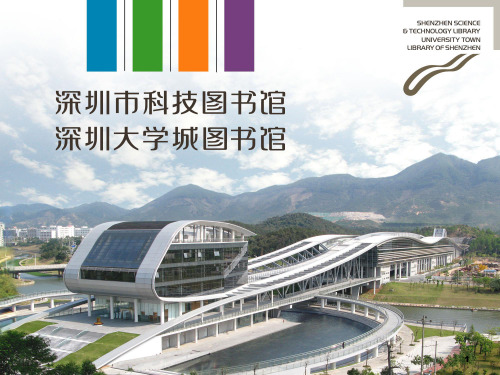
250000
200000
150000
100000
1963 1965 1967 1969 1971 1973 1975 1977 1979 1981 1983 1985 1987 1989 1991 1993 1995 1997 1999 2002
5
IEEE 三大主要业务
25%
出版
50%
主持会议
会员服务
The milestone document, "Novel Frame Buffer Pixel Circuits for Liquid-Crystal-on-Silicon Microdisplays," the January 2004 issue of the IEEE Journal of Solid-State Circuits. The authors are with the Electrical and Computer Engineering Department, Pratt School of Engineering, at Duke University in Durham, NC
核心内容回 溯到1913年
1988年后的 全部内容
INSPEC 文 摘的子集
IEEE 期刊
IEEE 会议录
IEEE 标准
IEE 期刊和会议录
1988-至今
IEEE/IEE Electronic Library
内容: 1950 – 至今
IEEE Xplore 平台
10
2008年IEEE新增加6种刊
IEEE Reviews in Biomedical Engineering IEEE Transactions on Haptics IEEE Intelligent Transportation Systems Magazine IEEE Transactions on Learning Technologies IEEE Journal of Selected Topics in Applied Earth Observations and
IEEE Xplore
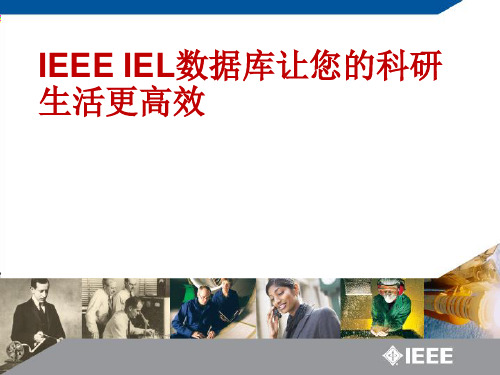
全新的信息导航界面
智能的检索工具——执行一次检索 即可获得全方位聚类的结果 新的个性化服务功能——保存检索 式并定制检索喜好 更多的浏览功能——增加学科主题 浏览以及热点浏览
客户品牌宣传——页面显示客户 Logo
访客免费浏览文献摘要 随时在线帮助功能
技巧一:开展课题研究
进行课题研究时的几个关键问题
IEEE P1903™ 下一代业务重叠网络 (NGSON) 中兴 华为 中国移动 传输所
51 10-Jul-13
研究组: 基于家电应用测试的集成传感器 设计标准
查询IEEE标准进展
/db/status/index.shtml
IEEE Journal of Photovoltaics
– 本刊涵盖包括:基础和新的观念,薄膜太阳能电池,III - V族太阳能电池集 中器,硅基光伏,有机光伏,光伏特性的进步,光伏发电系统等内容
IEEE Transactions on Terahertz Science and Technology
7/10/2013
IEEE会议在中国
49
IEEE每年在中国地区举办200多场会议 查看IEEE所有征稿信息请登录 /conferences_ev ents/index.html
IEEE标准在中国
IEEE标准企业会员
–清华大学,北京交通大学,北京邮电大学,天地互连, 中国移动,中国电信,烽火科技,华为,上海普然通信 ,中兴,国家电网,新能源科技有限公司等
– 出版
– 会议
– 标准 – 会员
– 教育
The Institute of Electrical and Electronics Engineers = IEEE?
CCF推荐的国际学术会议和期刊目录修订版发布

CCF推荐的国际学术会议和期刊目录修订版发布CCF(China Computer Federation中国计算机学会)于2010年8月发布了第一版推荐的国际学术会议和期刊目录,一年来,经过业内专家的反馈和修订,于日前推出了修订版,现将修订版予以发布。
本次修订对上一版内容进行了充实,一些会议和期刊的分类排行进行了调整,目录包括:计算机科学理论、计算机体系结构与高性能计算、计算机图形学与多媒体、计算机网络、交叉学科、人工智能与模式识别、软件工程/系统软件/程序设计语言、数据库/数据挖掘/内容检索、网络与信息安全、综合刊物等方向的国际学术会议及期刊目录,供国内高校和科研单位作为学术评价的参考依据。
目录中,刊物和会议分为A、B、C三档。
A类表示国际上极少数的顶级刊物和会议,鼓励我国学者去突破;B类是指国际上著名和非常重要的会议、刊物,代表该领域的较高水平,鼓励国内同行投稿;C类指国际上重要、为国际学术界所认可的会议和刊物。
这些分类目录每年将学术界的反馈和意见,进行修订,并逐步增加研究方向。
中国计算机学会推荐国际学术刊物(网络/信息安全)一、 A类序号刊物简称刊物全称出版社网址1. TIFS IEEE Transactions on Information Forensics andSecurity IEEE /organizations/society/sp/tifs.html2. TDSC IEEE Transactions on Dependable and Secure ComputingIEEE /tdsc/3. TISSEC ACM Transactions on Information and SystemSecurity ACM /二、 B类序号刊物简称刊物全称出版社网址1. Journal of Cryptology Springer /jofc/jofc.html2. Journal of Computer SecurityIOS Press /jcs/3. IEEE Security & Privacy IEEE/security/4. Computers &Security Elsevier http://www.elsevier.nl/inca/publications/store/4/0/5/8/7/7/5. JISecJournal of Internet Security NahumGoldmann. /JiSec/index.asp6. Designs, Codes andCryptography Springer /east/home/math/numbers?SGWID=5 -10048-70-35730330-07. IET Information Security IET /IET-IFS8. EURASIP Journal on InformationSecurity Hindawi /journals/is三、C类序号刊物简称刊物全称出版社网址1. CISDA Computational Intelligence for Security and DefenseApplications IEEE /2. CLSR Computer Law and SecurityReports Elsevier /science/journal/026736493. Information Management & Computer Security MCB UniversityPress /info/journals/imcs/imcs.jsp4. Information Security TechnicalReport Elsevier /locate/istr中国计算机学会推荐国际学术会议(网络/信息安全方向)一、A类序号会议简称会议全称出版社网址1. S&PIEEE Symposium on Security and Privacy IEEE /TC/SP-Index.html2. CCSACM Conference on Computer and Communications Security ACM /sigs/sigsac/ccs/3. CRYPTO International Cryptology Conference Springer-Verlag /conferences/二、B类序号会议简称会议全称出版社网址1. SecurityUSENIX Security Symposium USENIX /events/2. NDSSISOC Network and Distributed System Security Symposium Internet Society /isoc/conferences/ndss/3. EurocryptAnnual International Conference on the Theory and Applications of Cryptographic Techniques Springer /conferences/eurocrypt2009/4. IH Workshop on Information Hiding Springer-Verlag /~rja14/ihws.html5. ESORICSEuropean Symposium on Research in Computer Security Springer-Verlag as.fr/%7Eesorics/6. RAIDInternational Symposium on Recent Advances in Intrusion Detection Springer-Verlag /7. ACSACAnnual Computer Security Applications ConferenceIEEE /8. DSNThe International Conference on Dependable Systems and Networks IEEE/IFIP /9. CSFWIEEE Computer Security Foundations Workshop /CSFWweb/10. TCC Theory of Cryptography Conference Springer-Verlag /~tcc08/11. ASIACRYPT Annual International Conference on the Theory and Application of Cryptology and Information Security Springer-Verlag /conferences/ 12. PKC International Workshop on Practice and Theory in Public Key Cryptography Springer-Verlag /workshops/pkc2008/三、 C类序号会议简称会议全称出版社网址1. SecureCommInternational Conference on Security and Privacy in Communication Networks ACM /2. ASIACCSACM Symposium on Information, Computer and Communications Security ACM .tw/asiaccs/3. ACNSApplied Cryptography and Network Security Springer-Verlag /acns_home/4. NSPWNew Security Paradigms Workshop ACM /current/5. FC Financial Cryptography Springer-Verlag http://fc08.ifca.ai/6. SACACM Symposium on Applied Computing ACM /conferences/sac/ 7. ICICS International Conference on Information and Communications Security Springer /ICICS06/8. ISC Information Security Conference Springer /9. ICISCInternational Conference on Information Security and Cryptology Springer /10. FSE Fast Software Encryption Springer http://fse2008.epfl.ch/11. WiSe ACM Workshop on Wireless Security ACM /~adrian/wise2004/12. SASN ACM Workshop on Security of Ad-Hoc and Sensor Networks ACM /~szhu/SASN2006/13. WORM ACM Workshop on Rapid Malcode ACM /~farnam/worm2006.html14. DRM ACM Workshop on Digital Rights Management ACM /~drm2007/15. SEC IFIP International Information Security Conference Springer http://sec2008.dti.unimi.it/16. IWIAIEEE International Information Assurance Workshop IEEE /17. IAWIEEE SMC Information Assurance Workshop IEEE /workshop18. SACMATACM Symposium on Access Control Models and Technologies ACM /19. CHESWorkshop on Cryptographic Hardware and Embedded Systems Springer /20. CT-RSA RSA Conference, Cryptographers' Track Springer /21. DIMVA SIG SIDAR Conference on Detection of Intrusions and Malware and Vulnerability Assessment IEEE /dimva200622. SRUTI Steps to Reducing Unwanted Traffic on the Internet USENIX /events/23. HotSecUSENIX Workshop on Hot Topics in Security USENIX /events/ 24. HotBots USENIX Workshop on Hot Topics in Understanding Botnets USENIX /event/hotbots07/tech/25. ACM MM&SEC ACM Multimedia and Security Workshop ACM。
IEEE论文格式总结
would prefer to use LATEX, download IEEE’s LATEX style
y=sin(x) 1
0.8
0.6
0.4
0.2
Y Axis
0
-0.2
-0.4
-0.6
-0.8
-1
-8
-6
-4
-2
0
2
4
6
8
X Axis
Step1:在 matlab 图像窗口中,打开 file->Exprot Setup;
出现导出文件设置对话框:
这里有 4 个属性页,分别是 size,rendering,fonts,lines。 图像的大小就在 size 属性页中设置,对于单栏的图像是 3.5 inches 宽,在相应的位置修改即可,注意 长宽的比例。 Resolution 分辨率是在 rendering 里边设置,按要求设置成 600 dpi,color space 设置成 black and white, 因为是单色图,本属性页其它的选项基本上可以不用修改,如果真的需要改,可参看 matlab 帮助。
Fonts 在 fonts 属性页中,字体改为 times new roman,大小为 8 磅(points) Line 属性页是对图形中线条的修改,这个可以根据自己的喜好进行调整。
改完之后,可以直接点 Export Setup 对话框中的 export 按钮进行存储,或者在图形窗口的 file->save, 出现存储对话框,以下就没有什么好说的了:)
document, please download the electronic file, TRANS-
JOUR.DOC,பைடு நூலகம்
IEEE论文模板
Abstract—These instructions give you guidelines for preparing papers for IEEE T RANSACTIONS and J e this document as a template if you are using Microsoft Word6.0 or later. Otherwise, use this document as an instruction set. The electronic file of your paper will be formatted further at IEEE. Define all symbols used in the abstract. Do not cite references in the abstract. Do not delete the blank line immediately above the abstract; it sets the footnote at the bottom of this column.Index Terms—About four key words or phrases in alphabetical order, separated by commas. For a list of suggested keywords, send a blank e-mail to ***************** or visit the IEEE web site at /organizations/pubs/ani_prod/keywrd98.txtI.I NTRODUCTIONHIS document is a template for Microsoft Word versions6.0 or later. If you are reading a paper version of this document, please download the electronic file, TRANS-JOUR.DOC, from /organizations/pubs/transactions/stylesheet s.htm so you can use it to prepare your manuscript. If you would prefer to use LATEX, download IEEE’s LATEX style and sample files from the same Web page. Use these LATEX files for formatting, but please follow the instructions in TRANS-JOUR.DOC or TRANS-JOUR.PDF.If your paper is intended for a conference, please contact your conference editor concerning acceptable word processor formats for your particular conference.When you open TRANS-JOUR.DOC, select “Page Layout” from the “View” menu in the menu bar (View | Page Layout), which allows you to see the footnotes. Then type over sections of TRANS-JOUR.DOC or cut and paste from another document and then use markup styles. The pull-down style menu is at the left of the Formatting Toolbar at the top of your Word window (for example, the style at this point in the document is “Text”). Highlight a section that you want to designate with a certain style, then select the appropriate name on the style menu. The style will adjust your fonts and line spacing. Do not change the font sizes or line spacing to squeeze more text into a limited number of pages. Use italics for emphasis; do not underline.To insert images in Word, position the cursor at the insertion point and either use Insert | Picture | From File or copy the image to the Windows clipboard and then Edit | Paste Special | Picture (with “Float over text” unchecked).IEEE will do the final formatting of your paper. If your paper is intended for a conference, please observe the conference page limits.II.P ROCEDURE FOR P APER S UBMISSIONA.Review StagePlease check with your editor on whether to submit your manuscript by hard copy or electronically for review. If hard copy, submit photocopies such that only one column appears per page. This will give your referees plenty of room to write comments. Send the number of copies specified by your editor (typically four). If submitted electronically, find out if your editor prefers submissions on disk or as e-mail attachments.If you want to submit your file with one column electronically, please do the following:--First, click on the View menu and choose Print Layout.--Second, place your cursor in the first paragraph. Go to the Format menu, choose Columns, choose one column Layout, and choose “apply to whole document” from the dropdown menu.--Third, click and drag the right margin bar to just over 4 inches in width.The graphics will stay in the “second” column, but you can drag them to the first column. Make the graphic wider to push out any text that may try to fill in next to the graphic.B.Final StageWhen you submit your final version, after your paper has been accepted, print it in two-column format, including figures and tables. Send three prints of the paper; two will go to IEEE and one will be retained by the Editor-in-Chief or conference publications chair.You must also send your final manuscript on a disk, which IEEE will use to prepare your paper for publication. Write the auth ors’ names on the disk label. If you are using a Macintosh, please save your file on a PC formatted disk, if possible. You may use Zip or CD-ROM disks for large files, or compress files using Compress, Pkzip, Stuffit, or Gzip.Also send a sheet of paper with complete contact information for all authors. Include full mailing addresses, telephone numbers, fax numbers, and e-mail addresses. This informationPreparation of Papers for IEEE T RANSACTIONS and J OURNALS(March 2005)First A. Author, Second B. Author, Jr., and Third C. Author, Member, IEEETThis work was supported by National Science Council, Taipei,Taiwan, R.O.C. Project no. NSC XX-XXXX-X-XXX-XXX..will be used to send each author a complimentary copy of the journal in which the paper appears. In addition, designate one author as the “corresponding author.” This is the author to whom proofs of the paper will be sent. Proofs are sent to the corresponding author only.C.FiguresAll tables and figures will be processed as images. However, IEEE cannot extract the tables and figures embedded in your document.(The figures and tables you insert in your document are only to help you gauge the size of your paper, for the convenience of the referees, and to make it easy for you to distribute preprints.) Therefore, submit, on separate sheets of paper, enlarged versions of the tables and figures that appear in your document.These are the images IEEE will scan and publish with your paper.D.Electronic Image Files (Optional)You will have the greatest control over the appearance of your figures if you are able to prepare electronic image files. If you do not have the required computer skills, just submit paper prints as described above and skip this section.1) Easiest Way: If you have a scanner, the best and quickest way to prepare noncolor figure files is to print your tables and figures on paper exactly as you want them to appear, scan them, and then save them to a file in PostScript (PS) or Encapsulated PostScript (EPS) formats. Use a separate file for each image. File names should be of the form “fig1.ps” or “fig2.eps.”2) Slightly Harder Way: Using a scanner as above, save the images in TIFF format. High-contrast line figures and tables should be prepared with 600 dpi resolution and saved with no compression, 1 bit per pixel (monochrome), with file names of the form “fig3.tif” or “table1.tif.” To obtain a 3.45-in figure (one-column width) at 600 dpi, the figure requires a horizontal size of 2070 pixels. Typical file sizes will be on the order of 0.5 MB.Photographs and grayscale figures should be prepared with 220 dpi resolution and saved with no compression, 8 bits per pixel (grayscale). To obtain a 3.45-in figure (one-column width) at 220 dpi, the figure should have a horizontal size of 759 pixels. Color figures should be prepared with 400 dpi resolution and saved with no compression, 8 bits per pixel (palette or 256 color). To obtain a 3.45-in figure (one column width) at 400 dpi, the figure should have a horizontal size of 1380 pixels.For more information on TIFF files, please go to /organizations/pubs/transactions/informatio n.htm and click on the link “Guidelines for Author Supplied Electronic Text and Graphics.”3) Somewhat Harder Way: If you do not have a scanner, you may create noncolor PostScript figures by “printing” them to files. First, download a PostScript printer driver from /support/downloads/pdrvwin.htm(for Windows) or from /support/downloads/ pdrvmac.htm(for Macintosh) and install the “Generic PostScript Printer” definition. In Word, paste your figure into a new document. Print to a file using the PostScript printer driver. File names should be of the form “fig5.ps.” Use Ad obe Type 1 fonts when creating your figures, if possible.4) Other Ways:Experienced computer users can convert figures and tables from their original format to TIFF. Some useful image converters are Adobe Photoshop, Corel Draw, and Microsoft Photo Editor, an application that is part of Microsoft Office 97 and Office 2000 (look for C:\Program Files\Common Files \Microsoft Shared\ PhotoEd\ PHOTOED.EXE. (You may have to custom-install Photo Editor from your original Office disk.)Here is a way to make TIFF image files of tables. First, create your table in Word. Use horizontal lines but no vertical lines. Hide gridlines (Table | Hide Gridlines). Spell check the table to remove any red underlines that indicate spelling errors. Adjust magnification (View | Zoom) such that you can view the entire table at maximum area when you select View | Full Screen. Move the cursor so that it is out of the way. Press “Print Screen” on your keyboard; this copies the screen image to the Windows clipboard. Open Microsoft Photo Editor and click Edit | Paste as New Image. Crop the table image (click Select button; select the part you want, then Image | Crop). Adjust the properties of the image (File | Properties) to monochrome (1 bit) and 600 pixels per inch. Resize the image (Image | Resize) to a width of 3.45 inches. Save the file (File | Save As) in TIFF with no compression (click “More” button).Most graphing programs allow you to save graphs in TIFF; however, you often have no control over compression or number of bits per pixel. You should open these image files in a program such as Microsoft Photo Editor and re-save them using no compression, either 1 or 8 bits, and either 600 or 220 dpi resolution (File | Properties; Image | Resize). See Section II-D2 for an explanation of number of bits and resolution. If your graphing program cannot export to TIFF, you can use the same technique described for tables in the previous paragraph.A way to convert a figure from Windows Metafile (WMF) to TIFF is to paste it into Microsoft PowerPoint, save it in JPG format, open it with Microsoft Photo Editor or similar converter, and re-save it as TIFF.Microsoft Excel allows you to save spreadsheet charts in Graphics Interchange Format (GIF). To get good resolution, make the Excel charts very lar ge. Then use the “Save asHTML” feature (see /support/ kb/articles/q158/0/79.asp). You can then convert from GIF to TIFF using Microsoft Photo Editor, for example.No matter how you convert your images, it is a good idea to print the TIFF files to make sure nothing was lost in the conversion.If you modify this document for use with other IEEE journals or conferences, you should save it as type “Word 97-2000 & 6.0/95 - RT F (*.doc)” so that it can be opened by any version of Word.E.Copyright FormAn IEEE copyright form should accompany your final submission. You can get a .pdf, .html, or .doc version at /copyright or from the first issues in each volume of the IEEE T RANSACTIONS and J OURNALS. Authors are responsible for obtaining any security clearances.III.M ATHIf you are using Word,use either the Microsoft Equation Editor or the MathType add-on () for equations in your paper (Insert | Object | Create New | Microsoft Equation or MathType Equation). “Float over text” should not be selected.IV.U NITSUse either SI (MKS) or CGS as primary units. (SI units are strongly encouraged.) English units may be used as secondary units (in parentheses). This applies to papers in data storage. For example, write “15 Gb/cm2 (100 Gb/in2).” An exception is when English units are used as identifiers in trade, such as “3½ in disk drive.” Avoid combining SI and CGS units, such as current in amperes and magnetic field in oersteds. This often leads to confusion because equations do not balance dimensionally. If you must use mixed units, clearly state the units for each quantity in an equation.The SI unit for magnetic field strength H is A/m. However, if you wish to use units of T, either refer to magnetic flux density B or magnetic field strength symbolized as µ0H. Use the center dot to separate compound units, e.g., “A·m2.”V.H ELPFUL H INTSA.Figures and TablesBecause IEEE will do the final formatting of your paper, you do not need to position figures and tables at the top and bottom of each column. In fact, all figures, figure captions, and tables can be at the end of the paper. Large figures and tables may span both columns. Place figure captions below the figures; place table titles above the tables. If your figure has two parts, include the labels “(a)” and “(b)” as part of the artwork. Please verify that the figures and tables you mention in the text actually exist. Please do not include captions as part of the figures. Do not put captions in “text boxes” linked to the figures. Do not put borders around the outside of your figures. Use the abbreviation “Fig.” even at the beginning of a sentence. Do not abbreviate “Table.” Tables are numbered with Roman numerals.Color printing of figures is available, but is billed to the authors (approximately $1300, depending on the number of figures and number of pages containing color). Include a note with your final paper indicating that you request color printing. Do not use color unless it is necessary for the properTABLE IU NITS FOR M AGNETIC P ROPERTIESSymbol QuantityConversion from Gaussian andCGS EMU to SI a Φmagnetic flux 1 Mx → 10-8 Wb = 10-8 V·sB magnetic flux density,magnetic induction1 G → 10-4 T = 10-4 Wb/m2H magnetic field strength 1 Oe → 103/(4π) A/mm magnetic moment 1 erg/G = 1 emu→ 10-3 A·m2 = 10-3 J/T M magnetization 1 erg/(G·cm3) = 1 emu/cm3→ 103 A/m4πM magnetization 1 G → 103/(4π) A/mσspecific magnetization 1 erg/(G·g) = 1 emu/g → 1 A·m2/kg j magnetic dipolemoment1 erg/G = 1 emu→ 4π⨯ 10-10 Wb·m J magnetic polarization 1 erg/(G·cm3) = 1 emu/cm3→ 4π⨯ 10-4 Tχ,κsusceptibility 1 → 4πχρmass susceptibility 1 cm3/g → 4π⨯ 10-3 m3/kgμpermeability 1 → 4π⨯ 10-7 H/m= 4π⨯ 10-7 Wb/(A·m) μr relative permeability μ→μrw, W energy density 1 erg/cm3→ 10-1 J/m3N, D demagnetizing factor 1 → 1/(4π)No vertical lines in table. Statements that serve as captions for the entire table do not need footnote letters.a Gaussian units are the same as cgs emu for magnetostatics; Mx = maxwell, G = gauss, Oe = oersted; Wb = weber, V = volt, s = second, T = tesla, m = meter, A = ampere, J = joule, kg = kilogram, H = henry.Fig. 1. Magnetization as a function of applied field. Note that “Fig.” is abbreviated. There is a period after the figure number, followed by two spaces. It is good practice to explain the significance of the figure in the caption.interpretation of your figures.If you want reprints of your color article, the reprint order should be submitted promptly. There is an additional charge of $81 per 100 for color reprints. Figure axis labels are often a source of confusion. Use words rather than symbols. As an example, write the quantity “Magnetization,” or “Magnetization M,” not just “M.” Put units in parentheses. Do not label axes only with units. As in Fig. 1, for example, write “Magnetization (A/m)” or “Magnetization (A⋅m-1),” not just “A/m.” Do not label axes with a ratio of quantities and units. For example, write “Temperature (K),” not “Temperature/K.”Multipliers can be especially confusing. Write “Magnetization (kA/m)” or “Magnetization (103A/m).” Do not write “Magnetization (A/m) ⨯1000” because the reader would not know whether the top axis label in Fig. 1 meant 16000 A/m or 0.016 A/m. Figure labels should be legible, approximately 8 to 12 point type.B.ReferencesNumber citations consecutively in square brackets [1]. The sentence punctuation follows the brackets [2]. Multiple references [2], [3] are each numbered with separate brackets [1]–[3]. When citing a section in a book, please give the relevant page numbers [2]. In sentences, refer simply to the reference number, as in [3]. Do not use “Ref. [3]” or “reference [3]” except at the beginning of a sentence: “Reference [3] shows ... .” Unfortunately the IEEE document translator cannot handle automatic endnotes in Word; therefore, type the reference list at the end of the paper using the “References” style.Number footnotes separately in superscripts (Insert | Footnote).1 Place the actual footnote at the bottom of the column in which it is cited; do not put footnotes in the reference list (endnotes). Use letters for table footnotes (see Table I). Please note that the references at the end of this document are in the preferred referencing style. Give all authors’ names; do n ot use “et al.” unless there are six authors or more. Use a space after authors' initials. Papers that have not been published should be cited as “unpublished” [4]. Papers that have been submitted for publication should be cited as “submitted for publicati on” [5]. Papers that have been accepted for publication, but not yet specified for an issue should be cited as “to be published” [6]. Please give affiliations and addresses for private communications [7].Capitalize only the first word in a paper title, except for proper nouns and element symbols. For papers published in translation journals, please give the English citation first, followed by the original foreign-language citation [8].C.Abbreviations and AcronymsDefine abbreviations and acronyms the first time they are used in the text, even after they have already been defined in the abstract. Abbreviations such as IEEE, SI, ac, and dc do not have 1It is recommended that footnotes be avoided (except for the unnumbered footnote with the receipt date on the first page). Instead, try to integrate the footnote information into the text. to be defined. Abbreviations that incorporate periods should not have spaces: write “C.N.R.S.,” not “C. N. R. S.” Do not use abbreviations in the title unless they are unavoidable (for example, “IEEE” in the title of this article).D.EquationsNumber equations consecutively with equation numbers in parentheses flush with the right margin, as in (1). First use the equation editor to create the equation. Then select the “Equation” markup style. Press the tab key and write the equation number in parentheses. To make your equations more compact, you may use the solidus ( / ), the exp function, or appropriate exponents. Use parentheses to avoid ambiguities in denominators. Punctuate equations when they are part of a sentence, as in.)()()||(exp)]2(/[),(21122λλλλλμσϕϕdrJrJzzrddrrFiijr-∞--⋅=⎰⎰(1)Be sure that the symbols in your equation have been defined before the equation appears or immediately following. Italicize symbols (T might refer to temperature, but T is the unit tesla). Refer to “(1),” not “Eq. (1)” or “equation (1),” except at the beginning of a sentence: “Equation (1) is ... .”E.Other RecommendationsUse one space after periods and colons. Hyphenate complex modifiers: “zero-field-cooled magnetization.” Avoid dangling participles, such as, “Using (1), the potential was calculated.” [It is not clear who or what used (1).] Write instead, “The potential was calculated by using (1),” or “Using (1), we calcul ated the potential.”Use a zero before decimal points: “0.25,” not “.25.” Use “cm3,” not “cc.” Indicate sample dimensions as “0.1 cm ⨯ 0.2 cm,” not “0.1 ⨯ 0.2 cm2.” The abbreviation for “seconds” is “s,” not “sec.” Do not mix complete spellings and abbrevi ations of units: use “Wb/m2” or “webers per square meter,” not “webers/m2.” When expressing a range of values, write “7 to 9” or “7-9,” not “7~9.”A parenthetical statement at the end of a sentence is punctuated outside of the closing parenthesis (like this). (A parenthetical sentence is punctuated within the parentheses.) In American English, periods and commas are within quotation marks, like “this period.” Other punctuation is “outside”! Avoid contractions; for example, write “do not” instead of “don’t.”The serial comma is preferred: “A, B, and C” instead of “A,B and C.”If you wish, you may write in the first person singular or plural and use the active voice (“I observed that ...” or “We observed that ...” instead of “It was observed that ...”). Remember to check spelling. If your native language is not English, please get a native English-speaking colleague to proofread your paper.VI.S OME C OMMON M ISTAKESThe word “data” is plural, not singular. The subscript for the permeability of vacuum µ0 is zero, not a lowercase letter “o.” The term for residual magnetization is “remanence”; the adjective is “remanent”; do not write “remnance” or “remnant.” Use the word “micrometer” instead of “micron.” A graph within a graph is an “inset,” not an “insert.” The word “alternatively” is preferred to the word “alternately” (unless you really mean something that alternates). Use the word “whereas” instead of “while” (unless you are referring to simultaneous events). Do not use the word “essentially” to mean “approximately” or “effectively.” Do not use the word “issue” as a euphemism for “problem.” When compositions are not specified, separate chemical symbols by en-dashes; for example, “NiMn” indicates the intermetallic compound Ni0.5Mn0.5whereas “Ni–Mn” indicates an alloy of some composition Ni x Mn1-x.Be aware of the different meanings of the homophones “affect” (usually a verb) and “effect” (usually a noun), “complement” and “compliment,” “discreet” and “discrete,” “principal” (e.g., “principal investigator”) and “principle” (e.g., “principle of measurement”). Do not confuse “imply” and “infer.”Prefixes such as “non,” “sub,” “micro,” “multi,” and “"ultra” are not independent words; they should be joined to the words they modify, usually without a hyphen. There is no period after the “et” in the Latin abbreviation “et al.” (it is also italicized). The abbreviation “i.e.,” means “that is,” and the abbreviation “e.g.,” means “for example” (these abbreviations are not italicized).An excellent style manual and source of information for science writers is [9]. A general IEEE style guide, Information for Authors,is available at /organizations/pubs/transactions/informatio n.htmVII.E DITORIAL P OLICYSubmission of a manuscript is not required for participation in a conference. Do not submit a reworked version of a paper you have submitted or published elsewhere. Do not publish “preliminary” data or results. The submitting author is responsible for obtaining agreement of all coauthors and any consent required from sponsors before submitting a paper. IEEE T RANSACTIONS and J OURNALS strongly discourage courtesy authorship. It is the obligation of the authors to cite relevant prior work.The Transactions and Journals Department does not publish conference records or proceedings. The T RANSACTIONS does publish papers related to conferences that have been recommended for publication on the basis of peer review. As a matter of convenience and service to the technical community, these topical papers are collected and published in one issue of the T RANSACTIONS.At least two reviews are required for every paper submitted. For conference-related papers, the decision to accept or reject a paper is made by the conference editors and publications committee; the recommendations of the referees are advisory only. Undecipherable English is a valid reason for rejection. Authors of rejected papers may revise and resubmit them to the T RANSACTIONS as regular papers, whereupon they will be reviewed by two new referees.VIII.P UBLICATION P RINCIPLESThe contents of IEEE T RANSACTIONS and J OURNALS are peer-reviewed and archival. The T RANSACTIONS publishes scholarly articles of archival value as well as tutorial expositions and critical reviews of classical subjects and topics of current interest.Authors should consider the following points:1)Technical papers submitted for publication must advancethe state of knowledge and must cite relevant prior work.2)The length of a submitted paper should be commensuratewith the importance, or appropriate to the complexity, of the work. For example, an obvious extension of previously published work might not be appropriate for publication or might be adequately treated in just a few pages.3)Authors must convince both peer reviewers and the editorsof the scientific and technical merit of a paper; the standards of proof are higher when extraordinary or unexpected results are reported.4)Because replication is required for scientific progress,papers submitted for publication must provide sufficient information to allow readers to perform similar experiments or calculations and use the reported results.Although not everything need be disclosed, a paper must contain new, useable, and fully described information. For example, a specimen's chemical composition need not be reported if the main purpose of a paper is to introduce a new measurement technique. Authors should expect to be challenged by reviewers if the results are not supported by adequate data and critical details.5)Papers that describe ongoing work or announce the latesttechnical achievement, which are suitable for presentation at a professional conference, may not be appropriate for publication in a T RANSACTIONS or J OURNAL.IX.C ONCLUSIONA conclusion section is not required. Although a conclusion may review the main points of the paper, do not replicate the abstract as the conclusion. A conclusion might elaborate on the importance of the work or suggest applications and extensions.A PPENDIXAppendixes, if needed, appear before the acknowledgment.A CKNOWLEDGMENTThe preferred spelling of the word “acknowledgment” in American English is without an “e” after the “g.” Use thesingular heading even if you have many acknowledgments.A void expressions such as “One of us (S.B.A.) would like to thank ... .” Instead, write “F. A. Author thanks ... .” Sponsor and financial support acknowledgments are placed in the unnumbered footnote on the first page.R EFERENCES[1]G. O. Young, “Synthetic str ucture of industrial plastics (Book style withpaper title and editor),” in Plastics, 2nd ed. vol. 3, J. Peters, Ed. New York: McGraw-Hill, 1964, pp. 15–64.[2]W.-K. Chen, Linear Networks and Systems (Book style).Belmont, CA:Wadsworth, 1993, pp. 123–135.[3] H. Poor, An Introduction to Signal Detection and Estimation. NewYork: Springer-Verlag, 1985, ch. 4.[4] B. Smith, “An approach to graphs of linear forms (Unpublished workstyle),” unpublished.[5] E. H. Miller, “A note on reflector arrays (Periodical style—Accepted forpublication),” IEEE Trans. Antennas Propagat., to be published.[6]J. Wang, “Fundamentals of erbium-doped fiber amplifiers arrays(Periodical style—Submitted for publication),” IEEE J. QuantumElectron., submitted for publication.[7] C. J. Kaufman, Rocky Mountain Research Lab., Boulder, CO, privatecommunication, May 1995.[8]Y. Yorozu, M. Hirano, K. Oka, and Y. Tagawa, “Electron spectroscopystudies on magneto-optical media and plastic substrate interfaces(Translation Journals style),” IEEE Transl. J. Magn.Jpn., vol. 2, Aug. 1987, pp. 740–741 [Dig. 9th Annu. Conf. Magnetics Japan, 1982, p.301].[9]M. Young, The Techincal Writers l Valley, CA:University Science, 1989.[10]J. U. Duncombe, “Infrared navigation—Part I: An assessment offeasibility (Pe riodical style),” IEEE Trans. Electron Devices, vol. ED-11, pp. 34–39, Jan. 1959.[11]S. Chen, B. Mulgrew, and P. M. Grant, “A clustering technique fordigital communications channel equalization using radial basis function networks,” IEEE Trans. Neural Networks, vol. 4, pp. 570–578, July1993.[12]R. W. Lucky, “Automatic equalization for digital communication,” BellSyst. Tech. J., vol. 44, no. 4, pp. 547–588, Apr. 1965.[13]S. P. Bingulac, “On the compatibility of adaptive controllers (PublishedConference Proceedin gs style),” in Proc. 4th Annu. Allerton Conf.Circuits and Systems Theory, New York, 1994, pp. 8–16.[14]G. R. Faulhaber, “Design of service systems with priority reservation,” inConf. Rec. 1995 IEEE Int. Conf. Communications, pp. 3–8.[15]W. D. Doyle, “Magnetization reversal in films with biaxial anisotropy,”in 1987 Proc. INTERMAG Conf., pp. 2.2-1–2.2-6.[16]G. W. Juette and L. E. Zeffanella, “Radio noise currents n short sectionson bundle conductors (Presented Conference Paper style),” presented at the IEEE Summer power Meeting, Dallas, TX, June 22–27, 1990, Paper90 SM 690-0 PWRS.[17]J. G. Kreifeldt, “An analysis of surface-detected EMG as anamplitude-modulated noise,” presented at the 1989 Int. Conf. Medicine and Biological Engineering, Chicago, IL.[18]J. Williams, “N arrow-band analyzer (Thesis or Dissertation style),” Ph.D.dissertation, Dept. Elect. Eng., Harvard Univ., Cambridge, MA, 1993.[19]N. Kawasaki, “Parametric study of thermal and chemical nonequilibriumnozzle flow,” M.S. thesis, Dept. Electron. Eng., Osaka Un iv., Osaka, Japan, 1993.[20]J. P. Wilkinson, “Nonlinear resonant circuit devices (Patent style),” U.S.Patent 3 624 12, July 16, 1990.[21]IEEE Criteria for Class IE Electric Systems (Standards style),IEEEStandard 308, 1969.[22]Letter Symbols for Quantities, ANSI Standard Y10.5-1968.[23]R. E. Haskell and C. T. Case, “Transient signal propagation in losslessisotropic plasmas (Report style),” USAF Cambridge Res. Lab., Cambridge, MA Rep. ARCRL-66-234 (II), 1994, vol. 2.[24] E. E. Reber, R. L. Michell, and C. J. Carter, “Ox ygen absorption in theEarth’s atmosphere,” Aerospace Corp., Los Angeles, CA, Tech. Rep.TR-0200 (420-46)-3, Nov. 1988. [25](Handbook style) Transmission Systems for Communications,3rd ed.,Western Electric Co., Winston-Salem, NC, 1985, pp. 44–60.[26]Motorola Semiconductor Data Manual,Motorola SemiconductorProducts Inc., Phoenix, AZ, 1989.[27](Basic Book/Monograph Online Sources) J. K. Author. (year, month,day). Title (edition) [Type of medium]. Volume(issue). Available:http://www.(URL)[28]J. Jones. (1991, May 10). Networks (2nd ed.) [Online]. Available:[29](Journal Online Sources style) K. Author. (year, month). Title. Journal[Type of medium]. Volume(issue), paging if given. Available:http://www.(URL)[30]R. J. Vidmar. (1992, August). On the use of atmospheric plasmas aselectromagnetic reflectors. IEEE Trans. Plasma Sci. [Online]. 21(3). pp.876—880. Available: /pub/journals/21ps03-vidmarFirst A. Author(M’76–SM’81–F’87) and the other authors may include biographies at the end of regular papers. Biographies are often not included in conference-related papers. This author became a Member (M) of IEEE in 1976, a Senior Member (SM) in 1981, and a Fellow (F) in 1987. The first paragraph may contain a place and/or date of birth (list place, then date). Next, the author’s educational background is listed. The degrees should be listed with type of degree in what field, which institution, city, state or country, and year degree was earned. The author’s major field of study should be lower-cased.The second paragraph uses the pronoun of the person (he or she) and not the author’s last name. It lists military and work experience, including summer and fellowship jobs. Job titles are capitalized. The current job must have a location; previous positions may be listed without one. Information concerning previous publications may be included. Try not to list more than three books or published articles. The format for listing publishers of a book within the biography is: title of book (city, state: publisher name, year) similar to a reference. Current and previous research interests ends the paragraph.The third paragraph begins with th e author’s title and last name (e.g., Dr. Smith, Prof. Jones, Mr. Kajor, Ms. Hunter). List any memberships in professional societies other than the IEEE. Finally, list any awards and work for IEEE committees and publications. If a photograph is provided, the biography will be indented around it. The photograph is placed at the top left of the biography. Personal hobbies will be deleted from the biography.。
IEEE 期刊论文word模版
Abstract—These instructions give you guidelines for preparing papers for IEEE T RANSACTIONS and J e this document as a template if you are using Microsoft Word6.0 or later. Otherwise, use this document as an instruction set. The electronic file of your paper will be formatted further at IEEE. Define all symbols used in the abstract. Do not cite references in the abstract. Do not delete the blank line immediately above the abstract; it sets the footnote at the bottom of this column.Index Terms—About four key words or phrases in alphabetical order, separated by commas. For a list of suggested keywords, send a blank e-mail to *****************or visit /organizations/pubs/ani_prod/keywrd98.txtI.I NTRODUCTIONHIS document is a template for Microsoft Word versions6.0 or later. If you are reading a paper or PDF version of this document, please download the electronic file, TRANS-JOUR.DOC, from the IEEE Web site at /web/publications/authors/transjnl/index.html so you can use it to prepare your manuscript. If you would prefer to use LATEX, download IEEE’s LATEX style and sample files from the same Web page. Use these LATEX files for formatting, but please follow the instructions in TRANS-JOUR.DOC or TRANS-JOUR.PDF.If your paper is intended for a conference, please contact your conference editor concerning acceptable word processor formats for your particular conference.When you open TRANS-JOUR.DOC, select “Page Layout” from the “View” menu in the menu bar (View | Page Layout), Manuscript received October 9, 2001. (Write the date on which you submitted your paper for review.) This work was supported in part by the U.S. Department of Commerce under Grant BS123456 (sponsor and financial support acknowledgment goes here). Paper titles should be written in uppercase and lowercase letters, not all uppercase. Avoid writing long formulas with subscripts in the title; short formulas that identify the elements are fine (e.g., "Nd–Fe–B"). Do not write “(Invited)” in the title. Full names of authors are preferred in the author field, but are not required. Put a space between authors’ initials.F. A. Author is with the National Institute of Standards and Technology, Boulder, CO 80305 USA (corresponding author to provide phone: 303-555-5555;fax:303-555-5555;e-mail:*******************.gov).S. B. Author, Jr., was with Rice University, Houston, TX 77005 USA. He is now with the Department of Physics, Colorado State University, Fort Collins, CO80523USA(e-mail:**********************.edu).T. C. Author is with the Electrical Engineering Department, University of Colorado, Boulder, CO 80309 USA, on leave from the National Research InstituteforMetals,Tsukuba,Japan(e-mail:**************.jp).which allows you to see the footnotes. Then, type over sections of TRANS-JOUR.DOC or cut and paste from another document and use markup styles. The pull-down style menu is at the left of the Formatting Toolbar at the top of your Word window (for example, the style at this point in the document is “Text”). Highlight a section that you want to designate with a certain style, then select the appropriate name on the style menu. The style will adjust your fonts and line spacing. Do not change the font sizes or line spacing to squeeze more text into a limited number of pages. Use italics for emphasis; do not underline. To insert images in Word, position the cursor at the insertion point and either use Insert | Picture | From File or copy the image to the Windows clipboard and then Edit | Paste Special | Picture (with “float over text” unchecked).IEEE will do the final formatting of your paper. If your paper is intended for a conference, please observe the conference page limits.II.P ROCEDURE FOR P APER S UBMISSIONA.Review StagePlease check with your editor on whether to submit your manuscript as hard copy or electronically for review. If hard copy, submit photocopies such that only one column appears per page. This will give your referees plenty of room to write comments. Send the number of copies specified by your editor (typically four). If submitted electronically, find out if your editor prefers submissions on disk or as e-mail attachments.If you want to submit your file with one column electronically, please do the following:--First, click on the View menu and choose Print Layout.--Second, place your cursor in the first paragraph. Go to the Format menu, choose Columns, choose one column Layout, and choose “apply to whole document” from the dropdown menu.--Third, click and drag the right margin bar to just over 4 inches in width.The graphics will stay in the “second” column, but you can drag them to the first column. Make the graphic wider to push out any text that may try to fill in next to the graphic.B.Final StageWhen you submit your final version (after your paper has been accepted), print it in two-column format, including figuresPreparation of Papers for IEEE T RANSACTIONSand J OURNALS(May 2007)First A. Author, Second B. Author, Jr., and Third C. Author, Member, IEEETand tables. You must also send your final manuscript on a disk, via e-mail, or through a Web manuscript submission system as directed by the society contact. You may use Zip or CD-ROM disks for large files, or compress files using Compress, Pkzip, Stuffit, or Gzip.Also, send a sheet of paper or PDF with complete contact information for all authors. Include full mailing addresses, telephone numbers, fax numbers, and e-mail addresses. This information will be used to send each author a complimentary copy of the journal in which the paper appears. In addition, designate one author as the “corresponding author.” This is the author to whom proofs of the paper will be sent. Proofs are sent to the corresponding author only.C.FiguresFormat and save your graphic images using a suitable graphics processing program that will allow you to create the images as PostScript (PS), Encapsulated PostScript (EPS), or Tagged Image File Format (TIFF), sizes them, and adjusts the resolution settings. If you created your source files in one of the following you will be able to submit the graphics without converting to a PS, EPS, or TIFF file: Microsoft Word, Microsoft PowerPoint, Microsoft Excel, or Portable Document Format (PDF).D.Electronic Image Files (Optional)Import your source files in one of the following: Microsoft Word, Microsoft PowerPoint, Microsoft Excel, or Portable Document Format (PDF); you will be able to submit the graphics without converting to a PS, EPS, or TIFF files. Image quality is very important to how yours graphics will reproduce. Even though we can accept graphics in many formats, we cannot improve your graphics if they are poor quality when we receive them. If your graphic looks low in quality on your printer or monitor, please keep in mind that cannot improve the quality after submission.If you are importing your graphics into this Word template, please use the following steps:Under the option EDIT select PASTE SPECIAL. A dialog box will open, select paste picture, then click OK. Your figure should now be in the Word Document.If you are preparing images in TIFF, EPS, or PS format, note the following. High-contrast line figures and tables should be prepared with 600 dpi resolution and saved with no compression, 1 bit per pixel (monochrome), with file names in the form of “fig3.tif” or “table1.tif.”Photographs and grayscale figures should be prepared with 300 dpi resolution and saved with no compression, 8 bits per pixel (grayscale).Sizing of GraphicsMost charts graphs and tables are one column wide (3 1/2 inches or 21 picas) or two-column width (7 1/16 inches, 43 picas wide). We recommend that you avoid sizing figures less than one column wide, as extreme enlargements may distort your images and result in poor reproduction. Therefore, it is better if the image is slightly larger, as a minor reduction in size should not have an adverse affect the quality of the image.Size of Author PhotographsThe final printed size of an author photograph is exactly 1 inch wide by 1 1/4 inches long (6 picas × 7 1/2 picas). Please ensure that the author photographs you submit are proportioned similarly. If the author’s photograph does not appear at the end of the paper, then please size it so that it is proportional to the standard size of 1 9/16 inches wide by 2 inches long (9 1/2 picas ×12 picas). JPEG files are only accepted for author photos.How to create a PostScript FileFirst, download a PostScript printer driver from /support/downloads/pdrvwin.htm(for Windows) or from /support/downloads/ pdrvmac.htm(for Macintosh) and install the “Generic PostScript Printer” definition. In Word, paste your figure into a new document. Print to a file using the PostScript printer driver. File names should be of the form “fig5.ps.” Use Open Type fonts when creating your figures, if possible. A listing of the acceptable fonts are as follows: Open Type Fonts: Times Roman, Helvetica, Helvetica Narrow, Courier, Symbol, Palatino, Avant Garde, Bookman, Zapf Chancery, Zapf Dingbats, and New Century Schoolbook.Print Color Graphics RequirementsIEEE accepts color graphics in the following formats: EPS, PS, TIFF, Word, PowerPoint, Excel, and PDF. The resolution of a RGB color TIFF file should be 400 dpi.When sending color graphics, please supply a high quality hard copy or PDF proof of each image. If we cannot achieve a satisfactory color match using the electronic version of your files, we will have your hard copy scanned. Any of the files types you provide will be converted to RGB color EPS files. Web Color GraphicsIEEE accepts color graphics in the following formats: EPS, PS, TIFF, Word, PowerPoint, Excel, and PDF. The resolution of a RGB color TIFF file should be at least 400 dpi.Your color graphic will be converted to grayscale if no separate grayscale file is provided. If a graphic is to appear in print as black and white, it should be saved and submitted as a black and white file. If a graphic is to appear in print or on IEEE Xplore in color, it should be submitted as RGB color. Graphics Checker ToolThe IEEE Graphics Checker Tool enables users to check graphic files. The tool will check journal article graphic files against a set of rules for compliance with IEEE requirements. These requirements are designed to ensure sufficient image quality so they will look acceptable in print. After receiving a graphic or a set of graphics, the tool will check the files against aset of rules. A report will then be e-mailed listing each graphic and whether it met or failed to meet the requirements. If the file fails, a description of why and instructions on how to correct the problem will be sent. The IEEE Graphics Checker Tool is available at /For more Information, contact the IEEE Graphics H-E-L-PDesk by e-mail at *****************. You will then receive an e-mail response and sometimes a request for a sample graphic for us to check.E.Copyright FormAn IEEE copyright form should accompany your final submission. You can get a .pdf, .html, or .doc version at /copyright.Authors are responsible for obtaining any security clearances.III.M ATHIf you are using Word,use either the Microsoft Equation Editor or the MathType add-on () for equations in your paper (Insert | Object | Create New | Microsoft Equation or MathType Equation). “Float over text” should not be selected.IV.U NITSUse either SI (MKS) or CGS as primary units. (SI units are strongly encouraged.) English units may be used as secondary units (in parentheses). This applies to papers in data storage. For example, write “15 Gb/cm2 (100 Gb/in2).” An exception is when English units are used as identifiers in trade, such as “3½-in disk drive.” Avoid combining SI and CGS units, such as current in amperes and magnetic field in oersteds. This often leads to confusion because equations do not balance dimensionally. If you must use mixed units, clearly state the units for each quantity in an equation.The SI unit for magnetic field strength H is A/m. However, if you wish to use units of T, either refer to magnetic flux density B or magnetic field strength symbolized as µ0H. Use the center dot to separate compound units, e.g., “A·m2.”V.H ELPFUL H INTSA.Figures and TablesBecause IEEE will do the final formatting of your paper, you do not need to position figures and tables at the top and bottom of each column. In fact, all figures, figure captions, and tables can be at the end of the paper. Large figures and tables may span both columns. Place figure captions below the figures; place table titles above the tables. If your figure has two parts, include the labels “(a)” and “(b)” as part of the artwork. Please verify that the figures and tables you mention in the text actually exist. Please do not include captions as part of the figures. Do not put caption s in “text boxes” linked to the figures. Do not put borders around the outside of your figures. Use the abbreviation “Fig.” even at the beginning of a sentence. Do not abbreviate “Table.” Tables are numbered with Roman numerals.Color printing of figures is available, but is billed to the authors. Include a note with your final paper indicating that you request and will pay for color printing. Do not use color unless it is necessary for the proper interpretation of your figures. If you want reprints of your color article, the reprint order should be submitted promptly. There is an additional charge for colorTABLE IU NITS FOR M AGNETIC P ROPERTIESSymbol QuantityConversion from Gaussian andCGS EMU to SI a Φmagnetic flux 1 Mx → 10-8 Wb = 10-8 V·sB magnetic flux density,magnetic induction1 G → 10-4 T = 10-4 Wb/m2H magnetic field strength 1 Oe → 103/(4π) A/mm magnetic moment 1 erg/G = 1 emu→ 10-3 A·m2 = 10-3 J/T M magnetization 1 erg/(G·cm3) = 1 emu/cm3→ 103 A/m4πM magnetization 1 G → 103/(4π) A/mσspecific magnetization 1 erg/(G·g) = 1 emu/g → 1 A·m2/kg j magnetic dipolemoment1 erg/G = 1 emu→ 4π⨯ 10-10 Wb·m J magnetic polarization 1 erg/(G·cm3) = 1 emu/cm3→ 4π⨯ 10-4 Tχ,κsusceptibility 1 → 4πχρmass susceptibility 1 cm3/g → 4π⨯ 10-3 m3/kgμpermeability 1 → 4π⨯ 10-7 H/m= 4π⨯ 10-7 Wb/(A·m) μr relative permeability μ→μrw, W energy density 1 erg/cm3→ 10-1 J/m3N, D demagnetizing factor 1 → 1/(4π)Vertical lines are optional in tables. Statements that serve as captions for the entire table do not need footnote letters.a Gaussian units are the same as cgs emu for magnetostatics; Mx = maxwell, G = gauss, Oe = oersted; Wb = weber, V = volt, s = second, T = tesla, m = meter, A = ampere, J = joule, kg = kilogram, H = henry.Fig. 1. Magnetization as a function of applied field. Note that “Fig.” is abbreviated. There is a period after the figure number, followed by two spaces. It is good practice to explain the significance of the figure in the caption.reprints. Please note that many IEEE journals now allow an author to publish color figures on Xplore and black and white figures in print. Contact your society representative for specific requirements.Figure axis labels are often a source of confusion. Use words rather than symbols. As an example, write the quantity “Magnetization,” or “Magnetization M,” not just “M.” Put units in parentheses. Do not label axes only with units. As in Fig. 1, for example, write “Magnetization (A/m)” or “Magnetization (A⋅m-1),” not just “A/m.” Do not label axes with a ratio of quantities and units. For example, write “Temperature (K),” not “Temperature/K.”Multipliers can be especially confusing. Write “Magnetization (kA/m)” or “Magnetization (103A/m).” Do not write “Magnetization (A/m) ⨯1000” because the reader would not know whether the top axis label in Fig. 1 meant 16000 A/m or 0.016 A/m. Figure labels should be legible, approximately 8 to 12 point type.B.ReferencesNumber citations consecutively in square brackets [1]. The sentence punctuation follows the brackets [2]. Multiple references [2], [3] are each numbered with separate brackets [1]–[3]. When citing a section in a book, please give the relevant page numbers [2]. In sentences, refer simply to the reference number, as in [3]. Do not use “Ref. [3]” or “reference [3]” except at the beginning of a sentence: “Reference [3] shows ... .” Please do not use automatic endnotes in Word, rather, type the reference list at the end of the paper using the “References” style.Number footnotes separately in superscripts (Insert | Footnote).1 Place the actual footnote at the bottom of the column in which it is cited; do not put footnotes in the reference list (endnotes). Use letters for table footnotes (see Table I). Please note that the references at the end of this document are in the preferred referencing style. Give all authors’ names; do not use “et al.” unle ss there are six authors or more. Use a space after authors’ initials. Papers that have not been published should be cited as “unpublished” [4]. Papers that have been accepted for publication, but not yet specified for an issue should be cited as “to be published” [5]. Papers that have been submitted for publication should be cited as “submitted for publication” [6]. Please give affiliations and addresses for private communications [7].Capitalize only the first word in a paper title, except for proper nouns and element symbols. For papers published in translation journals, please give the English citation first, followed by the original foreign-language citation [8].C.Abbreviations and AcronymsDefine abbreviations and acronyms the first time they are used in the text, even after they have already been defined in the abstract. Abbreviations such as IEEE, SI, ac, and dc do not have 1It is recommended that footnotes be avoided (except for the unnumbered footnote with the receipt date on the first page). Instead, try to integrate the footnote information into the text. to be defined. Abbreviations that incorporate periods should not have spaces: write “C.N.R.S.,” not “C. N. R. S.” Do not use abbreviations in the title unless they are unavoidable (for example, “IEEE” in the title of this article).D.EquationsNumber equations consecutively with equation numbers in parentheses flush with the right margin, as in (1). First use the equation editor to create the equation. Then select the “Equation” markup style. Press the tab key and write the equation number in parentheses. To make your equations more compact, you may use the solidus ( / ), the exp function, or appropriate exponents. Use parentheses to avoid ambiguities in denominators. Punctuate equations when they are part of a sentence, as in.)()()||(exp)]2(/[),(21122λλλλλμσϕϕdrJrJzzrddrrFiijr-∞--⋅=⎰⎰(1)Be sure that the symbols in your equation have been defined before the equation appears or immediately following. Italicize symbols (T might refer to temperature, but T is the unit tesla). Refer to “(1),” not “Eq. (1)” or “equation (1),” except at the beginning of a sentence: “Equation (1) is ... .”E.Other RecommendationsUse one space after periods and colons. Hyphenate complex modifiers: “ze ro-field-cooled magnetization.” Avoid dangling participles, such as, “Using (1), the potential was calculated.” [It is not clear who or what used (1).] Write instead, “The potential was calculated by using (1),” or “Using (1), we calculated the potential.”Use a zero before decimal points: “0.25,” not “.25.” Use “cm3,” not “cc.” Indicate sample dimensions as “0.1 cm ⨯ 0.2 cm,” not “0.1 ⨯ 0.2 cm2.” The abbreviation for “seconds” is “s,” not “sec.” Do not mix complete spellings and abbreviations of units: use “Wb/m2” or “webers per square meter,” not “webers/m2.” When expressing a range of values, write “7 to 9” or “7-9,” not “7~9.”A parenthetical statement at the end of a sentence is punctuated outside of the closing parenthesis (like this). (A parenthetical sentence is punctuated within the parentheses.) In American English, periods and commas are within quotation marks, like “this period.” Other punctuation is “outside”! Avoid contractions; for example, write “do not” instead of “don’t.” The serial comma is preferred: “A, B, and C” instead of “A,B and C.”If you wish, you may write in the first person singular or plural and use the active voice (“I observed that ...” or “We observed that ...” instead of “It was observed that ...”). Remember to check spelling. If your native language is not English, please get a native English-speaking colleague to carefully proofread your paper.VI.S OME C OMMON M ISTAKESThe word “data” is plural, not singular. The subscript for the permeability of vacuum µ0 is zero, not a lowerc ase letter “o.” The term for residual magnetization is “remanence”; the adjective is “remanent”; do not write “remnance” or “remnant.” Use the word “micrometer” instead of “micron.” A graph within a graph is an “inset,” not an “insert.” The word “alternatively” is preferred to the word “alternately” (unless you really mean something that alternates). Use the word “whereas” instead of “while” (unless you are referring to simultaneous events). Do not use the word “essentially” to mean “approximately” or “effectively.” Do not use the word “issue” as a euphemism for “problem.” When compositions are not specified, separate chemical symbols by en-dashes; for example, “NiMn” indicates the intermetallic compound Ni0.5Mn0.5whereas “Ni–Mn” indicates an alloy of some composition Ni x Mn1-x.Be aware of the different meanings of the homophones “affect” (usually a verb) and “effect” (usually a noun), “complement” and “compliment,” “discreet” and “discrete,” “principal” (e.g., “principal investigator”) and “principle” (e.g., “principle of measurement”). Do not confuse “imply” and “infer.”Prefixes such as “non,” “sub,” “micro,” “multi,” and “ultra” are not independent words; they should be joined to the words they modify, usually without a hyphen. There is no period after t he “et” in the Latin abbreviation “et al.” (it is also italicized). The abbreviation “i.e.,” means “that is,” and the abbreviation “e.g.,” means “for example” (these abbreviations are not italicized).An excellent style manual and source of information for science writers is [9]. A general IEEE style guide and an Information for Authors are both available at /web/publications/authors/transjnl/index.htmlVII.E DITORIAL P OLICYSubmission of a manuscript is not required for participation in a conference. Do not submit a reworked version of a paper you have submitted or published elsewhere. Do not publish “preliminary” data or results. The submitting author is responsible for obtaining agreement of all coauthors and any consent required from sponsors before submitting a paper. IEEE T RANSACTIONS and J OURNALS strongly discourage courtesy authorship. It is the obligation of the authors to cite relevant prior work.The Transactions and Journals Department does not publish conference records or proceedings. The T RANSACTIONS does publish papers related to conferences that have been recommended for publication on the basis of peer review. As a matter of convenience and service to the technical community, these topical papers are collected and published in one issue of the T RANSACTIONS.At least two reviews are required for every paper submitted. For conference-related papers, the decision to accept or reject a paper is made by the conference editors and publications committee; the recommendations of the referees are advisory only. Undecipherable English is a valid reason for rejection. Authors of rejected papers may revise and resubmit them to the T RANSACTIONS as regular papers, whereupon they will be reviewed by two new referees.VIII.P UBLICATION P RINCIPLESThe contents of IEEE T RANSACTIONS and J OURNALS are peer-reviewed and archival. The T RANSACTIONS publishes scholarly articles of archival value as well as tutorial expositions and critical reviews of classical subjects and topics of current interest.Authors should consider the following points:1)Technical papers submitted for publication must advancethe state of knowledge and must cite relevant prior work.2)The length of a submitted paper should be commensuratewith the importance, or appropriate to the complexity, of the work. For example, an obvious extension of previously published work might not be appropriate for publication or might be adequately treated in just a few pages.3)Authors must convince both peer reviewers and the editorsof the scientific and technical merit of a paper; the standards of proof are higher when extraordinary or unexpected results are reported.4)Because replication is required for scientific progress,papers submitted for publication must provide sufficient information to allow readers to perform similar experiments or calculations and use the reported results.Although not everything need be disclosed, a paper must contain new, useable, and fully described information. For example, a specimen’s chemical composition need not be reported if the main purpose of a paper is to introduce a new measurement technique. Authors should expect to be challenged by reviewers if the results are not supported by adequate data and critical details.5)Papers that describe ongoing work or announce the latesttechnical achievement, which are suitable for presentation at a professional conference, may not be appropriate for publication in a T RANSACTIONS or J OURNAL.IX.C ONCLUSIONA conclusion section is not required. Although a conclusion may review the main points of the paper, do not replicate the abstract as the conclusion. A conclusion might elaborate on the importance of the work or suggest applications and extensions.A PPENDIXAppendixes, if needed, appear before the acknowledgment.A CKNOWLEDGMENTThe preferred spelling of the word “acknowledgment” in American English is without an “e” after the “g.” Use the singular heading even if you have many acknowledgments.Avoid expr essions such as “One of us (S.B.A.) would like to thank ... .” Instead, write “F. A. Author thanks ... .” Sponsor and financial support acknowledgments are placed in the unnumbered footnote on the first page, not here.R EFERENCES[1]G. O. Young, “Synthetic st ructure of industrial plastics (Book style withpaper title and editor),” in Plastics, 2nd ed. vol. 3, J. Peters, Ed. New York: McGraw-Hill, 1964, pp. 15–64.[2]W.-K. Chen, Linear Networks and Systems (Book style).Belmont, CA:Wadsworth, 1993, pp. 123–135.[3]H. Poor, An Introduction to Signal Detection and Estimation. New York:Springer-Verlag, 1985, ch. 4.[4] B. Smith, “An approach to graphs of linear forms (Unpublished workstyle),” unpublished.[5] E. H. Miller, “A note on reflector arrays (Periodical style—Accepted forpublication),” IEEE Trans. Antennas Propagat., to be published.[6]J. Wang, “Fundamentals of erbium-doped fiber amplifiers arrays(Periodical style—Submitted for publication),” IEEE J. QuantumElectron., submitted for publication.[7] C. J. Kaufman, Rocky Mountain Research Lab., Boulder, CO, privatecommunication, May 1995.[8]Y. Yorozu, M. Hirano, K. Oka, and Y. Tagawa, “Electron spectroscopystudies on magneto-optical media and plastic substrate interfaces (Translation Journals style),” IEEE Transl. J. Magn.Jpn., vol. 2, Aug.1987, pp. 740–741 [Dig. 9th Annu. Conf. Magnetics Japan, 1982, p. 301].[9]M. Young, The Techincal Writers l Valley, CA:University Science, 1989.[10]J. U. Duncombe, “Infrared navigation—Part I: An assessment offeasibility (P eriodical style),” IEEE Trans. Electron Devices, vol. ED-11, pp. 34–39, Jan. 1959.[11]S. Chen, B. Mulgrew, and P. M. Grant, “A clustering technique fordigital communications channel equalization using radial basis function networks,” IEEE Trans. Neural Networks, vol. 4, pp. 570–578, Jul. 1993.[12]R. W. Lucky, “Automatic equalization for digital communication,” BellSyst. Tech. J., vol. 44, no. 4, pp. 547–588, Apr. 1965.[13]S. P. Bingulac, “On the compatibility of adaptive controllers (PublishedConference Proceedi ngs style),” in Proc. 4th Annu. Allerton Conf.Circuits and Systems Theory, New York, 1994, pp. 8–16.[14]G. R. Faulhaber, “Design of service systems with priority reservation,” inConf. Rec. 1995 IEEE Int. Conf. Communications, pp. 3–8.[15]W. D. Doyle, “Magnetization reversal in films with biaxial anisotropy,”in 1987 Proc. INTERMAG Conf., pp. 2.2-1–2.2-6.[16]G. W. Juette and L. E. Zeffanella, “Radio noise currents n short sectionson bundle conductors (Presented Conference Paper style),” presented at the IEEE Summer power Meeting, Dallas, TX, Jun. 22–27, 1990, Paper90 SM 690-0 PWRS.[17]J. G. Kreifeldt, “An analysis of surface-detected EMG as anamplitude-modulated noise,” presented at the 1989 Int. Conf. Medicine and Biological Engineering, Chicago, IL.[18]J. Williams, “Narrow-band analyzer (Thesis or Dissertation style),” Ph.D.dissertation, Dept. Elect. Eng., Harvard Univ., Cambridge, MA, 1993.[19]N. Kawasaki, “Parametric study of thermal and chemical nonequilibriumnozzle flow,” M.S. thesis, Dept. Electron. Eng., Osaka U niv., Osaka, Japan, 1993.[20]J. P. Wilkinson, “Nonlinear resonant circuit devices (Patent style),” U.S.Patent 3 624 12, July 16, 1990.[21]IEEE Criteria for Class IE Electric Systems (Standards style),IEEEStandard 308, 1969.[22]Letter Symbols for Quantities, ANSI Standard Y10.5-1968.[23]R. E. Haskell and C. T. Case, “Transient signal propagation in losslessisotropic plasmas (Report style),” USAF Cambridge Res. Lab., Cambridge, MA Rep. ARCRL-66-234 (II), 1994, vol. 2.[24] E. E. Reber, R. L. Michell, and C. J. Carter, “O xygen absorption in theEarth’s atmosphere,” Aerospace Corp., Los Angeles, CA, Tech. Rep.TR-0200 (420-46)-3, Nov. 1988.[25](Handbook style) Transmission Systems for Communications,3rd ed.,Western Electric Co., Winston-Salem, NC, 1985, pp. 44–60.[26]Motorola Semiconductor Data Manual,Motorola SemiconductorProducts Inc., Phoenix, AZ, 1989. [27](Basic Book/Monograph Online Sources) J. K. Author. (year, month,day). Title (edition) [Type of medium]. Volume (issue). Available:http://www.(URL)[28]J. Jones. (1991, May 10). Networks (2nd ed.) [Online]. Available:[29](Journal Online Sources style) K. Author. (year, month). Title. Journal[Type of medium]. Volume(issue), paging if given. Available:http://www.(URL)[30]R. J. Vidmar. (1992, August). On the use of atmospheric plasmas aselectromagnetic reflectors. IEEE Trans. Plasma Sci. [Online]. 21(3). pp.876–880. Available: /pub/journals/21ps03-vidmarFirst A. Author(M’76–SM’81–F’87) and the other authors may include biographies at the end of regular papers. Biographies are often not included in conference-related papers. This author became a Member (M) of IEEE in 1976, a Senior Member (SM) in 1981, and a Fellow (F) in 1987. The first paragraph may contain a place and/or date of birth (list place, then date). Next, the author’s educational background is listed. The degrees should be listed with type of degree in what field, which institution, city, state, and country, and year degree was earned. The author’s major field of study should be lower-cased.The second paragraph uses the pronoun of the person (he or she) and not the author’s last name. It lists military and work experienc e, including summer and fellowship jobs. Job titles are capitalized. The current job must have a location; previous positions may be listed without one. Information concerning previous publications may be included. Try not to list more than three books or published articles. The format for listing publishers of a book within the biography is: title of book (city, state: publisher name, year) similar to a reference. Current and previous research interests end the paragraph.The third paragraph begins with t he author’s title and last name (e.g., Dr. Smith, Prof. Jones, Mr. Kajor, Ms. Hunter). List any memberships in professional societies other than the IEEE. Finally, list any awards and work for IEEE committees and publications. If a photograph is provided, the biography will be indented around it. The photograph is placed at the top left of the biography. Personal hobbies will be deleted from the biography.。
IEEE Journal 投稿指南_投稿篇一
首页我的图书馆主题阅读精彩目录精品文苑Tags会员IEEE journal 投稿指南(投稿篇一)(转载funson收录于2007-09-26 阅读数:查看收藏数:6公众公开原文来源我也要收藏举报e家保险网:100万交通意外险,全年仅80元IEEE journal 投稿指南(投稿篇一)二、投稿篇 (懒的翻了,就整理一下,大家看英文吧,呵呵)II.Procedure for Paper SubmissionA.Review StagePlease check with your editor on whether to submit your manuscript by hard copy or electronically for review. If hard co photocopies such that only one column appears per page. This will give your referees plenty of room to write comments number of copies specified by your editor (typically four). If submitted electronically, find out if your editor prefers subm or as e-mail attachments.If you want to submit your file with one column electronically, please do the following:--First, click on the View menu and choose Print Layout.--Second, place your cursor in the first paragraph. Go to the Format menu, choose Columns, choose one column Layo “apply to whole document” from the dropdown menu.--Third, click and drag the right margin bar to just over 4 inches in width.The graphics will stay in the “second” column, but you can drag them to the first column. Make the graphic wider to p that may try to fill in next to the graphic.B.Final StageWhen you submit your final version, after your paper has been accepted, print it in two-column format, including figures Send three prints of the paper; two will go to IEEE and one will be retained by the Editor-in-Chief or conference publica You must also send your final manuscript on a disk, which IEEE will use to prepare your paper for publication. Write th names on the disk label. If you are using a Macintosh, please save your file on a PC formatted disk, if possible. You may ROM disks for large files, or compress files using Compress, Pkzip, Stuffit, or Gzip.Also send a sheet of paper with complete contact information for all authors. Include full mailing addresses, telephone n numbers, and e-mail addresses. This information will be used to send each author a complimentary copy of the journal in paper appears. In addition, designate one author as the “corresponding author.” This is the author to whom proofs of t sent. Proofs are sent to the corresponding author only.C.Figures (这段很重要,就是说图表一定要放大单发,递交的paper里面或者不加图表,或者自己加着玩玩己的paper会有多少页)All tables and figures will be processed as images. However, IEEE cannot extract the tables and figures embedded i document. (The figures and tables you insert in your document are only to help you gauge the size of your paper, for the the referees, and to make it easy for you to distribute preprints.) Therefore, submit, on separate sheets of paper, enlarg the tables and figures that appear in your document. These are the images IEEE will scan and publish with your papeD.Electronic Image Files (Optional)You will have the greatest control over the appearance of your figures if you are able to prepare electronic image files. If the required computer skills, just submit paper prints as described above and skip this section.1) Easiest Way: If you have a scanner, the best and quickest way to prepare noncolor figure files is to print your tables an paper exactly as you want them to appear, scan them, and then save them to a file in PostScript (PS) or Encapsulated Pos formats. Use a separate file for each image. File names should be of the form “fig1.ps” or “fig2.eps.”2) Slightly Harder Way: Using a scanner as above, save the images in TIFF format. High-contrast line figures and tables prepared with 600 dpi resolution and saved with no compression, 1 bit per pixel (monochrome), with file names of the fo or “table1.tif.” To obtain a 3.45-in figure (one-column width) at600 dpi, the figure requires a horizontal size of 2070 file sizes will be on the order of 0.5 MB.Photographs and grayscale figures should be prepared with 220 dpi resolution and saved with no compression, 8 bits per (grayscale). To obtain a 3.45-in figure (one-column width) at 220 dpi, the figure should have a horizontal size of 759 pix Color figures should be prepared with 400 dpi resolution and saved with no compression, 8 bits per pixel (palette or 256 obtain a 3.45-in figure (one column width) at 400 dpi, the figure should have a horizontal size of 1380 pixels.For more information on TIFF files, please go to /organizations/pubs/transactions/information.htm a link “Guidelines for Author Supplied Electronic Text and Graphics.”3) Somewhat Harder Way: If you do not have a scanner, you may create noncolor PostScript figures by “printing” the download a PostScript printer driver from /support/downloads/pdrvwin.htm (for Windows) or fro /support/downloads/ pdrvmac.htm (for Macintosh) and install the “Generic PostScript Printer”Word, paste your figure into a new document. Print to a file using the PostScript printer driver. File names should be of t “fig5.ps.” Use Adobe Type 1 fonts when creating your figures, if possible.4) Other Ways: Experienced computer users can convert figures and tables from their original format to TIFF. Some use converters are Adobe Photoshop, Corel Draw, and Microsoft Photo Editor, an application that is part of Microsoft Offic 2000 (look for C:\Program Files\Common Files \Microsoft Shared\ PhotoEd\ PHOTOED.EXE. (You may have to custom Editor from your original Office disk.)Here is a way to make TIFF image files of tables. First, create your table in e horizontal lines but no vertical lin gridlines (Table | Hide Gridlines). Spell check the table to remove any red underlines that indicate spelling errors.Adjus (View | Zoom) such that you can view the entire table at maximum area when you select View | Full Screen. Move the c out of the way. Press “Print Screen” on your keyboard; this copies the screen image to the Windows clipboard. Open Editor and click Edit | Paste as New Image. Crop the table image (click Select button; select the part you want,then Ima Adjust the properties of the image (File | Properties) to monochrome (1 bit) and 600 pixels per inch. Resize the image (Im a width of 3.45 inches. Save the file (File | Save As) in TIFF with no compression (click “More” button).Most graphing programs allow you to save graphs in TIFF; however, you often have no control over compression or num pixel. You should open these image files in a program such as Microsoft Photo Editor and re-save them using no compre or 8 bits, and either 600 or 220 dpi resolution (File | Properties; Image | Resize). See Section II-D2 for an explanation of and resolution. If your graphing program cannot export to TIFF, you can use the same technique described for tables in t paragraph.A way to convert a figure from Windows Metafile (WMF) to TIFF is to paste it into Microsoft PowerPoint, save it in JP it with Microsoft Photo Editor or similar converter, and re-save it as TIFF.Microsoft Excel allows you to save spreadsheet charts in Graphics Interchange Format(GIF). To get good resolution, ma charts very large. Then use the “Save asHTML” feature (see /support/ kb/articles/q158/0/79.asp). You can then convert from GIF t Microsoft Photo Editor, for example.No matter how you convert your images, it is a good idea to print the TIFF files to make sure nothing was lost in the con If you modify this document for use with other IEEE journals or conferences, you should save it as type “Word 97-200 RTF (*.doc)” so that it can be opened by any version of Word.发送评论时内容自动复制到剪切板 E. Copyright FormAn IEEE copyright form should accompany your final submission. You can get a .pdf, .html, or .doc version at /copyright or from the first issues in each volume of the IEEE T RANSACTIONS and J OURNALS .Autho responsible for obtaining any security clearances.上一篇:IEEE journal 投稿指南(准备篇)下一篇:IEEE journal 投稿指南(投稿篇二)我也要收藏 [上一篇] [下一篇] (funson 的分类相关文章Understanding The Art of Cropping2008-01-13 迟到的阿长 PSP 上如何阅读中文PDF 文档-(作者:T-bus 58902426)_有百度博一下2008-03-16 Pirate 玩转RAW 格式-色影无忌文章2009-03-16 Michaelght*.ps 文件到底是什么东西呢(今天下载了几个文件都是这个格式的,就随便查了一下)2007-01-12 sl Converting Visio files to .eps for embedding in LaTeX2006-12-22 billdoors Ishbadiddle: The Anxiety of Getting Things Do...2007-06-19 nhcyy how to make ppt more effectively2007-12-07 leolaoshi 怎样制作PDF 文件?_CoLoRful's blog2009-03-20 w3322laile123发表评论 游客请 登录 后再发表评论!您还没有 注册 ?30秒快速拥有您的“个人图书馆”!f e c b 发送Copyright © 2009 , All Rights Reserved服务条款 设360doc 为首页 留言交流 联系我们 友情链接 客服QQ:524562434 QQ 群号:71307145Web-based Paper ReviewingProven technology for online review and submission of academic papers。
- 1、下载文档前请自行甄别文档内容的完整性,平台不提供额外的编辑、内容补充、找答案等附加服务。
- 2、"仅部分预览"的文档,不可在线预览部分如存在完整性等问题,可反馈申请退款(可完整预览的文档不适用该条件!)。
- 3、如文档侵犯您的权益,请联系客服反馈,我们会尽快为您处理(人工客服工作时间:9:00-18:30)。
IEEE Transactions, Journals, and Letters Advanced Packaging, IEEE Transactions on Aerospace and Electronic Systems, IEEE Transactions on Antennas and Propagation, IEEE Transactions on Antennas and Wireless Propagation Letters Applied Superconductivity, IEEE Transactions on Audio, Speech and Language Processing, IEEE Transactions on Automatic Control, IEEE Transactions on Automation Science and Engineering, IEEE Transactions on Biomedical Circuits and Systems, IEEE Transactions on Biomedical Engineering, IEEE Transactions on Broadcasting, IEEE Transactions on Circuits and Systems for Video Technology, IEEE Transactions on Circuits and Systems I: Regular Papers, IEEE Transactions on Circuits and Systems II: Express Briefs, IEEE Transactions on Communications Letters, IEEE Communications Magazine, IEEE Communications, IEEE Transactions on Components and Packaging Technologies, IEEE Transactions on Computational Biology and Bioinformatics, IEEE/ACM Transactions on Computer Architecture Letters, IEEE Computer-Aided Design of Integrated Circuits and Systems, IEEE Transactions on Computers, IEEE Transactions on Computing in Science & Engineering Consumer Electronics, IEEE Transactions on Control Systems Technology, IEEE Transactions on Dependable and Secure Computing, IEEE Transactions on Device and Materials Reliability, IEEE Transactions on Dielectrics and Electrical Insulation, IEEE Transactions on Display Technology, Journal of Education, IEEE Transactions on Electrical and Computer Engineering, Canadian Journal of Electromagnetic Compatibility, IEEE Transactions on Electron Device Letters, IEEE Electron Devices, IEEE Transactions on Electronic Materials, IEEE/TMS Journal of Electronics Packaging Manufacturing, IEEE Transactions on Energy Conversion, IEEE Transactions on Engineering Management, IEEE Transactions on Evolutionary Computation, IEEE Transactions on Fuzzy Systems, IEEE Transactions on Geoscience and Remote Sensing Letters, IEEE Geoscience and Remote Sensing, IEEE Transactions on Image Processing, IEEE Transactions on Industrial Electronics, IEEE Transactions on Industrial Informatics, IEEE Transactions on Industry Applications, IEEE Transactions on Information Forensics and Security, IEEE Transactions on Information Technology in Biomedicine, IEEE Transactions on Information Theory, IEEE Transactions on Instrumentation and Measurement, IEEE Transactions on Intelligent Transportation Systems, IEEE Transactions on Knowledge and Data Engineering, IEEE Transactions on Latin America Transactions, IEEE Lightwave Technology, Journal of Magnetics, IEEE Transactions on Manufacturing Technology, IEEE Transactions on Mechatronics, IEEE/ASME Transactions on Medical Imaging, IEEE Transactions on Microelectromechanical Systems, Journal of Microwave and Wireless Components Letters, IEEE Microwave Theory and Techniques, IEEE Transactions on Mobile Computing, IEEE Transactions on Multimedia, IEEE Transactions on Nanobioscience, IEEE Transactions on Nanotechnology, IEEE Transactions on Network and Service Management, IEEE Transactions on Networking, IEEE/ACM Transactions on Neural Networks, IEEE Transactions on Neural Systems and Rehabilitation Engineering, IEEE Transactions on Nuclear Science, IEEE Transactions on Oceanic Engineering, IEEE Journal of Parallel and Distributed Systems, IEEE Transactions on Pattern Analysis and Machine Intelligence, IEEE Transactions on Photonics Journals, IEEE Photonics Technology Letters, IEEE Plasma Science, IEEE Transactions on Power Delivery, IEEE Transactions on Power Electronics Letters, IEEE Power Electronics, IEEE Transactions on Power Systems, IEEE Transactions on Professional Communication, IEEE Transactions on Project Safety Engineering, IEEE Journal on Quantum Electronics, IEEE Journal of Reliability, IEEE Transactions on Robotics, IEEE Transactions on Selected Areas in Communications, IEEE Journal on Selected Topics in Signal Processing, IEEE Journal on Selected Topics in Quantum Electronics, IEEE Journal of Semiconductor Manufacturing, IEEE Transactions on Sensors Journal, IEEE Signal Processing Letters, IEEE Signal Processing, IEEE Transactions on Software Engineering, IEEE Transactions on Solid-State Circuits, IEEE Journal of Systems Journal, IEEE Systems, Man and Cybernetics, Part A, IEEE Transactions on Systems, Man and Cybernetics, Part B, IEEE Transactions on Systems, Man and Cybernetics, Part C, IEEE Transactions on Ultrasonics, Ferroelectrics and Frequency Control, IEEE Transactions on Vehicular Technology, IEEE Transactions on Very Large Scale Integration (VLSI) Systems, IEEE Transactions on Visualization and Computer Graphics, IEEE Transactions on Wireless Communications, IEEE Transactions on
