SNMP-Based Multicast Reachability Monitoring Framework, CTI.
21-SNMP命令

SNMP 目录目录第1章 SNMP配置命令..........................................................................................................1-11.1 SNMP配置命令.................................................................................................................1-11.1.1 display snmp-agent.................................................................................................1-11.1.2 display snmp-agent community...............................................................................1-11.1.3 display snmp-agent group.......................................................................................1-31.1.4 display snmp-agent mib-view..................................................................................1-41.1.5 display snmp-agent statistics..................................................................................1-61.1.6 display snmp-agent sys-info....................................................................................1-81.1.7 display snmp-agent trap-list....................................................................................1-91.1.8 display snmp-agent usm-user.................................................................................1-91.1.9 enable snmp trap updown.....................................................................................1-111.1.10 snmp-agent.........................................................................................................1-121.1.11 snmp-agent calculate-password.........................................................................1-131.1.12 snmp-agent community.......................................................................................1-141.1.13 snmp-agent group...............................................................................................1-151.1.14 snmp-agent local-engineid..................................................................................1-171.1.15 snmp-agent log...................................................................................................1-171.1.16 snmp-agent mib-view..........................................................................................1-181.1.17 snmp-agent packet max-size..............................................................................1-201.1.18 snmp-agent sys-info............................................................................................1-211.1.19 snmp-agent target-host.......................................................................................1-221.1.20 snmp-agent trap enable......................................................................................1-231.1.21 snmp-agent trap ifmib.........................................................................................1-241.1.22 snmp-agent trap life............................................................................................1-251.1.23 snmp-agent trap queue-size...............................................................................1-261.1.24 snmp-agent trap source......................................................................................1-271.1.25 snmp-agent usm-user { v1 | v2c }.......................................................................1-271.1.26 snmp-agent usm-user v3....................................................................................1-29第1章 SNMP配置命令1.1 SNMP配置命令1.1.1 display snmp-agent【命令】display snmp-agent { local-engineid | remote-engineid }【视图】任意视图【参数】local-engineid:本地SNMP实体引擎ID。
SNMP监控一些常用OID的总结

SNMP监控⼀些常⽤OID的总结系统参数(1.3.6.1.2.1.1)OID描述备注请求⽅式.1.3.6.1.2.1.1.1.0获取系统基本信息SysDesc GET.1.3.6.1.2.1.1.3.0监控时间sysUptime GET.1.3.6.1.2.1.1.4.0系统联系⼈sysContact GET.1.3.6.1.2.1.1.5.0获取机器名SysName GET.1.3.6.1.2.1.1.6.0机器坐在位置SysLocation GET.1.3.6.1.2.1.1.7.0机器提供的服务SysService GET.1.3.6.1.2.1.25.4.2.1.2系统运⾏的进程列表hrSWRunName WALK.1.3.6.1.2.1.25.6.3.1.2系统安装的软件列表hrSWInstalledName WALK⽹络接⼝(1.3.6.1.2.1.2)OID描述备注请求⽅式.1.3.6.1.2.1.2.1.0⽹络接⼝的数⽬IfNumber GET.1.3.6.1.2.1.2.2.1.2⽹络接⼝信息描述IfDescr WALK.1.3.6.1.2.1.2.2.1.3⽹络接⼝类型IfType WALKIfMTU WALK.1.3.6.1.2.1.2.2.1.4接⼝发送和接收的最⼤IP数据报[BYTE].1.3.6.1.2.1.2.2.1.5接⼝当前带宽[bps]IfSpeed WALK.1.3.6.1.2.1.2.2.1.6接⼝的物理地址IfPhysAddress WALKIfOperStatus WALK.1.3.6.1.2.1.2.2.1.8接⼝当前操作状态[up|down].1.3.6.1.2.1.2.2.1.10接⼝收到的字节数IfInOctet WALK.1.3.6.1.2.1.2.2.1.16接⼝发送的字节数IfOutOctet WALK.1.3.6.1.2.1.2.2.1.11接⼝收到的数据包个IfInUcastPkts WALK数IfOutUcastPkts WALK.1.3.6.1.2.1.2.2.1.17接⼝发送的数据包个数CPU及负载OID描述备注请求⽅式. 1.3.6.1.4.1.2021.11.9.0⽤户CPU百分⽐ssCpuUser GET. 1.3.6.1.4.1.2021.11.10.0系统CPU百分⽐ssCpuSystem GET. 1.3.6.1.4.1.2021.11.11.0空闲CPU百分⽐ssCpuIdle GETssCpuRawUser GET. 1.3.6.1.4.1.2021.11.50.0原始⽤户CPU使⽤时间.1.3.6.1.4.1.2021.11.51.0原始nice占⽤时间ssCpuRawNice GETssCpuRawSystem.GET. 1.3.6.1.4.1.2021.11.52.0原始系统CPU使⽤时间. 1.3.6.1.4.1.2021.11.53.0原始CPU空闲时间ssCpuRawIdle GEThrProcessorLoad WALK. 1.3.6.1.2.1.25.3.3.1.2CPU的当前负载,N个核就有N个负载. 1.3.6.1.4.1.2021.11.3.0ssSwapIn GET. 1.3.6.1.4.1.2021.11.4.0SsSwapOut GET. 1.3.6.1.4.1.2021.11.5.0ssIOSent GET. 1.3.6.1.4.1.2021.11.6.0ssIOReceive GET. 1.3.6.1.4.1.2021.11.7.0ssSysInterrupts GET. 1.3.6.1.4.1.2021.11.8.0ssSysContext GET. 1.3.6.1.4.1.2021.11.54.0ssCpuRawWait GET. 1.3.6.1.4.1.2021.11.56.0ssCpuRawInterrupt GET. 1.3.6.1.4.1.2021.11.57.0ssIORawSent GET. 1.3.6.1.4.1.2021.11.58.0ssIORawReceived GET. 1.3.6.1.4.1.2021.11.59.0ssRawInterrupts GET. 1.3.6.1.4.1.2021.11.60.0ssRawContexts GET. 1.3.6.1.4.1.2021.11.61.0ssCpuRawSoftIRQ GET. 1.3.6.1.4.1.2021.11.62.0ssRawSwapIn.GET. 1.3.6.1.4.1.2021.11.63.0ssRawSwapOut GET. 1.3.6.1.4.1.2021.11.63.0ssRawSwapOut.1.3.6.1.4.1.2021.10.1.3.3Load15内存及磁盘(1.3.6.1.2.1.25)OID描述备注请求⽅式.1.3.6.1.2.1.25.2.2.0获取内存⼤⼩hrMemorySize GET.1.3.6.1.2.1.25.2.3.1.1存储设备编号hrStorageIndex WALK .1.3.6.1.2.1.25.2.3.1.2存储设备类型hrStorageType[OID]WALK .1.3.6.1.2.1.25.2.3.1.3存储设备描述hrStorageDescr WALK .1.3.6.1.2.1.25.2.3.1.4簇的⼤⼩hrStorageAllocationUnits WALK .1.3.6.1.2.1.25.2.3.1.5簇的的数⽬hrStorageSize WALKhrStorageUsed WALK .1.3.6.1.2.1.25.2.3.1.6使⽤多少,跟总容量相除就是占⽤率.1.3.6.1.4.1.2021.4.3.0Total Swap Size(虚memTotalSwap GET拟内存)memAvailSwap GET.1.3.6.1.4.1.2021.4.4.0Available SwapSpace.1.3.6.1.4.1.2021.4.5.0Total RAM inmemTotalReal GETmachine.1.3.6.1.4.1.2021.4.6.0Total RAM used memAvailReal GET.1.3.6.1.4.1.2021.4.11.0Total RAM Free memTotalFree GET.1.3.6.1.4.1.2021.4.13.0Total RAM Shared memShared GET.1.3.6.1.4.1.2021.4.14.0Total RAM Buffered memBuffer GET.1.3.6.1.4.1.2021.4.15.0Total CachedmemCached GETMemorydskPath WALK .1.3.6.1.4.1.2021.9.1.2Path where the diskis mounteddskDevice WALK .1.3.6.1.4.1.2021.9.1.3Path of the device forthe partitiondskTotal WALK .1.3.6.1.4.1.2021.9.1.6Total size of thedisk/partion (kBytes).1.3.6.1.4.1.2021.9.1.7Available space ondskAvail WALKthe diskdskUsed WALK .1.3.6.1.4.1.2021.9.1.8Used space on thedisk.1.3.6.1.4.1.2021.9.1.9Percentage of spacedskPercent WALKused on diskdskPercentNode WALK .1.3.6.1.4.1.2021.9.1.10Percentage of inodesused on disk。
SNMP协议详解
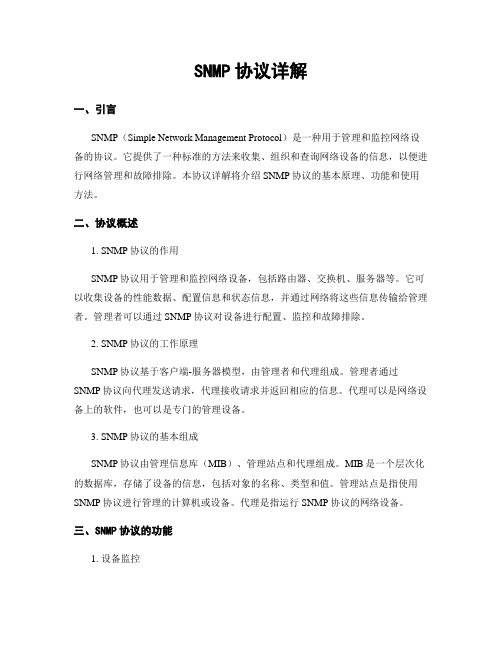
SNMP协议详解一、引言SNMP(Simple Network Management Protocol)是一种用于管理和监控网络设备的协议。
它提供了一种标准的方法来收集、组织和查询网络设备的信息,以便进行网络管理和故障排除。
本协议详解将介绍SNMP协议的基本原理、功能和使用方法。
二、协议概述1. SNMP协议的作用SNMP协议用于管理和监控网络设备,包括路由器、交换机、服务器等。
它可以收集设备的性能数据、配置信息和状态信息,并通过网络将这些信息传输给管理者。
管理者可以通过SNMP协议对设备进行配置、监控和故障排除。
2. SNMP协议的工作原理SNMP协议基于客户端-服务器模型,由管理者和代理组成。
管理者通过SNMP协议向代理发送请求,代理接收请求并返回相应的信息。
代理可以是网络设备上的软件,也可以是专门的管理设备。
3. SNMP协议的基本组成SNMP协议由管理信息库(MIB)、管理站点和代理组成。
MIB是一个层次化的数据库,存储了设备的信息,包括对象的名称、类型和值。
管理站点是指使用SNMP协议进行管理的计算机或设备。
代理是指运行SNMP协议的网络设备。
三、SNMP协议的功能1. 设备监控SNMP协议可以收集设备的性能数据,如CPU利用率、内存使用率和网络流量等。
管理者可以通过监控这些数据来了解设备的运行状态,及时发现问题并采取措施。
2. 设备配置SNMP协议可以通过远程配置设备的参数和选项,如IP地址、路由表和访问控制列表等。
管理者可以通过SNMP协议对设备进行灵活的配置,提高网络的可管理性和安全性。
3. 故障排除SNMP协议可以提供设备的状态信息,如接口的状态、错误计数和日志信息等。
管理者可以通过分析这些信息来定位和解决网络故障,缩短故障恢复时间。
四、SNMP协议的使用方法1. SNMP版本SNMP协议有多个版本,包括SNMPv1、SNMPv2c和SNMPv3。
SNMPv1是最早的版本,具有较弱的安全性和功能。
华为MA5680T开局指导2

MA5680T的版本:VERSION : MA5600V800R008C01PATCH : SPC200 SPH307 HP2107开局前的准备工作:board add 0/1 H802EPBD \\EPBD pon业务板注册到1号槽位,业务板型号H802EPBD可以通过命令display board 0查看,注册后再通过命令display board 0查看,此时业务板的状态由auto_find转变为Normal(业务板需要手工注册,主控板不需要手工注册)interface epon 0/1 打开Pon板的QinQ功能vlan-range enablelink-aggregation 0/7 0-1 egress-ingress 将7号槽位的0和1口进行端口绑捆(镇海用的是业务主控板实现端口绑捆并上行至S9303交换机),配置成功后,在设备的配置表现形势为:link-aggregation 0/7 0 egress-ingresslink-aggregation add-member 0/7/0 0/7 1与配置时不一样。
1. 创建DBA模板(用于onu上行带宽控制,无论OAM或SNMP注册ONU都需要创建DBA和线路模板)DBA只是限制ONU上行的带宽,默认情况下没有对ONU下行进行带宽限制。
CG_MA5680T (config)#dba-profile add profile-id 10 profile-name "10M" type2 assure 10240 \\创建保证带宽为10M的DBA模版2. 创建线路模板CG_MA5680T(config)#ont-lineprofile epon profile-id 1 profile-name “test1”CG_MA5680T(config-epon-lineprofile-1)#llid dba-profile-id 10\\引用dba模版CG_MA5680T(config-epon-lineprofile-20)#commit\\提交生效如果没有在线路模板下配置DBA模版,那么默认调用DBA模板1,DBA1模板限制上传带宽5Mbp s。
H3C3600交换机配置及说明文档--33-SNMP-RMON命令

SNMP-RMON 目录目录第1章 SNMP配置命令...........................................................................................................1-11.1 SNMP配置命令..................................................................................................................1-11.1.1 display snmp-agent.................................................................................................1-11.1.2 display snmp-agent community...............................................................................1-11.1.3 display snmp-agent group.......................................................................................1-21.1.4 display snmp-agent mib-view..................................................................................1-31.1.5 display snmp-agent statistics..................................................................................1-51.1.6 display snmp-agent sys-info....................................................................................1-61.1.7 display snmp-agent trap-list....................................................................................1-61.1.8 display snmp-agent usm-user.................................................................................1-71.1.9 enable snmp trap updown.......................................................................................1-81.1.10 snmp-agent...........................................................................................................1-91.1.11 snmp-agent community.......................................................................................1-101.1.12 snmp-agent group...............................................................................................1-111.1.13 snmp-agent local-engineid..................................................................................1-121.1.14 snmp-agent log...................................................................................................1-131.1.15 snmp-agent mib-view..........................................................................................1-131.1.16 snmp-agent packet max-size..............................................................................1-141.1.17 snmp-agent sys-info............................................................................................1-151.1.18 snmp-agent target-host.......................................................................................1-161.1.19 snmp-agent trap enable......................................................................................1-171.1.20 snmp-agent trap life............................................................................................1-181.1.21 snmp-agent trap queue-size...............................................................................1-191.1.22 snmp-agent trap source......................................................................................1-201.1.23 snmp-agent usm-user.........................................................................................1-20第2章 RMON配置命令...........................................................................................................2-12.1 RMON配置命令..................................................................................................................2-12.1.1 display rmon alarm..................................................................................................2-12.1.2 display rmon event..................................................................................................2-22.1.3 display rmon eventlog.............................................................................................2-32.1.4 display rmon history................................................................................................2-42.1.5 display rmon prialarm..............................................................................................2-52.1.6 display rmon statistics.............................................................................................2-72.1.7 rmon alarm..............................................................................................................2-82.1.8 rmon event............................................................................................................2-102.1.9 rmon history...........................................................................................................2-112.1.10 rmon prialarm......................................................................................................2-122.1.11 rmon statistics.....................................................................................................2-14第1章 SNMP配置命令1.1 SNMP配置命令1.1.1 display snmp-agent【命令】display snmp-agent { local-engineid | remote-engineid }【视图】任意视图【参数】local-engineid:本地SNMP实体引擎ID。
H3C_HuaWei交换机配置命令详解(大全)

SNMP配置方案SNMP协议介绍目前网络中用得最广泛的网络管理协议是SNMP(Simple Network Management Protocol)。
SNMP是被广泛接受并投入使用的工业标准,用于保证管理信息在任意两点间传送,便于网络管理员在网络上的任何节点检索信息、修改信息、寻找故障、完成故障诊断、进行容量规划和生成报告。
SNMP采用轮询机制,只提供最基本的功能集,特别适合在小型、快速和低价格的环境中使用。
SNMP的实现基于连接的传输层协议UDP,得到众多产品的支持。
SNMP分为NMS和Agent两部分,NMS(Network Management Station),是运行客户端程序的工作站,目前常用的网管平台有Sun NetManager和IBM NetView;Agent是运行在网络设备上的服务器端软件。
NMS可以向Agent发出GetRequest、GetNextRequest和SetRequest报文,Agent接收到NMS的请求报文后,根据报文类型进行Read或Write操作,生成Response报文,并将报文返回给NMS。
Agent在设备发现重新启动等异常情况时,也会主动向NMS发送Trap报文,向NMS汇报所发生的事件。
SNMP版本及支持的MIB为了在SNMP报文中唯一标识设备中的管理变量,SNMP用层次结构命名方案来识别管理对象。
用层次结构命名的管理对象的集合就象一棵树,树的节点表示管理对象,如下图所示。
管理对象可以用从根开始的一条路径别无二义地识别。
A2 6152112 1BMIB树结构MIB(Management Information Base)的作用就是用来描述树的层次结构,它是所监控网络设备的标准变量定义的集合。
在上图中,管理对象B可以用一串数字{1.2.1.1}唯一确定,这串数字是管理对象的Object Identifier(客体标识符)。
以太网交换机中的SNMP Agent支持SNMP V1、V2C和V3,支持的常见MIB如下表所示。
Snmp协议总结
简单网络管理协议(SNMP:Simple Network Management Protocol)是由互联网工程任务组(IETF:Internet Engineering Task Force )定义的一套网络管理协议。
该协议基于简单网关监视协议(SGMP:Simple Gateway Monitor Protocol)。
利用SNMP,一个管理工作站可以远程管理所有支持这种协议的网络设备,包括监视网络状态、修改网络设备配置、接收网络事件警告等。
虽然SNMP开始是面向基于IP的网络管理,但作为一个工业标准也被成功用于电话网络管理。
1.网络管理基于TCP/IP的网络管理包含两个部分:网络管理站(也叫管理进程,manager Station)和被管的网络单元(也叫被管设备Network Element)。
被管设备种类繁多,例如:路由器、X 终端、终端服务器和打印机等。
这些被管设备的共同点就是都运行TCP/IP协议。
被管设备端和管理相关的软件叫做代理程序( agent )或代理进程。
管理站一般都是带有彩色监视器的工作站,可以显示所有被管设备的状态(例如连接是否掉线、各种连接上的流量状况等)。
管理进程和代理进程之间的通信可以有两种方式。
一种是管理进程向代理进程发出请求,询问一个具体的参数值(例如:你产生了多少个不可达的ICMP端口)。
另外一种方式是代理进程主动向管理进程报告有某些重要的事件发生(例如:一个连接口掉线了)。
当然,管理进程除了可以向代理进程询问某些参数值以外,它还可以按要求改变代理进程的参数值(例如:把默认的IP TTL值改为6 4)。
基于T C P/IP的网络管理包含3个组成部分:1)管理信息库MIB(Management Information Base)。
管理信息库包含所有代理进程的所有可被查询和修改的参数。
RFC 1213 [McCloghrie and Rose 1991]定义了第二版的MIB,叫做MIB-II;2)管理信息结构SMI(Structure of Management Information)它是关于MIB的一套公用的结构和表示符号,这个在RFC 1155 [Rose and McCloghrie 1990] 中定义。
配置网络设备的SNMP功能实现远程监控
配置网络设备的SNMP功能实现远程监控在网络设备的配置中,SNMP(Simple Network Management Protocol)是一项非常重要的功能。
通过配置SNMP功能,可以实现对网络设备的远程监控和管理,方便管理员实时了解设备的状态并及时采取相应的措施。
本文将介绍如何配置网络设备的SNMP功能,并探讨其实现远程监控的作用和意义。
一、SNMP简介SNMP是一种用于网络管理的协议,通过使用SNMP协议,可以实现对网络设备的监控、配置和控制。
SNMP协议是基于客户-服务器模型的,其中包括管理站点(Manager)和受管设备(Agent)两个主要组件。
管理站点负责向受管设备发送或请求管理信息,而受管设备则提供管理信息,并对来自管理站点的请求作出响应。
SNMP协议主要由以下几个组成部分组成:1. 管理信息基础架构(Management Information Base,MIB):用于定义网络设备中可供管理的对象和属性;2. 网络管理站点(Management Station):用于管理和监控网络设备的工作站或服务器;3. 代理(Agent):安装在受管设备上,负责收集和发送管理信息;4. SNMP协议引擎(SNMP Engine):负责解析和处理SNMP消息的模块。
二、配置网络设备的SNMP功能配置网络设备的SNMP功能需要以下几个步骤:1. 确定SNMP版本:SNMP主要有SNMPv1、SNMPv2c和SNMPv3三个版本,不同版本的特点和功能略有不同,根据需要选择适合的版本;2. 配置SNMP Community:SNMP Community(社区)用于标识SNMP管理站点和SNMP代理之间的身份验证和访问控制。
可以通过配置Community String(社区字符串)来实现,一般包括读取(Read)和写入(Write)两种权限;3. 启用SNMP代理:在网络设备上启用SNMP代理,使得设备可以接收和处理来自管理站点的SNMP请求和命令;4. 配置SNMP Trap(陷阱):SNMP Trap是一种主动上报的机制,网络设备可以将特定事件或状态信息主动发送给管理站点。
SNMP的配置开启及H3C设备如何配置SNMP协议
SNMP配置及H3C设备如何配置SNMP协议开启SNMP协议就可以应用网管软件与IT运维管理系统来扫描发现支持SNMP协议的网络设备,并对这些IT设备进行自动化与智能化的管理。
网址:该软件只有1.85M,几分钟就能安装部署完毕H3C设备如何配置SNMP协议1.使用telnet登陆设备System-view(进入系统查看模式)Snmp-agent(开启snmp)Snmp-agent community read publicSnmp-agent sys-info version allDis cur(查看全部配置)Save 保存Y 直接按回车提示sucessfully quit 退出quit 退出配置完成。
1.1 概述SNMP是Simple Network Manger Protocol(简单网络管理协议)的缩写,在1988年8月就成为一个网络管理标准RFC1157。
到目前,因众多厂家对该协议的支持,SNMP已成为事实上的网管标准,适合于在多厂家系统的互连环境中使用。
利用SNMP协议,网络管理员可以对网络上的节点进行信息查询、网络配置、故障定位、容量规划,网络监控和管理是SNMP的基本功能。
SNMP是一个应用层协议,为客户机/服务器模式,包括三个部分:●SNMP网络管理器●SNMP代理●MIB管理信息库SNMP网络管理器,是采用SNMP来对网络进行控制和监控的系统,也称为NMS (Network Management System)。
常用的运行在NMS上的网管平台有HP OpenView 、CiscoView、CiscoWorks 2000,锐捷网络针对自己的网络设备,开发了一套网管软件--Star View。
这些常用的网管软件可以方便的对网络设备进行监控和管理。
SNMP代理(SNMP Agent)是运行在被管理设备上的软件,负责接受、处理并且响应来自NMS的监控和控制报文,也可以主动发送一些消息报文给NMS。
Fujitsu SNMP Basic Agent BS2000 V6.2 用户指南说明书
SNMP-Basic-Agent BS2000 (BS2000)Version 6.2Basic agent for management with SNMPIssue April 2017Pages 3Basic agent for SNMP-based network, system and applicationmanagement with SNMP in BS2000/OSDFor customers wanting an SNMP- and/or HTTP-based network, system andapplications management tool, Fujitsu offers the product SNMP Basic Agent BS2000.The short name of the product is SBA-BS2.The SNMP basic agent in BS2000 serves to connect BS2000/OSD systems directly to acentral management system for heterogeneous networks on the basis of the de factoprotocol standard SNMP. It enables customers with large multi-vendor networkscomprising heterogeneous systems to use SNMP for monitoring and control of theBS2000/OSD systems in the network from a central management platform (controlcenter). In combination with the add-on products SNMP Standard Collection BS2000,SNMP Subagent UTM, and SNMP Subagent SM2 it provides comprehensive management functions, from traditional network management through system and applications management to the management of middleware.The BS2000 is linked to SNMP management using the LAN connection supported by BCAM and the TCP/IP protocol. This means that a BS2000/OSD system may be included in the network like any other device, as a network element managed via SNMP. The SNMP basic agent understands and responds to SNMP protocol elements. As an add-on to the basic technology, the product also include other subagents handling accesses to the objects of the system components and applications managed in BS2000/OSD.An authorized user can obtain and modify BS2000 management information using an industry standard web browser. The SNMP basic agent BS2000 provides a web interface for the purpose. The SNMP information is inserted into HTML pages and the HTTP protocol is used to output it to the web browser, e.g. on a PC.The high level of security of the BS2000/OSD server is guaranteed by using the SNMP link. The SNMP connection has been provided with a range of complementary functions (how for example authorization, access control and encryption of SNMP-data) designed to protect against unauthorized access that might see the data in the BS2000 or impair the availability of the BS2000/OSD server.Functional DescriptionThe functionality of the SNMP management system implemented in BS2000/OSD corresponds to that typical of SNMP management in general and even goes beyond it in various areas of functionality. The administrator at an SNMP management station is offered three levels of information. The first level is monitoring, i.e. central monitoring of the functionality of all the components in a network. Any fault situations are reported as they arise and are also indicated graphically (i.e. by colored icons on a network map), as text or as an audible alert.At the second level an administrator can obtain details about specific faults or general information (e.g. configuration data). The relevant object values are displayed at the management station in the form of tables or graphics.At the third level, passive monitoring and information gathering is supplemented by the option of active control over the systems. Interventions can be made manually, e.g. using emulations or integrated applications. Management platforms such as Unicenter, OpenView NNM, Spectrum or Tivoli generally also permit automatic reactions to be defined. This is appropriate where it is possible for a fault report to be associated with a specific response, e.g. the restart of an application after a failure report.In addition to many functional enhancements to existing subagents, level 6 (Version from 6.0) of the SNMP basic agent in the BS2000 includes two new subagents. The event subagent enables automatic responses to predefined situations and states, and the scheduler subagent enables the definition and control of timed processes.The extensions in version 6.1 primarily serve the increase of the security within the network- and system-management. So that the sensitive data that transfers with the SNMP-protocol are protected, the master-agent can encode the data before the transfer alternatively. SNMP-data encoded as recipientsSNMPBS2000/OSDcan use a suitable management-station or the autonomous management application of Console Monitor becomes.The full functionality of the SNMP agent in the BS2000 is provided by a combination of the SNMP basic agent, the standard collection of subagents and two other subagents for openUTM and openSM2, which can be purchased separately. The expansions in the version 6.2 supported the new SQ servers (Intel-x86-processor based hardware models) and the extension connected with it in the BS2000/OSD V8.0.The SNMP basic agent BS2000 contains the following:⏹the SNMP master agent, which∙implements the SNMP protocol and is therefore a basic requirement for SNMP management in theBS2000/OSD. It supports protocol versions SNMPv1,SNMPv2c and SNMPv3.∙With utilization of SNMPv3, the authentication can be used with MD5 and the encoding of the BS2000management information with DES, (56 bits key-length)is possible.∙In addition to the SNMP protocol, BS2000/ OSD management information can be accessed and edited in the form of HTML pages using the HTTP protocol.Asynchronous SNMP traps can also be output at theweb- browser.∙an interface for connecting SNMP subagents is offered.That means, an access to additional system information is implemented and project-specific subagents can alsobe connected.⏹the "Application Monitor" subagent for monitoring userapplications, BCAM applications, BS2000/OSDsubsystems and log files. Information written to a log file (directly in the BS2000 or in POSIX), can be sent to amanagement center as a message (SNMP trap). The"Application Monitor" is also able to evaluate job variables and generate SNMP traps as messages. It can likewisegenerate SNMP traps on status changes of subsystems in the BS2000/OSD. ⏹the "Console Monitor" subagent for transmitting BS2000console messages to the "Console and ApplicationMonitor" management application, for entering consolecommands and for responding to questions appearing on the BS2000 console/the monitor. The BS2000 messages are transmitted to the corresponding "Console andApplication Monitor" using traps. Additional filters may be set in the BS2000 agent system in order to restrict the flow of messages.⏹the supervisor subagent, which is linked especially closelyto the master agent. It monitors all events that the master agent receives from the other subagents. Traps aregenerated upon logon and logoff of the other subagents and in the case of losing connections. This means that all subagents and the master agent in BS2000/OSD can be monitored with only one SNMP poll. Furthermore can start individual subagents over the supervisor subagent andfinished.⏹the event subagent, which executes periodic queries forMIB objects of other subagents and which can initiatesimple actions if certain conditions are met. The actions might be sending traps or running SNMP set operations. A typical use is to monitor subagents that do not issue traps themselves.⏹the scheduler subagent, which executes timed SNMP setoperations that change the status of MIB objects. Thiscould trigger changes in the monitored system or change the status of monitored items.⏹the HTML subagent, which is required if customer-specificHTML pages are to be set up for Web access. It supplies the information for constructing the pages in the "custom"branch on the master agents.⏹support for the system-specific parts of MIB-II (SystemGroup and SNMP Group corresponding to RFC 1213) for network management. The associated administrative MIBs (RFC 2261 - 2265) are also supported in the SNMPv3protocol variant.Information about environmental care, policies, programs and our Environmental Guideline FSC03230: /aboutusTake back and Recycling information: /recyclingAll rights reserved, including intellectual property rights. Technical data subject to modifications and delivery subject to availability. Any liability that the data and illustrations are complete, actual or correct is excluded. Designations may be trademarks and/or copyrights of the respective manufacturer, the use of which by third parties for their own purposes may infringe the rights of such owner.For further information see: /terms_of_use.htmlCopyright © Fujitsu Technology Solutions GmbH 2017 Published by:Fujitsu Technology Solutions GmbH /bs2000TECHNICAL DETAILSSNMP-BASIC-AGENT BS2000 V6.2Technical requirementHardwareBS2000 Business ServersTechnical requirementSoftwareAgent elementFor SNMP Basic Agent BS2000 V6.2:BS2000/OSD-BC V7.0 or higher or OSD/XC V4.0 or higher, openNet Server V3.0 or higher,JV V14.0C or higher (if the Application Monitor is used).Operating modeDialogImplementation languageCUser interfaceEnglish/GermanInstallationBy the user on base of release notice and user guide. DocumentationUser GuideThe documentation is available in the form of online manuals at /mainframes.html. Demands on the userKnowledge of the operation of SNMP management systems and product installation in BS2000.TrainingSee course offer at:http://training-/elearningmedia/catalog ConditionsThis software product is subject to the general terms and conditions of the software product use and service agreement.Ordering and deliveryThis software product may be obtained from your local Fujitsu Technology Solutions regional office.。
- 1、下载文档前请自行甄别文档内容的完整性,平台不提供额外的编辑、内容补充、找答案等附加服务。
- 2、"仅部分预览"的文档,不可在线预览部分如存在完整性等问题,可反馈申请退款(可完整预览的文档不适用该条件!)。
- 3、如文档侵犯您的权益,请联系客服反馈,我们会尽快为您处理(人工客服工作时间:9:00-18:30)。
cation Review,18(4):314–329,August1988.[19]D.Levi and J.Schoenwaelder.Definitions of Managed Objects forScheduling Management Operations,RFC2591.Technical report, IETF,May1999.[20]D.Makofske and K.Almeroth.MHealth:A real-time graphical multicastmonitoring tool for the MBone.In Workshop on Network and Oper-ating System Support for Digita Audio and Video.NOSSDA V,June 1999.[21]Perl 5.005SNMP Package.Technical report,SwissAcademic and Research Network(SWITCH), http://www.switch.ch/misc/leinen/snmp/perl/.[22]M.Rose and K.McCloghrie.Structure and Identification of ManagementInformation for TCP/IP-based Int ernets,RFC1155.Technical report, IETF,May1990.[23]M.Rose and K.McCloghrie.Concise MIB Definitions,RFC1212.Tech-nical report,IETF,March1991.[24]J.Schnwlder and J.Quittek.Script MIB Extensibility Protocol Version1.0.,RFC2593.Technical report,IETF,May1999.[25]H.Schulzrinne,S.Casner,R.Frederick,and V.Jacobson.RTP:A Trans-port Protocol for Real-Time Applications.Technical report,IETF, July2001.[26]J.Walz and B.N.Levine.A Hierarchical Multicast Monitoring Scheme.In2nd InternationalWorkshop on Networked Group Communication, November2000.REFERENCES[1]SNMPv3IETF WG Mailing List,snmpv3@,June2001.[2]AdventNet API for SNMP Development.Technical report,AdventNet,/products/snmp/index.html.[3]Ehab Al-Shaer.Active Management Framework for Distributed Mul-timedia Systems.Journalof Network and Systems Management (JNSM),8(1),March2000.[4]Ehab Al-Shaer.A Dynamic Group Management for Scalable DistributedEvent Correlation.In IEEE/IFIP Integrated Management(IM’2001), May2001.[5]Ehab Al-Shaer,Hussein Abdel-Wahab,and Kurt Maly.HiFi:A NewMonitoring Architecture for Distributed System Management.In Pro-ceedings of InternationalConference on Distributed Computing Sys-tems(ICDCS’99),pages171–178,Austin,TX,May1999.[6]Ehab Al-Shaer and Yongning Tang.Toward Integrating IP Multicastingin Internet Nework Management Protocols.Journalof Computer and Communications Review,24(5):473–485,December2000.[7]Ehab Al-Shaer and Yongning Tang.Design and Implementation ofSNMP-Based Multicast Reachability Monitoring Framework,CTI.Technical report,School of Computer Science,Telecommunicaitons and Information Systems,DePaul University,August2001.[8]K.Almeroth.Managing IP multicast traffic:Afirst look at the issues,tools and challenges.Technical report,IP Multicast InitiativeSummit, September1998.[9]K.Almeroth.The Evolution of Multicast:From the MBone to Inter-domain Multicast to Internet2Deployment.IEEE Network,Jan2000.[10]K.Almeroth and L.Wei.Justification for and use of themulticast rout-ing monitor(MRM)protocol.Technical report,IETF InternetDraft, February1999.[11]K.Almeroth,L.Wei,and D.Farinacci.Multicast Reachability Monitor(MRM),Internet Engineering Task Force Internet Draft.Technical report,IETF,October1999.[12]D.Bacher,A.Swan,and L.Rowe.rtpmon:A third-party RTCP mon-itor.ACM Multimedia’96,pages437–438,November1996.[13]J.Case,M.Fedor,M.Schoffstall,and J.Davin.Simple Network Man-agement Protocol,RFC1157.Technical report,IETF,May1990. [14]S.E.Deering and D.Cheriton.Multicast routing in internetworks andextended lans.ACM Transactions on Computer Systems,8(2):85–110, May1990.[15]C.Diot,B.Levine,B.Lyles,H.Kassem,and D.Balensiefen.DeploymentIssues for the IP Multicast Service and Architecture.IEEE Networks SpecialIssue on Mul ticast,January2000.[16]W.Fenner and S.Casner.A”traceroute”facility for ip multicast,ietfinternet draft.Technical report,March2000.[17]M.Handley.Sdr:Session Directory Tool,Technique Report.Technicalreport,University College London,March1995.[18]V Jacobson.Congestion Avoidance and puter Communi-approach is its requirement of deploying new HPMM agents in routers and local domains,limits the deployment of this approach significantly.HPMM uses only passive monitoring for fault isolation.Although passive monitoring has the minimum intrusiveness,active monitoring is important for detecting and isolating network problems.As HPMM is strictly a fault management tool,monitoring other network parameters such as delay and jitter is not currently supported in HPMM.Andfinally the use of unicast in the agent communication increases the maintenance cost associated with the hierarchy which makes it less practical[4].Unlike previous work,SMRM utilizes the existing management infrastruc-ture of SNMP agents and requires no changes in network.The SNMP agent software is widely acceptable as a mature ers/vendors are always reluctant todeplo y new daemo ns that might intro duce reliability and security problems.In addition,SMRM provides a broader monitoring scope that includes observing delay and jitter which are important for QoS man-agement of multicast networks.6.CONCLUSIONMulticast is a network service for providing scalable group communication in the Internet.With the constant evolution of multicast routing,fromflat MBone to hierarchical routing multicast in Internet2[9],multicasting be-comes more widely deployed and more complex as well.Multicast monitoring is necessary not only for debugging and fault detection,but also for measur-ing the quality of multicast reachability to the group members.This paper presents an easy-to-use easy-to-deploy framework for multicast reachability monitoring called SMRM.SMRM is an active monitoring tool that injects a specified multicast stream between sender(s)and receiver(s)and reports at real-time the QoS parameters such as loss,delay and jitter of the network paths.Unlike previous work,SMRM is thefirst active monitoring framework that utilizes the existing SNMP infrastructure and requires nochanges in the network.For SMRM deployment,simple extensions to SNMP agents and MIB are required.Among the most important features for SMRM is the scalability to large number of groups and agents,extensibility via dynamic MIB scripts which allow developers to deploy their own multicast management scripts, providing on-line and postmortem monitoring analysis,allowing for the se-lection of traffic characteristics,and incurring minimal operational overhead. Our experiments with the prototype implementation of SMRM shows that the overhead of SMRM ping-pong technique is very comparable with tracer-oute and the impact of the message payload is negligible[7].Nevertheless, we consider SMRM is a basic component toward supporting a comprehensive multicast management solution,which includes fault detection and isolation, event correlation for performance and security management,QoS monitoring, and SLA(Service Level Agreement)management in enterprise networks.Our research agenda alsoincludes integrating IP multicast in SNMPv3,develo p-ing IP routing topology discovery,monitoring pre-existing multicast sessions, enhancing the delay monitoring scheme,and providing self-synchronization scheme.from multicast receivers.Mrinfo is another tool used to give the status of a multicast router such as active multicast tunnels and interfaces.A very useful comprehensive survey of similar tools is presented in[8].Many of these tools suffer the following limitations:(1)they are too re-stricted in their functionality to support an extensible framework that can monitor other aspects of multicast networks such as reachability and perfor-mance problem,(2)they require special support in the network,like mtrace, or they are restricted on RTP or SDR applications,like Mhealth and sdr-monitor,and(3)they don’t not scale with large multicast groups due to the reply implosion problem.Multicast Monitoring Frameworks.These systems tend to offer a broader solution for multicast monitoring.The Mmon application in HP Openview is thefirst attempt to provide a complete framework for multicast management. It provides an automatic discovery of tree topology and multicast-capable routers,a query service to investigate the status of multicast routers,paths and traffic information through a GUI.This allows operators to identify and isolate faults as they occur in the network.Mmon uses SNMP to gather the information from various MIBs such as IGMP MIB,PIM MIB,CBT MIB, IPMROUTE MIB.The main limitations of mmon approach are:(1)it suffers a scalability problem due to SNMP unicast communication[6],(2)the lack of active monitoring to enable injecting and monitoring multicast traffic at any selected points in the network for fault diagnoses and isolation,(3)lack of supporting inter-domain multicast management.Other approaches use proprietary protocols(instead of SNMP)to address the previous limitations.The Multicast Reachability Monitor or MRM[10,11] is thefirst framework that introduces a new protocol for multicast reachabil-ity monitoring.MRM uses active monitoring in which a multicast traffic is originated by a delegated sender(called TS)to multicast receivers(called TR) which continuously collect statistics and send status reports to the manager. Although MRM is a step forward toward efficient multicast monitoring,its deployment will be limited because of using a proprietary protocol and special agents.It is also not clear from[11]how the delay and jitter are calculated when no clock synchronization is supported between sender and receivers. In addition,MRM framework lacks many of theflexibility and extensibility features of SMRM such as providing on-line and postmortem analysis,differ-ent traffic distributions and the ability to download dynamically new man-agement scripts in the monitoring agents.A Hierarchical Passive Multicast Monitor(HPMM)is another recent proposal[26]that uses a proprietary pro-tocol for faults detection and isolation in multicast networks.Unlike MRM, HPMM use passive monitoring agents that communicate with each other us-ing unicast.The HPMM agents are organized in a hierarchy according to their locations from the multicast sender.Monitoring reports are collected and cor-related in a hierarchy fashion to provide a large-scale monitoring architecture. The idea of hierarchical monitoring andfiltering was well investigated in many other monitoring systems such as HiFi system[3,5].Nevertheless,the HPMM presents an interesting hierarchy setup protocol that overlays the actual mul-ticast tree to build an efficient hierarchy of agents.The main drawback of thisTesters.This function is useful for debugging,and verification purposes.This Figure alsosho ws the delay and jitter o f the same receivers at real-time.4.2.SMRM Agent andManager ImplementationWefirst extended the MIB II module to include mcastInfo and smrmMIB group under enterprises group[23].We use(1)the implementation of net-snmp agent package4.2(previously known as UCD-snmp)from University of California at Davis()as case study for developing this framework,(2)the implementation of schedMIB,schedule-mib-0.5[19], and(3)Perl5SNMP module supported by Swiss Academic and Research Net-work[21].We use the Perl5SNMP package to create the script(smrmScript) launched by the schedule MIB.This package is completely stand-alone and portable to many platforms.Other implementations of SNMP agent can be used similarly.Three steps are required toimplement SMRM agents and manager:1.Incorporating the multicast functionality and mcastInfoMIB in SNMP agentand manager as described in Section2.2.2.Integrating the SMRM-specific MIBs:schedMIB,and smrmMIB,which aredescribed in 2.3..3.Integrating the SMRM management GUI described in Section4.1.The SMRM manager is a JA V A-based program developed using AdventNet SNMP API Release3.2package[2].It also incorporates the multicast func-tionality and the SMRM-specific MIBs.The SMRM manager is developed based on SNMPv1and the usability of SNMPv3is work-in-progress.5.RELATED WORKWith the deployment of multicast services in global networks,many research proposals,experiments and tools were developed for monitoring multicast net-works and operations.However,only few of them consider multicast monitor-ing solutions that are scalable,easy-to-use and easy-to-deploy.In this survey, we classified the related work into two categories:Multicast Monitoring Tools.Most of this work was inspired by the de-ployment effort of multicasting,which requires tools for debug and diagnose the network problems.One of the most useful tools in this category is mtrace which discovers the routers in the reverse multicast path from a given re-ceiver to the source of a multicast group[16].It also gives simple statistics of the discovered path such as packet loss and delay.Mtrace requires a special support in routers in order to collect this information.Other tools,like sdr-monitor[17],MHealth[20]and RTPmon[12],observe the global reachability of sdr and RTP multicast messages to group members by collecting feedbackFigure3SMRM View Interfacethe session ID is selected,the interface shows the associated senders and re-ceivers.Notice that the sender IP is needed because multiple senders may exist in the one session.The Polling Interval parameter is todetermine ho w frequently the manager should do the polling This parameter is particularly important to control the information freshness and the monitoring intrusive-ness trade-off.The loss ratio,delay and jitter charts show the total percentage of packet loss,average delay and average jitter,respectively,after each polling ers can switch charts of different sessions back-and-forth dynami-cally without re-activating sessions.Figure3shows that the receiver of ID11 suffers lost of reachability problems compared with other receivers in the this session,mboneSdrTest.In fact,this receiver was unreachable between80and 120minutes after the beginning of the sessionSMRM MIB Browser:The SMRM user interface provides a standard MIB browser which enables managers to view the MIB objects values of the SMRMconfigurations of a previous SMRM session can be used in creating a newsession.A manager can initiate multiple SMRM monitoring sessions simulta-neously on the same network.For each SMRM session,users must configure the Session,Traffic and Agents parameters shown in Figure2as follows:•Session Parameters–Users have todefine the multicast gro up tobe mo ni-tored using Group Address and Group Port in the create session interface.The Session Period defines the length of the testing session in seconds (Time Interval)o r in number o f bytes(TotalBytes)as shown in Figure2.In other words,the user might choose to run an smrm session for3hours, for example,or for the time it takes to send a bulk traffic of100MBytes.The SMRM testers provide information about three monitoring objects: packet loss,latency and jitter which are major attributes for determin-ing the Quality of Service(QoS)for multicast networks.An SMRM session must be assigned a unique name in the(Session ID)parameter.The SMRM receivers use<smrmSessID,smrmSourceIP,smrmPktSeq>tuple included in the Set requests touniquely identify multicast traffic generated by dif-ferent senders in SMRM sessions.•Traffic Parameters Configuration–This configuration section is to shape the outgoing multicast traffic according to specific parameters such as the sending rate,packet length,traffic distribution(e.g.,uniform,Passion, Pareto),and when to start sending this traffic(Starting Time and StartingDate).•Agents Configuration–We assume that NOC perso nnel whointend touse SMRM know the topology or at least the end-point nodes of the network under testing.This is important to determine the network segments under test/ers can specify this by listing the IP addresses of the sender(s)and the receivers in the SMRM session.The SMRM receivers can be configured to use on-line monitoring or postmortem analysis in smrm sessions.This feature is important to accommodate a wide range of moni-toring requirements and network environments as described in Section2.1..The user can enable implosion control to prevent reply explosion in the manager when large number of agents exist in the session.The user can also select the NTP(Network Time Protocol)option to enable delay cal-culation based on the sending/receiving timestamp.Otherwise,ping-pong techniques is used tomeasure the delay as described befo re.When the SMRM session configuration is completed,the manager can ini-tiate a session by activating it(Activate Session in Figure2).This causes the manager to contact and configure the SNMP/SMRM agents of the IP addresses in this session.SMRM View Session:The view interface(Figure3)allows managers to retrieve and present the monitoring results of various SMRM sessions from different agents.The interface contains of four graphs that show real-time charts of the monitoring targets over time.Each graph area is to plot one of the monitoring targets(packet loss,delay or jitter)for a specific tree path defined by the Session ID,Sender IP and a group of Selected Receivers.OnceFigure2SMRM Create Interface4.SMRM FRAMEWORK IMPLEMENTATIONThis sections describes the implementation of the SMRM components:user interface,manager,and agents(testers).It also explains the various options and parameters of SMRM sessions.4.1.SMRM User InterfaceThe SMRM user interface is part of the manager functionality.The SMRM interface has two main functions:(1)enabling users to create one or more SMRM monitoring sessions and configuring remote SMRM agents,and(2) allowing users to collect and view the reachability monitoring results in real-time or postmortem basis.that includes four main operations and an exist button.The SMRM user interface is Java-based and is integrated in the SNMP manager developed using AdventNet[2].In the following sections,we describe the steps and the interfaces used for launching SMRM sessions.Creating or Loading SMRM Session:When a reachability monitoring test is to be conducted,the NOC manager creates a new SMRM session us-ing the interface in Figure2to define the SMRM agents configurations.Theusing the sending and receiving time stamps.This is an accurate and simple technique but it requires synchronizing the sender and receiver clocks using NTP or other protocols.However,this solution is not feasible if network nodes do not support NTP.Therefore,we propose the“ping-pong”technique that uses schedMIB and MIB scripts tomake the sender and the receivers sending ping-pong SNMP Set requests to each other.Simply,the schedMIB of an SMRM sender initiates a Set request that includes the sender timestamp as an OID toset smrmCurrentSendTS vari-able in the receiver MIB.As a result,this triggers a script in the receiver that sends back a Set request that includes the original sender timestamp, smrmCurrentSendTS,and sequence number,smrmCurrentSeq.The last one is used to identify out of order messages.Thus,when the SMRM sender receives the Set request from the receiver,it calculates M(Round Trip Time or RTT), as follows:M=CurrentT ime−smrmSenderTS.Then,M is used toco ntin-uously calculate the smoothed RTT average(L)according to this formula[18]:L=α∗L+(1−α)∗Mwhere M is the measured RTT andαis a smoothing factor with recom-mended value of0.9.Since the returning Set request from the receiver to the sender may not traverse the same outgoing multicast path,the calculated de-lay may not be as accurate as in thefirst technique.However,the user has the option to use thefirst technique if NTP is supported in the network.Oth-erwise the“ping-pong”technique is used for monitoring the delay.Jitter Calculation.The inter-arrival jitter(J)is defined tobe the mean deviation(smoothed absolute value)of the difference D in packet spacing at the receiver compared to the sender for a pair of packets.The traffic that the sender sends tomeasure the delay is alsoused by agents tomeasure the jitter. We use the RTP jitter calculation described in[25].Therefore,assuming S i is the sender timestamp from set request(or packet)i,and R i is the time of arrival in timestamp units for Set request i,then for the two requests i and j,D may be expressed asD(i,j)=(R j−R i)−(S j−S i)=(R j−S j)−(R i−S i)SMRM receivers calculate the inter-arrival jitter continuously as each set request i is received from source using the difference D for that packet and the previous packet i−1in order of arrival(not necessarily in sequence)and according to the following formula:J i=J i−1+(|D(i−1,i)|−J i−1)/16This algorithm is the optimalfirst-order estimator and the gain parameter 1/16gives a good noise reduction ratio while maintaining a reasonable rate of convergence[25].A sample implementation is also shown in[25].2.4.Schedule MIB Application in SMRMThe Schedule-MIB[19]allows to schedule simple SNMP Set operations onthe local SNMP agent in a regular basis or at specific future points in time.In conjunction with the Script-MIB this allows to launch short-time scriptsat regular intervals or to start and terminate scripts on scheduled points in ing the schedule MIB,the manager can schedule SMRM test sessionin three different ways:(1)periodic,in which case the SMRM senders will pe-riodically trigger the SMRM script that sends Set requests to a specified mul-ticast group,(2)one-shot,in which case the SMRM sender triggers the SMRM script one time;(3)calendar-based,in which case the SMRM script will be scheduled according to specified time and date.The smrmSessLaunchButtonin smrmMIB is the script-trigger object that the schedMIB sets in order to launch smrmScript.The schedMIB functionality can be integrated in SMRM managers or the senders.However,we choose to integrate schedMIB in SMRM senders for scalability purpose as the session manager might get involved into too many SMRM sessions.3.SMRM MONITORING TARGETS CALCULATIONSThis section describes the calculation process of packet loss,delay and jitteras performed by the agents during on-line monitoring mode.Packet Loss Calculation.When an SMRM agent receives a multicast Set request,it increments smrmRecvNumOfPkts value and updates the smrmCurrentSeq with the new sequence number if the new one is larger thanthe the current sequence number.Then,the value of smrmLostPktsNum is setto smrmCurrentSeq−smrmRecvNumOfPkts.And the loss ratio,smrmPktLossRatio, is calculated as smrmLostPktsNum/smrmCurrentSeq.The manager retrieves and plots the accumulative loss ratio in a graph interface frequently and basedon a polling interval(see Section4.1.).However,the manager updates the loss ratiograph o nly if the smrmRecvNumOfPkts or smrmCurrentRecvTS has been incremented in the TR since the last retrieval.Otherwise,if nopackets is received during this polling period,a specialflag is marked in the graph to indicate that this receiver-path is currently unreachable.An example o f an ac-cumulative graph is shown in Figure3.Notice that the minimum polling timeof the manager is1second which is significantly larger than the minimum packet inter-arrival time.In order to calculate the loss ratio for each individual polling interval separately(dispersed graph),the manager must set smrmLostPktsNum and smrmRecvNumOfPkts in the agents’MIB tozeroevery time the lo ss ratioin-formation is retrieved.Similar to the cumulative calculation,if the smrmRecvNumOfPkts remains unchanged(zero),the graph will indicate the network path unreachability.Delay Calculation.There are twometho ds tomeasure the delay fro m a sender toreceivers in the multicast delivery tree.Thefirst technique is byfor a session ID,smrmSourceIP for the sender IP address,smrmPktSeq forthe packet sequence number,smrmPktSenderTS the sender timestamp andsmrmPktLen for the packet length(see Figure1).In order to make the Set re-quest packet size matching the smrmPktLen,a dummy OID smrmDummyTrafficof Octet syntax is included in the variable binding along with the OIDslisted above.The SMRM sender increments the value of smrmPktSeq and smrmPktSenderTS objects each time a new set request is sent out.This class of objects is used exclusively by SMRM receivers to store the OID values of the set requests in multicast traffic.Notice that Set requests are sent as a multicast messages to the agents’groups as described in Section2.2..When the agent inserts smrmPktSenderTS object in smrmMIB,it automatically set the current time in the smrmPktRecvTS object.This information is recorded in such objects only if the postmortem moni-toring mode is selected by the manager,which retrieves these objects from theagents,after the session ends,to calculate the packet loss,delay and jitter. The calculation of the monitoring targets is described in the following sec-tion.Notice that the smrmSessID,smrmSourceIP and smrmPktSeq represent the indices for this table.The objects in this class have a read-only access type.SMRM Receive Report Objects.This class is also used by SMRM re-ceivers to store the target monitoring information,the number of packet loss (smrmLostPktsNum),and the traffic jitter(smrmJitter).This class is used by agents if the on-line monitoring is selected.In this case.the agent uses the traffic information OID values in the multicast Set requests generated by the sender to continuously calculate the monitoring targets.Therefore, managers can retrieve the monitoring targets information(using SNMP get requests)at real-time if on-line monitoring mode is used.This class contains also other objects that reports the total number of bytes and packets received so far and the ratio of number of lost packets over number of received packets (smrmPktLossRatio).The smrmCurrentSeq smrmCurrentSendTS, smrmCurrentRecvTS,and smrmCurrentJitter are objects used locally by agents to calculate the monitoring targets as described in the Section3.. Both smrmSessID and smrmSourceIP objects are the index for entries of this smrmRecvReportTable.The objects in this class have read-only access ex-cept smrmRecvNumOfPkt and smrmLostPktsNum which have read-write access as they can be set by managers to adjust the monitoring analysis/calculation as described in Section3..SMRM Sender Report Objects.This class is alsoused by SMRM senders to store the delay monitoring information,the maximum transmission de-lay(smrmMaxDelay),and the average transmission delay(smrmAvgDelay)fo r on-line monitoring.The variable smrmCurrentDelay is used tosto re the in-termediate delay values for calculating the smooth average as described in Section3..Both objects smrmSessID and smrmRecvIP which is the IP of re-ceiver agents are used as the indices for entries in the smrmSendReportTable. The objects in this class have read-only access.Figure1smrmMIB Group in Extended MIB II.by receivers only.Thefirst one indicates,if it is set to TRUE,that SMRM receivers must use a randomized timer before sending the SNMP reply to the manager.This technique is used to avoid reply implosion in the man-ager and provide scalable monitoring.The second object defines the report-ing/monitoring mode,on-line or postmortem,as described in Section2.1..The third object indicates which of the reachability the attributes(packet loss,de-lay and jitter)are to be monitored by this agent.Managers may task agents in an SMRM session with different monitoring targets as multicast paths may encounter different kinds of problems.The value of smrmMonTargets ranges from0to7which indicate all targets combinations as0means no requested target(postmortem analysis)and7means all targets(packet loss delay and jitter).This object is important to limit the monitoring processing overhead in the agent.Notice that the smrmSessID and smrmSourceIP are both the in-dices for entries of this table.This means a sender might participate in more than one SMRM session with different parameters.The objects in this class have read-write access type.SMRM Traffic Information Objects.The multicast traffic originated by the SMRM senders is actually a sequence of Set-request packets where each one contains the following OIDs to be set in the agent smrmMIB:smrmSessID。
