文件备份恢复技术及其应用
Micro Focus Security ArcSight ESM软件版本7.5备份和恢复技术文件(

Micro Focus SecurityArcSight ESMSoftware Version:7.5Backup and Recovery Tech Note for Compact and Distributed ModeDocument Release Date:May2021Software Release Date:May2021Backup and Recovery Tech Note for Compact and Distributed ModeLegal NoticesCopyright Notice©Copyright2001-2021 Micro Focus or one of its affiliatesConfidential computer software.Valid license from Micro Focus required for possession,use or copying.Theinformation contained herein is subject to change without notice.The only warranties for Micro Focus products and services are set forth in the express warranty statementsaccompanying such products and services.Nothing herein should be construed as constituting an additional warranty.Micro Focus shall not be liable for technical or editorial errors or omissions contained herein.No portion of this product's documentation may be reproduced or transmitted in any form or by any means,electronic or mechanical,including photocopying,recording,or information storage and retrieval systems,for any purpose other than the purchaser's internal use,without the express written permission of Micro Focus.Notwithstanding anything to the contrary in your license agreement for Micro Focus ArcSight software,you may reverse engineer and modify certain open source components of the software in accordance with the license terms for those particular components.See below for the applicable terms.ernmental Rights.For purposes of your license to Micro Focus ArcSight software,“commercial computer software”is defined at FAR2.101.If acquired by or on behalf of a civilian agency,the ernment acquires this commercial computer software and/or commercial computer software documentation and other technical data subject to the terms of the Agreement as specified in48C.F.R.12.212(Computer Software)and12.211(Technical Data)of the Federal Acquisition Regulation(“FAR”)and its successors.If acquired by or on behalf of any agency within theDepartment of Defense(“DOD”),the ernment acquires this commercial computer software and/orcommercial computer software documentation subject to the terms of the Agreement as specified in48C.F.R.227.7202-3of the DOD FAR Supplement(“DFARS”)and its successors.This ernment Rights Section18.11is in lieu of,and supersedes,any other FAR,DFARS,or other clause or provision that addresses government rights incomputer software or technical data.Trademark NoticesAdobe™is a trademark of Adobe Systems Incorporated.Microsoft®and Windows®are U.S.registered trademarks of Microsoft Corporation.UNIX®is a registered trademark of The Open Group.SupportContact InformationPhone A list of phone numbers is available on the Technical SupportPage: https:///support-contact-informationSupport Web Site https:///ArcSight Product Documentation https:///t5/ArcSight-Product-Documentation/ct-p/productdocsContentsSummary4 Backing up ESM6 Recovering ESM11 Send Documentation Feedback16SummaryThe information in this technical note applies to ArcSight ESM in both compact and distributed correlation modes.This procedure is for backing up ESM and recovering it on the same system or on a new system with a configuration that is identical to the original system.This does not cover backup and recovery of any connectors that are installed on the original system.For all backup operations,back up directly to data storage media other than the one that currently holds the data.Add up the sizes of all relevant files and folders to ensure that the backup media is large enough.Database tables compress well,but event archives do not.Note:Steps specific to distributed mode are prefixed with Distributed mode only.Some steps apply to compact and distributed mode but have special instructions for distributedmode.The portion that is specific to distributed mode is identified within the step.Following is a summary of the backup procedure:1.Shut down all of the ESM services except mysqld and postgresql.Distributed modeonly:Do this on the persistor node.2.Back up selected files and folders.3.Export selected database tables.4.Export trends.5.Back up configuration data.6.Back up archive data.7.Distributed mode only:Back up the following services:l Repositoryl Distributed cachel Correlatorsl Aggregators8.Restart the services.Following is a summary of the recovery procedure:1.Reinstall ESM.For more information,see the ESM Installation Guide.2.Import database tables.3.Import trend data.4.Recover configuration data.Summary5.Recover the files and folders you backed up.6.Recover archive data.7.Distributed mode only:Recover the following services:l Repositoryl Message bus control and message bus datal Distributed cachel Correlatorsl Aggregators8.Start all services.Backing up ESMUse this procedure to back up ESM(including data)installed in compact or distributed mode. For every file,directory,and exported database table,save the backup copy in a safe location on another computer.To back up ESM:1.Stop connectors so that they do not continue sending events to ESM.2.As user arcsight,stop all of the ArcSight services except mysqld and postgresql.Distributed mode only:Do this on the persistor node./etc/init.d/arcsight_services stop all/etc/init.d/arcsight_services start mysqld/etc/init.d/arcsight_services start postgresqle the cp command to back up the following files and folders:l/etc/hostsl/home/arcsight/.bash_profilel/opt/arcsight/logger/current/arcsight/logger/user/logger/logger.properti esl/opt/arcsight/logger/data/mysql/fl/opt/arcsight/manager/config/database.propertiesl/opt/arcsight/manager/config/esm.properties Distributed mode only:Do this on all nodes.l/opt/arcsight/manager/config/jetty Distributed mode only:Do this on all nodes.l/opt/arcsight/manager/config/keystore*Distributed mode only:Do this on allnodes.l/opt/arcsight/manager/config/server.propertiesl/opt/arcsight/manager/config/server.wrapper.confl/opt/arcsight/java/esm/current/jre/lib/security/cacerts Distributed mode only:Do this on all nodes.l/opt/arcsight/manager/user/manager/license(back up the entire directory)l Distributed mode only:l/opt/arcsight/manager/config/cluster/hazelcast.xml(do this on all nodes) l/opt/arcsight/manager/config/cluster/hazelcast-client.xml(do this on allnodes)l/opt/arcsight/manager/config/jaas.config(do this on all nodes)l/opt/arcsight/var/config(on all nodes,back up all files in this directory andsubdirectories)l/opt/arcsight/manager/tmp/default/processConfig.yaml(do this on all nodes) l On all nodes where correlators are configured,/opt/arcsight/manager/config/correlator.defaults.propertiesl On all nodes where aggregators are configured,/opt/arcsight/manager/config/aggregator.defaults.properties4.Run the following command to export system tables:/opt/arcsight/manager/bin/arcsight export_system_tables arcsight<mysql_ password>arcsight–sBecause the command generates a large file,Micro Focus recommends running gzip /opt/arcsight/manager/tmp/arcsight_dump_system_tables.sql and then backing up the resulting.gz file.5.As user arcsight,run the following command to export selected tables from thedatabase:/opt/arcsight/logger/current/arcsight/bin/mysqldump-uarcsight-parcsight${tablename}|gzip>/tmp/${tablename}.sql.gzwhere:l-uarcsight specifies to use the database user account called arcsightl-p specifies to prompt for a passwordl arcsight is the name of the databasel${tablename}is the name of the table to export(see the list below)l the path(/tmp/in this case)is the desired locationSpecify the following tables:l user_sequencesl arc_event_annotationl arc_event_annotation_pl arc_event_path_infol arc_event_payloadl arc_event_payload_pl arc_event_pl arc_epd_statsThis command uses compression to reduce disk space.For large databases,compression is also likely to reduce the amount of time for the commands to complete.The user_sequences table is the table where the ESM Manager gets event IDs from the database.Export the user_sequences table daily.When the export is complete,copy the.gz file to the same backup location as the other backup files.6.If you need to keep trends,as user arcsight,run the following commands:DBTODUMP=arcsightSQL="SET group_concat_max_len=10240;"SQL="${SQL}SELECT GROUP_CONCAT(table_name separator'')"SQL="${SQL}FROM information_schema.tables WHERE table_schema='${DBTODUMP}'"SQL="${SQL}AND(table_name like'arc_trend%');"TBLIST=`/opt/arcsight/logger/current/arcsight/bin/mysql-u arcsight–p-AN-e"${SQL}"`/opt/arcsight/logger/current/arcsight/bin/mysqldump-u arcsight-p${DBTODUMP}${TBLIST}>/tmp/arcsight_trends.sqlWhen the export is complete,copy the.sql file to the same backup location as the other backup files.7.Make a note of the following items,which must match exactly on the computer where yourecover the backup:l Operating system and versionl Computer domain name,host name,and IP addressesl File system typel Path to the archive locations for each storage groupl ESM versionl MySQL passwordl Timezone of the computerl Distributed mode only:operating system version and ESM version on all nodes(youmust install and configure the same versions on all nodes where you recover thebackup)8.Run the following command to back up configuration data:/opt/arcsight/logger/current/arcsight/logger/bin/arcsight configbackupThe command creates a configs.tar.gz file in/opt/arcsight/logger/current/arcsight/logger/tmp/configs.Copy the.gz file to the same location as the other backup files.9.Back up the archive located at/opt/arcsight/logger/data/archives.Back up the archive separately.If the archive location has been moved to a SAN,set up a backup schedule there.If you do not want to lose events that occurred since midnight(when the last archive was created),back up/opt/arcsight/logger/data/logger.However,in addition to the un-archived data since midnight,you will also archive events from each day from yesterday to the beginning of your retention period.This backup also has to include the metadata.Ensure that the postgresql service isrunning.Run the following command:/opt/arcsight/logger/current/arcsight/bin/pg_dump-d rwdb-c-n data-U web|gzip-9-v>/tmp/postgres_data.sql.gzCopy postgres_data.sql.gz to a backup location.10.Distributed mode only:Run the following command to back up the repository:opt/arcsight/manager/bin/arcsight createRepoBackup<repo_instance>Note:All repository instances create the same backup file,so you only need to back up oneinstance.Assuming the repository instance is repo2,the command backs up/opt/arcsight/var/data/repo2to/opt/arcsight/var/data/repo2Backup.tar.gz.Save the file for the recovery procedure.11.Distributed mode only:Make a note of all of the nodes where an mbus instance is running(for example,all nodes except the persistor node).12.Distributed mode only:Make a note of all of the nodes where a repository instance isconfigured,along with the repository ID on each node.13.As user arcsight,run the following command to restart the services:Note:If your next step is to upgrade the operating system or reinstall ESM,skip this step andthe next step./etc/init.d/arcsight_services start all14.Restart connectors.Recovering ESMThis procedure recovers ESM on the same system or on a new system with a configuration that is identical to the original system.Ensure that the following items are the same on both systems:l Operating system and version(if using configbackup and disasterrecovery commands as part of this process)l Domain names,host names,and IP addressesl File system typel Path to the archive locations for each storage groupl ESM versionDistributed mode only:If you are configuring a new system,when you install ESM in distributed mode,do not configure any services.The recovery procedure will automatically configure the services.l MySQL passwordl Timezonel Distributed mode only:operating system version and ESM version on all nodes(you must install and configure the same versions on all nodes where you recover the backup)To recover ESM:1.Stop connectors so that they do not continue sending events to ESM.2.Ensure that the system is running the same operating system and is configured with thesame host name and IP addresses as the original system.Distributed mode only:Ensure that all computers on which you will install distributed services match the original computer configurations.3.Reinstall ESM.Distributed mode only:Do not configure the distributed correlation services(aggregator,correlator,dcache,repo,mbus_data,and mbus_control).The services will be configured automatically.For more information,see the ESM Installation Guide.4.Distributed mode only:If you have not done so already,run the following command onthe persistor node:/etc/init.d/arcsight_services sshSetup5.As user arcsight,stop all of the ArcSight services except mysqld and postgresql.Distributed mode only:Do this on all nodes.Start services only on the persistor node./etc/init.d/arcsight_services stop all/etc/init.d/arcsight_services start mysqld/etc/init.d/arcsight_services start postgresql6.As user arcsight,run the following command to import system tables:Note: If you compressed the exported file with gzip,unzip it:gzip-d<path>/arcsight_dump_system_tables.sql.gz/opt/arcsight/manager/bin/arcsight import_system_tables arcsight<mysql_ password>arcsight<path>/arcsight_dump_system_tables.sqlIf you receive an error about the user_sequence table,run the following commands: gzip–d/tmp/${tablename}.sql.gz/opt/arcsight/logger/current/arcsight/bin/mysql-uarcsight-p arcsight< /tmp/user_sequences.sql7.To import trend data,as user arcsight,run the following command:/opt/arcsight/logger/current/arcsight/bin/mysql-u arcsight-p arcsight< /tmp/arcsight_trends.sqlThe command above assumes that your trend data was copied from the backup to the /tmp/directory.Your file name or directory might differ.8.Recover the back up files that you previously created:l/etc/hostsl/home/arcsight/.bash_profilel/opt/arcsight/logger/current/arcsight/logger/user/logger/logger.properti esl/opt/arcsight/logger/data/mysql/fl/opt/arcsight/manager/config/database.propertiesl/opt/arcsight/manager/config/esm.properties Distributed mode only:Do this on all nodes.l/opt/arcsight/manager/config/jetty Distributed mode only:Do this on all nodes.l/opt/arcsight/manager/config/keystore*Distributed mode only:Do this on all nodes.l/opt/arcsight/manager/config/server.propertiesl/opt/arcsight/manager/config/server.wrapper.confl/opt/arcsight/java/esm/current/jre/lib/security/cacerts Distributed mode only:Do this on all nodes.l/opt/arcsight/manager/user/manager/license(recover the entire directory)l Distributed mode only:l/opt/arcsight/manager/config/cluster/hazelcast.xml(do this on all nodes)l/opt/arcsight/manager/config/cluster/hazelcast-client.xml(do this on allnodes)l/opt/arcsight/manager/config/jaas.config(do this on all nodes)l/opt/arcsight/var/config(on all nodes,recover all files in this directory andsubdirectories)l/opt/arcsight/manager/tmp/default/processConfig.yaml(do this on all nodes) l On all nodes where correlators are configured,/opt/arcsight/manager/config/correlator.defaults.propertiesl On all nodes where aggregators are configured,/opt/arcsight/manager/config/aggregator.defaults.properties9.Log in and run a MySQL command to ensure that the database is running:/opt/arcsight/logger/current/arcsight/bin/mysql-u arcsight-p<password> arcsightdescribe arc_resource;If you can run both commands without errors,the MySQL database is operational.10.Recover configuration data.Distributed mode only:Do this on the persistor node.a.Copy the configs.tar.gz file from the backup folder to the/opt/arcsight/logger/current/backups/folder.b.Ensure that the logger services are stopped.If not,as user arcsight,run thearcsight_services command to stop them.c.Run the following commands:cd/opt/arcsight/logger/current/arcsight/logger/binarcsight disasterrecovery startThe disasterrecovery command recovers the configs.tar.gz file.It requires thatthe operating system version be the same as it was when you ran configbackup. 11.Recover archive data.Distributed mode only:Do this on the persistor node.a.Restore the archive files back to/opt/arcsight/logger/data/archives.b.If you backed up/opt/arcsight/logger/data/logger,restore it and then run thefollowing commands to recover the metadata:gzip-d/opt/backup/postgres_data.sql.gz/opt/arcsight/logger/current/arcsight/bin/psql-d rwdb-U web-f/opt/backup/postgres_data.sqlThis example assumes that your backup file is in the/opt/backup directory.Yourlocation might differ.12.As user arcsight,run the following commands to recover the tables that you exported inBacking up ESM.Distributed mode only:Do this on the persistor node.gzip–d/tmp/${tablename}.sql.gz/opt/arcsight/logger/current/arcsight/bin/mysql-uarcsight-p arcsight< /tmp/${tablename}.sqlwhere:l-uarcsight specifies to use the database user account called arcsightl-p specifies to prompt for a passwordl arcsight is the name of the databasel${tablename}is the name of the table to exportl the path(/tmp/in this case)is the desired recovery location13.Distributed mode only:Recover repository instances:Note:These instructions assume that the instance that you backed up was repo2,and theinstance you are recovering is repo1.Repeat this step for each node where repositoryinstances were configured,using the repository ID for each node as recorded during thebackup procedure.a.Log in as user arcsight.b.If the/opt/arcsight/var/data directory does not exist,create it.c.Copy repo2Backup.tar.gz to/opt/arcsight/var/data/repo1Backup.tar.gz:rm-rf/var/opt/arcsight/data/repo1mkdir-p/var/opt/arcsight/data/repo1ln-fs/var/opt/arcsight/data/repo1/opt/arcsight/var/datamkdir/opt/arcsight/var/tmp/repo1mkdir/opt/arcsight/var/logs/repo1/opt/arcsight/manager/mbus/bin/mbus_setup_bits.shd.Run the following command on the node where repo1was configured:/opt/arcsight/manager/bin/arcsight extractRepoBackup repo1e.Repeat the above steps for each repository instance.f.On the persistor node,start the repository:/etc/init.d/arcsight_services start repo14.Distributed mode only:Run the following command on each of the nodes that had mbus_control and mbus_data instances,as recorded during the backup procedure:/opt/arcsight/manager/bin/arcsight mbus-configure-instancesThis command uses mbus instances that are defined in the restored information repository to set up mbus directories and configure mbus instances on the node.During recovery,this command replaces the mbus_setup command that is typically used to create mbus instances after installation.15.Restart the services:(Distributed mode only:Do this on the persistor node.)/etc/init.d/arcsight_services start all16.Restart connectors.Send Documentation FeedbackIf you have comments about this document,you can contact the documentation team by email. If an email client is configured on this computer,click the link above and an email window opens with the following information in the subject line:Feedback on Backup and Recovery Tech Note for Compact and Distributed Mode(ESM7.5) Just add your feedback to the email and click send.If no email client is available,copy the information above to a new message in a web mail client,and send your feedback to*************************************.We appreciate your feedback!。
技术文件管理规范

技术文件管理规范引言概述:技术文件管理是现代企业不可或缺的一项重要工作。
它涉及到对技术文档的组织、存储、更新和共享等方面的管理工作。
本文将详细介绍技术文件管理的规范要求和最佳实践,以帮助企业建立高效、可靠的技术文件管理系统。
一、文件分类与命名1.1 清晰的分类体系:技术文件应根据其内容和用途进行分类,例如设计文档、测试文档、用户手册等。
分类体系应根据企业的业务需求和工作流程进行设计,确保文件的分类清晰明确。
1.2 统一的命名规范:为了方便文件的查找和管理,应制定统一的文件命名规范。
文件名应包含有意义的关键词,避免使用过长或含有特殊字符的命名方式。
同时,应确保文件名的唯一性,避免重名文件的混淆和错误操作。
二、版本管理与更新2.1 版本控制系统:为了确保技术文件的版本管理,应使用专业的版本控制系统,如Git或SVN。
版本控制系统可以追踪文件的修改历史、管理不同版本的文件,并提供合并和回滚等功能,以保证文件的完整性和一致性。
2.2 更新策略:技术文件应定期进行更新和维护,以反映最新的技术进展和变更。
制定合理的更新策略,明确更新的频率和责任人,确保文件的及时更新和发布。
2.3 文件审核与验证:在更新技术文件时,应进行审核和验证,确保文件的准确性和可靠性。
审核人员应具备相关的技术知识和经验,能够对文件进行全面的审查和验证,以避免错误和不一致的信息。
三、权限管理与访问控制3.1 权限分级:为了保护技术文件的机密性和安全性,应采用权限分级制度。
根据员工的职位和工作需求,分配不同的文件访问权限,确保只有授权人员能够查看和修改文件。
3.2 访问控制策略:制定明确的访问控制策略,规定员工在何种情况下可以访问技术文件,并记录员工的访问记录。
同时,应加强对外部人员的访问管控,确保技术文件不被未授权的人员获取。
3.3 定期审查与更新权限:定期审查员工的权限,确保权限的及时更新和调整。
当员工离职或职位变更时,应及时撤销其对技术文件的访问权限,以防止信息泄露和不当使用。
CDP技术详解
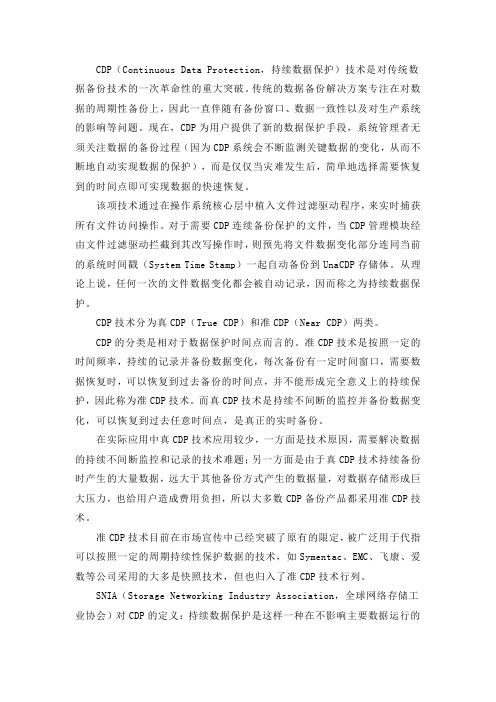
CDP(Continuous Data Protection,持续数据保护)技术是对传统数据备份技术的一次革命性的重大突破。
传统的数据备份解决方案专注在对数据的周期性备份上,因此一直伴随有备份窗口、数据一致性以及对生产系统的影响等问题。
现在,CDP为用户提供了新的数据保护手段,系统管理者无须关注数据的备份过程(因为CDP系统会不断监测关键数据的变化,从而不断地自动实现数据的保护),而是仅仅当灾难发生后,简单地选择需要恢复到的时间点即可实现数据的快速恢复。
该项技术通过在操作系统核心层中植入文件过滤驱动程序,来实时捕获所有文件访问操作。
对于需要CDP连续备份保护的文件,当CDP管理模块经由文件过滤驱动拦截到其改写操作时,则预先将文件数据变化部分连同当前的系统时间戳(System Time Stamp)一起自动备份到UnaCDP存储体。
从理论上说,任何一次的文件数据变化都会被自动记录,因而称之为持续数据保护。
CDP技术分为真CDP(True CDP)和准CDP(Near CDP)两类。
CDP的分类是相对于数据保护时间点而言的。
准CDP技术是按照一定的时间频率,持续的记录并备份数据变化,每次备份有一定时间窗口,需要数据恢复时,可以恢复到过去备份的时间点,并不能形成完全意义上的持续保护,因此称为准CDP技术。
而真CDP技术是持续不间断的监控并备份数据变化,可以恢复到过去任意时间点,是真正的实时备份。
在实际应用中真CDP技术应用较少,一方面是技术原因,需要解决数据的持续不间断监控和记录的技术难题;另一方面是由于真CDP技术持续备份时产生的大量数据,远大于其他备份方式产生的数据量,对数据存储形成巨大压力,也给用户造成费用负担,所以大多数CDP备份产品都采用准CDP技术。
准CDP技术目前在市场宣传中已经突破了原有的限定,被广泛用于代指可以按照一定的周期持续性保护数据的技术,如Symentac、EMC、飞康、爱数等公司采用的大多是快照技术,但也归入了准CDP技术行列。
快照技术的实现方式
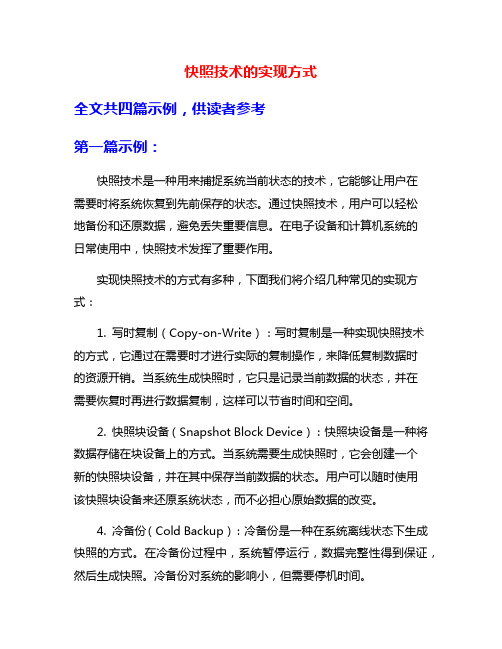
快照技术的实现方式全文共四篇示例,供读者参考第一篇示例:快照技术是一种用来捕捉系统当前状态的技术,它能够让用户在需要时将系统恢复到先前保存的状态。
通过快照技术,用户可以轻松地备份和还原数据,避免丢失重要信息。
在电子设备和计算机系统的日常使用中,快照技术发挥了重要作用。
实现快照技术的方式有多种,下面我们将介绍几种常见的实现方式:1. 写时复制(Copy-on-Write):写时复制是一种实现快照技术的方式,它通过在需要时才进行实际的复制操作,来降低复制数据时的资源开销。
当系统生成快照时,它只是记录当前数据的状态,并在需要恢复时再进行数据复制,这样可以节省时间和空间。
2. 快照块设备(Snapshot Block Device):快照块设备是一种将数据存储在块设备上的方式。
当系统需要生成快照时,它会创建一个新的快照块设备,并在其中保存当前数据的状态。
用户可以随时使用该快照块设备来还原系统状态,而不必担心原始数据的改变。
4. 冷备份(Cold Backup):冷备份是一种在系统离线状态下生成快照的方式。
在冷备份过程中,系统暂停运行,数据完整性得到保证,然后生成快照。
冷备份对系统的影响小,但需要停机时间。
上述是关于【快照技术的实现方式】的简要介绍,不同的实现方式适用于不同的场景和需求。
通过合理选择和应用快照技术,我们可以有效地保护数据安全,提高系统可靠性,从而更好地应对各种突发情况。
第二篇示例:快照技术是一种能够捕捉系统当前状态并在之后可以回滚至该状态的技术。
在计算机领域中,快照技术被广泛应用于虚拟化、存储和数据库等多个领域,以提供系统可靠性、效率和便捷性。
在本文中,我们将介绍快照技术的实现方式,并探讨其在不同领域的应用。
一、快照技术的基本原理快照技术的基本原理是在某一时刻记录系统的状态,并创建一个快照,该快照包含了系统当前的状态信息。
在之后,系统可以根据该快照将系统回滚至之前的某个时间点。
这种技术对于系统的备份和恢复非常有用,既可以保证系统的稳定性,也可以提高系统运行效率。
数据备份技术实验报告(3篇)
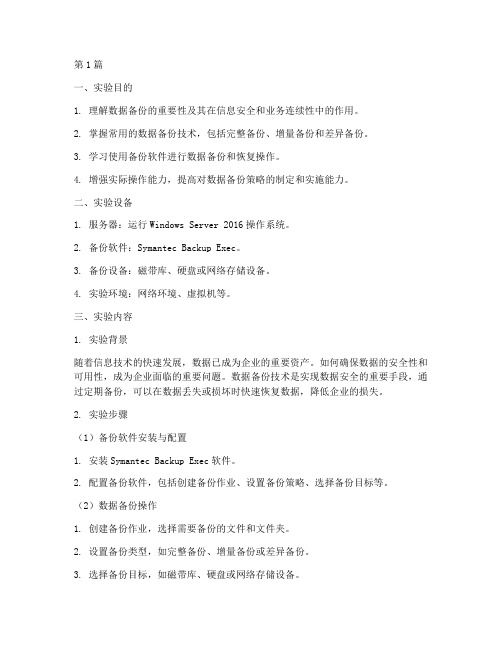
第1篇一、实验目的1. 理解数据备份的重要性及其在信息安全和业务连续性中的作用。
2. 掌握常用的数据备份技术,包括完整备份、增量备份和差异备份。
3. 学习使用备份软件进行数据备份和恢复操作。
4. 增强实际操作能力,提高对数据备份策略的制定和实施能力。
二、实验设备1. 服务器:运行Windows Server 2016操作系统。
2. 备份软件:Symantec Backup Exec。
3. 备份设备:磁带库、硬盘或网络存储设备。
4. 实验环境:网络环境、虚拟机等。
三、实验内容1. 实验背景随着信息技术的快速发展,数据已成为企业的重要资产。
如何确保数据的安全性和可用性,成为企业面临的重要问题。
数据备份技术是实现数据安全的重要手段,通过定期备份,可以在数据丢失或损坏时快速恢复数据,降低企业的损失。
2. 实验步骤(1)备份软件安装与配置1. 安装Symantec Backup Exec软件。
2. 配置备份软件,包括创建备份作业、设置备份策略、选择备份目标等。
(2)数据备份操作1. 创建备份作业,选择需要备份的文件和文件夹。
2. 设置备份类型,如完整备份、增量备份或差异备份。
3. 选择备份目标,如磁带库、硬盘或网络存储设备。
4. 执行备份作业,观察备份过程。
(3)数据恢复操作1. 选择需要恢复的备份作业。
2. 选择恢复类型,如完全恢复、部分恢复或差异恢复。
3. 指定恢复目标,如原位置、新位置或特定文件。
4. 执行恢复作业,观察恢复过程。
3. 实验结果与分析(1)备份操作在实验过程中,成功创建了备份作业,并进行了完整备份、增量备份和差异备份。
备份过程中,备份软件自动同步数据,确保数据的一致性。
(2)恢复操作在实验过程中,成功恢复了备份的数据。
恢复过程中,备份软件自动查找备份文件,并根据恢复类型进行数据恢复。
恢复后的数据与原始数据一致,验证了备份和恢复的有效性。
四、实验总结通过本次实验,我们了解了数据备份的重要性,掌握了常用的数据备份技术,并学会了使用备份软件进行数据备份和恢复操作。
安防监控系统的视频数据恢复技术

安防监控系统的视频数据恢复技术随着社会的不断发展和科技的进步,安防监控系统的重要性日益凸显。
安防监控系统通过视频录像记录了各种场景下的图像和声音,为了保护重要的证据和数据,视频数据恢复技术应运而生。
本文将介绍安防监控系统的视频数据恢复技术及其应用。
一、视频数据恢复技术概述视频数据恢复技术是指通过一系列的方法和工具恢复安防监控系统中受损或丢失的视频数据。
主要包括以下几个方面:1. 文件恢复:对于被意外删除、格式化、病毒侵袭等原因导致的视频文件损坏或丢失,视频数据恢复技术可以通过对存储介质的扫描和分析,寻找文件的碎片,并将其恢复,使其重新可用。
2. 分段恢复:安防监控系统中的视频数据通常较大,并且经常进行分段存储,视频数据恢复技术可以根据文件存储结构和索引信息,将不连续的视频数据段重新组合,还原成完整的视频文件。
3. 数据修复:在视频数据传输或存储过程中,由于不稳定的网络连接或存储介质硬件故障等原因,视频数据可能出现错误或损坏。
视频数据恢复技术可以通过纠错码、差错检测等技术手段,对损坏的数据进行修复,使其重新恢复到原始状态。
二、视频数据恢复技术的应用1. 安防监控系统数据备份与恢复安防监控系统中的视频数据非常重要,在运行期间,不可避免地会遇到各种意外情况,例如存储介质损坏、主机故障等。
通过视频数据恢复技术,可以定期对安防监控系统的视频数据进行备份,并在需要时快速恢复,确保监控数据的完整性和可靠性。
2. 取证数据恢复安防监控系统记录了很多犯罪现场的证据,这些证据对于破案和司法审判非常重要。
然而,有时候人为因素或技术故障可能导致取证数据的删除或损坏。
视频数据恢复技术可以帮助恢复这些受损或删除的取证数据,为司法工作提供有力支持。
3. 事故分析与预防安防监控系统通常用于监测交通、工地、公共场所等,事故分析与预防是其重要的功能之一。
通过视频数据恢复技术,可以对事故现场的视频数据进行分析和还原,从中获取有关事故原因和过程的信息,为制定安全策略和预防措施提供依据。
爱数备份原理-概述说明以及解释
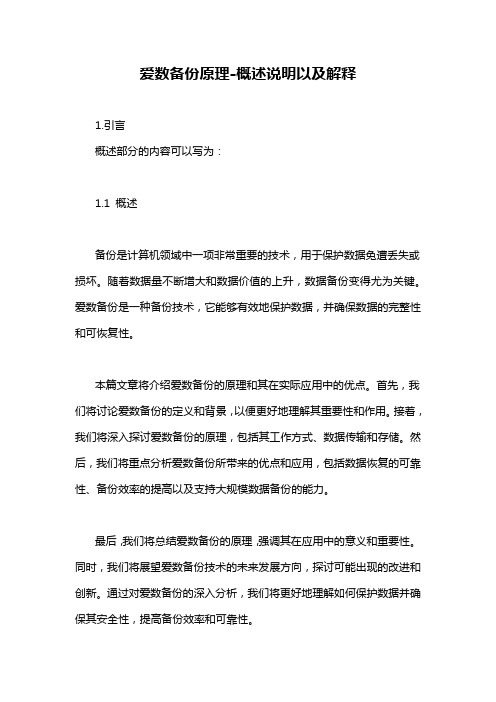
爱数备份原理-概述说明以及解释1.引言概述部分的内容可以写为:1.1 概述备份是计算机领域中一项非常重要的技术,用于保护数据免遭丢失或损坏。
随着数据量不断增大和数据价值的上升,数据备份变得尤为关键。
爱数备份是一种备份技术,它能够有效地保护数据,并确保数据的完整性和可恢复性。
本篇文章将介绍爱数备份的原理和其在实际应用中的优点。
首先,我们将讨论爱数备份的定义和背景,以便更好地理解其重要性和作用。
接着,我们将深入探讨爱数备份的原理,包括其工作方式、数据传输和存储。
然后,我们将重点分析爱数备份所带来的优点和应用,包括数据恢复的可靠性、备份效率的提高以及支持大规模数据备份的能力。
最后,我们将总结爱数备份的原理,强调其在应用中的意义和重要性。
同时,我们将展望爱数备份技术的未来发展方向,探讨可能出现的改进和创新。
通过对爱数备份的深入分析,我们将更好地理解如何保护数据并确保其安全性,提高备份效率和可靠性。
在接下来的章节中,我们将逐步展开论述,深入探讨爱数备份的原理和应用,希望能为读者提供全面而深入的了解,并为相关行业的专业人士提供有价值的参考和指导。
1.2 文章结构本文将按照以下结构来论述爱数备份原理:1) 引言:首先,我们会对本文进行概述,明确文章的目的和结构。
2) 正文:接下来,我们将详细介绍爱数备份的定义和背景,以及其原理。
我们将阐述爱数备份是什么,为什么需要备份数据,备份数据的价值和意义等等。
同时,我们还会深入探讨爱数备份的原理,包括其实施原理、技术手段、备份策略等等方面的内容。
3) 结论:最后,我们对爱数备份原理进行总结,回顾文章中提到的重点和关键内容。
同时,我们还会展望爱数备份的未来发展趋势,并提出一些结论和展望,以期引发读者对爱数备份的思考和研究。
通过以上文章结构的安排,我们将全面系统地介绍爱数备份原理的相关内容,希望读者能够对爱数备份有一个全面的认识,并为其未来的发展提供一些有益的思考和指导。
1.3 目的2.3 目的本文的目的是深入探讨和解释爱数备份原理。
数据安全及备份恢复管理制度范文(三篇)

数据安全及备份恢复管理制度范文一、概述数据安全是组织和个人信息安全的重要组成部分,也是信息化建设中至关重要的一环。
为保证数据的安全性和可靠性,组织应制定并实施数据安全管理制度。
本制度旨在规范数据安全管理和备份恢复工作,确保数据的机密性、完整性和可用性,保护组织和个人信息免受损失和泄露。
二、数据安全管理1. 数据分类与密级(1)数据应根据其重要程度和保密性确定安全分类与密级。
(2)对于涉密数据,应制定专门的保密措施,包括访问控制、加密等。
2. 数据访问控制(1)建立合理的数据访问权限管理机制,确保仅授权人员可访问相关数据。
(2)数据的访问权限应与岗位职责相符,避免权限过大或过小。
(3)对于涉密数据,应采取更严格的访问控制措施,并建立审计机制,记录相关操作。
3. 数据备份与恢复(1)制定数据备份策略,包括备份频率、存储位置等。
(2)备份数据应经过加密处理,并存储在安全可靠的地方。
(3)定期对备份数据进行验证和测试,确保其可用性和完整性。
(4)建立数据恢复机制,当数据丢失或损坏时能够及时恢复。
4. 数据安全审计(1)建立数据安全审计机制,对数据访问和操作进行监控和审计。
(2)对异常或可疑的数据操作行为进行及时处理和调查,并采取必要的措施防止再次发生。
三、数据备份恢复管理1. 数据备份策略(1)根据数据的重要程度和变动频率确定备份策略。
(2)备份策略应包括备份的时间、频率、目标位置等。
(3)对于增量备份和差异备份,应设置合理的策略和存储机制。
2. 数据备份操作(1)备份操作由专门的人员负责,应按照备份策略和操作规范进行。
(2)备份过程中应记录相关信息,包括备份时间、备份内容、操作人员等。
(3)备份数据应进行加密处理,确保其安全性。
3. 数据备份存储(1)备份数据应存储在安全可靠的位置,避免遭受损坏或丢失。
(2)定期对备份介质进行检查和维护,确保其可用性。
(3)备份数据的存储位置应进行合理的保密措施,防止未经授权人员访问。
- 1、下载文档前请自行甄别文档内容的完整性,平台不提供额外的编辑、内容补充、找答案等附加服务。
- 2、"仅部分预览"的文档,不可在线预览部分如存在完整性等问题,可反馈申请退款(可完整预览的文档不适用该条件!)。
- 3、如文档侵犯您的权益,请联系客服反馈,我们会尽快为您处理(人工客服工作时间:9:00-18:30)。
文件备份恢复技术及其应用
现代社会中,文件备份和恢复已成为非常重要的技术流程,保护数据资产的完
整性和安全性。本文将介绍文件备份与恢复技术,并探讨其在行业领域的应用。
一、文件备份
文件备份是指将计算机中的用户数据复制到备份介质中,以便在数据本身损坏
或丢失时,可以恢复数据。文件备份主要用于防止误删除、病毒攻击、硬件故障等
情况导致数据丢失。备份数据的存储介质可以是磁带、光盘、硬盘等。
目前,文件备份技术主要分为以下几种:
1、完整备份
完整备份是将所有数据文件全部备份的一种备份方式。此方式备份出来的数据
最为全面、最为真实,能够对数据进行完全恢复,但占用备份介质空间大,备份时
间也较长。
2、增量备份
增量备份是选取与上次备份时间点数据进行比较,只备份新增加的数据的一种
备份方式。这种方式较为适合大规模数据的场景,能够快速完成备份任务。然而,
此方式需要备份软件支持,并且增量备份的恢复过程相对繁琐。
3、差异备份
差异备份是与增量备份类似的备份方式,不同的是会对上次备份之后的数据变
化进行备份。差异备份在节省备份介质空间的同时,备份和恢复也较为快速和简单。
4、定时备份
定时备份是指将一定时间范围内的数据文件逐一备份的一种备份方式。此方式
需要指定备份时间和备份周期,需要备份软件的支持。定时备份可以进行增量备份
或差异备份。
二、文件恢复
文件恢复是将备份中的数据还原到原来的位置或者指定位置的过程。文件恢复
可以选择从软件界面或者命令行进行。需要注意的是,应在备份与恢复之前检测备
份的完好性和数据是否完整。
文件恢复过程可以分为以下几步:
1、选择恢复类型
根据不同的备份方式,恢复数据的方式也各有不同。可以选择完整恢复、增量
恢复、差异恢复等等。
2、选择恢复目录
指定恢复目录,即要将备份数据恢复到哪个指定目录下。
3、开始恢复
开始进行恢复操作,等待恢复完成。在此过程中需要确保连通性和稳定性,以
免数据恢复失败。
三、应用场景
文件备份与恢复技术广泛应用于各个领域中。这里将介绍其中两个领域的应用。
1、金融领域
随着金融领域信息化进程的发展,数据安全已经变得尤为重要。金融机构中存
在各种大小额交易,同时还要存储用户信用信息和个人资产信息,因此需要使用可
靠的文件备份与恢复技术,以确保金融机构数据的安全和可靠性。
2、网站运营
网站一般包含内容库、深度索引、文章库、用户数据库等模块,需要对数据进
行定期备份和恢复。定期备份可保证网站数据资产完好无损,恢复操作能快速还原
有损数据,保证网站及其功能能够正常运行。
总结
本文主要就文件备份与恢复技术及其应用做了详细的介绍。随着信息化和数字
化的进程,数据安全、数据资产保护已成为至关重要的关键词汇,文件备份与恢复
技术将扮演着越来越重要的角色,有望在未来得到更广泛的应用和推广。
