科隆4200c中文说明书
科隆krohne OPTISWIRL 4200涡街流量计 补充说明

涡街流量计设备保护级别 Gc无火花保护型 ExnA OPTISWIRL 4200补充说明© KROHNE 12/2017 - 4006628801 - AD OPTISWIRL4200 Nepsi ExnA R01 zh内容2 12/2017 - 4006628801 - AD OPTISWIRL4200 Nepsi ExnA1 安全须知31.1 常规注意事项 (3)1.2 NEPSI 证书...............................................................31.3 IECEx 认证. (4)1.4 安全须知.................................................................42 设备描述52.1 仪表说明 (5)2.2 代码描述 (5)2.3 标签 (6)2.4 易燃产品 (8)2.5 设备保护级别(EPL) (8)2.6 保护类型 (9)2.7 环境温度/温度组别 (9)2.8 电气参数................................................................173 安装183.1 安装.. (18)3.2 特殊情况和要求..........................................................194 电气连接204.1 常规注意事项 (20)4.2 电源 (21)4.3 输入/输出..............................................................214.4 接地和等电位连接.. (22)4.5 流量传感器电路(仅适用于分体型)........................................235 操作245.1 启动....................................................................245.2 操作.. (24)5.3 静电放电................................................................246 服务256.1 维护.. (25)6.2 拆卸....................................................................257 笔记2713 12/2017 - 4006628801 - AD OPTISWIRL4200 Nepsi ExnA 1.1 常规注意事项这些附加说明适用于涡街流量计的"nA"无火花型系列防爆产品。
4200操作指南
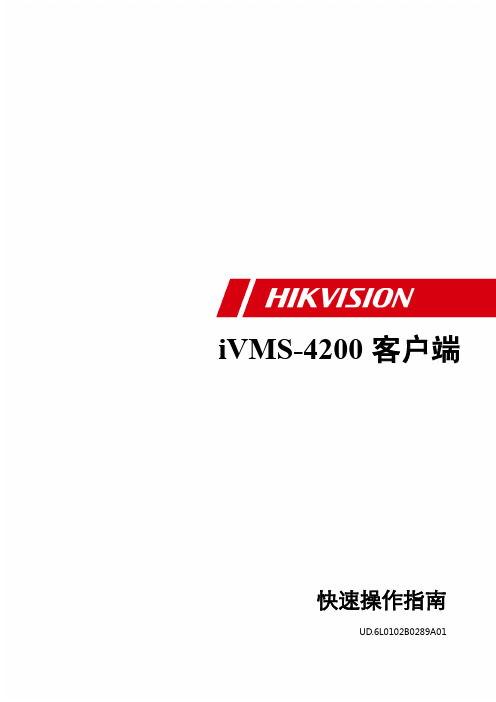
杭州海康威视数字技术股份有限公司 | 版权所有(C)
2
iVMS-4200 快速操作指南
目录
目 录 .................................................................................................................................................................................... 2 1 简介 .............................................................................................................................................................................. 3 2 部署方案 ...................................................................................................................................................................... 4
2.1 局域网部署方案.................................................................................................................................................. 4 2.2 公网部署方案...................................................................................................................................................... 5 3 安装和卸载 .................................................................................................................................................................. 8 3.1 程序安装.............................................................................................................................................................. 8 3.2 修改、修复或者删除程序.................................................................................................................................. 9 4 快速操作 .................................................................................................................................................................... 11 4.1 登录.................................................................................................................................................................... 11 4.2 软件界面介绍.................................................................................................................................................... 11 4.3 向导功能............................................................................................................................................................ 13 4.4 预览.................................................................................................................................................................... 15 4.5 录像.................................................................................................................................................................... 16 4.6 回放.................................................................................................................................................................... 18 4.7 电子地图............................................................................................................................................................ 21 4.8 退出.................................................................................................................................................................... 26
C4200服务器机架规格说明说明书

System Specifications•C4200Server Chassis Specifications,on page1•Power Cord Specifications,on page3C4200Server Chassis SpecificationsThis appendix lists the physical,environmental,and power specifications for the server chassis.Physical SpecificationsThe following table lists the physical specifications for the C4200server chassis.Table1:Physical SpecificationsDescriptionSpecificationHeight3.4in.(87.2mm)Width16.9in.(429.3mm)(width of the chassis rail-receiving surface;not including front latch-handles) Depth(length)Server only:32.6in.(827.6mm)Server with Cisco slide rails and CMA:38.0in(965.2mm)Maximum weight95.8lb.(43.5Kg)(fully loaded chassis with four compute nodes)Environmental SpecificationsThe following table lists the environmental requirements for the C4200server chassis.Table2:Physical SpecificationsDescriptionSpecification41to 95°F (5to 35°C)Derate the maximum temperature by 1°C per every 305meters of altitude abovesea level.For more information,see the Cisco Unified Computing System Site PlanningGuide:Data Center Power and Cooling .Temperature,Operating –40to 149°F (–40to 65°C)Temperature,non-operating(when the server is stored or transported)10to 90%Humidity (RH),operating5to 93%Humidity (RH),non-operating(when the server is stored or transported)0to 10,000feet Altitude,operating0to 40,000feet Altitude,non-operating(when the server is stored or transported)5.5Sound power levelMeasure A-weighted per ISO7779LwAd (Bels)Operation at 73°F (23°C)40Sound pressure levelMeasure A-weighted per ISO7779LpAm (dBA)Operation at 73°F (23°C)PowerSpecificationsDo not mix power supply types or wattages in the server.Both power supplies must be identical.Note You can get more specific power information for your exact server configuration by using the Cisco UCS Power Calculator:The power specifications for the supported power supply options are listed in the following sections.2400W AC Power SupplyThis section lists the specifications for each 2400W AC power supply (Cisco part number UCSC-PSU3-2400W).System SpecificationsPower SpecificationsTable 3:2400W AC SpecificationsSpecification DescriptionNominal range:200–240V AC(Range:180–264V AC)AC Input V oltage Nominal range:50to 60Hz(Range:47–63Hz)AC Input Frequency 16A at 200V AC Maximum AC Input current35A at 35°CMaximum inrush current 2400W at 200–240V ACMaximum output power per PSU 12VDC Power supply output voltage12VDC Power supply standby voltageClimate Savers Platinum Efficiency (80Plus Platinum certified)Efficiency ratingRSP2Form factorIEC60320C20Input connector Power Cord SpecificationsEach power supply in the server has a power cord.Standard power cords or jumper power cords are available for connection to the server.The shorter jumper power cords,for use in racks,are available as an optional alternative to the standard powercords.Only the approved power cords or jumper power cords listed below are supported.Note Table 4:Supported Power CordsLength (Meters)Length (Feet)Description4.2614ArgentinaCAB-IR2073-C19-ARAC power cord,16A,250V ACPlugs:IRSM 2073to IEC 60320C19System SpecificationsPower Cord Specifications4.2614Australia and New ZealandCAB-AC-16A-AUSAC power cord,16A,250V ACPlugs:AU20S3to IEC60320C194.2614BrazilCAB-9K16A-BRZAC power cord,16A,250V ACPlugs:EL224to IEC60320C194.2614Europe,ContinentalCAB-AC-2500W-EUAC power cord,16A,250V ACPlugs:CEE7/7to IEC60320C194.2614IndiaCAB-SABS-C19-INDAC power cord,16A,250V ACPlugs:SABS164-1to IEC60320C194.2614 InternationalCAB-AC-2500W-INTAC power cord,16A,250V ACPlugs:IEC309to IEC60320C194.2614IsraelCAB-AC-2500W-ISRLAC power cord,16A,250V ACPlugs:SI16S3to IEC60320C194.2614IsraelCAB-S132-C19AC power cord,16A,250V ACPlugs:S132to IEC60320C194.2614ItalyCAB-C2316-C19-ITAC power cord,16A,250V ACPlugs:CEI23-16to IEC60320C19System SpecificationsSystem Specifications310JapanCAB-C19-C20-3M-JPAC power cord,16A,250V ACPlugs:C20to IEC 60320C19Includes Japan PSE mark4.2614KoreaCAB-9K16A-KORAC power cord,16A,250V ACPlugs:Src plug to IEC 60320C194.2614North America and JapanNon-lockingCAB-AC-2500W-US1AC power cord,16A,250V ACPlugs:NEMA 6-20to IEC 60320C19 4.2614North America and JapanLockingCAB-AC-C6K-TWLKAC power cord,16A,250V ACPlugs:NEMA L6-20to IEC 60320C19 4.2614Peoples Republic of ChinaCAB-AC-16A-CHAC power cord,16A,250V ACPlugs:NGB16C to IEC 60320C192.37.5TaiwanCAB-AC-C19-TWAC power cord,16A,250V ACPlugs:TW1-15P to IEC 60320C192.58SwitzerlandCAB-ACS-16AC power cord,16A,250V ACPlugs:SEV 5934-2,Type 23to IEC 60320C19System SpecificationsSystem Specifications4.2614United KingdomCAB-BS1363-C19-UKAC power cord,16A,250V ACPlugs:BS-1363to IEC60320C191.86United StatesCAB-L520P-C19-USAC power cord,16A,250V ACPlugs:NEMA L5-20to IEC60320C19413United StatesCAB-US515-C19-USAC power cord,16A,250V ACPlugs:NEMA5-15to IEC60320C194.2614United StatesCAB-US520-C19-USAC power cord,16A,250V ACPlugs:NEMA5-20to IEC60320C19413United StatesCAB-US620-C19-USAC power cord,16A,250V ACPlugs:NEMA6-20to IEC60320C192.79Cabinet Jumper Power CordCAB-C19-CBNAC power cord,16A,250V ACPlugs:IEC60320C20to IEC60320C19NANANo power cord optionR2XX-DMYMPWRCORD System SpecificationsSystem Specifications。
涡街流量计 电子版本: ER 2.0.0_ OPTISWIRL 4200 操作手册说明书

涡街流量计电子版本: ER 2.0.0_OPTISWIRL 4200操作手册© KROHNE 08/2017 - 4004294802 - MA OPTISWIRL 4200 R04 zh保留所有权。
未经KROHNE Messtechnik GmbH 公司事先书面授权,不得复制此文件及其任何部分。
如有更改,恕不通知。
2 08/2017 - 4004294802 - MA OPTISWIRL 4200 R04 zh版权所有 2017KROHNE Messtechnik GmbH - Ludwig-Krohne-Str. 5 - 47058 Duisburg (德国): 版本说明3 08/2017 - 4004294802 - MA OPTISWIRL 4200 R04 zh 1 安全须知61.1 软件历史 (6)1.2 用途 (7)1.3 认证 (9)1.4 压力容器指令 (10)1.5 来自制造厂家的安全须知 (11)1.5.1 版权及数据保护.............................................................111.5.2 免责条款...................................................................111.5.3 产品责任及质保.............................................................121.5.4 有关文档的信息.............................................................121.5.5 警告与符号使用 (13)1.6 操作者的安全须知........................................................132 设备描述142.1 供货范围 (14)2.2 仪表型号 (14)2.2.1 法兰型仪表.................................................................152.2.2 夹持型仪表.................................................................152.2.3 双测量系统型号和加倍的可靠性...............................................162.2.4 分体型.....................................................................162.2.5 带内缩径的仪表.............................................................172.2.6 设备描述...................................................................172.2.7 自由空气排气量检测 - FAD (可选)...........................................182.2.8 总热测量(可选)...........................................................192.2.9 净热测量(可选)...........................................................202.2.10 双密封 (21)2.3 铭牌....................................................................223 安装233.1 安装注意事项 (23)3.2 存储 (23)3.3 运输 (23)3.4 安装条件 (24)3.4.1 测量液体时应严禁的安装.....................................................253.4.2 测量蒸汽和气体时应严禁的安装...............................................263.4.3 带控制阀的管线.............................................................263.4.4 推荐安装位置 (27)3.5 最小进口直管段 (28)3.6 最小出口直管段 (29)3.7 整流器 (29)3.8 安装 (30)3.8.1 安装注意事项...............................................................303.8.2 夹持型仪表的安装...........................................................313.8.3 法兰型仪表的安装...........................................................323.8.4 分体型现场外壳的安装 (33)3.9 隔热层 (34)3.10 转动机壳 (35)3.11 旋转显示板 (36)内容4 08/2017 - 4004294802 - MA OPTISWIRL 4200 R04 zh4 电气连接374.1 安全须知 (37)4.2 连接信号转换器 (38)4.3 电气连接 (39)4.3.1 电源.......................................................................394.3.2 电流输出...................................................................394.3.3 电流输入...................................................................404.3.4 二进制输出.................................................................404.3.5 限位开关输出...............................................................414.3.6 脉冲输出 / 频率输出........................................................434.3.7 状态输出 (44)4.4 分体型的接线............................................................444.5 接地连接. (46)4.6 防护等级................................................................475 启动485.1 开机界面. (48)5.2 操作....................................................................486 操作496.1 显示和操作按键 (49)6.1.1 子菜单和功能选择的显示,3行 (50)6.1.2 参数设置的显示,4行 (51)6.1.3 预览参数时的显示,4行 (51)6.2 基本操作原理 (52)6.2.1 按键功能描述...............................................................526.2.2 从测量模式切换到菜单模式...................................................526.2.3 更改菜单中的设置...........................................................526.2.4 更改模式下的字符...........................................................536.2.5 单位,数字和常数...........................................................546.2.6 安全等级和权限 (54)6.3 最重要的功能及模块概览 (56)6.4 菜单语言 (56)6.5 气体测量选项 (57)6.6 单位 (58)6.7 菜单结构 (61)6.7.1 菜单”A 快速设置“ (61)6.7.2 菜单“B 测试” (62)6.7.3 菜单“C 设置” (64)6.7.4 菜单说明 “A 快速设置” (68)6.7.5 菜单说明 "B 测试" (75)6.7.6 菜单说明 ”C 设置“ (76)6.8 设置示例 (85)6.8.1 自由空气排气量检测-FAD 设置 (85)6.8.2 总热测量 (86)6.8.3 净热测量 (87)6.9 状态消息和诊断信息 (88)6.10 A12 分区检查 (92)5 08/2017 - 4004294802 - MA OPTISWIRL 4200 R04 zh 7 服务937.1 更换信号转换器/液晶显示屏 (93)7.2 O 型圈的维护 (94)7.3 备件可用性 (95)7.4 可提供的服务 (95)7.5 仪器送返生产厂家........................................................957.5.1 基本信息. (95)7.5.2 送返仪器时附带的表格(可复印) (96)7.6 处理....................................................................968 技术数据978.1 功能原理 (97)8.2 技术数据 (98)8.3 尺寸和重量 (103)8.3.1 法兰型 (103)8.3.2 夹持型 (110)8.3.3 分体型尺寸 (112)8.4 流量表 (113)16 08/2017 - 4004294802 - MA OPTISWIRL 4200 R04 zh1.1 软件历史对于所有仪表,根据 NE 53,“电子版本” (ER) 记录了电子设备版本状态。
共立4200中文使用说明书
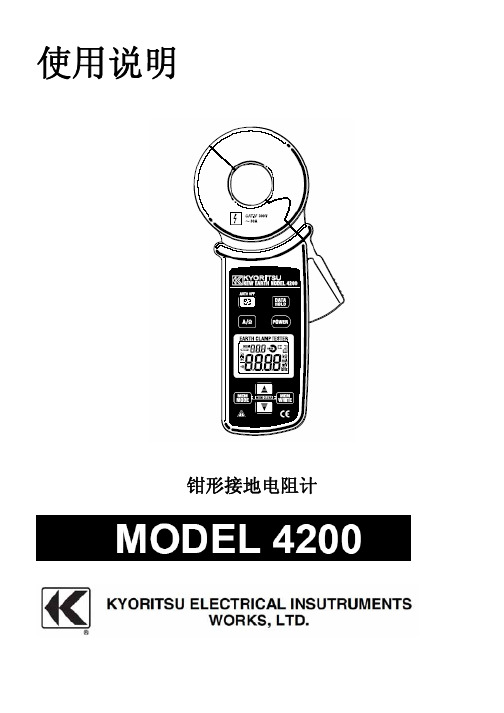
警告 使用过程中,若仪器发生裂痕,金属部分暴露时,请停止使用。 请勿对本仪器进行分解、改造、代用部件的安装,需要修理调整时请送至本公司或销售店。 请勿在潮湿状态下更换电池。 需更换电池打开电池盖时,请先关闭电源。 测试中,请勿碰触绝缘层(参照下图)上侧部分,可能有触电的危险。
注意 测试开始前,确认功能开关已调节至所需功能上。 请勿将本仪器放置于高温多湿、结露及阳光直射的场所。 使用后务必关闭电源,若长期不使用请取出电池后保管仪器。 清洗时,请勿使用研磨剂、有机溶剂,应使用浸泡过中性洗剂或水的布檫洗。 使用时请注意切勿使仪器受撞击(如掉落) ,否则可能使钳口受损。 请勿夹任何不符合要求的物体。
本仪器可测试多重接地方式的接地电阻。 (如下图所示) 。假设被测接地电阻为Rx,其它接地电阻为R1、R2、…Rn。
这些接地电阻中,可看成R1、R2、R3、Rn全部并联,作为一个合成电阻Rs,由于是几个电阻并列连接而形成的合成电阻,与RX相 比,Rs可示为十分小的数值。下图是等价电路图。
在此电路中,在钳口(CT1)处施加电压(V) ,使与接地电阻相应的电流(I)流动。该电流与测试电阻R(合成电阻:Rx+Rs)成 反比例关系,可使用其它钳口(CT2)检测出的电流,计算后求取此测试电阻R。此时,R作为测量值。不过,相对于RX,RS可视 作非常小的数值而忽略不记,因此,显示值可作为测试的接地电阻值。
使用说明
钳形接地电阻计
目录 1、 安全警告 2、 特点 3、 技术规格 4、 仪表部位名称 5、 测量原理 6、 测量前的准备 7、 测量方法 7-1.普通电流测定 7-2.漏电流测定 7-3.接地电阻测定 8、其它功能 8.1.自动关机功能 8.2.数据保持功能 8.3.蜂鸣功能 8.4.背光功能 8.5.存储功能 9、更换电池
MC4200 无线可编程数字密钥入口系统用户手册说明书

BATTERY REPLACEMENTReplacement battery - 9 volt alkaline battery.The battery can be checked or changed by opening the battery hatch using a flathead screwdriver in the slot provided on the bottom of the keyless entry. A twisting motion of the screwdriver will open the battery hatch and provide access to the battery compartment (Note: To avoid loss of programmed codes while changing the battery, allow keypad LED’s to turn off before removing the old battery, and install the new battery within 1 minute. Do not depress any key when changing battery. If the battery is not installed within 1 minute or a key is depressed, the Wireless Programmable Keyless Entry may reset to the factory codes. You must reprogram both radio and access codes if this happens).WARRANTYAll Linear Corporation garage door related products carry a eighteen (18) month warranty against defects in workmanship or material. The warranty begins at the date of manufacture, for eighteen months. Linear Corporation warrantee’s our product only to our authorized dealers and distributors, and not to the end customer. If you have questions about our warranty, please ask your dealer to determine the nature and scope of his warranty. Linear Corporation does not assume, and is not responsible for, any real or consequential damages for claims against the performance of our product, nor is it liable for any costs related to loss of life, property, or revenue. Further, Linear Corporation is in no way responsible for installation of our product, and will assume no costs related to re-installation or removal. Linear Corporation Warranty is in lieu of all other warrantees, expressed or implied.CAUTION: Any changes or modifications in intentional or unintentional radiators which are not expressly approved by LINEAR CORPORATION could void user’s authority to operate this equipment. This applies to intentional and unintentional radiators certified per part 15 of the F.C.C. rules and regulations.Copyright © 2000 Linear Corporation216559 B LINEAR CORPORATION2055 Corte Del NogalCarlsbad, CA 92009(760) 438-7000Installation InstructionsWireless ProgrammableDigital Keyless Entry SystemCongratulations! You have purchased the Multi-Code Wireless Programmable DigitalKeyless Entry System, which we believe to be the finest product of its type on the market.Please take a moment to review these instructions. They will be very helpful in the properinstallation and operation of your new system.PROCEED AS FOLLOWS:Choose Mounting Location. Choose a convenient location that does not interfere withthe normal operation of the door, such as on the door jamb or on the wall adjacent to thedoor (see Figure 1). Note that some doors will swing up, be sure that in operating your RFProgrammable Keyless Entry System you will not be in the path of the door’s travel.IMPORTANT: Your keyless entry system should be mounted out of the reach ofchildren.®IF YO U ARE MO UNTING YO UR KEYLESS ENTRY SYSTEM TO ALUMINUM SIDING you may find it better to substitute carriage bolts for the mounting screws supplied. Bolts should be long enough to reach into the garage, and be secured with lockwashers and nuts. IF YOU ARE MOUNTING YOUR KEYLESS ENTRY SYSTEM ONTO BRICK, STONE, OR MORTAR, suitable anchors must be set into the mortar, and the fasteners screwed into these.INSTALLATIONWhen mounting location has been determined, drill one 1/8" pilot hole one inch (1") deep for top screw. Insert screw into pilot hole, leaving the head of the screw exposed about 1/8" from the wall. Slide the unit over the exposed screw so that it hangs on the wall.To install second mounting screw you will need to remove battery hatch and 9 volt battery. To remove battery hatch insert flathead screwdriver with a twisting motion into the slot provided on the bottom of keypad. Remove the battery to expose second mounting hole. Mark the location of the pilot hole and remove keypad. Drill 1/8" pilot hole one inch (1") deep. Replace keypad and insert screw. Reinstall battery and replace battery cover.PROGRAMMINGYour Keyless Entry System comes with a preset factory codes (2, 4, 6, 8, 10) for the radio code and (1, 2, 3, 4) for the 4 digit access code. We urge you to reprogram the unit with your own personal codes to prevent tampering.The marking of the keypad is shown in Figure 2. The Alpha characters, numerals “0-9", the words “radio learn” and “access learn” are printed in black on a translucent button. The 0-9 buttons are used for the radio code and access code. You may also use the Alpha characters to create your own personal keyword access code, so long as the keyword does not exceed four letters. The “radio learn” and “access learn” buttons are used for programming.The RF Programmable Keyless Entry System has two programmable codes:RADIO CODE PROGRAMMINGThe radio code is a 10 bit digital code that is transmitted to the garage door operator. Thiscode must be set to match the code on the 10 position switch on the garage dooroperator receiver. To begin programming or change the radio code press the “radiolearn” key twice (The indicator LED (see figure 2) will come on, indicating learn mode.During the learn mode, the indicator LED will blink off with each keypress). Now enter thepresent four digit access code (Note: For first time programming, this would be thefactory code 1, 2, 3, 4). Now enter the new radio code (Note: This will be the code onthe garage door operator receiver. Only enter the corresponding numbers on the 10position switch that are in the “on” (closed) position. Example: The 2, 5, 6, 7positions on the receiver are “on”. You would enter 2, 5, 6, 7 for your radio code. Ifthe 10th position on the switch is “on” (closed), the corresponding keypress numberis 0). Finally press the “radio learn” key to end programming sequence. If indicator LEDturns off when “radio learn” key is pressed, the new radio code has been successfullyprogrammed (see example 1). If the access code was entered incorrectly duringprogramming, the indicator LED will blink at a fast rate for 4 seconds when the “radiolearn” key is pressed, then turn off. This indicates an error in the programming procedureand the radio code will remain unchanged (Note: During the radio learn mode, pressingthe same key twice for the radio code will be accepted as one key press. Example: 3-1-1-4 will be accepted as 3-1-4). Check to see if the new radio code matches yourgarage door receiver by entering factory access code (1, 2, 3, 4) at this time. If door opens,correct radio code has been entered. If door fails to open, check code on your receiver andreprogram radio code using the above procedure.ACCESS CODE PROGRAMMINGTo begin programming or change the access code press the “access learn” key twice (Theindicator LED will come on indicating learn mode. During the learn mode, the indicatorLED will blink off with each keypress). Now enter old access code (Note: For first timeprogramming, this would be the factory code 1, 2, 3, 4). Next enter new 4 digit accesscode. Finally press the “access learn” key to end programming sequence (see example 2).If indicator LED turns off when “access learn” key is pressed, the new access code hasbeen successfully programmed. If the old access code was entered incorrectly or morethan 4 keys were entered for the new code during programming, the indicator LED willblink at a fast rate for 4 seconds when “access learn” key is pressed, then turn off. Thisindicates an error in the programming procedure and the access code will remainunchanged. (NO TE: TO RESET THE RF PRO GRAMMABLE KEYLESS ENTRY TOTHE FACTO RY RADIO CO DE AND ACCESS CO DE REMO VE 9 VO LT BATTERYFRO M UNIT, DEPRESS ANY KEY O N THE KEYPAD AND WAIT 10 SECO NDSBEFORE INSTALLING BATTERY).The 4 digit access code can be any combination of the numeral 0-9, from 0000-9999.During both programming modes the keypad will brighten with first keypress and will goout 25 seconds after last keypress.OPERATING HINTS1)Pressing any key will cause the keypad to light up and stay on for 25 seconds from lastkeypress. Your personal access code must be completely entered within 25 seconds ofthe last number entered. If not, the door will not open and LED’s will go out. If you fail toenter the entire code in the allotted time, you must re-enter the entire code. (if correctaccess code is not entered within 20 keystrokes, the Programmable Keyless Entrywill “lock up” for 5 minutes. During this time all LED’s will remain off and allkeypad input is ignored). This is a built in feature to discourage unauthorizedtampering.2)Some door openers can be stopped, or reversed (depending on make and model) oncethe door is in motion. If your door opener allows this type of function this feature isactivated by pressing any of the 12 keys a second time once your personal code hasbeen entered. The 12 Programmable Keyless Entry buttons are active as theoperator’s push-button for approximately 25 seconds (The keypad LED’s will flashduring these 25 seconds).3)Over time smudges may appear on frequently used buttons. To prevent this, it isadvisable to keep your keypad clean, and to change your personal access code fromtime to time.4)If you forget your programmed access code, disconnect battery from keyless entry,depress any key on the keypad and wait 30 seconds before installing battery. Thekeyless entry will reset to the factory radio and access codes. You must reprogramboth the radio and access codes at this time.LOW BATTERY MODEWhen battery becomes weak, the system enters a low battery mode. During this modethe LED’s will blink on with the first keypress and then turn off. The LED’s will remain offduring remaining code entry to indicate low battery condition. If the correct access codewas entered, the keypad LED’s will start flashing and the indicator LED will remain out.The keyless entry will work approximately 20 times in the low battery mode.FRONT VIEW BACK VIEW123 456 789(EXAMPLE 1)RADIOLEARNRADIOLEARN1-2-3-4ACCESS CODE1-3-5-6-8NEW RADIO CODERADIOLEARN(EXAMPLE 2)ACCESSLEARNACCESSLEARN1-2-3-4OLD ACCESS CODE5-8-3-1NEW ACCESS CODEACCESSLEARN。
HP Photosmart C4200 All-in-One series 基础知识手册

HP Photosmart C4200 All-in-One series⸔ⶹ䆚Basics GuideHewlett-Packard Company noticesThe information contained in this document is subject to change without notice.All rights reserved. Reproduction, adaptation, or translation of this material is prohibited without prior written permission of Hewlett-Packard, except as allowed under copyright laws. The only warranties for HP products and services are set forth in the express warranty statements accompanying such products and services. Nothing herein should be construed as constituting an additional warranty. HP shall not be liable for technical or editorial errors or omissions contained herein.© 2007 Hewlett-Packard Development Company, L.P.Windows, Windows 2000, and Windows XP are U.S. registered trademarks of Microsoft Corporation.Windows Vista is either a registered trademark or trademark of Microsoft Corporation in the United States and/or other countries.Intel and Pentium are trademarks or registered trademarks of Intel Corporation or its subsidiaries in the United States and other countries.HP Photosmart C4200All-in-One series 基础知识手册简体中文目录1HP All-in-One 概述HP All-in-One 总览 (5)控制面板按钮 (6)查找更多信息 (7)简体中文放入原件和纸张 (7)避免卡纸 (8)复印 (9)扫描图像 (9)打印 10 x 15 厘米(4 x 6 英寸)的照片 (9)更换墨盒 (10)清洁 HP All-in-One (13)清洁玻璃板 (13)清洁盖子衬板 (13)2疑难排解和支持卸载并重新安装软件 (14)硬件安装问题疑难排解 (14)清除卡纸 (17)墨盒疑难排解 (18)支持程序 (18)3技术信息系统要求 (19)产品规格 (19)墨盒产能 (19)规范声明 (19)保修 (20)4HP Photosmart C4200 All-in-One series1HP All-in-One 概述使用 HP All-in-One 可以快速、轻松地完成各类任务,如复印、扫描文档或打印存储卡上的照片。
Feniex C-4200-DL 操作手册安全规定和警告说明书

FENIEX // V3.1 // INSTRUCTION MANUALWEB // w w Feniex Product Copyrights This price List and the mentioned Feniex products include or describe copyrighted Feniex material. Laws in the United States and other countries preserve for Feniex Industries and its licensors certain exclusive rights for copyrighted material, including the exclusive right to copy, reproduce in any form, distribute and make derivative works of the copyrighted material. Accordingly, any copyrighted material of Feniex and its licensors contained herein or in the Feniex products described in this Price List may not be copied, reproduced, distributed, merged or modified, transmitted, transcribed, stored in retrieval system or translated into any language or computer language, in any form or by any means, without prior written permission of Feniex Industries, Inc.. Feniex and the stylized Feniex logo are registered in the U.S. Patent & Trademark Office.C-4200-DLINSTRUCTION MANUALSafety Regulations & Warranty3Service after Expiration 3 Copyright3Feniex Product Copyright3Box Contents, Specifications, & Wiring Diagram 4 Box Contents4 Wig-Wag Flash Patterns System Specifications 4 Dimensions4 Power & Configuration5 Power5 Auto Power On Wiring Diagram5 Latching or Momentary Buttons 5 Alternating Wig-Wag Flasher 5 Wig-Wag Functions 5Mounting Instructions6 Swivel Mount Installation 6 L-Bracket Installation Button Legend Sheet7TABLE OF CONTENTSTMSAFETY REGULATIONSThe following provides all the information necessary to safely operate the previously listed products of Feniex Industries, Inc. Please read this manual thoroughly before installing or operating your new product in order to prevent any damage or injury. Failure to follow the listed instructions in this manual may result in damage to your products or personal injury.• Proper installation of this product requires good knowledge of automotive systems, electronics & procedures.• Please guarantee all vital components of the vehicle are not in danger of being damaged by drilling holes necessary for installation. Check all sides of the mounting surface before drilling any holes into the vehicle.• Do not install this product in any way that interferes with the deployment of the air bag. Doing so may damage the effectiveness of the air bag & can lead to serious personal and vehicle injury. The installer will assume full responsibility of proper installation of the new unit.• Please clean the mounting surface before installation of the unit when using tape, brackets, magnet, Velcro or suction cups.• The product’s ground wire must be connected directly to the negative (-) battery post for effective use of the unit. Please follow all wiring guidelines provided to guarantee long lifespan & productivity. Failing to follow these instructions may result in damage to the product.WARRANTYFeniex Industries, Inc. warrants to the original purchaser that the product shall be free from defects in material & workmanship for 2 years from the date of purchase for all Public Works products.If warranty service is needed, please contact customer support:Phone: 1.800.615.8350Web Site: /supportEmail:**********************If the product needs to be returned for repair or replacement, contact our customer service team (using any method listed above) to receive a Return Merchandise Authorization (RMA) number. Operational times are from 9 a.m. to 6 p.m. central time, Monday through Friday.CONDITIONSFeniex Industries, Inc. will not be held responsible for any costs associated with equipment removal and/orre-installation resulting from a warranty claim. It is the sole responsibility of the party initiating a warranty claim to pay shipping charges associated with returning a product to Feniex Industries for repair or replacement.SERVICE AFTER EXPIRATIONFeniex Industries will still provide service for all products after expiration of the warranty. For any issues, call the customer support line. In some instances it may be necessary for the product to be shipped, freight prepaid and insured for loss or damage to Feniex headquarters.SAFETY REGULATIONS & WARRANTYUtilizing non-factory screws and mounting brackets may resultin the loss of warranty coverage.COPYRIGHTThis instruction manual and the Feniex productsdescribed in this instruction manual may include ordescribe copyrighted Feniex material. Laws in the UnitedStates and other countries preserve for Feniex Industriesand its licensors certain exclusive rights for copyrightedmaterial, including the exclusive right to copy, reproducein any form, distribute and make derivative works ofthe copyrighted material. Accordingly, any copyrightedmaterial of Feniex and its licensors contained herein or inthe Feniex products described in this instruction manualmay not be copied, reproduced, distributed, mergedor modified in any manner without the express writtenpermission of Feniex Industries, Inc.FENIEX PRODUCT COPYRIGHTSThe products described in this document are the propertyof Feniex Industries, Inc. It is furnished by express licenseagreement only and may be used only in accordance with theterms of such an agreement. Products and documentationare copyrighted materials. Making unauthorized copies isprohibited by law. No part of the product or documentationmay be reproduced, transmitted, transcribed, stored inretrieval system or translated into any language or computerlanguage, in any form or by any means, without priorpermission from Feniex Industries, Inc.Please do not send in product without contacting support firstfor a Return Merchandise Authorization (RMA) number.TMSPECIFICATIONS & BOX CONTENTSDIMENSIONSCOMPONENTQUANTITY1. 4200 Data Link Relay 12. 4200 Data Link Keypad13. Keypad Bail Bracket 14. Ethernet Cable 25. USB Cable16. Button Legends 4 SheetsSYSTEM SPECIFICATIONSInput Power11 - 16 VDC Max Input Current 60 Amps Maximum Output 60 AmpsStandby Current 100mA +/-External Fuse125% of Circuit Load Programmable Inputs 2 Ground, 3 Positive System Inputs Ignition, Day, Night Relays Solid State, Built-inSwitch Type Latching, Momentary, Timed Buttons Rubberized, Backlit, 2 Colors Button Legends4 SheetsRelay Dimensions6.3" W x 3.3" H x 4.4" D Keypad Dimensions 6.9" W x 4.6" H x 1.0" D Bluetooth Dimensions3.2" W x 1.5" H x 0.9" D Bluetooth Range 35 - 40ft Warranty2 Y earsWIG-WAG FLASH PATTERNSSingle Flash [Slow]Quad Flash [Slow]Single Flash [Fast]Quad Flash [Fast]Single Flash [Combo]Quad Flash [Combo]Triple Flash [Slow]Combination #1Triple Flash [Fast]Combination #2Triple Flash [Combo]Highbeam OverrideImportant: Make sure to provide 12v+ into the "Ignition Input" (Input H).TMCONNECTION DIAGRAMPIN FUNCTION POLARITY 1Headlight Flasher, Channel 112v (+)2Headlight Flasher, Channel 212v (+)3Programmable Output #312v (+)4Programmable Output #412v (+)5Programmable Output #512v (+)6Programmable Output #612v (+)7Programmable Output #712v (+)8Programmable Output #812v (+)9Programmable Output #912v (+)10Programmable Output #1012v (+)PIN FUNCTION POLARITY11Programmable Output #1112v (+)12Programmable Output #1212v (+)13Programmable Output #1312v (+)14Programmable Output #1412v (+)15Programmable Output #1512v (+)16Programmable Output #1612v (+)17Programmable Output #1712v (+)18Programmable Output #1812v (+)19Programmable Output #1912v (+)20Programmable Output #2012v (+)PINFUNCTIONPOLARITYA Programmable Input 12v (-)BProgrammable Input 12v (-)C Programmable Input 12v (+)DProgrammable Input12v (+)PINFUNCTIONPOLARITYE Programmable Input 12v (+)FProgrammable Input [Night Mode]12v (+)G Programmable Input [Day Mode]12v (+)H Programmable Input [Ignition]12v (+)TMMOUNTING INSTRUCTIONSSWIVEL MOUNT INSTALLATION1) Secure the Swivel Ball to the base of the controller using the #10 screw.2) Attach the swivel ball to the swivel bracket base using the #10 screw.3) Using the #10 screw, secure the two clamps loosely together.4) Place the clamps and screw around the 2 swivel balls. Tighten the clamp screw, thereby attaching the swivel bracket base to the mini controller.5) Secure the Swivel Bracket to the rear of the controller (as shown in the diagram).L-BRACKET INSTALLATIONNote: The provided L-brackets can be mounted either way, L-inward or L-outward. The instructions reflect the default mounting method: L-outward.1) Utilizing the provided screws, secure the L-Bracket to the side of the controller using a Phillips head screwdriver.2) Repeat Step 1 on the opposite side of the controller so both sides have the L-Bracket securely connected.3) Place the unit against the intended mounting surface.4) Mark the areas where the mounting holes will be drilled. If the mounting surface is part of the vehicle, make sure no vital components could be damaged by the drilling process.5) Drill two mounting holes on the mounting surface, making sure no vital components of the surface are damaged.6) Using customer supplied screws, secure the 4200 Mini to the mounting surface.6) Place the unit against the intended mounting surface.7) Mark the areas where the mounting holes will be drilled. If the mounting surface is part of the vehicle, make sure no vital components could be damaged by the drilling process.8) Drill two mounting holes on the mounting surface, making sure no vital components of the surface are damaged.9) Using customer supplied screws, secure the 4200 Mini to the mounting surface.OPTION B: SURFACE MOUNT1) Mount the U-Shaped Bracket in the desired location using 2 self-tapping screws. If you wish to use machine screws, simply drill out the required hole size based on the size of screw choice.Important! Make sure not to damage any vital parts of the vehicle or mounting surface. Do not mount anywhere that interferes with the vehicle air bag.2) Re-attach the control panel head to the U-Shaped bracket utilizing the factory provided screws.3) Connect the RJ45 cable to the RJ45 port located on the rear of the controller.TMCONFIGURATION RECORDOutputs:Buttons: (1 - 18, P1 - P3)11223344556677889910101111121213131414151516161717181819P120P2P3Input/Polarity:A (-)F- Night (+) B (-)G- Day (+)C (+)H- Ignition (+)D (+)E (+)Use this page to record the products connected to each outlet to assist when programming the control head with the provided software package.TMPositive Programmable Input Negative Programmable InputInput Examples• Highbeam Override • Park-Kill• Reverse OverrideThe ignition input must be activated before the system can be used to control attached equipment.Tip: Once the appropriate ignition input is connected, install a small jumper wire between inputs H & G to activate keypad backlight in "Day Mode".Driver's Side Highbeam Array Body Control ModuleHighbeam OverrideUsing the programming software, configure Input E (in this example) to "Highbeam Override"(see page 17).PROGRAMMING SOFTWARETo program the Feniex 4200 Controller, first visit to download the software.HelpFor assistance on how to use the software, please click the help button located on the top bar in the software interface. Y ou will find informative videos on how toprogram every function of the 4200 software system.1) Connect the provided USB wire to the controller, andconnect the other end of the USB port to the computer.2) When the controller is plugged in, the red box reading "Device Disconnected" will change from Red to Green will read: "Device connected."Ports 1-20 can be activated by: • Button • Input• Slide Switch (p1, p2, p3)3) Activate PortsSelect button, input or slide switch and then check the box of the desired port. You can select as many ports as need-ed with each button programmed. Each output is capable of 10 amps. For any product requiring more than 10 amps, use multiple ports to split the load.For example: For a spotlight that requires 15 amps, select the desired button on the controller then use 2 ports tosplit the load. Don't exceed 30 amps per fuse quadrant.4) Activate ButtonThis function programs the slide switch (p1, p2, p3) or inputs A-E to activate a button. Please note a button cannot activate another button. Multiple buttons can beactivated through the slide switch or input set up.TM5) Deactivate ButtonThis function allows any input, slide switch or button to turn off an activated button. For example. Arrow function: Left arrow button #6, right arrow button #8, center out button #7. When activating button #6, deactivate button#7 and #8.6) LightbarThis function works when you have a full size lightbar connected. T o activate a function of the lightbar, select a desired switch (input, slide switch, button) then select the lightbar function. Multiple functions can be selected on 1switch.7) TimerThe timer function allows any button to continue function-ing for a set period of time after it's been disabled. Timer can be set for any duration between 1 second to 1 hour. This applies for all inputs A-H and all buttons. The slide switch cannot be programmed for timer or momentary functions.The momentary function only applies to buttons and allows a button to activate only when the user holds the button down. It will not remain active once pressure is released.Ignition/Day/Night : These buttons in the software can only be used for their respective functions. Please refer to the wiring diagram on pages 8 & 9 for wiring examples.8) SirenThis function only works when you have a 100W or 200W Storm siren connected. Select the desired switch (input, slide, or button), then select the tone from the drop down menu. If using a 100W siren, only select speaker 1. For 200W sirens, make sure to highlight speaker 1 andspeaker 2.9) Audio (under Siren section)This function only works when you have a 100W or 200W Storm siren connected. This function allows any input, slide switch or button to activate a desired audio tone. Select the desired switch (input, slide switch, or a button) then select the audio tone from the drop down menu. If a 200W Storm siren is installed, the audio tones will always play on both speakers. For example: T one 1 programmed on speaker 1 will play through both speakers #1 and #2 ona 200W siren.10) Dual DelayThis function works when a 200W Storm siren is connect-ed to the 4200. Dual delay is a check box at the bottom of the siren section. When using a 200W siren and have one switch activating the same siren tone, dual delay will offset the 2 tones so that they alternate. Note: this is only needed when using the same tone and wanting the dualtone functionality.11) Wig WagThis function works when output 1 and output 2 are con-nected to two separate halogen or LED lights. T o enable, select the desired switch (input, slide switch, or a button)and select the speed from the drop down menu.12) LightbarThis function works when you have a full size lightbar connected. T o activate a function of the lightbar, select a desired switch (input, slide switch, button) then select the lightbar function. Multiple functions can be selected on 1switch.Program the appropriate input (highbeam signal) to over-ride the flashing wig-wag function with a stead-on signal.BLUETOOTH CONNECTIVITYBluetooth HardwareThe Feniex 4200 has the option of being controlled via a smart phone or tablet. T o enable this feature you will require the Feniex in-line Bluetooth module (part #: C-4200WB-AD for Android Bluetooth; C-4200WB-AP for Apple Bluetooth). Follow the installation instructions below to pair the 4200 with a smart phone or tablet.1) Connect the provided RJ45 cable exiting the 4200 power supply to one end of the BT module.2) Connect the other end to the 4200 controller and follow the marking on the Bluetooth unit for proper connectivity.Follow instructions on page 15: “4200 App Requirements” and “Bluetooth Software” to complete Bluetoothinstallation.3) Upload software to your handheld device.• T o download for apple devices, go to the App Store.• T o download for android devices, visit the Feniex website at: /s-4200*The app is not yet available on Google Play4) Turn Bluetooth on using handheld device.5) Press and hold pairing switch button onFeniex Bluetooth device for 3 seconds.6) In the 4200 app, select “connect” in the upper right corner.7) Select “Search for device” for Android or “Scan” for Apple8) Enter password:• For android devices, select Feniex 4200 and enter password: 1111.• For apple devices, select Feniex 4200 and choose enter 8 digit password: 111111119) When the app is successfully paired with the Bluetooth module, the circle next to “connect” changes from red to green.4200 App Requirements:Android App minimum requirements are the following:• Android 2.2 or higher• Bluetooth 2.0 EDR with SPP supportThe app should be compatible with most phones made in 2011 or after.Apple App should work on the following devices:• iPhone 5 or newer • iPad Air or newer• iPod T ouch 5th Gen or newer • iPad 3rd Gen or newerDevices must have Bluetooth 4.0 and iOS 6.0 software or newer.TMFREQUENTL Y ASKED QUESTIONS1) How do I know if there is power to my 4200 Relay?A flashing green LED light on the PCBA will indicate if there is power to the board if the firmware is fully operational.2) Why can’t I program to outputs 1 - 2?Outputs 1 - 2 are only for the WigWag Function Box. 3) My controller does not turn on after I programmed it? Make sure to provide 12V+ into the "Ignition Input" (InputH).4) What is the password for Feniex Bluetooth Module? Android: The password is: 1111Apple: The password is: 111111115) Can I still use my high beams with the WigWag function?Y es, please use the wiring diagram (see fig. 7.1) as a reference.• T o program, select Input C, D, or E• Select “Highbeam Override” (see right, fig 7.2).6) How do I use my wig wag option?Each output will support 1 high beam light assembly. This option can be used for low beams. Make sure to wire each output to the positive side of the high beam or low beam. Be sure to completely cut the wire to not splice into it to percent feedback.7) How do I wire the "highbeam" function from the vehicle?Run the "switch side" wire, after its cut off from the high beam bulb, into the 4200's input (C,D or E). In the programming software, select the input of the vehicle's highbeam wire and on the left column of the programmer under "Wig Wag Function" select "high beam" override.8) My controller button is not illuminating?Make sure to provide 12V+ into Input G (day mode). 9) The program software will not acknowledge my 4200 controller.Make sure the 4200 control panel is plugged in via provided USB to the computer.10) Can I change button labels on the App for handheld device?Y es. If using Android app, press and hold button on handheld device. Enter new name for button when text box appears. On Apple app, select “settings” to edit labelson buttons.TM。
- 1、下载文档前请自行甄别文档内容的完整性,平台不提供额外的编辑、内容补充、找答案等附加服务。
- 2、"仅部分预览"的文档,不可在线预览部分如存在完整性等问题,可反馈申请退款(可完整预览的文档不适用该条件!)。
- 3、如文档侵犯您的权益,请联系客服反馈,我们会尽快为您处理(人工客服工作时间:9:00-18:30)。
科隆4200c中文说明书
KROHNE科隆OPTISWIRL4200C涡街流量计适用于测量各种介质,这就是科隆OPTISWIRL真实的一面,可以测量导电和非导电液体以及所有工业气体。
它还能测量饱和蒸汽和过热蒸汽,压缩空气和氮气,液化气和烟气,软化水,锅炉给水,溶剂和导热油。
得益于一体化压力和温度补偿,OPTISWIRL4070甚至适用于压力和温度波动的工况。
主要的功能有:
一体化压力和温度补偿
饱和蒸汽温度补偿作为标准配置
所有设备均采用两线制技术
坚固的设计确保其具有优异的长期稳定性
测量精度高
免维护传感器
无磨损,全焊接不锈钢结构,具有很高的耐腐蚀性、耐压和耐温性
智能信号处理器(ISP)提供信号处理可靠性和稳定性
即插即用
主要测量原理
涡街流量计主要用于测量满管中的气体、蒸汽和液体的流速。
测量基于通过管道内置发生体形成漩涡脱落的卡门涡街原理。
周期性漩涡脱落交替在垂直于管道轴向的发生体(涡街发生体)两侧形成。
