SAP-ERP-FICO-标准成本发布指导手册
SAP刀客FICO系列教程之标准成本估算
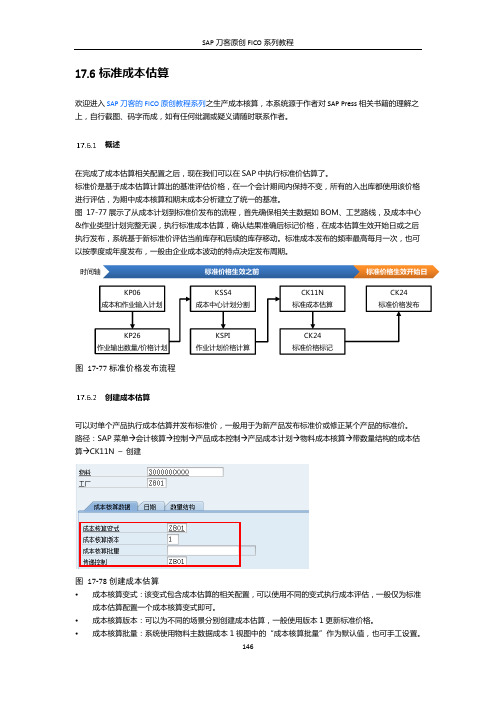
可以显示指定成本视图的明细数据或成本组件,如图 17-82。
切换成本视图。
显示主要成本 组件构成。
图 17-82 成本组件-总览
点击 按钮可以切换到辅助成本组件,如图 17-83。
图 17-83 成本组件-明细
由于辅助成本组件激活了“初级成本分割” ,可以将作业类型分配的次级成本要素还原成初级成本要 素,如作业类型“人工成本”中的基本工资和加班工资作为单独的成本组件列示。 • 区域 5:切换各标签查看成本估算相关信息。
152
SAP 刀客原创 FICO 系列教程
图 17-93 创建无数量结构的成本估算
*无数量结构的标准成本估算保存后,其发布流程与有数量结构的标准成本估算一致。
批量成本估算
成本核算运行可以为一个工厂或公司代码的所有物料创建、标记和发布标准价,一般用于定期的批量成本 估算及发布。 路径:SAP 菜单会计核算控制产品成本控制产品成本计算物料成本核算成本核算运行 CK40N – 编辑成本核算运行
用于识别唯一的 成本估算运行。
图 17-94 创建批量成本核算
输入成本核算运行 ID 和运行日期,点击“新建”按钮,并输入成本核算相关参数,点击“保存”按钮,进 入成本估算运行画面如图 17-95,按顺序执行各步骤。
图 17-95 创建成本估算-选择范围
点击“选择”步骤的参数图标,选择对哪些物料执行标准成本估算,如图 17-96。
设定需要发布的期间, 必须是当前会计期间。
指定发布哪些物料的标准价, 一般指定公司代码即可。
图 17-89 发布标准价
点击“执行”按钮执行发布,结果如图 17-90。 系统显示已发布的标准价清单。
图 17-90 发布标准价清单
执行事务码 MM03 查看标准价发布后物料主数据的成本 2 视图。
SAPCO操作手册

SAPCO操作手册CO操作手册目录1.后台配置:创建成本控制范围2.后台配置:将公司代码分配给成本控制范围3.后台配置:维护成本控制范围4.后台配置:定义标准层次5.后台配置:创建及维护成本要素6.后台配置:创建成本要素组7.后台配置:创建作业类型8.后台配置:创建作业类型组9.设置作业输出价格10.后台配置:维护成本控制凭证的编号范围11.前台操作:输入供应商费用发票12.前台操作:运行成本中心报表13.后台配置:维护内部定单的结算参数文件14.后台配置:创建内部定单类型并维护编号范围15.后台配置:维护内部定单的分配结构16.后台配置:维护结算凭证编号范围17.前台操作:创建内部定单18.前台操作:输入内部定单费用发票19.前台操作:内部定单的结算20.前台操作:显示内部定单的结算结果操作指南1后台配置:创建成本控制范围( OX06 )路径:后台=>SAP用户化实施指南=>企业结构=>定义=>控制=>维护成本控制范围说明:“成本控制范围”是管理会计中最主要的组织结构。
为公司1978创建一个成本范围,如图1-1图1-12后台配置:将公司代码分配给成本控制范围( OX19 )路径:后台=>SAP用户化实施指南=>企业结构=>分配=>控制=>把公司代码分配给成本控制范围将公司代码1978分配到控制范围1978。
只有做了此步,才算是开始激活公司代码的CO。
并且一旦设置了此处,就必须设置CO的组织结构,否则前台流程将无法正常运作。
学员可以根据自己的需要决定是否激活CO。
图2-13后台配置:维护成本控制范围( OKKP )路径:后台=>SAP用户化实施指南=>控制=>一般控制=>组织结构=>维护成本控制范围如图3-1所示,在维护控制范围1978的基本数据视图中输入成本中心标准层次。
图3-1点保存,系统提示如图3-2图3-2点是。
SAP操作手册_FICO_成本要素主数据

SAP操作⼿册_FICO_成本要素主数据成本要素主数据⽂档修改记录版本版本描述编写⼈最后修改⽇期V1 初稿,软件版本:V1511V2 终稿V3 修改1.业务说明成本要素、成本要素组主数据创建、修改、删除操作处理。
2.系统符号说明功能SAP系统符号说明⽤户菜单进⼊⽤户菜单系统菜单进⼊系统菜单保存保存在数据库中的⼯作返回(上⼀级)在不保存当前⼯作的情况下返回以前的屏幕取消(退出当前屏幕)在不保存当前⼯作的情况下退出当前的任务取消/放弃操作在不保存当前⼯作的情况下退出当前的任务确认(回车)进⼊下⼀个屏幕或窗⼝,Enter 有相同的功能全选选择所有的⾏项⽬取消全选取消选择所有的⾏项⽬翻页能够进⼊以后或以前的页,既可以进⼊第⼀页也可以是最后⼀页列能够显⽰以后或以前的列,既可以显⽰第⼀列也可以是最后⼀列创建新的会话快速打开⼀个新的会话窗⼝执⾏键开始⼀个系统活动打印打印新建项⽬新建⼀个或多个⾏项⽬取消项⽬删除⼀个或多个⾏项⽬删除删除显⽰凭证流程根据系统中的某张单据或凭证,查找到与其相关的单据及凭证。
显⽰凭证抬头细⽬显⽰凭证抬头状态总览状态总览帮助获得在线帮助明细将选择进⾏明细查看查找查找系统数据按升序排列依据选定列字段进⾏升序排列按降序排列依据选定列字段进⾏降序排列多项选择将对应字段进⾏多种选择从剪切板上载将复制的所有数据粘贴到系统中,不会因屏幕⾏项⽬数⽽限制设置筛选依据选列设置筛选输出将选择数据表导出系统变式选择提取系统设置的变式,如只⼀个直接提取,当有多个则进⼊变式选择界⾯总计将选择列数字进⾏汇总⼩计依据选择列字段将已进⾏“总计”的数据进⾏分别汇总3.系统操作前提与数据准备说明3.1 前提1)成本要素:按成本中费⽤的经济⽤途或费⽤的经济性质所作的⼀种分类。
⽤以分析在各个时期各种⽣产费⽤⽀出的多少。
2)初级成本要素:初级成本要素与总账中的损益科⽬保持对应关系,财务会计模块或其它模块与成本对象相关的数据通过初级成本要素⾃动更新到管理会计模块。
SAP CO中成本核算详细配置、操作过程
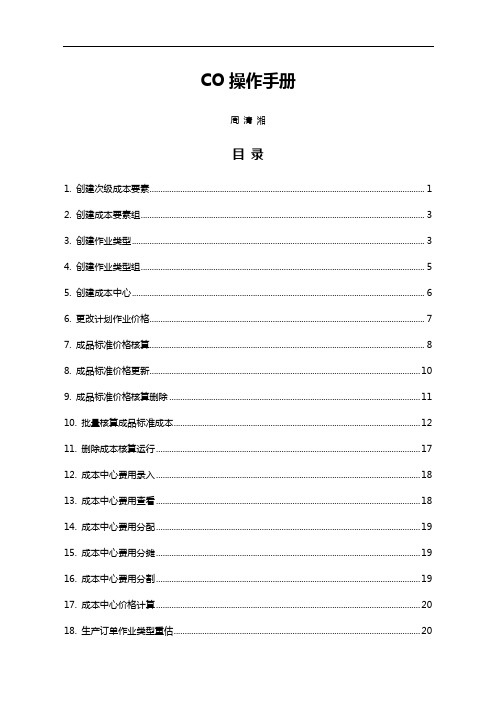
CO操作手册周清湘目录1. 创建次级成本要素 (1)2. 创建成本要素组 (3)3. 创建作业类型 (3)4. 创建作业类型组 (5)5. 创建成本中心 (6)6. 更改计划作业价格 (7)7. 成品标准价格核算 (8)8. 成品标准价格更新 (10)9. 成品标准价格核算删除 (11)10. 批量核算成品标准成本 (12)11. 删除成本核算运行 (17)12. 成本中心费用录入 (18)13. 成本中心费用查看 (18)14. 成本中心费用分配 (19)15. 成本中心费用分摊 (19)16. 成本中心费用分割 (19)17. 成本中心价格计算 (20)18. 生产订单作业类型重估 (20)19. 生产订单在制品计算 (23)20. 生产订单结算 (24)1. 创建次级成本要素路径:会计->控制->成本要素会计->主数据->成本要素->单个处理->创建次级-KA06字段类型描述/操作成本要素必输外部编号:643101有效起始日必输输入生效的起始日期输入以上数据按回车进入下一屏:字段类型描述/操作名称必输输入成本要素的名称描述可选根据需要输入成本要素类别必输输入43输入以上数据,确认无误后保存即可。
2. 创建成本要素组路径:会计->控制->成本要素会计->主数据->成本要素组->创建-KAH1注:在定义成本构成结构和定义分割结构中要用到成本要素或组,以后业务的改变可能需要新增成本要素,这就需要修改后台配置;为了不频繁修改后台配置,我们把成本要素归组,在后台配置的时候配置为成本要素组,在以后变动的时候只需在前台把成本要素加入到相应的组中即可。
3. 创建作业类型路径:会计->控制->成本中心会计->主数据->作业类型->单个处理->创建-KL01字段类型描述/操作活动类型必输外部编号:SQ0001 有效起始日必输输入生效的起始日期输入以上数据,确认无误后按回车进入下一屏:字段类型描述/操作名称必输输入作业类型的名称描述可选根据需要输入作业单位必输根据业务需要输入对应的单位,这里输入:H成本中心类型必输生产型成本中心用于作业计划,输入:F作业类型类别必输选择:1 手工输入手工分配,这个数据自动带入KP26成本要素分配必输根据作业类型的用途输入对应的成本要素:643101(43类型)价格标志可选选择:1 根据计划作业自动计算实际作业类型可选选择:1 手工输入手工分配实际价格标志可选选择:5 实际价格自动根据计划作业;KSII后KSBT查看输入以上数据,确认无误后,点击保存即可。
SAP_CO_PC-SAP物料标准成本计算配置及操作手册-V1.0-trigger_lau
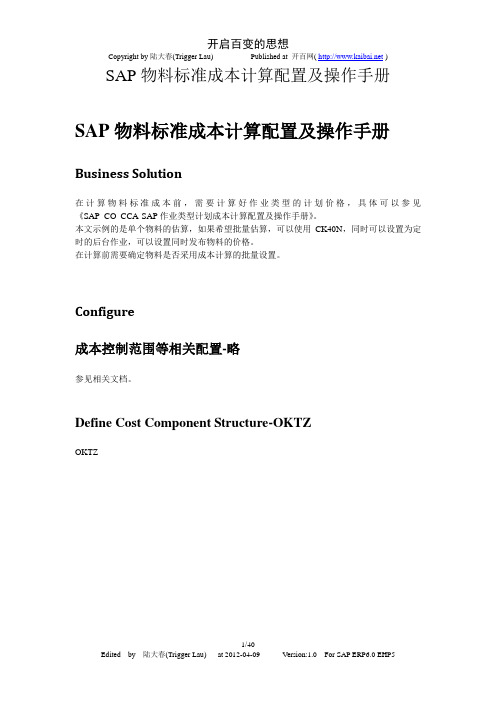
SAP物料标准成本计算配置及操作手册SAP物料标准成本计算配置及操作手册Business Solution在计算物料标准成本前,需要计算好作业类型的计划价格,具体可以参见《SAP_CO_CCA-SAP作业类型计划成本计算配置及操作手册》。
本文示例的是单个物料的估算,如果希望批量估算,可以使用CK40N,同时可以设置为定时的后台作业,可以设置同时发布物料的价格。
在计算前需要确定物料是否采用成本计算的批量设置。
Configure成本控制范围等相关配置-略参见相关文档。
Define Cost Component Structure-OKTZOKTZ最后需要将成本组件结构分配给公司代码和工厂等。
OKKN在评估变式中,可以设置产品结构中的物料及作业类型等取什么价格。
同时设置针对工厂的设置,后续可以看到针对工厂的设置起作用。
Operation创建物料-产品-MM01创建物料-材料-MM01 为材料分别设置计划成本01.MM01创建作业类型-机器准备-KL01需要关注对应的成本要素、允许的成本中心类型等。
KL01创建作业类型-机器加工-KL01创建作业类型-人工-KL01作业类型计划价格-KP26 重点是每个作业类型的计划价格。
KS01工作中心-CR01需要提前维护好计划作业价格,需要关注成本中心、每个作业对应的作业类型。
CR01BOM(产品结构)-CS01 CS01需要指定成本核算相关。
工艺路线-CA01创建成本估算-不带批量-CK11N估算时,只能针对当前日期以后的物料进行估算时才能保存计算结果,所以一般需要在月底前一天估算和发布。
CK11N虽然物料114在产品结构中是固定数量,但是还是按照单位用量参与成本计算,这是因为前面计算的批量没有设置。
切换到成本组件视图。
可以看到成本组件是依据成本组件结构中设置的成本要素进行归集的。
保存计算结果。
价格更新-CK24在执行前需要维护好“Marking Allowance”,如果希望价格作为后续使用,可以在标记后切换到“Release”模式,对物料的价格进行发布。
SAP FICO说明书
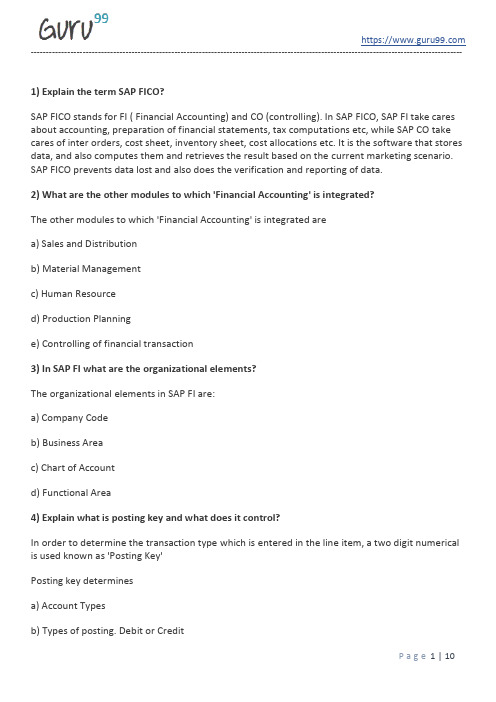
1) Explain the term SAP FICO?SAP FICO stands for FI ( Financial Accounting) and CO (controlling). In SAP FICO, SAP FI take cares about accounting, preparation of financial statements, tax computations etc, while SAP CO take cares of inter orders, cost sheet, inventory sheet, cost allocations etc. It is the software that stores data, and also computes them and retrieves the result based on the current marketing scenario. SAP FICO prevents data lost and also does the verification and reporting of data.2) What are the other modules to which 'Financial Accounting' is integrated?The other modules to which 'Financial Accounting' is integrated area) Sales and Distributionb) Material Managementc) Human Resourced) Production Planninge) Controlling of financial transaction3) In SAP FI what are the organizational elements?The organizational elements in SAP FI are:a) Company Codeb) Business Areac) Chart of Accountd) Functional Area4) Explain what is posting key and what does it control?In order to determine the transaction type which is entered in the line item, a two digit numerical is used known as 'Posting Key'Posting key determinesa) Account Typesb) Types of posting. Debit or Creditc) Field status of transaction5) What is the company code in SAP?To generate financial statements like Profit and Loss statement, Balance sheets etc. company code is used.6) How many Chart of Accounts can company code have?You can have one Chart of Account for one company code which is assigned.7) For a Company Code how many currencies can be configured?There are three currencies that can be configured for a Company code, one is a local currency and two are the parallel currencies.8) What are the options in SAP for Fiscal years?Fiscal year in SAP is the way financial data is stored in the system. In SAP, you have 12 periods and four special periods. These periods are stored in fiscal year variant that is:a) Calendar Year: From Jan-Dec, April-Marchb) Year dependent fiscal year9) What is a 'year shift' in SAP calendar?SAP system does not know what is broken fiscal year e.g April 2012 to March 2013 and only understand the calendar year. If, for any business, the fiscal year is not a calendar year but the combination of the different months of two different calendar year and then one of the calendar year has to classified as a fiscal year for SAP and the month falling in another year has to be adjusted into the fiscal year by shifting the year by using the sign -1 or +1. This shift in the year is known as 'year shift'.Example: April 2012 to Dec 2012 is our first calendar year, and Jan 2013 to March 2013 is our second year, now if you are taking April-12 to Dec-12 as your fiscal year, then Jan-13 to March-13 automatically becomes the second year, and you have to adjust this year by using -1 shift, and vice versa if the scenario is reversed, here you will use +1 shift.10) What is year dependent fiscal year variant?In a year dependent fiscal year variant, the number of days in a month is not as per the calendar month. For example, in year 2005, month January end on 29th, month Feb ends on 26th etc.11) In SAP how input and output taxes are taken care?For each country tax procedure is defined, and tax codes are defined within this. There is a flexibility to either expense out the Tax amounts or capitalise the same to stocks.12) Explain what is validations and substitutions in SAP?For each functional area in SAP Validation or Substitution is defined eg, Assets, Controlling etc. at the following levelsa) Document Levelb) Line item Level13) What are the application areas that use validation and substitutions?a) FI- Financial accountingb) CO-Cost accountingc) AM-Asset accountingd) GL-Special purpose ledgere) CS-Consolidationf) PS-Project systemg) RE-Real estateh) PC-Profit center accounting14) In SAP what is the use of FSV ( Financial Statement Version) ?FSV ( Financial Statement Version) is a reporting tool. It can be used to extract final accounts from SAP like Profit and Loss Account and Balance Sheet. The multiple FSV's can be used for generating the output of various external agencies like Banks and other statutory authorities.15) What is a field status group?'Field status groups' control the fields which come up when the user does the transactions. In FIGL (Financial General Ledger) master, the field status group is stored.16) What is FI-GL (Financial- General Ledger) Accounting does?To get an overview of external Accounting and accounts, G L (General Ledger) Accounting is used. It does the recording of all business transactions incorporated with all other operational areas in a software system and also ensures that the Accounting dat a is always complete and accurate.17) What is the default exchange rate type which is picked up for all SAP transactions?For all SAP transaction, the default exchange rate is M (Average Rate).18) What are the methods by which vendor invoice payments can be made?a) Manual payment without the use of any output medium like cheques etc.b) Automatic payments like DME (Data Medium Exchange), cheques, Wire transfer19) What are the problems when business area is configured?The problem faced when a business area is configured, is splitting of account balance which is more pertinent in the case of tax accounts.20) For document clearing what are the customizing prerequisites ?The customizing pre-requisite for document clearing is to check the items cleared and uncleared, and this is done by open item management. Open item management manages your outstanding account, i.e account payable and account receivable. For instance, an invoice item that has not yet been paid is recorded as open account until it is paid.21) What is the importance of GR/IR ( Good Received/ Invoice Received) clearing account?GR/IR ( Good Received/ Invoice Received) is an interim account. In the legacy system, if the goods are received and the invoice is not received, the provision is made, in SAP at the goods receipt. It passes the Accounting entry debiting the Inventory and crediting the GR/IR account. Similarly, when an invoice is received the vendor account is credited, and the GR/IR account is debited, the GR/IR will show as an un-cleared items till the time the invoice is not received.22) What is parallel and local currency in SAP?Each company code can have two additional currencies, in addition to the company code, currency entered to the company code data. The currency entered in the company code creation is called local currency and the other two additional currencies are called parallel currencies. Parallel Currencies can be used in foreign business transactions. In order to do international transaction, parallel currency can be used. The two parallel currencies would be GROUP CURRENCY and HARD CURRENCY.23) Where can you use the internal order?To track the cost, internal orders are used; they are proposed to be incurred over on a short term basis.24) Is it possible to calculate depreciation to the day?Yes, it is possible to calculate depreciation, to do that you have to switch on the indicator Dep. to the day in the depreciation key configuration.25) In Asset Accounting what is the organizational assignments?In Asset Accounting, chart of depreciation is rated as the highest node, and this is assigned to the company node. All the depreciation calculations are stored under the chart of depreciation.26) What is the importance of asset classes? What asset classes are there?The asset class is the main class to classify assets. Every asset must be assigned to only one asset class. Example of asset class is Furniture & Fixtures, Plant & Machinery, and Computers etc. The asset class also contains G1 account, when any asset is procured, G1 account is debited. Whenever you create and asset master, it becomes mandatory to mention the assest class for which you are creating the required assets. So, whenever any asset transaction occurs, the G1 account attached to the asset class is automatically picked up and the entry is passed. You can also specify the default values for calculating the depreciation values and other master data in each asset class. 27) How capital WIP (Work In Process) and Assets accounted for in SAP?'Capital WIP' is referred to as Assets under construction in SAP and is represented under specific asset class. Depreciation is not charged under 'Capital WIP' usually. The cost incurred on building a capital asset can be booked to an 'internal order' and through the settlement procedures, and can be posted onto an 'Asset Under Construction'.28) What are the major components of Chart of Accounts?The major components of Chart of Accounts are:a) Chart of account keyb) Namec) Maintain Languaged) Length GL account numbere) Controlling Integrationf) Consolidation-Group chart of accountsg) Block indicator29) What is credit control area in SAP?To immune your company from the risk of bad debts and multiple outstanding receivable, you can set a credit limit for your customer by using credit control area in SAP. With the help of SAP, you can block the deliveries to your customer based on the credit limit and the accounts receivable balance in their account which is maintained by you.30) How can you create Credit Control Area in SAP?By using transaction code OB45 or path you can create Credit Control Area in SAPSPRO> enterprise structure >maintain structure>definition>financial accounting>maintain credit control area and then enter the following descriptiona) Updateb) Name of the credit control area in SAPc) Currencyd) Descriptione) Credit Limitf) Risk Categoryg) Fiscal Varianth) Rep group31) What is posting period variants?In fiscal year posting period is a period for which the transactions figures are updated. The posting period variants in SAP is accountable to control which Accounting period is open for posting and ensures that the closed periods remain balanced.32) Explain in simple terms what is field status and what does it control?Field status group is a group configured in FSV (Field Status Variant) to maintain field status forG/L (General Ledger) accounts. It controls which field should suppress, display, optional and required.33) What is short-end fiscal year?A short-end fiscal year results when you change from a normal fiscal year to a non-calendar fiscal year, or other way around. This type of change happens when an enterprise becomes part of a new co-corporate group.34) What is an account group and where it is used?To control the data that needs to be entered at the time of the creation of a master record an account group is used. Account group exist for the definition of GL account, Customer Master and Vendor.35) What is the purpose of "Document type" in SAP?The purpose of " Document type" in SAP isa) Number range for documents are defined by itb) Types of accounts that can be posted are controlled by it, e.g Assets, Vendor, Customer, Normal GL accountc) It is used for the reversal of entries36) Is business area at company code level?No. Business area is at client level which means other company codes can also be posted to the same business area.37) In SAP, Customer and Vendor code are stored at what level?The Vendor and Customer codes are stored at the client level. It means that by extending the company code view any company code can use the customer and vendor code.38) How are tolerances for invoice verification defined?Tolerance determines whether the payable places matching or tax hold on the invoice. The following are the instances of tolerance can be defined for Logistic Invoice Verification.a) Small differencesb) Moving average price variancesc) Quantity variancesd) Price variances39) What is a country Chart of Accounts?Country Chart of Accounts contains G/L (General Ledger) accounts needed to meet the country's legal requirements.40) What is APP in SAP Fico?APP stands for 'Automatic Payment Program'; it is a tool provided by SAP to companies to pay its vendors and customers. APP tools help to avoid any mistakes taken place in posting manually. Also, when number of employees is more in the company, payment through APP becomes more feasible.41) In SAP FICO what are the terms of payment and where are they stored?Payment terms are created in the configuration and determine the payment due date for vendor/customer invoice.They are stored on the customer or vendor master record and are pulled through onto the customer/vendor invoice postings. The due date can be changed on each individual invoice if required.42) What are one-time vendors?In certain companies, especially the one dealing with high cash transactions, it is not practical to create new master records for every vendor trading partner. One time vendors allows a dummy vendor code to be used on invoice entry and also the information which is usually stored in the vendor master.43) What are the standard stages of the SAP payment run?The following steps are the standard stages of the SAP payment runa) Entering of parameters ( Vendor Accounts, Company Codes, Payment Methods)b) Proposal Scheduling – the system proposes the list of invoice paidc) Payment booking- the booking of the actual payments in the ledgerd) Printing of payment forms ,example cheques44) In Accounts Receivable, what is the difference between the 'Residual Payment' and 'Part Payment' methods of allocating cash?'Residual payment' and 'Part payment' are the two methods for allocating partial methods from customers. For example, an invoice for $100 is generated, customer has paid $70. Now this $70 will be off-set and leaving the remaining balance $30. With residual payment, the invoice is cleared for the full value of $100 and a new invoice is generated for the remaining balances $30.45) What is "dunning" in SAP?'Dunning' is the process by which payment chasing letters are issued to customers. SAP can determine which customers should receive the letters and for which overdue items. Different letters can be printed in SAP depending on the overdue payment date, with a simple reminder.With the help of dunning level on the customer master, we can know which letter has been issued to the customer.46) What is the purpose of the account type field in the GL (General Ledger) master record?At the end of the year, profit and loss accounts are cleared down to the retained earnings balance sheets account. The field contains an indicator which is linked to a specific GL (General Ledger) accounts to use in this clear down.47) Explain what is recurring entries and why are they used?Recurring entries can eliminate the need for the manual posting of Accounting documents which do not change from month to month. For example, an expense document can be generated which can be scheduled for the last days of each month or whenever an individual wants it. Usually multiple recurring entries are created at one go and then processed all together as a batch month end using transaction.48) What is a 'Value Field' in the CO-PA module?Value fields are number or value related fields in profitability analysis such as quantity, sales revenue, discount value etc.49) What are the statistical internal orders?Statistical internal orders are dummy cost objects used for reporting and analysis purposes. It must be posted to in conjunction with a real object such as a cost center.50) For what purposes internal orders can be used?You can use internal orders fora) Overhead Orders: It monitors internal jobs settled to cost centresb) Investment Orders: It monitors internal jobs settled to fixed assetsc) Accrual Orders: Offsetting posting of accrued costs calculated in COd) Orders with Revenue: It display the cost controlling parts of Sales and Distribution, it does not affect the core business of the companyGuru99 Provides FREE ONLINE TUTORIAL on Various courses likeJava MIS MongoDB BigData Cassandra Web Services SQLite JSP Informatica Accounting SAP Training Python Excel ASP Net HBaseProject ManagementTest Business Ethical Hacking Management AnalystPMPLive Project SoapUI Photoshop Manual Testing MobileTesting Selenium CCNA AngularJS NodeJS PLSQL。
完整word版,SAP生产成本核算配置及操作手册
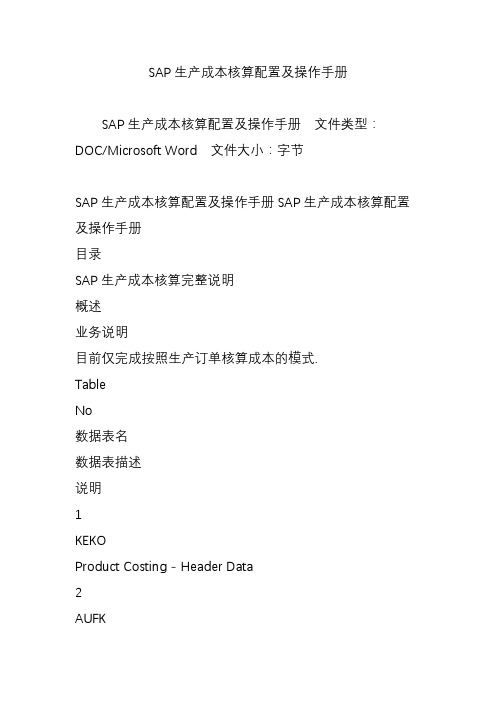
SAP生产成本核算配置及操作手册SAP生产成本核算配置及操作手册文件类型:DOC/Microsoft Word 文件大小:字节SAP生产成本核算配置及操作手册SAP生产成本核算配置及操作手册目录SAP生产成本核算完整说明概述业务说明目前仅完成按照生产订单核算成本的模式.TableNo数据表名数据表描述说明1KEKOProduct Costing - Header Data2AUFKOrder master data3TKA09Basic Settings for VersionsTKT09:Texts for versions in master table4TKKAPResults Analysis Versions for Results Analysis 5KAPSCO Period Locks6AFPOOrder item7T003OOrder Types8JESTIndividual Object Status9COSBCO Object: Total Variances/Results AnalysesKALACosting Run: General Data/Parameters存放CK40N运算的参数CKHSHeader: Unit Costing (Control + Totals)CKISItems Unit Costing/Itemization Product CostingKEPHProduct Costing: Cost Components for Cost of Goods Mfd KEKOProduct Costing - Header DataCKPFCDHDRChange document headerCDCLSBDCPChange pointerMSTAMaterial Master StatusMARAMBEWCKMI1Index for Accounting Documents for Material记录了物料凭证同财务凭证的关联MLHD物料价格修改的凭证头MLIT物料价格修改的凭证行遗留问题订单的计划成本没有产生可能是目标成本的配置问题.成本核算计划配置定义成本组件结构OKTZ创建分配结构-OKO6如果设置了"by cost element",那就表示结转成本时从原成本要素科目;否则结转成本时按照"settlement cost element"科目进行转出.通常将"Settlement cost element"设置为"生产成本-转出",这样机会产生如下的凭证:借:库存商品贷:生产成本-结转定义成本核算变式-OKKN配置标准成本差异科目-OMWB/OBYC此处的科目是作为后续标准成本调整的对方科目.例如:标准成本需要增加,凭证如下:借:库存商品贷:标准成本调整系统准备物料Mm01产品-1761材料-1762BOMCs01计算公式TSAP06SAP_02 * SAP_09 / SAP_08=Machine*Operation quantity/Base qtyTSAP07SAP_03 * SAP_09 / SAP_08=Labor*Operation quantity/Base qty成本要素-次级需要定义类别为43的成本要素,用于记录生产订单中的工资和费用的作业类型的成本.在作业类型中会定义作业类型对应的次级成本要素.S6664302-内部分配-工(43类型) S6664303-内部分配-费(43类型) 作业类型KL01人工费用作业类型价格-KP26KP26人工-T66602费用-T66603成本中心KS01工作中心CR01材料人工RoutingCA01第一道工序第二道工序目标成本计算变式在制品结算Define Results Analysis Keys-OKG1OKG1结果分析码可以随便定义,只是定义一个编码和名称而已,具体的特性都是在后续的环节中确定.在此可以直接使用标准的000001.Define Cost Elements for WIP CalculationKA01S6663100-在制品分析-主要成本(31类别)S6663101-在制品分析-次要成本(31类别)Define Results Analysis Versions-OKG9OKG9此处没有过多研究,只是知道"Assignmeng /RA key"必须选中,否则后面会报错.字段说明:Transfer to Financial Accounting:设置过账到财务会计,这个设置需要在其他的配置都完成后再标上,不然后续会报错. Cuttoff Persiod for Actual RA/WIP:该字段定义上线日期所在期间的前一个期间即可,在月底结算前有一个步骤修改此内容,所以在此的定义可以自由定义.Define Valuation Methods(Actual costs)-OKG3OKG3直接新建,系统会提示选择什么方式对在制品进行评估.选择"Actual costs",选择控制范围,结果分析版本和结果分析码即可.确认后自动生成四条记录.Define Line IDs这里定义不同的分类,主要需要定义:1.不同的成本要素分类,也就是说生产订单中的各成本要素如何分类.2.用于结算的行项目.行项目ID是作为一个桥梁,用于连接生产订单中的各成本要素(包括初级成本要素和次级成本要素)和在制品结算后的各成本要素,也就是说通过行项目ID作为过渡,确定生产订单中的成本要素的金额结转到在制品的哪个成本要素中. Define Assignment-OKG5OKG5目前确定的规则为:1.原材料作为主要成本,对应的成本要素为一级成本要素50010101.2.工资和费用的一级成本要素50010201和50010301因为通过次级成本要素结算,所以作为已结算的成本要素. Define Update-OKG4OKG4此处定义每个行项目ID分别结算到哪些次级成本要素.主要的分类:NoCategoryShort TextMemo1ASettled Costs2DSpecial Costs3ERevenues4FCustomer Down Payments5GDirect Revenues Through Special Costs 6KCosts7NCosts Not to Be Included8PCosts of Complaints and Commissions9USame as N, Processing in Customer Enhancements Possible 如果选择了A,表示已结算的成本,不需要指定结算到什么成本要素.Define Posting Rules for Settling Work in Process-OKG8 OKG8该处确定在在制品结算时生成的会计凭证的借贷方.借:14050301库存商品-在制品贷:50010903生产成本结转-在制品Define Number Ranges定义订单在制品结算的编号范围,这个在控制范围定义时一般已经定义,检查一下即可.差异结算Define Variance Keys-OKV1OKV1Define Default Values for Variance KeysOKVW只需要分配一个即可.Define Target Cost Version直接从0001控制范围复制即可.Define Number Ranges for Variance Documents定义订单差异计算的编号范围,这个在控制范围定义时一般已经定义,检查一下即可.订单成本结算结算号码范围设置-KO8NKO8N在此将控制范围分配到组即可.成本计算变式订单有效性检查成本计划业务操作查看卷积前的物料标准成本MM03价格更新:组织结构的计量CK22设置对应的公司代码在指定期间使用的Cost Variant.单击需要更新的月份,在弹出的框中选择.如果希望取消设置,选中后执行表格上方最后一个按钮.成本卷积(单个)-CK11N回车后带出参数设置.为了马上看到结果,将日期调整为5月31日(今天的日期),如果早于今天的日期,系统将不能保存运算结果.再回车进行计算.执行保存.保存后,在CKIS(文本存放到CKIT),CKHS,KEKH,KEPO表中新增记录,通过成本估算号(字段KALNR).单个物料价格发布CK24返回后显示价格变化情况.确认正常后,执行正式运行.标记时,更新表MBEW中物料对应的当前评估号,标准成本等,更新KEKO表中的字段FEH_STA(Costing Status,注明是否有错误)为VO(Marked Without Errors)查看卷积后的物料标准成本-MM03可以看到2010年5月份的标准成本已经发生了变化.单个物料发布标准成本-CK24CK24运行结果.查看物料凭证.在表CDHDR,BDCP中插入记录,更新表MSTA,MARA,MBEW,在表MBEWH中插入记录,更新表FVMK,MBEW,KEKO,插入表CKMI1,BKPF,MLHD,MLIT,MLPP,MLPPF,MLCR,MLCRF,MLCRP, S031,更新表S032,插入表S033,BSIM,FAGLFLEXA.价格发布后会产生价格更改记录,存放在表MLHD,MLIT中,同时产生一张会计凭证,在凭证抬头的参考键值中记录价格更改号(以"价格更改号"+会计年度的方式记录).查看物料价格修改凭证-CKMPCDCKMPCD业务操作材料入库创建生产订单CO01成本分析:1.材料成本200,是因为材料单价10,单位用量2个,共需要20个.2.机器成本的计算过程:工作中心T6660201的机器作业的作业类型T66603的公式为SAP_02 * SAP_09 / SAP_08(来源于工作中心的定义)=Machine*Operation quantity/Base qty=(12+15)*10/1=270注:需要同时统计所有工序,此处包括第一道工序和第二道工序的时间.再乘以作业类型的价格(来源于KP26):=270*20=54003.人工成本的计算过程:工作中心T6660201的机器作业的作业类型T66602的公式为SAP_03 * SAP_09 / SAP_09=Labor*Operation quantity/Base qty=(15+20)*10/1=350再乘以作业类型的价格(来源于KP26)=350*15=5250可以看到成本分析表中缺少收货的成本,应该是根据物料的成本视图2的标准成本计算得出.出错的原因时系统运算成本时报错:No posting string can be determined in table T156SC Message no. CK180DiagnosisThe posting string for movement type 101 is missing. The indicators Quantity update und Value updating are set thisSystem ResponseAutomatic account determination could be carried out. Procedure for System AdministrationGo into Customizing and check the entries for movement type 101.订单下达直接执行下达即可.材料领用出库-MB1AMB1A领料的会计凭证.领料产生的200成本更新到订单的实际成本中.工序报工-CO11NCO11N第一道工序反馈第一道工序后的成本CO03确认的价格计算过程如下:机器成本的计算过程:工作中心T6660201的机器作业的作业类型T66603的工时=反馈的实际工时*作业类型单价=160*20注:需要同时统计所有工序,此处仅包括已反馈第一道工序. 人工成本的计算过程:工作中心T6660201的机器作业的作业类型T66602的工时=反馈的实际工时*作业类型单价=220*15=3300第二道工序反馈第二道工序后的成本确认的价格计算过程如下:机器成本的计算过程:工作中心T6660201的机器作业的作业类型T66603的工时=反馈的实际工时*作业类型单价=(160+220)*20=7600注:需要同时统计所有工序,此处仅包括已反馈第一道工序. 人工成本的计算过程:工作中心T6660201的机器作业的作业类型T66602的工时=反馈的实际工时*作业类型单价=(220+300)*15=7800产品入库-MB31产品入库后的成本分析订单在制品结算总体菜单结构更改期末结账期间-KKA0保存即可.注:此处的期间应该选择在当前结算的期间之前.例如,现在结算2010年6月,那么此处就要选择2010年5月.仅仅是更新数据表TKKAP的字段ABSPE(Cutoff Period),格式为"MYYYY".也就是在OKG1(Define Result Analysis Keys)定义的表.在制品计算-KKAX说明:1.在JEST表中增加一条记录.2.在COSB表中插入两条记录.COSB表中,在制品的数据字段是按照16个会计期间分16个字段来记录的.数据分别为1正1负.如果已经存在记录,系统将直接更改相关记录.此事务码为单个运算,正式环境需要使用批量运算:KKAO KKAX确认无误后,正式运行.查看在制品计算历史KKAY操作同KKAX类似,此处仅查看.在制品结算说明:结算时是根据在制品计算的结果,如果在在制品计算后发生变化,则需要重新运行在制品计算,否则系统记账的结果将有误.系统计算时会做如下的后台操作:在bkpf中增加相关的记录.在COSBD中增加一条记录.如果已经有记录,则更新相关的记录.在COBRA中增加一条计算订单的记录.如果有记录则更新相关的记录.在AUAK(Document Header for Settlement)增加一条结算凭证的记录.在bkpf表中的AWKEY字段中记录了结算凭证的号码.批量执行时使用CO88.KO88确认无误后,正式运行.查看结算凭证FB03查看在制品成本明细结算差异说明将剩余的完工产品在7月份入库.MB31查看订单的状态-CO03查看订单的状态已经变成DLV.差异计算-KKS2确认无误后,正式运行.订单差异结算-KO88批量结算使用CO88KO88确认无误后,正式运行.查看差异结算的凭证FB03订单差异结算红冲-KO88选择好相关的条件后,执行菜单"Settlement-Reverse"即可进行红冲操作.KO88查看差异结算红冲的凭证可以看到系统标上了反记账(Negative Posting)的标识.订单相关成本金额查看查看订单成本-KKBC_ORD在查看时可以选择不同的画面显示方式.以上是可选的几个屏幕视图.查看重新订单差异结算后的订单-CO03Co03可以看到存在5600的差异.查看订单的成本清单列表-S_ALR_87013127S_ALR_87013127以上数据中:1.借方(debit)是指发生的成本.2.贷方(credit)是指转出的成本.3.借方和贷方的差异就是目前的在制品.作业价格重估成本和作业的计划输入-kp06KP06差异计算-KSS1此处的目标成本(target cost)是从年初至今的累计数.确认无误后,正式运行.实际成本分割-KSS2KSS2可以看到,此处的金额等于在KP06中定义的作业类型下的成本要素的金额之和.结束Edited by 陆大春(Trigger Lau) at 2010-06-03 Version:1.0For SAP ECC6.0Copyright by陆大春(Trigger Lau) Published at 楚歌网()/114。
sap成本会计操作手册

sap成本会计操作手册
SAP成本会计操作手册如下:
1. 在标准层次创建成本中心。
通过事务码OKEON,在会计核算-> 控制-> 成本中心会计 -> 主数据 -> 标准层次路径下,选择要加入成本中心的组,
点击创建成本中心按钮。
输入成本中心编码、分析时间、名称,选择成本中心类型(管理成本中心L,生产成本中心F),进入下一界面。
输入成本中
心所属公司代码,所属利润中心。
点“标识符”页,进入下一界面,一般成本中心默认即可,基本生产成本中心勾选“记录数量”框,点击保存。
2. 创建成本中心组。
通过事务码KSH1,在会计核算 -> 控制 -> 成本中心
会计 -> 主数据 -> 成本中心组路径下,输入成本中心组编码,回车,进入
下一界面。
输入成本中心组名称,点击插入成本中心,进入下一界面,输入需要的间接生产成本中心,回车,点击保存。
3. 费用分摊操作。
首先创建成本中心,TCODE:KS01用参照的方式创建成
本中心。
给成本中心1001记入一笔3000EUR的费用,未做分摊操作前的
成本中心报表。
然后开始执行分摊操作,TCODE:KBAL。
在执行分摊操作前,确保已经设置了正确的内部订单和分摊规则。
以上步骤供您参考,如需了解更多信息,建议咨询SAP财务软件相关业务
人员。
- 1、下载文档前请自行甄别文档内容的完整性,平台不提供额外的编辑、内容补充、找答案等附加服务。
- 2、"仅部分预览"的文档,不可在线预览部分如存在完整性等问题,可反馈申请退款(可完整预览的文档不适用该条件!)。
- 3、如文档侵犯您的权益,请联系客服反馈,我们会尽快为您处理(人工客服工作时间:9:00-18:30)。
本文档用于指导滚算物料标准成本相关的操作。
本文档以模拟场景的方式演示物料标准成本滚算,并在过程中对部分业务、概念做出了说明及解释。
模拟工厂:2010模拟场景一:6月正常经营过程中,月中新增物料,财务发布价格;模拟场景二:6月底正常滚算标准价,发布在7月;财务人员在系统正式运行过程中,该文档可用作操作参考。
模拟场景一:6月份月中新增物料1.新增物料扩建财务视图当月中发生新增物料,业务部门维护好物料主数据相关视图后,将物料编号提交给财务部门,由财务人员维护物料主数据的“会计1”、“会计2”、“成本1”、“成本2”4个视图。
操作如下:1.1业务人员提供新增物料清单:1.2 判断是否维护计划价格财务人员首先需要判断,哪些物料需要维护计划价格1和计划价格日期1。
1.3提供计划价格需要维护计划价格1的物料需要相关人员(如采购人员)提供计划价格。
1.4扩建计财务视图事务代码:MM01输入事务代码,跳转到如下界面:不用修改行业领域、物料类型,直接输入物料号,回车,界面跳转到如下格式(系统会自动带出来该物料的行业领域、物料类型等属性):再回车,跳出“选择视图”对话框:点击会计1、会计2、成本1、成本2前的小方框,以选中该4项视图,点击,跳出“组织级别”对话框:输入工厂,比如本例中输入2010工厂,点击,跳转到如下界面:根据物料类型输入“评估分类”,基本单位为“克”的物料,需要修改“价格单位”为1000;基本单位为“千克”的物料,价格单位默认为1;如果是五金材料,还需要修改“价格确定”为2,并修改“价格控制”为V。
如下图:不要在“标准价格”“周期单位价格”里输入价格!一直回车,直到跳转到“会计2”页签,如下图:该视图中,不需要输入任何信息,回车,跳转到“成本1”视图:在“特定工厂的物流状态”字段选择“99 限制物料移动”,其他字段默认。
回车,跳转到成本2页签输入“计划价格1”、“计划价格日期1”为新增当月1号。
其他字段默认。
回车,跳出如下对话框:点击“是”按钮,完成物料扩建。
同样的方法,完成所有物料财务视图的扩建。
2.月中标准成本滚算进行物料标准价滚算。
月中如果滚算的物料较少可以使用单个滚算的方法,事务代码CK11N;如果滚算的物料较多,则使用批量滚算的方法,事务代码是CK40N。
本例演示批量滚算,即CK40N。
输入事务代码CK40N,回车,跳转到如下界面:说明:每个月主要有2类成本滚算,一类是月中新增物料需要滚算成本;一类是每月月末更新所有物料标准价需要滚算成本;考虑到编码位数限制,建议采用“公司代码前3位”+“年度后2位”+“2位数月份”+“1位流水”的方式编码,如201+18+06+1)规定流水号为1的成本核算运行描述为:****公司**年*月标准成本滚算-月中新增物料;规定流水号为2的成本核算运行描述为:****公司**年*月标准成本滚算-月末发布次月标准价输入成本核算运行编号:2输入成本核算运行日期:当月1号点击创建按钮,跳出如下对话框:输入描述:2010公司18年6月标准成本滚算-月中新增物料选择“成本核算变式”:ZPC1“成本核算版本”:01“控制范围”:1000“公司代码”:2010其他字段为空。
点击“保存”按钮,跳转到如下界面:备注:“成本核算日期起于”的日期必须是在物理时间之后或同一天。
比如现在的物理时间是2018.06.08,而选择的滚算时间为2018.06.01,那么将不能保存滚算结果,更谈不上成本标记和发布;由于月当中随时可能会有新增物料需要滚算成本,为了减少建立“成本核算运行”,可以将“成本核算日期起于”的日期选择为当月月底最后一天,如2018.06.30。
这样可以使用同一个“成本核算运行”操作6月各个日期的成本滚算。
确认“成本核算日期起于”字段为滚算当天:2018.06.30,其他日期默认,点击将“常规数据”页收起来,跳转到如下界面:成本滚算步骤一---选择:点击“选择”行的参数按钮,选择需要进行标准成本滚算的物料,,跳转到如下界面:点击“物料编码”右边的“多项选择”按钮,跳转到如下界面,从EXCEL表清单中将需要滚算的物料复制,点击“从剪切板上载”按钮,将物料号粘贴:点击“复制”按钮,跳转回如下界面:输入“工厂”:2010其他字段默认,点击“保存”按钮,表示将输入的信息保存,然后点击“返回”,回到如下界面:点击“选择”行执行按钮,跳转到如下界面:勾选“立即开始”,然后单击“确认”按钮,屏幕左下角跳出如下提示:表示后台在运行该项任务点击“刷新”按钮,刷新运行结果,如下:“状态”处显示为绿色则表示运行无误;“物料”处显示为3表示系统处理了3个物料;“有错误”处显示为0表示处理有错误的物料为0个;进行成本滚算步骤二成本滚算步骤二—结构展开:点击“结构展开”行“参数”按钮:跳转到如下界面:默认选择,点击“保存”按钮,然后点击“返回”按钮,跳转回如下界面:点击“结构展开”行“执行”按钮,跳出如下界面:勾选“立即开始”,然后点击“确认”按钮,屏幕左下角跳出如下提示:点击刷新按钮,,界面刷新如下:无误,则进行成本滚算步骤三。
成本滚算步骤三—成本核算:点击“成本核算”行“参数”按钮,跳出如下界面:默认选择,点击“保存”,然后点击返回,跳转回如下界面:点击“成本核算”行“执行”按钮,跳转如下界面:勾选“立即开始”,然后点击“确认”,屏幕左下角跳出如下提示:点击刷新按钮,界面刷新如下:无误,进行成本滚算步骤四—分析。
成本滚算步骤四---分析:该步骤用于展示成本滚算的结构。
点击“分析”行“参数”按钮,跳出如下界面:选中“SAP&11 成本核算运行结果”,点击“选择”按钮,跳转到如下界面:输入工厂2010,其他字段默认,点击“保存”,点击“返回”,跳转回如下界面:点击“分析”行“执行”按钮,跳转到如下界面:(1)M.13031 的标准价来自于成本2视图中维护的计划价格1,=¥23.00(2)B.13031的标准价来自于生产维护的物料清单BOM(2单位M.13031生产1单位B.13031)、和工艺路线(半成品不承担工费,因此生产的工艺路线上不维护标准值),=¥23.00*2(3)S.B13031的标准价来自于生产维护的物料清单BOM(3单位B.13031生产1单位S.B13031)、和工艺路线(成品承担工费,工艺路线上维护作业标准值);作业类型(Z001/Z002/Z003/Z004/Z005/Z099的计划价格为12元/单位),=¥23.00*2*3+¥12.00*6*1点击“返回”,跳转回如下界面:点击“成本核算结果”前的按钮,展开成本核算结果,如下图:点击“分析”,跳转到上图界面,点击“导出”按钮,跳出如下选择界面:点击“电子表格”,跳出如下对话框选择合适的EXCEL表格式(备注:不同的OFFICE的版本可能这里显示会不同,请根据实际情况选择合适的EXCEL表导出格式)点击“选择”保存到本地即可。
根据实际情况将滚算的结果交给相关人员确认。
确认滚算的价格合理、可用之后,进行成本滚算步骤五---标记成本滚算步骤五—标记:点击“标记”行“授权”处锁状按钮(如果此处为开锁状态,则不用再点击该按钮),跳转到如下界面:点击“2010”,跳出如下对话框:选择成本核算变式为ZPC1成本核算版本为01点击保存按钮使该行从红色“不可执行”状态变成绿色“可执行”状态,如下图:点击返回,跳转回如下界面,锁头变为开锁状态点击“标记”行的“参数”按钮,跳转到如下界面:勾选“测试运行”,点击保存,点击返回,测试运行成本标记,跳转回如下界面:点击“标记”行的“执行”按钮,跳转到如下界面:勾选“立即开始”,点击“确认”,跳出如下对话框:点击“继续”按钮屏幕左下角跳出如下提示:新开一个窗口,输入事务代码:SM37,跳转到如下界面:默认选择,直接点击执行,跳转到如下界面:选中刚才的作业,点击“假脱机”,跳转到如下界面:鼠标点击选中这一行,点击假脱机,跳转到如下界面:点击“ABAP清单”,查看作业运行情况,跳转到如下界面:表示系统成功运行了所有物料的标准成本标准任务。
返回CK40N界面:再次点击“标记”行“参数”按钮,跳转到如下界面:不勾选“测试运行”,点击保存,点击返回,跳转回如下界面:再次点击执行按钮,正式运行成本标记,后续操作同测试运行时的操作。
点击刷新按钮,刷新界面如下运行无误后,进行成本滚算步骤六---发布成本滚算步骤六---发布:点击“发布”行“参数”按钮,跳转如下界面:勾选测试运行,点击保存,点击返回,跳转如下界面:点击执行按钮,测试发布标准成本,跳出如下界面:勾选“立即开始”,点击确认,跳转如下界面:点击继续,屏幕左下角跳出如下提示:SM37查看作业完成情况,操作方法见步骤五。
检查发布结果无误后,回到CK40N点击参数按钮,跳转到如下界面:不勾选“测试运行”,点击保存,点击返回:点击执行,表示正式执行标准价发布:勾选“立即开始”,点击确认,跳转如下:点击继续,屏幕左下角跳出如下提示:点击刷新按钮,刷新界面如下:表示标准价发布成功。
说明:当6月又有新增物料需要滚算成本时,直接选择“成本核算运行”2“2010公司18年6月标准成本滚算-月中新增物料”,从成本滚算步骤一开始执行即可。
不需要再创建“成本核算运行”。
3.解冻物料锁定,允许物料移动财务发布了标准价之后,需要对新增的物料进行解冻,这样业务人员才能操作物料移动。
事务代码:MM17第一次进入该界面会跳出上图所示提示,勾选“不再显示此信息”,再点击继续,这样下次再进入MM17时就不会再跳出该提示。
跳转到如下界面:选择“字段”页签,选中“P-S物料状态”字段,点击执行按钮,跳转如下警告,提示该操作是批量处理的动作,需要小心谨慎:点击继续,跳转如下界面:输入需要解冻的物料:M.13031 B.13031 S.B13031估价范围(即工厂):2010点击执行按钮,跳转如下界面:选中需要修改“特定工厂的物料状态”的物料,如上图所示,“新值”行“特定工厂的物料状态”为空。
点击“执行批量更改”按钮,如下图,表示把新值赋值给选中的物料:执行后,达到如下效果:点击保存,跳出如下对话完成物料解冻。
模拟场景二:6月底滚算成本用作7月标准价一般认为,随着市场价格的波动,或者随着单位工费成本的波动,业务人员或财务人员判断认为有必要更新物料的标准价,则需要在月底更新次月工费计划单价、根据成本估算的配置选择相应的方式更新标准价(如将本月的采购移动平均价作为次月的标准价;或者重新维护次月的计划将并将计划价作为次月的标准价等),然后在当月月底重新滚算标准价,并将价格发布在次月1号。
根据本次方案设计,1000爱普香料、2010爱普植物、2030河南华龙3家公司理论上每月都需要重新滚算物料的标准价,并发布在次月1号。
