UN-3安装手册
多功能仪表使用说明书
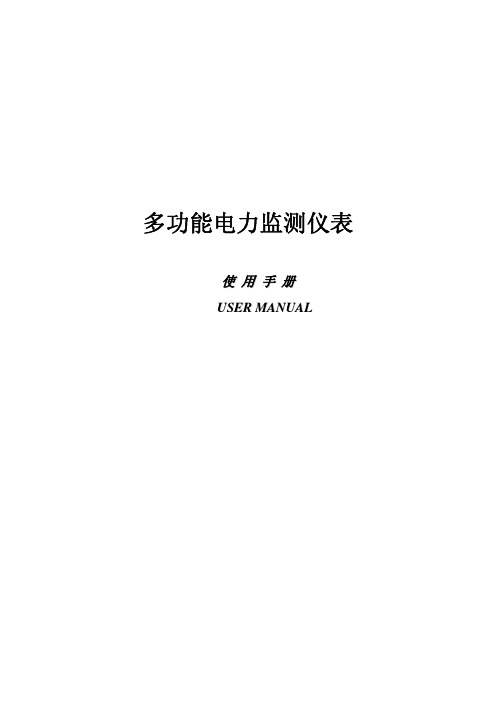
6. 电能脉冲 仪表提供有功、无功电能两路脉冲输出,采用光耦集电极开路方式实现有
功电能和无功电能脉冲的远传,远程的计算机终端、PLC 或开关量采集模块采集
多功能电力监测仪表
使用手册 USER MANUAL
目录
安全须知...................................................1 一、产品说明...............................................2
1.1 概述................................................2 1.2 选型................................................2 1.3 测量................................................3 1.4 需量................................................4 1.5 电能计量............................................4 1.6 电能脉冲............................................5 1.7 开关量输入..........................................6 1.8 继电器输出..........................................6 1.9 模拟量输出..........................................7 1.10 通信...............................................7 1.11 电能质量...........................................7 二、安装与接线.............................................8 2.1 安装尺寸............................................8 2.2 外形尺寸............................................9 2.3 安装................................................9 2.4 接线................................................9 三、操作......................................... .........11 3.1 仪表面板.......................................... .11 3.2 显示............................................... 12 3.3 显示界面总览....................................... 14 四、设置...................................................15 4.1 查看系统参数....................................... 15 4.2 进入和退出编程状态................................. 15 4.3 设置菜单总览....................................... 15 4.4 设置菜单说明....................................... 19 4.5 通信设置........................................... 21 4.6 输入信号设置....................................... 22 4.7 报警项目表........................................ .23 4.8 变送和需量项目表...................................24
UniRac 产品安装手册说明书

Ballast FrameInstallation Manual 224THE STANDARD IN PV MOUNTING STRUCTURESUniRac welcomes input concerning the accuracy and user-friendliness of this publication. Please write to ***********************.© 2006 by UniRac, Inc. All rights reserved.Thank you for purchasing a UniRac product. Please review this manual completely before proceeding.Ballast Frame installations are all custom confi gured. Use this manual in conjuction with your Ballast Frame Specifi cation Sheet. That document will list specifi c components of your system.The illustrations in this manual may vary from your custom installation in the following ways:• Ballast bays. Standard ballast frames have three to eight bays for placing ballast.• Tilt angle. Drawings illustrate tilt legs. Some installations may use L-feet only to achieve a minimal tilt.• Rail type. Drawings illustrate standard rails. Light or HD (heavy duty) rails may be specified in your installation.The installer is solely responsible for:• Complying with all applicable local or national buildingcodes, including any that may supercede this manual;• Ensuring that UniRac and other products are appropriate for the particular installation and the installation environment;• Ensuring that the roof, its rafters, connections, andother structural support members can support the array under building live load conditions (this total assembly is hereafter referred to as the roof rafter assembly);• Using only UniRac parts and installer-supplied parts as specifi ed by UniRac (substitution of parts, including ballast, may void the warranty);• Ensuring that lag bolts, if applicable, have adequate pullout strength and shear capacities as installed;• Maintaining the waterproof integrity of the roof, including selection of appropriate fl ashing; and• Ensuring safe installation of all electrical aspects of the PVarray.Page2Attach L-feetThe ballast frame has been pre-drilled for attachment of four or six L-feet, using 3/8-inch hardware. If only 4- and 8-inch L-feet are being used to establish a slight tilt angle, place the 4-inch feet on the side of the frame nearest the equator. Torque fl ange nuts to 30 foot-pounds (40 newton-meters).North/south line3/8˝ hardwareL-footAlways lubricates/s hardwareStainless steel nuts and bolts requireanti-seize lubrication during assembly. Lubrication dramatically reducesthe likelihood of galling (cold welding) and facilitates accurate torque readings. For details see Installation Supplement 910.1, Lubrication Requirements for Stainless Steel Hardware.Position ballast framePrepare the site for the ballast frame, removing gravel or debris so that the frame sits fl at for maximum contact with the roof surface. Place the ballast frame in its permanent position. For tilt-up arrays, wherever practical, the short side should follow a north-south line so that modules will tilt toward the noon sun.Page3SolarMount® Ballast Frame Installation Manual 224Attach hinges and legsAttach tilt legs and form hinges withadditional L-feet. (Some installations will use only L-feet.) In installations where the modules will be tilted, the low end of the array will be on the side facing the equator.Finger tighten hardware for the time being.Place ballastSelect and distribute the ballast blocks in accordance with your Ballast Frame Specifi cation Sheet. To avoid crumbling and loss of structural integrity over time, use only high-density 4- by 8- by 16-inch concrete blocks that meet ASTM C90 standards.Strut nut 3/8” hardwareAlways lubricate s/s hardwarePage410 year limited Product WarrantyUniRac, Inc., warrants to the original purchaser (“Purchaser”) of product(s) that it manufactures (“Product”) at the original installation site that the Product shall be free from defects in material and workmanship for a period of ten (10) years, from the earlier of 1) the date the installation of the Product is completed, or 2) 30 days after the purchase of the Product by the originalPurchaser. This Warranty does not cover damage to the Product that occurs during its shipment, storage, or installation.This Warranty shall be VOID if installation of the Product is not performed in accordancewith UniRac’s written installation instructions, or if the Product has been modifi ed, repaired, or reworked in a manner not previously authorized by UniRac IN WRITING, or if the Product is installed in an environment for which it was not designed. UniRac shall not be liable forconsequential, contingent or incidental damages arising out of the use of the Product by the Purchaser under any circumstances. If within the specifi ed Warranty period the Product shall be reasonably proven to be defective, then UniRac shall repair or replace the defective Product, or any part thereof,in UniRac’s sole discretion. Such repair or replacement shall completely satisfy anddischarge all of UniRac’s liability with respect to this limited Warranty. Under no circumstances shall UniRac be liable for special, indirect or consequential damages arising out of or related to use by Purchaser of the Product.Manufacturers of related items, such as PV modules and fl ashings, may provide written warranties of their own. UniRac’s limitedWarranty covers only its Product, and not any related items.THE STANDARD IN PV MOUNTING STRUCTURES1411 Broadway NE, Albuquerque NM 87102-1545 USA • 505.242.6411 • Fax 505.242.6412Installation Manual 224 SolarMount® Ballast FrameAttach modulesSecure PV modules to rails using 1/4-inchhardware. See the SolarMount installation manual applicable to the type of rails and mounting clips or clamps applicable to your installation, forexample, Installation Manual No. 226: SolarMount Installation with Top Mounting Clamps and Light Rail.Torque hinge and leg hardwareOnce 1/4-inch module mounting hardware has been secured, torque the 3/8-inch hardwaresecuring the hinges and legs to 30 foot-pounds (40 newton-meters).Install railsUsing 3/8-inch hardware, place rails parallel to the long end of the frame. Initially fi nger tighten. Once rails are correctly positioned (ends even), torque fl ange nuts to 30 ft-lb (40 newton-meters).Always lubricates/s hardware。
Yonyou U9 V3.0 安装说明

Yonyou U9 V3.0产品安装说明用友优普信息技术有限公司2014年10月1概述U9安装是通过集中式的方式来安装U9的产品的一个过程。
本文主要描述了安装和部署的两个方面的问题。
同时介绍了单服务器的安装和多服务器的安装的流程。
用户安装<安装流程>和<系统管理>的配置就能把U9部署到企业的站点中。
在阅读U9安装说明时,最好把本文的《文档结构图》打开,对照着读,更容易理解安装说明的流程。
2名词解释●安装服务器安装服务器就是存放各个U9产品包的服务器,通过安装的方式把U9的产品包安装到安装服务器上,然后使用安装控制台透过每个客户端上的管理代理统一把各个U9安装包安装到每个客户端上。
安装程序把安装包存放到指定的位置,同时在这个路径上创建一个U9的虚拟目录。
●管理代理管理代理就是安装在每个客户端上的通讯的代理引擎(Agent)。
●客户端用户的各种PC服务器。
●系统管理控制台系统管理控制台是U9的系统管理工具,该工具可以创建站点、创建企业和管理用户的应用环境。
3安装前的准备3.1软件选型配置3.2系统软件选型和安装说明✧安装U9及相关软件时,需要关闭操作系统防火墙,并且把所有的杀毒软件卸载;✧小型企业(50用户以下)MS SQLSERVER可以选择标准版,标准版数据库暂不支持中大型企业部署。
标准版限制内存和CPU数量、不支持数据压缩及群集读写分离,所以只适用于小型企业环境;✧目前U9甘特图插件不支持window2012 server操作系统。
安装程序将在用户选择安装类型后检测上述程序或补丁的安装情况:哪些已经安装,哪些没有安装。
只有当所有条件得到满足时安装程序才能继续运行。
4安装流程图4.1单服务器安装安装都在此服务器上完成。
4.2多服务器安装1.在当前的安装的模式下,安装服务器可以是独立的,也可以寄宿在某个应用服务器上。
2.管理控制台也可以是独立的,也可以寄宿在某个应用服务器上。
电动机参数手册(3篇)

第1篇第一章:概述电动机作为一种将电能转换为机械能的装置,广泛应用于工业、农业、商业和日常生活中。
为了方便用户了解和使用电动机,本手册详细介绍了电动机的相关参数及其含义。
第二章:电动机基本参数2.1 额定功率(Pn)额定功率是指电动机在额定电压、额定频率和额定负载下运行时输出的功率。
单位为瓦特(W)。
2.2 额定电压(Un)额定电压是指电动机在正常工作条件下所承受的电压。
单位为伏特(V)。
2.3 额定电流(In)额定电流是指电动机在额定电压和额定负载下运行时通过的电流。
单位为安培(A)。
2.4 额定转速(nN)额定转速是指电动机在额定电压、额定频率和额定负载下运行时的转速。
单位为转/分钟(r/min)。
2.5 额定频率(fn)额定频率是指电动机在正常工作条件下所承受的交流电频率。
单位为赫兹(Hz)。
2.6 额定效率(ηN)额定效率是指电动机在额定负载下运行时,输出功率与输入功率之比。
单位为百分比(%)。
2.7 额定温升(ΔTN)额定温升是指电动机在额定负载下运行时,其温升达到一定值所需的时间。
单位为小时(h)。
2.8 额定绝缘等级额定绝缘等级是指电动机在正常工作条件下所能承受的最高温度。
常用的绝缘等级有A、E、B、F、H等。
第三章:电动机特性参数3.1 最大功率(Pmax)最大功率是指电动机在短时间内能输出的最大功率。
3.2 最大电流(Imax)最大电流是指电动机在短时间内能承受的最大电流。
3.3 最大转速(nmax)最大转速是指电动机在短时间内能达到的最高转速。
3.4 起动转矩(Tst)起动转矩是指电动机在启动瞬间所输出的转矩。
3.5 终端转矩(Tend)终端转矩是指电动机在高速运行时所能输出的转矩。
3.6 额定转矩(TN)额定转矩是指电动机在额定负载下运行时输出的转矩。
第四章:电动机结构参数4.1 外形尺寸外形尺寸是指电动机的长度、宽度、高度等尺寸。
4.2 重量重量是指电动机的重量。
4.3 安装方式安装方式是指电动机的安装方式,如立式、卧式、悬挂式等。
UniRac产品安装手册说明书

© 2004 by UniRac, Inc. All rights reserved.UniRac welcomes input concerning the accuracy and user friendlinessof this manual. Please write to***********************.Thank you for purchasing a UniRac product. Please review these instructions completely before proceeding.Standoffs and FlashingsInstallation Manual 907Standoffs: 3-, 4-, 6-, and 7-inch lengths in each typePart nos.Shaft eComponents Raised fl ange zinc-plated steel 310017thru 2415/8˝Use only with SolarMount standard or HD rails. Secure to rafter with 2 lag screws at opposite corners, orienting the fl ange parallel to the rails.• Welded standoff • 2 lags, 5/16˝ x 31/2˝*Flat top 1-piece zinc-plated steel310009thru 1615/8˝Use with SunFrame, SolarMount standard, or SolarMount HD rails. Secure to rafter with 2 lag screws at opposite corners. Secure L-foot or installer-supplied strut directly to standoff with standoff hardware.• Welded standoff • Bolt, 3/8˝ x 11/4˝• Lock washer, 3/8˝• 2 lags, 5/16˝ x 31/2˝*Flat top 2-piece aluminum 310027thru 4211/8˝Use with SunFrame, SolarMount standard, or SolarMount HD rails. Secure to rafter with 2 lag screws. Secure L-foot or installer-supplied strut directly to standoff with standoff hardware. Especially convenient when installing over a tile roof because fl ashing can be precisely fi tted over secured base prior to installation of shaft.• Shaft• Base assembly • Bolt, 3/8˝ x 11/4˝• Lock washer, 3/8˝• 2 lags, 5/16˝ x 31/2˝** A lag-bolt removal credit is available wherever an installer prefers to substitute a different lag bolt. The installer is solely responsible for determining wheth-er lags are adequate to handle live and dead loads under wind conditions at the installation site. Wind loads and lag pullout capacities are addressed in Code-Compliant Planning and Assembly manuals for SolarMount (Installation Manual 214) and SunFrame (Installation Manual 801.1 or 802).Flashings for fl at top 2-piece standoffs (11/8˝ O.D. shaft)(see illustrations, p. 2 )Part no.* D i mens i ons Collared, galvanized 990109 8.75˝ x 12.5˝All metal, aluminum 310044 9˝ x 12˝All metal, solf aluminum31004518˝ x 18˝*Packs of 12 fl ashings.Flashings for fl at top 1-piece standoffsand raised-fl ange standoffs (15/8˝ O.D. shaft)(see illustrations, p. 3 )Part no.* D i mens i ons Collared, galvanized 990101 8.75˝ x 12.5˝Collared, aluminum 990102 8.75˝ x 12.5˝Collared, soft aluminum99010318˝ x 18˝*Packs of 12 fl ashings.Page2Installation Manual 907Standoffs and Flashings®The installer is solely responsible for:• Complying with all applicable local or national build-ing codes, including any that may supercede this manual;• Ensuring that UniRac and other products are appro-priate for the particular installation and the installa-tion environment;• Ensuring that the roof, its rafters, connections, and other structural support members can support the ar-ray under building live load conditions;Example 12-piece, aluminum, fl at top standoff Soft aluminum fl ashing Tile roofSunFrame (shown) or SolarMount railRemove a tile over a rafter. Install the base of a two-piece standoff, ensuring that both lag bolts are screwed into the rafter. Install soft aluminum fl ashing over the base, inserting it under the tile above and forming it to the shape of the tile. Insert standoff shaft through the opening in the fl ashing, screwing it down fi rmly in place onto the base. Seal with roofi ng cement or other appropriate compound.Attach L-feet to standoffs. Slide L-foot mounting bolts along slot on SunFrame (or SolarMount) rail. Insert footing bolts through L-feet and fasten with fl ange nuts.• Using only UniRac parts and installer-supplied parts as specifi ed by UniRac (substitution of parts may void the warranty);• Maintaining the waterproof integrity of the roof; and • Ensuring safe installation of all electrical aspects of the PV array.Planning and installationThere are many possible confi gurations of standoffs and fl ashing. The three examples here illustrate major product varieties and installation settings.SunFrame railL-footMold fl ashing to tileTileRafterPage3Installation Manual 907Standoffs and Flashings®Example 31-piece, steel, raised-fl ange standoffNo-Calk™ fl ashing Shingled roof SolarMount railCut an opening in the roofi ng material over a rafter to accommodate the fl ashing riser. Install the standoff, ensuring that (1) both lag bolts are screwed into the rafter, and (2) the raised fl ange is oriented parallel to the rail. Insert the fl ashing under the shingle above and over the shaft of the standoff. No-Calk™ collar does not require sealing of the fl ashing and standoff shaft.Slide mounting bolts along slot on SolarMount rail. Insert footing bolts through raised fl ange on standoff and fasten with fl ange nuts.Example 21-piece, steel, fl at top standoff No-Calk™ fl ashing Shingled roofSunFrame (shown) or SolarMount railRafterL-footSunFrame railShingleNo-Calk collarCut an opening in the roofi ng material over a rafter to accommodate the fl ashing riser. Install the standoff, ensuring that both lag bolts are screwed into the rafter. Insert the flashing under the shingle above and over the shaft of the standoff. No-Calk collar does not require sealing of the fl ashing and standoff shaft.Attach L–feet to standoffs. Slide L-foot mounting bolts along slot on SunFrame (or SolarMount) rail. Insert footing bolts through L-feet and fasten with fl ange nuts.Installation Manual 907 Standoffs and FlashingsUniRac, 3201 University Boulevard SE, Suite 110Albuquerque NM 87106-5635 USA505.242.6411505.242.6412 FaxPage410 year limited Product Warranty, 5 year limited Finish WarrantyUniRac, Inc., warrants to the original purchaser (“Purchaser”) of product(s) that it manufactures (“Product”) at the original installation site that the Product shall be free from defects in material and workmanship for a period of ten (10) years, except for the anodized fi nish, which fi nish shall be free from visible peeling, or cracking or chalking under normal atmospheric conditions for a period of fi ve (5) years, from the earlier of 1) the date the installation of the Product is completed, or 2) 30 days after the purchase of the Product by the original Purchaser (“Finish Warranty”).The Finish Warranty does not apply to any foreign residue deposited on the fi nish. Allinstallations in corrosive atmospheric conditions are excluded. The Finish Warranty is VOID ifthe practices specifi ed by AAMA 609 & 610-02 – “Cleaning and Maintenance for Architecturally Finished Aluminum” () are not followed by Purchaser. This Warranty does not cover damage to the Product that occurs during its shipment, storage, or installation.This Warranty shall be VOID if installation of the Product is not performed in accordance with UniRac’s written installation instructions, or if the Product has been modifi ed, repaired, or reworked in a manner not previously authorized by UniRac IN WRITING, or if the Product is installed in an environment for which it was not designed. UniRac shall not be liable for consequential, contingent or incidentaldamages arising out of the use of the Product by Purchaser under any circumstances.If within the specifi ed Warranty periods the Product shall be reasonably proven to be defective, then UniRac shall repair or replace the defective Product, or any part thereof, in UniRac’s sole discretion. Such repair or replacement shall completely satisfy anddischarge all of UniRac’s liability with respect to this limited Warranty. Under no circumstances shall UniRac be liable for special, indirect or consequential damages arising out of or related to use by Purchaser of the Product.Manufacturers of related items, such as PV modules and fl ashings, may provide written warranties of their own. UniRac’s limitedWarranty covers only its Product, and not anyrelated items.®。
爱可信多功能网络电力仪表使用手册
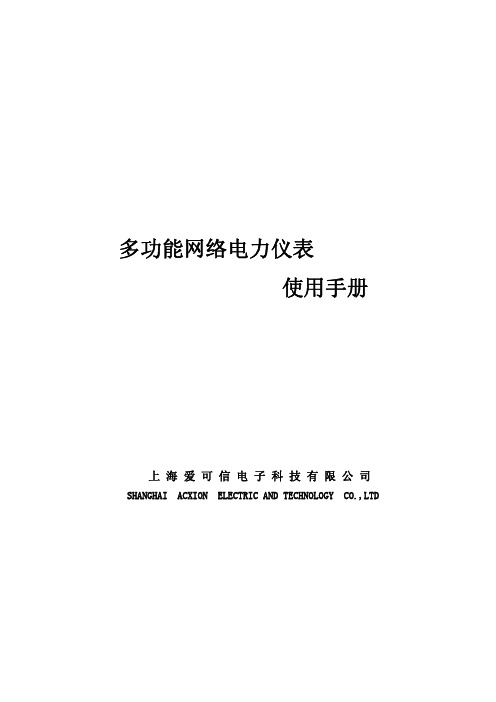
上海爱可信电子科技有限公司
SHANGHAI ACXION ELECTRIC AND TECHNOLOGY CO.,LTD
申明
版权所有,未经本公司之书面许可,此手册中任何段落,章节内容均不得被 摘抄、拷贝或以任何形式复制、传播,否则一切后果由违者自负。
本公司将保留一切法律权利
59 485B
58 485A
2
1
N
L
1).辅助电源:ACXE 系列多功能电力仪表具备通用的(AC/DC)电源输入接口,若不作特殊 声明,提供的是 220V AC/DC 或 110V AC/DC 电源接口的标准产品,仪表极限的工作电源电压为 AC/DC:80-270V,请保证所提供的电源适用于 ACXE 系列的产品,以防止损坏产品.
说明: A. 采用交流电源建议在火线一侧安装 1A 的保险丝. B. 对于临时性力品质较差的地区中, 建议在电源回路中安装浪涌抑制器防止雷击以及快
速脉冲群抑制器. 2)输入信号:ACXE 采用了每个测量通道单独采集的计算方式,保证了使用时完全一致、对称, 其具有多种接线方式,适用于不同的负载形式。 注:具体接线方式见仪表本身所带接线图 方式 1(3 个 CT):三相四线的工作方式,有中心线。
四、显示信息及编程操作说明
4.1.显示信息说明: ACXE700A/ACXEZ800A 可测量电网中全部的电力参数,如:Ua、Ub、Uc(相电压);Uab、
Ubc、Uca(线电压);Ia、Ib、Ic(电流);Pa、Pb、Pc、Ps(每相有功功率和总功率);Qs (总无功功率);PFs(总功率因数);Fr(频率)以及 4 个四象限电能:有功电能(吸收)、 有功电能(释放)、无功电能(感性)、无功电能(容性),所有的测量电量参数全部保存在 仪表内部电量信息表中,通过仪表的数字通讯接口可访问采集这些数据。而对于不同型号的 仪表,其显示内容和方式不一致,请参考具体的说明。
NetNumen U31网管安装指导手册
NetNumen U31(BN)网管安装指导手册(for Windows)法律声明若接收中兴通讯股份有限公司(以下称为“中兴通讯”)的此份文档,即表示您已同意以下条款。
若不同意以下条款,请停止使用本文档。
本文档版权所有中兴通讯股份有限公司。
保留任何未在本文档中明示授予的权利。
文档中涉及中兴通讯的专有信息。
未经中兴通讯事先书面许可,任何单位和个人不得复制、传递、分发、使用和泄漏该文档以及该文档包含的任何图片、表格、数据及其他信息。
和是中兴通讯的注册商标。
中兴通讯产品的名称和标志是中兴通讯的商标或注册商标。
在本文档中提及的其他产品或公司名称可能是其各自所有者的商标或注册商标。
在未经中兴通讯或第三方权利人事先书面同意的情况下,阅读本文档并不表示以默示、不可反言或其他方式授予阅读者任何使用本文档中出现的任何标记的权利。
本产品符合有关环境保护和人身安全方面的设计要求,产品的存放、使用和弃置应遵照产品手册、相关合同或相关国法律、法规的要求进行。
本文档按“现状”和“仅此状态”提供。
本文档中的信息随着中兴通讯产品和技术的进步将不断更新,中兴通讯不再通知此类信息的更新。
中兴通讯股份有限公司地址:中国深圳市科技南路55号邮编518057网站: TSM-技术支持库邮箱:版本更新说明作者适用对象:U31网管维护人员使用建议:在阅读本文档之前,建议先了解下面的知识和技能:后继资料:在阅读完本文档之后,你可能需要下面资料:关于这篇文档摘要目录1适用范围.................................................... 错误!未定义书签。
2服务器平台安装方式.......................................... 错误!未定义书签。
安装准备............................................... 错误!未定义书签。
硬件环境......................................... 错误!未定义书签。
Un-link 最新AC控制器使用手册.
目录目录 .......................................................................................................................................... 2第一章详细配置指南简介 .....................................................................................................4 1.1本说明约定 .................................................................................................................4 1.2本说明章节安排 .........................................................................................................4第二章产品概述 ....................................................................................................................5 2.1 产品简介 .....................................................................................................................5 2.2 主要特性 .....................................................................................................................5第三章硬件描述 ....................................................................................................................6 3.1 面板布置 .....................................................................................................................6 3.2安装环境 .....................................................................................................................6第四章快速安装指南 .............................................................................................................7 4.1 硬件连接 .....................................................................................................................7 4.2 如何登陆 AC 控制器 ...................................................................................................7 4.3网络设置 .....................................................................................................................9 4.3.1子端口设置 ..............................................................................................................9 4.3.2瘦AP 端口设定 (10)4.3.3DHCP 配置 (10)4.3.4 链路检测 (11)4.4 RF配置 (12)4.4.1 AP默认配置 (12)4.4.2瘦 AP 配置模板 (13)4.4.3 瘦 AP 配置模板应用 (14)4.5 接入控制 (14)4.6 高级应用 (15)4.7 管理 (16)4.7.1 更改密码 (16)4.7.2 AC升级 (17)4.7.3 AP镜像上传 .........................................................................................................17 4.7.4 备份 /恢复设定 .....................................................................................................18 4.8 信息 ...........................................................................................................................19 4.8.1 AP资产管理 ..........................................................................................................19 4.8.2 瘦 AP 在线列表 ......................................................................................................19 4.8.3 无线终端列表 .. (21)第一章详细配置指南简介本文档旨在帮助您正确使用 AC 控制器的功能,内容包括 AC 控制器的性能特征以及所有功能的详细说明,若要使用路由器中的其他应用方面的功能,可以参考本文档相关部分内容。
微机综合保护装置 说明书 3
Байду номын сангаас
技术使用说明书 (V1.01)
目
1
录
概述............................................................................................................................................. 1 1.1 装置简介.................................................................................................................................1 1.2 装置特点.................................................................................................................................1 1.3 基本功能.................................................................................................................................2
1.3
基本功能
功能 三段式定时限过流保 护 二段式零序电流保护 反时限过流保护 合闸加速保护 过负荷保护 三相一次重合闸 特性 三段过流保护,反应相间故障,各段保护独立投退,最快 故障响应时间小于 40ms 反应中性点接地系统接地故障 IEC 标准反时限曲线,可独立整定 独立的加速段保护,能实现充电手合加速和后加速功能 可通过控制字选择跳闸或告警 灵活的重合闸检定方式, 具有非同期 (不检无压不检同期) 、 检同期、检无压合闸方式 能够区分系统频率从正常状态变为低频率时的故障情况、 电机反充电和真正的有功缺额,实现低周减载 独立的欠压和过压保护,保护独立投退,电压及时间定值 可独立整定 可投退、可整定延时 检测到 PT 断线,发告警信号 以开入量方式接入断路器双位置,检测到控制回路断线发 告警信号 Ia、Ib、Ic、3I0、IA、IC、UA、UB、UC、UX、UAB、UBC、 UCA、P、Q、PF、F 等模拟量采集, 电流、电压精度 0.5 级,功率精度 1.0 级。 14 路外部开关量输入, 采用强电电源( 220V DC )直接输入, 抗干扰强。2 路内部开入量输入。 8 个开关量输出,独立遥控分合出口,可通过菜单调节遥控 输出脉冲的宽度 完善的事件报文处理,可保存最新 200 次动作报告 记录各类告警事件,不少于 200 条 记录各种遥信变位事件,不少于 50 条 记录装置所有操作事件,可追溯性强,不少于 50 条 1 路独立的 RS-485 总线接口,波特率 1200~38400bps IEC60870-5-103、Modbus-RTU
PD810说明书V1.0.3
*
Ua Ub Uc Un
Ia Ia Ib Ib Ic Ic
Ua Ub Uc Un
A
A
B
B
C
C
3相3线 2LL 2CT
高压3相3线 2LL 2CT
接线说明: 1) 电压输入:输入电压低于 400V 的三相低压系统,电压信号可直接接入仪表的电压输入
端子,对于电压等级高于 400V 的系统,应在测量回路中加装电压互感器。 2) 电流输入:标准额定输入电流为 5A,大于 5A 的情况应使用外部 CT,如果使用的 CT
3.1.2 固定方法 如下图用 4 个活动夹将 PD810 固定在控制箱面板上。
建议:
安装处需距离开关设备(如开关、接触器等)至少 30 cm。 避免靠近可能产生电磁干扰的系统。 对于 60Hz 以下频率,避免加速度超过 1G 的振动。 工作环境温度范围为-25oC~70 oC。 环境湿度范围为 5~95%(不结露)。
3.1 安装................................................................. - 5 3.2 接线................................................................. - 5 四、 基本操作与使用 ......................................................... - 7 4.1 显示屏与操作按键..................................................... - 7 4.2 测量数据显示......................................................... - 9 4.3 参数设定............................................................ - 11 4.4 测量参数及功能介绍.................................................. - 16 五、 通讯 .................................................................. - 19 5.1 Modbus-RTU 协议简述 ................................................ - 19 5.2 通讯数据格式说明 ................................................... - 21 5.3 PD810 系列通讯地址表................................................ - 24 5.4 附 Profibus 通讯地址表................................................................................................- 36 -
- 1、下载文档前请自行甄别文档内容的完整性,平台不提供额外的编辑、内容补充、找答案等附加服务。
- 2、"仅部分预览"的文档,不可在线预览部分如存在完整性等问题,可反馈申请退款(可完整预览的文档不适用该条件!)。
- 3、如文档侵犯您的权益,请联系客服反馈,我们会尽快为您处理(人工客服工作时间:9:00-18:30)。
1
UN-3安装手册
一、 UN-3及UN-3ATM系统组件的常规说明
1、 UN-3及UN-3 ATM震动探测器含有一个铝铸的外壳,外壳具体尺寸为(W,H,D):
80 x 110 x 30(单位:mm),重量为570克。如需查阅更详细的信息,请参考“安装手册”。
用螺丝刀拧开外壳上的螺丝(3),并将外壳(1)从安装有电路板的底座上移开,以便将
线材与接线端子(10)相连及调校探测器的灵敏度(9)。
为了调校综合反应时间(11),请移除里面的一块塑料盖
板(8)的2颗螺丝。
打开UN-3及UN-3ATM震动探测器的外盖后,您可以看
到下面所列出的一些东西:
主位置安装孔(4)、(5)
测试发射器区域(7)
锁线材位置,防止线材受拉
力过大(6)
2个防拆开关(12)
报警指示LED灯(13)
至于探测器更详尽的机械特性的描述及安装方法,可参考随探
测器附送的相关资料。
建议您使用合适的工具对UN-3及UN-3ATM震动探测器进行
安装。
2、UN-300安装面板的常规说明
UN-300是一块将UN-3及UN-3 ATM安装在特殊表面如钢铁或混凝土上的辅助面板。
UN-300表面结构如下:
A=UN-3及UN-3 ATM的安装孔
B=另一类可选择的安装孔
C=UN-300的安装孔
D=混凝土上的定位孔
H=防拆开关螺丝的穿孔
二、 连接UN-3或UN-3 ATM进报警系统
1、将线走到探测器处,通过进线孔将线引进
探测器,预留大概10CM的线长,
将多余线剪掉。
2、将线在适当长度处去皮。
3、将线连到探测器相应的接线端子上
2
三、 测试UN-3/UN-3 ATM震动探测器
1、检查UN-3/UN-3 ATM安装是否正确;
2、检查探测器的连线是否与接线图一致;
3、分清电源正、负极对探测器供电;
4、连接端子7和1取消记忆LED灯;
5、检查LED
灯是否处
于常灭状
态;
6、参考下面
的条件进
行测试:
—将探测器的灵
敏度设置为最大;
—将探测器的综合时间设置为最小;
—用一指把螺丝刀刮擦探测器的表面,捕捉到摩擦声音的强度后,LED灯将会亮,对
于UN-3,将会在30秒内发出一个报警信号;对于UN-3 ATM将在45秒内发送一个报
警信号(断开端子3及4的连接),该测试模仿的是冲击钻或切割机的攻击。
拿一把锤子均匀地、适度地每间隔2秒敲击探测器的外壳。敲击5次后,将会报警(LED
灯亮)。为了保护探测器的外壳不受损伤,请用一块合适铝
片垫在探测器外壳表面与锤子之间。该测试模仿的是有人用
锤子或凿子攻击防范区域,但要提醒的是,这种测试仅对
UN-3类型探测器有效。
如果用锤子重敲一下UN-3或UN-3 ATM,那么该探测器
立即就会报警(LED灯亮)。这种测试模仿的是爆炸的攻击。
7、为了避免误报,我们应检查周围干扰因素对探测器的影
响。在通常情况下,我们应激活探测器防范区域周围的
所有干扰因素,再查看LED灯会不会经常闪亮,如果是,
请试着最大程度地消除震动干扰源;如果实在不能消除,
则应减少综合计数时间,重新对探测器进行测试。
8、如果是因为周围干扰因素使得探测器的LED灯保持常亮,请将跳线拿掉,这就意味
着将综合计数时间设置为最大标准。如果有必要通过灵敏度调节器(9)调节探测器
的灵敏度,请按照上面所列的第6点对探测器重新测试。
9、将探测器的灵敏度调到最大时,正确的调校对探测器是有影响的,它可以避免与周围
干扰因素的冲突。
10、 测器的外壳再盖回去并用螺丝固定,当然,还应检查探测器防拆是否正常。
11、 将报警防区及防拆连接到报警控制主机,并分别对它们进行测试。
12、 您有可能用到端子8,打开该输出,可以为远端的模拟主机或信号传输驱动一个
LED灯。
13、 如果探测器探测到警情,前面板上的LED灯会亮,且端子8的电压会变为0V,
此时,端子3及4被激活,输出报警信号。探测器的报警信号将保持到端子7的电压
为0V为止。如果要取消报警记忆,请将端子7与端子1相连,此时电压为0V。
3
四、操作数据:
电源输入:12V DC,允许2V电源波动
电流消耗:12 mA
报警输出:100 mA,0.5 W,100V
防拆连接:采用常闭方式
报警指示:远端LED输出
准备=连接断开
报警=LED灯亮
调校 :调节灵敏度及综合时间
作用范围:要看使用场合
使用寿命:平均无故障时间为240000小时
工作温度:-20~+55摄氏度
