keithley 2002 使用手册
吉时利2000型数字多用表说明书-中文
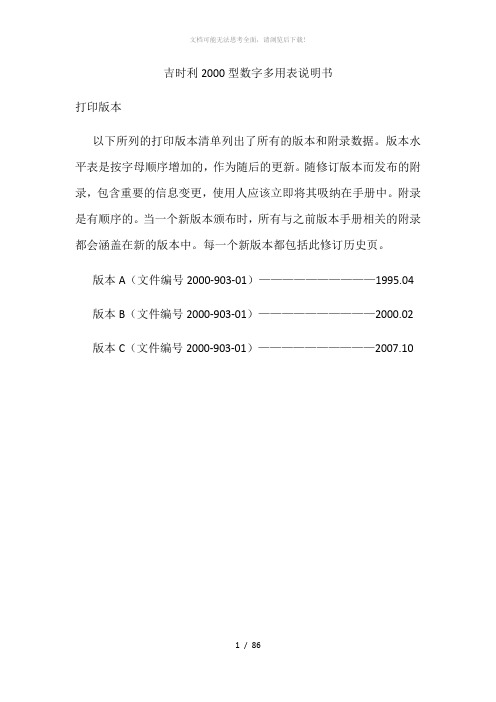
吉时利2000型数字多用表说明书打印版本以下所列的打印版本清单列出了所有的版本和附录数据。
版本水平表是按字母顺序增加的,作为随后的更新。
随修订版本而发布的附录,包含重要的信息变更,使用人应该立即将其吸纳在手册中。
附录是有顺序的。
当一个新版本颁布时,所有与之前版本手册相关的附录都会涵盖在新的版本中。
每一个新版本都包括此修订历史页。
版本A(文件编号2000-903-01)——————————1995.04版本B(文件编号2000-903-01)——————————2000.02版本C(文件编号2000-903-01)——————————2007.10安全预警应在使用本设备及相关设备前阅读本安全预警。
虽然设备使用时电压安全,但是仍有不安全的情况存在。
本设备须由有资质的人员操作,能够识别震击危害和类似的安全隐患,以避免可能发生的伤害。
使用前,仔细阅读并遵守所有的安装、操作、维护信息。
参考用户文件。
如果不按说明使用,产品的保护措施预警将会受到破坏。
产品用户类型:负责人:对设备使用与维护负责的个人或团队,确保按说明操作设备以及操作人员接受过培训。
操作人员:使用设备的人员。
必须经过安全流程培训,合适的使用设备。
防止电击和电压电路的危害。
维护人员:常规流程的产品维护,确保其运行稳定,例如,设置线电压或是替换消耗材料。
用户手册对维护流程进行了说明。
如果操作人员进行维护,则需明确的说明流程。
否则,只能由客户人员进行。
客服人员:培训电路工作,安全安装与维修设备。
只有经过合适的培训,客户人员才能完成安装和客服流程的工作。
Keithley设备产品是基于设定的测量范围I和II的电子信号设计的,测量范围见国际电工委员会(IEC)标准IEC60664中的描述。
大多数的测量、控制和数据I/O信号就是测量范围I,并且绝不能直接连接电源电压,或高瞬态过电压的电源电压。
测量范围II的连接要求与本地AC电源接线关联的高瞬态过电压的电源电压的安全。
基尔希2110数字万用表(用户手册)说明书

1.888.KEITHLEY (U.S. only)The Model 2110 5½-Digit Dual-Display Digital Multimeter combines a compelling price with a comprehensive set of capabilities, superior measurement accuracy, and high speed for a broad range of applications. It features 15 measurement functions and 7 math functions and has dual-line display capability, which allows it to display two different measurements concurrently. The Model 2110 is an unbeatable value for production, R&D, and test engineers, scientists, and students making a wide variety of measurements in portable, bench, and system applications.High Accuracy, Abundant Capabilities, Low CostThe Model 2110 provides precision and a rich set of capabilities at a value price. It has 0.012% one-year basic DC voltage accuracy and 0.020% one-year basic resistance accuracy up to the 100k W range.The Model 2110 provides a wide number of measurement ranges and functions:• DC voltage: 0.1V, 1V, 10V, 100V, and 1000V • AC voltage: 0.1V, 1V, 10V, 100V, and 750V • DC current: 10mA, 100mA, 1A, 3A, and 10A • AC current: 1A, 3A, and 10A• Two- and four-wire resistance: 100W , 1k W , 10k W , 100k W , 1M W , 10M W , and 100M W • Frequency: From 10Hz to 300kHz• Capacitance measurement: 1nF, 10nF, 100nF, 1µF, 10µF, 100µF• Thermocouple measurement: J-, R-, S-, T-, E-, N-, B-, C-, and K-type thermocouples • Temperature (RTD and NTC Thermistor) measurements• Diode measurement • Continuity test• Programmable A-D converter and filter settings for signal to noise optimization. Additionally, seven mathematical operations can be performed on measurement readings: percentage, average, min/max, NULL, limits, mX+b, dB, and dBm testing.SpeedAt 5½ digits, the Model 2110 delivers up to 200 readings/s via the USB remote interface. At the fast 4½-digit setting, it reads up to 50,000 readings/s and up to 30,000 readings/s into the buffer, making it ideal for production and monitoring applications in which speed is c ritical.5D I G I T A L M U L T I ME T E R S & S Y S T E M S1.888.KEITHLEY (U.S. only)SimplicityThe Model 2110 is operational and intuitive to use right out of the box. The functions on the front panel are user friendly and easy to read. Its KI-Tool and KI-Link software allow users to quickly con-trol the instrument over GPIB (if equipped) or USB, record measurements, and display time-series L o w -c o s t 5½-d i g i t D M M f o r s y s t e m , b e n c h , o r p o r t a b l e a p p l i c a t i o n s All accessories, such as start-up software, USB cable, power cable, and safety test leads, are included with the Model 2110.KI-Tool simplifies basic measurement applications through every setup and graphical data representation.1.888.KEITHLEY (U.S. only)SpecificationsDC CHARACTERISTICSDC VOLTAGEAccuracy 1±(% of reading + % of range)1 Year, 23° ±5°C Temperature Coefficient 0°–18°C & 28°–40°C Range Resolution InputResistance 100.000 mV 1 µV 10 M W 0.012 + 0.0040.001 + 0.00051.00000 V 10 µV 0.012 + 0.0010.0009 + 0.000510.0000 V 0.1 mV 0.012 + 0.0020.0012 + 0.0005100.000 V 1 mV 0.012 + 0.0020.0012 + 0.00051000.00 V10 mV 0.02 + 0.0030.002 + 0.0015DCI (DC CURRENT)Accuracy 1±(% of reading + % of range)1 Year, 23° ±5°C Temperature Coefficient 0°–18°C & 28°–40°CRange Resolution ShuntResistance 10.0000 mA 0.1 µA 5.1 W 0.05 + 0.0200.005 + 0.002100.000 mA 1 µA 5.1 W 0.05 + 0.0100.005 + 0.0011.00000 A 10 µA 0.1 W 0.150 + 0.0200.008 + 0.0013.0000 A 100 µA 0.1 W 0.200 + 0.0300.008 + 0.00110.0000 A 100 µA 5 m W 0.250 + 0.0500.008 + 0.001RESISTANCE 2Accuracy 1±(% of reading + % of range)1 Year, 23° ±5°C Temperature Coefficient 0°–18°C & 28°–40°CRange Resolution Test Current 100.000 W 1 m W 1 mA 0.020 + 0.0200.003 + 0.0005 1.00000 k W 10 m W 1 mA 0.020 + 0.0030.003 + 0.0005 10.0000 k W 100 m W 100 µA 0.020 + 0.0020.003 + 0.0005 100.000 k W 1 W 10 µA 0.020 + 0.0020.003 + 0.00051.00000 M W 10 W 1 µA 0.030 + 0.0040.005 + 0.000510.0000 M W 100 W 0.1 µA 0.200 + 0.0040.05 + 0.0005100.000 M W 1 k W0.1 µA2.000 + 0.0050.5 + 0.0005DIODE TESTAccuracy 1±(% of reading + % of range)1 Year, 23° ±5°C Temperature Coefficient 0°–18°C & 28°–40°CRange Resolution Test Current 1.0000V 10 µV1 mA0.020 + 0.0300.002 + 0.0005CONTINUITYAccuracy 1±(% of reading + % of range)1 Year, 23° ±5°C Temperature Coefficient 0°–18°C & 28°–40°CRange Resolution Test Current 1000W 10 m W1 mA0.020 + 0.0200.002 + 0.00051. Specifications valid after two hour warm-up.a. ADC set for continuous trigger operation.b. Input bias current <30pA at 25°C.c. Measurement rate set to 10 PLC.2. Specifications for 4W ohms mode. For 2W ohms, use zero null or subtract lead resistance from displayed reading.a. Maximum lead resistance 10% of range per lead for 100W and 1k W ranges; add 1k W per lead for all other ranges.MEASUREMENT NOISE REjECTION DC (60Hz/50Hz) at 5.5 DIGITS CMRR: 120dB for 1k W unbalance in LO lead.NMRR: 60dB for line frequency ±0.1%.TEMPERATURE (THERMOCOUPLE) CHARACTERISTICSThermocoupleType Range Accuracy 1 ±°C1 Year, exclusive of lead accuracyB 600 to 1800°C 1.5C 0 to 2300°C 1.5E –250 to 1000°C 1.5J –200 to 1200°C 1.0K –200 to 1350°C 1.0N –200 to 1300°C 1.0R 0 to 1750°C 1.5S 0 to 1750°C 1.5T–250 to 400°C1.51. Specifications valid after two hour warm-up; a. ADC set for continuous trigger operation.RTD and NTC Thermistor Measurements: Accuracy ±0.8˚C, 1 year, exclusive of leadaccuracy. PT100, D100, F100, PT385, PT3916, SPRTD (R-Zero, A4, B4, Ax, Bx, Cx, and Dx), NTCT (A, B, and C), and user-definable RTD.CAPACITANCE CHARACTERISTICSRange Test Current Accuracy 1±(% of reading + % of range)1 Year, 23° ±5°C1.000 nF 10 µA2.0 + 0.801. Specifications valid after two hour warm-up.a. ADC set for continuous trigger operation.b. Null enabled.2110Model 2110 rear panel.。
Keithley 2000 Series AC DC Power Supply说明书

Up to 40th order of the fundamental wave 175 V / 350 V, 100% 0.1 V, 0.01% Up to 20th ± (0.2 % of reading + 0.5 V / 1 V); 20th to 40th ± (0.3 % of reading + 0.5 V / 1 V)
ASR-2000 Series
LAN Ext I/O
The ASR-2000 series, an AC+DC power source aiming for system integration or desktop applications, provides both rated power output for AC output and rated power output for DC output. Nine ASR-2000 output modes are available, including 1) AC power output mode (AC-INT Mode), 2) DC power output mode (DC-INT Mode), 3) AC/DC power output mode (AC+DC-INT Mode), 4) External AC signal source mode (AC-EXT Mode), 5) External AC/DC signal source mode (AC+DC-EXT Mode), 6) External AC signal superposition mode (AC-ADD Mode), 7) External AC/DC signal superposition mode (AC+DC-ADD Mode), 8) External AC signal synchronization mode (AC-SYNC Mode), 9) External AC/DC signal synchronization mode (AC+DC-SYNC Mode).
keithley(吉时利)2450,2460中文手册
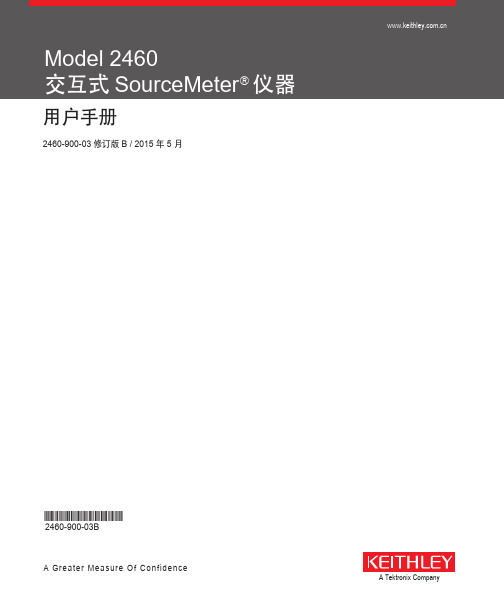
keithley2000操作手册 2000SCAN-901-01E
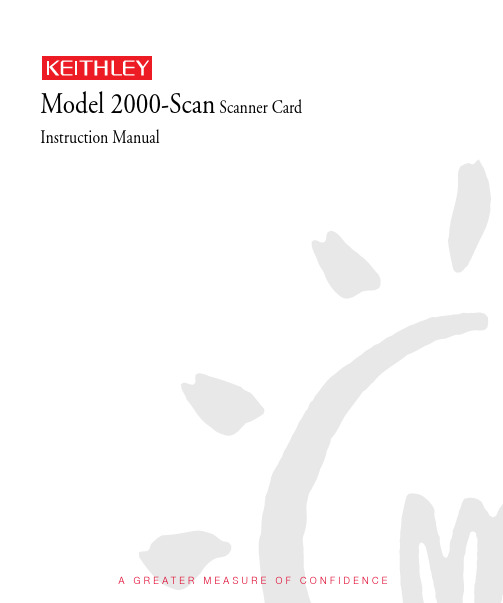
Model 2000-Scan Scanner Card Instruction ManualAModel 2000-SCAN Scanner Card Instruction Manual©1994, Keithley Instruments, Inc.All rights reserved.Cleveland, Ohio, U.S.A.Fifth Printing, July 2003Document Number: 2000-SCAN-901-01 Rev. ESafety Precautions04/09 The following safety precautions should be observed before using this product and any associated instrumentation. Although some instruments and accessories would normally be used with non-hazardous voltages, there are situations where hazardous conditions may be present.This product is intended for use by qualified personnel who recognize shock hazards and are familiar with the safety precautions required to avoid possible injury. Read and follow all installation, operation, and maintenance information carefully before using the product. Refer to the user documentation for complete product specifications.If the product is used in a manner not specified, the protection provided by the product warranty may be impaired.The types of product users are:Responsible body is the individual or group responsible for the use and maintenance of equipment, for ensuring that the equipment is operated within its specifications and operating limits, and for ensuring that operators are adequately trained.Operators use the product for its intended function. They must be trained in electrical safety procedures and proper use of the instrument. They must be protected from electric shock and contact with hazardous live circuits. Maintenance personnel perform routine procedures on the product to keep it operating properly, for example, setting the line voltage or replacing consumable materials. Maintenance procedures are described in the user documentation. The procedures explicitly state if the operator may perform them. Otherwise, they should be performed only by service personnel.Service personnel are trained to work on live circuits, perform safe installations, and repair products. Only properly trained service personnel may perform installation and service procedures.Keithley Instruments products are designed for use with electrical signals that are rated Measurement Category I and Measurement Category II, as described in the International Electrotechnical Commission (IEC) Standard IEC 60664. Most measurement, control, and data I/O signals are Measurement Category I and must not be directly connected to mains voltage or to voltage sources with high transient over-voltages. Measurement Category II connections require protection for high transient over-voltages often associated with local AC mains connections. Assume all measurement, control, and data I/O connections are for connection to Category I sources unless otherwise marked or described in the user documentation.Exercise extreme caution when a shock hazard is present. Lethal voltage may be present on cable connector jacks or test fixtures. The American National Standards Institute (ANSI) states that a shock hazard exists when voltage levels greater than 30V RMS, 42.4V peak, or 60VDC are present. A good safety practice is to expect that hazardous voltage is present in any unknown circuit before measuring.Operators of this product must be protected from electric shock at all times. The responsible body must ensure that operators are prevented access and/or insulated from every connection point. In some cases, connections must be exposed to potential human contact. Product operators in these circumstances must be trained to protectThe WARNING heading in the user documentation explains dangers that might result in personal injury or death. Always read the associated information very carefully before performing the indicated procedure.The CAUTION heading in the user documentation explains hazards that could damage the instrument. Such damage may invalidate the warranty.Instrumentation and accessories shall not be connected to humans.Before performing any maintenance, disconnect the line cord and all test cables.To maintain protection from electric shock and fire, replacement components in mains circuits - including the power transformer, test leads, and input jacks - must be purchased from Keithley Instruments. Standard fuses with applicable national safety approvals may be used if the rating and type are the same. Other components that are not safety-related may be purchased from other suppliers as long as they are equivalent to the original component (note that selected parts should be purchased only through Keithley Instruments to maintain accuracy and functionality of the product). If you are unsure about the applicability of a replacement component, call a Keithley Instruments office for information.To clean an instrument, use a damp cloth or mild, water-based cleaner. Clean the exterior of the instrument only. Do not apply cleaner directly to the instrument or allow liquids to enter or spill on the instrument. Products that consist of a circuit board with no case or chassis (e.g., a data acquisition board for installation into a computer) should never require cleaning if handled according to instructions. If the board becomes contaminated and operation is affected, the board should be returned to the factory for proper cleaning/servicing.T able of Contents1General InformationIntroduction ................................................................................1-2Features ......................................................................................1-2Manual addenda .........................................................................1-3Safety symbols and terms ..........................................................1-3Specifications .............................................................................1-3Unpacking and inspection ..........................................................1-4Inspection for damage .........................................................1-4Handling precautions ..........................................................1-4Shipment contents ...............................................................1-4Instruction manual ..............................................................1-4Repacking for shipment .............................................................1-42Card Connections and InstallationIntroduction ................................................................................2-2Handling precautions .................................................................2-2Connections ................................................................................2-3Connection precautions .......................................................2-3Card configuration ..............................................................2-4Card connectors ..................................................................2-5Wiring procedure ................................................................2-6Output connections .............................................................2-7Dressing leads .....................................................................2-8Typical connecting schemes ......................................................2-9Voltage connections ............................................................2-9Resistance connections .....................................................2-10Current measurements ......................................................2-12Card installation and removal ..................................................2-15Scanner Card Installation ..................................................2-16Output connections to multimeter .....................................2-17Scanner card removal ........................................................2-183OperationIntroduction ................................................................................3-2Signal limitations .......................................................................3-3Relay input signal limitations .............................................3-3Scanner card detection ...............................................................3-3Power-up detection .............................................................3-3Scanner option bus query ....................................................3-3Model 2000 Multimeter front panel scanner controls and SCPI scanner commands 3-4Closing channels ................................................................. 3-4Opening channels ................................................................ 3-4Selecting measurement function ......................................... 3-5Configuring scan parameters ............................................... 3-5SCPI scanner commands ............................................................ 3-7Model 2001/2002 front panel scanner controls and ................... 3-8SCPI scanner commands ............................................................ 3-8Closing channels ................................................................. 3-8Opening channels ................................................................ 3-9Scanning channels ............................................................. 3-10Using the scanner with the buffer ..................................... 3-13RTD temperature measurements .............................................. 3-14Typical applications .................................................................. 3-16Resistor testing .................................................................. 3-16Current measurements ....................................................... 3-19Measurement considerations .................................................... 3-20Path isolation ..................................................................... 3-20Magnetic fields .................................................................. 3-21Electromagnetic interference (EMI) .................................. 3-21Ground loops ..................................................................... 3-22Keeping connectors clean .................................................. 3-234Service InformationIntroduction ................................................................................ 4-2Handling and cleaning precautions ............................................ 4-2Handling precautions ........................................................... 4-2Soldering precautions .......................................................... 4-3Performance verification ............................................................ 4-3Environmental conditions ................................................... 4-3Recommended equipment ................................................... 4-4Scanner card connections .................................................... 4-4Path resistance tests ............................................................. 4-4Contact potential tests ......................................................... 4-6Isolation tests ....................................................................... 4-8Special handling of static-sensitive devices ............................. 4-11Principles of operation .............................................................. 4-11Block diagram ................................................................... 4-11Relay control ..................................................................... 4-12Switching circuits .............................................................. 4-12Power-on safeguard ........................................................... 4-12Troubleshooting ........................................................................ 4-13Troubleshooting equipment ............................................... 4-13Troubleshooting access .....................................................4-13Troubleshooting procedure ...............................................4-145Replaceable PartsIntroduction ................................................................................5-2Parts list ......................................................................................5-2Ordering information .................................................................5-2Factory service ...........................................................................5-2Component layout and schematic diagram ................................5-3Table of Contents .......................................................................1-1List of Illustrations .....................................................................1-4List of Tables .............................................................................1-5Index ...........................................................................................1-11General Information1-2General InformationIntroductionThis section contains general information about the Model 2000-SCAN scanner card. The Model 2000-SCAN provides 10 channels of 2-pole relay switching. The channels can be con-figured for 4-pole operation.Section 1 is arranged in the following manner:FeaturesManual addendaSafety symbols and termsSpecificationsUnpacking and inspectionRepacking for shipmentFeaturesThe Model 2000-SCAN is a scanner card designed to be installed in the Model 2000 Multi-meter, Model 2001 Multimeter, and Model 2002 Multimeter.Key features include:•Ten channels of 2-pole relay input.•Channels configurable for 4-pole operation.•Multiplex one of ten 2-pole, or one of five 4-pole channels into a Model 2000/2001/2002 Multimeter.Manual addendaAny improvements or changes concerning the scanner card or manual will be explained in an addendum included with the card. Addenda are provided in a page replacement format. Simply replace the obsolete pages with the new pages.Safety symbols and terms The following symbols and terms may be found on an instrument or used in this manual. The symbol on an instrument indicates that the user should refer to the operating instructions located in the instruction manual.The WARNING heading used in this manual explains dangers that might result in personal injury or death. Always read the associated information very carefully before performing the indicated procedure.The CAUTION heading used in this manual explains hazards that could damage the scanner card. Such damage may invalidate the warranty.SpecificationsModel 2000-SCAN specifications are found in Appendix A. These specifications are exclu-sive of the multimeter specifications.!1-31-4General InformationUnpacking and inspectionInspection for damageThe Model 2000-SCAN is packaged in a re-sealable, anti-static bag to protect it from damage due to static discharge and from contamination that could degrade its performance. Beforeremoving the card from the bag, observe the precautions below on handling.Handling precautions•Always grasp the card by the side edges and covers. Do not touch the board surfaces or components.•When the card is not installed in a multimeter, keep the card in the anti-static bag, and store it in the original packing carton. After removing the card from its anti-static bag,inspect it for any obvious signs of physical damage. Report any such damage to the ship-ping agent immediately.Shipment contentsThe following items are included with every Model 2000-SCAN order:•Model 2000-SCAN Scanner Card•Model 2000-SCAN Instruction Manual•CA-109 test lead set for output connections (two red, two black)•Additional accessories as orderedInstruction manualIf an additional Model 2000-SCAN Instruction Manual is required, order the manual pack-age, Keithley part number 2000-SCAN-901-00. The manual package includes an instructionmanual and any pertinent addenda.Repacking for shipmentShould it become necessary to return the Model 2000-SCAN for repair, carefully pack the unit in its original packing carton or the equivalent, and include the following information:•Advise as to the warranty status of the scanner card.•Write ATTENTION REPAIR DEPARTMENT on the shipping label.•Fill out and include the service form located at the back of this manual.2 Card Connections and Installation2-2Card Connections and InstallationIntroductionWARNING The procedures in this section are intended only for qualified servicepersonnel. Do not perform these procedures unless you are qualified to do so.Failure to recognize and observe normal safety precautions could result inpersonal injury or death.This section includes information on making connections to the Model 2000-SCAN and on installing the card in a Model 2000/2001/2002 Multimeter. This section is arranged as follows: Handling precautions —Explains precautions that must be followed to preventcontamination to the scanner card assembly. Contamination could degrade the performance ofthe scanner card.Connections —Covers the basics for connecting external circuitry to the scanner card.Typical connection schemes —Provides some typical connection schemes for 2-pole and 4-pole operation.Card installation and removal —Summarizes the procedure to install the scanner card in a multimeter, outlines scanner card output connections, and describes how to remove the card.Handling precautionsTo maintain high impedance isolation between channels, care should be taken when handling the scanner card to avoid contamination from such foreign materials as body oils. Suchcontamination can substantially lower leakage resistances, degrading card performance. Toavoid possible contamination, always grasp the scanner card by the side edges or covers. Do nottouch board surfaces, components, or areas adjacent to electrical contacts.Dirt build-up over a period of time is another possible source of contamination. To avoid this problem, operate the multimeter and scanner card in a clean environment. If the card becomescontaminated, it should be thoroughly cleaned as explained in Section 4 “Handling and cleaningprecautions”.Card Connections and Installation2-3ConnectionsThis paragraph provides the information necessary to connect your external test circuitry to the scanner card.NOTE All connecting wires or leads must be connected to the card before it is installed in amultimeter.Connection precautionsWARNING Connection information for the Model 2000-SCAN is intended for qualifiedservice personnel. Do not attempt to connect the DUT or external circuitryto a scanner card unless qualified to do so.To prevent electric shock that could result in serious injury or death, adhereto the following safety precautions:•Before making or breaking connections to the scanner card, make surethe DMM power is turned off and power is removed from all externalcircuitry.•Do not connect signals that will exceed the maximum specifications of thescanner card.If both the front panel terminals and the scanner card terminals areconnected at the same time, the maximum signal ratings of the front panelterminals are reduced to the maximum signal ratings of the scanner card.As described in the International Electrotechnical Commission (IEC)Standard IEC 664, scanner cards are Installation Category I and must notbe connected to mains.Card configurationFigure 2-1 shows a simplified schematic diagram of the Model 2000-SCAN. The scanner card has ten input channels and two outputs. Channels 1-10 are all switched by relays.4-pole paired channels are as follows:•Channels 1 and 6•Channels 2 and 7•Channels 3 and 8•Channels 4 and 9•Channels 5 and 10Figure 2-1Model 2000-SCAN simplified schematic 2-4Card Connections and InstallationFigure 2-2 shows the input/output connectors for the card. Card connections include:•CH 1-10 (channels 1-10): HI and LO input terminals are provided for each of the 10 channels on the card. •OUT A: HI and LO output connections for all ten channels in the 2-pole mode or channels 1-5 in the 4-pole mode.•OUT B: HI and LO output connections for channels 6-10 in the 4-pole mode.In order to gain access to the connections, first open the plastic shield by pressing in on the locking tab. Swing the shield away from the circuit board.Figure 2-2Card connectors Card Connections and Installation 2-52-6Card Connections and InstallationWiring procedurePerform the following procedure to wire circuitry to the screw terminals on the scanner card.WARNING Make sure all power is off and any stored energy in external circuitry isdischarged before connecting or disconnecting wires.CAUTION Mechanical shock may open or close latching relays on the scanner card.Before enabling any external sources, open all relays by inserting theModel2000-SCAN into the multimeter and turning on the power.1.Open the plastic shield to gain access to the connectors.2.Strip approximately 5/16” of insulation from the end of each wire, then twist the strandstogether.NOTE#22 AWG stranded wire is recommended for scanner card connections.3.Loosen the screw terminal, then insert the wire into the access hole.4.While holding the wire in place, tighten the connector screw securely.5.Repeat steps 1 through 3 for each wire to be connected.6.Dress input wires through the cable clamp, as discussed in “Dressing leads” on page2-8.Output connectionsUse the supplied test leads for scanner output connections. Connect red leads to the output (OUT A and OUT B) HI terminals, and connect black leads to the output LO terminals. See Figure 2-3 for details. Dress output test leads through the cable clamp, as described in “Dressing leads” on page 2-8. After all wires are connected and secure, close the plastic shield, and secure it with the locking tab.NOTEIf you intend to use the scanner card only in the 2-pole mode, it is not necessary to connect output leads to both OUT A and OUT B. Use only OUT A for the 2-pole mode.After the scanner card is installed, the output leads must be connected to the multimeter rear panel input jacks. See “Output connections to multimeter” on page 2-17 for details.Figure 2-3Output connectionsDressing leadsAfter wires are connected to the terminal blocks, they should be dressed through the cable clamp as shown in Figure 2-4. To do so, unlatch the clip that holds the cable clamp together, then route all wires flat against the lower half of the clamp. Clamp the wires down, then secure the clamp with the metal clip unlatched earlier.Figure 2-4Routing wires through cable clampT ypical connecting schemesThe following paragraphs discuss typical connections for the scanner card.V oltage connectionsFigure 2-5 shows typical connections for voltage measurements. Note that all channels are used in the 2-pole mode, and that up to 10 voltage sources can be switched with thisconfiguration. This basic configuration can be used for the following types of measurements:•DCV •ACV•Frequency (voltage only)All channels (1-10) can be used with this configuration.Figure 2-5Connections for voltage scanningResistance connections2-Pole connectionsFigure 2-6 shows typical 2-pole resistor test connections. The 2-pole resistance configuration can be used to test up to ten DUTs.Figure 2-6Typical connections for 2-wire resistance scanning4-Pole connectionsTypical 4-pole resistance connections are shown in Figure 2-7. This general configuration can be used with all channels to scan:•4-wire resistance measurements.•4-wire RTD temperature measurements (Model 2001 and 2002 multimeters).Figure 2-7Typical connections for 4-wire resistance scanningCurrent measurementsCurrent shunts can be installed on the circuit board to allow indirect AC and DC current measurements to be made through channels 1 and 6 only. The following paragraphs discuss installing current shunts and the basic methods used to determine currents.CAUTIONBoard mounted current shunt resistors can be installed only for channels 1 and 6. A channel that has been modified with a current shunt resistor should not be used for voltage or resistance measurements.Current shunt locationsFigure 2-8 shows the locations for the user-installable current shunts. Location R145 is for channel 1 and R146 is for channel 6.Recommended current shunt valuesHole spacing on the circuit board is intended for 1/4W resistors. The resistance value will depend on the current you intend to measure; 1k¾ resistors should be optimum for many applications. A 1k¾ resistor will allow you to switch currents up to 15mA without exceeding the power rating of the resistor.For larger currents, decrease the shunt value. Conversely, the shunt value can be increased for smaller currents. CAUTIONDo not exceed the maximum card signal levels:•DC signals: 110V DC, 1A switched, 30 VA maximum.•AC signals: 125V AC rms or 175V AC peak, 1A switched, 62.5 VA maximum.Figure 2-8Current shunt locationsBoard cleaningNOTE Failure to observe the following precautions may result in degraded card performance.When soldering resistors, be sure not to touch areas not associated with resistor installation or spread flux around to other areas of the circuit board. Use solder with an OA (organic activated) flux. The circuit board should be thoroughly cleaned with pure water after soldering to remove all contaminants. After cleaning with water, swab the area with pure methanol, then allow the board to dry for several hours in a 50°C environment before use.Current measurementsEven with the current shunts installed, you cannot make direct current measurements with the scanner card. Instead, you must close the channel to be measured, and measure the voltage across the shunt. The current can then be calculated as follows:Where:I = current being determinedV= voltage measured by multimeterR= shunt resistance valueInstead of manually calculating current, set up a Model 2000/2001/2002 mX + b math calculation function. (Here, m = 1/R and b = 0.). The multimeter will then display the actual current value. Refer to the multimeter manuals for details on using math functions.Current connectionsFigure 2-9 shows typical connections for measuring currents using the Model 2000-SCAN with current shunts installed. As noted previously, only channels 1 and 6 have current shunts installed, and this configuration can be used to scan the following:•DC current •AC currentFigure 2-9Current connectionsCard installation and removalThis paragraph explains how to install and remove the Model 2000-SCAN card assembly from the Model 2000 Multimeter.WARNING Installation or removal of the Model 2000-SCAN should be performed onlyby qualified service personnel. Failure to recognize and observe standardsafety precautions could result in personal injury or death.NOTE To prevent contamination to the scanner card that could degrade performance,handle the card assembly only by the card edges and covers.Wiring connections must made before installing the scanner card. See “Typicalconnecting schemes” on page2-9 for wiring details.Scanner Card InstallationPerform the following steps and refer to Figure 2-10 to install the card assembly in the multimeter:WARNINGTurn off power to all instrumentation (including the multimeter) and disconnect all line cords. Make sure all power is removed and any stored energy in external circuitry is discharged.1.Remove the cover plate from the OPTION SLOT on the rear panel of the multimeter. To Do so, pry out the two fasteners, then remove the Cover plate.2.Slide the card edges into the guide rails inside the multimeter (solder side up for Model 2001/2002, component side up for Model 2000).3.With the ejector arms in the unlocked position, carefully push the card all the way forward until the arms engage the ejector clips. Push both arms inward to lock the card into the multimeter.4.After installation, connect the output leads to the multimeter as discussed below.Figure 2-10Card installation。
宁波柯力D2002ED标定使用说明书

地磅远程遥控接收芯片专业技术网:称重显示控制器D2002ED使用说明书●使用前请仔细阅读本产品说明书●请妥善保管本产品说明书,以备查阅▲!安全需知1、非专业人事,请勿拆卸仪表。
2、传感器与仪表的连接必须可靠,传感器的屏蔽线必须可靠接地,连接线不允许在仪表通电的状态下进行插拔,防止静电损坏仪表或传感器。
3、传感器和仪表都是静电敏感设备,在使用中,必须切实采取防静电措施,严禁在秤台上进行电焊操作或其他强电操作,在雷雨季节,必须落实可靠的避雷措施,防止因雷击造成传感器和仪表的损坏,确保操作人员的安全和称重设备及相关设备的安全运行。
4、请确保仪器可靠接地(接地阻抗<0.1Ω)。
勿与其它大功率负载共同接地。
目录第一章仪表特点 (1)第二章技术参数 (1)第三章安装连接 (2)一、称重显示器前视图和后视图 (2)二、数字传感器与称重显示器的连接 (3)三、打印机与称重显示器的连接 (4)四、大屏幕与称重显示器的连接使用: (5)五、串行通讯接口: (6)第四章查看传感器内码 (6)第五章标定参数及常用参数设置 (6)第六章安装调试 (10)1、秤台和传感器的安装 (10)2、称重显示器参数设定 (10)3、秤台的安装调整 (10)4、四角误差调整 (11)5、标定 (11)第七章操作方法 (12)一、开机及开机自动置零 (12)二、手动置零(半自动置零) (12)三、去皮功能操作 (12)四、日期与时间的设置及操作 (12)五、数据记录的贮存操作 (12)六、补充打印: (14)七、称重数据的删除: (14)八、日报表打印: (14)九、注意事项: (14)第八章常见故障与解决方法 (15)第九章维护保养及注意事项 (18)附录一出厂默认参数 (19)附单: (20)第一章仪表特点1、具有高精度、高可靠性2、一致性、互换性好3、信号抗干扰能力强数字传感器的通讯传输距离可达1200米,抗干扰能力明显增强,数字传感器内模拟信号的传输距离极短,同时传感器外壳(弹性体)本身又是一个良好的屏蔽罩,仅这两个特点决定了其抗干扰能力的优势,在很大程度上提高了系统的稳定性。
keithley(吉时利)4200A-SCS中文技术手册
I-V 扫描测量。
4200A-SCS 参数分析仪可以配置最多 9 个 SMU。有两种 SMU 型号:中等功率 SMU,范围高达 210 V/100 mA;高功 率 SMU,范围高达 210 V/1 A。每个 4200-SMU 中等功率 SMU 或 4210-SMU 高功率 SMU 占用主机的一个插槽,在 4200A-SCS 系统中可以一起使用。
±210V
4200A-CVIV I-V/C-V 多开关模块 DC I-V 和 C-V 自动切换
-
-
4225-PMU
超快速脉冲测量单元
- 脉冲式 I-V - SegmentARBR® 多电平 脉冲 - 瞬态波形捕获
±40 V (80 V p-p), ±800 mA 200 MSa/s 同时测量电流和电压 2048 个唯一段 20 ns 脉宽仅输出时 60 ns 脉宽输出同时测流时
脉冲式 I-V 超快速脉冲测量单元 (PMU) ●● 两个独立的或同步的高速脉冲 I-V 源和测量通道 ●● 200 MSa/s,5 ns 采样率 ●● ±40 V (80 V p-p),±800 mA ●● 瞬态波形捕获模式 ●● 任意波形发生器 Segment ARB® 模式,支持多电平脉冲 波形,10 ns 可编程分辨率
4
4200A-SCS 参数分析仪
1. Clarius Software
全新 Clarius Software 用户界面,您可以把对科研的理解提 升到全新水平。4200A-SCS 包括 Clarius+ 软件包,可以执 行几乎任何类型的 I-V、C-V 和脉冲式 I-V 特性分析测试。 Clarius Software 用户界面提供了触滑或点击控制功能,为现 代半导体、材料和工艺特性分析提供高级测试定义、参数分析、 图表绘制和自动化功能。
Keithley 2000 Series Multimeter说明书
SPECIFICATIONAccuracy:0.03% rdg.Resolution:10 / 1 µV process Linearization Points:10 pointsTemperature Stability:50 ppm/°C process Display:4-digit, 7-segment LED,57.2 mm (2.25") with red, green and amber programmable colors.Input Types:Analog Voltage and Current Voltage:0 to 100 mV, 0 to 1 V (+100 mV),0 to 10 VdcInput Impedance: 10 MΩ for 100 mV 1 MΩ for 1 or 10 Vdc Current:0 to 20 mA (5 Ω load)Options: Communication RS-232 / RS-485 orExcitation 5Vdc @40mA, 10Vdc @60mAPower Supply:100-240 Vac ±10%, 50/60 Hz, 22.5 W Operating Temperature:0 to 40°C Storage Temperature:-20 to 60°C Relative Humidity:0 to 85%Protection:NEMA-4x (IP65)Dimensions:289 L x 137 W x 73 D mm(11.75” L x 5.375” W x 2.875” D)Panel Cutout:279.4 L x 116.8 W mm (11.00” L x 4.60” W)Weight:1,360 g (3 lbs)Approvals:per EN61010-1MQS3718/0818iLD24 Big Display Universal Strain & Process Monitor***********************The information contained in this document is believed to be correct, but OMEGA accepts no liability for any errors it contains, and reserves the right to alter specifications without notice.Servicing North America:U.S.A. Omega Engineering, Inc.Headquarters: Toll-Free: 1-800-826-6342 (USA & Canada only)Customer Service: 1-800-622-2378 (USA & Canada only) Engineering Service: 1-800-872-9436 (USA & Canada only) Tel: (203) 359-1660 Fax: (203) 359-7700 e-mail:**************For Other Locations Visit /worldwideWARRANTY/DISCLAIMEROMEGA ENGINEERING, INC. warrants this unit to be free of defects in materials and workmanship for a period of 61 months from date of purchase. OMEGA’s WARRANTY adds an additional one (1) month grace period to the normal five (5) year product warranty to cover handling and shipping time. T his ensures that OMEGA’s customers receive maximum coverage on each product.If the unit malfunctions, it must be returned to the factory for evalua-tion. OMEGA’s Customer Service Department will issue an Authorized Return (AR) number immediately upon phone or written request. Upon examination by OMEGA, if the unit is found to be defective, it will be repaired or replaced at no charge. OMEGA’s WARRANTY does not apply to defects resulting from any action of the purchaser, includ-ing but not limited to mishandling, improper interfacing, operation outside of design limits, improper repair, or unauthorized modifica-tion. This WARRANTY is VOID if the unit shows evidence of having been tampered with or shows evidence of having been damaged as a result of excessive corrosion; or current, heat, moisture or vibration; improper specification; misapplication; misuse or other operating conditions outside of OMEGA’s control. Components in which wear is not warranted, include but are not limited to contact points, fuses, and triacs.OMEGA is pleased to offer suggestions on the use of its vari-ous products. However, OMEGA neither assumes responsibil-ity for any omissions or errors nor assumes liability for any damages that result from the use if its products in accordance with information provided by OMEGA, either verbal or writ-ten. OMEGA warrants only that the parts manufactured by the company will be as specified and free of defects. OMEGA MAKES NO OTHER WARRANTIES OR REPRESENTATIONS OF ANY KIND WHATSOEVER, EXPRESSED OR IMPLIED, EXCEPT THAT OF TITLE, AND ALL IMPLIED WARRANTIES INCLUDING ANY W ARRANTY OF MERCHANTABILITY AND FITNESS FOR A PARTICULAR PURPOSE ARE HEREBY DISCLAIMED. LIMITATION OF LIABILITY: The remedies of purchaser set forth herein are exclusive, and the total liability of OMEGA with respect to this order, whether based on contract, warran-ty, negligence, indemnification, strict liability or otherwise, shall not exceed the purchase price of the component upon which liability is based. In no event shall OMEGA be liable for consequential, incidental or special damages.CONDITIONS: Equipment sold by OMEGA is not intended to be used, nor shall it be used: (1) as a “Basic Component” under 10 CFR 21 (NRC), used in or with any nuclear installation or activity; or (2) in medical appli-cations or used on humans. Should any Product(s) be used in or with any nuclear installation or activity, medical application, used on humans, or misused in any way, OMEGA assumes no responsibility as set forth in our basic WARRANT Y/DISCLAIMER language, and, additionally, purchaser will indemnify OMEGA and hold OMEGA harmless from any liability or damage whatsoever arising out of the use of the Product(s) in such a manner.RETURN REQUESTS/INQUIRIESDirect all warranty and repair requests/inquiries to the OMEGA Customer Service Department. BEFORE RE URNING ANY PRODUC (S) O OMEGA, PURCHASER MUS OB AIN AN AUTHORIZED RETURN (AR) NUMBER FROM OMEGA’S CUSTOMER SERVICE DEPART MENT (IN ORDER T O AVOID PROCESSING DELAYS). T he assigned AR number should then be marked on the outside of the return package and on any correspondence.FOR WARRANTY RETURNS, please have the followinginformation available BEFORE contacting OMEGA:1. Purchase Order number under which the product was PURCHASED,2.3. Model and serial number of the product under warranty, and Repair instructions and/or specific problems relative to the product.FOR NON-WARRANTY REPAIRS, consult OMEGA for current repair charges. Have the following information available BEFORE contacting OMEGA:1. P urchase Order number to cover the COST of the repair or calibration,2.3.Model and serial number of the product, and R epair instructions and/or specific problems relative to the product.OMEGA’s policy is to make running changes, not model changes, whenever an improvement is possible. This affords our customers the latest in technology and engineering.OMEGA is a trademark of OMEGA ENGINEERING, INC.© Copyright 2018 OMEGA ENGINEERING, INC. All rights reserved. T his document may not be copied, photocopied, reproduced, translated, or reduced to any electronic medium or machine-readable form, in whole or in part, without the prior written consent of OMEGA ENGINEERING, INC.Mounting Big Display Through Panel:ing the panel cutout diagram shown above, cut an opening in the panel.2.Remove six screws at the back of Big Display to remove back cover.3.Insert the unit into the opening from the front of the panel,so the gasket seals between the bezel and the front of the panel.4.Align back cover to Big Display and reinstall screws.Mounting Big Display on Bail:1.Mark the location of mounting screws on the flat surface.2.Be sure to leave enough room around the bail to allow for removal and rotation of the display.3.The display can be rotated for the best viewing angle.Disassembly Instruction:1.Remove all wiring connections from the rear of theinstrument, by unscrewing the power and input connectors.2.Remove six screws at the back of the display and back cover.3.Remove the Big Display from the panel.4.To remove the Big Display from the bail, unscrew the two knobs at each end of the mounting brackets.This Quick Start Reference provides information on setting up your instrument for basic operation. The latest complete Communication and Operational Manual as well as free Software and ActiveX Controls are available at or on the CD-ROM enclosed with your shipment .SAFETY CONSIDERATIONaccordance with EN61010-1:2001. Remember that the unit has no power-on switch. Building installation should include a switch or circuit-breaker that must be compliant to IEC 947-1 and 947-3.SAFETY:•Do not exceed voltage rating on the label located on the back of the instrument housing.•Always disconnect power before changing signal and power connections.•Do not use this instrument on a work bench without its case for safety reasons.•Do not operate this instrument in flammable or explosive atmospheres.EMC:•Whenever EMC is an issue, always use shielded cables.•Never run signal and power wires in the same conduit.•Use signal wire connections with twisted-pair cables.•Install Ferrite Bead(s) on signal wire close to the instrument if EMC problems persist.MOUNTING。
斯贝克SPMK2002智能数字压力校验仪
斯贝克SPMK2002智能数字压力校验仪斯贝克SPMK2002智能数字压力校验仪,具有多量程压力测量、电量测量及直流24V电源输出,能自动识别本公司的系列智能压力模块,主要用于校验压力(差压)变送器,普通(精密)压力表及其他压力类仪表,精密压力测量等。
通过RS232标准接口可联机校验进行数据处理、打印检定记录及检定证书。
关键词:斯贝克、压力校验仪、智能数字压力校验仪/。
主要特点◆2002压力校验仪采用点阵广角液晶显示屏◆数字压力模块采用瑞士keller公司芯片,长期稳定性好,可自动识别压力量程◆主机与模块之间采用数字通讯,无干扰,准确度高◆一台校验仪可配置任意数量的智能数字压力模块◆压力、电测校准简洁方便,压力开关测量具有自动触发功能,触发时间小于15mS◆内置高精度直流数字电压/电流表及DC24V输出◆所有元器件严格筛选,可靠性高◆采用特殊工艺,大大减少了温度、湿度的影响◆体积小、操作简单、便于现场校验时使用◆带RS232接口,可选订压力校验软件◆进口优质机箱,电磁兼容性好◆配置铝合金箱,方便用户送检及下厂检定◆提供权威机构计量检定证书.关键词:斯贝克、压力校验仪、智能数字压力校验仪/. 技术指标◆使用环境A 温度:0~50℃B 相对湿度:≤85%C 气压:(86~106)kPaD 供电电源:内置充电电池或交流220V±10%供电◆技术参数A 压力测量范围:(-0.1~250)MPa 准确度:±0.05%F.S ±0.02%F.SB 电量测量:(0~±30.000)V;(0~±30.000)mA 准确度:±(0.02%RD+0.005%F.S)C 压力接入:智能数字压力模块前端为标准M20×1.5外螺纹◆外形尺寸:290×250×100(mm)◆重量:1.5kg。
- 1、下载文档前请自行甄别文档内容的完整性,平台不提供额外的编辑、内容补充、找答案等附加服务。
- 2、"仅部分预览"的文档,不可在线预览部分如存在完整性等问题,可反馈申请退款(可完整预览的文档不适用该条件!)。
- 3、如文档侵犯您的权益,请联系客服反馈,我们会尽快为您处理(人工客服工作时间:9:00-18:30)。
第一部分:对keithley 2002进行全面评估
1.1 keithley 2002 的基本介绍
keithley 2002 是一款高精度、多功能的数字电压和电流测量仪器,广泛应用于科研实验室、电子制造业和教育领域。
它具有广泛的测量范围和高灵敏度,能够满足各种测量需求。
1.2 keithley 2002 的特点和功能
该仪器具有多种测量模式,包括电压测量、电流测量、电阻测量等,且具有高分辨率和快速响应的特点。
keithley 2002 还具有数据存储和传输功能,能够方便地记录和分析测量结果。
1.3 keithley 2002 的优势和适用范围
由于其高精度和稳定性,keithley 2002 在科研实验和精密仪器校准方面有着广泛的应用。
其便携性和易操作性也使其成为教学实验和现场测量的理想选择。
1.4 keithley 2002 的操作方法和注意事项
在使用 keithley 2002 进行测量时,需要注意保持仪器表面清洁、避免电磁干扰和正确连接测量回路。
根据不同测量需求,需要选择合适的测量模式和参数设置。
第二部分:keithley 2002 操作手册的撰写
2.1 keithley 2002 操作手册的内容概述
在撰写 keithley 2002 操作手册时,需要包括仪器的基本参数、功能概述、操作流程、故障排除和维护等内容,以帮助用户全面了解和正确操作该仪器。
2.2 keithley 2002 操作手册的编写思路
为了使操作手册具有深度和广度,首先应从 keithley 2002 的基本功能和操作流程开始阐述,逐步深入到其高级功能、应用技巧和故障处理。
需要以清晰简洁的文字和图表,使用户易于理解和掌握。
2.3 keithley 2002 操作手册的价值和意义
撰写一份高质量的 keithley 2002 操作手册,不仅有助于用户正确和高效地使用该仪器,还能提高仪器的有效利用率,减少误操作和损坏风险,从而节约维护成本和时间。
第三部分:个人观点和总结
3.1 我对 keithley 2002 的个人观点
作为一款高精度的数字电压和电流测量仪器,keithley 2002 在科研和工程领域有着广泛的应用前景。
其稳定性和灵活性使其成为实验室和现场测量的理想选择,而且其便携性和易操作性也使其成为教学实验的良好工具。
3.2 总结和展望
通过撰写 keithley 2002 的操作手册,不仅可以帮助用户更好地理解和操作该仪器,而且也有助于提高用户对数字测量仪器的整体理解和应用能力。
未来,随着科研和工程的不断发展,keithley 2002 可能会面临新的应用需求和挑战,因此持续更新和完善其操作手册也是至关重要的。
以上是对 keithley 2002 的全面评估和操作手册撰写的内容,希望对你有所帮助。
3.3 keithley 2002 在科研领域的应用
在科研实验室中,精确的电压和电流测量是非常重要的。
keithley 2002 的高精度和多功能性能使其成为科研人员进行实验和数据采集的理想选择。
在材料科学研究中,科研人员可以利用 keithley 2002 对材料的电学特性进行精密测量,从而揭示材料的电子结构和性能。
在纳米技术研究中,keithley 2002 也可以用于测量微小器件的电特性,帮助研究人员深入了解纳米结构的电子输运行为。
keithley 2002 还可以用于光电子学实验和半导体器件测试,为科研工作提供可靠的数据支持。
3.4 keithley 2002 在工程领域的应用
在工程领域,keithley 2002 的稳定性和高分辨率使其成为各种工程测
量和测试的重要工具。
在电子制造业中,工程师可以使用 keithley 2002 对电路板和元器件的电气特性进行检测和分析,确保产品的质量和可靠性。
在能源领域,keithley 2002 可用于太阳能电池和电池组件的性能评估,为新能源技术的研发和应用提供有力支持。
另外,keithley 2002 在电力系统和电气设备的故障诊断和维护中也有着重要作用,可以帮助工程师快速准确地定位问题并采取有效措施。
3.5 keithley 2002 在教学领域的价值
除了在科研和工程领域的应用外,keithley 2002 在教学实验中也有着重要的价值。
作为高精度的测量仪器,keithley 2002 可以帮助学生深入理解电路原理和电子器件的特性。
通过在实验课上使用 keithley 2002 进行电压、电流和电阻的测量,学生可以增强实验操作能力,并且更好地理解理论知识和实际应用之间的联系。
keithley 2002 还可以用于教师进行演示和讲解,为学生展示实际测量过程和数据分析方法,提高教学效果。
3.6 操作手册的编写思路和实施
在撰写 keithley 2002 操作手册时,需要根据不同用户群体的需求和
使用场景,合理安排内容和编排形式。
首先要明确手册的读者对象,
比如科研人员、工程师或学生,然后针对不同用户的需求和背景,以
清晰的步骤和实例,逐步介绍keithley 2002 的操作方法和应用技巧。
可以通过图表、实验示例和故障案例,帮助读者更好地理解和掌握相
关知识。
综合运用文字描述、插图说明和实例演示等手段,使操作手
册既科学严谨又易于理解和操作。
3.7 持续更新和完善操作手册
随着科研和工程领域的不断发展和变化,keithley 2002 可能会面临新的应用需求和挑战,因此持续更新和完善其操作手册也是至关重要的。
定期对操作手册进行审查和更新,添加新的应用案例和技术支持,以
及根据用户反馈不断改进手册的内容和形式,都是确保操作手册始终
可靠实用的关键措施。
可以借助数字化技术,将操作手册转化为电子
版或多媒体教程,使其更加便捷易用,满足用户对信息获取和学习的
多样化需求。
keithley 2002 作为一款高精度、多功能的数字电压和电流测量仪器,不仅在科研实验室、电子制造业和教育领域有着广泛的应用,同时其
操作手册的撰写和完善也具有重要意义。
通过深入了解和正确操作keithley 2002,用户可以更好地利用其功能和性能,提高测量准确性
和工作效率,为科研和工程工作提供可靠的技术支持。
希望操作手册
的编写和完善工作能够得到充分重视和支持,为用户提供更好的使用
体验和服务。
