Eudemon 100-02-附录A 接口电缆说明
艾威图w系列伺服说明书

FG 43
19
机壳地
位置控制的标准接线
1
电机 4 芯插头
光电编码器 15 芯插头
编码器 信号输出 编码器 Z 信号 集电极开路输出 编码器信号地
PDF 文件使用 "pdfFactory Pro" 试用版本创建 w–w1w.0fi–
驱动器的连接
速度控制接线图
三相AC220V(≥1.0KW) 单相AC220V(<1.0KW)
功 率 零速转矩 额定转速 额定电流
(Kw) (Nm) (Rpm) (A)
0.4
2
3000
4
0.75
2
3000
4
0.6
2
3000
4
1.2
4
3000
5
1.5
5
3000
6
1.2
6
2000
6
1.8
6
3000
8
0.6
4
2500
4
1.0
4
2500
4
1.3
5
2500
5
1.5
6
2500
6
1.6
7.7
2000
6
2.4
7.7
3000
9
1.5
10
1500
6
2.6
10
2500
10
2.3
15
1500
10
PDF 文件使用 "pdfFactory Pro" 试用版本创建 ww–w7.f–
驱动器的使用
使用环境 防护
伺服驱动器自身结构无防护,因此必须安装在防护良好的电柜内,并防接触 腐蚀性、易燃性气体,防止导电物体、金属粉尘、油雾及液体进入内部。
A1002系列Changedian连接器说明书

Unit:mmOrdering information & Specifications:Unit:mmOrdering Information & Dimensions:Reference Informations:*Material:PBT,UL94V-0*Suitable CJT A1002-T series Terminal*Mates with CJT A1002WV-S,WR-S-XP series Single Row Wafer *Color:WhiteUnit: mmOrdering Information:A1002H-XP - *** 1 21.Part No.2.Material:(Blank):PBT,UL94V-0GWT:PBT,UL94V-0,GWT 750℃Unit:mm Reference Informations:*Material:Nylon 46,UL94V-0*Suitable CJT A1002C-T series Terminal*Color:IvoryReference Informations:*Material:Nylon 46,UL94V-0*Suitable CJT A1002C-T series Terminal*Color:IvoryOrdering Information:A1002HC-XP - ***1 21.Part No.Ordering Information:Reference Informations:*Material:Nylon 66,UL94V-0*Suitable CJT A1002A-T series Terminal*Mates with CJT A1002WRC-S-XP series Wafer *Color:WhiteOrdering Information:A1002HE-XP - *** 1 21.Part No.Reference Informations:*Material:Pin:Phosphor Bronze/Tin over NickelSolder Tabs: Phosphor Bronze/Tin over NickelInsulator:Nylon 6T,UL94V-0*Mates with CJT A1002H-XP(-2) series Single Row Housing*Color:IvoryUnit: mm Reference Informations:*Material:PBT,UL94V-0*Suitable CJT A1002-T series Terminal*Mates with CJT A1002WV-S,WR-S-2xXP,Ordering Information & Dimensions:Ordering Information:A1002WV-S-XP - *** - **1 2 31.Part No.2.Material:(Blank):Nylon 6T,UL94V-0GWT:Nylon 6T,UL94V-0,GWT 750℃3.Finish:(Blank):Tin over NickelUnit: mmReference Informations:*Material:Pin:Phosphor Bronze/Tin over NickelSolder Tabs: Phosphor Bronze/Tin over Nickel Insulator:Nylon 6T,UL94V-0*Mates with CJT A1002H-XP(-2) series Single Row Housing *Color:IvoryReference Informations:*Material:Pin:Brass/Tin over NickelSolder Tabs: Brass/Tin over Nickel Insulator:Nylon 6T,UL94V-0*Mates with CJT A1002HA-XP series Single Row Housing *Color:IvoryOrdering Information & Dimensions:Ordering Information & Dimensions:A1002WR-S-XP - *** - ** 1 2 31.Part No.2.Material:(Blank):Nylon 6T,UL94V-0GWT:Nylon 6T,UL94V-0,GWT 750℃3.Finish:(Blank):Tin over Nickel G:Gold over Nickel Ordering Information:A1002WRA-S-XP - *** - ** 1 2 31.Part No.2.Material:(Blank):Nylon 6T,UL94V-0GWT:Nylon 6T,UL94V-0,GWT 750℃3.Finish:(Blank):Tin over Nickel G:Gold over NickelReference Informations:*Material:Pin:Brass/Tin over NickelSolder Tabs: Brass/Tin over Nickel Insulator:Nylon 9T,UL94V-0*Mates with CJT A1002HE-XP series Single Row Housing *Color:IvoryReference Informations:*Material:Pin:Brass/Tin over NickelSolder Tabs: Brass/Tin over Nickel Insulator:Nylon 9T,UL94V-0*Mates with CJT A1002HG,HI-XP series Single Row Housing *Color:IvoryUnit:mmOrdering Information & Dimensions:Ordering Information & Dimensions:Ordering Information:A1002WRC-S-2xXP - *** - ** 1 2 31.Part No.2.Material:(Blank):Nylon 9T,UL94V-0GWT:Nylon 9T,UL94V-0,GWT 750℃3.Finish:(Blank):Tin over Nickel G:Gold over NickelOrdering Information:A1002WRD-S-2xXP - *** - ** 1 2 31.Part No.2.Material:(Blank):Nylon 9T,UL94V-0GWT:Nylon 9T,UL94V-0,GWT 750℃3.Finish:(Blank):Tin over Nickel G:Gold over NickelReference Informations:Unit: mmOrdering Information:A1002WR-S-2xXP - *** - **Unit: mm。
欧玛电动执行器SA+AC01.2非侵入

操作
●
●
●
●
正确的运输、合适的存储、安装和仔细的调试。 只在条件合适时操作设备,并且遵守本说明。 及时报告故障和损坏并采取纠正措施。 遵守关于职业健康安全的规定。 遵守国家法规。 操作中外壳会发热,表面温度可能>60°C。为了防止可能发生的燃烧,我们建 议用合适的温度计检测表面温度,并且戴上保护手套,必要时在操作之前就戴 上。
SA 07.2 – SA 16.2/SAR 07.2 – SAR 16.2 控制单元:电子(MWG) AC 01.2 非侵入式 5.3.2 5.3.3 5.3.4 5.3.5 6. 6.1. 6.1.1 6.1.2 6.2. 6.2.1 6.2.2 6.3. 6.3.1 6.4. 6.4.1 6.4.2 6.5. 6.5.1 7. 7.1. 7.2. 7.2.1 7.2.2 7.2.3 7.3. 7.4. 8. 8.1. 8.1.1 8.1.2 8.2. 9. 9.1. 9.2. 9.3. 9.4. 9.4.1 9.4.2 9.5. 9.6. 9.7. 9.8. 10. 10.1. 10.2. 10.3. 10.3.1 10.3.2 存放架 护盖 双密封隔层 外部接地 操作............................................................................. 手动操作 手动操作:启动 手动操作:解除 电动操作 执行器就地操作 执行器远程操作 通过按钮的菜单导航(用于设置和指示) 菜单布局和导航 用户等级,密码 密码输入 密码更改 显示屏上的语言 更改语言 操作说明......................................................................... 调试中的指示 显示屏上的指示 来自执行器和阀门的反馈指示 根据AUMA分类标准的状态指示 根据NAMUR推荐标准的状态指示 机械位置指示器/运行指示 指示灯 信号............................................................................. 通过输出触点(数字输出)的状态信号 输出的分配 输出的编码 模拟量信号 调试(基本设置)................................................................. 停机类型设置 扭矩开关:设定 限位开关:设定 试运行 旋转方向:检查 限位开关:检查 打开开关仓 机械位置指示器:设定 根据转数/行程调整减速齿轮等级:测试/设定 封闭开关仓 纠正措施......................................................................... 调试中的故障 故障指示和警告指示 保险丝 执行器控制装置内的保险丝 电机保护(热温监控)
汇创达变频器说明书 V1
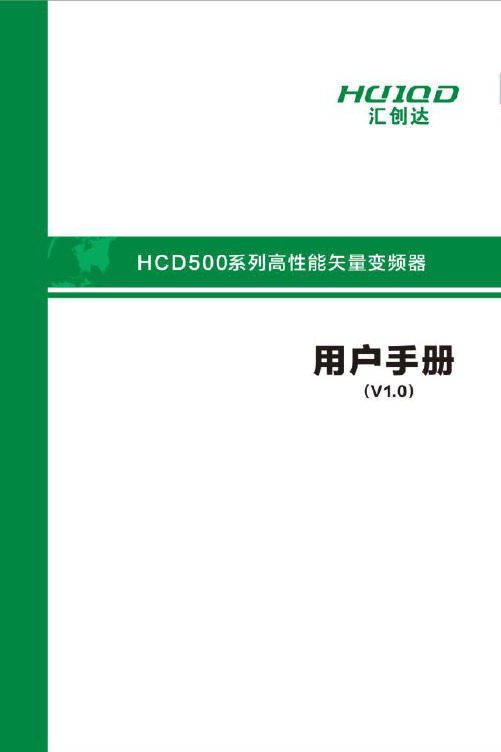
高性能矢量变频器用户手册简介简介1)丰富的电压等级支持单相220V、三相220V、三相380V、三相480V、三相1140V六个电压等级。
2)丰富的控制方式除有速度传感器矢量控制、无速度传感器矢量控制、V/F控制外,还支持V/F分离控制。
3)丰富的现场总线支持Modbus-RTU、Profibus-DP、CANlink、CANopen四种总线。
4)丰富的编码器类型支持差分编码器、开路集电极编码器、旋转变压器、UVW编码器等。
5)全新的无速度传感器矢量控制算法全新的SVC(无速度传感器矢量控制)具有更好的低速稳定性,更强的低频带载能力,而且支持SVC的转矩控制。
6)支持用户可编程用户可编程卡,用户可实现二次开发功能,可以用梯形图等方式进行程序编写。
7)强大的后台软件后台软件可实现变频器参数的上传、下载、实时示波器等功能。
8)更丰富的功能下表简单罗列:高性能矢量变频器用户手册简介开箱验货:在开箱时,请认真确认:本机铭牌的型号及变频器额定值是否与您的订货一致。
箱内含您订购的机器、产品合格证、用户操作手册及保修单。
产品在运输过程中是否有破损现象;若发现有某种遗漏或损坏,请速与本公司或您的供货商联系解决。
初次使用:对于初次使用本产品的用户,应先认真阅读本手册。
若对一些功能及性能方面有所疑惑,请咨询我公司的技术支持人员,以获得帮助,对正确使用本产品有利。
CE标记:变频器贴有CE标记,表明本变频器产品符合欧洲低电压指令(LVD)和EMC指令的规定,已通过CE认证。
第1章安全信息及注意事项高性能矢量变频器用户手册目录简介 (1)开箱验货: (2)初次使用: (2)CE标记: (2)目录 (3)第一章安全信息及注意事项 (6)1.1安全事项 (6)1.2注意事项 (7)第二章产品信息 (8)2.1产品命名标识 (8)2.2变频器额定输出电流 (9)2.3主回路的接线及配置吧 (10)2.4基本技术规格 (12)2.5变频器及键盘外形尺寸: (14)2.6变频器外形尺寸 (15)第三章机械与电气安装 (18)3.1机械安装 (18)3.1.1安装环境: (18)3.1.2安装空间要求 (18)3.1.3控制端子说明 (21)3.1.4变频器控制回路接线方式 (23)第四章操作显示与应用举例 (26)4.1操作与显示界面介绍 (26)4.2功能码查看、修改方法说明 (27)4.3变频器功能码的组织方式 (28)4.4密码设置 (28)4.5电机参数自动调谐 (29)第五章功能参数表 (30)5.1基本功能参数简表 (30)5.2监视参数简表...............................................................................................................错误!未定义书签。
Honeywell E-Mon E10039 DE-211技术参考手册说明书
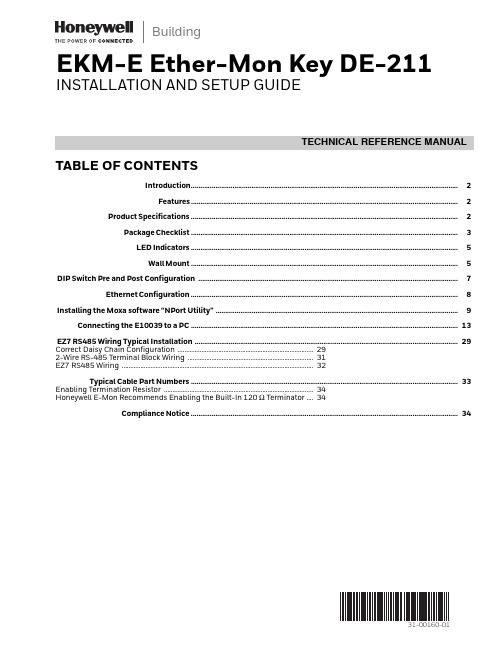
TECHNICAL REFERENCE MANUAL31-00160-01BuildingEKM-E Ether-Mon Key DE-211INSTALLATION AND SETUP GUIDETABLE OF CONTENTSIntroduction .............................................................................................................................................2 Features .............................................................................................................................................2 Product Specifications .............................................................................................................................................2 Package Checklist .............................................................................................................................................3 LED Indicators .............................................................................................................................................5 Wall Mount .............................................................................................................................................5 DIP Switch Pre and Post Configuration .........................................................................................................................................7 Ethernet Configuration .............................................................................................................................................8 Installing the Moxa software “NPort Utility” ................................................................................................................................9Connecting the E10039 to a PC .............................................................................................................................................13 EZ7 RS485 Wiring Typical Installation ...........................................................................................................................................29Correct Daisy Chain Configuration ................................................................................292-Wire RS-485 Terminal Block Wiring ..........................................................................31EZ7 RS485 Wiring .. (32)Typical Cable Part Numbers (33)Enabling Termination Resistor ........................................................................................34Honeywell E-Mon Recommends Enabling the Built-In 120 Ω Terminator . (34)Compliance Notice (34)EKM-E ETHER-MON KEY DE-211INTRODUCTIONHoneywell E-Mon E10039 / NPort Express DE-211 provides a data communications solution for connecting Windows to asynchronous serial devices over a TCP/IP Ethernet. You may connect your Windows host to a native RS-485 serial port, through TCP/IP Ethernet. With one asynchronous serial port connection on one end, and a 10 Mbps Ethernet connection on the other, E10039 NPort Express allows virtually any EZ7 serial device to attach to a network. NPort Express works like an add-on single-port serial board to your PC server, but with one major advantage—the TCP/IP network. Since the host communicates with the COM port on NPort Express over a TCP/IP network, you are able to control your asynchronous serial device from virtually any location.FEATURES•2-in-1 EZ7 RS-485 interface and 10 Mbps Ethernet•Supports 2-wire EZ7 RS-485 with patented ADDC™ and built-in terminator•Terminal block for easy RS-485 serial wiring•Supports MAC based IP configuration•Supports configuration store and copy for easy deployment•Supports Windows Real COM driver•Supports TCP Server•Supports TelnetPRODUCT SPECIFICATIONSInterface:LAN: 10BaseTSerial: EZ7 RS-485Number of Ports: 1Signals:EZ7 RS-485 2-wire: Data+/-, GNDSurge protection:15 KV ESD (RS-232), 12KV ESD (RS-485)Magnetic isolation:1.5 KV for EthernetRegulatory approvals:EMC: CE Class B, FCC Class BSafety:UL 60950-1, EN 60950-131-00160—012EKM-E ETHER-MON KEY DE-211PACKAGE CHECKLIST• 1 A/C 120 volt to 12 VDC Power Adapter 0.5 A• 1 E10039 (EKM-E) NPort Express DE-2111•NP21103 DB25 terminal block kit for RS-485 (Installed on E10039)•RJ-45 Patch Cable•Quick Installation Guide•Product Warranty Booklet•NPort Documentation & Software CDFig. 1.331-00160—01EKM-E ETHER-MON KEY DE-211Fig. 2. 31-00160—014EKM-E ETHER-MON KEY DE-211531-00160—01LED INDICATORSE10039 NPort Express’s top panel contains five LED indicators, as described in the following table.Table 1.WALL MOUNTFor many industrial applications, you will find it convenient to mount NPort Express on the wall, using two screws, as indicated below.1.Screw two screws, separated by 7.8cm, into the wall. The heads of the screws should be no greater than 6.5mm in diameter, and the shafts should be no greater than 3mm in diameter. Do no screw the screws in all the way. Leave a space of about 2mm to allow room for sliding the NPort Express unit’s ears between the wall and the screws.Fig. 3.LED Name LED ColorLED FunctionPWR Red Power is on.Off Power is off, or power error condition exists.Link Orange 10 Mbps Ethernet connection.Off Ethernet cable is disconnected, or has a short.ReadyGreen NPort Server systen us ready.BlinkingNPort is requesting an IP address from the DHCP or BootP server. After receiving the IP, the LED will stop blinking.← →Note: The LED will also blink when you press the reset button; see page 1-5 for details.OffNPort Server has malfunctioned.Serial Tx Green Serial data is being transmitted.Off Serial data is not being transmitted.Serial RxOrange Serial data is being received.OffSerial data is not being received.EKM-E ETHER-MON KEY DE-2112.Insert the two screw heads through the large parts of the keyhole shaped apertures, and then slide the NPortExpress downward, as indicated.Fig. 4.3.For added stability, simply tighten the two screws.Fig. 5.31-00160—016EKM-E ETHER-MON KEY DE-211731-00160—01DIP SWITCH PRE AND POST CONFIGURATIONIMPORTANT!Before powering up the E10039 turn all 4 dip switches to Off (down postion).Fig. 6.1.Plug the power supply in Ethernet Key. The Red PWR and Green Ready LED light should illuminate as shown below.Fig. 7.2.Turn the middle two dip switches switch 2 & 3 on in the (up position).EKM-E ETHER-MON KEY DE-211ETHERNET CONFIGURATION Default IP address 192.168.127.254MAC Address see the back of the caseFig. 8. 31-00160—018EKM-E ETHER-MON KEY DE-211INSTALLING THE MOXA SOFTWARE “NPORT UTILITY”You may use Telnet or install the Moxa software CD to configure the E10039 Static IP address and network settings as required for Honeywell E-MonEnergy software.Use the supplied Moxa software CD or download from the following link:/~/media/downloads/manuals/dssetup.ashx?la=enIf downloading from the web select “Save as” and save the file to you desktopFig. 9.Fig. 10.931-00160—01EKM-E ETHER-MON KEY DE-21131-00160—01101.Open or extract from the downloaded zip file “dssetup ”.Fig. 11.2.Open the software installer and click Run at this pop up window.Fig. 12.EKM-E ETHER-MON KEY DE-2111131-00160—013.Click Next >.Fig. 13.4.Select Configuration and Management Tools (deselect COM Port Mapping Tools).5.Click Next >.Fig. 14.EKM-E ETHER-MON KEY DE-21131-00160—01126.Click Next >.Fig. 15.7.Click Next >.Fig. 16.EKM-E ETHER-MON KEY DE-211 8.Close / Exit the Configurator software window when it appears.Fig. 17.CONNECTING THE E10039 TO A PC9.For this step, you will need a Cross-over Ethernet cable to connect your PC to the E10039. A Cross-over cable is not,the same as the Patch cable that came with the E10039 Ether-Mon key.More about Cross-over cables /wiki/Ethernet_crossover_cableYou may purchase pre-made Cross-over cables at an office supply or electronics stores.When configuring drivers and software, need to hook the E10039 NPort Express directly to your computer’s Ethernet card. To do this, you will need to use a cross-over Ethernet cable.This type of Ethernet cable is harder to find, although you can make your own cable by referring to the following cable wiring diagram.Fig. 18.1331-00160—01EKM-E ETHER-MON KEY DE-21110.Plug one end of the Cross-over cable into the LAN Ethernet port of your PC and the other end into the EthernetRJ-45 port of the E10039 Ether-Mon key.Fig. 19.11.The Orange Link LED should blink as it is acquiring the network and then light up solid.Fig. 20.31-00160—0114EKM-E ETHER-MON KEY DE-2111531-00160—0112.Open your PC Control Panel, click Network and Internet .Fig. 21.13.Click Network and Sharing Center .Fig. 22.EKM-E ETHER-MON KEY DE-21131-00160—011614.Click Change adapter settings (WIRED ONLY).Fig. 23.15.Double Click Local Area Connection .Fig. 24.EKM-E ETHER-MON KEY DE-2111731-00160—0116.Click Properties .Fig. 25.17.Click to highlight Internet Protocol Version 4 (TCP/IPv4).18.Click Properties .Fig. 26.EKM-E ETHER-MON KEY DE-21131-00160—011819.Select Use the following IP address .Fig. 27.20.Next you will temporarily set the IP address of your computer to be a number close to the default IP address of the EKM-E Ethernet Key.a.For example, set the computer IP address to: 192.168.127.253 (final digit is one number lower than defaultEKM-E IP address).Fig. 28.EKM-E ETHER-MON KEY DE-2111931-00160—01b.Clicking into the Subnet mask field will auto populate to 255.255.255.0.Fig. 29.c.Click OK and close any of the Internet Protocol Version 4 properties screens.21.Launch the NPort Management Suite Configurator software.Fig. 30.EKM-E ETHER-MON KEY DE-21131-00160—0120Fig. 31.22.Click → Locate Server → Specify by IP Address .Fig. 32.23.Type in the E10039 default IP address of 192.168.127.254 and click OK .Fig. 33.2131-00160—0124.Model DE-211 should auto populate the IP Address, MAC Address, and Status Fixed.Fig. 34.25.Note if the Status displays Locked, type in the password emon if prompted.Fig. 35.Fig. 36.31-00160—012226.Click → Configuration → Modify Configuration .Fig. 37.27.Click the boxes next to IP Address, Netmask, and Gateway to modify these for your LAN or WAN settings as provided by your Internet Service Provider (ISP) or Network Administrator.IMPORTANT!The IP configuration must a Static IP to communicate properly with Honeywell E-Mon Energy software.Fig. 38.28.Click on the OP_Mode tab.29.Check the box Change OP-Mode .2331-00160—0130.Select TCP Server from the dropdown menu.Fig. 39.31.Click More Settings .Fig. 40.31-00160—0124Fig. 41.32.Set up the TCP Server exactly as shown below. a.TCP Port 3000b.Check the box for Delimiter 1 and set to 13c.Check the box for Delimiter 2 and set to 10d.Force transmit time out set to 2000e.Inactivity time 0f.TCP alive check time to 5g.Click OKFig. 42.33.Click the Serial Settings tab and click to check the box for Change Serial Port Settings.Fig. 43.34.Set Serial Settings exactly as shown in the window above.a.Baud Rate 9600b.Parity Nonec.Data Bits 8d.Stop Bit 1e.Flow Control Nonef.UART FIFO Enable35.Click the Password tab.36.Select the box Change Password.37.Honeywell E-Mon recommends using emon (lower case) as the defalt password in the event technical supportrequires remote access to configure the E10039 settings.2531-00160—0131-00160—012638.Type in New Password emon (lower case).39.Confirm Password emon (lower case).Fig. 44.40.Click OK to save and upload all changes and settings.41.Set Configuration uploaded settings Progress OK indicates finished.Fig. 45.42.Close Configurator utility.2731-00160—0143.Open the Configurator utility to confirm IP address and Status is Locked Fixed.Fig. 46.Fig. 47.44.Be sure to change your PC back to its original settings for the Internet Protocol Version 4.Fig. 48.e the supplied patch cable to plug the E10039 EKM-E into a router or switch.46.Your Internet Service Provider (ISP) or Network Administrator is responsible for suppling routers or switches.47.Please note: your ISP or your Network Administrator must configure the router or switch with Port 3000 TCP open.NOTE:E-MonEnergy software requires Port No. 3000 as shown below.Fig. 49. IMPORTANT!Port 3000 TCP must be open on all routers or switches in the network.31-00160—01282931-00160—01EZ7 RS485 WIRING TYPICAL INSTALLATIONFig. 50.Daisy Chain configuration shown in figure 2 on the left is correct, Star connection on the right is incorrect.Fig. 51.Correct Daisy Chain ConfigurationFig. 52.Please see the specific product installation manual for more detailed EZ7 RS-485 wiring.Fig. 53.Fig. 54. Front View E10039.31-00160—0130Fig. 55. 5 Position Screw Terminal Block.2-Wire RS-485 Terminal Block WiringFig. 56.Terminal 1 SGND: Do not use the groundTerminal 2 RXDB (+) DATA B (+): to RS485 HI or +Terminal 3 RXDA (-) DATA A (-): to RS485 LO or -3131-00160—01EZ7 RS485 WiringHow many EZ7 RS485 devices may be installed on one network trunk?Up to 52 devices may be installed on a network string (EZ7 RS485 only) read with E-MonEnergy software.What wire gauge do you need?Unterminated networks with current less than 10mA; we recommend 20AWG to 22stranded twisted pair with a shield. How long can the cable be?Under ideal conditions and default baud rates of 9,600, cable lengths of 4,000feet (~1200meters) is possible. However, the cable recommended for long lengths can be expensive. So if there is an existing Ethernet infrastructure in place it may be more affordable to convert from EZ7 RS485 to EZ7 Ethernet. Please consult with your system integrator for communication device options.What should the cable impedance and capacitance be?Cables suitable for use in an RS-485 network should have an impedance of between 100 and 130ohms, a capacitance between conductors of less than 30 pF per foot (100 pF per meter), and a capacitance between conductors and shield less than 60pF per foot (200 pF per meter.)Can you run the RS-485 network cable adjacent to or in the same conduit with load bearing feeders?We strongly recommend against this. There may be interference from the high voltages and currents present on the mains wires, and if there is any insulation fault, arcing, etc. on the mains wires, it could put dangerous voltages on the low-voltage RS-485 network cable.31-00160—0132TYPICAL CABLE PART NUMBERSTable 2. Communication Cables.ProductCode Description CommunicationStandardCharacteristicImpedanceCapacitance(pF/ft.)Color Packaging Part Number331924/1pr StrandedShielded CMP EIA-485, MS/TP,BACnet®11512.5Orange1000’ Reel-in-a-Box33192103332324/1.5pr StrandedShielded CMP EIA-485, MS/TP,BACnet11512.5Natural1000’ Reel-in-a-Box33232112Orange1000’ Reel-in-a-Box33232103332022/1pr StrandedShielded CMP EIA-485, MS/TP,BACnet11512.5Orange1000’ Reel-in-a-Box33202103Green1000’ Reel-in-a-Box33202105Blue1000’ Reel-in-a-Box33202106332422/1.5pr StrandedShielded CMP EIA-485, MS/TP,BACnet11512.5Blue1000’ Reel-in-a-Box33242106332822/2pr StrandedShielded CMP EIA-485, MS/TP,BACnet11512.5Brown1000’ Reel-in-a-Box33282107332218/2pr StrandedShielded CMP EIA-485, MS/TP,BACnet11512.5Orange1000’ Reel33221003325222/1pr Stranded CMP Echelon LonWorks®10014.5White1000’ Reel-in-a-Box32522101Yellow1000’ Reel-in-a-Box32522102Blue1000’ Reel-in-a-Box32522106Purple1000’ Reel-in-a-Box32522110White withOrangeStripe1000’ Reel-in-a-Box3252213A325322/2pr Stranded CMP Echelon LonWorks10014.5White1000’ Reel-in-a-Box32532101Blue1000’ Reel-in-a-Box32532106325422/1pr StrandedShielded CMP Echelon LonWorks10014.5White1000’ Pull Box32541101Blue1000’ Reel-in-a-Box32542106325522/2pr StrandedShielded CMPEchelon LonWorks10014.5White1000’ Pull Box32551101465218/1pr StrandedShielded CMP6025.0Purple1000’ Reel-in-a-Box465221103331-00160—01Enabling Termination ResistorFor RS-485 EZ7 serial communications, when an electrical signal travels through two different resistance junctions in a transmission line, the impedance mismatch will sometimes cause signal reflection. Signal reflection causes signal distortion, which in turn will contribute to communication errors. The solution to this problem is to establish the same impedance at the line ends as in the line itself, by terminating them with resistors.The impedance of the termination resistor should equal the characteristic impedance of the transmission line. The resistors should be added near the receiving side.Honeywell E-Mon Recommends Enabling the Built-In 120 Ω Terminator To enable the E10039’s built-in 120 Ω termination resistor, you must short the bottom two pins of jumper 6 (JP6), on DE-211’s circuit board. To do this:e a screwdriver to remove DE-211’s outer protective case, and then locate JP6, as shown in the figures below.2.By default, the top two pins of JP6 are shorted, which means that the built-in 120 Ω termination resistor is disabled(completely removing the jumper from the pins also disables the resistor).e the jumper to short the bottom two pins of JP6 to enable the built-in 120 Ω termination resistor.Fig. 57.COMPLIANCE NOTICEFederal Communications Commission StatementFCC - This device complies with part 15 of the FCC Rules. Operation is subject to following two conditions: (1) This device may not cause harmful interference, and (2) This device must accept and interference received, including interference that may cause undesired operation.WARNINGFCC WarningThis equipment has been tested and found to comply with the limits for a Class A digital Device, pursuant to part15 of the FCC Rules. These limits are designed to provide reasonable protection against harmful interferencewhen the equipment is operated in a commercial environment. This equipment generates, uses, and can radiate radio frequency energy and, if not installed and used in accordance with the instruction manual, may causeharmful interference to radio communications. Operations of this equipment in a residential area is likely to causeharmful interference in which case the user will be required to correct the interference at this own expense.31-00160—01343531-00160—01Home and Building Technologies In the U.S.:Honeywell715 Peachtree Street NEAtlanta, GA 30308 ® U.S. Registered Trademark© 2018 Honeywell International Inc. 31-00160—01 M.S. 05-18Printed in United StatesBy using this Honeywell literature, you agree that Honeywell will have no liability for any damages arising out of your use or modification to, the literature. You will defend and indemnify Honeywell, its affiliates and subsidiaries, from and against any liability, cost, or damages, including attorneys’ fees, arising out of, or resulting from, any modification to the literature by you.。
TIA-EIA-568B(中文版)

目录1 绪论2 目的和范围3 标准参考4 定义、缩写词4.1 定义4.2 缩写词5 试验结构5.1 成分试验结构5.2 布线试验结构6 成分6.1认可电缆6.1.1 水平电缆6.1.2 主干电缆6.1.3 混合电缆6.2认可连接硬件6.3 线芯7 传输性能要求7.1 插入损耗7.1.1 电缆插入损耗7.1.2 连接硬件插入损耗7.1.3 布线插入损耗7.2 近端串扰(NEXT)损耗7.2.1 线对-线对的近端串扰(NEXT)损耗7.2.1.1 电缆线对-线对的近端串扰(NEXT)损耗7.2.1.2 连接硬件线对-线对的近端串扰(NEXT)损耗7.2.1.3 工作现场、设备和接插软线的线对-线对的近端串扰(NEXT)损耗7.2.1.4 布线的线对-线对近端串扰(NEXT)损耗7.2.2 功率累计近端串扰(NEXT)损耗7.2.2.1功率累计近端串扰(NEXT)损耗电缆7.2.2.2功率累计近端串扰(NEXT)损耗布线7.3 等电平远端串扰(ELFEXT)和远端串扰(FEXT)损耗7.3.1线对-线对的等电平远端串扰(ELFEXT)7.3.1.1 电缆线对-线对的等电平远端串扰(ELFEXT)7.3.1.2连接硬件线对-线对的远端串扰(FEXT)损耗7.3.1.3 布线的线对-线对的等电平远端串扰(ELFEXT)损耗7.3.2功率累计等电平远端串扰(ELFEXT)7.3.2.1电缆功率累计等电平远端串扰(ELFEXT)7.3.2.2布线功率累计等电平远端串扰(ELFEXT)7.4 回波损耗7.4.1 水平电缆回波损耗7.4.2 绞接导线电缆回波损耗7.4.3 连接硬件回波损耗7.4.4 工作区、设备和接插软线的回波损耗7.4.5 布线回波损耗7.5 传输延迟/延迟差异7.5.1 电缆传输延迟7.5.2 布线传输延迟7.5.3 电缆传播延迟差异7.5.1 布线传播延迟差异7.6 对称7.6.1 纵向变流损耗(LCL)7.6.1.1电缆纵向变流损耗(LCL)7.6.1.2 连接硬件纵向变流损耗(LCL)7.6.2 纵向变流传输损耗7.6.2.1 电缆纵向变流损耗(LCL)7.6.2.2 连接硬件纵向变流损耗(LCL)附录A 布线测量方法(标准)A.1 概述A.2 频率范围附录B 试验装置(标准)B.1等级III现场试验装置精度要求B.1.1测试性能要求:基本链路6类测试仪表B.1.2 测试性能要求,6类永久链路B.1.2.1永久链路转接器模块式插头NEXT损耗B.1.2.2永久链路转接器模块式插头FEXT损耗B.1.3 测试性能要求:6类信道试验结构B1.4 长度、传输延迟和延迟差异的精度要求。
Transition M E-PSW-FX-02 独立媒体转换器用户指南说明书
User GuideM/E-PSW-FX-02Stand-Alone Media Converters•Copper to Fiber•10/100Base-TX to100Base-FX•Unit and Port LEDs allow for quick statusinformation •Auto-Negotiation•Fixed Full-Duplex on fiber•Auto-MDI/MDIX•Automatic LinkRestoration•Far-End-Fault (FEF)•Connect to legacy networkequipment•Eliminate CollisionDomainsContentsIntroduction (1)Ordering Information (2)Power Supply Included (2)Installation (3)Copper and Fiber Ports (3)Electrostatic Discharge (ESD) (3)Connect the Fiber Cable (3)Connect the Twisted-pair Copper Cable (4)Powering the Media Converter (4)Power Adapter (5)Operation (5)Status LEDs (5)Product Features (5)Optic and Cable Specifications (8)Fiber Optic Specs (8)Copper Cable Specs (8)Technical Specifications (9)Troubleshooting (10)Contact Us (10)Compliance Information (11)Declaration of Conformity (11)Record of Revisions (12)IntroductionThe M/E-PSW Series is a Fast Ethernet stand-alone Mini media converter that provides cost effective media conversion between 10/100Base-TX ports and 100Base-FX ports. With its fixed configuration, deployments are just plug-and-play, and its small size makes it ideal for locations where space is limited. Operating at Layer 2, the data link layer, this converter not only converts copper to fiber, it also provides rate conversion allowing legacy 10Base-T copper devices to connect to 100Base-FX fiber.Transition Networks M/E-PSW-FX-02 User GuideOrdering InformationSKU DescriptionM/E-PSW-FX-0210/100Base-TX (RJ-45) [100 m/328 ft.] to 100Base-FX 1300nm multimode(ST) [2 km/1.2 mi.]* Link Budget: 11.0 dBM/E-PSW-FX-02(SC) 10/100Base-TX (RJ-45) [100 m/328 ft.]* to 100Base-FX 1300nm multimode(SC) [2 km/1.2 mi.] Link Budget: 11.0 dBM/E-PSW-FX-02(SM) 10/100Base-TX (RJ-45) [100 m/328 ft.]* to 100Base-FX 1310nm single mode(SC) [20 km/12.4 mi.] Link Budget: 16.0 dBOptional Accessories (sold separately)SPS-2460-SA Stand-Alone Power Supply optionWMBM Wall Mount Bracket for Mini Media Converter optionM-MCR-01 18-Slot Powered Mini Chassis optionDRBM DIN Rail Mount Bracket for Mini Media Converter optionRMBM Rack Mount Bracket for Mini, use with RMS19-SA4-02 and/or E-MCR-05 * Typical maximum distance. Actual distance depends on network physical characteristics.M/E-PSW-FX-02 M/E-PSW-FX-02(SC) M/E-PSW-FX-02(SM) Power Supply IncludedTo order the corresponding country specific power supply, add the extension to the end of the SKU. For example: M/E-PSW-FX-02-NA = North America, -LA = Latin America, -EU = Europe, -UK = United Kingdom, -SA = South Africa, -JP = Japan, -OZ = Australia, -BR = Brazil.Transition Networks ME-PSW-FX-02 User Guide InstallationCopper and Fiber PortsThe illustration below shows the front panel of the M/E-PSW-FX-02 media converters.Electrostatic Discharge (ESD)Always observe the following ESD precautions when installing or handing the M/E-PSW-FX-02•Do not remove the converter from its protective packaging until you are ready to install it.•Wear an ESD wrist grounding strap before handling any module or component. If you do not havea wrist strap, maintain grounded contact with the unit throughout any procedure requiring ESDprotection.Connect the Fiber CableFull duplex (always ON) is on the fiber side only, therefore, the 512-Bit Rule does not apply. The cable lengths are constrained by the cable requirement.1.Locate or build IEEE 803.2 compliant 100Base-FX fiber cable with male, two- stranded TX to RXconnectors installed at both ends.2.Connect the fiber cable to the M/E-PSW-FX-02 media converter as follows:•Connect the male TX cable connector to the female TX port.•Connect the male RX cable connector to the female RX port.3.Connect the fiber cable to the other device (media converter, hub, etc.) as follows:•Connect the male TX cable connector to the female RX port.•Connect the male RX cable connector to the female TX port.Transition Networks M/E-PSW-FX-02 User GuideConnect the Twisted-pair Copper CableThe AutoCross feature allows either MDI (straight-through) or MDI-X (crossover) cable connections tobe configured automatically, according to network conditions.•If half-duplex mode is used, refer to the 512-Bit Rule.•If full-duplex mode is used, the 512-Bit Rule does not apply. The cable lengths are constrained by the cable requirements.1.Locate or build IEEE 803.2™ compliant 10Base-T or 100Base-TX cable, with RJ-45 connectorsinstalled at both ends.2.Connect the RJ-45 connector at one end of the cable to the RJ-45 port on the M/E-PSW-FX-02media converter.3.Connect the RJ-45 connector at the other end of the cable to the RJ-45 port on the other device(switch, workstation, etc.).Powering the Media ConverterThe power options for the M/E-PSW-FX-02 media converter are product dependent.The following shows the various power configurations associated with each model.M/E-PSW-FX-02 Back Panel PowerTransition Networks ME-PSW-FX-02 User GuidePower AdapterAC Power1.Connect the barrel connector of the power adapter to the media converter’s power port (locatedon the back panel of the media converter).2.Connect the power adapter plug to AC power.3.Verify that the media converter is powered up by observing the illuminated LED power indicatorlight on the front panel.DC PowerSee the Transition Networks SPS-1872-SA DC User Guide for the external power supply for powering the media converter.OperationStatus LEDsUse the status LEDs to monitor the media converter operation in the network. LED descriptions are PWR (Power): (below RJ-45)ON = Link; Flashing = ActivityFX-Link/Act (Fiber Link/Activity):(Upper Left on RJ-45)ON = Link; Flashing = ActivityTX-Link/Act (Copper Link/Activity):(Upper Right on RJ-45)ON = Link; Flashing = ActivityProduct FeaturesCongestion ReductionThe M/E-PSW-FX-02 media converters do not forward collision signals or error packets from one collision domain to another, resulting in improvements in baseline network performance. In addition, the media converter filters packets destined for local devices, which reduces network congestion. Auto-NegotiationThe Auto-Negotiation feature is ON permanently for the M/E-PSW-FX-02 media converters. Auto-Negotiation allows the media converter to configure itself automatically to achieve the best possible mode of operation over a link. It broadcasts speed (10 Mb/s or 100 Mb/s) and duplex capabilities (full or half) to the other device and negotiates the best mode of operation. Auto-Negotiation allows quick and easy installation because the optimal link is established automatically.In a scenario where an auto-negotiation device is linked to a non-negotiating device, the negotiating device via parallel detection recognizes the speed of that second device then establishes the best operating speed (10Mb/s or 100Mb/s) at half- duplex.Transition Networks M/E-PSW-FX-02 User Guide AutoCross™The AutoCross feature allows using either straight-through (MDI) or crossover (MDI-X) copper cables when connecting to 10Base-T or 100Base-TX devices. AutoCross determines the characteristics of the connection and automatically configures the device to link up, regardless of the copper cable configuration, MDI or MDI-X.Feature Summary - M/E-PSW-FX-02Automatic Link RestorationThe media converter will automatically re-establish the link when connected to switches if the link is lost, even with Auto-Negotiation and Link Pass-through (both directions) enabled.Full-Duplex Flow ControlIn a full-duplex network, maximum cable lengths are determined by the type of cables used. See front cover for M/E-PSW-FX-02 cable specifications. The 512-Bit Rule does not apply in a full-duplex network. Note: Full duplex is ON permanently for the fiber port only.Half-Duplex Flow Control (512-Bit Rule)In a half-duplex network, the maximum cable lengths are determined by the round- trip delay limitations of each Fast Ethernet collision domain. (A collision domain is the longest path between any two terminal devices; e.g., a terminal, switch, or router.) The 512-Bit Rule determines the maximum length of cable permitted by calculating the round-trip delay in bit-times (BT) of a particular collision domain. If the result is less than or equal to 512 BT, the path is good.Flow ControlThe process of adjusting the flow of data from one device to another ensures that the receiving device can handle all the incoming data. This is particularly important where the sending device is capable of transmitting data much faster than the receiving device can accept it.Distance ExtensionThe M/E-PSW-FX-02 media converters can segment one (1) 10Base-T copper Ethernet and/or 100Base-TX copper Fast Ethernet, and one (1)100Base-FX fiber Fast Ethernet collision domain:• In a half-duplex Ethernet or Fast Ethernet environment, the M/E-PSW-FX-02 media converters extend network distances by segmenting collision domains so that the 512-Bit Rule applies separately to each collision domain.• In a full-duplex Ethernet or Fast Ethernet environment, the M/E-PSW-FX-02 media converters extend network distances to the physical cable limitations imposed by the selected twisted-pair copper fiber cables.Rate ConversionThe M/E-PSW-FX-02 media converters allow connection of 10Mb/s terminal devices on a 10Base-T legacy Ethernet copper network to 100Mb/s terminal devices on a 100Base-TX Fast Ethernet copper network and/or to 100Mb/s terminal devices on a 100Base-FX Fast Ethernet fiber network.Transition Networks ME-PSW-FX-02 User Guide Far-End FaultWhen a fault occurs on an incoming fiber link (1), the media converter transmits a Far-End Fault signal on the outgoing fiber link (2). In addition the Far-End Fault signal also activates the Link Pass-Through, which in turn, disables the link on the copper portion of the network (3) and (4).Transition Networks M/E-PSW-FX-02 User Guide Optic and Cable SpecificationsThe physical characteristics must meet or exceed IEEE 802.3™ specifications.Fiber Optic SpecsBit Error Rate: <10-9Single mode fiber (recommended): 9 µmMultimode fiber (recommended): 62.5/125 µmMultimode fiber (optional): 100/140, 85/140, 50/125 µmM/E-PSW-FX-02 (SC)1300 nm multimodeFiber Optic Transmitter Power: min: -19.0 dBm max: -14.0 dBmFiber Optic Receiver Sensitivity: min: -30.0 dBm max: -14.0 dBmLink Budget: 11.0 dBM/E-PSW-FX-02 (SM)1300 nm single modeFiber Optic Transmitter Power: min: -15.0 dBm max: -8.0 dBmFiber Optic Receiver Sensitivity: min: -31.0 dBm max: -8.0 dBmThe fiber optic transceivers on this device meet Class I Laser safety requirements per IEC825/CDRH standards and comply with 21 CFR1040.10 and 21CFR1040.11Copper Cable SpecsCategory 3: Minimum requirement for 10 Mbps OperationGauge: 24 to 22 AWGAttenuation: 11.5 dB/100m @ 5-10 MHzMaximum Cable Distance: 100 metersCategory 5: Minimum requirement for 10 Mbps OperationGauge: 24 to 22 AWGAttenuation: 22 dB/100m @ 100 MHzMaximum Cable Distance: 100 meters•Straight-through or Cross-over twisted-pair cable may be used.•Shielded (STP) or unshielded (UTP) twisted-pair cable may be used.•Pins 1 & 2 and 3 & 6 are the two active pairs in an Ethernet network.•Use only dedicated wire pairs for active pins (e.g., blue/white, orange/white & white/orange, etc.) •Do not use flat or silver satin wire.Transition Networks ME-PSW-FX-02 User GuideTechnical SpecificationsThe information in this user guide is subject to change. For the most current information, view the online user guide online at https://.* MTBF (Mean Time Between Failure) is estimated using the predictability method. The computation is based on the MIL-HDBK-217 F and Bellcore standards.**Manufacturer’s rated ambient temperature.WARNING: If the media converter is an IEEE802.3-2005 Powered Device (PD) capable of receiving power via the Media Dependent Interface (MDI) leads, the power source, connector, and cable attached to the barrel power connector must meet the isolation requirement specified in IEEE802.3-2005. Failure to observe this warning could result in an electrical shock.CAUTION: Copper based media ports, e.g., Twisted Pair (TP) Ethernet, USB, RS232, RS422, RS485, DS1, DS3, Video Coax, etc., are intended to be connected to intra- building (inside plant) link segments that are not subject to lightening transients or power faults. Copper-based media ports, e.g., Twisted Pair (TP) Ethernet, USB, RS232, RS422, RS485, DS1, DS3, Video Coax, etc., are NOT to be connected to inter- building (outside plant) link segments that are subject to lightening transients or power faults. Failure to observe this caution could result in damage to equipment.WARNING: Visible and invisible laser radiation when open. Do not stare into the beam or view directly with optical instruments. Failure to observe this warning could result in an eye injury or blindness. WARNING: Use of controls, adjustments, or the performance of procedures other than those specified herein could result in hazardous radiation exposure.Transition Networks M/E-PSW-FX-02 User GuideTroubleshootingIf the media converter fails, isolate and correct the failure by determining the answers to the following questions, and then taking the indicated action:1.Is the power LED illuminated and did the TX and FX LEDs turn ON and then turn OFF?NO•Is the power adapter the proper type of voltage and cycle frequency for the AC outlet?•Is the power adapter properly installed in the media converter and in the outlet?•If PoE, is the RJ-45 jack receiving power from the input device? (See TechnicalSpecifications.)•Contact Technical Support: see Contact Us below.YES•Proceed to step 2.2.Are the “TX and FX-Link/ACT” LEDs lit on the RJ-45 port ?NO•Check the copper cables for proper connection.•Check the fiber cables for proper connection.•Contact Technical Support: see Contact Us below.YES•Contact Technical Support: see Contact Us below.Contact UsTechnical supportTechnical support is available 24-hours a day:+1.952.358.3601, 1.800.260.1312, **************************AddressTransition Networks10900 Red Circle DriveMinnetonka, MN 55343, U.S.A.tel: +1.952.941.7600 ********************toll free: 1.800.526.9267 **************************fax: 952.941.2322 ******************************Transition Networks ME-PSW-FX-02 User Guide Compliance InformationDeclaration of ConformityFCC regulationsThis equipment has been tested and found to comply with the limits for a Class A digital device, pursuant to Part 15 of the FCC rules. These limits are designed to provide reasonable protection against harmful interference when the equipment is operated in a commercial environment. This equipment generates, uses and can radiate radio frequency energy and, if not installed and used in accordance with the instruction manual, may cause harmful interference to radio communications.Operation of this equipment in a residential area is likely to cause harmful interference, in which case the user will be required to correct the interference at the user's own expense.Canadian regulationsThis digital apparatus does not exceed the Class A limits for radio noise for digital apparatus set out on the radio interference regulations of the Canadian Department of Communications.Le présent appareil numérique n'émet pas de bruits radioélectriques dépassant les limites applicables aux appareils numériques de la Class A prescrites dans le Règlement sur le brouillage radioélectrique édicté par le ministère des Communications du Canada.Transition Networks M/E-PSW-FX-02 User Guide European regulationsWarningThis is a Class A product. In a domestic environment this product may cause radio interference in which case the user may be required to take adequate measures.Achtung !Dieses ist ein Gerät der Funkstörgrenzwertklasse A. In Wohnbereichen können bei Betrieb dieses Gerätes Rundfunkstörungen auftreten. In diesem Fäll is der Benutzer für Gegenmaßnahmen verantwortlich.Attention !Ceci est un produit de Classe A. Dans un environment domestique, ce produit risque de créer des interférences radioélectriques, il appartiendra alors à l'utilsateur de prende les measures spécifiques appropriées.In accordance with European Union Directive 2002/96/EC of the European Parliament and of theCouncil of 27 January 2003, Transition Networks will accept post usage returns of this product forproper disposal. The contact information for this activity can be found in the 'Contact Us' portion ofthis document.CAUTION: RJ connectors are NOT INTENDED FOR CONNECTION TO THE PUBLIC TELEPHONENETWORK. Failure to observe this caution could result in damage to the public telephone network.Der Anschluss dieses Gerätes an ein öffentlickes Telekommunikationsnetz in den EGMitgliedstaaten verstösst gegen die jeweligen einzelstaatlichen Gesetze zur Anwendung der Richtlinie 91/263/EWG zur Angleichung der Rechtsvorschriften der Mitgliedstaaten über Telekommunikationsendeinrichtungen einschliesslich der gegenseitigen Anerkennung ihrer Konformität.Record of RevisionsRev Date NotesA 11-17-10 Initial release.B 3-20-15 Updated Technical Specifications.C 9-16-15 Updated Back Panel Power drawing on page 6.D 10/14/20 Updated description, features, and specifications.Trademark Notice: All trademarks and registered trademarks are the property of their respective owners.Copyright restrictions: © 2010-2020 Transition Networks. All rights reserved. No part of this work may be reproduced or used in any form or by any means - graphic, electronic or mechanical - without written permission from Transition Networks.。
DVI CABLE 说明
2. Digital Display Cable 简介高速传输及数字化是信息及通讯产品共同的趋势,因此在显示器及其屏幕的应用上,为了确保不同显示器(如CRT,LCD等)及不同的屏幕应用(如VGA,XGA或HDTV等)可以在不同的主机( Host ) 平台上执行其功能,目前有一些非营利单位致力于标准规格的制定与推广。
有的着眼于纯数字化,有的维持以前模拟显示器的兼容性,有的加上即插即用线( Plug & Play )的功能。
以下是几个现在著名的单位与其规格。
DDWG-DVI( Digital Visual Interface –数字视讯接口)以数字显示器的需求为主,但也提供之前模拟阴极射线管屏幕( Analog CRT Monitor )的兼容性。
所以其连接器亦分为纯数字( DVI- DOC : Digital Only Connector)或数字/模拟兼具的( DVI- CC : Combined Connector) 连接器。
不过DVI并没有提供其它输出入I/O,如USB,IEEE-1394a的功能。
此标准亦考虑到了数字显示器长远的发展。
因此,连接器的定义已含括了两个T.M.D.S 连结的( two links ) 功能。
VESA-DFP( Digital Flat Panel - 数字平面显示器)主要着眼于纯数字平面显示器。
使用的连接器为标准的MDR 20。
VESA-P&D( Plug & Display –即插即用与显示器)除了制订数字显示器的需求外,也提供之前模拟阴极射线管屏幕( Analog CRT Monitor )的兼容性。
所以其连接器可分为纯数字( P&D-Digital ),数字/模拟兼具的( P&D- Analog/Digital)或纯模拟(P&D-Analog)连接器。
其中的数字视讯之传输技术是使用一对TMDS link,当然,也为了提供更多输出入( I/O )的功能,此标准也加入了USB 及IEEE-1394a 的功能。
变频器说明书
——————————————————————————————————————————————注意事项:为了避免触电危险,在对变频器进行任何操作之前确定母线电容的电压已经放尽。
测量电源端子排上DC-和DC+端子上的直流母线电压(参阅第1章电源端子描述)。
电压必须为零。
LED指示灯不亮并不表明电容器已经放电到安全电压等级。
注意事项:只有熟悉变频器和相关机器的合格技术人员才能操作系统的安装、启动和后续维护。
否则,可能导致人员伤害或设备损害。
注意事项:此变频器包含了ESD(静电放电)敏感零件和设备。
当安装、测试、维护或修理这些设备时,应设有静电控制预防措施。
如果不遵守ESD的控制措施,可能引起部件的损坏,参阅国家标准。
注意事项:任何不正确的使用或安装变频器可能会导致损害或降低其使用寿命。
任何接线或其它应用中出现的错误,例如电动机容量和变频器容量不匹配,交流输入电压不正确或不充足、周围环境温度过高可能导致系统的误操作。
注意事项:母线调节器功能对于防止过大减速、过分卸载和偏心负载而引起的过电压故障非常有用。
然而,它会引起以下情况中的一个:1.快速增加输入电压或不平衡的输入电压会引起不受控制的加速;2.实际减速时间可以比命令减速时间长然而,变频器在该状态下保持1分钟将产生“失速故障”。
如果该状态不被确认,母线调节器将被禁止。
另外,安装型号合适的动态制动电阻可以在大多数情况下提供等效或更高的效果。
目录号说明本章提供HPVFE 变频器安装和接线的信息。
实际安装前,需要仔细阅读并理解本章介绍的所有信息。
规则,索肯和平(上海)电气概不承担责任。
如果在安装过程中忽视规则,将有可能导致人员伤害或设备损害。
打开机盖将机盖向外侧上方拉出,然后松手。
1-2安装/接线安装注意事项?将变频器垂直安装在光滑的平面上。
- 安装在35mmDIN导轨上(框架A 和框架B)。
或- 带螺丝安装。
表1• • 不要暴露于腐蚀性环境中。
• 远离潮湿及阳光直照。
华为Eudemon防火墙NAT配置实例
[原创]华为Eudemon防火墙NAT配置实例Post By:2007-7-11 11:35:00贴一下我公司里防火墙的配置,希望能够起到抛砖引玉的作用。
具体外网IP和内网ARP绑定信息已经用“x”替代,请根据实际情况更换。
“//”后面的部分是我导出配置后添加的注释。
防火墙型号为华为Eudemon 200,E0/0/0口为外网接口,E0/0/1口为内网。
另外此配置方法也完全适用于华为Secpath系列防火墙,略加改动也可适用于华为AR系列路由器。
------------------------------------------传说中的分隔线------------------------------------------#sysname Eudemon//设置主机名#super password level 3 simple xxxxxxxx//Super密码为xxxxxxxx #firewall packet-filter default permit interzone local trust direction inboundfirewall packet-filter default permit interzone local trust direction outboundfirewall packet-filter default permit interzone local untrust direction inboundfirewall packet-filter default permit interzone local untrust direction outboundfirewall packet-filter default permit interzone local dmz direction inboundfirewall packet-filter default permit interzone local dmz direction outboundfirewall packet-filter default permit interzone trust untrust direction inboundfirewall packet-filter default permit interzone trust untrust direction outboundfirewall packet-filter default permit interzone trust dmz direction inboundfirewall packet-filter default permit interzone trust dmz direction outboundfirewall packet-filter default permit interzone dmz untrust direction inboundfirewall packet-filter default permit interzone dmz untrust direction outbound//设置默认允许所有数据包通过#青岛IT社区提醒:本地交易眼见为实,当面验货!不要嫌麻烦!交易地点建议在人多地方,防止抢劫!QQ:支持(0) 中立(0) 反对(0)wanghaoqd 小大 2楼个性首页| QQ| 信息| 搜索| 邮箱| 主页| 手机号码所在地查询|加好友发短信蛋白超人等级:退役版主帖子:206 7积分:185 威望:5精华:1 注册:2004-3-24Post By:2007-7-11 11:35:00nat address-group 1 //将ISP分配的公网IP加入地址池1nat server global insidenat server global insidenat server global insidenat server global insidenat server global inside //将几个公网IP地址映射到内部服务器nat alg enable ftpnat alg enable dnsnat alg enable icmpnat alg enable netbiosundo nat alg enable h323undo nat alg enable hwccundo nat alg enable ilsundo nat alg enable pptpundo nat alg enable qqundo nat alg enable msnundo nat alg enable user-defineundo nat alg enable rtspfirewall permit sub-ip#firewall statistic system enable#interface Aux0async mode flowlink-protocol ppp#interface Ethernet0/0/0ip address //设置外网端口IP地址,此处为网通分配的内部私有IP,#interface Ethernet0/0/1ip address //设置内网IP地址,采用#interface NULL0#acl number 2000rule 0 permit source //ACL 2000,目的是只允许rule 1 deny#acl number 3001rule 0 deny udp destination-port eq 445rule 1 deny udp destination-port eq netbios-nsrule 2 deny udp destination-port eq netbios-dgmrule 3 deny udp destination-port eq netbios-ssnrule 4 deny udp destination-port eq 1434rule 5 deny tcp destination-port eq 135rule 6 deny tcp destination-port eq 139rule 7 deny tcp destination-port eq 389rule 8 deny tcp destination-port eq 445rule 9 deny tcp destination-port eq 636rule 10 deny tcp destination-port eq 1025rule 11 deny tcp destination-port eq 1503rule 12 deny tcp destination-port eq 3268rule 13 deny tcp destination-port eq 3269rule 14 deny tcp destination-port eq 4444rule 15 deny tcp destination-port eq 5554rule 16 deny tcp destination-port eq 5800rule 17 deny tcp destination-port eq 5900rule 18 deny tcp destination-port eq 9996rule 19 deny tcp destination-port eq 6667//ACL 300 1,关闭常见蠕虫病毒使用的端口#firewall zone localset priority 100QQ:支持(0) 中立(0) 反对(0)wanghaoqd 小大 3楼个性首页| QQ| 信息| 搜索| 邮箱| 主页| 手机号码所在地查询|加好友发短信蛋白超人等级:退役版主帖子:206 7积分:185 威望:5精华:1 注册:2004-3-24Post By:2007-7-11 11:36:00#firewall zone trustset priority 85add interface Ethernet0/0/1//将E0/ 0/1口加入TRUST区#firewall zone untrustset priority 5add interface Ethernet0/0/0 //将E0/0/0口加入UN TRUST区#firewall zone dmzset priority 50#firewall interzone local trustpacket-filter 3001 inbound//在LO CAL到TRUST方向应用ACL 3001号#firewall interzone local untrustpacket-filter 3001 inbound//在LO CAL到UNTRUST方向应用ACL 3001号#firewall interzone local dmz#firewall interzone trust untrustnat outbound 2000 address-group 1 //在TRUST到U NTRUST的方向做NAT,使用2000号ACL#firewall interzone trust dmz#firewall interzone dmz untrust#aaalocal-user admin password cipher A^.5<+_KCH)./a!1$H@GYA!!//建立用户admin,密码为密文local-user admin level 3 //用户权限为3(最高级)authentication-scheme default#authorization-scheme default#accounting-scheme default#domain default##arp static xxxx-xxxx-xxxx//做IP和MAC地址绑定arp static xxxx-xxxx-xxxxarp static xxxx-xxxx-xxxxarp static xxxx-xxxx-xxxxarp static xxxx-xxxx-xxxxarp static xxxx-xxxx-xxxx…………………………//省略许多行......arp static 1111-1111-1111arp static 1111-1111-1111arp static 1111-1111-1111arp static 1111-1111-1111arp static 1111-1111-1111//把不使用的IP与不存在的#ip route-static //设置缺省路由,此处IP地址为网通内部IP,#snmp-agentsnmp-agent local-engineid 000007DB7F00000Dsnmp-agent community read xxxxxxsnmp-agent community write xxxxxxsnmp-agent sys-info version all//设置SNMP参数,以使用网管软件来监控#user-interface con 0user-interface aux 0user-interface vty 0 4authentication-mode aaa//设置VTY口的认证模式为AAA#returnQQ:支持(0) 中立(0) 反对(0) pladin123小大 4楼个性首页| 信息| 搜索| 邮箱| 主页| 手机号码所在地查询|加好友发短信等级:QDIT游民帖子:23 8积分:1309 威望:0 精华:0 注册:2007-3-30 16:0 4:00Post By:2007-7-23 13:12:00楼上的这种方法带宽方面的如何的呢?内网所有都用一个IP,那不是浪费了吗还有我们和美国视频会议的时候,会不会有影响。
- 1、下载文档前请自行甄别文档内容的完整性,平台不提供额外的编辑、内容补充、找答案等附加服务。
- 2、"仅部分预览"的文档,不可在线预览部分如存在完整性等问题,可反馈申请退款(可完整预览的文档不适用该条件!)。
- 3、如文档侵犯您的权益,请联系客服反馈,我们会尽快为您处理(人工客服工作时间:9:00-18:30)。
Quidway Eudemon 100 防火墙 安装手册 目 录
目 录
附录A 接口电缆说明...............................................................................................................A-1
A.1 配置口电缆(Console口电缆).........................................................................................A-1
A.2 备份口电缆(AUX口电缆)...............................................................................................A-1
A.3 以太网电缆.........................................................................................................................A-2
A.3.1 RJ-45连接器...........................................................................................................A-2
A.3.2 5类双绞线...............................................................................................................A-2
A.3.3 以太网电缆连接关系...............................................................................................A-3
i
Quidway Eudemon 100 防火墙 安装手册 附录A 接口电缆说明
附录A 接口电缆说明
说明:
在本附录各表格中未描述的管脚表示未连接。
A.1 配置口电缆(Console口电缆)
其连接关系如表A-1所示:
表A-1 配置口电缆连接关系表
RJ-45 信号方向 DB-25 DB-9
信号
1 5 8 CTS
2 6 6 DSR
3 3 2 RXD
4 8 1 DCD
5 - 7 5 GND
6 2 3 TXD
7 20 4 DTR
8 4 7 RTS
A.2 备份口电缆(AUX口电缆)
其连接关系如表A-2所示:
表A-2 备份口电缆连接关系表
RJ-45 信号方向 DB-25 DB-9
信号
1 4 7 RTS
2 20 4 DTR
3 2 3 TXD
4 8 1 DCD
5 - 7 5 GND
A-1
Quidway Eudemon 100 防火墙 安装手册 附录A 接口电缆说明
RJ-45 DB-25 DB-9
信号方向 信号
6 3 2 RXD
7 6 6 DSR
8 5 8 CTS
A.3 以太网电缆
A.3.1 RJ-45连接器
RJ-45连接器如图A-1所示:
PIN #8
PIN #1
图A-1 RJ-45连接器示意图
A.3.2 5类双绞线
5类双绞线由8芯铜线组成,利用铜线外绝缘层的颜色进行分组标识。通常利用单
色和单色加上白色作为成对标识,也有利用色点成对进行标识的,本手册涉及到的
5类双绞线均采用前者。
Pair 1
Pair 1
Pair 1
Pair 1
蓝
白/绿
橙
绿
棕
白/橙
白/蓝
白/棕
图A-2 5类双绞线示意图
A-2
Quidway Eudemon 100 防火墙 安装手册 附录A 接口电缆说明
A.3.3 以太网电缆连接关系
表A-3 直通(标准)网线连接关系表
RJ-45 信号 5类双绞线 信号方向 RJ-45
1 TX+
白(橙)
1
2 TX-
橙
2
3 RX+
白(绿)
3
4 - 蓝 - 4
5 - 白(蓝) - 5
6 RX-
绿
6
7 - 白(棕) - 7
8 - 棕 - 8
表A-4 交叉网线连接关系表
RJ-45 信号方向 5类双绞线 信号方向 RJ-45
1 TX+
白(橙)
3
2 TX-
橙
6
3 RX+
白(绿)
1
4 - 绿 - 4
5 - 白(蓝) - 5
6 RX-
蓝
2
7 - 白(棕) - 7
8 - 棕 - 8
说明:
区分和制作两种以太网线时可参考上表,制作时应严格按照上图所示色谱排列线序,
否则即使可以连通两端设备,也会影响通信质量。
A-3
