lab2---Introduction to Developing Web Applications
CodeIgniter框架开发教程(版本3.0.1)说明书

About the T utorialCodeIgniter is a powerful PHP framework with a very small footprint, built for developers who need a simple and elegant toolkit to create full-featured web applications. CodeIgniter was created by EllisLab, and is now a project of the British Columbia Institute of Technology.AudienceThis tutorial has been prepared for developers who would like to learn the art of developing websites using CodeIgniter. It provides a complete understanding of this framework. PrerequisitesBefore you start proceeding with this tutorial, we assume that you are already exposed to HTML, Core PHP, and Advance PHP. We have used CodeIgniter version 3.0.1 in all the examples.Copyright & DisclaimerCopyright 2015 by Tutorials Point (I) Pvt. Ltd.All the content and graphics published in this e-book are the property of Tutorials Point (I) Pvt. Ltd. The user of this e-book is prohibited to reuse, retain, copy, distribute or republish any contents or a part of contents of this e-book in any manner without written consent of the publisher.We strive to update the contents of our website and tutorials as timely and as precisely as possible, however, the contents may contain inaccuracies or errors. Tutorials Point (I) Pvt. Ltd. provides no guarantee regarding the accuracy, timeliness or completeness of our website or its contents including this tutorial. If you discover any errors on our website or inthistutorial,******************************************T able of ContentsAbout the Tutorial (i)Audience (i)Prerequisites (i)Copyright & Disclaimer (i)Table of Contents .................................................................................................................................... i i1.CODEIGNITER – OVERVIEW (1)2.INSTALLING CODEIGNITER (3)3.APPLICATION ARCHITECTURE (4)Directory Structure (5)4.CODEIGNITER – MVC FRAMEWORK (8)5.CODEIGNITER – BASIC CONCEPTS (9)Controllers (9)Views (11)Models (13)Helpers (15)Routing (16)6.CODEIGNITER – CONFIGURATION (19)Configuring Base URL (19)Database Configuration (19)Autoload Configuration (21)7.WORKING WITH DATABASE (23)Connecting to a Database (23)Inserting a Record (23)Updating a Record (24)Deleting a Record (25)Selecting a Record (26)Closing a Connection (26)Example (26)8.CODEIGNITER – LIBRARIES (33)Library Classes (33)Creating Libraries (34)9.ERROR HANDLING (37)10.FILE UPLOADING (39)11.SENDING EMAIL (43)12.FORM VALIDATION (49)13.SESSION MANAGEMENT (55)14.FLASHDATA (58)15.TEMPDATA (61)16.COOKIE MANAGEMENT (65)MON FUNCTIONS (68)18.PAGE CACHING (71)19.PAGE REDIRECTION (73)20.APPLICATION PROFILING (75)21.BENCHMARKING (77)22.ADDING JS AND CSS (80)23.INTERNATIONALIZATION (83)24.CODEIGNITER – SECURITY (88)XSS Prevention (88)SQL Injection Prevention (88)Hiding PHP Errors (89)CSRF Prevention (90)Password Handling (90)CodeIgniter5CodeIgniter is an application development framework, which can be used to develop websites, using PHP. It is an Open Source framework. It has a very rich set of functionality, which will increase the speed of website development work.If you know PHP well, then CodeIgniter will make your task easier. It has a very rich set of libraries and helpers. By using CodeIgniter, you will save a lot of time, if you are developing a website from scratch. Not only that, a website built in CodeIgniter is secure too, as it has the ability to prevent various attacks that take place through websites.CodeIgniter FeaturesSome of the important features of CodeIgniter are listed below:∙ Model-View-Controller Based System ∙ Extremely Light Weight∙ Full Featured database classes with support for several platforms. ∙ Query Builder Database Support ∙ Form and Data Validation ∙ Security and XSS Filtering ∙ Session Management∙ Email Sending Class. Supports Attachments, HTML/Text email, multiple protocols (sendmail, SMTP, and Mail) and more.∙ Image Manipulation Library (cropping, resizing, rotating, etc.). Supports GD, ImageMagick, and NetPBM ∙ File Uploading Class ∙ FTP Class ∙ Localization ∙ Pagination ∙ Data Encryption ∙ Benchmarking ∙ Full Page Caching ∙ Error Logging ∙Application Profiling1. CODEIGNITER – OVERVIEWCodeIgniter∙Calendaring Class∙User Agent Class∙Zip Encoding Class∙Template Engine Class∙Trackback Class∙XML-RPC Library∙Unit Testing Class∙Search-engine Friendly URLs∙Flexible URI Routing∙Support for Hooks and Class Extensions∙Large library of “helper” functions6CodeIgniter7It is very easy to install CodeIgniter. Just follow the steps given below:∙ Step-1: Download the CodeIgniter from the link /download∙ Step-2: Unzip the folder.∙ Step-3: Upload all files and folders to your server.∙Step-4: After uploading all the files to your server, visit the URL of your server, e.g., .On visiting the URL, you will see the following screen:2. INSTALLING CODEIGNITERCodeIgniter8The architecture of CodeIgniter application is shown below.Figure: CodeIgniter Application Flowchart∙ As shown in the figure, whenever a request comes to CodeIgniter, it will first go to index.php page. ∙∙ In the second step, Routing will decide whether to pass this request to step-3 for caching or to pass this request to step-4 for security check. ∙∙ If the requested page is already in Caching , then Routing will pass the request to step-3 and the response will go back to the user. ∙∙ If the requested page does not exist in Caching , then Routing will pass the requested page to step-4 for Security checks. ∙∙Before passing the request to Application Controller , the Security of the submitted data is checked. After the Security check, the Application Controller loads necessary Models, Libraries, Helpers, Plugins and Scripts and pass it on to View . ∙∙The View will render the page with available data and pass it on for Caching . As the requested page was not cached before so this time it will be cached in Caching, to process this page quickly for future requests.3. APPLICATION ARCHITECTURECodeIgniterDirectory StructureThe image given below shows the directory structure of the CodeIgniter.Figure: Directory StructureCodeIgniter directory structure is divided into 3 folders:∙Application∙System∙User_guideApplicationAs the name indicates the Application folder contains all the code of your application that you are building. This is the folder where you will develop your project. The Application folder contains several other folders, which are explained below:∙Cache: This folder contains all the cached pages of your application. These cached pages will increase the overall speed of accessing the pages.∙Config: This folder contains various files to configure the application. With the help of config.php file, user can configure the application. Using database.php file, user can configure the database of the application.∙Controllers: This folder holds the controllers of your application. It is the basic part of your application.9∙Core: This folder will contain base class of your application.∙Helpers: In this folder, you can put helper class of your application.∙Hooks: The files in this folder provide a means to tap into and modify the inner workings of the framework without hacking the core files.∙Language: This folder contains language related files.∙Libraries: This folder contains files of the libraries developed for your application.∙Logs: This folder contains files related to the log of the system.∙Models: The database login will be placed in this folder.∙Third_party: In this folder, you can place any plugins, which will be used for your application.∙Views: Application’s HTML files will be placed in this folder.SystemThis folder contains CodeIgniter core codes, libraries, helpers and other files, which help make the coding easy. These libraries and helpers are loaded and used in web app development. This folder contains all the CodeIgniter code of consequence, organized into various folders:∙Core:This folder contains CodeIgniter’s core class. Do not modify anything here. All of your work will take place in the application folder. Even if your intent is to extend the CodeIgniter core, you have to do it with hooks, and hooks live in the application folder.∙∙Database:The database folder contains core database drivers and other database utilities.∙∙Fonts: The fonts folder contains font related information and utilities.∙∙Helpers:The helpers folder contains standard CodeIgniter helpers (such as date, cookie, and URL helpers).∙∙Language: The language folder contains language files. You can ignore it for now.∙∙Libraries: The libraries folder contains standard CodeIgniter libraries (to help you with e-mail, calendars, file uploads, and more). You can create your own libraries or extend (and even replace) standard ones, but those will be saved in the application/libraries directory to keep them separate from the standard CodeIgniter libraries saved in this particular folder.User_guideThis is your user guide to CodeIgniter. It is basically, the offline version of user guide on CodeIgniter website. Using this, one can learn the functions of various libraries, helpers and classes. It is recommended to go through this user guide before building your first web app in CodeIgniter.Beside these three folders, there is one more important file named “index.php”. In this file, we can set the application environment and error level and we can define system and application folder name. It is recommended, not to edit these settings if you do not have enough knowledge about what you are going to do.4.CODEIGNITER – MVC FRAMEWORKCodeIgniterCodeIgniter is based on the Model-View-Controller (MVC) development pattern. MVC is a software approach that separates application logic from presentation. In practice, it permits your web pages to contain minimal scripting since the presentation is separate from the PHP scripting.Figure: CodeIgniter – MVC Framework∙∙The Model represents your data structures. Typically, your model classes will contain functions that help you retrieve, insert and update information in your database.∙∙The View is information that is being presented to a user. A View will normally be a web page, but in CodeIgniter, a view can also be a page fragment like a header or footer. It can also be an RSS page, or any other type of “page”.∙∙The Controller serves as an intermediary between the Model, the View, and any other resources needed to process the HTTP request and generate a web page.5.CODEIGNITER – BASIC CONCEPTSCodeIgniterControllersA controller is a simple class file. As the name suggests, it controls the whole application by URI.Creating a ControllerFirst, go to application/controllers folder. You will find two files there, index.html and Welcome.php. These files come with the CodeIgniter.Keep these files as they are. Create a new file under the same path named “Test.php”. Write the following code in that file:<?phpclass Test extends CI_Controller {public function index(){echo "Hello World!";}}>The Test class extends an in-built class called CI_Controller. This class must be extended whenever you want to make your own Controller class.Calling a ControllerThe above controller can be called by URI as follows:/index.php/testNotice the word “test” in the above URI after index.php. This indicates the class name of controller. As we have given the name of the con troller “Test”, we are writing “test” after the index.php. The class name must start with uppercase letter but we need to write lowercase letter when we call that controller by URI. The general syntax for calling the controller is as follows:/index.php/controller/method-nameCreating & Calling Constructor MethodLet us modify the above class and create another method named “hello”.<?phpclass Test extends CI_Controller {public function index(){echo "This is default function.";}public function hello(){echo "This is hello function.";}}>We can execute the above controller in the following three ways:1./index.php/test2./index.php/test/index3./index.php/test/helloAfter visiting the first URI in the browser, we get the output as shown in the picture given below. As you can see, we got the output of the method “index”, even though we did not pass the name of the method the URI. We have used only controller name in the URI. In such situations, the CodeIgniter calls the default method “index”.Visiting the second URI in the browser, we get the same output as shown in the above picture. Here, we have passed method’s name after controller’s name in the URI. As the name of the method is “index”, we are getting the same output.Visiting the third URI in the browser, we get the output as shown in picture given below. As you can see, we are getting the output of the method “hello” because we have passed “hello” as the method name, after the name of the controller “test” in the URI.Points to Remember:∙The name of the controller class must start with an uppercase letter.∙The controller must be called with lowercase letter.∙Do not use the same name of the method as your parent class, as it will override parent class’s functionality.ViewsThis can be a simple or complex webpage, which can be called by the controller. The webpage may contain header, footer, sidebar etc. View cannot be called directly. Let us create a simple view. Create a new file under application/views with name “test.php” and copy the below given code in that file.<!DOCTYPE html><html lang="en"><head><meta charset="utf-8"><title>CodeIgniter View Example</title></head><body>CodeIgniter View Example</body></html>Change the code of application/controllers/test.php file as shown in the below.Loading the ViewThe view can be loaded by the following syntax:$this->load->view('name');Where name is the view file, which is being rendered. If you have planned to store the view file in some directory then you can use the following syntax:$this->load->view('directory-name/name');It is not necessary to specify the extension as php, unless something other than .php is used. The index() method is calling the view method and passing the “test” as argument to view() method because we have stored the html coding in “test.php” file under application/views/test.php.<?phpclass Test extends CI_Controller {public function index(){$this->load->view('test');}}>Here is the output of the above code:The following flowchart illustrates of how everything works:Views$this->load->view('test')will render the view file application/views/test.php andgenerates the output.ControllerThe index.php file will call the class application/controllers/Test.php . As the method name hasn't been passed in the URI, the default index()method will be called which willindirectly call the application/views/test.php file ./index.php/testThe above URI will first call the index.php file in your CodeIgniter folder .ModelsModels classes are designed to work with information in the database. As an example, if you are using CodeIgniter to manage users in your application then you must have model class, which contains functions to insert, delete, update and retrieve your users’ data.Creating Model ClassModel classes are stored in application/models directory. Following code shows how to create model class in CodeIgniter.<?phpClass Model_name extends CI_Model{Public function __construct(){parent::__construct();}}>Where Model_name is the name of the model class that you want to give. Each model class must inherit the CodeIgniter’s CI_Model class. The first letter of the model class must be in ca pital letter. Following is the code for users’ model class.<?phpClass zzzextends CI_Model{Public function __construct(){parent::__construct();}}>The above model class must be saved as User_model.php. The class name and file name must be same.Loading ModelModel can be called in controller. Following code can be used to load any model.$this->load->model('model_name');Where model_name is the name of the model to be loaded. After loading the model you can simply call its method as shown below.$this->model_name->method();Auto-loading ModelsThere may be situations where you want some model class throughout your application. In such situations, it is better if we autoload it.As shown in the above figure, pass the name of the model in the array that you want to autoload and it will be autoloaded, while system is in initialization state and is accessible throughout the application.HelpersAs the name suggests, it will help you build your system. It is divided into small functions to serve different functionality. A number of helpers are available in CodeIgniter, which are listed in the table below. We can build our own helpers too.Helpers are typically stored in your system/helpers, or application/helpers directory. Custom helpers are stored in application/helpers directory and systems’ helpers are stored in system/helpers directory. CodeIgniter will look first in your application/helpers directory. If the directory does not exist or the specified helper is not located, CodeIgniter will instead, look in your global system/helpers/directory. Each helper, whether it is custom or system helper, must be loaded before using it.Helper Name DescriptionArray Helper The Array Helper file contains functions that assist in working with arrays.CAPTCHA Helper The CAPTCHA Helper file contains functions that assist in creating CAPTCHA images.Cookie Helper The Cookie Helper file contains functions that assist in working with cookies.Date Helper The Date Helper file contains functions that help you work with dates.Directory Helper The Directory Helper file contains functions that assist in working with directories.Download Helper The Download Helper lets you download data to your desktop.Email Helper The Email Helper provides some assistive functions for working with Email. For a more robust email solution, see CodeIgniter’s Email Class.File Helper The File Helper file contains functions that assist in working with files.Form Helper The Form Helper file contains functions that assist in working with forms.HTML Helper The HTML Helper file contains functions that assist in working with HTML.Inflector Helper The Inflector Helper file contains functions that permits you to change words to plural, singular, camel case, etc.Language Helper The Language Helper file contains functions that assist in working with language files.Number Helper The Number Helper file contains functions that help you work with numeric data.Path Helper The Path Helper file contains functions that permits you to work with file paths on the server.Security Helper The Security Helper file contains security related functions.20End of ebook previewIf you liked what you saw…Buy it from our store @ https://21。
2023届重庆市高三第一次联合诊断检测(康德卷)英语试题
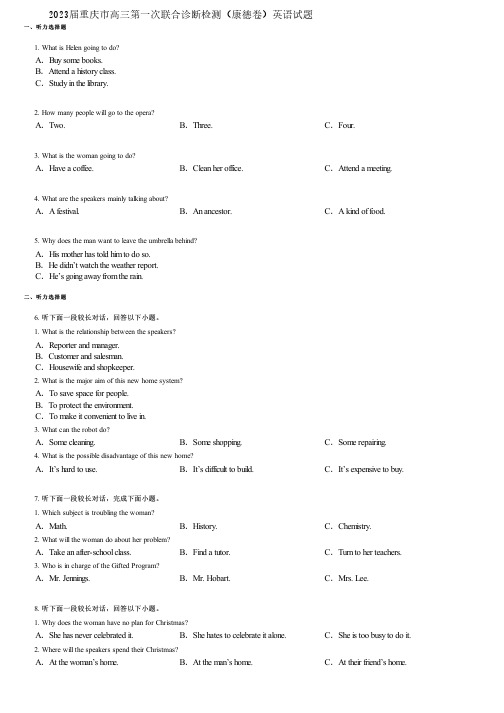
2023届重庆市高三第一次联合诊断检测(康德卷)英语试题一、听力选择题1. What is Helen going to do?A.Buy some books.B.Attend a history class.C.Study in the library.2. How many people will go to the opera?A.Two.B.Three.C.Four.3. What is the woman going to do?A.Have a coffee.B.Clean her office.C.Attend a meeting.4. What are the speakers mainly talking about?A.A festival.B.An ancestor.C.A kind of food.5. Why does the man want to leave the umbrella behind?A.His mother has told him to do so.B.He didn’t watch the weather report.C.He’s going away from the rain.二、听力选择题6. 听下面一段较长对话,回答以下小题。
1. What is the relationship between the speakers?A.Reporter and manager.B.Customer and salesman.C.Housewife and shopkeeper.2. What is the major aim of this new home system?A.To save space for people.B.To protect the environment.C.To make it convenient to live in.3. What can the robot do?A.Some cleaning.B.Some shopping.C.Some repairing.4. What is the possible disadvantage of this new home?A.It’s hard to use.B.It’s difficult to build.C.It’s expensive to buy.7. 听下面一段较长对话,完成下面小题。
工程师英文自我介绍(精选26篇)

工程师英文自我介绍(精选26篇)工程师英文篇1good morning, my name is jack, it is really a great honor to have this opportunity for a interview, i would like to answer whatever you may raise, and i hope i can make a good performance today, eventually enroll in this prestigious university in september.now i will introduce myself briefly, i am 21 years old, born in heilongjiang province, northeast of china, and i am currently a senior student at beijing university. my major is packaging engineering. and i will receive my bachelor degree after my graduation in june.in the past 4 years, i spend most of my time on study; i have passed cet4/6 with ease. and i have acquired basic knowledge of packaging and publishing both in theory and in practice. besides, i have attended several packaging exhibition hold in beijing, this is our advantage study here, and i have taken a tour to some big factory and company. through these i have a deeply understanding of domestic packaging industry.compared to developed countries such as us, unfortunately, although we have made extraordinary progress since 1978, our packaging industry are still underdeveloped, mess, unstable, the situation of employees in this field are awkward. but i have full confidence in a bright future if only our economy can keep the growth pace still.i guess you maybe interested in the reason itch to law, and what is my plan during graduate study life, i would like to tell you that pursue law is one of my lifelong goal, i like my major packaging and i won’t give up, if i can pursue my master degreehere i will combine law with my former education.i will work hard in these fields, patent, trademark, copyright, on the base of my years study in department of p&p, my character? i cannot describe it well, but i know i am optimistic and confident.sometimes i prefer to stay alone, reading, listening to music, but i am not lonely, i like to chat with my classmates, almost talk everything, my favorite pastime is valleyball, playing cards or surf online. through college life, i learn how to balance between study and entertainment. by the way, i was a actor of our amazing drama club. i had a few glorious memories on stage. that is my pride.工程师英文自我介绍篇2good morning. it's a pleasure for me to be here in front of you to present myself. my name is , and i am a candidate for the position of mechanical designeri have learnt following courses in college - theories of machniacal;material mechanics;hydraulic and pneumatic transmission;theories of mechanics;electrical engineering and so on.have the training experience of shanghai diesel engine factory .proficient at computer applications such as , autocad, ug, solidworks, office.be familiar with mechanical design and machinery machining process.have three years mechanical design experience and have work experience of using large-scale engineering equipment. take use of these abundance professional knowledge and skills to finish the work, for example: develop machinery and equipment production plan; arrange to transport machinery equipment and hoists them; compile the progress of the preparation schedule and so on.-11 - now as mechanical designer co., ltd,responsible for the project management and project progress.assist business people to understand requirement of client.according to client's requirement to design the mechanical equipments of the tunnel shield machine. solve the problems of processing and installation and debugging in pile the operating instruction of the tunnel shield machine.nothing is invincible,i believe that i can do well anything.thanks工程师英文自我介绍篇3I’m Cheers.Lee, I’m twenty-six year old, I majored in E-business and with a bachelor degree. I’m single. And I love software testing, as the software quality is vital to the company’s customer, it also could improve the company’s image, so quality is the best policy. We must devote all my energy to assure the software quality.The position which I’ve come to apply is senior software testing engineer. I have three years work experience, one year and a half of function testing experience and one year of performance and automation testing experience. I have been reading up on software testing, especially on performance testing and automation testing. I’m qu ite familiar with performance testing tool LoadRunner, and familiar with automation testing tool QTP. I’m good at developing performance testing script base on C language in web system, and also have good skills in develop QTP script.As we all know that software performance has become more and more important, while thousands of the users log in the system or visit the website simultaneously, the problem may oclearcase/8 o’clock a week, what will happen to you?A: As to me, I will attend the meeting on time, and take notes on every important point; As long as we doing that, our work would be more efficient and our product quality would be improved.工程师英文自我介绍篇4my name is jiang wei. i spent both my undergraduate and postgraduate time in uestc , major at information and system.i dream of being an excellent engineer ,that’s the reason i chose uestc and my present major. i hope i will be an expert in this field. to achieve this goal , i focused on learning my major courses hardly and got good marks. in the past one and a half years, i accumulated a lot of practical project experiences and skills in the lab . this makes me approach my dream.on campus, i joined in many activities, such as singing contest, dance party, hike, riding bicycle, english corner. i am outgoing and enjoy communicating with others.i am a highly-motivated person. i always feel compelled to improve and improve myself again until make myself a better person.i like travelling very much because i always find something interesting and exiting in a new place. i know this job needs you to travel a lot, but i enjoy it.only you really love something then you will put yourself completely into it and try your best to achieve perfection. through a comprehensive analysis to myself , i believe i am suitable for this job and i love it so i can do it well. ericsson is such an excellent and respectable company and i dream of working here. those above are why i come here to apply for this job. thanks very much!工程师英文自我介绍篇5Good morning, ladies and gentlemen!It is really my honor to have this opportunity for an interview.I hope I can make a good performance today. Im confident that I can succeed. Now I will introduce myself briefly. I am 26 years old,born in Shandong province. I graduated from Qingdao University. My major is electronics.And I got my bachelor degree after my graduation in the year of 20xx. I spent most of my time on study,and I’ve passed CET-6 during my university. And I’ve acquired basic knowledge of my major. It is my long cherished dream to be an engineer and I am eager to get an opportunity to fully play my ability.In July 20xx, I began working for a small private company as a technical support engineer in Qingdao city. Because there was no more chance for me to give full play to my talent, so I decided to change my job. And in August 20xx, I left for Beijing and worked for a foreign enterprise as an automation software test engineer.Because I want to change my working environment, Id like to find a job which is more challenging. Moreover,Motorola is a global company, so I feel I can gain a lot from working in this kind of company. That is the reason why I come here to compete for this position. I think Im a good team player and a person of great honesty to others. Also,I am able to work under great pressure. I am confident that I am qualified for the post of engineer in your company.That’s all. Thank you for giving me the chance.工程师英文自我介绍篇6Good morning, my dear professors!It is my great honor to take this interview. Thank you very much for giving me the chance!My name is Yan li,I come from Liao ning Province , I am23 years old. I am an undergraduate of Shandong University at Qingdao .My major is Mechanical design manufacturing and automation. The beautiful campus sceneries provide me an excellent study environment. After about three years’ hard work, I have learned most of the courses of my specialty and also do well in them.During the past 3 years in the university, as an undergraduate student, I have been working diligently at my specialty. I have built up a solid foundation for professional knowledge and comprehensively improved my quality. I got a lot of scholarships, once I feel I fall behind others, I will find the reason as soon as possible and try my utmost to catch up with them. And just owning to this, I could concentrate on my study and succeeded in the end. I am confident that my solid education background will lay me a foundation to fulfill my bachelor degree courses!In my spare time, I like to read books, listen to Pop music, watch movies and doing sports. In all sports , volleyball is my favorite. They keep me in good health, full of energy and breed optimism towards life. Besides, I really enjoy watching English films. It can not only kill time, but also excise my listening skills. I know my English is not good enough, and I will continue to study.I have learnt a lot from it not only how to do research , but also team sprit and how to communication with others .So I love my major. I am long for doing research in this field. However, I think further study is urgent for me to realize my dream. I think the postgraduate study can enrich my knowledge and make the competence in my future career.工程师英文自我介绍篇7Leaders, my name is , the remaining more than gold, gold. My hometown is in Gushi County of Henan Province, the parentsare alive are all in good health, I have a sister in Wuhan. I am 07 years university graduate, majoring in computer software and Javar technology. Remember that before graduation to find work in Shanghai, then in Shanghai Wanda company internship, six months after the positive to health services, programmers working in medical and health projects. It is a total of about a year and a half, quit. The reason is probably that the work atmosphere made me feel not what plus was also feeling good jump to a Japanese company to work, just at that time the company in CMMI3, do the project in strict accordance with the CMMI process to go, what documents, Coding, I have to participate in the test. That time is really learned a lot of things on the project, may be just what the financial crisis, the company originally promised wages did not materialize and left. Go to the Shanghai Information Company, from the beginning of the project the main force to the development of the project leader, my biggest harvest in the agricultural letter nearly three years of work is, let me face to face communication better needs freedom in the project with the client side, late in the project to provide training and project by customer feedback and project to know. May be I can't adapt to the changes of company, then put forward to leave away.Technology I have been engaged in the J2ee Web, the general open source framework Struts1, Struts2, Hibernate, Ibatis and Spring are used in project development. Master Ajax, Jquery, Dwr front-end, including CSS and HTML.The database can write complex SQL query statistics including views, stored procedures, postgre, Oracle, Sql, Server project development experience.My personality is outgoing seems not to like to make friends,like challenging. Leisure time to play badminton, table tennis, chess.If asked why, at the moment I feel the work is not stable, this project I do is the pioneering, with certain experimental may succeed or fail, even if the returned to the head of project success and I can't find your location.Weaknesses: speak too straight, the lack of courage to do things too much will hesitate.Character strengths: work a sense of self is a serious and responsible, can bear hardships and stand hard work.工程师英文自我介绍篇8Good morning, ladies and gentlemen! It is really my honor to have this opportunity for an interview. I hope I can make a good performance today. I'm confident that I can succeed. Now I will introduce myself briefly. I am 26 years old, born in Shandong province. I graduated from Qingdao University. My major is electronics. And I got my bachelor degree after my graduation in the year of 20xx. I spent most of my time on study, and I’ve passed CET-6 during my un iversity. And I’ve acquired basic knowledge of my major. It is my long cherished dream to be an engineer and I am eager to get an opportunity to fully play my ability.In July 20xx, I began working for a small private company as a technical support engineer in Qingdao city. Because there was no more chance for me to give full play to my talent, so I decided to change my job. And in August 20xx, I left for Beijing and worked for a foreign enterprise as an automation software test engineer. Because I want to change my working environment, I'd like to find a job which is more challenging. Moreover,Motorola is a global company, so I feel I can gain a lot from working in thiskind of company. That is the reason why I come here to compete for this position. I think I'm a good team player and a person of great honesty to others. Also,I am able to work under great pressure. I am confident that I am qualified for the post of engineer in your company.That’s all. Thank you for giving me the chance.女士们,先生们,早上好!很荣幸有机会参加此次面试。
Labview外文翻译(带中文对照)
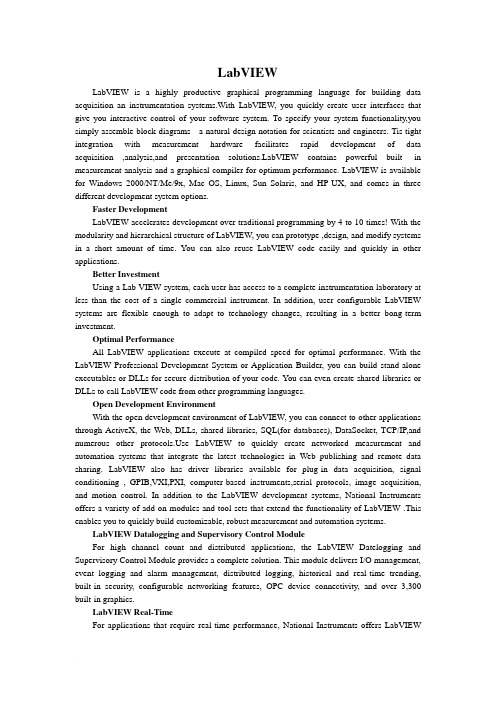
LabVIEWLabVIEW is a highly productive graphical programming language for building data acquisition an instrumentation systems.With LabVIEW, you quickly create user interfaces that give you interactive control of your software system. To specify your system functionality,you simply assemble block diagrams - a natural design notation for scientists and engineers. Tis tight integration with measurement hardware facilitates rapid development of data acquisition ,analysis,and presentation bVIEW contains powerful built -in measurement analysis and a graphical compiler for optimum performance. LabVIEW is available for Windows 2000/NT/Me/9x, Mac OS, Linux, Sun Solaris, and HP-UX, and comes in three different development system options.Faster DevelopmentLabVIEW accelerates development over traditional programming by 4 to 10 times! With the modularity and hierarchical structure of LabVIEW, you can prototype ,design, and modify systems in a short amount of time. You can also reuse LabVIEW code easily and quickly in other applications.Better InvestmentUsing a Lab VIEW system, each user has access to a complete instrumentation laboratory at less than the cost of a single commercial instrument. In addition, user configurable LabVIEW systems are flexible enough to adapt to technology changes, resulting in a better bong-term investment.Optimal PerformanceAll LabVIEW applications execute at compiled speed for optimal performance. With the LabVIEW Professional Development System or Application Builder, you can build stand-alone executables or DLLs for secure distribution of your code. You can even create shared libraries or DLLs to call LabVIEW code from other programming languages.Open Development EnvironmentWith the open development environment of LabVIEW, you can connect to other applications through ActiveX, the Web, DLLs, shared libraries, SQL(for databases), DataSocket, TCP/IP,and numerous other e LabVIEW to quickly create networked measurement and automation systems that integrate the latest technologies in Web publishing and remote data sharing. LabVIEW also has driver libraries available for plug-in data acquisition, signal conditioning , GPIB,VXI,PXI, computer-based instruments,serial protocols, image acquisition, and motion control. In addition to the LabVIEW development systems, National Instruments offers a variety of add-on modules and tool sets that extend the functionality of LabVIEW .This enables you to quickly build customizable, robust measurement and automation systems.LabVIEW Datalogging and Supervisory Control ModuleFor high channel count and distributed applications, the LabVIEW Datelogging and Supervisory Control Module provides a complete solution. This module delivers I/O management, event logging and alarm management, distributed logging, historical and real-time trending, built-in security, configurable networking features, OPC device connectivity, and over 3,300 built-in graphics.LabVIEW Real-TimeFor applications that require real-time performance, National Instruments offers LabVIEWReal-Time. LabVIEW Real-Time downloads standard LabVIEW code to a dedicated hardware target running a real-time operating system independent from Windows.LabVIEW Vision Development ModuleThe LabVIEW Vision Development Module is for scientists, automation engineers,and technicians who are developing LabVIEW machine vision and scientific imaging applications. The LabVIEW Vision Development Module includes IMAQ Vision, a library of vision functions, and IMAQ Vision Builder, an interactive environment for vision applications. Unlike any other vision products, IMAQ Vision Builder and IMAQ Vision work together to simplify vision software development so that you can apply vision to your measurement and automation applications.Countless ApplicationsLabVIEW applications are implemented in many industries worldwide including automotive, telecommunications, aerospace, semiconductor, electronic design and production, process control, biomedical, and many others, Applications cover all phases of product development from research to design to production and to service. By leveraging LabVIEW throughout your organization you can save time and money by sharing information and software.Test and MeasurementLabVIEW has become an industry-standard development tool for test and measurement applications. With Test Stand, LabVIEW-based test programs, and the industry's largest instrument driver library, you have a single, consistent development and execution environment for your entire system.Process Control and Factory AutomationLabVIEW is used in numerous process control and factory automation applications.Many scientists and engineers look to LabVIEW for the high speed, high channel count measurement and control that graphical programming offers.For large, complex industrial automation and control applications, the LabVIEW Data logging and Supervisory Control Module provides the same graphical programming as LabVIEW, but is designed specifically for monitoring large numbers of I/O points, communicating with industrial controllers and networks, and providing PC-based control.Machine Monitoring and ControlLabVIEW is ideal for machine monitoring and predictive maintenance applications that need deterministic control, vibration analysis, vision and image processing, and motion control. With the LabVIEW platform of products including LabVIEW Real-Time for real-time deterministic control and the LabVIEW Data logging and Supervisory Control Module, scientists and engineers can create powerful machine monitoring and control applications quickly and accurately.Research and AnalysisThe integrated LabVIEW measurement analysis library provides everything you need in an analysis package. Scientists and researchers have used LabVIEW to analyse and compute real results for biomedical, aerospace, and energy research applications, and in numerous other industries. The available signal generation and processing, digital filtering, windowing, curve-fitting, For specialized analysis, such as joint time-frequency analysis, wavelet,and model-based spectral analysis, LabVIEW offers the specially designed Signal Processing Toolset.The Sound and Vibration Toolset offers octave analysis, averaged and nonaveraged frequency analysis, transient analysis, weighted filtering, and sound-level measurement, and more.Draw Your Own SolutionWith LabVIEW, you build graphical programs called virtual instruments (VIs) instead of writing text-based programs. You quickly create front panel user interfaces that give you the interactive control of your system. To add functionality to the user interface, you intuitively assemble block diagrams- a natural design notation for engineers and scientists.Create the Front PanelOn the front panel of your VI, you place the controls and data displays for your system by selecting ob jects from the Controls palette, such as numeric displays, meters, gauges, thermometers, LEDs, charts,and graphs.When you complete and run your VI,you use the front panel to control your system whether you move a slide, zoom in on a graph, or enter a value with the keyboard.Construct the Graphical Block DiagramTo program the VI, you construct the block diagram without worrying about the syntactical details of text-based programming languages. You do this by selecting objects (icons) from the Functions palette and connecting them together with wires to transfer data among block diagram objects. These objects include simple arithmetic functions, advanced acquisition and analysis routines, network and file I/O operations, and more.Dataflow ProgrammingLabVIEW uses a patented dataflow programming model that frees you from the linear architecture of text-based programming languages. Because the execution order in LabVIEW is determined by the flow of data between nodes,and not by sequential lines of text,you can create block diagrams that execute multiple operations in parallel. Consequently, LabVIEW is a multitasking system capable of running multiple execution threads and multiple VIs in parallel.Modularity and HierarchyLabVIEW VIs are modular in design, so any VI can run by itself or as part of another VI. You can even create icons for your own VIs, so you can design a hierarchy of VIs that serve as application building blocks. You can modify, interchange, and combine them with other VIs to meet your changing application needs.Graphical CompilerIn many applications, execution speed is critical. LabVIEW is the only graphical programming system with a compiler that generates optimized code with execution speeds comparable to compiled C programs. You can even use the LabVIEW profiler to analyse and optimize time-critical operations. Consequently, you increase your productivity with graphical programming without sacrificing execution speed.Measurements and MathematicsLabVIEW includes a variety of other measurement analysis tools. Examples include curve fitting, signal generation, peak detection, and probability and statistics. Measurement analysis functions can determine signal characteristics such as DC/RMS levels, total harmonic distortion (THD),impulse response, frequency response, and cross-power spectrum. LabVIEW users can also deploy numerical tools for solving differential equations, optimization, root finding, and other mathematical problems.In addition, you can extend these built-in capabilities by entering MATLAB or HIQ scripts directly in your LabVIEW programs. For charting and graphing, you can rely on the built-in LabVIEW 2D and 3D visualization tools. 2D tools include features such as autoscaling X and Y ranges, reconfigurable attributes (point/line styles, colors, and more)andcursors, Microsoft Windows users can employ OpenGL-based 3D graphs and then dynamically rotate, zoom, and pan these graphs with the mouse.Development SystemThe LabVIEW Professional Development System facilitates the development of high-end, sophisticated instrumentation systems for developers working in teams, users developing large suites of VIs, or programmers needing to adhere to stringent quality standards.Built on the Full Development System, the Professional Development System also includes the LabVIEW Application Builder for building stand-alone executables and shared libraries (DLLs)and creating distribution kits. In addition, the development system furnishes source code control tools and offers utilities for quantitatively measuring the complexity of your applications. With graphical differencing, you can quickly identify both cosmetic and functional differences between two LabVIEW applications.We include programming standards and style guides that provide direction for consistent LabVIEW programming methodology. The system also contains quality standards documents that discuss the steps LabVIEW users must follow to meet internal regulations or FDA approval. The Professional Development System operates on Windows 2000/NT/Me/9x,Mac OS, HP-UX, and Linux.LabVIEW Full Development SystemThe LabVIEW Full Development System equips you with all of the tools you need to develop instrumentation systems. It includes GPIB, VISA, VXI, RS-232, DAQ, and instrument driver libraries for data acquisition and instrument control. The measurement analysis add DC/RMS measurements, single tone analysis, harmonic distortion analysis, SINAD analysis, limit testing, signal generation capabilities, signal processing, digital filtering, windowing, curve fitting, statistics, and a myriad of linear algebra and mathematical functions. The development system also provides functions for direct access to DLLs, ActiveX, and other external code. Other features of the system include Web publishing tools, advanced report generation tools, the ability to call MATLAB and HiQ scripts, 3D surface, line, and contour graphs, and custom graphics and animation. The Full Development System operates on Windows 2000/NT/Me/9x, Mac OS, HP-UX, and Linux.LabVIEW Base PackageUse the LabVIEW Base Package, the minimum LabVIEW configuration, for developing data acquisition and analysis, instrument control, and basic data presentation. The Base Package operates on Windows 2000/NT/Me/9x.Debug License for LabVIEWIf you deploy LabVIEW applications, including LabVIEW tests for use with Test Stand, the debug license allows you to install the LabVIEW development system on the target machines so you can step into your test code for complete test debugging. This license is not intended for program development.虚拟仪器(LabVIEW)虚拟仪器是一种高效用于构建数据采集与监测系统图形化编程语言。
Summary
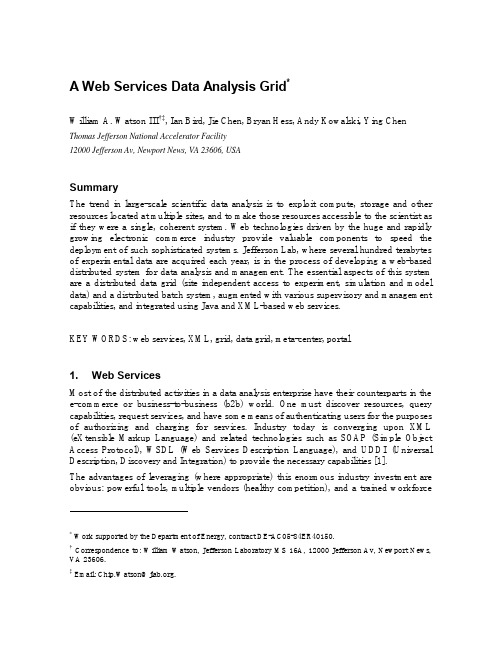
A Web Services Data Analysis Grid*William A. Watson III†‡, Ian Bird, Jie Chen, Bryan Hess, Andy Kowalski, Ying Chen Thomas Jefferson National Accelerator Facility12000 Jefferson Av, Newport News, VA 23606, USASummaryThe trend in large-scale scientific data analysis is to exploit compute, storage and other resources located at multiple sites, and to make those resources accessible to the scientist as if they were a single, coherent system. Web technologies driven by the huge and rapidly growing electronic commerce industry provide valuable components to speed the deployment of such sophisticated systems. Jefferson Lab, where several hundred terabytes of experimental data are acquired each year, is in the process of developing a web-based distributed system for data analysis and management. The essential aspects of this system are a distributed data grid (site independent access to experiment, simulation and model data) and a distributed batch system, augmented with various supervisory and management capabilities, and integrated using Java and XML-based web services.KEY WORDS: web services, XML, grid, data grid, meta-center, portal1. Web ServicesMost of the distributed activities in a data analysis enterprise have their counterparts in the e-commerce or business-to-business (b2b) world. One must discover resources, query capabilities, request services, and have some means of authenticating users for the purposes of authorizing and charging for services. Industry today is converging upon XML (eXtensible Markup Language) and related technologies such as SOAP (Simple Object Access Protocol), WSDL (Web Services Description Language), and UDDI (Universal Description, Discovery and Integration) to provide the necessary capabilities [1].The advantages of leveraging (where appropriate) this enormous industry investment are obvious: powerful tools, multiple vendors (healthy competition), and a trained workforce* Work supported by the Department of Energy, contract DE-AC05-84ER40150.† Correspondence to: William Watson, Jefferson Laboratory MS 16A, 12000 Jefferson Av, Newport News, VA 23606.‡ Email: Chip.Watson@.(reusable skill sets). One example of this type of reuse is in exploiting web browsers for graphical user interfaces. The browser is familiar, easy to use, and provides simple access to widely distributed resources and capabilities, ranging from simple views to applets, including audio and video streams, and even custom data streams (via plug-ins).Web services are very much like dynamic web pages in that they accept user-specified data as part of the query, and produce formatted output as the response. The main difference is that the input and output are expressed in XML (which focuses upon the data structure and content) instead of HTML (which focuses upon presentation). The self-describing nature of XML (nested tag name + value sets) facilitates interoperability across multiple languages, and across multiple releases of software packages. Fields (new tags) can be added with no impact on previous software.In a distributed data analysis environment, the essential infrastructure capabilities include: · Publish a data set, specifying global name and attributes· Locate a data set by global name or by data set attributes· Submit / monitor / control a batch job against aggregated resources· Move a data set to / from the compute resource, including to and from the desktop · Authenticate / authorize use of resources (security, quotas)· Track resource usage (accounting)· Monitor and control the aggregate system (system administration, user views)· (for some applications) Advance reservation of resourcesMost of these capabilities can be easily mapped onto calls to web services. These web services may be implemented in any language, with Java servlets being favored by Jefferson Lab (described below).It is helpful to characterize each of these capabilities based upon the style of the interaction and the bandwidth required, with most operations dividing into low data volume information and control services (request + response), and high volume data transport services (long-lived data flow).In the traditional web world, these two types of services have as analogs web pages (static or dynamic) retrieved via http, and file transfers via ftp. A similar split can be made to map a data analysis activity onto XML based information and control services (request + response), and a high bandwidth data transport mechanism such as a parallel ftp program, for example bbftp [2]. Other non-file-based high bandwidth I/O requirements could be met by application specific parallel streams, analogous to today’s various video and audio stream formats.The use of web services leads to a traditional three tier architecture, with the application or browser as the first tier. Web services, the second tier, are the integration point, providing access to a wide range of capabilities in a third tier, including databases, compute and file resources, and even entire grids implemented using such toolkits as Condor [3], Legion[4], Globus[5] (see Figure 1).As an example, in a simple grid portal, one uses a single web server (the portal) to gain access to a grid of resources “behind” the portal. We are proposing a flexible extension of this architecture in which there may be a large number of web servers, each providing access to local resources or even remote services, either by using remote site web services or by using a non-web grid protocol.All operations requiring privileges use X.509 certificate based authentication and secure sockets, as is already widely used for e-commerce. Certificates are currently issued by a simple certificate authority implemented as a java servlet plus OpenSSL scripts and username + password authentication. These certificates are then installed in the user’s web browser, and exported for use by other applications to achieve the goal of “single sign-on”. In the future, this prototype certificate authority will be replaced by a more robust solution to be provided by another DOE project. For web browsing, this certificate is used directly. For applications, a temporary certificate (currently 24 hours) is created as needed and used for authentication. Early versions of 3rd party file transfers supports credential forwarding of these temporary certificates.2. Implementation: Data Analysis RequirementsThe Thomas Jefferson National Accelerator Facility (Jefferson Lab) is a premier nuclear physics research laboratory engaged in probing the fundamental interactions of quarks andgluons inside the nucleus. The 5.7 GeV continuous electron beam accelerator provides a high quality tool for up to three experimental halls simultaneously. Experiments undertaken by a user community of over eight hundred scientists from roughly 150 institutions from around the world acquire as much as a terabyte of data per day, with data written to a 12000 slot StorageTek silo installation capable of holding a year’s worth of raw, processed, and simulation data.First pass data analysis (the most I/O intensive) takes place on a farm of 175 dual processor Linux machines. Java-based tools (JASMine and JOBS, described below) provide a productive user environment for file migration, disk space management, and batch job control at the laboratory. Subsequent stages of analysis take place either at the Lab or at university centers, with off-site analysis steadily increasing. The Lab is currently evolving towards a more distributed, web-based data analysis environment which will wrap the existing tools into web services, and add additional tools aimed at a distributed environment.Within a few years, the energy of the accelerator will be increased to 12 GeV, and a fourth experimental hall (Hall D) will be added to house experiments which will have ten times the data rate and analysis requirements of the current experiments. At that point, the laboratory will require a multi-tiered simulation and analysis model, integrating compute and storage resources situated at a number of large university partners, with raw and processed data flowing out from Jefferson Lab, and simulation and analysis results flowing into the lab.Theory calculations are also taking a multi-site approach – prototype clusters are currently located at Jefferson Lab and MIT for lattice QCD calculations. MIT has a cluster of 12 quad-processor alpha machines (ES40s), and will add a cluster of Intel machines in FY02. Jefferson Lab plans to have a cluster of 128 dual Xeons (1.7+ GHz) by mid FY02, doubling to 256 duals by the end of the year. Other university partners are planning additional smaller clusters for lattice QCD. As part of a 5 year long range national lattice computing plan, Jefferson Lab plans to upgrade the 0.5 teraflops capacity of this first cluster to 10 teraflops, with similar capacity systems being installed at Fermilab and Brookhaven, and smaller systems planned for a number of universities.For both experiment data analysis and theory calculations the distributed resources will be presented to the users as a single resource, managing data sets and providing interactive and batch capabilities in a domain specific meta-facility.3. The Lattice PortalWeb portals for science mimic their commercial counterparts by providing a convenient starting point for accessing a wide range of services. Jefferson Lab and its collaborators at MIT are in the process of developing a web portal for the Lattice Hadron Physics Collaboration. This portal will eventually provide access to Linux clusters, disk caches, and tertiary storage located at Jefferson Lab, MIT, and other universities. The Lattice Portal is being used as a prototype for a similar system to serve the needs of the larger Jefferson Labexperimental physics community, where FSU is taking a leading role in prototyping activities.The two main focuses of this portal effort are (1) a distributed batch system, and (2) a data grid. The MIT and JLab lattice clusters run the open source Portable Batch System (PBS) [6]. A web interface to this system [7][8] has been developed which replaces much of the functionality of the tcl/tk based gui included with openPBS. Users can view the state of batch queues and nodes without authentication, and can submit and manipulate jobs using X.509 certificate based authentication.The batch interface is implemented as Java servlets using the Apache web server and the associated Tomcat servlet engine [9]. One servlet periodically obtains the state of the PBS batch system, and makes that available to clients as an XML data structure. For web browsing, a second servlet applies a style sheet to this XML document to produce a nicely formatted web page, one frame within a multi-frame page of the Lattice Portal. Applications may also attach directly to the XML servlet to obtain the full system description (or any subset) or to submit a new job (supporting, in the future, wide area batch queues or meta-scheduling).Because XML is used to hold the system description, much of this portal software can be ported to an additional batch system simply by replacing the interface to PBS. Jefferson Lab’s JOBS [9] software provides an extensible interface to the LSF batch system. In the future, the portal software will be integrated with an upgraded version of JOBS, allowing support for either of these back end systems (PBS or LSF).The portal’s data management interface is similarly implemented as XML servlets plus servlets that apply style sheets to the XML structures for web browsing (Figure 2.).The replica catalog service tracks the current locations of all globally accessible data sets. The back end for this service is an SQL database, accessed via JDBC. The replica catalog is organized like a conventional file-system, with recursive directories, data sets, and links. From this service one can obtain directory listings, and the URL’s of hosts holding a particular data set. Recursive searching from a starting directory for a particular file is supported now, and more sophisticated searches are envisaged.A second service in the data grid (the grid node) acts as a front end to one or more disk caches and optionally to tertiary storage. One can request files to be staged into or out of tertiary storage, and can add new files to the cache. Pinning and un-pinning of files is also supported. For high bandwidth data set transfers, the grid node translates a global data set name into the URL of a file server capable of providing (or receiving) the specified file. Access will also be provided to a queued file transfer system that automatically updates the replica catalog.While the web services can be directly invoked, a client library is being developed to wrap the data grid services into a convenient form (including client-side caching of some results, a significant performance boost). Both applet and stand-alone applications are being developed above this library to provide easy-to-use interfaces for data management, while also testing the API and underlying system.The back end services ( JASMine [11] disk and silo management) used by the data web services are likewise written in Java. Using Java servlets and web services allowed a re-use of this existing infrastructure and corresponding Java skills. The following is a brief description of this java infrastructure that is being extended from the laboratory into the wide area web by means of the web services described above.4. Java Infrastructure4.1. JASMineJASMine is a distributed and modular mass storage system developed at Jefferson Lab to manage the data generated by the experimental physics program. Originally intended to manage the process of staging data to and from tape, it is now also being applied for user accessible disk pools, populated by user’s requests, and managed with automatic deletion policies.JASMine was designed using object-oriented software engineering and was written in Java. This language choice facilitated the creation of rapid prototypes, the creation of a component based architecture, and the ability to quickly port the software to new platforms.Java’s performance was never a bottleneck since disk subsystems, network connectivity, and tape drive bandwidth have always been the limiting factors with respect to performance. The added benefits of garbage collection, multithreading, and the JDBC layer for database connectivity have made Java an excellent choice.The central point of management in JASMine is a group of relational databases that store file-related meta-data and system configurations. MySQL is currently being used because of its speed and reliability; however, other SQL databases with JDBC drivers could be used.JASMine uses a hierarchy of objects to represent and organize the data stored on tape. A single logical instance of JASMine is called a store. Within a store there may be many storage groups. A storage group is a collection of other storage groups or volume sets. A volume set is a collection of one or more tape volumes. A volume represents a physical tape and contains a collection of bitfiles. A bitfile represents an actual file on tape as well as its meta-data. When a file is written to tape, the tape chosen comes from the volume set of the destination directory or the volume set of a parent directory. This allows for the grouping of similar data files onto a common set of tapes. It also provides an easy way to identify tape volumes that can be removed from the tape silo when the data files they contain are no longer required.JASMine is composed of many components that are replicated to avoid single points of failure: Request Manager handles all client requests, including status queries as well as requests for files. A Library Manager manages the tape. A Data Mover manages the movement of data to and from tape.Each Data Mover has a Dispatcher that searches the job queue for work, selecting a job based on resource requirements and availability. A Volume Manager tracks tape usage and availability, and assures that the Data Mover will not sit idle waiting for a tape in use by another Data Mover. A Drive Manager keeps track of tape drive usage and availability, and is responsible for verifying and unloading tapes.The Cache Manager keeps track of the files on the stage disks that are not yet flushed to tape and automatically removes unused files when additional disk space is needed to satisfy requests for files. This same Cache Manager component is also used to manage the user accessible cache disks for the Lattice Portal. For a site with multiple disk caches, the Cache Managers work collaboratively to satisfy requests for cached files, working essentially like a local version of the replica catalog, tracking where each file is stored on disk (Figure 3). The Cache Manager can organize disks into disk groups or pools. These disk groups allow experiments to be given a set amount of disk space for user disk cache – a simple quota system. Different disk groups can be assigned different management (deletion) policies. The management policy used most often is the least recently used policy. However, the policies are not hard coded, and additional management policies can be added by implementing the policy interface.The Jefferson Lab Offline Batch System (JOBS, or just “the JobServer”) is a generic user interface to one or more batch queuing systems. The JobServer provides a job submission API and a set of user commands for starting and monitoring jobs independent of the underlying system. The JobServer currently interfaces with Load Sharing Facility (LSF). Support for other batch queuing systems can be accomplished by creating a class that interfaces with the batch queuing system and implements the batch system interface of the JobServer.The JobServer has a defined set of keywords that users use to create a job command file. This command file is submitted to the JobServer, where it is parsed into one or more batch jobs. These batch jobs are then converted to the format required by the underlying batch system and submitted. The JobServer also provides a set of utilities to gather information on submitted jobs. These utilities simply interface to the tools or APIs of the batch system and return the results.Batch jobs that require input data files are started in such a way as to assure that the data is pre-staged to a set of dedicated cache disks before the job itself acquires a run slot and is started. With LSF, this is done by creating multiple jobs with dependencies. If an underlying batch system does not support job dependencies, the JobServer can pre-stage the data before submitting the job.5. Current Status and Future DevelopmentsThe development of the data analysis web services will proceed on two fronts: (1) extending the capabilities that are accessible via the web services, and (2) evolving the web services to use additional web technology.On the first front, the batch web services interface will be extended to include support for LSF through the JOBS interface described above, allowing the use of the automatic staging of data sets which JOBS provides (current web services support only PBS). For the data grid, policy based file migration will be added above a queued (third party) file transfer capability, using remote web services (web server to web server) to negotiate transfer protocols and target file daemon URL’s.On the second front, prototypes of these web services will be migrated to SOAP (current system uses bare XML). Investigations of WSDL and UDDI will focus on building more dynamic ensembles of web-based systems, moving towards the multi-site data analysis systems planned for the laboratory.6. Relationship to Other ProjectsThe web services approach being pursued by Jefferson Lab has some overlap with the grid projects in the Globus and Legion toolkits, Condor, and with the Unicore product [12]. Each seeks to present a set of distributed resources to client applications (and users) as a single integrated resource. The most significant difference between Jefferson Lab’s work and these other products is the use of web technologies to make the system open, robust and extensible. Like Unicore, the new software is developed almost entirely in Java, facilitating easy integration with the Lab’s existing infrastructure. However, the use of XML and HTTP as the primary application protocol makes the web services approach inherently multi-language and open, whereas Unicore uses a Java-only protocol. At this early stage, the new system does not cover as wide a range of capabilities (such as the graphical complex job creation tool in Unicore or the resource mapping flexibility in Condor-G), but is rapidly covering the functionality needed by the laboratory. In particular, details it contains capabilities considered essential by the laboratory and not yet present in some of the alternatives (for example, the Globus Replica Catalog does not yet have recursive directories, which are now planned for a future release). In cases where needed functionality can be better provided by one of these existing packages, the services of these systems can be easily wrapped into an appropriate web service. This possibility also points towards the use of web service interfaces as a way of tying together different grid systems. In that spirit, Jefferson Lab is collaborating with the Storage Resource Broker [13] team at SDSC to define common web service interfaces to data grids. SRB is likewise developing XML and web based interfaces to their very mature data management product. ACKNOWLEDGEMENTSPortions of the Lattice Portal software is being developed as part of Jefferson Lab’s work within the Particle Physics Data Grid Collaboratory [14], a part of the DOE’s Scientific Discovery Through Advanced Computing initiative.REFERENCES[1] For additional information on web services technologies, see (July 9, 2001)/TR/2000/REC-xml-20001006Extensible Markup Language (XML)1.0 (Second Edition) W3C Recommendation 6 October 2000;/TR/SOAP/Simple Object Access Protocol (SOAP) 1.1 W3C Note08 May 2000; /TR/wsdl Web Services Description Language(WSDL) 1.1 W3C Note, 15 March 2001; /[2] See http://doc.in2p3.fr/bbftp/ (July 9, 2001). bbftp was developed by Gilles Farrache(farrache@cc.in2p3.fr) from IN2P3 Computing Center, Villeurbanne (FRANCE) to support the BaBar high energy physics experiment.[3] Michael Litzkow, Miron Livny, and Matt Mutka, Condor - A Hunter of IdleWorkstations Proceedings of the 8th International Conference of Distributed Computing Systems, June, 1988; see also /condor/[4] Michael J. Lewis, Andrew Grimshaw. The Core Legion Object Model Proceedings ofthe Fifth IEEE International Symposium on High Performance Distributed Computing, August 1996.[5] I. Foster and C. Kesselman. Globus: A Metacomputing Infrastructure Toolkit.International Journal of Supercomputing Application s. 11(2):115-128, 1997[6] See: /. (July 9, 2001) The Portable Batch System (PBS) is aflexible batch queueing and workload management system originally developed by Veridian Systems for NASA.[7] See /. (July 9, 2001)[8] P. Dreher, MIT W. Akers, J. Chen, Y. Chen, C. Watson, Development of Web-basedTools for Use in Hardware Clusters Doing Lattice Physics Proceedings of the Lattice 2001 Conference, to be published (2002) Nuclear Physics B.[9] See /tomcat/ (July 9, 2001)[10] I Bird, R Chambers, M Davis, A Kowalski, S Philpott, D Rackley, R Whitney,Database Driven Scheduling for Batch Systems, Computing in High Energy Physics Conference 1997.[11] Building the Mass Storage System at Jefferson Lab Proceedings of the 18th IEEESymposium on Mass Storage Systems (2001).[12] See http://www.unicore.de/ (July 9, 2001)[13] See /DICE/SRB/[14] See /. (July 9, 2001)。
第10章 Web应用程序开发

10.1.2 程序结构 程序结构
【例10.2】页面的代码文件Multiply.aspx.cs 】 using System; using System.Collections; using ponentModel; using System.Data; using System.Drawing; using System.Web; using System.Web.SessionState; using System.Web.UI; using System.Web.UI.WebControls; using System.Web.UI.HtmlControls; // 包含一些必需的系统类库
【例10.2】 】
namespace Multiply // Multiply命名空间 { /// <summary> /// WebForm1 的摘要说明. /// </summary> public class WebForm1 : System.Web.UI.Page // WebForm1类从System.Web.UI.Page类继承而来 // System.Web.UI.HTMLControls包含了HTML控件的类 // System.Web.UI.WebControls包含了各种服务器控件 { protected bel NumberLabel1; protected bel NumberLabel2; protected System.Web.UI.WebControls.TextBox NumberText1; protected bel MultiplyLabel; protected System.Web.UI.WebControls.TextBox NumberText2; protected bel ResultLabel;
成都七中高 2020 届高三二诊模拟考试英语(无答案)
成都七中高 2020 届高三二诊模拟考试英语考试时间:120 分钟满分:150 分注意事项:1. 考生务必将自己的姓名、考号填写在答题卡上;2. 作答时, 将答案写在答题卡上。
写在本试卷和草稿纸上无效;3. 考试结束后, 只将答题卡交回。
第一部分听力(共两节, 满分 30 分)第一节(共 5 小题;每小题 1.5 分, 满分 7.5 分)听下面 5 段对话。
每段对话后有一个小题, 从题中所给的 A、B、C 三个选项中选出最佳选项。
听完每段对话后, 你都有 10 秒钟的时间来回答有关小题和阅读下一小题。
每段对话仅读一遍。
1. What sport does the man do now?A. Tennis.B. Cycling.C. Jogging.2. How is the traffic problem caused?A. A lorry broke down.B. The traffic lights don’t work.C. A motorist broke the traffic rules.3. What are the speakers mainly talking about?A. Family members.B. A sofa.C. A picture.4. Why did the man move his computer?A. To get rid of the noise.B. To avoid the sunlight.C. To work overtime easily.5. What will the speakers have for lunch?A. Tomato soup and sausages.B. Sausages and cheese sandwiches.C. Cheese sandwiches and tomato soup.第二节(共 15 小题;每小题 1.5 分, 满分 22.5 分)听下面 5 段对话或独白。
corpus-introduction--section-1--语料库
• This module
– …introduces the theoretical and practical issues of using corpora in linguistic studies
CL timeteds
Thurs
Fri
25
26
27
28
29
1
2
3
4
5
8
9
10
11
12
7th April (Sun): Friday timetable
CL timetable
• 27/03 (Wed) 18:30-21:30 • 28/03 (Thu) 13:15-16:40 • 29/03 (Fri) 14:05-17:30 • 03/04 (Wed) 18:30-21:30 • 07/04 (Fri) 14:05-17:30 • 10/04 (Wed) 18:30-21:30 • 11/04 (Thu) 13:15-16:40 • 12/04 (Fri) 14:05-17:30
– think critically about the strengths and weaknesses of the corpus methodology and decide when and how to interface it with other methodologies;
– get familiar with major corpus resources and tools and to develop DIY corpora when necessary;
OpenText UFT实施服务说明书
Services FlyerUFT Implementation ServicesOpenT ext Professional Services can help you rapidly get on the right foot with our UFT Implementation Services.We help set the solid start you need to leverage your investment in your test automation solutions.Executive SummaryGetting started and taking strides to adopt any platform can be a challenge. OpenText Professional Services can help you rapidly get on the right foot with our services for OpenT ext Unified Functional T esting (UFT), a test automation platform. Implementation services not only get you started, but they can also help improve how you use your solution, which ultimately improves your application testing and quality. About OpenT ext UFTOpenT ext UFT is a proven platform for test automation. It enables organizations to test at full velocity across a range of technologies using its extensive features and a broad ecosystem of integrations. UFT has enabled thousands of organizations to reduce their test execution time extensively and increase the quality of their applications.UFT Implementation ServicesOpenT ext Professional Services offer a hands-on experience by combining our technical implementation services with sidebyside coaching from our experienced consultants, as well as formal UFT education.UFT One QuickStartOur experienced consultants will work with you to accelerate your adoption of UFT One and.Learn how to set up UFT One for one application in your environment. The handson approach combined with your formal training provides a great foundation for you to shape your future test automation ecosystem with confidence. Work with our consultants to obtain a good understanding of: ■Setting up and basic use of UFT Onein your environment.■Managing UFT license.■Working with UFT One add-ins.■Coding and script hardening.■Using AI-based testing, API, and serviceprotocols.■Using integrations and developing aUFT One-based test framework.Y ou will experience these capabilities specificto your team, applications, and environment.Working with our consultants will give your teamsolid examples of transitioning from manual toautomated testing. The duration of the UFT OneQuickStart service is five days. The ProfessionalServices QuickStart service can be used topurchase the UFT One QuickStart service.UFT Developer QuickStartFor this service, our consultants show yourdevelopers how to use UFT Developer andintegrate it into their daytoday unit testing.Developers will learn how to:■Set up and use UFT Developer in yourenvironment■Use UFT Developer software developmentkits.■Developing a UFT Developer test framework■Using integrations & advancedUFT Developer capabilitiesThe duration of the UFT Developer QuickStartservice is five days. The Professional ServicesQuickStart service can be used to purchasethe UFT Developer QuickStart service.UFT Digital Lab ServicesProfessional Services personnel are experts inUFT Digital Lab. We can help your organizationimplement or upgrade UFT Digital Lab and mobile testing. We also offer a managed service tohose UFT Digital Lab and your mobile devices,releasing your developers and testers from theburdens of managing, supporting, and updating the evergrowing complexity of the mobiledevice landscape.UFT MOBILE IMPLEMENTATIONS AND UPGRADESThroughout our UFT Digital Lab implementations, we work side by side with you andcoach your team. We share our recommendedpractices to advance your team’s selfsufficiency in using, configuring, and maintainingyour solution. These services are availablefor OpenText UFT Digital Lab on SaaS or asan onpremises solution. Learn more aboutour UFT Digital Lab implementation and upgrade services.MOBILE DEVICE HOSTING USING UFT MOBILEThe Mobile Device Hosting Service providesthe ability to use a cloudbased environmentfor testing mobile applications on real physicaldevices,such as phones and tablets.It leverages your existing UFT Digital Lab licenses andintegrates into your development and testingtools to enable authentic, end-to-end, mobiledevice interaction. This secure solution is always available, and you can customize it toaccommodate the lifecycle and requirementsof any mobile application. OpenT ext hosts theUFT Digital Lab environment and the devices.Proactive and reactive support ensures thatthe environment is available and operatingoptimally for dedicated use. Learn more aboutMobile Device Hosting.Other UFT ServicesContinuous Integration andT esting ServiceIf you want to take the next step on your Dev-Ops journey, Professional Services has helped many customers succeed with a “think big, start small” approach. This approach sets your overall Enterprise DevOps vision and starts where you can make the biggest impact in the shortest time: Continuous Integration and Continuous T esting.Our Continuous Integration and T esting services extend across the application lifecycle and use our UFT platform capabilities with other OpenText and thirdparty platforms. T echnology is only part of this service. We also help your organization improve processes and organizational areas:■Develop a common approach and integrated platform for integrated development environments, source control, build, testing, and deployment.■Improve code quality techniques suchas static analysis, code decoupling,and unit testing.■Develop an end-to-end Continuous Integration process: from check-out, through unit testing, to build and deployment.■Rapidly provision and deprovision development and test environments.■Support traditional, mobile app, and microservicesbased applications.■Improve, through coaching, your agile practices (especially Scrum- and SAFe-inspired approaches) and use ChatOpsto improve collaboration.■Accelerate testing by establishing a collaborative testdriven approach of writing tests before code is ready.■Improve traceability by linking testassets to code, requirements, defects, and builds.■Adopt and improve automated testing capabilities across unit, functional, regression, performance, and security testing, including mobile.■Use network, service, and data virtualization technology to shift testing left.■Integrate the overall test process with development, build, and deployment.■Use targeted change impact regressiontesting.■Focus manual testing on exploratory andinvestigative testing quality and feedbackcapabilities.Learn more about our Continuous Integration& T esting Service.T esting Services Using UFTOpenText provides functional testing services with strong testing capabilities usingUFT Digital Lab, UFT One, and UFT Developer.Customers with licenses for these solutionscan rapidly engage Professional Services forfunctional testing services.We can also assist you with implementing amobile testing framework to advance a newcapability or improve your existing mobile capability. We can conduct testing services on-site, remotely, or with a mixed-shore approach.We also tailor our Functional T esting to your requirements. These services may include:■Consultation to scope and plan functionaltesting on web, mobile, or anotherapplication of your choice.■Conversion of manual test cases toautomated tests for your applications usingUFT One, UFT Developer, UFT Digital Lab,or a combination of these platforms.■Execution of automated functional testsand reporting of defects and test results.■Provision of mentoring for your testers toenhance your functional testing capability.Additionally, OpenT ext offers competitive fixed-price testing services that we provide remotely.Learn more.Benefits of Our UFT ServicesWorking with our team to provide UFT servicesprovides several benefits:■Accelerate your timetovalue by rapidlyimplementing your UFT-based functionaltesting framework.■Confidently implement and keep yourUFT solution up to date based on ourrecommended architecture, practices,and expert sidebyside coaching.■Rapidly implement mobile testingcapabilities and a device farm without theburden of having to host and supportthe devices.■Extend or accelerate your functionaltesting capability and effectively testyour applications to ensure their qualityand performance for your customers.The OpenT ext ProfessionalServices DifferenceOpenT ext Professional Services delivers unmatched capabilities through a comprehensive set of consulting services. These serviceshelp drive innovation through streamlined andefficient solution delivery. We provide:■Proven softwaresolution implementationexpertise.■More than 20 years of experience helpinglarge, complex, global organizations realizevalue from their OpenT ext softwareinvestments.■Rich intellectual property and unparalleledreach into product engineering.■T echnologyagnostic assessmentapproach with no vendor lockin.■Education and support services to ensureadoption.Learn MoreFind more information about our ProfessionalServices’ capabilities:OpenT ext Professional Services261-000229-001 | O | 10/23 | © 2023 Open T ext。
互联网软件应用与开发综述
第一章互联网软件开发过程概述1、Web开发过程的五个阶段:(1)规划:目的是生成工程计划。
工程计划包括:确定日程表、确定工程的高级时间期限和每个阶段的最后期限、明确工程目标、Web应用的目标、开发方法、工程任务分配、工程设想和风险。
(2)设计:目的对于网站的外观、网站结构、站点定位、Web应用要完成的任务以及必要的数据资料,必须经过用户的认可。
同时确定站点设计准则和技术特征。
(3)建设和测试:目的是开发符合工程设计规划的高质量的Web应用。
主要任务:确定开发规则、创建页面、测试准备、制作网页、技术设计、测试、纠正错误(4)投入使用:目标是把全面测试过的Web应用发布到运营服务器上。
文件安装完毕,小组投入测试工作,保障正常运行。
(5)运行及后续经管:保障站点内容及时更新并保障其正常平稳运行。
2、界标:在阶段转换时出现的判断点也称其为“界标”,因为她们标志一个阶段的完成。
在这些判断点上,工程小组和客户一起讨论工程设计技术方案、设计状况和风险,指出小组没有解决的问题,并修改工程规划以确保原来的目标的实现。
客户的责任是负责判断工程小组是否可以开始下一步工作。
比如进入下一循环或者下一阶段,这通常被称为客户在这一“界标”上“终止”工作。
3、调度:调度是在开发过程中一种对人员、资源、应用风格以及开发技术手段进行平衡的活动。
电子商务模型:通常访问者从产品目录中选择了一种产品后,就把该产品放入虚拟的购物车中,这样就可以继续选购其他产品。
购物结束时,迅速检查一下购物车中的产品,然后提供送货地址和信用卡信息。
4、工程规划:整个Web开发过程中最重要的阶段。
这个阶段中需要了解工程要做什么?如何做?什么时间做?等等。
还必须确定工程的目标、Web应用的目的、目标用户、工程范围、用户重点和实现工程的最佳技术方案,最后创建出工程计划任。
5、工程规划包括:至少包括以下四部分:(1)目标——归纳总结在“确定工程目标”和“确定Web应用目标”中明确下来的目标,另外,还要明确商业术语中的关键词语。
- 1、下载文档前请自行甄别文档内容的完整性,平台不提供额外的编辑、内容补充、找答案等附加服务。
- 2、"仅部分预览"的文档,不可在线预览部分如存在完整性等问题,可反馈申请退款(可完整预览的文档不适用该条件!)。
- 3、如文档侵犯您的权益,请联系客服反馈,我们会尽快为您处理(人工客服工作时间:9:00-18:30)。
Introduction to Developing Web Applications This document takes you through the basics of using NetBeans IDE to develop web applications. It demonstrates how to create a simple web application, deploy it to a server, and view its presentation in a browser. The application employs a JavaServer Pages™ (JSP) page to ask you to input your name. It then uses a JavaBeans™ component to persist the name during the HTTP session, and retrieves the name for output on a second JSP page. Contents Setting Up a Web Application Project Creating and Editing Web Application Source Files o Creating a Java Package and a Java Source File
o Generating Getter and Setter Methods
o Editing the Default JavaServer Pages File
o Creating a JavaServer Pages File
Building and Running a Web Application Project Troubleshooting See Also To follow this tutorial, you need the following software and resources. Software or Resource Version Required
NetBeans IDE Web and Java EE installation version 6.1 or version 6.0
Java Developer Kit (JDK) version 6 or version 5
GlassFish application server or Tomcat servlet container V2 version 6.x Notes: The Web and Java EE installation enables you to optionally install the GlassFish V2 application server and the Apache Tomcat servlet container 6.0.x. You must install one of these to work through this tutorial.
To take advantage of NetBeans IDE's Java EE 5 capabilities, use an application server that is fully compliant with the Java EE 5 specification, such as the GlassFish Application Server V2 UR2. If you are using a different server, consult the Release Notes and FAQs for known problems and workarounds. For detailed information about the supported servers and Java EE platform, see the Release Notes.
If you need to compare your project with a working solution, you can download the sample application.
Setting Up a Web Application Project 1. Choose File > New Project (Ctrl-Shift-N) from the main menu. Under Categories, select Web. Under Projects, select Web Application then click Next.
2. In Step 2, enter HelloWeb in the Project Name text box. Notice that the Context Path (i.e., on the server) becomes /HelloWeb.
3. Specify the Project Location to any directory on your computer. For purposes of this tutorial, this directory is referred to as $PROJECTHOME.
Note: Creating a project in NetBeans IDE 6.1 includes new options which can be left at the default. For example, the Use Dedicated Folder for Storing Libraries checkbox may be left unselected. 4. If you are using NetBeans IDE 6.1, Click Next; otherwise continue to step 5.
5. Select the server to which you want to deploy your application. Only servers that are registered with the IDE are listed.
6. Select the version of Java EE you want to use with your application and click Next. 7. In the Frameworks panel, click Finish to create the project. The IDE creates the $PROJECTHOME/HelloWeb project folder. The project folder contains all of your sources and project metadata, such as the project's Ant build script. The HelloWeb project opens in the IDE. The welcome page, index.jsp, opens in the Source Editor in the main window. You can view the project's file structure in the Files window (Ctrl-2), and its logical structure in the Projects window (Ctrl-1):
Creating and Editing Web Application Source Files Creating and editing source files is the most important function that the IDE serves. After all, that is probably what you spend most of your day doing. The IDE provides a wide range of tools that can compliment any developer's personal style, whether you prefer to code everything by hand or want the IDE to generate large chunks of code for you. Creating a Java Package and a Java Source File 1. In the Projects window, expand the Source Packages node. Note the Source Packages node only contains an empty default package node.
2. Right-click the Source Packages node and choose New > Java Class. Enter NameHandler in the Class Name text box and type org.mypackage.hello in the Package combo box. Click Finish. Notice that the new NameHandler.java file opens in the Source Editor.
