逆变器使用说明书
逆变器20-25-30-36kW中文用户手册
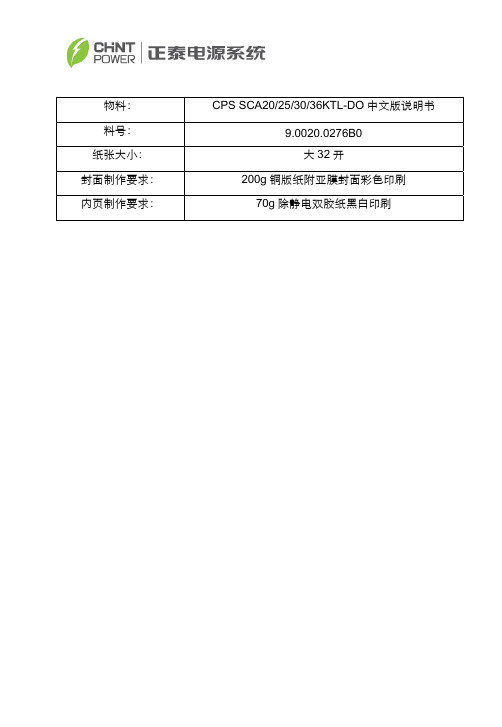
2000W正弦波逆变器说明书

★★★设备使用前,请仔细阅读使用说明书正弦波逆变器使用说明书11一、概述我公司生产的纯正弦波逆变器,可将蓄电池的直流电能逆变成额定电压输出的正弦波交流电,供用户负载使用。
本逆变器外观大方、指示直观、操作方便。
具有交流自动稳压输出、过压、欠压、过载、过热、短路、反接等完善的保护功能。
核心控制元件采用美国原装微控制器,功率器件则采用优质的进口器件。
本电源整机效率高,空载损耗底。
经大量实验证明,该系统运行安全、稳定、可靠,使用寿命长。
具有很高的性能价格比。
二、功能简介1、充电控制功能:风力发电机输出的交流电能先转换成直流电能,然后和太阳能电池板一起对蓄电池进行充电。
2、逆变输出功能:在打开前面板的“逆变开关”后,本电源即将蓄电池的直流电转化成额定电压220V的正弦波交流电,并从后面板的交流插座输出。
3、自动稳压功能:当蓄电池组电压在电压欠压点和过压点之间波动,负载在额定功率之内变化时,本机具有交流输出自动稳压功能。
4、过压保护功能:当蓄电池电压大于“过压点”时,设备将自动切断逆变输出,液晶显示“过压”,同时蜂鸣器发出十秒的报警声。
待电压下降到“过压恢复点”时,逆变才自动恢复;5、欠压保护功能:当蓄电池电压低于“欠压点”时,为了避免过放而损坏蓄电池,本设备将自动切断逆变输出。
此时,液晶显示“欠压”,同时蜂鸣器发出十秒的报警声。
待电压上升到“欠压恢复点”时,逆变才自动恢复.6、过载保护功能:当交流输出功率超额定功率时,本设备将自动切断逆变输出,同时,液晶显示“过载”,蜂鸣器发出十秒的报警声。
关闭前面板的“逆变开关”,可使“过载”显示消失。
如需重新开机,则必须检查确认负载功率在允许范围内,然后再打开“逆变开关”恢复逆变输出.7、短路保护功能:如果交流输出回路发生短路,本设备将自动切断逆变输出,同时,液晶闪烁显示“过载”,同时蜂鸣器发出十秒的报警声。
关闭前面板的“逆变开关”,可使“过载”显示消失。
如需重新开机,则必须检查确认输出线路正常后,再打开“逆变开关”,恢复逆变输出.8、过热保护功能:如果机箱内部控制部分的温度过高,本设备将自动切断逆变输出,同时,液晶显示“过热”,同时蜂鸣器发出十秒的报警声。
逆变器说明书-2K48V

正弦波逆变器使用说明书型号:ZY-2N48S★★★设备使用前,请仔细阅读使用说明书一、概述我公司生产的纯正弦波逆变器,可将蓄电池的直流电能逆变成额定电压输出的正弦波交流电,供用户负载使用。
设备外观大方、LED指示直观、操作方便。
具有交流自动稳压输出、过压、欠压、过载、过热、短路、反接保护等完善的保护功能。
本电源整机效率高,空载损耗低。
经大量实践证明,该系统运行安全、稳定、可靠,使用寿命长。
具有较高的性能价格比。
二、设计特点1、纯正弦波输出:相对于方波或修正正弦波(阶梯波)具有更强的带负载效果和带负载能力。
设备可带感性负载和其它任何类型的通用交流负载,带冰箱、电视机和收音机等设备无干扰和噪音,且不会影响负载设备的性能和寿命。
2、稳定性高:由于本系统具有过压、欠压、过载、过热、短路、反接等完善的保护功能,从而确保了系统的稳定性。
3、LED指示:保护状态指示和电瓶电压状态。
4、高效率变压器隔离:整机逆变效率高,空载损耗低。
5、数字化智能控制:核心器件采用功能强大的单片机进行控制,使得外围电路结构简单,且控制方式和控制策略灵活强大,从而确保了优异的性能和稳定性。
6、可选市电切换:如选择市电切换功能,则在蓄电池欠压或逆变出现故障的状态下,设备可将负载自动切换到市电供电,从而保障了系统的供电稳定性。
三、功能简介1、逆变输出功能:在打开前面板的“逆变开关(Inverter switch)”后,逆变器即将蓄电池的直流电能转化成纯正弦波交流电,由后面板的“交流输出(AC OUTPUT)”输出。
2、自动稳压功能:当蓄电池组电压在电压欠压点和过压点之间波动,负载在额定功率之内变化时,设备能自动稳压输出。
3、过压保护功能:当蓄电池电压大于“过压点”时,设备将自动切断逆变输出,前面板“电池状态”指示灯闪烁,同时蜂鸣器发出报警声。
待电压下降到“过压恢复点”时,逆变恢复工作。
4、欠压保护功能:当蓄电池电压低于“欠压点”时,为了避免过放电而损坏蓄电池,设备将自动切断逆变输出。
阳光逆变器通讯模块说明书

阳光逆变器通讯模块说明书
阳光逆变器通讯模块是一种用于与太阳能逆变器进行通信的设备,用于监控和控制逆变器的运行状态。
本说明书将介绍通讯模块的安装、配置和使用方法。
1. 安装
首先,确保逆变器通讯模块与逆变器之间能够正常连接。
将
通讯模块插入逆变器的通讯接口,并与逆变器的电源进行连接。
确保连接稳固且正确。
2. 配置
在安装完成后,需要进行通讯模块的配置。
通过连接电脑或
手机等设备,打开相应的配置软件。
软件将会自动搜索并识别通讯模块。
然后按照软件的指示,进行相关的配置操作。
通常,需要输入逆变器的型号、通信协议等信息。
3. 使用
配置完成后,通讯模块即可正常使用。
通过连接电脑或手机
等设备,可以实时监控逆变器的运行状态,包括电压、电流、频率等参数。
同时,也可以对逆变器进行远程控制,比如开关机、调整输出功率等操作。
请注意,在操作通讯模块前,需要确保设备处于正常工作状态,避免因操作不当而对设备造成损坏。
此外,通讯模块还具有一些其他功能,如数据记录、报警通知等,具体操作方法可参考相应的使用手册。
希望本说明书对您使用阳光逆变器通讯模块有所帮助。
如有任何问题,请咨询相关技术支持人员。
上能电气逆变器225kw说明书

上能电气逆变器225kw说明书摘要:1.产品概述2.产品特性3.系统配置4.安装与维护5.使用注意事项6.保修与服务正文:【产品概述】上能电气逆变器225kw 是一款高性能、高效率的逆变器产品,适用于太阳能发电系统、风能发电系统等可再生能源发电系统。
该逆变器具有最大功率225kw,能够满足不同规模的发电系统需求。
【产品特性】上能电气逆变器225kw 采用先进的电力电子技术,具有高效率、高稳定性、高可靠性等特性。
同时,该逆变器还具有抗干扰能力强、噪音低、体积小等优点,能够满足各种环境下的使用需求。
【系统配置】上能电气逆变器225kw 的系统配置主要包括:逆变器主机、控制器、传感器、散热系统等部分。
其中,逆变器主机是核心部分,负责将直流电转换为交流电;控制器负责对逆变器进行控制和保护;传感器负责对系统状态进行监测;散热系统则负责保证逆变器的正常工作温度。
【安装与维护】在安装上能电气逆变器225kw 时,需要选择通风、散热良好的地方,并确保逆变器与地面的距离足够。
在维护方面,需要定期对逆变器进行清洁和检查,确保其正常工作。
同时,还需要定期对逆变器进行维护和保养,以延长其使用寿命。
【使用注意事项】在使用上能电气逆变器225kw 时,需要注意以下几点:首先,需要确保逆变器的输入电压和输出电压符合系统要求;其次,需要避免逆变器受到湿气、高温等环境因素的影响;最后,需要定期对逆变器进行监测和维护,以确保其正常工作。
【保修与服务】上能电气逆变器225kw 享有一定的保修期,具体保修期限以产品说明书为准。
在保修期内,如逆变器出现非人为损坏的质量问题,用户可以享受免费的维修或更换服务。
华为逆变器110kw安装说明书
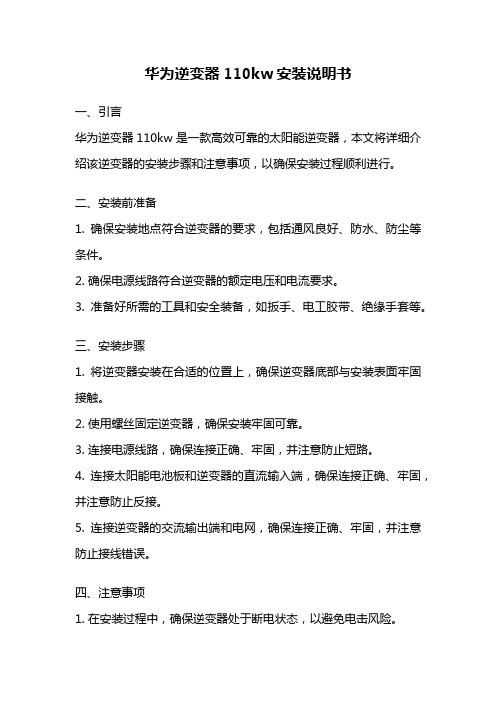
华为逆变器110kw安装说明书一、引言华为逆变器110kw是一款高效可靠的太阳能逆变器,本文将详细介绍该逆变器的安装步骤和注意事项,以确保安装过程顺利进行。
二、安装前准备1. 确保安装地点符合逆变器的要求,包括通风良好、防水、防尘等条件。
2. 确保电源线路符合逆变器的额定电压和电流要求。
3. 准备好所需的工具和安全装备,如扳手、电工胶带、绝缘手套等。
三、安装步骤1. 将逆变器安装在合适的位置上,确保逆变器底部与安装表面牢固接触。
2. 使用螺丝固定逆变器,确保安装牢固可靠。
3. 连接电源线路,确保连接正确、牢固,并注意防止短路。
4. 连接太阳能电池板和逆变器的直流输入端,确保连接正确、牢固,并注意防止反接。
5. 连接逆变器的交流输出端和电网,确保连接正确、牢固,并注意防止接线错误。
四、注意事项1. 在安装过程中,确保逆变器处于断电状态,以避免电击风险。
2. 请按照逆变器的额定电压和电流要求选择合适的电源线路。
3. 在连接电源线路和太阳能电池板时,务必先确保断开电源,以避免触电危险。
4. 在连接交流输出端和电网时,务必遵循当地的电气安全标准和规定。
5. 在连接过程中,确保接线牢固可靠,避免接触不良或松动导致故障。
6. 定期检查逆变器的工作状态和连接线路,确保正常运行并及时处理异常情况。
7. 请勿私自拆卸或更改逆变器的内部零部件,以免影响逆变器的性能和安全性。
8. 在逆变器工作期间,避免在附近堆放易燃、易爆等危险物品,以确保安全。
五、总结本文介绍了华为逆变器110kw的安装步骤和注意事项,通过正确的安装和使用,可以有效提高逆变器的效率和可靠性,同时确保安全运行。
在安装过程中,务必遵循相关的安全规定和操作要求,如有疑问或问题,可参考本文所述内容或咨询专业人士。
希望本文对您安装华为逆变器110kw有所帮助。
爱维达逆变器,电力单机说明书(市电优先)
电力电源系统使用手册厦门爱维达电子有限公司目录一、简介 (1)二、外型结构与功能说明 (2)三、配线表 (5)四、安置注意事项 (6)五、操作程序 (6)六、状况处理 (9)七、动作原理 (15)八、通讯接口说明 (16)八、特性表 (18)一、简介(一)前言:本产品针对国内电网的实际情况,同时根据客户办公自动化的趋势,以精致的品质、优异的性能及人性化操作为设计导向。
安置空间的大小及位置,以及所产生的噪音对办公人员造成的干扰问题,我们已考虑在内,所以本产品是办公最佳的供电伙伴,使获得最佳的纯净电源品质,不再是一大负担。
(二)注意事项:本说明书能让你很轻易的操作及维护本系统。
为使本系统能正常发挥所有的功能,请注意下列事项:1.在使用前务必详细阅读此说明书。
2.遵照指示步骤,依法操作。
3.机器搬运时应小心轻放。
4.电源请依照说明施工。
5.为避免触电造成人员伤害及机器损坏,请勿打开机盖。
6.避免超负载使用,以免造成UPS故障。
7.妥善保存说明书,作为日后参考。
8.机器若有异常现象,请依据『异常处理程序』处理。
9.请保持UPS的干净与清洁。
二、 外型结构与功能说明 (A)操作面板说明1. 输入指示灯 : 市电供电输入指示。
2. 旁路指示灯: 市电供电输出指示。
3. 输出指示灯: 逆变器供电输出指示。
4. 电池能量指示灯: 电池能量即将耗尽指示。
5.用户用电量超载指示。
6.: UPS 故障指示。
7. LCD 液晶显示器: 数据信号显示。
8. LCD 显示循环切换按钮: 数据信号显示项目切换按钮。
9. UPS 开关机循环按键: UPS 日常开关机循环按键。
操作面板(B) 整机外型结构与功能说明2kVA,3kVA 外型结构与功能1、RS232通讯接口插座:UPS 与计算机通讯的标准接口。
2、电池输入接口3、风扇排风孔4、UPS 输入输出配电端子排:UPS 输入输出电力配线端 及接地端子。
N N LL OUTPUTINPUTGNDN N L L OUTPUTINPUTGNDBYPASSL N5、输入输出空气开关。
逆变器第一品牌YL系列正弦波逆变器使用说明书1.0
6.面板结构示意图 AC 输出插座 开关
工作指示灯
故障指示灯
300W-3000W 逆变器 AC 面板示意图
3
8
6. 面板结构示意图 直流输入正极
4. 保护功能 1) 输入低电压保护 当输入电压低于 10V±0.5V (对于 12V 输入逆变器) /20V ±1.0V(对于 24V 输入的逆变器) , 交流输出会自动关闭, 告警响起同时故障指示灯会被点亮(红色) 。 2) 输入过压保护 当输入电压达到 15V±0.5V(对于 12V 输入的逆变器) /30V±1.0V(对于 24V 输入逆变器) ,交流输出会自动关闭, 告警响起同时故障指示灯会被点亮(红色) 。 3) 短路保护 当短路发生时,输出被关闭,故障指示灯会被点亮(红 色) 。 4) 电池极接反保护 当电池正负极接反后,保险丝会熔断来保护负载。 5) 逆变器温度保护 当逆变器的温度超过 75℃,交流输出将自动关闭,告 警响起故障指示灯被点亮(红色) ,直到温度回复到 50℃后 逆变器自动回复正常。 6) 过载保护 当负载超过逆变器额定容量的 130%时,交流输出将自 动关闭,告警响起故障指示灯被点亮(红色) ,直至人为关 闭逆变器,撤销负载后再开启逆变器恢复正常。
目录
1. 目录……………………………………………………… 1 2. 安全措施…………………………………………………2 3. 逆变器的使用…………………………………………… 3 4. 保护功能…………………………………………………4 5. 常见的问题和解决办法………………………………… 5 6. 面板结构示意图 ………………………………………… 6 7. 逆变器参数………………………………………………9 8. 维修保证……………………………………………… 10
SMT-I250W并网微型逆变器使用说明书
Installation/User Manual安装使用说明书SMT-I250WPhotovoltaic Grid-connected Microinvertor并网微型逆变器Version1.0 SmartEnergy Electronic Technology Co.,LtdRoom301,Building C,Wujin District Tianan Cyber Park,ChangzhouTEL**************EMAIL:************************常州新智源电子科技有限公司江苏省常州市武进高新技术产业开发区常武南路588号天安数码城C幢301-1、301-2室电话**************邮箱:************************Important Safety InstructionsThis manual contains important instructions to follow during installation and maintenance of the Photovoltaic Grid-connected Inverter(Microinverter)system.To reduce the risk of electrical shock and ensure the safe installation and operation of the Microinverter system,the following symbol appears throughout this document to indicate dangerous conditions and important safety instructions.Warning:this symbol is used to identify some important instructions.Failure to follow these instructions will lead to serious hardware failure or physical danger.Pay special attention to these operations.重要的安全信息本手册包含了在安装和维护逆变器时需遵从的重要指示。
微型逆变器使用手册:WVC-1400型号说明书
WVC-1400Micro InverterWVC series communication type intelligenceMicro grid-connected inverterNote: You can purchase a professionally customized AC bus with a T-type connector. Use this AC bus as the AC bus for each branch. Connect it hand in hand to form a modular micro-inverter branch wiring system.Description of the connector and cable core of the micro inverterSystem diagramLED indicator function of micro inverterMicro inverter Use ManualMicro inverter Use ManualWiFi ModemKDM Cloud serverAPP ContorlMeterSwitchPower GridMicro inverterPhotovoltaic moduleinput power voltage mode circuit voltage Operating voltage range 1400Watt120/230V Auto switch 30-60VOC 22-60V WVC-1400Micro inverter Use ManualLongbrightReset buttonAndroid IOSWhen installing the KDM monitoring system, it is necessary to configure the KDM monitoring system in advance. Please use the two-dimensional scanning function to download and install the MxEasyLink network distribution tool.()IOS SYSTEM Download Password:Mxchip Distribution network preparation toolPress the reset button (A-1), release the button (A-2) when the indicator light flashes quickly, and operate in theMxEasyLink interface of the mobile phone. (Please explain the parameters below for Android and IOS) When thenetwork configuration is completed, the Reday and Link lights of the collector will become a constant light display (A-3).Monitoring system distribution network instructions(A-1)(A-2)(A-3)Flashes quicklyConnect the wireless network of your mobile phone to your home wireless signal source and open the MxEasyLink client B-1, fill in the wireless SSID and password in the software. When the collector is in the (A-2) state, click the send command button B-2, The system will automatically configure the network until the data string is received, and the network configuration is successful (B-3).Android client configuration(B-1)(B-2)(B-3)IOS Client configurationOpen the MxEasyLink client, click "+" in the upper right corner C-1 to create network configurationsettings and fill in the SSID and password, and select the mode as "EasyLink AWS". When the collector flashes quickly as shown in Figure(A-2), click "Start EasyLink AWS Mode" button is like C-2. When the distribution network receives the module data and returns C-3. Click "Confirm" to complete the network configuration.(C-1)(C-2)(C-3)Ready to work:Install the "KDM Monitoring System" tool on your Android Phone Download: /MiTp6q (You can scan the QR to Download)Note: This application only supports Android. If you have an Iphone, please operate inyour browser and log in to the website: KDM Monitoring SystemOpen KDM software D-1, first use KDM monitoring system, please click Register D-2, register KDM account and save D-3(D-1)(D-2)(D-3)Create accountAfter logging account, click “Add Station” Like Figure E-1, fill in the Information and fill in the 8-digit code on the back of the Modem into the corresponding items. For example, E-2. For the electrical box option, please select "None", and fill in "1" "Figure E -3ADD StationWIFI-MODEMID:40009E13(E-1)(E-2)(E-3)(No)(1)When the creation of the power station is completed, the page will automatically jump to the interface for adding an inverter (make sure the inverter has been installed correctly), fill in the 8-digit ID on the inverter and click Add such as F-1, after the addition is completed You can return to query the working status of the inverter F-2 and view the basic operating status of the power station F-3.ADDInverter30000C01(F-1)(F -2)(F -3)* The Wi-Fi modem changes its working mode (press and hold the reset button until the following display appears):TCP/IP mode: Release the Reday indicator from "off→on→off";Internet of Things mode: Release the Reday indicator from "off→on";AndroidAppearance description of micro inverterPreparation before installation:In addition to Kaideng Energy's WVC series micro-invert-ers, you must also purchase photovoltaic brackets / AC boxes / electrical cables and other related materials. The current of each channel of the WVC series micro-inverte -rs at the branch of the installed circuit cannot exceed 40Amp, if the rated current is exceeded, it may lead to an un -safe factor .9、Check if you still have the following related equipment: ACjunction box, tools: screwdriver , wire cutter , voltmeter , tor -que wrench, socket and wrench for installing hardware, etc.10、After the installation of the power station is completed, ple -ase install a ground wire on the photovoltaic support, inst -all and use a lightning protection and / or surge suppress -ion equipment protection system in the AC junction box. It is very important to have a switch device that automatically protects against lightning strikes and surges.8、When installing the inverter handshake cable, please plan th -at your AC branch circuit cannot exceed the current limit, so that the maximum number of micro-inverters in each branch4、5、*Each region may be different. Please refer to local requirem ents to define the number of micro-inverters per branch in your area.Implement all national electrical codes (NEC), ANSI / NFP A 70 in accordance with all local electrical codes and all relev -ant regulations.Please note that only qualified personnel can install and / or replace Kaideng micro-inverters.2、Please do not try to repair Kaideng micro-inverter . It does n -ot contain user-serviceable parts. If it fails, please contact Kaideng customer service to obtain the ID number and start the replacement process. T ampering or opening the Kaidengmicro inverter will invalidate the warranty.6、Before installing or using Kaideng Micro Inverter , please rea -d all instructions and technical instructions and the warning mark system and photovoltaic array on Kay Microinverter .3、Please make sure that the installation operation is performed before the AC power is disconnected, and do not install the K -aideng micro-inverter with power on.7、1、Please install Kayden micro inverter series products asshown in the following figure.System support :APP ContorlWiring Diagram WVC-1400 Triple PhasePVPanel Array 1Inverter 1PVPanel InverterNWVC-1400 micro inverter installation drawingStep1 Install the inverter on the bracket of the photovoltaic panel with the screws pro -vided with the machine, as shown in the fo -llowing figure:Step2 Connect the positive and negative poles of the DC connection MC4 plug on the photovo -ltaic board to the DC input terminal of the inv -erter, as shown below:Step3 Open the waterproof cover of the AC output connector of the inverter and connect the AC cable to the AC waterproof plug. The connection method is as shown in the plug connection diagram:Inverter installation stepsGridPower monitoring systemElectric meterStep 4 Connect the AC output cable to the AC main cable;Step 5 Repeat steps 1 to 3, install and connect all inverters;Step 6 Connect the AC main cable to the utility grid to start your green energy journey.Note: Before installing WVC series micro inverter products, please read this manual and pay attention to the installation details.This manual contains important instructions that should be followed when installing and maintainingReduce the risk of electric shock and ensure safe installation and ope -ration of Kaideng MicroInverters,Always follow the following safety symbols presentin this document to indicate hazardous conditions and important safety Instructions.Neutral (blue) (PIN 2)Live wire (brown)(PIN 1)Ground (yellow-green)(PIN 3)On GridAC output terminal, connect previous / next / connect to grid access point Independent ground connection to fixed holesScrew KitIinstructionsAC PlugAccessories of micro inverterholeholeAC output terminal, connect previous / next / connect to grid access point22-60V DC Input connected to PV module22-60V DC Input connected to PV moduleconnected PV module22-60V DC Input connected to PV moduleAntennaindicatorIndependent ground connection to fixed holes。
- 1、下载文档前请自行甄别文档内容的完整性,平台不提供额外的编辑、内容补充、找答案等附加服务。
- 2、"仅部分预览"的文档,不可在线预览部分如存在完整性等问题,可反馈申请退款(可完整预览的文档不适用该条件!)。
- 3、如文档侵犯您的权益,请联系客服反馈,我们会尽快为您处理(人工客服工作时间:9:00-18:30)。
光伏并网逆变器说明书型号:BNSG-2KTL山东博奥斯能源科技有限公司目录重要说明.................................................................................................................................................. 4安全注意事项.......................................................................................................................................... 4使用说明.................................................................................................................................................. 41、绪论.................................................................................................................................................... 51.1、前言.................................................................................................................................... 51.2、光伏并网系统应用介绍........................................................................................................ 52、总体介绍............................................................................................................................................ 62.1、产品外观说明........................................................................................................................ 62.2、电气原理框图........................................................................................................................ 72.3、性能特点................................................................................................................................ 72.4 、保护设备.............................................................................................................................. 83、拆卸和安装........................................................................................................................................ 83.1、拆包检验................................................................................................................................ 83.2、安装说明................................................................................................................................ 83.3、安装条件................................................................................................................................ 93.4、逆变器的安装.....................................................................................................................103.5、逆变器安装位置的选择.....................................................................................................103.6、逆变器的尺寸.....................................................................................................................114、电气连接.........................................................................................................................................124.1、连接需求...........................................................................................................................124.1.2、直流输入...................................................................................................................124.1.2、单相电网...................................................................................................................124.1.3、连接线.......................................................................................................................124.1.4、电气连接工具...........................................................................................................124.2、开始连接.............................................................................................................................134.2.1、安全说明...................................................................................................................134.2.2、接线端子图...............................................................................................................134.2.3、电网连接...................................................................................................................144.2.4、连接直流输入...........................................................................................................144.2.5、连接RS485通讯线(选配件)..............................................................................155、启动与关闭.....................................................................................................................................165.1、启动过程.............................................................................................................................165.2、关机过程.............................................................................................................................165.3、紧急关机过程.....................................................................................................................166 、功能说明.......................................................................................................................................176.1、工作模式.............................................................................................................................176.2 、并网发电...........................................................................................................................176.3 与电网断开.........................................................................................................................187、操作.................................................................................................................................................197.1、液晶显示...........................................................................................................................197.2按键功能说明........................................................................................................................197.3、液晶控制板上电后显示界面.............................................................................................207.4、数据查询及状态显示信息.................................................................................................207.5、故障信息界面.....................................................................................................................218、参数设置界面.................................................................................................................................238.1、时间设置界面.....................................................................................................................238.1.1、时间显示说明...........................................................................................................238.1.2、时间设置说明...........................................................................................................238.2、电量清零设置.....................................................................................................................248.3、本机通讯地址设置.............................................................................................................249、电源技术参数...............................................................................................................................2510、服务保证.......................................................................................................................................26附、直流输入线连接器装配说明.......................................................................................................27重要说明本说明书主要介绍光伏并网逆变器的特点、工作原理、技术参数、安装及操作方法等。
