portable蓝牙音箱说明书
防水便携式蓝牙音箱说明书

Check the items supplied in the package.This product, which is waterproof to IPX5/IPX7 standards, is designed to ensure normal operation in water at a specified pressure.Speaker unit (1)USB charging cable (1)User’s Manual (this document)Part NamesCharge the battery from your PC via the USB charging cable included in the package.The LED lamp is turned off when the battery is fully charged.* It takes up to 4.5 hours to fully charge the battery.The LED lamp is lit red while the battery is charged.(1) Connect the USB charging cable to the unit.(2) Connect the USB charging cable to your PC.To charge the battery from your PC❑blue for one second before the unit turns on.❑for one second before the unit turns off.turn off.)Turning on/off the unit(1) Before using the unit, charge the battery by connecting the unit to your PC.* To use the unit on the battery, charge the battery before starting the pairing procedure.* If the unit is turned on before starting the pairing procedure, turn off the unit.(3) Follow the pairing procedure of the Bluetooth device to be connected to the unit.* Check the pairing procedure in the user’s manual for the Bluetooth device to be connected to the unit.* When the unit is detected by the Bluetooth device, “LBT-SPWP100” will appear on the display of the Bluetooth device.* When a link key is requested, enter [0000] (four zeros). (The link key may be requested with such terms as “PIN code” and “password.”)* If the unit is turned on before starting the pairing procedure, turn off the unit.(2) Open the iPhone’s “Settings” screen.(3) On the “General” menu, turn “Bluetooth” on.(4) Detected Bluetooth devices are listed. Select “LBT-SPWP100.”(5) When the pairing procedure is completed, a signal will sound.starting from the oldest, to register new ones. A device that is registered twice or more is identified as one device.The pairing procedure cannot be started while a Bluetooth connection is established between the unit and a registered device. Terminate the connection and turn off the unit.* Note that the pairing procedure cannot be started while the unit is connected to a device via an audio cable.[Basic] Pairing procedureEx. Pairing the unit with an iPhone* When the unit is connected to an audio device via an audio cable, please do not use the unit in a wet or damp environment, because the watertight cap cannot be closed to ensure waterproof performance.* When a connection cannot be established, the unit tries to connect to devices with which a connection was previously * For some mobile phones, 1seg channels may not be changed.(1) Turn on the Bluetooth device.(2) Turn on the unit. -> The connection is automatically established.* The procedure may be different depending on the devices to be used. For more information, please refer to the * The music playing function will be interrupted during the call; the music playing function will resume when you hang up the phone.* For some mobile phones, it is necessary to stop playing music before redialing.❑ Making a callMake a call with your mobile phone. -> Your mobile phone is automatically connected to the unit. You can talk over the phone via the unit.follow the instructions of “How to switch the sound output mode during a call” below.❑ Redialing❑❑❑-> When the registration history is successfully initialized, the LED lamp will blink purple four times.or longer.❑❑ Adjusting the volume● Muting the microphone …… ● Increase the volume …… ● Reduce the volume ……… When the unit is connected to a device equipped with a 1seg tunerProcedure to establish a connection with a registered (paired) Bluetooth devicekeeping/using the unit, etc.* Batteries are consumables. The battery service time gradually decreases after the charging and discharging cycles, even if the batteries are used properly.* The battery performance deteriorates quickly if the unit is kept under high temperature conditions. Please keep the unit in a cool, well-ventilated location, away from direct sunlight.This operation is necessary to use the unit for the first time or to connect the unit to a new Bluetooth device.Warning⏹Other precautions⏹Precautions when using this product near medical devicesAny liquid entering this product may result in troubles, fire, or electric shock.Unexpected accidents (ex. accidental ingestion) may result.This product can be wirelessly connected to iPhones, mobile phones, etc. The setting procedures and precautions are different depending on the devices to be connected to this product. Carefully read the user’s manual for these devices and observe any precautions.If this product emits an abnormal odor or smoke, stop using this product immediately. Turn off the power, or while charging the battery, unplug the USB charging cable (included in the package) from your PC. After doing this, consult the retailer from whom you purchased this product.This product is a precision electronic device. Avoid using/keeping this product in a location that is subject to high temperature, high humidity or direct sunlight for many hours. When subject to significant temperature changes in the environment, this product may malfunction due to condensation inside the product.Leaving this product in a hot car cabin for many hours will result in rupture of the built-in battery, sparking, and other troubles, posing significant danger.Static electricity or fouling may cause a malfunction or electric shock.Do not repair, modify or disassemble this product on your own, unless operational instructions to the contrary are given in this user’s manual. Electric shock, fire, or burns may result.When this product is paired with a mobile phone, a loud ringtone may give you a shock, which in turn mayresult in an accident or a heart attack. Gradually increase the volume from the minimum to set it appropriately.Fire and disconnection will result.The important precautions below must be strictly observed to ensure appropriate use and safe operation of this product.* The description below is based on the Guidelines Regarding the Use of Mobile Phone Terminals, etc., to Prevent Electromagnetic Effects on Electronic Medical Devices developed by the Electromagnetic Compatibility Conference Japan.●For individuals with implantable cardiac pacemakers/defibrillators, please keep this product at a distance of at least 22 cm from the place where the cardiac pacemaker/defibrillator is implanted when carrying or using this product. Electromagnetic waves may affect the operation of implantable cardiac pacemakers/defibrillators.●In crowded places (ex. packed trains), this product may affect the operation of implantable cardiac pacemakers/defibrillators located in the vicinity.●At medical institutions, observe the following rules in using this product:• Do not bring this product into operating rooms, intensive care units (ICUs), or coronary care units (CCUs).• Turn off the power of this product in hospital wards.• Turn off the power of this product in a lobby, etc., if medical electronic devices are present in the vicinity.• Follow the instructions of respective medical institutions that designate areas where it is prohibited to use or bring in Bluetooth devices, etc.●When using electronic devices other than implantable cardiac pacemakers/defibrillators outside medical institutions (ex. for recuperation at home), please contact manufacturers of medical electronic devices, etc., to obtain information regarding the impact of electromagnetic waves. The operation of medical electronic devices may be affected by electromagnetic waves.●Turn off the power of this product in areas where use of wireless devices is prohibited (ex. in airplanes or hospitals). Use of this product in such areas may affect electronic and medicaldevices and result in accidents.●Immediately stop using this product if automated electronic devices (ex. vehicles, elevators or automatic doors) are affected. Cruising or operational safety may be reduced.●Do not place vases, flowerpots, cups, liquid containers (ex. containing cosmetics, chemicals, or water) or small metal objects near this product. When using this product in outdoor applications, take precautions so that this product is not exposed to water. Fire, electric shock, or troubles may result if water or other liquids enter this product without the watertight cap being properly closed; in such events, immediately turn off the power of this product and contact the retailer from whom you purchased this product.Caution ●Do not use/keep this product in a wet or damp environment.●Do not keep this product within reach of small children.●Follow the user’s manual instructions of devices (ex. iPhones and mobile phones)to be connected to this product.●If trouble arises●Do not leave this product under high temperature conditions.●Never leave this product in a car.●Do not touch the metal parts of this product such as the power supply connectors and the charging cable’s connector terminals.●Do not disassemble this product.●Please take full precautions when setting the ringtone volume.●Do not damage cables that are connected to this product.⏹To ensure appropriate use and safe operationWarning is used to indicate practices that are likely to cause severe personal injury if relevant instructions are not followed properly.Caution is used to indicate practices that are likely to cause personal injury or only property damage if relevant instructions are not followed properly.⏹I cannot hear the person at the other end of the line.Some mobile phones are automatically switched to power-saving mode when silence continues for approx. 20 seconds or longer during a call. The person at the other end of the line cannot be heard if the sound input/output is disabled. In such a case, press the multifunction button on this product and disable the power -saving mode on your mobile phone.⏹I cannot turn on the power of this product.Charge the battery before turning on this product, or reset the hardware.⏹I hear noises and echoes.Change the distance from a device that is paired with this product, or adjust the volume, etc.⏹I cannot receive a call by pressing the multifunction button.For some mobile phones, this product’s multifunction button must be pressed several times when receiving a call. If you press the multifunction button once and cannot receive a call, press the multifunction button several times.⏹The person at the other end of the line cannot hear me.For some mobile phones, manual settings are required to activate the microphone of this product. If the microphone is disabled, the person at the other end of the line will not be able to hear the sound picked up with the microphone of this product.⏹An incoming call is forwarded to the answering service before I receive it.If the interval setting from detection of an incoming call to forwarding to the answering service is short, the call is forwarded to the answering service before it is forwarded to this product. In such a case, extend the interval from detection of an incoming call to forwarding to the answering service.⏹I cannot pair this product with a Bluetooth device.Check that the Bluetooth function of the device is available. Y ou need to establish the connection again if the pairing mode is off due to timeout.Check that your device is compatible with this product’s profiles.⏹I cannot hear the ringtone melody/ringtone.Even if a ringtone melody is set on your mobile phone, an ordinary ringtone will be heard from this product. The ringtone melody set on your mobile phone is not available on this product. For some mobile phones, the “handsfree ringing for incoming calls” setting on a Bluetooth device needs to be configured to cause this product to ring as well (ex. “Ring a paired device”).industrial/scientific/medical devices, etc., as well as in-plant radio stations (requiring a license) and specified low-power radio stations (not requiring a license) for identifying mobile objects in production lines, etc.●Before using this product, check that in-plant/specified low-power radio stations for identifying mobile objects are not in operation in the vicinity.●If this product gives rise to electromagnetic wave interference on in-plant radio stations for identifying mobile objects, immediately stop transmission of electromagnetic waves from this product and contact ELECOM (contact information provided below) to obtain information regarding measures for avoiding interference, etc. (ex. installation of partition walls).●If this product gives rise to electromagnetic wave interference on specified low-power radio stations for identifying mobile objects, or if other troubles occur, please contact ELECOM.modulation method2.4 :FH :1 : 2.4 FH 1The entire bandwidth is used, and it is impossible to avoid the specific bandwidth used by mobile object identification systems.The expected interference distanceis 10 meters or less.radio equipment that uses 2.4 GHzbandwidth●Make sure to close the watertight cap when using this product in a wet or damp environment. Make sure to remove any dust, hair, etc., that is present between the watertight cap and the main unit.●This product is a precision electronic device. Avoid using/keeping this product in an environment that is subject to impact/vibration, strong magnetic forces, static electricity, etc.⏹Discarding the productThis product uses a lithium polymer battery for its internal battery. The lithium polymer battery is a recyclable resource.When you no longer need to use this product and the battery, be sure to dispose of it in accordance with the local ordinances and laws of your area.The Bluetooth word mark and Bluetooth logo are all trademarks that are owned by the Bluetooth SIG and licensed out for use to ELECOM Co., Ltd. that are incorporating Bluetooth wireless technology into their products.Company names, product names, and other names in this manual are generally trademarks or registered trademarks.ELECOM CO., LTD.URL: http://www.elecom.co.jp/global/******************.jp宜麗客(上海)貿易有限公司上海市徐匯区肇嘉浜路1065甲号飛雕国際大厦704 号電話 : 86-21-33680011FAX : 86-21-64271706URL : http://www.elecom-china.com/ELECOM Korea Co., Ltd.5F Suam Bldg. 1358-17, Seocho2-dong, Seocho-gu, Seoul 137-862, Korea TEL : 1588-9514FAX : (02)3472-5533URL : www.elecom.co.kr ELECOM Singapore Pte. Ltd33 UBI AVENUE 3 # 03-56. VERTEX SINGAPORE (408868)TEL: (65)-6347-7747FAX: (65)-6753-1791ELECOM India Pvt. Ltd.408-Deepali Building, 92- Nehru Place, New Delhi-110 019, India TEL: 011-40574543e-mail:************************URL: /ednet gmbhOberliederbacher Weg 36 D-65843 Sulzbach/T aunus, Germany T elefon:+49 6196 8838 0T elefax:+49 6196 8838 111URL : http://www.ednet-gmbh.de/。
无线蓝牙音箱使用说明书
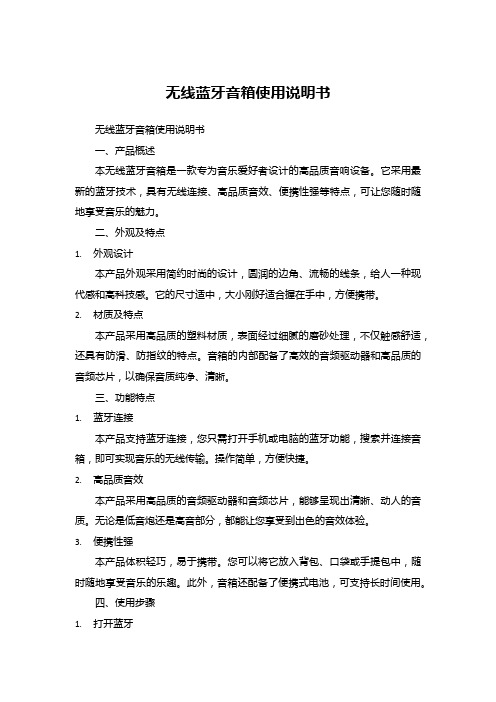
无线蓝牙音箱使用说明书无线蓝牙音箱使用说明书一、产品概述本无线蓝牙音箱是一款专为音乐爱好者设计的高品质音响设备。
它采用最新的蓝牙技术,具有无线连接、高品质音效、便携性强等特点,可让您随时随地享受音乐的魅力。
二、外观及特点1.外观设计本产品外观采用简约时尚的设计,圆润的边角、流畅的线条,给人一种现代感和高科技感。
它的尺寸适中,大小刚好适合握在手中,方便携带。
2.材质及特点本产品采用高品质的塑料材质,表面经过细腻的磨砂处理,不仅触感舒适,还具有防滑、防指纹的特点。
音箱的内部配备了高效的音频驱动器和高品质的音频芯片,以确保音质纯净、清晰。
三、功能特点1.蓝牙连接本产品支持蓝牙连接,您只需打开手机或电脑的蓝牙功能,搜索并连接音箱,即可实现音乐的无线传输。
操作简单,方便快捷。
2.高品质音效本产品采用高品质的音频驱动器和音频芯片,能够呈现出清晰、动人的音质。
无论是低音炮还是高音部分,都能让您享受到出色的音效体验。
3.便携性强本产品体积轻巧,易于携带。
您可以将它放入背包、口袋或手提包中,随时随地享受音乐的乐趣。
此外,音箱还配备了便携式电池,可支持长时间使用。
四、使用步骤1.打开蓝牙打开手机或电脑的蓝牙功能,确保蓝牙处于可搜索状态。
2.连接音箱在蓝牙设备列表中搜索并选择“无线蓝牙音箱”作为连接设备,输入默认连接密码(请参考产品手册或音箱背部标签获取默认密码),然后按下“连接”按钮进行连接。
3.播放音乐连接成功后,您可以在手机或电脑上播放音乐,声音将通过音箱输出。
此时,您可以调节音量大小以满足您的需求。
五、注意事项1.请勿在水中使用本产品。
避免在潮湿的环境中使用本产品,以防止电路短路或腐蚀。
如果发现潮湿问题,请立即停止使用并将本产品放在干燥的地方。
2.请勿将本产品暴露在高温或潮湿的环境中。
高温和潮湿的环境可能会对产品的性能和安全性产生负面影响。
请将本产品放在通风良好的地方,并避免阳光直射。
3.请勿在雷电天气下使用本产品。
Philips SoundShooter移动音箱说明书

Philips SoundShooterPortable speakerBlackSBA3011BLKYour sound - your colorYour sound, your color - your choice! Philips Portable speaker to complement a modern lifestyle with a 3.5mm built-in retractable cable that fits any device, plus a built-in rechargeable battery for playback anywhere.Impressive sound•Advanced audio sound performance in a compact designDesigned for grab and go•Built-in rechargeable battery for music playback anywhereSimplicity in use•3.5mm Aux-in port for connection with other music devices•Built-in retractable cable for easy music playbackIssue date 2020-07-08Version: 1.0.412 NC: 8670 001 02484EAN: 87 12581 68582 9© 2020 Koninklijke Philips N.V.All Rights reserved.Specifications are subject to change without notice. Trademarks are the property of Koninklijke Philips N.V. or their respective Specifications Portable speaker BlackCompatible with •iPhone •iPod •Mp3 player •Smartphones •PCConnectivity •Retractable cable •USB charging •Audio Connections: 3.5mm Line in Sound •Output power (RMS): 2W •Sound System:Mono •Speakers: 1.5"Power •Battery type: lithium (built-in)•Operating time on battery: 8 hr Accessories •Cable: USB charging cable •Warranty certificate•World Wide Warranty leaflet •Quick start guide Product dimensions •Product dimensions (W x H x D): 6,5 x 8 x 6,2 cm •Weight: 0,188 kg Packaging dimensions •Packaging dimensions (W x H x D): 10,2 x 13,3 x 8,7 cm •EAN: 87 12581 68582 9•Gross weight: 0,313 kg •Nett weight: 0,208 kg •Number of products included: 1•Packaging type: Dummy •Tare weight: 0,105 kg •Type of shelf placement: Dummy Outer Carton •Gross weight: 1,453 kg •GTIN: 1 87 12581 68582 6•Outer carton (L x W x H): 21,6 x 18,4 x 14,6 cm •Nett weight: 0,832 kg •Number of consumer packagings: 4•Tare weight: 0,621 kg。
蓝牙音箱B1000英文说明书

Thank you for purchasing Bluetooth 1000+card inserting digital speakerWhen you need a portable speaker for going for a walk, taking morning exercise, travelling and so on, we believe Bluetooth 1000 speaker can fully meet your demand of music. Bluetooth 1000 speaker has the advantages of fashionable appearance, multi-functional application and reliable quality, which will bring your life help and happiness. User manual is provided for giving you a better application of the product and perfect after-sales service support supplied by Bluetooth 100, please carefully read this manual before operation. If there is any further question, you can call the customer service center of Bluetooth 1000. The package includes instruction, warranty card and certificate inside, please keep properly. Thank you!I、Important safety informationYou will need to confirm to comply with the following basic safety instructions to guarantee safe and reliable use of the product:1、Read and understand all safety guides.2、Comply with all warnings and guide information marked onthe product.3、Please use charging equipment that can supply 5V/500mA ofoutput voltage to avoid damage to the equipment.4、The product adopts built-in polymer lithium battery, pleaseshut down when not in use.5、It is not allowed to make the product suffer from rain or damp,or drop or spill any liquid on the product. 6、It is not allowed to make the product close to high temperatureheat source, or dry or blow the product at high temperature.7、It is not allowed to make the product fall or suffer from thump,or apply great pressure on the product.II、Main functions of product○Bluetooth connection without wire constraintThe Bluetooth V2.1+EDR version is advanced in lowerpower saving mode without traditional wire connectionconstraint, you can enjoy infinite fun of music.○Boosted Bass, sonorous and powerful.SuperBass passive mode low-frequency system, music bassis performed more sonorously and powerfully.○Portable speaker, full audio decodingPerfect MP3 full audio decoding mode supports TFpersisting high fidelity lossless music plug-and-show;supports direct data transmission technology to managemusic files in storage equipment easily.○Lithium battery supply, long battery lifeThe speaker has built-in high-capacity polymer lithiumbattery to meet demand of enjoying music at any time allday long.○Power indication, visual operationBlue/red double-color LED power indicator lamp isconvenient for Bluetooth connection/lithium battery chargemanagement.○Support audio input3.5mm LINE-IN audio jack is convenient for connecting tovarious audio source devices easily for use, for example,mobile phone, and computer and so on.(Patch cord needs to be purchased by the customer)III、List of packaged goodsThe packaging box includes the following goods, pleasecontact the retailer for any missing:1、B1000 Bluetooth card inserting digital speaker:1PCS2、UBS cable: 1 PCS3、Instruction: 1PCSIV、Warm promptPlease charge the lithium battery for six hours when usedfor the first time, and charge for three hours at other times. It isrecommended to use the USB charging plug with specificationof 5V/500mA for charging the lithium battery. The lithiumbattery should be charged at least once every month to preventover discharge to reduce service life of the battery.The lithium battery will enter dormant state when not used for along time, therefore, the battery can be activated by charging fora longer time. Before the lithium battery is fully activated, it isnormal situation that the equipment cannot start due to lowvoltage or voice performance is unstable.V、Product appearance overview1、LoudspeakerHigh fidelity 45MM rubidium 16-core inside magneticloudspeaker2、MM high-performance robustness Pressure driverenvironmental radiator for improving bass performance3、Indicator lampThe indicator lamp displays Bluetooth connection/lithiumbattery operating mode4、LINE-IN jackThe LINE-IN jack can be directly inserted with the audiowire plug for receiving audio frequency of the audioequipment can be played.5、USB cable slot supports charge USB of lithium battery6、Power switch keyThe power switch key is turned left to turn on power, andturned right to turn off power.7、Previous keyThe previous key is pressed for a short time to play previoussong/previous station, and pressed for a time more than 0.5sec to volume down.8、Pause/play keyThe play key is pressed for a short time to pause, and pressedfor a time more than 0.5 sec to switch mode.9、Next keyThe next key is pressed for a short time to play the nextsong/next station, and pressed for a time more than 0.5 secto volume up.10、CALL keyThe CALL key is pressed continuously to call back, pressedfor a short time to answer call or hang up, and pressed for along time to switch mode.11、TF card slotThe TF card slot supports ultra-high capacity 32G TF card.12、V oice promptV oice will be provided for prompting each operating state inoperation.VI、Bluetooth connectionFirst step: start speakerTurn the power switch to the side of ON to start power ofthe speaker.After B1000 Bluetooth card inserting digital speaker isstarted, voice prompt will be provided to indicate ‘Bluetoothmode’. ‘Red/blue lamp’flickering indicates the speaker is inBluetooth searching state.Second step: start Bluetooth functionEnter ‘setup’of the equipment that needs to connect theBluetooth speaker, and look for the relevant section ‘wirelessand network’ to find the option ‘Bluetooth’, click ‘Bluetooth’ tostart Bluetooth function.Third step: search Bluetooth equipmentEnter the option ‘Bluetooth setup’ and execute the command‘scan Bluetooth equipment’. After scanning, the name of theBluetooth equipment which has been searched will be displayedin the ‘Bluetooth equipment’.Fourth step: confirm match and connectWhen ‘BLUEBAY1000’ is displayed in the list of Bluetoothequipment connected with the equipment, this indicates that theBluetooth card inserting digital speaker has been found. Pleaseclick the Bluetooth equipment ‘BLUEBAY1000’, and theequipment will automatically match successfully after a fewseconds, and the speaker will make a happy voice to prompt‘successful Bluetooth connection’. At this time, the Bluetoothflickers normally, and the speaker is in operating state. In normalstate, the operation of checking search connection of Bluetoothequipment will take a few seconds, depending on the brand ofmobile phone and Bluetooth solution. (some equipment can bematched successfully only after equipment match value ‘1234’ or‘0000’ is input)Fifth step: connection completeAt this time, the user can play audio files through playsoftware of the audio equipment, and the B1000 Bluetooth cardinserting digital speaker will perform the optimal aspect ofmusic.Warm prompt: Bluetooth connection state, the user cancontrol music play through the audio equipment or speaker keysto be more simple and convenient.VII、Call answering operationFirst step: make a callAfter successful Bluetooth pairing, press CALL key continuously on the product to call back the last telephone number in the mobile phone. Press for a short time to hang up. Second step: answer callAfter successful Bluetooth pairing, when there is an incoming call, only press the CALL key on the product for a short time to answer the call. At this time, implement calling operation through product, and press once for a short time to hang up.VIII、TF card playTF card is inserted into the card slot, when there is voice prompt ‘music mode’, the speaker will automatically play music in TF card. The product will automatically read the audio files in the card. The user may control music play through keys of the speaker.IX、AUX input useThe product used as amplification system supports to play audio files of other audio equipment through connection of audio wire.In the on state, after the Bluetooth 1000 is connected with the external audio equipment through the audio wire, the voice prompt ‘external audio input mode’ will be produced to indicate successful connection. The equipment may normally play audio information of external audio equipment.Warm prompt:The user may volume up and down through the previous and next keys on the speaker, and control mute through the pause key.X、FM audio mode* The function is only for B1000pro versionThe function can implement FM audio radio mode:The CALL key is pressed for a long time, when there isvoice prompt ‘radio mode’, the product will make the normalnoise of the radio, which indicates that the product has enteredFM frequency modulation mode, please insert a headphone cableor USB cable for better radio effect.FM frequency modulation radio operation:The pause key is pressed for a short time, the radio is mute,the pause key is pressed for a long time, the product will enter allstations searching mode, after searching stations, the productwill play the radio station simultaneously. The user needs tooperate the previous and next keys for switching stations; thesearching time and effect are dependent on the signal intensity oflocal station. *The function is only for B1000pro versionXI、TF card data readingIn the on state, the Bluetooth 1000 is connected with thecomputer through USB data cable, the computer will appeardrive, at this time, the user can read files in the TF card on thecomputer. (B1000 series standard configuration is two-corecharge wire, if you need to use function of card reader, pleasepurchase separately or consult the brand agent of Bluetooth )Warm prompt:The product recommends the user to use Bluetoothconnection mode. The product supports external audio inputfunction, (the user needs to purchase audio connection cable byhimself, the packaging accessories exclude audio cable)XII、Charge useThe attached USB cable is used for charging the lithiumbattery, an end of MICRO USB cable is connected to the‘DC5V’slot of the speaker, and the other end of USB isconnected to the corresponding slot of the computer to chargethe lithium battery.After charge is started, the power indicator lamp willdisplay red color to indicate normal charging operation. After theproduct is fully charged, the red lamp will go out.XIII、Trouble shootingAutomatic shutdown after start: battery level is low, pleaseuse after charge;Automatic shutdown or restart after play: the productcannot play due to low voltage caused by low battery level,please use after charge;No voice of loudspeaker: check whether the volume isopened;No function or error function of key: start after shutdown;Failure of Bluetooth function connection: at first confirmwhether the Bluetooth function is opened or not, then checkwhether the operation of searching Bluetooth equipment isimplemented or not, and finally confirm whether the Bluetoothequipment is normally connected and started;XIV、Product parametersXV、Product terms of serviceParts on warranty: the host is on one year warranty.USB cable, batteries and other accessories are gifts out ofthe range of parts on warranty.Special remindThe commitment is only for failure condition occurred innormal use.All parts must be standard parts of the product in warrantyperiod.The following situations are not provided for replacement orwarranty.ºProduct appearance is worn.ºParts are not standard parts of the product.ºStandard parts of the product are out of warranty.ºStandard parts of the product are damaged or have failuredue to application of extendable part or peripheralequipment which is not agreed by the company.ºParts are damaged or have failure due to abnormal reason(including adverse power environment foreign matterenters equipment, transport, movement, and collision andso on)ºEquipment cannot operate normally due to force majeure,including natural disaster, for example, earthquake, fireand so on, or accident (stolen, loss).ºProduct failure caused due to operation against rules:disassemble, repair, install or refit by user himself.ºNo product warranty card and valid purchase voucher.After-sales serviceThe after-sales service mode provided by the company:Consultation service: please carefully read the operationinstruction of the product before use.If there is any problem in use, you can contact the localdealer:Replacement service: if there is non-human failure innormal use in replacement period (in seven days after purchasingthe speaker), please keep product, accessories and packagingappearance complete (or damaged appearance can be treated forwarranty). And you can choose to replace or repair after thefailure is inspected and confirmed.Warranty service: in warranty period, if there is anynon-human failure in normal use, you can enjoy free warrantyservice (the host is free in a year warranty. If the product isdamaged by human, maintenance service for the product can becharged)Final right of interpretation reserved by company。
便携式音响的具体使用方法
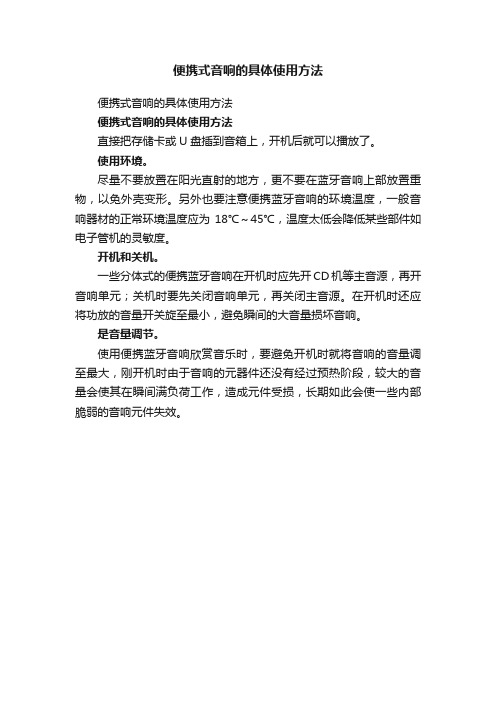
便携式音响的具体使用方法
便携式音响的具体使用方法
便携式音响的具体使用方法
直接把存储卡或U盘插到音箱上,开机后就可以播放了。
使用环境。
尽量不要放置在阳光直射的地方,更不要在蓝牙音响上部放置重物,以免外壳变形。
另外也要注意便携蓝牙音响的环境温度,一般音响器材的正常环境温度应为18℃~45℃,温度太低会降低某些部件如电子管机的灵敏度。
开机和关机。
一些分体式的便携蓝牙音响在开机时应先开CD机等主音源,再开音响单元;关机时要先关闭音响单元,再关闭主音源。
在开机时还应将功放的音量开关旋至最小,避免瞬间的大音量损坏音响。
是音量调节。
使用便携蓝牙音响欣赏音乐时,要避免开机时就将音响的音量调至最大,刚开机时由于音响的元器件还没有经过预热阶段,较大的音量会使其在瞬间满负荷工作,造成元件受损,长期如此会使一些内部脆弱的音响元件失效。
Pyle PSBT65A 迷你无线蓝牙流媒体 PA 音箱剧院声音系统带无线麦克风说明书

Rechargeable Battery is “dead”
Battery is not charged for over 3~4 months
Plug into AC outlet to recharge
Use shielded cable
Recharge or replace battery
PSBT65A
Compact & Portable Wireless BT Streaming PA Speaker
Karaoke Sound System with Wireless Microphone, Built-in Rechargeable Battery, MP3/USB/SD
IMPORTANT SAFETY INSTRUCTIONS
TIPS TO PROLONG THE LIFE OF RECHARGEABLE BATTERIES 1. Store portable system with batteries in a fully charged condition. 8-10
hours to fully charge. 2. The battery prefers a partial rather than a full discharge. A partial
1. FOR OUTDOOR USE: To reduce the risk of re or electric shock, do not expose this apparatus to rain or moisture.
2. UNDER WET LOCATION: Apparatus should not be exposed to dripping or splashing and no objects lled with liquids, such as vases should be placed on the apparatus.
商品说明书便携式蓝牙音箱的特点与操作指南
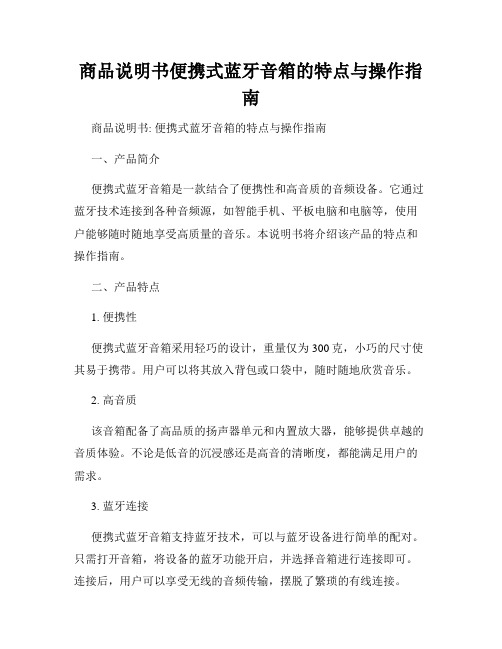
商品说明书便携式蓝牙音箱的特点与操作指南商品说明书: 便携式蓝牙音箱的特点与操作指南一、产品简介便携式蓝牙音箱是一款结合了便携性和高音质的音频设备。
它通过蓝牙技术连接到各种音频源,如智能手机、平板电脑和电脑等,使用户能够随时随地享受高质量的音乐。
本说明书将介绍该产品的特点和操作指南。
二、产品特点1. 便携性便携式蓝牙音箱采用轻巧的设计,重量仅为300克,小巧的尺寸使其易于携带。
用户可以将其放入背包或口袋中,随时随地欣赏音乐。
2. 高音质该音箱配备了高品质的扬声器单元和内置放大器,能够提供卓越的音质体验。
不论是低音的沉浸感还是高音的清晰度,都能满足用户的需求。
3. 蓝牙连接便携式蓝牙音箱支持蓝牙技术,可以与蓝牙设备进行简单的配对。
只需打开音箱,将设备的蓝牙功能开启,并选择音箱进行连接即可。
连接后,用户可以享受无线的音频传输,摆脱了繁琐的有线连接。
4. 多功能按键音箱上设有直观易用的多功能按键,包括音量调节、曲目切换和播放/暂停等功能。
用户可以根据个人喜好进行音乐的控制,提供更好的操作体验。
5. 长时间续航便携式蓝牙音箱内置了高容量的可充电电池,一次充电可支持长达10小时的播放时间。
用户可以在户外活动、旅行或者其他场合中,持续享受高品质的音乐。
三、操作指南1. 音箱开启与关闭长按音箱上的电源按钮3秒钟,等待指示灯亮起时,音箱即开启。
同样地,长按电源按钮3秒钟,等待指示灯熄灭时,音箱即关闭。
2. 连接蓝牙设备打开蓝牙设备的功能开关,并确保处于搜索模式。
在音箱开启后,打开设备的蓝牙设置,搜索并选择“便携式蓝牙音箱”进行连接。
3. 控制音乐播放音箱上的多功能按键可用于控制音乐播放。
按下播放/暂停键可以切换音乐的播放状态;按下上/下一曲键可切换曲目。
4. 调节音量通过长按音箱上的音量加/减按键,可以调节音量的大小。
音量滚轮也可在音箱的侧边找到,可以方便地调节音量。
5. 充电音箱内置的可充电电池可以通过充电线连接电源进行充电。
无线蓝牙音箱的使用说明书

无线蓝牙音箱的使用说明书无线蓝牙音箱的使用说明书一、注意事项为了使用者正确使用播放器,确保播放器性能良好,请认真阅读并遵守:切勿严重撞击主机。
切勿接触苯、稀释剂等化学药品。
请不要靠近强磁场、电场。
请避开直射光线或发热器具。
切勿自行拆卸、修理、改造。
骑车、驾驶汽车及摩托车时,请勿使用播放器及耳机,以免造成危险。
切勿以较大音量收听,以免对听力造成不良影响。
废弃包装、电池、旧电子产品,请分类妥善处理。
二、功能特点[蓝牙音频] Bluetooth 3.0+EDR,最大接收距离10米。
[蓝牙通话] 语音清晰、无回声。
[MP3 播放] 直接播放TF卡内存放的MP3文件。
[FM收音机] FM数字立体声收音机,电台记忆播放。
[音频输入] 立体声音频输入接口,轻松连接电脑、数码音乐播放器、手机等音源设备。
[断点记忆] 自动记忆上次退出时的曲目,音量大小。
[内置电池] 内置可充电锂电池,环保,节能,实用。
[USB读卡器] 连接电脑,可拷贝或删除TF卡中的歌曲。
[USB声卡] 连接电脑,播放电脑音频文件,可控制电脑上下曲、音量大小。
三、播放音乐操作本机开机时自动检测识别外接设备,开机后进入蓝牙/FM 模式,插入TF卡自动识别播放,后者优先原则,也可自行切换播放模式;插入音频信号线不自动切换,通过[O/PLAY]键切换到AUX模式下播放,详细功能操作请阅读第四项“产品的按键、插孔功能定义”。
四、产品的按键、插孔功能定义(以实物为准)1.[ON/OFF]:电源开关;ON为开,OFF为关。
2.[O/PLAY]:播放/暂停/接听电话/挂断电话/模式转换/全自动搜台。
短按:TF、AUX和蓝牙模式为播放/暂停,FM模式为全自动搜台;来电时短按接电话,通话时短按挂机。
长按:长按3秒松开进行模式转换,转换顺序为TF - 蓝牙- AUX - FM;3.[-]:音量调节小/上一曲/上一个电台。
短按:TF模式为上一曲;FM模式选择上一个电台;蓝牙/AUX模式调节音量减小;长按:调节音量减小。
- 1、下载文档前请自行甄别文档内容的完整性,平台不提供额外的编辑、内容补充、找答案等附加服务。
- 2、"仅部分预览"的文档,不可在线预览部分如存在完整性等问题,可反馈申请退款(可完整预览的文档不适用该条件!)。
- 3、如文档侵犯您的权益,请联系客服反馈,我们会尽快为您处理(人工客服工作时间:9:00-18:30)。
portable蓝牙音箱说明书
一、音响怎么连接手机蓝牙
1、使用前,建议先将蓝牙音响完全充电。
充电方法:将充电器插头插入蓝牙音响的充电插座,然后将充电器联接至交流电源或个人电脑中。
充电时充电指示灯亮,充电完成后,指示灯不亮。
2、打开蓝牙音响。
3、打开手机蓝牙功能,查找蓝牙设备。
4、在手机上打开蓝牙查找蓝牙设备,密码说明书上有的。
一般密码是0000或1234。
5、连接上,蓝牙音响会嘟的一声。
6、接下来就可以听歌,接电话了等。
二、迷你音响怎么连接电脑
1、买一根两端都是插头的音频线,要注意所买的插头一定要能与电脑与小音箱的接口相对上。
2、用该音频线的一头接入小音箱上标有AUX字样的插孔里,另一端接入电脑音频接口上,一般是绿色的,且有喇叭样的图标。
3、放歌试试,如能正常播放说明连接成功了。
