NCR ATM 工程师手册
硬件工程师手册(全)

硬件工程师手册 目录第一章概述--------------------------------------------------------------------------------- - 3 -第一节硬件开发过程简介 -------------------------------------------------------------- - 3 ----------------------------------------------------------------- - 3 -§1.1.1 硬件开发的基本过程§1.1.2 硬件开发的规范化------------------------------------------------------------------- - 4 -第二节 硬件工程师职责与基本技能 ------------------------------------------------ -4----------------------------------------------------------------------- - 4 -§1.2.1 硬件工程师职责§1.2.1 硬件工程师基本素质与技术------------------------------------------------------ - 5 -第二章硬件开发规范化管理 ----------------------------------------------------------- - 5 -第一节 硬件开发流程 ------------------------------------------------------------------ -5-§3.1.1 硬件开发流程文件介绍------------------------------------------------------------- - 5 -------------------------------------------------------------------- - 6 -§3.2.2 硬件开发流程详解第二节 硬件开发文档规范 ------------------------------------------------------------ -9-§2.2.1 硬件开发文档规范文件介绍------------------------------------------------------ - 9 ------------------------------------------------------ - 10 -§2.2.2 硬件开发文档编制规范详解第三节 与硬件开发相关的流程文件介绍 ----------------------------------------- -11-§3.3.1 项目立项流程: --------------------------------------------------------------------- - 11 ---------------------------------------------------------------- - 12 -§3.3.2 项目实施管理流程:--------------------------------------------------------------------- - 12 -§3.3.3 软件开发流程:§3.3.4 系统测试工作流程:--------------------------------------------------------------- - 12 ------------------------------------------------------------------------- - 12 -§3.3.5 中试接口流程------------------------------------------------------------------------ - 13 -§3.3.6 内部验收流程第三章硬件EMC设计规范---------------------------------------------------------- - 13 -辅助设计 ------------------------------------------------------------------ -14-第一节 CAD第二节 可编程器件的使用 ----------------------------------------------------------- -19-§3.2.1 FPGA产品性能和技术参数-------------------------------------------------------- - 19 -的开发工具的使用:-------------------------------------------------------- - 22 -§3.2.2 FPGA产品性能和技术参数-------------------------------------------------------- - 23 -§3.2.3 EPLD§3.2.4 MAX + PLUS II开发工具 --------------------------------------------------------- - 26 -语音 ------------------------------------------------------------------------------ - 33 -§3.2.5 VHDL第三节常用的接口及总线设计 ----------------------------------------------------- -42----------------------------------------------------------------------------- - 42 -§3.3.1 接口标准:---------------------------------------------------------------------------- - 43 -§3.3.2 串口设计:§3.3.3 并口设计及总线设计:------------------------------------------------------------ - 44 -232接口总线------------------------------------------------------------------- - 44 -§3.3.4 RS-和RS-423标准接口联接方法 -------------------------------------- - 45 -422§3.3.5 RS-标准接口与联接方法 --------------------------------------------------- - 45 --485§3.3.6 RS电流环路串行接口与联接方法 ------------------------------------------- - 47 -§3.3.7 20mA第四节 单板硬件设计指南 ----------------------------------------------------------- -48----------------------------------------------------------------------------- - 48 -§3.4.1 电源滤波:------------------------------------------------------------------------ - 48 -§3.4.2 带电插拔座:上下拉电阻: ------------------------------------------------------------------------ - 49 -.3 §3.4的标准电路------------------------------------------------------------------------ - 49 -§3.4.4 ID§3.4.5 高速时钟线设计--------------------------------------------------------------------- - 50 ---------------------------------------------------------------- - 51 -§3.4.6 接口驱动及支持芯片------------------------------------------------------------------------------- - 51 -§3.4.7 复位电路§3.4.8 Watchdog电路------------------------------------------------------------------------ - 52 --------------------------------------------------- - 53 -§3.4.9 单板调试端口设计及常用仪器第五节 逻辑电平设计与转换 -------------------------------------------------------- -54-§3.5.1 TTL、、CMOS标准----------------------------------------------------- - 54 -、PECLECL、MOS互连与电平转换 ------------------------------------------------ - 66 -ECL§3.5.2 TTL、第六节 母板设计指南 ----------------------------------------------------------------- -67------------------------------------------------------------------- - 67 -§3.6.1 公司常用母板简介--------------------------------------------------------------- - 70 -§3.6.2 高速传线理论与设计----------------------------------------------- - 76 -§3.6.3 总线阻抗匹配、总线驱动与端接--------------------------------------------------------------- - 79 -§3.6.4 布线策略与电磁干扰第七节 单板软件开发 ----------------------------------------------------------------- -81-介绍 -------------------------------------------------------------------------- - 81 -CPU§3.7.1 常用-------------------------------------------------------------------------------- - 81 -§3.7.2 开发环境§3.7.3 单板软件调试-------------------------------------------------------------------------- - 82 --------------------------------------------------------------------------------- - 82 -§3.7.4 编程规范第八节 硬件整体设计 ----------------------------------------------------------------- -88-§3.8.1 接地设计------------------------------------------------------------------------------- - 88 -------------------------------------------------------------------------------- - 90 -§3.8.2 电源设计第九节 时钟、同步与时钟分配 ----------------------------------------------------- -95---------------------------------------------------------------------- - 95 -§3.9.1 时钟信号的作用--------------------------------------------------- - 102 -§3.9.2 时钟原理、性能指标、测试技术 ---------------------------------------------------------------------- -108-第十节 DSP概述 ---------------------------------------------------------------------------- - 108 -§3.10.1 DSP§3.10.2 DSP的特点与应用 --------------------------------------------------------------- - 109 -硬件结构 ------------------------------------------------- - 110 -§3.10.3 TMS320 C54X DSP的软件编程 ------------------------------------------------------- - 114 -§3.10.4 TMS320C54X第四章常用通信协议及标准 -------------------------------------------------------- - 120 -国际标准化组织 ------------------------------------------------------------------- - 120 -第一节 --------------------------------------------------------------------------------- - 120 -§4.1.1 ISO----------------------------------------------------------------- - 121 -§4.1.2 CCITT及ITU-T------------------------------------------------------------------------------- - 121 -§4.1.3 IEEE------------------------------------------------------------------------------- - 121 -§4.1.4 ETSI§4.1.5 ANSI------------------------------------------------------------------------------- - 122 --------------------------------------------------------------------------- - 122 -§4.1.6 TIA/EIA------------------------------------------------------------------------- - 122 -§4.1.7 Bellcore硬件开发常用通信标准---------------------------------------------------------- - 122 -第二节 开放系统互联模型------------------------------------------------------- - 122 -§4.2.1 ISO系列建议 ----------------------------------------------------------- - 123 -§4.2.2 CCITT G§4.2.3 I系列标准 -------------------------------------------------------------------------- - 125 -§4.2.4 V系列标准 ------------------------------------------------------------------------ - 125 -系列接口标准------------------------------------------------------ - 128 -§4.2.5 TIA/EIA 系列建议 ----------------------------------------------------------- - 130 -§4.2.5 CCITT X参考文献 ------------------------------------------------------------------------------------------- - 132 -第五章物料选型与申购 -------------------------------------------------------------- - 132 -第一节 物料选型的基本原则 ---------------------------------------------------------------- - 132 -第二节 IC的选型 ------------------------------------------------------------------------------- - 134 -第三节 阻容器件的选型 ---------------------------------------------------------------------- - 137 -第四节 光器件的选用-------------------------------------------------------------------------- - 141 -第五节 物料申购流程-------------------------------------------------------------------------- - 144 -第六节 接触供应商须知 ---------------------------------------------------------------------- - 145 -基础和使用----------------------------------------------------------- - 146 -第七节 MRPII及BOM第一章概述第一节硬件开发过程简介硬件开发的基本过程 §1.1.1 产品硬件项目的开发,首先是要明确硬件总体需求情况,如CPU处理能力、存储容量及速度,I/O端口的分配、接口要求、电平要求、特殊电路(厚膜等)要求等等。
海外工程师英文手册
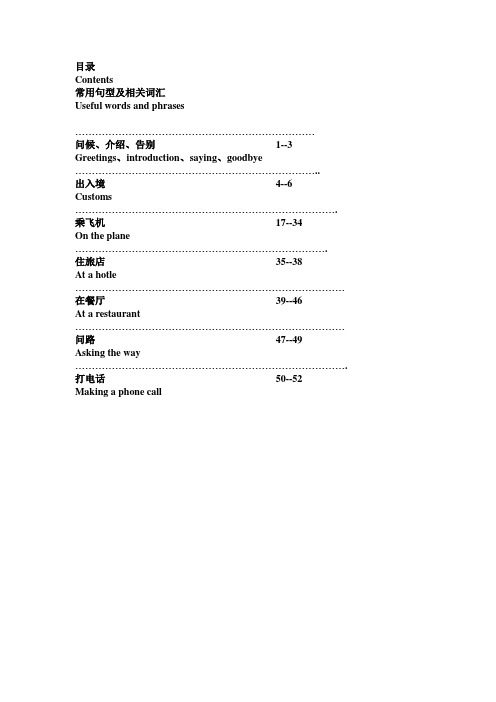
目录Contents常用句型及相关词汇Useful words and phrases ………………………………………………………………问候、介绍、告别1--3 Greetings、introduction、saying、goodbye ………………………………………………………………..出入境4--6Customs ……………………………………………………………………. 乘飞机17--34On the plane ………………………………………………………………….住旅店35--38At a hotle ………………………………………………………………………在餐厅39--46At a restaurant ………………………………………………………………………问路47--49Asking the way ………………………………………………………………………. 打电话50--52Making a phone callOverseas engineering brochure常用句型及相关词汇问候. 介绍.告别Greetings . Introduction . Saying goodbye●How are you doing? 你好●Pretty good/not too bad.挺好/不错●Long time no see 好久不见●How everything going?一切都好吗●How are getting on with your work?工作情况怎么样?●Hello,my name is…… nice to meet you!你好!我叫….很高兴认识你。
●Nice to meet you,too. 我也很高兴认识你。
●May have your name ,please?请问你叫什么名字?●I am from chia我来自中国●Call me or e-mail me. Please. 给我回电话或邮件●Have a nice trip!旅途愉快!●Take care!保重Key words and phrases关键词汇Introduce v 介绍keep in touch phr 保持联系出入境Customs●please show me your passport and visa.请出示护照和签证。
NCR ATM机简介
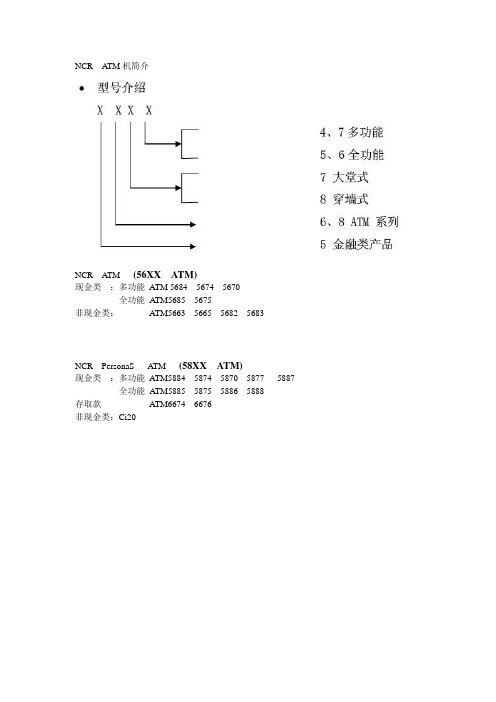
NCR A TM机简介NCR A TM (56XX ATM)现金类:多功能ATM 5684 5674 5670全功能A TM5685 5675非现金类:ATM5663 5665 5682 5683NCR PersonaS A TM (58XX ATM)现金类:多功能ATM5884 5874 5870 5877 5887 全功能A TM5885 5875 5886 5888存取款ATM6674 6676非现金类:Ci20DMCNR003B NCR 5663 NCR 5663 BLACKDMCNR005B NCR2140(9MM)NCR 1770,NCR 1780,NCR 2125,NCR 2140,NCR 2152,NCR 2160,NCR 2196,NCR 2551,NCR 2552,NCR 2261,NCR 2270,NCR 2552,NCR 2561,NCR 2564,NCR 2950,NCR 2950,NCR 7740,NCR 7750,NCR 7755,NCR 7755,NCR 7760,NCR 7770BLACKDMCNR005P NCR2140(9MM)NCR 1770,NCR 1780,NCR 2125,NCR 2140,NCR 2152,NCR 2160,NCR 2196,NCR 2551,NCR 2552,NCR 2261,NCR 2270,NCR 2552,NCR 2561,NCR 2564,NCR 2950,NCR 2950,NCR 7740,NCR 7750,NCR 7755,PURPLENCR 7755, NCR 7760, NCR 7770DMCNR008B NCR5070/5085NCR 2282 SOLUTION PTR,NCR 2285 SOLUTION PTR,NCR 2593 SOLUTION PTR,NCR 5070 A.T.M.,NCR 5070XA A.T.M,NCR 5080 A.T.M ,NCR 5088 A.T.M,NCR PAR 2000BLACKDMCNR008P NCR5070/5085NCR 2282 SOLUTION PTR,NCR 2285 SOLUTION PTR,NCR 2593 SOLUTION PTR,NCR 5070 A.T.M.,NCR 5070XA A.T.M,NCR 5080 A.T.M ,NCR 5088 A.T.M,NCR PAR 2000PURPLEDMCNR025B NCR 5682 NCR 5600 SERIES JOURNAL PTR,NCR 5663 JOURBAL PTR,NCR 5674 JOURBAL PTR,NCR 5675 JOURBAL PTR,NCR 5682 JOURBAL PTR,NCR 5684 JOURBAL PTR,NCR 5685 JOURBAL PTR,NCR 5688 JOURBAL PTRBLACKDMCNR025P NCR 5682 NCR 5600 SERIES JOURNAL PTR,NCR 5663 JOURBAL PTR,NCR 5674 JOURBAL PTR,NCR 5675 JOURBAL PTR,NCR 5682 JOURBAL PTR,NCR 5684 JOURBAL PTR,NCR 5685 JOURBAL PTR,NCR 5688 JOURBAL PTRPURPLEDMCNR027B NCR5070/5085NCR 2282 SOLUTION PTR,NCR 2285 SOLUTION PTR,NCR 2593 SOLUTION PTR,NCR 5070 A.T.M.,NCR 5070XA A.T.M,NCR 5080 A.T.M ,BLACKNCR 5088 A.T.M, NCR PAR 2000DMCNR027P NCR5070/5085NCR 2282 SOLUTION PTR,NCR 2285 SOLUTION PTR,NCR 2593 SOLUTION PTR,NCR 5070 A.T.M.,NCR 5070XA A.T.M,NCR 5080 A.T.M ,NCR 5088 A.T.M,NCR PAR 2000PURPLEDMCNR031B NCR2140(9MM)NCR 1770,NCR 1780,NCR 2125,NCR 2140,NCR 2152,NCR 2160,NCR 2196,NCR 2551,NCR 2552,NCR 2261,NCR 2270,NCR 2552,NCR 2561,NCR 2564,NCR 2950,NCR 2950,NCR 7740,NCR 7750,NCR 7755,NCR 7755,NCR 7760,NCR 7770BLACKDMCNR031P NCR2140(9MM)NCR 1770,NCR 1780,NCR 2125,NCR 2140,NCR 2152,NCR 2160,NCR 2196,NCR 2551,NCR 2552,NCR 2261,PURPLENCR 2552, NCR 2561, NCR 2564, NCR 2950, NCR 2950, NCR 7740, NCR 7750, NCR 7755, NCR 7755, NCR 7760, NCR 7770DMCNR034B NCR 7156 NCR 7156,NCR 7156 SLIP PTRBLACKDMCNR034P NCR 7156 NCR 7156,NCR 7156 SLIP PTRPURPLEDMCNR036B NCR 5223 NCR 5223 BLACKDMCNR037B NCR 5663 NCR 5600 SERIES JOURNAL PTR,NCR 5663 JOURBAL PTR,NCR 5674 JOURBAL PTR,NCR 5675 JOURBAL PTR,NCR 5682 JOURBAL PTR,NCR 5684 JOURBAL PTR,NCR 5685 JOURBAL PTR,NCR 5688 JOURBAL PTRBLACKDMCNR037P NCR 5663 NCR 5600 SERIES JOURNAL PTR,NCR 5663 JOURBAL PTR,NCR 5674 JOURBAL PTR,NCR 5675 JOURBAL PTR,NCR 5682 JOURBAL PTR,NCR 5684 JOURBAL PTR,NCR 5685 JOURBAL PTR,NCR 5688 JOURBAL PTRPURPLEDMCNR101B NCR2113 NCR 2113,NCR 2113-C500,NCR 2113-1000,NCR 2113,NCR 1101,NCR 2113-3000,NCR 2123,BLACKDMCNR101PNCR2113 NCR 2113,NCR 2113-C500,NCR 2113-1000,NCR 2113,NCR 1101,NCR 2113-3000,NCR 2123,NCR 7058PURPLE产品图片点击图片放大图 1图 2图 3图 4图 5。
NCR 中文常用故障代码
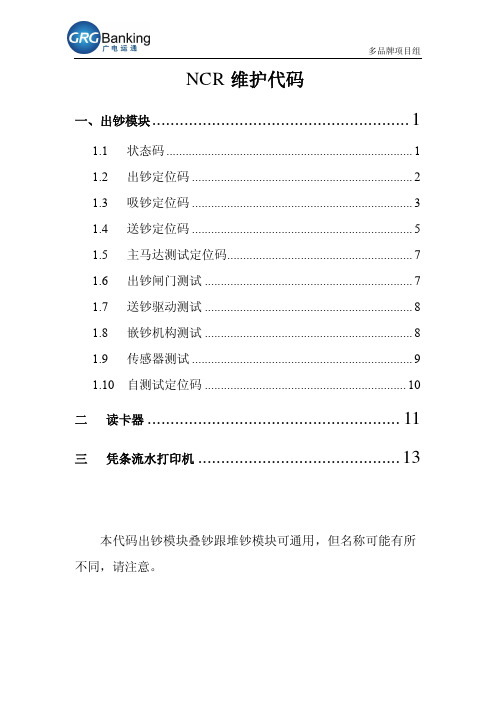
NCR维护代码一、出钞模块 (1)1.1 状态码 (1)1.2 出钞定位码 (2)1.3 吸钞定位码 (3)1.4 送钞定位码 (5)1.5 主马达测试定位码 (7)1.6 出钞闸门测试 (7)1.7 送钞驱动测试 (8)1.8 嵌钞机构测试 (8)1.9 传感器测试 (9)1.10 自测试定位码 (10)二读卡器 (11)三凭条流水打印机 (13)本代码出钞模块叠钞跟堆钞模块可通用,但名称可能有所不同,请注意。
一、出钞模块1.1 状态码M-STATUS00 测试通过01 在自检过程中,从没有安装的钞箱中请求吸钞,钞箱未安装或者识别不了钞箱。
02 废钞多,例如太小,太大,叠加的或其他的03 吸钞失败(检查真空吸盘、时序及时序传感器等)04 钞票少导致吸钞失败05 垂直传输通道故障,钞票经过吸钞传感器后未能在规定时间到达LVDT(PRE-LVDT 传感器、主码盘、吸钞传感器)07 废钞箱未安装08 废钞箱满或废钞传感器脏.09 在执行命令时通讯失败.用户补钞的信息可能没有认可10 操作没有完成因为先前的操作设备或钱箱是故障的(作CLEAR可能可以清掉)11 操作没有完成有于以下原因.1.上一个操作在传输时钞票一直被叠钞 2.钞票在传输过程中没有被清掉是由于前一个操作有错误观 3.没作CLEAR,在此状态必须作CLEAR12 叠钞机芯:出钞部分的压钞错误或卡钱;堆钞:挡钞臂传感器脏或者卡钞;13 出钞闸门有杂物处于开的状态14 出钞闸门有杂物处于关的状态16 垂直通道的主码盘没有正常操作或主马达错误(常见主码盘传感器脏)18 出钞口卡钱或传感器错误(TS2、TS3、TS4、TS5)19 出钞口传感器脏( 85、86、87没有这对传感器)28 NVRAM不能被存取(SOH没有升级)29 传送传感器或传送马达异常,或送钞皮带过紧30 出钞传输部分的一个传感器脏或故障31 未使用32 在执行处理器的核心失败(80652)(尝试清出钞控制板解决)33 在处理器的12总线上通讯失败(钞箱界面板是否故障)34 在没有叠钞时出钞的操作已完成或在没有出钞时收回钞票的操作已完成(做CLEAR 动作再试,或者返回上一级菜单再进测试;)35 操作没有完成是由于交流和24V直流电从INTERLOCK没有输出(INTERLOCK开关是否打开,保险柜门是否关好)36 吸钞汽门测试没有完成因为钱箱没有安装37 TI开关是开38 TI开关是关39 LVDT或相关的线路有问题(LVDT数据线是否接好)40 钞票的参数没有配置(检查钞片参数,出钞控制板电池无电)41 在"欢迎使用..."时从钱箱吸钞的动作没有完成146 SDC数据线线故障当M-D A T A B Y T E0=01,04,13时请接着查看吸钞定位码 1.3当M-D A T A B Y T E0=02,03,06,0F,1C时请接着查看送钞定位码 1.4B Y T E0位出钞定位码跟送钞定位码共用。
N58 AT 命令手册说明书

AT命令手册版本 1.0 日期2019-10-31N58AT命令手册版权声明版权声明版权所有© 深圳市有方科技股份有限公司2019。
深圳市有方科技股份有限公司保留所有权利。
未经深圳市有方科技股份有限公司书面同意,任何单位和个人不得擅自摘抄、复制本文档内容的部分或全部,并不得以任何形式传播。
是深圳市有方科技股份有限公司所有商标。
本文档中出现的其他商标,由商标所有者所有。
说明本文档对应产品为N58模块。
本文档的使用对象为系统工程师,开发工程师及测试工程师。
本设计指南为客户产品设计提供支持,客户须按照本文中的规范和参数进行产品设计和调试。
如因客户操作不当造成的人身伤害和财产损失,有方概不承担责任。
由于产品版本升级或其它原因,本文档内容会在不预先通知的情况下进行必要的更新。
除非另有约定,本文档中的所有陈述、信息和建议不构成任何明示或暗示的担保。
深圳市有方科技股份有限公司为客户提供全方位的技术支持,任何垂询请直接联系您的客户经理或发送邮件至以下邮箱:**********************************公司网址:目录关于本文档 (x)范围 (x)读者对象 (x)修订记录 (x)符号约定 (x)相关文档............................................................................................................................................. x i 1 通用AT指令.. (1)1.1获取模块厂商信息:ATI (1)1.2获取模块软件版本:+GMR (1)1.3获取信号强度:+CSQ (2)1.4网络注册状态查询:+CREG (2)1.5获取EPS网络注册状态:+CEREG (4)1.6网络选择:+COPS (5)1.7查询国际移动用户识别码:+CIMI (6)1.8获取通信模块IMEI号:+CGSN (7)1.9获取通信模块IMEI号:+GSN (7)1.10获取SIM卡标识:+CCID (8)1.11查询模块型号:+CGMM (8)1.12查询模块型号:+GMM (9)1.13设置模块波特率:+IPR (9)1.14设置模块功能:+CFUN (10)1.15串口多路复用:+CMUX (10)1.16时钟:+CCLK (12)1.17输入PIN码:+CPIN (13)1.18 PIN使能与查询功能指令:+CLCK (14)1.19修改密码指令:+CPWD (15)1.20设置PDP格式:+CGDCONT (16)1.21用户认证:+XGAUTH (17)1.22设置GPRS附着和分离:+CGATT (18)1.23打开&关闭回显:ATE1/ATE0 (19)1.24 GPRS拨号:ATD*99# (19)1.25模块休眠模式使能:+ENPWRSAVE (20)1.26设置模块信号灯的状态:+SIGNAL (20)1.27建立USSD数据业务:+CUSD (22)1.28延时上报控制指令+NSLEEPCFG (23)2 短消息服务指令 (24)2.1选择短信服务:+CSMS (24)2.2首选短信存储器:+CPMS (25)2.3设置短消息模式:+CMGF (26)2.4设置TE字符集:+CSCS (26)2.5设置短信指示格式:+CNMI (27)2.6读短消息:+CMGR (29)2.7短信列表:+CMGL (30)2.8发送短消息:+CMGS (32)2.9写短消息:+CMGW (33)2.10发送已保存的短消息:+CMSS (34)2.11删除短消息:+CMGD (35)2.12短信中心号码:+CSCA (35)2.13设置文本模式参数:+CSMP (36)2.14显示文本模式参数:+CSDH (37)2.15保存设置指令:+CSAS (38)3 TCP/UDP客户端指令 (39)3.1设置网络APN:+NETAPN (39)3.2建立PPP链接:+XIIC (39)3.3建立TCP连接:+TCPSETUP (40)3.4发送TCP数据:+TCPSEND (41)3.5设置数据接收模式:+RECVMODE (43)3.6接收到TCP数据:+TCPRECV (44)3.7读取TCP数据:+TCPREAD (44)3.8关闭TCP连接:+TCPCLOSE (44)3.9建立UDP连接:+UDPSETUP (45)3.10发送UDP数据:+UDPSEND (46)3.11接收到UDP数据:+UDPRECV (47)3.12读取UDP数据:+UDPREAD (48)3.13关闭UDP连接:+UDPCLOSE (48)3.14查询TCP/UDP 链路状态:+IPSTATUS (49)3.15查询TCP链路发送数据状态:+TCPACK (49)3.16设置DSN服务器:+DNSSERVER (50)3.17设置PDP心跳:+PDPKEEPALIVE (50)3.18查询PDP状态:+PDPSTATUS (51)4 TCP服务器指令 (52)4.1设置服务器TCP侦听:+TCPLISTEN (52)4.2关闭侦听链接:+CLOSELISTEN (52)4.3关闭主站链接:+CLOSECLIENT (53)4.4接收到主站的数据:+TCPRECV(S) (53)4.5读取到主站的数据:+TCPREADS (54)4.6发送给主站的数据:+TCPSENDS (54)4.7查询主站链路的状态:+CLIENTSTATUS (55)4.8查询TCP服务器发送数据状态:+TCPACKS (56)5 TCP/UDP透明传输指令 (57)5.1建立TCP透传链接:+TCPTRANS (57)5.2建立UDP透传链接:+UDPTRANS (58)5.3查询TCP透传链路发送数据状态:+TCPACK (58)5.4查询TCP/UDP链路状态:+IPSTATUS (59)5.5关闭透传方式链接:+TRANSCLOSE (60)6 TCP透明传输服务器指令 (61)6.1透传方式TCP侦听:+TCPSRVTRANS (61)6.2查询透传主站链路的状态:+CLIENTSTATUS (62)7 FTP指令 (63)7.1登陆FTP服务器:+FTPLOGIN (63)7.2从FTP服务器注销:+FTPLOGOUT (64)7.3从FTP服务器下载数据:+FTPGET (64)7.4向FTP服务器上传数据:+FTPPUT (65)7.5查询FTP链路状态:+FTPSTATUS (67)8 HTTP/HTTPS指令 (68)8.1 HTTP参数设置:+HTTPPARA (68)8.2 HTTP链路建立:+HTTPSETUP (68)8.3 HTTP发送请求:+HTTPACTION (69)8.4 HTTP链路主动关闭:+HTTPCLOSE (72)8.5 HTTP数据接收:+HTTPRECV (73)8.6 HTTP链路被动关闭:+HTTPCLOSED (74)8.7 HTTPS配置参数:+HTTPSCFG (74)8.8 HTTPS参数设置:+HTTPSPARA (75)8.9 HTTPS链路建立:+HTTPSSETUP (76)8.10 HTTPS发送请求:+HTTPSACTION (77)8.11 HTTPS链路主动关闭:+HTTPSCLOSE (79)8.12 HTTPS数据接收:+HTTPSRECV (79)8.13 HTTPS链路被动断开:+HTTPSCLOSED (81)8.14 HTTP链路建立:+HTTPOPEN (81)8.15 HTTP发送请求:+HTTPREQ (82)8.16 HTTP链路主动关闭:+HTTPCLS (82)8.17 HTTP数据接收:+HTTPRSP (83)8.18 HTTP数据读取:+HTTPREAD (83)8.19 HTTP链路被动关闭:+HTTPCLS (84)8.20 HTTPS配置参数:+HTTPSCFGA (85)8.21 HTTPS链路建立:+HTTPSOPEN (85)8.22 HTTPS发送请求:+HTTPSREQ (86)8.23 HTTPS链路主动关闭:+HTTPSCLS (87)8.24 HTTPS数据接收:+HTTPSRSP (87)8.25 HTTPS数据读取:+HTTPSREAD (88)8.26 HTTPS链路被动关闭:+HTTPSCLS (89)9 呼叫控制指令 (90)9.1呼叫指令:ATD (90)9.2呼叫指令(电信):+CDV (91)9.3呼叫应答:ATA (91)9.4挂断呼叫:ATH (92)9.5挂断呼叫(电信):+CHV (92)9.6来电显示:+CLIP (93)9.7自动应答:ATS0 (93)9.8通话音量:+CLVL (94)9.9静音控制:+CMUT (94)9.10麦克音量:+MICL (95)9.11语音输入通道切换命令:+AUDIN (96)9.12语音输出通道切换命令:+AUDOUT (96)9.13列出当前的呼叫:+CLCC (97)9.14设置远程播放开关:+REMAUDIO (98)10 TTS指令 (99)10.1设置语音播报编码格式:+TTSFMT (99)10.2通过AT输入播报内容:+TTSPLAY (99)10.3停止语音播报:TTSSTOP (100)10.4通过AT输入播报内容:+PLAYTTS (100)10.5配置语音播报参数:+TTSCFG (101)11 Wi-Fi功能 (103)11.1打开Wi-Fi:+WIFISWITCH (103)11.2设置SSID:+WIFISSIDSET (104)11.3广播设置:+WIFIBCASTSET (104)11.4设置鉴权信息:+WIFIAUTH (105)11.5工作模式和频段设置:+WIFIBAND (106)11.6查询客户连接状态:+WIFILIST (106)11.7设置DHCP:+WIFIDHCP (107)11.8 NAT类型设置:+WIFINAT (108)11.9恢复出厂设置:+WIFIRESET (108)11.10查询STA扫描结果:+WIFISTASCAN (109)11.11限制Wi-Fi连接个数: +WIFIMAXSTA (110)11.12连接热点:+WIFICONNECT (111)11.13断开Wi-Fi热点连接:+WIFIDISCONN (112)11.14获取Wi-Fi地址:+WIFIGETIP (112)11.15设置静态IP地址:+WIFISETIP (113)11.16设置自动连接Wi-Fi热点:+WIFIAUTOCON (114)11.17查询Wi-Fi连接记录:+WIFICONLIST (114)11.18主动上报Wi-Fi连接状态:+WIFICONNSTAT (115)12 SSL TCP指令 (116)12.1 SSL TCP配置参数:+SSLTCPCFG (116)12.2 SSL TCP建立连接指令:+SSLTCPSETUP (117)12.3 SSL TCP关闭连接指令:+SSLTCPCLOSE (118)12.4 SSL TCP数据发送:+SSLTCPSEND (119)12.5 SSL TCP数据接收:+SSLTCPRECV (119)12.6 SSL证书添加:+CERTADD (120)12.7 SSL证书确认:+CERTCHECK (121)12.8 SSL证书删除:+CERTDEL (121)12.9 SSL TCP配置参数:+SSLTCPCFGA (122)12.10 SSLTCP数据读取:+SSLTCPREAD (123)13 阿里MQTT指令 (124)13.1设备鉴权信息(华东2站点):+CLOUDHDAUTH (124)13.2配置MQTT连接参数命令:+CLOUDCONN (125)13.3订阅消息命令:+CLOUDSUB (125)13.4 PUBLISH数据接收:+CLOUDPUBLISH\+PUBLISHDEFAULT (126)13.5发布消息命令:+CLOUDPUB (126)13.6发布长消息命令:+CLOUDPUBMSG (127)13.7取消订阅命令:+CLOUDUNSUB (128)13.8断开MQTT连接并做资源释放:+CLOUDDISCONN (128)13.9 MQTT连接状态查询:+CLOUDSTATE (129)14 标准MQTT指令 (130)14.1 TLS参数配置:+MQTTTLS (130)14.2用户参数设置:+MQTTCONNPARAM (131)14.3遗嘱设置:+MQTTWILLPARAM (131)14.4长遗嘱消息设置:+MQTTWILLMSG (132)14.5连接命令:+MQTTCONN (132)14.6订阅主题:+MQTTSUB (133)14.7取消订阅:+MQTTUNSUB (133)14.8发布主题:+MQTTPUB (133)14.9发布长消息命令:+MQTTPUBS (134)14.10断开MQTT连接并做资源释放:+MQTTDISCONN (135)14.11接收主题内容:+MQTTSUB (135)14.12 MQTT连接状态查询:+MQTTSTATE (135)15 AWS MQTT 指令 (137)15.1 AWS TLS参数配置:+AWSTLSCFG (137)15.2用户参数设置:+AWSAUTHPARAM (138)15.3设置AWS连接参数:+AWSCONNPARAM (138)15.4连接命令:+AWSCONN (139)15.5订阅主题:+AWSSUB (139)15.7发布主题:+AWSPUB (140)15.8断开AWS:+AWSDISCONN (140)15.9接收主题内容:+AWSSUBRECV (141)15.10 MQTT连接状态查询:+AWSSTATE (141)16 GPS功能 (142)16.1 GPS指令开关:$MYGPSPWR (142)16.2 GPS状态:$MYGPSSTATE (142)16.3获取NMEA数据:$MYGPSPOS (143)16.4选择定位系统:$MYGNSSSEL (147)16.5获取GPS辅助定位信息:$MYGNSSMSG (148)16.6 XTRA辅助定位开关:+XTRAOPEN (149)16.7 XTRA数据写入:+XTRASEND (149)16.8 XTRA数据注入:+XTRAINJECTDATA (150)16.9 XTRA时间注入:+XTRAINJECTTIME (150)16.10 AGPS设置APN:+AGPSOPEN (151)16.11 AGPS设置服务器:+SETSERVER (151)16.12清除GPS数据:+GPSDEL (152)16.13 GPS设置$MYGPSCFG (152)17 DTMF功能指令 (154)17.1发送DTMF音:+VTS (154)17.2开启DTMF检测:+DTMFDETECT (154)18 基站定位功能 (156)18.1获取基站定位信息:+CIPGSMLOC (156)19 ADC温度采集 (158)19.1查询环境温度:$MYADCTEMP (158)20 网络时间同步 (159)20.1同步网络时间:+UPDATETIME (159)21 网络共享 (162)21.1打开网络共享:+NETSHAREACT (162)21.2 RMNET拨号:$QCRMCALL (163)22 流量统计 (165)22.1统计数据总流量:+FLOWCALC (165)22.2统计瞬时数据流量:+RATECALC (165)23 AMR播放 (167)23.1播放AMR音频指令:+AMRPLAY (167)23.2暂停AMR音频指令:+AMRPAUSE (168)23.3继续播放AMR音频指令:+AMRRESUME (168)24 文件系统操作 (169)24.2读文件:+FSRF (170)24.3删除文件:+FSDF (171)24.4获取用户盘文件列表:+FSLIST (171)24.5获取文件大小:+FSFS (172)24.6获取用户盘剩余空间大小:+FSLS (172)24.7格式化用户盘:+FSFAT (173)25 录音功能相关指令 (174)25.1设置录音模式:+RECMODE (174)25.2打开和关闭录音:+RECF (175)25.3播放录音文件:+RECP (175)26 SIM卡操作相关指令 (176)26.1打开SIM卡逻辑通道:+CCHO (176)26.2关闭SIM卡逻辑通道:+CCHC (176)26.3 SIM卡逻辑通道上发送APDU命令:+CGLA (177)26.4 SIM卡上下电: +SIMCARDCONFIG (178)26.5双卡单待切换功能:+SIMCROSS (178)27 阿里ID2相关指令 (180)27.1 ID2初始化:+CTFSINIT (180)27.2 ID2获取ID:+CTFSGETID (181)27.3 ID2解密数据:+CTFSDECRYPT (181)27.4获取设备认证码:+CTFSAUTH (182)27.5验证服务端认证码:+CTFSVERIFYSERVER (183)27.6 ID2释放资源:+CTFSCLEANUP (184)28 蓝牙相关指令 (185)28.1蓝牙开关:+NBTINIT (185)28.2设置蓝牙名称:+NBTNAME (185)28.3查询蓝牙地址:+NBTMAC (186)28.4设备BLE工作模式:+NBTBLEMODE (187)28.5蓝牙写数据:+NBTWRITE (187)28.6蓝牙透明传输:+NBTTRANS (188)29 其他指令 (189)29.1通信模块关机:$MYPOWEROFF (189)29.2网络链路状态指示灯控制:$MYSOCKETLED (189)29.3获取通信模块版本信息:$MYGMR (189)29.4获取SIM卡序列号:$MYCCID (190)29.5查询远程通信模块类型:$MYTYPE (191)29.6查询远程通信模块类型:$MYMODEM (191)29.7 BCCH信道锁定:$MYBCCH (192)29.8锁定GSM频段:$MYBAND (193)29.9查询当前LAC和CELL_ID:$MYLACID (194)29.10查询模块当前信道、接收功率和发射功率:$MYCGED (195)29.11当前网络运行制式的查询、锁定:$MYSYSINFO (195)29.12网络制式主动上报开关:$MYSYSINFOURC (196)29.13网络运行制式主动上报开关:$MYURCSYSINFO (197)29.14网络运行制式主动上报:$MYURCSYSINFO (197)29.15设置网络选择:$MYNETINFO (198)29.16 TD-SCDMA网络制式选择:+GTUMODE (199)29.17开机自动设置网络制式为AUTO:$MYNETAUTO (200)29.18系统配置设置命令:^SYSCONFIG (200)29.19获取系统信息:^SYSINFO (202)29.20内外部协议栈选择:+XISP (204)29.21 LTE邻小区的RSRP,RSRQ,SINR参数:+NRSP (204)29.22分集天线控制:$MYANTAUX (205)29.23查询注册网络的详细信息:+NETMSG (206)29.24设置网络选择:+NETSEL (208)29.25查询当前注册网络信息:+NETDMSG (210)29.26写SIM卡统计控制:+SIMCOUNTCTL (212)29.27读取写卡次数:+SIMCOUNTREAD (213)29.28 FOTA功能指令:+NEOFOTA (214)29.29 FOTA状态上报控制指令:+NEOFOTAURC (215)29.30读ADC值:+READADC (216)29.31设置热插拔功能:+SIMHOTSWAP (216)29.32关闭CS业务:+MYDATAONLY (217)29.33锁定频段:+BANDLOCK (217)29.34 无卡获取通信模块附近小区信息:+MYC ELLINFO (218)29.35扩展功能开关+NCUSTSWITCH (222)29.36锁定多频段:+NBANDLOCK (223)29.37锁定指定频点:+NFREQLOCK (225)29.38锁定LTE下指定PCI:+NPCILOCK (227)A 附录 (229)A.1发送PDU格式的短信内容介绍 (229)A.2发送文本模式的短信流程(通过串口发送) (232)A.3发送PDU 模式短信的流程(通过串口发送) (233)A.4 Support Band List (234)关于本文档范围本文档对应产品为N58模块。
ARTISAN技术组-SIMATIC TI505 386 ATM复制器用户手册说明书

S I M A T I C TI505386/A T M Cop ro cessorU s e r Manua lO r de r Nu mbe r: PPX:505-A TM-M A N L-3M anua l A ssemb l y Numbe r: 2586546–0056 T h ir d Ed i t i onS I M A T I C i s a registered trade mark of Siemens A G.386/A T M i s a registered trademark of Siemens Industrial Automation, Inc.S e rie s 505, Series 500, CVU10000, CVU100, TIS OFT, and TI SOFT2 are trademarks of Siemens Industrial Automation, Inc. Inte l is a registered trademark of Intel Incorporated.Centronics is a registered trademark of Centronics Data Computer Corporation.I BM and AT a re registered trademarks of International Business Machines Corporation.M i cr osoft, M S-D OS, and GW-BASIC are registered trade marks of Microsoft Corporation.QBasic (QuickBASIC) is a trademark of Microsoft Corporation.T exas Instruments and TI are registered trademarks of Texas Instru ments Incorporated.T I505, TI525, TI530C, TI535, TI545, TI555, TI560T, and TI565T, are trademarks of Texas Instruments Incorporated.T urbo C i s a registered trademark of Borland International, Inc.UL is a registered trademark of Underwriters Laboratories.C op y ri gh t 1993 by Siemens Indus t rial Au t oma t ion, Inc.A ll Ri ghts Rese rved — Printed in USAR ep r odu c t i on, transmission or use of this document or contents is not permitted without express consent ofSi emen s Industrial Automation, Inc. All rights, including rights cr eated by patent grant or registration of a utility model or design, are reserved.Since Siemens Industrial Automation, Inc. does not possess full access to data concerning all of the uses and applications of custome r’s products, we do not assume responsibility either for customer product design or for any infringements of patents o r rights of others which may result from our assistance.T echnical data is subject to change.W e check the contents of every manual for accuracy at the time it is approved for printing; however, there may be undetected errors. Any errors found will be corrected in subsequent editions. Any suggestions for improvement are w e l c o m ed.01/21/92M A N U A L P U B L I C A T I O N H I S T O R YS I M A T I C T I505 386/A T M C o p r o c e ss o r U s e r M a n u a lO r d e r M a n u a l N u m b e r: PP X:505-A T M-M A N L-3R e f e r t o t h i s h i s t o r y i n a ll c o rr e s p o n d e n c e a n d/o r d i s c u ss i o n ab o u t t h i s m a nu a l.E v e nt D a t e D e s c r i p ti o nO r i g i n a l I ss u e02/90O r i g i n a l I ss u e(2592615–0001)S e c o n d E d i t i o n02/92S e c o n d E d i t i o n(2592615–0002)T h i r d E d i t i o n02/93T h i r d E d i t i o n(2592615–0003)L I S T O F EFFE C T I V E P A G ESP ag e s D e s c r i p ti o n P ag e s D e s c r i p ti o nC o v e r/C o p y r i g h t T h i r d E d i t i o nH i s t o r y/E f f e c t i v e P a g e s T h i r d E d i t i o niii— i x T h i r d E d i t i o n1-1 — 1-8T h i r d E d i t i o n2-1 — 2-6T h i r d E d i t i o n3-1 — 3-9T h i r d E d i t i o n4-1 — 4-4T h i r d E d i t i o n5-1 — 5-11T h i r d E d i t i o n6-1 — 6-4T h i r d E d i t i o nA-1 — A-3T h i r d E d i t i o nB-1 — B-46T h i r d E d i t i o nC-1T h i r d E d i t i o nD-1T h i r d E d i t i o nR e g i s t r at i o n T h i r d E d i t i o nC o n t e n t sP r e f a c eC h ap t e r 1M o d u l e F e a tu r e s. . . . . . . . . . . . . . . . . . . . . . . . . . . . . . . . . . . . . . . . . . . . . . . . . . . . . . . . . . . . . . . . . . . . . . .1.1O v e r v i e w1-2D e s c r i pt i o n1-2. . . . . . . . . . . . . . . . . . . . . . . . . . . . . . . . . . . . . . . . . . . . . . . . . . . . . . . . . . . . . . . . . . . . .. . . . . . . . . . . . . . . . . . . . . . . . . . . . . . . . . . . . . . . . . . . . . . . . .U s i n g t h e 386/A T M C o p r o c e ss o r1-2 . . . . . . . . . . . . . . . . . . . . . . . . . . . . . . . . . . . . . . . . . . . . . . . . . . . . . . . . . . . . . . . . . . . .A pp li c at i o n s1-3. . . . . . . . . . . . . . . . . . . . . . . . . . . . . . . . . . . . . . . . . . . . . . . . . . . . . . . . . . . . . . . . . . . . . . . .1.2F e a tu r e s1-5. . . . . . . . . . . . . . . . . . . . . . . . . . . . . . . . . . . . . . . . . . . . . . . . . . . . . . . . . . . .1.3S t a n da r d K i t P a r t L i s t s1-7. . . . . . . . . . . . . . . . . . . . . . . . . . . . . . . . . . . . . . . . . . . . . . . . . . . . . . . . . . . . . .PP X:505–A T M–02201-7. . . . . . . . . . . . . . . . . . . . . . . . . . . . . . . . . . . . . . . . . . . . . . . . . . . . . . . . . . . . . .PP X:505–A T M–04401-7. . . . . . . . . . . . . . . . . . . . . . . . . . . . . . . . . . . . . . . . . . . . . . . . . . . . . . . . . . . . . .PP X:505–A T M–41201-7 . . . . . . . . . . . . . . . . . . . . . . . . . . . . . . . . . . . . . . . . . . . . . . . . . . . . . . . . . . . . . . . . . . . . .S pa r e P a r t s1-7. . . . . . . . . . . . . . . . . . . . . . . . . . . . . . . . . . . . . . . . . . . . . . . . . . .1.4R e c o mm e n d e d O r d e r o f T a s k s1-8C h ap t e r 2I n s t a lli n g th e M o d u l e. . . . . . . . . . . . . . . . . . . . . . . . . . . . . . . . . . . . . . . . . . . . . . . . . . . . . . . . .2.1O v e r v i e w o f I n s t a ll a ti o n2-2. . . . . . . . . . . . . . . . . . . . . . . . . . . . . . . . . . . . . . . . . . . . . . . . . . . . . . . . . . .H a n d li n g t h e M o d u l e2-2. . . . . . . . . . . . . . . . . . . . . . . . . . . . . . . . . . . . . . . . . . . . . . . . . . . . . . . . . . . . . . . .V i s u a l I n s p e c t i o n2-2 T e c hn i c a l A ss i s t a n c e2-2. . . . . . . . . . . . . . . . . . . . . . . . . . . . . . . . . . . . . . . . . . . . . . . . . . . . . . . . . . . .. . . . . . . . . . . . . . . . . . . . . . . . . . . . . . . . . . . . . . . . . . . . . . . . . . . . . . . . . . . . . . . . . . . .F l o w o f T a s k s2-3. . . . . . . . . . . . . . . . . . . . . . . . . . . . . . . . . . . . . . . . . . . . . . . . . . . . . . . . .2.2C o n f i g u r in g th e M o d u l e2-4. . . . . . . . . . . . . . . . . . . . . . . . . . . . . . . . . . . . . . . . . . . . . . .2.3I n s e r tin g th e M o d u l e int o th e B a s e2-5. . . . . . . . . . . . . . . . . . . . . . . . . . . . . . . . . . . . . . . . . . . . . . . . . . . . . . . . . . . .I n s e r t i n g t h e M o d u l e2-5. . . . . . . . . . . . . . . . . . . . . . . . . . . . . . . . . . . . . . . . . . . . . . . . . . . . . . . . . . . .P o w e r R e q u i r e m e n t s2-5 2.4C o nn e c tin g P e r i p h e r a l s2-6. . . . . . . . . . . . . . . . . . . . . . . . . . . . . . . . . . . . . . . . . . . . . . . . . . . . . . . . .. . . . . . . . . . . . . . . . . . . . . . . . . . . . . . . . . . . . . . . . . . . . . . . . . . . . . . . . . . . . . . . . . . . . . . . .M o n i t o r2-6 K e y b o a r d2-6 . . . . . . . . . . . . . . . . . . . . . . . . . . . . . . . . . . . . . . . . . . . . . . . . . . . . . . . . . . . . . . . . . . . . . .. . . . . . . . . . . . . . . . . . . . . . . . . . . . . . . . . . . . . . . . . . . . . . . . . . . . . . . . . . . . . . .C o mm u n i c at i o n s2-6. . . . . . . . . . . . . . . . . . . . . . . . . . . . . . . . . . . . . . . . . . . . . . . . . . . . . . . . . . . . . . . . . . . . . . . . . .P r i n t e r2-6C h ap t e r 3L o ad i n g S y s t e m S o f t w a r e. . . . . . . . . . . . . . . . . . . . . . . . . . . . . . . . . . . . . . . . . . . . . . . . . . . . . . . . . . . . . . . . . . . . . . .3.1O v e r v i e w3-2. . . . . . . . . . . . . . . . . . . . . . . . . . . . . . . . . . . . . . . .P o t e n t i a l f o r E rr o r s D u r i n g D i s k e tt e A cc e ss3-3. . . . . . . . . . . . . . . . . . . . . . . . . . . . . . . . . . . . . . . . . . . . . . . . . . . . . .3.2S e ttin g S y s t e m P a r a m e t e r s3-4C o n t e n t s iiii v C o n t e n ts3.3P r e pa r in g th e H a r d D i s k a n d L o ad in g M S -D O S 3-5. . . . . . . . . . . . . . . . . . . . . . . . . . . . . . . . . . . . B oo t i n g t h e M o d u l e f r o m t h e D i s k e tt e 3-5. . . . . . . . . . . . . . . . . . . . . . . . . . . . . . . . . . . . . . . . . . . . 3.4I n s t a llin g S y s t e m S o f t w a r e 3-6. . . . . . . . . . . . . . . . . . . . . . . . . . . . . . . . . . . . . . . . . . . . . . . . . . . . . . . C o p y i n g S o f t w a r e t o t h e H a r d D i s k 3-6. . . . . . . . . . . . . . . . . . . . . . . . . . . . . . . . . . . . . . . . . . . . . . . T y p i c a l A T M D ri v e r F il e s 3-7. . . . . . . . . . . . . . . . . . . . . . . . . . . . . . . . . . . . . . . . . . . . . . . . . . . . . . . . . . I n s ta lli n g S a m p l e P r o g r a m s 3-8. . . . . . . . . . . . . . . . . . . . . . . . . . . . . . . . . . . . . . . . . . . . . . . . . . . . . . L o a d i n g S y s t e m D e v i c e D ri v e r s 3-8. . . . . . . . . . . . . . . . . . . . . . . . . . . . . . . . . . . . . . . . . . . . . . . . . .3.5W h a t N e x t ?3-9. . . . . . . . . . . . . . . . . . . . . . . . . . . . . . . . . . . . . . . . . . . . . . . . . . . . . . . . . . . . . . . . . . . . . R u nn i n g t h e 386/A T M w i t h T h ir d -p a r t y D e v i c e D ri v e r s a n d M e m o r y M a n a g e r s 3-9. . . . . .C h ap t e r 4R unn i n g T I S O F T o n th e 386/A T M4.1L o gg in g th e 386/A T M i nt o th e P L C I /O C o n f i g u r a ti o n T ab l e 4-2. . . . . . . . . . . . . . . . . . . . . . . . O v e r v i e w 4-2. . . . . . . . . . . . . . . . . . . . . . . . . . . . . . . . . . . . . . . . . . . . . . . . . . . . . . . . . . . . . . . . . . . . . . . L o a d i n g T I S O F T 24-2. . . . . . . . . . . . . . . . . . . . . . . . . . . . . . . . . . . . . . . . . . . . . . . . . . . . . . . . . . . . . . . . V e r i f y i n g 386A T M .E X E i n y o u r R oo t D ir e c t o r y 4-2. . . . . . . . . . . . . . . . . . . . . . . . . . . . . . . . . . . . . . . C o mm u n i c at i n g w i t h t h e P L C 4-3. . . . . . . . . . . . . . . . . . . . . . . . . . . . . . . . . . . . . . . . . . . . . . . . . . . R u nn i n g T I S O F T 24-3. . . . . . . . . . . . . . . . . . . . . . . . . . . . . . . . . . . . . . . . . . . . . . . . . . . . . . . . . . . . . . . . S e l e c t i n g t h e I /O D e f i n i t i o n C h a r t 4-4. . . . . . . . . . . . . . . . . . . . . . . . . . . . . . . . . . . . . . . . . . . . . . . . V i e w i n g t h e I /O C o n f i g u r a t i o n C h a r t 4-4. . . . . . . . . . . . . . . . . . . . . . . . . . . . . . . . . . . . . . . . . . . . .C h ap t e r 5P L C C o mm un i c a t i o n s5.1O v e r v i e w 5-2. . . . . . . . . . . . . . . . . . . . . . . . . . . . . . . . . . . . . . . . . . . . . . . . . . . . . . . . . . . . . . . . . . . . . . . C o mm u n i c at i n g w i t h t h e P L C 5-2. . . . . . . . . . . . . . . . . . . . . . . . . . . . . . . . . . . . . . . . . . . . . . . . . . . V e r i f y i n g t h e C O N F I G .S Y S F il e i n y o u r R oo t D ir e c t o r y 5-2. . . . . . . . . . . . . . . . . . . . . . . . . . . . . . . U s i n g P CC O MM 5-3. . . . . . . . . . . . . . . . . . . . . . . . . . . . . . . . . . . . . . . . . . . . . . . . . . . . . . . . . . . . . . . . A pp li c at i o n P r o g r a m I /O B u s C o mm un i c a t i o n 5-3. . . . . . . . . . . . . . . . . . . . . . . . . . . . . . . . . . . .5.2C o mm uni c a tin g d u r in g P L C S c a n : I /O C y c l e 5-4. . . . . . . . . . . . . . . . . . . . . . . . . . . . . . . . . . . . . A cc e ss i n g I /O P o i n t s 5-4. . . . . . . . . . . . . . . . . . . . . . . . . . . . . . . . . . . . . . . . . . . . . . . . . . . . . . . . . . . . C o mm a n d S y n t a x : I O R E A D 5-5. . . . . . . . . . . . . . . . . . . . . . . . . . . . . . . . . . . . . . . . . . . . . . . . . . . . . . R e s p o n s e S y n t a x : I O R E A D 5-5. . . . . . . . . . . . . . . . . . . . . . . . . . . . . . . . . . . . . . . . . . . . . . . . . . . . . . . C o mm a n d S y n t a x : I O W R I T E 5-6. . . . . . . . . . . . . . . . . . . . . . . . . . . . . . . . . . . . . . . . . . . . . . . . . . . . . R e s p o n s e S y n t a x : I O W R I T E 5-6. . . . . . . . . . . . . . . . . . . . . . . . . . . . . . . . . . . . . . . . . . . . . . . . . . . . . . .5.3C o mm uni c a tin g w i th th e P L C S c a n : S p e c i a l F un c ti o n C y c l e 5-7. . . . . . . . . . . . . . . . . . . . . . .D e s c r i pt i o n 5-7. . . . . . . . . . . . . . . . . . . . . . . . . . . . . . . . . . . . . . . . . . . . . . . . . . . . . . . . . . . . . . . . . . . . . C o mm a n d S y n t a x : P C RE A D 5-8. . . . . . . . . . . . . . . . . . . . . . . . . . . . . . . . . . . . . . . . . . . . . . . . . . . . . R e s p o n s e S y n t a x : P C R E A D 5-8. . . . . . . . . . . . . . . . . . . . . . . . . . . . . . . . . . . . . . . . . . . . . . . . . . . . . . . C o mm a n d S y n t a x : P C W R I T E 5-9. . . . . . . . . . . . . . . . . . . . . . . . . . . . . . . . . . . . . . . . . . . . . . . . . . . . . R e s p o n s e S y n t a x : P C W R I T E 5-9. . . . . . . . . . . . . . . . . . . . . . . . . . . . . . . . . . . . . . . . . . . . . . . . . . . . . . E x e c u t i n g C o mm a n d s f r o m aF il e 5-9. . . . . . . . . . . . . . . . . . . . . . . . . . . . . . . . . . . . . . . . . . . . . . . . N o t e s C o n c e r n i n g W r i t i n g t o M e m o r y L o c a t i o n s 5-10. . . . . . . . . . . . . . . . . . . . . . . . . . . . . . . . . . 5.4C o mm uni c a tin g w i th th e P L C : CO MM P o r t C y c l e 5-11. . . . . . . . . . . . . . . . . . . . . . . . . . . . . . . . . S e r i a l P o r t t o P L C 5-11. . . . . . . . . . . . . . . . . . . . . . . . . . . . . . . . . . . . . . . . . . . . . . . . . . . . . . . . . . . . . . . . R S -232 C o m 1 a n d C o m 25-11. . . . . . . . . . . . . . . . . . . . . . . . . . . . . . . . . . . . . . . . . . . . . . . . . . . . . . . .C o n t e n t svC h ap t e r 6 T r o u b l e s h oo t i n g6.1D i ag n o s ti c s 6-2. . . . . . . . . . . . . . . . . . . . . . . . . . . . . . . . . . . . . . . . . . . . . . . . . . . . . . . . . . . . . . . . . . . . . P o w e r -u p a n d R un -t i m e D i a g n o s t i c s 6-2. . . . . . . . . . . . . . . . . . . . . . . . . . . . . . . . . . . . . . . . . . . . . U s e r -I n i t i at e d D i a g n o s t i c T e s t s 6-2. . . . . . . . . . . . . . . . . . . . . . . . . . . . . . . . . . . . . . . . . . . . . . . . . . .6.2T r o u b l e s h oo tin g 6-3. . . . . . . . . . . . . . . . . . . . . . . . . . . . . . . . . . . . . . . . . . . . . . . . . . . . . . . . . . . . . . . . .A pp e n d i x A 387S X M a th C o p r o c e ss o rA .1I n s t a llin g th e 387S X M a th C o p r o c e ss o r A -2. . . . . . . . . . . . . . . . . . . . . . . . . . . . . . . . . . . . . . . . . . . P r o c e d u r e A -3. . . . . . . . . . . . . . . . . . . . . . . . . . . . . . . . . . . . . . . . . . . . . . . . . . . . . . . . . . . . . . . . . . . . . .A pp e n d i xB P r o g r a mm i n g E x a m p l e sB .1O v e r v i e w B -2. . . . . . . . . . . . . . . . . . . . . . . . . . . . . . . . . . . . . . . . . . . . . . . . . . . . . . . . . . . . . . . . . . . . . . . P CC O MM C o mm u n i c a t i o n E x a m p l e s B -2. . . . . . . . . . . . . . . . . . . . . . . . . . . . . . . . . . . . . . . . . . . . C P r o g r a m s B -2. . . . . . . . . . . . . . . . . . . . . . . . . . . . . . . . . . . . . . . . . . . . . . . . . . . . . . . . . . . . . . . . . . . . . Q u i c k B A S I C P r o g r a m s B -2. . . . . . . . . . . . . . . . . . . . . . . . . . . . . . . . . . . . . . . . . . . . . . . . . . . . . . . . . . . G W -B A S I C P r o g r a m s B -2. . . . . . . . . . . . . . . . . . . . . . . . . . . . . . . . . . . . . . . . . . . . . . . . . . . . . . . . . . . .B .2C P r o g r a m : I O R E AD B -3. . . . . . . . . . . . . . . . . . . . . . . . . . . . . . . . . . . . . . . . . . . . . . . . . . . . . . . . . . . . . B .3 C P r o g r a m : I O W R I TE B -6. . . . . . . . . . . . . . . . . . . . . . . . . . . . . . . . . . . . . . . . . . . . . . . . . . . . . . . . . . . . . B .4 C P r o g r a m : P C R E A D B -9. . . . . . . . . . . . . . . . . . . . . . . . . . . . . . . . . . . . . . . . . . . . . . . . . . . . . . . . . . . . .B .5C P r o g r a m : P C W R I T E B -13. . . . . . . . . . . . . . . . . . . . . . . . . . . . . . . . . . . . . . . . . . . . . . . . . . . . . . . . . . . . B .6 Qui c k B A S I C P r o g r a m : I O R E AD B -18. . . . . . . . . . . . . . . . . . . . . . . . . . . . . . . . . . . . . . . . . . . . . . . . . . . B .7 Qui c k B A S I C P r o g r a m : I O W R I TE B -21. . . . . . . . . . . . . . . . . . . . . . . . . . . . . . . . . . . . . . . . . . . . . . . . . . . B .8 Qui c k B A S I C P r o g r a m : P C R E A D B -24. . . . . . . . . . . . . . . . . . . . . . . . . . . . . . . . . . . . . . . . . . . . . . . . . . . B .9 Qui c k B A S I C P r o g r a m : P C W R I T E B -28. . . . . . . . . . . . . . . . . . . . . . . . . . . . . . . . . . . . . . . . . . . . . . . . . . B .10 G W -B A S I C P r o g r a m : I O R E A D B -33. . . . . . . . . . . . . . . . . . . . . . . . . . . . . . . . . . . . . . . . . . . . . . . . . . . . . B .11 G W -B A S I C P r o g r a m : I O W R I T E B -35. . . . . . . . . . . . . . . . . . . . . . . . . . . . . . . . . . . . . . . . . . . . . . . . . . . . B .12 G W -B A S I C P r o g r a m : P C R E A D B -38. . . . . . . . . . . . . . . . . . . . . . . . . . . . . . . . . . . . . . . . . . . . . . . . . . . . B .13G W -B A S I C P r o g r a m : P C W R I T E B -42. . . . . . . . . . . . . . . . . . . . . . . . . . . . . . . . . . . . . . . . . . . . . . . . . . . . A pp e n d i x C P i n o ut s . . . . . . . . . . . . . . . . . . . . . . . . . . . . . . . . . . . . . . . . . . . . . . . C -1A pp e n d i x D S p e c i f i c a t i o n s . . . . . . . . . . . . . . . . . . . . . . . . . . . . . . . . . . . . . . . . . D -1L i s t o f F i g u r e s. . . . . . . . . . . . . . . . . . . . . . . . . . . . . . . . .F i g u r e 1-1I n t e r a c t i o n—386/A T M C o p r o c e ss o r a n d P L C1-4. . . . . . . . . . . . . . . . . . . . . . . . . . . . . . . . . . . . . . . . . . . . . . . . . . . . . . .F i g u r e 1-2T y p i c a l C o n f i g u r a t i o n1-6 F i g u r e 1-3L i s t s o f T a s k s f o r I n s t a lli n g a n d U s i n g t h e 386/A T M1-8. . . . . . . . . . . . . . . . . . . . . . . . . . . . . .. . . . . . . . . . . . . . . . . . . . . . . . . . . . . . . . . . . . . . . . . . . . . . . . . . . . .F i g u r e 2-1F l o w c h a r t o f I n s t a ll a t i o n2-3 F i g u r e 2-2L o c at i o n o f D i p s w i t c h e s2-4. . . . . . . . . . . . . . . . . . . . . . . . . . . . . . . . . . . . . . . . . . . . . . . . . . . . .. . . . . . . . . . . . . . . . . . . . . . . . . . . . . . . . . . . . . . . . . . . . . . . . . . . . . . . . . . . . . . . . . .F i g u r e 2-3D i p s w i t c h2-4. . . . . . . . . . . . . . . . . . . . . . . . . . . . . . . . . . . . . . . . . . .F i g u r e 2-4I n s e r t i n g t h e M o d u l e i n t o t h e B a s e2-5. . . . . . . . . . . . . . . . . . . . . . . . . . . . . . . . . . . . . . . . . . . . . . . . . . . . . .F i g u r e 2-5P e r i p h e r a l C o nn e c t i o n2-6. . . . . . . . . . . . . . . . . . . . . . . . . . . . . . . . . . . . . . . . . . . . . .F i g u r e 3-1S o f t w a r e I n s t a ll a t i o n F l o w c h a r t3-2. . . . . . . . . . . . . . . . . . . . . . . . . . . . . . . . . . . . . . . . . . . . . . . . . . . . . . .F i g u r e 3-2S y s t e m C o n f i g u r a t i o n3-4. . . . . . . . . . . . . . . . . . . . . . . . . . . . . . . . . .F i g u r e 3-3I n s ta lli n g M S-D O S o n t h e 386/A T M H a r d D i s k3-5. . . . . . . . . . . . . . . . . . . . . . . . . . . . . . . . . . . . . . . . . . . . . . . . . . .F i g u r e 3-4S o f t w a r e C o p y P r o c e d u r e3-6. . . . . . . . . . . . . . . . . . . . . . . . . . . . . . . . . . . . . . . . . . . . . . . . .F i g u r e 3-5S a m p l e P r o g r a m I n s t a ll a t i o n3-8. . . . . . . . . . . . . . . . . . . . . . . . . . . . . . . . . . . . . . . . . . . . . . . . . . . . .F i g u r e 3-6M o d u l e B oo t P r o c e d u r e3-8. . . . . . . . . . . . . . . . . . . . . . . . . . . . . . . . . . . . . . . . . . . . . . . . . . . . . . . . . . . . . . .F i g u r e 3-7D e c i s i o n T r ee3-9. . . . . . . . . . . . . . . . . . . . . . . . . . . . . . . . . . . . . . . . . . . . . .F i g u r e 4-1I/O C o n f i g u r a t i o n D e c i s i o n T r ee4-2. . . . . . . . . . . . . . . . . . . . . . . . . . . . . . . . . . . . . . . . . . . . . . . . . .F i g u r e 4-2R u nn i n g T I S O F T2 v i a I/O B u s4-3. . . . . . . . . . . . . . . . . . . . . . . . . . . . . . . . . . . . . . . . . . . . . . .F i g u r e 4-3R u nn i n g T I S O F T2 v i a S e ri a l P o r t4-3. . . . . . . . . . . . . . . . . . . . . . . . . . . . . . . . . . . . . . . . . . . . . . . . .F i g u r e 4-4S a m p l e I/O D e f i n i t i o n C h a r t4-4. . . . . . . . . . . . . . . . . . . . . . . . . . . . . . . . . . . . . . . . . . . . . . . . . . . . .F i g u r e 4-5I/O C o n f i g u r a t i o n C h a r t4-4. . . . . . . . . . . . . . . . . . . . . . . . . . . . . . . . . . . . . . . . . . . . . . . . .F i g u r e 5-1C o mm u n i c at i o n S e q u e n c e5-2. . . . . . . . . . . . . . . . . . . . . . . . . . . . . . . . . . . . . . . . . . . . . . . . . . . . . . . .F i g u r e 5-2P L C S c a n: I/O C y c l e5-4. . . . . . . . . . . . . . . . . . . . . . . . . . . . . . . . . . . . . . . . . . . . . . . . . . . . .F i g u r e 5-3I/O W o r d C o n f i g u r a t i o n5-4. . . . . . . . . . . . . . . . . . . . . . . . . . . . . . . . . . . . . . . . . . .F i g u r e 5-4P L C S c a n: S p e c i a l F un c t i o n C y c l e5-7. . . . . . . . . . . . . . . . . . . . . . . . . . . . . . . . . . . . . . . . . . . . . . . .F i g u r e 5-5P L C S c a n: C O MM P o r t C y c l e5-11. . . . . . . . . . . . . . . . . . . . .F i g u r e 6-1L oo p-ba c k C o nn e c t o r f o r S e ri a l P o r t T e s t(W i r e-s i d e V i e w)6-2 F i g u r e A-1387S X S o c k e t L o c a t i o n A-2. . . . . . . . . . . . . . . . . . . . . . . . . . . . . . . . . . . . . . . . . . . . . . . . . . . . . .. . . . . . . . . . . . . . . . . . . . . . . . . . . . . . . . . . . . . . . .F i g u r e A-2387S X S o c k e t O ri e n t a t i o n(T o p V i e w)A-3. . . . . . . . . . . . . . . . . . . . . . . . . . . . . . . . . . . . . . . . . . . . . . . . . . . . . . . . .F i g u r e C-1P a r a ll e l P o r t P i n o u t C-1 F i g u r e C-2TT L VG A P o r t P i n o u t C-1. . . . . . . . . . . . . . . . . . . . . . . . . . . . . . . . . . . . . . . . . . . . . . . . . . . . . . . . .. . . . . . . . . . . . . . . . . . . . . . . . . . . . . . . . . . . . . . . . . . . . . . . . . . . .F i g u r e C-3A n a l o g VG A P o r t P i n o u t C-1. . . . . . . . . . . . . . . . . . . . . . . . . . . . . . . . . . . . . . . . . . . . . . . .F i g u r e C-4K e y b o a r d C o nn e c t o r P i n o u t C-1. . . . . . . . . . . . . . . . . . . . . . . . . . . . . . . . . . . . . . . . . . . . . . . . . . .F i g u r e C-5S e r i a l P o r t 1 a n d 2 P i n o u t C-1. . . . . . . . . . . . . . . . . . . . . .F i g u r e C-69-p i n A n a l o g VG A t o 15-P i n V G A A da p t e r C ab l e P i n o u t C-1v i C o n t e n t sC o n t e n t sv ii L i s t o f T ab l e sT ab le 5-1M a x i m u m W o r d s o r B i t s T r a n sf e rr e d p e r P CC O MM T r a n s a c t i o n 5-3. . . . . . . . . . . . . . . . . Artisan Technology Group - Quality Instrumentation ... Guaranteed | (888) 88-SOURCE | P r e f a c e i x386/A T M C o p r o c e ss o r U s e r M a n u a l P r e f a c eT h i s m a nu a l d e s c r i b e s i n s t a lli n g a n d u s i n g t h e S I M A T I C T I 505™386/A T M C o p r o c e ss o r M o d u le .R e f e r t o t h e m a nu a l s li s t e d b el o w fo r i n s t r u c t i o n s o n i n s t a lli n g ,p r o g r a mm i n g , a n d t r o u b l e s h oo t i n g y o u r co n t r o lle r a n d I /O .•S I M A T I C T I 505 P r o g r a mm i n g R e f e r e n ce M a nu a l •S I M A T I C T I 525™/T I 535™ H a r d w a r e /In s t a ll a t i o n M a nu a l •S I M A T I C T I 545™ S y s t e m M a nu a l •S I M A T I C T I 555™ S y s t e m M a nu a l •S I M A T I C T I 560T ™/T I 565T ™ S y s t e m M a nu a l •C V U 10000™ M a nu a l S e t , R e l . 2.0•C V U 100™ P r o g r a mm i n g R e f e r e n ce M a nu a l •C V U 100 H a r d w a r e a nd In s t a ll a t i o n M a nu a l •T h e T I S O F T ™ U s e r M a nu a l fo r y o u r r e le a s e of T I S O F T T h e 386/A T M C o p r o c e ss o r M o d u l e m ee t s t h e s t a n d a r d s o f t h e fo ll o w i n ga g e n c i e s :•U n d e r w r i t e r s L a b o r a t o r ie s : U L L i s t e d (I n d u s t r i a l C o n t r o l E q u i p m e n t )•C a n a d i a n S t a n d a r d s A ss oc i a t i o n : C S A C e r t i f ie d (P r oc e ss C o n t r o l E q u i p m e n t )•F a c t o r y M u t u a l A pp r o v e d ; C l a ss I , D i v . 2 H a z a r d o u s L o c a t i o n s •V e r b a n d D e u t s c h e r E le k t r o t e c hn i k e r (V D E ) 0160 C le a r a n c e /C r ee p a g e f o r E l e c t r i c a l E q u i p m e n t (Sel f-C o m p li a n c e )Se r ie s 505™ p r o d u c t s h a v e b ee n d e v el o p e d w i t h co n s i d e r a t i o n of t h e d r a f t s t a n d a r d o f t h e In t e r n a t i o n a l E le c t r o t e c hn i c a l C o mm i ss i o n C o mm i tt ee p r o p o s e d s t a n d a r d (I E C -65A/W G 6) fo r p r o g r a mm a b le co n t r o lle r s .I f y o u n ee d i n fo r m a t i o n t h a t i s n o t i n c l u d e d i n t h i s m a nu a l , o r i f y o u h a v e p r o b le m s u s i n g t h e Se r ie s 505 386/A T M C o p r oc e ss o r M o d u le , co n t a c t y o u rSi e m e n s In d u s t r i a l A u t o m a t i o n , In c . d i s t r i b u t o r o r s a le s off i c e . I f y o u n ee d a ss i s t a n c e i n c o n t a c t i n g y o u r d i s t r i b u t o r o r s a le s off i c e i n t h e U n i t e d S t a t e s ,c a ll 1–800–964-4114.Oth e r M a nu a l s A g e n c y A pp r o v a l s T e l e p h o nin g f o rA ss i s t a n c e Artisan Technology Group - Quality Instrumentation ... Guaranteed | (888) 88-SOURCE | M o d u l e F e a t u r e s1-1386/A T M C o p r o c e ss o r U s e r M a n u a l C h a p t e r 1M o d u l e F e a t u r e s1.1O v e r v i e w 1-2. . . . . . . . . . . . . . . . . . . . . . . . . . . . . . . . . . . . . . . . . . . . . . . . . . . . . . . . . . . . . . . . . . . . . . .D e s c r i pt i o n 1-2. . . . . . . . . . . . . . . . . . . . . . . . . . . . . . . . . . . . . . . . . . . . . . . . . . . . . . . . . . . . . . . . . . . . . U s i n g t h e 386/A T M C o p r o c e ss o r 1-2. . . . . . . . . . . . . . . . . . . . . . . . . . . . . . . . . . . . . . . . . . . . . . . . . A pp li c at i o n s 1-3. . . . . . . . . . . . . . . . . . . . . . . . . . . . . . . . . . . . . . . . . . . . . . . . . . . . . . . . . . . . . . . . . . . . 1.2F e a tu r e s 1-5. . . . . . . . . . . . . . . . . . . . . . . . . . . . . . . . . . . . . . . . . . . . . . . . . . . . . . . . . . . . . . . . . . . . . . . .1.3S t a n da r d K it P a r t L i s t s 1-7. . . . . . . . . . . . . . . . . . . . . . . . . . . . . . . . . . . . . . . . . . . . . . . . . . . . . . . . . . . .PP X :505–A T M –02201-7. . . . . . . . . . . . . . . . . . . . . . . . . . . . . . . . . . . . . . . . . . . . . . . . . . . . . . . . . . . . . . PP X :505–A T M –04401-7. . . . . . . . . . . . . . . . . . . . . . . . . . . . . . . . . . . . . . . . . . . . . . . . . . . . . . . . . . . . . . PP X :505–A T M –41201-7. . . . . . . . . . . . . . . . . . . . . . . . . . . . . . . . . . . . . . . . . . . . . . . . . . . . . . . . . . . . . . S pa r e P a r t s 1-7. . . . . . . . . . . . . . . . . . . . . . . . . . . . . . . . . . . . . . . . . . . . . . . . . . . . . . . . . . . . . . . . . . . . .1.4R e c o mm e n d e d O r d e r o f T a s k s 1-8. . . . . . . . . . . . . . . . . . . . . . . . . . . . . . . . . . . . . . . . . . . . . . . . . . . Artisan Technology Group - Quality Instrumentation ... Guaranteed | (888) 88-SOURCE | 。
工程师的必读手册:Crane TP-410说明书
spotlight on...Valve World Americas | February 2017 • 2Crane’s tp-410: LeadershipWhen it comes to the fluid handling industry, there is one publication that every engineer has heard of, studied, and refers to often regarding the flow of fluid through valves, pipes and fittings, and that document is the CRANE Technical Paper 410 (TP-410). Intended for use by a wide range of plant en-gineers, technicians, maintenance personnel, and plant operators, the TP-410 has become the quintessential guide in selecting the correct equipment and parameters when designing and operating any piping system. This year marks its 75th anniversary, and since its inception in 1942, the TP-410 has under-gone multiple revisions and updates to remain relevant to generation after generation of engineers.Crane was founded in 1855 by one man, Richard T eller Crane, who built his com-pany on a set of values that have guid-ed its employees for over 160 years. Since then, Crane has been the world’s leading innovator and pioneer of prac-tical flow control solutions, addressing and exceeding the needs of the indus-try, enabling customers to operate bet-ter, faster and safer. With a heritage of innovation built upon a dedication to technical design and manufacturing ex-cellence, combined with standards and values that center on honesty and fair-ness, it’s no wonder the company was behind such an influential and educa-tional publication as the T P -410.It was Crane that realized the impor-tance of truly understanding the prin-ciples behind the flow of fluids in order to effectively design piping systems and properly select the most appropri-ate valves, pipes and fittings for that system. T he T P -410 was a product of this discovery that would help engineers for years to come, its relevance never weakening as new applications and en-vironments were explored.In recent years, the global industrial base has continued to expand and flu-id handling is still at the heart of new,more complex processes and applica-tions. Today, almost every conceivable fluid is handled in pipe during its pro-duction, processing, transportation, or utilization. In the current decade ofnew technologies, heat-transfer flu-ids from solar plants, mineral slurries, and new chemical compounds process pressures and temperature much more extreme than ever before. And as new technologies, fluids and applications were introduced to the industry, the TP-410 provided updates, adding new chapters and technical references. The current edition consists of seven chap-ters that cover the theory and calcula-tion methods used in the design of pip-ing systems as well as the sizing and selection of valves, pumps and fittings, and is published in two versions Metric (using SI units) and ASME.In recognition of the more complex processes and applications which engi-neers encounter, in the late 1990s Cranepartnered with Engineered Software,Inc. to produce a branded softwareproduct to complement the TP410 Pub-lication. This software, Flow of Fluids P remium, is piping system simulationsoftware for use in the design, optimi-zation and troubleshooting of fluid pip-ing systems. T he history between Crane and Engineered Software goes back much further than the nineties however,to 1978 when two innovative and driven engineers with an early microcomputerand a 1970’s version of the TP410 start-ed developing software to calculate pipeline headloss, followed by software for pump, control valve, flow meter, and orifice calculations. Over the past 39 years, Engineered Software has con-tinually developed features and func-tionality to improve communication between design engineers, plant man-gineers in the fluid handling industry, so in 2009 Crane and ESI partnered again to provide T P -410 readers with ad-ditional tools to assist with their fluid handling needs. A Flow of Fluids web-site was created at , which offers users a suite of web-based tools to solve equations found in the paper. Nomographs that were originally printed in hard copy were replaced online with new calculators, facilitating the work for its users by pro-viding a more efficient means of per-forming these same calculations. Such calculators include head loss, pressure drop, power required for pumping, gas volume and density, equivalents of re-sistance, flow through nozzles, flow through orifices and unit convertors. Additional content and updates were incorporated into a new version of TP410 and the website provides up-to-date errata for all versions purchased since 2009 so users can always receive updates on edits as they’re made. The website also offers online training on piping system principles and systemagers, and system engineers and oper-ators through software analysis of fluidhandling operations. Flow of Fluids al-lows users to model fluid piping sys-tems on their computers, before costly downtime or product quality issues oc-cur. The current program analyzes open or closed loop systems containing either liquids or gases, supports the design of new systems or modifications to exist-ing systems, assists in the sizing and selection of equipment, troubleshoots to find the root cause of operational problems, and identifies opportunities for system optimization. It gives engi-neers a clear picture of the entire sys-tem, demonstrating how all equipment works together, rather than focusing on individual pieces of equipment. T hrough this software, engineers simply enter design details (equipment and pipeline data), specify operating conditions, run the required calculations, simulate op-erating scenarios, and troubleshoot ex-isting systems or design new systems based on the analysis provided.Flow of Fluids P remium Software proved to be a tremendous aide to en-CRANE ® FKX 9000Crane TP-410 Current & the original 1942 booksBy Aneta Stephens, Crane ChemPharma & Energyspotlight on...The views and opinions expressed in this article are those of the profiledcompany and do not reflect the position of Valve World Americas.components based on the knowledgefound within the pages of TP410. Thetwo-part P iping System P rinciples is aself-paced learning course which pro-vides a comprehensive understandingof the hydraulic principles betweencomponents in a fluid system. Addi-tional courses include an Overview ofP iping Systems and webinars on Cen-trifugal P umps, P rocess Measurementand Control, and Head T ransfer. In addi-tion, registration for in person softwaretraining at ESI’s home state of Washing-ton can be made via the site. T he imple-mentation of this website not only facil-itated the work for existing users of theTP-410, it also recruited a generation ofnew users who were not already awareof the publication’s benefits.But the TP-410 is just one example ofCrane’s technical heritage. As an in-tegrated fluid handling solutions pro-vider, Crane is well equipped to dealwith complex global projects and allrequirements related to those projectsacross the chemical, power, oil & gas,refining, biotechnology and pharma-ceutical marketplaces. Its extensiveproduct portfolio consists of prod-ucts that span the industry, includ-ing check valves, sleeved plug valves,lined valves, process ball valves, highperformance butterfly valves, asepticAlex Alcala, President Crane CP&E Recommends TP410and industrial diaphragm valves, linedpipe, fittings and hoses, to name a few.With its extensive network of world-wide locations, the company is ableto use its global project managementprocesses to coordinate and link all ac-tivities from feasibility through design,procurement, start-up, and final docu-mentation, essentially creating a one-stop solution for its customers.Commitment to innovationFor the last 160 years, Crane has prideditself on manufacturing excellence, con-tinual customer service, and a commit-ment to innovation. The TP-410 and itsevolution to an online platform is one ex-ample of such innovation, but another isCrane’s dedication to product advance-ments, as is seen in its recent launch ofthe Crane®FKX 9000 Triple Offset Valve.For the harsh conditions of critical pro-cess applications, steam isolation andtemperature extremes, this new TOVprovides unmatched performance reli-ability and quality across multiple ap-plications while delivering exceptionalflow control, optimized Cv and low DeltaP in a single valve. Engineered to ad-dress the inherent dangers of demand-ing applications, the Crane®FKX 9000adheres to the industry’s most stringentstandards, delivering zero-leak* shut offin high-temperature applications, hy-drocarbon service and emergency shutdown (ESD) service. It directly address-es a growing concern of the industryregarding fugitive emissions, and is anexample of Crane’s mission to addresssuch issues, solve problems for plantoperators and work to make their jobsmore efficient and profitable.The development of the TP-410 as aneducational resource for the industry,the consistent and meaningful productintroductions such as the Crane®FKX9000 and the strong ethical standardsof excellence and service are whatmakeup Crane and contribute to the ad-vancement of the industry. • February 2017| Valve World Americas3。
北电ATM7K15K设备技术培训教材
北电ATM7K15K设备技术培训教材Passport 7000/15000爱护手册北电网络2005.5PASSPORT 7000/15000 (1)爱护手册 (1)第1部分PASSPORT 7K&15K操作爱护 (6)第1章Passport 7K&15K多业务交换机介绍 (6)1.1概述 (6)1.2差不多功能 (7)1.2.1PP7K要紧支持以下业务 (7)1.2.2PP15K要紧支持以下业务 (7)1.3硬件及交换结构 (7)1.3.1PP7K硬件及交换结构 (7)1.3.2PP15K硬件及交换结构 (11)1.3.3Passport上常用FP板介绍 (12)1.4系统结构 (13)1.4.1软件体系结构 (13)1.4.2核心操作系统 (13)1.4.3联机网络治理系统 (13)1.5常用命令集合与数据配置系统 (15)1.5.1常用命令集合 (15)1.5.2数据配置系统 (16)第2章Passport的单节点爱护 (18)2.1系统信息(告警,日志和状态改变通知) (18)2.1.1告警 (18)2.1.2状态改变通知 (20)2.2安全接入操纵 (20)2.3文件系统与软件操纵系统 (21)2.3.1软件操纵系统 (21)2.3.2文件系统 (23)2.4Passport测试 (25)2.4.1总线或矩阵测试 (26)2.4.2卡板测试 (28)2.4.3端口测试 (28)2.5Passport 网络时钟同步 (30)2.5.2端口时钟源的配置 (30)2.5.3时钟同步的配置 (31)2.6路由系统介绍 (32)2.6.1路由体系结构 (32)2.6.2Passport Trunk (33)2.6.3DPRS (33)2.6.4PORS (35)2.7配置 (35)2.7.1DPRS (35)2.7.2PORS (35)2.8爱护 (36)2.8.1DPRS (36)2.8.2PORS (36)第2部分PASSPORT的日常爱护要点 (38)第1章Passport 15K爱护工作任务 (38)1.1检查状态指示LED: (38)1.2更换制冷单元的滤尘网 (44)1.3利用除尘器定期对设备除尘: (45)第2章Passport7480日常爱护工作任务 (46)2.1检查状态指示LED: (46)2.2更换制冷单元的滤尘网 (46)2.3利用除尘器定期对设备除尘: (47)第3章Passport15000预防性爱护检查项目 (48)3.1检查文件系统状态; (48)3.2检查机框交换部件状态 (48)3.3检查机框交换部件交换端口状态 (49)3.4检查网络时钟状态 (50)3.5检查逻辑处理器使用率 (51)3.6检查ATM接口状态 (51)3.7检查ATM接口呼叫治理部件 (53)3.8检查中继的使用率 (54)3.9检查ATM PNNI接口信令的可用性 (55)3.10检查ATM PNNI 路由操纵信道可用性 (55)3.11检查机框硬件状态 (56)3.12检查网络时刻系统状态 (56)第4章Passport 7400 预防性爱护检查项目: (57)4.2检查机框交换部件状态 (57)4.3检查网络时钟状态 (58)4.4检查逻辑处理器使用率 (58)4.5检查E1链路的状态: (59)4.6检查ATM接口状态 (59)4.7检查ATM接口呼叫治理部件 (60)4.8检查中继的使用率 (60)4.9检查ATM PNNI接口信令的可用性 (61)4.10检查ATM PNNI 路由操纵信道可用性 (61)4.11检查机框硬件状态 (62)4.12检查网络时刻系统状态 (62)第3部分PASSPORT 常用业务的配置 (64)第1章与节点相关的配置 (64)第2章Unack Trunk 的配置 (65)第3章ATM Trunk 的配置 (66)第4章Frame Relay 的配置 (68)第5章帧中继业务的Troubleshooting (72)5.1帧中继的监控与爱护 (72)5.2告警 (72)5.3Tracing data frames (跟踪数据帧) (72)5.4对基于E1的FR的链路测试 (72)5.5配置FLM(frame link monitor) (73)5.6使用FLM来判定链路状态 (73)5.7PVC连接失败的Troubleshooting (74)5.8传输问题的Troubleshooting (74)第6章ATM 的配置 (75)第7章ATM业务的Troubleshooting (79)7.1ATM连接故障处理 (80)7.1.1监测ATM连接常用命令 (80)7.1.2ATM连接的故障处理 (80)7.1.3使用Trace命令定位VCC 和VPC连接故障 (82)7.1.4确定ATM接口连接故障 (83)7.1.5确定ATM连接状态常用命令: (84)7.1.6对ATM连接采纳测试方法 (84)7.2处理ATM接口故障 (86)7.2.1从接口层识别故障连接 (86)7.2.2在ATM接口层处理LRC错误 (86)7.3ATM FP 卡板的故障处理 (86)7.4ATM路由与信令故障处理 (87)第8章AAL1电路仿真业务 (90)第9章电路仿真业务的Troubleshooting (96)9.1概述: (96)9.2硬件的类型和状态 (96)9.2.1硬件的类型 (96)9.2.2硬件的状态 (96)9.2.3软件的配置 (97)9.2.4业务的配置和状态 (97)第10章FR和ATM的互通业务 (97)第11章差不多的VR业务配置 (102)第1部分 Passport 7K&15K操作爱护第1章 Passport 7K&15K多业务交换机介绍概述PP7K----运营商级别的FR/ATM 交换机,能够提供标准的FR UNI/NNI 端口及ATM UNI/NNI 端口,对其定位是FR骨干交换机,ATM接入交换机。
肯比随机操作手册6
4. 设备的使用............................................................................15
4.1 电弧设置向导,设置面板 K 60 视图 ............................................15 4.2 设置面板 K 60 – 快速指南 ...........................................................15 4.3. 焊接参数和功能 ...........................................................................17
5. KF 62 面板按键功能..............................................................25
5.1 开/关按键.....................................................................................26 5.2 动态按键......................................................................................26 5.3 保护气检测按键 ...........................................................................26 5.4 手动送丝按键...............................................................................26 5.5 存储通道 –...................................................................................27 5.6 存储通道 +...................................................................................27 5.7 SAVE(保存)按键 ..........................................................................27 5.8 其他功能按键...............................................................................27 5.9 控制显示......................................................................................27
新华DCSiCAN工程师手册 - 副本
iCAN 工程师手册上海新华控制技术(集团)有限公司上海新华控制技术集团科技有限公司版本记录版本日期编写审核批准备注1.0 2018/2/10 许桢安全标识成人身伤害或危及生命。
标识在某种环境或条件下,若不严格遵守就会造成财产损失或设备损坏。
提示必须严格遵从某项程序、条件或说明,从而达到最佳应用效果。
Note 提醒该程序或说明的重要性。
Tip 提供一个从经验而不是常规定义而来的有用信息。
目录第一章概述 (1)1.1简介 (1)1.2手册指南 (1)1.3参考资料 (1)第二章系统配置工具 (2)2.1系统配置概述 (2)2.2用户界面 (3)2.2.1运行系统配置 (3)2.2.2配置界面 (4)2.2.3退出系统配置 (4)2.3i CAN 系统配置 (5)2.3.1本机配置 (5)2.3.2公共信息 (20)2.3.3工业交换机 (25)2.3.4远程配置 (26)2.4工程管理器 (28)第三章逻辑组态工具 (30)3.1逻辑组态工具概述 (30)3.2用户界面 (30)3.2.1运行逻辑组态软件 (30)3.2.2逻辑组态界面 (33)3.2.3逻辑组态菜单功能 (34)3.3控制器操作 (44)3.3.1控制器在线操作 (44)3.3.2控制器离线操作 (47)3.4逻辑组态 (50)3.4.1组态页 (50)3.4.2功能块 (53)3.4.3逻辑设计 (60)3.4.4自定义功能块 (68)3.5虚拟控制器(VXCU) (73)3.5.1V XCU 打开方式 (73)3.5.2V XCU.vct 配置文件 (75)3.5.3运行 VXCU (76)3.5.5V XCU 组态 (78)3.6点目录 (80)3.6.1创建新测点 (80)3.6.2模拟量点 (80)3.6.3开关量点 (82)3.6.4数据库一览 (83)3.6.5点目录文件 (86)3.6.6更新离线点目录 (88)第四章图形生成软件 (89)4.1系统配置概述 (89)4.1.1 简介 (89)4.1.2 安装和运行 (89)4.2功能及界面介绍 (90)4.2.1基本概念 (90)4.2.2静态对象 (90)4.2.3动态对象 (91)4.2.4特殊对象 (92)4.2.5用户界面 (93)4.2.6主菜单 (93)4.2.7右键菜单 (94)4.2.8工具条 (95)4.3创建、保存、浏览图形 (99)4.3.1创建图形 (99)4.3.2 保存 (99)4.3.3 打开 (100)4.3.4 打印图形文件 (102)4.4设置绘图环境 (103)4.4.1设置图形属性 (103)4.4.2 笔 (104)4.4.3 画刷 (107)4.4.4 字体 (109)4.4.5通过调色板设置颜色 (109)4.4.6设置辅助绘图选项 (110)4.4.7设置图层 (112)4.5创建对象 (113)4.5.1 直线 (113)4.5.2 多线 (115)4.5.3 弧线 (116)4.5.5 圆角矩形 (117)4.5.6 椭圆 (118)4.5.7 曲线 (118)4.5.8 多边形 (119)4.5.9 字符 (119)4.5.10 按钮 (121)4.5.11 软光字牌 (123)4.5.12 管道 (125)4.5.13 位图 (125)4.5.14 趋势图 (126)4.5.15报警历史 (127)4.5.16报警一览 (128)4.5.17 报表 (129)4.5.18 子图 (129)4.6修改已有图形对象 (132)4.6.1 选择 (132)4.6.2 复制和粘贴 (134)4.6.3 修改 (134)4.6.4 删除 (137)4.6.5 撤消和重做 (138)4.7使用动态连接 (139)4.7.1 概述 (139)4.7.2 创建动态连接 (139)4.8动态参数替换 (166)4.8.1 概述 (166)4.8.2静态属性中使用参数替换 (166)4.8.3动态属性中使用参数替换 (166)4.8.4组对象中使用动态参数 (167)4.8.5子图对象中使用动态参数 (169)4.8.6弹出(Popup)图中使用动态参数 (170)4.9操作命令 (172)4.9.1 概述 (172)4.9.2HMI 命令 (172)4.9.3XCU 命令 (179)第五章历史数据服务器和报表服务器 (182)5.1历史数据服务器 (182)5.1.1 概述 (182)5.1.2历史数据服务器配置软件 XSysCfg (185)5.1.3启动历史数据服务器 XHisRec (188)5.1.4界面和功能介绍 (189)5.2报表服务器 (190)5.2.1 概述 (190)5.2.2自行运行 XTabRec (193)5.2.3配置报表服务器 (194)5.2.4启动报表服务器 (204)5.3报表生成软件 (206)5.3.1启动报表定义 (207)5.3.2周期报表数据再现 (208)5.3.3追忆型报表数据再现 (211)5.3.4触发型报表数据再现 (211)5.3.5S OE 报表数据再现 (212)第一章概述1.1简介工程师站是连接控制系统和工程师之间的桥梁,用于对控制系统进行监控、配置和维护。
- 1、下载文档前请自行甄别文档内容的完整性,平台不提供额外的编辑、内容补充、找答案等附加服务。
- 2、"仅部分预览"的文档,不可在线预览部分如存在完整性等问题,可反馈申请退款(可完整预览的文档不适用该条件!)。
- 3、如文档侵犯您的权益,请联系客服反馈,我们会尽快为您处理(人工客服工作时间:9:00-18:30)。
NCR ATM 工程师手册前言本手册主要讲述了58XX系列的硬件工作原理及维护技术,适用于具有一定现场维修经验的工程师使用。
敬请各位同仁在阅读之后指出其缺点和不足之处,以便进一步修改、完善。
目录NCR ATM 工程师手册 (1)前言 (2)目录 (3)第一章结构组成 (6)1.1 5884机器的结构组成 (6)1.2 5886/5887机器的结构组成 (7)NCR机器中的传感器 (7)第二章电源模块 (10)2.1电源的种类 (10)2.1.1 650W电源 (10)2.1.2 328W电源 (13)2.2电源模块的常见故障解决思路 (15)2.2.1整机无电的检测思路 (15)2.2.2电源保护的检测思路 (15)2.3 电源模块的典型故障 (16)第三章读卡器 (17)3.1读卡器的种类 (17)3.2读卡器的组成 (17)3.2.1预读头 (17)3.2.2 机身部分 (17)3.2.3控制板部分 (18)3.3读卡器的调校 (20)3.3.1卡宽传感器的调校 (20)3.3.2 闸门位置传感器的调校 (21)3.3.3电机速度调整 (21)3.4读卡器常见故障解决思路 (22)3.4.1机器能对外服务,但插卡困难或插不进卡 (22)3.4.2机器吞卡多 (23)3.4.3显示不能接受贵卡 (23)3.5读卡器常见故障及可能原因 (23)第四章流水打印机 (24)4.1流水打印机的种类 (24)4.2流水打印机的组成 (24)4.2.1 SDC板 (24)4.2.2流水打印机控制板 (26)4.2.3 流水打印机底板SUB (26)4.2.4打印机机架 (27)4.3打印机的调校 (27)4.3.1打印头与滚轮间隙的调校 (27)4.3.2Carrier bush .Card holder和滚轮间隙 (27)4.3.3打印头初始位调整: (28)4.4流水打印机的常见故障处理思路 (28)4.5流水打印机的典型故障 (28)第五章凭条打印机 (30)5.1凭条打印机的种类 (30)5.2凭条打印机的组成 (30)5.2.1凭条打印机控制板 (30)5.3凭条打印机机架 (32)5.3.1凭条打印机的传感器 (33)5.3.2电机 (33)5.3.3裁纸刀装置 (33)5.3.4热敏打印头 (34)5.4凭条打印机的设置和调校方法 (34)5.5凭条打印机的常见故障解决思路 (37)5.6凭条打印机的维修实例 (38)第六章出钞模块 (39)6.1吸钞模块(PICK MODULE) (39)6.2送钞模块(PRESENTER MODULE) (41)6.2.1叠钞式出钞模块 (41)6.2.2堆栈式送钞模块 (43)6.3出钞时序调节 (45)6.3.1吸钞模块内部时序调整 (45)6.3.2吸钞模块之间的时序调整 (47)6.3.3吸钞模块与送钞模块间的时序调整 (47)6.4钞箱 (48)6.4.1钞箱的调整 (48)6.5出钞闸门 (51)6.6出钞模块的故障解决思路 (51)6.6.1吸钞失败或不出钞 (52)6.6.2主电机不动作 (53)6.6.3废钞多 (54)6.7出钞模块的典型维修案例 (54)第七章主机 (55)7.1386∕486主机 (55)7.2Penttum 133/233主机 (55)7.3PⅢ700/850主机 (56)7.4PⅣ2.8G主机 (57)7.5SDC子系统 (57)7.5.1 SDC主节点 (57)7.5.2 SDC从节点 (58)7.6主机的常见故障 (58)第八章杂设备板 (59)8.1 56XX的杂设备板 (59)8.2 58XX杂设备板 (59)8.3杂设备板的常见故障 (60)第九章键盘 (61)9.1客户键盘 (61)9.2操作员键盘 (62)9.3键盘的常见故障及解决方法 (65)第十章显示器 (66)10.1 CRT显示器 (66)10.2 LCD液晶显示器 (66)10.3显示器的常见故障 (66)第十一章保险柜的开启方法 (67)11.1 密码锁的开启方法 (67)11.2 密码锁的密码修改方法 (67)第十二章软件介绍 (69)12.1 OS2系统 (69)12.1.1 钞票参数的设置方法 (71)12.1.2错误记录的清除方法 (72)12.1.3模块的检测方法 (74)12.2NT/XP系统 (83)12.2.1钞票参数的设置 (84)12.2.2错误记录的清除方法 (86)12.2.3各模块的测试方法 (87)12.2.4NT/XP系统的关机 (88)12.2.5系统设置 (88)第一章结构组成1.1 5884机器的结构组成5884的机器的外设模块都是通过SDC线与杂设备板串接的。
当SDC线在某处断了后,其后面的设备会不存在或找不到。
在OS/2系统中,如从PC到杂设备板的SDC线断,在程序启动过程中显示“NO KEYBOR D……”。
1.2 5886/5887机器的结构组成5886/5887机器读卡器与主机的串口2连接,凭条打印机与主机的串口3连接(部分机器的流水打印机也与主机的串口3连接,与凭条打印机共用一块接口板,且流水打印机使用的是热敏打印机),其他模块使用的是SDC线,与杂设备板连接。
NCR机器中的传感器作为自动化的设备,传感器在其运行过程中有重要的作用。
下面列出了atm中最常用的几种传感器。
1红外线光电传感器用途:这种传感器是A TM使用最多的光电元件。
检测钞票,信封,磁卡及打印纸的传送过程。
机械转动计时。
机械位移测量。
1.1.原理:红外光的变化————测量电路的电压变化图一:分离透射式1.2.特点:体积小,寿命长,可靠性高。
与电子电路的接口简单。
响应迅速,检测精度高。
1.3.结构:发光元件:图二:整体透射式砷化镓红外发光二极管磷化镓红外发光二极管感光元件:使用能够高效率吸收红外线的硅半导体元件。
1.4.工作方式:透射式。
图三:整体反射式反射式。
1.5.工作波长:使用近红外线波长,这样的红外线传感器适宜在常温下使用,价格也较为便宜。
2磁性传感器(干簧管)1.1.用途:测量钞箱的钞票数量检测钞箱的号码检测钞箱是否放好用作授权开关1.2.原理:磁场的变化———————开关打开/闭合状态变化1.3.结构:充如惰性气体的玻璃管由磁性材料冲压成的两片簧片塑料封套(黑色)1.4.方式:磁接近开关,即当磁铁接近两片互不接触簧片式,磁场使两簧片互相吸引,从而起到开关闭合的作用。
3微动开关3.1.用途:A 磁卡读写器:检测闸门的开关状态。
B 数钞机构:检测是否一次吸出的钞票太多。
3.2.原理:金属簧片的移位————开关打开/闭合状态变化4温度传感器A温度电阻b双金属片4.1.用途:A 存款机构:检测喷墨打印头的温度,如果温度不符合要求,将会自动取消存款交易。
B 键盘:检测客户键盘的温度,如果温度太低,ATM会自动启动发热片加热。
4.2.原理:温度变化————电阻数值的变化1.1.方式:它是一种负特性的热敏电阻,是由一种对温度变化非常敏感的半导体材料制造。
5线形量变位移传感器(LVDT)5.1.用途:用于数钞机构检测钞票的厚度,防止由于叠钞造成的数钞错误。
5.2.原理:它实质是一个差动变压器,即:机械位移量的变化————检测电路的电压变化5.3.测量范围:1µm至+/-40mm之间的位移变化量。
5.4.检测电路示意图:差动变压器——残余电压补偿电路——交流放大电路——相位检波电路——直流放大电路6 振荡传感器6.1.用途:装在保险柜门上,当柜门被恶意撞击时,发出报警信号。
6.2.原理:重锤的摆动作用————开关的断开状态变化6.3.结构:A 重锤B 开关触点7 过热报警传感器7.1.用途:安装在保险柜门上,当柜门被焊割时,发出报警信号。
7.2.原理:金属片的热膨胀变化————————开关的闭合状态变化7.3.结构:A 金属片B 开关触点第二章 电源模块2.1电源的种类目前NCR 机器上使用的电源有2种:650W 电源和328W 电源两种。
650W 电源主要用在56XX 及5884机器上,328W 电源主要用在5886/5887/5873等机器上。
电源模块的作用就是为机器上的各模块提供所需的电压及电流。
2.1.1 650W 电源650W 电源由交流输入,电源开关,保险丝,变压器,电源分配盒,INTERLOCK 开关及直流电源等组成。
下图是5884机器的电源输入,开关及保险丝的示意图。
保险丝为250V ,10A 的速熔保险丝。
当输入电压过高或交流电流过大时,该保险丝熔断,保护设备。
保险丝的测量方法:在断电的情况下,用一字起将保险丝托架旋出,取出保险丝,用万用表的电阻挡测量,将俩表笔分别接触保险丝的俩金属头,电阻接近“0”为正常,电阻接近“∞”为烧断。
下图是整个电源部分的分配图。
220V 输入进机器,一路经变压器变压后输出110V 交流电供给显示器,出钞模块及加热器;一路经过直流电源后输出 +5V ,+12V ,-12V ,+24V ,供给各模块使用;还有一路输入到主机,供主机使用。
保险丝 电源开关输入插头5884电源部分分配图5884直流电源的外形直流电源提供给A TM 各模块的直流电的技术指标如下表所示:5884直流电源的输入和输出均通过电源电路板上的金手指实现,电源外形金手指定义如下:有两种电源,其金手指插头不同。
1. 输入交流:115V/240V ,Imax =9.8A/4.9A2. 变速风扇:1500RPM —2500RPM3. POWER GOOD 信号:TTL 电平信号指示电源是否正常4. 短路保护:任何直流输出短路都会切断电源5. 交流保险:250V ,10A 速熔保险,位于金手指旁。
在电源的右上方有一个八芯插座和LED 指示灯。
LED 指示灯用于指示电源的工作状态,指示灯为绿色,电源工作正常;指示灯为红色电源发生故障。
八芯插座用于测量电源输出是否正常,插座输出电压如下:+5V 、+12V 、-12V 、+24V 。
八芯插座的定义见下图:2.1.2 328W 电源328W 电源位于保险箱内左侧。
其将直流电源及INTERLOCK 部分整合在一块电源板上。
在其电源输入插座旁有以250V ,10A 的保险丝。
在输入插座的后面有一个压敏电阻。
当电压过高时压敏电阻导通,保险丝熔断,保护电源不被烧坏。
下图是328W 电源的示意图: 1---压敏电阻 2---到电源开关3---到主电机及加热器 4---到INTERLOCK 开关5、6---+5V ,+12V ,-12V ,+24V 直流电源总线+5V +12V -12V +24VGND GND GND指示灯在上机柜电源开关旁也有一个8芯插座,用来测量直流电源输出的+5V,+12V,-12V,+24V电压是否正常,其定义跟650W电源一样。
