Tutorial 03
全新版大学英语第二版综合教程4课后答案
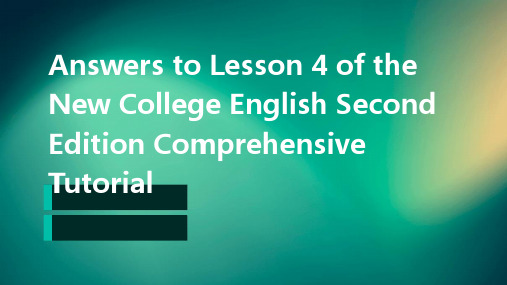
Overview of the New College English Second Edition Comprehensive Tutorial
This tutorial is designed for college students to improve their English
proficiency and enhance their language skills
• Summarizing: Summarizing is the process of condensing a text into a shorter version that captures the main ideas and key points This can be done by identifying the most important information in each section of the text and then synthesizing it into a conclusion summary
03 Translation section answers and analysis
• Translation section answers and analysis
目录
• Answers and analysis for the writing section
• Answers and analysis for the listening section
01 Course Introduction and Background
• The textbook provides a wealth of authentic materials, such as news reports, academic articles, and cultural essays, to expose students to different types of English texts
R语言命令Tutorial-更新后,CCA ,RDA,PCA, heatmap
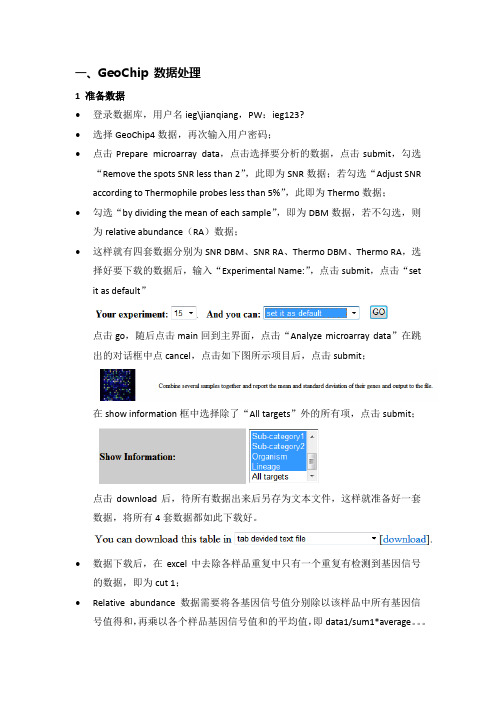
一、GeoChip 数据处理1 准备数据•登录数据库,用户名ieg\jianqiang,PW:ieg123?•选择GeoChip4数据,再次输入用户密码;•点击Prepare microarray data,点击选择要分析的数据,点击submit,勾选“Remove the spots SNR less than 2”,此即为SNR数据;若勾选“Adjust SNR according to Thermophile probes less than 5%”,此即为Thermo数据;•勾选“by dividing the mean of each sample”,即为DBM数据,若不勾选,则为relative abundance(RA)数据;•这样就有四套数据分别为SNR DBM、SNR RA、Thermo DBM、Thermo RA,选择好要下载的数据后,输入“Experimental Name:”,点击submit,点击“set it as default”点击go,随后点击main回到主界面,点击“Analyze microarray data”在跳出的对话框中点cancel,点击如下图所示项目后,点击submit;在show information框中选择除了“All targets”外的所有项,点击submit;点击download后,待所有数据出来后另存为文本文件,这样就准备好一套数据,将所有4套数据都如此下载好。
•数据下载后,在excel中去除各样品重复中只有一个重复有检测到基因信号的数据,即为cut 1;•Relative abundance数据需要将各基因信号值分别除以该样品中所有基因信号值得和,再乘以各个样品基因信号值和的平均值,即data1/sum1*average。
这样即得到Relative abundance数据•Relative abundance数据继续做两种处理,一是将数据+1后取ln,一是将数据除以1000;这样总共是6套数据,将所有数据中0值替换为空白,同时只留下gene ID和genename两项,另存为tab delimited txt文件,即可用于DCA(Detrended Correspondence Analysis)、Dissimilarity Test、cluster(A simple hierarchical clustering analysis)分析;2 数据预分析2.1 DCA分析在数据分析界面点击以下项后,上传刚刚准备的数据,即可做DCA分析,结果可获得DCA图及DCA数据,可拷贝出数据自行作图;2.2 Dissimilarity Test点击后,上传数据,选择需要比较的样品,即可做MRPP、anosim、adonis比较,记录distance和sig值;2.3 cluster分析点击,将数据按各样品取平均值后上传分析,即可得cluster图。
FT41-Tutorial1-letter-Chinese - 副本
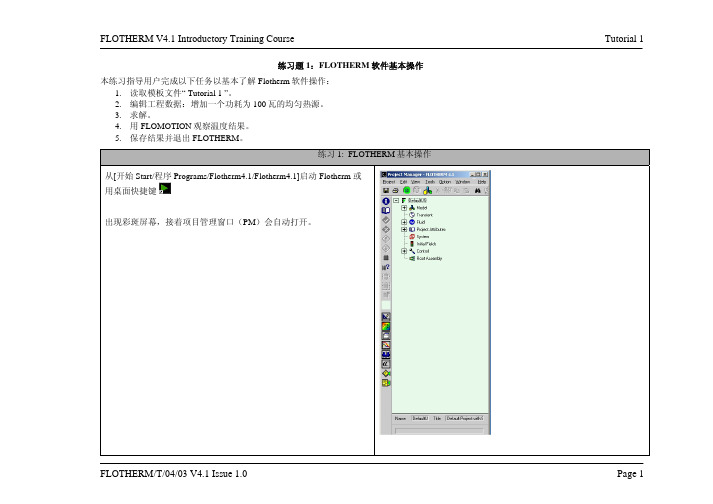
,滚动项目标签才可得到‘)图标在 Flotherm 中,所有的几何图形的彩色都是有特定含义的。
当只看到绿色边框而看不到任何几何体时,这表明所有几何体被压入 assembles(组件)中。
组件(Assemblies)会象目录存放文件一样可存放几何体。
此几何模型包括一个含有3个通风孔的机箱.如在项目管理器中所示,这些通风孔由一些打孔的板覆盖。
监控点置于箱子中心,它作为数字热电偶跟踪求解过程中的温度变化(或任何其它变量),要获取某特定位置上指定的物理量,这是更简便的方法。
(换到全屏视图模式。
使用鼠标将当前的命令模式从选择模式切换到操作模式当处于操作模式可打开调色板并实现对它的开要创建几何体,需要点击图标将其切换至选择模式(将‘手’转点击绘图板上部的图标,这样就只有视图: Snap to Grid : Snap to Object: Free Snap。
这时鼠标指针将变为十字此几何体不是固体,而是可透过空气的物体。
在这一模型中,我100W的热量直接扩散到指定的空间。
中选中这个几何体,点击图标前选中多个物体,则在对话框中将显示所有物这一模型就有了一个新的文件名。
现在开始计算。
点击求解图标求结果过程中会出现收敛曲线(Profiles)窗口,以便监控求解过程。
本次求解会在约75次迭代后收敛。
,打开。
由于平面图参数主现在,使用平移,缩放,旋转工具来操作图形,在操作模式变为图标。
或使用热键备注:当鼠标指针设在‘Selection mode’(选择模式)下时,您还可以通过使用键盘上的左右箭头键在模型中移动观察面。
全新版大学英语综合教程4课件
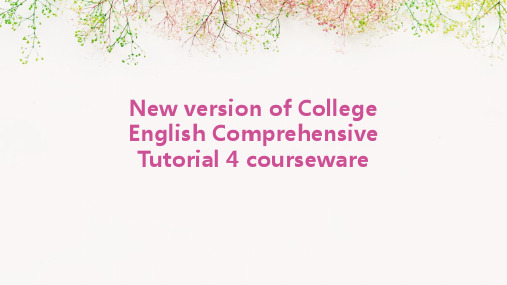
Recre • Unit 4 News Reporting
01
Unit 1 Ways of Learning
Reading and Vocabulary
• Summary: The reading materials for this unit will cover various topics, including culture, history, society, and science, to help expand students' vocabulary and improve their reading comprehension abilities.
3. The writing section will provide writing exercises to help students apply the grammar and translation skills they have learned to write.
Listening and Speaking
Writing Skills
• Skills: The textbook selects the most common sports related writing skills and patterns, which can help students master the language skills of sports reports, letters, memories, etc. through a series of writing exercises
机械工程专业英语教程第2版
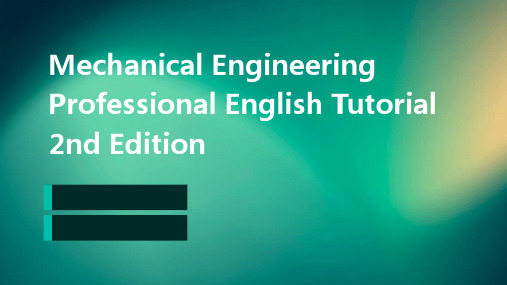
In the field of mechanical engineering
• Mechanical engineers work in various industries, including automotive, aerospace, energy, manufacturing, and more.
Mechanical Engineering Professional English Tutorial 2nd Edition
目 录
• introduce • Fundamentals of Mechanical
Engineering • Professional vocabulary and
expressions • Professional literature reading and
03
流畅自然的表达
在保证准确性的前提下,使译文 流畅自然,符合中文的表达习惯, 易于读者理解。
05 Practical application and case analysis
Mechanical Design Cases
GTK+ and Glade3 GUI Programming Tutorial--中文系列

你看,这就是一个简单的XML文件, 在part2 中我们会用C语言调用Libglade库来解析这个XML文件并在运行 时生成 UI 。XML文件很容易用Python应用程序或其它任何语言来解析。Glade能在修改过程中自动保存到该 文件。退出文本编辑器,回到Glade我们继续。
Manipulating Widget Properties
现在,Glade的Editor区显示的是一个空的 GtkWindow widget。我们来修改它的属性。在Properties面板, 你会看到4个选项卡:'General', 'Packing', 'Common', 和 'Signals'。我们先来谈谈前面的两个。 GtkWidgets有许多属性,这些属性定义了它们的功能和现实方式。 如果你查阅一下GTK+的开发参考文档, 找到GtkWidget的"Properties"一项, 列出了GtkWindow的特有属 性, 这些在Glade属性面板的"General"选项卡中, 并且每个widget的属性都会不一样。widget属性名称是我 们的应用程序直接获取的信息, 把此GtkWindow的"name"由"window1" 修改为"window"。添加"GTK+ Text Editor"到"Window Title"属性:
分区 GTK+GNOME 的第 2 页
窗口管理器(如GNOME)会自动加上窗口标题, 关闭按钮等, 因此我们编辑时看不见。使用Glade时, 我 们总是需要首先创建一个顶层窗口,典型的是创建一个GtkWindow。 以 "tutorial.glade" 文件名保存工程。这个文件是一个XML文件, 你可以在文本编辑器中打开它: <?xml version="1.0" encoding="UTF-8" standalone="no"?> <!DOCTYPE glade-interface SYSTEM "glade-2.0.dtd"> <!--Generated with glade3 3.4.0 on Tue Nov 20 14:05:37 2007 --> <glade-interface>
FT41-Tutorial1-letter-Chinese
練習題1:FLOTHERM軟體基本操作本練習指導用戶完成以下任務以基本瞭解Flotherm軟體操作:
1.讀取範本檔“ Tutorial 1 ”。
2.編輯工程資料:增加一個功耗為100瓦的均勻熱源。
3.求解。
4.用FLOMOTION觀察溫度結果。
5.保存結果並退出FLOTHERM。
,滾動項目標籤才可得到‘
)圖示
此幾何模型包括一個含有3個通風孔的機箱.如在專案管理器中所示,這些通風孔由一些打孔的板覆蓋。
監控點置於箱子中心,它作為數字熱電偶跟蹤求解過程中的溫度變化(或任何其他變數),要獲取某特定位置上指定的物理量,這是更簡便的方法。
切換到操作模式 (
後,執行以下操作:
可打開調色板並實現對它的開
要創建幾何體,需要點擊圖示將其切換至選擇模式(將‘手’轉
(或使用熱鍵
視圖模式圖示
: Snap to Grid : Snap to Object: Free Snap 從繪圖板中的調色板中選擇幾何體。
這時滑鼠指標將變為十字
備註:您無需以科學計數法的形式輸入各項的值。
您還可以通過使用
此幾何體不是固體,而是可透過空氣的物體。
在這一模型中,我
100W的熱量直接擴散到指定的空間。
中選中這個幾何體,點擊圖示
備註:若在單擊圖示前選中多個物體,則在對話方塊中將顯示所有
現在開始計算。
點擊求解圖示
觀看結果,單擊視覺化圖示
中單擊建立視覺化平面圖標
:
將指標由圖示
變為圖示
或使用熱鍵
(選擇模式)。
FLUENT - Tutorial - UDF - Temperature dependent viscosity
PurposeThis tutorial examines the modeling of a liquid metalflow through a two dimensional channel.The viscosity of the liquid metal is modeled as a function of the temperature utilizing a User Defined Function(UDF).PrerequisitesThis tutorial assumes that you are familiar with FLUENT interface and that you have a good understanding of the basic setup and solution procedures.If not,the FLUENT Tutorial Guide will provide you with the necessary experience.If you have not used UDF’s, it would be helpful to review the FLUENT UDF Manual.Problem DescriptionThe problem to be considered is shown schematically in Figure3.1.Only half the channel is modeled,as the symmetry condition is imposed at the centerline.The wall of the channel is split into two parts:wall-2,which has a temperature of280K specified for it,and wall-3, which has a temperature of290K.The temperature-dependent viscosity of the liquid metal will respond to this change in wall temperature.The molecular viscosity of the liquid metal will be defined as a function of temperature. The relationship is given as follows:µ=5.5e−3T>288K143.2135−0.49725T286K≥T≤288Kwhere,T=temperature of thefluid(K)µ=molecular viscosity of thefluid(kg/m-s).c Fluent Inc.May16,20023-1Temperature Dependent ViscosityTemperature Dependent ViscosityTemperature Dependent ViscosityTemperature Dependent Viscositymetal.(b)Set Density and Cp to8000and680respectively.(c)Set Thermal Conductivity to30and select the user-defined function user-vis forViscosity.Step5:Boundary Condition1.Set the boundary conditions for the wall-2zone.(a)Set Temperature to280and retain the default values for the other parameters.2.Set the boundary conditions for the wall-3zone.(a)Set Temperature to290and retain the default values for the other parameters.3.Set the boundary conditions for the velocity-inlet-6zone.(a)Select Components as the Velocity Specification Method and set the X-Velocity to0.001.(b)Set Temperature to290and retain the default values for the other parameters.4.Set the boundary conditions for the pressure-outlet-7zone.(a)Set the Backflow Total Temperature to290and retain the default values for theother parameters.5.Retain the default settings for the other zones.c Fluent Inc.May16,20023-5Temperature Dependent Viscosityener gy Residuals continuity x-velocity y-velocity Figure 3.3:Scaled Residuals 3-6c Fluent Inc.May 16,2002Temperature Dependent Viscosity1.00e+009.01e-018.01e-017.02e-016.02e-015.03e-014.03e-013.04e-012.04e-011.05e-015.50e-03Figure3.4:Contours of Molecular ViscosityResultsThe above contour plot shows that,the warmerfluid enters the channel from the left and encounters the cooler wall further on,its viscosity increases according to the user-defined viscosity relation.SummaryThis tutorial has demonstrated the use of UDFs for specifying a user-defined property. Note that this capability is available for viscosity and thermal conductivity only(density and specific heat cannot be specified through UDFs).When you are comfortable with the present exercise,try modifying the UDF to specify a temperature-dependent thermal conductivity.You can copy the source code for the viscosity UDF and change the appropriate lines to calculate thermal conductivity.The thermal conductivity UDF is then accessed in the materials panel in the same way as viscosity.c Fluent Inc.May16,20023-7。
G03W入门辅导-1(试用版)
G03W 的安装、初始化 和作业启动
2010试用版
G03 的主要计算功能
可用来预测气相和液相条件下,分子和化学反应的性质 :
• • • • • • • • • • •
分子的能量和结构 过渡态的能量和结构 振动频率 红外和拉曼光谱 热化学性质
外部的分子结构 3D浏览器
主窗口显示格式的初始化设置
点击“Display”按钮,弹出“Display Preferences”对话框。一般只须设置
输出字体,其余项目可用缺省设置
点击 “Output Font”按钮, “字体”建议选取“Courier New”
Courier New 是等宽 字体,可使输出数据 的显示整齐美观
挥效率和计算容量)
安装位置
建议将G03W安装于D或E盘。理由:保护程序文件及积累的输
入、输出和有用的中间文件。万一须格式化C:\ 盘时不致丢失
按此处置,在Windows系统重装后G03W也不必重装
软件安装:
启动Setup.exe,按屏幕提示输入软件的“Serial Number”并设 定安装路径,自动完成安装。
打开指定的 外部编辑器
用指定外部编辑器 浏览或编辑 当前作业输出文件
File 下拉菜单的命令
点击“File”打开下拉菜单
在线创建新作业 打开一个输入文件 修改旧的输入文件 程序的初始化设置
在Process拉菜单的命令
点击“Process”打开下拉菜单
启动批处理作业 暂停当前作业 当前Link后暂停 恢复运行当前作业 终止当前作业 本作业结束后 终止批处理 立即终止批处理
CAMWORKS使用手册-part-03
免责声明(Disclaimer)几何公司(Geometric Technologies,Inc.)并没有担保,既没有明示也没有暗示关于本手册。
几何公司保留以它认为合适的方式来修订和完善产品的权利,修改本文所包含的信息规范不另行通知。
由于持续的产品开发,本手册的规格和功能描述更改恕不另行通知。
商标(Trademarks)以下和其他产品的名字和公司引用所有专有的商标注册或他们的各自的主人。
CAMWorks®是几何有限公司的注册商标。
SolidWorks®是达索系统公司下SolidWorks集团的注册商标。
FeatureManager™是DS SolidWorks和宾利系统公司共同拥有的一个商标。
所有其他品牌和名称都是都是相应企业的财产。
目录第一章学习铣-车基础 (4)铣-车 1 (4)您将学习 (4)生成刀具轨迹和NC代码的步骤。
(4)步骤1、在SolidWorks中建模或导入模型 (5)步骤2、切换到CAMWorks特征树 (5)步骤3、定义机床 (6)步骤4、定义毛坯 (7)步骤5、并以可加工特征 (8)使用AFR (9)交互(手动)定义特征 (9)在铣削零件设置1中插入包裹特征 (10)在铣削零件设置2中插入2.5轴特征 (11)步骤6、生成操作计划/修改操作参数 (11)步骤8、刀具轨迹后处理 (13)铣-车 2 (14)您将学习 (14)插入多包裹特征 (14)调整操作参数并使用C轴加工 (15)铣-车3 (16)您将学习 (16)使用2D草图插入一个包裹特征 (16)打开一个实体模型的圆柱面并创建一个包裹特征 (16)调整操作参数并使用C轴加工 (18)第二章学习更多的铣-车 (20)铣-车4 (21)您将学习 (21)插入2.5轴和多面可加工特征 (21)为3轴操作插入包容和避让区 (22)调整操作参数并使用Y轴加工 (22)铣-车5 (23)您将学习 (23)调整引导定位来加工一个包裹的雕刻特征 (23)插入一个包裹的雕刻特征到加工文本 (24)为铣削设置插入一个平面来控制分度/旋转角度Index/Rotational Angle (25)插入2.5轴包裹雕刻特征 (25)使用C轴加工 (26)索引 (28)第一章学习铣-车基础本章提供了逐步学习CAMWorks加工多轴特征的功能的机会。
- 1、下载文档前请自行甄别文档内容的完整性,平台不提供额外的编辑、内容补充、找答案等附加服务。
- 2、"仅部分预览"的文档,不可在线预览部分如存在完整性等问题,可反馈申请退款(可完整预览的文档不适用该条件!)。
- 3、如文档侵犯您的权益,请联系客服反馈,我们会尽快为您处理(人工客服工作时间:9:00-18:30)。
CHEM ENG 3029: Materials III
Tutorial Problem 3
1 Cracking Analysis
Use the limited evidence below to evaluate the cause, or combination of causes, of
cracking in the cases listed below. Assume that any information not given is
unavailable. Comment on your reasoning in each case.
a) Alloy under stress, shows evidence of trans-granular branched cracks with sharp
crack tips.
b) Pure metal under tensile stress with superimposed cyclic stress shows blunt crack
tip, trans-granular unbranched crack.
c) High strength alloy fails at room temperature with trans-granular branched cracks
and sharp crack tips.
d) Alloy under constant stress at high temperature fails with intergranular branched
cracks, sharp crack tips and corrosion products in the cracks.
2. Corrosion of Steel in Seawater
Tubular steel jetty piles show different localized rates of corrosion as shown in the
figure below. Note how the loss in metal thickness of the pile depends on its local
environment.
a) Explain why particularly high rates of corrosion occur just below mean low
tide and just above mean high tide.
b) Why is the corrosion at the mud line particularly low?
CHEM ENG 3029: Materials III
3. Storage of Dilute Acid/Ferric Sulphate
An austenitic (18-8) stainless steel tank used for storing dilute sulphuric acid
containing a small concentration of ferric sulphate corrodes at a rate of approximately
0.01 mm per year. A sales representative of a company producing cathode protection
systems has suggested that the corrosion rate could be further reduced by applying
cathode current protection.
a) Do you consider this to be a good suggestion? Carefully explain your answer.
b) Could any detrimental effects arise from the use of cathodic protection?
Carefully explain your answer.
