LH128128A单色点阵液晶屏模组
TH2816A型LCR数字电桥说明书
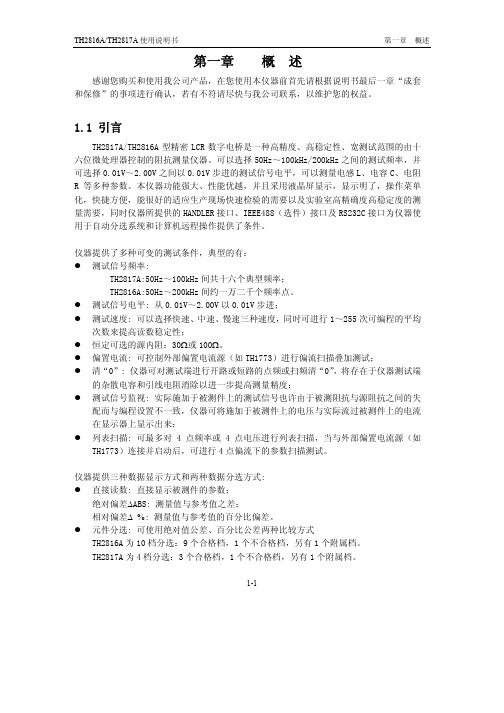
Cp=Cs/(1+D2) Rp=Rs(1+D2)/D2
Q、D、Xs 的定义为:Q=Xs/Rs,D=Rs/Xs,Xs=1/2πFCs=2πFLs 注:元件参数中,下标 s 表示串联等效,p 表示并联等效
2-1
TH2816A/TH2817A 使用说明书
第二章 基本技术指标
一般地,对于低值阻抗元件(基本是高值电容和低值电感)使用串联等效电路,反之,
极大地方便了用户编程。
z HANDLE 接口: 该接口可使仪器与元件的机械处理设备相同步并检测分选元件,将分档
结果输出至机械处理设备;
1.2 使用条件
1.2.1 电源 a 电源电压: 220V(1±10%) 电源频率: 50Hz/60Hz(1±5%) 功耗: <50VA
1.2.2 环境温度与湿度 正常工作温度: 0°C~40°C,湿度: < 90%RH 参比工作温度: 20°C±8°C,湿度: < 80%RH 运输环境温度:0°C~55°C,湿度:≤ 93%RH
1-1
TH2816A/TH2817A 使用说明书
第一章 概述
仪器还提供多种方便的通讯接口为仪器的测量结果输出至外部设备(如计算机)或组成自动
测试系统提供了极大的方便:
z 串行接口: RS-232C 为仪器与外设的串行通讯提供了极大方便,外设可通过该接口对
仪器进行各项功能和参55 次,可编程
2.1.10 基本精度 0.05%
2-2
TH2816A/TH2817A 使用说明书
第二章 基本技术指标
2.2 测试信号
2.2.1 测试信号频率 TH2817A:50Hz、60Hz、100Hz、120Hz、200Hz、400Hz、500Hz、1kHz、2kHz、4kHz、
LCM240128液晶模块及其应用
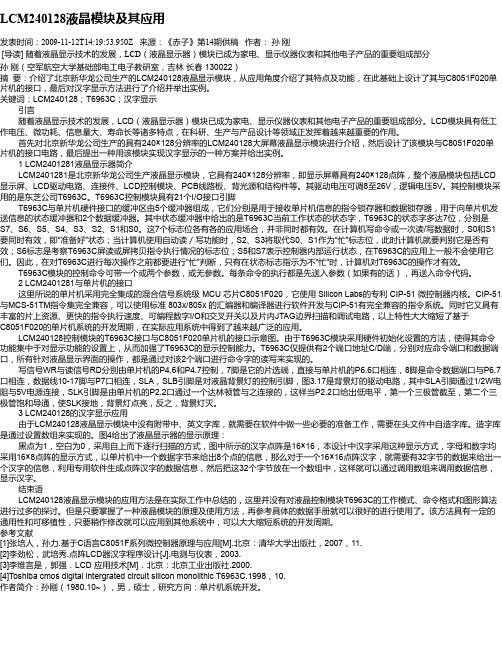
LCM240128液晶模块及其应用发表时间:2009-11-12T14:19:53.950Z 来源:《赤子》第14期供稿作者:孙刚[导读] 随着液晶显示技术的发展,LCD(液晶显示器)模块已成为家电、显示仪器仪表和其他电子产品的重要组成部分孙刚(空军航空大学基础部电工电子教研室,吉林长春 130022)摘要:介绍了北京新华龙公司生产的LCM240128液晶显示模块,从应用角度介绍了其特点及功能,在此基础上设计了其与C8051F020单片机的接口,最后对汉字显示方法进行了介绍并举出实例。
关键词:LCM240128;T6963C;汉字显示引言随着液晶显示技术的发展,LCD(液晶显示器)模块已成为家电、显示仪器仪表和其他电子产品的重要组成部分。
LCD模块具有低工作电压、微功耗、信息量大、寿命长等诸多特点,在科研、生产与产品设计等领域正发挥着越来越重要的作用。
首先对北京新华龙公司生产的具有240×128分辨率的LCM240128大屏幕液晶显示模块进行介绍,然后设计了该模块与C8051F020单片机的接口电路,最后提出一种用该模块实现汉字显示的一种方案并给出实例。
1 LCM2401281液晶显示器简介LCM2401281是北京新华龙公司生产液晶显示模块,它具有240×128分辨率,即显示屏幕具有240×128点阵,整个液晶模块包括LCD 显示屏、LCD驱动电路、连接件、LCD控制模块、PCB线路板、背光源和结构件等。
其驱动电压可调8至26V,逻辑电压5V。
其控制模块采用的是东芝公司T6963C。
T6963C控制模块具有21个I/O接口引脚T6963C与单片机硬件接口的缓冲区由5个缓冲器组成,它们分别是用于接收单片机信息的指令锁存器和数据锁存器,用于向单片机发送信息的状态缓冲器和2个数据缓冲器。
其中状态缓冲器中给出的是T6963C当前工作状态的状态字,T6963C的状态字多达7位,分别是S7、S6、S5、S4、S3、S2、S1和S0。
友达12.1寸液晶屏G121SN01 V4 规格书

工业液晶屏www.hzxunhong.com
Page
All 6
Old description
Color / Chromaticity Coordinates(Red x y, Green x y, Blue x y): TBD Parameter guideline for LED backlight Dimming Duty cycle Min: TBD LCM Outline Dimension (Rear View) Label and Packaging Connector & Pin Assignment First Edition
New Description
Add Min., Typ., Max.
7. Connector & Pin Assignment ........................................................................ 19 8. Reliability Test Criteria................................................................................... 20 9. Mechanical Characteristics ........................................................................... 21 10. Label and Packaging.................................................................................... 23 11 Safety.............................................................................................................. 24
LGBH点阵LED显示屏引脚介绍

LGBH点阵LED显示屏引脚介绍
————————————————————————————————作者:————————————————————————————————日期:
2
LG7088BH 8*8 点阵LED 显示屏引脚介绍
LG7088BH 是一块 8*8 点阵的 LED显示屏, 共有 16 根引脚。
当型号朝上并面对显示面时。
下方 8 根引脚从左至右依次为 1 号引脚到 8号引脚, 上方 8 根引脚从右至左依次为 9 号引脚到 16 号引脚。
8*8 点阵可看作一个8*8 矩阵。
在矩阵的每一个交叉点均接有一个发光二极管。
其行线接发光二极管正极, 列线接发光二极管负极。
在以下硬件电路图中, 行线与 AT89S52 单片机的 P2 口 8 根引脚相连, 列线与AT89S52 单片机的 P1 口 8 根引脚相连。
矩阵的 8 根行线与LG7088BH 的 8 根引脚对应关糸为: 行线 1 对应 9 号引脚, 行线 2 对应 14 号引脚, 行线 3 对应 8 号引脚, 行线 4 对应 12 号引脚, 行线 5 对应 1 号引脚, 行线 6 对应 7 号引脚, 行线 7 对应2 号引脚, 行线 8 对应5 号引脚。
矩阵的 8 根列线与 LG7088BH 的 8 根引脚对应关糸为: 列线 1 对应 13 号引脚, 列线 2 对应 3 号引脚, 列线 3 对应4 号引脚, 列线 4 对应 10 号引脚, 列线 5 对应 6 号引脚, 列线 6 对应 11 号引脚, 列线 7 对应 15 号引脚, 列线 8 对应 16 号引脚。
具体见图 2
3 / 3。
HY-240128M-201图形点阵式液晶显示模块及其应用
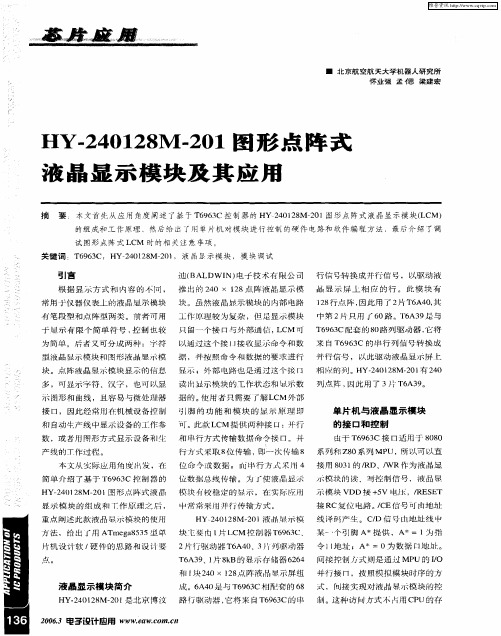
点ቤተ መጻሕፍቲ ባይዱ
l是通 过 MP ! I U的 I / O T A3 、1 8 B的 硅 示 仔 储器 6 6 间 接 撺 制 式jJ 6 9 片 k 24 和 1 2 0×1 8 阵液 品 示 屏 组 并 行 搂 几 ,按 照 模 拟 模 块 时 序 的 方 块 4 2点
块 。点 阵液 晶 显 示模 块 显示 的 信 息 显 示 ;外部 电路 也 足 通 过这 个接 口 丰l 目、 的歹 。HY一4 1 8 2 1 2 0 2 0 2 M一0 有 4
多 ,可 显 示字 符 、汉 字 ,乜可 以显 读 监示 模 块 的 _ 作 状 态 和 I示 数 列 点 阵 , 此 用 了 3片 T A3 。 I 二 I I { _ 因 6 9
数 , 或 苔 用 罔 形 方 式 显 示 设 备 币 生 和 串行 方 式 传输 数 据 命令 接 口 。并 ¨
单 片 机 与 液 晶 显 示 模 块
的接 口和 控 制
由于 T 9 3 6 6 C接 口适 用 于 8 8 00
产 线的 丁 作过 程 。
行 方 式 采 取 8 传 输 ,即一 次 传 输 8 系 列 和 ZS 列 MP 位 0系 U,所 以可 以直 串行 方 式 采 什 接 用 8 3 的 / j 4 0 1 RD、A VR作 为 液 晶 显
本 文 从 际 用 角 度 发 .在 位 命 令或 数 据 ,
简 单 介绍 了基 于 T6 6 C撺 制 器的 位 数 据 总 线 传输 。为 』使 液 晶 显 示 示 模 块 的 凄 、写 控 制 信 号 ,液 品 93 HY一4 1 8 一0 2 0 2 M 2 1图 形点 } 式 液 晶 模 块 自’ 稳 定 的 示 ,在 实 际 应 f 牟 较 显 示 模 块 的 组 成 l 丁作 原 理 之 后 , 示 模 块 VDD接 + V 电 ,/ ES T 5 R E 接R C复 位 电路 。/ E信 号 可 由地 址 C
240128A的编程实例
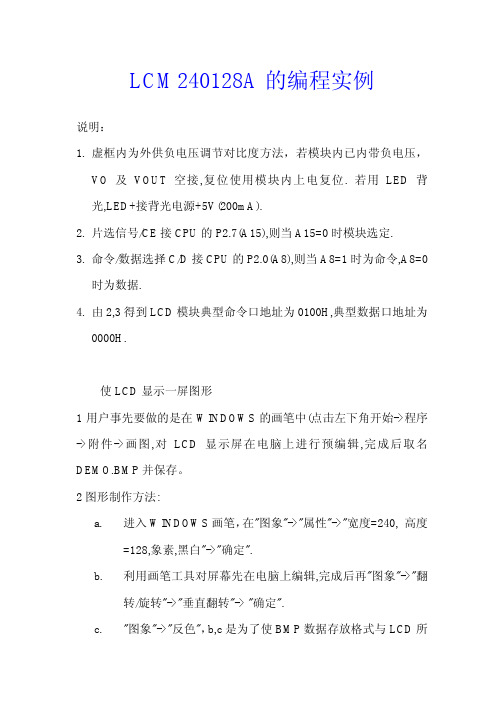
LCM240128A的编程实例说明:1. 虚框内为外供负电压调节对比度方法,若模块内已内带负电压,VO及VOUT空接,复位使用模块内上电复位. 若用LED背光,LED+接背光电源+5V(200mA).2. 片选信号/CE接CPU的P2.7(A15),则当A15=0时模块选定.3. 命令/数据选择C/D接CPU的P2.0(A8),则当A8=1时为命令,A8=0时为数据.4. 由2,3得到LCD模块典型命令口地址为0100H,典型数据口地址为0000H.使LCD显示一屏图形1用户事先要做的是在WINDOWS的画笔中(点击左下角开始->程序->附件->画图,对LCD显示屏在电脑上进行预编辑,完成后取名DEMO.BMP并保存。
2图形制作方法:a. 进入WINDOWS画笔,在"图象"->"属性"->"宽度=240, 高度=128,象素,黑白"->"确定".b. 利用画笔工具对屏幕先在电脑上编辑,完成后再"图象"->"翻转/旋转"->"垂直翻转"-> "确定".c. "图象"->"反色",b,c是为了使BMP数据存放格式与LCD所需一致,减轻CPU处理时间.d. 将所作背景取名为DEMO.BMP并保存.3.CPU内部ROM空间安排,将以下源文件DEMO.ASM编译生成DEMO.HEX文件.在CPU烧录时先从ROM地址0调入DEMO.HEX(格式为十六进制HEX),再从ROM地址0800H处调入DEMO.BMP(格式为二进制BIN),将该合并成的文件烧录到AT89C55中即可上电运行。
4现让屏幕先显示DEMO.BMP,观察其效果。
注意字体选择FS(PIN18)一定要接低,否则所显图形会错位。
12864ZW说明书
4) 显示状态开/关:
功能:D=1: 整体显示ON ; D=0: 整体显示OFF。 C=1: 光标显示ON ; C=0: 光标显示OFF。 B=1: 光标位置反白且闪烁 ; B=0: 光标位置不反白闪烁。
5) 光标或显示移位控制:
功能:S/C:光标左/右移动,AC减/加1。 R/L:整体显示左/右移动,光标跟随移动,AC值不变。
6) 功能设定:
功能:DL=1: 8-BIT 控制指令集动作; RE=0: 基本指令集动作。
7) 设定CGRAM地址:
12864ZW 使用说明书
液晶显示器使用手册
目录
(一)概述 (二)外形尺寸 (三)模块外部接口 (四)时序说明 (五)指令集说明 (六)显示步骤 (七)初始化时序 (八)应用举例
一、概述 12864ZW是一种图形点阵液晶显示器,它主要由行驱动器/列驱
动器及128X64全点阵液晶显示器组成,可完成图形显示,也可以显 示8X4个(16X16点阵汉字,与外部CPU接口可采用串行或并行方式 控制。 二、外形尺寸图
项目 LCM 尺寸(长×宽×厚)
可视区域(长×宽) 点间距(长×宽) 点尺寸(长×宽 逻辑工作电压(Vdd LCD 驱动电压(Vdd-V0) 工作温度(Ta) 储存温度(Tsto) 工作电流(背光除外)
参考值 93.0×70.0×13.5
72.0×40.0 0.52×0.52 0.48×0.48 +5.0V 或+3.3V(出厂时设定+5.0V) +3.0 ~ +5.0V 0 ~ +50℃(常温)/ -20 ~ +70℃(宽温) -10 ~ +60℃(常温)/ -30 ~ +80℃(宽温) 3.0mA(max)
台湾群创液晶显示屏,参数
0.066(W) X 0.198(H) 0.0529(W)X0.1587(H) 0.077(W)X0.231(H) 50/70/70/70 6 O'Clock 50% 500 500 25 58 40pin FPC, Parallel 24bit RGB -20~70 -30~80 60℃,90% RH MP 50/70/70/70 6 O'Clock 50% 250 500 25 TBD 50pin FPC, Parallel 24bit RGB -20~70 -30~80 40℃,90% RH WS 50/70/70/70 6 O'Clock 50% X 500 25 25 40pin FPC, Parallel 24bit RGB -20~70 -30~80 60℃,90% RH MP
Prepared :MDBU/MKT Update:2013/03/13 Size & Model Name Item Product type Screen Size Aspect Ratio Display Mode Resolution PPI ( Pixel per inch ) Module/Panel Size(mm) Active Area(mm) Dot Pitch(mm) Viewing Angle (Tpy.)θT/ θB/θL/θR Viewing direction NTSC Luminance(nits) Contrast Ratio Response Time(ms) Weight (g) Interface Operation Temperature( ℃ ) Storage Temperature (℃ ) HTHH.(op) Status AT043TN24 V.7 Module+T/P 4.3" 16:9 Transmissive 480X3(RGB)X272 128 105.5 x 67.2 x 4.05 95.04 x 53.856 0.066(W) X 0.198(H) 50/70/70/70 6 O'Clock 50% 400 500 25 58 40pin FPC, Parallel 24bit RGB -20~70 -30~80 60℃,90% RH MP 4.3"D AT043TN25 V.2 Module 4.3" 16:9 Transmissive 480X3(RGB)X272 128 105.5 x 67.2 x 2.9 95.04 x 53.856 5"DN TBD Module 5.0'' 4:3 Transmissive 640X3(RGB)X480 160 117.65 x 88.43 x 5.7 101.568 x 76.176 5.0"DW AT050TN30 FOG 5.0'' 16:9 Transmissive 480X3(RGB)X272 110 117.70 × 72.80 × 1.43 110.88 x 62.832 HE050NA-01F FOG 5.0'' 15:9 Transmissive 800X3(RGB)X480 188 115.6 × 74.38 × 1.43 108 x 64.8 0.045(W) x 0.135(H) 50/70/70/70 6 O'Clock 50% / 500 25 26 50pin FPC, Parallel 24bit RGB -20~70 -30~80 60℃,90% RH MP 5"DH EJ050NA-01G Module 5.0" 15:9 Transmissive 800X3(RGB)X480 188 120.7 x 76.3x 3.1 108 x 64.8 0.045(W) x 0.135(H) 50/70/70/70 6 O'Clock 50% 350 500 25 60 50pin FPC, Parallel 24bit RGB -20~70 -30~80 60℃,90% RH MP AT056TN53 V.1 Module 5.6'' 4:3 Transmissive 640X3(RGB)X480 144 126.5 x 100.0 x 5.7 112.896 x 84.672 0.0588(W) x 0.1764(H) 50/70/70/70 6 O'Clock 50% 350 500 25 83 40pin FPC, Parallel 18bit RGB -20~70 -30~80 40℃,90% RH MP 5.6"D AT056TN52 V.3 Module 5.6'' 4:3 Transmissive 640X3(RGB)X480 144 126.5 x 100.0 x 5.7 112.896 x 84.672 0.0588(W) x 0.1764(H) 50/70/70/70 6 O'Clock 50% 200 500 25 127.5 50pin FPC, Parallel 24bit RGB -20~70 -30~80 40℃,90% RH MP ZE065NA-01B FOG 6.5" 16:9 Transmissive 800X3(RGB)X480 150 152.10 × 86.60 × 1.43 143.40 × 76.70 0.060(W) × 0.160 (H) 50/70/70/70 6 o’clock 50% NA 500 25 TBD 50pin FPC, Parallel 24bit RGB -20~60 -30~70 40℃,90% RH WS 6.57 V.D Module 7" 16:9 Transmissive 480X3(RGB)X234 74 164.9 x 100.0 x 5.7 154.08 x 86.58 0.107(W) X 0.370(H) 40/60/60/60 6 O'Clock 50% 200 300 35 166 Analog(26 Pin FPC) -30~85 -30~85 60℃,90% RH MP AT070TN83 V.1 Module 7" 15:9 Transmissive 800X3(RGB)X480 133 165 x 104 x 4.4 152.4 x 91.44
迪文触摸屏主流产品选型手册
1.DGUS屏用户二次开发极其简单,基本实现用户CPU“零代码”搞定触摸屏人机交互;
3.用户端CPU代码量大幅度降低,用户产品整体可靠性大幅度提升;
3.采用配置文件运行和SD卡下载方式,不仅进一步方便用户的客制化ODM应用,也大幅度降低用户误操作导致返修的可能性;
4.革新的生产工艺,带来极高的产品性价比和品质保证(产品线年度返修率预期控制目标为700ppm);
5.所有产品均通过CE和RoHS认证;
6.K600+内核既可以运行在DGUS模式,也可以降级在迪文串口指令屏模式运行;DGUS内核只能运行在DGUS模式。
7.所有DGUS屏(K600+或DGUS内核)均可以升级Modbus RTU程序支持Modbus接口(主机或从机)。
8.报价为标准规格产品小批量参考价,不含运费,含17%增值税,价格会跟随市场情况浮动。
能性;
触摸屏,并有UV防护增强。
1.8寸LCD屏模块用户手册说明书
1.8inch LCD ModuleUSER MANUALOVERVIEWThis product is 1.8inch resistive screen module with resolution 128x160. It has internal controller and uses SPI interface for communication. It has already basic functions: setting the point size, the line thickness, drawing circle, rectangle, and displaying English characters.We provide Raspberry Pi, STM32 and Arduino routines for this product.FEATURESDisplay type: TFTInterface: SPIDriver: ST7735SColors: 256KResolution: 128 x 160 (Pixel)Product size: 56.5 x 34(mm)Display size: 35.4(W) x 28.03(H)(mm)Pixel size: 0.219(W) x 0.219(H)(MM)Operating temperature: -30°C ~ 85°CINTERFACE DESCRIPTIONMarking Description3V3 3.3V powerGND groundDIN SPI data inputCLK SPI clockCS chip selectDC data/commandRST resetBL back lightPROGRAM ANALYSIS1.Working principles:ST7735S is 132 x 162 pixels LCD panel, but the product is 128 x 160 pixels LCD display.In the display there are two processes: the horizontal direction scanning – from the 2nd pixel, the vertical direction scanning – from the 1st pixel. So, you can see that positions of pixels in RAM correspond to their actual positions while displaying.The LCD supports 12-bit, 16-bit and 18-bit per pixel input formats. They correspond to RGB444, RGB565 and RGB666 color formats. This routine uses the RGB565 color format, which is commonly used.LCD uses 4-wired SPI communication interface, which can save a lot of GPIO ports and provides fast data transfer to LCD as well.munication protocolNote: there is a difference from traditional SPI. Here we only need display, so sine wires come from slave to host are hidden. The detailed information please refer to datasheet at page 58RESX: Reset. Pull-down while powering on the module. Generally set as 1IM2: data communication mode pin, which define usage of SPICSX: chip selection control pin. If CS=0 – the chip is selectedD/CX: data/command control pin, if DC=0 – command is written, otherwise – data are writtenSDA: transmitted RGB dataSCL: SPI clockThe SPI communication protocol of the data transmission uses control bits: clock phase (CPHA) and clock polarity (CPOL):The value of CPOL determines the level when the serial synchronous clock is in idle state. CPOL=0, that its idle level is 0.The value of CPHA determines the timing of the data bits relative to the clock pulses. CPHA=0, data is sampled at the first clock pulse edge.The combination of these two parameters provides 4 modes of SPI data transmission. The commonly used is SPI0 mode, it is that GPOL=0 and CPHA=0.From the figure above, SCLK begins to transfer data at the first falling edge. 8 bits data are transferred at one clock period. Use SPI0 mode, High bits transfer first, and LOW bits following. DEMO CODERaspberry Pi, STM32 and Arduino programs are provided, wherein Raspberry Pi provides BCM2835, WiringPi and python programs. It implements common graphical functions as drawing dot, line, rectangle, circle, setting their sizes and line with; filling arias, and displaying English characters of 5 common fonts and other display’s functions.Following instructions are offered for you convenienceRASPBERRY1.Enable SPI function of the Raspberry Pisudo raspi-configSelect: Advanced Options -> SPI -> yesActivate SPI hardware driver.2.Installation of librariesFore detailed information about libraries installation, please refer to this page:https:///wiki/Libraries_Installation_for_RPiIt is description of WiringPi, bcm2835 and python libraries installation.ageBCM2835 and WiringPi program should be only copied into directory of Raspberry Pi ()by samba or directly copy to the SD card). The following code are compied directly to the user directory of Pi.3.1Usage of BCM2835Run ls command as you can see below:bin: contains “.o” files.We don’t need to change it generallyFonts: contains 5 commonly used fontsPic: contains pictures used for displaying. The resolution of pictures must be 128x128,otherwise they cannot be displayed properly. And the format of pictures must be BMP.Obj: contains object files, like main.c, LCD_Driver.c, DEV_Config.c, LCD_GUI.c and theirheader files.main.c: The mian function. What need to note is that even though there are LCD_ScanDir used to control the direction of scanning, you need not to change it. Because this module is designed for Raspberry Pi, and for compatibility, we don’t recommend you to change it.DEV_Config.c:Definations of Raspberry Pi’s pins and the communication mode.LCD_Driver.c: Drive code of LCD. Need not change generally.LCD_BMP.c: Reading and analyzing BMP files and display themMakefile: This file contains compilation rules. If there are some changes in code, please run make clean to clean all the dependency file and executable files. Then execute make to compile the whole project and generate new executable files.tftlcd_1in8: executable file, generated by command makeTo run the program, you just need to run this command on terminal: sudo ./tftlcd_1in83.2WiringPiInput ls command, now you can see following:T he folders is similar to BCM2835’s. The only differences are that:1.WiringPi oprates by read/write the device files of Linux OS. and the bcm2835 is libraryfunction of Raspberry Pi’s CPU, it operates registers directl y. Thus, if you have usedbcm2835 libraries firstly, the usage of WiringPi code will be failed. In this case, you just need to reboot the system and try again.2.Due to the first difference, they underlying configuration are different. In DEV_Config.c,use wiringpiPi and the corresponding wiringPiSPI to provide underlay interfaces.The program executed by command sudo ./tftlcd_1in8 as well3.3PythonInput ls command, you can see that:LCD_1in8.py: Driver code of LCDLCD_Config.py: configuration of hardware underlaying interface.Executing program: sudo python LCD_1in8.pyNote: Some of the OS don’t have image libraries. In this case, you can run: sudo apt-get install python-imaging to install the image library.Image is an image processing library of python, represents any image by an image object.Thus, we can create a blank image by new, its size must be same as the display size of LCD.Then draw picture by Draw library, finally, transfer the image to the LCD. Here usingImage.load() too read RGB888 data of pixel, and convert to RGB565. Scanning every pixel then we could get the whole image for displaying. Its most important code is as below:4.Auto-runInitialize autorun in Raspberry Pi by configuring code of /etc/rc.local file:sudo vim /etc/rc.localBefore exit0 add:sudo python /home/pi/python/demo.py &Important: to place the program /home/pi/python/demo.py at the same director, you can input command pwd to get the path. And & character is necessary at the end of command line, otherwise probable need to reinstall the system (impossible terminate the process by pressing ctrl+c, impossible to login with pi user permission).STM32This demo uses XNUCLEO-F103RB developing board and is based on HAT library.1.Hardware connection1.8inch LCD XNUCLEO-F103RBVCC 3V3GND GNDDIN PA7CLK PA5CS PB6DC PA8RST PA9BL PC72.Expected resultProgram the demo into the development Board. Firstly the screen is refreshed completely, then a solid line, dashed line, open circle, solid circle, rectangle, solid torque are drawn and English characters are shown.ARDUINOUNO PLUS Arduino development board is used here.1.Hardware connection1.8inch LCD Arduino3.3V 3V3GND GNDDIN D11CLK D13CS D10DC D7RST D8BL D92.Due to small global memory 2Kb of UNO PLUS, the display can’t work in graphical mode,but the calling method is the same. Just because there is no enough memory, this demo is not provided.COMPATIBLE CODE PORTINGOffered demo is the commonly used programs, which are able to be ported. They can be used with two screens and the difference is only in initialization of them and their sizes.The usage method is defined by macros. In LCD_Driver.h or in LCD.h:#define LCD_1IN44#define LCD_1in8.As the name of the macros, they are used for 1.44inch and 1.8inch LCD separately. To use for one LCD, just need to comment other one.For example://#define LCD_1IN44#define LCD_1IN8Here we use it for 1.8inch LCD, so we comment the 1.44 macro. After saving, Run make clean to remove dependency files, and then run make to generate new executable files.。
