phylip使用说明
常见文件格式及打开方式

1、下载类.nv!——Net Transport (可下载mms:// rtsp://http://ftp://等协议)下载时的临时文件,下载完后自动去掉改后缀,通常影视下载不全时,可以重命名文件,去掉“.nv! ”,播放已下载部分,(2)打开播放器,然后选“文件”--》“打开”(所有类型),来选择该nv!文件。
此刻应先停止下载。
.jc!——Flashget 下载时的临时文件,下载完后自动去掉改后缀,通常影视下载不全时,(1)可以重命名文件,去掉“.jc! ”,播放已下载部分,(2)打开播放器,然后选“文件”--》“打开”(所有类型),来选择该jc!文件。
此刻应先停止下载。
2、影音文件asf,avi,wma,wmv,wmvdrip,mpeg,mpge,mpg 建议使用media player播放.dat 一般为数据文件,VCD光盘里是该文件类型,使用media player播放,手动打开文件,不能直接点击.xvid DivX播放器DivX Playerrm,rmvb,ram,ra 建议使用realplayer播放mov 建议使用quicktime播放;金山、网音等自己按其说明使用.idx+.sub、.sub、.srt、.ssa、.smi:字幕文件,装了VobSub 后,打开mediaplayer 后自动加载成字幕。
3、其他格式.png .jpg如果是图片,可以用ACDSee看图,如果是电影文件,请用Lovema 合并后打开。
jpeg,jpg,tiff,gif图片,可以用ACDSee看图.001 — .00n 等多文件使用x-split 合并后打开.rar等多文件,用winrar解压第一个,自动合并后打开.pdfAdobe Acrobat Reader 打开. s w f必须装有flash软件或flash player后才可以打开.flaflash的源文件.iso影像文件,用虚拟光驱软件打开,如Daemon ToolsMSF, CLUSTAL, FASTA, PHYLIP, MASE 队列格式使用SeaView 打开!.emloutlook express 邮件文件,用outlook express 打开asp,cgi,php;jsp,htm,html,xml网页格式,前三者需要运行环境才能在本地打开!Diz;Nfo:说明文格式。
用PhyML构建系统发育树
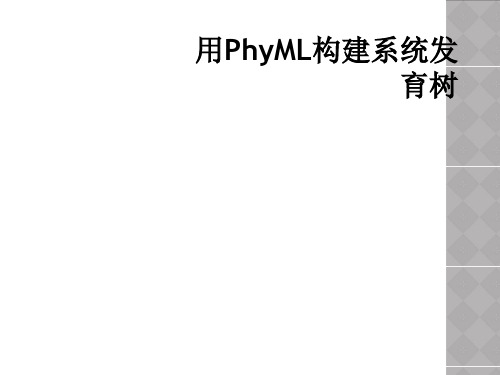
进入Menu:Branch Support界面
对构建的系统发育树进行统计分析,也相当重要。 A:表示用本软件自已的3个方法对结果进行统计分析(速度较 快,但应用不广)(不推荐用) B:bootstrap分析,应用最广,相当费时,但可以接受,一般 设置为100次。
Proportion of
invariable sites (fixed/estimated)默 认为0. The gamma shape
parameter can be
fixed by the user or
estimated via
maximum-likelihood.
这一步设置进化模型。 可直接提供数种模型,每一个模型均代 表一种碱基替代类型。除GTR外,其它模型均可设置其中的具 体参数。同时还可以自已订置替代模型。其中自己订置替代模 型一般为通过获得的最佳模型。
用PhyML构建系统发 育树
PhyML简介
• PhyML是采用最大似然法估计核苷酸或氨基 酸序列系统发生分析的软件。
PhyML 3.0: new algorithms, methods and utilities
PhyML可以在线使用了
PhyML分析序列步骤
• 一、输入的序列格式要求 • 二、PhyML中各项参数的设置及程序的运行 • 三、结果解释
0.1
Treeview软件下载:
USDA110 15640 15644 15732 15653 15662
15647 15658
谢谢!
根据获得的最佳模型中的数据修改
Substitution model 最终设置好示意图
进入Menu:Tree Searching界面
trimAl Phylogenetics Alignment Trimming Tool说明书
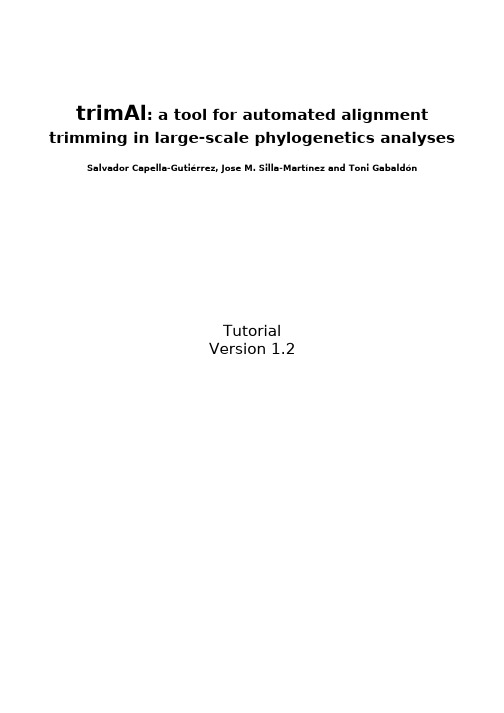
trimAl: a tool for automated alignment trimming in large-scale phylogenetics analyses Salvador Capella-Gutiérrez, Jose M. Silla-Martínez and Toni GabaldónTutorialVersion 1.2trimAl tutorialtrimAl is a tool for the automated trimming of Multiple Sequence Alignments. A format inter-conversion tool, called readAl, is included in the package. You can use the program either in the command line or webserver versions. The command line version is faster and has more possibilities,so it is recommended if you are going to use trimAl extensively.The trimAl webserver included in Phylemon 2.0 provides a friendly user interface and the opportunity to perform many different downstream phylogenetic analyses on your trimmed alignment. This document is a short tutorial that will guide you through the different possibilities of the program.Additional information can be obtained from where a more comprehensive documentation is available.If you use trimAl or readAl please cite our paper:trimAl: a tool for automated alignment trimming in large-scale phylogenetic analyses.Salvador Capella-Gutierrez;Jose M.Silla-Martinez;Toni Gabaldon.Bioinformatics 2009 25: 1972-1973.If you use the online webserver phylemon or phylemon2, please cite also this reference:Phylemon:a suite of web tools for molecular evolution,phylogenetics and phylogenomics.Tárraga J, Medina I, Arbiza L, Huerta-Cepas J, Gabaldón T, Dopazo J, Dopazo H. Nucleic Acids Res. 2007 Jul;35 (Web Server issue):W38-42.1. Program Installation.If you have chosen the trimAl command line version you can download the source code from the Download Section in trimAl's wikipage.For Windows OS users, we have prepared a pre-compiled trimAl version to use in this OS. Once the user has uncompressed the package, the user can find a directory,called trimAl/bin, where trimAl and readAl pre-compiled version can be found.Meanwhile for the OS based on Unix platform, e.g. GNU/Linux or MAC OS X, the user should compile the source code before to use these programs. To compile the source code, you have to change your current directory to trimAl/source and just execute "make".Once you have the trimAl and readAl binaries program, you should check if trimAl is running in appropriate way executing trimal program before starting this tutorial.2. trimAl. Multiple Sequence Alignment dataset.In order to follow this tutorial, we have prepared some examples. These examples have been taken from and you can use the codes from these files to get more information about it in this database.You can find three different directories called Api0000038, Api0000040 and Api0000080 with different files. The directory contains these files:A file .seqs with all the unaligned sequences.A file .tce with the Multiple Sequence Alignment produced by T-Coffee1.A file .msl with the Multiple Sequence Alignment produced by Muscle2.A file .mft with the Multiple Sequence Alignment produced by Mafft3.A file .clw with the Multiple Sequence Alignment produced by Clustalw4.A file .cmp with the different names of the MSAs in the directory. This file would be used by trimAl to get the most consistent MSA among the different alignments.You can use any directory to follow the present tutorial.3. Useful trimAl's features.Among the different trimAl parameters, there are some features that can be useful to interpret your alignment results:-htmlout filename. Use this parameter to have the trimAl output in an html file. In this way you can see the columns/sequences that trimAl maintains in the new alignment in grey color while the columns/sequences that have been deleted from the original alignment are in white color.-colnumbering. This parameter will provide you the relationship between the column numbers in the trimmed and the original alignment.-complementary. This parameter lets the user get the complementary alignment, in other words,when the user uses this parameter trimAl will render the columns/sequences that would be deleted from the original alignment.-w number. The user can change the windows size, by default 1, to take into account the surrounding columns in the trimAl's manual methods. When this parameter is fixed, trimAl take into account number columns to the right and to the left from the current position to compute any value, e.g. gap score, similarity score, etc. If the user wants to change a specific windows size value should use the correspond parameter-gw to change window size applied only a gap score assessments, -sc to change window size applied only to similiraty score calculations or -cw to change window size applied only to consistency part.4. Useful trimAl's/readAl's features.Both programs, trimAl and readAl, share common features related to the MSA conversion. It is possible to change the output format for a given alignment, by default the output format is the same than the input one, you can produce an output in different format with these options: -clustal. Output in CLUSTAL format.-fasta. Output in FASTA format.-nbrf. Output in PIR/NBRF format.-nexus. Output in NEXUS format.-mega. Output in MEGA format.-phylip3.2. Output in Phylip NonInterleaved format.-phylip. Output in Phylip Interleaved format.5. Getting Information from Multiple Sequence Alignment.trimAl computes different scores, such as gap score or similarity score distribution, from a given MSA. In order to obtain this information, we can use different parameters through the command line version.To do this part,we are going to use the MSA called Api0000038.msl.This file is in the Api0000038 directory.$ cd Api0000038$ trimal -in Api0000038.msl -sgt$ trimal -in Api0000038.msl -sgc$ trimal -in Api0000038.msl -sct$ trimal -in Api0000038.msl -scc$ trimal -in Api0000038.msl -sidentYou can redirect the trimAl output to a file. This file can be used in subsequent steps as input of other programs, e.g.gnuplot,,microsoft excel,etc,to do plots of this information.$ trimal -in Api0000038.msl -scc > SimilarityColumnsFor instance, in the lines below you can see how to plot the information generated by trimAl using the GNUPLOT program.$ gnuplotplot 'SimilarityColumns' u 1:2 w lp notitleset yrange [-0.05:1.05]set xrange [-1:1210]set xlabel 'Columns'set ylabel 'Residue Similarity Score'plot 'SimilarityColumns' u 1:2 w lp notitleexitIn this other example you can see the gaps distribution from the alignment. This plot also was generated using GNUPLOT$ trimal -in Api0000038.msl -sgt > gapsDistribution$ gnuplotset xlabel '% Alignment'set ylabel 'Gaps Score'plot 'gapsDistribution' u 7:4 w lp notitleexit6. Using user-defined thresholds.If you do not want to use any of the automated procedures included in trimAl (see sections 7 and 8) you can set your own thresholds to trim your alignment. We will use the parameter -htmlout filename for each example so differences can be visualized. In this example, we will use the Api0000038.msl file from the Api0000038 directory.Firstly, we are going to trim the alignment only using the -gt value which is defined in the [0 - 1] range. In this specific example, those columns that do not achieve a gap score, at least, equal to 0.190, meaning that the fraction of gaps on these columns are smaller than this value, will be deleted from the input alignment.$ trimal -in Api0000038.msl -gt 0.190 -htmlout ex01.htmlYou can see different parts of the alignment in the image below.This figure has been generated from the trimAl's HTML file for the previous example.In this other example, we can see the effect to be more strict with our threshold. An usual consequence of higher stringency is that the trimmed MSA has fewer columns. Be careful so you do not remove too much signal$ trimal -in Api0000038.msl -gt 0.8 -htmlout ex02.htmlTo be on the safe side, you can set a minimal fraction of your alignment to be conserved. In this example,we have reproduced the previous example with the difference that here we required to the program that, at least, conserve the 80% of the columns from the original alignment. This will remove the most gappy 20% of the columns or stop at the gap threshold set.$ trimal -in Api0000038.msl -gt 0.8 -cons 80 -htmlout ex03.htmlSecondly,we are going to introduce other manual threshold-st value.In this case,this threshold,also defined in the[0-1]range,is related to the similarity score.This score measures the similarity value for each column from the alignment using the Mean Distance method, by default we use Blosum62 similarity matrix but you can introduce any other matrix (see the manual). In the example below, we have used a smaller threshold to know its effect over the example.$ trimal -in Api0000038.msl -st 0.003 -htmlout ex04.htmlIn this example, similar to the previous example, we have required to conserve a minimum percentage of the original alignment in a independent way to fixed by the similarity threshold.A given threshold maintains a larger number of columns than the cons threshold, trimAl selects this first one.$ trimal -in Api0000038.msl -st 0.003 -cons 30 -htmlout ex05.htmlThirdly, we are going to see the effect of combining two different thresholds. In this case, trimAl only maintains those columns that achieve or pass both thresholds.$ trimal -in Api0000038.msl -st 0.003 -gt 0.19 -htmlout ex06.htmlFinally, we are going to see the effect of combining two different thresholds with the cons parameter. In this case, if the number of columns that achieve or pass both thresholds is equal or greater than the percentage fixed by cons parameter, trimAl chose these columns. However, if the number of columns that achieve or pass both thresholds is less than the number of columns fixed by cons parameter, trimAl relaxes both to thresholds in order to retrieve those columns that lets to achieve this minimum percentage.$ trimal -in Api0000038.msl -st 0.003 -gt 0.19 -cons 60 -htmlout ex07.html7. Selection of the most consistent alignment.trimAl can select the most consistent alignment when more than one alignment is provided for the same sequences (and in the same order) using the -compareset filename parameter. To do this part, we are going to move to Api0000040 directory, we can find there a file calledApi0000040.cmp listing the alignment paths. Using this file, we execute the instruction below to select the most consistent alignment among the alignment provided$ trimal -compareset Api0000040.cmpAs in previous section, once trimAl has selected the most consistent alignment, we can get information about the alignment selected using the appropriate parameters. For example, we can use the follow instructions to know the consistency value for each column in the alignment or its consistency values distribution$ trimal -compareset Api0000040.cmp -sct$ trimal -compareset Api0000040.cmp -sccAlso, we can trim the selected alignment using a specific threshold related to the consistency value. To do that, we should use the -ct value where the value is a number defined in the [0 - 1] range. This number refers to the average conservation of residue pars in that column with respect to the other alignments.$ trimal -compareset Api0000040.cmp -ct 0.6 -htmlout ex08.htmlOn the same way than the previous section, we can define a minimum percentage of columns that should be conserve in the new alignment. For this purpose, we have to use the cons parameter as we explained before.$ trimal -compareset Api0000040.cmp -ct 0.6 -cons 50 -htmlout ex09.htmlFinally, we can combine different thresholds, in fact, we can use all of them as well as we can define a minimum percentage of columns that should be conserve in the output alignment. In the line below, you can see an example of this situation.$ trimal -compareset Api0000040.cmp -ct 0.6 -cons 50 -gt 0.8 -st 0.01-htmlout ex10.html8. Applying automated methods.One of the most powerful aspects of trimAl is that it provides you with several automated options.This option will automatically select the most appropriate thresholds for your alignment after examining the distribution of various parameters along your alignment. Among the alignment features that trimAl takes into account to compute these optimal cut-off are the gap distribution, the similarity distribution, the identity score, etc.You can find a complete explanation about all of these methods in the trimAl's Publications Section.Here,we provide some examples on how to use these methods.The automated methods, gappyout, strict and strictpus, can be used independently if you are working with one or more than one alignment, in the last case, for the same sequences.In the lines below, you can see how to use the gappyout method in both ways. This method will eliminate the most gappy fraction of the columns from your alignment. For this, we are going to continue using the same directory than the previous section.$ trimal -compareset Api0000040.cmp -gappyout -htmlout ex11.html$ trimal -in Api0000040.mft -gappyout -htmlout ex12.htmlIn this case, we are going to use the same files than in the example before but we have changed the method to trim the alignmnet. Now, we are using strict and strictplus methods. These two methods combine the information on the fraction of gaps in a column and their similarity scores, being strictplus for more stringent than strict method.$ trimal -compareset Api0000040.cmp -strict -htmlout ex13.html$ trimal -in Api0000040.clw -strictplus -htmlout ex14.htmling an heuristic method to decide which is the best automated method for a given MSA.Finally, we implemented an heuristic method to decide which is the best automated method to trim a given alignment. The heuristic method takes into account alignment features such as the number of sequences in the alignment as well as some measures about the identity score among the sequences in the alignment or among the best pairwise sequences in that MSA. According to these characteristics trimAl will decide upon one of the two automated methods (gappyout or strictplus).To illustrate how to use this method, we provide a couple of example using the same directory than the section before. First, we used trimAl to selecte the most consistent alignment and then we trimmed that alignmnet using our heuristic method.$ trimal -compareset Api0000040.cmp -automated1 -htmlout ex15.htmlThen, we trim a single MSA using the previously mentioned method.$ trimal -in Api0000040.msl -automated1 -htmlout ex16.html10. Getting more information.We hope that this short introduction to trimAl's features has been useful to you.We advise you to visit periodically the trimAl's wikipage()where you could get the latest news about the program as well as more information, examples, etc, about trimAl's package. You can also subscribe to the mailing list if you want to be updated in new trimAl developing.11. References.1.T-Coffee: A novel method for fast and accurate multiple sequence alignment.Notredame C, Higgins DG, Heringa J. J Mol Biol. 2000 Sep 8;302(1):205-17.2.MUSCLE:multiple sequence alignment with high accuracy and highthroughput. Edgar RC.Nucleic Acids Res. 2004 Mar 19;32(5):1792-7.3.MAFFT: a novel method for rapid multiple sequence alignment based on fastFourier transform. Katoh K, Misawa K, Kuma K, Miyata T. Nucleic Acids Res. 2002 Jul 15;30(14):3059-66.4.CLUSTAL W:improving the sensitivity of progressive multiple sequencealignment through sequence weighting,position-specific gap penalties and weight matrix choice. Thompson JD, Higgins DG, Gibson TJ. Nucleic Acids Res. 1994 Nov 11;22(22):4673-80.。
biopython的使用 -回复

biopython的使用-回复Biopython的使用Biopython是一个强大的Python库,专门用于生物信息学领域的数据处理和分析。
它提供了许多功能丰富的模块,可用于处理DNA、RNA和蛋白质序列、分析生物学数据库、进行序列比对和进化分析等。
本文将以Biopython的使用为主题,逐步介绍如何使用该库进行生物信息学研究。
第一步:安装和导入Biopython要开始使用Biopython,首先需要确保已成功安装该库。
在Python的包管理器中,可以使用以下命令安装:pip install biopython安装完成后,在脚本的开头添加以下代码以导入Biopython库:pythonimport Bio第二步:读取和处理序列数据Biopython提供了许多模块和类,可用于读取和处理不同类型的生物序列数据。
其中,SeqIO模块是常用的序列输入输出模块。
下面是使用SeqIO 模块读取和处理FASTA格式文件的示例代码:pythonfrom Bio import SeqIOfasta_file = "sequence.fasta"sequences = SeqIO.parse(fasta_file, "fasta")for seq in sequences:print("Sequence ID:", seq.id)print("Sequence length:", len(seq))print("Sequence description:", seq.description)print("Sequence data:", seq.seq)print()上述代码中,首先通过SeqIO.parse()函数读取FASTA格式文件,然后使用循环遍历每个序列并打印其相关信息,如序列ID、长度、描述和序列数据。
计算机技术在生物学中的应用
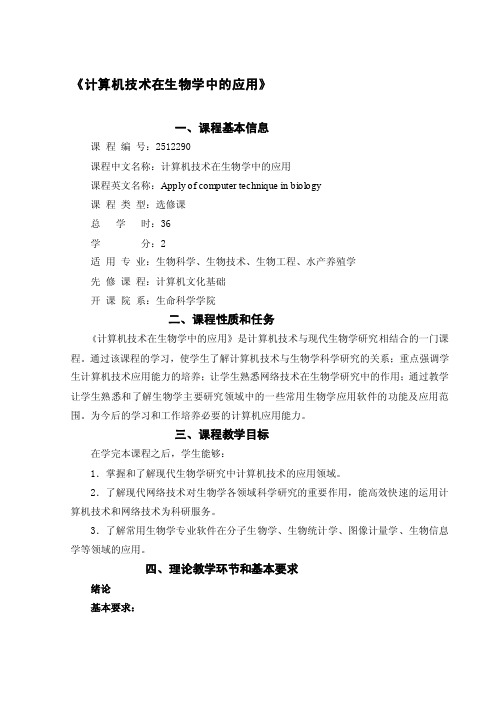
《计算机技术在生物学中的应用》一、课程基本信息课程编号:2512290课程中文名称:计算机技术在生物学中的应用课程英文名称:Apply of computer technique in biology课程类型:选修课总学时:36学分:2适用专业:生物科学、生物技术、生物工程、水产养殖学先修课程:计算机文化基础开课院系:生命科学学院二、课程性质和任务《计算机技术在生物学中的应用》是计算机技术与现代生物学研究相结合的一门课程。
通过该课程的学习,使学生了解计算机技术与生物学科学研究的关系;重点强调学生计算机技术应用能力的培养;让学生熟悉网络技术在生物学研究中的作用;通过教学让学生熟悉和了解生物学主要研究领域中的一些常用生物学应用软件的功能及应用范围。
为今后的学习和工作培养必要的计算机应用能力。
三、课程教学目标在学完本课程之后,学生能够:1.掌握和了解现代生物学研究中计算机技术的应用领域。
2.了解现代网络技术对生物学各领域科学研究的重要作用,能高效快速的运用计算机技术和网络技术为科研服务。
3.了解常用生物学专业软件在分子生物学、生物统计学、图像计量学、生物信息学等领域的应用。
四、理论教学环节和基本要求绪论基本要求:1.计算机硬件知识回顾,简要了解计算机基本原理和发展历史。
2.学习和提高计算机应用能力的主要途径。
3.重要生物学软件信息交流网站介绍。
重点和难点:各种生物学信息的数字化方法,专业网站的注册与信息交流方法。
主要内容:计算机知识背景;生物学工作者提高计算机应用水平的途径;几个重要的生物医学网站,如:生物软件网、生物谷、分子生物学个人交流网、小木虫、丁香园等主要栏目介绍。
第一章信息技术与电子计算机基本要求:理解信息技术的概念,了解计算机发展历史,掌握计算机工作原理和数据的表示方法、信息数字化的基本原理,了解计算机安全及保密的一般技术。
重点和难点:信息数字化、文字编码、静态图象、视频、音频的编码。
主要内容:1.信息技术与信息社会:信息技术;信息社会。
系统发育树的详细构建方法

构建系统发育树需要注意的几个问题1 相似与同源的区别:只有当序列是从一个祖先进化分歧而来时,它们才是同源的。
2 序列和片段可能会彼此相似,但是有些相似却不是因为进化关系或者生物学功能相近的缘故,序列组成特异或者含有片段重复也许是最明显的例子;再就是非特异性序列相似。
3 系统发育树法:物种间的相似性和差异性可以被用来推断进化关系。
4 自然界中的分类系统是武断的,也就是说,没有一个标准的差异衡量方法来定义种、属、科或者目。
5 枝长可以用来表示类间的真实进化距离。
6 重要的是理解系统发育分析中的计算能力的限制。
任何构树的实验目的基本上就是从许多不正确的树中挑选正确的树。
7 没有一种方法能够保证一颗系统发育树一定代表了真实进化途径。
然而,有些方法可以检测系统发育树检测的可靠性。
第一,如果用不同方法构建树能得到同样的结果,这可以很好的证明该树是可信的;第二,数据可以被重新取样(bootstrap),来检测他们统计上的重要性。
分子进化研究的基本方法对于进化研究,主要通过构建系统发育过程有助于通过物种间隐含的种系关系揭示进化动力的实质。
表型的(phenetic)和遗传的(cladistic)数据有着明显差异。
Sneath和Sokal(1973)将表型性关系定义为根据物体一组表型性状所获得的相似性,而遗传性关系含有祖先的信息,因而可用于研究进化的途径。
这两种关系可用于系统进化树(phylogenetictree)或树状图(dendrogram)来表示。
表型分枝图(phenogram)和进化分枝图(cladogram)两个术语已用于表示分别根据表型性的和遗传性的关系所建立的关系树。
进化分枝图可以显示事件或类群间的进化时间,而表型分枝图则不需要时间概念。
文献中,更多地是使用“系统进化树”一词来表示进化的途径,另外还有系统发育树、物种树(species tree)、基因树等等一些相同或含义略有差异的名称。
系统进化树分有根(rooted)和无根(unrooted)树。
生物信息学高性能计算系统使用介绍
13
What is Cluster(集群)?
多台计算机通过高速网络连成一个并行计算系统
System1 CPUs
System2 CPUs
System3 CPUs
Memory Bus
... Chipset Memory
I/O Bus
Memory Bus
Memory Bus
... Chipset Memory
各计算节点的公共目录 /disk1 和 /disk2,容量均为8T
2021/4/10
26
平台的任务管理系统 SGE
任务管理系统:自动分配计算资源来运行用户的计算任务
Sun Grid Engine (SGE) LSF OpenPBS
本平台安装的是SGE 用户在进行生物信息学计算之前,需要编写SGE计算脚本 文件,通过提交脚本文件来使用计算资源。
万兆网络交换机
数据库系统 高性能服务器
高性能计算系统
刀片式服务器集 群(Cluster)
存储系统 磁盘存储阵列
12
生物信息学平台硬件与软件系统
Our Platform
Hardware
浪潮天梭高性 能服务器集群 (cluster)
Software
Linux系统: • Rocks cluster • CentOS • RedHat AS 4
5
专家、教授、研究人员
专家教授
胡福泉 易东 饶贤才 谭银玲 许雪青
主要负责人、教学与研究人员
邹凌云 倪青山 朱军民 伍亚舟
6
生物信息中心情况简介 生物信息学平台的构建 数据库检索系统的使用 高性能计算系统的使用 生物信息学分析实例 Q&A
BIC TMMU 2021/4/10
NCBI资源的使用及进化树的构建
不要改动参数,直接输入y,回车 然后可以看见多了两个文件,outtree和outfile
• outtree就是最终得到的一致树,使用 treeview打开outtree,然后可以编辑
之间则逐日交换信息,并制成相同的充分详细的 数据库向公众开放。因此他们是相等的。
序列搜索,分析和比对以及使用 CLUXTAL, PHYLIP用邻接法做进化树的
简易教程
唐明
• BLAST (Basic Local Alignment
Search Tool)即碱基局部对准检索工具,
是一种序列类似性检索工具。它采用统计 学记分系统,能将真正配对的序列同随机 产生的干扰序列区别开来;同 时采用启发
将序列粘 帖进去
• nr: 所有非冗余的GenBank+EMBL+DDBJ+PDB 序列;但不包括EST、STS、GSS或HTGS序列。
month: 最近30天注释的新增加的或修订的 GenBank+EMBL+DDBJ+PDB序列
dbEST: GenBank+EMBL+DDBJ+PDB中EST部 分的无冗余数据。
• 将XX.phy文件拷入PHYLIP文件夹中的exe 文件夹
• 若是核酸序列使用邻接法做进化树,依次 使用seqboot, dnadist, neighbor, consense 四个程序做进化树
• 蛋白质序列,则使用prodist
• 什么是fasta格式?怎么建立? • 新建一个txt文本文件,命名如: bph.txt • Fasta的格式: >序列名称 序列
pdb: 蛋白质数据库。
Kabat[Kabatnuc]: 免疫学上感兴趣的核酸序列 Kabat数据库。
序列搜索_比对以及进化树的构建
Clustalx的输出结果
• .aln格式文件
– 这个文件是默认输出,可以转换成各种格式, 而且很多软件都支持这种格式。
• .dnd格式文件
– 引导树。就是根据两两序列相似值构建的一个 指导后面多重联配的启发树 – 不能做进化分析。进化分析要考虑的所有同源 位点的一个综合效应,因此应该用.aln格式文 件专门做进化分析。
• Blastn : 应该是出现较早的算法。比对的速度慢, 但允许更短序列的比对(如短到7个碱基的序列)。 • MEGABLAST : 主要用来鉴定一段新的核酸序列, 它并不注重比对各个碱基的不同和序列片断的同 源性,而只注重被比对序列是否是数据库未收录 的,是否为新的提交序列或基因。 速度快。同一 物种间的。 • Discontiguous MEGABLAST : 灵敏度 (sensitivity)更高,用于更精确的比对。主要用 于跨物种之间的同源比对。
• dnadist 计算核苷酸距离矩阵 • 把刚才的outfile改名,如dnadistinfile • 双击dnadist,输入dnadistinfile,回车
输入D,选择模型, 如改成kimura-2 输入M,然后输入 D,再输入1000, 和上面步骤要一致 即自举值 bootstrap=1000
• NCBI负责管理GenBank。 GenBank是
美国国立卫生研究院维护的基因序列数据库, 汇集并注释了所有公开的核酸序列。
• GenBank与日本DNA数据库(DNA Data Bank of Japan, DDBJ)以及欧洲生物信息研究所的欧洲 分子生物学实验室核苷酸数据库(European Molecular Biology Laboratory, EMBL),所有这 3个中心都可以独立地接受数据提交,而3个中心 之间则逐日交换信息,并制成相同的充分详细的 数据库向公众开放。因此他们是相等的。
biopython的使用 -回复
biopython的使用-回复Biopython是一个功能强大且广泛使用的Python库,专门用于生物信息学和计算生物学领域的数据分析和处理。
它提供了一系列用于处理DNA、RNA和蛋白质序列的工具和函数,同时也支持常用的生物信息学文件格式和数据库的访问。
在本文中,我们将一步一步地介绍Biopython的使用,包括安装、基本功能和常见应用。
第一步:安装Biopython要开始使用Biopython,首先需要安装它。
可以通过Python包管理工具pip来安装,在命令行中输入以下命令:pip install biopython这将自动下载和安装最新版本的Biopython库。
第二步:导入模块安装完成后,在Python脚本或交互式环境中导入Biopython库以开始使用,可以使用以下语句导入所需的模块:pythonfrom Bio import SeqIO # 用于读取和写入序列数据from Bio.Seq import Seq # 用于创建和操作序列对象from Bio.Alphabet import IUPAC # 定义了一些通用的生物信息学序列第三步:处理序列数据Biopython提供了一些功能强大的工具,可用于处理DNA、RNA和蛋白质序列数据。
以下是一些常见的操作示例:1. 读取序列数据使用SeqIO模块中的parse()函数可以从文件中读取生物序列数据。
例如,我们可以读取一个FASTA格式的DNA序列文件:pythonrecord = SeqIO.read("sequence.fasta", "fasta")上述代码将读取名为"sequence.fasta"的文件,并将其解析为一个名为record的SeqRecord对象。
2. 序列操作可以使用Seq对象的方法来执行各种序列操作,比如计算序列长度、反向互补和转录。
例如:pythonseq = Seq("ATGCATGCA", IUPAC.unambiguous_dna)print(len(seq)) # 计算序列长度print(seqplement()) # 计算反向互补序列print(seq.transcribe()) # 转录DNA序列为RNA序列3. 序列比对Biopython还提供了用于序列比对的功能,包括局部比对和全局比对。
- 1、下载文档前请自行甄别文档内容的完整性,平台不提供额外的编辑、内容补充、找答案等附加服务。
- 2、"仅部分预览"的文档,不可在线预览部分如存在完整性等问题,可反馈申请退款(可完整预览的文档不适用该条件!)。
- 3、如文档侵犯您的权益,请联系客服反馈,我们会尽快为您处理(人工客服工作时间:9:00-18:30)。
系统发育树的常用算法
1.UPGMA (PHYLIP: neighbour)除权配对法
2.Neighbour Joining (PHYLIP: neighbour)临近距离法
3.Fitch-Margoliash (PHYLIP: fitch)
4.Maximum Parsimony 最大简约性法
DNA sequences (PHYLIP: dnapars)
Protein sequences (PHYLIP: protpars)
5.Maximum Likelihood 最大可能性法
DNA sequences (PHYLIP: fastDNAML, Molphy: nucML)
Protein sequences (Molphy: protML)
构建进化树的完整步骤
⑴对所分析的多序列目标进行排列(do alignment)。
⑵构建一个进化树(To reconstrut phyligenetic tree)。
构建进化树的算法主要分为两类:独立元素法(discrete character methods)和距离依靠法(distance methods)。
独立元素法:指进化树的拓扑形状是由序列上的每个碱基/氨基酸的状态决定的(例如:一个序列上可能包含很多的酶切位点,而每个酶切位点的存在与否是由几个碱基的状态决定的,也就是说一个序列碱基的状态决定着它的酶切位点状态,当多个序列进行进化树分析时,进化树的拓扑形状也就由这些碱基的状态决定了)。
独立元素法包括最大简约性法(Maximum Parsimony methods)和最大可能性法(Maximum Likelihood methods);
距离依靠法是指进化树的拓扑形状由两两序列的进化距离决定的。
进化树枝条的长度代表着进化距离。
距离依靠法包括除权配对法(UPGMAM)和邻位相连法(Neighbor-joining)。
一般来说,
最大简约性法
适用于符合以下条件的多序列:
i 所要比较的序列的碱基差别小,
ii 对于序列上的每一个碱基有近似相等的变异率,
iii 没有过多的颠换/转换的倾向,
iv 所检验的序列的碱基数目较多(大于几千个碱基);
最大可能性法
分析序列则不需以上的诸多条件,但是此种方法计算极其耗时。
如果分析的序列较多,有可能要花上几天的时间才能计算完毕。
UPGMAM(Unweighted pair group method with arithmetic mean)
假设在进化过程中所有核苷酸/氨基酸都有相同的变异率,也就是存在着一个分子钟。
这种算法得到的进化树相对来说不是很准确,现在已经很少使用。
邻位相连法
是一个经常被使用的算法,它构建的进化树相对准确,而且计算快捷。
其缺点是序列上的所有位点都被同等对待,而且,所分析的序列的进化距离不能太大。
另外,需要特别指出的是对于一些特定多序列对象来说可能没有任何一个现存算法非常适合它。
最好是我们来发展一个更好的算法来解决它。
但无疑这是非常难的。
我想如果有人能建立这样一个算法的话,那他(她)完全可以在A.上发一篇高质量的文章。
⑶对进化树进行评估。
主要采用Bootstraping法。
进化树的构建是一个统计学问题。
我们所构建出来的进化树只是对真实的进化关系的评估或者模拟。
如果我们采用了一个适当
的方法,那么所构建的进化树就会接近真实的“进化树”。
模拟的进化树需要一种数学方法来对其进行评估。
不同的算法有不同的适用目标。
所谓Bootstraping法就是从整个序列的碱基(氨基酸)中任意选取一半,剩下的一半序列随机补齐组成一个新的序列。
这样,一个序列就可以变成了许多序列。
一个多序列组也就可以变成许多个多序列组。
根据某种算法(最大简约性法、最大可能性法、除权配对法或邻位相连法)每个多序列组都可以生成一个进化树。
将生成的许多进化树进行比较,按照多数规则(majority-rule)我们就会得到一个最“逼真”的进化树。
Jackknife则是另外一种随机选取序列的方法。
它与Bootstrap法的区别是不将剩下的一半序列补齐,只生成一个缩短了一半的新序列。
Permute是另外一种取样方法,其目的与Bootstrap和Jackknife法不同,这里不再介绍。
PHYLIP软件简介
PHYLIP其实是多个软件的压缩包,主要包括五个方面的功能软件:
i,DNA和蛋白质序列数据的分析软件。
ii,序列数据转变成距离数据后,对距离数据分析的软件。
iii,对基因频率和连续的元素分析的软件。
iv,把序列的每个碱基/氨基酸独立看待(碱基/氨基酸只有0和1的状态)时,对序列进行分析的软件。
v,按照DOLLO简约性算法对序列进行分析的软件。
vi,绘制和修改进化树的软件。
其他功能
PHYLIP操作基本步骤
1、核酸序列分析
邻位相连法
1.比对好的序列存成PHYLIP格式如*.phy(CLUSTAL X可以输出这样的格式),把文件拷贝到PHYLIP目录下;
2.用Seqboot打开*.phy,复制数(R)为1000,运行后将生成1000套比对序列的文件, Random number seed:(2n+1)(5) 或者(4n+1)(5),运行得到outfile改名为2;
3.用DNADIST(若为蛋白质序列用PROTDIST)运行2。
D有四种距离模式可以选择,分别是Kimura 2-parameter、Jin/Nei、Maximum-likelihood和Jukes-Cantor。
选项T一般键入一个15-30之间的数字,一般为22,偶数。
程序默认的核甘酸替代模型是Kimura双参数模型。
Kimura双参数模型允许用户把颠换(transversion)的权重比转换(transition)的权重高。
J-C 模型(Jukes&Cantor)是最简单的替代模型,假定所有的核甘酸替代频率都
一一相等。
选“type D”.改动M的值为1000(和Seqboot分析是的复制数一样),以后这个分析同样要改动。
运行后,输出1000个距离矩阵。
将得到的outfile改名为3
4. 用Neighbour,或Fitch或Kitsch运行3,M改为1000。
获得两个文件
一个为outfile,另一个为treefile(里面是一千颗树)。
5. 将outfile改名为4,treefile 改为402,用Consense运行402, 获
得严格一致树。
其中outfile记录了每个分枝的自展值,treefile可用treeview打开。
最大简约性法(DNAPARS)或最大可能性法(DNAML)
1.比对好的序列存成PHYLIP格式如*.phy(CLUSTAL X可以输出这样的格式),
把文件拷贝到PHYLIP目录下;
2.用Seqboot分析*.phy,复制数(R)为1000。
运行后生成1000套比对序列的文件,将此文件更名为2。
3.用DNAPARS或DNAML运行2,输入O设定一个序列作为outgroup。
输入M
改变刚才设置的republicate的数目(1000)。
键入Y按回车。
生成两个文件outfile和treefile,分别改名为4和402。
4.打开CONSENSE软件,输入402。
键入Y按回车,生成两个文件outfile
和treefile。
其中outfile记录了每个分枝的自展值,treefile可用treeview打开
2、蛋白序列分析
蛋白质数值分析的程序有:Protdist.exe(距离法),Protpars.exe(最大简约法),Protml.exe(最大可能性法)。
Protdist允许用户从3种氨基酸替代模型中(JTT,PMB,PAM, Kimura,categories)选择其中的一种。
一般推荐是PAM,这个方法使用一张通过观察氨基酸转换得到的经验表,即DayHoff PAM 001矩阵(DayHoff, 1979)。
Protpares使用的进化模型与Protdist不同,它评估观察到的氨基酸序列转换的可能性时考虑潜在的核甘酸的转换。
比如两个氨基酸之间的转换需
要在核甘酸水平上进行三次非同义转换,这个转换的可能性比起那些潜在的核甘酸水平上只要进行两次非同义转换和一次同义转换的氨基酸转化的可能性要小。
但是这个程序不提供氨基酸转化的经验据矩阵。
