java string的用法
java字符串indexof用法

java字符串indexof用法**Java String indexOf用法****一、基本用法**In Java, the `indexOf` method in the `String` class is super useful. It helps you find the position of a particular character or a substring within a string. For example, if you have a string like "Hello, world!" and you want to find the position of the comma, you can use `indexOf`. Let's say `String str = "Hello, world!"; int position = str.indexOf(',');` Here, `position` will be 5. It returns the index of the first occurrence of the specified character or substring. If the character or substring is not found, it returns -1. Just like when you're looking for a needle in a haystack, if the needle isn't there, you get a sign that it's not (in this case -1).**二、固定搭配及更多用法**1. **Finding a Substring**- You can use `indexOf` to find a whole word in a sentence. For instance, if you have a sentence "I love Java programming" and you want to find the position of "Java", you can do this:`String sentence = "I love Java programming"; int javaIndex = sentence.indexOf("Java");` Now `javaIndex` will be 7. It's likesearching for a special gem in a box of jewels.- Suppose you have a long text and you're not sure if a particular word is there or not. You can use `indexOf` as a quick check. For example, `String longText = "This is a very long text with many words"; boolean isThere =longText.indexOf("specific")!= -1;` If `isThere` is true, then the word "specific" is in the long text.2. **Searching from a Specific Position**- You can start the search from a particular index. For example, if you have a string "abcabc" and you've already found the first 'a' at index 0, but you want to find the next 'a', you can do this: `String str = "abcabc"; int firstA = str.indexOf('a'); int secondA = str.indexOf('a', firstA + 1);` Here, `secondA` will be 3. It's likeyou've already checked one part of the road and now you're looking further down the road for the same thing.- Let's say you're reading a book (represented as a string) and you've read the first few pages (represented by the first part of the string index). Now you want to find a particular word starting from where you left off. You can use the second parameter of `indexOf` for that.3. **Case - Sensitive Search**- The `indexOf` method is case - sensitive. So if you have a string "Hello" and you search for "hello", it will return -1. For example, `String hello = "Hello"; int result = hello.indexOf("hello");` Here, `result` will be -1. It's like looking for a "big" thing when you only have a "small" version of it (in terms of case difference).- If you want a case - insensitive search, you need to convert the string to either all uppercase or all lowercase before using`indexOf`. For example, `String mixedCase = "Hello, WORLD"; String lowerCase = mixedCase.toLowerCase(); int index = lowerCase.indexOf("world");` Now `index` will be 7.4. **Using with Loops**- You can use `indexOf` in a loop to find all occurrences of a character or substring in a string. For example, let's find all the spaces in a sentence. `String sentence = "This is a test sentence"; int index = 0; while ((index = sentence.indexOf(' ', index))!= -1) { System.out.println("Space found at index: " + index); index++; }` It's like hunting for treasures one by one in a big treasure chest.- Suppose you want to count how many times a particular word appears in a long text. You can use `indexOf` in a loop for that. For example, `String longText = "Java is great, Java is fun"; int count = 0; int javaIndex = 0; while ((javaIndex =longText.indexOf("Java", javaIndex))!= -1) { count++;javaIndex++; }` Now `count` is 2.5. **Searching for Multiple Characters at Once**- You can search for a set of characters using `indexOf`. For example, if you want to find the first vowel in a string, you can do this: `String str = "bcdfghjklmnpqrstvwxyz"; char[] vowels = {'a', 'e', 'i', 'o', 'u'}; int vowelIndex = -1; for (char vowel : vowels) { int tempIndex = str.indexOf(vowel); if (tempIndex!= -1 && (vowelIndex == -1 || tempIndex < vowelIndex)) { vowelIndex = tempIndex; } }` If `vowelIndex` is still -1, then there are no vowels in the string. It's like looking for any one of your friends in a big crowd.- Let's say you have a string of special characters and you want to find the first of a set of important symbols. You can use a similar approach as above.6. **Combining with Other String Methods**- You can combine `indexOf` with the `substring` method. For example, if you have a string "The quick brown fox jumps over the lazy dog" and you find the index of "fox", you can then get the part of the string after "fox". `String str = "The quick brown fox jumps over the lazy dog"; int foxIndex = str.indexOf("fox"); if(foxIndex!= -1) { String partAfterFox = str.substring(foxIndex + 3); System.out.println(partAfterFox); }` It's like cutting a piece of a long rope at a specific mark and then looking at the part after the cut.- Suppose you want to replace a part of a string that you find using `indexOf`. You can first find the index, then use`substring` to split the string and then build a new string with the replacement. For example, `String oldStr = "I like apples, but I also like bananas"; int bananaIndex = oldStr.indexOf("bananas"); if (bananaIndex!= -1) { String newStr = oldStr.substring(0, bananaIndex) + "oranges" + oldStr.substring(bananaIndex + "bananas".length()); System.out.println(newStr); }`7. **Error Handling with indexOf**- When using `indexOf`, it's important to handle the -1 return value properly. For example, if you're building a program that depends on finding a certain word in a file (represented as a string), you need to have a backup plan if the word is not found. `String fileContent = "Some text without the important word"; int importantWordIndex = fileContent.indexOf("important"); if (importantWordIndex == -1) { System.out.println("The important word was not found! We need to handle this situation."); }` It's likepreparing for a rainy day when you're expecting sunshine.- If you don't handle the -1 return value, it can lead to bugs in your program. For example, if you try to access a character at an index that `indexOf` returned as -1, you'll get an`ArrayIndexOutOfBoundsException` in some cases. `String wrongStr = "abc"; int notThereIndex = wrongStr.indexOf('d'); if (notThereIndex!= -1) { char wrongChar =wrongStr.charAt(notThereIndex); } else { System.out.println("We avoided the error by checking the index!"); }`8. **indexOf in Different Scenarios**- In a game where you have a map represented as a string (with different symbols for different terrains), you can use`indexOf` to find the position of a particular terrain symbol. For example, if '#' represents a mountain and your map string is "..#...", you can find the position of the mountain. `String map = "..#..."; int mountainIndex = map.indexOf('#');` It's like finding a secret passage on a map.- When dealing with user input strings, `indexOf` can be used to validate the input. For example, if you expect a user to enter a string that contains a specific keyword, you can use`indexOf` to check. `String userInput = "This is my input"; booleanhasKeyword = userInput.indexOf("keyword")!= -1; if (!hasKeyword) { System.out.println("Your input does not contain the required keyword. Please try again."); }`9. **Performance Considerations of indexOf**- If you have a very long string and you're using `indexOf` repeatedly, it can be a bit slow. For example, if you have a string with millions of characters and you're looking for a relatively common character many times. It's like searching for a small pebble in a huge pile of pebbles over and over again.- However, for most normal - sized strings, the performance of `indexOf` is quite acceptable. For example, in a typical sentence or a short paragraph, using `indexOf` to find a word or a character doesn't take much time. It's like quickly finding a coin in your pocket.10. **indexOf and String Immutability**- Since strings are immutable in Java, when you use`indexOf`, the original string doesn't change. For example, if you have a string "abc" and you use `indexOf` to find 'b', the string "abc" remains the same. It's like a statue that doesn't move no matter how much you examine it.- This immutability can be both good and bad. It's good because it makes the string handling more predictable. But it can be bad if you need to modify the string frequently based on the results of `indexOf`. For example, if you want to remove all occurrences of a character from a string, you need to create a new string each time. `String original = "aabbaa"; int index; while ((index = original.indexOf('b'))!= -1) { original =original.substring(0, index)+ original.substring(index + 1); }` It's like building a new house instead of renovating the old one every time you want to make a change.。
string的matches方法
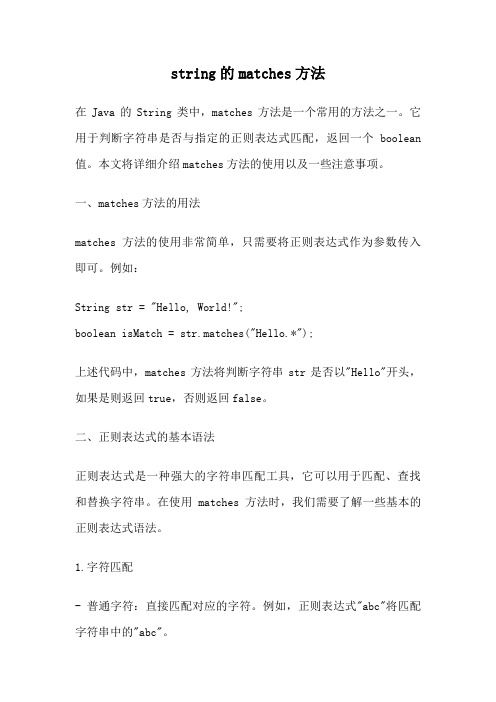
string的matches方法在Java的String类中,matches方法是一个常用的方法之一。
它用于判断字符串是否与指定的正则表达式匹配,返回一个boolean 值。
本文将详细介绍matches方法的使用以及一些注意事项。
一、matches方法的用法matches方法的使用非常简单,只需要将正则表达式作为参数传入即可。
例如:String str = "Hello, World!";boolean isMatch = str.matches("Hello.*");上述代码中,matches方法将判断字符串str是否以"Hello"开头,如果是则返回true,否则返回false。
二、正则表达式的基本语法正则表达式是一种强大的字符串匹配工具,它可以用于匹配、查找和替换字符串。
在使用matches方法时,我们需要了解一些基本的正则表达式语法。
1.字符匹配- 普通字符:直接匹配对应的字符。
例如,正则表达式"abc"将匹配字符串中的"abc"。
- 转义字符:使用反斜杠"\\"来转义特殊字符,例如正则表达式"\\."将匹配字符串中的"."。
- 字符类:使用方括号"[]"来匹配一个字符。
例如,正则表达式"[abc]"将匹配字符串中的"a"、"b"或"c"。
- 范围类:使用连字符"-"来匹配一个范围内的字符。
例如,正则表达式"[a-z]"将匹配字符串中的任意小写字母。
- 排除类:使用"^"在字符类中的开头来排除某些字符。
例如,正则表达式"[^0-9]"将匹配字符串中的任意非数字字符。
java字符串str方法
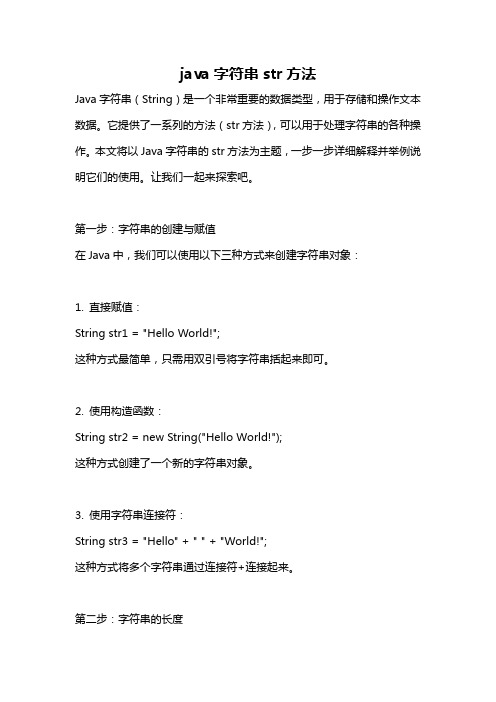
java字符串str方法Java字符串(String)是一个非常重要的数据类型,用于存储和操作文本数据。
它提供了一系列的方法(str方法),可以用于处理字符串的各种操作。
本文将以Java字符串的str方法为主题,一步一步详细解释并举例说明它们的使用。
让我们一起来探索吧。
第一步:字符串的创建与赋值在Java中,我们可以使用以下三种方式来创建字符串对象:1. 直接赋值:String str1 = "Hello World!";这种方式最简单,只需用双引号将字符串括起来即可。
2. 使用构造函数:String str2 = new String("Hello World!");这种方式创建了一个新的字符串对象。
3. 使用字符串连接符:String str3 = "Hello" + " " + "World!";这种方式将多个字符串通过连接符+连接起来。
第二步:字符串的长度Java字符串提供了一个长度(length)方法,用于获取字符串的字符个数。
例如:String str = "Hello World!";int len = str.length();System.out.println("字符串的长度为:" + len);输出结果为:字符串的长度为:12第三步:字符串的比较Java字符串提供了两种比较方法,分别为equals()和equalsIgnoreCase()。
equals()方法用于比较字符串的内容是否相等,而equalsIgnoreCase()方法则不区分大小写。
例如:String str1 = "hello";String str2 = "Hello";boolean result1 = str1.equals(str2);boolean result2 = str1.equalsIgnoreCase(str2);System.out.println("equals()方法的比较结果为:" + result1); System.out.println("equalsIgnoreCase()方法的比较结果为:" + result2);输出结果为:equals()方法的比较结果为:falseequalsIgnoreCase()方法的比较结果为:true第四步:字符串的查找Java字符串提供了几种查找方法,其中常用的有indexOf()和lastIndexOf()。
java 截断字符串方法

java 截断字符串方法Java截断字符串方法在Java编程中,经常会遇到需要截断字符串的情况。
截断字符串是指从一个较长的字符串中选取部分字符,并将其作为一个新的字符串使用。
Java提供了多种方法来完成这个任务,本文将详细介绍这些方法的使用步骤。
截断字符串的方法:1. 使用substring方法:Java的String类提供了substring方法,通过指定起始索引和结束索引,可以从原始字符串中截取部分字符。
具体用法如下:javaString originalStr = "This is a sample string.";String truncatedStr = originalStr.substring(5, 10);System.out.println(truncatedStr); 输出:is asubstring方法接受两个参数,分别是起始索引(包括)和结束索引(不包括)。
在上述示例中,起始索引为5,结束索引为10,截取了原始字符串中的第6个字符到第11个字符之间的内容,得到了结果"is a"。
可以发现,截取的范围是左闭右开的。
注意事项:- 传入的索引必须在字符串的有效范围内,否则会抛出IndexOutOfBoundsException异常。
- 若省略结束索引,则会截取从起始索引到字符串末尾的内容。
2. 使用substring方法截取从指定位置到字符串末尾的内容:如果不知道字符串的长度,只需要截取从指定位置到字符串末尾的内容,可以使用substring方法的单参数版本。
该方法只需传入起始索引,如下所示:javaString originalStr = "This is a sample string.";String truncatedStr = originalStr.substring(8);System.out.println(truncatedStr); 输出:a sample string.在上述示例中,截取了原始字符串从第9个字符(起始索引为8)到末尾的内容,得到了结果"a sample string."。
java中 chars 方法

java中chars 方法在Java 中,`String` 类提供了一些用于字符操作的方法。
下面是一些常用的`String` 类的字符相关方法:1. charAt(int index): 返回指定索引位置的字符。
```javaString str = "Hello";char ch = str.charAt(1); // 返回'e'```2. length(): 返回字符串的长度。
```javaString str = "Hello";int len = str.length(); // 返回5```3. substring(int beginIndex): 返回从指定索引开始到字符串末尾的子字符串。
```javaString str = "Hello";String subStr = str.substring(2); // 返回"llo"```4. substring(int beginIndex, int endIndex): 返回从指定索引开始到指定索引结束的子字符串(不包括endIndex 处的字符)。
```javaString str = "Hello";String subStr = str.substring(1, 4); // 返回"ell"```5. toLowerCase(): 将字符串中的所有字符转换为小写。
```javaString str = "Hello";String lowerStr = str.toLowerCase(); // 返回"hello"```6. toUpperCase(): 将字符串中的所有字符转换为大写。
```javaString str = "Hello";String upperStr = str.toUpperCase(); // 返回"HELLO"```7. indexOf(char ch): 返回指定字符在字符串中第一次出现的位置的索引。
java string常用的占位符形式

java string常用的占位符形式
在 Java 中,`String` 类常用的占位符形式有以下几种:
1. %s:用于表示字符串类型的占位符。
2. %d:用于表示整数类型的占位符。
3. %f:用于表示浮点类型的占位符。
4. %c:用于表示字符类型的占位符。
5. %%:用于表示百分号本身。
这些占位符可以与 `String` 类的格式化方法 `format()` 结合使用,将变量或值插入到字符串中。
例如:
```java
String name = "张三";
int age = 30;
float score = 89.5;
String result = String.format("姓名:%s,年龄:%d,成绩:%f", name, age, score);
```
占位符的使用可以使字符串格式化更加灵活和方便,通过将变量或值作为参数传递给`format()` 方法,可以动态生成带有特定格式的字符串。
希望这个回答对你有帮助。
如果你有任何其他问题,请随时提问。
java stringvalueof方法

java stringvalueof方法Java中的`String.valueOf()`方法是一个非常常用的方法,它可以将各种数据类型转换为字符串。
在这篇文章中,我们将详细介绍`String.valueOf()`方法的用法以及一些注意事项。
`String.valueOf()`方法是一个静态方法,它可以接受任意类型的参数,并返回一个字符串。
它的作用是将参数的值转换为字符串类型。
下面是`String.valueOf()`方法的几种常见用法:1. 将基本数据类型转换为字符串`String.valueOf()`方法可以将Java中的基本数据类型,如int、float、double等转换为字符串。
例如,下面的代码将一个整数转换为字符串:```javaint num = 123;String str = String.valueOf(num);System.out.println(str); // 输出:123```2. 将字符数组转换为字符串`String.valueOf()`方法还可以将字符数组转换为字符串。
例如,下面的代码将一个字符数组转换为字符串:```javachar[] chars = {'H', 'e', 'l', 'l', 'o'};String str = String.valueOf(chars);System.out.println(str); // 输出:Hello```3. 将布尔值转换为字符串`String.valueOf()`方法还可以将布尔值转换为字符串。
例如,下面的代码将一个布尔值转换为字符串:```javaboolean flag = true;String str = String.valueOf(flag);System.out.println(str); // 输出:true```4. 将对象转换为字符串`String.valueOf()`方法还可以将对象转换为字符串。
java list string排序方法

java list string排序方法Java List String排序方法本文将详细介绍Java中对List进行排序的各种方法。
方法一:使用()方法使用Collections类中的sort()方法,可以很方便地对List 进行排序。
List<String> list = new ArrayList<>();// 添加元素到List中(list);方法二:使用Comparator接口如果需要根据特定的规则对List进行排序,可以使用Comparator接口。
List<String> list = new ArrayList<>();// 添加元素到List中(new Comparator<String>() {@Overridepublic int compare(String s1, String s2) {// 按照自定义规则比较s1和s2的大小return (s2);}});方法三:使用Lambda表达式使用Lambda表达式可以更加简洁地实现List的排序。
List<String> list = new ArrayList<>();// 添加元素到List中((s1, s2) -> (s2));方法四:使用Stream API使用Java 8引入的Stream API,也可以对List进行排序。
List<String> list = new ArrayList<>();// 添加元素到List中list = ().sorted().collect(());方法五:使用自定义排序规则可以根据业务需求自定义排序规则,例如按照字符串长度进行排序。
List<String> list = new ArrayList<>();// 添加元素到List中((String::length));注意事项•使用以上方法时,需要确保List中的元素实现了Comparable接口,或者在使用Comparator时传入自定义的比较器。
- 1、下载文档前请自行甄别文档内容的完整性,平台不提供额外的编辑、内容补充、找答案等附加服务。
- 2、"仅部分预览"的文档,不可在线预览部分如存在完整性等问题,可反馈申请退款(可完整预览的文档不适用该条件!)。
- 3、如文档侵犯您的权益,请联系客服反馈,我们会尽快为您处理(人工客服工作时间:9:00-18:30)。
java string的用法
Java中的字符串(String)是一种不可变的对象,用于存储和操作字符序列。
在Java中,字符串是一个非常重要的数据类型,它广泛应用于各种应用程序的开发中。
一、字符串的定义和创建
字符串可以通过两种方式定义和创建:使用字面值和使用构造函数。
1. 使用字面值:可以直接使用双引号包裹字符序列来定义一个字符串变量。
例如:String str1 = "Hello World!";
2. 使用构造函数:可以使用String类提供的构造函数来创建一个字符串对象。
例如:String str2 = new String("Hello World!");
二、字符串的常用方法
字符串类提供了许多常用的方法,用于操作和处理字符串对象。
下面是介绍几个常用的方法:
1. length()方法:用于返回字符串的长度,即字符的个数。
例如:int len = str1.length();
2. charAt(int index)方法:用于返回指定索引位置的字符。
索引从0开始。
例如:char ch = str1.charAt(0);
3. concat(String str)方法:用于将指定的字符串连接到当前字符串的末尾。
例如:String str3 = str1.concat(str2);
4. equals(Object obj)方法:用于比较两个字符串是否相等。
例如:boolean isEqual = str1.equals(str2);
5. toUpperCase()方法:用于将字符串中的所有字符转换为大写。
例如:String upperCaseStr = str1.toUpperCase();
6. toLowerCase()方法:用于将字符串中的所有字符转换为小写。
例如:String lowerCaseStr = str1.toLowerCase();
7. substring(int beginIndex, int endIndex)方法:用于提取指定范围内的子字符串。
例如:String subStr = str1.substring(0, 5);
8. trim()方法:用于删除字符串前后的空白字符。
例如:String trimmedStr = str1.trim();
以上只是字符串类提供的部分常用方法,Java中还有许多其他的字符串处理方法,可以根据实际需求选择使用。
三、字符串的不可变性
在Java中,字符串是不可变的,即一旦创建后就不能被修改。
每当对字符串进行修改时,实际上是创建了一个新的字符串对象。
这种设计有许多好处,例如提高了字符串对象的安全性和线程安全性。
四、字符串的比较
在Java中比较两个字符串的内容,应该使用equals()方法,而不是使用"=="运算符。
因为"=="运算符用于比较两个对象的引用是否相等,而不是比较字符串的内容是否相等。
例如:boolean isEqual =
str1.equals(str2);
五、字符串的拼接
在Java中,可以使用加号(+)运算符或者concat()方法来拼接字符串。
使用加号运算符时,会自动调用字符串类的concat()方法。
例如:String hello = "Hello"; String world = "World"; String greeting = hello + " " + world;
六、字符串的格式化
使用String类中的format()方法可以将格式化的字符串输出到控制台或者其他输出流中。
该方法的第一个参数是格式字符串,后面的参数是要格式化的值。
例如:String formattedString = String.format("Hello, s!",
"World");
七、字符串的切割和拆分
在Java中,可以使用split()方法将字符串切割成若干个子字符串。
该方法的参数可以是一个正则表达式,用于指定分隔符。
例如:String[] parts = str1.split("\\s+"); 按空格切割字符串
八、字符串的查找和替换
在Java中,可以使用indexOf()方法查找子字符串在原字符串中的位置,或者使用replace()方法替换指定的子字符串。
例如:int index =
str1.indexOf("World"); String replacedStr = str1.replace("World", "Java");
九、字符串的转换
可以使用valueOf()方法将其他数据类型转换为字符串,或者使用parseInt()、parseDouble()等方法将字符串转换为其他数据类型。
例如:String numStr = String.valueOf(123); int num =
Integer.parseInt(numStr);
十、字符串的性能优化
由于字符串的不可变性,频繁对字符串进行连接和修改会导致大量的临时对象产生,影响性能。
为了提高性能,可以使用StringBuilder或
StringBuffer类来代替String类进行字符串的拼接和修改操作。
总结:
以上是关于Java字符串的一些基本概念、定义、方法和常规用法的介绍。
掌握字符串的使用方法对于Java程序的开发和字符串处理非常重要。
通过对字符串类的深入了解,可以更好地利用它的强大功能,实现更灵活、安全和高效的应用程序开发。
