particular中文翻译
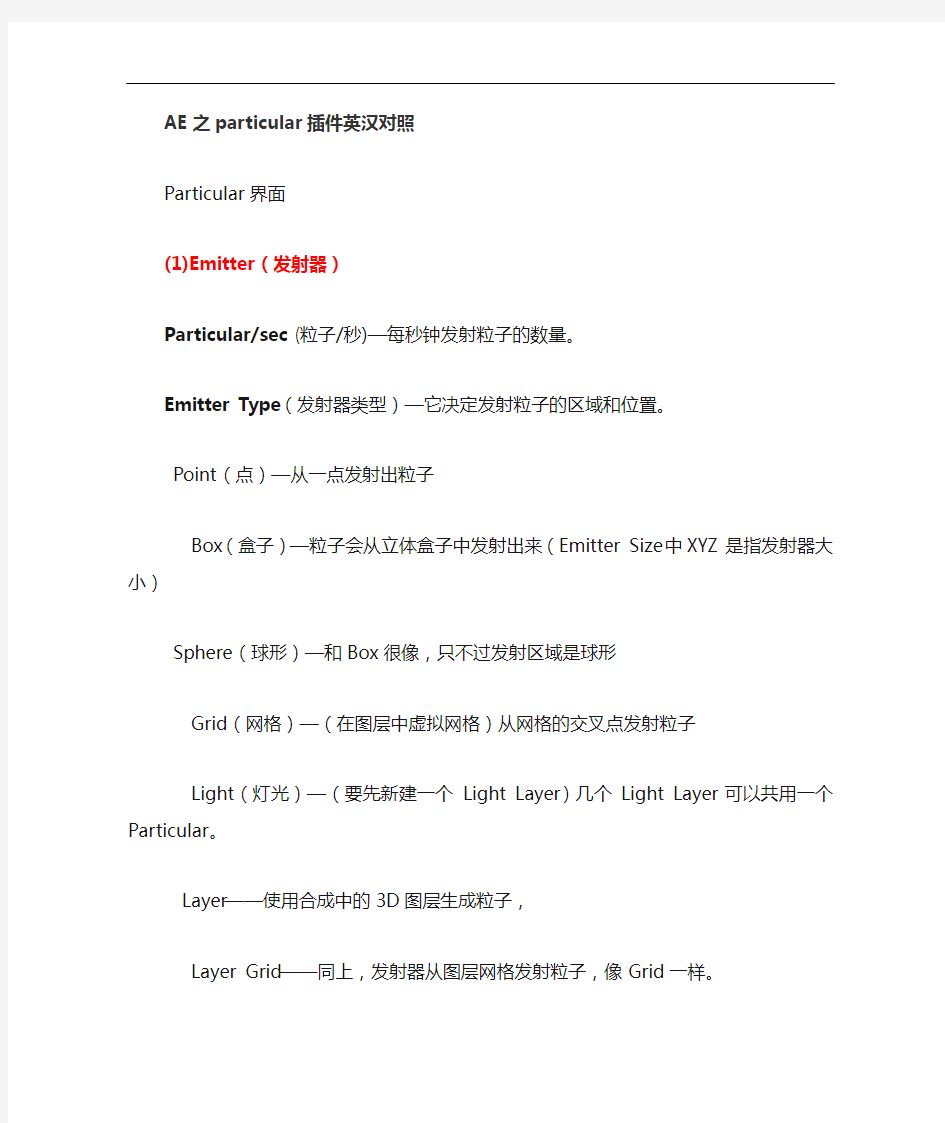

AE之particular插件英汉对照
Particular界面
(1)Emitter(发射器)
Particular/sec(粒子/秒)—每秒钟发射粒子的数量。
Emitter Type(发射器类型)—它决定发射粒子的区域和位置。
Point(点)—从一点发射出粒子
Box(盒子)—粒子会从立体盒子中发射出来(Emitter Size中XYZ是指发射器大小)
Sphere(球形)—和Box很像,只不过发射区域是球形
Grid(网格)—(在图层中虚拟网格)从网格的交叉点发射粒子
Light(灯光)—(要先新建一个Light Layer)几个Light Layer可以共用一个Particular。
Layer——使用合成中的3D图层生成粒子,
Layer Grid——同上,发射器从图层网格发射粒子,像Grid一样。
Position xy
Position z
Position subfram
Linear
10*linear
10*smooth
Exact(slow)
Direction(方向)
Uniform(统一)——任一粒子发射类型发射粒子时,会向各个方向移动。
Directional(特定方向)——(如枪口喷射)通过调节X、Y、Z Rotation来实现。
Bi-Directional(相反特定方向)——和Directional十分相似,但是向着两个完全相反的方向发射。通常为180度。
Disc(盘状)——通常只在两个维度上,形成一个盘形。
Outwards(远离中心)—粒子会始终向远离发射点的方向移动。而Uniform是随机的。Direction Spread(方向拓展)——可以控制粒子发射方向的区域。粒子会向整个区域的百分之几运动。(即粒子发射方向有多宽)
Velocity(速度)——粒子每秒钟运动的像素数。
Velocity Random—每个粒子Velocity的随机性会随机增加或者减小每个粒子的Velocity。Velocity Distribution(速度分布)
Velocity from Motion(速度跟随运动)—粒子在向外运动的同时也会跟随发射器的运动方向运动。
Layer Emitter(图层发射器)
Layer(选用哪一个图层作为发射器)
Layer Sampling(图层采样)
Current Time(当前时间)
Particular Birth Time(粒子生成时间)
Layer RGB Usage(图层颜色使用方式)
Lightness-Size——随着图像的明暗变化,粒子的大小也跟着变化
Lightness-Velocity——随着图像的明暗变化,粒子的速度也跟着变化
Lightness-Rotation——随着图像的明暗变化,粒子的旋转也跟着变化
RGB-Size,Vel,Rot——随着图像的颜色变化,粒子的大小,速度,旋转同时变化RGB-Particle Color——随着图像的颜色变化,粒子的颜色也跟着变化
Grid Emitter(网格发射器)
Particular in X(粒子在X方向上的数量)
Particular in Y(粒子在Y方向上的数量)
Particular in Z(粒子在Z方向上的数量)
Type(类型)
Periodic Burst(周期性爆炸)——粒子同时发射出来
Traverse(横渡)——粒子以行的形式依次发射出来
Emission Extras
Pre Run(提前运行)
Perodicity Rnd
lights unique seeds
Random Seed(随机性)——随即数值的开始点,它一变整个插件的随机性都会变化
(2)Particle(粒子)
Life[sec]——实际上就是粒子生存的时间。
Life Random——随机增加或者减少粒子的生命
Particle Type(粒子类型)
Sphere——是使用2D的球形图片作为粒子
Glow Sphere(NO DOF)—同上,粒子加强型。(NO DOF)意思是这些粒子没有景深效果Star(NO DOF)——四角形形状
Cloudlet——如同一堆羽毛当作一个粒子。
Streaklet(条状痕)——由几个粒子组成统一的一组形状。
Sprite(子画面)——可以使用任何图层作为粒子,甚至在一个发射器中应用多种粒子类型。都允许在Particular中使用AE的图层作为粒子。
Sprite Colorize—仅将图层的形状和材质与粒子交换,颜色并没有交换,但可以调节。
Sprite Fill——仅仅将图层的形状与粒子交换,颜色依旧是粒子的颜色。
Sphere Feather(球形羽化)——控制粒子的羽化程度及透明度
Textured polygon多边形机理贴图
Textured polygon colorize多边形贴图颜色替换
Textured polygon fill多边形贴图填充
Texture(纹理)——与Sprite(子画面)相匹配的选项
Layer——选择要替换粒子的图层
Time Sampling(时间采样)——时间采样的类型
(1)Start at Birth–Play Once从头开始播放custom层粒子一次。
(2)Start at Birth–Loop循环播放custom层粒子。
(3)Start at Birth–Stretch延伸播放,匹配粒子的生命周期。
(4)Random–Still Frame随机抓取custom层中的一帧作为粒子
(5)Random–Play Once随机抓取custom层中的一帧作为播放起始点,然后按照正常的速度进行播放custom层。
(6)Random–Loop随机抓取custom层中的一帧作为播放起始点,然后循环播放custom层。
(7)Split Clip–Play Once随机抽取custom层中的一个片断(clip)作为粒子,并且只播放一次。
(8)Split Clip–Loop随机抽取custom层中的一个片断(clip)作为粒子,并进行循环播放。
(9)Split Clip–Stretch随机抽取custom层中的一个片断,并进行时间延伸,以匹配粒子的生命周期。
Current Frame-Freeze Random Seed(随机性)
Number of Clips(分离的个数)——将粒子分成几份
Subframe Sampling(子帧取样)Rotation(旋转)
Rotation——调整粒子旋转角度
Random Rotation——随机增加或减少旋转角度
Rotation Speed——粒子随着时间转动,数值表示每秒旋转的圈数
Size——粒子出生时的大小
Size Random——增加粒子大小的随机性
Size over Life——可以控制每个粒子的大小随时间的变化。
Y轴代表粒子的大小,X轴代表粒子从出生到死亡的时间
Opacity(不透明度)——作用原理同Size
Opacity Random——增加粒子不透明度的随机性
Opacity over Life——不透明度随着时间变化
Set Color(设置粒子颜色)
At Birth——设置粒子出生时的颜色
Over Life——颜色随时间变化,通过下面的Color over Life调节
Random from Gradient——从渐变中随机生成,是Color over Life中的颜色随机的Color Random——随机改变色相
Color over Life——颜色随时间变化
Transfer Mode—控制当粒子重叠时颜色的混合方式
Add——叠加颜色(变亮)
Screen或者Lighten——
Normal/Add over Life——Add模式随时间变化
Normal/Screen over Life——Screen模式随时间变化Glow(辉光)
Transfer Mode——
Glow与粒子的叠加模式
Streaklet(条状痕)
Random Seed(随机性)
No Streaks(条痕数)——条状痕由几个粒子组成
Streak Size(条痕大小)
(3)Shading(阴影)——粒子制造阴影效果,具有立体感
Shading(阴影开关)
Light Falloff(光衰减开关)
Nominal Distance(额定距离)
Ambient(环境)
Diffuse(漫反射)
Specular Amount(镜面反射程度)
Specular Sharpness(镜面反射清晰度)
Shadowlet for Main(主粒子阴影开关)
Shadowlet for Aux(子粒子阴影开关)
(4)Physics(物理)
Physics Model(物理模式)
Air(空气)
Bounce(碰撞)
Gravity(重力)
Physics Time Factor(现实时间控制器)——默认值是1(表示时间和现实相同),0(表示冻结时间),2(表示正常速度的两倍)-1(时间倒流)该参数可以控制粒子在整个生命周期中的运动情况,可以使粒子加速或减速,也可以冻结或返回等
Air(空气)
Motion Path(运动路径)——粒子跟随光源运动的设置。HQ表示光滑。一个Particular 只能使用一个Motion Path,可以在一个comp中有最多9个Motion Path。
Air Resistance(空气阻力)
Air Resistance Rotation(空气阻力旋转)
Spin Amplitude(旋转幅度)
Spin Frequency(旋转频率)
Fade-in Spin[sec](在自旋中淡出的时间)
Wind X(X方向的风)
Wind Y(Y方向的风)
Wind Z(Z方向的风)
Visualize Fields(可视化领域)——会出现红蓝垂直线,移动中心点,可以观察粒子空间状态。
Turbulence Field(紊乱场)——影响物理因素本有的稳定性质,粒子系统中的干扰,以一种特殊的方式为每个粒子赋予一个随机的运动速度
Affect Size——影响粒子大小
Affect Position——影响粒子位置
Fade-in Time[sec](淡出时间)设置粒子受干扰场影响前的时间。
Fade-in Curve(在曲线中褪色方式)
Scale设置不规则碎片图形(fractal)的放大陪数。
Complexity(复杂程度)设置产生不规则碎片图形(fractal)的叠加层次,值越大细部特征载明显。
Octave Multiplier(倍频倍增器)设置干扰场叠加在前一时刻干扰场的影响程度(影响系数)。值越大,干扰场对粒子的影响越大,粒子属性的变化越明显。
Octave Scale(倍频比例)设置干扰场叠加在前一时刻干扰场的放大陪数。
Evolution Speed(演变速度)
Evolution Offset(演变偏移)
X Offset(X轴偏移)
Y Offset(Y轴偏移)
Z Offset(Z轴偏移)
Move with Wind(随风移动)
Spherical Field(球形区域)——定义一个区域,在这个区域粒子不会进入或者把粒子排斥出这个区域
Strength(强度)
Position XY&Z设置场的位置属性。
Radius设置场的大小。
Feather设置场的边缘羽化程度。
Visualize Field设置场是否可见。
Bounce(碰撞、反弹)
Floor Layer(地板图层)——选择要作为地板的图层。
Floor Mode(地板模式)
Infinite Plane(地板无限大)
Layer Size(仅是图层尺寸大小)
Layer Alpha(Alpha图层)
Wall Layer(墙图层)——选择作为墙的图层
Wall Mode(墙模式)
Infinite Plane(墙无限大)
Layer Size(仅是图层大小)
Layer Alpha()
Collision Event(碰撞事件)该参数用来控制碰撞的方式,三种类型的碰撞方式,即弹跳、滑行和消失。——碰撞的类型
Bounce(反弹)
Slide
Stick
Kill(杀掉)——主粒子发生撞击后会马上消失。
Bounce(反弹强度)该参数用来控制粒子发生碰撞后弹跳的强度。
Bounce Random(反弹随机性)该参数用来设置粒子弹跳强度的随机程度
Slide(滑动)——当粒子撞击时会滑动,该参数用来控制材料的摩擦系统。值越大,粒子在碰撞后滑行的距离越短,值越小滑行的距离越长。
(5)Aux Systom——可以发射附加粒子,即粒子本身可以发射粒子
Emit(发射器)
At Bounce Event(通过碰撞事件发射粒子)
Continously(从主粒子发射粒子)
Emit Probability[%](发射概率)
Color From Main[%](粒子与主粒子颜色的一致度)
Control From Main Particles(从主粒子控制)——
Inherit Velocity(继承速度)——
Start Emit[%of Life](开始发射)
Stop Emit[%of Life](终止发射)
Physics(Air mode only)(物理(仅空气模式))
Air Resistance(空气阻力)
Wind Affect[%](风力影响)
Turbulence Position(紊乱位置)——
Randomness(随机性)
(6)World Transform(空间变换)——粒子空间状态的变化
(7)Visibility(可见性)控制粒子在何处可见。
Far Vanish最远可见距离,当粒子与摄像机的距离超过最远可见距离时,粒子在场景中变得不可见。
Far Start Fade最远衰减距离,当粒子与摄像机的距离超过最远衰减距离时,粒子开始衰减。Near Start Fade最近衰减距离,当粒子与摄像机的距离低于最近衰减距离时,粒子开始衰减。
Near Vanish最近可见距离,当粒子与摄像机的距离低于最近可见距离时,粒子在场景中变得不可见。
Near&Far Curves设定粒子衰减的方式,系统提供直线型(Linear)和圆滑型(Smooth)两种类型。
Z Buffer选择一个基于亮度的Z通道,Z通道带有深度信息,Z通道信息由3D软件产生,并导入到AE中来,这对于在由3D软件生成的场景中插入粒子时非常有用。
Z at Black以Z通道信息中的黑色像素来描述深度(与摄像机之间的距离)
Z at White以Z通道信息中的白色像素来描述深度(与摄像机之间的距离)
Obscuration Layer任何3D层(除了文字层)都可以用来使粒子变得朦胧(半透明),如果要使用文字层的话,我们可以将文字层放到一个comp中,并且关闭“Continuously Rasterize”属性。
(8)Rending(渲染)
Render Mode(渲染模式)
Motion preview(动态预览)
full render(完全渲染)
Depth of Field(景深)
Depth of Field Type(景深类型)
Smooth(光滑)
Square(AE)(方形)——更像盒子模糊
Transfer Mode
Opacity(不透明度)
Motion Blur(运动模糊)
Motion Blur(运动模糊开关)该参数有三个选项:on、off和use comp settings。当使用comp settings时,shutter angle和phase的值均使用comp的高级设置,同时保证层的运动模糊开关打开。
Comp Settings(依照合成的设置)
Shutter Angle(快门角度)
Shutter Phase(快门相位)
Type系统提供了两种运动模糊的方式:Linear:这种运动模糊是在假定粒子在整个快门处于开放状态下始终沿着直线运动。通常这种运动模糊在渲染的时候较快,但有时候效果不是很真实。Subframe Sample:这种运动模糊综合考虑了粒子的位移和旋转因素。
Linear(线性)
Subframe Sample(子帧取样)
Levels当使用Subframe Sample运动模糊时,设定系统采样的点数。
Opacity Boost当激活运动模糊后,粒子会变得模糊,增加了透明的效果,而该参数设置刚好是为了抵消这种效果的发生,经常用于火花效果或者灯光粒子发生器发射的粒子当中。Disregard有时并不是场景中所有的运动物体都需要加运动模糊的,该参数用来设置那些不需要加运动模糊的运动物体。
Nothing:不需要排除任何运动物体。
Physics Time Factor(PTF):排除使用Physics Time
Factor参数时的情况。比如在爆炸的过程中,使用Physics Time Factor冻结时间制作成的特效,而在粒子被冻结的过程中,不希望有运动模糊的效果,此时就可以用该参数来排除这一时段的运动模糊。
Camera Motion:在摄像机快门速度非常高的状态下,如果摄像机是运动的,那么会造成非常厉害的运动模糊,该选项就是用来排除这种情况的发生。
Camera Motion&PTF:既不排除camera motion,也不排除PTF。
Options
License许可协议。
Emission Extras
Pre-run提前粒子生成的时间,使场景的第一帧即可见粒子。
Periodicity Rnd用来设置粒子发生器的间隔。该参数主要用于方向型粒子发生器,并且方向扩散角度设为0时。
Random Seed该参数控制所有的随机参数,通过赋予粒子效果或位置属性一定的随机值,使动画看起来更加真实。
Glow控制粒子的发光程度,只对球形和星形粒子类型有效。
Grid Emitter该参数只对layer grid粒子发生器起作用,用来控制在每个维度发生粒子的数量。系统提供两种粒子发射的类型,即Periodic Burst(周期性地同时发射粒子,所以粒子将在同一时刻同时发射)和Traverse(每一时刻只发射一个粒子)
Light Emitters
当使用灯光作为粒子发生器时,对灯光的命名是有要求的,用户可以通过该参数来设定灯光命名的规则。同时还可以选择每秒产生粒子数的影响参数。
Smokelet Shadow
该参数仅适用于粒子类型是烟雾(Smokelet)的情况下。其中RGB用来定义阴影的颜
色,Color Strength用来定义与粒子原始颜色混合的比例,Opacity用来定义阴影的透明度。”Light name”用来定义产生阴影的灯光名称,用来产生阴影的灯光类型可以是点光源(point light),也可以是平行光源(parallel light)。
Aux System
当使用Aux System时,这些设置将被激活。Emit Probability用来定义能够发射子粒子(Aux particles)的父粒子(main particles)数量,Inherit velocity用来定义有多少子粒子将继承父粒子的速度,Start and Stop Emit用来定义子粒子产生的时间。(相对于父粒子的生命周期)
老挝语学习指南
老语学习指南 学习入门 老挝话是一种拼音文字的语言,它对发音的要求特别高,只要声音稍微不准一点,别人就听不懂了。同时它的句子结构,又跟中国的语法根本不同,有的话倒过来讲,有些话又顺着读,作为一个初学者,绝对是掌握不了的。况且,它很多词语的发音,中国字又无法准确注音,只能是用比较接近的中文字音来注音。根据本人的实际经验,只要掌握一定的词汇就足够了,不准也无妨,并且借助语言环境,经常讲,反复讲,别人在交谈中会帮你纠正发音的,同时自己听到对方的标准发音,自身也会提高发音的准确性。 什么叫语言环境呢?就是你到加油站,只要讲“爱上”,老挝人就会给你加汽油,如果讲“革双”他也一定会给你加柴油。这个“爱上”和“革双”虽然很不准确,但在加油站人家就听得懂。这个加油站,就叫做语言环境。 世界任何语言,其语法一般都不重要,老语也一样,只要知道一定量的词语,同样可以进行对话。讲多了,听多了,自然就知道语法了。如果一个初学者,连基本的词句都不懂,拿着书读一句长长的话给老挝人听,对方肯定被搞得莫名其妙。假如你,在这个环境下,用单词,一句一句的讲,效果一定很好。本人认为,初学者用词语跟别人对话,那是最实用了,再加上有语言环境的配合,这样,一定在短期内就可以对话。 由于谈话的深入,你也一定会把自己掌握的词语,按照中国话的习惯自觉的组合起来,这样,不知不觉的,而又轻轻松松地学会了老挝话。譬如,你知道“快”就是[我]的意思,“牙”是[要]、“金靠”是[吃饭],那你在饭店定会这样组合:“快”“牙”“金靠”,那就是[我要吃饭]的意思。又如,你知道“落”便是[车]、“甲蒙”就是[几点]、“务佰”是“开车”的意思,那你也会这样组合:“落”“甲蒙”“务佰”,就是{车几点开出}的意思。这样,你可以根据需要,自己组合语句,跟别人讲话。这样讲,老挝人,人人都听得懂。实际上,中国人日常讲话,也不是按语法标准来讲的;老挝人也一样,只要把词句表达清楚,随便你怎么组合语句,人家都是知道的。如:按照老语的语法标准:“甲蒙”“务佰”“落”才是标准的,可是在实践中,“落”“甲蒙”“务佰”和“务佰”“甲蒙”“落”,不管你怎么组合讲,人家都知道,这是[车几点开出]的意思。 朋友们,只要你认真地把本书中的词汇,按照中文注音读出来,讲出来,灵活应用,不久你就可以跟老挝人聊天了。但是在初期,你必须借助语言环境,进行会话。初学者,根本就没必要学老挝文字,即使你能拼出声音,但又不知道这发音的意思,毫无意义。只有先懂语言,然后再学文字,这样才锦上添花。所以,本书不采用老文对照。 本书共分为十一个部分,每个部分都有大量的单词和短语,并且还附有一定的语句,供读者学习和提高。这些单词和语句,贯串了整个老挝的社会生活。 《基本词语部分》 你:[娇`jiao ]。我:[快`kuai ]。你们:[泡娇pu `jiao ]。我们:[泡快pu `kuai ]。男人:[普赛pu `sai ]。女人:[普您pu `ning ]。儿子:[路赛`lu `sai ]。女儿:[路您`lu `ning ]。大人:[普捏pu `nia`i: ]。丈夫:[坡啊pu `a ]。老婆:[米啊mie `a:]。小孩:[普乃pu `nuai ]。婴儿:[立乃li `nuai ]。姑娘:[普少pu `sao ]。小伙:[普宝pu `bao ]。老头、:[朴桃pu `tao ]。老太:[蜜桃mie `tao ]。老人:[昆桃`kun `tao ]。爸爸:[抛`po ]。妈妈:[麦`mai ]。哥哥:[矮`ai ]。姐姐:[饿矮e `ai ]。弟弟:[农赛nong `sai ]。妹妹:[弄扫`nong ` sao ]。人:[昆`kun ]或[普`pu ]。中国:[金`jin ]。中国人:[昆金kun `jin ]。老挝人:[昆老kun `lao ]。泰国人:[昆泰kun `tai ]。外国:[当八TE]。西欧:[发廊]。国家:[巴铁]。住家、房子:[亨]。家庭:[靠(扑)阔]。好:[利`li:]。没、不:[不`bo]。不好:[不利bo`li:]。热:[`huan]。冷:[脑`nao]。疼:[结`jie]。痒:[亢]。是:[面`mian]。有:[米`mi:]。没有:[不米`bo`mi:]。去、走:[佰`bai]。来:[马`ma:]。从。。。。。。来:[码滴`ma `dai `sai:]。从北京来:[码滴,北京]。吗:[不]。这个:[阿尼`an`nei:]。那个:[阿那`an `nan:]。个:[安`an]。一个:[安能an `neng]。语言、话:[帕沙pa `sa:]。中国话:[帕萨金pa `sa `jin]。老挝话:[帕萨老pa `sa `lao]。这里:[由尼`you `nei]。那里:[由pun(普
翻译(无中文)
翻译 1. In order to learn to be one’s true self, it is necessary to obtain a wide and extensive knowledge of what has been said and done in the world. 2. This element of the unknown has for centuries added greatly to the fear and horror surrounding earthquakes, but in recent times there have been indications that earthquake prediction may be possible. 3. The accuracy of scientific observations and calculations is always at the mercy of the scientist’s timekeeping methods. 4. In Frederick, students’ parents ate buying classroom supplies and offering to pay for groceries and utilities to keep first-year teachers and principals in their jobs. 5. “Rumors about what’s happening to the distinct are moving at lighting speed.” said a student. “We wanted to know the truth, and spread that around instead.” 6. Yet the waves, no matter how big or how violent, affect only the surface of the sea. 7. In the U.S., the figure is much higher than in Great Britain, and people there spend over 10 percent of their income on the installment plan. 8. The idea of a fish being able to generate electricity strong enough to light lamp bulbs-or even to run a small electric motor is almost unbelievable, but several kinds of fish are able to do this. 9. Engineering students are supposed to be examples of practicality and rationality, but when it comes to my college education I am an idealist and a fool. 10. The reality that has blocked my path to become the typical successful student is that engineering and the liberal arts simply don’t mix as easily as I assumed in high school. 11. When the light reaches the other end, it is first changed into electrical signals, which are in turn converted into sound messages. 12. In most cases these individuals are dreaming of wealth and fame, not the long hours alone at a typewriter. 13.Because we live in a democratic nation, whose citizens make the policies for the nation, large numbers of us must be educated to understand, to support, and when necessary, to judge the work of experts.
正确使用DSC基线
Thermal Analysis Information for Users User Com 25 Introduction In thermal analysis, baselines are mostly used in connection with the integration of peaks. The peak area is determined by integrating the area between the measurement curve and a virtual or true baseline. In the same way, the peak temperature is defined as the point on the curve where the distance to the baseline is greatest. Extrapolated baselines are important for the determination of glass transition temperatures Choosing the correct baseline is crucial for the determination of the enthalpy of a transi- tion or a reaction. The baseline represents the DSC curve that would be measured if no transition or reaction occurred. The examples described in this article illustrate how to choose the right baseline for a particular evaluation. Dear Customer, We are very pleased to receive more and more articles from you for publication in UserCom. Thanks to new techniques and better performance, thermal analysis is being used in an ever-increasing number of scien- tific fields. Hyphenated techniques such as evolved gas analysis, microscopy and chemiluminescence yield much more information about samples and very often greatly simplify the interpretation of measurement results. We think this issue of UserCom will once again give you ideas for applications in new and interesting areas using the multitude of techniques now available. Choosing the right baseline Dr. Rudolf Riesen Contents 1/2007 TA Tip - Choosing the right baseline 1 Applications - Determination of the Noack evaporation loss of lubricants by TGA 7 - The characterization of poly- morphs by thermal analysis 9 - Analysis of melting processes using TOP EM? 13 - Characterization of delivery systems by thermogravimetry 18 Tips and hints - Detection and evaluation of weak sample effects in DSC 21 Dates - Exhibitions 23 - Courses and Seminars 23
SAP系统配置参数详解
SAP系统配置参数详解 SAP 系统参数设置 path: /usr/sap/PRD/SYS/profile profile: PRD_DVEBMGS00_sapapp 如果您想查看所有的参数及当前设定,可使用SA38 执行程序 RSPARAM 修改附加配置 T-CODE:RZ10 进行SAP系统参数的设置,设置后需激活参数并重启SAP实例,配置参数才会生效login/system_client 登录时默认的Client号 login/password_expiration_time 密码有效期 login/fails_to_user_lock 密码输错多少次后锁定 login/failed_user_auto_unlock 用户失效后多长时间解锁 rdisp/mshost 状态栏中显示的系统名称 rdisp/rfc_use_quotas 是否激活配额资源分配,0是关闭,1是启用.以下相关限制必须这个为1时才生效. rdisp/gui_auto_logout 表示如果客户在指定时间内没有进行任何操作,则会自动退出SAP系统。时间为秒 rdisp/max_wprun_time 程序运行的最长时间限制 rdisp/rfc_max_login 最大SAP用户登录数 login/disable_multi_gui_login 限制用户多次登录,该参数可以设置同个client 同个用户ID可以允许同时登录几个,当设为1时,系统将提示用户选择: 'Terminate the Current Sessions' or 'Terminate this Login.' ,以达到保证只允许一个登录. rdisp/tm_max_no 这个参数是限制每个实例最大的用户数,默认是200个. rdisp/rfc_max_own_login 一个程序在一个服务器上允许分配的RFC资源个数,也就是同时能运行多少个.默认值25. rdisp/rfc_min_wait_dia_wp 设置RFC保留的会话设置, rdisp/wp_no_dia 在一个实例中处理的会话数目,如果设置为10,rdisp/rfc_min_wait_dia_wp=3则可用的会话处理是7,3个被保留 rdisp/rfc_max_own_used_wp rdisp/rfc_max_comm_entries rdisp/rfc_max_wait_time rdisp/btctime
(将下列每段英文翻译成中文)
Translation ( Translate each of the following passage into Chinese ) 翻译(将下列每段英文翻译成中文) Chapter 1 Summary 蔡信杰03391004 陈彬03391005 1,Public finance ,also known as public sector economics or public economics, focuses on the taxing and spending activities of government and their influence on the allocation of resources and distribution of income. 财政学,即公共经济学,焦点是税收和政府支出以及它们在分配资源和分配收入上的影响。 2,Public finance economists analyze both actual policies and develop guidelines for government activities . In the latter role, economists are influenced by their attitudes toward the role of government in society. 财政学同时为政府行为分析现有方针和发展知道思路。在未来作用中,经济受到在社会中有利于政府的关注者的影响。 3,In all organic view of society , individuals are valued only by their contribution to the realization of social goals. These goals are determined by the government. 在一种有机的社会观中,个别价值只是由它们对实现政府目标所做出贡献来评价的。而这些目标是由政府来决定的。 4,In a mechanistic view of society ,government is a contrivance erected to further individual goals.If is not clear how the government can reconcile sometimes conflicting individual goals. 在一种机械的社会观中,政府是一个为个别长远目标而树立的设备。而政府是如何调节有时可能有矛盾的个别目标尚不明确。 5,Individual decision making is the focus of much economics and is consistent with the mechanistic view of society adopted in this book .This does not eliminate much controversy over the appropriate role of the government in our economic. 独立地作决定是很多经济学方面的重点,也是和本书中所采用的机械的社会观相一致的,这不会除去很多关于政府应在经济学中适合扮演的角色的争论。 6,The Constitution embodies constraints on federal and state government economic activity. 宪法体现了联盟政府和国家在经济活动中的强制性。 7,The federal government may effectively undertake any expenditures it whishes and may use debt and taxes to finance them .The federal government may not discriminate among states when choosing tax rates and may not place a levy on state exports .The 16th Amendment empowers the federal government to tax personal incomes. 联盟政府可以有效地担任所有它希望的和可以用债和税来扣供的费用。联盟政府在当选择税率时不会对州之间产生歧视,而且不会对州征收出口税。第16次修正法案授权联盟政府对个人收入征税。8,State government are forbidden to levy tariffs on imports ,discriminate against outsides residents, or tax other states’ products. Most states have balanced budget requirement. 国家是被禁止对进口征收关税,禁止歧视外国居民且禁止对他国产品征税。很多州已经平衡了预算需求。 9,All common measures of the size of government-employees, expenditures, revenues, etc.-involve some deficiency. In particular, these items miss the impact of regulatory costs. Nonetheless , there is strong evidence that the impact of the government on the allocation of national resources has increased over time.
AE常用particular粒子中英文对照表教学文稿
A E常用p a r t i c u l a r 粒子中英文对照表
10xLinear(10x线性) 10x Smooth(10x平滑) Exact(slow)精确(慢) Direction(方向) Uniform(统一)——任一粒子发射类型发射粒子时,会向各个方向移动。 Directional(方向)——(如枪口喷射)通过调节X、Y、Z Rotation来实现。 Bi-Directional(双向)——和Directional(方向)十分相似,但是向着两个完全相反的方向发射。通常为180度。 Disc(圆形)——通常只在两个维度上,形成一个盘形。 Outwards(向外)——粒子会始终向远离发射点的方向移动。而Uniform(统一)是随机的。Direction Spread(方向伸展)—20—可以控制粒子发射方向的区域。 粒子会向整个区域的百分之几运动。(即粒子发射方向有多宽) X Rotation(X旋转) 0x0 X Rotation (Y旋转) 0x0 X Rotation (Z旋转) 0x0 Velocity(速率)—100—粒子每秒钟运动的像素数。 Velocity Random[%](随机运动【%】)20 ——每个粒子Velocity的随机性会随机增加或者减小每个粒子的Velocity。 Velocity Distribution(速度分布)—0.5— Velocity from Motion[%](继承运动速度【%】)20 ——粒子在向外运动的同时也会跟随发射器的运动方向运动。 Emitter Size X(发射器尺寸X ) 50
Emitter Size Y (发射器尺寸Y ) 50 Emitter Size Z (发射器尺寸Z) 50 Particles/sec modifier粒子数/秒修改器--- Light(灯光)下有效 Light Intensity光照强度 Shadow Darkness阴影暗部 Shadow Diffusion阴影漫射 None无 Layer Emitter(发射图层)----Layer(图层)、Layer Grid(图层网格)下有效; Layer(图层)—None无—选用哪一个图层作为发射器; Layer Sampling(图层采样)—— Current Time(当前时间) Particular Birth Time(粒子产生时间) Layer RGB Usage(图层RGB用法)—— Lightness-Size(发光-尺寸)——随着图像的明暗变化,粒子的大小也跟着变化 Lightness-Velocity(发光-速率)——随着图像的明暗变化,粒子的速度也跟着变化 Lightness-Rotation(发光-旋转)——随着图像的明暗变化,粒子的旋转也跟着变化 RGB-Size,Vel,Rot(RGB-大小、速率、旋转)——随着图像的颜色变化,粒子的大小,速度,旋转同时变化 RGB-Particle Color(RGB-粒子颜色)——随着图像的颜色变化,粒子的颜色也跟着变化 None无 Grid Emitter(网格发射)----在(网格、图层网格下有效) Particular in X(粒子在X方向上的数量)5 Particular in Y(粒子在Y方向上的数量)5 Particular in Z(粒子在Z方向上的数量)1 Type(类型)
老挝语中文对照发音
老挝语中文对照发音《基本词语部分》 你:[娇` ]. 我:[快` ]. 你们:[泡娇 ` ]. 我们:[泡快 ` ]. 男人:[普赛 ` ]. 女人:[普您 ` ]. 儿子:[路赛` ` ]. 女儿:[路您` ` ]. 大人:[普捏 ``: ]. 丈夫:[坡啊 ` ]. 老婆:[米啊 `:]. 小孩:[普乃 ` ]. 婴儿:[立乃 ` ]. 姑娘:[普少 ` ]. 小伙:[普宝 ` ]. 老头、:[朴桃 ` ]. 老太:[蜜桃 ` ]. 老人:[昆桃` ` ]. 爸爸:[抛` ]. 妈妈:[麦` ]. 哥哥:[矮` ]. 姐姐:[饿矮 ` ]. 弟弟:[农赛 ` ]. 妹妹:[弄扫` ` ]. 人:[昆` ]或[普` ]. 中国:[金` ]. 中国人:[昆金 ` ]. 老挝人:[昆老 ` ]. 泰国人:[昆泰 ` ]. 外国:[当八]. 西欧:[发廊]. 国家:[巴铁]. 住家、房子:[亨]. 家庭:[靠(扑)阔]. 好:[利`:].没、 不:[不`]. 不好:[不利`:]. 热:[`]. 冷:[脑`]. 疼:[结`]. 痒:[亢]. 是:[面`]. 有:[米`:]. 没有:[不米``:]. 去、走:[佰`].
来:[马`:]. 从......来:[码滴` ` `:]. 从北京来:[码滴,北京]. 吗:[不]. 这个:[阿尼``:]. 那个:[阿那` `:]. 个:[安`]. 一个:[安能 `]. 语言、话:[帕沙 `:]. 中国话:[帕萨金 ` `]. 老挝话:[帕萨老 ` `]. 这里:[由尼` `]. 那里:[由(普恩)` `]. 在:[由`]. 哪里:[赛`]. 在哪里:[由赛` `]. 名字:[斯`:]. 年龄:[啊妞`: `]. 几:[甲`]. 多少:[脱贷``]. 多少钱:[恩,涛贷` ` `]. 年、岁:[比`:]. 几岁:[甲比` `:]. 你几岁:[娇,甲比]. 什么:[娘`]. 你叫什么名字:[娇斯娘` `: `]. 你好:[色白离 ` `: ]. 谢谢:[靠再 `]. 再见:[拉光`: `]. 她是姑娘:[考,面,普扫]. 你有几个哥哥?:[娇,米,矮,甲昆?]. 我们是中国人:[泡快,面,昆金]. 这个老头是你爸爸吗?:[阿尼,朴桃,面,一坡,娇,不?]. 那个房屋是你们家庭吗?:[阿那,亨,面,库夸,泡娇,不?]. 这是什么?:[阿尼,面,娘?]. 〈〈数字时间作息部分〉〉零:[颂`]. 一:[能`]. 二:[双`]. 三:[三`]. 四:[西`:], 五:[哈`:]. 六:[或`]. 七:[街`]. 八:[备`]. 九:[够`]. 十:[些`]. 十一:[些爱` `].
加速度传感器参数讲解(AD)
加速度传感器参数讲解(AD)Accelerometer Specifications - Quick Definitions Measurement range is the level of acceleration supported by the sensor’s output signal specifications, typically specified in ±g. This is the greatest amount of acceleration the part can measure and accurately represent as an output. For example, the output of a ±3g accelerometer is linear with acceleration up to ±3g. If it is accelerated at 4g, the output may rail. Note that the breaking point is specified by the Absolute Maximum Acceleration, NOT by the measurement range. A 4g acceleration will not break a ±3g accelerometer. Sensitivity is the ratio of change in acceleration (input) to change in the output signal. This defines the ideal, straight-line relationship between acceleration and output (Figure 1, gray line). Sensitivity is specified at a particular supply voltage and is typically expressed in units of mV/g for analog-output accelerometers, LSB/g, or mg/LSB for digital-output accelerometers. It is usually specified in a range (min, typ, max) or as a typical figure and % deviation. For analog-output sensors, sensitivity is ratiometric to supply voltage; doubling the supply, for example, doubles the sensitivity. Sensitivity change due to Temperature is generally specified as a % change per °C. Temperature effects are caused by a combination of mechanical stresses and circuit temperature coefficients.
ABAP Number Ranges设置及使用
ABAP:ABAP--How to use Number Ranges' Function? 2007-08-16 14:29:20| 分类:SAP ABAP | 标签:|字号大中小订阅 在SAP系统中,号码范围用于给数据记录提供惟一标识. 1 号码范围对象分类 ?无子对象的号码范围对象 无分组 (1) one, two or several number ranges 有分组 (2) one number range, external or internal, per group (3) two number ranges, external and internal, per group ?有子对象的号码范围对象 无分组 (4) one, two or several number ranges 有不依赖子对象的分组 (5) one number range, external or internal, per group (6) two number ranges, external and internal, per group 有依赖子对象的分组 (7) one number range, external or internal, per group (8) two number ranges, external and internal, pergroup 二、如何使用号码范围 2.1 确定号码范围的类型并创建新的号码范围对象(SNRO) 需要多少个号码范围: 1, 2 或者更多? 号码范围是否需要子范围对象(如:company code, plant, controlling area等等)? 号码范围是否需要分组(如:物料类型)? 如果需要分组,那分组的是否需要子范围对象? 号码范围是否需要区分财务年度? 2.2 维护号码范围对象的间隔; 3.3 在程序中使用号码范围的函数进行记录编号或检查可用号码;
amber动力学常用参数说明
amber动力学常用参数说明 个人日记2009-05-08 19:32:18 阅读130 评论1 字号:大中小订阅 IMIN Flag to run minimization =0 No minimization (only do molecular dynamics;default) = 1 Perform minimization (and no molecular dynamics) =5 Read in a trajectory for analysis. NTX Option to read the initial coordinates, velocities and box size from the "inpcrd" file. The options 1-2 must be used when one is starting from minimized or model-built coordinates. If an MD restrt file is used as inpcrd, then options 4-7 may be used. = 1 X is read formatted with no initial velocity information (default) = 2 X is read unformatted with no initial velocity information = 4 X and V are read unformatted. = 5 X and V are read formatted; box information will be read if ntb>0. The velocity information will only be used if irest=1. = 6 X, V and BOX(1..3) are read unformatted; in other respects, this is the same as option "5". =7 Same as option "5"; only included for backward compatibility with earlier versions of Amber. IREST Flag to restart the run. = 0 Noeffect (default) = 1 restart calculation. Requires velocities in coordinate input file, so you also may need to reset NTX if restarting MD. NTRX Format of the Cartesian coordinates for restraint from file "refc". Note: the program expects file "refc" to contain coordinates for all the atoms in the system. A subset for the actual restraints is selected by restraintmask in the control namelist. = 0 Unformatted (binary) form = 1 Formatted (ascii, default) form NTPR Every NTPR steps energy information will be printed in human-readable form to files "mdout" and "mdinfo". "mdinfo" is closed and reopened each time, so it always contains the most recent energy and temperature. Default 50. NTWR Every NTWR steps during dynamics, the "restrt" file will be written, ensuring that recovery from a crash will not be so painful. In any case, restrt is written ev ery NSTLIM steps for both dynamics and minimization calculations. If NTWR<0, a unique copy of the file, restrt_nstep, is written every abs(NTWR) steps. This option is useful if for example one wants to run free energy perturbations from multiple starting points or save a series of restrt files for minimization. Default 500. NTF Force evaluation. Note: If SHAKE is used (see NTC), it is not necessary to calculate forces for the constrained bonds. = 1 complete interaction is calculated (default) = 2 bond interactions involving H-atoms omitted (use with NTC=2) = 3 all the bond interactions are omitted (use with NTC=3) = 4 angle involving H-atoms and all bonds are omitted = 5 all bond and angle interactions are omitted = 6 dihedrals involving H-atoms and all bonds and all angle interactions are omitted
中文翻译
1.1. Fundamentals of TEMS Investigation 6.1 TEMS Investigation 6.1 is an air interface test tool for UMTS cellular networks (GSM/GPRS/EGPRS and WCDMA). It allows monitoring of voice channels as well as data transfer over packet-switched and circuit-switched connections. 1.1 。基础电信设备制造商的调查6.1 电信设备制造商的调查 6.1是一个空中接口测试工具用于UMTS蜂窝网络(支持GSM / GPRS / EGPRS和WCDMA )。它使监测的语音频道,以及数据传输的分组交换和电路交换连接。 1.1.1. Modules: Data Collection and Route Analysis 1.1.1 。模块:数据的收集和路径分析 1.1. 2. Package Options – Licensing 1.1.2 。封装选择-许可证 1.1.3. Connectable Equipment 1.1.3 。连接设备 1.1.4. Data Service Testing 1.1.4 。数据业务测试 1.3.1. Multistandard Support 1.3.1 。多支持 1.3. 2. Route Analysis 1.3.2 。路径分析 1.3.3. RAN Tuning 1.3.3 。冉微调 1.3.4. More Phones Supported 1.3.4 。越来越多的手机支持 1.3.5. Enhanced Scanning Support 1.3.5 。增强扫描支持 1.3.6. Flexible Licensing 1.3.6 。灵活的许可证 1.4. What's in This Manual 1.4 。是什么在本手册
可视化的PLC程序使用XML
Visualization of PLC Programs using XML M. Bani Younis and G. Frey Juniorprofessorship Agentenbased Automation University of Kaiserslautem P. 0. Box 3049, D-67653 Kaiserslautem, Germany Abstract - Due to the growing complexity of PLC programs there is an increasing interest in the application of formal methods in this area. Formal methods allow rigid proving of system properties in verification and validation. One way to apply formal methods is to utilize a formal design approach in PLC programming. However, for existing software that has to be optimized, changed, or ported to new systems .There is the need for an approach that can start from a given PLC program. Therefore, formalization of PLC programs is a topic of current research. The paper outlines a re-engineering approach based on the formalization of PLC programs. The transformation into a vendor independent format and the visualization of the structure of PLC programs is identified as an important intermediate step in this process. It is shown how XML and corresponding technologies can be used for the formalization and visualization of an existing PLC program. I. INTRODUCTION Programmable Logic Controllers (PLCs) are a special type of computers that are used in industrial and safety critical applications. The purpose of a PLC is to control a particular process, or a collection of processes, by producing electrical control signals in response to electrical process- related inputs signals. The systems controlled by PLCs vary tremendously, with applications in manufacturing, chemical process control, machining, transportation, power distribution, and many other fields. Automation applications can range in complexity from a simple panel to operate the lights and motorized window shades in a conference room to completely automated manufacturing lines. With the widening of their application horizon,PLC programs are being subject to increased complexity and high quality demands especially for safety-critical applications. The growing complexity of the applications within the compliance of limited development time as well as the reusability of existing software or PLC modules requires a formal approach to be developed [I]. Ensuring the high quality demands requires verification and validation procedures as well as analysis and simulation of existing systems to be carried out [2]. One of the important fields for the formalization of PLC programs that have been growing up in recent time is Reverse-engineering [3]. Reverse Engineering is a process of evaluating something to understand how it works in order to duplicate or enhance it. While the reuse of PLC codes is being established as a tool for combating the complexity of PLC programs, Reverse Engineering is supposed to receive increased importance in the coming years
