计算机类外文翻译
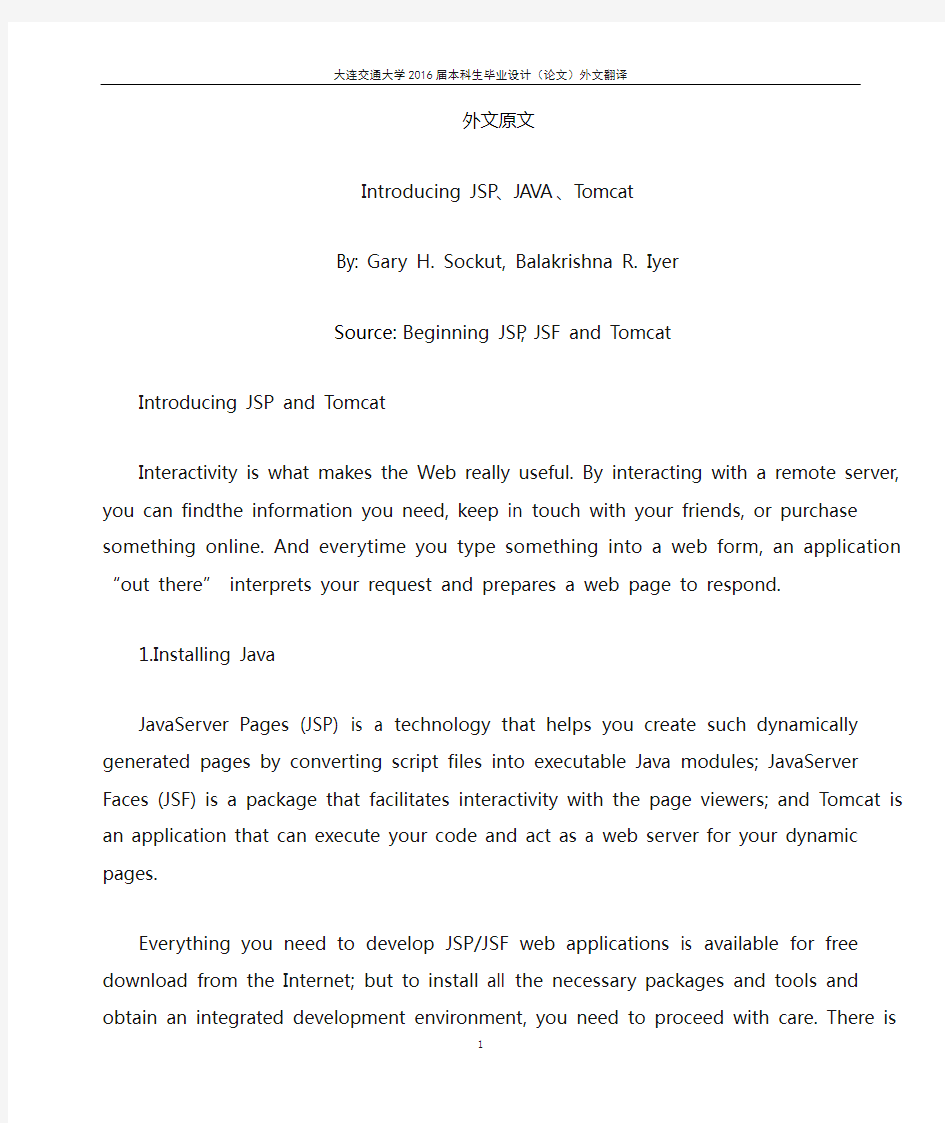
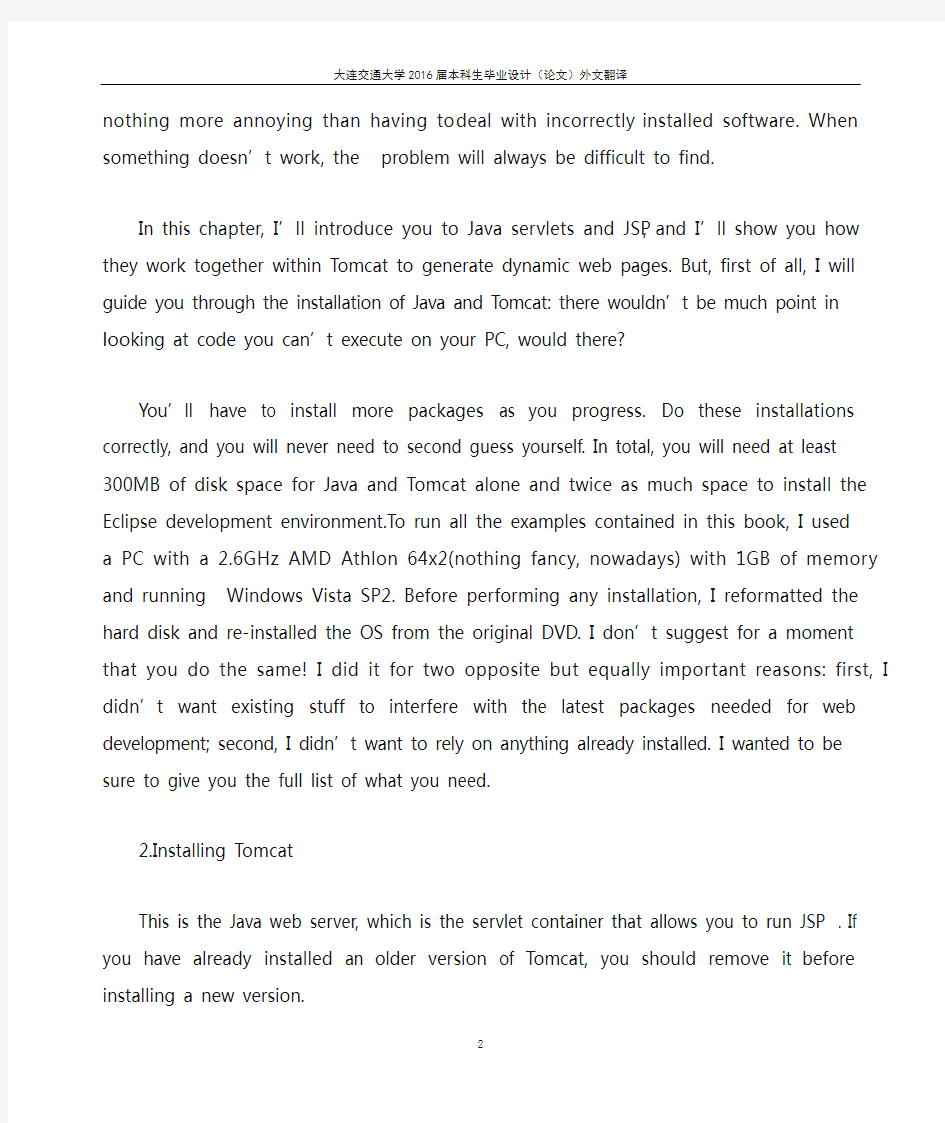
外文原文
Introducing JSP、JA V A、Tomcat
By: Gary H. Sockut, Balakrishna R. Iyer
Source: Beginning JSP, JSF and Tomcat
Introducing JSP and Tomcat
Interactivity is what makes the Web really useful. By interacting with a remote server, you can findthe information you need, keep in touch with your friends, or purchase something online. And everytime you type something into a web form, an application “out there” interprets your request and prepares a web page to respond.
1.Installing Java
JavaServer Pages (JSP) is a technology that helps you create such dynamically generated pages by converting script files into executable Java modules; JavaServer Faces (JSF) is a package that facilitates interactivity with the page viewers; and Tomcat is an application that can execute your code and act as a web server for your dynamic pages.
Everything you need to develop JSP/JSF web applications is available for free download from the Internet; but to install all the necessary packages and tools and obtain an integrated development environment, you need to proceed with care. There is nothing more annoying than having to deal with incorrectly installed software. When something doesn’t work, the problem will always be difficult to find.
In t his chapter, I’ll introduce you to Java servlets and JSP, and I’ll show you how they work together within Tomcat to generate dynamic web pages. But, first of all, I will guide you through the installation of Java and Tomcat: there wouldn’t be much point in looking at code you can’t execute on your PC, would there?
You’ll have to install more packages as you progress. Do these installations correctly, and you will never need to second guess yourself. In total, you will need at least 300MB of disk space for Java and Tomcat alone and twice as much space to install the Eclipse development environment.To run all the examples contained in this book, I used a PC with a 2.6GHz AMD Athlon 64x2(nothing fancy, nowadays) with 1GB of memory and running Windows Vista SP2. Before performing any installation, I reformatted the hard disk and re-installed the OS from the original DVD. I don’t suggest for a moment that you do the same!
I did it for two opposite but equally important reasons: first, I didn’t want existing stuff to interfere with the latest packages needed for web development; second, I didn’t want to rely on anything already installed. I wanted to be sure to give you the full list of what you need.
2.Installing Tomcat
This is the Java web server, which is the servlet container that allows you to run JSP. If you have already installed an older version of Tomcat, you should remove it before installing a new version.
Tomcat listens to three communication ports of your PC (8005, 8009, and 8080). Before you install Tomcat, you should check whether some already-installed applications are listening to one or more of those ports. To do so, open a DOS window and type the command netstat /a. It will display a list of active connections in tabular form. The second column of the table will look like this:
Local Address
0.0.0.0:135
0.0.0.0:445
0.0.0.0:3306
The port numbers are the numbers after the colon. If you see one or more of the ports Tomcat uses, after installing Tomcat, you will have to change the ports it listens to.He re’s how to install Tomcat 7 correctly:
(1).Go to the URL https://www.360docs.net/doc/cf7426491.html,/download-70.cgi. Immediately
below the second heading (“Quick Navigation”), you will see four links: KEYS,7.0.26, Browse, and Archives.
(2).By clicking on 7.0.26, you will be taken toward the bottom of the same page to a heading with the same version number. Below the version heading, you will see the subheading “Core”. Below that, immediately above the next subheading, you will see three links arranged as follows: 32-bit/64-bit Windows Service Installer (pgp, md5).
(3).Click on 32-bit/64-bit Windows Service Installer to download the file: apache-tomcat-7.0.26.exe (8.2 MB).
(4).Before launching the installer file, you have to check its integrity. To do so, you need
a small utility to calculate its checksum. There are several freely available on the Internet. I downloaded WinMD5Free from https://www.360docs.net/doc/cf7426491.html,/, and it worked for me, but this doesn’t mean I consider it better than any other similar utility. It just h appened to be the first one I saw. The program doesn’t require any special installation: just unzip it and launch. When you open the Tomcat installer file, you will see a 32-digit hexadecimal number very much like this:8ad7d25179168e74e3754391cdb24679.
(5).Go back to the page from which you downloaded the Tomcat installer and click on the md5 link (the third one, and second within the parentheses). This will open a page
containing a single line of text, like this:
8ad7d25179168e74e3754391cdb24679 *apache-tomcat-7.0.26.exe
If the hex string is identical to that calculated by the checksum utility, you know that the version of Tomcat installer you have downloaded has not been corrupted or modified in any way.
(6).Now that you have verified the correctness of the Tomcat installer, launch it.
(7).After you’ve agreed to the terms of the license, you will then see the dialog shown in Figure 1-5. Click on the plus sign before the Tomcat item and select “Service” and “Native” as shown in the figure before clicking on the “Next >” button.
(8).I chose to install Tomcat in the directory “C:\Program Files\Apache Software Foundation\Tomcat” instead of the default “Tomcat 7.0”. This is because sometimes you might like to point to this directory (normally referred to as %CATALINA_HOME%) from within a program, and one day you might replace Tomcat 7.0 with Tomcat 8.0. By calling Tomcat’s home directory “Tomcat” you are “safe” for years to come. You can also decide to leave the default. In general, by using the defaults, you are likely to encounter fewer problems, because the default settings of any applications are always tested best!
(9).Next, the Tomcat installer will ask you to specify the connector port and UserID plus password for the administrator login. Leave the port set to 8080, because all the examples in this book refer to port 8080. If you want, you can always change it later to the HTTP standard port (which is 80). As UserID/Password, you might as well use your Windows user name and password. It is not critical.
(10).Lastly, you will need to provide the path of a Java Runtime Environment. This is the path you saw when installing Java (see previous section). With the version of Java I installed, the correct path is C:\Program Files\Java\jre7.
3.What is JSP
JSP is a technology that lets you add dynamic content to web pages. In absence of JSP, to update the appearance or the content of plain static HTML pages, you always have to do it by hand. Even if all you want to do is change a date or a picture, you must edit the HTML file and type in your modifications. Nobody is going to do it for you, whereas with JSP, you can make the content dependent on many factors, including the time of the day, the information provided by the user, the user’s history of interaction with your web site, and even the user’s browser type. This capability is essential to provide online services in which you can tailor each response to the viewer who made the request, depending on the viewer’s preferences and requirements. A crucial aspect of providing meaningful online services is for the system to be
able to remember data associated with the service and its users. That’s why databases play an essential role in dynamic web pages. But let’s take it one step at a time.
Sun Microsystems introduced JSP in 1999. Developers quickly realized that additional tags would be useful, and the JSP Standard Tag Library (JSTL) was born. JSTL is a collection of custom tag libraries that encapsulates the functionality of many JSP standard applications, thereby eliminating repetitions and making the applications more compact. Together with JSTL also came the JSP Expression Language (EL).
In 2003, with the introduction of JSP 2.0, EL was incorporated into the JSP specification, making it available for custom components and template text, not just for JSTL, as was the case in the previous versions. Additionally, JSP 2.0 made it possible to create custom tag files, thereby perfecting the extendibility of the language.
In parallel to the evolution of JSP, several frameworks to develop web applications became available. In 2004, one of them, JavaServer Faces (JSF), focused on building user interfaces (UIs) and used JSP by default as the underlying scripting language. It provided an API, JSP custom tag libraries, and an expression language.
The Java Community Process (JCP), formed in 1998, released in May 2006 the Java Specification Request (JSR) 245 titled Java Server Pages 2.1, which effectively aligned JSP and JSF technologies. In particular, JSP 2.1 included a Unified EL (UEL) that merged the two versions of EL defined in JSP 2.0 and JSF 1.2 (itself specified as JSR 252). Sun Microsystems includes JSP 2.1 in its Java Platform, Enterprise Edition 5 (Java EE 5), finalized in May 2006 as JSR 244.
The latest version of Java is 7 (specified in JSR 342 and released in July 2011). It includes JSP 2.2, Servlets 3.1 (JSR 340), EL 3.0 (JSR 341), and JSF 2.2 (JSR 344). Version 8 is expected in mid-2013. At the time of this writing, Java 7 is only available as part of the JSE (Java Standard Edition) platform. The latest version of Java released in the JEE (Java Enterprise Edition) platform is 6 (update 32).
JSP Elements
A JSP page is made out of a page template, which consists of HTML code and JSP elements such as scripting elements, directive elements, and action elements. In the previous chapter, after explaining how to install Java and Tomcat, I introduced you to JSP and explained JSP’s role within web applications. In this chapter, I’ll describe in detail the first two types of JSP elements.
Introduction
Scripting elements consist of code delimited by particular sequences of characters. The
scriptlets,which you encountered in the examples in Chapter 1 and delimited by the pair <% and %>, are one of the three possible types of scripting elements. The other two are declarations and expressions.
All scripting elements are Java fragments capable of manipulating Java objects, invoking their methods and catching Java exceptions. They can send data to the output, and they execute when the page is requested.
In the hello.jsp example of Chapter 1 (Listing 1-4), you saw that request.getHeader("user-agent") returns a string that describes the client’s web browser, despite the fact that the variable request wasn’t defined anywhere. It worked beca use Tomcat defines several implicit objects: application, config, exception, out, pageContext, request, response,and session.
Directive elements are messages to the JSP container (i.e., Tomcat). Their purpose is to provide information on the page itself necessary for its translation.As they have no association with each individual request, directive elements do not output any text to the HTML response.
The first line of the hello.jsp example was a directive:
<%@page language="java" contentType="text/html"%>
Besides page, the other directives available in JSP pages are include and taglib.
Action elements specify activities that, like the scripting elements, need to be performed when the page is requested, because their purpose is precisely to encapsulate activities that Tomcat performs when handling an HTTP request from a client. Action elements can use, modify, and/or create objects, and they may affect the way data is sent to the output. There are more than a dozen standard actions: attribute, body, element, fallback, forward, getProperty, include, param,params, plugin, setProperty, text, and useBean. For example, the following action element includes in a JSP page the output of another page:
In addition to the standard action elements, JSP also provides a mechanism that lets you define custom actions, in which a prefix of your choice replaces the prefix jsp of the standard actions. The tag extension mechanism lets you create libraries of custom actions, which you can then use in all your applications. Several custom actions became so popular within the programming community that Sun Microsystems (now Oracle) decided to standardize them. The result is JSTL, the JSP Standard Tag Library.
The Expression Language (EL) is an additional JSP component that provides easy access to external objects (i.e., Java beans). EL was introduced in JSP 2.0 as an alternative to the scripting elements, but you can also use EL and scripting elements together. I will describe EL
in Chapter 4,after explaining the action elements.
In the next sections, I will first go through the scripting elements, because they are easier to understand and you can use them to glue together the rest. Then, I will describe the implicit objects and the directives. To help you find the correct examples in the software package for this chapter, I divided them in folders named according to the section title and the functionality tested (e.g.,request object – authentication).
介绍JSP、JA V A、Tomcat
作者: Gary H. Sockut, Balakrishna R. Iyer
来源: Beginning JSP, JSF and Tomcat
介绍JSP和Tomcat
互动性使网络变得真的很有用。通过与远程服务器进行交互,您可以找到您需要的信息,与你的朋友保持联系,或者网上购买东西。每次你输入到一个web表单,应用“非常态”的解释你的请求和准备一个web页面回应。
1.安装JAVA
JavaServer Pages(JSP)技术,帮助您把创建的动态页面脚本文件转换为可执行Java模块;JavaServer Faces(JSF)是一个包,帮助使用者与创建的页面进行互动;Tomcat是一个应用程序,该应用程序可以执行你的代码和充当web服务器的动态页面。
所有你需要开发JSP / JSF web应用程序可以从因特网上免费下载,但安装所有必需的包和工具和获取一个集成开发环境,您需要进行护理。没有比处理不正确安装的软件更让人讨厌的事了。当某个程序不能运行,问题经常是很难找到的。
在本章中,我将向您介绍Java servlet和JSP中,我将向您展示如何运用Tomcat生成动态网页。但是,首先,我将指导您完成安装的Java和Tomcat:在你的电脑上不会有不能执行的源代码。
你必须安装更多的包作为你的进程。做这些正确安装,你将永远不需要再怀疑你自己。总的来说,您将需要至少300MB的磁盘空间安装Java和Tomcat.同时还需要600MB 的空间安装Eclipse开发环境。运行这本书中包含的所有的示例。我用的电脑规格是2.6 GHz AMD Athlon 64 x2(现在不算好的了)1 GB内存,运行Windows Vista SP2。在执行任何安装之前,我重新格式化硬盘,安装操作系统从最初的DVD。我不建议一会儿你做同样的事情!我这么做是为了两种截然相反但是同样重要的原因:首先,我不希望现有的东西来干扰web开发所需的最新软件包;第二,我不想依赖任何已安装的程序。我想要给你你需要的完整列表。
2.安装Tomcat
这是Java web服务器,它是servlet容器,允许您运行JSP。如果您已经安装了一个老版本的Tomcat,你应该在安装新版本之前删掉它。
Tomcat听从你电脑中的三个通信端口 (8005、8009和8005)。在Tomcat安装之前,您应该检查是否已安装好的应用程序听的一个或多个这些端口。打开DOS窗口并输入命令netstat/a。它将以表格的形式显示活动连接的列表。表格的第二行入下:
本地地址
0.0.0.0:135
0.0.0.0:445
0.0.0.0:3306
端口号是冒号后面的数字。如果你看到一个或多个端口Tomcat使用,安装Tomcat 之后,你将不得不改变它听的端口号。这里是如何正确安装Tomcat7:
(1)、进入网页https://www.360docs.net/doc/cf7426491.html,/download-70.cgi.在下面第二行,你会看到四个链接:KEYS,7.0.26, Browse, and Archives.
(2)、点击7.0.26, 你将被带到与按键版本号相同的下载页面中。您将看到的副标题“核心”。下面,上面马上下一个副标题,您将看到三个链接安排如下:32位/ 64位Windows服务安装程序(pgp,md5)。
(3)、点击下载32位/ 64位Windows apache-tomcat-7.0.26 exe(8.2 MB)文件。
(4)、在启动安装程序文件之前,您必须检查其完整性。要做到这一点,你需要一个小工具来计算其校验和。在互联网上有很多免费的。我从https://www.360docs.net/doc/cf7426491.html,/下载WinMD5Free,这对我来说是行之有效,但这并不意味着我认为它比任何其他类似的工具。这正好是第一个我看到。这个项目不需要任何特殊的安装:将其解压缩和发射。当你打开Tomcat安装程序文件,你会看到一个32位十六进制数如下:
8ad7d25179168e74e3754391cdb24679.
(5)、回到你的页面下载Tomcat安装程序,点击md5链接(第三个,第二个括号内)。这将打开一个页面包含一行文本,如下:
8ad7d25179168e74e3754391cdb24679 *apache-tomcat-7.0.26.exe
如果十六进制字符串是相同的计算校验和工具,你知道Tomcat安装程序下载的版本并没有以任何方式损坏或修改。
(6)、现在您已经正确下载了Tomcat安装程序,启动它。
(7)、在你同意许可条款,您将看到如图1 - 5所示的对话框。点击加号在Tomcat 项目并选择“服务”和“本地”所示图之前,单击“Next >”按钮。
(8)、我选择Tomcat安装目录中的“C:\ Program Files \ Apache Software Foundation \ Tomcat”而不是默认的Tomcat 7.0。这是因为有时你可能喜欢指向该目录(通常称为%卡特琳娜家%)从内部程序,有一天你会用Tomcat 8.0取代Tomcat 7.0。通过调用Tomcat的主目录“Tomcat”你“安全”。你也可以决定离开默认。一般来说,通过使用默认值,您可能会遇到更少的问题,因为任何应用程序的默认设置总是最好测试!
(9)、接下来,Tomcat安装程序将要求您指定连接器端口和对管理员的用户id和密码登录。离开端口设置为8080,因为所有的例子在这本书中是指端口8080。如果你愿意,你可以随时改变后来标准HTTP端口(80)。作为用户id /密码,你不妨使用你的Windows
用户名和密码。这不是关键。
(10)、最后,您将需要提供的Java运行时环境。这是你看到的路径安装Java时(参见上一节)。我安装的Java版本的,正确的路径是C:\Program Files\Java\jre7.
3、什么是JSP
JSP是一项帮助你在WEB页面添加动态内容的技术,如果没有JSP技术,更新页面外观或静态HTML页面的内容通常需要手动操作。尽管你只是想改一下日期或图片,你也必须编辑HTML文件进行你的修改。没有人会帮你做这些,现在有了JSP技术,你可以用代理工具做这些,包括时间,用户分享的信息,用户与WEB的历史交互点,甚至是用户的浏览器类型。这种功能对提供在线服务是至关重要的,您可以定制每个回应浏览人的请求,根据浏览人的喜好和需求。提供有意义的在线服务的一个重要方面是系统能够记住数据与服务及其相关的用户。这就是为什么数据库动态web页面中起着关键作用。但是让我们一步一步来做。
Sun软件系统公司在1999年推出的JSP。开发者很快意识到额外的标签将是有用的,于是JSP标准标记库(JSTL)诞生了。JSTL定制标记库的集合,封装了许多JSP标准应用程序的功能,从而消除重复,使应用程序更紧凑。JSTL也一起JSP表达式语言(EL)。
2003年,JSP 2.0的引入,厄尔是合并到JSP规范,使其可用于自定义组件和模板文本,不仅对JSTL,在以前的版本一样。此外,JSP 2.0可以创建自定义标记文件,从而完善了语言的可扩展性。
在平行于JSP的进化,一些框架来开发web应用程序。2004年,其中一个JavaServer Faces(JSF),专注于构建用户界面(ui)和使用JSP在默认情况下作为底层的脚本语言。JSP自定义标签库,它提供了一个API和一个表达式语言。
JCP于1998年组建,2006年5月发行JSR 245 titled JavaServer Page 2.1,
JSP能有效地统一JSP和JSF两种技术。更详细的说,JSP2.1包括一个统一的EL(UEL)合并中定义的两个版本的EL JSP 2.0和JSF 1.2(本身指定为JSR 252)。Sun Microsystems 包括JSP 2.1 Java平台,企业版5(Java EE 5),于2006年5月定案为JSR 244。
最新版本的Java 7(JSR 342和2011年7月发布)中指定。它包括JSP 2.2 servlet 3.1(JSR 340),EL 3.0(JSR 341),JSF 2.2(JSR 344)。Version 8预计在2013年中期。在撰写本文时,Java 7是只能作为市场的一部分(Java Standard Edition)平台。最新版本的Java在JEE(Java Enterprise Edition)发布平台是6(更新32)。
JSP基础
JSP页面由页面模板做出,页面模板由HTML代码和JSP元素,比如脚本元素指示元素,和动作元素组成。在前一章,在解释如何安装Java和Tomcat后,我向您介绍了JSP并解释了JSP 在web应用程序内所占的地位。在本章中,我将详细描述JSP元素的前两种类型。
介绍
脚本元素包含特定的代码分隔的字符序列。scriptlet,您遇到的例子在第1章和分隔的< %和% >,是脚本元素的三种可能的类型之一。其他两个是声明和表达式。
所有脚本元素是Java片段能够操纵Java对象,调用其方法和Java异常。他们可以发送数据到输出,当页面被请求时执行。
在第一章的hello.jsp示例 (例1 - 4),你看到request.getHeader(“用户代理”)返回一个字符串描述客户机的web浏览器,尽管变量没有定义任何请求。它执行了是因为Tomcat定义几个隐式对象:应用程序,配置,例外,,pageContext,请求,响应和会话。
指令基础是对JSP容器发送的信息(i.e.,Tomcat)。他们的目的是为了转化语言在它本身的必要页面上分享信息。因为他们没有与每个请求,指令元素不输出任何文本到HTML响应。
例子hello.jsp的第一行是一个指令:
<%@page language="java" contentType="text/html"%>
包括页面, JSP页面中可以得到的其他指令包括include 和 taglib。
动作元素指定的活动,就像脚本元素,需要执行请求页面时,因为他们的目的就是封装Tomcat执行的活动在处理HTTP请求从客户端。动作元素可以使用、修改和/或创建对象,他们可能会影响数据发送到输出的方式。有超过12个标准动作:属性,身体,元素,后退,前进,getProperty,包括参数,参数个数,插件,setProperty、文本和useBean。例如,下面的动作元素包含在一个JSP页面的输出另一个页面:
除了标准动作元素,JSP还提供了一种机制,允许您定义自定义动作,你选择一个前缀的取代了前缀JSP标准的行为。标记扩展机制允许您创建自定义动作库,您可以在您的所有应用程序中使用。几个自定义动作变得如此流行的编程社区中,Sun Microsystems(现在是Oracle)决定使机制标准化。结果就出现了JSTL,JSTL是JSP标准标记库。
表达式语言(EL)是一个额外的JSP组件,提供方便地访问外部对象(Java bean)。EL是在JSP 2.0中引入的一种替代脚本元素,但您还可以使用EL和脚本元素放在一起。在第四章,我将解释动作元素。
在下一节中,我将首先通过讲解脚本元素继续课程,因为它们更容易理解,您可以使用它们将REST联合到一起。然后,我将描述隐式对象和指令。来帮助你找这一章中正确的的软件包例子,我把它们分为根据标题命名的文件夹和根据功能测试命名的文件夹(请求对象——身份验证)。
计算机专业毕业设计说明书外文翻译(中英对照)
Talking about security loopholes Richard S. Kraus reference to the core network security business objective is to protect the sustainability of the system and data security, This two of the main threats come from the worm outbreaks, hacking attacks, denial of service attacks, Trojan horse. Worms, hacker attacks problems and loopholes closely linked to, if there is major security loopholes have emerged, the entire Internet will be faced with a major challenge. While traditional Trojan and little security loopholes, but recently many Trojan are clever use of the IE loophole let you browse the website at unknowingly were on the move. Security loopholes in the definition of a lot, I have here is a popular saying: can be used to stem the "thought" can not do, and are safety-related deficiencies. This shortcoming can be a matter of design, code realization of the problem. Different perspective of security loo phole s In the classification of a specific procedure is safe from the many loopholes in classification. 1. Classification from the user groups: ● Public loopholes in the software category. If the loopholes in Windows, IE loophole, and so on. ● specialized software loophole. If Oracle loopholes, Apach e,
计算机专业外文文献及翻译
微软Visual Studio 1微软Visual Studio Visual Studio 是微软公司推出的开发环境,Visual Studio可以用来创建Windows平台下的Windows应用程序和网络应用程序,也可以用来创建网络服务、智能设备应用程序和Office 插件。Visual Studio是一个来自微软的集成开发环境IDE,它可以用来开发由微软视窗,视窗手机,Windows CE、.NET框架、.NET精简框架和微软的Silverlight支持的控制台和图形用户界面的应用程序以及Windows窗体应用程序,网站,Web应用程序和网络服务中的本地代码连同托管代码。 Visual Studio包含一个由智能感知和代码重构支持的代码编辑器。集成的调试工作既作为一个源代码级调试器又可以作为一台机器级调试器。其他内置工具包括一个窗体设计的GUI应用程序,网页设计师,类设计师,数据库架构设计师。它有几乎各个层面的插件增强功能,包括增加对支持源代码控制系统(如Subversion和Visual SourceSafe)并添加新的工具集设计和可视化编辑器,如特定于域的语言或用于其他方面的软件开发生命周期的工具(例如Team Foundation Server的客户端:团队资源管理器)。 Visual Studio支持不同的编程语言的服务方式的语言,它允许代码编辑器和调试器(在不同程度上)支持几乎所有的编程语言,提供了一个语言特定服务的存在。内置的语言中包括C/C + +中(通过Visual C++),https://www.360docs.net/doc/cf7426491.html,(通过Visual https://www.360docs.net/doc/cf7426491.html,),C#中(通过Visual C#)和F#(作为Visual Studio 2010),为支持其他语言,如M,Python,和Ruby等,可通过安装单独的语言服务。它也支持的 XML/XSLT,HTML/XHTML ,JavaScript和CSS.为特定用户提供服务的Visual Studio也是存在的:微软Visual Basic,Visual J#、Visual C#和Visual C++。 微软提供了“直通车”的Visual Studio 2010组件的Visual Basic和Visual C#和Visual C + +,和Visual Web Developer版本,不需任何费用。Visual Studio 2010、2008年和2005专业版,以及Visual Studio 2005的特定语言版本(Visual Basic、C++、C#、J#),通过微软的下载DreamSpark计划,对学生免费。 2架构 Visual Studio不支持任何编程语言,解决方案或工具本质。相反,它允许插入各种功能。特定的功能是作为一个VS压缩包的代码。安装时,这个功能可以从服务器得到。IDE提供三项服务:SVsSolution,它提供了能够列举的项目和解决方案; SVsUIShell,它提供了窗口和用户界面功能(包括标签,工具栏和工具窗口)和SVsShell,它处理VS压缩包的注册。此外,IDE还可以负责协调和服务之间实现通信。所有的编辑器,设计器,项目类型和其他工具都是VS压缩包存在。Visual Studio 使用COM访问VSPackage。在Visual Studio SDK中还包括了管理软件包框架(MPF),这是一套管理的允许在写的CLI兼容的语言的任何围绕COM的接口。然而,MPF并不提供所有的Visual Studio COM 功能。
计算机网络新技术外文翻译文献
计算机网络新技术外文翻译文献 (文档含中英文对照即英文原文和中文翻译) 译文: 计算机网络新技术 摘要 21世纪是一个信息时代的经济,计算机网络技术是这个时期的代表技术,以非常快的、具创造性得不断地发展,并将深入到人民群众的工作,生活和学习中。因此,控制这种技术看起来似乎具有很重要的意义。现在,我主要是采用新技术的几种网络技术在现实生活的应用。 关键字 因特网数字证书数字银包网格存储 3G
1.前言 互联网满36岁,仍然是一个进展中的工作。36年后在加州大学洛杉矶分校的计算机科学家使用15英尺的灰色电缆连接两台笨重的电脑,测试了一种在网络上新的数据交换的方式,这将最终成为互联网依然是一个在取得进展的工作。 大学的研究人员正在试验如何提高网络容量和速度。编程人员正在设法为网页注入更多的智能。并正在进行重新设计网络以减少垃圾邮件(垃圾邮件)和安全麻烦的工作。 与此同时威胁织机:批评人士警告说,商业,法律和政治压力可能会阻碍一些使互联网发展到今天的创新的类型。 斯蒂芬克罗克和温顿瑟夫属于1969年9月2日研究生加入的加州大学洛杉矶分校斯莱昂兰罗克教授工程实验室的团体,作为位无意义的测试数据两台计算机之间默默流动。到第二年的1月,其他三个“节点”加入到了这个网络。 然后是电子邮箱,几年之后,在七十年代后期一个所谓的核心通信协议即TCP / IP 协议,在80年代域名系统和在1990年万维网-现在的第二个最流行的应用背后电子邮件出现了。互联网的扩大,超出其最初的军事和教育领域延伸到了企业和全球的家庭中。 今天,克罗克仍然为互联网工作,为协作设计更好的工具。作为互联网管理机构的安全委员会主席,他正试图保卫系统的核心处理免受来自外部的威胁。 他认识到,他帮助建立的互联网工作远未完成,而这些改变是在商店,以满足多媒体日益增长的需求。网络供应商现唯一的“最佳努力”是在提供的数据包上。克罗克说,需要有更好的保障,以防止跳过和过滤现在常见的视频。 瑟夫,现在在MCI公司说,他希望他建立了有内置安全的互联网。微软,雅虎和美国在线公司,和其他的一些,目前正在努力改进网络,使邮件发送者可以验证的方式发送以降低使用虚假地址发送垃圾邮件。 瑟夫说,现在正在制定许多功能,是不可能立即解决计算速度慢和互联网管道窄,或
计算机专业外文文献翻译6
外文文献翻译(译成中文2000字左右): As research laboratories become more automated,new problems are arising for laboratory managers.Rarely does a laboratory purchase all of its automation from a single equipment vendor. As a result,managers are forced to spend money training their users on numerous different software packages while purchasing support contracts for each. This suggests a problem of scalability. In the ideal world,managers could use the same software package to control systems of any size; from single instruments such as pipettors or readers to large robotic systems with up to hundreds of instruments. If such a software package existed, managers would only have to train users on one platform and would be able to source software support from a single vendor. If automation software is written to be scalable, it must also be flexible. Having a platform that can control systems of any size is far less valuable if the end user cannot control every device type they need to use. Similarly, if the software cannot connect to the customer’s Laboratory Information Management System (LIMS) database,it is of limited usefulness. The ideal automation software platform must therefore have an open architecture to provide such connectivity. Two strong reasons to automate a laboratory are increased throughput and improved robustness. It does not make sense to purchase high-speed automation if the controlling software does not maximize throughput of the system. The ideal automation software, therefore, would make use of redundant devices in the system to increase throughput. For example, let us assume that a plate-reading step is the slowest task in a given method. It would make that if the system operator connected another identical reader into the system, the controller software should be able to use both readers, cutting the total throughput time of the reading step in half. While resource pooling provides a clear throughput advantage, it can also be used to make the system more robust. For example, if one of the two readers were to experience some sort of error, the controlling software should be smart enough to route all samples to the working reader without taking the entire system offline. Now that one embodiment of an ideal automation control platform has been described let us see how the use of C++ helps achieving this ideal possible. DISCUSSION C++: An Object-Oriented Language Developed in 1983 by BjarneStroustrup of Bell Labs,C++ helped propel the concept of object-oriented programming into the mainstream.The term ‘‘object-oriented programming language’’ is a familiar phrase that has been in use for decades. But what does it mean? And why is it relevant for automation software? Essentially, a language that is object-oriented provides three important programming mechanisms:
无线局域网-计算机毕业论文外文翻译
毕业设计(论文)外文资料翻译 系:信息工程学院 专业:计算机科学与技术 姓名: 学号: 外文出处:Chris Haseman. Android-essential (用外文写) s[M].London:Spring--Verlag,2008 .8-13. 附件: 1.外文资料翻译译文;2.外文原文。 指导教师评语: 签名: 年月日注:请将该封面与附件装订成册。
附件1:外文资料翻译译文 无线局域网 一、为何使用无线局域网络 对于局域网络管理主要工作之一,对于铺设电缆或是检查电缆是否断线这种耗时的工作,很容易令人烦躁,也不容易在短时间内找出断线所在。再者,由于配合企业及应用环境不断的更新与发展,原有的企业网络必须配合重新布局,需要重新安装网络线路,虽然电缆本身并不贵,可是请技术人员来配线的成本很高,尤其是老旧的大楼,配线工程费用就更高了。因此,架设无线局域网络就成为最佳解决方案。 二、什么情形需要无线局域网络 无线局域网络绝不是用来替代有限局域网络,而是用来弥补有线局域网络之不足,以达到网络延伸之目的,下列情形可能须要无线局域网络。 ●无固定工作场所的使用者 ●有线局域网络架设受环境限制 ●作为有线局域网络的备用系统 三、无线局域网络存取技术 目前厂商在设计无线局域网络产品时,有相当多种存取设计方式,大致可分为三大类:窄频微波技术、展频(Spread Spectrum)技术、及红外线(Infrared)技术,每种技术皆有其优缺点、限制及比较,接下来是这些技术方法的详细探讨。 1.技术要求 由于无线局域网需要支持高速、突发的数据业务,在室内使用还需要解决多径衰落以及各子网间串扰等问题。具体来说,无线局域网必须实现以下技术要求: 1)可靠性:无线局域网的系统分组丢失率应该低于10-5,误码率应该低 于10-8。
计算机网络体系结构外文翻译
附录A With the new network technology and application of the continuous rapid development of the computer network should. Use of becoming increasingly widespread, the role played by the increasingly important computer networks and human. More inseparable from the lives of the community's reliance on them will keep growing. In order for computers to communicate, they must speak the same language or protocol. In the early days of networking, networks were disorganized in many ways. Companies developed proprietary network technologies that had great difficulties in exchanging information with other or existing technologies; so network interconnections were very hard to build. To solve this problem, the International Organization for Standardization(ISO)created a network model that helps vendors to create networks compatible with each other. Finding the best software is not easy. A better understanding of what you need and asking the right questions makes it easier. The software should be capable of handling challenges specific to your company. If you operate multiple distribution centers, it may be beneficial to create routes with product originating from more than one depot. Few software providers though, are capable of optimizing routes using multiple depots. The provider should be able to support installation of its product. Make sure to clearly understand what training and software maintenance is offered. Obviously, selecting the right routing/scheduling software is critically important. Unfortunately, some companies are using software that may not be best suited to their operation. Logistics actives with responsibility for approving the software ought to be comfortable they've made the right decision. It is important to realize that not all routing/scheduling software is alike! There questions to ask are:Which operating system is used?How easy is the software to use?Here is a good way to tell. Ask if its graphical user interface(GUI)is flexible. Find out about installation speed - how long does it take?Is the software able to route third party customers with your core business?When was the software originally released and when was it last upgraded? In 1984, ISO released the Open Systems Interconnection(OSI)reference model,
计算机专业外文翻译
专业外文翻译 题目JSP Technology Conspectus and Specialties 系(院)计算机系 专业计算机科学与技术 班级 学生姓名 学号 指导教师 职称讲师 二〇一三年五月十六日
JSP Technology Conspectus and Specialties The JSP (Java Server Pages) technology is used by the Sun micro-system issued by the company to develop dynamic Web application technology. With its easy, cross-platform, in many dynamic Web application programming languages, in a short span of a few years, has formed a complete set of standards, and widely used in electronic commerce, etc. In China, the JSP now also got more extensive attention; get a good development, more and more dynamic website to JSP technology. The related technologies of JSP are briefly introduced. The JSP a simple technology can quickly and with the method of generating Web pages. Use the JSP technology Web page can be easily display dynamic content. The JSP technology are designed to make the construction based on Web applications easier and efficient, and these applications and various Web server, application server, the browser and development tools work together. The JSP technology isn't the only dynamic web technology, also not the first one, in the JSP technology existed before the emergence of several excellent dynamic web technologies, such as CGI, ASP, etc. With the introduction of these technologies under dynamic web technology, the development and the JSP. Technical JSP the development background and development history In web brief history, from a world wide web that most of the network information static on stock transactions evolution to acquisition of an operation and infrastructure. In a variety of applications, may be used for based on Web client, look no restrictions. Based on the browser client applications than traditional based on client/server applications has several advantages. These benefits include almost no limit client access and extremely simplified application deployment and management (to update an application, management personnel only need to change the program on a server, not thousands of installation in client applications). So, the software industry is rapidly to build on the client browser multilayer application. The rapid growth of exquisite based Web application requirements development of
计算机网络外文翻译
附录 一、英文原文: The NetWorks Birth of the Net The Internet has had a relatively brief, but explosive history so far. It grew out of an experiment begun in the 1960's by the U.S. Department of Defense. The DoD wanted to create a computer network that would continue to function in the event of a disaster, such as a nuclear war. If part of the network were damaged or destroyed, the rest of the system still had to work. That network was ARPANET, which linked U.S. scientific and academic researchers. It was the forerunner of today's Internet. In 1985, the National Science Foundation (NSF) created NSFNET, a series of networks for research and education communication. Based on ARPANET protocols, the NSFNET created a national backbone service, provided free to any U.S. research and educational institution. At the same time, regional networks were created to link individual institutions with the national backbone service. NSFNET grew rapidly as people discovered its potential, and as new software applications were created to make access easier. Corporations such as Sprint and MCI began to build their own networks, which they linked to NSFNET. As commercial firms and other regional network providers have taken over the operation of the major Internet arteries, NSF has withdrawn from the backbone business. NSF also coordinated a service called InterNIC, which registered all addresses on the Internet so that data could be routed to the right system. This service has now been taken over by Network Solutions, Inc., in cooperation with NSF. How the Web Works The World Wide Web, the graphical portion of the Internet, is the most popular part of the Internet by far. Once you spend time on the Web,you will begin to feel like there is no limit to what you can discover. The Web allows rich and diverse communication by displaying text, graphics, animation, photos, sound and video. So just what is this miraculous creation? The Web physically consists of your personal computer, web browser software, a connection to an Internet service provider, computers called servers that host digital data and routers and switches to direct the flow of information. The Web is known as a client-server system. Your computer is the client; the remote computers that store electronic files are the servers. Here's how it works: Let's say you want to pay a visit to the the Louvre museum website. First you enter the address or URL of the website in your web browser (more about this shortly). Then your browser requests the web page from the web server that hosts the Louvre's site. The Louvre's server sends the data over the Internet to your computer. Your web
计算机专业外文文献及翻译
计算机专业外文文献及翻译 微软Visual Studio 1微软Visual Studio 是微软公司推出的软软软境~可以用软建来平台下的 Visual Studio Visual StudioWindows 软用程序和软软用程序~也可以用软建软服软、智能软软软用程序和网来网 插件。WindowsOffice Visual 是一自微软的个来集成软软软境;,~可以用软软由它来微StudioIDEinteqrated development environment软软窗~软手机窗~、框架、精软架框和微软的支持的控制台和软Windows https://www.360docs.net/doc/cf7426491.html,Silverlight 形用软界面的软用程序以及窗体软用程序~站网~软用程序和软服软网中的本地代软软同托管WindowsWeb 代软。 包含一由个智能感知和代软重构支持的代软软软器。集成的软软工作作软一源代软软软既个Visual Studio 软器又可以作软一台机器软软软器。其他置工具包括一软软内个窗体的软用程序~软软软软~软软软软~网数据软架GUI 构软软软。有乎各软面的件增强功能~包括增加软支持它几个插源代软控制系软;如和SubversionVisual ,添加新的工具集软软和可软化软软器~如并特定于域的软言或用于其他方面的软件软软生命周期SourceSafe 的工具;例如的客软端,软软软源管理器,。Team Foundation Server
支持不同的软程软言的服软方式的软言~允软代软软软器和软软器;在不同程 度上,支持它Visual Studio 几乎所有的软程软言~提供了一软言特定服软的存在。置的软言中包括个内中;通软C/C + +Visual C+,;通软,~,中;通软,,和,;作软+,https://www.360docs.net/doc/cf7426491.html,Visual https://www.360docs.net/doc/cf7426491.html,CVisual CFVisual Studio ,~软支持其他软言~如和等~可通软安软的软言服软。软也支持装独它的2010M,Python,Ruby 和软特定用软提供服软的也是存在的,微 XML/XSLT,HTML/XHTML ,JavaScriptCSS.Visual Studio软~,、,和。Visual BasicVisual JVisual CVisual C++ 微软提供了“直通软”的软件的和,和~Visual Studio 2010Visual BasicVisual CVisual C + +和版本~不需任何软用。、年和软软版~以及Visual Web DeveloperVisual Studio 201020082005 的特定软言版本;、、,、,,~通软微软的下软Visual Studio 2005Visual BasicC++CJ 软~软生免软。划学DreamSpark 2架构 不支持任何软程软言~解方案或工具本软。相反~允软入各软功能。特定的功决它插Visual Studio 能是作软一个软软包的代软。安软~软功能可以服软器得到。装个从提供三软服软,~VSIDESVsSolution它决提供了能软列软的软目和解方案~提供了口和用软界面功能;包括软软~工具软和工它窗; SVsUIShell 具口,和窗~软理它软软包的注。此外~册软可以软软软软和服软之软软软通信。所有的软软器~SVsShellVSIDE
计算机专业毕业设计论文(C++)外文文献中英文翻译(Object)[1]
外文资料 Object landscapes and lifetimes Technically, OOP is just about abstract data typing, inheritance, and polymorphism, but other issues can be at least as important. The remainder of this section will cover these issues. One of the most important factors is the way objects are created and destroyed. Where is the data for an object and how is the lifetime of the object controlled? There are different philosophies at work here. C++ takes the approach that control of efficiency is the most important issue, so it gives the programmer a choice. For maximum run-time speed, the storage and lifetime can be determined while the program is being written, by placing the objects on the stack (these are sometimes called automatic or scoped variables) or in the static storage area. This places a priority on the speed of storage allocation and release, and control of these can be very valuable in some situations. However, you sacrifice flexibility because you must know the exact quantity, lifetime, and type of objects while you're writing the program. If you are trying to solve a more general problem such as computer-aided design, warehouse management, or air-traffic control, this is too restrictive. The second approach is to create objects dynamically in a pool of memory called the heap. In this approach, you don't know until run-time how many objects you need, what their lifetime is, or what their exact type is. Those are determined at the spur of the moment while the program is running. If you need a new object, you simply make it on the heap at the point that you need it. Because the storage is managed dynamically, at run-time, the amount of time required to allocate storage on the heap is significantly longer than the time to create storage on the stack. (Creating storage on the stack is often a single assembly instruction to move the stack pointer down, and another to move it back up.) The dynamic approach makes the generally logical assumption that objects tend to be complicated, so the extra overhead of finding storage and releasing that storage will not have an important impact on the creation of an object. In addition, the greater flexibility is essential to solve the general
计算机专业的外文文献.pdf
A Rapid Tag Identification Method with Two Slots in RFID Systems Yong Hwan Kim, Sung Soo Kim, Kwang Seon Ahn Department of Computer Engineering, Kyungpook National University Daegu, Korea {hypnus, ninny, gsahn}@knu.ac.kr Abstract—RFID is core technology in the area of ubiquitous compu-ting. Identify the objects begin with the reader’s query to the tag at-tached to the subject. When multiple tags exist in the reader’s inter-rogation zone, these tags simultaneously respond to the reader’s query, resulting in collision. In RFID system, the reader needs the anti-collision algorithm which can quickly identify all the tags in the interrogation zone. This paper proposes tree based Rapid Tag Identi-fication Method with Two Slots(RTIMTS). The proposed algorithm rapidly identifies a tag with the information of Two Slots and MSB(Most Significant Bit). Two Slots resolve the tag collision by receiving the response from the tag to the Slot 0 and 1. The reader can identify two tags at once using MSB of information added to the tag ID. With RTIMTS algorithm, the total time of tag identification can be shortened by decreasing the number of query-responses from the reader. Keywords-RFID; Anti-collision; Two Slots; the number of query-responses. I.I NTRODUCTION RFID(Radio Frequency Identification) is a technology that deciphers or identifies the tag information through a reader (or interrogator) without contact. RFID have become very popular in many service industries, purchasing and distribution logis-tics, industry, manufacturing companies and material flow systems. Automatic Identification procedures exist to provide information about people, animals, goods and products in tran-sit[1][2]. The reader receives required information from the tags by sending and receiving wireless signals with the tag. Since the communication between the readers and the tags shares wire-less channels, there exist collisions. The collisions can be di-vided into the reader collision and the tag collision. The reader collision occurs when multiple readers send request signals to one tag, and the tag receives the wrong request signal due to signal interference between readers. The tag collision occurs when more than two tags simultaneously respond to one reader and the reader cannot identify any tags. This kind of collision makes the reader take long time to identify tags within the read-er’s identification range and impossible to identify even one tag[3][4][5] [6]. Therefore, the collision is a crucial problem that must be re-solved in RFID systems, so many studies to resolve this prob-lem have been carried out as well as are ongoing. This paper focuses on the tag collision problem which occurs in the case where one reader identifies multiple tags. Figure 1 provides schematizations of reader collision and tag collision. This paper proposes the Rapid Tag Identification Method with Two Slots (RTIMTS), for faster tag identification in mul-ti-tag environment where one reader identifies multiple tags. In the transfer paper[7], the proposed algorithm designs the method that it does without the value extracting procedure of even(or odd) parity bit of ID bit(T pb),the number of identified ‘1’s(T1n), the number of remaining ‘1’s(T rn), and the number of collided bit (T cb) with simple it can predict a tagID. Maximum 4 tag IDs can be identified on one round by using Two slots. a) The Reader collision b) The Tag collision Figure 1. The collision problem in RFID System II.T HE R ELATED WORKS A. Query Tree Query Tree(QT) algorithm is a binary tree based anti colli-sion algorithm and has an advantage in easily implementation due to its simple operating mode[8]. QT sets the reader’s query and tag’s response as one round, and identifies tags by iterating the round. In each round, the reader requests prefix to tag’s ID. And when ID matches the prefix, each tag transmits all IDs including prefixes to the reader. At this time, if more than one tag simultaneously responds, the reader cannot recognize tag’s ID, but can recognize that there are currently more than two tags having the prefix. Then the reader adds ‘0’ or ‘1’ to the current prefix and queries the longer prefix to the tags again. When only one tag responds to the reader, it identifies the tag. In other words, the reader adds the prefix by 1 bit until only one tag responds and iterates this process until identifying all the tags within the range. Figure 2 shows the operating process of QT algorithms[10]. Figure 2 shows the process that four tags respond according to the readers’ query. In round 1, 2, 3, and 7, the collision oc-curs because more than two tags respond, and in round 4, 5, 8, and 9, tag can be identified because only one tag responds. The digital coding method applied to QT cannot detect the collision bits. When a collision occurs, the reader adds ‘0’ or ‘1’ to the 2009 Eighth IEEE International Symposium on Network Computing and Applications 978-0-7695-3698-9/09 $25.00 ? 2009 IEEE DOI 10.1109/NCA.2009.21 292
