BOSE PDC II中文说明
Bose PDC音箱控制器中文说明书
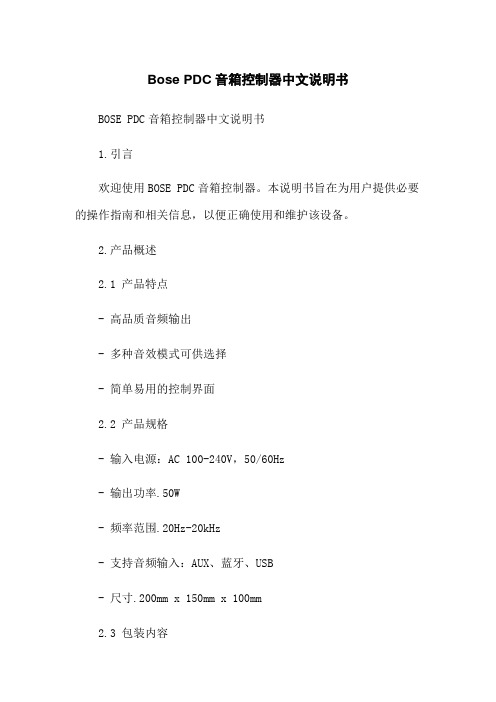
Bose PDC音箱控制器中文说明书BOSE PDC音箱控制器中文说明书1.引言欢迎使用BOSE PDC音箱控制器。
本说明书旨在为用户提供必要的操作指南和相关信息,以便正确使用和维护该设备。
2.产品概述2.1 产品特点- 高品质音频输出- 多种音效模式可供选择- 简单易用的控制界面2.2 产品规格- 输入电源:AC 100-240V,50/60Hz- 输出功率.50W- 频率范围.20Hz-20kHz- 支持音频输入:AUX、蓝牙、USB- 尺寸.200mm x 150mm x 100mm2.3 包装内容- BOSE PDC音箱控制器主机- 电源适配器- 使用手册- 保修卡3.快速设置指南3.1 连接电源- 将电源适配器插头插入音箱控制器的电源输入接口- 将电源适配器的插头插入电源插座3.2 连接音频源- 通过AUX线缆将音频输入设备(如电视、方式、电脑)插入音箱控制器的AUX输入接口- 或者通过蓝牙功能将支持蓝牙的设备连接到音箱控制器- 或者通过USB线缆将支持USB接口的设备连接到音箱控制器的USB接口3.3 控制音箱- 在音箱控制器的面板上,可以通过旋钮或按钮来调节音量、选择音效模式等4.控制面板及功能4.1 电源按钮- 按下此按钮可以开启或关闭音箱4.2 音量控制旋钮- 顺时针旋转增加音量,逆时针旋转减小音量4.3 音效模式选择按钮- 按下此按钮可以切换不同的音效模式,例如音乐、电影、普通等5.故障排除如果遇到以下问题,请参考以下步骤进行故障排除:- 无法开机:确保音箱控制器已连接正确的电源和适配器- 无声音输出:检查音箱控制器和音频输入设备之间的连接是否正常,并确认音箱控制器的音量设置- 无法连接蓝牙:确保蓝牙功能已打开,并且设备处于可被发现的状态6.保养与维护为了确保产品的正常运行和长期使用,请参考以下几点保养与维护建议:- 定期清洁音箱控制器的外壳,可使用软布蘸取少量清水擦拭- 避免将音箱控制器暴露在高温、潮湿或尘埃环境中- 如有需要,可定期进行软件更新以保持产品性能的稳定7.附件- 使用手册- 保修卡- 电源适配器8.法律名词及注释- 保修卡:用于备案和证明产品的保修有效期以及相关权益和服务。
bose sub1 sub2 有源低音炮用户指南 - 中文说明书

限用物质及其化学符号
单位
铅汞 (Pb) (Hg)
镉 六价铬 多溴化联苯
(Cd) (Cr+6)
(PBB)
印刷电 路板
−
○
○
○
○
金属零件 − ○
○
○
○
塑料零件 ○ ○
○
○
○
扬声器 − ○
○
○
○
线缆
−○
○
○
○
备注 1:“○”表示限用物质的百分比含量未超出参考值。
备注 2:“-”表示限用物质符合豁免规定。
多溴二苯醚 (PBDE)
11. 只能使用制造商指定的附件/配件。
12.
只能使用制造商指定的或随本设备一起销售的推车、支架、
三角架、托架或工作台。如果使用推车,则在移动推车/设备
时应格外小心,以免因倾倒而造成伤害。
13. 在雷雨天气或长时间不用时,请拔下本设备的插头。 14. 任何维修事宜均请向专业人员咨询。如果设备有任何损坏(例如电源线
9. 请勿使极性插头或接地插头丧失安全保护作用。极性插头有两个插脚, 其中的一个插脚较另一个宽些。接地插头有两个插脚和一个接地插脚。 较宽的插脚或接地插脚起安全保护作用。如果所提供的插头不适合您的 插座,请与电工联系以更换旧插座。
10. 防止踩踏或挤压电源线,尤其是插头、电源插座以及设备上的出口 位置。
○
○ ○ ○ ○
重要安全说明
生产日期:序列号中第八位数字表示生产年份;“0”表示 2010 年或 2020 年。 中国进口商:博士视听系统(上海)有限公司,地址:中国(上海)自由 贸易试验区日樱北路 353 号,9 号厂房 C 部位 欧洲进口商:Bose Products B.V., Gorslaan 60, 1441 RG Purmerend, The Netherlands 墨西哥进口商:Bose de México, S. de R.L. de C.V., Paseo de las Palmas 405-204, Lomas de Chapultepec, 11000 México, D.F.有关服务或进口商信息,请致电 +5255 (5202) 3545 中国台湾进口商:Bose 台湾分公司,台湾 104 台北市民生东路三段 10 号,9F-A1。电话:+886-2-2514 7676 Bose Corporation 总部:1-877-230-5639 Wi-Fi 是 Wi-Fi Alliance® 的注册商标 Bose、L1 和 SubMatch 是 Bose Corporation 的商标。 所有其他商标均是其各自所有者的财产。 Bose 隐私政策位于 Bose 网站上。 ©2020 Bose Corporation。未经事先书面许可,不得复制、修改、分发或以其他 方式使用本文档的任何部分。
Bose FreeSpace E4 Series II 商务音乐系统电子部件说明书

P R O F E S S I O N A L S Y S T E M S D I V I S I ONProduct OverviewThe Bose ®FreeSpace ®E4 Series II system is an integrated four-zone system providing signal processing, routing and amplification for business music applications.System setup and configuration are accom-plished using the included FreeSpace Installer ™software.Bose Standard or Auto Volume or Paging interfaces allow the system owner to control system operation.ApplicationsThe FreeSpace E4 Series II system is ideal for business music applications requiring up to four system zones such as:•Restaurants •Supermarkets •Conference centers •Shopping centersProduct InformationAs a single component, the FreeSpace E4Series II system provides all of the necessary processing and control functions for most business music applications requiring one to four zones with up to 400W of system power.Signal processing and routing for up to four sources, three audio and a page source, is accomplished using digital signal processing.Each source may be assigned to one of four output zones.Each zone output supports Auto Volume,Dynamic Equalization, Room EQ, Speaker EQ and Output Gain functions.A proprietary Power Sharing amplifier distributes up to 400W of system power across the four output zones.Each output zone may draw as little as 1W of power, to as much as 400W.The amount of power delivered to an output zone is dependent on the quantity and tap of loudspeakers that are connected.The amplifier can be configured for either 70V or 100V constant voltage systems.FreeSpace Installer software is included with the FreeSpace E4 Series II ed for the setup and configuration of the system, the FreeSpace Installer software requires a PC for operation.Key Features•Proprietary Power Sharing amplifier dynamically distributes 400W of system power across the four output zones.•Auto Volume offers automatic control of individual zone volume.Volume levels are adjusted to compensate for changes in background noise according to the desired settings.•Each output zone may be independently paged.•Opti-voice ®paging provides a smooth transition between the music and page signals.•Opti-source ®level management monitors the input level of up to four sources.Source levels arecontinually adjusted to maintain a consistent volume level among different sources.•Scheduling allows system ON/OFF , zone volume,mute, Auto Volume and source change events to be programmed.Up to 64 events may be programmed to occur on specific days and times.Detailed Product SpecificationsFront- and Rear-Panel Controls and IndicatorsInput Signal Level Indicators for each of the four inputs.Each LED indicates:■YELLOW – Low Input Signal Level > -13 dBV,signal,< -2 dBV■GREEN – Good Input Signal Level > -2 dBV,signal,< +14 dBV ■RED – Input Signal Clipping signal > +14 dBV Output Status Indicators display the output status for each of the four output zones.Each LED indicates:■GREEN – Good Input Signal Level,zone operating normally■RED – Input Signal Clipping or Amplifier Fault System Status Indicator displays the current state of the system:■OFF – System is not operating■GREEN – System is operating normally ■RED – System faultStandby Indicator displays the operating state of the system:■OFF – System is operating■YELLOW – System is in standbyStandby Button is used to place the system into and out of standby.USB for future connection.Direct Input Indicator displays the current state of the Direct Input:■OFF – Direct Input is not active ■YELLOW – Direct Input is activeRS-232is used for the connection to the PC for setup and configuration with the FreeSpace ®Installer ™software.AC Mains Power is used to turn the AC Mains power ON and OFF .125768934Rack-mount ears used for mounting the E4 sys-tem within a standard 19-inch equipment rack.Standard User Interface provides control of sources, volume and mute for a single zone.Standard UI, North America/Japan PC029856Standard UI, Europe/AustraliaPC029857Multi-Zone Paging Interface provides selection of individual zone, all page and page initiation.Page UI, North America/Japan PC030103Page UI, Europe/AustraliaPC030104Auto Volume User Interface provides control of sources, volume and Auto Volume operation for a single zone.Auto Volume UI, North America/Japan PC030101Auto Volume UI, Europe/Australia PC030102Auto Volume Sense Microphone, placed within asystem zone to measure background noise.Auto Volume Sense Mic, North America/Japan PC029859Auto Volume Sense Mic, Europe/AustraliaPC029860FreeSpace E4 Series II System Setup FreeSpace E4 Series II Event Schedule FreeSpace E4 Series II System Error LogSafety and Regulatory ComplianceThe FreeSpace E4 Series II system complies withUL6500 2nd edition, EN60065 and IEC60065:1998 (6th).Architects’and Engineers’SpecificationsThe unit shall be an integrated signal processingand amplification system.The system shall use adigital signal processing architecture running at44.1 kHz sample rate.The frequency responseshall be from 20 Hz to 20 kHz, +-1 dB.Thesignal-to-noise ratio shall be 90 dB or greaterA-weighted.The power amplification section shall deliver amaximum of 400W with less than 1.0% THD.Channel separation shall be >70 dB at 1 kHz.The system shall consume AC power of 60W orless at idle, 300W at maximum continuous ratedpower.The system shall perform the followingprocessing functions:•Input gain•Input leveling•Source routing•Paging with adjustable ducking depth, holdand release time•Automatic Volume control for each output zone•Music on hold•Three-band graphic equalization per zone•Loudspeaker EQ for Bose®loudspeakers•Output gain with Mute•Loudspeaker protection limiting•System diagnosticsThe system shall be the Bose FreeSpace®E4Series II.Limited WarrantyThe FreeSpace E4 Series II system is covered bya five-year transferable warranty.Details of thewarranty and its coverage are included in theFreeSpace E4 Series II Owner’s Guide.LiteratureFreeSpace E4 Series II T echnical Data PC036723FreeSpace E4 Series II Brochure PC036724How Our Products Are Measured1.Amplifier PowerEIA Power –With the amplifier operating in 70Vor 100V mode, a single channel is driven tofull power with the minimum load impedance.Output power is measured using a 1 kHz sinewave with 1% THD, as measured at theamplifier output.FTC Continuous –With the amplifier operatingin 70V mode, any combination of channelsare driven to full power with the minimumload impedance.Output power is measuredusing test signals between 20 Hz and 12 kHzwith 1% THD, as measured at the amplifieroutput.2.Signal-to-Noise RatioThe output of the amplifier is connected to the ratedload impedance with a unity gain of a frequencyof 1 kHz.A dB-calibrated voltmeter is connectedto the amplifier’s output through an A-weightingfilter (in accordance with IEC 60651).A 1 kHzsignal is connected to one of the line inputs andthe level is adjusted to achieve the amplifier’s ratedoutput power.The signal source is removed, and theline input is shorted.The dB-calibrated voltmeternow reads the A-weighted output noise level.For more information, visit U LC USLISTED 917DAUDIOEQUIPMENTN123BosePSE。
BOSE PDCII

限幅按钮 (绿色 LED): 按该钮编辑限幅器参数
旋转编码器:
输出范围:
选择预置和编辑的数值
平衡式 20/14/8/2dBu D至 A转 换 :
环境要求:
24比特,128 x 过采样比特流
工作温度:
D至 A转换延时:
0°C 至 50°C
0.63ms @ 44.1kHz
今天和今后 可以升级的系统
集中式的系统管理模式 最大化提高工作效率
组成标准低音阵列 控制低音辐射
您可信赖的系统可靠性
BOSE PANARAY ® 系 统 数 字 控 制 器
BOSE® 产品的解决方案
BOSE Panaray 系统数字控制器是需要有源均衡的 Bose 专业扬声器系统的完美解决 方案,只需简单选择正确的预设即可获得任何 Bose 扬声器组合的均衡,不需要编程。 当需要诸如延时器、限幅器等附加处理功能时, Panaray系统数字控制器将提供这些 性能,减少系统安装所需的设备数量。 BOSE Panaray 系统数字控制器设计可以随着您的 需求增长不断升级,升级您的扬 声 器 不 再 意 味 着 需 要 增 加 或 更 换 控 制 器 , 其 数 字 处 理 器( D S P )平 台 可 以 软 件 升 级 , 因 此 P anaray系统数字控制器不会因过时而废弃。 为了避免使用多个控制器,BOSE P anaray系统数字控制器将所有的设定和系统信 息合并成一组中央数据源,令显示和操作更பைடு நூலகம்简便、高效,故障诊断也变得更加准 确、迅捷。当您完成整个系统的安装后,特别的“锁定”功能可以防止他人改动您的 设置。 当 BOSE Panaray 系统数字控制器与 Bose Panaray MB4 扬声器组和低音列 阵 支 架 联 接 在 一 起 时 , Pa n a r a y 系 统 数 字 控 制 器 的 标 准 预 置 使 您 只 需 按 一 下 按 钮 就 可 组成低音列阵,低音列阵允许您控制低音能量的指向性—— 例如,将低音直接辐射向 舞 池 而 不 是 吧 台 。M B 4 扬 声 器 、 低 音 列 阵 支 架 和 P a n a r a y 系统数码控制器组合使用 时,能够将低频指向性程度提高到传统的音频系统无法企及的水平。
Bose Professional Videobar VB-S 2 中文说明书

V I D E O B A R V B‑S请阅读并保留所有安全、安全性和使用说明。
重要安全说明有关 Bose Professional Videobar VB‑S(包括配件和替换件)的更多信息,请参阅/VB-S上的用户指南或联系 Bose Professional 客户服务。
请保留这些说明。
请注意所有警告。
只能使用干布进行清洁。
本产品包含 ¼"–20 UNC 螺纹插件。
如果您使用该插件,应确保其连接的附件能够支撑产品重量,不会发生倾覆或掉落的危险。
有关与本产品配合使用的其他附件和配件的信息,请访问/VB-S。
如果使用推车,则在移动推车/设备时应格外小心,以免因倾倒而造成伤害。
任何维修事宜均请向专业人员咨询。
如果设备有任何损坏(例如电源线或插头受损、液体溅入或物体落入设备内、设备受淋或受潮、不能正常工作或跌落),均需进行维修。
警告/小心此符号表示产品箱体内存在未绝缘的危险电压,可能会造成触电危险。
此符号表示本指南中有重要操作和维护说明。
本产品含有磁性材料。
有关这是否会影响到您的植入式医疗器械,请咨询您的医生。
包含可能导致窒息危险的小部件。
不适合 3 岁以下的儿童使用。
所有 Bose Professional 产品的安装都必须遵守当地、州、联邦和行业规范。
安装人员有责任确保扬声器和安装系统的安装都符合适用的法规,包括当地的建筑法规和规定。
安装本产品前,请咨询拥有司法权的当地监管机构。
放置产品时,确保其不会堵塞您显示屏上的通风口。
请参阅您显示屏的用户指南,并按照制造商的说明进行安装。
未经授权切勿改装本产品。
若需要替换电池,仅可使用 AAA/LR03 碱性电池。
此产品随附的电池如果处理不当、更换不当或更换为不正确的类型,可能存在起火、爆炸或化学灼伤危险。
请勿对其进行充电、拆解、加热或焚烧。
请勿让儿童接触电池。
如果电池漏液,请避免让液体与皮肤或眼睛接触。
如果接触到了液体,请咨询医生。
请勿将含有电池的产品置于过热区域(例如避免阳光直射并远离火源等)。
Bose FreeSpace 360P Series II 环境音箱说明书

Maximum Sound Pressure Level Table : Measured at 1m, 30˚ above theground plane and expressed as dB-SPL.These measurements most accurately Technical InformationFrequency Range70 Hz to15kHz (±3 dB)Dispersion (-6 dB point, average,1-4 kHz)Engineers’ and Architects’SpecificationsThe loudspeaker shall be a ported loudspeaker system utilizing one 4.5"(11.4 cm) HVC environmental full-range driver mounted in the underside of the top of the loudspeaker enclo-sure. The driver shall have a ratedimpedance of 4Ω and shall be wired in parallel with a line voltage-matching (stepdown) transformer with taps at 10, 20, 40, or 80 watts.The loudspeaker shall have a single-port vented system, with a maximum acoustic output of 101 dB-SPL from 70 Hz to 15 kHz, with measurements referenced with full-bandwidth pink noise at 1 meter at the loudspeaker’s rated power.The input connection shall consist of wires with wire nuts on a cable at-tached to the base of the loudspeaker.The nominal dispersion of the loud-speaker shall be 360˚ horizontal and 50˚ vertical.The loudspeaker shall be theFreeSpace 360P Series II loudspeaker.Warranty InformationThe Bose FreeSpace 360P Series II loudspeaker is covered by a 5-year,transferable limited warranty.Loudspeaker ConfigurationSafety and Regulatory ComplianceThe FreeSpace ® 360P Series II loudspeaker is suitable for general purpose use. It complies with EMC Directive 89/336/EEC and Article 10(1) of the Directive in compliance with EN50081-1, EN50082-1, as signified by the CE mark.©2003 Bose Corporation, The Mountain,Framingham, MA 01701-9168PN263937 AM Rev.01 PC032065 JN31068Subject to change without notice.The FreeSpace ® 360P Series IIloudspeaker is designed for use in a distributed sound system when used with a constant voltage amplifier.The loudspeaker is packaged as one single unit per carton.For linear spacing (for bordering sidewalks, paths or walkways): Use the ratios shown above left, keeping the speaker at least 3 ft (1 m) from the listeners.Direct Field Coverage and Placement• To achieve ±1.5 dB, use 10 ft (3 m) spacing as X, center to center.• To achieve ±3.0 dB, use 20 ft (6 m) spacing as X, center to center.• To achieve ±6.0 dB, use 30 ft (9 m) spacing as X, center to center.To diagram your loudspeaker placement, as shown below, start in the upper left-hand corner and move down and to the right.The FreeSpace 360P-II loudspeakers are complete and ready for in-ground installation. Mounting each loud-speaker securely on a horizontal surface requires three #10 (M4)screws, which the installer must provide.Installation options include in-ground (with up to 40% of the enclosure buried in earth), or attached to a horizontal surface (a wooden deck or concrete patio, for example).Product color is green and blends with most surroundings. Painting is not recommended.It is recommended to use theFreeSpace 360P-II with a 2nd-order or higher high-pass filter at 70 Hz.Note: The FreeSpace 360P Series II loudspeaker is equipped with a protection circuit that reduces the low-frequency output when over-powered. In the event that the protec-tion circuit is activated, turn off the signal source for 30 seconds for full recovery.Installation。
博斯 SoundTrue 笼型耳机 II 用户指南说明书
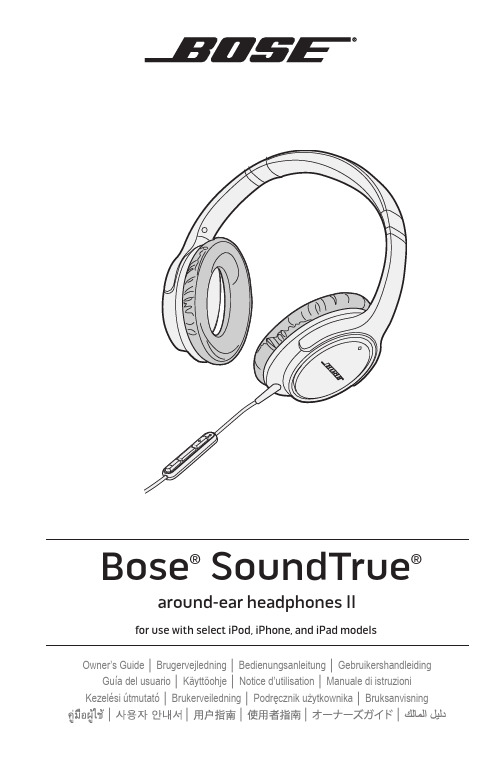
目录欢迎使用 (5)部件 (5)耳机的佩戴方法 (6)连接至您的设备 (6)在设备中使用该耳机 (6)耳机控件 (6)基本功能 (7)媒体播放功能 (7)折叠耳罩 (8)重新安装耳罩垫 (8)故障诊断 (9)清洁耳机 (9)更换零件和配件 (9)4 - 简体中文使用耳机简体中文 - 7基本功能提高音量按下并释放 + 按钮。
降低音量按下并释放 – 按钮。
接听呼叫当您收到来电时,按下并释放 Answer/End 按钮即可接听。
结束呼叫按下并释放 Answer/End 按钮。
拒绝接听来电按住 Answer/End 按钮 2 秒钟,然后释放。
切换至来电或等候接听的呼叫并保持当前来电处于等候接听状态进行呼叫时,按一下 Answer/End 按钮。
再次按下并释放可切换回第一个呼叫。
切换至来电或等候接听的呼叫并结束当前呼叫进行呼叫时,按住 Answer/End 按钮 2 秒钟,然后释放。
使用声音控件按住 Answer/End 按钮。
有关此功能的兼容性和使用信息,请参阅设备用户指南。
媒体播放功能播放或暂停歌曲或视频按下并释放 Answer/End 按钮。
向前跳过连续两次快速按下并释放 Answer/End 按钮。
快进连续两次快速按下并释放 Answer/End 按钮并在第二次按下时按住不放。
向后跳过连续三次快速按下并释放 Answer/End 按钮。
快退连续三次快速按下并释放 Answer/End 按钮并在第三次按下时按住不放。
使用耳机故障诊断如果您在使用耳机时遇到任何问题,请根据下面的故障诊断说明尝试解决。
如果仍需帮助,请联系 Bose®客户服务处。
问题措施无声音或仅一个耳罩内有声音• 确保音频线的两端连接牢固。
• 试试另一个音频设备。
低音失真• 确保两侧耳罩垫均牢固固定。
耳罩垫变形• 在自然位置下,高密度耳罩泡沫在数分钟后会恢复其最初的形状。
麦克风没有接收到声音• 确保您使用的是兼容设备• 确保音频线已牢固地连接至您的设备。
Bose智能声音棒300 2说明书

NOTE: This equipment has been tested and found to comply with the limits for a Class B digital device, pursuant to Part 15 of the FCC Rules. These limits are designed to provide reasonable protection against harmful interference in a residential installation. This equipment generates, uses, and can radiate radio frequency energy and, if not installed and used in accordance with the instructions, may cause harmful interference to radio communications. However, there is no guarantee that interference will not occur in a particular installation. If this equipment does cause harmful interference to radio or television reception, which can be determined by turning the equipment off and on, the user is encouraged to try to correct the interference by one or more of the following measures:• Reorient or relocate the receiving antenna.• Increase the separation between the equipment and receiver.• Connect the equipment into an outlet on a circuit different from that to which the receiver is connected.• Consult the dealer or an experienced radio/TV technician for help.Changes or modifications not expressly approved by Bose Corporation could void the user’s authority to operate this equipment.This device complies with part 15 of the FCC Rules and with ISED Canada license-exempt RSS standard(s). O peration is subject to the following two conditions: (1) This device may not cause harmful interference, and (2) this device must accept any interference received, including interference that may cause undesired operation.This equipment should be installed and operated with a minimum distance of 20 cm between radiator and your body. This device for operation in the band 5150 – 5250 MHz is only for indoor use to reduce the potential for harmful interference to other co-channel mobile satellite systems.CAN ICES-3(B)/NMB-3(B)The product, in accordance with the Ecodesign Requirements for Energy Related Products Directive 2009/125/EC, is in compliance with the following norm(s) or document(s): Regulation (EC) No. 1275/2008, as amended by Regulation (EU) No. 801/2013.Required Power State InformationPower ModesStandby Networked StandbyPower consumption in specified power mode, at 230V/50Hz input Time after which equipment is automatically switched into mode Power consumption in networked standby if all wired network ports are connected and all wireless network ports are activated, at 230V/50Hz input< 0.5 W< 2.5 hoursN/AWi-Fi®, Bluetooth® < 2.0 W2 20 minutes< 2.0 WNetwork port deactivation/activation procedures. Deactivating all networks will enable standby mode.Wi-Fi®: Deactivate by pressing and holding the Mute button and Bluetooth® button on the remote until the light bar on the soundbar pulses white twice then fades to black. Repeat to reactivate.Bluetooth®: Deactivate by clearing the pairing list by pressing and holding the Bluetooth® button on the remote for 10 seconds. Activate by pairing with aBluetooth® source.Taiwan Restriction of Hazardous Substances TableEquipment name: Powered Speaker, Type designation: 432552Restricted substances and its chemical symbolsUnit Lead(Pb)Mercury (Hg)Cadmium (Cd)Hexavalentc hromium(Cr+6)Polybrominatedbiphenyls (PBB)Polybrominatedd iphenyl ethers(PBDE)PCBs-○○○○○Metal Parts-○○○○○Plastic Parts○○○○○○Speakers-○○○○○Cables-○○○○○Note 1:“○” indicates that the percentage content of the restricted substance does not exceed the percentage of reference valueof presence.Note 2: The “−” indicates that the restricted substance corresponds to the exemption.Date of Manufacture: The eighth digit in the serial number indicates the year of manufacture; “0” is 2010 or 2020. China Importer: Bose Electronics (Shanghai) Company Limited, Part C, Plant 9, No. 353 North R iying Road, China (Shanghai) Pilot Free Trade ZoneEU Importer: Bose Products B.V., Gorslaan 60, 1441 RG Purmerend, The NetherlandsTaiwan Importer: Bose Taiwan Branch, 9F-A1, No. 10, Section 3, Minsheng East Road, Taipei City 104, Taiwan Phone Number: +886-2-2514 7676Mexico Importer: Bose de México, S. de R.L. de C.V., Paseo de las Palmas 405-204, Lomas de Chapultepec, 11000 México, D.F. Phone Number: +5255 (5202) 3545Input Rating: 100-240V 1 50/60Hz, 100WThe CMIIT ID is located on the product label on the back of the soundbar.California: Contains lithium ion battery with Perchlorate Material - special handling may apply.See /hazardouswaste/perchloratePlease complete and retain for your recordsThe serial and model numbers are located on the back of the soundbar.Serial number: ____________________________________________________________________ Model number: ____________________________________________________________________ Please keep your receipt with your owner’s guide. Now is a good time to register your Bose product.You can easily do this by going to /registerLICENSE DISCLOSURESTo view the license disclosures that apply to the third-party software packages included as components of your Bose Smart Soundbar 300 product:1. On the remote, press and hold the Play/Pause button F and Volume up button H for 5 seconds.2. Connect a micro-USB cable to the SERVICE port on the back of the soundbar.3. Connect the other end of the cable to a computer.4. On the computer, enter http://203.0.113.1/opensource in a browser window to display the EULA andlicense disclosure.WHAT’S IN THE BOXContents (12)SOUNDBAR PLACEMENT Recommendations (13)Wall mount the soundbar (14)Adjust audio for wall mounting (14)POWERConnect the soundbar to power (15)Network standby (15)BOSE MUSIC APP SETUPDownload the Bose Music app (16)EXISTING BOSE MUSIC APP USERSAdd the soundbar to an existing account (17)Connect to a different Wi-Fi® network (17)SOUNDBAR CONTROLSRemote functions (18)Power on/off (19)Sources (20)Media playback and volume (21)Voice assistant controls (22)Adjust the bass (22)Dialogue mode (22)Program a third-party remote (23)VOICE ASSISTANTVoice assistant options (24)Set up your voice assistant (24)Access Google Assistant (25)Use your voice (25)Use the soundbar controls (26)Play music with Google Assistant (27)Choose a default audio service (27)Access Amazon Alexa (28)Use your voice (28)Use the soundbar controls (29)Control audio with Voice4Video (30)Set up Voice4Video (30)BLUETOOTH® CONNECTIONSConnect a mobile device (32)Disconnect a mobile device (33)Reconnect a mobile device (33)Connect an additional mobile device (34)Clear the soundbar device list (34)STREAM AUDIO WITH AIRPLAYStream audio from the Control Center (35)Stream audio from an app (35)SOUNDBAR STATUSWi-Fi status (36)Bluetooth status (36)Voice assistant status (37)Microphone off light (37)Media playback and volume status (38)Update and error status (38)CONTENTSADVANCED FEATURESDisable/enable Wi-Fi capability (39)CONNECT BOSE PRODUCTSCompatible accessories (40)Connect a Bose SoundLink Bluetooth speaker orBose Noise Cancelling Headphones 700 (40)Benefits (40)Compatible products (40)Connect using the Bose Music app (41)Reconnect a Bose SoundLink Bluetooth speaker orBose Noise Cancelling Headphones 700 (41)CARE AND MAINTENANCEUpdate the soundbar (42)Replace the remote battery (42)Clean the soundbar (44)Replacement parts and accessories (44)Limited warranty (44)TROUBLESHOOTINGTry these solutions first (45)Other solutions (45)Reset the soundbar (53)APPENDIX: SETUP REFERENCEConnection options (54)Connect the soundbar to your TV (55)Option 1: HDMI ARC (not provided) (55)Option 2: Optical (56)Check for sound (57)PROGRAM A THIRD-PARTY REMOTEYou can program a third-party remote, such as your cable/satellite box remote, to control the soundbar. Refer to your third-party remote owner’s guide or websitefor instructions.Once programmed, the third-party remote controls basic soundbar functions such as power on/off and volume.NOTE: Not all third-party remotes are compatible with the soundbar. The remote must support IR (infrared) signals in order to control the soundbar.CONTROL AUDIO WITH VOICE4VIDEOBose Voice4Video technology expands your Amazon Alexa voice capabilities like no other soundbar can. In addition to controlling your smart soundbar, you can control your TV and cable or satellite box with just your voice. With one simple ask of Alexa, you can turn on your TV and smart soundbar, tune to a station by network name or channel number, and start watching your favorite shows instantly. Say goodbye to missing remotes and remote tutorials, because Bose Voice4Video will make everyone feel like experts — even the babysitter or your tech-troubled in-laws.Set up Voice4VideoTo set up Voice4Video, use the Bose Music app.NOTE: Before setting up Voice4Video, you must set up Alexa in the Bose Music app (see page 24).STREAM AUDIO WITH AIRPLAYThe soundbar is capable of playing AirPlay 2 audio, which allows you to quickly stream audio from your Apple device to the soundbar or multiple speakers.NOTES: • To use AirPlay 2, you need an Apple device running iOS 11.4 or later.• Your Apple device and soundbar must be connected to the same Wi-Fi network.• For more information about AirPlay, visit: https:///airplay STREAM AUDIO FROM THE CONTROL CENTER1. On your Apple device, open the Control Center.2. Tap and hold the audio card in the top-right corner of the screen, then tapthe AirPlay icon A.3. Select your soundbar.STREAM AUDIO FROM AN APP1. Open a music app (like Apple Music), and select a track to play.2. Tap A.3. Select your soundbar.CONNECT BOSE PRODUCTSCOMPATIBLE ACCESSORIESYou can connect any of these accessories to the soundbar. For more information, refer to your accessory owner’s guide.• Bose Bass Module 700: /Support/BASS700• Bose Bass Module 500: /Support/BASS500• Acoustimass 300 bass module: /Support/AM300• Bose Surround Speakers 700: /Support/WSS700• Bose Surround Speakers: /Support/WSS• Virtually Invisible 300 wireless surround speakers:/Support/VI300CONNECT A BOSE SOUNDLINK BLUETOOTH SPEAKER OR BOSE NOISE CANCELLING HEADPHONES 700With Bose SimpleSync technology, you can connect certain Bose SoundLink Bluetooth speakers or Bose Noise Cancelling Headphones 700 to the soundbar for a new way to hear your music and movies.Benefits• A personal TV listening experience: Listen to TV without disturbing others byc onnecting your Bose Noise Cancelling Headphones 700 to the soundbar. Use independent v olume controls on each product to lower or mute the soundbar while keeping your h eadphones as loud as you like.• Another room of audio: Listen to the same song in two different rooms at the same time by connecting your Bose SoundLink Bluetooth speaker to the soundbar. NOTE: SimpleSync technology has a Bluetooth range of 30 ft (9 m). Walls and construction materials can affect reception.Compatible productsYou can connect most Bose SoundLink Bluetooth speakers to the soundbar, as well as Bose Noise Cancelling Headphones 700.Popular compatible products include:• Bose SoundLink Revolve+ Bluetooth speaker• Bose SoundLink Mini Bluetooth speaker• Bose SoundLink Color Bluetooth speaker• Bose Noise Cancelling Headphones 700New products are added periodically. For a c omplete list and more information, visit: /Support/GroupsCONNECT BOSE PRODUCTSADVANCED FEATURESConnect using the Bose Music appTo connect your Bose SoundLink Bluetooth speaker or Bose Noise Cancelling Headphones 700 to the soundbar, use the Bose Music app. For more information, visit: /Support/GroupsNOTES: • Make sure that the product you’re connecting to is powered on, within 30 ft (9 m) of the soundbar, and ready to connect to another device. For more information, refer to your product owner’s guide.• You can connect only one product at a time to the soundbar.RECONNECT A BOSE SOUNDLINK BLUETOOTH SPEAKER OR BOSE NOISE CANCELLING HEADPHONES 700Power on your Bose SoundLink Bluetooth speaker or Bose Noise CancellingH eadphones 700.Your speaker or headphones try to connect to the most recently-connected B luetooth device, including the soundbar.NOTES: • The soundbar must be within range (30 ft or 9 m) and powered on.• If your speaker doesn’t connect, see “Soundbar doesn’t reconnect to ap reviously-connected Bose SoundLink B luetooth speaker” on page 51.• If your headphones don’t connect, see “Soundbar doesn’t r econnect top reviously-connected Bose Noise Cancelling Headphones 700” on page 52.CLEAN THE SOUNDBARWipe the outside surfaces of the soundbar with a soft, dry cloth.CAUTIONS:• Do NOT allow liquids to spill onto the soundbar or into any openings.• Do NOT blow air into the system.• Do NOT use a vacuum to clean the system.• Do NOT use any sprays near the system.• Do NOT use any solvents, chemicals, or c leaning solutions containing alcohol, ammonia, or abrasives.• Do NOT allow o bjects to drop into any openings. REPLACEMENT PARTS AND ACCESSORIESReplacement parts and accessories can be ordered through Bose customer service.Visit:/Support/SB300LIMITED WARRANTYThe soundbar is covered by a limited warranty. Visit our website at/warranty for details of the limited warranty.To register your product, visit /register for instructions.Failure to r egister will not affect your limited w arranty rights.。
