QHY8PRO中文使用说明书
摄像火机说明书
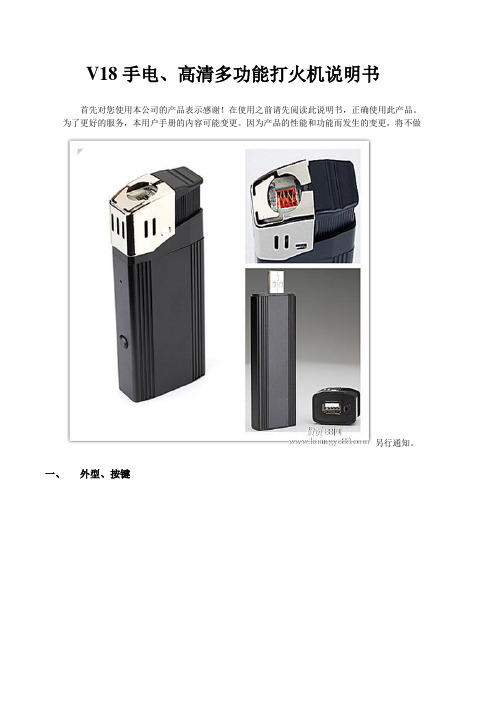
V18手电、高清多功能打火机说明书首先对您使用本公司的产品表示感谢!在使用之前请先阅读此说明书,正确使用此产品。
为了更好的服务,本用户手册的内容可能变更。
因为产品的性能和功能而发生的变更,将不做另行通知。
一、外型、按键(图片仅供参考,请以实物为准)1:发热丝、2:点火开关、3:USB、4:复位孔;5:开、关机键、6:摄像孔、7:高亮LED灯、8:TF卡、9:指示灯孔、10:手电开关二、产品简介本产品是首款具有高亮手电、高清数码摄像的MINI DV打火机,TF卡存储器,可拍摄高画质视屏,本产品操作简便,小巧精致,美观实用,便于携带,是家庭安防、教育、生活等领域必备的实用工具,深受各用户的青睐。
三、操作说明1、各部件说明:1.1、指示灯、震动说明:状态指示灯(图示9)开机:双灯亮,同时机器震动,初始化完后机器停震,蓝灯长亮,红灯灭;关机:双灯闪烁两次,同时机器长震两次关机。
USB状态:读、写U盘时,蓝灯快闪。
USB电池充电:红灯闪烁,电池充满,红灯长亮。
录像模式:开始录像:蓝灯闪烁两次,灭灯;同时机器震两次。
低电:蓝灯快闪无卡:蓝灯闪1.2、按钮说明:“点火开关”键(图示2):按下此键,发热丝发热(图示1)。
开、关机键(图示5):长按此键实现开、关机,开机后短按此键实现摄像和暂停摄像。
手电开关(图示10):短按此键实现开启和关闭手电。
复位孔:在机器没有响应时,请按此键。
1.3、插座说明:USB插座(图示3),用于连接电脑或者充电器,是进行数据传输、充电。
TF卡座(图示8),用于存文件、储摄像、拍照所产生的文件。
1.4、摄像头:(图示6),用来拾取摄像信号。
1.5、手电筒: (图示7),用于照明。
2、开关机:长按开机键(图示5)开机,摄像机开始系统初始化(此时蓝灯、红灯亮、机器震动),初始完成后,蓝灯长亮,红灯熄灭,进入摄像待机模式,在开机后任何状态,长按开机键(图示5)保存文件并关机(双灯同时闪烁两次、同时机器震动两次关机)。
QHY163M 用户手册说明书

QHY163M用户手册 REV.1.6本文档为在线文档,您可以保存此pdf文件或者打印此文件。
QHYCCD保留在不提前告知的情况下修改此文档的权利。
包装内容打开包装盒之后,请先检查包装盒内的以下配件是否齐全:选配件如果用户想要自行购买12V电源适配器,输出电流至少为3.5A,插头的电源极性必须为内正外负。
目录01 软件安装02 滤镜轮连接03 在SharpCap中使用QHY163M04 在ASCOM平台上使用QHY163M05 Use QHY163M in FireCapture06 在EZCAP_QT使用QHY163M07 网络摄像头应用08 QHY163M滤镜轮控制接口09 QHY63M导星口10 FAQ11 相机保养12 技术规格13 机械尺寸14 版本历史01软件安装1. 下载并安装ASCOM平台2. 下载并安装系统驱动3. 下载并安装ASCOM Driver需要注意的是如果您想让QHY163M作为您的拍摄相机,请下载Capture版本; 如果您想让QHY163M作为您的导星相机,请下载Guide版本。
4. QHY163M相机默认使用SharpCap作为拍摄软件,请下载并安装SharpCap软件,QHY163M可以在SharpCap 2.9版或者更高的版本中使用。
注意对于最新版的SharpCap,QHY163M也需要最新的qhyccd.dll,为此QHYCCD已经编写了一个SharpCap补丁,请您下载并安装。
5. 通过USB3.0数据线将QHY163M相机连接至您的电脑。
第一次连接时,系统会发现新设备并为之寻找驱动。
你可以点击“跳过从Windows更新获得驱动软件”跳过网上搜索步骤,然后电脑会在本地自动找到驱动并安装。
当驱动软件都安装成功后,你可以在设备管理器中看到QHY163M,如下图所示。
6. 此外,QHYCCD还开发了更新检查工具UpdateCheck,下载安装好此程序后,在您的相机与电脑处于连接状态下,您可以通过此软件来检测该相机所需的驱动是否是最新版。
YL-8P系列多组控制程序智能温控表使用说明书
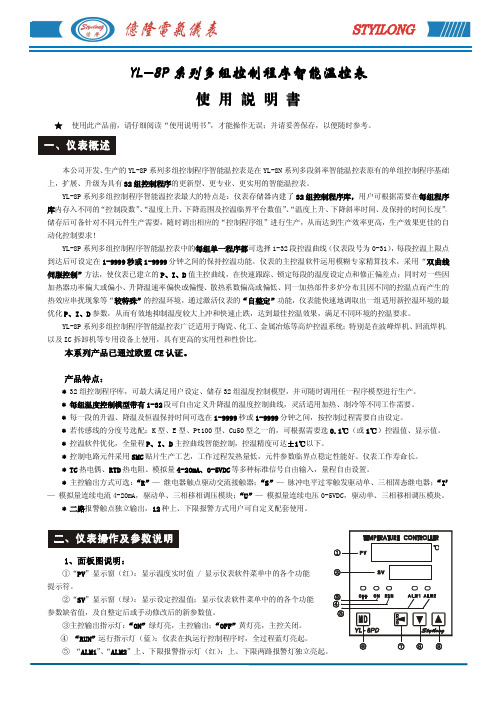
⑥ “MD”模式菜单键:设定上升、下降、恒温保持控温值 / 进入仪表二级菜单查看、设置参数,对已设置参数确认。 ⑦ “ ”:掉电复位重启动键、停止运行功能键 / 数位左移键(使用功能见“四、用户操作说明”)。 ⑧ 、⑨ “ ”、“ ” (从左到右):选择程序库组数/设定参数值减少键、增加键。
2、面板窗口显示说明
YL-8P 系列多组控制程序智能温控表最大的特点是:仪表存储器内建了 32 组控制程序库,用户可根据需要在每组程序 库内存入不同的“控制段数”、“温度上升、下降范围及控温临界平台数值”、“温度上升、下降斜率时间、及保持的时间长度”, 储存后可备针对不同元件生产需要,随时调出相应的“控制程序组”进行生产,从而达到生产效率更高,生产效果更佳的自 动化控制要求!
(1)标准显示方式:仪表上电后,PV 窗口显示原设定传感器类型,如“K”型;SV 窗口显示相对应的最大温度值,如:
1300℃,接着 PV 窗口转换显示当前实际温度值,SV 窗口则显示“Rdy”(掉电重启动)或“Stop”(暂停运行)符号。
(2)在仪表标准显示方式下,有时仪表的 PV 窗口会交替闪烁如下字符: “HHHH”:表示输入信号正超量程,可能因传感器规格设置或使用错误,或传感器输入开路等引起; “LLLL”:表示输入信号负超量程,可能因传感器规格设置或使用错误、正负极反接,或传感器输入短路等引起; “Erro”:表示仪表的模数转换器溢出,可能因传感器规格设置或使用错误、正负极反接,或传感器输入开、短路
1、面板图说明:
①“PV”显示窗(红):显示温度实时值 / 显示仪表软件菜单中的各个功能 提示符。
②“SV”显示窗(绿):显示设定控温值;显示仪表软件菜单中的的各个功能 参数缺省值,及自整定后或手动修改后的新参数值。
纽曼 超清王 Q80系列 说明书

纽曼超清王Q80 系列用户手册VM 151您好:感谢您选用本公司生产的超清王MP3播放器!为了使您尽快轻松自如地操作您的超清王MP3播放器,我们随机配备了内容详尽的用户手册,您可以获取有关产品介绍、使用方法等方面的知识。
使用您的MP3播放器之前,请仔细阅读我们随机提供的所有资料,以便您能更好地使用该产品。
在编写本手册时我们非常认真和严谨,希望能给您提供完备可靠的信息,然而难免有错误和疏漏之处,请您给予谅解并由衷地欢迎您批评和指正。
如果您在使用该产品的过程中发现什么问题,请及时拨打我们的服务热线,感谢您的支持和合作!请随时备份您的数据资料到您的台式(笔记本)计算机上。
本公司对于因软件、硬件的误操作、产品维修、电池更换或其它意外情况所引起的个人数据资料的丢失和损坏不负任何责任,也不对由此而造成的其它间接损失负责。
同时我们无法控制用户对本手册可能造成的误解,因此,本公司将不对在使用本手册过程中可能出现的意外损失负责,并不对因使用该产品而引起的第三方索赔负责。
本手册中的信息如有变更,恕不另行通知。
本手册信息受到版权保护,其任何部分未经本公司事先书面许可,不准以任何方式影印和复制。
本公司保留对本手册、三包凭证及其相关资料的最终解释权。
企业执行标准:Q/YK 001-2005企业标准备案:QB/440304L2666-2005功能说明² 2.4英寸26万色高清QVGA真彩液晶屏;²高清晰立体声 AVI视频播放;²支持MP3、WMA音乐格式,歌词同步显示,具有A-B复读、快进、快退功能;²支持3D环绕、重低音、可自定义EQ等多种震撼音效和重复设置;²内置扬声器;²多任务操作,听音乐的同时可阅读电子书或玩游戏;²强大的资料管理器,可实现文件浏览、播放、删除等功能;²支持JPEG格式的图片浏览;²内置高清晰麦克风,实现数码录音;²支持电子书阅读,具有书签功能;²设置存储卡插槽,支持MINI SD卡;²内置俄罗斯方块游戏;²定时关机;²支持多国菜单语言;²USB接口读写迅速,高速传输数据;²固件升级,实现本机的功能扩展。
Cypress Semiconductor 8K x 8 电源切换可重编程 PROM 产品说明书
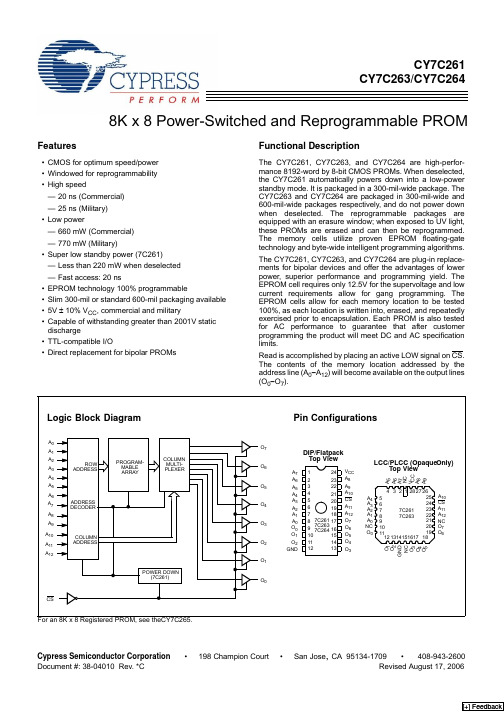
8K x 8 Power-Switched and Reprogrammable PROMCY7C261CY7C263/CY7C264Features•CMOS for optimum speed/power •Windowed for reprogrammability •High speed—20 ns (Commercial)—25 ns (Military)•Low power—660 mW (Commercial)—770 mW (Military)•Super low standby power (7C261)—Less than 220 mW when deselected —Fast access: 20 ns•EPROM technology 100% programmable•Slim 300-mil or standard 600-mil packaging available •5V ± 10% V CC , commercial and military•Capable of withstanding greater than 2001V static discharge•TTL-compatible I/O•Direct replacement for bipolar PROMsFunctional DescriptionThe CY7C261, CY7C263, and CY7C264 are high-perfor-mance 8192-word by 8-bit CMOS PROMs. When deselected,the CY7C261 automatically powers down into a low-power standby mode. It is packaged in a 300-mil-wide package. The CY7C263 and CY7C264 are packaged in 300-mil-wide and 600-mil-wide packages respectively, and do not power down when deselected. The reprogrammable packages are equipped with an erasure window; when exposed to UV light,these PROMs are erased and can then be reprogrammed.The memory cells utilize proven EPROM floating-gate technology and byte-wide intelligent programming algorithms.The CY7C261, CY7C263, and CY7C264 are plug-in replace-ments for bipolar devices and offer the advantages of lower power, superior performance and programming yield. The EPROM cell requires only 12.5V for the supervoltage and low current requirements allow for gang programming. The EPROM cells allow for each memory location to be tested 100%, as each location is written into, erased, and repeatedly exercised prior to encapsulation. Each PROM is also tested for AC performance to guarantee that after customer programming the product will meet DC and AC specification limits.Read is accomplished by placing an active LOW signal on CS.The contents of the memory location addressed by the address line (A 0−A 12) will become available on the output lines (O 0−O 7).For an 8K x 8 Registered PROM, see theCY7C265.Logic Block DiagramPin ConfigurationsO 7O 6O 5O 4O 3O 2O 1O 0ADDRESS DECODERPROGRAM-MABLE ARRAYCOLUMN MULTI-PLEXERPOWER DOWN(7C261)A 0A 1A 2A 3A 4A 5A 6A 8A 9A 10A 11A 12CSGND12345678910111415162019181721242322Top ViewDIP/Flatpack A 6A 5A 4A 3A 2A 1A 0O 0A 7O 3V CCA 8A 9A 10O 7O 6O 5O 4CS O 21213O 1A 12A 11284567891032127131415161726252423222120111219A 5V C C G N D A 6A 7O 3O 1O 0Top View18O 4O 5NC A 0A 4A 3A 10NC A 8A 9N C N C CS A 11O 7O 67C2617C2637C2647C2617C263A 7A 2A 1A 12O 2COLUMN ADDRESSROW ADDRESSLCC/PLCC (Opaque Only)Maximum Ratings[1](Above which the useful life may be impaired. For user guide-lines, not tested.)Storage Temperatures..................................–65°C to+150°C Ambient Temperature withPower Applied..............................................–55°C to+125°C Supply Voltage to Ground Potential(Pin 24 to Pin 12)............................................–0.5V to+7.0V DC Voltage Applied to Outputsin High Z State................................................–0.5V to+7.0V DC Input Voltage...........................................–3.0V to + 7.0V DC Program Voltage(Pin 19 DIP, Pin 23 LCC)..............................................13.0V Static Discharge Voltage............................................>2001V (per MIL-STD-883, Method 3015)Latch-Up Current.....................................................>200 mA UV Exposure................................................7258 Wsec/cm2Selection Guide7C261-20 7C263-20 7C264-207C261-257C263-257C264-257C261-357C263-357C264-357C261-457C263-457C264-457C261-557C263-557C264-55UnitMaximum Access Time 2025354555nsMaximum Operating Current Commercial120120100100100mA Military140120120120mAMaximum Standby Current (7C261 only)Commercial4040303030mA Military40303030mAOperating RangeRangeAmbientTemperature V CCCommercial0°C to + 70°C 5V ± 10%Military[2]–55°C to + 125°C 5V ± 10%Notes1.The voltage on any input or I/O pin cannot exceed the power pin during power-up.2.T A is the “instant on” case temperature.Electrical Characteristics Over the Operating Range[3,4]7C261-20, 25 7C263-20, 25 7C264-20, 257C261-35, 45, 55 7C263-35, 45, 55 7C264-35, 45, 55Parameter Description Test Conditions Min.Max.Min.Max.Unit V OH Output HIGH Voltage V CC = Min., I OH = –2.0 mA 2.4V V OH Output HIGH Voltage V CC = Min., I OH = –4.0 mA 2.4V V OL Output LOW Voltage V CC = Min., I OL = 8 mA(6 mA Mil)0.4V V OL Output LOW Voltage V CC = Min., I OL = 16 mA0.4V V IH Input HIGH Level 2.0 2.0V V IL Input LOW Level0.80.8V I IX Input Current GND < V IN < V CC–10+10–10+10µA V CD Input Diode Clamp Voltage Note 4Note 4I OZ Output Leakage Current GND < V OUT < V CCOutput Disabled Com’l–10+10–10+10µA Mil–40+40–40+40µAI OS Output Short Circuit Current[5]V CC = Max., V OUT = GND–20–90–20–90mAI CC Power Supply Current V CC = Max., f = Max.I OUT = 0 mA Com’l120100mA Mil140120I SB Standby Supply Current (7C261)V CC = Max.,CS > V IH Com’l4030mA Mil4030V PP Programming Supply Voltage12131213V I PP Programming Supply Current5050mA V IHP Input HIGH Programming Voltage 4.75 4.75V V ILP Input LOW Programming Voltage0.40.4VCapacitance[4]Parameter Description Test Conditions Max.UnitC IN Input Capacitance T A = 25°C, f = 1 MHz,V CC = 5.0V 10pFC OUT Output Capacitance10pF Notes3.See the last page of this specification for Group A subgroup testing information.4.See the “Introduction to CMOS PROMs” section of the Cypress Data Book for general information on testing.5.For test purposes, not more than one output at a time should be shorted. Short circuit test duration should not exceed 30 seconds.AC Test Loads and Waveforms [4]Switching Characteristics Over the Operating Range [1,3,4]7C261-207C263-207C264-207C261-257C263-257C264-257C261-357C263-357C264-357C261-457C263-457C264-457C261-557C263-557C264-55Parameter DescriptionMin.Max.Min.Max.Min.Max.Min.Max.Min.Max.Unit t AA Address to Output Valid 2025354555ns t HZCS1Chip Select Inactive to High Z (7C263 and 7C264)1212203035ns t HZCS2Chip Select Inactive to High Z (7C261)2025354555ns t ACS1Chip Select Active to Output Valid (7C263 and 7C264)1212203035ns t ACS2Chip Select Active to Output Valid (7C261)2025354555ns t PU Chip Select Active to Power-Up (7C261)ns t PDChip Select Inactive to Power-Down (7C261)2025354555nsR2333Ω(403ΩMIL)3.0V5V OUTPUTR1500(658ΩMIL)30 pF INCLUDING JIG AND SCOPEGND90%10%90%10%≤5ns≤5ns5V OUTPUT5pFINCLUDING JIG AND SCOPE(a)Normal Load(b)HighZ LoadOUTPUT R TH 200Ω(250ΩMIL)5V OUTPUT5V OUTPUTR1250Ω30pF INCLUDING JIG AND SCOPE5pFINCLUDING JIG AND SCOPE(c)Normal Load(d)HighZ LoadOUTPUT2.0VR TH 100ΩR1250ΩR1500Ω(658ΩMIL)R2333Ω(403ΩMIL)R2167ΩR2167Ω2.0V(1.9VMIL)Test Load for -20 through -30 speedsTest Load for -35 through -55 speedsEquivalent to:THÉ VENIN EQUIVALENTEquivalent to:THÉ V ENIN EQUIVALENTErasure CharacteristicsWavelengths of light less than 4000 angstroms begin to erase the devices in the windowed package. For this reason, an opaque label should be placed over the window if the PROM is exposed to sunlight or fluorescent lighting for extended periods of time.The recommended dose of ultraviolet light for erasure is a wavelength of 2537 angstroms for a minimum dose (UV intensity multiplied by exposure time) of 25 Wsec/cm 2. For an ultraviolet lamp with a 12 mW/cm 2 power rating, the exposure time would be approximately 35 minutes. The 7C261 or 7C263needs to be within 1 inch of the lamp during erasure.Permanent damage may result if the PROM is exposed to high-intensity UV light for an extended period of time. 7258Wsec/cm 2 is the recommended maximum dosage.Operating ModesReadRead is the normal operating mode for programmed device. In this mode, all signals are normal TTL levels. The PROM is addressed with a 13-bit field, a chip select, (active LOW), is applied to the CS pin, and the contents of the addressed location appear on the data out pins.Program, Program Inhibit, Program VerifyThese modes are entered by placing a high voltage V PP on pin 19, with pins 18 and 20 set to V ILP . In this state, pin 21 becomes a latch signal, allowing the upper 5 address bits to be latched into an onboard register, pin 22 becomes an active LOW program (PGM)signal and pin 23 becomes an active LOW verify (VFY) signal. Pins 22 and 23 should never be active LOW at the same time. The PROGRAM mode exists when PGM is LOW, and VFY is HIGH. The verify mode exists when the reverse is true, PGM HIGH and VFY LOW and the program inhibit mode is entered with both PGM and VFY HIGH. Program inhibit is specifically provided to allow data to be placed on and removed from the data pins without conflictSwitching Waveforms [4]t AAV CC SUPPLY CURRENT A 0-A 12ADDRESSCSt PU O 0-O 7t HZCSt ACS50%50%t PDNotes6.X = “don’t care” but not to exceed V CC ±5%.7.Addresses A 8-A 12 must be latched through lines A 0-A 4 in programming modes.Table 1.Mode SelectionPin Function [6, 7]Read or Output DisableA 12A 11A 10A 9A 8CS O 7–O 0Mode ProgramNA V PP LATCH PGM VFY CS D 7–D 0ReadA 12A 11A 10A 9A 8V IL O 7–O 0Output Disable A 12A 11A 10A 9A 8V IH High Z Program V ILP V PP V ILP V ILP V IHP V ILP D 7–D 0Program Inhibit V ILP V PP V ILP V IHP V IHP V ILP High Z Program Verify V ILP V PP V ILP V IHP V ILP V ILP O 7–O 0Blank CheckV ILPV PPV ILPV IHPV ILPV ILPO 7–O 0Figure 1. Programming PinoutsProgramming InformationProgramming support is available from Cypress as well as from a number of third-party software vendors. For detailed programming information, including a listing of software packages, please see the PROM Programming Information located at the end of this section. Programming algorithms can be obtained from any Cypress representative.DIP/Flatpack LCC/PLCC Top ViewTop ViewGND12345678910111415162019181721242322A 6A 5A 4/A 12A 3/A 11A 2/A 10A 1/A 9A 0/A 8D 0A 7D 3V CC VFY PGM LATCH D 7D 6D 5D 4CS D 21213D 1NA V PP 28456789103212713141516 1726252423222120111219A 5V C CG N DA 6A 7D 3D 1D 018D 4D 5NC A 0/A 8A 4/A 12A 3/A 11LATCH NC N C CS V PP D 7D 67C2617C2637C2647C2617C263A 2/A 10A 1/A 9NA D 2P G MV F Y N C (Opaque only)Typical DC and AC CharacteristicsTYPICAL ACCESS TIME CHANGEvs.OUTPUT LOADING1.41.61.00.84.04.55.05.56.0–55251251.21.1 1.21.00.80.64.04.55.05.56.0N O R M A L I Z E D A C C E S S T I M ESUPPLY VOLTAGE (V)NORMALIZED SUPPLY CURRENT vs.SUPPLY VOLTAGENORMALIZED SUPPLY CURRENT vs.AMBIENT TEMPERATURE AMBIENT TEMPERATURE (°C)SUPPLY VOLTAGE (V)NORMALIZED ACCESS TIMEvs.SUPPLY VOLTAGE0.61.21.61.41.21.00.8–55125N O R M A L I Z E D A C C E S S T I M EAMBIENT TEMPERATURE (°C)NORMALIZED ACCESS TIME vs.TEMPERATURE1501751257550250.01.02.03.0O U T P U T S I N K C U R R E N T (m A )0100OUTPUT VOLTAGE (V)OUTPUT SINK CURRENT vs.OUTPUT VOLTAGE1.00.90.8N O R M A L I Z E D I C CN O R M A L I Z E D IC CV CC = 5.0V T A = 25°CT A = 25°C0.60.460504030201001.02.03.0O U T P U T S O U R C E C U R R E N T (m A )OUTPUT VOLTAGE (V)302520151050200400600800D E L T A t (n s )A ACAPACITANCE (pF)4.01000V CC = 4.5V T A = 25°CT A = 25°C f =f MAX250OUTPUT SOURCE CURRENT vs.VOLTAGE 4.01.001.050.950.850.800.75025*******0.700.90NORMALIZED SUPPLY CURRENTvs.CYCLE PERIODCYCLE PERIOD (ns)N O R M A L I Z E D I C CV CC = 5.5V T A = 25°C35MILITARY SPECIFICATIONGroup A Subgroup TestingOrdering InformationSpeed (ns)Ordering Code Package Name Package TypeOperating Range 20CY7C261-20PC P1324-Lead (300-Mil) Molded DIP CommercialCY7C261-20WC W1424-Lead (300-Mil) Windowed CerDIP 25CY7C261-25JC J6428-Lead Plastic Leaded Chip Carrier Commercial CY7C261-25PC P1324-Lead (300-Mil) Molded DIP CY7C261-25WMBW1424-Lead (300-Mil) Windowed CerDIP Military 35CY7C261-35PC P1324-Lead (300-Mil) Molded DIP Commercial CY7C261-35WC W1424-Lead (300-Mil) Windowed CerDIP 45CY7C261-45PC P13224-Lead (300-Mil) Molded DIP Commercial CY7C261-45WC W1424-Lead (300-Mil) Windowed CerDIP CY7C261-45WMBW1424-Lead (300-Mil) Windowed CerDIP Military 55CY7C261-55WC W1424-Lead (300-Mil) Windowed CerDIP Commercial 20CY7C263-20JC J6428-Lead Plastic Leaded Chip Carrier Commercial CY7C263-20WC W1424-Lead (300-Mil) Windowed CerDIP 25CY7C263-25JC J6428-Lead Plastic Leaded Chip Carrier Commercial CY7C263-25WC W1424-Lead (300-Mil) Windowed CerDIP CY7C263-25QMB Q6428-Pin Windowed Leadless Chip Carrier Military CY7C263-25WMBW1424-Lead (300-Mil) Windowed CerDIP 35CY7C263-35PC P1324-Lead (300-Mil) Molded DIP Commercial CY7C263-35WC W1424-Lead (300-Mil) Windowed CerDIP 55CY7C263-55JI J6428-Lead Plastic Leaded Chip Carrier Industrial CY7C263-55WMB W1424-Lead (300-Mil) Windowed CerDIP Military 35CY7C264-35PC P1124-Lead (600-Mil) Molded DIP Commercial 45CY7C264-45WC W1224-Lead (600-Mil) Windowed CerDIP Commercial CY7C264-45WMB W1224-Lead (600-Mil) Windowed CerDIP Military 55CY7C264-55WCW1224-Lead (600-Mil) Windowed CerDIPCommercial DC CharacteristicsParameterSubgroupsV OH 1, 2, 3V OL 1, 2, 3V IH 1, 2, 3V IL 1, 2, 3I IX 1, 2, 3I OZ 1, 2, 3I CC 1, 2, 3I SB [8]1, 2, 3Switching CharacteristicsParameterSubgroupst AA 7, 8, 9, 10, 11t ACS1[9]7, 8, 9, 10, 11t ACS2[8]7, 8, 9, 10, 11Package DiagramsFigure 2. 24-Lead (300-Mil) CerDIP D14MIL-STD-1835D-9Config.A51-80031 Notes8.7C261 only.9.7C263 and 7C264 only.Package Diagrams (continued)Figure 3. 28-Lead Plastic Leaded Chip Carrier J6451-85001-A Figure 4. 24-Lead (600-Mil) Molded DIP P1151-85016-AFigure 5. 24-Lead (300-Mil) PDIP P13Figure 6. 28-Pin Windowed Leadless Chip Carrier Q64Package Diagrams(continued)51-85013-*BPackage Diagrams (continued)Figure 7. 24-Lead (600-Mil) Windowed CerDIP W12CY7C261CY7C263/CY7C264Document #: 38-04010 Rev. *C Page 13 of 14© Cypress Semiconductor Corporation, 2006. The information contained herein is subject to change without notice. Cypress Semiconductor Corporation assumes no responsibility for the use Figure 8. 24-Lead (300-Mil) Windowed CerDIP W14All product and company names mentioned in this document may be the trademarks of their respective holders.Package Diagrams (continued)51-80086MIL-STD-1835D-9 Config. ACY7C261CY7C263/CY7C264Document History PageDocument Title: CY7C261 CY7C263/CY7C264 8K x 8 Power Switched and Reprogrammable PROMDocument Number: 38-04010REV.ECN NO.IssueDate Orig. ofChange Description of Change**1138663/6/02DSG Changed from Spec number: 38-00005 to 38-04010*A11889510/09/02GBI Updated Ordering Information*B12225112/28/02RBI Added power up requirements to Maximum Ratings information *C499542See ECN PCI Updated Ordering Information。
海本平板电脑中文P810中文说明书
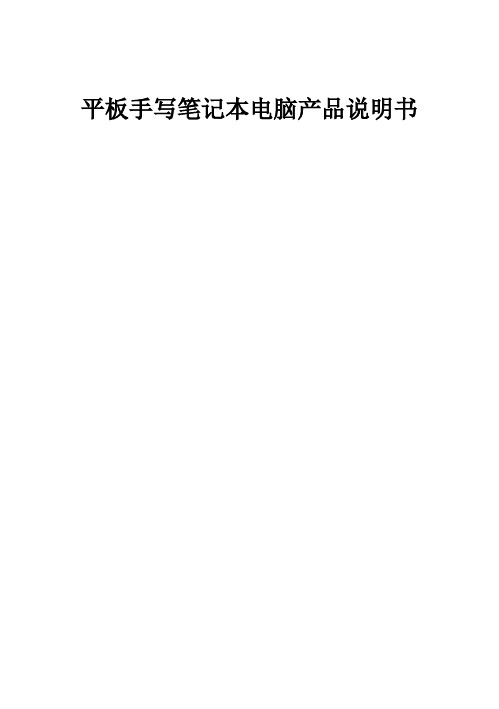
平板手写笔记本电脑产品说明书敬告尊敬的用户:感谢您购买和使用我公司的产品。
为了您的安全和利益,在使用产品前请您仔细阅读本产品说明书及随机附带的全部资料。
如果您未按照产品说明书操作和使用产品,而导致任何的人身伤害、财产或其他损失,本公司将不承担责任。
关于本产品说明书(以下简称“说明书”)♦说明书版权属于我公司所有;♦说明书提及的商标、字号属于它们各自的权利拥有者;♦说明书内容如有同实际产品不一致,以实际产品为准。
如果您对说明书中的内容或条款存在不明或异议,请在购机七日内向我司提出书面异议,否则视为您已经同意、理解并接受说明书全部内容。
平板手写笔记本电脑产品说明书目录1 注意事项 (3)1.1特别提示 (3)1.2笔记本使用重要提示—请务必阅读 (3)1.3注意事项 (4)1.4笔记本电脑电池使用须知—请务必阅读 (5)1.5安全须知 (7)2 产品概述 (9)2.1简介 (9)2.2部件介绍 (9)2.3开箱和检查 (12)3 基本使用常识 (13)3.1系统状态指示灯 (13)3.2显示屏 (14)3.3网卡 (14)4 BIOS(基本输入输出系统)设定 (16)4.1使用BIOS S ETUP 的方法 (16)4.2M AIN(主要设定) (17)4.3BOOT(开机画面及开机设备次序设定) (18)4.4S ECURITY S ETTINGS (密码保护设定) (19)4.5[E XIT]菜单 (20)5 驱动程序安装与使用说明 .................................................................... 错误!未定义书签。
5.1安装驱动程序,请您按以下步骤 .................................................. 错误!未定义书签。
6 故障分析与处理 (22)6.1声音的问题 (22)6.2硬盘的问题 (22)6.3显示器的问题 (23)6.4内存的问题 (23)特别声明 (24)附录A 产品规格 (25)平板手写笔记本电脑产品说明书平板手写笔记本电脑产品说明书1 注意事项1.1 特别提示为了便于理解和引起您的注意,当涉及产品安全或需关注的信息时我们将在本章节或在后面的章节中按下列等级和特别的警示用语向您提示,这些特别的警示用语表示方法如下:♦【危险】--表示对高度危险要警惕♦【警告】--表示对中度危险要警惕♦【注意】--表示对轻度危险要关注♦【禁止】--表示危险的操作需禁止♦【提醒】--表示安全或其他内容需关注本章节中为您提供的安全信息并不是全部的,为了您的安全和利益,我们会根据需要将部分产品安全信息编排到说明书的后面章节中,不论这些安全信息置于何处,您均应仔细阅读。
兰德华巡检管理系统指纹中文机说明书
指纹中文机说明书目录USB驱动安装 (1)一、驱动安装 (1)二、查看设备 (1)软件使用说明 (2)一、系统设置及使用 (2)二、资源设置 (3)1.人员设置 (3)2.地点设置 (3)3.事件设置 (4)4.棒号设置 (4)5.地点事件设置 (5)6.系统设置 (5)三、设置功能 (6)1.线路设置 (6)2.计划设置 (6)3.下载档案 (7)四、下载数据 (8)1.采集数据 (8)2.计划实施 (9)五、数据操作 (9)1.备份数据库 (9)2.还原数据库 (10)3.数据初始化 (11)USB驱动安装一、驱动安装第一次安装完软件后,请及时安装设备的USB驱动程序,双击驱动程序的exe 文件后,根据提示下一步下一步进行即可。
二、查看设备安装完USB驱动后,您可以在设备管理器中查看所用的串口号,选择我的电脑按右键选择属性,在属性中选择硬件,点击“设备管理器”,在管理器中选择端口(COM和LPT),出现CP2101 USB to UART Bridge Controller (COM3),则您在软件中应用的串口号则为COM3。
具体过程如下图所示:然后在软件的系统设置里面更改串口号为“COM3”,每台电脑虚拟出来的串口号都未必一样,请选择自己当前电脑虚拟出来的串口号,如图:软件使用说明一、系统设置及使用软件安装完成后,即可在开始→程序→巡检管理系统(指纹中文机)中,单击"巡检管理系统(指纹中文机)"项,系统启动,并出现登录窗口。
如果是第一次使用本系统,请选择管理员登录系统,密码为"333",这样您将以管理员的身份登录到本系统。
系统启动后出现如上图示各菜单操作,第一次使用本系统进行日常工作之前,应建立必要的基础数据,如果需要,应修改系统参数。
二、资源设置1.人员设置(1)添加人员:点击添加人员按钮,输入相应的人员名称并保存即可添加相应的人员名称。
(2)注册指纹:首先将巡检器与电脑连接好,在巡检器的设备菜单内选择工具箱,然后再选择提取指纹模式,出现一个“等待注册”的字样,此时点击指纹巡检器中间的“OK”键,设备出现“启动指纹模块中”字样,再点击软件界面的“注册指纹”按钮,继续等待硬件设备屏幕出现“请按指纹”的字样,这时请在指纹中文机的指纹模块上一直保持按压抬起手指的操作。
锐酷电子 8x8 HDMI 矩阵器与分析器及 4K-to-1080P 下调器 用户指南说明书
To reduce the risk of fire or electric shock, read and follow all instructions and warnings in this manual. Keep this manual for future reference.1. Do not expose this apparatus to rain or moisture. Do not expose this equipment to drippingor splashing, and ensure that no objects filled with liquids, such as vases, are placed on the equipment. Do not use this apparatus near water.2. Do not remove cover. No user serviceable parts inside.3. Clean only with a dry cloth.4. Do not block any ventilation openings. Install according to manufacturer’s instructions.5. Do not install near any heat sources such as radiators, heat registers, stoves or otherapparatus (including amplifiers) that produce heat.6. Do not override the safety purpose of the polarized or grounding plug. A polarized plug hastwo blades, one of which is wider than the other. A grounding plug has two matching blades and a third grounding prong. The wide blade or the third prong is provided for your safety. If the provided plug does not fit into your outlet, consult an electrician for replacement of the obsolete outlet.7. Protect the power cord from being walked on or pinched, particularly at the plug end andwhere the power cord is attached to the apparatus.8. Only use attachments and accessories specified by the manufacturer.9. Refer all servicing to qualified service personnel. Servicing is required when the apparatushas been damaged in any way, such as when the power supply cord or plug is damaged, liquid has been spilled on or objects have fallen into the apparatus, the apparatus hasbeen exposed to rain or moisture, the apparatus does not operate normally, or it has been dropped.10. To completely disconnect this equipment from power, disconnect the power supply cordfrom the power outlet.The lightning flash with arrowhead symbol, within an equilateral triangle, is intended to alert the user to the presence of uninsulated dangerous voltage within the product’s enclosure that may be of sufficient magnitude to constitute a risk of electric shock to persons.The exclamation point within an equilateral triangle is intended to alert the user to the presence of important operating and maintenance (servicing) instructions in the literature accompanying the appliance.2This equipment has been tested and found to comply with the limits for a Class B digital device, pursuant to Part 15 of the FCC Rules. These limits are designed to provide reasonable protection against harmful interference in a residential installation. This equipment generates uses and can radiate radio frequency energy and, if not installed and used in accordance with the instructions, may cause harmful interference to radio communications. However, thereis no guarantee that interference will not occur in a particular installation. If this equipment does cause harmful interference to radio or television reception, which can be determined by turning the equipment off and on, the user is encouraged to try to correct the interference by one or more of the following measures:• Reorient or relocate the receiving antenna.• Increase the separation between the equipment and receiver.• Connect the equipment into an outlet on a circuit different from that to which the receiver is connected.• Consult the dealer or an experienced radio/TV technician for help.Changes or modifications not expressly approved by the party responsible for compliance could void the user’s authority to operate the equipment.31. Product Overview (5)2. Features (5)3. Package Contents (5)4. Device Layout (6)4.1. B-660-MTRX-8x8 Front Panel (6)4.2. B-660-MTRX-8x8 Rear Panel (6)5. Installation & Wiring (7)5.1. Installation (7)5.2. Wiring (7)6. RS232 Control (8)7. IR Remote Control (9)8. Web UI Control (9)8.1. Get Access to the Web UI (9)8.2. Web UI Introduction (10)9. Specifications (18)9.1. Transmission Distance (19)10. Warranty (19)11. Support (19)41.B-660-MTRX-8x8 is an 8x8 HDMI 2.0 Matrix with resolutions supported up to 4K@60Hz 4:4:4 8bit and HDCP 2.2 compatibility. It allows eight sources to be switched to eight HDMI displays simultaneously. The B-660-MTRX-8x8 supports various HDR formats including HDR10, HLG and Dolby Vision up to 4K60, and ARC for residential applications. It also allows for flexible video output in mixed 1080P and 4K TV environments, by providing 4K-to-1080P simple downscaler with each HDMI output. B-660-MTRX-4x4 Matrix can be controlled by IR, RS232 and LAN control with Telnet API and Web UI.Designed for 1U rack mount and stand-alone installation, this matrix offers an Ultra HD A/V switching and distribution solution ideal for a variety of applications, such as offices, schools, conference rooms, hotels, etc. .2.• Includes 8 HDMI inputs and 8 HDMI outputs.• Inputs and outputs support video resolutions up to 4K@60Hz 4:4:4 8bit and HDCP 2.2. • Supports 4K@60Hz HDR formats, including HDR10, HLG & Dolby Vision.• Fast switching among multiple video sources.• Provides independent 4K-to-1080P simple downscaler with each HDMI output.• Provides rich audio output modes:>Supports HDMI de-embedded audio from associated HDMI output.>Supports ARC audio return via associated HDMI output(in this case the HDMI output must be connected to TV’s HDMI ARC port).• Provides ready-to-use RCA analog ports for all audio outputs and 5-pin true differentialbalanced audio ports for audio outputs 7&8.• Supports IR, RS232 and LAN (Telnet API & Web UI) control options.• OvrC enabled.3.• 1 x B-660-MTRX-8x8 Matrix• 1 x AC Power Cord with US Pins• 1 x IR Remote• 2 x Phoenix Connectors (3.5mm, 5 Pins)• 1 x Phoenix Connector (3.5mm, 3 Pins)• 2 x Mounting Brackets (with Screws)• 1 x Installation Manual54.4.1. B-660-MTRX-8x8 Front Panel1. Output Channel IndicatorIndicates input for output port 1-8.2. IR WindowReceives signals from IR remote.3. STATUS LEDOn: The device is connected to the network.Off: No network is connected to the device.4. Power SwitchPress to power on/off the matrix.4.2. B-660-MTRX-8x8 Rear Panel1. HDMI IN (1-8)Connect to HDMI Sources.2. HDMI OUT (1-8)Connect to HDMI displays.3. AC 100-240V 50/60HzConnect the power cord provided. Accepts AC power of 100-240V 50/60Hz.4. LANConnect to a control system for Web UI or Telnet control.5. RS-232Connect to a control PC or control system for RS232 serial control.6. AUDIO OUT 1-8L/R analog output (1-8): L/R analog audio output. Connect to audio devices via RCA stereo6audio cables;Phoenix Connector Audio output (7-8): 5 pins, 3.5mm phoenix connector. Connect to audio devices via 5pins, 3.5mm phoenix stereo audio cables.Note: Audio output ports can be set through web UI or API commands to output HDMIde-embedded audio, or ARC audio from associated HDMI output connected TVs (with ARC function supported, and the CEC function is set to on)5.5.1. InstallationB-660-MTRX-8x8 occupies 1U space and can be placed on a solid and stable surface or installed on a standard equipment rack.Steps to install the matrix on an equipment rack:1. Attach the installation bracket to the enclosure using the screws provided in the packageseparately.The bracket is attached to the enclosure as shown.2.3. Repeat steps 1-2 for the other side of the unit.4. Mount and affix the unit in the rack mount with the mounting screws.5.2. WiringWarnings:• Before wiring, disconnect the power from all devices.• During wiring, connect and disconnect the cables gently.Steps for device wiring:1. Connect HDMI INConnect the HDMI sources (such as PC, Blu-ray player, Apple TV, 4K media player, etc) to the HDMI IN 1-8 of the Matrix.72. Connect HDMI OUTConnect HDMI display device (such as TV, projector, LED/LCD display) to the HDMI OUT 1-8.3. Connect AUDIO OUTConnect audio devices to AUDIO OUT 1-8 of the Matrix (e.g. audio amplifier).4. Connect for additional control options:• LAN Control (Telnet/Web UI): Connect a Local Area Network to the LAN port of the Matrix.• RS232 Control: Connect a control PC or control system to RS-232 port of the Matrix.• IR Control: The IR Remote provided is for controlling the Matrix through IR signal.5. Connect the AC power cord provided to the Matrix.6. Power on all attached devices.Application Diagram6.Advanced users may need to control the matrix through RS232 serial communication. Connect a control PC or control system to the RS-232 port of the receiver. API command for RS232 control is available in the separate document “API Command Set_ B-660-MTRX-8x8”. A professional RS232 serial interface software (e.g. Serial Assist) may be needed as well.Before executing the API command through RS232 serial connection, please ensure RS232 interface of the device and the control PC are configured correctly.897.The Matrix can be controlled by the IR Remote provided. Point the Remote directly to the IR window on front panel of the Matrix. Now you can select input source for each output display.Next InputPrevious InputOutput 2To select input source for output display:1. Locate the target output you want to switch inputs for, numbered 1-8 vertically along the right side.2. Press the previous ( ) or next ( ) button to select the desired input source.A complete list of hex IR codes can be found in the “B-660-MTRX-8x8_IR Code” file.8.The Web UI designed for the matrix is available for basic controls and advanced settings of the device. The Web UI can be accessed through a browser, e.g. Chrome, Firefox, Safari, Opera, IE, etc..The default network mode of matrix is DHCP , in this mode, if there’s not a DHCP server, the matrix supports for a local 169.254.xxx.xxx IP address.8.1. Get Access to the Web UI1. Connect the LAN port of the matrix to your PC using a straight UTP cable, or connect the matrix to a local area network, and connect your PC to the same network. Using the later connection, ensure a DHCP server is included in the local area network.102. Use a tool such as OvrC to search the IP address of the device or send API command to get IP address (More information, see the separate document “API Command Set_B-660-MTRX-8x8”). Set your PC to the same network segment as the matrix if you connect the matrix to your PC directly.3.Input the IP address in your browser and press Enter. The following window will display.Enter the Username and Password. The default username and password are both “binary”. Then click “Login”. When login firstly, the following page will be popped up to remind you tochange the username and password.Note:• The changed username and password must be different from the default username and password.• Username and Password must be 4 to 16 characters in length, alphanumeric only.8.2. Web UI IntroductionThe web UI page includes the following submenus: SIGN OUT, FACTORY DEFAULT, UPDATE and REBOOT on the up-right corner, Matrix Control, Log and System in the main page.8.2.1.SIGN OUTClick the icon to return to the login page.8.2.2.FACTORY DEFAULTClick the icon, the following window will be popped up, click “CONFIRM” to reset the device tofactory default.UPDATE8.2.3.Click the icon, enter the following window.1112Click “BROWSE” to select the needed upgrade file (“.zip” file is need, you can upload ARM,MCU, or web UI upgrade file), and then click “UPDATE” to upgrade the corresponding firmware.Note: Do not power off the device when upgrading.8.2.4.REBOOTClick the icon, the follwing window will be popped up, click “CONFIRM” to reboot the device.Note: Please wait at least 2 minutes to refresh the web page and log in again.8.2.5. Matrix ControlMove the mouse to “Matrix Control” in the web page, it shows the following sub-menus: Switch and preset, Configuration and Display control. Click the item you want to configure.1. Switch and preseta. Video ControlThis section manages distribution of input video sources to output displays. Click the button in the table to select the input for the output display (button turns from white to blue once selection is done).13• All Outputs: Click to route one input to all outputs.• None: None input is routed to the output (or the output is turned off).By default, Video Input 1 routes to Output 1, …, Video Input 7 routes to Output 7, Video Input 8 routes to Output 8.b. Audio ControlThis section allows you to select audio source for each audio output.• HDMI de-embed: AUDIO OUT port outputs De-embedded audio from the corresponding HDMI OUT port.• HDMI ARC: AUDIO OUT port outputs ARC audio from the corresponding HDMI OUT port.The default setting for each audio output is HDMI de-embed.c. PresetsThis section saves/loads the input/output switch settings to or from the Matrix.• SAVE: Settings in Video Matrix Control section are saved.• LOAD: Preset already saved is loaded.142. ConfigurationThis section allows you to change name for each input and output, set EDID for each input, andshow video and audio informations for each inputs and outputs.• Input/Output: Select one input/output to set and show its video and audio informations.• Input Name/Output Name: Redefine the input/output names.For Input:• EDID: Click to select the EDID for input.>Apply: Click to make the EDID setting take effect. >ExportEDID: Click to save the EDID information of the selected input port as a bin fileto local PC.• Video In/Audio In: Show the video and audio informations for selected inputs.15For Output:• ExportEDID: Click to save the EDID information of the TV connected to the selected output port as a bin file to local PC.• Video Out/Audio Out: Show the video and audio informations for selected outputs.3.Display Control• Display On: Click to send the saved Display On command to the connected CEC-enabled display to power on it immediately.• Display Off: Click to send the saved Display Off command to the connected CEC-enabled display to power off it immediately.• Auto On/Off: Click to enable or disable the CEC Auto Control. By default, the auto CEC control is on.• Delay Time (1~30min): Click the up/down arrow to set the time for the display to power off automatically when no signal is present. For example, if Auto control is set as on and the time is set to 2 minutes, the output display will power off automatically when there’s no signal at the display for 2 minutes.8.2.6. Log1. API TestThis section allows you to input API commands to control the matrix.• Send: Click to send the command entered to the matrix.Note:• More API commands, please refer to the separate document “API Command Set_B-660-MTRX-8x8”.16•The return information of the sent command will be shown in log box:2. LogThis section shows the operation log and return information of the tested command.• Export Log: Click to export omni log recording information for remote trouble shooting.8.2.7. SystemMove the mouse to “System” in the page, it shows the following sub-menus: Information, Network and Other. Click the item you want to configure.1. InformationThis section shows the basic information of the matrix, including MODEL, SERVICE NUMBER,SERVICE TAG, MAC ADDRESS, IP ADDRESS and FIRMWARE VERSION.2. NetworkNetwork is used to set between the static and dynamic IP address.17• DHCP: When enabled, the IP address of the Matrix is assigned automatically by the DHCP server connected.• Static: When enabled, set up the IP address manually.• Apply: Click to enable the network setting.Note:• When “Static” is selected, please ensure your PC is in the same network segment as the Matrix, i.e. the IP address of your PC should be set as 192.168.xxx.xxx.• Please wait for 2-3 minutes for the Matrix’s LAN module to reboot and reconnect after the network setting is changed.By default, the IP type is set as DHCP . If it doesn’t have DHCP server, the matrix supports for local IP address. Use API Command to get the IP address.3.Othera. Power Saving ModeThis section allows you to set power saving mode of the matrix to on/off. The default setting isoff.Note: When set Power Saving Mode to on, the matrix will enter standby mode to use lesspower than normal operation mode. In this mode, the front panel display will be off, and outputs will the powered down.18b. Login UsernameThis section is where to change the Username.• Apply: Click to make the setting take effect.Note: User name must be 4 to 16 characters in length, alphanumeric only.c. Login PasswordThis section is where to change Password.• Apply: Click to make the setting take effect.Note: Password must be 4 to 16 characters in length, alphanumeric only.9.199.1.Transmission Distance10. WARRANTY2-Year Limited WarrantyThis Binary product has a 2-Year limited warranty. This warranty includes parts and labor repairs on all components found to be defective in material or workmanship under normal conditions of use. This warranty shall not apply to products that have been abused, modified or disassembled. Products to be repaired under this warranty must be returned to SnapOne or a designated service center with prior notification and an assigned return authorization number (RA).11. SUPPORTNeed Help? Contact Tech Support!If you need further clarification, please call tech support at (866) 838-5052, or email ***********************. For other information, instructional videos, supportdocumentation, or ideas, visit our website and view your item’s product page at .Rev: 220418-160923© 2022 Binary。
用户手册
dopod C858 用户手册2006.12多普达通讯有限公司敬告:在操作本机之前请阅读下述内容在提示不能使用手机的场合,如医院、飞机机舱内、加油站、怕无线干扰的地方,请您关闭本设备!在飞机上除了打开飞行模式外,请关闭整个设备的电源。
插入SIM 卡时请确保外接电源已经断开,且SIM 卡放置到位。
第一次充电请充满8小时。
在充电的过程中,请不要从手机上取下电池,以防损伤设备。
本机型不具有防水功能,请您注意防水,保持手机的干燥。
如果自行打开或者损伤外壳将不再享受保修服务。
请使用由多普达公司指定的附件和认可的第三方软件,否则如果设备出现问题多普达公司将不承担任何责任。
请注意保护好手机屏幕,防止磨损或挤伤。
此类损伤均被认为是人为损坏。
请及时备份数据!多普达公司不承担因产品故障导致信息丢失而造成的一切直接或间接损失。
尤其在更换电池前更加需要备份数据。
本设备中包含有一个锂电池电池。
如果电池处理不当,将会有着火和燃烧的危险。
不要分解、挤压、刺穿电池,不要短路电池外部的接头,更不要将其投入火中或者水中。
不要试图打开或者维修该电池,只能使用产品指定的电池来进行更换。
请正确处理电池不要随意丢弃。
由于软件版本更新而造成界面和功能变更,恕不另行通知。
友情提示:亲爱的用户,由于多普达智能手机内含一套完整的电脑系统,类似于个人电脑的系统架构和运行规则。
1.充足的系统内存,将有助于手机良好高效的运行,所以建议您每天至少重新启动手机一次,以彻底清空内存,恢复系统至最佳状态。
2.请正确合理地使用您的手机内存,建议您不要同时运行过多的程序,否则将使手机运行速度变慢。
如发生此类情况,建议您重新启动手机,即可恢复如初。
注意:对于预装或捆绑于本机中的任何游戏、应用程序包括相应文件(以下简称软件),或通过本机取得的视听资料、内容、服务以及相关文件资料,包括但不限于任何图像、照片、动画、录像、录音、音乐、文字,(以下简称服务)皆由相应软件/服务提供商(以下简称提供商)负责其合法、真实和准确,并由提供商保证不违反国家法律、法规、公共道德及侵犯任何第三方之合法权益。
海联·智能机器人创新实验平台产品手册说明书
海联·智能机器人创新实验平台产品手册版本:V1.0日期:2016年4月15日深圳市海天雄电子有限公司Copyright©2016 深圳市海天雄电子有限公司版权所有,保留所有权利未经深圳市海天雄电子有限公司明确书面许可,任何单位或个人不得擅自仿制、复制、誊抄或转译本手册部分或全部内容,且不得以任何方式(电子、影印、录制等)传播。
本手册所提到的产品规格和资讯仅供参考,如有内容更新,恕不另行通知。
除非有特殊约定,本手册仅作为使用指导,所作陈述不构成任何形式的担保。
1 ■声明本文档系统的介绍了海联·智能机器人创新实验平台的基本知识。
•首先简单的介绍海联·智能机器人创新实验平台整机测试方法;•然后进一步介绍该平台的基本工作原理以及在实验与教学中的应用;•最后举出部分单独51芯片下可以做的实验,例如:LED灯实验、数码管实验、舵机实验、循迹实验等;单独ARM芯片下可以做的实验,例:Android简单WIFI控制连接应用实验、Android视频显示应用实验、以及Android网络编程应用实验等。
前言■2目录第一章初识智能机器人创新实验平台 (4)1.1 开发创新实验平台的目的 (4)1.2 开发创新实验平台组成 (4)第二章智能机器人创新实验平台基本原理 (6)2.1 上位机应用程序 (6)2.2 WiFi路由模块 (7)2.3 单片机和驱动模块 (7)2.4 感知与控制系统 (8)第三章智能机器人创新实验平台能做些什么 (9)3.1 上位机Android控制实验目录(仅系统相关部分) (9)3.2 下位机控制实验目录 (9)3.3 整体的有机组合实验目录 (10)第四章智能机器人创新实验平台实验目录 (11)附录智能机器人创新实验平台技术参数 (13)1. 上位机5260平台参数 (13)2. 下位机单片机参数 (14)3. 传感器控制参数 (15)3 ■目录第一章初识智能机器人创新实验平台在使用本智能机器人创新实验平台之前,我们需要对该平台有个初步的印象。
- 1、下载文档前请自行甄别文档内容的完整性,平台不提供额外的编辑、内容补充、找答案等附加服务。
- 2、"仅部分预览"的文档,不可在线预览部分如存在完整性等问题,可反馈申请退款(可完整预览的文档不适用该条件!)。
- 3、如文档侵犯您的权益,请联系客服反馈,我们会尽快为您处理(人工客服工作时间:9:00-18:30)。
①重复6-7步,得到适合的OFFSET ②再上述GAIN下,在此重复2-4步,得到更为准确的 OFFSET.
注:对于某一些QHYCCD和2*2,3,3,4*4增益下, 即使增益为0时,也为65535,这种情况下,就 将增益设置为0。
QHY8PRO机械尺寸
17
18
QHY8PRO后截距
如果没有连接中心及倾角调节环,QHY8PRO的后截距为 20mm.如图所示 连接中心及倾角调节环以后,QHY8PRO的后截距将增加 约3mm.
CCD表面的清洁
如果CCD表面有较大的灰尘,影响成像效果,则可以 打开前端盖进行芯片表面清洁处理;对于较小的灰 尘,建议尝试使用平场的方法进行处理,而无需打 开前端盖。 清洁方法 ①逆时针拧开前端盖 ②使用手动泵对表面的灰 尘进行清洁。对于无法吹 掉的污渍,使用镜头纸或 者市面上可以买到的单反 相机专用清洁套装对CCD表 面进行清洁。 对于镜头纸,正确的清洁方法为 ①首先用肥皂清洗双手。 ②取一张镜头纸,折叠一次或者两次(不可折叠太 多,折叠太多以后,镜头纸会产生很尖锐的棱角, 可能划伤CCD玻璃表面) ③对着CCD哈一口气,然后用手压在镜头纸上,保持 适当的压力,对CCD表面进行擦拭。 ④清洁完毕以后,重新安装CCD前端盖。如果环境湿 度较大,则需要对CCD密封腔内部进行干燥处理。
芯片结露问题
一定的相对湿度下,温度低于露点,物体表面出现结露 或结霜,这是自然规律。结露或结霜出现在芯片和玻璃 窗表面,会对成像产生影响。芯片表面结霜较多,这些 冰晶融化成水,流至相机电路板,易产生短路并带有腐 蚀性,导致相机损坏。相机在使用前后应避免出现此问 题。 芯片表面结露 芯片处在密封性高的环境,芯片表面出现结露,说明密 封环境内相对湿度较大,此时需干燥处理。 常用干燥使用方法: ①旋开前端盖上密封腔连接螺丝。 ②将干燥管内装满硅胶干燥剂。装干燥剂前需加入少量 棉花,避免干燥剂颗粒掉入密封腔内。干燥剂必须保证 有效。 ③将干燥管旋入空气连接接口处。检查橡胶密封圈状 况,保证其气密性。 ④约24小时后,密封腔内相对湿度可获得降低。
15
16
关于GAIN和OFFSET设置
QHYCCD开放了相机内部ADC的GAIN和OFFSET设置,以 便用户获得最佳的使用性能。 GAIN是ADC的前置可编程增益放大器的增益设置,范 围为0-63。OFFSET是ADC的电压偏置设置。正确的设 置OFFSET和GAIN,可以改变CCD的系统增益,使得CCD 的输出信号范围与ADC的量化范围相匹配,从而获得 最好的动态范围。 适合于大多数情况的校准方法 ①首先设置增益为0 ②在曝光时间为0的情况下,盖上镜头盖,拍摄一张 BIAS帧。 ③观看 所拍摄 图像的 局部 平均值 (可以 用EZCAP的 Noise Analyze功能) ④理想的平均值在500-1000左右,如果值偏大,则减 小OFFSET,如果值偏小,则增加OFFSET。 ⑤重复2-4步,获得理想的OFFSET值。 ⑥打开镜头盖,增加曝光时间,对着均匀的灯光(如 灯箱,或者液晶屏,拍摄一张曝光饱和的图像。 ⑦观看所拍摄图像的局部平均值,如果小于60000, 则 增 加 GAIN , 如 果 全 部 为 65535 , 则 减 小 GAIN 【注】。
10 检查DC201上FAN和TEC指示灯是否亮,QHY8PRO的
风扇是否运转。
5 驱动安装成功后,相机的LED指示灯会闪烁。 6 从/download.Html 下载
Driver Version Detector 解压后运行 CameraVersion.exe文件,点击QHY8PRO,检测是 否为最新版本。
相机使用结束后,应关闭所有电源。避免关闭制冷 器后,相机部分仍保持供电的情况。因为相机使用 结束后,芯片周围可能存在冰晶。冰晶融化后,流 至电路板上,电路板保持供电的情况下会出现短路 或者电化学腐蚀情况, 容易损坏相机。
长时间使用及远程天文台使用注意事项
CCD长时间使用,或者远程天文台使用时,请注意安 全须知,并与经销商进行咨询。 注意事项: ①使用 前需要 反复检 查密 封腔内是否处 于干燥状 态。其方法为制冷后,观察芯片周边是否产生较多 冰晶,若出现,则说明密封腔内相对湿度较大,需 要进行干燥处理。 ②检查密封腔气密性。其方法为使用手动泵从密封 腔空气连接口向内部加压(注意压力不能太大,不 能超过1. 1MP),观看压力是否迅速减小,若迅速 减小,则说明气密性不良,检查前端盖是否拧紧。 ③将干燥管装满有效的干燥剂,始终与CCD连接。以 获得较长时间的持续的干燥效果 ④不建议CCD长期(几天或几周)处于供电工作状 态。应使用控制器对12V输入或交流输入进行控制。
2 3
4
1
2
标准配件 请检查包装箱内是否提供以下标准配置
1 QHY8PRO相机
4
DC201直流电源 适配器
2
中心及倾角调节环
5
9芯电源线
3
USB连接线
6
干燥管
3
4
选配件
以下为选配件(根据地区不同,需要单独购买,或由经 销商提供)
相机接口及说明
3 4 1
1
100-240V转12V 交流适配器
1:相机前端盖 2:密封室空气连接孔 3:M42/0.75内螺纹接环 ( 螺纹深度为3mm) 4:红外截止玻璃窗口 5: 散热出风口
8 将DC201接通12V电源,DC201右上角(+15,-15,
+5V)的指示灯亮。
9 从/download.Html下载运行EZCAP
软 件 , 打 开 camera 点 击 scan camera 后 , 此 时 QHY8PRO显示为可选,点击QHY8PRO。
2 运行驱动安装程序,直到程序运行完毕。 3 使用USB线连接电脑与相机,暂不连接9芯电源。 4 系统报告发现新硬件(在XP系统中选择----否----下一步----自动安装)后,待驱动安装完毕。
QHY8PRO 彩色天文制冷CCD相机 用户手册
QHY8PRO用户手册 V1.0
目
录
QHY8PRO彩色制冷天文CCD相机使用手册
欢迎您购买QHYCCD天文系列产品。 在使用相机前,请您仔细阅读本使用手册以及注意事 项,以便能迅速掌握本产品的正确使用方法
1
1)安全信息----------------------------------2 2)标准配置----------------------------------3 3)选配件------------------------------------5 4)相机接口及说明----------------------------6 5)快速入门及相机安装------------------------7 6)DC201输入范围-----------------------------9 7)产品使用温度和湿度------------------------9 8)芯片结露问题 -----------------------------10 9)长时间使用及远程天文台注意事项------------12 11)制冷器保护-------------------------------15 12)CCD表面的清洁----------------------------16 13)关于GAIN和OFFSET设置---------------------17 14)QHY8PRO机械尺寸--------------------------18 15)QHY8PRO后截距----------------------------19 16)中心及倾角调节环使用方法-----------------20 17)软件入门简易教程-------------------------21 18)QHY8PROCCD的图像校准---------------------29 19)BIAS图像的拍摄---------------------------30 20)DARK图像的拍摄---------------------------31 21)FLAT图像的拍摄---------------------------32
2
5
2
全密封保存箱及 电热硅胶干燥器
7
6
8 9
6: 9芯电源线插座 7:USB插座 8:导星或控制信号输出 口 9:散热入风口
5
6
快速入门及相机驱动安装 1 从/download.html下载最新版的
QHY8PRO驱动安装程序(WINUSB 64/32版本),该版 本支持windowsXP,windowsVista和windows 7, 64 及32位版本。
产品使用温度和湿度
QHY8PRO使用温度为-20摄氏度到+30摄氏度。 相对湿度RH=0%-90%
9
10
快速干燥使用方法: 准备干燥的压缩空气,(或手动气泵,让空气缓慢 经过干燥管)稍微旋松前端盖,使气流通过空气连 接口,进入密封腔,从前端盖与机身之间旋松处流 出。几分钟后,密封腔内相对湿度可以获得降低。 采用此方法,应避免气压太大。太大的气压可导致 芯片或制冷器损坏。 红外截止玻璃窗口结露 外界环境湿度大时,若制冷温度太低,因密封腔内 部空气对流,会导致红外截止玻璃窗口温度降低, 使玻璃窗口结露。 QHY8PRO采用较厚玻璃窗口,有效改善上述情况。 极端情况下,发生此问题,请采用以下方法: ①加装QHYCCD生产的M42接口玻璃窗口加热器。加 热器通过提高玻璃窗口的温度来避免结露问题。请 向经销商咨询购买。 ②减少制冷量。QHY8PRO最佳制冷温度为-15摄氏度 到-20摄氏度之间,应根据实际情况设置制冷器温 度。 ③避免CCD玻璃窗口朝向下方。CCD玻璃窗口朝向下 方时,冷空气更易集中在玻璃窗口,导致玻璃窗口 温度更低。
重要的安全信息 幅面较大的CCD芯片和制冷器均属于易碎器件,相机受 到强烈撞击或者跌落时,可能导致损坏,因此在使用和 运输过程中中应避免碰撞、摔。 散热的通风口要避免阻挡。 9芯电源线接口避免热插拔。建议的连接顺序为:首先 连接USB线,再连接9芯线,最后连接12V输入电源。关 闭顺序为:先关闭12V输入电源,再拔掉9芯线,最后拔 掉USB线。(如果先连接9芯线,再连接USB线,但这时候 没 有 连 接 12V 输 入 电 源 , 会 导 致 计 算 机 找 到 unknown device)。 DC201的12V输入口,为内正外负,内径为2.1mm请检查 电源适配器的插头机型是否匹配。若极性接反会导致损 坏。使用不同内径(如2.5mm)的插头,会导致接触不 良的问题。
