CUCM 常用功能配置手册
CUCM配置文档

CUCM配置文档目录一、服务开启 (2)二、注册话机 (2)1、自动注册 (2)2、手动注册 (3)3、第三方SIP话机 (6)三、添加网关 (7)四、添加用户 (7)1、手动添加 (7)2、LDAP同步 (7)五、Extension Mobility配置 (9)六、BIB配置 (10)七、MRGL配置 (10)八、Route Pattern (12)九、Hunt Group (13)十、Meet Me (16)十一、CSS Partition 呼叫控制 (16)十二、相关小细节 (17)1、CDR (17)2、G.722 (17)3、Max conference (18)4、CUCM Hostname/IP address (18)5、Date/Time (18)6、License Upload (19)7、NTP Server (19)8、Softkey (20)一、服务开启进入到Cisco Unified Serviceability下进入Tools→Service Activation可以根据需求开启某些服务,一般方便起见可以通过Check All Services然后点击Save先把所有服务都起来二、注册话机1、自动注册进入到System→Cisco Unified CM下找到需要开启自动注册CUCM,并点击进入在Auto-registration information中填写起始号码和结尾号码,并将Auto—registration Disable on this Cisco Unified Communications Manager的“√”去掉.此时TFTP地址指向该CUCM的IP话机将自动注册到此CUCM上,号码从1000开始往下下发,当设置的自动注册号码段全部被使用时,自动注册将不再生效,需要重新定义可用的号码段后才会继续生效。
2、手动注册选择设备上的电话,进入:点击左上角的新增。
cucm 使用手册
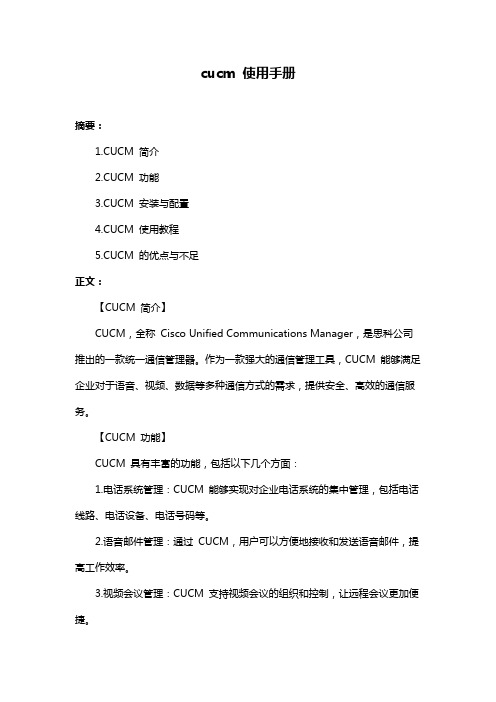
cucm 使用手册摘要:1.CUCM 简介2.CUCM 功能3.CUCM 安装与配置4.CUCM 使用教程5.CUCM 的优点与不足正文:【CUCM 简介】CUCM,全称Cisco Unified Communications Manager,是思科公司推出的一款统一通信管理器。
作为一款强大的通信管理工具,CUCM 能够满足企业对于语音、视频、数据等多种通信方式的需求,提供安全、高效的通信服务。
【CUCM 功能】CUCM 具有丰富的功能,包括以下几个方面:1.电话系统管理:CUCM 能够实现对企业电话系统的集中管理,包括电话线路、电话设备、电话号码等。
2.语音邮件管理:通过CUCM,用户可以方便地接收和发送语音邮件,提高工作效率。
3.视频会议管理:CUCM 支持视频会议的组织和控制,让远程会议更加便捷。
4.数据传输管理:CUCM 可以实现对企业内部数据传输的管理和监控,保证数据安全。
5.移动办公支持:CUCM 支持移动设备接入,让员工在任何地方都能方便地使用企业通信服务。
【CUCM 安装与配置】CUCM 的安装与配置过程相对简单。
首先,需要确保服务器硬件和网络环境满足要求。
然后,按照官方提供的安装指南进行安装。
在安装完成后,根据企业需求进行相关配置,如电话线路、电话设备等。
【CUCM 使用教程】CUCM 的使用相对简单。
对于普通用户,只需通过电话设备或软件客户端登录CUCM,即可使用其提供的各种功能。
对于管理员,需要熟悉CUCM 的管理界面和相关命令,以便进行系统管理和维护。
【CUCM 的优点与不足】CUCM 的优点包括:强大的通信管理功能、易用性较高、支持移动办公等。
然而,CUCM 的不足之处包括:系统配置和学习曲线较高、对网络环境和硬件设备要求较高等。
CUCM批量管理配置说明

点击,批量管理->上载/下载文件,将刚才生成的CSV文件 上载到CUCM。具体选项填写如下图。点击‘SAVE’
点击批量管理->电话->验证电话
此部分内容是验证刚才上传的CSV文件是否正常,选项如下 填写:然后点击‘提交’
• 点击批量管理->电话->嵌入电话,如下图选项,其中如 果需要覆盖原电话,点击‘覆盖现有设备’,如果CVS文 件里面没有以前电话,可以不用选此项。另外‘创建虚拟 MAC地址’功能可以实现CUCM自动创建MAC地址,而 不使用CVS里面的MAC地址。这样的好处是不会产生相同 的MAC地址。此时,RTX用户设备导入工作已经作完,如果 没有问题的话,在设备里可以看到新导入的RTX设备了,并
•
• •
在创建好的表格里添加相关内容。
然后输出1个CSV的文本文件 在CUCM上将刚才生成的CSV文件上传
• • • • •
目标类型选择:电话 事务类型选择:嵌入电话-特定详细信息 然后点击保存 如果现实上传成功,就OK 然后我们需要创建设备模板,选择RTX的设备类型 模板名称可以随意填写,其它选项跟创建一个RTX设备类似。保存后显示添 加成功,然后创建线路模板内容,名称随便起,只要没有重名即可。然后保 存,现在RTX批量管理的模板就创建好了,为了让设备跟用户关联起来,我 们还需要建立相应的用户,用户也可以通过模板创建。
• •
我们回到bat.xlt工具里创建用户数据 同样我们也需要把这个用户数据上传到CUCM
• •
下一步,导入用户,用户导入后,然后导入RTX设备数据 在作业计划里成功了后,我们可以查看设备-〉电话里看一下数据是否添加成
功。关联的设备也都正常,那么设备批量增加就完成了
点击 批量管理->上传和下载文件---查找
cucm 使用手册

cucm 使用手册CUCM(Cisco Unified Communications Manager)是思科公司研发的统一通信解决方案,它为企业提供了可靠的IP通信服务。
本手册将为您介绍CUCM的基本功能和使用方法,帮助您有效管理和配置您的通信系统。
一、CUCM 概述CUCM 是一种基于IP网络的企业通信系统,它集成了语音、视频、即时消息和移动通信等多种通信功能。
CUCM 可以通过IP电话、软电话、移动电话等各种终端设备实现企业内部和外部的通信。
二、安装与配置1. 硬件要求在部署CUCM之前,您需要确保服务器满足以下要求:至少8GB内存、500GB硬盘空间、支持双核处理器、支持RAID 1磁盘阵列等。
同时还需要安装操作系统和数据库软件。
2. 安装CUCM安装CUCM需要借助启动光盘或USB驱动器。
插入启动介质后,按照屏幕指示进行安装。
安装过程中需要设置管理员账户和密码。
3. 配置CUCM安装完成后,您需要通过Web界面进行CUCM的配置。
首先,输入管理员账户和密码登录系统。
然后,按照系统向导进行配置,包括网络设置、电话用户设置、设备配置等。
三、电话用户管理1. 添加用户登录CUCM管理员界面后,选择“用户管理”,点击“添加新用户”。
按照提示,填写用户的基本信息,例如姓名、工号、电话号码等。
点击“保存”完成用户的添加。
2. 激活用户添加用户后,默认状态是停用,您需要激活用户才能使其正常使用。
在用户列表中勾选要激活的用户,点击“激活”按钮即可。
3. 用户权限管理CUCM支持对用户设置不同的权限,例如管理员、普通用户、访客等。
您可以在用户管理界面设置用户的权限级别,从而实现权限的细化管理。
四、设备管理1. 添加设备在CUCM管理员界面选择“设备”菜单,点击“添加新设备”。
填写设备的基本信息,例如设备类型、设备名称、MAC地址等。
点击“保存”完成设备的添加。
2. 关联设备和用户您可以在设备管理界面关联用户和设备,使用户可以使用特定的设备。
Cisco CUCM Driver for Novell Identity Manager技术说明书

Cisco CUCM Driverfor Novell Identity ManagerTechnical DescriptionVersion: 1.3last updated:19.03.2009issue date:12.05.2007filename:CUCM Driver technical description v1.3Date: 19.03.09Classification: public Page 2 von 12Table of contents1ABSTRACT (4)1.1SYSTEM REQUIREMENTS (4)1.2OVERVIEW (5)2DRIVER FUNCTIONALITY (6)2.1E VENT HANDLING (6)2.2DATA HANDLING (7)2.3C ONFIGURATION PARAMETERS (8)2.4DRIVER PARAMETERS (9)2.5AXL SERVICE PARAMETERS (9)3EXAMPLE (10)Date: 19.03.09Classification: public Page 3 von 12Legal NoticesSKyPRO AG makes no representations or warranties with respect to the contents or use of this documentation, and specifically disclaims any express or implied warranties of merchan-tability or fitness for any particular purpose.Further, SKyPRO AG reserves the right to revise this publication and to make changes to its content, at any time, without obligation to notify any person or entity of such revisions orchanges. Further, SKyPRO AG makes no representations or warranties with respect to any software, and specifically disclaims any express or implied warranties of merchantability or fitness for any particular purpose.Further, SKyPRO AG reserves the right to make changes to any and all parts of SKyPRO soft-ware, at any time, without any obligation to notify any person or entity of such changes.Any products or technical information provided under this Agreement may be subject to the Swiss export controls and the trade laws of other countries. You agree to comply with all ex-port control regulations and to obtain any required licenses or classification to export, re-ex-port or import deliverables. You agree not to export or re-export to entities on the current Swiss export exclusion lists or to any embargoed or terrorist countries as specified in theSwiss export laws. You agree to not use deliverables for prohibited nuclear, missile, or chemi-cal biological weaponry end uses. SKyPRO assumes no responsibility for your failure to obtain any necessary export approvals.Copyright © 2005-2009 SKyPRO AG. All rights reserved. No part of this publication may be reproduced, photocopied, stored on a retrieval system, or transmitted without the express written consent of the publisher.SKyPRO AG has intellectual property rights relating to technology embodied in the product that is described in this document.SKyPRO AGGewerbestrasse 76330 ChamSWITZERLANDThird-Party MaterialsAll third-party trademarks are the property of their respective owners.Date: 19.03.09Classification: publicPage4 von 121AbstractThis document describes the technical functionality of the SKyPRO Cisco CUCM driver version 2.1 for Novell Identity Manager.Based on the AXL SOAP communication interface of the Cisco unified communication manager (CUCM or in earlier versions called Cisco call manager) the CUCM driver for Novell Identity Manager provides an easy way to synchronize user data between the CUCM and the Novell eDirectory. The driver uses the standard SOAP protocol to exchange data between the CUCM and eDirectory. Therefore the driver is based on Novell's Identity Manager standard SOAP driver.So the CUCM driver for Novell Identity Manager actually consists of three parts:1.Novell Identity Manager Engine2.Novell Identity Manager SOAP driver3.the CUCM driver package1.1system requirementsThe following requirements must be met for the driver in order to guarantee complete func-tionality:1.Novell Identity Manager Version min. 3.5.1 Engine Patch 3 (20080307)2.Novell Identity Manager SOAP driver min.3.5.33.Cisco Unified Communication Manager min 6.04.Cisco AXL Web Service activated in:“Cisco Unified Serviceability -> Tools -> Service Activation: Cisco AXL Web ServiceImage 1: CUCM driver partsCUCM driver Novell SOAP driver Novell IDM EngineDate: 19.03.09Classification: public Page 5 von 121.2overviewThe Cisco unified communication manager allows to manage users, devices and lines in avery complex way. The CUCM driver eliminates this complexity by only synchronizing specific user and device information.Nevertheless the Cisco AXL SOAP interface allows to synchronize almost all informations with the CUCM. The CUCM driver delivers basic functionality and can be extended to synchronize additional information like phone devices, lines or any other CUCM data at any time.D ev ic eDate: 19.03.09Classification: public Page 6 von 122driver functionality2.1Event handlingThe CUCM driver synchronizes user data between eDirectory end CUCM. All events arehandled as followed:f rom eDirectory:Users created in eDirectory will be created in CUCM. The matching rule is uniqueID from eDir-ectory to userID in CUCM. The attributes uniqueID, Surname and Given Name mustn't beempty. User objects have to be placed in a specific container to be synchronized. The contain-er can be configured by a global config value (GCV).All modification of attributes in the filter will be synchronized to CUCM.If a user is renamed in eDirectory the UserID is only modified in CUCM if the attributeuniqueId has changed. This depends on the tool to be used to rename the user object. (e.g.ConsoleOne also changes uniqueID if a user is renamed)If the attribute Telephone Number has been modified in eDirectory and the object is associ-ated with a CUCM user, the attribute will be reset to the CUCM value.If a user is deleted in eDirectory the driver can be configured to just delete the user in CUCM or delete and send a notification via email to a CUCM system administrator.to eDirectory:Users created in CUCM will be created in eDirectory in a specific container. The container can be configured by a GCV. The matching is done by UserID and uniqueID. Only users in theconfigured container are matched. At least the attributes user ID, firstname and lastnamemustn't be empty.Modification of UserID will be reset to the eDirectory value of uniqueID. Modifications to first-name, lastname, password, department and mailid will also be reset to the appropriate eDir-ectory value, if the object is associated.If a user is deleted in CUCM the driver can be configured to only remove the association ineDirectory, notify and/or delete the user in eDirectory.Date: 19.03.09Classification: public Page7 von 122.2data handlingFollowing attributes will be synchronized by the driver:Data authority for userID, password, firstname, lastname, mailid and department is eDirect-ory. So all changes in CUCM will be reset to the eDirectory value.ATTENTION!Password changes in CUCM will be reset to the eDirectory password!Date: 19.03.09Classification: public Page8 von 122.3Configuration parametersTo configure the driver there are some important parameters to know:URL of DSML server:The URL of the remote DSML server actually is the URL of the Cisco AXL SOAP server. By de-fault the communication is encrypted and is using port 8443. e.g.https://:8443/axl/You can check the Cisco AXL SOAP server by just entering the URL in your browser. You will be asked for a userid and password. Check with the CUCM administrator for the correct cre-dentials. After you entered userid and password the AXL SOAP server will show up with the a page confirming its functionality.The AXL Web Service is working and accepting requests. Use HTTP POST to send a request.TruststoreThe SOAP communication is encrypted using SSL. To get the certificate login to the CUCM ad-ministration web site. e.g.https://:8443/ccmadminYou have to export the server certificate into a file. With the java “keystore” utility you have to generate a java keystore file containing this certificate. This keystore file has to be con-figured as the Truststore file in the driver.Standard User Authentication (userid and password) is required for the driver.HeartbeatKeep in mind, that only the subscriber is working in real time. The publisher has a polling in-terval and is defined in the publisher settings Heartbeat interval in minutes.Date: 19.03.09Classification: public Page9 von 122.4driver parametersThe driver is configurable with global config values (GCV):root container for synchronizationOnly users in this subtree will be synchronized with the CUCM.CUCM versionFor further CUCM versions you have to define your CUCM version.Delete User in eDirectoryIf users are deleted in eDirectory you can define to delete the user in CUCM or delete and no-tify the administrator.Delete Users in CUCMIf users are deleted in CUCM you can either delete, notify and/or remove association in eDir-ectory.Notification eMaileMail address of the CUCM administrator.2.5AXL service parametersThe parameter …Maximum AXL writes allowed per minute“ specifies the maximum number of updates per minute to the Cisco CallManager database and the LDAP user directory that can be performed by using the AVVID XML Layer (AXL) API. This is a required field.The default is 50, minimum is 0 and the maximum is 999.Since the subscriber is polling the AXL SOAP service and requesting all user information at each polling interval you have to increase this value accordingly to the amount of user ob-jects you are going to synchronize. A good value is the amount of objects divided by 5.So if you have more than 5'000 objects to synchronize set the maximum value of 999.Except from the Cisco administration manualThrottling of Requests:The side effects of updating the Cisco Unified Communications Manager database can ad-versely affect system performance; therefore, the system administrator can control howmany AXL requests are allowed to update the database per minute. You can control this value by using the Database Layer Monitor advanced service parameter “MaxAXLWritesPerMinute.”Date: 19.03.09Classification: public Page10 von 12 3Examplehttps://:8443/ccmadminand search for user John.Date: 19.03.09Classification: public Page11 von 12One device with two lines is assigned toJohn:Date: 19.03.09Classification: public Page12 von 12。
cucm 使用手册

cucm 使用手册
CUCM(Cisco Unified Communications Manager)是一种企业
级IP电话系统,用于管理及控制企业内的电话呼叫。
以下是CUCM的使用手册的主要内容:
1. CUCM的基本概念和功能介绍:介绍CUCM的基本架构、
组件和功能。
2. 安装和配置CUCM:详细说明如何安装和配置CUCM,包
括服务器要求、系统配置和数据库设置等。
3. 管理电话用户:指导如何创建和管理电话用户,包括添加、删除和修改用户,分配和管理用户的电话号码等。
4. 配置设备:说明如何配置各种类型的电话设备,包括IP电话、软电话和语音网关等。
5. 路由和呼叫设置:介绍如何配置呼叫路由、转移、拨号计划和呼叫权限等。
6. 电话功能设置:说明如何配置电话功能,包括寻呼组、速拨、呼叫等待和呼叫转移等。
7. 特殊功能和集成设置:介绍CUCM的一些特殊功能和集成
设置,如音频会议、视频通话和Voicemail等。
8. 故障排除和维护:提供故障排除方法和维护建议,包括日志
查看、故障诊断和系统备份等。
以上是一份简单的CUCM使用手册的概述,实际的使用手册可能会包含更详细的内容和操作步骤。
对于具体的使用指导,建议参考CUCM官方文档或与供应商咨询。
cucm 使用手册

cucm 使用手册摘要:一、cucm 使用手册简介1.cucm 定义与作用2.适用对象与场景二、cucm 的安装与配置1.安装环境要求2.安装步骤3.配置cucm三、cucm 的功能模块1.用户管理2.呼叫管理3.话务管理4.系统维护四、cucm 的使用方法1.常规操作2.高级功能五、cucm 的常见问题与解决方案1.安装问题2.使用问题3.故障排除六、cucm 的升级与维护1.版本升级2.数据备份与恢复3.系统优化与维护正文:【cucm 使用手册简介】cucm(Call Management System)是一款集用户管理、呼叫管理、话务管理、系统维护等功能于一体的电话管理系统。
它适用于企事业单位、学校、医院等需要统一管理电话设备的场景,能够有效提高通讯效率,降低运营成本。
【cucm 的安装与配置】1.安装环境要求:cucm 支持多种操作系统,如Windows、Linux 等。
安装前请确保服务器具备稳定的网络环境,并留有足够的存储空间。
2.安装步骤:根据cucm 安装向导进行操作,包括选择安装目录、输入数据库信息等。
3.配置cucm:安装完成后,需要对cucm 进行基本配置,如设置IP 地址、域名、系统密码等。
【cucm 的功能模块】1.用户管理:包括用户开户、销户、话费充值、话费查询等功能,方便管理员对电话用户进行统一管理。
2.呼叫管理:提供来电显示、自动接听、三方通话、呼叫转移等呼叫控制功能,提高通话质量。
3.话务管理:包括话单查询、话务统计、费用管理等,有助于分析通话情况,合理调配资源。
4.系统维护:提供日志管理、系统升级、数据备份等功能,保证系统稳定运行。
【cucm 的使用方法】1.常规操作:用户可以通过电话按键进行呼叫、挂断、转移等操作。
2.高级功能:如语音留言、会议通话等,需要管理员进行相应配置。
【cucm 的常见问题与解决方案】1.安装问题:如无法安装、安装过程中出现错误等,请检查操作系统、硬件设备等是否满足要求,或联系技术支持。
CUCM配置文档

CUCM配置文档目录一、服务开启 (2)二、注册话机 (2)1、自动注册 (2)2、手动注册 (3)3、第三方SIP话机 (6)三、添加网关 (7)四、添加用户 (7)1、手动添加 (7)2、LDAP同步 (7)五、Extension Mobility配置 (9)六、BIB配置 (10)七、MRGL配置 (10)八、Route Pattern (12)九、Hunt Group (13)十、Meet Me (16)十一、CSS Partition 呼叫控制 (16)十二、相关小细节 (17)1、CDR (17)2、G.722 (17)3、Max conference (18)4、CUCM Hostname/IP address (18)5、Date/Time (18)6、License Upload (19)7、NTP Server (19)8、Softkey (20)一、服务开启进入到Cisco Unified Serviceability下进入Tools→Service Activation可以根据需求开启某些服务,一般方便起见可以通过Check All Services然后点击Save 先把所有服务都起来二、注册话机1、自动注册进入到System→Cisco Unified CM下找到需要开启自动注册CUCM,并点击进入在Auto-registration information中填写起始号码和结尾号码,并将Auto-registration Disable on this Cisco Unified Communications Manager的“√”去掉。
此时TFTP地址指向该CUCM的IP话机将自动注册到此CUCM上,号码从1000开始往下下发,当设置的自动注册号码段全部被使用时,自动注册将不再生效,需要重新定义可用的号码段后才会继续生效。
2、手动注册选择设备上的电话,进入:点击左上角的新增。
- 1、下载文档前请自行甄别文档内容的完整性,平台不提供额外的编辑、内容补充、找答案等附加服务。
- 2、"仅部分预览"的文档,不可在线预览部分如存在完整性等问题,可反馈申请退款(可完整预览的文档不适用该条件!)。
- 3、如文档侵犯您的权益,请联系客服反馈,我们会尽快为您处理(人工客服工作时间:9:00-18:30)。
CUCM Admin Guide
1、文档背景 (3)
2、CUCM系统指南 (3)
2.1 登陆CUCM (3)
2.2 添加话机 (4)
2.3 搜索话机 (6)
2.4 Meet-Me (会议) (7)
2.5 Line Group (寻线组) (8)
2.6 Call Pickup Group (抢线) (13)
2.7 Route Pattern (14)
2.8 配置拨外线密码FAC (15)
2.9 维护电话本 (17)
2.10 查找通话记录CDR (18)
2.11 系统备份与恢复 (18)
1、文档背景
本文档宗旨为帮助CUCM系统维护人员能够快速查找日常操作应用指南,方便CUCM系统维护人员能够快速进行维护调试工作。
2、CUCM系统指南
2.1 登陆CUCM
通过web登陆CUCM,点击Cisco Unified Communications Manager进入登陆界面。
然后显示下面登陆窗口:
当你看到该页面后,证明你已经登陆到CCM系统。
2.2 添加话机
1.首先登陆CCM,在Device选项选择Phone
2.点击Add New 按钮
3. 选择话机型号
4. 选择话机使用的协议
5. 填写电话MAC地址和其他必要选项
6. 选择左侧Line[1]-Add a new DN给电话机分配一个号码
5.点击左边Add a new DN为此话机分配一个分机号码
2.3 搜索话机
1. 首先登陆CUCM,在Device选项选择Phone
2. 进入下图页面
3.选择搜索类型,点击Find
2.4 Meet-Me (会议)
步骤1:配置Meet-Me. Call Routing Meet-Me Number/Pattern 步骤2:点击Add New ,添加一个Meet Me 号码
步骤3:根据需求,输入一个Meet-Me 号码,点击Save.
2.5 Line Group (寻线组)
步骤1: 选择Call Routing Route/Hunt
步骤2: 点击Line Group
步骤3:点击Add New
步骤4: 输入Line Group Name, 并且在Distribution Algorithm里选择来电后分配到哪个号码接听, 这里我们可以选择由上到下, 轮询, 最长的初始时间, 或广播的方式.
步骤5: 在Line Group Member Information下的Available DN/Route Partition 里选择需要将哪些号码放入该Group里。
步骤6: 选择Call Routing Route/Hunt
步骤7:点击Hunt List
步骤8:点击Add New
步骤9: 在Hunt List Information 下的Name 里输入名字, 选择合适的CUCM Group并点选Enable this Hunt List. 然后点击Save.
步骤10: 在Hunt List Member Information 里选择Add Line Group, 将我们事先创建好的Line Group添加进来。
最后点击Save
步骤11:选择Call Routing Route/Hunt
步骤12:点击Hunt Pilots
步骤13:点击Add New
步骤14:在Pattern Definition 下的Hunt Pilot 里输入需要使用的Group 号码, 选择合适的Router Partition, 在Hunt List 下选择事先创建好的Hunt List, 然后点击Save.
步骤15:此时配置完成该功能.
2.6 Call Pickup Group (抢线)
当组内成员的座机响铃时,其余组员可以按话机的New Call →Pickup按键(或直接拿起话筒然后按Pickup),将该呼叫抢过来。
步骤1: 选择Call Routing → Call Pickup Group
步骤2:点击Add New
步骤3: 输入唯一的Group名字及Pickup Number.
步骤4: 将该Pickup Group 分配给特定的Route Partition然后按Save.
步骤5:将该Pickup Group 分配给你所需要在同一个Group里的分机号码.
在菜单中依次选择Device--Phone查找号码1001,点击号码1001进入分机号码配置页面
将该Pickup Group 分配给该号码
步骤6:按Save 完成该功能的在一台话机上的配置,其余话机同理.
2.7 Route Pattern
Cisco Unified CallManager使用Route Patterns来控制你内网电话呼叫路由模式。
你可以通过修改呼叫路由表,使得呼叫更加灵活便于操控。
2.8 配置拨外线密码FAC
登陆CUCM,在Call Routing菜单选择Forced Authorization Code (FAC/password)
1.点击Add New
Autorization Code Name*填写员工姓名
Autorication Code* 填写拨外线密码
Autorication Level*填写10
2. 在相应的Route Pattern下开启FAC
2.9 维护电话本
1.Web登录CUCM,User Manager- End User
2. 新建用户
3.在话机上按查找电话号码
2.10 查找通话记录CDR
Web登录https://cucmip:8443/car
1.根据分机号码查找呼叫记录
2.查找长途电话拨打信息,FAC/CMC—>Authorization Level
2.11 系统备份与恢复
1. Web登录https://cucmip/drf
2. 设置备份路径
a.
b.
c. 网络备份使用的是SFTP协议
3. 选择手动备份或者是定时备份。
