海报文献翻译
《英文专利文献翻译》PPT课件

在翻译专业术语时,应严格参照官方译名或 既定译名。无现成的权威译法时,可用所属 领域约定俗成的术语/直接使用汉语音译或意 译词,并在译文后附注英文原文。
英文专利文献翻译
Company 邵 Logo 丹
2.2 采用惯用词组 作为专利文献小标题的惯用词组
Company 邵 Logo 丹
2 专利文献的词汇特征及其翻译
词汇特征:
1 2
3
大量使用 技术词汇
采用 惯用词组
使用 法律用语 文件用语
英文专利文献翻译
Company 邵 Logo 丹
2.1 大量使用技术词汇
词汇高度专业化,包括:
各专业通用的一般技术词汇 某些专业专门使用的技术词汇,e.g.
Field of the invention 本发明所属技术领域 Background of the invention 本发明的背景 Objects of the invention 本发明的目的 Description of the prior art 现有技术水平介绍 Summary of the invention 本发明概述 Detailed description of the invention 本发明详述 Description of the preferred embodiments 最佳实例介绍 Cross-reference to related application 相关应用案例介绍 The accompanying drawing 附图 The drawings 图例 Brief description of the drawing 附图简介
1 专利文献概述
《中华人民共和国专利法实施细则》 第四条规定:
中英标语的特点及翻译
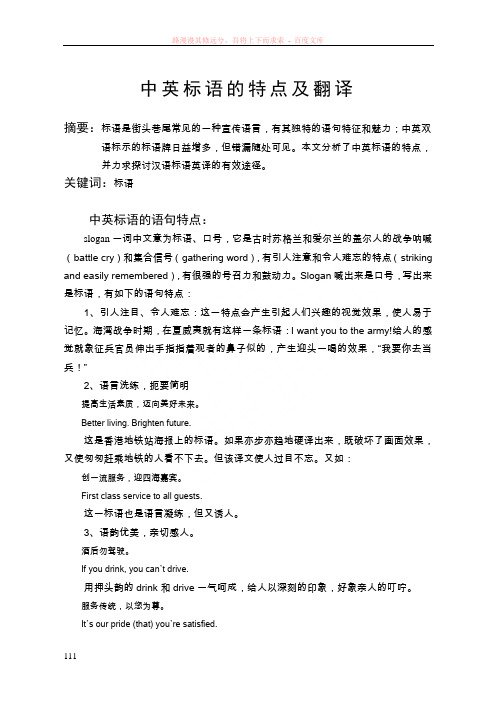
中英标语的特点及翻译摘要:标语是街头巷尾常见的一种宣传语言,有其独特的语句特征和魅力;中英双语标示的标语牌日益增多,但错漏随处可见。
本文分析了中英标语的特点,并力求探讨汉语标语英译的有效途径。
关键词:标语中英标语的语句特点:slogan一词中文意为标语、口号,它是古时苏格兰和爱尔兰的盖尔人的战争呐喊(battle cry)和集合信号(gathering word),有引人注意和令人难忘的特点(striking and easily remembered),有很强的号召力和鼓动力。
Slogan喊出来是口号,写出来是标语,有如下的语句特点:1、引人注目、令人难忘:这一特点会产生引起人们兴趣的视觉效果,使人易于记忆。
海湾战争时期,在夏威夷就有这样一条标语:I want you to the army!给人的感觉就象征兵官员伸出手指指着观者的鼻子似的,产生迎头一喝的效果,“我要你去当兵!”2、语言洗练,扼要简明提高生活素质,迈向美好未来。
Better living. Brighten future.这是香港地铁站海报上的标语。
如果亦步亦趋地硬译出来,既破坏了画面效果,又使匆匆赶乘地铁的人看不下去。
但该译文使人过目不忘。
又如:创一流服务,迎四海嘉宾。
First class service to all guests.这一标语也是语言凝练,但又诱人。
3、语韵优美,亲切感人。
酒后勿驾驶。
If you drink, you can’t drive.用押头韵的drink和drive一气呵成,给人以深刻的印象,好象亲人的叮咛。
服务传统,以您为尊。
It’s our pride (that) you’re satisfied.译文脱乎原文的形式,但忠实地保留了原文的精神。
用和谐脚韵的译法,朗朗上口。
安全环境齐手创,各行各业乐安康。
Work for a safer place for work.译文回文韵味,巧妙绝伦。
立足沙市,面向世界,走向未来。
DIN 1451 中文翻译版

等级号:02224 德国标准1998年10月大众集团公司依照D I N 说明进行复制字体无衬线的线条拉丁字体普通ICS 01.140.10 替代1981-05版本关键词:印刷技术,字体,线条拉丁字体,无衬线,普通前言此标准是依照NATG-F.AA2“图示符号和字体”而编写的。
无衬线拉丁字体在全世界有500多种不同的形式。
DIN1451归类出了最常用的并且相互对照,可以辨认的字体。
归纳比较出历史上不同叫法的字样特征(例如,正常,半加粗体,三分之一粗体,紧凑,瘦体,瘦体线细,宽体,宽体线细,宽体半加粗),并且给出了应用实例。
DIN 1451系列由:第一部分:普通第二部分:交流字体第三部分:书写印刷体第四部分:雕刻和其它方法的字模体组成修改相对于1981年5月的版本,本标准做以下修改:a)标准编辑增订b)适合与铅字有关的概念其它版本:DIN 1450 : 01 .26DIN 1451: 1932 -04, 1936 -12, 1940 -02, 1851 -02DIN1451 -1: 1981 -051使用范围此标准适用于DIN16518,VI集的字样。
于DIN 16518 所确定的有限的“无衬线线条拉丁字体”的字体系列,这些字体作为平常交流使用,它们符合清楚可辨认,不易混淆的基本原则和要求。
2 出处规范此标准包括了其它出版物中的注明日期或者没有注明日期的出处规定。
此出处规范在不同地方被引用,并且其他出版物以此效仿。
在标明日期的出处中,对此出版物以后的改动或者加工属于此标准的适用范围。
在未标明日期的出处中,应引自出处出版物最新版本。
DIN 1450字体–可阅读性DIN 1451 -2字体–无衬线线条拉丁字体–第二部分:交流字体DIN 1451 -3字体-无衬线线条拉丁字体- 第三部分:书写印刷字体出处:NOLIS(标准在使用前须检验!)DIN 16507 -1印刷技术- 字体大小,尺寸和概念- 第一部分:铅字和应用技术DIN 16518字体分类2到4页继续技术原理标准委员会(NA TG)- 技术产品文献-DIN德国标准研究会DIN印刷和复制技术标准委员会DIN德国标准研究会。
海报用英语怎么说

海报用英语怎么说海报这一名称,最早起源于上海。
旧时,海报是用于戏剧、电影等演出或球赛等活动的招帖。
上海的人通常把职业性的戏剧演出称为“海”,而把从事职业性戏剧的表演称为“下海”。
作为剧目演出信息的具有宣传性的招徕顾客性的张贴物,也许是因为这个,人们便把它叫做“海报”。
那么你知道海报用英语怎么说吗?下面来学习一下吧。
海报英语说法1:poster海报英语说法2:playbill海报的相关短语:设置海报 Set Poster Time海报上 Newspapers海报广告 poster creativity design ; Poster advertising海报软体 Alarm海报模式 poster mode海报边沿 poster edges字母海报 ABC LOVE Poster红色海报 L'affiche rouge促销海报 POP ; DMDirect Mail ; promotion posters海报的英语例句:1. They plastered the city with posters condemning her election.他们在城里到处张贴谴责她当选的海报。
2. His smiling face appears on T-shirts, billboards, and posters.他的笑脸出现在T恤衫、公告牌和海报上面。
3. She was billed to play the Red Queen in Snow White.海报宣传她会扮演《白雪公主》中的“红王后”。
4. He has nowhere to stick up his posters.他没地方贴海报了。
5. We'd been making cakes and colouring the posters.我们一直在做蛋糕,给海报上色。
6. Activists pasted up posters criticizing the leftist leaders.激进分子张贴起海报批评左翼领袖。
文献翻译四One Maya. More Value.
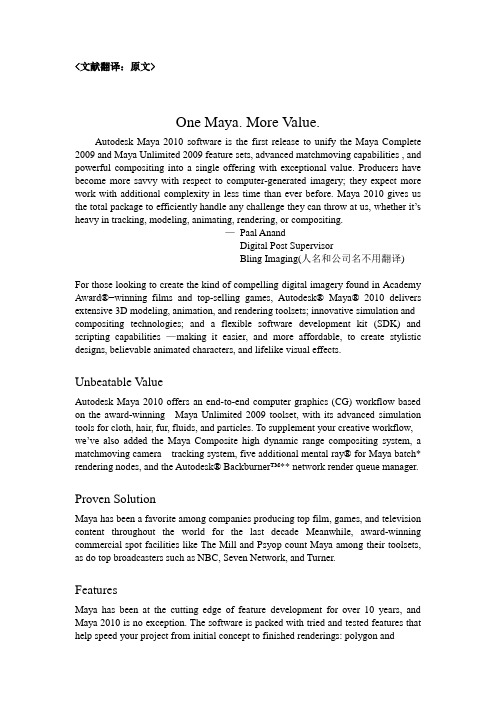
<文献翻译:原文>One Maya. More V alue.Autodesk Maya 2010 software is the first release to unify the Maya Complete 2009 and Maya Unlimited 2009 feature sets, advanced matchmoving capabilities , and powerful compositing into a single offering with exceptional value. Producers have become more savvy with respect to computer-generated imagery; they expect more work with additional complexity in less time than ever before. Maya 2010 gives us the total package to efficiently handle any challenge they can throw at us, whether it’s heavy in tracking, modeling, animating, rendering, or compositing.—Paal AnandDigital Post SupervisorBling Imaging(人名和公司名不用翻译) For those looking to create the kind of compelling digital imagery found in Academy Award®−winning films and top-selling games, Autodesk® Maya® 2010 delivers extensive 3D modeling, animation, and rendering toolsets; innovative simulation and compositing technologies; and a flexible software development kit (SDK) and scripting capabilities —making it easier, and more affordable, to create stylistic designs, believable animated characters, and lifelike visual effects.Unbeatable V alueAutodesk Maya 2010 offers an end-to-end computer graphics (CG) workflow based on the award-winning Maya Unlimited 2009 toolset, with its advanced simulation tools for cloth, hair, fur, fluids, and particles. To supplement your creative workflow, we’ve also added t he Maya Composite high dynamic range compositing system, a matchmoving camera tracking system, five additional mental ray® for Maya batch* rendering nodes, and the Autodesk® Backburner™** network render queue manager. Proven SolutionMaya has been a favorite among companies producing top film, games, and television content throughout the world for the last decade Meanwhile, award-winning commercial spot facilities like The Mill and Psyop count Maya among their toolsets, as do top broadcasters such as NBC, Seven Network, and Turner.FeaturesMaya has been at the cutting edge of feature development for over 10 years, and Maya 2010 is no exception. The software is packed with tried and tested features that help speed your project from initial concept to finished renderings: polygon andNURBS modeling, UV mapping and texturing, animation and rigging, dynamic simulation tools, tools for generating plants and other natural detail, in addition to advanced compositing capabilities, and a choice of four built-in renderers, including mental ray.ProductivityIncreased competition for projects and tighter deadlines mean that many jobs require even more high-quality work in less time. Maya 2010 helps maximize productivity with optimized workflows for everyday tasks; opportunities for collaborative, parallel workflows and reuse of assets; and automation of repetitive tasks through scripting. PerformanceThrough a combination of multi-threading, algorithmic tuning, sophisticated memory management, and tools for segmenting scenes, Maya 2010 is engineered to elegantly handle today’s increasingly complex data sets without restricting the creative process. InteroperabilityWhether you are painting textures in Adobe® Photoshop® software, compositing shots in Maya Composite or Autodesk® Flame® software, or bringing in cleaned motion capture data from Autodesk® MotionBuilder® character animation software, Maya 2010 helps to minimize errors and reduce iterations. And, support for the Autodesk® FBX® data interchange technology enables you to reuse assets created outside of Maya in your Maya scenes. Maya also offers an SDK to assist with pipeline integration.ExtensibilityMaya is an out-of-the-box solution, but for companies that want to integrate it with their pipelines, or to add new features, Maya offers avenues for customization. Built from the ground up with its own embedded scripting language, Maya Embedded Language (MEL), Maya 2010 also offers Python® scripting and an extensive, well-documented C++ application programming interface (API).Platform of ChoiceWhether you use a Windows®, Mac®, or Linux® operating system, Maya 2010 runs on your platform of choice. And it’s ready to handle the large amounts of memory that today’s large scenes require, with64-bit executables for both Windows and Linuxoperating systems.Advanced Simulation ToolsEvery license of Maya 2010 now includes the innovative Maya Nucleus unified simulation framework and the first two fully integrated Nucleus modules—Maya nCloth and Maya nParticles—as well as Maya Fluid Effects, Maya Hair, and Maya Fur. These widely used, production-proven toolsets for simulating cloth, fluids, hair, and fur enable you to more efficiently create the types of sophisticated effects audiences crave, without additional software investment.High-Performance CompositingMaya Composite brings high-performance, high dynamic range (HDR) compositing to Maya 2010. The comprehensive Maya Composite toolset gives you keying, tracking, color correction, rotoscoping, paint, and warping tools; advanced filters (including motion blur and depth of field); a full 3D compositing environment; and support for stereoscopic production. Available on the same choice of platforms as Maya, this node-based compositor provides you with a high-efficiency, collaborative compositing environment.Professional Camera TrackingA crucial tool for any leading visual effects production work, Autodesk® MatchMover™software makes high-quality 3D camera tracking accessible within Maya. Using this toolset, you can extract accurate 3D camera and motion data from video and film sequences so you can insert your Maya elements seamlessly into the footage. MatchMover combines automatic tracking capabilities with the precision manual controls professionals demand.Augmented Rendering PowerWith five additional mental ray for Maya batch rendering nodes, you can now use a network of computers to render sequences faster. The Backburner network render queue manager is also included with Maya 2010, to help you manage the process; or simply integrate the additional mental ray for Maya nodes with your existing render management software.<文献翻译:译文>同一个Maya,更多的价值Autodesk Maya 2010软件是首次发布的统一了Maya Complete 2009和Maya Unlimited 2009特性的集合,先进的镜头跟踪能力和强有力的合成一个单一的具有额外价值的供给能力。
基于视觉叙事分析框架的海报翻译策略探讨--以新冠疫情海报翻译为例

基于视觉叙事分析框架的海报翻译策略探讨——以新冠疫情海报翻译为例喻岑旭吕艳摘要:自新冠疫情暴发以来,国家疾控中心和卫健委通过各类新闻媒体多渠道地广泛宣传防疫知识,海报成为防疫宣传的重要手段之一。
在视觉叙事分析框架的指导下,从人际意义和组篇意义出发,分析新冠疫情期间社会海报和公共卫生海报的翻译,将疫情海报的翻译过程总结为“解析图文关系T明确翻译目的T•选择翻译策略”三阶段,并在此基础上进一步扩展,提出了归化和异化等翻译策略,以期为此类海报的设计提供新的理论框架和设计方向,并为 多模态文本的翻译实践和研究提供一定的借鉴。
关键词:视觉叙事分析框架;多模态分析;新冠疫情海报翻译;翻译策略中图分类号:H059文献标识码:A文章编号:2095-6916(2021)09-0143-04海报作为一种宣传方式,要求设计者在有限的版面内将文字、图片、色彩等要素结合,以恰当的形式向读者传递信息。
新冠疫情暴发后,《中国日报》、央视网和新华社等先后发布了健康提示、个人防护、疫情动态等系列海报。
海报宣传在语言文字方面要做到简明扼要,表现形式方面要做到美观得体,因此对疫情海报进行翻译不仅要注重文字信息的表达与转换,还要兼顾图片信息的传达与展现。
翻译恰当的海报不仅能拉近与读者的距离,准确无误地传递文字信息,还能传递正向能量,促进中华文化、中国精神的传播。
本文以防疫宣传海报为研究对象,运用视觉叙事分析框架,在解读语言文字符号和视觉图像之间关系的基础上探讨分析海报的翻译策略。
一、视觉叙事分析框架概述视觉叙事分析框架由Clare Painter等学者提出,是对克瑞斯(Kress)和范勒文(van Leeuwen)视觉语法的完善和发展,Painter等学者在《解读视觉叙事:儿童图画书的图像分析》一书中,对多模态语篇构建了更加细致的理论体系。
本文主要运用人际意义和组篇意义,从聚焦系统、情感介入、氛围系统和图文版面布局方面,解读海报的视觉意义。
房地产宣传册的工具型翻译——以《绿城作品》英译为例

摘要近年来,随着经济全球化的深入发展,中国的房地产业呈现出与国际接轨的新趋势。
许多房地产宣传册都配有英语译文,目的就是吸引国外的消费者购买房地产。
鉴于房地产宣传册英译日益重要的作用,本文基于大量房地产宣传册的翻译实践,在诺德文本功能理论的指导下对绿城集团房地产宣传册《绿城作品》的英译进行了详细的案例分析和研究,旨在为今后房地产宣传册文本的英译工作提供参考和建议。
翻译的目的和功能决定翻译策略。
房地产宣传册作为一种实用性文体,主要具有感染功能和指称功能。
中英文房地产宣传册的功能基本相同,但由于中英文语言表达和文化习惯的差异,在进行房地产宣传册的英译时需要参考国外房地产宣传册英文的文本特征和语言特点,使房地产宣传册译本体现英文的语言习惯和文化传统,迎合国外消费者的阅读习惯,从而让译文在目标语文化中也能实现感召效果,为此在翻译过程中须采用以目标语文化为导向的工具型翻译策略。
工具型翻译包括等功能翻译和异功能翻译。
等功能翻译主要探讨指称功能和感染功能在目标语文本中的等功能实现,为实现同等的感染功能探讨了四字词组和排偶句的修辞翻译方法,为实现同等的指称功能采用译名统一和句式转换的翻译方法。
剥离部分功能是异功能翻译的翻译方式,通过采用省译和改写的翻译方法来剥离源语文本中无用的成分。
本文根据房地产宣传册文本功能和特征的分析,以工具型翻译为翻译策略,提出了具体的翻译方法,基本实现了译文的指称功能和感染功能,达到了刺激消费者购买欲的目的,旨在为今后房地产宣传手册文本的英译工作提供一定的借鉴,从而达到房地产宣传册译本的宣传效果。
关键词:房地产; 宣传册; 工具型翻译; 文本功能AbstractRecently, China’s real estate industry starts to integrate with global industry with the deepening of global economic integration. Many real estate companies publish brochures in English in order to appeal to clients abroad. In the light of the importance of real estate brochure translations and under the guidance of Nord’s Text Functions theory, this paper analyzed and studied the translation practice of Greentown Works, aimed at providing reference and advice for the C-E translation of real estate brochures.The translation purpose and function decide translation strategies. As a practical style of writing, Real estate brochures have referential function and appellative function. The Chinese and English real estate brochures have the same function. However, due to the distinction of language expression and cultural customs between Chinese and English, the textual and language features of English real estate brochures must be taken into consideration during the translation of real estate brochures, so as to conform to western customers’reading habits. Therefore, the author adopted target culture-oriented instrumental translation strategy, including two methods: Equifunctional translation and Heterofunctional translation. Equifunctional translation discussed the realization of the same function in source culture and target culture. The same appellative function is achieved through the translation of four-character structure, antithesis and parallelism.The same referential function is realized by unifying the same translation and converting sentences. Removing part of the function is the way of Heterofunctional translation, which can be achieved byomitting and rewriting.Based on the analysis of real estate brochures’text functions and features, this paper takes instrumental translation as its strategy and proposes practical translation methods, basically realizing the referential function and appellative function and achieving the purpose to stimulate customers’desire to purchase properties. This paper is expected to she some light on the C-E translation of real estate brochures.Key words: real estate; brochures; instrumental translation; text functions目录摘要 (i)Abstract (iii)引言 (1)1. 房地产宣传册英译的理论基础 (3)1.1 诺德文本功能分类 (3)1.2文献型翻译和工具型翻译 (4)2. 房地产宣传册的文本功能和特征 (5)2.1感染功能 (6)2.1.1大量使用形容词 (6)2.1.2使用排偶修辞 (7)2.2 指称功能 (8)2.2.1 专有名词和术语出现频率高 (8)2.2.2 多用简单句式 (9)3. 房地产宣传册的工具型翻译 (11)3.1 实现修辞感染 (12)3.1.1四字词组的处理 (12)3.1.2排偶句的处理 (14)3.2 对应指称信息 (17)3.2.1译名统一 (18)3.2.2句式转换 (20)3.3 剥离部分功能 (22)3.3.1省译 (23)3.3.2改写 (24)结语 (27)参考文献 (29)附录:翻译资料 (32)致谢辞 (71) (72) (72)房地产宣传册的工具型翻译——以《绿城作品》英译为例引言当前中国房地产市场不断升温,进行房地产宣传对于房地产公司来说是非常必要的。
带文献翻译

建筑工地基于行为的安全性:案例研究摘要这项工作提出了一个案例研究的结果,并介绍了施工安全管理,即基于行为的安全( BBS)领域内的一个重要领域。
本文采用并发展为在施工现场环境中的安全改进管理方法。
一个严格的行为安全系统及其干预方案实施和部署在目标建筑工地。
在实施几周的安全行为的措施后,项目管理团队实现了所设计的干预措施。
目标设定的会议被安排在现场,工人参与设定的表现现实的和可实现的目标。
安全性能测试、持续的性能水平和目标都提出了关于反馈的图表。
当工人们安全地采取行动或改善的关键行为时,监事被要求给他们认同和称赞,。
观察员被要求必须与工人讨论,访问该网站,分发培训材料给工作人员,并提供反馈给一起工作的人和显示图表。
他们被要求谈谈在经理面前的操作工。
这是必要的开发所测得的认识和理解。
在这个过程中,操作工学会如何安全地采取行动,当使用设计检查表进行实地任务时。
目前的每周分数进行了每周一次的安全会议和其他工作场所的会议的重点放在如何实现既定的目标。
安全性能措施的采取由公司的观察员进行,其可靠性是被监测过的。
在安全性能水平明显增加,所有类别达到了:个人防护设备;家务;获得高度;厂房及设备和脚手架。
该研究表明,分数的安全性能在一个项目中的86%(在第3周结束)提高到92.9%在第9个星期。
干预的结果证明大幅度下降的不安全行为和显著增加安全的行为。
在这种情况下,研究结果表明,基于目标设定,反馈和安全行为的有效措施,如果妥善致力于管理应用的方法,可以在施工现场的环境中显著提高安全性能。
实验结果证明,该论坛的管理技术可以被应用到任何国家的文化,这表明它是为提高一线工人的安全,而且它有行业广泛应用为正在进行的建设项目一个不错的办法。
关键词: 施工现场;基于行为的安全;目标设定;反馈;干预;安全性能;1.引言是什么行为?行为是简单的东西,有人做或说。
在心理上,行为是行动或响应外部或内部刺激的人或事物的反应。
在过去的十年中,大量的研究已经在阿杰恩和菲什拜因进行,(1980,菲斯,和阿杰恩的计划行为理论,1975)。
- 1、下载文档前请自行甄别文档内容的完整性,平台不提供额外的编辑、内容补充、找答案等附加服务。
- 2、"仅部分预览"的文档,不可在线预览部分如存在完整性等问题,可反馈申请退款(可完整预览的文档不适用该条件!)。
- 3、如文档侵犯您的权益,请联系客服反馈,我们会尽快为您处理(人工客服工作时间:9:00-18:30)。
摘要: Because poster presentations are becoming more commonly used at scientific meetings and science fairs, many colleges, and now high school classrooms, are requiring their students to construct posters as a methodof improving written, visual, and verbal communication skills. In addition, a large number of college students have successfully constructed a poster from these instructions using the various versions of Microsoft PowerPoint, such as PowerPoint 2000 (1999). The poster characteristics in this article are provided to design and create a poster in Microsoft PowerPoint, however, other programs such as Adobe Photoshop 5.0 ( 1998) or Freelance Graphics 9.8 (2003) can also be used.全文文献: Posters are important for distributing information about research to peers in biology and other fields. Scientific organizations meet annually and researchers attend and often present their results orally or in a poster format. Because poster presentations are becoming more commonly used at scientific meetings and science fairs, many colleges, and now high school classrooms, are requiring their students to construct posters as a method of improving written, visual, and verbal communication skills. However, many students are never taught the specific characteristics that constitute a good poster. Typically, posters provide an efficient means of conveying a brief outline of background information, methods, and discussion while being more specific about the study results. Posters are often comprised of the typical sections of a published paper (that is, Abstract, Introduction, Materials and Methods, Results, Discussion, Acknowledgments, and References). However, a poster is usually brief and lacks much of the discussion-type detail presented in journal articles. It is left up tothe abilities of the poster presenter to elaborate on other important details or implications of the research. Posters should be an artistic and colorful representation of research, that tends to demonstrate the author's creativity and pride. Posters have numerous characteristics that make them appealing to the reader, including the use of photos, graphs, tables, background, and text colors, characters used to highlight components, etc. For example, pictures (color or black and white) are a great way to convey information (one picture is worth a thousand words). Background color is of paramount importance because certain colors obscure text, inhibit reading, and thus the dissemination of the findings (for example, white text on light blue background). The exercise of constructing and presenting a poster is important because it uses an inquiry-based procedure to develop written and oral communication skills about scientific ideas in accordance with the National Science Education Standards (National Research Council, 1996). Specifically, the poster construction project addresses Content Standard A (science as inquiry through a conceptual framework) and Content Standard B (by guiding learning through orchestrating discourse among students about their projects). Our objectives are to introduce criteria for constructing posters with the style and quality of professional scientific meetings and to provide a conceptual framework for constructive critique. In this paper we will not concentrate on the specific sections of the poster, but rather the physical components that comprise it and how to format them (Figure 1). We have tested our poster suggestions and procedure (Newbrey &r Baltezore, 2005; procedure available on the Web) on approximately 100 high school students who were required to construct, critique, and present their laboratory research in poster format to their peers. In addition, a large number of college students have successfully constructed a poster from these instructions using the various versions of Microsoft PowerPoint, such as PowerPoint 2000 (1999). Some of the high school students constructed posters in as little as 45 minutes, however most spent several hours putting together a good first draft using components prepared from class papers. Layout &Content When presenting at scientific meetings, the organization usually provides some specifications about the size of a poster (four feet by three feet, etc.). Scientific organizations will also provide information about the criteria used to judge posters for competition. We have included information for judging and critiquing posters modified from the Society of Vertebrate Paleontology Annual Meeting Guidelines for presenters (Eberth, 2004), because the information provides important criteria necessary for designing a good poster and developing an assessment rubric. Criteria for Judging Posters Layout A poster title is descriptive and should be placed high on the poster so that it can be read 15 feet away. The title is followed by the authorinformation, name(s) and affiliation(s) in a smaller font size. The content of the poster should be bracketed with an Introduction at the beginning and a Conclusion (may also be contained in the Discussion) at the end. These sections are critical because they are often the only sections that are read. Some organizations require a brief Abstract prior to the Introduction. The flow of information through the poster should be explicit and organized in columns. Text in the body, graphs, tables, and figure and table captions should be discernible from at least three feet away. A poster should demonstrate creativity expressed in the study design. Content Critique Does the Introduction provide the basis of investigation and the direction/approach to answer the question being considered? Is the methodology of the investigation clear? Are the results presented and are they understandable? Do the results support the conclusions drawn or are there possible alternatives in interpretation? Do the conclusions follow from the original intent, given in the Introduction? The poster should be self-explanatory, so that the main points are communicated without the presenter being there. This is very important! Each illustration may have a short title with a more detailed caption below. Posters should be proofread for correct spelling and grammar and the poster should show creativity in presentation of the material. In the classroom, encourage the students to proofread other students' posters to learn skills in critique (Figure 2) and improve self examination as supported by the National Science Education Standards (National Research Council, 1996) Content Standard B by working together as colleagues. Characteristics of a Poster The poster characteristics in this article are provided to design and create a poster in Microsoft PowerPoint, however, other programs such as Adobe Photoshop 5.0 ( 1998) or Freelance Graphics 9.8 (2003) can also be used. We selected PowerPoint because it is commonly available. We suggest that the reader peruse this document in its entirety and then, if necessary, use the technical procedure provided on the Web site to create a poster. Consider this document as a guide for determining characteristics of a poster. Also, creators of posters will experience difficulties when working with any software, so we encourage students to save their documentsoften and save them on two separate memory devices. Layout Characteristics Start by setting the size (i.e., 48" x 36" or 122 cm x 91 cm) of the poster and choose the orientation of the slide by selecting either portrait or landscape. Usually, posters are presented in landscape format because most easels and poster-display panels will accommodate a landscape orientation. Background The background color can function to catch a reader's eye from a distance but also, more importantly, to highlight the text of the poster. We suggest a very dark color or a light color to contrast the text of the poster. A good "very" dark color is dark blue (for example, set: red, green, blue to 0,0,102) or dark green, dark gray, and dark purple because they are soft and easy to look at. You may choose "very" light colors as a background with more choices in color, but make sure the colors are not too bright. Fill effects can also be used as a background, such as a "gradient, texture, or JPEG picture" as a background. A gradient is a change in color over a distance. Gradients can provide an aesthetic effect of two color extremes while retaining the characteristic of a subtle change in color to facilitate readability. We suggest that the top be black in color to highlight the title, while the second dark color represents the middle and perhaps bottom. Textures and pictures can provide an excellent background in some cases but be aware that "busy" textures may make reading the text on the poster difficult. Texture is the fine aggregation or non-aggregation of background color. An image can also be imported as background fill and can have very aesthetic effects. However, this is inadvisable for most pictures because of their non-regular shifts in extreme colors, which may obscure light or darkly-colored text. The picture should posses the qualities of being either very light or dark to contrast the text. Tide &Author information The title should be as short as possible, as well as interesting and informative. Use either Times New Roman or Ariel fonts and set the color to either a very dark (such as black text on a light background) or very light text (such as white on a dark background). Contrast is important for reading from a distance so that people reading the poster don't have to strain their eyes. The text size of the title should be 60 pt or larger and "Font Style" should be bold. Titles should be all capital letters for readability. If you choose not to have all capital letters, use a larger font size. Use the same font throughout the poster; this is a common problem seen at professional meetings. On the line below the title, reset the text size to approximately70% of the title text size (for example, if the title text is 60 pt [48" x 36" poster], then the following line should be 45 pt). The name and work/school address should follow. Use this format: Name, Science Department, West Fargo High School, West Fargo, ND 58078, E-mail: john.doe@. Body The text representing the body of the poster should be formatted into equal width columns with each column a single text box (Figure 3). Proceed by typing in the text box or "Copy" and "Paste Special" as unformatted text to eliminate tab and hard return errors. The embedded tabs and hard returns make formatting difficult or impossible in PowerPoint text boxes (i.e., unwanted and unadjustable spacing, long tab distances, etc.). We recommend that columns of text within the poster not be outlined by a four-sided box because too many lines distract the reader. If a box is necessary to highlight a point, set the line thickness so that it is thick enough to be viewed after enlargement, at a distance (4 pt or more). The main body of the text should be of the same font and colors with sizes commonly set at 18 to 25 pt (preferably 20 or larger for 48" x 36" poster). Text can be highlighted using the colors yellow or blue; other soft colors will work also, but never use red for text because it is too hard to read and the ink can bleed. Text box height can be manipulated by adding hard returns after the text. Leave space for figures within the column by placing a series of hard returns to move the text down the column. Use separate text boxes as figure captions. Text boxes can overlap each other, but obscure each other if they have "Fill" and arenon-transparent. Left justify the text in the text box with the left margin of the figure. Graphs &Tables Graphs and tables are excellent ways to communicate findings in a concise manner and can convey a relationship at a glance. All text should be legible from a distance of at least three feet and all axes should be concisely and clearly labeled using a single line. Tables are very useful in conveying the data and results in a consistent format. It is standard journal practice to use as few lines as possible in a table. Most tables can be constructed in one to three horizontal lines. Do not use vertical lines; most journals and societies do not approve of the use of vertical lines in finished products. Too many lines can distract the reader and make it difficult for the eye to follow. Pictures Good pictures can dress up a poster and stimulate the interest of potential readers. Good pictures may show your study area, study design, effects, results, conceptual models, flow charts, graphs, etc. and must have the resolution necessary to appear in focus when enlarged. Poor pictures will only detract from the quality of the poster and, thus, your reputation. Digital cameras are great for generating pictures that lend themselves well to enlargement. JPEG format pictures of greater than 3 megabytes are preferable, however, 1.5 megabytes will function quite well. Images of a TIFF format will withstand more edits while retaining their quality and, hence, are preferred. To select a picture from the Web, save the picture to a file, and then follow the instructions for inserting the picture from a file. Do not "Copy" and "Paste." This procedure should ensure the highest quality picture possible for the poster and will help prevent problems with low resolution when it is enlarged. Never use someone's pictures or written material without proper citation of the material. All too often students misunderstand how to properly acquire and cite material taken from the Web and, as such, plagiarize someone else's work. If you feel the need to draw the reader's attention to an aspect of a picture or a characteristic on a graph or table, use an arrow perhaps in conjunction with bolded text. Arrows can be very useful for pointing out key aspects or identifying attributes. Do not overuse arrows or the reader will become desensitized to their presence. Printing the Poster To determine if the product can be read at a distance, print the poster on an 8.5'' x 11'' (21.6 x 29.7 cm) sheet of paper. The body of the text should be easily read on the 8.5'' x 11'' printout. However, for full size posters the file can be printed to larger-display sizes on digital plotters at universities and commercial printers. At North Dakota State University, poster printing costs run from $15.00 to $25.00 depending on size and whether the paper has a matte or glossy finish. Glossy finish is more expensive, but produces sharper contrasts than matte finish. Inform your students that often a revised version of the poster may be necessary because digital plotters do not always print as the poster appears on the screen (e.g., misplaced text and colors). Errors can occur from the inability of some print drivers to interpret the coding of characteristics within the poster. Fliers Fliers should contain the title, names, all contact information, abstract, meeting information (i.e., name, date, and location of the meeting), and an image of the poster on a single 8.5''x 11'' sheet of paper. Because presenters cannot always visit with all interested persons and their audience may want to remember the results and contact information, fliers can be very useful in disseminating relevant information. We have referenced fliers up to three years later to cite the research; poster titles, authors, and meeting information are necessary to construct a proper citation. Fliers can be printed in color and are often available for distribution while the poster is displayed, however, fliers can also be made available on a Web site. In our experience, we have printed approximately 60 fliers for meetings with an attendance of about 1,500 people. However, this is largely variable depending on the general interest and applicability of the topic. Students should be aware of the usefulness of fliers and perhaps be required to construct fliers for an assignment. In addition, students should be required to provide a peer review of their fellow students' fliers. The reviews themselves could be graded on the basis of their assessments. Conclusion Constructing posters can help students develop better written and oral communication skills, and poster creation expertise that will be beneficial in future work or academic endeavors. At the conclusion of the exercise, encourage students to present their posters to their classmates. Often, a researcher at a meeting will approach a poster presenter and request a short, concise oral presentation about the research rather than read the entire poster content. This presentation usually conveys the presenter's communication skills, and often prospective employers will remember both the good and bad presentations and posters. Emphasize this to your students because it can make a difference in obtaining future employment. The students can present their posters to their peers in the classroom setting even with small classroom budgets. Posters can be presented with a digital projector or, with less optimal results, an overhead projector, by printing the posters on overhead projector transparencies. This experience is applicable to students of many academic interests because many companies and corporations use posters for internal training and passive education. Acknowledgments We are appreciative of the reviews provided by Jennifer Newbrey and Kim McVicar of North Dakota State University, and three anonymous reviewers. We would like to thank the GraSUS program, which is a GK-12 program supported by the National Science Foundation Project DGE-0086445, and North Dakota State University for paying for the printing costs incurred for posters created by the Advanced Biology students at West Fargo High School, West Fargo, North Dakota, which significantly enhanced this procedure. References References Adobe Photoshop. (1998). Adobe Photoshop 5.0. Adobe. San Jose, CA. Eberth, D. (2004). Society awards: SVP student poster prize. Society of Vertebrate Paleontology. Available online at : http:// /awards/poster.html. Excel 2000. (1999). Microsoft Excel, Microsoft Office 2000. Microsoft Corporation, . Freelance Graphics. (2003). Freelance Graphics, SmartSuite Release 9.8. Lotus Software, IBM Software Group. Cambridge, MA. National Research Council. (1996). National Science Education Standards. Washington, DC: National Academy Press. Newbrey, M.G. &Ashworth, A.C. (2003). A new method to estimate early Holocene mean annual temperature using growth characteristics of fossil Perca flavescens (yellow perch). Reno, NV: XVI International Union for Quaternary Research Congress Newbrey, M.G. &Baltezore, J.M. (2005). Procedure To Construct Professional Quality Posters. The file is available to download in Adobe PDF and Microsoft Word formats at: http://www.ndsu. edu/grasus/baltezore/. PowerPoint 2000. (1999). Microsoft PowerPoint, Microsoft Office 2000. Microsoft Corporation. http://www. . Word 2000. (1999). Microsoft Word, Microsoft Office 2000. Microsoft Corporation. http://www.microsoft. com. AuthorAffiliation MICHAEL G. NEWBREV is a Ph.D. candidate in the Departments of Biological Sciences and Geosciences, NSF GK-12 Graduate Teaching Fellow, North Dakota State University, Fargo, ND 58015; e-mail: michael.newbrey@. JOAN M. BALTEZORE is a biology instructor in the Science Department, West Fargo High School, West Fargo, ND 58078; e-mail: jbaltezore@.。
