索尼Handycam发布高端高清数硒摄像机HDR-AX2000E
索尼HandyCam开启家用新时代新时代作文

索尼HandyCam开启家用新时代新时代作文从xx年开始,国内大专院校的图片摄影专业逐渐开始出现数码相机用于专业教学和学生实践的现象,之后在摄影专业和摄影发烧友群体中,胶片相机和数码相机混合并存了一段时间,当然发展到现在为止,鲜有^再拿着胶片相机到处“采风”和“扫马路”了。
不知道从什么时候开始,数码相机几乎成了人人必备,家家必有的一个物件;出门游玩时挂在脖子上或逛街时放在随身的时尚挎包内,玩转数码相机成了一件稀松平常的事情。
随处可见的“到此一游式”留念照以及各大摄影论坛纷纷谈论的拍照“摆POSE秘籍”,数码摄影像传染病一样“感染”了几乎所有的人。
人们好像突然之间都爱上了摄影这个行当,摄影从之前少数人才能掌握的稀缺技术,变成了全民消费和大众文化的―部分。
数码相机在国内的普及短短几年里就完成了从量变到质变的突破。
而数码摄像机,也就是我们俗称的DV机貌似―直紧随数码相机普及的步伐,幻想着想取得更多消费者的好感。
但是在DV的普及过程中,我们不难发现,尽管各大厂家已经使出了浑身解数:清晰度从标清到高清;存储介质从光盘到硬盘,从硬盘到闪存卡:机器外观从传统到时尚;但大多数消费者仍不解风情,DV摄像机的销量和数码相机始终不在一个数量级上。
表面看来是DV机器的价格,特别是高清机型的价格还没有降低到消费者的心理价位以下,其实是DV本身的易用性不如相机,不能像数码照相机那样容易上手,用户拍摄完成的影片也无法像图片那样容易与他人分享,导致国内暂时缺少动态影像的消费群体。
机型外观简洁大方首先,摄像机作为数码产品的同时也是一个时尚的元素,外出旅游时随身携带一款外观绚丽的摄像机能够让用户博得更多羡慕的眼光。
其次,现在高清摄像机存储介质的革新,早就去除了复杂的磁带磁头等机械结构,而采用硬盘甚至存储卡等小巧的介质。
这样一来得以让摄像机成功减肥,减轻了用户外出携带的负担;搭配时尚的外观设计,符合了越来越看重机器外形的消费者的购买心理。
索尼NEX-EA50M NXCAM入门级大感应器NXCAM摄像机说明书

DATE:AUGUST 15, 201414-0214TO:SOLUTION INTEGRATORSFROM:TAKA KAGAWA / JEANNE LEWISSUBJECT:INTRODUCTION OF THE NEX-EA50M NXCAM® ENTRY LEVEL LARGE SENSOR NXCAM CAMCORDER /DISCONTINUATION OF THE NEX-EA50UHTYPE:INTRODUCTION / DISCONTINUATIONThe new NEX-EA50M has F4 Constant Aperture with Servo Zoom Lens SELP18105G. This includes 18-105mm F4, 6x servo zoom and Inner Zoom, Inner focus.Sony is pleased to introduce the NEX-EA50M.Thanks to its E mount interchangeable lens system, Exmor APS HD CMOS sensor, powerful imaging capabilities and flexible semi-shoulder design, the NEX-EA50M significantly expands creative freedom for shooting Full HD video and 16.1 megapixel high-quality still photos.The NEX-EA50 was the first large sensor camcorder ever equipped with a servo controlled zoom lens. It comes with a newly developed E-mount servo zoom lens model SELP18105G. It features: constant F4 maximum aperture throughout the zoom range, quiet and continuous variable focus/zoom/iris operation, and the length of the lens remains constant for maximum handling consistency, and Optical Steady Shot™image stabilization, making it ideal for shooting moving images. Variable zooming speed is electronically controlled by zoom rocker levers located on the camcorder’s handgrip, top handle, a zoom rocker on the lens itself and by LANC compatible remote controllers as well.Thanks to the high pixel density of its Exmor APS HD CMOS sensor, the NEX-EA50M is capable of performing up to 2x smooth, high quality, variable speed digital zooming when the camera is equipped with fixed focal length or manual zoom lenses. Digital zoom is controlled by the zoom rockers on the camera and via LANC compatible remote.The NEX-EA50M addresses the needs of entry-level segment of the market by providing an affordable yet highlycapable large-sensor camcorder suitable to small and mid-range production.Please be informed immediately, the NEX-EA50UH will be discontinued.New Zoom Lens SELP18105G w/ camcorder bodyRecommended E-mount lenses:The NEX-EA50M comes with the latest new firmware having the capability to read lens profile from Sony E-mount lenses. It enables the camera to optimize the image, and reproduces the best performance and quality of the lens.E 10-18mm F4 OSS [SEL1018] Ultra wide-angle zoom∙Ultra-wide zoom with diminutive dimensions made possible by the short E-mount flange back distance.∙Constant F4 maximum aperture throughout the zoom range.∙Emphasizing expansive landscape∙Images with outstanding edge-to-edge image sharpness, even of subjects with highly detailed/textured elements Vario-Tessar T* 16-70mm F4 ZA OSS [SEL1670Z]∙Carl Zeiss mid-range zoom lens with constant F4 maximum aperture throughout the zoom range.∙High precision, advanced aspherical lens (AA lens) technology in a compact body.∙Scenes suited for landscape, portrait,etc.Recommended E-mount lenses:70-400mm F4-5.6 G SSM II [SAL70400G2] Telephoto Zoom Lens∙Sony Nano AR Coating technology achieves a significant boost in dynamic range.∙Suited scenes for tight shots of approaching subjects, e.g. sports, airplanes, races, paragliders.∙ 1.5 meter minimum focus distance at 0.27 magnification for dynamic macro telephoto images.Sonnar T* E 24mm F1.8 ZA [SEL24F18Z] E-mount Prime Lens∙0.25x macro as close as 16cm, plus stunning Zeiss background defocus – bokeh.∙Exquisite “drawing” with minimal distortion and high flare resistance thanks to Zeiss T* coating.∙High contrast and resolution throughout the aperture range.Sonnar T* FE 55mm F1.8 ZA [SEL55F18Z] Full-frame E-mount Prime Lens∙55mm focal length and large aperture in a “normal” prime lens with impressive Carl Zeiss Sonnar T* contrast and resolution.∙Can be used with Full-frame 35mm format camera, a large F1.8 maximum aperture, and nine-blade circular aperture contributes t gorgeous background defocus – bokeh.Recommended E-mount lenses:E 50mm F1.8 OSS [SEL50F18]∙Large F1.8 maximum aperture for fast, bright performance and creamy background defocus – bokeh.∙Suited scenes for upper body portraits. Shoot wide open to beautifully blur-necklaces, earrings and other accessories.∙Stone statues (sunlight filtered through trees shining on moss-covered statue) reproducing images with a special quality and feel soft light and delicate gradation.E 30mm F3.5 Macro [SEL30M35]∙Outstanding resolution from 1:1 macro shots of tiny subjects at 2.4cm to sweeping shots of distant scenes.∙Quiet, responsive autofocus is ideal for shooting movies.Major Features of the NEX-EA50M:WorldCam recordingThe NEX-EA50M is capable of shooting in 50Hz or 60Hz TV systems; enabling users to produce content for clients around the world. As in other NXCAM camcorders, the internal recording format is AVCHD 2.0. One memory card slot accepts either compatible memory sticks or SD Cards (see specs below). The optional HXR-FMU128 flash memory recording unit permits extended recording times exceeding 12 hours at 24Mbps and 10 hours at 28Mbps. Simultaneous HD-HD recording to the memory card and FMU128 is possible. Standard definition recording using the same MPEG-2 program stream system as DVD is also available.1920x1080 50/60P full HD recording at 28MbpsThe PS mode with a 28Mbps recording bit-rate enables capturing full HD at 60P. Its full HD 1920x1080 recordings can be slowed down to 24P in post for beautiful 2.5x slow motion.E mount interchangeable lens systemE mount accepts virtually any 35mm SLR, DSLR, and 35mm Cine lenses via inexpensive lens adapters (sold separately). Since the adapters do not require size converter optics no optical degradation occurs. Users are not locked on a lens brand or mount, they are free to choose from a wide variety of lens brands and lens mount. For example, auto/ manual iris control for Canon EF lenses and image stabilization of IS lenses is available via Metabones EF to E mount adapter. Canon lens is operated via the same camera user interface used to control Sony lenses.Touch focus & Focus transition (requires E mount lens use)When the NEX-EA50M is using E mount lenses it is possible to turn on the Touch Focus function which enables pulling focus by simply touching the point on the camera’s LCD touch panel where you want the camera to focus on. On the other hand you can store and pull focus between two distinct focus points via the Focus Transition function. Transition time can programed from 0.5 seconds to 90 seconds in 0.5 second increments.Face detection (requires E mount lens use)When the Face Detection function is enabled the NEX-EA50M detects and draws boxes on the faces of individuals in the frame. The user can designate a particular face as “primary”. From there on, the camera will optimize focus and exposure on the primary face. Even if the primary subject leaves the frame; if the primary returns, the camera will require and continue tracking.Exmor APS HD CMOS sensorThe NEX-EA50M is equipped with a new Exmor APS HD CMOS sensor designed for shooting Full HD video and 16.1 megapixel high-quality still photos without artifacts common to many still camera sensors. The sensor can capture full 1920x1080 HD at up to 60 fps.High Quality Still Image captureThe NEX-EA50M incorporates necessary elements for high-quality still image capture. Its mechanical shutter enables capturing fast moving subject. The photo-trigger button functions similar to still camera; push it halfwayto set focus and exposure and then press it all the way home to take the picture. Its top handle mounted hot-shoe accepts a flash.Mirroring Memory Stick supportThe NEX-EA50M is compatible with the MS-PX series "Mirroring Memory Stick”. This new type of memory card is equipped with a unique mirroring function that more reliably backs up and secures file-based footage acquired on NXCAM camcorders. The mirroring function essentially lets users record to two distinct segments onthe memory card simultaneously, giving the shooter access to the undamaged segment if errors occur to segment.A built-in Error Correction Code (ECC) catches and corrects errors as they happen and a Data Refresh feature moves data over to the "safe" zone on the undamaged segment before the error damages the card.Sony also offers “F ile Rescue Software”, which can help recover photos and video accidentally deleted.Click here to check out more details of Memory Card File Rescue Software.Location tagging with GPS TechnologyA built-in GPS function automatically records absolute time and location information every half second of a shoot to AVCHD files.Picture Profile™Six picture profile settings for different shooting conditions are provided as default settings. Selecting a picture profile for a particular scene offers an easy way to optimize the camera to match lighting conditions or for extensive creative expression image manipulation.Specifications:Features and specifications subject to change without notice.NEX-EA50M product image (with supplied lens SELP18105G attached)Please contact your local Account Manager for further information.Good Selling!Taka Kagawa Jeanne LewisProduct Manager, Pro Video Marketing Manager, Pro Video Professional Solutions of America Professional Solutions of America Sony Electronics, Inc. Sony Electronics, Inc.。
SONY HDR-XR100E XR105E XR106E XR200E XR200VE 说明书

点击Handycam 手册HDR-XR100E/XR105E/XR106E/XR200E/XR200VE您可以使用Adobe Reader 按照关键词搜索一个项目。
有关如何使用Adobe Reader 的提示,请参阅Adobe Reader 的帮助。
您可以打印出Handycam 手册。
关于本Handycam 手册本Handycam 手册中出于演示目的而使用的示例图像均使用数码照相机拍摄,因此可能看上去与摄像机上实际出现的图像和画面指示有所不同。
除非另外说明,否则均使用HDR-XR200VE 为本书提供图示。
在本Handycam 手册中,摄像机的内部硬盘和“Memory Stick PRO Duo”称为“录制媒体”。
“Memory Stick PRO Duo”和“Memory Stick PRO-HG Duo”在本手册中统称为“Memory Stick PRO Duo”。
本摄像机和附件的设计和规格如有变更,恕不另行通知。
使用Handycam手册 (2)快速搜索信息 (2)有用的录制技巧 (6)部件和控制装置 (7)画面指示 (10)“HOME”和“ (11)使用 HOME MENU (11)使用 (11)菜单列表 (12)HOME MENU列表 (12)列表 (13)操作本摄像机之前,请先阅读本文 (14)关于使用硬盘驱动Handycam (15)准备工作步骤1:对电池组充电 (17)步骤2:打开电源,设定日期和时间 (19)更改语言设定 (20)录制/播放成功录制的五点建议 (21)轻松记录和播放动画、照片(Easy Handycam操作) (22)录制动画 (22)拍摄照片 (24)播放动画 (25)观看照片 (27)录制 (29)录制动画 (29)拍摄照片 (31)录制动画和拍摄照片时的有用功能 (33)变焦 (33)录制更具现场效果的声音(5.1声道环绕声录制) (33)在动画录制过程中录制高质量照片(Dual Rec) (34)在黑暗场所录制(NightShot)(HDR-XR200E/XR200VE) (34)以镜像模式录制 (35)以慢镜头录制快速动作(平稳缓慢拍摄) (35)切换画面显示或打开/关闭液晶显示屏背光 (36)获取位置信息(GPS)(HDR-XR200VE) (36)目录在摄像机上播放 (38)播放动画 (38)观看照片 (40)播放动画和观看照片时的有用功能 (41)按照录制位置搜索想要的场景(地图索引)(HDR-XR200VE) (41)通过精确定点搜索想要的场景(电影滚动索引) (42)按照人脸搜索想要的场景(人脸索引) (43)播放动画汇编(精彩场面播放)(HDR-XR200E/XR200VE) (44)按照日期搜索想要的图像(日期索引) (45)对照片使用播放变焦 (46)播放一系列照片(幻灯片放映) (47)在电视机上播放图像 (48)使用[电视机连接指南]连接电视机 (48)连接至高清晰电视机 (49)连接至非高清晰16:9(宽荧幕)或4:3电视机 (50)使用“BRAVIA”Sync (52)编辑删除动画和照片 (53)获取当前位置信息(HDR-XR200VE) (55)从动画中捕获照片 (55)将动画和照片从内部硬盘复制到“Memory Stick PRO Duo” (56)复制动画 (56)复制照片 (57)保护录制的动画和照片(保护) (58)分割动画 (59)使用动画的播放列表 (60)建立播放列表 (60)播放播放列表 (61)用DVD刻录机制作光碟 (62)用DVD刻录机等制作高清晰图像质量(HD)光碟。
Honeywell 室内半球摄像机使用手册

大华DH-SD6C80网络球型摄像机WEB使用说明书

2 设置............................................................................................................................................. - 7 -
2.3 云台设置.................................................................................................................................................. - 31 2.3.1 协议 ................................................................................................................................................ - 31 2.3.2 功能 ................................................................................................................................................ - 32 -
UltraCam系列航空摄影测量相机介绍
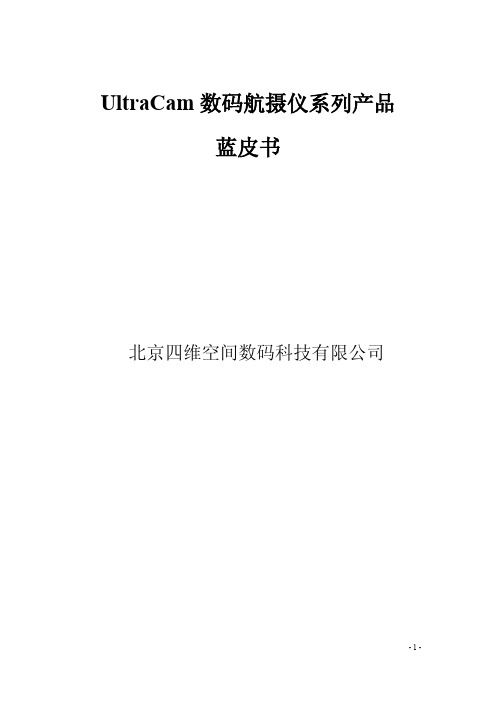
概述.................................................................................................................................................... 25 UltraCamL 特性 ................................................................................................................................ 26 UltraCamL 技术参数......................................................................................................................... 26 UltraCamL 影像产品展示................................................................................................................. 29
UltraCamXp WA (wide-angle) 广角大幅面数码航摄仪 .................................................................. 20
概述.................................................................................................................................................... 20 UltraCamXp WA ............................................................................................................................... 21 特性.................................................................................................................................................... 21 UltraCamXp WA 技术参数............................................................................................................... 21 UltraCamXp WA 影像产品展示....................................................................................................... 24
索尼录像机2000E简单操作

插卡区
04录制前格式化卡A
• 录制前需要把卡格式化 • 在正上方操控面板上——点击 红框标识MODE按钮
• 预览窗口会出现这个画面,点 击管理媒体
04录制前格式化卡B
• 管理媒体画面——点击媒体格 式化
• 选择要格式化的卡
• 两次确定 位置丌一 样
05:开始录制
轻按 红圈内按钮,听到“叮”声音 开始录制 停止录制——再次按下此按钮同样 听到“叮”声为停止
圈内两位置可以确 认是否开始录制, 话筒上红灯亮,及 预览屏幕变为拍摄 停止则无
06查看录制视频
• 点击面板红框内按钮Fra bibliotek• 预览屏幕看到此画面,直接在 屏幕上点击相应视频查看
07删除单个视频A
• 在正上方操控面板上——点击 红框标识MODE按钮
• 预览窗口会出现这个画面,点 击编辑
07删除单个视频A
• 编辑窗口 • 选择删除
• 删除窗口 • 选择删除视频,还是删除全 部视频
• 选择卡
07删除单个视频B
• 选择删除窗口 • 在预览屏幕直接触屏选择要 删除视频,其右上角出现红 色对勾,说明已经选择上 • 点OK确认删除 • 点X推出
完
索尼HDR-AX2000E操作指南
学通教育录课室
01:开机
用手指肚轻按绿色按钮,其他手 指帮忙辅助向上拨动红色圆圈的 小滑块,就可以开机了
02开镜头盖
扶住方形的镜头,用手指 向上拨动红框内按钮镜头 盖子
03插卡及开启预览屏幕
预览屏幕打开前
预览屏幕打开后, 可以注意一下红圈位 置显示的当前使用的 卡及它对应的剩余时 间
高清摄像头使用说明书
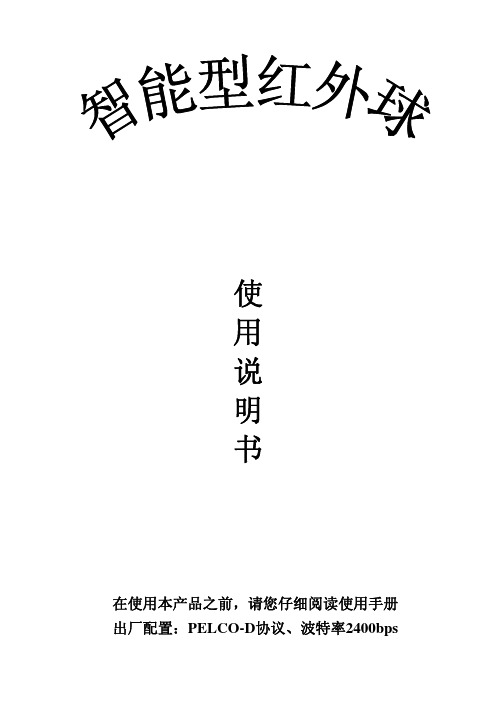
- 1、下载文档前请自行甄别文档内容的完整性,平台不提供额外的编辑、内容补充、找答案等附加服务。
- 2、"仅部分预览"的文档,不可在线预览部分如存在完整性等问题,可反馈申请退款(可完整预览的文档不适用该条件!)。
- 3、如文档侵犯您的权益,请联系客服反馈,我们会尽快为您处理(人工客服工作时间:9:00-18:30)。
索尼 a d c m发布 高端 高清数码 H ny a 摄像机 H R AX 0 0 D - 20E
索 尼 的 高 性 能 “ 头 和 1 3 Emo 3 C S影 像 传 感 器 是 创 作 G镜 / ” x r MO 王 牌 影 像 效 果 的 灵 魂 器 件 。AX 0 0 最 大 光 圈 为 F 2 0 E的 1 6的 G镜 头 具 有 高 对 比度 、 色 散 的 特 点 , 1 3 x o MO 低 和 / ”E m r3 C S影 像 传 感 器 相 得 益 彰 . 即使 在 低 照 度 下 也 能 获 得 低 噪 点 的清 晰 影 像 。 无 论 室 外 和 室 内 ,白天 夜 间都 能拍 出 12 x0 0的 高 画质 画 面 。 作 为 一 种 高 清 数 码 摄 像 机 记 录 格 0 18 9 式 ,V H A C D格 式 能 更 高 效 地 记 录 画 面 。 它 的 最 大 码 流 高 达 2 Mbs 可 以 4 p.
索尼 H R A 2 0 E预 计 于 2 1 D — X 00 0 0年 2月 上 句 在 中国 上 市 。 用 户 在 索 尼 (中 国 )网 站 (t :/ ht / www.oytl.o n p dcc b 成 功 注 册 p sn s e cm c/ r utl ) y o u 数码 摄像 机 后 , 获 得 一 年 延 长 保 修 服 务 以及 在 S n tl 可 o y Sye网站 订 购 指 定 产 品 类 别 的优 惠代 码 , 享 M o y 员 的诸 多权 益 。 尽 ySn 会
D V发烧友 、影 像制 作 室等 奉献
出又 一 力 作 , 业 界 高 清 摄 像 标 为 准 树 立 了新 的 高 度 和 风 范 。
21 0 0年第 2期
广播与 电视技术 1 9 l
索尼 (中国 ) 有限公 司 数码摄 像机 市场 部
H R D -A X 0 O 2 0E
高 级经 理廖 健麟 为新产 品揭幕
实 现 这 一 格 式 下 最 佳 的影 像 品质 。
21 0 0年 1月 1 曰 ,索 尼 4
( 国 )有 限 公 司 于 北 京 发 布 中 了 Hn y a 旗 下 最 新 款 高 端 高 adcm
C O M S影 像 传 感 器 和 光 学 防 抖 ( 强模式 ) 增 的优 势 , V H A C D格
式 下最 大 码流 达 到 2 M p . 以 4 bs 可 更加 清 晰 逼 真 地 还 原 影 像 。 它 不 仅 新 增 了两 个 X R麦 克 风 接 口 . L 而且 具 备 人 性 化 的 双 插 槽 录 制 功 A 2 0 E 仅 配备 了 高 性能 内 置 麦克 风 . 类 似 电视 台专 业 摄 像 机 的 X 00 不 还 规 格 , 有 两 个 X R连 接 E用 于 连 接 外 置 麦 克 风 , 高 音 质 。 想 让 影 音 备 L l 提 出 众 独 特 ? 用 兼 容 的 各 种 外 置 麦 克 风 , 在 就 可 以轻 松 打 造 内 、外 置 麦 使 现 克风 的混 音 效 果 。
X R麦 克风 接 口 L 自定义 P tePoiT 举例 . 便 用户快 速 启用喜 爱 的场景 iu rfe cr l M 方
能使创作 更无忧。A 2O E在 画 X 0O 质 .采音 .录制媒体和格式等方 面带来 了一 系列突破 性的惊喜 .
向 广 大 追 求 录 媒 体 方 面 , X 0 0 A 2 0E的技 术 革 新 给 广 大 用 户 带 了又 一项 惊 喜 :
双记忆卡 插槽 交替录 制使 用户 在拍摄婚 礼、记录会议 或者创 作短片 时可
以免 却 频 繁 更 换 介 质 的 困扰 , 时 间地 以 最 大 比 特 率 录 制 A C D影 片 。 长 VH 记 忆 卡 突 然拍 满 了 怎 么办 ? 现 在 有 了 双 插 槽 , 要 事 先 准 备 好 备 用 记 忆 只 卡 , 就不用再担心 因现场手忙脚乱换卡而错过精彩 的镜头 了。 双插槽交替录制
清 摄 像 机 H R X 0 0 。 在 高 D -A 2 0E 端 的高 清 摄 像 机 领 域 , 索尼 凭 借丰 厚 的研 发 实 力 多年 来 不 断
耕 耘 创 新 , F I 、F 7 从 X E X E到 首 款 G镜 头 高 清 摄 像 机 F 10 E X 00 , 市 场 好 评 不 断 。 索 尼 在 诸 多 优 异 性 能 的 基 础 上 , 断 革 新 推 不 出 A 2O E 这 款 高 清 摄 像 机 X 0O。 秉 承 了 索 尼 的 G镜 头 ,x r E mo 3
作 品水准 的高低和每个摄像 师的创意 发挥 关联 紧密。A 20 E拥有丰富的近乎专业的 X 00 操作性能和各 种手动设置 . 可按 个人需求演绎拍 摄效果充分表达创 意 , 而且它设计周到 .
快 捷 的 六 种 自定 义 图 像 , 括 类 似 电 影 般 画 质 的 “ i ma n 可 以使 用户 游 刃操 作 , 包 Cn t e e o 方 便 快 速 启 用喜 爱 的 场 景 。
