佳能摄像机说明书
佳能数码相机使用说明书
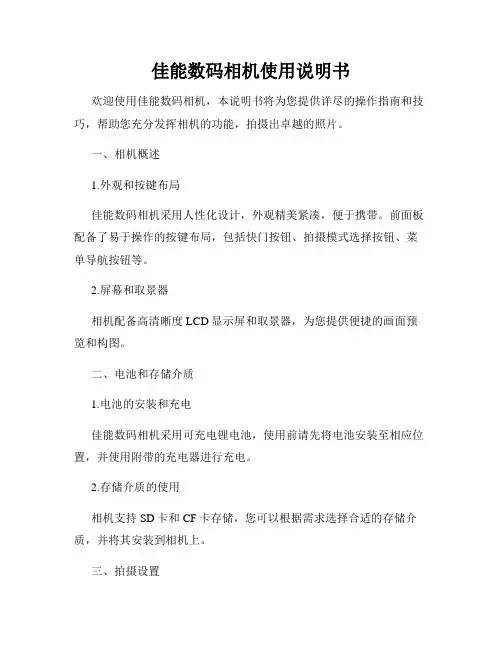
佳能数码相机使用说明书欢迎使用佳能数码相机,本说明书将为您提供详尽的操作指南和技巧,帮助您充分发挥相机的功能,拍摄出卓越的照片。
一、相机概述1.外观和按键布局佳能数码相机采用人性化设计,外观精美紧凑,便于携带。
前面板配备了易于操作的按键布局,包括快门按钮、拍摄模式选择按钮、菜单导航按钮等。
2.屏幕和取景器相机配备高清晰度LCD显示屏和取景器,为您提供便捷的画面预览和构图。
二、电池和存储介质1.电池的安装和充电佳能数码相机采用可充电锂电池,使用前请先将电池安装至相应位置,并使用附带的充电器进行充电。
2.存储介质的使用相机支持SD卡和CF卡存储,您可以根据需求选择合适的存储介质,并将其安装到相机上。
三、拍摄设置1.拍摄模式选择佳能数码相机提供多种拍摄模式,如自动模式、手动模式、运动模式等,您可以根据具体场景和个人需求选择合适的拍摄模式。
2.白平衡设置相机的白平衡设置可以帮助您调整照片中的色温,以适应不同的光线条件,确保照片色彩真实。
3.曝光和焦距调整相机提供曝光补偿功能和焦距调整功能,您可以根据需要进行微调,以确保照片亮度和清晰度。
四、拍摄技巧1.光线利用合理利用光线是拍摄出优质照片的关键。
在室内拍摄时,可以通过灯光布置和闪光灯使用来提升照片质量。
在户外拍摄时,可以根据拍摄对象的角度和方向选择合适的拍摄时间,避免强烈的光线对照片造成影响。
2.构图技巧构图是拍摄照片时不可忽视的要素,合理的构图能够使照片更具吸引力和表现力。
在拍摄前,可以先观察拍摄环境和拍摄对象,采用不同的构图方式来拍摄,例如三分法、对称法等。
五、功能设置1.菜单导航佳能数码相机的功能设置通过菜单导航进行操作,您可以通过屏幕上的菜单选项进行各种功能的调整和设定。
2.特殊效果相机提供多种特殊效果,如黑白模式、风格效果等,您可以根据需要进行选择,为照片添加个性化的风格。
六、相片传输和后期处理1.相片传输您可以通过USB线将相机连接至电脑,并使用相应的软件进行相片的传输和管理。
佳能IXUS130说明书

佳能IXUS130说明书一、相机概述1.1 外观结构正面:镜头、内置闪光灯、麦克风背面:液晶显示屏、功能键、菜单键、方向键、确定键顶部:电源开关、快门键、模式转盘1.2 包装内容1. 佳能IXUS130数码相机2. 电池充电器3. 锂离子电池4. USB连接线5. 相机带6. 说明书7. 保修卡二、基本操作2.1 安装电池1. 取下相机底部的电池舱盖。
2. 将附带的锂离子电池正确插入电池舱。
3. 盖上电池舱盖,并确保盖子固定到位。
2.2 充电1. 将电池充电器插入电源插座。
2. 将电池放入充电器。
3. 充电过程中,充电器指示灯会亮起。
充电完成后,指示灯熄灭。
2.3 开机/关机1. 开机:按下相机顶部的电源开关,镜头会自动弹出。
2. 关机:在相机开启状态下,再次按下电源开关,镜头会自动收回。
2.4 拍摄照片1. 确保电池充足,并将存储卡插入相机。
2. 开机后,镜头会自动弹出。
3. 对准拍摄对象,通过液晶显示屏进行取景。
4. 半按快门键进行对焦,当对焦框变为绿色时,表示对焦成功。
5. 完全按下快门键,完成拍摄。
三、常用功能设置3.1 曝光补偿1. 在拍摄模式下,按下功能键,选择“曝光补偿”选项。
2. 使用方向键调整曝光补偿值,范围为±2EV。
3. 调整完成后,按下确定键保存设置。
3.2 白平衡白平衡功能可调整照片的色彩,使画面更真实地还原现场色彩。
操作步骤如下:1. 在拍摄模式下,按下功能键,选择“白平衡”选项。
2. 使用方向键选择合适的白平衡模式,如自动、日光、阴天等。
3. 调整完成后,按下确定键保存设置。
3.3 画质设置1. 在拍摄模式下,按下功能键,选择“画质”选项。
2. 使用方向键选择合适的画质,如精细、标准等。
3. 调整完成后,按下确定键保存设置。
四、场景模式与创意拍摄4.1 场景模式人像模式:适用于拍摄人物,可柔化肌肤,使肤色更加自然。
风景模式:适合拍摄广阔的风景,增强色彩饱和度。
Canon S95摄像机用户指南说明书
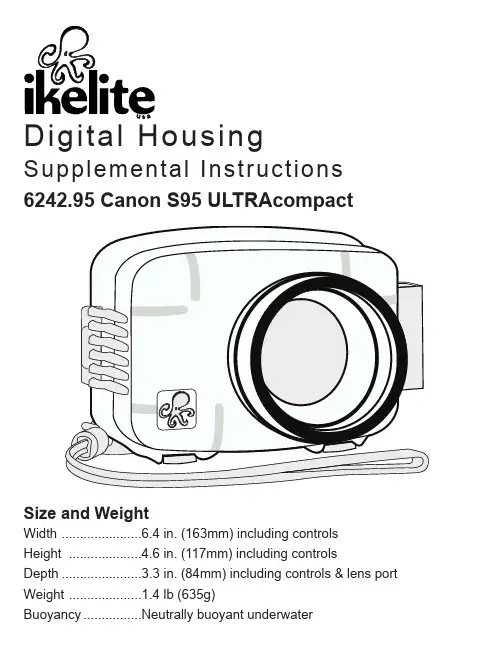
Supplemental Instructions 6242.95 Canon S95 ULTRAcompactSize and Weight Width......................6.4 in. (163mm) including controls Height....................4.6 in. (117mm) including controls Depth......................3.3 in. (84mm) including controls & lens port Weight....................1.4 lb (635g) Buoyancy................Neutrally buoyant underwaterInitial C amera Setup-Set camera mode switch to “Av” Aperture Priority.-Set White Balance to auto “AWB.”-Set Light Metering to “Center-Weighted Avg.”-Set ISO to 80.-Set Flash to forced ON (flash always fires) “Lightning Bolt.”-Set Review to “5 Seconds.”-Set AF-assist beam to “Off.”-Set Red-Eye Correction and Red-Eye Lamp to “Off.”-Set AF Frame to “Center” and Servo AF to “Off.”-Set AF-Point Zoom to “Off.”-If the "Shortcut/Print" button is not assigned, functions of the rear control dial can be accessed through the housing by holding down the"Shortcut/Print" button and using the left/right buttons of the rear control cluster.-The camera does NOT operate with TTL “automated” flash when in the “M” manual mode. “M” manual mode should NOT be used with the AF35 strobe.- You can assign different camera functions such as ISO, WB, Metering, AEL, and AFL to the “Short Cut” button and then change those settings using the arrow buttons. Refer to your camera owner’s manual foradditional information.-In Manual mode, the Control Ring will operate the aperture setting.Press the Ring Function button and set to +/- / Tv to change shutterspeed; set to “STD” to adjust aperture.- Camera functions can be assigned to the Control RIng by pressing the Ring Function button. Additional functions include ISO, +/- Exp./Tv, MF Manual Focus, WB white balance, and Step Zoom. Depress the Ring function button until the desired function is highlighted in the cameraLCD screen. Once the function is highlighted, it can be adjusted using the Control Ring.2Attaching Control Ring Gear (see illustration below) Press the supplied Control Ring Gear over the camera’s control ringbefore installing the camera in housing. The gear is a “press fit” andgoes on either way. Make sure to test it’s function once installed.When installing the camera in housing, make sure that the Control Ring gear meshes properly with the housing gear.-Additional Control Ring Gear 0099.23 available through an Ikelite dealer.Camera IllustrationRing Function Button3451.Short Cut2.Playback3.4.5.6.7.8.Display9.MenuExternal Accessory Lensesand other 67mm threaded wide angle or macrolenses without the need for an adapter. An externalwide angle conversion lens increases angle ofcoverage so you can get much closer to thesubject while still fitting everything in the frame.Vignetting will occur at widest angle camera lenssetting with these lenses. Zoom in 2 or 3 times toeliminate, or crop the image in post-processing.NOTE: Accessory 67mm macro lenses or diopters designed for underwater use may also be attached directly to the front of the housing port. Bayonet mount lenses cannot be used with this housing.Canon Compatibility S90 Note:The Canon Powershot S90 camera body varies slightly by camerathickness and pushbutton placement. Rear and top pushbutton controls will be slightly off-center but operational when using the S90 camera in the S95 housing.Alternative Ikelite Housing #6242.90 is configured specifically for the Canon S90 camera.6AF35 Strobe Package #4035more quickly, and eliminate more backscatterthan the camera's built-in flash.The AutoFlashAF35 (pictured at right) is an easy andaffordable way to add a strobe to your system.(1.5m) from the subject and restores the colorsthat are otherwise lost.The AF35 is a great compliment, and aneffortless, affordable way to add a flash to yournew Ikelite point and shoot camera system.Just attach it to the bottom of your housing andstart taking pictures!7A full range of accessories is available to support your housing. Please visit /web_two/can_s95.html to see the most current information about recommended accessories for your housing.AF35 AutoFlash kit includes:- AF35 strobe-Flex arm-AutoFlash sensor-Handle with rubber grip-Tray (single or dual)-Mounting hardwareIkelite Underwater Systems50 West 33rd StreetIndianapolis, IN 46208 USA#6242.95_Canon_S95-04-0611。
佳能摄像机说明书
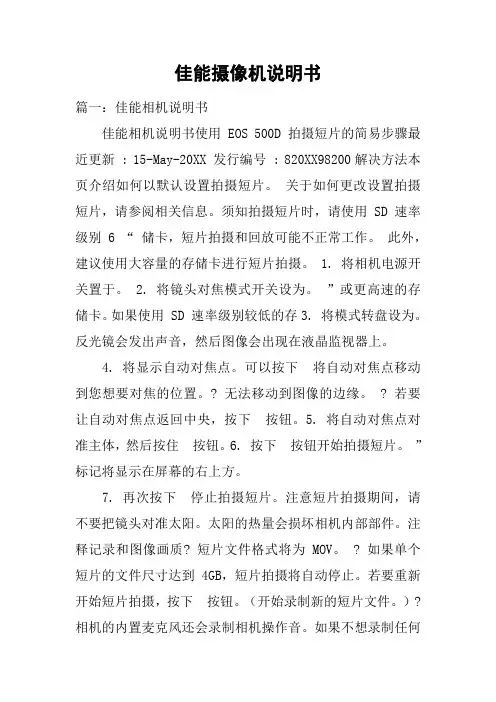
佳能摄像机说明书篇一:佳能相机说明书佳能相机说明书使用 EOS 500D 拍摄短片的简易步骤最近更新 : 15-May-20XX 发行编号 : 820XX98200解决方法本页介绍如何以默认设置拍摄短片。
关于如何更改设置拍摄短片,请参阅相关信息。
须知拍摄短片时,请使用 SD 速率级别 6 “储卡,短片拍摄和回放可能不正常工作。
此外,建议使用大容量的存储卡进行短片拍摄。
1. 将相机电源开关置于。
2. 将镜头对焦模式开关设为。
”或更高速的存储卡。
如果使用 SD 速率级别较低的存3. 将模式转盘设为。
反光镜会发出声音,然后图像会出现在液晶监视器上。
4. 将显示自动对焦点。
可以按下将自动对焦点移动到您想要对焦的位置。
? 无法移动到图像的边缘。
? 若要让自动对焦点返回中央,按下按钮。
5. 将自动对焦点对准主体,然后按住按钮。
6. 按下按钮开始拍摄短片。
”标记将显示在屏幕的右上方。
7. 再次按下停止拍摄短片。
注意短片拍摄期间,请不要把镜头对准太阳。
太阳的热量会损坏相机内部部件。
注释记录和图像画质? 短片文件格式将为 MOV。
? 如果单个短片的文件尺寸达到 4GB,短片拍摄将自动停止。
若要重新开始短片拍摄,按下按钮。
(开始录制新的短片文件。
)? 相机的内置麦克风还会录制相机操作音。
如果不想录制任何声音,将声音录制设置为[关]。
回放和电视机连接? 如果用 HDMI 电缆将相机连接到电视机并以[1920x1080]或[1280x720]拍摄短片,将以较小的尺寸在电视机上显示所拍摄的短片。
然而,实际的短片将以所设置的短片记录尺寸正确录制。
? 如果将相机连接到电视机并拍摄短片,在拍摄期间电视机将不会输出任何声音。
然而,声音将被正确录制。
须知 ? 如果长时间连续拍摄短片,相机的内部温度会升高。
这会降低图像画质。
不拍摄时,请关闭电源。
? 如果在直射阳光或高温条件下进行拍摄,屏幕上可能会出现图标(内部高温警告)。
如果在显示警告图标的状态下继续拍摄短片,图像画质可能会降低。
佳能数码相机使用说明书
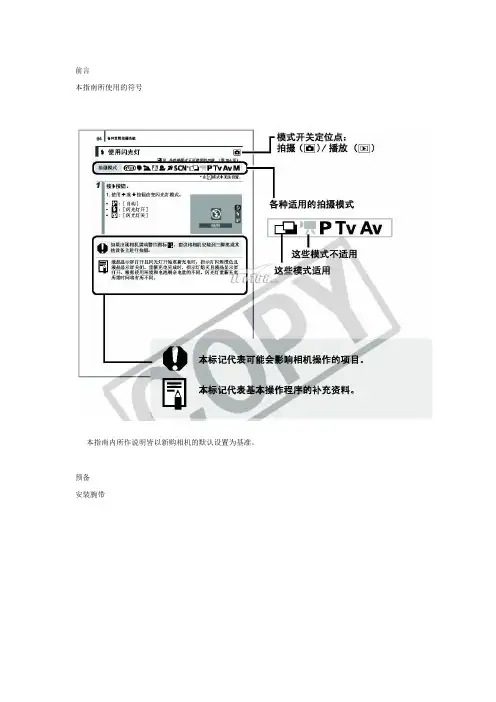
前言本指南所使用的符号本指南内所作说明皆以新购相机的默认设置为基准。
预备安装腕带为防止相机在使用过程中掉落,建议使用腕带。
安装电池1. 将电池仓盖锁扣推向箭头(1) 的方向,定住锁扣不放,此时将电池仓盖推向箭头(2) 方向,然后以箭头(3) 方向将电池仓盖向上打开。
2. 装入两颗电池。
3. 关闭电池仓盖(1),然后将电池仓盖向下按着推向(2),直到咔一声到位为止。
插入存储卡1. 将电池仓盖锁扣推向箭头(1) 的方向,定住锁扣不放,此时将电池仓盖推向箭头(2) 方向,然后以箭头(3) 方向将电池仓盖向上打开。
2. 装入存储卡直到咔一声到位为止。
3. 关闭电池仓盖(1),然后将电池仓盖向下按着推向(2),直到咔一声到位为止。
存储卡插入相机前,请先确定其方向正确。
若存储卡以反方向插入,相机则无法识别该卡或导致故障。
要取出存储卡用手指推存储卡直至听到咔哒声,然后松开存储卡。
设置日期和时间首次开启相机电源时,即会出现日期/ 时间设置菜单。
请依照下面说明的第3 及4 步骤设置日期及时间。
1. 按电源按钮。
2. 选择[ 日期/ 时间]。
3. 选择年、月、日和时间及显示的排列方式。
您可在图像上加印所设置的日期及时间。
设置显示的语言您可变更显示在液晶显示屏菜单及信息所使用的语言。
拍摄静止图像1. 按电源按钮。
(1) 将播放起动声音,液晶显示屏上将显示起动图像。
(2) 再次按电源按钮关闭电源。
2. 选择拍摄模式。
3. 将相机对准拍摄主体。
4. 轻按( 半按) 快门按钮进行对焦。
(1) 相机对焦时,相机鸣响两次,指示灯亮为绿色(使用闪光灯时亮为橙色)。
(2)在液晶显示屏的对焦点上会出现绿色自动对焦框。
5. 不作其他任何变动,将按钮按到底( 全按) 拍摄。
(1) 将播放一次快门声音并记录图像。
(2) 图像被录入存储卡时,指示灯将呈绿色闪烁。
静音设置拍摄后立即查看图像( 拍摄预览)拍摄所录制的图像随即在液晶显示屏上出现约2 秒。
Canon EOS DSLR摄影机操作指南说明书

The Battery and Power SupplyNote : Check the type of battery used in your camera and read the appropriate sections .The following describes the proper use of batteries and how to prolong their life. Incorrect use can shorten battery life orcause leakage, overheating, fire, or explosion.The battery is not charged at shipment. Charge the battery before use. Keep the battery in its case when not in use.■Notes on the BatteryThe battery gradually loses its charge when not in use. Charge the battery one or two days before use.Battery life can be extended by turning the camera off when not in use.Battery capacity decreases at low temperatures; a depleted battery may not function when cold. Keep a fully charged spare battery in a warm place and exchange as necessary, or keep the battery in your pocket or other warm place and insert it in the camera only when shooting. Do not place the battery in direct contact with hand warmers or other heating devices. ■Charging the BatteryCharge the battery in the supplied battery charger. Charging times will increase at ambient temperatures below +10 °C (+50 °F) or above +35 °C (+95 °F). Do not attempt to charge the battery at temperatures above 40 °C (+104 °F); at tempera-tures below 0 °C (+32 °F), the battery will not charge.Do not attempt to recharge a fully charged battery. The battery does not however need to be fully discharged before charging.The battery may be warm to the touch immediately after charging or use. This is normal.■Battery LifeAt normal temperatures, the battery can be recharged about 300 times. A noticeable decrease in the length of time the battery will hold a charge indicates that it has reached the end of its service life and should be replaced.■StoragePerformance may be impaired if the battery is left unused for extended periods when fully charged. Run the battery flatbefore storing it.If the camera will not be used for an extended period, remove the battery and store it in a dry place with an ambienttemperature of from +15 °C to +25 °C (+59 °F to +77 °F). Do not store in locations exposed to extremes of temperature. ■Cautions: Handling the Battery• Do not transport or store with metal objects such as necklaces or hairpins.• Do not expose to flame or heat.• Do not disassemble or modify.• Use with designated chargers only.• Dispose of used batteries promptly.• Do not drop or subject to strong physical shocks.• Do not expose to water.• Keep the terminals clean.• The battery and camera body may become warm to the touch after extended use. This is normal. ■DisposalDispose of used batteries in accord with local regulations.• The AC power adapter is for indoor use only.• Be sure the DC plug is securely connected to the camera.• Turn the camera off before disconnecting the adapter. Disconnect the adapter by the plug, not the cable.• Do not use with other devices.• Do not disassemble.• Do not expose to high heat and humidity.• Do not subject to strong physical shocks.• The adapter may hum or become hot to the touch during use. This is normal.• If the adapter causes radio interference, reorient or relocate the receiving antenna.Using the Camera• Do not aim the camera at extremely bright light sources, such as the sun in a cloudless sky. Failure to observe this precau-tion could damage the camera image sensor.• Strong sunlight focused through the viewfinder may damage the panel of electronic viewfinder (EVF). Do not aim theelectronic viewfinder at the sun.shot and view the results to ensure that the camera is functioning normally. FUJIFILM Corporation can not accept liabilityfor damages or lost profits incurred as a result of product malfunction.infringe copyright laws without the consent of the owner. Note that some restrictions apply to the photographing of stage performances, entertainments, and exhibits, even when intended purely for personal use. Users are also asked to note that the transfer of memory cards containing images or data protected under copyright laws is only permissible within therestrictions imposed by those copyright laws.being recorded.indicated should any of the following situations arise:• If liquid crystal comes in contact with your skin , clean the area with a cloth and then wash thoroughly with soap and run-ning water.• If liquid crystal enters your eyes , flush the affected eye with clean water for at least 15 minutes and then seek medical assistance.• If liquid crystal is swallowed , rinse your mouth thoroughly with water. Drink large quantities of water and induce vomiting,then seek medical assistance.Although the display is manufactured using extremely high-precision technology, it may contain pixels that are always lit orthat do not light. This is not a malfunction, and images recorded with the product are unaffected.trademarks of FUJIFILM Corporation. The typefaces included herein are solely developed by DynaComware Taiwan Inc. Macintosh, QuickTime, and Mac OS are trademarks of Apple Inc. in the U.S.A. and other countries. The Windows logo is atrademarks of the Microsoft group of companies. Wi-Fi® and Wi-Fi Protected Setup® are registered trademarks of the Wi-Fi Alliance. Adobe and Adobe Reader are either trademarks or registered trademarks of Adobe Systems Incorporated in theU.S.A. and/or other countries. The SDHC and SDXC logos are trademarks of SD-3C, LLC. The HDMI logo is a trademark.All other trade names mentioned in this manual are the trademarks or registered trademarks of their respective owners.in a hospital or on an aircraft.ada, and Japan. PAL (Phase Alternation by Line) is a color television system adopted mainly in European countries and China.reproduction during printing.IMPORTANT NOTICE: Read Before Using the Software Direct or indirect export, in whole or in part, of licensed software without the permission of the applicable governing bodiesis prohibited.NOTICESTo prevent fire or shock hazard, do not expose the unit to rain or moisture.Please read the “Safety Notes” and make sure you understand them before using the camera.Perchlorate Material—special handling may apply. See /hazardouswaste/perchlorate.FOR HOME OR OFFICE USEContains IC : 7736B-02000002Contains FCC ID : W2Z-02000002FCC Statement : This device complies with Part 15 of the FCC Rules. Operation is subject to the following two conditions: (1) This device may not cause harmful interference, and (2) this device must accept any interference received, including interference that may cause undesired operation.CAUTION : This equipment has been tested and found to comply with the limits for a Class B digital device, pursuant to Part 15 of the FCC Rules. These limits are designed to provide reasonable protection against harmful interference in a residential installation. This equipment generates, uses, and can radiate radio frequency energy and, if not installed and used in ac-cordance with the instructions, may cause harmful interference to radio communications. However, there is no guarantee that interference will not occur in a particular installation. If this equipment does cause harmful interference to radio or television reception, which can be determined by turning the equipment off and on, the user is encouraged to try to correct the interference by one or more of the following measures:• Reorient or relocate the receiving antenna.• Increase the separation between the equipment and receiver.• Connect the equipment into an outlet on a circuit different from that to which the receiver is connected.• Consult the dealer or an experienced radio/TV technician for help.FCC Caution : Any changes or modifications not expressly approved by the party responsible for compliance could void the user’s authority to operate this equipment.This transmitter must not be co-located or operating in conjunction with any other antenna or transmitter.Radiation Exposure Statement : This device meets the government’s requirements for exposure to radio waves. This device is designed and manufactured not to exceed the emission limits for exposure to radio frequency (RF) energy set by the Federal Communications Commission of the U.S. Government.The exposure standard for wireless device employs a unit of measurement known as the Specific Absorption Rate, or SAR. The SAR limit set by the FCC is 1.6W/kg. *Tests for SAR are conducted using standard operating positions accepted by the FCC with the device transmitting at its highest certified power level in all tested frequency bands.Notes on the Grant : To comply with Part 15 of the FCC Rules, this product must be used with a Fujifilm-specified ferrite-coreA/V cable, USB cable, and DC supply cord.CAUTION : This Class B digital apparatus complies with Canadian ICES-003.Industry Canada statement : This device complies with Industry Canada’s licence-exempt RSSs. Operation is subject to the following two conditions: (1) This device may not cause interference; and (2) This device must accept any interference, including interference that may cause undesired operation of the device.This device and its antenna(s) must not be co-located or operating in conjunction with any other antenna or transmitter, except tested built-in radios. The County Code Selection feature is disabled for products marketed in the US/ Canada.Radiation Exposure Statement : The available scientific evidence does not show that any health problems are associated with using low power wireless devices. There is no proof, however, that these low power wireless devices are absolutely safe. Low power Wireless devices emit low levels of radio frequency energy (RF) in the microwave range while being used. Whereas high levels of RF can produce health effects (by heating tissue), exposure of low-level RF that does not produce heating effects causes no known adverse health effects. Many studies of low-level RF exposures have not found any biological ef-fects. Some studies have suggested that some biological effects might occur, but such findings have not been confirmed by additional research. X70 has been tested and found to comply with IC radiation exposure limits set forth for an uncontrolled environment and meets RSS-102 of the IC radio frequency (RF) Exposure rules.By ensuring this product is disposed of correctly, you will help prevent potential negative consequences to the environ-ment and human health, which could otherwise be caused by inappropriate waste handling of this product.This symbol on the batteries or accumulators indicates that those batteries shall not be treated as householdwaste.If your equipment contains easy removable batteries or accumulators please dispose these separately according to your local requirements.The recycling of materials will help to conserve natural resources. For more detailed information about recycling this product, please contact your local city office, your household waste disposal service or the shop where you purchased the product.In Countries Outside the European Union, Norway, Iceland and Liechtenstein : If you wish to discard this product, including thebatteries or accumulators, please contact your local authorities and ask for the correct way of disposal.In Japan: This symbol on the batteries indicates that they are to be disposed of separately.• RoHS Directive 2011/65/EU • R & TTE Directive 1999/5/ECCompliance with these directives implies conformity to applicable harmonized European standards (European Norms) which are listed on the EU Declaration of Conformity issued by FUJIFILM Corporation for this product or product family.This compliance is indicated by the following conformity marking placed on the product:This marking is valid for non-Telecom products and EU harmonized Telecom products (e.g. Bluetooth).Regarding the Declaration of Conformity, visit /products/digital_cameras/x/fujifilm_x70/pdf/index/fujifilm_x70_cod.pdf .IMPORTANT : Read the following notices before using the camera’s built-in wireless transmitter.Q This product, which contains encryption function developed in the United States, is controlled by the United States Export Administration Regulations and may not be exported or re-exported to any country to which the United States embargoes goods.• Use only as part of a wireless network. FUJIFILM does not accept liability for damages resulting from unauthorized use. Do not use in applications requiring a high degree of reliability, for example in medical devices or other systems that may directly or indirectly impact human life. When using the device in computer and other systems that demand a greater degree of reliability than wireless networks, be sure to take all necessary precautions to ensure safety and prevent malfunction.• Use only in the country in which the device was purchased. This device conforms to regulations governing wireless network devices in the country in which it was purchased. Observe all location regulations when using the device. FUJIFILM does not accept liability for problems arising from use in other jurisdictions.• Wireless data (images) may be intercepted by third parties. The security of data transmitted over wireless networks is not guaranteed.• Do not use the device in locations subject to magnetic fields, static electricity, or radio interference. Do not use the transmitter in the vicinity of microwave ovens or in other locations subject to magnetic fields, static electricity, or radio interference that may prevent reception of wireless signals. Mutual interference may occur when the transmitter is used in the vicin-ity of other wireless devices operating in the 2.4 GHz band.• The wireless transmitter operates in the 2.4 GHz band using DSSS and OFDM modulation.Wireless Network Devices: Cautions• This device operates on the same frequency as commercial, educational, and medical devices and wireless transmitters. It also operates on the same frequency as licensed transmitters and special unlicensed low-voltage transmitters used in RFID tracking systems for assembly lines and in other similar applications.• To prevent interference with the above devices, observe the following precautions. Confirm that the RFID transmitter is not in for RFID tracking, immediately stop using the affected frequency or move the device to another location. If you notice that this device causes interference in low-voltage RFID tracing systems, contact a FUJIFILM representative.This sticker indicates that this device operates in the 2.4 GHz band using DSSS and OFDM modulation and may cause interference at distances of up to 40 m.。
CanonEOS600D说明书
相机的配件与组合
部件名称
电池使用
1,装好电池耗尽才可充电,充电开始指示灯为橙色,充电完成指示灯为绿色,再23 摄 度大概需要2小时,在低于6摄氏度需要时间较长,最多4小时,以指示灯变绿为准, 2,不使用相机时,需取出电池,如果将电池放在相机内,电池会释放少量电流,会缩 电池的使用寿命,
创意自动拍-1
创意自动拍-2
拍摄人像
1,主体距背景离越远越好。主体距背景越远背景的虚化效果就会越明显。在平坦的暗 色背景前也可以更好地突出人物主体。, 2,使用远摄镜头。如果有变焦镜头请使用远摄端使主体上半身充满画面。必要时向 主体靠近。 3,对面部对焦。检查覆盖面部的自动对焦点是否闪动红光
1,右手紧握住相机手柄。
2,左手托住镜头下部。
3,用右手食指轻轻按下快门按钮。 4,将双臂和双肘轻贴身体。 5,将一只脚前跨半步以保持稳定的姿态。 6,将相机贴紧面部从取景器中取景 7,要获得清晰的图像握持相机静止不动以使相机抖动最小。
快门按钮
1,防止相机抖动在曝光期间手持相机的移动称作相机抖动。这会导致照片模糊, 2,要避免相机抖动请注意以下建议• 如上一页所示稳固握持相机。• 半按下快门按钮 自动对焦 然后慢慢地完全按下快门按钮 3,半按下快门按钮自动对焦,绿色圆点闪烁(对焦中),绿色圆点静止(对焦成功),此时按下快门 键即可拍摄出清晰的照片 4,即使正在显示菜单、回放图像和记录图像半按快门按钮也可以立即回到拍摄状
格式化存储卡
1,格式化存储卡时卡中的所有图像和数据都将被删除。即使被保护的图像也被删除 所以在2,格式化 之前先将图像传输至电脑 3,当存储卡被格式化或数据被删除时只有文件管理信息发生改变。实际数据并未完全删除。出4,售或 丢弃存储卡时请注意这一点。丢弃存储卡时请对存储卡执行低级格式化或进行物理损 坏以防数据 泄漏 5,如果感觉存储卡的记录或读取速度较慢或如果想要彻底删除存储卡中的所有数据请进行低级格式化
Canon MV920 MV910 MV900 MV890 数码视频摄像机 说明书
進階功能
選單和設定.....................................................................................................33 攝像
使用攝像程式 .................................................................................................36 手動調整曝光 .................................................................................................40 手動調整對焦 .................................................................................................41 設定白平衡.....................................................................................................43 選擇影像效果 .................................................................................................44 設定快門速度 .................................................................................................45 使用自拍 ........................................................................................................47 更改記錄模式 (SP/LP) ...................................................................................48 錄音 ...............................................................................................................49 使用數碼效果 .................................................................................................51 寬螢幕電視攝像 (16:9) ...................................................................................54 播放 放大影像 ........................................................................................................55 顯示數據碼.....................................................................................................56 結尾搜索 ........................................................................................................57 播放加錄聲音的磁帶 ......................................................................................58 其他功能 更改顯示語言 .................................................................................................59 其他攝像機設定 .............................................................................................60
佳能ELURA 70 ELURA65 ELURA60 数字视频摄像机说明书
20 seconds before shutoff. To continue recording, turn the POWERq Time codeIndicates the recording time in hours, minutes and seconds.w Remaining tapeIndicates the remaining time of the tape in minutes. b END flashes when the tape reaches the end.•When the time left is less than 15 seconds, the remaining tape time may not appear.•Depending on the type of the tape, the indication may not be displayed correctly.NIGHT, , S.NIGHTNIGHT, , S.NIGHT[48Using the Night Modes1.Set the program selector to Q .2.Open the menu and select [CAMERA SETUP]. Select [NIGHT MODE],select a setting option and close the menu.3.Press the NIGHT MODE button.•The symbol of the selected mode appears on the screen.•Pressing the NIGHT MODE button again resets the camcorder to the Auto mode.1.Set the program selector to Q .2.Press the NIGHT MODE button.•"" appears.•Pressing the NIGHT MODE button again resets the camcorder to the Auto mode.CARD PLAYCARD CAMERA PLAY (VCR)CAMERA NIGHT Allows you to record in dark places where lights cannot be used, without sacrificing color.The assist lamp (white LED) lights up and stays on.NIGHT+Allows you to record in very dark places. The assist lamp SUPER NIGHT(white LED) lights up automatically responding to the surrounding brightness.NIGHT MODE••• NIGHT+CAMERA SETUP (38)NIGHT MODE button Program selectorSET dial MENU buttonNight ModeNight+ ModeSuper Night Mode。
佳能相机使用说明书
佳能相机使用说明书第一章:简介1.1产品概述佳能相机是一款专业的数码相机,它能够拍摄高清晰度的照片和高清视频。
拥有多种拍摄模式和功能,满足不同需求的用户,是一款非常实用的相机。
1.2主要特点1.2.1高画质:佳能相机采用了先进的像素技术,能够拍摄出高清晰度的照片和视频。
1.2.2多种拍摄模式:佳能相机拥有自动、手动和专业模式等多种拍摄模式,用户可以根据需要选择不同的模式进行拍摄。
1.2.3强大的对焦功能:佳能相机配备了高性能的对焦系统,能够迅速准确地对焦,保证拍摄出清晰的照片。
1.2.4丰富的功能:佳能相机具备多种拍摄功能,包括连拍、防抖、定时拍摄等,用户可以根据需要进行设置。
第二章:准备工作2.1充电首次使用佳能相机前,需要先给电池充电。
将电池插入相机,然后连接电源适配器和充电器,插入电源插座即可开始充电。
充电进度条会显示电池的充电状态,当充电完成后,电池指示灯会亮起。
2.2存储卡佳能相机支持多种存储卡,如SD卡、CF卡等。
在拍摄前需要确保存储卡已经插入相机,并且具备足够的存储空间。
第三章:相机使用3.1拍摄模式佳能相机提供了多种拍摄模式,包括自动、光圈优先、快门优先、手动和专业模式等。
用户可以根据场景和需要选择不同的拍摄模式。
3.2对焦在拍摄前,需要确保相机对焦功能正常。
可以通过按下快门按钮半按来进行自动对焦,也可以选择手动对焦。
3.3曝光控制佳能相机具备曝光控制功能,用户可以通过调整光圈和快门速度来控制曝光。
在光线较暗的情况下,可以选择较大的光圈和较慢的快门速度,以获得更好的曝光效果。
3.4白平衡佳能相机提供白平衡调节功能,用户可以通过选择不同的白平衡模式来适应不同的光线环境,以获得更准确的颜色表现。
3.5拍摄参数设置佳能相机允许用户调整各种拍摄参数,包括ISO感光度、曝光补偿、测光模式等。
用户可以根据需要进行设置,以获得更好的拍摄效果。
第四章:存储和传输4.1存储佳能相机将拍摄的照片和视频存储在存储卡中,用户可以将存储卡插入读卡器,并通过USB接口将数据传输到计算机或其他设备上进行后续处理。
- 1、下载文档前请自行甄别文档内容的完整性,平台不提供额外的编辑、内容补充、找答案等附加服务。
- 2、"仅部分预览"的文档,不可在线预览部分如存在完整性等问题,可反馈申请退款(可完整预览的文档不适用该条件!)。
- 3、如文档侵犯您的权益,请联系客服反馈,我们会尽快为您处理(人工客服工作时间:9:00-18:30)。
佳能摄像机说明书篇一:佳能相机说明书佳能相机说明书使用 EOS 500D 拍摄短片的简易步骤最近更新 : 15-May-20XX 发行编号 : 820XX98200解决方法本页介绍如何以默认设置拍摄短片。
关于如何更改设置拍摄短片,请参阅相关信息。
须知拍摄短片时,请使用 SD 速率级别 6 “储卡,短片拍摄和回放可能不正常工作。
此外,建议使用大容量的存储卡进行短片拍摄。
1. 将相机电源开关置于。
2. 将镜头对焦模式开关设为。
”或更高速的存储卡。
如果使用 SD 速率级别较低的存3. 将模式转盘设为。
反光镜会发出声音,然后图像会出现在液晶监视器上。
4. 将显示自动对焦点。
可以按下将自动对焦点移动到您想要对焦的位置。
? 无法移动到图像的边缘。
? 若要让自动对焦点返回中央,按下按钮。
5. 将自动对焦点对准主体,然后按住按钮。
6. 按下按钮开始拍摄短片。
”标记将显示在屏幕的右上方。
7. 再次按下停止拍摄短片。
注意短片拍摄期间,请不要把镜头对准太阳。
太阳的热量会损坏相机内部部件。
注释记录和图像画质? 短片文件格式将为 MOV。
? 如果单个短片的文件尺寸达到 4GB,短片拍摄将自动停止。
若要重新开始短片拍摄,按下按钮。
(开始录制新的短片文件。
)? 相机的内置麦克风还会录制相机操作音。
如果不想录制任何声音,将声音录制设置为[关]。
回放和电视机连接? 如果用 HDMI 电缆将相机连接到电视机并以[1920x1080]或[1280x720]拍摄短片,将以较小的尺寸在电视机上显示所拍摄的短片。
然而,实际的短片将以所设置的短片记录尺寸正确录制。
? 如果将相机连接到电视机并拍摄短片,在拍摄期间电视机将不会输出任何声音。
然而,声音将被正确录制。
须知 ? 如果长时间连续拍摄短片,相机的内部温度会升高。
这会降低图像画质。
不拍摄时,请关闭电源。
? 如果在直射阳光或高温条件下进行拍摄,屏幕上可能会出现图标(内部高温警告)。
如果在显示警告图标的状态下继续拍摄短片,图像画质可能会降低。
应该关闭电源并让相机休息片刻。
? 如果在显示图标的状态下继续拍摄短片直到相机的内部温度进一步升高,短片拍摄将会自动停止。
如果发生这种情况,相机的内部温度降低前,您将无法再次进行拍摄。
关闭电源并让相机休息片刻。
设置白平衡最近更新 : 15-May-20XX 发行编号 : 820XX95000解决方法购买时,佳能数码相机和便携式数码摄像机的白平衡设置为“自动白平衡”。
设置通常将获取正确的白平衡。
如果用不能获得自然的色彩,可以选择用于不同光源的白平衡设置或通过拍摄白色物体手动设置白平衡。
注释在基本拍摄区模式中,将自动设置为。
要设置白平衡,请遵循以下步骤。
1. 将电源开关设为。
2. 相机处于拍摄状态时,请按下按钮以显示[白平衡]屏幕。
3. 按下选择所需的白平衡,然后按下按钮。
所选白平衡, , , , 显示的“约****K”(K:开尔文)为各自的色温。
使用可以更准确地为特定光源手动设置白平衡。
在实际要使用的光源下执行此步关于调整并注册自定义白平衡的更多信息,请参阅相机随附的使用手册。
完成白平衡设置。
设置 ISO 感光度最近更新 : 15-May-20XX 发行编号 : 820XX95300解决方法 ? ISO 感光度指南 ? 设置ISO 感光度 ISO 感光度指南根据环境光照水平设置 ISO 感光度(图像感应器的感光度)。
在基本拍摄区模式中,将自动设置 ISO 感光度。
ISO 感光度指南ISO 感光度拍摄条件(无闪光灯)闪光灯范围100-200天气晴朗的室外 ISO 感光度越高,闪光灯有效范围越大。
400-800多云的天空、傍晚篇二:相机说明书英文版索尼相机使用说明书中的外语字索尼hx300相机使用说明书的思路很清晰,按照想照什么样的照片,排列使用说明,很实用。
它自己讲,是“从想要执行的操作搜索”,这是它的一个发明。
遗憾的是,相机使用说明书用了太多的英语缩略语,对于不熟悉相机术语的人,会感到不知所云。
有些字在字典和网上都查不到。
故此将它们收集起来,根据我在使用索尼hx300相机过程中的理解,作一解释。
条目以在说明书中出现次序排列。
hd:高清jeita:日本电子信息技术产业协会design rule for camera file system :(日本)相机文件系统设计标准playmemories home:索尼相机在windows视窗系统播放所用的软件imovie:索尼相机在苹果mac系统使用用的专用处理软件 high profile:公开的态度、明确的立场cyber-shot:日本索尼公司旗下的数码相机品牌。
cyber 源自cybernetics,代表“与电脑相关的”,而shot代表“拍照”的意思。
memory stick pro duo 记忆棒:由日本索尼(sony)公司最先研发出来的移动存储媒体。
记忆棒它用在sony的pmp,psx系列游戏机,数码相机,数码摄像机,索爱的手机,还有笔记本上,用于存储数据,相当于计算机的硬盘。
sd存储卡:sd卡是secure digital card卡的简称,中文翻译为安全数码卡,是一种基于半导体快闪记忆器的新一代记忆设备,它被广泛地于便携式装臵上使用,例如数码相机、个人数码助理和多媒体播放器等。
sd卡由日本松下、东芝及美国sandisk公司于1999年8月共同开发研制。
大小犹如一张邮票的sd记忆卡,重量只有2克,但却拥有高记忆容量、快速数据传输率、极大的移动灵活性以及很好的安全性。
sd卡在外形上同multimedia card卡保持一致,大小尺寸比mmc卡略厚,容量也大很多。
并且兼容mmc卡接口规范。
sdhc存储卡:sdhc是secure digital high capacity “的缩写,即“高容量sd存储卡”。
20XX年5月sd协会发布了sd 2.0的系统规范,并在其中规定sdhc是符合该规范、容量大于2gb小于等于32gb的sd卡,它能够获得更快的加载时间和更丰富的存储容量的sd存储卡。
sdxc存储卡:sdxc是英文 sd extended capacity的缩写,即容量扩大化的安全存储卡。
是sd联盟推出的新一代sd存储卡标准,旨在大幅提高内存卡界面速度及存储容量。
sdxc规范仍然基于nand闪存技术,这主要是由于nand闪存拥有增大页容量的功能,因为nand闪存的工作原理是闪存页的容量越大,性能就越高,这样也可以让sdxc更容易提升性能。
microsd存储卡:小型sd存储卡。
广泛的运用于数码相机、手机和平板电脑。
microsdhc存储卡:小型sdhc存储卡。
广泛的运用于数码相机、手机和平板电脑。
microsdxc存储卡:小型sdxc存储卡eye-fi:名为eye-fi的公司将把wi-fi无线技术引入数字存储卡领域,生产的无线存储卡(wirelessmemorycard)使得数码相机等产品的使用更为方便快捷。
eye-fi将照片直接从照相机传送到目标主机,可以实现电脑、在线相册、社区网站的即时分享,这是一种从拍摄到分享的全新方式。
dcf:是数码照相机的统一记录格式。
是为了方便相关装臵间使用画像文件而制定的日本电子工业振兴协会规格中的 design rule of camera file system的简称。
exif:exif是一种图象文件格式,它的数据存储与jpeg格式是完全相同的。
实际上exif格式就是在jpeg格式头部插入了数码照片的信息,包括拍摄时的光圈、快门、白平衡、iso、焦距、日期时间等各种和拍摄条件以及相机品牌、型号、色彩编码、拍摄时录制的声音以及全球定位系统(gps)、缩略图等。
简单地说,exif=jpeg+拍摄参数。
因此,你可以利用任何可以查看jpeg 文件的看图软件浏览exif格式的照片,但并不是所有的图形程序都能处理exif信息。
mpf baseline:mpf image 多谱段摄影图片一种基本文件格式 mpf extended:mpf image 多谱段摄影相图的扩展文件格式 dpof:是英文digital prints groups format的缩写,义为数码打印命令格式,是一个数码照片的输出标准,它由 dpof 组织发起制订并实施,目前被广泛支持的版本..。
mpo :视频录制的一种格式mp4:mp4格式的动态影像。
mp4,全称mpeg-4 part 14,是一种多媒体电脑档案格式,以储存数码音讯及数码视讯为主。
avchd:avchd格式的动态影像。
avchd是索尼公司与松下电器於20XX年5月联合发表的高画质光碟压缩技术,avchd标准基於mpeg-4 avc/h.264视讯编码,支援480i、720p、1080i、1080p等格式,同时支援杜比数位5.1声道ac-3或线性pcm 7.1声道音频压缩。
avchd hq:avchd格式的动态影像的画质dolby digital:杜比数字技术,是杜比实验室发布的新一代家庭影院环绕声系统。
其数字化的伴音中包含左前臵、中臵、右前臵、左环绕、右环绕5个声道的信号,它们均是独立的全频带信号。
此外还有一路单独的超低音效果声道,俗称0.1声道。
所有这些声道合起来就是所谓的5.1声道。
dolby digital stereo creator:杜比数字立体声生成器 dolby laboratories:杜比实验室hdmi接口:hdmi是英文 high definition multimedia interface 的缩写,是一种数字化视频/音频接口技术,是适合影像传输的专用型数字化接口,其可同时传送音频和影音信号。
hdmi micro:手机、便携式照相机与其他小尺寸便携式设备所设计的新款hdmi接头与接口micro usb:索尼相机专用的连接相机与电脑(或5v直流电源)的数据线usb:是英文universal serial bus(通用串行总线)的缩写,而其中文简称为“通串线”,是一个外部总线标准,用于规范电脑与外部设备的连接和通讯。
是应用在pc领域的接口技术。
usb接口支持设备的即插即用和热插拔功能。
usb是在1994年底由英特尔、康柏、ibm、microsoft等多家公司联合提出的。
hi-speed usb :高速电脑通用串行总线usb 2.0:连接外部装臵的一个串口汇流排2.0标准,在计算机上使用广泛,但也可以用在机顶盒和游戏机上multi/micro usb 端子:连接大端口与小端口的usb数据线 steadyshot:防抖;拍摄动画时防手抖的程度optional steadyshot:光学防抖dpof :数码打印顺序指令,用于在存储介质(影像记忆卡等)上记录信息。
篇二:佳能数码相机使用说明书前言本指南所使用的符号本指南内所作说明皆以新购相机的默认设置为基准。
