6_HPDC_Steyaert_Wednesday23
Cambridge CMOS Sensors CCS811 NTC Thermistor接口指南说明

Cambridge CMOS Sensorsis nowMember of theams GroupContact information:Headquarters:ams AGTobelbader Strasse 308141 Premstaetten, AustriaTel: +43 (0) 3136 500 0e-Mail: *****************Key Benefits∙Simple circuity fordetermining temperature ∙Cost effective andminimal PCB footprint∙Integrated MCU with ADC ∙I2C digital interface∙Optimised low-powermodes∙Compact 2.7x4.0 mm LGA package∙Proven technologyplatform∙On-board processing to reduce requirement onhost processor∙Fast time-to-market∙Extended battery life∙Reduced componentcount∙Suitable for small form factor designs∙Highly reliable solution Applications∙IAQ monitoring forSmarthome, Smartphonesand accessoriesVoltage Divider and ADCTo enable the NTC circuit a voltage divider circuit is constructed between the VDD, AUX and Sense pins. Refer to Figure 1 below.Figure 1 CCS811 NTC Voltage Divider CircuitThe CCS811 has an internal ADC that can measure the voltages at VDD, AUX and Sense, enabling the CCS811 to calculate the voltages across the Reference Resistor (R REF) and the NTC Resistor (R NTC).For optimal usage of ADC resolution, the value of RREF and the nominal value of RNTC should be approximately the same; the suggested value is 100kΩ.As temperature increases, RNTC decreases. This causes the voltage value sampled on the AUX signal to decrease. The opposite is true when temperature decreases, RNTC increases.Hardware Connection When NTC Is Not RequiredIf the system where the CCS811 is deployed uses another means of obtaining temperature, such as combined temperature and humidity sensor, or if temperature is not measured in the system, then there is no requirement to connect the AUX and Sense pins to the thermistor. There is also no requirement to connect the reference resistor between AUX and VDD. Pins 4 and 5 must still be connected together for normal operation.Determining Thermistor ResistanceThe CCS811 retrieves samples on the Sense and AUX ADCs concurrently, thus obtaining the two voltages, V REF and V NTC. This allows the user to determine the resistance of the NTC thermistor. The following proof using Ohm’s Law can be therefore be used to find the resistance, R NTC , of the NTC thermistor.Iref =VrefRrefIntc =VntcRntcAs Iref = IntcVref Rref =VntcRntcTℎerfore Rntc = Vntc ∗RrefVrefEquation 1 R NTC ProofThe CCS811 NTC mailbox (ID = 6) provides the application with the V REF and V NTC values sampled by the AUX and Sense pins respectively. The format of this data is shown in Table 2 NTC Mailbox Data Encoding.Table 2 NTC Mailbox Data EncodingBoth V REF and V NTC are in millivolts. As R REF is a discrete component with a known magnitude of resistance, and as the CCS811 has provided the V REF and V NTC values it is therefore very simple to determine the R NTC value. In the simplest case when V REF and V NTC are equal, R NTC is equal to R REF .EquationsUsing the Simplified Steinhart Equation to Determine TemperatureAfter determining the value of R REF the thermistor’s data sheet must be consulted in order to understand how this can be used to calculate the ambient temperature. The most common method for this is to use a simplified version of the Steinhart equation. In that case the data sheet will contain an equation of the form shown in Equation 2 Simplified Steinhart Equation.B=log(RRo) 1T−1ToEquation 2 Simplified Steinhart EquationThe equation contains a number of parameters that are found in the NTC thermistor’s data sheet. It also contains some parameters that the user must provide. These are described below in Table 3 Simplified Steinhart Equation Parameter Descriptions.Table 3 Simplified Steinhart Equation Parameter DescriptionsNote that B, T O and R O are constant values that can be found in the thermistor’s data sheet. Also observe that R is the resistance of the thermistor at the current temperature. This value is available to the application after reading the data in the CCS811 NTC mailbox and using Equation 1. Therefore the only unknown value is the temperature, T. This allows Equation 2 to be solved for T by rearranging as shown in Equation 3 Temperature Calculation.1 T =1To+1Blog(RRo)Equation 3 Temperature CalculationThe temperature can then be calculated in software as described in the subsequent sections.P a g e|4© Cambridge CMOS Sensors Ltd, Deanland House, Cowley Road, Cambridge, CB4 0DL, UKThe first step in calculating temperature is to perform a read to the NTC mailbox, this will look something similar to the following, adapt accordingly to the applications drivers and API:i2c_write(CCS_811_ADDRESS, NTC_REG, i2c_buff, size=0);i2c_read(CCS_811_ADDRESS, i2c_buff, size=4);The first I2C transaction is a setup write to the NTC mailbox (the argument NTC_REG has the value 6) with no data. This is followed by a 4 byte read, that access the NTC mailbox and stores these 4 bytes of data to a byte/character array called i2c_buff. Please see CC-000803 Programming and Interfacing Guide for more details on handling the CCS811 I2C interface and timing requirements.The V REF and V NTC in i2c_buff can then be passed to a function that implements Equation 1.#define RREF 100000rntc = calc_rntc((uint16_t)(i2c_buff[0]<<8 | i2c_buff[1]),(uint16_t)(i2c_buff[2]<<8 | i2c_buff[3]));uint32_t calc_rntc(uint16_t vref, uint16_t vntc){return (vntc * RREF / vref);}The value of RREF is the R O taken from the thermistors data sheet. As i2c_buff is an array of chars in this example it will have to be converted to 2x16 bit scalars in order to be passed to the function. It is recommended to do the shifting as this will work on both a big and little endian host processor.The returned rntc value can then be used to determine the temperature.Application Software Running on a CPU with Floating Point SupportIf the CPU running the application has floating point support and sufficient program memory for the floating point calculations and/or library functions then the c standard math library can be used to help implement Equation 3.An example is shown below:#define RNTC_25C 100000#define BCONSTANT 4250#define RNTC_TEMP 25double calc_temp_from_ntc(uint32_t rntc){double ntc_temp;ntc_temp = log((double)rntc / RNTC_25C); // 1ntc_temp /= BCONSTANT; // 2ntc_temp += 1.0 / (RNTC_TEMP + 273.15); // 3ntc_temp = 1.0 / ntc_temp; // 4ntc_temp -= 273.15; // 5return ntc_temp;}Recall Equation 3:1 T =1To+1Blog(RRo)The application developer can extract from thermistors data sheet the constant values in order to solve for temperature. RNTC_25C, BCONSTANT and RNTC_TEMP correspond to R O, B and T O respectively. These can then be written to a c header file used in the application software.Comments for each of the 5 steps in the software example above are as follows:1.Calculate log(R/R O) using the maths library, use the R NTC value calculated from Equation 12.Divide log(R/R O) by the thermistor’s B constant3.Add 1/T O to the interim result, the equation requires all temperatures are in Kelvin. Adding 273.15 toT O converts the value in the thermistor’s data sheet, normally 25o C (RNTC_TEMP), to Kelvin4.The result of 3 is the reciprocal of the temperature so this step yields the current temperature inKelvin5.Convert from Kelvin to o CApplication Software Running on a CPU With No Floating Point SupportIf the application CPU does not have floating point support or there is insufficient program memory available for the library and/or floating point calculations, then the temperature can be determined using linear interpolation between two point on the thermistor’s temperat ure versus resistance curve. Finding the two points can be done as follows:1.The thermistors data sheet can be consulted to find the resistance at various points on the graph,normally in increments of 5o C2.Pre-calculate the resistances at various temperatures required by the application in increments of x o C,where x is application specific.The application software can store the resistance values in an array or lookup table and use the resistance, R NTC calculated using Equation 1, as an input into the look up table. The look up operation must be programmed to return the two resistance points. Basically the goal is to determine which two resistance values R NTC lies between in the lookup mechanism used by the application. Then linear interpolation can then be used to determine a reasonably accurate temperature value.For example assuming that a 100kΩ therm istor has a resistance of 210k at 10o C and 270k at 5o C. Let’s also assume Equation 1 yielded a value of 222000Ωfor R NTC. The following can be used to approximate the temperature.1.The application must determine how many steps between the two points are required. Forexample assuming 100 steps then subtract the high and low resistance and divide by 100:step_size =(270000 – 210000) / 100 = 600Thus each 0.05o C increment in temperature corresponds to 600Ω decrease in resistance betweenthese 2 points2.Calculate how may steps R NTC is from the higher resistance:rntc_steps =(270000 – 222000) / step_size = 803.To avoid errors using integer types, use a few orders of magnitude greater: i.e. lower temp*1000(5x1000 = 5000). As each step is 50 milli o C (0.05x1000) the temperature is therefore:T = 5000 + rntc_steps∗50 = 9000,i.e.9 degrees Celsius.The temperature determined using the NTC thermistor circuit and the equations in the sections above can be used for temperature compensation on the CCS811.When writing the temperature to the ENV_DATA register it is necessary to also write the humidity. If the humidity is not known then the default value corresponding to 50% relative humidity must be written to ENV_DATA. For example if the temperature is 30o C and no RH data is available then the user must write four bytes as follows:0x64, 0x00, 0x6E, 0x00The first two bytes are the RH data in the format required by the CCS811 ENV_DATA register. The next two bytes are the temperature +25o C in the format required by ENV_DATA. Please consult the data sheet for more information. Additionally a full example of using ENV_DATA is available in application note CC-000803-AN Programming and Interfacing Guide.The contents of this document are subject to change without notice. Customers are advised to consult with Cambridge CMOS Sensors (CCS) Ltd sales representatives before ordering or considering the use of CCS devices where failure or abnormal operation may directly affect human lives or cause physical injury or property damage, or where extremely high levels of reliability are demanded. CCS will not be responsible for damage arising from such use. As any devices operated at high temperature have inherently a certain rate of failure, it is therefore necessary to protect against injury, damage or loss from such failures by incorporating appropriate safety measuresAbbreviationsReferences。
Honeywell TR21、TR22、TR23、TR24 壁模块说明书
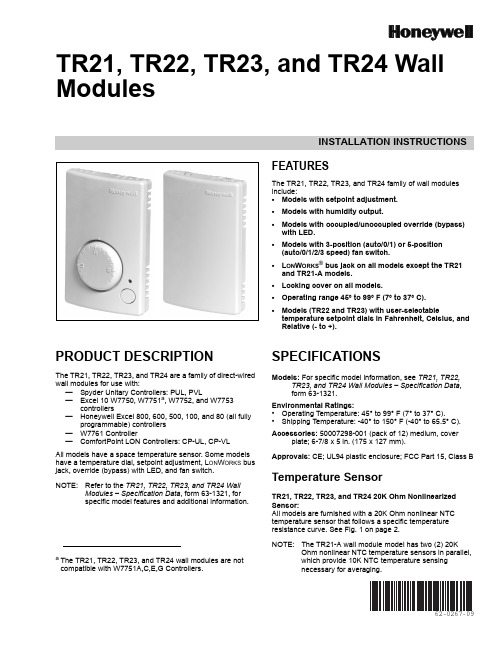
INSTALLATION INSTRUCTIONS62-0267-09TR21, TR22, TR23, and TR24 Wall ModulesFEATURESThe TR21, TR22, TR23, and TR24 family of wall modules include:•Models with setpoint adjustment.•Models with humidity output.•Models with occupied/unoccupied override (bypass) with LED.•Models with 3-position (auto/0/1) or 5-position (auto/0/1/2/3 speed) fan switch.•L ON W ORKS ® bus jack on all models except the TR21 and TR21-A models.•Locking cover on all models.•Operating range 45° to 99° F (7° to 37° C).•Models (TR22 and TR23) with user-selectabletemperature setpoint dials in Fahrenheit, Celsius, and Relative (- to +).PRODUCT DESCRIPTIONThe TR21, TR22, TR23, and TR24 are a family of direct-wired wall modules for use with:—Spyder Unitary Controllers: PUL, PVL—Excel 10 W7750, W7751a , W7752, and W7753controllers—Honeywell Excel 800, 600, 500, 100, and 80 (all fullyprogrammable) controllers —W7761 Controller—ComfortPoint LON Controllers: CP-UL, CP-VL All models have a space temperature sensor. Some models have a temperature dial, setpoint adjustment, L ON W ORKS bus jack, override (bypass) with LED, and fan switch.NOTE:Refer to the TR21, TR22, TR23, and TR24 WallModules – Specification Data , form 63-1321, for specific model features and additional information.SPECIFICATIONSModels: For specific model information, see TR21, TR22,TR23, and TR24 Wall Modules – Specification Data , form 63-1321.Environmental Ratings:•Operating Temperature: 45° to 99° F (7° to 37° C).•Shipping Temperature: -40° to 150° F (-40° to 65.5° C).Accessories: 50007298-001 (pack of 12) medium, coverplate; 6-7/8 x 5in. (175 x 127 mm).Approvals: CE; UL94 plastic enclosure; FCC Part 15, Class BTemperature SensorTR21, TR22, TR23, and TR24 20K Ohm Nonlinearized Sensor:All models are furnished with a 20K Ohm nonlinear NTC temperature sensor that follows a specific temperature resistance curve. See Fig. 1 on page 2.NOTE:The TR21-A wall module model has two (2) 20KOhm nonlinear NTC temperature sensors in parallel, which provide 10K NTC temperature sensingnecessary for averaging.a The TR21, TR22, TR23, and TR24 wall modules are notcompatible with W7751A,C,E,G Controllers.TR21, TR22, TR23, AND TR24 WALL MODULES62-0267—092Fig. 1. Temperature vs. Resistance for Nonlinear Sensor.CommunicationsAll wall modules (except the TR21 and TR21-A models) havea L ON M ARK ® bus communications port. If needed, the jack plug must be removed in the field, and terminals 3 and 4 wired according to the installation instructions.The recommended wire size for the L ON M ARK ® bus is Level IV, 22 AWG (0.34 sq.mm) plenum or non-plenum rated, non-shielded, twisted pair, solid conductor wire.Fig. 2. Wall Module Features (TR23-F Shown).BEFORE INSTALLATIONFailure to follow proper wiring practices canintroduce disruptive electrical interference (noise).Keep wiring at least one foot away from large inductive loads such as motors, line starters, lighting ballasts, and large power distribution panels.Shielded cable is required in installations where these guidelines cannot be met.Ground shild only to grounded controller case.IMPORTANTAll wiring must comply with local electrical codes and ordinances or as specified on installation wiring diagrams.—Wall module wiring can be sized from 16 to 22 AWG (1.31 to 0.33 sq. mm) depending on the application.—The maximum length of wire from a device to a wall module is 1000 ft. (305 m).—Twisted pair wire is recommended for wire runs longer than 100 ft. (30.5 m).INSTALLATIONMount the wall module on an inside wall approximately 54 in. (1372 mm) from the floor (or in the specified location) to allow exposure to the average zone temperature. Do not mount the wall module on an outside wall, on a wall containing water pipes, or near air ducts. Avoid locations that are exposed to discharge air from registers or radiation from lights,appliances, or the sun. See “Cover Disassembly” on page 3.The wall module can be mounted on a wall, on a standard utility conduit box using No. 6 (3.5 mm) screws or on a 60mm wall outlet box (see Fig.3). When mounting directly on a wall, use the type of screws appropriate for the wall material.Fig. 3. Mounting on Standard Utility Conduit Box or60 mm Wall Outlet Box (TR23 Shown).FRONT COVERTR21, TR22, TR23, AND TR24 WALL MODULES362-0267—10Fig. 4. Wall Module Subbase Dimensions in Inches (mm) and Temperature Limit Set Screw Locations (TR23Shown).Cover DisassemblyA snap-fit locking mechanism is used to attach the cover of the wall module to its subbase. To disassemble the cover from the subbase:1.Insert a thin, flat blade screwdriver into each of the twoslots at the bottom of the module to release the two locking tabs. See Fig.2 on page 2.2.Tilt the cover out and away from the subbase to releasethe top two locking tabs.3.To change the dial (e.g. from Fahrenheit to Celsius)release the two tabs on the inside of the front cover and remove the old dial.WiringAttach the wires from the device sensor terminals to the appropriate wall module terminals. See Table 1 on page4.Screw type terminal blocks are designed to accept no more than one 16 AWG (1.31 sq. mm) conductor.Connect multiple wires that are 16-18 AWG(1.31-0.82 sq. mm) with a wire nut. Include a pigtail with this wire group and attach the pigtail to the individual terminal block.Wiring Wall ModulesWire the terminal block as follows:1.For single wires, strip 3/16 in. (5 mm); for multiple wiresgoing into one terminal, strip 1/2 in. (13 mm) insulation from the conductor.2.If two or more wires (20 to 22 AWG only) are beinginserted into one terminal, twist the wires together before inserting. See Fig. 5.3.Insert the wire in the required terminal location and tighten the screw to complete the termination.4.Review and verify the terminal connection wiring and DIP switch settings illustrated in Table 1 on page 4.NOTE:Wire the Lon connection (terminals 3 and 4) usingLevel IV 22 AWG (0.34 mm 2) plenum or non-plenum rated, unshielded, twisted pair, solid conductor wire.Wiring ExamplesTable 1 on page 4 illustrates DIP switch settings and terminal connections for the wall modules. Refer to the TR21, TR22, TR23, and TR24 Wall Modules – Specification Data , form 63-1321, for additional DIP Switch information.IMPORTANTSW 2 on DIP Switch S2 is used for factory calibration of the temperature setpoint potentiometer.Depending on calibration, this switch may be set in either the On or Off position.DO NOT change the position of this switch.NOTES:1.The TR21 and TR22 models do not use DIP Switch S1 and S3.2.DIP Switch S1 is used only on the humidity models, TR21-H and TR23-H.3.Models TR21 and TR21-A use terminals 1 and 2 only. Model TR21-J uses terminals 1, 2, 3, and 4 only.Fig. 5. Attaching Two Wires (20 to 22 AWG) to Wall ModuleTerminals.Attaching the CoverWhen all wiring is complete, attach the cover of the Wall Module as follows:1.Optional : For models with a temperature dial, insert thetwo setpoint screws into the inside of the cover to set the desired temperature range limit. See Fig.4.2.Press the cover straight down onto the subbase until itsnaps into place.3.For models with a temperature dial, insert the desireddial through the opening in the cover. Align the keyed shaft on the knob with the keyed slot into the fitting on the subbase, then press down until it snaps into place.TR21, TR22, TR23, AND TR24 WALL MODULESWiring and DIP switch settings:See Table 1 to determine DIP switch positions and terminal usage for each controller.Table 1. DIP Switch Settings and Terminal Connections.62-0267—094TR21, TR22, TR23, AND TR24 WALL MODULES562-0267—09TR22 and TR23 Setpoint AdjustmentFor the TR22 and TR23 Wall Modules with a setpointadjustment, the controller must be programmed for the values in Table 2 and Table 3.TR23-KL and TR23-H-KLThe TR23-KL and TR23-H-KL ship in packs of 20 and are supplied without setpoint adjustment knobs. Knobs can be ordered separately. See Table 4 for Knob model numbers.Humidity Settings (DIP switch S1)The humidity sensing control mode is set with this 2-position DIP switch. Refer to Fig.4 on page 3 for location of DIP switch S1.NOTE:These switch settings apply only to the TR21-H andTR23-H models.To change the setting, first disconnect the power, then set SW1 and SW2 according to Table 5.TR23 and TR24 Wall Module Override (Bypass) Pushbutton and LED OperationWhen Used With Excel 10 Controllers:The Excel 10 controllers (W7750, W7751, W7752, andW7753) provide timed occupied and unoccupied temperature setpoints for the Wall Module, see Fig. 6. The override pushbutton is used to change the controller into the modes shown in Table 6 and illustrated in Fig.7 on page 6. The override (bypass) LED displays the override status of the controller.Fig. 6. LED and override pushbutton locations(TR23-F Wall Module shown).Table 2. Setpoint Values.Setpoint Value Program Setting55°F (13°C) 2.773 V 65°F (18°C) 2.148 V 75°F (24°C) 1.345 V 85°F (29°C)0.43 VTable 3. Wall Module Setpoint Configuration.Model Setpoint Resistance (Ohms)°F Absolute 55°F 957485°F1426Relative -9°F offset from 70°F 9574+9°F offset from 70°F1426°C Absolute12°C 994530°C1150Table 4. Knob Model NumbersModel DescriptionKNOB-C Celsius scale knob (pack of 20)KNOB-F Fahrenheit scale knob (pack of 20)KNOB-ORelative scale knob (pack of 20)Table 5. DIP Switch S1 Settings.Wall Module Model Sensing Control Individual Switches 12TR21-H TR23-H0-10 Vdc OFF OFF 0-5 Vdc OFF ON 4-20 mAONOFFTR21, TR22, TR23, AND TR24 WALL MODULES62-0267—096Fig. 7. Override pushbutton operation.When Used With Excel 600/500/100/80/50 Controllers:The application engineer/programmer can program theoverride (bypass) and LED to operate in any manner desired. The override (bypass) input is a dry contact, normally open, momentary digital input when the wall module does not have a fan switch. When a fan speed switch (basically a series of resistances based on fan switch position) is present, the override button is an analog input. See Table 4 for resistances.When Used With T7350 Thermostat:TR21, TR21-A, TR21-H, TR22, TR23, and TR24 are the models compatible with the T7350 thermostat. When using with the T7350 thermostat be sure to use the relative +/- offset knob only. The Celsius and Fahrenheit knobs will not work properly with the T7350 Thermostat.TR22-F5, TR23-F3, and TR23-F5 Wall Module Fan SwitchWith the switch in the far left position (Auto), the fanautomatically runs at the speed determined by the controller temperature control algorithm.With the switch in the 0 position, the fan is off. Position 1 is fan speed 1, etc.The wall module fan speed switch overrides the temperature control algorithm.When Used With Excel 10 Controllers:The Excel 10 Controllers (W7750, W7751, W7752, andW7753) can be programmed so that the fan speed switch and override button function the way that the application engineer/programmer wants. See Table 7 for controller-programming resistances. Switch 1 on Dip Switch S2 adds 10k Ohms resistance when OPEN (for Excel 600-80 controllers) and removes it when CLOSED (for Excel 10 controllers).When Used With Excel 600/500/100/80/50 Controllers:Excel 600/500/100/80 Controllers can be programmed so that the fan speed switch and override button function the way that the application engineer/programmer wants. See Table 8 for controller-programming resistances. Switch 1 on Dip Switch S2 adds 10k Ohms resistance when OPEN (for Excel 600-80 controllers) and removes it when CLOSED (for Excel 10 controllers).Table 6. Wall Module Operation.Pushbutton Held Down Controller Model LED Status0 to 1 second No override Off 1 to 4 seconds Timed occupied override On4 to 7 seconds Unoccupied override Single blink per secondLonger than 7 seconds No overrideOffnot applicableContinuous occupied override aaRemote function, which is generated from the network.Two blinks per secondTable 7. Program Settings for Wall Modules withFan Switch using Excel 10 Controllers.For Switch Position Resistance (Ohms)Comment Auto 1861 ±119Left most position 02686 ±127Fan Off position13866 ±13923041 ±13034601 ±146Right most positionOverride button closed Closed circuitTable 8. Program Settings for Wall Modules with Fan Switch using Excel 600/500/100/80 Controllers.For Switch Position Resistance (Ohms)Comment Auto 11.861K ±119Left most position 012.686K ±127Fan Off position113.866K ±139213.04K ±130314.60K ±146Right most positionOverride button closed 10K ±100TR21, TR22, TR23, AND TR24 WALL MODULES 762-0267—09TR21, TR22, TR23, AND TR24 WALL MODULESAutomation and Control Solutions Honeywell International Inc.Honeywell Limited-Honeywell Limitée 1985 Douglas Drive North 35 Dynamic DriveGolden Valley, MN 55422Toronto, Ontario M1V 4Z9® U.S. Registered Trademark© 2009 Honeywell International Inc.62-0267—09E.K. Rev. 09-09L ON W ORKS ® is a registered trademark of Echelon ® Corporation.L ON M ARK ® and the LonMark Logo are trademarks of the LonMark Association.By using this Honeywell literature, you agree that Honeywell will have no liability for any damages arising out of your use or modification to, the literature. You will defend and indemnify Honeywell, its affiliates and subsidiaries, from and against any liability, cost, or damages, including attorneys’ fees, arising out of, or resulting from, any modification to the literature by you.。
达奇·三道拉诺 第三版第一版 第一版说明书

THE POWER OF WHA T IS ESSENTIAL Admire the style of Dacia Sandero, a combination of robustness and dynamic lines: simply stunning. Its front and rear Y-shaped brand light puts the finishing touches on a strong and modern identity. Its LED dipped headlights will light up the road at night like never before.Rear Y-Shaped brand lightBrand lightThe black radiator grille with touches of white adds to its personality. The Sandero spirit that you enjoy so much is also found in the details: in the body-tone door mirror shells and in the range of wheels.ALL YOU NEED IS WITHIN EASY REACHFrom the moment you step in thanks to the automatic remote opening, you feel comfortable in a welcoming and modern setting. Its panoramic dashboard combines elegance and efficiency. The driver-focused dashboard provides easy access to all the functions: intuitive heating and air-conditioning system controls, built-in 8-inch screen with navigation and replication of the applications on your smartphone USB, rear parking sensors, as well as height- and depth-adjustable steering wheel.Keyless entry and start cardInstrument panel with digital displayBUILD YOURS MENUTAKE CONTROL OF THE SPACEDacia Sandero perfectly adapts to your life. And it has the resources, with its large boot and rear folding bench seat, to adapt the space to your requirements. It also comes with a lot of storage space: cup holders, door bin, closed glovebox and storage console that perfectly meet your organisational requirements.Rear bench seat folded down: 1,108 litres of boot volumeBoot volume: 328 litresThe generous width at the shoulders for the driver and the leg room for passengers in the rear provide optimum comfort.SAFE EVERYSTEP OF THE WA YFor Dacia, nothing is more important than constantly improving the safety of our vehicles, and most of all, that of the passengers. What with automatic emergency braking, hill start assist and six airbags (standard) you can relax.Dacia Sandero and Sandero provide everything you need for worry-free driving.AUTOMATIC EMERGENCY BRAKINGSometimes, concentrating and being reactive is not enough. You can rely on Sandero to avoid or mitigate minor accidents. Automatic emergency braking detects collision hazards. If you don’t react or if you don’t react quickly enough, your system triggers and optimises braking.REAR PARKING SENSORS AND REAR-VIEW CAMERAIn the city, all parking spaces are worth taking, even the narrowest ones.You will be won over from the first manoeuvre by the sensing device that warns you with an audible and visual signal as soon as an obstacle is detected at the rear of the vehicle.HILL START ASSISTNo need to stress when you start on a slope! This function immediately prevents the vehicle from moving backwards when you release the brake pedal. You no longer have to grab the parking brake to help you; manoeuvring your vehicle is as easy as ABC.BUILD YOURS MENUCOLOUR PALETTEURBANGREYGLACIERWHITEPEARLBLACKMOONSTONEGREYIRONBLUE(1) Solid paint.(2) Metallic paint.(3) Special paint.Non-binding photosHUBCAPS & WHEELSAMBIANCESESSENTIALMAIN EQUIPMENTEXTERIOR PRESENTATION-New grille integrating the new logoand white decorative inserts-LED signature lighting-LED automatic daytime runninglights-Body-colored front and rear bumpers-Black exterior door handles-Black exterior mirrors-15” Elma wheel trimsINTERIOR PRESENTATION-Fog Grey interior decor elements-Fog Grey air vent surrounds andwhite sliders-Black Titane door panels-Black interior door handles-1/3-2/3 split-folding rear bench seatbackrest-Specific Essential upholstery-Electric door locking with remotecontrol keyACTIVE AND PASSIVE SAFETY-ABS (Anti-lock Braking System) & EBA(Emergency Brake Assist)-Inter-urban Automatic EmergencyBraking System (AEBS)-ESP (Electronic Stability Control) +HSA (Hill Start Assist)-E-call emergency call system-Driver and front passengerdeactivatable airbags-Front thorax and head curtainairbags (front + rear)-Front and rear lateral seat belts withpre-tensioner and load limiter-Tire pressure monitoring system-Hill Start Assist-Tire inflation kit-Isofix child seat mounting system forthe rear side seats-180 kmh / 112 mph Speed LimiterDRIVING AND CONTROL DEVICES-Electric power steering-Stop & Start, ECO mode-On-board computer: distancetraveled, average speed, range,average consumption (including GPL)-Speed limiter with audible warning /cruise controlVISIBILITY-Manual interior mirror adjustmentCOMFORT-Electric front windows for driver andpassenger-Height-adjustable steering wheel-Front ceiling light-1 USB socket in the front-Manual air conditioningAUDIO-Audio pre-equipment-Media Control: DAB radio withsteering wheel controls, integrateddisplay in the on-board computerscreen, fixed smartphone holder onthe dashboard, 4 front speakers,Bluetooth® connection, Dacia MediaControl mobile applicationEXPRESSIONMAIN EQUIPMENTEXPRESSION = ESSENTIAL+EXTERIOR FEATURES-Body-colored mirrors-15” Flexwheel Sorane wheel trimsINTERIOR FEATURES-Fog Grey air vent surrounds-Fog Grey interior door handles-Fabric covering on dashboard andfront door armrests-Expression-specific upholstery-Soft feel steering wheel adjustablefor height and depthDRIVING AND CONTROL DEVICES-Rear parking sensors and reversingcameraVISIBILITY-Fog lights-Electrically adjustable exteriormirrorsCOMFORT-Automatic wipers-Automatic door locking when driving-4 electric windows with driver’s sideone-touch function-Front ceiling light-Keyless entryAUDIO-Media Display: Android Auto™ andApple CarPlay™ compatibility withsmartphone mirroring via wifi or USBcable (DAB radio with 8” touchscreenand 4 speakers).BUILD YOURS MENU Android Auto™ is a trademark of Google Inc. Apple CarPlay™ is a trademark of Apple Inc.Roof spoilerFront & rear lower door protectors Shark fin aerial Front & rear mud guards Illuminated door sillsBoot matACCESSORY PACKSDOWNLOAD THE ACCESSORIES BROCHUREKENWOOD front dash camKENWOOD rear camSwan neck towbar 13 pin £579 inc. fitting Removable towbar 13 pin £687 inc. fittingAll accessories purchased prior to vehicle registration come with a 3 year manufacturers warrantyAccessories are fitted post production and may have an impact on WLTP fuel (actual) consumption and CO 2figuresMagnetic phone holder Storage pack + available with 2 x rear tray tables & fixings £222Roof bars Rear tray table & fixingsRoof box 400LRoof bars 2 x bike carriers for roofSTYLE PACK (ESSENTIAL & EXPRESSION)£375 inc. fittingPROTECTION PACK£285 inc. fittingSTORAGE PACK£120TOURING PACK£449DASH CAM PACK£422 inc. fittingCYCLE PACK£410TOW BARSPremium mats Safety kit Rubber boot matPREMIUM DELIVERY PACKSPREMIUM DELIVERY PACK £95Premium mats Safety kitPREMIUM DELIVERY PACK+ £160Premium mats Safety kitRubber boot matENGINESMENUBUILD YOURS (1) Official consumption and emissions according to applicable regulations. (2) WLTP (Worldwide Harmonized Light Vehicle T est Procedures ): this new protocol provides results much closer to those found in daily use compared to the NEDC protocol. *Fuel consumption and CO 2 emissions are certified using a standard, regulated method. It is identical for all manufacturers and allowsvehicles to be compared.TCe 90TCe 100 Bi-fuelEssential/ExpressionMinimum kerb weight 1,052/1,0721,106/1,128Maximum kerb weight 1,096/1,1201,134/1,160Gross train weight (GTW)2,638/2,6622,678/2,702Maximum permissible laden weight (MPLW)1,538/1,5621,576/1,602Max. braked towing weight1,100/1,1001,100/1,100EQUIPMENT & OPTIONS-: not available; ••: available as standard; o: available as an option.Android Auto™ is a Google Inc. brand. Apple CarPlay™ is an Apple Inc. brand.ESSENTIALEXPRESSIONABS (Anti-lock Braking System) and EBA (Emergency Brake Assist)••Intercity Automatic Emergency Braking (AEBS)••ESP (Electronic Stability Program) + HSA (Hill Start Assist)••Emergency call (E-call)••Driver’s front airbag/passenger’s front airbag can be deactivated•/•••/••Shoulder and curtain side airbags ••Rear parking sensors -•Rear camera-•High central armrest with storage -•Tyre pressure detection ••Spare wheel + jack (except LPG)¤¤Tyre inflation kit••Isofix child seat mounting system on rear side seats ••180 kmh / 112 mph Speed limiter••EQUIPMENT& OPTIONS (CONTINUE)MENUBUILD YOURS -: not available; ••: available as standard; o: available as an option.Android Auto™ is a Google Inc. brand. Apple CarPlay™ is an Apple Inc. brand.ESSENTIALEXPRESSIONMedia Control: DAB radio with controls on thesteering wheel, integrated display on the on-board computer screen, smartphone holder fixed on the dashboard, 2 front speakers, Bluetooth ® connection, Dacia Media Control mobile application•-Media Display: Android Auto™ and Apple CarPlay™ compatibility with smartphone replication via USB cable (DAB radio with 8” touch screen and 4 speakers)-•PRICINGOPTIONSCO 2 G/KM WLTPFUEL TYPECOMBINED FUEL CONSUMPTION (MPG) - WLTPBHPBENEFIT IN KINDVED YEAR 1BASIC PRICEVAT 20%TOTAL RETAILPRICEON THE ROAD PRICE*TCe 90 MY2311953.3 (5.3)£210TCe 100 Bi-Fuel MY23122(Petrol)/109 (LPG)52.3 ( 5.4) & 42.2 (6.7)£200ESSENTIALEXPRESSIONBASIC PRICEVAT 20%TOTAL RETAILPRICEMetallic & opaque paint ¤ ¤£541.67£108.33£650Spare Wheel (excluding Bi-Fuel)¤¤£250.00£50.00£300* ’’On the Road’’ price includes delivery to the dealer premises, number plates, 12 months government road fund license (depending on CO 2 emissions) and First Registration Fee at £55.WE’VE GOTYOU COVEREDYou might think our shockingly affordable prices mean our cars aren’t made to last. Actually, the Dacia range is one tough cookie. To prove it, you get a 3-year* warranty (or 60,000 miles, if you reach that first). This means we will replace any part which has been deemed by a Dacia approved dealer to be defective due to a manufacturing fault, free of charge. To keep the good times rolling, you can extend your warranty up to 7 years for a great price. We also give you a 2-year paintwork and 6-year anti-corrosion warranty, so you can kick back knowing that your Dacia will stay looking good-as-new for years to come.ROADSIDE ASSIST ANCEAlthough our cars are built for plain sailing, you can rely on us if you have a breakdown – 24/7 365, wherever you are in the UK or Northern Ireland. This offer also stands for the first 3 years/60,000 miles∆ after you buy your new Dacia.DACIA CAR INSURANCE 1Dacia Insurance has been specifically created to provide superb protection for you and your car. Unlike most other UK insurers, in the event of an accident, your Dacia will be repaired at a Dacia Approved Bodyshop using only Dacia approved parts and approved repair methods. This maintains your Dacia’s safety rating, protects its resale value and helps to maintain its Dacia warranty^. Dacia Insurance also offers a courtesy car for the duration of a repair at a Dacia Approved Bodyshop.Dacia car insurance: 0330 102 7795 Lines are open Mon - Thurs 8.30am - 7pm, Fri 9am - 6pm, Sat 9am - 5pm SERVICINGDacia Service Plans are the ultimate hassle free way to take care of yourvehicle. Depending on the Service plan you purchase (see opposite grid) your servicing needs are covered and you benefit from;• I nflation Proof Servicing – You know exactly what you’ll pay and there are no hidden costs• P eace of Mind – No matter where life takes you, we’ll be there in over 5000 workshops across Europe• D acia Expertise & Quality – Our highly trained technicians know your Dacia inside outThe Dacia Service Plan contains Dacia services in-line with the manufacturer’s service schedule, plus comes with a complimentary vehicle health check to ensure your Dacia is in the best condition possible.* D acia warranty ends when you reach the age or mileage limit (whichever comes first), from date of registration. Subject tostatus, terms and conditions apply. For full Dacia Extended Warranty Terms and Conditions visit /warranty-and-assistance/warranty∆Roadside assistance for the first 3 year / 60,000 miles, which ever is reached first, from date of registration. For full Terms and Conditions visit /warranty-and-assistance/assistance† Dacia Extended warranties are available to purchase from first date of registration up to end of manufacturer warranty. For full Dacia Extended Warranty Terms and Conditions visit /warranty-and-assistance/warrantyThe monthly service plan offer is available at point of signing agreement for vehicle purchased under HP and PCP finance agreement provided by Dacia Finance Ltd. (Not available on cash purchases).T he Service plan offer is available for eligible retail vehicles only and valid at participating dealers only. Vehicles must be ordered between 3 October to 3 January and registered by 31 March 2024. The Dacia Service plan covers the manufacturer’s minimum maintenance programme requirements for the term of the Service plan purchased (refer to the Warranty and Service sheet in the Handover Document wallet for details). The plan ends when you reach the age or mileage limit (whichever comes first). Services must be carried out in line with the manufacturer’s minimum maintenance programme requirements and servicing intervals within +/- 1 month or 1,000 miles of the service interval and can only be carried out at a Dacia Approved outlet. Service plans do not cover wear and tear items such as (but not limited to) tyres, wiper blades or brakes. For Service plan full Terms & Conditions visit /services-and-finance/service-plan. Cannot be part exchanged, refunded or transferred.◊ T he service schedule and intervals are subject to the registration number. Ask your local dealer to confirm your service schedule / intervals as the above is a guideline.** 36 or 48 monthly payments options are only available at point of signing a finance agreement provided by Dacia Finance, Rivers Office Park, Denham Way, Rickmansworth, WD3 9YS. Guarantees and indemnities may be required. You must be a UK resident (excluding the Channel Islands) and over 18 to apply for finance. Terms and conditions apply.1 D acia Insurance is arranged and administered by Verex Insurance Services Ltd, which is registered in England and Wales No. 05686831 at Batchworth House, Church Street, Rickmansworth, Herts, WD3 1JE and authorised and regulated by the Financial Conduct Authority,No. 487185. Verex Insurance Services Ltd arranges policies from a panel of insurers, details are available on request.^If your insurer uses non-approved parts which subsequently fail, they may not be covered under your manufacturer’s warranty.Dacia Extended warranty ends when you reach the age or mileage limit (whichever comes first). For full Warranty Terms and Conditions visit /warranty-and-assistance/assistanceSERVICE PLAN^C a s h P r i c eM o n t h l y p a y m e n t s w i t h D a c i a F i n a n c e **2 years / 20,000 miles Service Plan -£9.99 per month 3 years / 30,000 miles Service Plan £576£12.99 per month 4 years / 40,000 miles Service Plan + 1 MOT£1,056£16.99 per monthSERVICING^ + EXTENDEDWARRANTY PLAN + 1 MOT4 years / 60,000 miles£1,464£17.99 per monthEXTENDED WARRANTY T o t a l R e t a i l P r i c e4 years / 60,000 miles †£1655 years / 60,000 miles †£2756 years / 60,000 miles†£4154 years / 100,000 miles †£4905 years / 100,000 miles †£5656 years / 100,000 miles†£715Y e a r 1Y e a r 2Y e a r 3Cabin filter changeOil change + Cabin filter changeCabin filter change + Brake fluid changeY e a r 4Y e a r 5Y e a r 6Oil change + Cabin filter change + Brake fluid changeCabin filter change +Coolant 150km changeCabin filter change + Belts 150km changeSERVICE INTERV ALS ◊Annual servicing OR servicing at 18,000 miles (whichever comes first)Service Schedule ◊DIMENSIONS1 532,61 518,62,6041,9854,0886668191621,4101,4061,02689887814°14°1,4991,8482,007Dimensions en mm.BOOT(IN DM 3 - VDA ST ANDARD)Minimum boot volume (ISO 3832)328/410Maximum boot volume (ISO 3832)1,108/1,455Volume under false floor (ISO 3832)78TO GOFURTHERAccess the DACIAFacebook accountAccess the DACIATwitter accountAccess the DACIAInstagram accountCLICK AND CONFIGURE。
HPS Sentinel TM Solar Duty Transformer说明书

HPS Sentinel TM Solar Duty Transformer OUR EXPERIENCEThe solar energy market covers a broad range of applications and environments and demands a high level of safety and reliability. Hammond Power Solutions (HPS) offers the broadest variety of dry-type transformer solutions for the difficult applications found in the solar energy market. We have the experience to provide magnetic solutions including solar duty, low and medium voltage grid-tie transformers, grounding transformers and current limiting reactors. HPS has experienced renewable industry professionals to assist with your transformer needs. Our North American factories provide the manufacturing expertise, reliability and quick supply the renewable energy market requires. The dedication to quality and service are foundations for our success as North America’s leading dry-type transformer manufacturer. Partnering with HPS’ renewable energy solutions will provide peace of mind to any project. Typical Grid-Tie ApplicationsHPS Sentinel Solar Duty transformers are designed for the renewable energy industry. These transformers are designed for applications where voltage adjustments are necessary between the solar generation system and the utility service. Isolation transformers are traditionally used where power flows in a single direction to feed a load.Many electrical codes require a manufacturer to declare if a transformer is designed for step-up or step-down use.HPS Sentinel Solar Duty transformers are intended for bi-directional* use in utility-interactive generation systems.HPS Sentinel Solar Duty Transformers*Please note that HPS intends the primary side of transformer to be energized initially regardless of bi-directional use.**For stand alone (non-utility connected) and multimode systems please contact HPS for a customized Wye-N to Wye-N solution.Commercial Grid-Tie ApplicationsThe nameplate designates the unit as suitable for bi-directional operation in PV or energy storage applications. This is an important aspect of solar and other renewable systems.HPS Sentinel Solar Duty Transformers meet or exceed U.S. Department of Energy (DOE 2016) 10 CFR Part 431 efficiency standards and the latest Canadian Energy Efficiency Regulations SOR/2018-201 efficiencies - NRCan 2019.Distribution PanelInverter•Three phase from 15 kVA to 1500 kVA (custom ratings available on request)•Bi-directional statement on the label and instruction manual •150°C temp rise with 220°C rise insulation, options for lower temperature rise • Copper or aluminum windings • UL Listed and CSA Certified • Type 3R enclosure standard • Pre-installed lugs (up to 270 Amps) and bottom entry standardStandard Features include:Optional Features Include:• Thermal sensing & indication to monitor high load factors and high ambient temperatures • Low-Temperature rise options (for hot environments with a higher ambient temperature)• K-Factor ratings for non-linear loads Contact HPS for additional featuresFamily Appl.TypeGeneration Phase kVA Grid/ utility side Volt.Inverter side Volt.K Rating Winding Material / Electrostatic Shiel d Temp. Rise & Insul. Class Enclosure Sound Level Special Duty S G 3A 0045B K 0A HC 0S Family:S - Sentinel Type: G - General K - K Rated Generation: 3 - Current Designs Phase (Pri-Sec)1:A - 3PH Delta-Wye-NB - 3PH Wye-N-DeltaD - 3PH Delta-DeltaY - 3PH Wye-N-Wye-N32kVA: kVA Rating Grid/Utility Side Voltage: 3PH B D 240D H 416D K 480D, 480Y/277P 600D, 600Y/347Inverter Side Voltage: 3PH B D K 480D or 480Y/277P 600D or 600Y/347Y 380Y/220V w taps at 400Y, 416Y and 430Y Sound Level: 0 = Standard 3 = -3 dB 5 = -5 dB 8 = -8 dB 4Special Duty: S = Solar Duty K Rating:0 = None 4 = K49 = K93 = K132 = K20 (max. 300 kVA) Winding Material/Electrostatic Shield:A - Aluminum S - AL + Shield C - Copper K - CU + Shield Temperature Rise At Standard 220°C Insulation Class:B F G 130°C HEnclosure 3:C - Type 3RExample 1 Standard configurations winding vector per UL 15602 HPS standard design for Wye-N-Wye-N solar duty is 3-limb core design. For 4-5 limb design options or tertiary delta contact HPS for customized solution Part Number Guide3 For more enclosure options please contact HPS4 -8dB is available only for 75kVA and above208D, 208Y/120----80°C 115°C 150°C 208D or 208Y/120240DEUROPE INDIA ASIACANADA UNITED STATES Literature No.: SENSOLIssue Date: June 2020Distributed by:EMEA (Sales Office)Hammond Power Solutions SpA Tel: +49 (152) 08800468************************************UNITED STATES Hammond Power Solutions 1100 Lake Street Baraboo, Wisconsin 53913-2866Tel: (608) 356-3921Fax: (608) 355-7623Toll Free: 1-866-705-4684*******************************CANADA Hammond Power Solutions 595 Southgate Drive Guelph, Ontario N1G 3W6Tel: (519) 822-2441Fax: (519) 822-9701Toll Free: 1-888-798-8882*******************************ASIA Hammond Power Solutions Pvt. Ltd. D. No. 5-2/222/IP/B, II-Floor, Icon Plaza Allwyn X-Roads, Miyapur, Hyderabad 500 049Tel: +91-994-995-0009*****************************************。
《哈利波特与阿兹卡班囚徒》第3章《骑士公共汽车》中英文对照学习版

中英文对照学习版Harry Potter and the Prisoner of Azkaban《哈利波特与阿兹卡班囚徒》Chapter ThreeThe Knight Bus第3章骑士公共汽车Harry was several streets away before he collapsed onto a l ow wall in Magnolia Crescent, panting from the effort of dragging his trunk. He sat quite still, anger still surging through him, listening to the frantic thumping of his heart.哈利拖着箱子走过几条街后,瘫倒在木兰花新月街的一堵矮墙上,累得上气不接下气。
他一动不动地坐在那里,听着自己心脏嗵嗵的狂跳声,心里仍然腾腾地冒着怒火。
But after ten minutes alone in the dark street, a new emotion overtook him: panic. Whichever way he l ooked at it, he had never been in a worse fix. He was strand ed, quite alone, in the dark Muggl e world, with absolutely nowhere to go. And the worst of it was, he had just d one serious magic, which meant that he was almost certainly expell ed from Hogwarts. He had broken the Decree for the Restriction of Und erage Wizardry so badly, he was surprised Ministry of Magic representatives weren't swooping d own on him where he sat.在漆黑的街道上独自待了十分钟后,一种新的情绪抓住了他:紧张。
BIOS万能密码表

BIOS万能密码表在bios里如果忘记了开机密码,不到必要时是不用强制清除密码的,也可以尝试一下bios的万能密码,下面就是店铺为你整理的bios 万能密码表,供大家解决开机bios密码忘记的问题,欢迎大家参考。
BIOS Type | BIOS Master Password(s)Advanced Integration AdvanceAMI 589589A.M.I.aammiiAMIAMI!SWAMI.KEYami.kezAMI?SWAMI_SWAMI~ami°amiamiamidecodAMIPSWDamipswdAMISETUPbios310BIOSPASSCMOSPWDhelga?sHEWITT RANDKILLCMOSAmptron PolrtyAST SnuFG5 Award ?award 013222221EAAh 256256 589589 589721 admin alfarome aLLyaPAfaward AWARD SW award.sw AWARD?SW award_? award_ps AWARD_PW AWARD_SW awkward BIOSbios* biosstar biostar CONCAT condo CONDO djonet efmuklg6PJh6BBHELGA-S HEWITT RAND HLTj09Fj256j262j322j64lkw peter lkwpeter PASSWORD SERsetupSKY_FOX SWITCHES_SW SxyzSZYXt0ch20xt0ch88 TTPTHAttpthaTzqFwodjZAAADA zbaaaca zjaaadcBiostar BiostarQ54arwms Compaq CompaqConcord lastCTX International CTX_123 CyberMax Congress Daewoo DaewuuDaytek DaytecDell DellDigital Equipment komprie Enox xo11nEEpox centralFreetech PosterieHP Vectra hewlpackIBM IBMMBIUOsertafuIwill iwillJetWay spoom1Joss Technology 57gbz6 technolgiM Technology mMmM MachSpeed sp99dd Magic-Pro prost Megastar starMicron sldkj754xyzallMicronics dn_04rjc Nimble xdfk9874t3 Packard Bell bell9QDI QDIQuantex teX1xljlbjResearch Col2ogro2Shuttle SpacveSiemens Nixdorf SKY_FOXSpeedEasy lesarot1SuperMicro ksdjfg934tTinys tinyTMC BIGOToshiba 24Banc81Toshibatoshy99Vextrec Technology VextrexVobis merlinWIMBIOSnbsp BIOS v2.10 CompleriZenith 3098zZenithZEOS zeosx现在的主板很多都没有万能密码了,我曾经用自己机器试过很多所谓万能密码,均没有解除成功。
迪雅斯特恒定温度系统操作指南说明书

[3 step setting mode (hysteresis mode)]In the 3 step setting mode, the set value (P_1 or n_1) and hysteresis (H_1) can be changed. Set the items on the sub display (set value or hysteresis) with UP or DOWN button. When changing the set value, follow the operation below. The hysteresis setting can be changed in the same way.(1) Press the SET button once when the item to be changed is displayed on the sub display.The set value on the sub display (right) will start flashing.(2) Press the UP orThe set value can be increased with UP button and can be reduced with DOWN button.When UP and DOWN buttons are pressed and held simultaneously for 1 second or longer, the set value is displayed as [- - -], and the set value will be the same as the current pressure value automatically (snap shot function).Afterwards, it is possible to adjust the value by pressing UP or DOWN button.(3) Press the SET button to complete the setting.The pressure switch turns on within a set pressure range (from P1L to P1H) during window comparator mode.Set P1L, the lower limit of the switch operation, and P1H, the upper limit of the switch operation and WH1 (hysteresis) following the instructions given above.(When reversed output is selected, the sub display (left) shows [n1L] and [n1H].)∗:Set OUT2 in the same way. (P_2, H_2 etc.)∗:Setting of the normal/reverse output switching and hysteresis/window comparator mode switching areperformed with the function selection mode [F 1] OUT1 setting and [F 2] OUT2 setting.value Simple Setting Mode(1) Press and hold the SET button between 1 and 3 seconds in measurement mode. [SEt] is displayed on the main display.When the button is released while in the [SEt] display, the current pressure value is displayed on the main display, [P_1] or [n_1] is displayed on the sub display (left), and the set value is displayed on the sub display (right) (Flashing).(2) Change the set value with UP or DOWN button, and press the SET button to set the value. Then, the setting moves to hysteresis setting.(The snap shot function can be used.)(3) Change the set value with UP or DOWN, button, and press the SET button to set the value. Then, the setting moves to the delay time of the switch output.(The snap shot function can be used.)(4) Press the UP or DOWN button, the delay time of the switch output can be selected.Delay time setting can prevent the output from chattering.(5) Press the SET button for 2 seconds or longer to complete the setting.∗:If the button is pressed for less than 2 seconds , the setting will moves to the OUT2 setting.In the window comparator mode, set P1L, the lower limit of the switch operation,and P1H, the upper limit of the switch operation, WH1 (hysteresis) and dt1 (delay time) following the instructions given above.(When reversed output is selected, the sub display (left) shows [n1L] and [n1H].)∗:Set OUT2 in the same way.Default settingThe default setting is as follows.If no problem is caused by this setting, keep these settings.Switching function of [F 0] Pressure range, display unit and switch outputOther parameter settingsFunction Selection ModeIf you use the product by changing the setting, refer to the SMC website(URL ) for more detailed information, or contact SMC.∗:configuration of other functions, [- - -] is displayed on the sub display (right).[F 1] Setting of OUT1[F 2] Setting of OUT2Same setting as [F 1] OUT1.Peak/bottom value indicationThe max. (min.) pressure when the power is supplied is detected and updated.The value can be displayed on the sub display by pressing UP or DOWN button in measurement mode.Snap shot functionThe current pressure value can be stored to the switch output ON/OFF set point.When the set value and hysteresis are set, press the UP and DOWN buttons for 1 second or longer simultaneously. Then, the set value of the sub display (right)shows [- - -], and the values corresponding to the current pressure values are automatically displayed.Zero-clear functionIn measurement mode, when the UP and DOWN buttons are pressed for1 second or longer simultaneously, the main display shows [- - -], and the reset to zero.The display returns to measurement mode automatically.Key-lock functionTo set each of these functions, refer to the SMC website(URL ) for more detailed information, or contact SMC.MaintenanceHow to reset the product after a power cut or forcible de-energizing The setting of the product will be retained as it was before a power cut orde-energizing. The output condition is also basically recovered to that before a power cut or de-energizing, but may change depending on the operatingenvironment. Therefore, check the safety of the whole installation before operating the product. If the installation is using accurate control, wait until the product has warmed up (approximately 10 to 15 minutes).Note: Specifications are subject to change without prior notice and any obligation on the part of the manufacturer.© 2019 SMC Corporation All Rights Reserved Specifications/Outline with Dimensions (in mm)Refer to the product catalogue or SMC website (URL ) for more information about the product specifications and outline dimensions.TroubleshootingError indication functionThis function is to display error location and content when a problem or error has occurred.than above are displayed, please contact SMC.Refer to the SMC website (URL ) for more information about troubleshooting.Function selection modeIn measurement mode, press the SET button between 3 and5 seconds, to display [F 0]. Select to display the function to be changed [F ]. Press and hold the SET button for 2 seconds or longer in function selection mode to return to measurement mode.PS ※※-OMW0007Akihabara UDX 15F, 4-14-1, Sotokanda, Chiyoda-ku, Tokyo 101-0021, JAPAN Phone: +81 3-5207-8249 Fax: +81 3-5298-5362URL Before UseSensor MonitorPSE3##A SeriesMounting and InstallationOutline of Settings∗: If a button operation is not performed for a certain time during the setting, the display will flash.(This is to prevent the setting from remaining incomplete if, for instance, an operator were to leave during setting.)∗: 3 step setting mode, simple setting mode and function selection mode settings are reflected each other.Set the pressure range, display unit and NPN/PNP output specifications.Measurement modePress the SET button between 3 and 5 seconds.[F 0] Setting of the switching function of the pressure range, display unit andswitch output specifications is completed.Move on to pressure range setting.Press the SET button.When selecting the buttons other than [USEr], move on to the display unit setting with SET button.Press the SET button to set.Move on to the switch output NPN/PNP specification switching setting.Press the SET button to set.Return to function selection mode.Press the SET button to set.Measurement mode (Initial setting is completed)Perform the setting with the 3 step setting mode, simple setting mode andfunction selection mode.Thank you for purchasing an SMC PSE3##A Series Digital Display Setting Equipment.Please read this manual carefully before operating the product and make sure you understand its capabilities and limitations. Please keep this manual handy for future reference.Safety InstructionsThese safety instructions are intended to prevent hazardous situations and/or equipment damage.These instructions indicate the level of potential hazard with the labels of"Caution", "Warning" or "Danger". They are all important notes for safety and must be followed in addition to International standards (ISO/IEC) and other safety regulations.OperatorSafety InstructionsPress the SET button for 2 second or longer.NOTE•The direct current power supply to be used should be UL approved as follows:Circuit (of Class 2) which is of maximum 30 Vrms (42.4 V peak), with UL1310Class 2 power supply unit or UL1585 Class 2 transformer.•The product is a UL approved product only if it has a mark on the body.InstallationMounting with bracketMount the bracket to the body with mounting screws (Self tapping screws:Nominal size 3 x 8L (2 pcs.)), then set the body to the specified position.∗: Tighten the bracket mounting screws to a torque of 0.5±0.05 Nm.Self tapping screws are used, and should not be re-used several times.•Bracket (Part No.: ZS-46-A1)∗: The panel mount adapter can be rotated through 90 degrees for mounting.Mounting with panel mount adapterMount part (a) to the front of the body and fix it. Then insert the body with (a)into the panel until (a) comes into contact with the panel front surface. Next,mount part (b) to the body from the rear and insert it until (b) comes into contact with the panel for fixing.•Panel mount adapter (Part No.: ZS-46-B)Panel mount adapter + Front protective cover (Part No.: ZS-46-D)Refer to the product catalogue or SMC website (URL )for more information about panel cut-out and mounting hole dimensions.WiringWiring connectionsConnections should be made with the power supply turned off.Use a separate route for the product wiring and any power or high voltage wiring.Otherwise, malfunction may result due to noise.If a commercially available switching power supply is used, be sure to ground the frame ground (FG) terminal. If the switching power supply is connected for use, switching noise will be superimposed and it will not be able to meet the product specifications. In that case, insert a noise filter such as a line noise filter/ferrite between the switching power supplies or change the switching power supply to the series power supply.How to use connectorand pull the connector straight out.Core wire colour Pin No.Brown Black White Grey Blue DC(+)OUT1OUT2FUNC DC(-)Internal circuit and wiring examples•NPN open collector 2 output + Analogue output Max.30 V,80 mAResidual voltage: 1 V or less•PNP open collector 2 output + Analogue output Max. 80 mAResidual voltage: 1.5 V or lessRefer to the product catalogue or SMC website (URL ) for more information about other internal circuit and wiring examples.Connector pin numbers。
A-T Controls 31-F3 3-Way Flanged Direct Mount Ball

31F3Series-2R-20211210Copyright 2013 A-T Controls, Inc.PneumaticElectricSee automated data sheets for pre-sized assembliesEasy to Automate!This 3-way ball valve offers diverting and mixing flow patterns, often eliminating the need for two valves. The full port design is easily automated and is available with various seat materials. The bolts on side flanges make for easy seatchanges as necessary to accomodate your service. Available in L or T port configurations.Cincinnati, Ohio FAX (513) 247-5462********************3-Way 300# Flanged Direct Mount Ball Valvematerial, consult factoryFLOW PATTERNScustomer. Automated assemblies rotate counter-clockwise standard from the factory when energized. For L-Ports that would be L1 to L2 and T3 to T4 for T-ports. By specifying FCCW or DAR actuators, multiple flow patterns can be achieved to meet process requirements.CRN3-Way Flanged Ball Valve Full Port, L or T Option ANSI Class 300# 1-1/2” THRU 3” = Qty. 12 pcs | 4” = Qty. 18 pcs | 6” = Qty. 30 pcs^ 1-1/2” THRU 3” = 4 pcs, 4” = 6 pcs., 6” = 12 pcsTFM™ is a trademark of Dyneon™, a 3M Company.Kalrez is a registered trademark of DuPont Performance Elastomers.NOTE: At temperature, valves are limited by either the valve body/end cap pressure ratings, seat pressure ratings, or packing/stem seal/gaskets;whichever is lower.Published torques are based on full differential pressure with clean water.Consult the Application Sizing Guide forassistance with sizing actuators.Cincinnati, Ohio FAX (513) 247-5462********************Actuators are sized based on clean/clear fluid.SERIES 31-F3 3-Way 300# Flanged Direct MountFlanged 3-WayClass 300 Double Acting Assembly For operating temperatures in excess of 175° F with Buna-N seals in the actuator, an extended bracket is required. FKM seals in the actuator require an extended bracket for more than 300° F. Please consult factory for sizing information.Actuators are sized for clean liquid surface with a specific gravity of 1 and at 70° F.SAMPLE PART #31C-3X-300/2R8D-_ _ _(2) Valve Series (4) End Connection (6) Valve Size(5) Seat, Lining, & TrimMaterial(7) Actuator(8) Accessories/Options(3) Body/Ball/StemMaterial(9) Accessories(10) Special Designation Refer to Series 31 IOM for all repair kit, seat and gasket part numbers.See the last page of catalog for How To Order detail and options.See Automated Part Number Matrix for complete part number and options.31F3Series-2R-20211210Copyright 2013 A-T Controls, Inc.Flanged 3-WayCincinnati, Ohio FAX (513) 247-5462********************Specify flow pattern when ordering. See automated part number matrix for complete part number and options.SERIES 31-F3 3-Way 300# Flanged Direct MountClass 300 Spring Return Assembly Note: A number following the actuator model (Ex: 2R6S4), indicates the number of springs per side. For a standard (5 spring per side) actuator, the spring designation is omitted from the automated part number.Actuators are sized for clean liquid surface with a specific gravity of 1 and at 70° F.For operating temperatures in excess of 175° F with Buna-N seals in the actuator, an extended bracket is required. FKM seals in the actuator require an extended bracket for more than 300° F. Please consult factory for sizing information.^ Actuator sized for 400 PSIG. For higher pressure, use a 2R0S4.# Actuator sized for 400 PSIG. For higher pressure, use a 2RBSR60.SAMPLE PART #31C-3X-300/2R9S4-_ _ _(2) Valve Series (4) End Connection (6) Valve Size(5) Seat, Lining, & TrimMaterial(7) Actuator(8) Accessories/Options(3) Body/Ball/StemMaterial(9) Accessories(10) Special Designation Refer to Series 31 IOM for all repair kit, seat and gasket part numbers.See the last page of catalog for How To Order detail and options.See Automated Part Number Matrix for complete part number and options.31F3Series-2R-20211210Copyright 2013 A-T Controls, Inc.Flanged 3-WayCincinnati, Ohio FAX (513) 247-5462********************NOTE: Heater and thermostat standard (2) auxiliary switches standardOther options available - call for detailsActuators are sized based on clean/clear fluid.SERIES 31-F3 3-Way 300# Flanged Direct MountClass 300 Electric Assembly For operating temperatures in excess of 158° F with an electric actuator, an extended bracket is required. Please consult factory for sizing information.Actuators are sized for clean liquid surface with a specific gravity of 1 and at 70° F.SAMPLE PART #31C-3X-300/WEF1-_ _ _(2) Valve Series (4) End Connection (6) Valve Size(5) Seat, Lining, & TrimMaterial(7) Actuator(8) Accessories/Options(3) Body/Ball/StemMaterial(9) Accessories(10) Special Designation Refer to Series 31 IOM for all repair kit, seat and gasket part numbers.See the last page of catalog for How To Order detail and options.See Automated Part Number Matrix for complete part number and options.31F3Series-2R-20211210Copyright 2013 A-T Controls, Inc.HOW TO ORDER: Manual Valves®Chemraz® is a registered trademark of Greene, Tweed & Co.Markez® is a registered trademark of Marco Rubber & Plastic Products Inc.Perlast® is a registered trademark of Precision Polymer Engineering Limited.TFM TM is a trademark of Dyneon TM, a 3M Company.SAMPLE PART #31C-F3-0200-XXX-_ _ _(2) Valve Series (4) End Connection(5) Valve Size(6) Seat, Lining, & TrimMaterial(7) Special Designation (8) Additional Specials(9) Special Designation(3) Body/Ball/StemMaterial(10) O-RingDesignation (11) AdditionalSpecialsRefer to Series 31 IOM for all repair kit, seat and gasket part numbers.31F3Series-2R-20211210Copyright 2013 A-T Controls, Inc.SAMPLE PART #31C-3X-200/2R3D-_ _ _(2) Valve Series (4) End Connection (6) Valve Size(5) Seat, Lining, & TrimMaterial(7) Actuator(8) Accessories/Options(3) Body/Ball/StemMaterial(9) Accessories(10) Special Designation Refer to Series 31 IOM for all repair kit, seat and gasket part numbers.HOW TO ORDER: Automated Valves9955 International Blvd.Cincinnati, Ohio PHONE (513) 247-5465FAX (513) 247-5462********************31F3Series-2R-20211210Copyright 2013 A-T Controls, Inc.。
- 1、下载文档前请自行甄别文档内容的完整性,平台不提供额外的编辑、内容补充、找答案等附加服务。
- 2、"仅部分预览"的文档,不可在线预览部分如存在完整性等问题,可反馈申请退款(可完整预览的文档不适用该条件!)。
- 3、如文档侵犯您的权益,请联系客服反馈,我们会尽快为您处理(人工客服工作时间:9:00-18:30)。
ESAT-MICAS!
DCDC
SoC vs SiP!
PowerSoC
•! Very low supply impedance (No bondwire!) •! Full decentralized power conversion •! Many voltage domains •! Small package •! Scalable •! Integrated Control
M.Steyaert
ESAT-MICAS!
DCDC
Bondwire inductors!
•! 4 Windings! •! 17 Octagonal Bonding Pads! •! L = 18 nH! •! RLs @ 100 MHz = 1 # •! Surface = 0,141 mm$!
LEUVEN
DC-DC!
From Discrete towards" fully CMOS integrated
"
M.Steyaert
LEUVEN
ESAT-MICAS
From bulky towards integrated!
LEUVEN
M.Steyaert
ESAT-MICAS!
DCDC
Why DC-DC?!
! POWER-CMOS will complete the evolution that started with RF-CMOS
M.Steyaert
ESAT-MICAS!
DCDC
Inductive vs Capacitive!
LEUVEN
Vin!
M.Steyaert
Vout!
Vin!
Vout!
ESAT-MICAS!
LEUVEN
Induced electrical field in substrate
M.Steyaert
ESAT-MICAS!
DCDC
Spiral Inductors!
LEUVEN
Skin effect •! Use Litz-wire technique Eddy currents •! Inner most turns are not efficient Substrate losses •! Coil area must be limited Need for a tool to evaluate these effects •! Quantitatively •! Finite-element simulations
M.Steyaert
ESAT-MICAS!
DCDC
Eddy Currents!
LEUVEN
Magnetic field of outer conductors generates eddy currents in inner conductors:
M.Steyaert
ESAT-MICAS!
DCDC
Electromagnetic Simulation!
DCDC
Examples!
LEUVEN
M.Steyaert
ESAT-MICAS!
DCDC
Multi-Phase Converters
LEUVEN
[M.Wens]!
•! Improved load region •! Smaller C due to interleaving = higher P/A
M.Steyaert
ESAT-MICAS!
DCDC
Inductors
•! Skin-effect! •! Eddy-currents! •! Electro-Migration! •! Substrate losses! •! Series Resistance! •! Integrated on-chip!
LEUVEN
PowerSiP
•! Bondwire interconnect to passives •! # components vs package size •! Integrated control •! Larger passives
M.Steyaert
ESAT-MICAS!
DCDC
History repeats….!
MEAD
Microelectronics
Advanced Engineering Course on
High-Performance Data Converters
Jack Baskin School of Engineering University of California Santa Cruz March 21–24, 2011
M.Steyaert
ESAT-MICAS!
DCDC
Skin-effect!
Skin-effect in a circular conductor
!= 2 µ "# "$
LEUVEN
•! Current is pushed away from
the center of the conductor
•! Frequency dependent ! •! cause : own electromagnetic field
!!
M.Steyaert
8!
ESAT-MICAS!
DCDC
Inductive DC-DC converters
boost!
LEUVEN
buck!
M.Steyaert
ESAT-MICAS!
DCDC
Capacitors
LEUVEN
•! Metal-Insulator-Metal (MIM) : low ESR! •! Metal-Oxide-Metal (MOM): high voltage! •! Metal-Oxide-Semiconductor (MOS): high density!
MIM!
MOM!
MOS!
M.Steyaert
ESAT-MICAS!
DCDC
Switches
LEUVEN
•! Stack switches for higher voltage capability! •! Use adapted waffle-layout for low parasitics! •! Switches become faster in deep-submicron! lower opertaing voltage!
[M.Wens]!
M.Steyaert
ESAT-MICAS! floorplan !
DCDC
Metal track inductors
LEUVEN
[M.Wens]!
•! Good for multi-phase & low voltage ! •! Cannot be combined with C underneath! •! High series resistance: ca. 250m!/nH @ 1GHz! •! Electro-Migration!
LEUVEN
-.45 +
T9
+.10
T1
ห้องสมุดไป่ตู้+.21
M.Steyaert
ESAT-MICAS!
DCDC
%Hollow" Spirals!
LEUVEN
[J.Craninckx, JSSC, May 1997]!
[VLSI’96]"
M.Steyaert
ESAT-MICAS!
DCDC
Substrate Losses!
M.Steyaert
ESAT-MICAS!
DCDC
LEUVEN SMOC = Series-Multiple Output Converter! [M.Wens]!
•! Less total output capacitance = less area vs SIMO
SIMO!
SMOC!
M.Steyaert
M.Steyaert
ESAT-MICAS!
DCDC
Design Tools!
Optimizing Spiral Inductors: +
LEUVEN
T9
T1
Finite Element Simulations >> cpu
M.Steyaert
Modeling [VLSI 96]
ESAT-MICAS!
ESAT-MICAS!
DCDC
Intermezzo: EEF
LEUVEN
[M.Wens]!
( Efficiency Enhancement Factor )!
These lecture notes are solely for the use of the registered course Participants and Instructors teaching in the course. No part of these notes may be reproduced, stored in a retrieval system, or transmitted in any form or by any means (electronic, photocopying, microfilming, recording or otherwise) without written permission from MEAD Microelectronics, Inc. and/or MEAD Education SA.
M.Steyaert
ESAT-MICAS!
DCDC
