FINTS第七章模拟
SIMOCODE pro PCS 7 库函数开始指南说明书
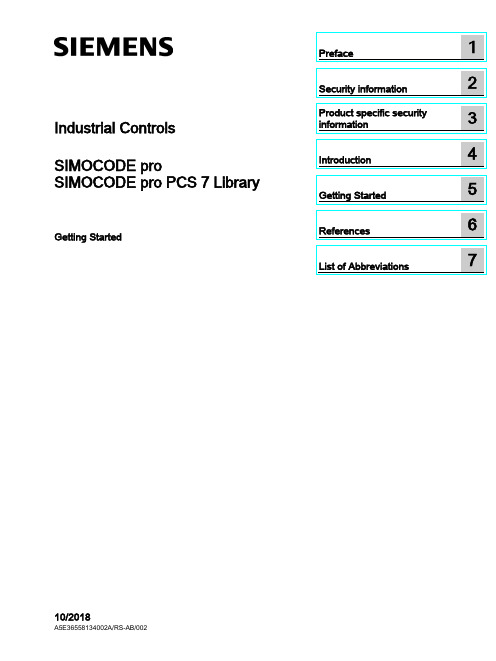
Industrial Controls SIMOCODE pro SIMOCODE pro PCS 7 LibraryGetting Started10/2018Siemens AGDivision Digital Factory Postfach 48 483ZX1012-0CS16-5BC1Ⓟ10/2018 Subject to change Copyright © Siemens AG 2016. All rights reservedLegal informationWarning notice systemThis manual contains notices you have to observe in order to ensure your personal safety, as well as to prevent damage to property. The notices referring to your personal safety are highlighted in the manual by a safety alert symbol, notices referring only to property damage have no safety alert symbol. These notices shown below aregraded according to the degree of danger.indicates that death or severe personal injury will result if proper precautions are not taken.WARNINGindicates that death or severe personal injury may result if proper precautions are not taken.CAUTIONindicates that minor personal injury can result if proper precautions are not taken. NOTICEindicates that property damage can result if proper precautions are not taken.If more than one degree of danger is present, the warning notice representing the highest degree of danger will be used. A notice warning of injury to persons with a safety alert symbol may also include a warning relating to property damage.Qualified PersonnelThe product/system described in this documentation may be operated only by personnel qualified for the specific task in accordance with the relevant documentation, in particular its warning notices and safety instructions. Qualified personnel are those who, based on their training and experience, are capable of identifying risks and avoiding potential hazards when working with these products/systems.Proper use of Siemens productsNote the following:WARNINGSiemens products may only be used for the applications described in the catalog and in the relevant technical documentation. If products and components from other manufacturers are used, these must be recommended or approved by Siemens. Proper transport, storage, installation, assembly, commissioning, operation andmaintenance are required to ensure that the products operate safely and without any problems. The permissible ambient conditions must be complied with. The information in the relevant documentation must be observed.TrademarksAll names identified by ® are registered trademarks of Siemens AG. The remaining trademarks in this publication may be trademarks whose use by third parties for their own purposes could violate the rights of the owner.Disclaimer of LiabilityWe have reviewed the contents of this publication to ensure consistency with the hardware and software described. Since variance cannot be precluded entirely, we cannot guarantee full consistency. However, the information in this publication is reviewed regularly and any necessary corrections are included in subsequent editions.Table of contents1 Preface (5)2 Security information (7)3 Product specific security information (9)4 Introduction (11)4.1 Introduction (11)5 Getting Started (13)5.1 Installation (13)5.2 HW Config (14)5.3 CFC (17)5.4 Operator Station (23)6 References (35)7 List of Abbreviations (37)7.1 Abbreviations (37)SIMOCODE pro PCS 7 LibraryTable of contentsSIMOCODE pro PCS 7 LibraryPreface 1 Brief descriptionThe Getting Started of the SIMOCODE pro PCS 7 Library uses a simple example project toshow you the basic procedures:●Basic configuration steps●Handling and monitoring different signal blocks●ParameterizationThis Getting Started manual is intended to be an introduction and largely dispenses withdetailed information and background information.RequirementsBasic knowledge of creating a PCS 7 project is necessary. You will find information aboutConventionsThis documentation contains designations of the software interface elements. If you haveinstalled a multi-language package for the operating system, some of the designations willbe displayed in the base language of the operating system after a language switch and will,therefore, differ from the designations used in this documentation.Versions and documentationSIMOCODE pro PCS 7 LibraryPrefaceSIMOCODE pro PCS 7 LibrarySoftware required for the Getting Started of the SIMOCODE pro PCS 7 Library● You can execute the example project on any PC or programming device on which the following software is installed: – Windows operating system – Internet Explorer– Message Queuing service – SQL serverNoteThe versions required depend on the version of PCS 7 installed.You can find further relevant details in the following manuals:–on the – ● To do so, follow the instructions in the Process Control System PCS 7; Getting StartedHardware required for creating an example projectThis PCS 7 example project was created with the following hardware for the automation station (AS):Table 1- 1Hardware - Automation station 1: Configuration direct on the master systemOrder numberDescription6ES7 410-5HX08-0AB0 SIMATIC S7-400, CPU 410-5H with 1*DP and 2*PN interfaces6ES7 407-0KA02-0AA0SIMATIC S7-400, power supply PS 407 10A, AC 120/230V/10A standard PSTable 1- 2SIMOCODE HardwareOrder number Description3UF7 010-1A*00-0SIMOCODE pro V Basic UnitSecurity information 2 Siemens provides products and solutions with industrial security functions that support thesecure operation of plants, systems, machines and networks.In order to protect plants, systems, machines and networks against cyber threats, it isnecessary to implement – and continuously maintain – a holistic, state-of-the-art industrialsecurity concept. Siemens’ products and solutions constitute one element of such a concept.Customers are responsible for preventing unauthorized access to their plants, systems,machines and networks. Such systems, machines and components should only beconnected to an enterprise network or the internet if and to the extent such a connection isnecessary and only when appropriate security measures (e.g. firewalls and/or networksegmentation) are in place.For additional information on industrial security measures that may be implemented, pleasevisithttps:///industrialsecurity.Siemens’ products and solutions undergo continuous development to make them moresecure. Siemens strongly recommends that product updates are applied as soon as they areavailable and that the latest product versions are used. Use of product versions that are nolonger supported, and failure to apply the latest updates may increase customer’s exposureto cyber threats.To stay informed about product updates, subscribe to the Siemens Industrial Security RSSFeed underhttps:///industrialsecurity.SIMOCODE pro PCS 7 LibrarySecurity informationSIMOCODE pro PCS 7 LibraryProduct specific security information 3 Product specific security informationThis library is designed to run under the PCS 7 environment. Therefore, it is recommendedto follow the security principles for PCS 7 to support a secure operation, such as:●User rights●Password protection of–WinCCSIMOCODE pro PCS 7 LibraryProduct specific security informationSIMOCODE pro PCS 7 LibraryIntroduction 4 4.1IntroductionIntroductionThis document explains the basic principles of using the SIMOCODE pro PCS 7 Library. TheSIMOCODE pro PCS 7 Library is designed according to APL standards for both, blocks andfaceplates. This library contains CFC templates to fulfill the control functions of a MotorManagement device.For reducing configuration time on site, a module driver generator is included with thislibrary. By using this driver generator it is ensured that all necessary interconnections will behandled automatically by the system and the device is ready to operate in PCS 7environment.Custom configuration can be done by the user as well. User manual and online help will givedetailed information about the blocks and their input and output pins.This document will guide you through the necessary steps for using the template and themodule driver generator in a PCS 7 environment using a sample project. This sample usesminimum hardware, single station, one PLC connected to one SIMOCODE pro V viaPROFIBUS.PrerequisitesUserPCS 7 knowledge:●Project creation●HW-Config●CFC-Editor●WinCC-Explorer●WinCCYou can find the manuals for your PCS 7 Version in the manual collection.Introduction4.1 IntroductionSystem●Installed and compatible PCS 7 version●Installed SIMOCODE pro PCS 7 Library●PCS 7 Multiproject (created by Project-Wizard).Refer read me for this library for software details and steps to follow to change the existingproject to migration.CommunicationActive communication network between Engineering Station (ES)/Operator Station (OS) andthe PLC.Getting Started 5 5.1InstallationInstallationThe Setup program will guide you through the required steps. Use "< Back" and "Next >"buttons to navigate through the screens during the installation process. The installationprogram supports German and English. Please choose your language at the initial screen.The SIMOCODE pro library has two components:●AS = Components for Automation System●OS = Components for Operator StationFor example, this library has:●Library for SIMOCODE pro PCS 7 AS●Faceplates for SIMOCODE pro PCS 7 OSInstallation program will ask you to decide, which product you want to install. Below is thedecision matrix:AS OSSingle Station X XAS OSDistributed System Engineering Station X -Operator Station - X'X' - required, '-' - not required5.2 HW Config5.2HW ConfigHW ConfigOpen HW-Config and switch the hardware catalog profile to Standard.Below are the SIMOCODE pro objects for:Communication Integration Catalog pathPROFIBUS OM at PROFIBUS DP > Switching Devices >Motor Management SystemEDD PROFIBUS DP > Switching DevicesGSD PROFIBUS DP > Additional Field De-vices > Switching Devices >SIMOCODEPROFINET OM PROFINET IO > Switching devices >Motor Management SystemEDD1.2PROFINET IO > Switching devices >Motor Management System > GSD3GSDML1.21SIMOCODE pro V GSD (V1.5) and GSDML: Insert the Basic Type which meets yourrequirement.2The same object is used for GSD and EDD integration in HW-Config. Configuration viaPDM for EDD support needs to be activated by the user in Object Properties (Alt+Return) ofthe SIMOCODE pro Object.3Folder entry GSD will be created in case of parallel integration of SIMOCODE pro OM,integrated via SIMOCODE ES.Drag and drop the desired SIMOCODE pro-Object into the Station Window and connect itwith PROFIBUS resp. PROFINET line.5.2 HW ConfigBasic TypesThe length of the I/O data of the SIMOCODE pro device varies by the configured BasicType. The Basic Type defines how many valid data will be sent and received by the device inevery cycle. Bytes 2 and 3 are predefined and used for the max. Current I max. More bytes,supported by basic types 1 and 3, may be fed with user defined data. Following tablesdisplay the existing Basic Types along with the supported data length:Cyclic send data (SIMOCODE pro > PLC)Cyclic receive data (PLC > SIMOCODE pro)The following table shows which Basic Type is supported by the different SIMOCODE proBasic Units:Basic Unit Basic Type 1 Basic Type 2 Basic Type 3SIMOCODE pro C - X -SIMOCODE pro S X X -SIMOCODE pro V X X -SIMOCODE pro V PN X X X'X' - supported, '-' - not supportedSelect the Basic Type which meets your requirements in HW-Config catalog. Please finddetailed information about the Basic Type in the system manuals for SIMOCODE prodevices.5.2 HW ConfigInput AddressRetrieve the input address of the SIMOCODE pro device:NoteNote down the input address or insert it in symbol table of HW-Config (Options > SymbolTable or Ctrl+Alt+T) for later usage.Each address in the symbol table should have a valid symbolic name.5.3 CFC 5.3CFCMaster data libraryFor using the library in a plant, it is recommended to store the templates of the SIMOCODEpro PCS 7 Library in the Master data library. Since this is beyond the scope of thisdocument, we recommend you to take a look at:With the templates stored in the Master data library, follow the below steps.CFC Template1.Open CFC-Editor by double clicking on the desired CFC-Object.2.Select the tab Libraries, located underneath the Catalog view. If the templates ofSIMOCODE pro PCS 7 Library were placed in the Master data library, you will find themin the project library folder (Notation: "Project Name"+"_Lib" e.g.:GS_SIMOCODEpro_Lib). Otherwise you will find the templates in the SIMOCODE proLibrary (e.g.: SMCPro_PCS7_LibV90SP1).5.3 CFC3.Expand the Master data library node ("ProjName" + "_Lib" e.g.: GS_SIMOCODEpro_Lib).You will find two nodes:–Blocks–Charts5.3 CFC4.Expand the Charts node. Now you will see the SIMOCODE pro PCS 7 Library templates.SIMOCODE pro Library supports following control functions:Control Function TemplateDahlander Starter DahlandDirect Starter DirectMolded Case Circuit Breaker MCCBOverload Relay OvlRlyPole-Changing Starter PoleChngPositioner 1~5 PositnerDahlander Reversing Starter RevDahlReversing Starter ReversePole-Changing Reversing Starter RevPolChSoft Starter with Reversing Contactor RevSoftStrStar-Delta Reversing Starter RevStarDelSoft Starter SoftStrSolenoid Valve SolValveStar-Delta Starter StarDel5.Drag the desired template object (e.g.: Direct) by pressing left mouse button and drop theobject in the Chart view.Direct template is now instantiated.5.3 CFCOpen the Template1.Right click on the instantiated Direct template in the chart view and select Open. Thetemplate opens in a new chart view.Set I/OInput1.Scroll to the left, till you see the sheet bar. There you will find a textual interconnectionnamed Input Word Address of Simocode base Module.Now you have two options:–Setting the HW input address manually, as seen in HW-Config–Use symbol table for selecting the input address.Since this is a short example, we will just hand over the devices input address as it isdisplayed in HW-Config. We recommend using the symbol table for large projects. Refer2.Right click on Input Word Address of Simocode base Module and select Interconnectionto Address.A symbol table like dialog opens.5.3 CFC 3.Insert input address, in this case: IW512.4.Confirm input value by pressing enter. Now the blocks input address is connected to thedevices input address.MMMeas, MMStat and MMLogIf you want to use measurement, statistic values and/or logbook (MMMeas, MMStat and MMLog) for the SIMOCODE pro device, you need to switch to sheet view 2 in the CFC plan. There you will find the additional blocks for the mentioned functions.Repeat the Interconnection to Address, steps from above for this sheet.NoteIf you do not want to use the additional functions, you are free to delete the function blocks in question or all blocks in sheet 2.Result: The basic block set up is now complete.5.3 CFCGenerate module drivers1.Go to Chart > Compile > Chart as Program or hit Ctrl+B or click in the toolbar. TheCompile dialog opens.2.Ensure that the option Generate module drivers is checked in.3.Confirm dialog with the OK-Button.After compilation has finished, the Logs dialog will be displayed.1.Confirm this dialog by Close button.2.Now hit F5 in the chart view. The view will be updated and all textual interconnections arereplaced by the according block interconnection.DownloadThe CFC-Template is now ready for download.Go to CPU > Download or hit CTRL+L or use in the toolbar.Result: Template set up is now complete and ready to use.5.4 Operator Station 5.4Operator StationOperator StationBlock icons and faceplates are inserted in the project while compiling the Operator Station(OS). Compile OS. You can find details on how to work with the Operator Station in theBlock IconsAfter activating WinCC you will find the APL block icon for the motor block:Activate Block iconsThis library is also shipped with block icon for MMOprtn. It is disabled by default setting. Ifyou need MMOprtn block icon you can simply activate it:1.Open CFC-Editor.2.Select the MMOprtn block.3.Right click and select Object Properties in the context menu.4.Check in the checkbox for Create block icon.5.4 Operator Station5.Confirm the Properties dialog by clicking OK.pile the OS and activate WinCC. Now you will find two block icons: MotL andMMOprtn.5.4 Operator Station The block icons in detail are:MotLMotor - Large MMOprtnSimocode pro Direct starter OperationThe block icons give a general feedback of the current device status to the user. Pleaseopen a faceplate for detailed information about the device by clicking on the block icon.FaceplatesStandard faceplates of the block icons:NoteFor further information on how to use the Library, refer the latest "Programming andOperating Manual for the "SIMOCODE pro PCS 7 Library" Block Library.APL - MotL5.4 Operator StationMMOprtnMMMeas5.4 Operator Station MMStatMMLog5.4 Operator StationFaceplate-ViewsEach faceplate provides multiple views:APLSIMOCODE pro LibraryMotL MMOprtn MMMeas MMStat MMLog • Standard • Messages • Trends • Parameters • Preview • Memo • Batch• Standard • Messages • Limits • Trends • Preview• Status diagnostics • Event diagnostics • Warning diagnos-tics • Trip diagnostics • Station diagnostics • Process image • Batch• Current • Voltage • Analog • Temperature • Messages • Trends • Preview • Batch• Standard 1 • Standard 2 • Messages • Preview • Batch• Standard • Messages • Logbook • Preview • BatchYou can switch between the single views by clicking the demanded view button.Click onto open additional view buttons.Faceplates may be pinned or closed according to the demands of the user. Furtherinformation on how to use the faceplates can be found in the online help, shipped with this library or in the user manual provided for this library.5.4 Operator StationNavigation between faceplates1.Open the Standard view of block MotL.2.Click on button Operation.MMOprtn faceplate opens.Click on navigation button to return to the calling faceplate.5.4 Operator Station3.Click on button Measurement to open the MMMeas faceplate.5.4 Operator StationMMStat1.Open the Standard view of block MotL.2.Click on button Operation.MMOprtn faceplate opens.Click on navigation button to return to the calling faceplate.5.4 Operator Station3.Click on button Statistic to open the MMStat faceplate.5.4 Operator StationMMLog1.Open faceplate MMOprtn and switch to view Preview.2.Click on button Operation.MMOprtn faceplate opens.Click on navigation button to return to the calling faceplate.5.4 Operator Station3.Click on button Logbook to open the MMLog faceplate.NoteClick on navigation button at the MMMeas, MMStat or MMLog faceplate to return to thecorresponding MMOprtn faceplate.References6More informationAdditional information can be found as follows:●● ● ● ● ●ReferencesList of Abbreviations 7 7.1AbbreviationsOverviewTable 7- 1 Meaning of abbreviationsAbbrevia-MeaningtionAS Automation stationCFC Continuous Function ChartEDD Electronic device descriptionGSD Generic Station DescriptionHMI Human machine interfaceHW Config "Hardware configuration" module in the SIMATIC ManagerOM Object managerOS Operator stationPCS 7 Process Control System 7CPU Central Processing UnitSS Soft starterList of Abbreviations 7.1 Abbreviations。
第七章图无答案
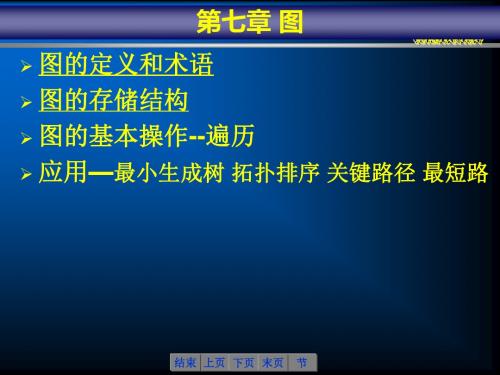
结束 上页 下页 末页
节
遍历
DFSTraverse(G, v, Visit());
A
H
//从顶点v起深度优先遍历图G,对每个顶点执行一次Visit
B
C
D
F E
规则:访问起始顶点v,然后选取与v邻接的未访问的第一个顶点w,访 问之,再选取与w邻接的未访问的第一个顶点,访问之。重复进行 至当前节点的所有邻接点都被访问过,此时后退到最近访问过的定 点,找其下一个未访问的邻接点访问,依次类推。如ABE FCD H 说明:一次可遍历所有与v连通的顶点。若尚有顶点未访问(非连通 图),则从其开始重复上述过程.对应树的先根遍历。可得深度优先生 成树或森林以及连通分量 递归描述:访问v, 逐个从v未访问的邻接点出发递归遍历.
int/double…
E 1 1 0 0 0 0 InfoType *info; //弧的附加信息数组 F 0 1 1 1 0 0 }ArcCell,AdjMatrix[MAX_VERTEX_NUM][MAX_VERTEX_
NUM];
typedef struct { // 图的定义 VertexType vexs[MAX_VERTEX_NUM]; //顶点信息 AdjMatrix arcs; // 邻接矩阵,存储弧信息,静态数组 int vexnum, arcnum; // 顶点数,弧数 GraphKind kind; // 图的类型标记 结束 上页 下页 末页 节
2、邻接表存储表示
顶点数组(头结点)邻接点链表
0 1 2 3 4 5
A B C D E F
B
5 A F 3
C D E
1 0 3 2 0 1
4 4 5 5 1 2
无向图中每条边出现两次,n个 顶点e条边需n个头结点和2e 个表结点
数据结构与算法分析 第7章 答案 Larry Nyhoff 清华大学出版社
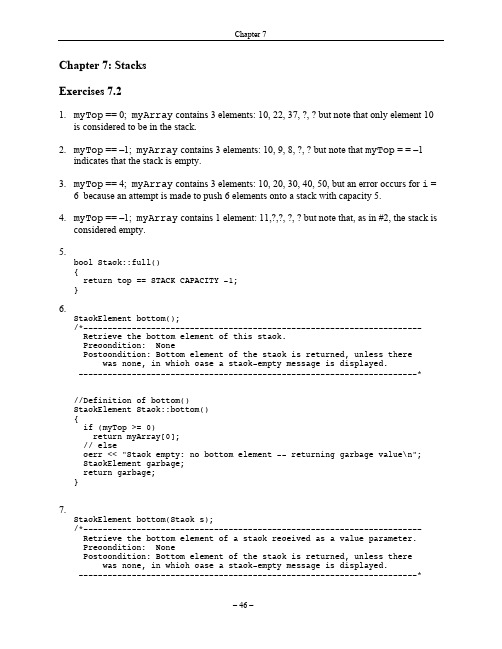
– 46 –
Chapter 7
//Definition of bottom(): StackElement bottom(Stack s) { if (!s.empty()) [ StackElement value; while (!s.empty()) { value = s.top(); s.pop(); } return value;
– 47 –
Chapter 7
9.
StackElement nthElement(int n); /*---------------------------------------------------------------------Retrieve the n-th element of this stack. Precondition: 1 <= n <= number of stack elements Postcondition: n-th element of the stack is returned, unless stack has fewer than n elements, in which case an error message is displayed. ----------------------------------------------------------------------* //Definition of nthElement() StackElement Stack::nthElement(int n) { if (n <= myTop + 1) return myArray[myTop + 1 - n]; //else cerr << "Stack has no " << n << "-th element" " -- returning a garbage value\n"; StackElement garbage; return garbage; }
7-STEPS_PROBLEM_SOLVING_PROCESS( Simplification)
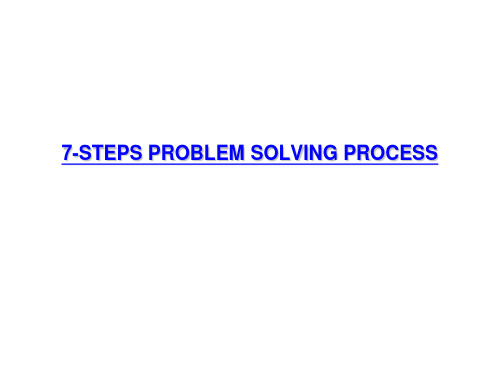
• X1, X2, ..., XN • Input-Process • Independent • Cause • Control
•Y • Output • Dependent • Effect • Monitor
3. Determine Causes
• Key activities
O
95
B
S E
93
R
V A
91
T
I O
89
N
S 87
85 0
7
UCL=94.1 2 1
AVG= 90.0 1 2
LCL= 86.0
6
5
R
A
4
N
G
E
3
S
2
1
UCL=5.0 RBAR= 1.5
0
7
21
35
49
63
77
91
105
119
133
147
161
175
189
NOTICE:1O4ne or m2or8e values4w2 ere ente5r6ed manu7a0lly into th8is4 data set.98
Graphs
• PIE CHART • BAR CHART • LINE DIAGRAM
HD740 37%
H500 12%
H300 51%
60000 40000 20000
0 Feb March Apr May
H300 H500 HD740
60000 40000 20000
H300 H500 HD740
Delivery
Mail, express delivery, or special delivery depending on customer locale or delivery destination
索尔所《认知心理学》(第7版)笔记和课后习题详解(1-7章)【圣才出
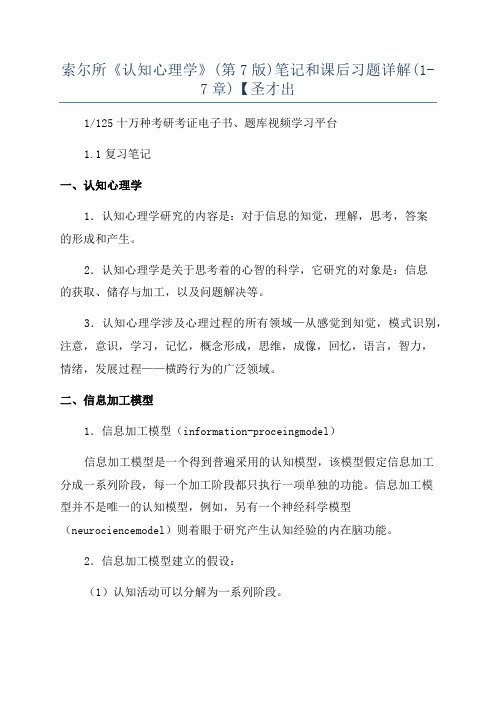
索尔所《认知心理学》(第7版)笔记和课后习题详解(1-7章)【圣才出1/125十万种考研考证电子书、题库视频学习平台1.1复习笔记一、认知心理学1.认知心理学研究的内容是:对于信息的知觉,理解,思考,答案的形成和产生。
2.认知心理学是关于思考着的心智的科学,它研究的对象是:信息的获取、储存与加工,以及问题解决等。
3.认知心理学涉及心理过程的所有领域—从感觉到知觉,模式识别,注意,意识,学习,记忆,概念形成,思维,成像,回忆,语言,智力,情绪,发展过程——横跨行为的广泛领域。
二、信息加工模型1.信息加工模型(information-proceingmodel)信息加工模型是一个得到普遍采用的认知模型,该模型假定信息加工分成一系列阶段,每一个加工阶段都只执行一项单独的功能。
信息加工模型并不是唯一的认知模型,例如,另有一个神经科学模型(neurociencemodel)则着眼于研究产生认知经验的内在脑功能。
2.信息加工模型建立的假设:(1)认知活动可以分解为一系列阶段。
(2)每一个阶段都对输入的信息进行独一无二的加工。
最终的反应被假定为这一系列阶段和操作的结果。
2/125十万种考研考证电子书、题库视频学习平台(1)信息加工经过了哪些阶段?(2)信息在人类心智中是怎样表征的?三、认知心理学的领域(一)认知神经科学认知心理学家致力于为他们的发现寻找神经学的解释,而神经科学家也开始面向认知心理学家,向他们解释神经科学实验室中的发现。
(二)感觉/知觉心理学中直接涉及感觉刺激的检测和解释的分支,就是感觉(enation)和知觉(perception)。
感觉信息只有在达到一定强度后才能被知觉到。
对于知觉过程来说,某些线索会显得更重要些,另一些显得无足轻重。
(三)模式识别环境刺激很少会被知觉为各个孤立的感觉事件;这些感觉事件通常被知觉为一个更有意义的模式的组成部分。
我们感觉到的事物几乎都是感觉刺激的复杂模式的组成部分。
ExtendSim7 培训资料_第二部分

949
D
F
0 1 2 3
32
查阅物件的特性值
Set 和 Get 模块可以在端口显示特性值 Equation 类型的模块(包括Equation, Equaiton(I)等)可 以显示输入值和结果
History 模块可以记录物件和特性值
从表格中的下拉菜单中选择特性值 右键点击任何一个物件输出端口,然后可以添加一个可查阅数 值的 History 模块
9
为什么 ExtendSim 7 建模更轻松
模块数量少了 界面更统一了 大量数据可以通过数据库集成处 理 端口自由伸缩 图标更优秀
表达更多关于模块状态的信息 不同颜色
<1> p ID
Rand Shape1
{...}
Arriv alTime = 10 Ty pe = PhoneIn
3
阅读此介绍之前,您最好…
对 Extend 6 有些了解 对建模和仿真基础知识有了解 对 ExtendSim 7 增加的不可胜数的功能感兴趣 编译者注:如果对ExtendSim不是特别了解,用户可以先 阅读ExtendSim 7 培训资料,之后再来阅读此文档
培训资料可以看 /extend_manual.htm
16
有什么新东西?
注意到 Create 模块有什么新东西?
表格列数可以变化 表头有下拉菜单 表格中有下拉菜单 表格左下角有 Link 按钮 (连接内部数据库或者全局数组) 字符串属性 计时属性 (取代 Timer 模块) 图标上的下拉端口
17
Queue 模块
Queue 分页
21
Activity 图标
图标采取流程图中的活 动图标 端口
PHOENICS-风环境模拟教程
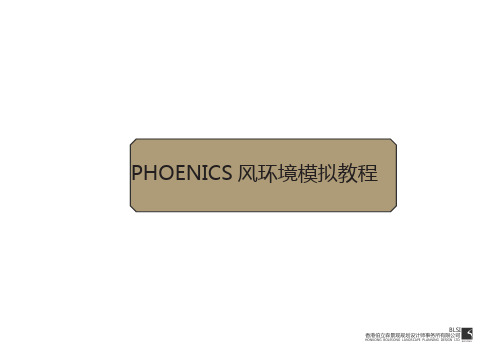
计算尺寸 网格数
分块网格 加密处理
稳态与非稳态
BLSI
香港伯立森景观规划设计师事务所有限公司
HONKONG BOLESONG LANDSCAPE PLANNING DESIGN LTD. BLESONG
BLSI
香港伯立森景观规划设计师事务所有限公司
HONKONG BOLESONG LANDSCAPE PLANNING DESIGN LTD. BLESONG
香港伯立森景观规划设计师事务所有限公司
HONKONG BOLESONG LANDSCAPE PLANNING DESIGN LTD. BLESONG
PHOENICS 风环境模拟
操作思路: Autocad
第一步 Sketchup 建模 3dmax
第二步 PHOENICS 模拟
(STL\3DS) 导入
HONKONG BOLESONG LANDSCAPE PLANNING DESIGN LTD. BLESONG
流体材质
BLSI
香港伯立森景观规划设计师事务所有限公司
HONKONG BOLESONG LANDSCAPE PLANNING DESIGN LTD. BLESONG
BLSI
香港伯立森景观规划设计师事务所有限公司
图九
BLSI
香港伯立森景观规划设计师事务所有限公司
HONKONG BOLESONG LANDSCAPE PLANNING DESIGN LTD. BLESONG
图十
BLSI
香港伯立森景观规划设计师事务所有限公司
HONKONG BOLESONG LANDSCAPE PLANNING DESIGN LTD. BLESONG
BLSI
兰德系列传感器模拟器操作手册说明书
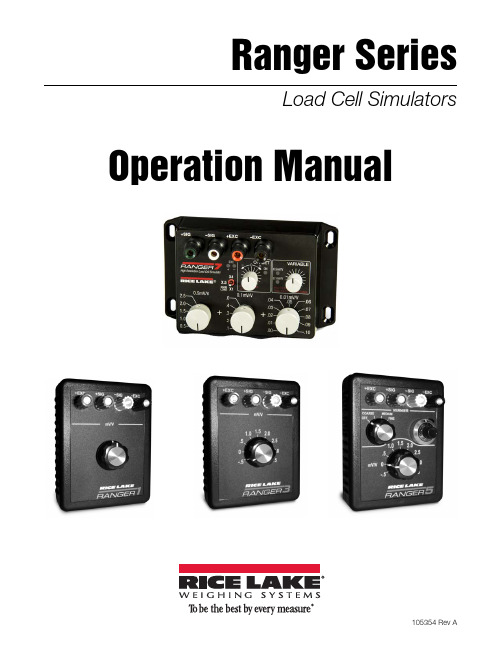
5.0 Product Specifications ................................................................................................................... 9
3.0 Ranger 7 Simulator Operation ........................................................................................................ 6
3.1 Standard Operation . . . . . . . . . . . . . . . . . . . . . . . . . . . . . . . . . . . . . . . . . . . . . . . . . . . . . . . . . . . . . . . . 6 3.1.1 Switches. . . . . . . . . . . . . . . . . . . . . . . . . . . . . . . . . . . . . . . . . . . . . . . . . . . . . . . . . . . . . . . . . . . . . . . . . . 6 3.1.2 Toggle Switch Load Control . . . . . . . . . . . . . . . . . . . . . . . . . . . . . . . . . . . . . . . . . . . . . . . . . . . . . . . . . . . 6 3.1.3 EXC LEDs . . . . . . . . . . . . . . . . . . . . . . . . . . . . . . . . . . . . . . . . . . . . . . . . . . . . . . . . . . . . . . . . . . . . . . . . . 6 3.1.4 To Simulate a Larger Load . . . . . . . . . . . . . . . . . . . . . . . . . . . . . . . . . . . . . . . . . . . . . . . . . . . . . . . . . . . . 6
- 1、下载文档前请自行甄别文档内容的完整性,平台不提供额外的编辑、内容补充、找答案等附加服务。
- 2、"仅部分预览"的文档,不可在线预览部分如存在完整性等问题,可反馈申请退款(可完整预览的文档不适用该条件!)。
- 3、如文档侵犯您的权益,请联系客服反馈,我们会尽快为您处理(人工客服工作时间:9:00-18:30)。
欧拉近似
模拟连续时间随机过程,是在固定的时点 上模拟随机变量的取值,固定的时点用 t0<t1<…<tn。 随机过程满足随机微分方程: dXt=a(t,Xt)dt+b(t,Xt)dWt
X t i 1 X t i
股票价格行为
价格对数的增量满足如下分布 2 ln S t ln S0 ~ N ( r t, r t ) 容易知道,
ln S t ~ N (ln S0 r t, r t )
2
股票价格行为
例3:股票初始值30,预期收益率10%, 波动率10%,六个月后股票价格的概率 分布
股票价格行为的一种模式1
W是正态分布 W的均值=0 W的标准差= t1/2 W的方差= t 如果经过一段时间T,那么W(T)-W(0)的 分布如何? 是正态分布,均值=0,方差等于T,标准 差等于T1/2 。
股票价格行为模式1
例1:某变量z是标准维纳过程,如果初始值是20, 以年为单位,一年后和二年后该变量的分布? 答:一年后,变量值服从均值是20,标准差是1 的正态分布;第二年末均值是20,标准差是 20.5,或1.414。
金融时间序列模型
股票价格满足的随机微分方程
股票价格行为的一种模式1
标准维纳过程(标准布朗运动)W(.)是连续时间 随机过程,那么W满足如下性质 1)对于小的时间间隔上变量W的变化满足 W= t1/2 , 服从标准正态分布 2 ) 对 任 意 , 0t1< t2<…<tk1, W(t2) – W(t1), W(t3) – W(t2),…W(tK) – W(tK-1)相 互 独 立 , 并 且 服 从 正 态 分 布 。 W(s)W(t)~N(0, s-t)
模拟
伪随机数 任意给出一个初值x0,称之为种子,利用下式迭代计算xn xn =a xn-1 modulo m 其中a和m是给定的正数。 用xn-1除以m,余数数赋值给xn 所以每个xn的取值可能为0,1,2,3,…m-1。xn /m是 伪随机数,用 它来近似均匀分布(0,1)的一个取值。 一个一般的规则是对32-位的计算机,令m=231-1,a=75
2 i i
金融时间序列模型
提高模拟效率
模拟的统计性质
Hale Waihona Puke 模拟研究一般是从已知的随机过程得到 样本,然后计算该样本的均值得到感兴 趣的变量。 样本均值的统计性质
E ( x ) ,Var ( x )
n ( X )
2
n
~ N (0,1)
提高模拟效率
模拟一般要重复足够多的次数才能实现要求的 误差范围,所以在实际模拟中往往采用一些其 他手段提高模拟的效率,既减少模拟的次数n。 提高效率的方法: 控制变量法(control variate method) 对偶变量法(antithetic variates) 分层抽样(stratified sampling) 重点抽样(importance sampling)
t i 1 ti
a(t , X t )dt
t i 1
ti
b(t , X t ) Z i 1
欧拉近似
如果假设在ti到ti+1之间,漂移系数和标准 差不变,用ti时刻的值代替,就得到欧拉 近似:
X ti1 X ti a(ti )(ti 1 ti ) b(ti ) ti 1 ti Zi 1
x的分布是正态分布,并且 x的均值=at x的方差=b2t x的标准差= b(t)0.5 任意时间T后,X值的变化具有正态分布,并且 X-X0的均值=aT X-X0的方差= b2T X-X0的标准差= b(T)0.5
股票价格行为的一种模式
例2:如果某公司的现金头寸是一般的维纳过程 每年的漂移是10,标准差是30。最初现金头 寸是40。 一年末,现金头寸的分布是 均值40+10×1=50, 标准差是30。 第6个月末: 均值是40+10×0.5=45, 标准差30×0.5 0.5 =21.21
模拟
模拟连续随机变量的取值接受-拒绝法acceptancerejection 假设g是已知的一个密度分布函数,它的随机数可以方便 的获得。如果对某个常数c,密度分布函数f满足 f(x)<cg(x),对所有的x成立。模拟方法是: 1产生g的一个随机数x 2产生均匀分布的随机数u 3如果u≤f(x)/cg(x) X也是f的随机数 4回到第一步
模拟股票价格路径
模拟出的股票价格图形
22 21
20
19
18
17 25 50 75 100 125 150 175 200 225 250
模拟期权的价格
假设某个卖权在0时刻签署,购买者有权在T时 刻以[0,T]时刻之间的最高价卖出。0时刻该 期权的价格为:
H (0) e e e
rT rT ~ p ~ p
股票价格行为的一种模式2
如何理解一般化维纳过程? 缺省bdw项 dx=adt a是单位时间漂移率期望值。上面的方程等价的 等于如下: x=x0+at 经过时间T后,位移改变aT。 x0是初始位置。 bdw可以看作增加在X轨迹上的波动。这些波 动或噪声的波动率的值是标准维纳过程的b倍。
股票价格行为的一种模式2
模拟股票价格路径
例4:假设估计出对数收益率均值是0.2,波动率是0.15, 假设模拟时间间隔t=1/260(年),初始价格20元, 用EVIEWS模拟未来一年的一个股票价格路径。程序如 下: series p=20 series lp=log(p) smpl 2 @last lp=lp(-1)+0.2*(1/260)+0.15*@sqrt(1/260)*nrnd smpl @all p=@exp(lp)
ITO过程
dX=a(X,t)dt+b(X,t)dW ITO过程的期望漂移率和方差率都随时间 和前一个时刻的值X的变化而变化。
股票价格行为的一种模式3
股票价格行为过程 几何布朗运动是ITO过程的一种 ds=sdt+sdw 投资者对股票的期望收益率与股票价格无关。当 股价10元和股价50元时,期望收益率都是一 样的,这样期望的股价变化就应该是不同的。 所以假设股价的期望漂移率是s。 不管股票价格是50元还是10元,投资者认为收 益率的方差是相同的。 是价格比率变化的方 差率。 s是股票价格变化的方差率。
模拟
计算离散随机变量的可能取值 假设某个离散随机变量分布如下 P(X=x j)=p j,j=0,1,2,… x0 x1 ... xn 计算(0,1)均匀分布的一个取值,用U表示,那么随机变 量X的模拟数值为
x , if U p 0 0 x1 , if p 0 U p1 X j-1 j x j , if p j U p j i 1 i 1
假设股票价格S满足如下随机过程 dS= Sdt+ Sdw 根据ITO定理,推导dlnS F=lnS
F 1 2 F 1 F , 2 2, 0 S S S S t
d ln S (
2
2
)dt dW
股票价格行为特征
整理 d ln S r dt r dW
则
ln ST ln St rT t r (T t ) r T t
rt r t r t * , ~ N (0,1) rt ~ N ( r t , r t )
2
对数收益率的分布是正态分布,年度化的均值等 于r = 0.5 2 , 年度化的标准差等于r=
提高模拟效率对偶变量法
假设某随机变量x,对其进行独立随机抽样, 容易知道对于样本均值的方差满足 var( x) var( x ) n
假设
x1 h(u1,u2 ,...,um ) x2 h(1 u1,1 u2 ,..., um ) 1
u1与u2负相关,在一定条件下x1也与x2负相关。
模拟
模拟连续随机变量的取值 Inverse Transform 算法: 定理:假设U服从(0,1)均匀分布。对任何累积分布 函数F,如下定义的连续随机变量X X=F-1(U) 的累积密度函数是F。 因此随机得到(0 1)均匀分布的一个随机数U, 然后计算X=F-1(U),得到服从分布F 的随机变 量的随机数。
股票价格行为的模式1
用公式表示维纳过程 w=*(t)0.5,其中服从标准正态分布 在连续情况下用随机微分方程表示: dw= *(dt)0.5 标准维纳过程用dw表示
股票价格行为的一种模式2
一般化的维纳过程 dx=adt+bdw 短时间dt后,x值的变化dx,a,b是常数。 等价的,可以表示如下: x=a t+b *(t)0.5 是标准正态分布。
金融时间序列模型
模拟
金融时间序列模型
模拟随机变量的值
模拟
Monte carlo casino Monte carlo是靠近意大利的一个小镇, 以名为monte carlo的赌场闻名。该名称 的命名是一个出生在意大利的美国物理 学家命名的。因为他最早使用该方法进 行核反应堆的研究(1942年)
rT
E [ Max p(t ) p(T )]
0t T
~ p
E [ Max p(t )] e rT p(T )
0t T 0t T
E [ Max p(t )] p(0)
r是无风险收益率,T是到期时间。
模拟期权价格
在风险中性概率测度下,资产价格满足如下随 机过程 ~ dp(t ) rp(t )dt p(t )dw(t )
模拟
计算某随机变量的均值
f ( x) xdx
