E-Polymers投稿Guide for authors
Elsevier期刊网上投稿指南
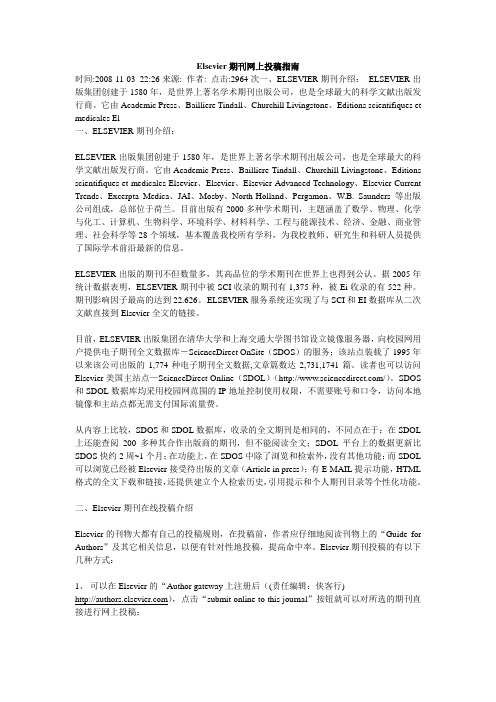
Elsevier期刊网上投稿指南时间:2008-11-03 22:26来源: 作者: 点击:2964次一、ELSEVIER期刊介绍:ELSEVIER出版集团创建于1580年,是世界上著名学术期刊出版公司,也是全球最大的科学文献出版发行商。
它由Academic Press、Bailliere Tindall、Churchill Livingstone、Editions scientifiques et medicales El一、ELSEVIER期刊介绍:ELSEVIER出版集团创建于1580年,是世界上著名学术期刊出版公司,也是全球最大的科学文献出版发行商。
它由Academic Press、Bailliere Tindall、Churchill Livingstone、Editions scientifiques et medicales Elsevier、Elsevier、Elsevier Advanced Technology、Elsevier Current Trends、Excerpta Medica、JAI、Mosby、North-Holland、Pergamon、W.B. Saunders 等出版公司组成,总部位于荷兰。
目前出版有2000多种学术期刊,主題涵盖了数学、物理、化学与化工、计算机、生物科学、环境科学、材料科学、工程与能源技术、经济、金融、商业管理、社会科学等28个領域,基本覆盖我校所有学科,为我校教师、研究生和科研人员提供了国际学术前沿最新的信息。
ELSEVIER出版的期刊不但数量多,其高品位的学术期刊在世界上也得到公认。
据2005年统计数据表明,ELSEVIER期刊中被SCI收录的期刊有1,375种,被Ei收录的有522种。
期刊影响因子最高的达到22.626。
ELSEVIER服务系统还实现了与SCI和EI数据库从二次文献直接到Elsevier全文的链接。
目前,ELSEVIER出版集团在清华大学和上海交通大学图书馆设立镜像服务器,向校园网用户提供电子期刊全文数据库-ScienceDirect OnSite(SDOS)的服务;该站点装载了1995年以来该公司出版的1,774种电子期刊全文数据,文章篇数达2,731,1741篇。
I&EC投稿指南

第一步:了解在线投稿系统1,所有的美国化学学会的期刊都可以使用在线投稿系统来投稿。
2,美国化学学会的在线投稿系统已经从2006年开始升级,将由原来的ACS Paragon系统升级到ACS Paragon Plus系统。
详情见:/paragonplus/splash/index.html3,目前,只有《Journal of Chemical Theory and Computation》在使用ACS Paragon Plus 系统,其它期刊仍使用ACS Paragon系统,地址为:https:///paragon/index.jsp第二步:使用在线投稿系统1,注册一个帐号,以后所有的操作,此在线投稿系统都会给你的邮箱地址发送一封确认信。
2,从在线投稿系统下载投稿模版,将自己的稿件重新排版。
3,根据在线投稿系统的提示来投稿。
4,投稿完成以后,系统会发一封确认信到你的邮箱。
5,如果你上传的稿件和cover letter 是word格式,投稿系统会自动将它转换为pdf格式。
6,投稿结束前,系统会提醒你在核查一次。
7,你可以替别人(通讯联系人)投稿,但是以后所有相关信件会发送至通讯联系人的邮箱。
第三步:等待编辑部的处理1,投稿结束后,系统会发送确认信到你的邮箱,并给你的稿件编号,比如《INDUSTRIAL & ENGINEERING CHEMISTRY RESEARCH》期刊的编号是iexxxxxxx,前2位表示期刊,后7位为文章编号。
2,通常在投稿的第二天,编辑部会给你发送一份处理信,告诉你文章是被拒收了,还是给你指定编辑了。
这其实就是编辑部的初审。
3,文章被拒的话,通常是因为内容的缘故,不过大家在投稿的时候,还是该注意一下文章版面的编辑。
4,如果文章初审通过,编辑部会给你的文章指定一位编辑,以后,所有的有关此稿件的联系请直接与指定编辑联系。
5,另外,编辑部还会要求你填写一份copyright form并传真给指定的编辑。
Polymers for Advanced Technologies 投稿格式要求
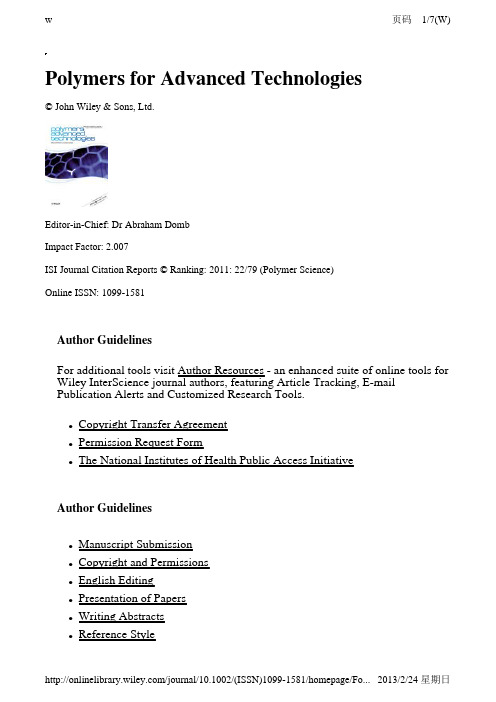
l Illustrations and ChemDraw Rulesl Colour Policyl Citing EarlyView Articlesl Conventions Adopted by PATl Further InformationManuscript SubmissionAll papers must be submitted via the online system. Polymers for Advanced Technologies operates an online submission and peer review system that allows authors to submit articles online and track their progress via a web interface. Please read the remainder of these instructions to authors and then click/PAT to navigate to the Polymers for Advanced Technologies online submission site.IMPORTANT: Please check whether you already have an account in the system before trying to create a new one. If you have reviewed or authored for the journal in the past year it is likely that you will have created an account.File types. Preferred formats for the text and tables of your manuscript are .doc, .rtf, .ppt, .xls. LaTeX files may be submitted provided that an .eps or .pdf file is provided in addition to the source files. Figures may be provided in .tiff or .eps format.INITIAL SUBMISSIONNON-LATEX USERS: Editable source files must be uploaded at this stage. Tables must be on separate pages after the reference list, and not be incorporated into the main text. Figures should be uploaded as separate figure files.LATEX USERS: For reviewing purposes you should upload a single .pdf that you have generated from your source files. You must use the File Designation "Main Document" from the dropdown box.REVISION SUBMISSIONNON-LATEX USERS: Editable source files must be uploaded at this stage. Tables must be on separate pages after the reference list, and not be incorporated into the main text. Figures should be uploaded as separate figure files.LATEX USERS: When submitting your revision you must still upload asingle .pdf that you have generated from your now revised source files. You must use the File Designation "Main Document" from the dropdown box. In addition you must upload your TeX source files. For all your source files you must use the File Designation "Supplemental Material not for review". Previous versions of uploaded documents must be deleted. If your manuscript is accepted for publication we will use the files you upload to typeset your article within a totally digital workflow.Return to TopCopyright and PermissionsAuthors must sign, scan and upload to the online system:l a Copyright Transfer Agreement with original signature(s) - without this we are unable to accept the submission, andl permission grants - if the manuscript contains extracts, includingillustrations, from other copyright works (including material from on-line or intranet sources) it is the author's responsibility to obtain written permission from the owners of the publishing rights to reproduce such extracts using the Wiley Permission Request FormThe Copyright Transfer Form and the Permissions Form should be uploaded as “Supplementary files not for review” with the online submission of your article.If you do not have access to a scanner, further instructions will be given to you after acceptance of the manuscript.To enable the publisher to disseminate the author's work to the fullest extent, the author must sign a Copyright Transfer Agreement, transferring copyright in the article from the author to the publisher, and submit the original signed agreement with the article presented for publication. Submission of a manuscript will be held to imply that it contains original unpublished work and is not being submitted for publication elsewhere at the same time. Submitted material will not be returned to the author, unless specifically requestedReturn to TopEnglish EditingPapers must be in English. Oxford English Dictionary or American spelling is acceptable, provided usage is consistent within the manuscript.Manuscripts that are written in English that is ambiguous or incomprehensible, in the opinion of the Editor, will be returned to the authors with a request to resubmit once the language issues have been improved. This policy does not imply that all papers must be written in "perfect" English, whatever that may mean. Rather, the criterion will require that the intended meaning of the authors must be clearly understandable, i.e., not obscured by language problems, by referees who have agreed to review the paper.English Checking Service for Authors from non-English speaking countries.A list of recommended English editing services is available for authors who want to have their paper checked and improved before submission. This list and further information on the service is available at:http://www.wiley.co.jp/journals/editcontribute/editservlist.html. Please note that this is an optional service paid for by the author.Return to TopPresentation of papersManuscript style. Use a standard font of the 12-point type: Times, Helvetica, or Courier is preferred. It is not necessary to double-line space your manuscript.Tables must be on separate pages after the reference list, and not be incorporated into the main text. Figures should be uploaded as separate figure files.l During the submission process you must enter 1) the full title 2) the shorttitle of up to 70 characters 3) names and affiliations of all authors and 4) the full address, including email, telephone and fax of the author who is to check the proofs.l Include the name(s) of any sponsor(s) of the research contained in the paper, along with grant number(s).l Enter an abstract of no more than 250 words for all articles. Please see the guidance below on acceptable abstract writing for PATl Keywords. Authors should prepare no more than 5 keywords for theirmanuscript.l The text should be divided into the following sections: Introduction,Experimental, Results, Discussion and References. Sufficient experimental detail must be provided to allow repetition of the work, and for specificmaterials and equipment the manufacturer's name and location should beprovided. New compounds should be adequately characterised.l Polymers for Advanced Technologies recommends that authors submit no more than 5 figures with their manuscripts unless they are crucial to theunderstanding of the paper. Additional supporting information and images may be uploaded as supplementary information.SUPPLEMENTARY INFORMATIONl Polymers for Advanced Technologies encourages authors to uploadsupplementary information together with submissions to the journal. Toupload supplementary material upload your files within the onlinesubmission site and choose the "Supplementary Material for Review" file designationReturn to TopWriting AbstractsAn abstract is a concise summary of the whole paper, not just the conclusions. The abstract should be no more than 250 words and convey the following:1. An introduction to the work. This should be accessible by scientists in any field and express the necessity of the experiments executed2. Some scientific detail regarding the background to the problem3. A summary of the main result4. The implications of the result5. A broader perspective of the results, once again understandable across scientific disciplinesIt is crucial that the abstract convey the importance of the work and be understandable without reference to the rest of the manuscript to a multidisciplinary audience. Abstracts should not contain any citation to other published works.Reference StyleReferences should be cited by superior numbers and listed at the end of the paper in the order in which they appear in the text. Authors should cite available published work. If necessary, cite unpublished or personal work in the text but do not include them in the references list. Journal titles should be italicized and abbreviated in accordance with the “Chemical Abstracts Service Source Index” (CASSI; no commas appear in the journal names).Examples for Journals[1] R. K. Harris, A. Nordon, K. D. M. Harris, Rapid. Commun. Mass Spec.2007 ;21 , 15.Examples for Books[2] K. Schmidt-Rohr, H.W. Spiess, Multidimensional Solid-State NMR and Polymers, Academic Press, London, 1994 .[3] V. Sklenar, in NMR Applications in Biopolymers , (Eds: J.W. Finley, S. J. Schmidt, A. S. Serianni), Plenum, New York, 1990 , pp. 63-70.Return to TopIllustrations and ChemDraw RulesUpload each figure as a separate file in either .tiff or .eps format, with the figure number and the top of the figure indicated. Compound figures e.g. 1a, b, c should be uploaded as one figure. Tints are not acceptable. Lettering must be of a reasonable size that would still be clearly legible upon reduction, and consistent within each figure and set of figures. Where a key to symbols is required, please include this in the artwork itself, not in the figure legend. All illustrations must be supplied at the correct resolution:l Black and white and colour photos - 300 dpil Graphs, drawings, etc - 800 dpi preferred; 600 dpi minimumlCombinations of photos and drawings (black and white and colour) - 500 dpiTables should be part of the the main document and should be placed after the references. If the table is created in excel the file should be uploaded separately. Chemical structures should be prepared in ChemDraw either 80mm (onecolumn)or175mm (twocolumn) widths. However, the one-column format should be used whenever possible as this allows greater flexibility in the layout of the e this ChemDraw Download or use the following settings:Authors using different structural drawing programs should choose settings consistent with those above. Compound numbers should be bold, but not atom labels or captions.Return to Top Colour PolicyColour is free of charge for authors submitting Review, Perspective, Tutorial or Commentary material. The cost of printing colour illustrations for ResearchArticles may be charged to the author however they may feature in colour on-line free of charge. For colour charge scales please contact Journals Production. Return to TopCiting EarlyView ArticlesTo include the DOI in a citation to an article, simply append it to the reference as in the following example:R. K. Harris, A. Nordon, K. D. M. Harris, Rapid. Commun. Mass Spec. 2007,Drawing settings Text settings chain angle 120°font Arial bond spacing 18% of lengthsize12 ptfixed length 17 pt bond width 2 pt Preferences line width 0.75 pt units points margin width 2 pt tolerances5 pixelshash spacing 2.6 pt Bold width2.6 ptDOI: 10.1002/rcm.21464.To link to an article from the author’s homepage, take the DOI (digital object identifier) and append it to "/" as per following example:DOI 10.1002/PAT.20941, becomes /10.1002/PAT.20941.Return to TopConventions adopted by PATQuantities, Units, Abbreviations and Nomenclature. Use only SI quantities and units (SI: Système International d’Unités). If data with non-SI units is used, then also include, in parentheses, the corresponding data with SI units. Symbols and abbrevi-ations used to represent variables, constants, quantities, properties etc. must be defined in the text at their first occurrence. In addition compile a list of all symbols and abbreviations at the end of the text under the heading 'Symbols and Abbreviations'. All nomenclature should follow estab-lished rules where these are available. Abbreviations are not acceptable in the title or abstract. Non-standard units must be defined.A summary of relevant IUPAC recommendations can be found in 'A Brief Guide to Polymer Nomenclature', Pure Appl. Chem.84, 2167-2169 (2012).Further InformationFor accepted manuscripts the publisher will supply proofs to the submitting author prior to publication. This stage is to be used only to correct errors that may have been introduced during the production process. Prompt return of the corrected proofs, preferably within two days of receipt, will minimise the risk of the paper being held over to a later issue. Free access of the final PDF offprint of your article will be available via Author Services only. Please therefore sign up for Author Services if you would like to access your PDF offprint and enjoy the many other benefits the service offers. Further offprints and copies of the journal may be ordered. There is no page charge to authors.Manuscript accepted for publication? If so, check out our suite of tools and services for authors and sign up for:l Article Trackingl E-mail Publication Alertsl Personalization Tools。
carbohydrate polymers 投稿要求
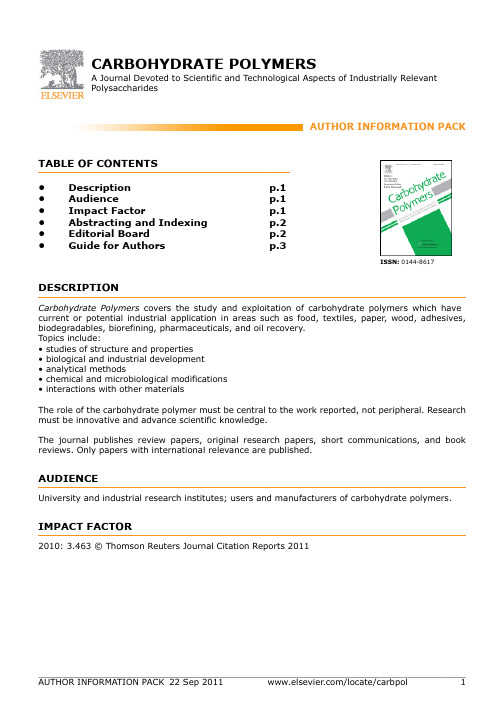
CARBOHYDRATE POLYMERSA Journal Devoted to Scientific and Technological Aspects of Industrially RelevantPolysaccharidesAUTHOR INFORMATION PACK TABLE OF CONTENTS• Description• Audience• Impact Factor• Abstracting and Indexing • Editorial Board• Guide for Authors p.1p.1p.1p.2p.2p.3ISSN: 0144-8617DESCRIPTIONCarbohydrate Polymers covers the study and exploitation of carbohydrate polymers which have current or potential industrial application in areas such as food, textiles, paper, wood, adhesives, biodegradables, biorefining, pharmaceuticals, and oil recovery.Topics include:• studies of structure and properties• biological and industrial development• analytical methods• chemical and microbiological modifications• interactions with other materialsThe role of the carbohydrate polymer must be central to the work reported, not peripheral. Research must be innovative and advance scientific knowledge.The journal publishes review papers, original research papers, short communications, and book reviews. Only papers with international relevance are published.AUDIENCEUniversity and industrial research institutes; users and manufacturers of carbohydrate polymers.IMPACT FACTOR2010: 3.463 © Thomson Reuters Journal Citation Reports 2011ABSTRACTING AND INDEXINGBIOSISChemical AbstractsChemical Engineering Biotechnology AbstractsCurrent Contents/Agriculture, Biology & Environmental SciencesEMBiologyEngineering IndexFood Science and Technology AbstractsPolymer ContentsSCISEARCHScience Citation IndexScopusTheoretical Chemical Engineering AbstractsEDITORIAL BOARDEditorsJ.F. Kennedy, Advanced Science and Technology Institute, 5 The Croft, Buntsford Drive, Stoke Heath, Bromsgrove, B60 4JE, UK, Email: jfk@J.R. Mitchell, School of Biosciences, Div. of Food Sciences, University of Nottingham, College Road, Sutton Bonington, Loughborough, LE12 5RD, UK, Email: john.mitchell@Associate EditorR.A.A. Muzzarelli, Università Politecnica delle Marche, Ancona, ItalyEditorial Board MembersI. Arvanitoyannis, University of Thessaly, Volos, GreeceJ.N. BeMiller, Purdue University, West Lafayette, IN, USAG.G. Birch, University of Reading, Reading, England, UKB.E. Christensen, Norwegian University of Science & Technology (NTNU), Trondheim, NorwayM.A. Coimbra, Universidade de Aveiro, Aveiro, PortugalY. Du, Wuhan University, Wuhan, Hubei, ChinaD.E. Dunstan, University of Melbourne, Parkville, VIC, AustraliaY. Fang, Shaanxi Normal University, Xi'an, ChinaH.P. Fink, Fraunhofer Institute for Applied Polymer Research, Potsdam, GermanyP. Gatenholm, Chalmers University of Technology, Göteborg, SwedenM. Gidley, University of Queensland, St Lucia, QLD, AustraliaP.A.J. Gorin, Universidade Federal do Paraná, Curitiba, Parana, BrazilA. Harada, Osaka, JapanJ. Jane, Iowa State University, Ames, IA, USAS. Kasapis, RMIT University, Melbourne, AustraliaH. Liu, China University of Geosciences, Wuhan, ChinaP Methacanon, Ministry of Science and Technology (Thailand), Pathumthani, ThailandE.R. Morris, University College Cork, Cork, IrelandV.J. Morris, Institute of Food Research, Norwich, UKP. Prasertsan, Prince of Songkla University, Hatyai, ThailandS.B. Ross-Murphy, King's College London, London, England, UKP.A. Sandford, Los Angeles, CA, USAP. Seib, Kansas State University, Manhattan, KS, USAB.C. Simionescu, Romanian Academy, Iasi, RomaniaJ.F. Thibault, Institut National de la Recherche Agronomique INR, Nantes, FranceS. Tokura, Hokkaido University, Sapporo, JapanA.J. Varma, National Chemical Laboratory, Pune, IndiaJ. Vercellotti, V-Labs Inc., Covington, LA, USAQ. Wang, Agriculture and Agri-Food Canada, Guelph, ON, CanadaP.A. Williams, Glyndwr University, Wrexham, England, UKGUIDE FOR AUTHORSINTRODUCTIONCarbohydrate Polymers covers the study and exploitation of carbohydrate polymers which have current or potential industrial application in areas such as food, textiles, paper, wood, adhesives, biodegradables, biorefining, pharmaceuticals, and oil recovery.Topics include:studies of structure and properties biological and industrial development analytical methods chemical and microbiological modifications interactions with other materialsThe role of the carbohydrate polymer must be central to the work reported, not peripheral. At least one named carbohydrate polymer must be mentioned in the paper. Research must be innovative and advance scientific knowledge.Examples of papers which are not appropriate for Carbohydrate Polymers include:papers which major in biological, physiological and pharmacological aspects of non-carbohydrate molecules attached to, or mixed with, carbohydrate polymers; papers on the materials science of biocomposites where there is no mention of any specific carbohydrate polymer, or the role of the carbohydrate polymer is not central to the study.Types of paperOriginal full-length research papers should contain material that has not been previously published elsewhere, except in a preliminary form. These papers should not exceed 6000 words of text and generally not more than eight figures/tables.Review papers will be accepted in areas of topical interest and will normally emphasise literature published over the previous five years. They should not exceed 12,000 words plus figures, tables and references.Short Communications are research papers constituting a concise but complete description of a limited investigation, which will not be included in a later paper. Short Communications should be as completely documented, both by reference to literature, and description of the experimental procedures employed, as a regular paper. They should not occupy more than 2,000 words plus figures, tables and references. They will be reviewed in the same way as research papers.Letters to the Editor are published from time to time on subjects of topical interest.Book reviews are commissioned by the Editors as warranted.Contact details for submissionContributors must submit their articles electronically via the Elsevier Editorial System /carbpol This is the only method of submission, and facilitates processing of your article.Review ProcessA peer review system is used to ensure high quality of papers accepted for publication. The Editors will reject papers without formal review when it is deemed that the paper is 1) on a topic outside the scope of the Journal, 2) lacking technical merit, 3) of narrow regional scope and significance, 4) does not advance scientific knowledge, or 5) is poorly written.Any revised papers returned later than three months after being sent the referees' comments will be treated as a new submission. When submitting a revised paper authors must list all of the reviewer's comments and indicate how they have responded to the comment, and where in the paper they have made appropriate revisions.Page chargesThis journal has no page charges.BEFORE YOU BEGINEthics in publishingFor information on Ethics in publishing and Ethical guidelines for journal publication see /publishingethics and /ethicalguidelines.Conflict of interestAll authors are requested to disclose any actual or potential conflict of interest including any financial, personal or other relationships with other people or organizations within three years of beginning the submitted work that could inappropriately influence, or be perceived to influence, their work. See also /conflictsofinterest.Submission declaration and verificationSubmission of an article implies that the work described has not been published previously (except in the form of an abstract or as part of a published lecture or academic thesis), that it is not under consideration for publication elsewhere, that its publication is approved by all authors and tacitly or explicitly by the responsible authorities where the work was carried out, and that, if accepted, it will not be published elsewhere in the same form, in English or in any other language, including electronically without the written consent of the copyright-holder. To verify originality, your article may be checked by the originality detection software iThenticate. See also /editors/plagdetect.Changes to authorshipThis policy concerns the addition, deletion, or rearrangement of author names in the authorship of accepted manuscripts:Before the accepted manuscript is published in an online issue: Requests to add or remove an author, or to rearrange the author names, must be sent to the Journal Manager from the corresponding author of the accepted manuscript and must include: (a) the reason the name should be added or removed, or the author names rearranged and (b) written confirmation (e-mail, fax, letter) from all authors that they agree with the addition, removal or rearrangement. In the case of addition or removal of authors, this includes confirmation from the author being added or removed. Requests that are not sent by the corresponding author will be forwarded by the Journal Manager to the corresponding author, who must follow the procedure as described above. Note that: (1) Journal Managers will inform the Journal Editors of any such requests and (2) publication of the accepted manuscript in an online issue is suspended until authorship has been agreed.After the accepted manuscript is published in an online issue: Any requests to add, delete, or rearrange author names in an article published in an online issue will follow the same policies as noted above and result in a corrigendum.CopyrightUpon acceptance of an article, authors will be asked to complete a 'Journal Publishing Agreement' (for more information on this and copyright see /copyright). Acceptance of the agreement will ensure the widest possible dissemination of information. An e-mail will be sent to the corresponding author confirming receipt of the manuscript together with a 'Journal Publishing Agreement' form or a link to the online version of this agreement.Subscribers may reproduce tables of contents or prepare lists of articles including abstracts for internal circulation within their institutions. Permission of the Publisher is required for resale or distribution outside the institution and for all other derivative works, including compilations and translations (please consult /permissions). If excerpts from other copyrighted works are included, the author(s) must obtain written permission from the copyright owners and credit the source(s) in the article. Elsevier has preprinted forms for use by authors in these cases: please consult /permissions.Retained author rightsAs an author you (or your employer or institution) retain certain rights; for details you are referred to: /authorsrights.Role of the funding sourceYou are requested to identify who provided financial support for the conduct of the research and/or preparation of the article and to briefly describe the role of the sponsor(s), if any, in study design; in the collection, analysis and interpretation of data; in the writing of the report; and in the decision to submit the article for publication. If the funding source(s) had no such involvement then this should be stated. Please see /funding.Funding body agreements and policiesElsevier has established agreements and developed policies to allow authors whose articles appear in journals published by Elsevier, to comply with potential manuscript archiving requirements as specified as conditions of their grant awards. To learn more about existing agreements and policies please visit /fundingbodies.Open accessThis journal offers you the option of making your article freely available to all via the ScienceDirect platform. To prevent any conflict of interest, you can only make this choice after receiving notification that your article has been accepted for publication. The fee of $3,000 excludes taxes and other potential author fees such as color charges. In some cases, institutions and funding bodies have entered into agreement with Elsevier to meet these fees on behalf of their authors. Details of these agreements are available at /fundingbodies. Authors of accepted articles, who wish to take advantage of this option, should complete and submit the order form (available at /locate/openaccessform.pdf). Whatever access option you choose, you retain many rights as an author, including the right to post a revised personal version of your article on your own website. More information can be found here: /authorsrights . Language and language servicesPlease write your text in good English (American or British usage is accepted, but not a mixture of these). Authors who require information about language editing and copyediting services pre- and post-submission please visit /languageservices or our customer support site at for more information.SubmissionSubmission to this journal proceeds totally online and you will be guided stepwise through the creation and uploading of your files. The system automatically converts source files to a single PDF file of the article, which is used in the peer-review process. Please note that even though manuscript source files are converted to PDF files at submission for the review process, these source files are needed for further processing after acceptance. All correspondence, including notification of the Editor's decision and requests for revision, takes place by e-mail removing the need for a paper trail.Authors must provide and use an email address unique to themselves and not shared with another author registered in EES, or a department.RefereesAuthors are required to submit with their articles, the names and contact details (including e-mail address) of three potential referees. Please note that the journal may not use your suggestions, but your help is appreciated and may speed up the selection of appropriate reviewers. Your manuscript will be rejected if these names are not provided. Email addresses provided must be current and proven - otherwise processing of your manuscript will be delayed.PREPARATIONUse of wordprocessing softwareIt is important that the file be saved in the native format of the wordprocessor used. The text should be in single-column format. Keep the layout of the text as simple as possible. Most formatting codes will be removed and replaced on processing the article. In particular, do not use the wordprocessor's options to justify text or to hyphenate words. However, do use bold face, italics, subscripts, superscripts etc. When preparing tables, if you are using a table grid, use only one grid for each individual table and not a grid for each row. If no grid is used, use tabs, not spaces, to align columns. The electronic text should be prepared in a way very similar to that of conventional manuscripts (see also the Guide to Publishing with Elsevier: /guidepublication). Note that source files of figures, tables and text graphics will be required whether or not you embed your figures in the text. See also the section on Electronic artwork.To avoid unnecessary errors you are strongly advised to use the 'spell-check' and 'grammar-check' functions of your wordprocessor.Pages must be numbered, and lines must be numbered consecutively throughout the manuscript. Article structureSubdivision - numbered sectionsDivide your article into clearly defined and numbered sections. Subsections should be numbered 1.1 (then 1.1.1, 1.1.2, ...), 1.2, etc. (the abstract is not included in section numbering). Use this numbering also for internal cross-referencing: do not just refer to 'the text'. Any subsection may be given a brief heading. Each heading should appear on its own separate line.IntroductionState the objectives of the work and provide an adequate background, avoiding a detailed literature survey or a summary of the results.Material and methodsProvide sufficient detail to allow the work to be reproduced. Methods already published should be indicated by a reference: only relevant modifications should be described.ExperimentalProvide sufficient detail to allow the work to be reproduced. Methods already published should be indicated by a reference: only relevant modifications should be described.ResultsResults should be clear and concise.DiscussionThis should explore the significance of the results of the work, not repeat them. A combined Results and Discussion section is often appropriate. Avoid extensive citations and discussion of published literature.ConclusionsThe main conclusions of the study may be presented in a short Conclusions section, which may stand alone or form a subsection of a Discussion or Results and Discussion section.AppendicesIf there is more than one appendix, they should be identified as A, B, etc. Formulae and equations in appendices should be given separate numbering: Eq. (A.1), Eq. (A.2), etc.; in a subsequent appendix, Eq. (B.1) and so on. Similarly for tables and figures: Table A.1; Fig. A.1, etc.Essential title page information• Title.Concise and informative. Titles are often used in information-retrieval systems. Avoid abbreviations and formulae where possible.• Author names and affiliations.Where the family name may be ambiguous (e.g., a double name), please indicate this clearly. Present the authors' affiliation addresses (where the actual work was done) below the names. Indicate all affiliations with a lower-case superscript letter immediately after the author's name and in front of the appropriate address. Provide the full postal address of each affiliation, including the country name and, if available, the e-mail address of each author.• Corresponding author. Clearly indicate who will handle correspondence at all stages of refereeing and publication, also post-publication. Ensure that telephone and fax numbers (with country and area code) are provided in addition to the e-mail address and the complete postal address. Contact details must be kept up to date by the corresponding author.• Present/permanent address. If an author has moved since the work described in the article was done, or was visiting at the time, a 'Present address' (or 'Permanent address') may be indicated as a footnote to that author's name. The address at which the author actually did the work must be retained as the main, affiliation address. Superscript Arabic numerals are used for such footnotes. Essential title page information• Title. Concise and informative. The title must not exceed 100 characters (including spaces). Titles are often used in information-retrieval systems. Avoid abbreviations and formulae where possible.• Author names and affiliations.Where the family name may be ambiguous (e.g., a double name), please indicate this clearly. Present the authors' affiliation addresses (where the actual work was done) below the names. Indicate all affiliations with a lower-case superscript letter immediately after the author's name and in front of the appropriate address. Provide the full postal address of each affiliation, including the country name and, if available, the e-mail address of each author.• Corresponding author. Clearly indicate who will handle correspondence at all stages of refereeing and publication, also post-publication. Ensure that telephone and fax numbers (with country and area code) are provided in addition to the e-mail address and the complete postal address. Contact details must be kept up to date by the corresponding author.• Present/permanent address. If an author has moved since the work described in the article was done, or was visiting at the time, a 'Present address' (or 'Permanent address') may be indicated as a footnote to that author's name. The address at which the author actually did the work must be retained as the main, affiliation address. Superscript Arabic numerals are used for such footnotes.A concise and factual abstract is required. The abstract should state briefly the purpose of the research, the principal results and major conclusions. An abstract is often presented separately from the article, so it must be able to stand alone. For this reason, References should be avoided, but if essential, then cite the author(s) and year(s). Also, non-standard or uncommon abbreviations should be avoided, but if essential they must be defined at their first mention in the abstract itself. Abstracts should be 100-150 words in length.HighlightsHighlights are mandatory for this journal. They consist of a short collection of bullet points that convey the core findings of the article and should be submitted in a separate file in the online submission system. Please use 'Highlights' in the file name and include 3 to 5 bullet points (maximum 85 characters, including spaces, per bullet point). See /highlights for examples. KeywordsImmediately after the abstract, provide a maximum of 6 keywords, using American spelling and avoiding general and plural terms and multiple concepts (avoid, for example, 'and', 'of'). Be sparing with abbreviations: only abbreviations firmly established in the field may be eligible. These keywords will be used for indexing purposes.AbbreviationsDefine abbreviations that are not standard in this field in a footnote to be placed on the first page of the article. Such abbreviations that are unavoidable in the abstract must be defined at their first mention there, as well as in the footnote. Ensure consistency of abbreviations throughout the article. AcknowledgementsCollate acknowledgements in a separate section at the end of the article before the references and do not, therefore, include them on the title page, as a footnote to the title or otherwise. List here those individuals who provided help during the research (e.g., providing language help, writing assistance or proof reading the article, etc.).UnitsFollow internationally accepted rules and conventions: use the international system of units (SI). If other units are mentioned, please give their equivalent in SI.Database linking and Accession numbersElsevier aims at connecting online articles with external databases which are useful in their respective research communities. If your article contains relevant unique identifiers or accession numbers (bioinformatics) linking to information on entities (genes, proteins, diseases, etc.) or structures deposited in public databases, then please indicate those entities according to the standard explained below.Authors should explicitly mention the database abbreviation (as mentioned below) together with the actual database number, bearing in mind that an error in a letter or number can result in a dead link in the online version of the article.Please use the following format: Database ID: xxxxLinks can be provided in your online article to the following databases (examples of citations are given in parentheses):• GenBank: Genetic sequence database at the National Center for Biotechnical Information (NCBI) (GenBank ID: BA123456)• PDB: Worldwide Protein Data Bank (PDB ID: 1TUP)• CCDC: Cambridge Crystallographic Data Centre (CCDC ID: AI631510)• TAIR: The Arabidopsis Information Resource database (TAIR ID: AT1G01020)• NCT: (NCT ID: NCT00222573)• OMIM: Online Mendelian Inheritance in Man (OMIM ID: 601240)• MINT: Molecular INTeractions database (MINT ID: 6166710)• MI: EMBL-EBI OLS Molecular Interaction Ontology (MI ID: 0218)• UniProt: Universal Protein Resource Knowledgebase (UniProt ID: Q9H0H5)Math formulaePresent simple formulae in the line of normal text where possible and use the solidus (/) instead of a horizontal line for small fractional terms, e.g., X/Y. In principle, variables are to be presented in italics. Powers of e are often more conveniently denoted by exp. Number consecutively any equations that have to be displayed separately from the text (if referred to explicitly in the text).Footnotes should be used sparingly. Number them consecutively throughout the article, using superscript Arabic numbers. Many wordprocessors build footnotes into the text, and this feature may be used. Should this not be the case, indicate the position of footnotes in the text and present the footnotes themselves separately at the end of the article. Do not include footnotes in the Reference list.Table footnotesIndicate each footnote in a table with a superscript lowercase letter.ArtworkElectronic artworkGeneral points• Make sure you use uniform lettering and sizing of your original artwork.• Save text in illustrations as 'graphics' or enclose the font.• Only use the following fonts in your illustrations: Arial, Courier, Times, Symbol.• Number the illustrations according to their sequence in the text.• Use a logical naming convention for your artwork files.• Provide captions to illustrations separately.• Produce images near to the desired size of the printed version.• Submit each figure as a separate file.A detailed guide on electronic artwork is available on our website:/artworkinstructionsYou are urged to visit this site; some excerpts from the detailed information are given here. FormatsRegardless of the application used, when your electronic artwork is finalised, please 'save as' or convert the images to one of the following formats (note the resolution requirements for line drawings, halftones, and line/halftone combinations given below):EPS: Vector drawings. Embed the font or save the text as 'graphics'.TIFF: Color or grayscale photographs (halftones): always use a minimum of 300 dpi.TIFF: Bitmapped line drawings: use a minimum of 1000 dpi.TIFF: Combinations bitmapped line/half-tone (color or grayscale): a minimum of 500 dpi is required. If your electronic artwork is created in a Microsoft Office application (Word, PowerPoint, Excel) then please supply 'as is'.Please do not:• Supply files that are optimised for screen use (e.g., GIF, BMP, PICT, WPG); the resolution is too low;• Supply files that are too low in resolution;• Submit graphics that are disproportionately large for the content.Color artworkPlease make sure that artwork files are in an acceptable format (TIFF, EPS or MS Office files) and with the correct resolution. If, together with your accepted article, you submit usable color figures then Elsevier will ensure, at no additional charge, that these figures will appear in color on the Web (e.g., ScienceDirect and other sites) regardless of whether or not these illustrations are reproduced in color in the printed version. For color reproduction in print, you will receive information regarding the costs from Elsevier after receipt of your accepted article. Please indicate your preference for color: in print or on the Web only. For further information on the preparation of electronic artwork, please see /artworkinstructions.Please note: Because of technical complications which can arise by converting color figures to 'gray scale' (for the printed version should you not opt for color in print) please submit in addition usable black and white versions of all the color illustrations.Figure captionsEnsure that each illustration has a caption. Supply captions separately, not attached to the figure. A caption should comprise a brief title (not on the figure itself) and a description of the illustration. Keep text in the illustrations themselves to a minimum but explain all symbols and abbreviations used. TablesNumber tables consecutively in accordance with their appearance in the text. Place footnotes to tables below the table body and indicate them with superscript lowercase letters. Avoid vertical rules. Be sparing in the use of tables and ensure that the data presented in tables do not duplicate results described elsewhere in the article.。
作者E—mail投稿须知

能较转换酶抑制剂及B 受体 阻滞剂为优 。 收缩, 减轻脉搏反射回到大动脉引起的 压速度过快 , 比较 了 6 抗 高 加 强指 数 增 大 。 ( ) 释 长 效 单 硝 酸异 血 以及 造 成 低 血 压 反应 。 01 利t 2缓 药物 选 择 应 慎
拈 抗剂 药 物 的 2 45 的长 期 治疗 ,可 能 使 血压 达 标 的收 缩 期 高血 压 患 者 ,采 指南和 中 国高 血压治疗指 南提供 的资 ~ .年
使脑卒中的发生率 降低 3 %~ 2 使主 用 在- 般 降压 药 的基 础 上每 天给 患者 加 料, 6 4 %, 一 对老年高血压治疗有 以下几点看法 : 要 心 血 管事 件 下 降 2%- 2 6 3 %,S s 用缓释长效 单硝酸异山梨醇6 ~ 2 。 () yt . O 10 1 无论是收缩期高血压或舒张期高血 mg
过度地 降低收缩压, 维持舒张压在一定 治疗 方 能 显示 出来 。总 之 , 临床 上 治 疗
对 老年 收 缩 期高 血压 患者 的积 极 治 的 水平 。文 献 报 道 : 释长 效 单 硝 酸 异 老年 收缩期 高血压 患者 常常采 用可乐 缓 疗 可 显著 改善 其 预 后 。S E 、S s E r L梨 醇 药 物 能 辅 助 治疗 收 缩 期 高血 压 , 定、 H P yt u L . I 氢氯噻嗪、 钙拮抗剂、 B、 AR 硝酸酯类 和 S s C ia yt hn 三项 老 年 高血 压 试 验 均 显 加强降低收缩压 , . 达到缩小脉压差 。有 药物与他 汀类药物联合搭配。 示 , 过用 噻嗪 类 利尿 剂 、 通 二氢 吡 啶 类钙 人观察 l 例采用一般 降压治疗方法未 6 根据 近 年 J .、欧 洲 高血 压 治 疗 NC 7
EA——精选推荐

EAELECTROCHIMICA ACTAGUIDE FOR AUTHORSGeneralThe Journal publishes full-length research papers, critical reviews and discussion papers in the field of pure and applied electrochemistry. Contributions from members and non-members of the International Society of Electrochemistry are equally welcome.Research Papers should be complete and authoritative accounts of work that has special significance and general interest, presented clearly and concisely.Critical Reviews are commissioned by the Editor-in-Chief. Authors intending to offer critical reviews are advised first to contact the Editor-in-Chief.Discussion papers contain critical comments on papers already published in the Journal. Comments will be submitted to the Authors of the paper under discussion. Eventual replies will be published jointly with the comments in a special section of the Journal labelled "Discussion Section" at the end of an ordinary issue. Publication will occur only on agreement of both parts. ISE recommends that Preliminary Notes (which are no longer published by Electrochimica Acta) should be sent to Electrochemistry Communications (Editor-in-Chief RG Compton, Oxford University, Physical and Theoretical Chemistry Laboratory, South Parks Road, Oxford OX1 3QZ, England, /doc/82c13e92daef5ef7ba0d3c36.html/locate/elecom ).Contributions will only be considered for publication if they are likely to be of interest to our readers and subscribers. Contents must be relevant to electrochemistry. Presentation and discussion should be at the level of the international status of the Journal. The language can be a reason for rejection at first sight if below an acceptable level of clarity.Detailed descriptions of apparatus etc. should only be given if such apparatus is new. Papers reporting experimental data without adequate interpretation are not acceptable. Papers devoted to applications of well-established techniques to technical problems are as a rule not accepted. Papers are expected to contain mechanistic analysis relevant to electrochemistry. The use of an electrochemical technique does not necessarily turn an otherwise non-electrochemical subject into an electrochemical piece of work.Contributions will be accepted for publication only on the recommendation of referees.Format of ManuscriptAll contributions should be typed, double-spaced, 12-pt font, with wide margins and on one side of the page only. They must be written in English. All pages must be numbered in sequence. Authors for whom English is a foreign language are recommended to have the manuscript thoroughly checked and corrected before submission. The Editors will warmly appreciate the co-operation of authors in preparing papers in a manner that will facilitate the complex work of publication. For research papers an abstract not exceeding 200 words should be provided. Authors must provide five keywords at the end of each abstract for future indexing. Keywords should not be general in nature such as: electrode.The corresponding author should be identified on the manuscript by an asterisk * and a footnote with phone and fax numbers and e-mail address. Authors who are ISE members should be identifiedon the title page with superscript 1 after the name and a footnote " 1 ISE member ".The following should be the main sections and related headings of papers: 1. Introduction, 2. Experimental (or Theory), 3. Results and Discussion, 4. Conclusions, (Acknowledgements), References. Any other section should be a subsection identified by subheadings (1.1., 1.2., 1.2.1., 2.1….and so on).Acronyms should be avoided and in any case explained in full the first time they are introduced. TablesTables should be kept to a minimum and must be numbered in sequence; no data should be recorded in both graphical and tabular form. All tables should be provided with headings and should be intelligible without reference to the text.FiguresFigures must be numbered in sequence and the number must be placed close to the figures. Figures should not beembedded in the text document; they should be placed at the end of the manuscript, with a maximum of two figures per page. Figures not identified by a number are not acceptable. Captions to figures should be grouped together.Nomenclature and UnitsEach paper should be consistent within itself as to abbreviations, symbols and units. Authors should use SI units wherever possible and when these are not used should provide a conversion factor to SI units. Axes for graphs and headings for tables should be given in quantity calculus form, eg times as t/s, potential as E/mV, current density as i/A cm-2. Any electrochemical abbreviations should be written in lower case without stops, for example emf, ac.ReferencesReferences should be indicated in the text in square brackets and listed at the end of the paper as follows:[1] R.A. Vargas, A. Garciá, M.A. Vargas, Electrochim. Acta 43 (1988) 1271.[2] J. Newman, Electrochemical Systems, 2nd ed., Prentice-Hall, Englewood Cliffs, NJ,1991.[3] A.R. Hillman, in: R.G. Linford (Ed.), Electrochemical Science and Technology of Polymers, vol. 1, Elsevier, Amsterdam, 1987, Ch. 5.[4] B. Miller, Proc. 6th Australian Electrochem. Conf., Geelong, Vic., 19-24 Feb., 1984; J. Electroanal. Chem., 168 (1984) 91.Abbreviations of journal titles should follow those in World List of Scientific Periodicals (Fourth Edition).Multiple references under a same number do not fit in with the standard of the Journal and should be avoided.Specific Instructions for online submission of papersSubmission to Electrochimica Acta proceeds totally online. To submit an article online, authors are requested to upload their article via the journal's online submission and reviewing system (EES) that can be reached at(/doc/82c13e92daef5ef7ba0d3c36.html /electacta/ ). At this page you will also find a detailed description on its use. After uploading your file the system generates an Adobe Acrobat PDF version of the article which is used for the reviewing process. Authors, Reviewers and Editors sendand receive all correspondence by e-mail and no paper correspondence is necessary. Please make sure that artwork files are in an acceptable format (TIFF, EPS or MS Office files) and with the correct resolution. If, together with your accepted article, you submit usable colour figures then Elsevier will ensure, at no additional charge, that these figures will appear in colour on the Web (e.g., ScienceDirect and other sites) regardless of whether or not these illustrations are reproduced in colour in the printed version. For colour reproduction in print, you will receive information regarding the costs from Elsevier after receipt of your accepted article. Please indicate your preference for colour in print or on the Web only. For further information on the preparation of electronic artwork, please see /doc/82c13e92daef5ef7ba0d3c36.html /artworkinstructions.Files should be uploaded in the following order: cover letter, manuscript, captions, tables, figures. The submitting Author (who will exchange correspondence with the system) may not necessarily be the corresponding Author identified by * on the front page of the manuscript.Refereeing of ManuscriptsThe Editors reserve the right to decline to publish manuscripts which they consider inappropriate for Electrochimica Acta.When submitting their paper authors should supply the names and addresses (including e-mail addresses) of 3 suitable referees. The editors usually ask up to 3 referees to review each paper. Guided by referees' reports, the editors will place each manuscript in one of four categories:a) to be accepted for publication,b) to be reconsidered, after the authors have had an opportunity to make recommended revisions and reply in detail to referees' comments,c) to be rejected, with an invitation to the authors to submit an extensively revised manuscript (reject provisionally or in the present form). The revision will be treated as a new manuscript, with the difference that it must be accompanied by a set of detailed replies to all issues raised by the referees of the original manuscript,d) to be rejected. Papers in this category should not be resubmitted, however revised.Proofs, Copyright and ReprintsAll questions arising after acceptance of a paper, especially those concerning proofs, should be directed to:Elsevier Ireland LtdElsevier HouseBrookvale PlazaEast ParkShannon Co. ClareIrelandTel: +353 61 709600Fax: +353 61 709114Proofs. One set of page proofs in PDF format will be sent by e-mail to the corresponding author (if we do not have an e-mail address then paper proofs will be sent by post). Elsevier now sends PDF proofs which can be annotated; for this you will need to download Adobe Reader version 7 available free from /doc/82c13e92daef5ef7ba0d3c36.html /products/acrobat/readstep2.html. Instructions on how to annotate PDF files will accompany the proofs. The exact system requirements are given at theAdobe site: /doc/82c13e92daef5ef7ba0d3c36.html /products/acrobat/acrrsystemreqs.html#70win.If you do not wish to use the PDF annotations function, you may list the corrections (includingreplies to the Query Form) and return to Elsevier in an e-mail. Please list your corrections quotingline number. If, for any reason, this is not possible, then mark the corrections and any other comments (including replies to the Query Form) on a printout of your proof and return by fax, orscan the pages and e-mail, or by post.Please use this proof only for checking the typesetting, editing, completeness and correctness of the text, tables and figures. Significant changes to the article as accepted for publication will only be considered at this stage with permission from the Editor. We will do everything possible to get your article published quickly and accurately. Therefore, it is important to ensure that all of your corrections are sent back to us in one communication: please check carefully before replying, as inclusion of any subsequent corrections cannot be guaranteed. Proofreading is solely your responsibility. Note that Elsevier may proceed with the publication of your article if no response is received.Copyright. Authors are requested to read the note on copyright published inside the covers of each issue. A form to authorise transfer of copyright will be sent out on acceptance of a paper or with the proofs. This form must be signed in the appropriate section and returned to the Publisher before the paper can be published.Offprints.The corresponding author, at no cost, will be provided with a PDF file of the article via e-mail. The PDF file is a watermarked version of the published article and includes a cover sheet with the journal cover image and a disclaimer outlining the terms and conditions of use. Additional paper offprints can be ordered by the authors. An order form with prices will be sent to the corresponding author.Electrochemical CalendarMaterial for the Calendar should be sent to the Editor-in-Chief, Conference organizers are asked to submit details at least six months before the date of the event.。
jacs投稿须知
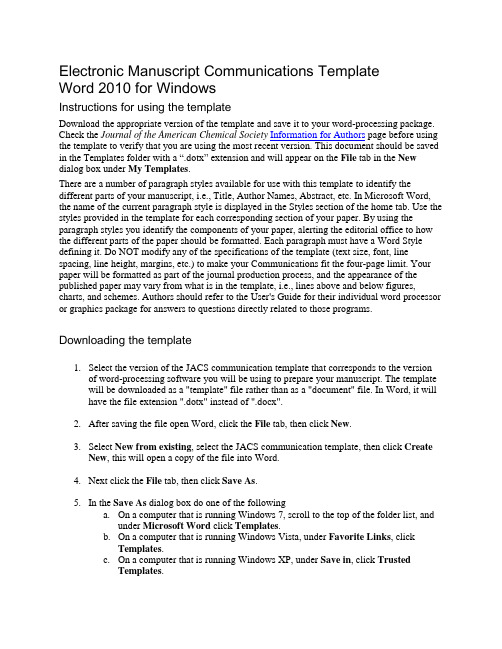
Electronic Manuscript Communications TemplateWord 2010 for WindowsInstructions for using the templateDownload the appropriate version of the template and save it to your word-processing package. Check the Journal of the American Chemical Society Information for Authors page before using the template to verify that you are using the most recent version. This document should be saved in the Templates folder with a “.dotx” extension and will appear on the File tab in the New dialog box under My Templates.There are a number of paragraph styles available for use with this template to identify the different parts of your manuscript, i.e., Title, Author Names, Abstract, etc. In Microsoft Word, the name of the current paragraph style is displayed in the Styles section of the home tab. Use the styles provided in the template for each corresponding section of your paper. By using the paragraph styles you identify the components of your paper, alerting the editorial office to how the different parts of the paper should be formatted. Each paragraph must have a Word Style defining it. Do NOT modify any of the specifications of the template (text size, font, line spacing, line height, margins, etc.) to make your Communications fit the four-page limit. Your paper will be formatted as part of the journal production process, and the appearance of the published paper may vary from what is in the template, i.e., lines above and below figures, charts, and schemes. Authors should refer to the User's Guide for their individual word processor or graphics package for answers to questions directly related to those programs. Downloading the template1.Select the version of the JACS communication template that corresponds to the versionof word-processing software you will be using to prepare your manuscript. The template will be downloaded as a "template" file rather than as a "document" file. In Word, it will have the file extension ".dotx" instead of ".docx".2.After saving the file open Word, click the File tab, then click New.3.Select New from existing, select the JACS communication template, then click CreateNew, this will open a copy of the file into Word.4.Next click the File tab, then click Save As.5.In the Save As dialog box do one of the followinga.On a computer that is running Windows 7, scroll to the top of the folder list, andunder Microsoft Word click Templates.b.On a computer that is running Windows Vista, under Favorite Links, clickTemplates.c.On a computer that is running Windows XP, under Save in, click TrustedTemplates.6.Give the JACS communication template a file name, select Word Template in the Saveas type list and then click Save and close the template.This document is now saved in the Templates folder with a “.dotx” extension and will appear on the File tab in the New dialog box under My Templates.Working with the templateThere are several ways to use this template to generate your final manuscript to be submitted for publication: (a) Use the template to create a manuscript, (B) copy and paste the working document into the template, and (C) attach the template to a working document. Detailed instructions are given below for each of these methods as well as general instructions for all methods. Be sure to always check the Journal of the American Chemical Society Information for Authors page to ensure that you are using the most recent version of the template.A. Using the template to create a manuscript1. Create a document from the template by choosing File, New. You should see the JACScommunication template file available for use in the My Templates category. NOTE: If it does not appear, open the file from the location where you saved it and resave it as aDocument Template using the same file name. This should make it so that it does appear on the My Templates tab in the New dialog box.2. Select the JACS Communication Template and make sure the option Create New:Document (not Template) is selected. Click OK. You will see a file containing sample text sections with tips for using the template and guidelines for what each section contains.This text is formatted with the paragraph style appropriate for the section. In addition, apopup Styles toolbar should appear on your screen listing the Word Styles available. This toolbar can be closed and reopened for later use when needed (Alt+Ctrl+Shift+S). When you use the template to create a document, the new document will be a copy of thetemplate containing the information you input and the original template file will remainunchanged.3. Select (highlight) the text of the template that you want to replace and begin typing yourmanuscript (i.e., select the Title section for typing in your title), ensuring that you haveselected text from the appropriate section (i.e., the Author Names section for typing inyour author names).B. Copying and pasting a document into the templateIf you have prepared your document in a file not using the template, you can copy text from the working document and paste it into the template file.1.Create a document from the template by choosing File, New. You should see the JACScommunication template file available for use in the My Templates category. NOTE: If it does not appear, open the file from the location where you saved it and resave it as aDocument Template using the same file name. This should make it so that it does appear on the My Templates tab in the New dialog box.2.Select the JACS Communication Template and make sure the option Create New:Document (not Template) is selected. Click OK. You will see a file containing sample text sections with tips for using the template and guidelines for what each sectioncontains. This text is formatted with the paragraph style appropriate for the section. Inaddition, a popup Styles toolbar should appear on your screen listing the Word Stylesavailable. This toolbar can be closed and reopened for later use when needed(Alt+Ctrl+Shift+S). When you use the template to create a document, the new document will be a copy of the template containing the information you input and the originaltemplate file will remain unchanged.3.Open your existing manuscript file.4.Copy and paste text from the working document into the appropriate sections of thetemplate. It is easiest to copy the entire document and then assign a Word Style to eachparagraph after pasting. NOTE: if you choose to copy and paste sections from youroriginal document rather than the entire document, be sure to include just the text (notthe paragraph symbol) and paste it into the template. If the paragraph symbol is copied, the style of your original document overrides the template style. To change the style back to the template style, click anywhere in the pasted-in text and select the proper WordStyle from the Word Styles list.5.If copying the entire document and then assigning a Word Style to each paragraph afterpasting, you will need to change the page setup in the main text section of the paper.After the author address, change the page format for the rest of the manuscript to two-column text. Place the cursor at the beginning of the first paragraph of the main textsection of the paper. Insert a continuous section break (Page Layout, Breaks, selectC ontinuous from Breaks drop-down). Click on the Columns drop-down from the PageSetup section in Page Layout and select More Columns. Make the following changes in this window: Number of Columns 2, Width 3.33”, Spacing 0.33”. Click OK. Assignthe appropriate Word Style to the remainder of the paper.C. Attaching the template to a documentIf you have prepared your document in a file not using the template, you can attach the template to your working document and apply the Word Style tags. If attaching the template to your document, you will need to print a copy of the template first so that you can identify which Word Style should be applied to the different sections of your manuscript (File,New,My Templates and select the Journal of the American Chemical Society Communications template).1.Open your manuscript file.2.Select File on the toolbar and then Options. NOTE: There are several ways to importtemplates/styles into working documents within Word. See the "templates" section ofMicrosoft Word Help for further instructions.3.Choose Add-Ins in the Word Options dialog box.4.Select Templates from the Manage drop-down list, then click Go.5.Click the Add button and choose the appropriate ACS template, then select Ok.6.Select Ok again. This will return you to the working document.7. A popup Styles toolbar has been generated that will display the different Word Styles foreasier use. If you do not see this toolbar, do (Alt+Ctrl+Shift+S), and it should appear.You can close this at any time and reopen it when needed.8.Change the page layout. Under Page Layout, select the Margins drop down list. SelectCustom Margins tab, type in the following dimensions to ensure your manuscript is the proper size: Top 0.5”, Bottom 0.66”, Left 0.76”, Right 0.76”, Gutter 0”. On the PaperSize drop-down select More Paper Sizes, in Paper tab set size Letter, Width 8.5”, Height 11”, then on the Layout tab set the Header 0”, and Footer 0”.9.Place the cursor in the title section of your document. Using the Word Style menu on theformatting toolbar, select Word Style “BA_Title”. This will apply the Word Style to the title. Do this for the author names and addresses using the appropriate style.10.Change the page format for the rest of the manuscript to two-column text. Place thecursor at the beginning of the first paragraph of the main text section of the paper. Insert a continuous section break (Page Layout, Breaks, select C ontinuous from Breaks drop-down). Click on the Columns drop-down from the Page Setup section in Page Layoutand select More Columns. Make the following changes in this window: Number ofColumns 2, Width 3.33”, Spacing 0.33”. Click OK. Assign the appropriate Word Style to the remainder of the paper.11.Insert figures, schemes, charts, and tables by creating a blank line where you want each toappear, making sure the Word Style is “Normal” with an automatic height adjustment.General instructions for all methods1.Submit a graphic entry for the Table of Contents (TOC) that, in conjunction with themanuscript title, should give the reader a representative idea of one of the following: akey structure, reaction, equation, concept, or theorem, etc., or an ingeniousrepresentation, thereof, that is discussed in the manuscript. Space for this is provided on the last page of the template.2.Submit a concise, self-contained, one-paragraph abstract (between 80 and 200 words).Space for this is provided on the first page of the template.e carriage returns to end headings and paragraphs only. Do not use carriage returns tobreak lines. Use a spell checker to detect any typos and eliminate any spaces beforepunctuation.6.Pay particular attention to the format of the references to ensure that they comply withthe style in use for the journal. The responsibility for accuracy of the references lies with the author.7.Present tabular material by using the table-formatting feature in your word-processingpackage. Enter each data element in its own cell.8.Ensure all characters are correctly represented throughout the manuscript: for example, 1(one) and l (ell), 0 (zero) and O (oh). Use symbol font for all Greek letters and mathsymbols. Use only characters in your file that came with the character sets in your word processor.Working with graphics in the templateTo insert a graphic within the text or as a figure, chart, scheme, or table, create a new line and insert the graphic where desired. Tip: inserting artwork into your Communications may be simplified by formatting the paper as one-column (Page Layout, Columns, Number of Columns 1) rather than two-column text, inserting artwork, and then reformatting to two-column text (Page Layout, Columns, Number of Columns 2, Width 3.33”, Spacing 0.33”).If your graphic is not visible, ensure that the Word Style is “Normal” with an automatic height adjustment (from the Page Layout menu, choose Paragraph; under Line Spacing, choose Single) and not Word Style “TA_Main_Text”, “VA_Figure_Caption”, “VB_Chart_Title”, “VC_Scheme_Title”, “VD_Table_Title”, or “TC_Table_Body”.Paste the graphics at the size they will be printed in the journal. NOTE: If your artwork is larger than the width of a column, Word may reduce the size so that it fits within the column. This will alter the resolution of your graphic, making it unacceptable for publication. You must resize the artwork in your graphics package and re-paste it into the file.Do NOT resize or add labels to the artwork from within Word: maximum width for single-column artwork, 3.3 in. (8.5 cm); maximum width for double-column artwork, 7 in. (17.8 cm).If your artwork does not appear where you placed it and is floating over text, select the piece of artwork by clicking on it. Under Picture Tools, select Picture or Object and then select the Position tab. Make sure the Float over text box is NOT selected. If it is, deselect it and select OK. This should make your artwork appear where you originally placed it.ChemDraw directionsFollow the drawing settings in the ACS-1996 Style Sheet for preparing your artwork. It is best to copy the actual artwork and paste it into Word rather than saving it as a file and inserting the file. In addition, for versions later than 2.1.3, in the ChemDraw Preferences (File,Preferences), ensure that the Optimize for High-Resolution non-Postscript Printing,Include ChemDraw LaserPrep, and Include PostScript Preferences are ON. Use of ChemDraw versions 2.1.3 or below and any version of ChemDraw Plus is not encouraged, as they are not compatible with the process that generates the PDF file for your manuscript. If it is absolutely necessary to use one of these older versions of ChemDraw, deselect Include PostScript Atom Labels (File, Preferences). This will prevent incompatible PostScript information from being embedded in the structure. NOTE: this may result in structures of inferior quality; thus, the use of an updated version of ChemDraw is strongly encouraged.Saving your manuscript in the templateWhen you are finished and are ready to save your document, if necessary, delete all sections from the template that are not needed, including the instructions. Assign the file a name that will identify your manuscript, one that is different than that of the template. Save the file with the graphics in place. In Microsoft Word, click Save As (File menu) and save it as a “document” file (.docx).NOTE: To use the template with Microsoft Word 2007 (PC version) and Microsoft Word 2008 (Macintosh version), Save your Word files in the compatibility format (Word 97-2003) using the “Save As” option.Checking your manuscript for completenessProof a printout of the manuscript (from a 600 dpi or higher laser printer) to ensure that all parts of the manuscript are present and clearly legible.Submitting your manuscriptFollow the Information for Authors link from the Journal of the American Chemical Society home page for the latest instructions on how to proceed with the submission of your manuscript. If submitting electronically, your manuscript will be converted to a PDF file. This file is used strictly for peer review. The length of the file when converted to the PDF version may change. If your manuscript fits within four pages in the word-processing template and exceeds this length only after conversion to PDF, there is no need to readjust the length of your file in Word to make it fit the four-page limit. Additional formatting changes may occur. In addition, the appearance of footnote numbers does not need to be changed to match the journal style.Additional resourcesAuthors should refer to the User's Guides for their individual word processor and graphics programs for more specific instructions on how to use these packages. In addition, most software manufacturers maintain on-line help resources. Two good sources of additional information are the Microsoft Web site (/) and the ChemDraw Web site(/software/ChemDraw/).ReferencesGiven below are the recommended formats to be used for the various reference types. Journals: Author 1; Author 2. Journal Abbreviation year,volume, pages. For example: Smith, J.A.; Jones,B. R. Org. Lett.1999,1, 1.Books with Editors: Author 1; Author 2. In Book Title; Editor 1, Editor 2, Eds.; Publisher: Place of Publication, year; volume, pages. For example: The ACS Style Guide, 2nd ed.; Dodd, J. S., Ed.; American Chemical Society: Washington, DC, 1997.Books without Editors: Author 1; Author 2. Book Title; Publisher: Place of Publication, year; volume, chapter, pages. For example: Stothers, J. B. Carbon-13 NMR Spectroscopy; Academic: New York, 1972; Chapter 2.U.S. Government Publications: Author 1; Author 2. Document Title; Government Publication Number; Publisher: Place of Publication, year; pages. For example: National Handbook of Recommended Methods for Water Data Acquisition; Office of Water Data Coordination, U.S. Geological Survey: Reston, VA, 1977; Chapter 5.Technical Reports: Author 1; Author 2. Title; Technical Report Number; Publisher: Place of Publication, year; volume, pages. For example: Schneider, A. B. Expert Systems in Analytical Chemistry; Technical Report No. 1234-56; ABC Company: New York, 1985.Patents: Author. Patent number, year. (Patent number with reference to country granting the patent.) For example: Lyle, F. R. U.S. Patent 5 973 257, 1985; Chem. Abstr.1985, 65, 2870. Thesis: Author. Level of Thesis, Degree-Granting University, Location of University, date. Forexample: Fleissner, W. Ph.D. Dissertation, University of Tennessee, Knoxville, TN, 1984. Series: Author 1; Author 2. In Title; Editor 1, Editor 2, Eds.; Series Title and Number; Publisher: Place of Publication, year; volume, pages. For example: Nonlinear Optical Properties of Organic Polymeric Materials; Williams, D. J., Ed.; ACS Symposium Series 233; American Chemical Society: Washington, DC, 1983.Citation to Meetings: Author 1; Author 2. Title of Presentation. Published Title of Collected Work, Proceedings of the Name of the Meeting, Location of the Meeting, Date of the Meeting; Editor 1, Editor 2, Eds.; Publisher: Place of Publication, year; abstract number, pages. For example: Baisden, P. A. Abstracts of Papers, 188th National Meeting of the American Chemical Society, Philadelphia, PA; American Chemical Society: Washington, DC, 1984; NUCL 9。
Journal of Biomaterials Science, Polymer Edition 投稿格式要求

- 1、下载文档前请自行甄别文档内容的完整性,平台不提供额外的编辑、内容补充、找答案等附加服务。
- 2、"仅部分预览"的文档,不可在线预览部分如存在完整性等问题,可反馈申请退款(可完整预览的文档不适用该条件!)。
- 3、如文档侵犯您的权益,请联系客服反馈,我们会尽快为您处理(人工客服工作时间:9:00-18:30)。
Guide for authors
e-Polymers publishes original research papers, short communications, reviews and feature articles in all areas of polymer chemistry and physics. It covers the whole range of pure and applied polymer science.
Papers should be written in English.
The results of a research paper or a short communication must not have been published before.
Authors bear the entire responsibility for their work and must be the owners of the copyright. If a manuscript will be published, the copyright will be transferred automatically to e-Polymers.
To confirm the identity of an author, a receipt of the manuscript will be communicated to the author by mail to his postal address together with a code that will allow access to this - and only this - article for editing purposes in our database.
The document must be delivered as a single WORD or RTF file. Tables, figures etc. must be integrated in this file. A movie can also be submitted separately as an mpeg or QuickTime file.
Manuscripts must be written using the Arial character set as shown in the file paper.doc. (To download this file, click here.) Please use this file for formatting your manuscript.
The heading of the paper must contain the following elements: the title - as concisely and informatively as possible, the authors' surname precedes their full first name(s), the name of the author for correspondence being marked by an asterisk, the full postal addresses together with Fax number and e-mail address, the date of submission to the e-Polymers database, and a short Abstract. The Abstract must contain all important results.
Equations - both mathematical as well as chemical - should be numbered consecutively in parentheses at the end of the line.
Structural formulae must be presented clearly and unambiguously.
Symbols of physical quantities should be drawn in italics and those of units in upright characters. For the sake of clarity, products of units should be written with multiplication points.
The decimal sign may be written either as a comma or as a point. However, either one or the other should be used throughout the manuscript including tables and figures.
The recommendations of the IUPAC should be followed regarding nomenclature and
terminology.
The Experimental part should describe experiments only. It should enable the reader to repeat the work. The source and purity of all relevant compounds should be mentioned. Methods used for sample preparation ought to be described. Compounds should be characterised by chemical analyses and physical data.
Each table and figure must be numbered and headed by a legend. The units of all quantities should be specified.
Figures, tables and diagrams should not be broader than the lines of the text. All graphical elements and the lettering should possess sufficient line thickness and character size. Each co-ordinate axis must be labelled with the appropriate quantity and units.
References must be numbered consecutively in the text in brackets (e.g., Wegner et al. [7]) and must be listed in the end of the manuscript. Do NOT use the endnote function! Abbreviations given in "Chemical Abstracts Service Source Index" (CASSI) should be used.
[1] Gujrati, P.D.; Goldstein, M.; J. Chem. Phys.1981, 74, 2596.。
