DHCP 配置说明
配置DHCP服务器为局域网内的设备提供自动IP地址分配
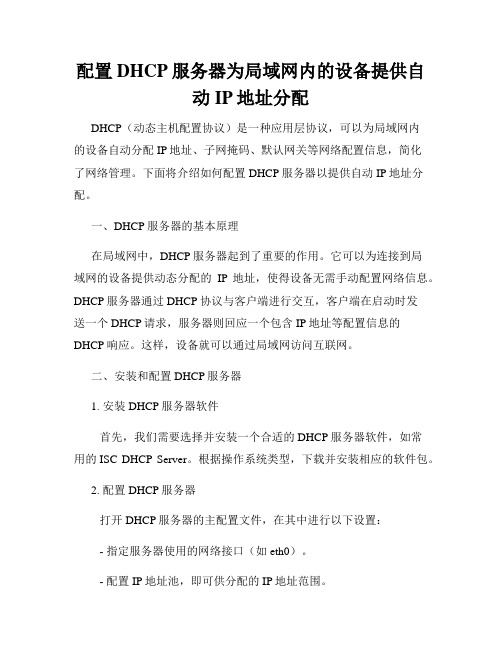
配置DHCP服务器为局域网内的设备提供自动IP地址分配DHCP(动态主机配置协议)是一种应用层协议,可以为局域网内的设备自动分配IP地址、子网掩码、默认网关等网络配置信息,简化了网络管理。
下面将介绍如何配置DHCP服务器以提供自动IP地址分配。
一、DHCP服务器的基本原理在局域网中,DHCP服务器起到了重要的作用。
它可以为连接到局域网的设备提供动态分配的IP地址,使得设备无需手动配置网络信息。
DHCP服务器通过DHCP协议与客户端进行交互,客户端在启动时发送一个DHCP请求,服务器则回应一个包含IP地址等配置信息的DHCP响应。
这样,设备就可以通过局域网访问互联网。
二、安装和配置DHCP服务器1. 安装DHCP服务器软件首先,我们需要选择并安装一个合适的DHCP服务器软件,如常用的ISC DHCP Server。
根据操作系统类型,下载并安装相应的软件包。
2. 配置DHCP服务器打开DHCP服务器的主配置文件,在其中进行以下设置:- 指定服务器使用的网络接口(如eth0)。
- 配置IP地址池,即可供分配的IP地址范围。
- 设置子网掩码、默认网关和DNS服务器地址等网络配置信息。
- 可选地,配置静态IP地址分配,以确保某些设备始终获得相同的IP地址。
三、DHCP服务器的高级配置除了基本的配置外,DHCP服务器还提供了一些高级配置选项,以满足特定的需求。
1. 客户端IDDHCP客户端可以使用不同的方式标识自己,如MAC地址、主机名等。
通过配置客户端ID选项,可以设置客户端如何被识别和分配IP地址。
2. 地址冲突检测DHCP服务器可以对所分配的IP地址进行冲突检测,以避免多个设备使用同一IP地址。
启用地址冲突检测可以提高网络的稳定性和可靠性。
3. 静态IP地址分配在某些情况下,我们希望某些设备始终获得相同的IP地址,以方便管理和访问。
通过为设备配置静态IP地址分配,可以实现这一需求。
四、DHCP服务器的管理和故障排除1. 日志记录DHCP服务器通常提供了详细的日志记录功能,记录了每个客户端的DHCP交互信息。
DHCP的配置

安装DHCP服务
安装DHCP服务,需要Red Hat Linux 9的 第二张安装光盘的“/RedHat/RPMS/dhcp3.0pl1-23.i386.rpm”文件 ,文件备份在
“/bak”目录下,输入下面的命令进行DHCP服务的 安装。
[root@dns root]#rpm –ivh /bak/ dhcp-3.0pl1-23.i386.rpm
到菜单中的“dhcpd”项,按“空格键”选中, 再后按“TAB”键将光标移到“确定”按钮上, 并按“回车”键完成设置。 这样,DHCP服务只要开机后就会自动启动
配置客户端
请参见实训3.2DHCP的配置中的客户端设 置步骤配置客户端(windows 2000 prefessional)为自动获取IP地址,并通过 DOS下的“ipconfig /release”与“ipconfig /renew”释放与获得IP地址
详细案例的配置
第二部分
案例配置的环境要求
案例配置的环境如下,两台主机通过交叉线相连,或两台主机 与HUB相连。DNS服务器为LINUX操作系统,客户机为 WINDOW系列(如windows 2000 prof 客户机
案例配置的参数要求
确认是否已安装了DHCP服务
使用下面的命令验证是否已安装了DHCP服 务:
[root@dns root]#rpm -qa dhcp 备注:如果显示结果为“dhcp-3.0pl1-23”表
示已安装了DHCP服务
建立并编辑“/etc/dhcpd.conf”文件
DHCP服务安装后,会自动产生一个配置文件 的 模 板 “ / usr/share/doc/dhcp3.0pl1/dhcpd.conf.sample” ,通过把这个 文 件 复 制 到 “ / etc” 目 录 下 , 并 且 命 令 为 “dhcpd.conf”,然后对其进行编辑。
第6讲 DHCP配置(详)

配置概述
dhcpd.conf配置文件有点象C的源程序风格,由声明和参数两大类语句构成
声明语句是描述网络的拓扑,用来表明网络上的客户、要提供给客户的IP地址、 提供一个参数组给一组声明等。 参数类语句主要告诉DHCPd网络参数,如租约的时间、网关、DNS等
描述作用域的声明语句有subnet声明。如果要给一个子网里的客户动态指定 IP地址,那么在subnet声明里必须有一个range声明,说明地址范围。如果要 给DHCP客户静态指定IP地址,那么每个这样客户都要有一个host声明。对于 每个要提供服务的与DHCP服务器连接的子网,都要有一个subnet声明,即 使这是个没有IP地址要动态分配的子网。 如果option参数配置在一个subnet函数内部,则这些参数仅对该subnet作用 域有效;如果option参数配置在subnet外部,则参数对整个DHCP服务生效 (相当于全局参数)。
二、配置
DHCPd默认的配置文件是/etc/dhcpd.conf,这是一个文本 文件,DHCPd里有一个语法分析器,能对这个文件进行 语法分析,获得配置参数。dhcpd.conf 格式是递归下降的, 关键字大小写敏感,可以有注释,注释以#开头,一直到 该行结束。这里给出一个简单的dhcpd.conf的例子,所服 务的网络为C类保留网络 192.168.1.0 在RHEL3.0中,安装好DHCP服务后在/etc目录下没有 dhcpd.conf这个文件,管理员可以新建一个同名文件或将 /usr/share/doc/dhcp-XXX/dhcpd.conf.sample复制过来。
租约
就是dhcp服务器指定的时间长度,在此长度内客户机可以使用分配给它的地址,如果租约到期,客户机必须更新ip租约。
DHCP的常用概念
DHCP服务器详细配置

DHCP服务器详细配置DHCP(动态主机配置协议)服务器是一种网络服务,用于自动分配IP地址和相关的网络配置信息给连接到网络上的计算机设备。
正确配置DHCP服务器可以有效地管理和优化网络资源。
下面将详细介绍DHCP服务器的配置过程。
一、安装DHCP服务器软件首先,需要安装适合的DHCP服务器软件。
常见的DHCP服务器软件包括ISC DHCP、Microsoft DHCP Server等。
二、分配IP地址池为了让DHCP服务器正确分配IP地址,需要设置IP地址池。
IP地址池是指一定范围内的IP地址,DHCP服务器将从这个地址池中选择可用的地址分配给客户端设备。
三、设置子网掩码在配置DHCP服务器时,需要指定子网掩码。
子网掩码用于确定IP 地址的网络部分和主机部分。
通过正确设置子网掩码,可以实现更好的网络规划和管理。
四、配置默认网关除了IP地址和子网掩码,DHCP服务器还需要配置默认网关。
默认网关是指一个网络中接收IP数据包的设备,该设备用于将数据包转发到其他网络。
五、设定租期时长租期时长是指DHCP服务器分配给客户端设备的IP地址的有效期。
在配置DHCP服务器时,可以根据需求设置不同的租期时长。
较短的租期时长可以实现更频繁的IP地址更新,而较长的租期时长则可以减少地址分配的开销。
六、配置DNS服务器DNS(域名系统)用于将域名转换为对应的IP地址。
在DHCP服务器的配置过程中,需要指定一个或多个可用的DNS服务器地址,以便客户端设备能够正确解析域名。
七、指定域名服务器在某些网络环境下,需要通过域名服务器指定特定的域名。
通过DHCP服务器的配置,可以设置一个或多个域名服务器地址,以便客户端设备能够获取所需的域名信息。
八、启用DHCP服务器完成以上配置后,将DHCP服务器设置为启用状态,使其能够接受来自客户端设备的DHCP请求,并分配相应的IP地址和网络配置信息。
九、监测和故障排除在配置完DHCP服务器后,需要进行监测和故障排除。
dhcp配置多个vlan(dhcp中继代理)
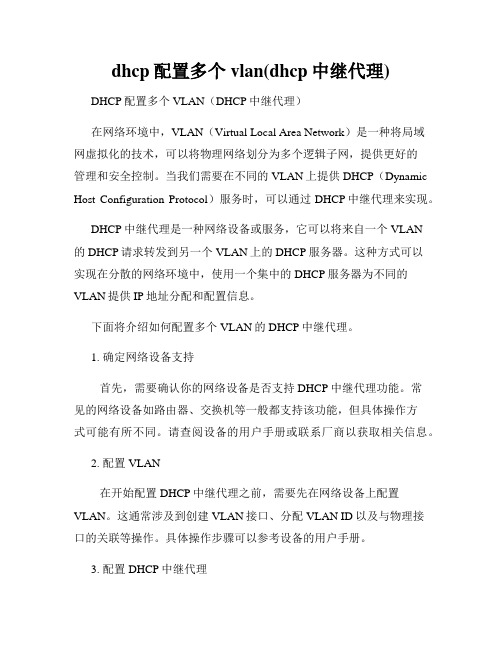
dhcp配置多个vlan(dhcp中继代理) DHCP配置多个VLAN(DHCP中继代理)在网络环境中,VLAN(Virtual Local Area Network)是一种将局域网虚拟化的技术,可以将物理网络划分为多个逻辑子网,提供更好的管理和安全控制。
当我们需要在不同的VLAN上提供DHCP(Dynamic Host Configuration Protocol)服务时,可以通过DHCP中继代理来实现。
DHCP中继代理是一种网络设备或服务,它可以将来自一个VLAN的DHCP请求转发到另一个VLAN上的DHCP服务器。
这种方式可以实现在分散的网络环境中,使用一个集中的DHCP服务器为不同的VLAN提供IP地址分配和配置信息。
下面将介绍如何配置多个VLAN的DHCP中继代理。
1. 确定网络设备支持首先,需要确认你的网络设备是否支持DHCP中继代理功能。
常见的网络设备如路由器、交换机等一般都支持该功能,但具体操作方式可能有所不同。
请查阅设备的用户手册或联系厂商以获取相关信息。
2. 配置VLAN在开始配置DHCP中继代理之前,需要先在网络设备上配置VLAN。
这通常涉及到创建VLAN接口、分配VLAN ID以及与物理接口的关联等操作。
具体操作步骤可以参考设备的用户手册。
3. 配置DHCP中继代理一旦VLAN配置完成,就可以开始配置DHCP中继代理。
以下是一个示例配置:a. 进入设备的配置界面,找到与DHCP相关的设置选项。
b. 设置DHCP中继代理的IP地址。
这通常是你所创建的VLAN接口的IP地址。
c. 指定DHCP服务器的IP地址。
这是将转发DHCP请求的目标地址。
d. 配置其他相关参数,如DHCP超时时间、租约期限等。
这些参数可以根据实际需求进行调整。
4. 测试与验证完成DHCP中继代理的配置后,可以进行测试以验证是否正常工作。
a. 在一个客户端设备上连接到某个VLAN,并请求获取IP地址。
b. 在DHCP服务器上查看是否收到了来自DHCP中继代理的请求,并成功为客户端分配了IP地址。
华为路由器 配置DHCP
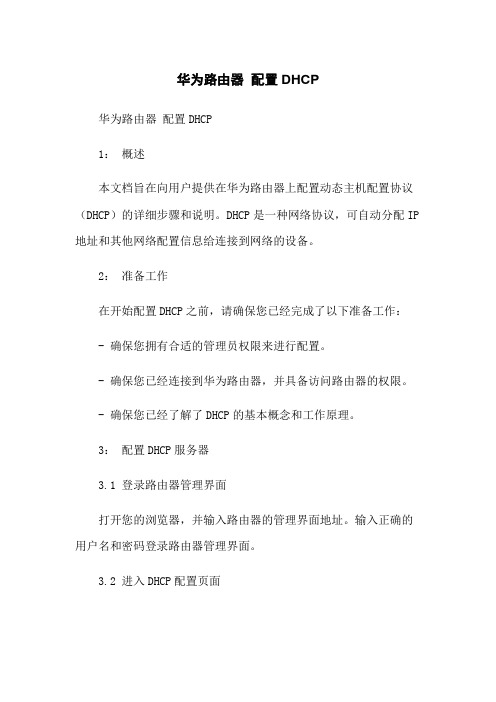
华为路由器配置DHCP华为路由器配置DHCP1:概述本文档旨在向用户提供在华为路由器上配置动态主机配置协议(DHCP)的详细步骤和说明。
DHCP是一种网络协议,可自动分配IP 地址和其他网络配置信息给连接到网络的设备。
2:准备工作在开始配置DHCP之前,请确保您已经完成了以下准备工作:- 确保您拥有合适的管理员权限来进行配置。
- 确保您已经连接到华为路由器,并具备访问路由器的权限。
- 确保您已经了解了DHCP的基本概念和工作原理。
3:配置DHCP服务器3.1 登录路由器管理界面打开您的浏览器,并输入路由器的管理界面地址。
输入正确的用户名和密码登录路由器管理界面。
3.2 进入DHCP配置页面在管理界面中,找到并“网络设置”或类似的选项。
在网络设置页面中,选择“DHCP服务器”或类似的选项,进入DHCP配置页面。
3.3 启用DHCP服务器在DHCP配置页面中,找到“DHCP服务器状态”或类似的选项。
将其设置为“启用”,启用DHCP服务器功能。
3.4 配置IP地址池在DHCP配置页面中,找到“IP地址池”或类似的选项。
配置IP地址池的起始地址和结束地址,以指定DHCP服务器可以分配的IP地址范围。
3.5 配置租约时间在DHCP配置页面中,找到“租约时间”或类似的选项。
配置租约时间,即客户端使用DHCP分配的IP地址的有效期。
3.6 配置其他选项根据需要,您还可以在DHCP配置页面中配置其他选项,如DNS服务器、网关地址等。
这些选项将在DHCP分配IP地址时一同发送给客户端设备。
4:保存和应用配置在完成DHCP配置后,务必保存并应用配置,以使配置生效。
5:附件本文档不涉及附件。
6:法律名词及注释本文档不涉及法律名词及注释。
配置DHCP服务器
配置DHCP服务器DHCP服务器的配置DHCP服务器(Dynamic Host Configuration Protocol server)是一种能够自动分配IP地址、子网掩码、默认网关等网络参数的设备或软件。
它可以减轻网络管理员的工作压力,提高网络管理效率。
本文将介绍如何配置DHCP服务器。
一、了解DHCP服务器在开始配置DHCP服务器之前,首先需要了解DHCP服务器的基本原理和作用。
DHCP服务器通过DHCP协议向客户端分配网络地址,从而实现自动化的网络配置。
DHCP服务器可以在局域网或广域网上提供IP地址的分配服务,以管理分配的IP地址、子网掩码、默认网关和DNS服务器的信息。
二、配置DHCP服务器1. 准备工作在配置DHCP服务器之前,需要先确认服务器本身是否获得了IP地址。
通常情况下,DHCP服务器需要手动配置一个静态IP地址以便其他设备能够与其通信。
2. 安装DHCP服务器软件在Linux服务器上,可以使用dhcpd软件来实现DHCP服务器的功能。
在Windows服务器上,可以使用Windows自带的DHCP管理工具来实现DHCP服务器的配置。
3. 配置DHCP服务器在Linux服务器上,可以通过修改/etc/dhcp/dhcpd.conf文件来实现DHCP服务器的配置。
在Windows服务器上,可以通过Windows自带的管理工具来配置DHCP服务器。
以下是一份样例配置文件:subnet 192.168.1.0 netmask 255.255.255.0 {range 192.168.1.100 192.168.1.200;option subnet-mask 255.255.255.0;option routers 192.168.1.1;option domain-name-servers 8.8.8.8, 8.8.4.4;default-lease-time 600;max-lease-time 7200;}以上配置文件中,subnet指定了子网地址,range指定了分配的IP 地址范围,option列出了分配的参数选项,default-lease-time表示默认租约时间(以秒为单位),max-lease-time表示最大租约时间(以秒为单位)。
DHCP的配置
为DHCP服务器配置静态IP 地址的步骤
第一部分
右键单击"网上邻居",在出现的菜单中,选择属性.
在弹出的窗口中右键单击需要设置IP地址的相应的网卡所对应 的"本地连接"图标.并选择"属性"选项
在"本地连接属性"窗口中,选择"Internet协议"(TCP/IP), 单击"属性"按钮.
在弹击的Internet协议(TCP/IP)属性窗口中输入DHCP服务器 相应的IP地址和子网掩码(DNS服务器地址可以不输入)
在客户端测试保留IP
同前面客户端测试
�
在DOS提示符下输入"ipconfig /all"命令,查看IP的信息是否正确. 单击"开始" "运行" 在对话框中输入"cmd" DOS提示符下输入 "ipconfig /all"命令
安装DHCP服务
第二部分
以"Administrator"或其他相当于系统管理员的用户身份登 录到要安装DNS服务的Windows2000 Server服务器上,单 击"开始->设置->控制面板"
右键单击DHCP窗口中左边目录树中刚创建的作用域,在弹出 的菜单中选择"激活"选项 ,激活刚配置的DHCP作用域
配置客户端为自动获得IP
第六部分
右键单击"网上邻居",在出现的菜单中,选择属性
单击"下一步" 按钮
右键单击需要设置IP地址的相应的网卡所对应的"本地连接"图标. 并选择"属性"选项
DHCP服务器的配置和实例说明
DHCP服务器的配置和实例说明DHCP服务的配置DHCP简介:DHCP动态主机配置协议,在一个小型局域网里可以通过手工指定ip地址的方式,但如有大量的主机,如果还是手工指定,那是一个很大的工作量,而且也容易出错,这时,就可以通过配置一台DHCP服务器来解决,为每台主机分配一个ip地址。
DHCP作用域是指DHCP服务器可分配给DHCP客户端的IP地址范围,一个DHCP服务器至少要一个作用域,如有多个作用域,作用域之间的IP 地址不能重叠。
DHCP的工作原理:DHCP工作过程分为四个步骤:第一步(DHCPDISCOVER):客户端发送广播查找可以给自己提供IP地址的DHCP服务器,第二步(DHCPOFFER):DHCP服务器发送广播提供一个可用的IP地址,并在地址池中将该地址打上标记,以防再次分配。
第三步(DHCPREQUEST):客户端收到广播后再次发送一个广播请求该地址,如果有多台DHCP响应,则第一个收到的优先。
第四步(DHCPACK):DHCP服务器收到广播后再发送一个广播,确认该地址分配给这台主机使用,并在地址池中将该地址打上标记,以防再次分配。
DHCP的基本配置:第一步:安装软件:[root@localhost ~]# rpm -ivh /misc/cd/Server/dhcp-3.0.5-18.el5.i386.rpm第二步:编辑配置文件:[root@localhost ~]# vi /etc/dhcpd.conf# see /usr/share/doc/dhcp*/dhcpd.conf.sample当进入到配置文件里面时,这里是空的,有如上一行的提示,说可以参考这个文件来编写配置文件,那就复制一份再编辑。
[root@localhost ~]# cp -rvf /usr/share/doc/dhcp-3.0.5/dhcpd.conf.sample/etc/dhcpd.conf[root@localhost ~]# vi /etc/dhcpd.confddns-update-style interim; //配置DHCP和DNS为互动更新模式,ignore client-updates; //忽略客户端的更新。
DHCP服务器的配置
1、启用DHCP服务器:
Ruijie(config)#service dhcp
这条命令在锐捷路由器的不同版本中有不同的解释。路由器的系统版本可以用show version命令查看。
在RGNOS10.1的版本中,开启DHCP服务器和DHCP中继代理使用的都是这条命令,由于这两个功能是互斥的,使用哪一种功能取决于是否配置了DHCP地址池,如果配置了地址池,则为DHCP服务器。
这条命令用于配置客户端的NetBIOS节点类型,取值可以为:
1或b-node:Broadcase型节点,采用广播方式进行NetBIOS名字解析。
2或p-node:Peer-to-peer型节点,使用WINS服务器进行NetBIOS名字解析。
4或m-node:Mixed型节点,先通过广播方式,后使用WINS服务器进行NetBIOS名字解析。
Ruijie(dhcp-config)#netbios-name-serveraddress [address2...address8]
这条命令用于配置客户端使用的WINS服务器地址,可以配置多个。
4、配置NetBIOS节点类型:
Ruijie(dhcp-config)#netbios-node-typetype
地址池是一个可分配给客户端的地址空间,DHCP按顺序分配地址池中的地址给客户端。分配的地址带有租约期限,当租约快到期时,客户端必须进行续租,否则服务器会收回该地址。
1、创建DHCP地址池:
Ruijie(config)#ip dhcp poolpool-name
Ruijie(dhcp-config)#
Ruijie(dhcp-config)#netbios-node-type h-node
- 1、下载文档前请自行甄别文档内容的完整性,平台不提供额外的编辑、内容补充、找答案等附加服务。
- 2、"仅部分预览"的文档,不可在线预览部分如存在完整性等问题,可反馈申请退款(可完整预览的文档不适用该条件!)。
- 3、如文档侵犯您的权益,请联系客服反馈,我们会尽快为您处理(人工客服工作时间:9:00-18:30)。
DHCPv4 Service Option DescriptionDefault Lease Time Specifies the default lease time that will be offered to DHCP clients.Maximum Lease Time Specifies the longestpossible lease time thatwill be granted to a DHCPclient.Minimum Lease Time Specifies the shortestpossible lease time thatwill be granted to a DHCPclient.Client Updates Indicates whether clientupdates should be used tomaintain DDNS records forthis client. When selected,the client updates its ownDNS record on the server.When not selected, the DHCPserver performs the update.This option is required forDHCP to perform DDNSupdates.DDNS Domain Name Specifies the domain nameappended to this client’shostname to form the fully-qualified DNS name that willbe dynamically updated bythe DHCP server.Specifies the hostname thatshould be used for DDNSupdates for this client. Ifno value is specified, thehostname provided by theDHCP client will be used. Inthe General section, definethe following parameters:Type—select the type to beused as part of a DDNShostname value: IP Addressor MAC Address.Position—specify where youwish to add the data valueto the IP address or MACaddress to create the DDNShostname. Select Prepend toadd the data value specifiedin the Data field in frontof the IP address or MACaddress. Select Append toadd the data value specifiedin the Data field at the endof the IP address or MACaddress.DDNS Host NameData—specify data valuethat will be used to beprepended or appended to theIP address or MAC address toform the DDNS hostname. DDNS Reverse Domain Name Specifies the domain nameappended to the client's(reversed) IP address toform the fully-qualifiedreverse DNS name. Bydefault, this value is in-addr.arpa.DDNS TTL Specifies the default TTLfor DDNS records, specifiedas an integer value from 0to 4,294,967,295 seconds.The values can be set inseconds, minutes, hours ordays.DDNS UpdatesIndicates whether the servershould attempt a DDNS updatewhen the lease isacknowledged by the DHCPclient. When the Enabledcheck box is selected, theDHCP server updates DNSrecords on the DNS server.NOTE: DDNS Updates areenabled by default inProteus and this can cause aslow or unresponsive DHCPservice because the DHCPservice runs in a singlethread leading all DHCPlease updates are processedserially. In order to avoidthis issue, disable DDNSUpdates manually.Ping Check Indicates whether the servershould use an ICMP “ping”to ensure that only inactiveIP addresses are offered toDHCP clients. By default,Ping Check is globallyenabled.Always Broadcast Sets the server to alwaysbroadcast its responses tocompensate for some clientsthat would not otherwisereceive responses.Always Reply (RFC 1048)Indicates that the servershould always reply with RFC1048-style responses. Thisis true even if clients donot make RFC 1048-stylerequests.Dynamic BOOTP Lease Length Indicates the lease lengthafter which a BOOTP clientis assumed to be offline.Specified as an integervalue between 0 to4,294,967,295 seconds. Thevalues can be set inseconds, minutes, hours ordays.File Name The name of the initial bootfile which is to be loadedby a client. Boot files aregenerally made available toclients by TFTP.Get Lease Hostnames When selected, the serverlooks up the domain name foreach client and uses theinformation from the zone toset the hostname option forthe client.Minimum Seconds Specifies the amount of timethat the DHCP server waitsbefore responding to clientrequests. A setting of 1always results in the secondrequest being answeredrather than the first. Thisis useful for setting up asecondary DHCP server thatallows the primary torespond to the firstrequest. Specified as aninteger from 0 to 255.Next Server Specifies the server wherethe boot file is located. Server Identifier Overrides the value that issent to clients in the DHCPServer Identifier option.This must be a valid IPaddress already assigned tothe DHCP server. This valueis usually setautomatically; using thisoption is not recommended.Site Option Space Sets the site option spacefor a given DHCP scope. Thisoption is only useful incombination with deploymentof an option spacedefinition in a DHCP Rawoption.Stash Agent Options This checkbox causes theclient to include the DHCPagent information from theinitial DHCPREQUEST messagein all subsequent messages. Update Optimization When selected, the DHCPserver only attempts a DDNSupdate if it appears thatclient information haschanged, rather than everytime the client’s lease isrenewed.Update Static Leases When enabled, the DHCPserver will also performDDNS updates for static(DHCP Reserved) leases.Use Lease for Default Route When selected, the client’sown IP address is sent asthe router address ratherthan the actual address ofthe gateway. This can makesome Windows clients ARP forall IP addresses if therouter is set up for proxyARP.One Lease Per Client When selected, the serverclears all existing leasesfor a client upon thereceipt of a new DHCPREQUESTmessage. This ensures thatan interface obtains onlyone lease at a time for asegment.Allow MAC Pools Allows the selected MAC Poolaccess to DHCP services.After this option is set,MAC addresses not belongingto the selected MAC Pool areautomatically denied.Multiple instances of thisoption may be added, toallow DHCP service tomembers of multiple MACPools.Deny MAC Pools Denies DHCP services to thespecified MAC Pool whereverit is active. DHCPreservations take precedenceover this option.Deny Unknown MAC Addresses Denies unknown MAC Addressesfrom using DHCP serviceswherever it is active.Allow Class Members of Allows DHCP clients whomatch a specific class valueto receive an IP address atthe level the option is set.This option also denies allnon-matching hosts fromreceiving an IP address. Oneor more DHCP match classesmust be created beforesetting this option. Formore information aboutadding and editing DHCPMatch classes, refer to DHCPMatch Classes.Deny Class Members of Denies members of DHCPclients who match a specificclass from receiving an IPaddress at the level theoption is set. All clientswho do not match this classvalue are able to receive anIP address. One or more DHCPmatch classes must becreated before setting thisoption. For more informationabout adding and editingDHCP Match classes, refer toDHCP Match Classes. DHCPreservations take precedenceover the specified by thisoption.Conflict Detection Proteus DDW Only: Instructsa Windows DHCP server toping the IP address it isabout to assign to determineif the address is already inuse. This helps to preventduplicate IP addresses onthe network. From theRetries list, select a valuefrom 0 to 5.Update Conflict Detection When enabled, the serverused in combination withDDNS updates to enforceownership of a DNS name.When this option is enabledand the DHCP server performsa DDNS update for theclient, an additional TXTrecord will be added to DNSto record the DHCID of theclient that owns this DNSentry. Other clients willnot be allowed to update orremove this DNS entry byDHCP, even if they have thesame hostname. This optionis enabled by default.Do Reverse UpdatesControls whether or not DHCPperforms reverse DNS updatesfor clients. When thisoption is not present,servers perform reverseupdates by default. Use thisoption when you want todisable reverse updates.When this option is presentand the Enabled checkbox isselected, the selectedserver performs reverseupdates. This is theequivalent of this optionnot being present.When this option is presentand the Enabled checkbox isnot selected, the selectedserver does not performreverse updates.。
