DV-5介绍
DV-5雨淋阀中文说明

DV-5电启动雨淋阀安装、操作及维护手册泰科流体控制国际贸易(上海)有限公司北京办事处DV-5型膜片式雨淋阀1-1/2 in~6 in(DN40~DN200),250 psi (17.2 bar)直立安装或水平安装概述1-1/2 in~8 in(DN40~DN200)DV-5型雨淋阀是用于消防系统的膜片式阀门,可直立或水平安装。
可作为雨淋系统、预作用系统和诸如自动喷水—泡沫联用系统、双连锁系统等特殊灭火系统的“自动供水控制阀门”。
如采用适当的配管附件,DV-5型阀门动作后,也可启动火灾报警系统。
DV-5型阀门的膜片式设计,可完成外部复位操作,使雨淋系统或预作用系统的复位操作简便易行。
阀门复位时无需拆下阀门手孔盖进行手动复位阀瓣和锁定机构。
只需向膜片腔再次充压,即可使阀门复位。
DV-5型单膜片式阀门内外均涂有防腐涂料。
内防腐选用Rilsan 涂料,可使雨淋系统的水源选用海水或含盐水。
阀门外防腐(Rilsan 涂料)可使阀门适用于各类工业处理厂和室外装置的腐蚀性环境。
警告DV-5型雨淋阀必须按美国国家消防协会适用标准和本数据表及其他授权机构的规定进行安装、维护,否则将破坏本装置的完整性。
灭火系统所有者应对其灭火系统和装置的维护负责,使其处于正常操作状态。
应与安装商或制造商保持联系,以解决所出现的问题。
技术参数:认证:FM、UL、C-ULDV-5雨淋阀可以垂直或水平安装,最大工作压力为17.2bar。
材质:DV-5雨淋阀使用的Rilsan热塑性聚酰胺涂层提供了出色的防腐特性,并且当阀门处在内部或外部腐蚀环境中时,能够延长阀门的使用寿命。
当水源为海水或含盐水时,要作特殊考虑以延长阀体及配管的使用时间,当阀门动作后,建议用清水对管道进行冲洗。
建议供水水源采用清洁自来水。
阀体:Rilsan热塑性聚酰胺内外涂覆球墨铸铁,符合ASTM A536-77, Grade 65-45-12标准。
手孔盖板:Rilsan热塑性聚酰胺内外涂覆球墨铸铁,符合ASTM A536-77, Grade 65-45-12标准。
DV说明书
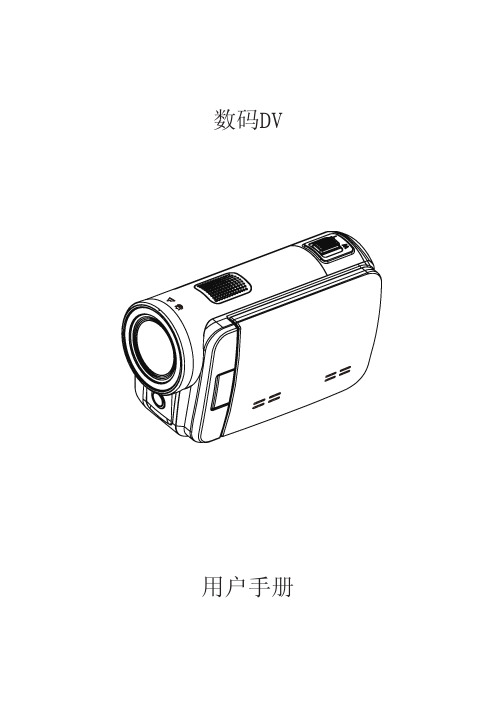
)位置。
2. 按下“录制”键开始录制或者照相。
• 处于微距模式时,LCD 监视器上将显示微距图标(
)。
注意
不近距离拍照时,记得要把微距开关切换回标准模式( ) 。
使用照明灯或数字补光功能
1. 按下右键,屏幕上出现灯光图像(
)。 照明灯将被打开并保持提供光源。
2. 再按一次,数字补光图标( 加明亮清晰。
显示屏幕
2. 用手指拉动滚轮菜单,在选项分辨率、白平衡、场景、 效果和设置之间移动。
3. 在每个选项停止滚动时,会跳出子菜单。
4. 触摸屏幕以选择你要调整的特定选项,之后触摸[OK]以 确认设置。
5. 或触摸“返回”图标 ( )退出,但无任何改变。
6. 触摸屏幕上的 “ / ”以切换页面。
12
SC
录像分辨率
关闭DV
• 要关闭DV,请按住电源按钮持续一秒,或将面板放回原来的位置。
6
SC
按钮功能
第3节
享受录制模式
模式切换键: 1. 在录像/拍照模式之间转换。 2. 录像时,按下抓拍画面。 录像键: 1. 在录像模式下,按下进行摄录。如要停止录像,再按此键。 2. 在拍照模式,按下进行拍照。
回放键: 1. 切换「录制模式」和「播放模式」。 2. 要快速回放,在录像后按键。 3. 在录制菜单中,按此键退出。 方向按钮:
2. 滚动滚轮并在[分辨率]停下,会弹出分辨率子菜 单。
3. 选择所需选项。 4. 按确认键激活设置。
照片分辨率
有3种照片分辨率。 • 高 (16MP): 拍摄质量 4608x3456, 16MP。 • 标准 (5MP): 拍摄质量 2592x1944, 5MP。 • 低 (3MP): 拍摄质量 2048 x 1536, 3MP。
HPM 4 5 6 真空表说明书
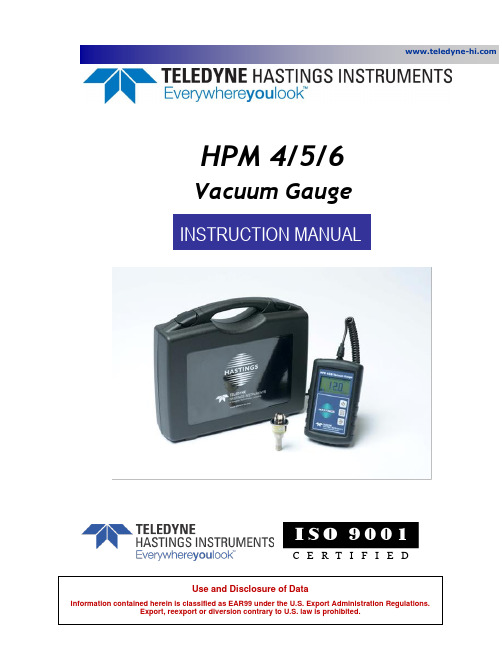
HPM 4/5/6Vacuum GaugeI S O 9001C E R T I F I E DManual Print HistoryThe print history shown below lists the printing dates of all revisions created for this manual. The revision level letter increases alphabetically as the manual undergoes subsequent updates. Each new revision includes a revised copy of this print history page.Revision A (Document Number 175-032014) ..................................................................... March 2014Revision B (Document Number 175-102014) ................................................................... October 2014Revision C (Document Number 175-102022) ................................................................... October 2022Visit for WEEE disposal guidance.Description of Symbols and Messages used in this manualWARNING: indicates a hazardous situation, which, if not avoided, could result in death orserious injury. Do not proceed beyond a WARNING notice until the indicated conditions arefully understood.CAUTION: indicates a hazardous situation, which if not avoided, could result in minor ormoderate injury. Do not proceed beyond a CAUTION notice until the indicated conditions arefully understood and met.NOTICE: calls attention to a procedure or practice that if not correctly performed or adheredto, could result in equipment damage, loss of data, or inaccurate data.NOTE: is used for tips and other digressions.Hastings Instruments reserves the right to change or modify the design of its equipment without anyobligation to provide notification of change or intent to change.Table of Contents1.GENERAL INFORMATION (5)F EATURES (5)S PECIFICATIONS (6)A CCESSORIES (7)1.3.1.Installation Accessories (7)1.3.2.Calibration Reference Tubes (7)1.3.3.Accessories Index (7)2.INSTALLATION (9)R ECEIVING I NSPECTION (9)C ABLE R EMOVAL/I NSTALLATION (9)2.2.1.Removal (9)2.2.2.Installation (9)B ATTERY I NSTALLATION/R EPLACEMENT (10)2.3.1.Battery Life Notes (10)3.VACUUM GAUGE OPERATION (11)F RONT P ANEL (11)3.1.1.Pressure Graph (11)3.1.2.Battery Level (11)3.1.3.Tube Type (12)3.1.4.Current Pressure (12)3.1.5.Pressure Units (12)3.1.6.Power/Enter Key (12)3.1.7.DV Select/UP Key (12)3.1.8.Units Select Down Key (12)E LECTRICAL C ONNECTOR (12)Q UICK S TART (13)U SER O PTIONS AND A DJUSTMENTS (13)3.4.1.Auto-Shutoff (13)3.4.2.Contrast Adjust (13)C ALIBRATION (14)3.5.1.Preparation (14)3.5.2.Enter Calibration Mode (14)3.5.3.Select Tube Type and Units (14)3.5.4.Adjustment (14)T HERMAL C OEFFICIENT (15)4.WARRANTY AND REPAIR (16)W ARRANTY R EPAIR P OLICY (16)R ETURN P OLICY (16)5.OUTLINE DRAWINGS (17)1. General InformationThis manual contains technical and general information relating to the installation, operation, and calibration of vacuum gauges and gauge tubes manufactured by Teledyne Hastings Instruments (THI).For best performance, THI vacuum gauges should be operated with the appropriate THI gauge tube. Attempting to use a THI vacuum gauge with anoth er manufacturer’s tube may result in damage to the gauge and/or tube.NOTICE: Contact with harsh solvents and chemicals to any plastic parts of the HPM 4/5/6Vacuum Gauge can damage the unit and may void the warranty.NOTICE: Instrument repair should only be performed by Teledyne Hastings service technicians.NOTICE: Disconnecting the gauge tube by pulling on the cable may result in damage to thedevice. Always disconnect by pulling directly on the octal connector.CAUTION: There are no operator serviceable parts or adjustments inside the product.CAUTION: If this equipment is used in a manner other than that specified, the protectionprovided by the equipment may be impaired.FeaturesThe HPM 4/5/6 is a battery-operated hand-held vacuum gauge that supports the Teledyne Hastings DV-4, DV-5 and DV-6 series vacuum gauge tubes. It is designed for portability and ease of use in applications where AC power is not readily available.Digital circuitry powers the vacuum gauge tube and converts its output for display. The lightweight unit operates with a standard 9-volt battery and can be configured to display in units of Torr, mbar, or Pascal.The device can be calibrated from the front panel using an in-system vacuum tube at known vacuum orout-of-system using a Hastings Reference Tube. Front panel buttons enable switching between DV-4, DV-5, and DV-6 tubes. These tubes are rugged, noble-metal sensors which are resistant to corrosion and can be ordered with a variety of system connections such as VCR®, KF-16, KF-25, Glass, MiniConflat™ and 1/8" NPT, etc.Gauge Tube Pressure RangeDV-4 0.2-20 TorrDV-5 0.1-100 mTorrDV-6 1-1000 mTorrSpecificationsWARNING: Do not operate instruments exceeding the specifications listed below. Failure toheed this warning could result in serious personal injury and/or damage to the equipment.HPM 4/5/6 Vacuum Gauge:Range DV-4 – 0.01 − 20 TorrDV-5 – 0.1 − 100 mTorrDV-6 – 1 − 1000 mTorrAccuracy (w/ calibrated tube) DV-4 (0.01−10 Torr), ± (20% of Reading + 0.02 Torr)DV-5 (0.1−100 mTorr), ± (15% of Reading + 0.1 mTorr)DV-6 (1−1000 mTorr), ± (15% of Reading + 1 mTorr)Accuracy (w/ calibrated reference tube) DV-4 (0.01−10 Torr), ± (20% of Reading + 0.04 Torr)DV-5 (0.1−100 mTorr), ± (15% of Reading + 0.2 mTorr)DV-6 (1−1000 mTorr), ± (15% of Reading + 3 mTorr) Operating Temperature Range With alkaline battery (standard) -18 to 55°CWith lithium battery (standard) -20 to 60°CExternally powered -20 to 70°CStorage Temperature (without battery) -20 to 70°CInput Voltage 5.5 - 9.5 VDC, (9V Battery)Battery Life (with included battery) > 30 hoursOutline Dimensions in inches (mm) 3.35” by 5.66” by 1.40” (85 by 144 by 36)Weight (Approx.) 0.7 lbs. (0.3 kg)Cables (Approx.)2-ft sensor cable includedPressure Units DV-4 – Torr, mbar, PascalDV-5 – mTorr, μbar, PascalDV-6 – mTorr, mbar, μbar, PascalCE Compliance See table belowCE Standard ComplianceTEST StandardEMC/EMI Family EN61326Radiated Emissions EN55011ESD IEC 61000-4-2Radiated Immunity IEC 61000-4-3See tube product bulletin for available tube connection configurations.NOTICE: Use of an underpowered or under-voltage supply could result in equipment damage.Accessories1.3.1. Installation AccessoriesTeledyne Hastings Instruments offers a complete line of system attachments that permit easymaintenance for contaminated operations. Gauge tubes are offered with various system fittings to match almost any system requirement. Additionally, Teledyne Hastings’ complete line of quick disconnect attachments allows customers to install these special fittings and easily replace sensors without vacuum sealant or Teflon® tape. For particularly dirty systems, Teledyne Hastings offers a particle dropout trap containing a series of nine separate baffles which prevent solid contaminants from having a direct path to the sensor’s thermocouple.1.3.2. Calibration Reference TubesReference Tubes employ the same metal thermopiles used in all THI Vacuum Gauge Tubes. The thermopile is sealed in a glass capsule that has been evacuated, baked, outgassed, and aged to ensure long-term stability. The sealed capsule is housed in a rugged metal shell to provide a trouble-free assembly.The reference gauge tube is calibrated to simulate a gauge tube at a given operating pressure (noted on the shell), and provides quick and easy adjustment.DAVC Compatible Reference TubesHastings # Model Name Hastings Tube Color Band55-101 DB-16D DV-4 Purple55-103 DB-18 DV-5 Red55-104 DB-20 DV-6 Yellow1.3.3. Accessories IndexVacuum Gauge TubesGauge Tubes – 20 Torr RangeStock # Model # Description55-19 DV-4D 1/8” MNPT Standard (Purple Base)55-19R DV-4R 1/8” MNPT Ruggedized55-258 DV-4D-KF-16 KF-16TM55-266 DV-4D-KF-25 KF-25TM55-227 DV-4D-VCR VCR TM55-69 DV-34 1/8” MNPT 316SS55-101 DB-16D Ref Tube (DV-4)Gauge Tubes – 100 mTorr RangeGauge Tubes – 1000 mTorr Range2. InstallationReceiving InspectionUnpack and inspect all items for obvious signs of damage. Immediately advise Teledyne Hastings andthe carrier of any suspected damage. In the unlikely event that items need to be returned, first obtain a Return Material Authorization (RMA) number from our Customer Service Department at 1-800-950-2468 (757-723-6531).Cable Removal/InstallationThe cable shipped with the HPM 4/5/6 (Part # CB-HPM 4/5/6) is attached to the instrument using a locking-type connector. This cable will need to be r emoved when replacing the instrument’s battery or when replacinga damaged cable. Refer to the following figures and instructions below:2.2.1. Removal1.Remove the instrument from the rubber boot (easier to reach the cable lock).a.Open the stand and push the bottom portion of the instrument out of the boot.b.Pull the rest of the instrument out of the boot.c.Be careful not to bend the cable connector plug.2.Pull the cable through the boot opening until you can easily grasp the Connector Plug.3.Twist the coupling ring counterclockwise about 120 degrees until you feel it unlock and hit the stop.4.Pull the connector plug out of the pin socket and boot opening.5.Leave off the cable assembly for maintenance or discard it if damaged.2.2.2. Installation1.Remove the rubber boot if not already off (see2.2.1)2.Thread the new cable through the boot opening and onto the pin socket3.Align the detent and push the connector plug until it bottoms out (all the way in).4.Push the coupling ring over the pin socket connection (you may need to twist the coupling ring slightlycounterclockwise to do this).5.Twist the coupling ring clockwise about 120 degrees until it locks.6.Push the instrument back into the boot.Battery Installation/ReplacementThe HPM 4/5/6 is shipped with a 9-volt alkaline PP3 battery (IEC # 6LR61, ANSI # 1604A). The battery compartment is on the back of the instrument inside the rubber boot.1.See2.2.1 to remove the instrument from the boot and disconnect the cable.2.Locate the battery compartment on the bottom rear of the case.3.Open the battery compartment by pressing in and sliding the compartment cover down4.Disconnect the old battery (if present)5.Plug in a new 9-volt battery and place battery and wires into the compartment.6.Reinstall the battery compartment cover by pressing down on the battery with the cover and slidingthe cover until it snaps into position7.See 2.2.2 to put the cable back on and re-insert into the boot2.3.1. Battery Life NotesBattery life specifications are given at 20°C. If the HPM 4/5/6 is operated for a significant time at temperatures much lower than this, battery life will be reduced. Alkaline batteries have an operating temperature range of -18°C − 55°C (0°F − 130°F). Lithium (not lithium ion) 9-volt batteries (ANSI # 1604L) are the recommended replacement when operating in cold or very warm temperatures. The operating temperature for Lithium batteries is -20°C − 60°C (-4°F − 140°F). Lithium batteries have better cold-weather behavior and longer battery life than alkali batteries at all temperatures.3. Vacuum Gauge OperationFront PanelThis section describes the primary operation of the user interface. See section 3.4 for operation in other modes.3.1.1. Pressure GraphThis shows a general indication of current pressure within the measurable range. If the pressure is higher than the measurable range, the graph flashes and displays an arrow on the right end. If the pressure is lower than the measurable range, the graph flashes and displays an arrow on the left end.3.1.2. Battery LevelDisplays battery life (charge). The battery should be changed when this indicator flashes.3.1.3. Tube TypeShows the type of gauge tube being measured. This is changed via the DV Select key.3.1.4. Current PressureDigital display of the current pressure. This flashes “999 Over Range” when pressure is higher than the measurable range. If lower than the measurable range, this flashes “000 Under Range”.NOTE: When ambient temperature is lower than calibration temperature, the display can shownegative numbers within limited ranges.3.1.5. Pressure UnitsShows the selected pressure units of the displayed pressure reading. This is changed via the Units Select key.3.1.6. Power/Enter Key•Turns the unit ON or OFF•When held during power on, displays the software version•When held longer than 3 seconds during power on, temporarily disables Auto-Shutoff•Acts as an Enter key in adjustment modes3.1.7. DV Select/UP KeyChanges the gauge tube type and functions as the up key in adjustment modes.3.1.8. Units Select Down KeyChanges the pressure units and functions as the down key in adjustment modes.Electrical ConnectorTeledyne Hastings vacuum gauge tubes interface with the HPM 4/5/6 via the included octal connector. The connector is “keyed” so that proper connection is assured (only fits the correct orientation). Always grip the connector by its cover and not the cable when plugging or unplugging. In some cases, corrosion may build up on the gauge tube pins. To ensure a good connection and accurate readings, use Scotch-Brite or an equivalent abrasive to clean the pins when needed.NOTICE:Disconnecting the gauge tube by pulling on the cable may result in damage to the octal socket and/or cable. Always disconnect by pulling on the octal connector directly.Quick StartThe HPM 4/5/6 is shipped from the factory fully calibrated, and will provide immediate and accurate vacuum measurements when used with good gauge tubes.Quick Start Instructions1.Connect the octal socket to a DV4, DV5 or DV6 gauge tube.2.Turn the HPM 4/5/6 on using the power button.3.Check that the tube type displayed in the upper right-handcorner of the display matches the attached tube type.*If not, press the “DV-4, DV-5, DV-6” button until it does*4.Check that the units displayed in the lower right-hand cornerof the display are set appropriately.*If not, press the “Torr, mbar, Pa” button until they are*5.Once the correct tube type and units have been selected, thedisplay will indicate one of the following:i. A pressure value within the measurable range of selected tube type.ii.Flashing “999 OVER RANGE” which indicates the vacuum gauge tube iseither outside the measurable range, or not connected.iii.Flashing “000 UNDER RANGE” which indicates the vacuum gauge tube is ata pressure less than the measurable range.6.Press the power button to turn the unit off. This will helpprolong battery life.*If tube type and/or conversion units have been changed, the instrument willuse these selections the next time it is turned on. *User Options and Adjustments3.4.1. Auto-ShutoffIn order to maximize battery life, the HPM 4/5/6 will automatically power down after about 5 minutes. To temporarily disable this behavior, hold the power button down at power up until “AUTO OFF DISABLED” is displayed.3.4.2. Contrast AdjustIf the LCD display is difficult to read, the user may adjust the contrast as follows:•With power off, press and hold the Units Select key.•While holding the units select key, press and hold the power key until “Adjusting Contrast” is displayed.•Release both keys.•Use the Tube Select key to increase contrast, and the Units Select key to decrease contrast.•Press the power button to save the contrast and return to normal operation.CalibrationThe HPM 4/5/6 is calibrated for all three tube types (DV-4, DV-5, and DV-6) at the factory. This ensures valid readings will be displayed for each tube type when delivered. The user may re-calibrate the HPM 4/5/6 if desired using either a reference tube or a vacuum gauge tube at a known vacuum using the instructions below.3.5.1. Preparation•Ensure the HPM 4/5/6 is turned off.•Plug in a DV-4, DV-5 or DV-6 Reference tube or plug into a tube at a known vacuum within the valid range of the tube (see 1.2 for tube ranges).3.5.2. Enter Calibration Mode•Push and hold “TUBE SELECT” and “UNITS SELECT” simultaneously.•While holding these buttons, press and hold the “Power” button.•When the LCD displays “CALIBRATION MODE”, release all three buttons.•The LCD will display “CAL MODE” at the top and will flash “Select Tube Type” while flashing the tube type in the upper right-hand corner.3.5.3. Select Tube Type and Units•Press “TUBE SELECT” or “UNITS SELECT” until the correct gauge tube is displayed.•Press “POWER” to accept the tube type selection.•The LCD will flash “Select Units” while flashing the Pressure Units in the lower right-hand corner •Press “TUBE SELECT” or “UNITS SELECT” un til the desired pressure units are displayed.•Press “POWER” to accept the unit selection.•The LCD will now display the current pressure in the selected units.3.5.4. Adjustment•The user may now adjust the displayed pressure value by pressing “TUBE SELECT” (Up) to increase or “UNITS SELECT” (Down) to decrease.•Use the buttons to match the displayed pressure to the known vacuum level.•While adjusting, a message may be displayed informing the user that they must wait before further adjustment is allowed.•Allow time for the reading to settle (DV-5 tubes take about 3 minutes).•When the desired pressure value has been reached, press the “POWER” button to set this selection and exit calibration mode.NOTE: The table in 1.3.2 specifies which Teledyne Hastings reference tube to be used in calibration.Thermal CoefficientThe HPM 4/5/6 generates an AC heating voltage using an internal transformer. This heating voltage is supplied to the vacuum tube to warm up the thermocouples in order to measure the pressure. As the ambient temperature increases or decreases the internal resistance of the copper winding in the transformer also changes. This resistance change will change the AC heating voltage that the vacuum tube receives and changes the pressure reading slightly.Increasing temperature will cause thepressure readings to increase anddecreasing temperature will causethe pressure readings to decrease.The chart to the right shows theamplified output from the gauge tubeas the ambient temperature changesfrom -25°C to 77°C. The instrumentsare initially adjusted at an ambienttemperature of approximately 22°C.The dominant effect is the change inthe zero-pressure output of the tube.This effect can be corrected byadjusting the low pressure reading atthe operating ambient temperature.The mid-range of the tube is highlyimmune to temperature changes. Amuch smaller change will occur in thehighest-pressure area, but since thecurve is quite flat through this region,a small change in output can cause asignificant change in the indicatedpressure reading.The specified rate of change does notinclude actual changes in pressurethat occur in a closed vacuum systemduring temperature excursions.The typical rate of change is as follows:DV-4 (1.25% of reading + 2.2 mTorr)/°CDV-5 (0.1% of reading + 0.08 mTorr)/°CDV-6 (-0.21% of reading + 0.2 mTorr)/°C4. Warranty and RepairWarranty Repair PolicySee the company website for warranty information at:/terms&conditions.htmReturn PolicySee the company website for return information at:/terms&conditions.htmAny product returned for either warranty or non-warranty repair must have been issued a Return Material Authorization (RMA) form.RMA Forms may be obtained from the Information section of the Hastings Instruments website: /inforeq.htmWARNING: Contaminated parts can be detrimental to health and environment. Ensureinstruments are free of hazardous contamination prior to shipment.Company contact informationTELEDYNE HASTINGS INSTRUMENTS804 NEWCOMBE AVENUEHAMPTON, VIRGINIA 23669 U.S.A.ATTENTION: REPAIR DEPARTMENTTELEPHONE (757) 723-65311-800-950-2468FAX (757) 723-3925E MAIL mailto:*****************************INTERNET ADDRESS 5. Outline DrawingsThe following section(s) show the outline dimensions for the HPM 4/5/6.。
几种数字记录格式的比较

几种数字记录格式的比较J/!.,【JZ,【摘要】本文主要阐述几种常见数字格式s参数.以便给甩选择备时作参考.【关键词】压缩编码GOPMPEG一2格式随着数字技术的成熟.数字记录,编辑已成为当今电视领域技术发展的主流.数字技术的运用.使多年来困扰电视工作者因后期制作而导致图像质量下降的问题得到了彻底的解决.目前.市场上推出的各种格式的数字设备.在质量上都各有所长.众多的数字格式.既给用户提供了很大的选择余地.也给设备选型带来了困难.在这种情况下.各电视台要在充分了解市场的基础上,根据现有的设备和资金选择性价比较高的和适合自己的数字格式和设备.数字设备的概况数字设备的发展就其记录格式分有非压缩和压缩两大类.非压缩记录格式的录像机有D1,D2,D3,D5等系列.D1,D5为分数字分量和D2,D3为数字复合.它是以原有信号码率直接记录输入信号,保持了信号的原有水平,为无损记录,代表了数字设备最高标准.图像质量最高.信号损失最小.但价格非常昂贵.未能得到广泛使用.由于数字视频码率压缩在广播电视各个领域迅速得到普及.M-JPEG,MPEG一2压缩标准为各界广泛接受.近年来出现了一批使用码率压缩的数字设备.如索尼公司推出的BetacamSX,数字Betacam,DVCAM,IMX.松下公司推出的DVCPRO25,DVCPRO50.JVC公司推出的Digital—S等.在保证图像质量没有明显降低的前提下.采用压缩技术来降低码率.从而降低信号处理,记录的难度及成本.同时在此基础上实现了后期编辑处理均在数字环境中进行.极大地提高了节目制作质量和功能.其综合性能价格比明显优于模拟设备.为电视台设备由模拟向数字过渡提供了技术上和经济上的可能性.二电视台选择数字设备应考虑的因素1.图像质量数字设备所采用的视频取样结构,量化比特,压缩方式及压缩比等从根本上决定了其图像质量.DigitalBetacam是唯一采用10bit视频量化的数字格式.压缩比仅为2:1,码率高达88MbPs,具有很高的图像质量.DVCPRO25,DVCPRO50,BetacamSX,IMX,Digital—S及DVCAM都采用8bit量化.其中DVCPRO25采用4:1:1取样.色度的水平分辨力降低了一半;DVCAM采用4:2:0取样.色度的垂直分辨力降低了一半.其压缩比都为5:1.码率为25Mbps.图像质量较DigitalBetacam要差.但DVCAM能提供与模拟BetacamSP一致的色度带宽.在DVE和色键等操作中效果不比BetacamSP差.DVCPRO50和Digital—S都采用4:2:2取样.压缩比为3.3:1.码率达50Mbps.可以得到较好的图像质量.BetacamSX采用了一种高性价比的压缩编码(运动补偿)方式.采用I帧B帧的压缩方式.但其编辑中的”时域漂移”现象和高达10倍的压缩.使之在多代复制中信号会有一定的损失.MPEGIMX采用I帧MPEG一24:2:2P@ML压缩方式,8bit量化,码率高达50Mbps,图像质量~BetacamSX更胜一筹.在纠错编码方面.BetacamSX所采用的二维RS码中的校验码附加率最高.达到41.7%.误码纠错能力也最强.其他几种格式所采用的Rs码的校验码附加率基本相20042慢代电接技术47中心技术当.接近20%.都有着较强的误码纠错能力.2.兼容性DigitalBetacam与BetacamSX(选择机型)都可重放BetacamSP.IMX(选择机型)可重放BetacamSP/SX/Digi? talBetacam.Digital—S能重放S-VHS.DVCPRO25能重放DV 格式,DVCPRO50能重放DVCPRO25/DV.DVCAM则能与DV格式双向兼容.有些机型可重放DVCPRO25.3.可靠性数字磁带录像机因记录数据率高,都采用场分段记录方式.因而磁鼓转速很快.DigitalBetacam,BetacamSX及Digital-S的磁鼓转速都为4500转/分钟.IIVlX磁鼓转速为3000转/分钟.而DVCPRO和DVCAM的磁鼓转速高达9000转/分钟.这对伺服系统,走带系统,磁头及机械部件的可靠性是一种考验.Digital Betacanl,IIVlX与BetacamSX都采用和BetacamSP录像机相似的机芯.这种结构的机芯应用较久,成熟可靠.Digital?S采用与S-VHS相同的机芯.DVCPRO与DVCAM都是在民用DV格式上发展起来的,使用1,4英才磁带,其机械结构显得过于精巧, 机芯结构的应用时间也不长.这会增加维护难度.4.系统匹配在一个系统中若混杂多种格式及多种品牌的设备,这会造成信号损失并增加费用.4:2:2的取样结构符合CCIR?601建议的演播室标准.在演播室中应用的数字设备最好采用这种取样结构.5.向高清过渡目前码率压缩高清录像机有索尼的HDCAM,松下的DVCPROHD等.JVC推出的基于Digita1.S的高清格式D9HD.使用与Digital—S相同的磁带.可兼容重放Digital—S.这对将来标清节目资源的利用相当重要.而标清录像机通过增加SD/HD变换板或变换器.也可将SD信号转换为HD信号. 6.接口与数据的高速传送数字录像机都采用sDI作为标准数据接口.此外,各厂家设备还利用高速压缩数据流接口实现2倍速或4倍速的数据传送. 三各种数字格式的综述1.数字Betacam数据格式数字Betacam格式是索尼公司最早投入使用的压缩数字48瑾代电提技iIi2004.2设备,10bit量化,场内压缩,一场为一个GOP(GroupOf Picture),88Mbps视频码流.每一个GOP记录6条磁迹.在数字Betacam中.4通道20bit音频数据可全部记录.数字BetacamiE录的磁迹宽度是模拟的1/3.只有20um.因此在记录的磁迹上加SA T(SupplementalAutomaticTracking)信号.利用此信号进行正确的扫描控制.但价格相对较高.对于资金较紧张的中小电视台来说并不十分可取.数字Betacam视音频处理框图如图1所示.2.BetacamSX的数据格式Betacam—SX是索尼公司盘带结合型数字录像机.它采用了MPEG一2MP@ML的扩展4:2:2P@ML标准.帧间压缩,将两帧(I帧和B帧)图像打包成一个GOP.其中B帧是一种在动作上双向补偿的图像,通过动作预测.大量的冗余信息被删除.因此,该录像机在保证高图像质量的同时有较高的压缩比(10:1),配合硬盘的机型可现场作非线性编辑.对于625/50制式,每个GOP加纠错码后组织成l2条斜磁迹在磁迹的安排上,视频磁迹放在两侧.中间安排8段音频数据和两段系统数据.另外还有三条纵向磁迹,一条辅助磁迹.一条时码磁迹和一条控制磁迹.SX设备配备SDDI(SerialDigital DataInterface)接口的录像机可用同轴电缆以4倍重放速度传送记录的数据.SX设备使用112英寸的金属涂敷带.也可使用BetacamSP磁带记录SX格式的数据原来90分钟的磁带可记录190分钟的节目.SX的磁迹宽度为32mm.S/N比高.数字信号的码率小.SX数字视音频处理方框图如图2所示.图2另外,BetacamSX首次采用了多头跟踪技术.一个录制磁迹分配了两个重放磁头.提高磁迹跟踪能力,使重放可靠性大大地提高.这种技术能在不使用DT磁头的情况下实现变速重放(.1倍到+2倍之间).通过使用多头重放技术,它能在只改变带速而不改变磁鼓转速的情况下,实现磁带到信号处理电路间的高速数据转化.3.IMX的数据格式IMx是索尼公司新推出的标清设备.与松下的DVCPRO50和JVC的Digital—S等产品同一档次.采用MPEG一24:2:*******帧内压缩.8bit量化.50Mbps视频码流.可提供8通道16bit或4通道24bit无压缩音频信号.为将来扩展到多频道,多种语言广播,数据广播等做好了准备.IMX采用新开发的高品质磁头和动态跟踪(DT)技术.提供高稳定性的高密度记录和重放.该设备还装有符合SMPTE 305M标准的SDTI输入/输出接口.可以将MPEG一2数据音频数据,元数据等信号传输到其他录像机或非线性设备.其中IMX格式中M型设备(M200P/M2100P)可兼容重放数字Betacam,BetacamSX,BetacamSP格式的磁带,是真正意义上的多格式兼容.加装选购板BKMW一104可产生1080/1035HDTV格式上变换.IMX视音频记录处理框图如图3所示. 图54.DVCAM数据格式DVCAM设备是索尼公司生产的惟一使用1/4金属带的机型,采用4:2:0压缩技术,8bit量化,25Mbps视频码流,压缩比为5:1,DVCAM格式机型很多,可兼容重放DV格式磁带,有些机型可兼容重放DVCPRO25的磁带(如DSR一2000P).DVCAM格式设备提供了非常复杂的磁迹跟踪伺服,通过拾取ITI数据区的导频信号来保证磁迹的有效跟踪. DVCAM设备SDI标准接口和QSDI接口,QSDI为DVCAM专用接121,提供DVCAM设备之间及Es一7非线性系统之间连接.另外还提供另外符合IEEE1394标准的i-LINK接13. DVCAM还提供了索尼独有的记录数据管理Clinplink系统,在摄像机拍摄时,索引画面和记录数据被存入摄像机的内存中,拍摄完毕退带的瞬间将缩sJ~64倍的索引画面和记录数据存储到磁带的尾部和磁带盒中的半导体存储器里.素材带放到录像机上后,索引画面和记录数据会在几秒钟内被读出并上载到ES一7编辑工作站,编辑人员可迅速将有用素材上载.16KB的磁带可记录198幅索引画面.DVCAM格式的设备价格低,为中小电视台组成低成本高效率的专业级数字制作系统提供了支持.由于采用1,4磁带,机芯设计比较精密,磁鼓转速很快,记录磁迹窄,维修维护成本高.DVCAM田4格式数据处理框图如图4所示.5.DVCPRO数据格式DVCPRO采用DV压缩方式,利用D(以消除空间域上的冗余,以运动估值与运动补偿消除图像时间上的冗余,从而达到压缩视频数据的目的.但由于缺少帧间压缩处理,在相同的数码率时,图像质量低于MPEG一2.目前.用于广播电视的DVCPRO的机型主要有两种,一种是DVCPRO25,一种是DVCPRO50,DVCPRO25是4:1:1采样.8bit量化,数码率为25MbpsDVCPRO50采用两组2:1:1芯片并进行运算来达~iJ4:2:2 采样,50Mbps码流.兼容重放DVCPRO25格式.两种机型都采用1/4金属带,但单位时间的走带速度和记录数据有所不同. DVCPR0还可以重放DVCAM和DV磁带,只要在设备选项中选择FORMA TSEL—下的相应格式,不过在重放和编辑DV带时需加AJ.CS75磁带适配器.DVCPRO开放性大,采用IEEE1394接口技术,已经和许多生产的非线性设备视频厂家达成共识.实现数字化的链接.由于DVCPRO采用家用DV 机芯,与DVCAM一样对使用环境要求比较高,特别是走带通道设计精密需定期的维护保持清洁,否则会影响走带精度, 导致伺服无法锁定.DVCPRO格式数据处理框图如图5所示. 田5DVCPRO的磁迹格式如图6.一磁带运行方向去磁头记录放大6.Digital—S数据格式Digital—S录像机格式是1995年4月日本JVc公司推出的一种新型的广播专业级数字录像机.它是以S—VHS技术为基20042琨代电茂技ili49T1—3中心技术础开发的具有高效编码数字技术S格式的录像机.它重放S—VHS的图像信号.录像带宽度为l/2英寸.完全按CCIR601标准设计.采用4:2:2取样.以50Mbps的数字取样速度对之进行内部帧编码(M—JPEG).压缩比为3.3:1.走带机构以成熟可靠的S-VHS走带机构为基础.磁鼓尺寸为62mm,分三层.上,下鼓固定,中间鼓旋转带有旋转磁头(与DVW录像机一样).这种形式可以减小磁带张力.编辑录像机的录,放磁头分开且重放磁头超前90度.因此使该机具备先进的图像预读功能.1帧的视频数据在625/50系统中用l2条磁迹予以记录.Digital—S为了确保磁带的互换性.使用了在数字磁迹上三个ITI信号(IT10,ITI1,ITI2)来进行跟踪伺服.以±15度方位角进行记录,磁迹宽度为20m,重放磁头的宽度为磁迹的1.4倍.由于采用了方位角记录.所以不易受相邻磁迹噪声的影响,从而能获得良好的重放图像.在进行插入编辑时.由于残留有上一次相同方位角信号的噪波.其影响较相邻磁迹噪波更为严重.为了解决这一问题.Digital—S在编辑时是采用旋转消磁头抹去大于两条磁迹宽度的信号.再用与磁迹宽度一致的记录磁头加以记录.可在入点与出点处各形成一定的保护带,从而防止了编辑切换点处的图像质量劣化.Digital—S的视音频处理框图如图7.表图7四各种数字格式的参数比较聱下面就前面所介绍的几种数字格式的各种参数作比较(625/50).如表1所示.“格式之战”由来已久.对于用户来讲有喜也有忧.喜的是因众多的格式竞争.使各种机器的性能及价格有了选择的余地;忧的是选型不当会给工作带来很多不便,甚至造成积压和浪费.因此,电视台在数字化改造时.应根据具体情况及使用场合选购.要注意资源使用配置的合理性,设备的系统化,开放性,兼容性和运行成本等.并应适当考虑前瞻性.尽量做到物尽其用.以最少的投资.得到最大的效益.口参考文献:【l1《摄像,录像’j电手编辑技术》张琦等编着中国广播电视出皈社【2l《数掌电观中心技术》张琦畅盈昀等编着北京广播学院出I{叵社【3J《数字电视砾理》杜百川编着岫■■_■■■■■■■■■■■●■■■■■■.-_____________一--.IHIIU硼■删■啊u嵋_●啊■矗—IⅡ■蜀■_哪■■■lil■啊■■__髓硇啊——墨日■矗■_圈■码4:2:2分量4:2:2分■4:2:2分■4:2:2分■4:2:0分■4:1:1分■4:2:2分■圈像压缩方式帧内压缩场内压缩帧间压缩帧内压缩帧内压缩帧内压缩帧内压缩DCT方式DCT方式DCT方式DCT方式DCT方式DCT方式D(方式压缩比3-3:l2:ll0:l3-3:l5:l5:l3-3:l视囊码率50Mbps88Mbps18Mbps50Mbps25Mbps25Mbps50Mbps音频标准16bit/48KHz不压20bit/48KHz不压16bit/48KHz不压24bit/48KHz:~.4通16bit/48KHz不压16bit/48KHz不压16bit/48KHz不压缩.4通道缩.4通道缩.4通道道.orl0oit/48KHz~缩.4通道缩,2通道缩,4通道缩.8通道磁带标准1/2金属涂敷带1/2金属带1/2金属带1/2金属带1/4金属带1/4金属粒子带1/4金属粒子带记景时问最长104分124分钟/40分钟194分钟/60分钟220分钟,71分钟184分钟/40分钟123分钟123分钟磁鼓直径62mm81.4mm81.4mm81.4mm21.7mm21.7mm21.7mm磁鼓转速75rps75rps75rps50rps150rps]50rps150rps磁迹数/帧l2条l2条l2条(两帧)8条l2条l2条l2条走带速度57,8mm/s96.7mm/s59.575mm/s64.467mm/s28.246mm/s33.813mm/s33.8l3mm/s磁逮】|f度20in21.7in32Ⅱm21.7Ⅱinl5in18nl18in记景方位角土l5士l5土l5土l5土20土20磁逮倾角5.57.4.62644.4.621.4.626.9.1784.9.1784.■放I陪性兼容重放S-VHS兼容重放Betacam兼容重放Betacam兼容重放SX.DVW.兼容重放DV兼容重放DV兼容重放DVSPSPBAlTA.CAMSPDVCPRO25,圈像质量与DVCt~O标清产品中图像质相当与BVW水平与教字-S.DVCPR050相当与PVW相当与PVW与数字.SIMX卯.IMX相当.较好量最好当.较好水平水平相当,较好磁鼓寿命≥800小时约1000小时约4500小时约4500小时约1500小时≥1500小时≥1500小时50爱代电爱接il;20042。
DV-AVI

DV-A VI简介 (1)DV-A VI答疑 (1)(1)播放时候闪动,画面不连续 (1)(2)为什么只采集到360X288的大小 (2)(3)在运动物体的边缘出现横向的“毛刺” (2)(4)画面色彩不好,和摄象机上看到的不一致 (2)DV编辑技巧 (2)导入DV A VI视频 (4)DV-A VI简介,是由索尼、松下、JVC等多家厂商联合提出的一种家用数字视频格式。
目前非常流行的数码摄像机就是使用这种格式记录视频数据的。
它可以通过电脑的IEEE 1394端口传输视频数据到电脑,也可以将电脑中编辑好的的视频数据回录到数码摄像机中。
这种视频格式的文件扩展名一般是.avi,所以也叫DV-AVI格式。
DV-A VI答疑(1)播放时候闪动,画面不连续:友认为这是由于采集时候掉帧造成的,实际上这很可能是你的PC不能正常播放DV文件造成的。
DV播放对CPU的要求比较高,对磁盘和内存的速度也有要求。
premiere6, MSP6,sclive等软件在捕捉的时候都在状态栏有掉帧指示,如果显示dropped 0 frame, 那就说明没有掉帧。
(3)在运动物体的边缘出现横向的“毛刺”:毛刺的产生是因为摄象机和电视的一个帧有两个场组成,两个场的产生时间是不一样的。
在PC上,我们是同时看到一个帧即两个场,所以看到了由于运动位移产生的“毛刺”。
这在PC上观察感觉难以接受,但是在TV上观察的时候反而是一种优势,使运动更为平滑。
如果制作的目的只是为了在PC上观看,可以在编辑的时候用de-interlace消除交错的“毛刺”。
(4)画面色彩不好,和摄象机上看到的不一致:这是因为PC和TV的色彩系统有差别造成的,所以好的视频编辑系统应该接有监视器,而不是在PC显示器上看效果。
DV编辑技巧DV编辑技巧:解决DV-AVI文件不能创建随着DV技术的迅速发展,DV价格的逐步走低,越来越多的家庭拥有了自己的数码摄像机。
虽然硬盘式,DVD光盘形式的DV在播放上具有很大的优势,可以轻松的将摄像画面保存成数字形式,放到电脑里或者直接在DVD机上播放。
欧达DV说明书
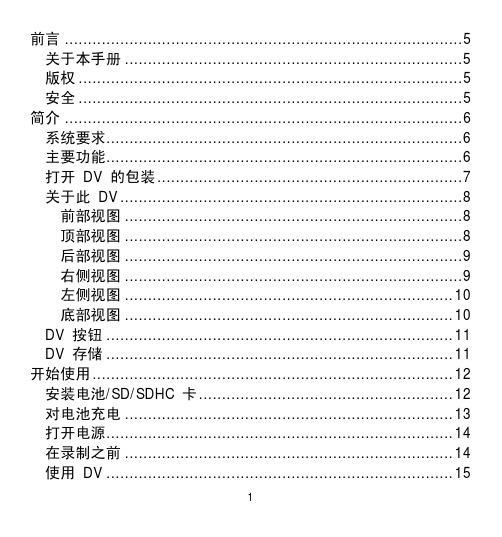
2
使用微距功能 ................................................................. 30 设置自动查看 ................................................................. 30 测光 ..............................................................................31 使用网格 .......................................................................32 使用视频菜单 ....................................................................32 拍摄视频........................................................................... 33 使用预拍功能 ................................................................. 34 设置视频尺寸 ................................................................. 34 设置数码变焦 ................................................................. 35 设置EIS .........................................................................35 使用风声消除功能 ..........................................................36 使用淡化功能 ................................................................. 36 回放 ....................................................................................37 查看照片和视频 ................................................................. 37 查看幻灯片 ....................................................................38 日期索引 .......................................................................39 使用胶卷功能 ....................................................................39 使用删除功能 ....................................................................40 删除所选的图像.............................................................. 40 删除所有图像 ................................................................. 40 按日期索引删除.............................................................. 41 保护 .................................................................................41 设置幻灯片放映间隔 ..........................................................41
DV创作赏析

二、DV有哪些类型
(2)专业级:或称准广播级,其各种指标 均比广播级的要低,但清晰度、信噪比、 色彩重现的准确度都足以满足一般企事 业单位及学校教育电视系统对图像质量 的要求。
八方数码
二、DV有哪些类型
(3)广播级:摄像机的图像技术指标和调 整精度都比较高,图像质量最高,价格 也较贵。主要用于电视台、广告公司和 电视剧制作单位使用。
第三讲:拍摄角度
拍摄角度有: 平角度 仰角度 俯角度
八方数码
一、平角度
如果拍摄高于或低 于这个高度的人或 物,那么,摄像者 就应该根据人或物 的高度随时调整摄 像机高度和身体姿 势。
譬如拍摄坐在沙发上的主角或在地板上玩耍的小孩时, 就应该采用跪姿甚至趴在地上拍摄,使摄像机与被摄者 始终处于同一水平线上。
一、推入和拉出
推拉拍摄应注意的问题:
1、推镜头应明确其表现的意义,有明确 的目标和落幅形象。 2、推拉镜头的起幅和落幅都是静态结构, 因而画面构图要求规范、严谨和完整。 3、推拉镜头的起幅和落幅都要有一定的 稳定时间。 4、推拉镜头过程中,要保证主体在画面 结构中心的位置。
小型数码摄像机(消费级DV)的优点:
清晰度高 。我们知道,模拟摄像机记录本提模拟信号,
所以影像清晰度(也称之为解析度、解像度或分辨率) 不高,如VHS摄像机的水平清晰主著240线、最好的 Hi8机型也只有400线。而DV记录的则是数字信号,其 水平清晰度已经达到了500~540线。 拟摄像机的6倍,而色度和亮度带宽是决定影像质量的 最重要因素之一,因而DV拍摄的影像的色彩就更加纯 正和绚丽,也达到了专业摄像机的水平。 影像质量丝毫也不会下降,这一点也是模拟摄像机所 望尘莫及的。
(一)正面
正面角度拍摄的画 面,可以看到人物 完整的面部特征和 神情。
健伍君主系列DVD—Audio/Video五碟播放机DV—5700

- i
三个则看不到 , 因此往往会发生需取 出碟片的托盘停在视线 见不到或部分见不到的位置 。 这种情况下往往需要重新旋转 托盘二三次 以上才能找到合适 的取碟位置 , 这种多次试转的 做法往往使消费者失去耐性 , 只好在部分见到该碟片的位置 上采用生拉硬拖 的办法将碟片取 出, 从而导致碟片受到机械
健 伍的君主系列 DVD播 放机一共有三种 ,其中 DV一 5 0 是五碟转盘 型 , 70 可兼容播放大多数消费者格式 的5 英寸
光碟 :D — d o VD Vie 、DV Au 、C D— to D和 MP 包括 C 3( D— R和 C - D RW ) 。除不能播放另一种音乐碟外 ,可播 放的碟
处理能力并采用 F ru j 公 司的隔行扫描及变换技术 。 a o da
五 张电影碟依 次欣 赏的机 会很少 , 五张 C D碟 连续播放 的情 形却是 屡见不鲜 。但一次放入 五张 D VD碟 的情况还是 经常 遇 到,例如可 同时放入一 张卡通碟 、一张 电影短片 、两张故 事 片碟 , 剩下一 张碟 片空位可 以放入 ( ie se t l)测 ( d o E sni s V a )
片种类几乎没有什么缺失 。 内置有 D 它 D和 D 解码器 ,可 TS 满足一部分在他们的环绕声处理器或AV 收机 中不具备 这 接 类解码器消费群的需要 。 所有三种 君主系列 DVD播放机 均能输 出逐行扫描 信 号, 但只有 D V一50 和另一款 4 0 70 0 碟的 D 90 V5 0 M具 有视频
试碟 ,以便在观赏 电影碟 的过程 中, 随时使用上述 测试碟 可
进 行测试。
DV- 70的视频输 出配置有一个分量视频 、两个 s视 50 频和两个复合视频 。 音频输 出则有 5 1 . 声道模拟 输出和双 声 道 左/右音频输 出, 另有光纤和 同轴数字输 出和一只带音量 控制功能的耳机塞孔。其一般 电气特性 为 :频率响应为
- 1、下载文档前请自行甄别文档内容的完整性,平台不提供额外的编辑、内容补充、找答案等附加服务。
- 2、"仅部分预览"的文档,不可在线预览部分如存在完整性等问题,可反馈申请退款(可完整预览的文档不适用该条件!)。
- 3、如文档侵犯您的权益,请联系客服反馈,我们会尽快为您处理(人工客服工作时间:9:00-18:30)。
DV-5 干 式 传 动 雨 淋 系 统
DV-5电启动雨淋阀成套组件 电启动雨淋阀成套组件
1. DV-5雨淋阀阀体(1-1/2“、2”、3“ 、4”、6”、8”) 2. 湿式配管(1-1/2-2“、3”、4” / 6” / 8” ) 垂直和水平安装配管不同 3. 套装水力警铃 WMA-1 4. 压力开关PS10-1A / 2A-1只 5.电磁阀-1/2“ 24VDC 410MA
15
预 作 用 系 统 干 式 传 动 ( (
1.2 DV-5 带 气 压 监 测 单 联 锁
16
)
DV-5带气压监测单联锁预作用系统(干式传动) DV- 带气压监测单联锁预作用系统(干式传动) 成套组件
1. DV-5雨淋阀阀体(1-1/2“、2”、3“、4”、6”、8”)-法兰、凹槽 2. F517止回阀-法兰、凹槽 3. 雨淋阀干式配管(1-1/2-2“、3”、4” / 6” / 8” ) 4. 预作用配管(1-1/2-2“、3”、4” / 6” / 8” ) 5. 套装水力警铃 WMA-1 6. 压力开关PS10-1A / 2A-2只 7. 压力开关PS40-1A -1只 8. 空气维护装置AMD-1-2只
3
DV-5 雨 淋 阀 结 构
4
系统侧 膜片腔 报警出口
向系统供水 至自动关断阀 至水力警铃 膜片腔通大气 膜片腔被压缩
膜片腔座
膜片腔供水口 报警测试口 供水侧 系统排水 开始供水
系统排水口
系统排水 膜片腔通大气
膜片腔自动复位
主排水口
5
1. DV-5雨淋阀工作演示 2. DV-5雨淋阀工作逐步演示 3. DV-5雨淋阀典型配管图
7
1.DV-5 雨淋阀 2.信号控制蝶阀 信号控制蝶阀 3.膜片腔控制阀 膜片腔控制阀 4.手动启动装置 手动启动装置 5.自动关断阀 自动关断阀 6.自动滴水求阀 自动滴水求阀 7.压力开关 压力开关 8.水力警铃 水力警铃 9.控制盘 控制盘 10.开式喷头 开式喷头 11.闭式传动喷头 闭式传动喷头
22
用 系 统
3.DV-5 电 气 双 联 锁 预 作
23
DV-5电/气双联锁预作用系统 DV成套组件
1. DV-1雨淋阀阀体(1-1/2“、2”、3“、4”、6”、8”)-法兰、凹槽 2. F520止回阀-法兰、凹槽 3. 雨淋阀湿式配管(1-1/2-2“、3”、4” / 6” / 8” ) 4. 电气双联锁预作用配管(1-1/2-2“、3”、4” / 6” / 8” ) 5. 套装水力警铃 WMA-1 6. 压力开关PS10-1A / 2A-1只 7. 压力开关PS40-1A -1只 8. 电磁阀1/2“、24VDC 410MA 9. 空气维护装置AMD-1
DV-5 湿 式 传 动 雨 淋 系 统
8
DV-5干式启动雨淋阀成套组件 干式启动雨淋阀成套组件
1. DV-5雨淋阀阀体(1-1/2“、2”、3“ 、4”、6”、8”) 2. 干式配管(1-1/2-2“、3”、4” / 6” / 8” ) 垂直和水平安装配管不同 3. 套装水力警铃 WMA-1 4. 压力开关PS10-1A / 2A-1只 5. 压力开关PS40-1A -1只 6. 空气维护装置AMD-1
DV-5 电 启 动 雨 淋 系 统
12
12. DV-5预作用报警阀组
1.DV-5带气压监测单联锁预作用系统 1.DVDV (电启动、湿式传动、干式传动) 电启动、湿式传动、干式传动) 2.DV-5电、电双联锁预作用系统 2.DVDV 3.DV-5电、气双联锁预作用系统 3.DVDV
13
预 作 用 系 统 湿 式 传 动 ( (
19
DV-5 电 启 动 单 联 锁 预 作 用 系 统
1.DV-5 雨淋阀 2.信号控制蝶阀 信号控制蝶阀 3.膜片腔控制阀 膜片腔控制阀 4.手动启动装置 手动启动装置 5.自动关断阀 自动关断阀 6.自动滴水求阀 自动滴水求阀 7.压力开关 水) 压力开关(水 压力开关 8.水力警铃 水力警铃 9.控制盘 控制盘 10.闭式喷头 闭式喷头 11.烟/温感探测器 烟 温感探测器 12.电磁阀 电磁阀 13.供气管道 供气管道 14.压力开关 气) 压力开关(气 压力开关 15.止回阀 止回阀
25
Thank you!
26
1.1 DV-5 带 气 压 监 测 单 联 锁
14
)
DV-5带气压监测单联锁预作用系统(湿式传动) DV- 带气压监测单联锁预作用系统(湿式传动) 成套组件
1. DV-5雨淋阀阀体(1-1/2“、2”、3“、4”、6”、8”)-法兰、凹槽 2. F517止回阀-法兰、凹槽 3. 雨淋阀湿式配管(1-1/2-2“、3”、4” / 6” / 8” ) 4. 预作用配管(1-1/2-2“、3”、4” / 6” / 8” ) 5. 套装水力警铃 WMA-1 6. 压力开关PS10-1A / 2A-2只 7. 空气维护装置AMD-1
20
用 系 统
2.DV-5 电 电 双 联 锁 预 作
21Байду номын сангаас
DV-5电/电双联锁预作用系统 DV成套组件
1. DV-5雨淋阀阀体(1-1/2“、2”、3“、4”、6”、8”)-法兰、凹槽 2. F517止回阀-法兰、凹槽 3. 雨淋阀湿式配管(1-1/2-2“、3”、4” / 6” / 8” ) 4. 预作用配管(1-1/2-2“、3”、4” / 6” / 8” ) 5. 套装水力警铃 WMA-1 6. 压力开关PS10-1A / 2A-2只 7. 电磁阀1/2“、24VDC 410MA 8. 空气维护装置AMD-1
DV泰科DV-5雨淋阀 产品介绍
2005年
1
DV-5膜片式雨淋阀 膜片式雨淋阀
膜片控制 无需手动复位 无阀板组件 轻质阀体
FM、UL、ULC 、 、 DN40-200
水平或垂直安装 内外Rilsan防腐处理 内外 防腐处理 雨淋、 雨淋、预作用和 泡沫系统 多种配管型式
2
New
规格:DN40-DN200 安装方式:垂直、水平 工作压力:17.2 bar 内、外防腐涂层 可使用海水和含盐水 认证:FM / UL / ULC / 中国国家检测
11
1.DV-5 雨淋阀 2.信号控制蝶阀 信号控制蝶阀 3.膜片腔控制阀 膜片腔控制阀 4.手动启动装置 手动启动装置 5.自动关断阀 自动关断阀 6.自动滴水求阀 自动滴水求阀 7.压力开关 压力开关 8.水力警铃 水力警铃 9.控制盘 控制盘 10.开式喷头 开式喷头 11.烟/温感探测器 烟 温感探测器 12.电磁阀 电磁阀
24
DV-5 电 气 双 联 锁 预 作 用 系 统
1.DV-5 雨淋阀 2.信号控制蝶阀 信号控制蝶阀 3.膜片腔控制阀 膜片腔控制阀 4.手动启动装置 手动启动装置 5.自动关断阀 自动关断阀 6.自动滴水求阀 自动滴水求阀 7.压力开关 水) 压力开关(水 压力开关 8.水力警铃 水力警铃 9.控制盘 控制盘 10.闭式喷头 闭式喷头 11.烟/温感探测器 烟 温感探测器 12.电磁阀 电磁阀 13.供气管道 供气管道 14.压力开关 气) 压力开关(气 压力开关 15.止回阀 止回阀
9
1.DV-5 雨淋阀 2.信号控制蝶阀 信号控制蝶阀 3.膜片腔控制阀 膜片腔控制阀 4.手动启动装置 手动启动装置 5.自动关断阀 自动关断阀 6.自动滴水求阀 自动滴水求阀 7.压力开关 水) 压力开关(水 压力开关 8.水力警铃 水力警铃 9.控制盘 控制盘 10.开式喷头 开式喷头 11.闭式传动喷头 闭式传动喷头 12.干式传动启动器 干式传动启动器 13.供气管道 供气管道 14.压力开关 气) 压力开关(气 压力开关
6
DV-5湿式启动雨淋阀成套组件 湿式启动雨淋阀成套组件
1. DV-5雨淋阀阀体(1-1/ 2“、2”、3“ 、4”、6”、8”) 2. 湿式配管(1-1/2-2“、3”、4” / 6” / 8” ) 垂直和水平安装配管不同 3. 套装水力警铃 WMA-1 4. 压力开关PS10-1A / 2A-1只
17
预 作 用 系 统 电 启 动 ( (
1.3 DV-5 带 气 压 监 测 单 联 锁
18
)
DV-5带气压监测单联锁预作用系统(电启动) DV- 带气压监测单联锁预作用系统(电启动) 成套组件
1. DV-5雨淋阀阀体(1-1/2“、2”、3“、4”、6”、8”)-法兰、凹槽 2. F517止回阀-法兰、凹槽 3. 雨淋阀湿式配管(1-1/2-2“、3”、4” / 6” / 8” ) 4. 预作用配管(1-1/2-2“、3”、4” / 6” / 8” ) 5. 套装水力警铃 WMA-1 6. 压力开关PS10-1A / 2A-2只 7. 电磁阀1/2“、24VDC 410MA 8. 空气维护装置AMD-1
