KeyMenu A Keyboard Based Hierarchical Menu
anylogic7.0在线帮助文件全集目录

Contents AnyLogic HelpRelease NotesAnyLogic 7 New FeaturesWhat's new in previous releasesAnyLogic 6.9 New FeaturesAnyLogic 6.8 New FeaturesAnyLogic 6.7.1 New FeaturesAnyLogic 6.7 New FeaturesAnyLogic 6.6 New FeaturesAnyLogic 6.5.1 New FeaturesAnyLogic 6.5 New FeaturesAnyLogic 6.4.1 New FeaturesAnyLogic 6.4 New FeaturesSystem requirementsAnyLogic ProfessionalAnyLogic editions: Professional vs. Advanced vs. University AnyLogic activationActivating AnyLogic with a software keyActivating AnyLogic using a dongleTeam LicenseAnyLogic University. Server activationEvaluation license limitationsUsing HelpAnyLogic helpAnyLogic Support ServicesPrinting helpStyle conventionsBasic ConceptsModelsCreating a new modelOpening a modelSaving modelsAutomatic backup and recovery of modelsClosing modelsRenaming model elementsManaging model elementsDocumenting a modelModeling approachesMultimethod modelingDiscrete Event modelingSystem Dynamics modelingAgent Based modelingDynamic Systems modelingAnyLogic User InterfaceAnyLogic UIWelcome pageProjects viewProjects viewWorking with Projects viewPalette viewPalette viewAdding palette elements onto the diagram Customizing the palette appearance Searching palette elementsAnyLogic palettesGeneral palettePresentation paletteAnalysis paletteControls paletteStatechart paletteActionchart paletteSystem Dynamics paletteConnectivity palettePictures palette3D Objects paletteProperties viewProblems viewOther AnyLogic viewsSearch viewConsole viewDebug viewBreakpoints viewExpressions viewVariables viewLog viewWorking with viewsOpening and closing viewsMinimizing and maximizing viewsDocking and undocking viewsDrop cursorsMoving viewsResizing viewsGrouping and ungrouping viewsGraphical editorGraphical editorGraphical editor. Visible area and coordinatesSelecting shapesCopying, moving and deleting shapesMoving and zooming the diagramAligning elementsDiagram gridSimultaneous work with several diagramsJava editorAnyLogic toolbarsAnyLogic statusbarAnyLogic menusFile menuEdit menuView menuDraw menuModel menuTools menuHelp menuDialogsAnyLogic Preferences dialogAnyLogic Support dialogColors dialogRename results preview dialogSearch dialogUndo and redoCode Completion MasterText searchKeyboard shortcutsIcon modifiersAnyLogic preferencesRunning the ModelRunning the modelControlling the model executionRunning the model until specified moment or for specified time interval Presentation windowToolbarsStatus barCustomizing toolbars and status barCustomizing presentation windowNavigating through a running modelSetting time unitsSetting start and stop timeSetting up time mode and simulation speedControlling the model execution programmaticallyModel initialization orderAgent Based ModelingAgentCreating a population of agentsAdding and removing agents from populationAgent movementEnvironmentSpace in agent based modelsContinuous spaceDiscrete spaceGIS spaceAgent contacts and communicationCommunication between agentsStandard Agent Contacts NetworkDefining custom contact linksAgent animationCollecting statistics on agentsAgent inheritanceAgent synchronizationOptimizing the performance of agent population System Dynamics ModelingStockFlowDynamic variableLinkLoopShadowArray variablesArraysDimensionsDefining an array variableInitializing array variablesDefining equations for array variablesArray functionsUnitsImporting Vensim® models into AnyLogicCombining SD with agent based and discrete event models Hierarchical SD modelingSystem dynamics functionsdelaydelay1delay3delayInformationdelayMaterialforecastnpvnpvepulsepulseTrainrampsmoothsmooth3steptrendNumerical methodsParameters, Variables, CollectionsParameters vs. variables: what to use? ParametersParametersDynamic parametersAltering parameters of embedded objects Altering parameters of experiment's main object Generic parametersOption listVariablesCollectionsWorking with collection contentsViewing values and charts of variables at runtime Modifying variables and parameters at runtime Presentation and 3D AnimationPresentation shapesLinePolylineCurveRectangleRounded rectangleOvalPixelArcTextImageGroup3D animationCreating 3D animation. Tutorial3D Window3D ObjectCameraLightMoving, rotating and zooming 3D scene at runtimeA set of standard 3D objectsImporting 3D objects from Google 3D Warehouse View areaCAD drawingGIS mapStandard picturesEditing shapesMoving presentation shapesResizing presentation shapesRotating presentation shapesChanging shape colorChanging shape's line appearanceControlling visibility of shapesChanging shape's position in stacking order ColorsTexturesLocking shapesShape replicationAnimating replicated objectsAnimating hierarchical modelsConfiguring a presentationMaking Models Interactive Using Controls ButtonCheck boxEdit boxRadio buttonsSliderCombo boxList boxFile chooserProgress barCollecting Output DataData setStatisticsHistogram dataHistogram 2D dataUpdating data setsViewing and copying collected data Visualizing Data Using ChartsChartsBar chartStack chartPie chartPlotTime plotTime stack chartTime color chartHistogramHistogram 2DScaling chartsChart areaChart legendChart grid and labelsDisplaying date and time in labels of charts with history Updating chartsChanging chart appearance at runtimeScheduling Actions Using EventsEventTimeout triggered eventCondition triggered eventRate triggered eventDynamic eventEvent processing at the simulation engineViewing and controlling event queue of simulation engine Defining Behavior Using StatechartsStatechartsStateStatechart entry pointInitial state pointerTransitionTriggering a transitionTimeout triggered transitionRate triggered transitionCondition triggered transitionMessage triggered transitionArrival triggered transitionBranchHistory stateFinal stateExecution order. ExampleStatechart declaration rulesChecking whether the state is activeHighlighting statechart activitiesAnimating behavior defined by a statechartSpace MarkupNetworkPathNodesRectangular nodePoint nodePolygonal nodeAttractorPallet rackMarkup for pedestrian modelsGroundWallsWallRectangular wallCircular wallTarget lineServicesService with linesService with areaAreasPedestrian areasSloped areasAttractors in pedestrian areasRectangular areaPolygonal areaPathwayPedestrian Density MapPedestrian Flow StatisticsSelecting markup shapesMarkup for rail modelsRailway networkRailway trackSwitchPosition on trackDefining animation scaleDefining Algorithms Using Functions and Action Charts FunctionsAction chartsCreating an Action Chart. TutorialAction chartCodeDecisionLocal variableWhile loopDo while loopFor loopReturnBreakEditing action charts blocks Schedules and Table Functions SchedulesScheduleWeekly scheduleSchedule with N Days/Weeks duration Schedule with no calendar mapping Schedule exceptionsSchedule previewSchedule APIDate chooserTable functionsTable functionsTable function interpolationFunction behavior in infeasible area Accessing table function valuesJava Basics for AnyLogicJava in AnyLogicPrimitive data typesClassesVariables (local variables and class fields) Functions (methods)ExpressionsArithmetic expressionsRelations and equalityLogical expressionsString expressionsConditional operator ? :StatementsStatementsVariable declarationFunction callAssignmentIf-then-elseSwitchFor loopWhile loopBlock {…} and indentationReturn statementJava arrays and collectionsArraysCollectionsCommentsNaming conventionsWhere am I and how do I get to…?Adding Java classesAdding Java interfacesExperiment FrameworkExperimentsSimulation experimentOptimizationOptimization experimentDefining an objective functionOptimization parametersConstraints and requirementsSpecifying simulation stop conditionSpecifying optimization stop conditionDefault optimization UIRunning an optimizationOptimizing stochastic modelsHow to increase optimization performanceTips and notesParameter variationParameter variation experimentConfiguring the parameter variationDefault parameter variation UIPerforming parameter variation in stochastic models Compare runs experimentMonte Carlo experimentSensitivity analysis experimentCalibration experimentCustom experimentObjects InteractionParameter propagationMessage passingPortsConnecting portsConnecting ports at runtimeMessagesSending messagesReceiving messagesMessage routing rulesFiltering messages by typeFiltering messages by contentsMessages containing other messagesCloning messages to avoid sharing violation Custom port classesStoring received messages in a port queueRegistering connected objectsSending messages to specified recipients Variables connectionConnectorWorking with External Data SourcesExcel fileText fileCreating a databaseQueryFeeding a model with data from a database InsertUpdateKey value tableWorking with databases in AnyLogic Advanced Exporting ModelsExporting a model as Java appletExporting a model as standalone Java application Exporting a model to Stochastic ModelingStochastic modelingProbability distributionsCustom distributionRandom number generatorCustom random number generator Debugging a ModelChecking model syntaxRuntime errorsKeeping track of a simulationProfessional debug toolsLaunching a model in debug mode BreakpointsAdding breakpointsRemoving breakpointsEnabling and disabling breakpointsApplying hit counts for breakpointsManaging conditional breakpointsEvaluating expressionsInspecting valuesStepping through the execution of a model Saving Model Snapshot and Output Data Saving and restoring experiment results Saving experiment resultsRestoring experiment resultsSaving and restoring the model snapshotSaving a model snapshotRestoring a saved model snapshotSaving and restoring model snapshots via APILoading a root object from a snapshot into an experiment How to ensure your model is serializableRestrictionsIntegrating AnyLogic Models with External Applications Launching AnyLogic Model from External Application Embedding AnyLogic Model in Window of External Application Running the Model from Outside Without UIWorking with Libraries and External Jar FilesLibrariesCreating a libraryLibrary editorExporting a libraryManaging librariesAdding library objects to the agent diagramAdding libraries to model dependenciesAdding external Jar files and Java classesTeam Development with SVN and CVSSVNTypical SVN Work CycleCheckout from SVNImporting a new Project into a SVN RepositoryUpdating from SVNCommitting to SVNCVSTeam Development with CVSBranchesCVS repositoriesCheckout from CVSSynchronizing with a CVS repositoryUpdatingCommittingTutorialsWind Turbine Maintenance (Agents)Maintenance modelPhase 1. Creating different types of agentsPhase 2. Settings up transport basePhase 3. Defining Transport agent behaviorPhase 4. Defining Maintenance Center behaviorPhase 5. Defining Turbine agent behaviorPhase 6. Finishing the Transport logicPhase 7. Running and exploring the modelBank Office (Process Centric)Bank Office ModelPhase 1. Creating a simple modelPhase 2. Creating a model animationPhase 3. Adding tellersPhase 4. Collecting utilization statisticsBass Diffusion (System Dynamics)Bass Diffusion modelStep 0. Analyzing the modelStep 1. Creating a new modelStep 2. Adding stocksStep 3. Adding adoption flowStep 4. Adding constantsStep 5. Defining initial values of stocksStep 6. Adding dynamic variablesStep 7. Configuring simulationStep 8. Running the modelStep 9. Adding chartsStep 10. Modeling replacement purchases Step 11. Modeling the demand cycleStep 12. Modeling a promotion strategyStep 13. Optimizing the product launch strategy Subway Entrance Hall (Pedestrian flows) Subway Entrance Hall ModelPhase 1. Simulating a simple pedestrian flow Phase 2. Adding fare gatesPhase 3. Displaying pedestrian density map Phase 4. Adding ticket vending machines AnyLogic Classes and FunctionsAnyLogic class referenceAnyLogic functionsMathematical functionsFunctions working with arrays (type[]) Probability distributionsbernoullibetabinomialcauchychi2erlangexponentialgammagammaLoggeometricgumbel2 hypergeometriclaplacelogarithmiclogisticlognormal negativeBinomialnormalparetopertpoissonrandomFalse randomTruerayleightriangulartriangularAVuniformuniform_discruniform_posweibullTime functionsdatedateToTimedaygetAmPm getDayOfMonth getDayOfWeekgetHour getHourOfDay getMillisecond getMinutegetMonthgetSecondgetYearhourmillisecondminutesecondtimetimeToDateweekSystem dynamics functions delaydelay3delayInformation delayMaterialforecastnpvnpvepulsepulseTrainrampsmoothsmooth3steptrendPrint operatorstracetracelnConstantsAPI referencecom.xj.anylogic.engine AbstractLinkToAgent AgentConstants AgentDestroyListener AgentExtensionArea2DArea3DArrivalCallback EnvironmentConstants ExtAgentContinuous ExtAgentDiscrete ExtAgentGIS ExtAgentInteractive ExtAgentWithSpatialMetrics ExtAnimationParams ExtDefaultAnimationProvider ExtEntity ExtEnvironmentContinuous ExtEnvironmentDiscrete ExtEnvironmentGIS ExtEnvironmentInteractive ExtEnvironmentWithLayout ExtEnvironmentWithMetrics ExtRootModelAgent ExtSpaceLinkToAgent LinkToAgentAnimationSettings LinkToAgentCollection Locatable2DLocatable3DPath2DPath3DSegment2DSegment3D AbstractAgentPlainMovementData AbstractShapeGISMapAgentAgentArrayList AgentExtensionFactory AgentExtensionImpl AgentLinkedHashSetAgentListAgentMovement AgentSpacePosition CellPosition CustomDistribution CustomDistributionOfOptions DimensionDynamicEventEngineEnvironmentEventEventCondition EventOriginatorEventRateEventTimeoutExperiment ExperimentCompareRuns ExperimentCustom ExperimentMultipleRuns ExperimentOptimization ExperimentParamVariation ExperimentRunFast ExperimentSimulation ExtAgentContinuousDelegate ExtEntityDelegate FlowchartBlock FlowchartMappedPort FlowchartPortLinkToAgentAnimationSettingsImpl LinkToAgentCollectionImpl LinkToAgentImpl LinkToAgentStandardImpl OptimizationCallbackPointPortPositionPresentableScaleScheduleSDIntegrationManagerSDUtilitiesStatechartTableFunctionTransitionTransitionCondition TransitionMessageTransitionRateTransitionTimeoutUtilitiesUtilitiesArrayVariableDelayAgent.TransitionIcon AnyLogicCustomProposalPriority.Type AnyLogicCustomSerializationMode CellDirectionCustomDistribution.InterpolationType Engine.EventSelectionModeEngine.ModelTypeEngine.SolverDAETypeEngine.SolverNAETypeEngine.SolverODETypeEngine.StateEventTimeout.ModemandExperiment.State ExperimentMultipleRuns.ConfidenceLevel LayoutTypeLengthUnits MessageDeliveryType NeighborhoodTypeNetworkTypeSystemOfMeasurementTableFunction.InterpolationType TableFunction.OutOfRangeAction VariableDelay.TypeModelException ProbabilityDistributionIllegalArgumentException ProbabilityDistributionInfiniteLoopException AnyLogicCustomProposalPriority AnyLogicCustomSerialization AnyLogicInternalAPI AnyLogicInternalCodegenAPI AnyLogicLegacyAPIcom.xj.anylogic.engine.analysisBarChartChartChart.PropertiesChart1DChart1DSumChart2DChart2DPlotChart2DPlot.AppearanceChartItemDataItemDataSetDataUpdater_xjalHistogramHistogram.AppearanceHistogram2DHistogram2D.AppearanceHistogram2DDataHistogramDataHistogramSimpleData HistogramSmartDataPieChartPlotStackChartStatisticsContinuousStatisticsDiscreteTimeColorChartTimeColorChart.ColorMapTimePlotTimeStackChartChart.DirectionChart.GridPositionChart.InterpolationTypeChart.PointStyleChart.ScaleTypeChart.TimeWindowMovementType com.xj.anylogic.engine.connectivity DatabaseExcelFileInsertKeyValueTableQueryResultSetStatementTextFileUpdateTextFile.Modecom.xj.anylogic.engine.elements AbstractPathDescriptor AuxVariableDescriptor CollectionDescriptor ConnectorDescriptor DynamicVariableDescriptor FlowDescriptor ModelElementDescriptor PlainVariableDescriptor StockVariableDescriptor ModelElementDescriptor.Type com.xj.anylogic.engine.markup AnimationMovingLocationProvider AnimationStaticLocationProvider DensityMapDataSource GroundDataSource GroundMarkup PalletRackAccess PedFlowStatisticsDataSource QueueUnitRailMarkup ServiceDataSource SwitchDataSource TrackDataSource AbstractGroundMarkup AbstractMarkupAggregator AbstractMarkupSubunit AbstractRailwayMarkupAbstractShapedWall AbstractWall AreaNodeAttractor CircularCurve CircularWall DensityMapGround MarkupSegment MarkupSegmentArc MarkupSegmentLine MarkupShape MarkupShape3D Network NetworkMarkupElement NodeObstaclePalletRack PalletRackLocationPathPathway PedFlowStatistics PointNode PolygonalNode PositionOnTrack QueueArea QueuePath RailwayNetwork RailwaySwitch RailwayTrack RectangularNode RectangularWall ServiceBase ServiceLine ServicePoint ServiceUnit ServiceWArea ServiceWLine ShortestPathData SlopeTargetLineWall DensityMapColorScheme ExceededQueuePolicyFlowStatisticsDirection NodeType PalletRackApproachDirection PalletRackDirection PalletRackType PathDrawingType PositionChoiceMode ServiceGroupBehavior ServiceGroupBehaviorMode ServiceQueueChoicePolicy ServiceWLineType SimpleDirectionSlopeTypeWallFillingTypecom.xj.anylogic.engine.presentation ElementOf3DScene LinkToAgentAnimatorCamera3DConfiguration3DElement3D_xjalImageCacheLight3DLight3D.CarHeadlightLight3D.DaylightLight3D.MoonlightLight3D.StreetLightLight3DAmbientLight3DDirectionalLight3DPointLight3DSpotPanelPresentationReplicatedShapeShapeShape3DShape3DArcShape3DGroupShape3DImageShape3DLineShape3DObjectShape3DOvalShape3DPhantomShape3DPolyLineShape3DRectangleShape3DText ShapeAgentGroup_xjal ShapeArcShapeButtonShapeCADShapeCheckBox ShapeComboBoxShapeControl ShapeControlManager ShapeCurve ShapeEmbeddedObjectPresentation ShapeFileChooser ShapeGISMap yer ShapeGroupShapeImageShapeLineShapeLineFillShapeListBox ShapeMultiplePointsShapeOvalShapePixelShapePolyLine ShapeProgressBar ShapeRadioButtonGroup ShapeRectangle ShapeRoundedRectangle ShapeScaleShapeSliderShapeTextShapeTextField ShapeTopLevelPresentationGroup ShapeWindow3D SnapshotEventListener StatusBarTextureToolBarUtilitiesColorUtilitiesDrawingViewAreaLineArrowStyleLineStyleNavigation3DTypeObject3DAxisOrderPresentation.ModeShapeControl.ValueType ShapeDrawMode ShapeFileChooser.TypeShapeTypeStatusBar.SectionTextAlignmentToolBar.SectionViewArea.AlignmentViewArea.ScalingFAQTransition to AnyLogic 7How to...TroubleshootingLibrary Reference GuidesProcess Modeling LibraryAbout Process Modeling Library Creating custom entity and resource types Process Modeling Library blocksSourceSinkDelayQueueSelectOutputSelectOutput5HoldMatchSplitCombineAssemblerResourcePoolSeizeReleaseServiceResourceTaskStart ResourceTaskEndResourceTaskEnterExitMoveToConveyorBatchUnbatchDropoffPickupRestrictedAreaStart RestrictedAreaEnd TimeMeasureStart TimeMeasureEnd ResourceSendTo ResourceAttach ResourceDetachRackSystemRackStoreRackPickPML SettingsWaitSelectOutputIn SelectOutputOutPlainTransferPedestrian LibraryAbout AnyLogic Pedestrian Library Pedestrian Library blocks PedSourcePedSinkPedGoToPedServicePedWaitPedSelectOutputPedEnterPedExitPedChangeGround PedAreaDescriptor PedGroupAssemble PedGroupChangeFormation PedGroupDisassemble PedSettingsMarking up pedestrian model space Creating custom pedestrian types Collecting statisticsDensity mapPedestrian flow statistics Pedestrian groupsModeling stairsPedestrian APIRail LibraryOverviewRail yard topologyDefining the rail yard topology TrackPosition on trackSwitchRouteRailSettingsOperation logic of the rail yard TrainRailCarTrainSourceTrainDisposeTrainMoveToTrainCoupleTrainDecoupleTrainEnterTrainExitOld AnyLogic 6 Libraries Enterprise LibraryAbout AnyLogic Enterprise Library Enterprise Library objects SourceSinkHoldDelayQueueMatchSelectOutputSelectOutput5SplitCombineAssemblerResourcePoolSeizeReleaseServiceEnterExitConveyorBatchUnbatchDropoffPickupRestrictedAreaStart RestrictedAreaEndTimeMeasureStart TimeMeasureEndClockNetworkNetworkEnterNetworkExitNetworkMoveTo NetworkResourcePoolNetworkSeizeNetworkReleaseNetworkSendToNetworkAttachNetworkDetachNetworkStorage NetworkStorageZone NetworkStoragePut NetworkStoragePickNetwork based modelingModeling warehouses and storages Animating Enterprise Library objects EntityCreating entities with attributes Resource unitEnterprise Library ports and connections Animating the flowchart at model runtime Pedestrian Library (old)About AnyLogic Pedestrian Library Pedestrian Library objects PedConfigurationPedGroundPedSourcePedSinkPedGoToPedWaitPedServicePedChangeGroundPedEnterPedExitPedSelectOutputPedAreaPedServicesPedAttractorPedGroupAssemble PedGroupChangeFormPedGroupDisassemble PedDensityMapLegend PedFlowStatisticsPedTiePedCmdGoToPedCmdServicePedCmdWaitPedCmdQueueDensity mapPed classAnimating pedestriansObtaining pedestrian coordinates Creating pedestrians with attributes Pedestrian groupsRail Library (old)OverviewRail yard topologyDefining the rail yard topology RailYardTrackSwitchRouteOperation logic of the rail yard TrainSourceTrainDisposeTrainMoveToTrainCoupleTrainDecoupleTrainEnterTrainExitTrainRailCarSimple tutorial. Creating a trainRoad Traffic Library [Technology Preview] OverviewDefining the road network RoadNetworkCarSourceCarDisposeCarMoveToCarEnterCarExitCarRoadLaneObject parameters: static, dynamic and code Changing static parameters at runtime Counting entities passed through the object。
wpf菜单样式和绑定树形数据

wpf菜单样式和绑定树形数据前⾔在wpf开发中,经常会使⽤到Menu和ContentMenu。
但是原⽣的样式⽐较简陋,对于⽐较追求界⾯美好的⼈来说是⼗分不友好的。
那么,这就涉及到对Menu的样式修改了。
与此同时,我们还希望Menu⾃动Binding到视图数据模型上,根据数据项⾃动展开MenuItem。
接下来就对这些想法做⼀简单实现。
视图模型假设我们的菜单项⾥有描述意图的缩略图和⽂字需要展⽰。
那么我们需要有名字和存有图⽚路径的属性。
额外的,还需要⼀个Children集合来存放⼦项,以形成树形数据。
视图模型Classpublic class CommonTreeModel{/// <summary>/// 名字/// </summary>public string Name { get; set; }/// <summary>/// 图⽚的路径/// </summary>public string IconPath { get; set; }/// <summary>/// ⼦项/// </summary>public ObservableCollection<CommonTreeModel> Children { get; set; }}数据mock我们使⽤Bogus进⾏模拟数据的产⽣。
使⽤nuget搜索Bogus添加即可。
/// <summary>/// 菜单项数据集,前端将binding到该属性上/// </summary>public ObservableCollection<CommonTreeModel> MenuTreeSource { get; set; }private void InitData(){var general = new Bogus.Faker<CommonTreeModel>().RuleFor(t => , t => merce.Product())//名字:商业产品.RuleFor(t => t.IconPath, t => t.Image.LoremFlickrUrl(32, 32));//图⽚:使⽤LoremFlick⽹站的图⽚var rd = new Random(lisecond);//随机数MenuTreeSource = GenerateTreeData(general, rd, 10, 3, 10);}private ObservableCollection<CommonTreeModel> GenerateTreeData(Faker<CommonTreeModel> faker, Random rd, int topCount, int subMin, int subMaxm, int level = 0, int levelLimit = 4) {var list = new ObservableCollection<CommonTreeModel>(faker.Generate(level == 0 ? topCount : rd.Next(subMin, subMaxm)));level++;if (level < levelLimit){foreach (var item in list){if (rd.Next() % 2 == 0){item.Children = GenerateTreeData(faker, rd, topCount, subMin, subMaxm, level, levelLimit);}}}return list;}到这⾥,我们⽣成了最⼤层级可能为4的⼀棵树:MenuTreeSource。
NestedMenu 版本0.2.0 用户指南说明书

Package‘NestedMenu’October12,2022Type PackageTitle A Nested Menu Widget for'Shiny'ApplicationsVersion0.2.0Description Provides a nested menu widget for usage in'Shiny'applications.This is useful for hierarchical choices(e.g.continent,country,city).License GPL-3URL https:///stla/NestedMenuBugReports https:///stla/NestedMenu/issuesImports fontawesome,htmltools,htmlwidgets,jquerylib,shinyEncoding UTF-8RoxygenNote7.2.1NeedsCompilation noAuthor Stéphane Laurent[aut,cre],Björn Brala[cph]('jQuery contextMenu'library)Maintainer Stéphane Laurent<***********************>Repository CRANDate/Publication2022-09-1619:56:09UTCR topics documented:NestedMenu (2)NestedMenu-shiny (2)Index61NestedMenu’Nested menu’widgetDescription’Nested menu’HTML widget.UsageNestedMenu(label,items,trigger="left",style="primary",size=NULL,elementId=NULL)Argumentslabel the label of the root buttonitems list of items for the nested menu;see the Shiny exampletrigger the way the menu is triggered:"left"to trigger on a left-click,"right"to trigger on a right-click,"hover"to trigger on hoverstyle a Bootstrap style for the root button:"primary","info","success","warning"or"danger"size size of the root button:NULL(normal),"lg"(large),"sm"(small)or"xs"(extra-small)elementId a HTML id;this is usually uselessValueA htmlwidget object.NestedMenu-shiny Shiny bindings for’NestedMenu’DescriptionOutput and render functions for using’NestedMenu’within Shiny applications and interactive Rmd documents.UsageNestedMenuOutput(outputId,width="100%",height="auto")renderNestedMenu(expr,env=parent.frame(),quoted=FALSE)ArgumentsoutputId output variable to read fromwidth,height dimensions;must be valid CSS measurements(like"100%","400px","auto") expr an expression that generates a nested menu(with NestedMenu)env the environment in which to evaluate expr.quoted Boolean,whether expr is a quoted expressionValueNestedMenuOutput returns an output element that can be included in a Shiny UI definition,and renderNestedMenu returns a shiny.render.function object that can be included in a Shiny server definition.Shiny valueIf the outputId is called"ID"for example,then the value of the clicked leaf item is available in the Shiny server in the reactive variable input[["ID"]].Exampleslibrary(NestedMenu)library(shiny)cities<-list(europe=list(name="Europe",items=list(france=list(name="France",icon="fa-cheese",items=list(paris=list(name="Paris"),lyon=list(name="Lyon"))),italy=list(name="Italy",icon="fa-pizza-slice",items=list(roma=list(name="Roma"),milano=list(name="Milano"))))),america=list(name="America",items=list(namerica=list(name="North America",items=list(usa=list(name="USA",icon="fa-flag-usa",items=list(chicago=list(name="Chicago"),newyork=list(name="New York"))),canada=list(name="Canada",icon="fa-canadian-maple-leaf",items=list(ottawa=list(name="Ottawa"),toronto=list(name="Toronto"))))),samerica=list(name="South America",items=list(brazil=list(name="Brazil",icon="fa-lemon",items=list(brasilia=list(name="Brasilia"),saopolo=list(name="Sao Polo"))),mexico=list(name="Mexico",icon="fa-hat-cowboy",items=list(mexicocity=list(name="Mexico City"),tijuana=list(name="Tijuana"))))))))ui<-fluidPage(br(),NestedMenuOutput("menu",height="auto"),br(),verbatimTextOutput("clicked"))server<-function(input,output,session){ output[["menu"]]<-renderNestedMenu({NestedMenu("Cities",items=cities)})output[["clicked"]]<-renderPrint({input[["menu"]]})}if(interactive()){shinyApp(ui,server)}IndexNestedMenu,2,3NestedMenu-shiny,2NestedMenuOutput(NestedMenu-shiny),2 renderNestedMenu(NestedMenu-shiny),2Shiny example,26。
计算机专业英语课后题答案汇总
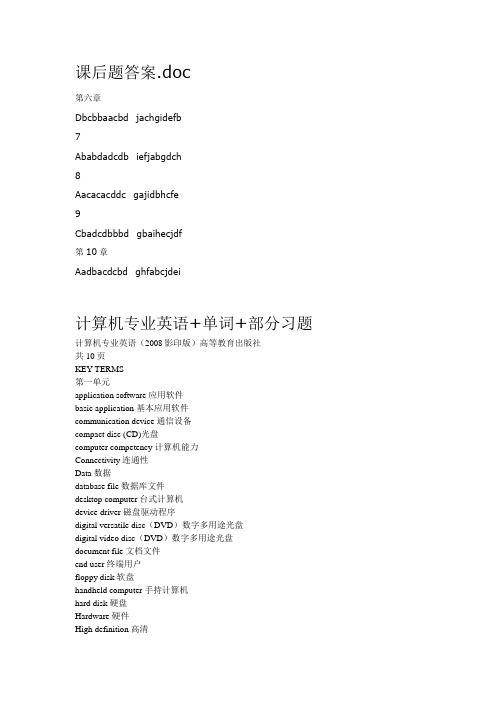
课后题答案.doc第六章Dbcbbaacbd jachgidefb7Ababdadcdb iefjabgdch8Aacacacddc gajidbhcfe9Cbadcdbbbd gbaihecjdf第10章Aadbacdcbd ghfabcjdei计算机专业英语+单词+部分习题计算机专业英语(2008影印版)高等教育出版社共10页KEY TERMS第一单元application software应用软件basic application基本应用软件communication device通信设备compact disc (CD)光盘computer competency计算机能力Connectivity连通性Data数据database file数据库文件desktop computer台式计算机device driver磁盘驱动程序digital versatile disc(DVD)数字多用途光盘digital video disc(DVD)数字多用途光盘document file文档文件end user终端用户floppy disk软盘handheld computer手持计算机hard disk硬盘Hardware硬件High definition高清Information信息information system信息系统information technology信息技术input device输入设备Internet因特网Keyboard键盘mainframe computer大型机Memory内存Microcomputer微型机Microprocessor微处理器midrange computer中型机Minicomputer小型计算机Modem调制解调器Monitor监视器Mouse鼠标Network网络notebook computer笔记本电脑operating system操作系统optical disk光盘output device输出设备palm computer掌上电脑Peoplepersonal digital assistant(PDA)个人数字助理presentation file演示文稿primary storage主存Printer打印机Procedure规程Program程序random access memory随机存储器secondary storage device辅存Software软件specialized application专门应用软件Supercomputer巨型机system software系统软件system unit系统单元tablet PC平板电脑Utility实用程序wireless revolution无线革命worksheet file工作表第三单元analytical graph分析图application software应用软件Autocontent Wizard内容提示向导basic applications基础应用软件bulleted list项目符号列表business suite商业套装软件Button按键Cell单元格character effect字效Chart图表Column列Computer trainer计算机培训员Contextual tab上下文标签Database数据库database management system (DBMS)数据库管理系统database manager数据库管理员Design template设计模板dialog box对话框Document文件Editing编辑Field字段find and replace查找和替换Font字体font size字号Form窗体Format格式Formula公式Function函数Galleries图库grammar checker语法检查器graphical user interface (GUI)图形用户界面home software家庭软件home suite家庭套装软件Icons图标integrated package集成组件Label标签master slide母板Menu菜单menu bar菜单栏numbered list编号列表numeric entry数值型输入personal software个人软件personal suite个人套装软件Pointer指针presentation graphic图形演示文稿productivity suite生产力套装软件Query查询Range范围Recalculation重算Record记录relational database关系型数据Report报表Ribbons功能区、格式栏Row行Sheet工作表Slide幻灯片software suite软件套装Sort排序specialized applications专用应用程序specialized suite专用套装软件speech recognition语音识别spelling checker拼写检查器spreadsheet电子表格system software系统软件Table表格text entry文本输入Thesaurus[θis?:r?s]分类词汇集Toolbar工具栏user interface用户界面utility suite实用套装软件what-if analysis变化分析Window窗口word processor文字处理软件word wrap字回行workbook file工作簿Worksheet工作表第四单元Animation动画artificial intelligence (AI)人工智能artificial reality虚拟现实audio editing software音频编辑软件bitmap image位图Blog博客Buttons按键clip art剪辑图Desktop publisher桌面发布desktop publishing program桌面印刷系统软件drawing program绘图程序expert systems专家系统Flash动画fuzzy logic模糊逻辑graphical map框图graphics suite集成图HTML editors HTML编辑器illustration program绘图程序Image editors图像编辑器image gallery图库immersive experience沉浸式体验industrial robots工业机器人Interactivity交互性knowledge bases知识库knowledge-based system知识库系统Link链接mobile robot移动式遥控装置Morphing渐变Multimedia多媒体multimedia authoring programs多媒体编辑程序page layout program页面布局程序perception systems robot感知系统机器人Photo editors图像编辑器Pixel[piks?l]像素raster image光栅图像Robot机器人Robotics机器人学stock photographs照片库story boards故事版Vector[vekt?]矢量vector illustration矢量图vector image矢量图象video editing software视频编辑软件virtual environments虚拟环境virtual reality虚拟现实virtual reality modeling language (VRML)虚拟现实建模语言virtual reality wall虚拟现实墙VR虚拟现实Web authoring网络编程Web authoring program网络编辑程序Web log网络日志Web page editor网页编辑器Add Printer Wizard添加打印机向导Antivirus program反病毒程序Backup备份backup program备份程序Booting启动、引导cold boot冷启动computer support specialist计算机支持专家Dashboard widgets仪表盘Desktop桌面desktop operating system桌面操作系统device driver磁盘驱动程序diagnostic program诊断程序dialog box对话框Disk Cleanup磁盘清理Disk Defragmenter磁盘碎片整理器Driver驱动器embedded operating systems嵌入式操作系统File文件file compression program文件压缩程序Folder文件夹Fragmented碎片化graphical user interface (GUI)图形用户界面Help帮助Icon图标language translator语言编译器leopard[lep?d]雪豹操作系统LinuxMac OS Mac操作系统Mac OS XMenu菜单Multitasking多任务处理network operating systems(NOS)网络操作系统network server网络服务器One Button Checkup一键修复operating system操作系统Platform平台Pointer指针Sectors[sekt?]扇区software environment软件环境Spotlight聚光灯stand-alone operating system独立操作系统system software系统软件Tiger老虎操作系统troubleshooting program故障检修程序Uninstall program卸载程序UNIXuser interface用户界面Utility实用程序utility suite实用套装软件Virus[vai?r?s]病毒warm boot热启动Window视窗Windows视窗操作系统Windows Update Windows更新Windows VistaWindows XP第六单元AC adapter 交流适配器Accelerated graphics port(AGP):图形加速端口Arithmetic-logic unit(ALU):算术逻辑单元Arithmetic operation:算术运算ASCII美国标准信息交换码Binary coding schemes:二进制编码制Bit:位Bus:总线Bus line:总线Byte:字节Cable:电缆Cache memory:高速缓存carrier package 封装物Central processing unit (CPU):中央处理器Chip:芯片Clock speed时钟速度Complementary metal-oxide semiconductor:互补金属氧化物半导体Computer technician计算机工程师Control unit:控制单元Coprocessor协处理器Desktop system unit:桌面系统单元Digital数字的Dual-core chips双核芯片EBCDIC:扩展二进制编码的十进制交换码Expansion bus扩展总线Expansion card扩展卡Expansion slot扩展槽FireWire port:火线接口Flash memory闪存Graphics card图形适配卡Graphics coprocessor图形协处理器Handheld computer system unit 手持计算机系统单元Industry standard architecture(ISA)工业标准结构Infrared Data Association(IrDA)红外线传输模组Integrated circuit:集成电路Laptop computer膝式计算机Logical operation逻辑运算Microprocessor:微处理器Motherboard:主板Musical instrument digital interface(MIDI)乐器数字接口Network adapter card网络适配卡Network interface card(NIC)网络接口卡Notebook system unit:笔记本Parallel ports:并行端口Parallel processing并行处理Pc card: :个人计算机插卡PCI Express(PCIe)Peripheral component interconnect (PCI):外围部件互联Personal digital assistant (PDA) 个人数字助理Plug and play:即插即用Port:端口Power supply unit 供电设备Processor:处理器RAM cache: RAM高速缓存Random-access memory (RAM):随机存储器Read-only memory (ROM):只读存储器RFID tag射频识别标签Semiconductor:半导体serial ATA(SATA)串行A TA接口规范Serial ports:串行端口Silicon chip:硅芯片Slot:插槽Smart card:智能卡sound card声卡System board:系统板System cabinet:主机System clock:系统时钟System unit:系统单元tablet PC平板式电脑tablet PC system unit平板式电脑系统单元TV tuner card:电视调频卡Unicode:统一字符编码标准Universal serial bus (USB):通用串行总线Universal serial bus (USB) port:通用串行总线端口Virtual memory:虚拟存储器Word:字第七单元active-matrix monitor有源矩阵显示器bar code条形码bar code reader条形码阅读器cathode ray tube monitor (CRT)阴极射线管显示器Clarity清晰度combination key组合键cordless mouse无线鼠标data projector数据投影仪digital camera数码照相机Digital media player数字媒体播放器Digital music player数码音乐播放器digital video camera数码影像摄录机dot pitch点距dot-matrix printer针式打印机dots-per-inch (dpi)点每英寸dual-scan monitor双向扫描显示器dumb terminal哑终端e-book电子图书阅读器ergonomic keyboard人体工程学键盘Fax machine传真机flat-panel monitor平面显示器Flatbed scanner平板扫描仪flexible keyboard可变形键盘handwriting recognition software手写识别软件Headphones耳机high-definition television (HDTV)高清电视ink-jet printer喷墨打印机intelligent terminal智能终端Internet telephone网络电话Internet telephony网络电话IP Telephony IP电话Joystick游戏杆Keyboard键盘laser printer激光打印机light pen光笔Liquid crystal display(LCD)液晶显示器Magnetic card reader磁卡阅读器magnetic-ink character recognition (MICR)磁性墨水字符识别mechanical mouse机械鼠标Monitor显示器Mouse鼠标mouse pointer鼠标指针multifunction device (MFD)多功能设备network terminal网络终端numeric keypad数字小键盘optical-character recognition (OCR)光学字符识别optical-mark recognition (OMR)光学标记识别optical mouse光电鼠标Optical scanner光电扫描仪passive-matrix monitor无源矩阵显示器PDA keyboard PDA键盘personal laser printer个人激光打印机photo printer照片打印机picture elements 有效像素Pixel像素Pixel pitch像素间距platform scanner平版式扫描仪Plotter绘图仪pointing stick触控点portable printer便携式打印机portable scanner便携式扫描仪Printer打印机Radio frequency card reader射频卡阅读器Radio frequency identification(RFID)射频识别refresh rate刷新率Resolution分辨率roller ball滚动球shared laser printer共享激光打印机Speakers扬声器Stylus[stail?s]输入笔Technical writer技术文档编写员telephony[tilef?ni]电话Terminal终端thermal printer[θ?:m?l]热敏打印机thin client瘦客户端thin film transistor monitor (TFT)薄膜晶体管显示器toggle key[t?ɡl]切换键touch pad触控板touch screen触摸屏Trackball轨迹球traditional keyboard传统键盘Universal Product Code (UPC)同一产品编码voice-over IP (VoIP)网络电话voice recognition system语音识别系统wand reader棒式阅读器WebCam摄像头wheel button滚动键wireless keyboard无线键盘wireless mouse无线鼠标第八单元access speed存取速度Blu-Ray(BD)蓝光Capacity容量CD (compact disc)光盘CD-R (CD-recordable)可录式CDCD-ROM (compact disc-read only memory)光盘库CD-RW (compact disc rewritable)可重写CDCylinder[silind?]柱面Density密度direct access直接存取disk caching磁盘缓存DVD(digital versatile disc or digital video disc)DVD player DVD播放器DVD- R (DVD recordable)可录式DVDDVD +R (DVD recordable)可录式DVDDVD-RAM(DVD random-access memory)DVD随机存取器DVD-ROM(DVD random-read-only memory)DVD只读存储器DVD-ROM jukeboxDVD-RW (DVD rewritable)可重写DVDEnterprise storage system企业存储系统erasable optical disk可擦光盘file compression文件压缩file decompression文件解压缩File server文件服务器flash memory card闪存卡floppy disk软盘Floppy disk cartridge软盘盒floppy disk drive (FDD)软磁盘驱动器hard disk硬盘hard-disk cartridge硬盘盒hard-disk pack硬盘组HD DVD(high-definition DVD)高清DVDhead crash磁头碰撞Hi def(high definition)高清high capacity disk高容量磁盘internal hard disk内置硬盘Internet hard drive网络硬盘驱动器Label标签Land平地magnetic tape磁带magnetic tape reel磁带盒magnetic tape streamer磁带条Media多媒体optical disk光盘optical disk drive光盘驱动器Organizational Internet storage组织性网络存储PC Card hard disk PC卡硬盘Pit坑primary storage主存RAID system磁碟阵列系统Redundant array of inexpensive disks(RAID)廉价磁盘冗余阵列secondary storage辅存Sector扇区sequential access顺序存取Shutter滑盖Software engineer软件工程师solid-state storage固态存储器storage devices存储装置tape cartridge盒式带Track轨道USB drive USB驱动器write-protection notch写入保护缺口第九单元3G cellular networkanalog signal 模拟信号asymmetric digital subscriber line(ADSL)非对称数字用户线路Backbone中枢Bandwidth带宽base station基址bits per second位/秒Bluetooth 蓝牙Broadband宽带broadcast radio无线广播Bus总线bus network总线网络cable modem电缆调制解调器cellular service无线服务Client 客户client/server network system客户/服务网络系统coaxial cable同轴电缆communication channel 信道communication system 通信系统computer network计算机网络Connectivity连通性Demodulation 解调dial-up service拨号服务digital signal数字信号digital subscriber line (DSL)数字用户线路distributed data processing分布式数据处理系统distributed processing分布处理domain name server (DNS)域名服务Ethernet以太网external modem外置调制解调器Extranet外联网fiber-optic cable 光纤电缆Firewall防火墙global positioning system (GPS)全球卫星定位系统hierarchical network树型网络home network家庭网络host computer主机Hub集线器Infrared红外线internal modem 内置式调制解调器Intranet内联网IP address (Internet Protocol address)IP地址local area network (LAN)局域网low bandwidth低频带宽medium band 中频波段metropolitan area network (MAN) 城域网Microwave微波Modem调制解调器Modulation调制network administrator网络管理员network architecture网络体系结构network gateway 网关network hub 网络集线器network interface card (NIC)网络接口卡network operating system (NOS)网络操作系统Node 节点Packet 数据包PC card modem PC卡调制解调器peer-to-peer network system 对等网络系统Polling 轮流检测Protocol协议proxy server代理服务器ring network环型网络Satellite卫星satellite/air connection service卫星互连服务Server服务器star network 星型网络Strategy策略T1, T2, T3, T4 linestelephone line电话线terminal network 终端网络time-sharing system并发式系统Topology拓扑结构transfer rate传输率TCP/IP (transmission control protocol/Internet protocol)传输控制协议/因特网协议voiceband声音带宽wide area network (W AN)广域网Wi-FI (wireless fidelity)无限保真wireless LAN (WLAN)无线局域网wireless modem无线调制解调器wireless receiver无线接收器课后习题答案:Ch1: Ch6:bbabd,dacdd; eichafgbdj. dbcbb,aacbd; jachgidefb.Ch3: Ch7:dcbdd,abccb; jachbdiegf. Ababd,adcdb; iefjabgdch.Ch4: Ch8:aaaba,bcbab; igdecfhbja. dacac,acddc; gajidbhcfe.Ch5: Ch9:cdcaa,cbbac; gdfbghaeic. abadc,dbbbd; gbaidecjhf.中英文对照的ERP专业词汇介绍:B2C、B2B、ASP、APS、BOM、C/S、CAD、CAM、CPC、EDI、GUI、ISO、MIS、PM、SCM、SQL、TQM、line item、planned capacity、rated capacity、virtual warehouse……1 ABM Activity-based Management 基于作业活动管理2 AO Application Outsourcing 应用程序外包3 APICS American Production and Inventory Control Society,Inc 美国生产与库存管理协会4 APICS Applied Manufacturing Education Series 实用制造管理系列培训教材5 APO Advanced Planning and Optimization 先进计划及优化技术6 APS Advanced Planning and Scheduling 高级计划与排程技术7 ASP Application Service/Software Provider 应用服务/软件供应商8 ATO Assemble To Order 定货组装9 ATP Available To Promise 可供销售量(可签约量)10 B2B Business to Business 企业对企业(电子商务)11 B2C Business to Consumer 企业对消费者(电子商务)12 B2G Business to Government 企业对政府(电子商务)13 B2R Business to Retailer 企业对经销商(电子商务)14 BIS Business Intelligence System 商业智能系统15 BOM Bill Of Materials 物料清单16 BOR Bill Of Resource 资源清单17 BPR Business Process Reengineering 业务/企业流程重组18 BPM Business Process Management 业务/企业流程管理19 BPS Business Process Standard 业务/企业流程标准20 C/S Client/Server(C/S)\Browser/Server(B/S) 客户机/服务器\浏览器/服务器21 CAD Computer-Aided Design 计算机辅助设计22 CAID Computer-Aided Industrial Design 计算机辅助工艺设计23 CAM Computer-Aided Manufacturing 计算机辅助制造24 CAPP Computer-Aided Process Planning 计算机辅助工艺设计25 CASE Computer-Aided Software Engineering 计算机辅助软件工程26 CC Collaborative Commerce 协同商务27 CIMS Computer Integrated Manufacturing System 计算机集成制造系统28 CMM Capability Maturity Model 能力成熟度模型29 COMMS Customer Oriented Manufacturing Management System 面向客户制造管理系统30 CORBA Common Object Request Broker Architecture 通用对象请求代理结构31 CPC Collaborative Product Commerce 协同产品商务32 CPIM Certified Production and Inventory Management 生产与库存管理认证资格33 CPM Critical Path Method 关键线路法34 CRM Customer Relationship Management 客户关系管理35 CRP capacity requirements planning 能力需求计划36 CTI Computer Telephony Integration 电脑电话集成(呼叫中心)37 CTP Capable to Promise 可承诺的能力38 DCOM Distributed Component Object Model 分布式组件对象模型39 DCS Distributed Control System 分布式控制系统40 DMRP Distributed MRP 分布式MRP41 DRP Distribution Resource Planning 分销资源计划42 DSS Decision Support System 决策支持系统43 DTF Demand Time Fence 需求时界44 DTP Delivery to Promise 可承诺的交货时间45 EAI Enterprise Application Integration 企业应用集成46 EAM Enterprise Assets Management 企业资源管理47 ECM Enterprise Commerce Management 企业商务管理48 ECO Engineering Change Order 工程变更订单49 EDI Electronic Data Interchange 电子数据交换50 EDP Electronic Data Processing 电子数据处理51 EEA Extended Enterprise Applications 扩展企业应用系统52 EIP Enterprise Information Portal 企业信息门户53 EIS Executive Information System 高层领导信息系统54 EOI Economic Order Interval 经济定货周期55 EOQ Economic Order Quantity 经济订货批量(经济批量法)56 EPA Enterprise Proficiency Analysis 企业绩效分析57 ERP Enterprise Resource Planning 企业资源计划58 ERM Enterprise Resource Management 企业资源管理59 ETO Engineer To Order 专项设计,按订单设计60 FAS Final Assembly Schedule 最终装配计划61 FCS Finite Capacity Scheduling 有限能力计划62 FMS Flexible Manufacturing System 柔性制造系统63 FOQ Fixed Order Quantity 固定定货批量法64 GL General Ledger 总账65 GUI Graphical User Interface 图形用户界面66 HRM Human Resource Management 人力资源管理67 HRP Human Resource Planning 人力资源计划68 IE Industry Engineering/Internet Exploration 工业工程/浏览器69 ISO International Standard Organization 国际标准化组织70 ISP Internet Service Provider 互联网服务提供商71 ISPE International Society for Productivity Enhancement 国际生产力促进会72 IT/GT Information/Group Technology 信息/成组技术73 JIT Just In Time 准时制造/准时制生产74 KPA Key Process Areas 关键过程域75 KPI Key Performance Indicators 关键业绩指标76 LP Lean Production 精益生产77 MES Manufacturing Executive System 制造执行系统78 MIS Management Information System 管理信息系统79 MPS Master Production Schedule 主生产计划80 MRP Material Requirements Planning 物料需求计划81 MRPII Manufacturing Resource Planning 制造资源计划82 MTO Make To Order 定货(订货)生产83 MTS Make To Stock 现货(备货)生产84 OA Office Automation 办公自动化85 OEM Original Equipment Manufacturing 原始设备制造商86 OPT Optimized Production Technology 最优生产技术87 OPT Optimized Production Timetable 最优生产时刻表88 PADIS Production And Decision Information System 生产和决策管理信息系统89 PDM Product Data Management 产品数据管理90 PERT Program Evaluation Research Technology 计划评审技术91 PLM Production Lifecycle Management 产品生命周期管理92 PM Project Management 项目管理93 POQ Period Order Quantity 周期定量法94 PRM Partner Relationship Management 合作伙伴关系管理95 PTF Planned Time Fence 计划时界96 PTX Private Trade Exchange 自用交易网站97 RCCP Rough-Cut Capacity Planning 粗能力计划98 RDBM Relational Data Base Management 关系数据库管理99 RPM Rapid Prototype Manufacturing 快速原形制造100 RRP Resource Requirements Planning 资源需求计划101 SCM Supply Chain Management 供应链管理102 SCP Supply Chain Partnership 供应链合作伙伴关系103 SFA Sales Force Automation 销售自动化104 SMED Single-Minute Exchange Of Dies 快速换模法105 SOP Sales And Operation Planning 销售与运作规划106 SQL Structure Query Language 结构化查询语言107 TCO Total Cost Ownership 总体运营成本108 TEI Total Enterprise Integration 全面企业集成109 TOC Theory Of Constraints/Constraints managemant 约束理论/约束管理110 TPM Total Productive Maintenance 全员生产力维护111 TQC Total Quality Control 全面质量控制112 TQM Total Quality Management 全面质量管理113 WBS Work Breakdown System 工作分解系统114 XML eXtensible Markup Language 可扩展标记语言115 ABC Classification(Activity Based Classification) ABC分类法116 ABC costing 作业成本法117 ABC inventory control ABC 库存控制118 abnormal demand 反常需求119 acquisition cost ,ordering cost 定货费120 action message 行为/活动(措施)信息121 action report flag 活动报告标志122 activity cost pool 作业成本集123 activity-based costing(ABC) 作业基准成本法/业务成本法124 actual capacity 实际能力125 adjust on hand 调整现有库存量126 advanced manufacturing technology 先进制造技术127 advanced pricing 高级定价系统128 AM Agile Manufacturing 敏捷制造129 alternative routing 替代工序(工艺路线)130 Anticipated Delay Report 拖期预报131 anticipation inventory 预期储备132 apportionment code 分摊码133 assembly parts list 装配零件表134 automated storage/retrieval system 自动仓储/检索系统135 Automatic Rescheduling 计划自动重排136 available inventory 可达到库存137 available material 可用物料138 available stock 达到库存139 available work 可利用工时140 average inventory 平均库存141 back order 欠交(脱期)订单142 back scheduling 倒排(序)计划/倒序排产?143 base currency 本位币144 batch number 批号145 batch process 批流程146 batch production 批量生产147 benchmarking 标杆瞄准(管理)148 bill of labor 工时清单149 bill of lading 提货单150 branch warehouse 分库151 bucketless system 无时段系统152 business framework 业务框架153 business plan 经营规划154 capacity level 能力利用水平155 capacity load 能力负荷156 capacity management 能力管理157 carrying cost 保管费158 carrying cost rate 保管费率159 cellular manufacturing 单元式制造160 change route 修改工序161 change structure 修改产品结构162 check point 检查点163 closed loop MRP 闭环MRP164 Common Route Code(ID) 通用工序标识165 component-based development 组件(构件)开发技术166 concurrent engineering 并行(同步)工程167 conference room pilot 会议室模拟168 configuration code 配置代码169 continuous improvement 进取不懈170 continuous process 连续流程171 cost driver 作业成本发生因素172 cost driver rate 作业成本发生因素单位费用173 cost of stockout 短缺损失174 cost roll-up 成本滚动计算法175 crew size 班组规模176 critical part 急需零件177 critical ratio 紧迫系数178 critical work center 关键工作中心179 CLT Cumulative Lead Time 累计提前期180 current run hour 现有运转工时181 current run quantity 现有运转数量182 customer care 客户关怀183 customer deliver lead time 客户交货提前期184 customer loyalty 客户忠诚度185 customer order number 客户订单号186 customer satisfaction 客户满意度187 customer status 客户状况188 cycle counting 周期盘点189 DM Data Mining 数据挖掘190 Data Warehouse 数据仓库191 days offset 偏置天数192 dead load 空负荷193 demand cycle 需求周期194 demand forecasting 需求预测195 demand management 需求管理196 Deming circle 戴明环197 demonstrated capacity 实际能力198 discrete manufacturing 离散型生产199 dispatch to 调度200 DRP Distribution Requirements Planning 分销需求计划201 drop shipment 直运202 dunning letter 催款信203 ECO workbench ECO工作台204 employee enrolled 在册员工205 employee tax id 员工税号206 end item 最终产品207 engineering change mode flag 工程变更方式标志208 engineering change notice 工程变更通知209 equipment distribution 设备分配210 equipment management 设备管理211 exception control 例外控制212 excess material analysis 呆滞物料分析213 expedite code 急送代码214 external integration 外部集成215 fabrication order 加工订单216 factory order 工厂订单217 fast path method 快速路径法218 fill backorder 补足欠交219 final assembly lead time 总装提前期220 final goods 成品221 finite forward scheduling 有限顺排计划222 finite loading 有限排负荷223 firm planned order 确认的计划订单224 firm planned time fence 确认计划需求时界225 FPR Fixed Period Requirements 定期用量法226 fixed quantity 固定数量法227 fixed time 固定时间法228 floor stock 作业现场库存229 flow shop 流水车间230 focus forecasting 调焦预测231 forward scheduling 顺排计划232 freeze code 冻结码233 freeze space 冷冻区234 frozen order 冻结订单235 gross requirements 毛需求236 hedge inventory 囤积库存237 in process inventory 在制品库存238 in stock 在库239 incrementing 增值240 indirect cost 间接成本241 indirect labor 间接人工242 infinite loading 无限排负荷243 input/output control 投入/产出控制244 inspection ID 检验标识245 integrity 完整性246 inter companies 公司内部间247 interplant demands 厂际需求量248 inventory carry rate 库存周转率249 inventory cycle time 库存周期250 inventory issue 库存发放251 inventory location type 仓库库位类型252 inventory scrap 库存报废量253 inventory transfers 库存转移254 inventory turns/turnover 库存(资金)周转次数255 invoice address 发票地址256 invoice amount gross 发票金额257 invoice schedule 发票清单258 issue cycle 发放周期259 issue order 发送订单260 issue parts 发放零件261 issue policy 发放策略262 item availability 项目可供量263 item description 项目说明264 item number 项目编号265 item record 项目记录266 item remark 项目备注267 item status 项目状态268 job shop 加工车间269 job step 作业步骤270 kit item 配套件项目271 labor hour 人工工时272 late days 延迟天数273 lead time 提前期274 lead time level 提前期水平275 lead time offset days 提前期偏置(补偿)天数276 least slack per operation 最小单个工序平均时差277 line item 单项产品278 live pilot 应用模拟279 load leveling 负荷量280 load report 负荷报告281 location code 仓位代码282 location remarks 仓位备注283 location status 仓位状况284 lot for lot 按需定货(因需定量法/缺补法)285 lot ID 批量标识286 lot number 批量编号287 lot number traceability 批号跟踪288 lot size 批量289 lot size inventory 批量库存290 lot sizing 批量规划291 low level code 低层(位)码292 machine capacity 机器能力293 machine hours 机时294 machine loading 机器加载295 maintenance ,repair,and operating supplies 维护修理操作物料296 make or buy decision 外购或自制决策297 management by exception 例外管理法298 manufacturing cycle time 制造周期时间299 manufacturing lead time 制造提前期300 manufacturing standards 制造标准301 master scheduler 主生产计划员302 material 物料303 material available 物料可用量304 material cost 物料成本305 material issues and receipts 物料发放和接收306 material management 物料管理307 material manager 物料经理308 material master,item master 物料主文件309 material review board 物料核定机构310 measure of velocity 生产速率水平311 memory-based processing speed 基于存储的处理速度312 minimum balance 最小库存余量313 Modern Materials Handling 现代物料搬运314 month to date 月累计315 move time , transit time 传递时间316 MSP book flag MPS登录标志317 multi-currency 多币制318 multi-facility 多场所319 multi-level 多级320 multi-plant management 多工厂管理321 multiple location 多重仓位322 net change 净改变法323 net change MRP 净改变式MRP324 net requirements 净需求325 new location 新仓位326 new parent 新组件327 new warehouse 新仓库328 next code 后续编码329 next number 后续编号330 No action report 不活动报告331 non-nettable 不可动用量332 on demand 急需的333 on-hand balance 现有库存量334 on hold 挂起335 on time 准时336 open amount 未清金额337 open order 未结订单/开放订单338 order activity rules 订单活动规则339 order address 订单地址340 order entry 订单输入341 order point 定货点342 order point system 定货点法343 order policy 定货策略344 order promising 定货承诺345 order remarks 定货备注346 ordered by 定货者347 overflow location 超量库位348 overhead apportionment/allocation 间接费分配349 overhead rate,burden factor,absorption rate 间接费率350 owner's equity 所有者权益351 parent item 母件352 part bills 零件清单353 part lot 零件批次354 part number 零件编号355 people involvement 全员参治356 performance measurement 业绩评价357 physical inventory 实际库存358 picking 领料/提货359 planned capacity 计划能力360 planned order 计划订单361 planned order receipts 计划产出量362 planned order releases 计划投入量363 planning horizon 计划期/计划展望期364 point of use 使用点365 Policy and procedure 工作准则与工作规程366 price adjustments 价格调整367 price invoice 发票价格368 price level 物价水平369 price purchase order 采购订单价格370 priority planning 优先计划371 processing manufacturing 流程制造372 product control 产品控制373 product family 产品系列374 product mix 产品搭配组合375 production activity control 生产作业控制376 production cycle 生产周期377 production line 产品线378 production rate 产品率379 production tree 产品结构树380 PAB Projected Available Balance 预计可用库存(量) 381 purchase order tracking 采购订单跟踪382 quantity allocation 已分配量383 quantity at location 仓位数量384 quantity backorder 欠交数量385 quantity completion 完成数量386 quantity demand 需求量387 quantity gross 毛需求量388 quantity in 进货数量389 quantity on hand 现有数量390 quantity scrapped 废品数量391 quantity shipped 发货数量392 queue time 排队时间393 rated capacity 额定能力394 receipt document 收款单据395 reference number 参考号396 regenerated MRP 重生成式MRP397 released order 下达订单398 reorder point 再订购点399 repetitive manufacturing 重复式生产(制造)400 replacement parts 替换零件401 required capacity 需求能力402 requisition orders 请购单403 rescheduling assumption 重排假设404 resupply order 补库单405 rework bill 返工单406 roll up 上滚407 rough cut resource planning 粗资源计划408 rounding amount 舍入金额409 run time 加工(运行)时间410 safety lead time 安全提前期411 safety stock 安全库存412 safety time 保险期413 sales order 销售订单414 scheduled receipts 计划接收量(预计入库量/预期到货量) 415 seasonal stock 季节储备416 send part 发送零件417 service and support 服务和支持418 service parts 维修件419 set up time 准备时间420 ship address 发运地址421 ship contact 发运单联系人422 ship order 发货单423 shop calendar 工厂日历(车间日历)424 shop floor control 车间作业管理(控制)425 shop order , work order 车间订单426 shrink factor 损耗因子(系数)427 single level where used 单层物料反查表428 standard cost system 标准成本体系429 standard hours 标准工时430 standard product cost 标准产品成本431 standard set up hour 标准机器设置工时432 standard unit run hour 标准单位运转工时433 standard wage rate 标准工资率434 status code 状态代码435 stores control 库存控制436 suggested work order 建议工作单437 supply chain 供应链438 synchronous manufacturing 同步制造/同期生产439 time bucket 时段(时间段)。
Motion Control with Strokes

Motion Control with StrokesMasaki Oshita Kyushu Institute of Technology oshita@ces.kyutech.ac.jpFigure 1: Examples of stroke-based motion control. Input strokes (above) and generated motions (below). (a) A stroke from the hand to the other character. (b) A stroke from the prop to the hand. (c) A stroke fromthe held prop to the head. (d) A stroke from the character to a target point on the ground.AbstractWe present a novel interface for interactive and intuitive motion control of human figures. By draw a stroke on the screen using a pen or a mouse, a user of our system can make virtual human figures perform various types of motions. An important feature of “stroke” is that it has initial and terminal points. With a single stroke, users can specify the source and target of an action at the same time. An appropriate action is determined based on single strokes and the context. For example, by drawing a stroke from the foot of a character to a ball, the character kicks the ball. By drawing a stroke from a prop to one of the character’s hands, the character takes the prop with the specified hand. By drawing a stroke from a character to any point on the ground, the character walks to the specified position. First, we categorize selectable objects into some types. The motions are then described using combinations of the defined types. We also detail the implementation of our system and the methods for motion generation, and finally we discuss some issues based on experiments with the implemented system.Keywords: user interface, motion control, character animation.1. IntroductionInteractive control of human figures has been a major issue in interactive applications such as computer games. Currently gamepad, mouse or keyboard based interfaces are commonly used. These interfaces are suitable for simply moving a character or making the character perform fixed kinds of actions. However, a user cannot control actions that interact with other objects in many ways. To execute such actions, the users have to choose the desired actions from a hierarchical menu or have to learn combinations of buttons or keys.In this paper we present a novel interface for interactive and intuitive motion control of human figures utilizing strokes. By drawing a stroke on the screen using a pen or a mouse, a user of our system can make virtual human figures perform various types of actions. An important feature of a “stroke” is that it has an initial and a terminal point. Human actions also have the source and target. Based on this insight, by drawing a single stroke, users can specify the source and target of an action at the same time. An appropriate action is determined based on single strokes and the context (Figure 1). For example, by drawing a stroke from the foot of a character to a ball, the character kicksthe ball. By drawing a stroke from a prop to one of the character’s hands, the character takes the prop with the specified hand. By drawing a stroke from a character to any point on the ground, the character walks to the specified position. Using this approach, many types of actions can be specified by single strokes. Moreover, the types or styles of actions are optionally controlled based on the intermediate parameters of the strokes such as the drawing speed or trajectory.In this paper, we describe the principles of our interface design. We first categorize selectable objects into some types. The actions are then described using combinations of the defined types. We also explain the implementation of our system and the methods for motion generation. Finally, we discuss some issues based on experiments. To evaluate the effectiveness of the stroke-based interface, we also have implemented a transitional mouse-and-menu-based interface and compared both the interfaces.2. Related WorkMany trajectory-based interfaces have been used for locomotion control of virtual figures [1][2][3][4]. In such systems, users can draw a desired locomotion path using a pen or mouse. However, in most of these systems, the user can only control the locomotion paths. Thorne et. al. [5] make a human figure perform various types of walking and jumping by recognizing “gestures” that are drawn along with the trajectory. Oshita [6] uses pen pressure and tilt to control many degrees of freedom (DOF) of a human figure at the same time. However, these interfaces are still limited to locomotion such as walking, running or jump. They cannot handle other kinds of actions that especially involve interactions with other objects or characters in the environments. The existing systems use “trajectory” to specify just a path. In such sense, the initial and terminal points of trajectory simply represent the beginning and ending point of locomotion. On the other hand, our interface use “strokes” to specify the source and target of the action and to generate various types of motions based on two specified subjects.Igarashi et. al. [7] recently proposed a keyframe animation technique that blends key postures associated with positions in a 3D space, based on the distance between each position and the mouse pointer. By placing appropriate keyframes in a3D space and by drawing a stroke on the 3D space, a smooth animation is synthesized. This method is suitable for controlling the details of an action through the user’s performance rather than for making a human figure perform various types of actions.Some interfaces using input devices that have higher DOF such as a foot pressure sensor pad [8] or silhouette images of a human figure acquired from camera vision [4] have been proposed to control complex motions. The input data from such devices are used to search for an appropriate motion from a database. More commonly, a keyboard-based interface is used in many applications in which the user presses keys associated with the desired actions. These interfaces are good for selecting fixed motions from a database; however, it is difficult to control interactions with other objects, because the target objects or positions cannot be specified through these interfaces. A combination of a keyboard-based and a mouse-based interface is used in some applications, it is difficult for the users to use two devices at the same time and to lean such the interface. Using our stroke-based interface, the user can control both the target positions and the type of motion at the same time.3. Interface DesignThis section describes the principles of our stroke-based interface design. The basic idea of the interface is that we use strokes to specify both the source and target of an action, and that the resulting action is then determined from them. By specifying the source and target of an action at the same time with a single stroke, various types of motions can be specified intuitively.In the rest of this section, we categorize selectable objects into some types and then describe each type of motion using a combination of the defined types.3.1. StrokesA "stroke” is represented by a series of points that are drawn by the user with a pen tablet or a mouse device. In our system, a stroke has both initial and terminal points that are used to specify the source and target of the action. Strokes also have intermediate properties such as drawing speed or drawing trajectory that areoptionally used to change the details of the type or style of the action. 3.2. Target SelectionSelectable objects are categorized into six types.・ A body part of the character that the userwants to control. (BODY)・ A body part of other characters that thecontrolled character is going to interact with. (SOMEONE)・ A prop that the character is going to handle.(PROP)・ A prop that the character is holding.(HELD PROP)・ A point on the ground. (GROUND)・ A place where the character can move to orput something onto, e.g. a table or chair. (PLACE)Note that a stroke consists of 2D points in the screen coordinates. We need to compute the selected objects or 3D points in world coordinates. Picking techniques are a common way to do this. By computing the half line that corresponds to the 2D screen point, and by checking the intersection of the half line with all objects, characters, and the ground in the scene, the selected target and the specific 3D positions on the target object are computed. In our stroke-based interface, basically only the targets of the initial and terminal points need to be computed. In the case where a stroke specifies a locomotion path, the intermediate 3D points should also be projected onto the ground.3.3. Action DeterminationThe types of actions are determined by single strokes (Figures 1 and 2). We describe some basic interpretations of strokes using terminology as defined above, although other interpretations are also possible depending on the application.Locomotion. A stroke from BODY to GROUND or PLACE is considered to specify the position to which the user wants to move the character. Therefore, this stroke is interpreted as locomotion. The stroke trajectory is also used as the locomotion path. This may also involve a sitting down or standing up motion in case that a PLACE is specified or the character is on a PLACE now.Contact motion. A stroke from BODY to PROP or SOMEONE is considered to be an interaction with the target using the specified body part. The type of motion depends on the selected body part and the target. For example, a stroke may mean hitting, manipulating the prop, or simply touching it. The target position of the motion is also controlled based on the selected 3D point.Taking prop. A stroke from PROP to BODY (hand) is considered to be a taking action.Using prop. A stroke from HELD PROP to SOMEONE, other PROP or BODY is considered to be using the prop with a purpose; for example, pouring water from a hand held pitcher to a target cup, or using a weaponagainst other characters. This may also includeFigure 2: More examples of stroke-based motion control.. Input stroke (above) and generated motions (below). (e) A stroke from the held prop to the ground. (f) A stroke from the foot to the prop. (g) A stroke fromthe hand to the head. (h) A stroke on the ground for orientation change.throwing a prop to a target in the case where the target is far away from the character. Putting prop. A stroke from HELD PROP to GROUND or PLACE is considered to be that the character is putting it down on the selected target.Moving prop. A stroke from PROP to GROUND or PLACE is considered to be moving the prop directly.Gestures. A stroke from BODY to BODY is used to specify some gestures. For example, a stroke from the hand to the other hand indicates handclap as well as a stroke from the hand to the head indicates worrying, scratching head or something.Changing Orientation. A stroke on the ground (from GROUND to GROUND) is also used to move a character. Compared to the strokes from BODY to GROUND which specify the absolute target positions, this is considered to be the specification of relative movements or orientation. Therefore, we use these for changing orientations of characters without moving their positions.These interpretations are summarized in Table 1. As can be recognized from the table, BODY, PROP, or HELD PROP become the source (the initial point of the stroke) in those combinations that make sense. This table also shows that the types of motions are changed based on both initial and terminal points and the applicability of the stroke-based approach. Note that the direction of stroke is also important. For example, a stroke from BODY to PROP is interpreted as a contact motion, while a stroke from PROP to BODY is interpreted as a taking motion. Of course, as mentioned before, the interpretations can be modified or new interpretations can be added for unused combinations in Table 1, depending on the applications.The intermediate properties of a stroke are also used to change the type of motion. For example, a slow stroke from the character’s hand to other character’s hand may mean a handshake motion, while a quick stroke may mean a punch motion. In this case the drawing speed is used to determine the type of action. The trajectory of the stroke also can be used. For example, if a punch stroke starts moving down and then moving up to the target, it may mean an uppercut instead of a straight punch. 4. ImplementationThis work’s main contribution is the idea of the stroke-based interface. Here, we introduce some aspects of our implementation and discuss those considered to be useful for anyone attempting to implement a stroke-based interface.Our stroke-based interface can be used with any motion generation technique. The user can control target positions for the motions with this interface; therefore, motion generation techniques that have the ability to generate a desired motion dynamically based on the given parameters are required. For example, motion graphs [9][3][4] , motion blending [10][11][12][13] or inverse kinematics [14] are suitable for this purpose. Motion trees that are commonly used in computer games are also applicable.We used motion blending [11] [6] to generate locomotion such as walking, running, turning and stepping since these require dynamic variation based on given parameters. We also used importance based inverse kinematicsTable 1: Motion determination from the source and target (initial and terminal points) of a stroke.[14][15] for other motions that interact with other objects, since there are many types of motions and it was difficult to prepare sufficient example motions for motion blending. In addition to the inverse kinematics, we also implemented an automatic step generation mechanism that executes an approaching step motion before a contact motion in the case that the motion target is out of a reachable range. This kind of technique is very important for users to make the character perform the desired motions without having to worry whether the character reaches the target from a standing position or not. For motion transition, we used a simple posture blending method that blends the joint rotations of each angle, although more sophisticated methods for smooth transitions have been proposed [16][11].Template based techniques are suitable to determine what action should be executed based on an input stroke. By preparing templates that describe the execution conditionfor each motion and then comparing them with the condition at runtime, an appropriate motion can be selected. This approach has extensibility since a designer can easily add new templates. “Smart object” approaches are suitable for object manipulating motions [17][18]. By setting appropriate ways of holding or placing for each object, they are able to be animated with the characters. Object depending motions are also associated with the objects.5. ExperimentsWe have implemented some types of actions in our system. Example actions are shown in Figures 1 and 2, and in the accompanying movie. As expected, a variety of kinds of motions can be generated through simply drawing single strokes. We have tried both pen and mouse devices for stroke drawing. As only the initial and terminal points of strokes are important for many of the motions, precise control of the intermediate trajectories are not necessary and so a mouse-based input device works as well as a pen tablet device.To evaluate the effectiveness of the stroke-based interface, we experimented by comparing a mouse-and-menu-based interface (Figure 3) in which the user first chooses the type of action from a hierarchical menu shown on the lower part of the screen and then chooses the target of the action by clicking the object on the screen. As we designed actions in the menu so that they involve the source or target of an action, e.g. “kick with the right foot”, the user only has to choose one target object at most.Ten male graduate and undergraduate students participated as the subjects in the experiment. The subjects are requested to control a human figure according to action commands shown randomly one by one on the screen. The input time and the number of input errors for each command are measured and recorded. The experiments are conducted as follows: First, the basic idea of the stroke-based interface is explained to the subjects with a demonstration. So that they can learn the interfaces, they are then instructed to use the system and to perform 20 actions for each interface according to carefully designed and programmed guidance. The subjects are then requested to execute 25 actions for each interface and the results are recorded. Since the order of trying each interface may affect the results, half of the subjects are instructed to use the stroke-based interface first, and then the menu-based interface. The other half is instructed to use them in the opposite order.The results of the experiments are shown in Figures 4 and 5. As input time is largelyaffected by the type of the target object, we Figure 3: Menu-based interface for comparison. (a) A type of action is chosen from a hierarchical menu, and then (b) a target is chose for the actionby clicking the object.categorized all actions into 3 types based on the presence of the target selection; gesture actions, contact actions and locomotion. The results are summarized for each type of actions in addition to that for all actions. Gesture actions involve no specific target object specification such as handclap, troubled gesture or drinking from a holding prop. In the menu-based interface they are simply chosen from the menu and then immediately executed, while in the stroke-based interface they are executed by drawing a stroke between two body parts. Contact actions involve specific target selections such as taking, putting or hitting something. In our experiments, locomotion involves loose target selection such as “walk to the red floor tile” which makes the target selection easier compared to contact actions. Locomotion paths are not considered in our experiments, since it is difficult to specify them with the menu-based interface. Figure 4 shows the probability of the number of input times for each interface. Two or three input times mean that the subjects have missed object selection, drew an inappropriate stroke or chose the wrong action from the menu. More than three inputs are not observed. The results show that the subjects experienced slightly more input errors with the stroke-based compared to the menu-based interface. For contact actions, the users have to select a small object on the screen in both interfaces. As a result, some selection error is caused. For gesture actions, users do not have to choose a target in the menu-based interface; thus, it shows zero input error. On the other hand, users have to draw a stroke from a body part to another, which sometimes causes input errors. The target selection becomes difficult especially when the target object is hidden by other objects or the source and target objects are close to each other. We discuss this matter in the discussion section.Figure 5 shows the input time. The total time shows the duration from the time when the action command is displayed on the screen and the time when the subject completed the input for the action command. The time for playing the action is not counted. Since the stroke-based interface takes a lot of time when the target is difficult to select, this badly affects the average time; the input time only for action commands with zero error input are also summarized to evaluate the interfaces in cases where the target is easy to select. The firstselection time in the graph shows how long the 10080604020100806040201008060402010080604020all actions gesture actions locomotion contact actionsFigure 4: Number of input times in the experiments. The bars show the probability of each number ofinput times for each interface and each type of actions.765432176543217654321total time first sele. second sele.all actions gesture actions locomotion contact actionsFigure 5: Input time in the experiments. The bars show the input time in seconds for each interface and each type of actions. Partial input times for starting a stroke or selection an action and for drawing the stroke or selecting a target object of the action are also shown.subjects take to start drawing a stroke, or to choose an appropriate action from the menu. The second selection time shows how long the subjects take to finish a stroke, or to select a target object after the action selection in the menu-based interface.The average input time for all actions are almost the same for both interfaces. However, they have different trends for each type of actions. Since gesture actions do not involve target selections in the menu-base interface as explained above, they take a much shorter time than the stroke-based interface. On the other hand, the stroke-based interface shows faster input time for contact actions and locomotion. There is not much difference between both interfaces for the second selection time The time to star drawing a stroke with the stroke-based interface is much faster compared to the time to action a selection with the menu-based interface, in which the users have to select a combination of a type of action and a body part from the menu, while they are specified with a single stroke in the stroke-based interface.The results show that the stroke-based interface is effective, especially when an action involves interaction with objects in the environment. From interviews with the subjects after the experiments, they said that they preferred the stroke-based interface even for gesture actions regardless of input time. In the stroke-based interface, the users do not have to switch from the menu to the 3D scene and they can always focus on the 3D scene, which is less stressful. The subjects also pointed the difficulty of target selection, which we expect to improve. 6.DiscussionAs shown in the experiments, one issue with our interface is that it is view dependent; that is, it is difficult to select a target that is covered by other objects. Moreover, in cases where the initial and terminal points are very close to each other, it is difficult to control intermediate parameters. To overcome these problems, an adaptive view control scheme would be effective. Such an adaptive view control depends on the targets that the character is supposed to interact with, which is also application dependent; however, this paper does not cover such a view control technique. Automatic camera control in which the camera moves so as to track the controlled character without changing its orientation is used in our implementation. A manual view angle control interface is also provided. It should also be noted that automatic view control during the user drawing a stroke should be avoided as it is very difficult for the users to select a target while the view is changing.For the same reason, we found that it is difficult to input a stroke from or to a character that is moving. Therefore, the user usually has to wait until the character stops to input the next motion. As well, the stroke-based interface takes more time to initiate an action compared to the gamepad-based approach in which a user can simply press a button to execute an action. For actions that require quick responses, the combination of our interface with a click-based interface is convenient. By clicking only the target of the action and allowing the system to automatically decide the appropriate source of action, the user can specify action very quickly. We have experimentally implemented this click-based interface for attacking motions. By clicking another character, the controlled character performs punches or kicks using an appropriate limb without the user specifying which limb should be used to attack the other. This click-based interface works well with the stroke-based interface.As our interface provides many kinds of motions, users have to remember them to control many motions: however, since our stroke-based interface is very intuitive, it is not much trouble compared to other interfaces with keyboard or button combinations. Although it may be possible to extend our interface to specify multiple targets with a stroke and to generate more complex motions, we would not encourage this since it would make stroke drawing much difficult. Moreover, most human motions can be specified through just two subjects.7. ConclusionIn this paper we presented a novel stroke-based motion control interface. The concept is very simple, and it is effective and useful in many applications. Using our interface, many kinds of motions become possible in interactive applications.Gesture recognition of strokes [5] will make more kinds of motions possible by interpreting the intermediate trajectories of strokes; however, we have not implemented this muchyet. By combining our stroke-based approach with gesture recognition, the interface would become more intuitive compared to just a gesture recognition interface, since by specifying the source and target of action witha stroke the type of motion is roughly constrained.We are planning to develop further applications, and to test our interface using them. We think the interface is useful for those types of actions that involve various props suchas sword or gun fighting. User testing especially with non-experienced users or children is also important for future work. AcknowledgementThis research was partially supported by a Grant-in-Aid for Scientific Research (16650022) from the Ministry of Education, Science, Sports and Culture.References[1] H. C. Sun and D. N. Metaxas. AutomatingGait Generation. In Proc. of SIGGRAPH2001, 261-270, 2001.[2] M. Gleicher. Motion Path Editing. In Proc.of ACM SIGGRAPH Symposium onInteractive 3D Graphics 2001, 195-202,2001.[3] L. Kovar, M. Gleicher, and F. Pighin.Motion Graphs. ACM Transactions ofGraphics (Proc. of SIGGRAPH 2002), 31,3, 473-482, 2002.[4] J. Lee, J. Chai, P. Reistma, J. Hodgins,and N. Pollard. Interactive Control ofAvatars Animated with Human MotionData. ACM Transactions of Graphics(Proc. of SIGGRAPH 2002), 22, 3, 491-500, 2002.[5] M. Thorne, D. Burke. M. van De Panne.Motion Doodles: An Interface forSketching Character Motion, ACMTransactions of Graphics (Proc. ofSIGGRAPH 2004), 23, 3, 2004.[6] M. Oshita. Pen-to-mime: A Pen-BasedInterface for Interactive Control of aHuman Figure. Eurographics Workshopon Sketch-Based Interfaces and Modeling2004, pp. 43-52, 2004.[7] Takeo Igarashi, Tomer Moscovich, JohnF. Hughes. Spatial Keyframing forPerformance-driven Animation. ACMSIGGRAPH / Eurographics Symposiumon Computer Animation 2005.[8] K. K. Yin and D. K. Pai. FootSee: anInteractive Animation System. In Proc. ofACM SIGGRAPH / EurapraphicsSymposium on Computer Animation2003, 329-338, 2003.[9] J. Lee and K. H. Lee. PrecomputingAvatar Behavior from Human MotionData, Proc. of Eurographics / ACMSIGGRAPH Symposium on ComputerAnimation 2004.[10] L. Kovar and M. Gleicher, M. AutomatedExtraction and Parameterization ofMotions in Large Data Sets. ACMTransactions on Graphics (Proceedings ofSIGGRAPH 2004), pp. 559-568, 2004. [11] S. I. Park, H. J. Shin, and S. Y. Shin. On-line Locomotion Generation Based onMotion Blending. Computer Animationand Virtual Worlds, 15, pp. 125-138,2004.[12] C. Rose, M. F. Cohen, and B.Bodenheimer. Verbs and Adverbs:Multidimensional Motion Interpolation.IEEE Computer Graphics and Applications, 18, 5, 32-40, 1998.[13] D. J. Wiley and J. k. Hahn. InterpolationSynthesis of Articulated Figure Motion.IEEE Computer Graphics and Applications, 17, 6, 39-45, 1999.[14] H. J. Shin, J. Lee, M. Cleicher, and S. Y.Shidn. Computer Puppetry: AnImportance-Based Approach, ACMTransactions on Graphics, 20, 2, 67-94,2001.[15] R. Bindiganavale and N. Badler. Motionabstraction and mapping with spatialconstraints. Workshop on Motion CaptureTechnology, Geneva, Switzerland,November 1998.[16] C. Rose, B. Guenter, B. Bodenheimer andM. F. Cohen. Efficient Generation ofMotion Transitions using SpacetimeConstraints. SIGGRAPH '95 Proceedings,pp.147-154, 1995.[17] M. Kallmann and D. Thalmann. SmartObjects. Proc. Computer Animation 99,pp. 138-146, 1999.[18] K. Perlin and A. Goldberg. Improv: ASystem for Scripting Interactive Actors inVirtual Worlds. In Proc. of SIGGRAPH1996, 205-216, 1996.。
Keyring包的说明说明书

Package‘keyring’December11,2023Title Access the System Credential Store from RVersion1.3.2Description Platform independent'API'to access the operating system's credential store.Currently supports:'Keychain'on'macOS',Credential Store on'Windows',the Secret Service'API'on'Linux',and simple,platform independent stores implemented with environmentvariables or encryptedfiles.Additional storage back-ends can beadded easily.License MIT+file LICENSEURL https:///,https:///r-lib/keyring BugReports https:///r-lib/keyring/issuesDepends R(>=3.6)Imports askpass,assertthat,filelock,openssl,R6,rappdirs,sodium, tools,utils,yamlSuggests callr,covr,mockery,testthat(>=3.0.0),withrConfig/Needs/website tidyverse/tidytemplateConfig/testthat/edition3Encoding UTF-8RoxygenNote7.2.3SystemRequirements Optional:libsecret on Linux(libsecret-1-dev on Debian/Ubuntu,libsecret-devel on Fedora/CentOS)Collate'api.R''assertions.R''backend-class.R''backend-env.R''backend-file.R''backend-macos.R''backend-secret-service.R''backend-wincred.R''default_backend.R''keyring-package.R''package.R''pass.R''utils.R'NeedsCompilation yesAuthor Gábor Csárdi[aut,cre],Alec Wong[ctb],Posit Software,PBC[cph,fnd]Maintainer Gábor Csárdi<**********************>1Repository CRANDate/Publication2023-12-1100:40:02UTCR topics documented:backend (2)backends (3)backend_env (4)backend_file (5)backend_keyrings (6)backend_macos (7)backend_secret_service (7)backend_wincred (8)has_keyring_support (9)key_get (10)Index14 backend Abstract class of a minimal keyring backendDescriptionTo implement a new keyring backend,you need to inherit from this class and then redefine the get, set,set_with_value and delete methods.Implementing the list method is optional.Additional methods can be defined as well.DetailsThese are the semantics of the various methods:get(service,username=NULL,keyring=NULL)get_raw(service,username=NULL,keyring=NULL)set(service,username=NULL,keyring=NULL,prompt="Password:")set_with_value(service,username=NULL,password=NULL,keyring=NULL)set_with_raw_value(service,username=NULL,password=NULL,keyring=NULL)delete(service,username=NULL,keyring=NULL)list(service=NULL,keyring=NULL)What these functions do:•get()queries the secret in a keyring item.•get_raw()is similar to get(),but returns the result as a raw vector.•set()sets the secret in a keyring item.The secret itself is read in interactively from the keyboard.•set_with_value()sets the secret in a keyring item to the specified value.•set_with_raw_value()sets the secret in keyring item to the byte sequence of a raw vector.•delete()remotes a keyring item.•list()lists keyring items.The arguments:•service String,the name of a service.This is used tofind the secret later.•username String,the username associated with a secret.It can be NULL,if no username be-longs to the secret.It uses the value of the keyring_username,if set.•keyring String,the name of the keyring to work with.This only makes sense if the platform supports multiple keyrings.NULL selects the default(and maybe only)keyring.•password The value of the secret,typically a password,or other credential.•prompt String,the text to be displayed above the textbox.See AlsoOther keyring backend base classes:backend_keyringsbackends Select the default backend and default keyringDescriptionThe default backend is selected1.based on the keyring_backend option.See base::options().This can be set to a characterstring,and then the backend_string class is used to create the default backend.2.If this is not set,then the R_KEYRING_BACKEND environment variable is checked.3.If this is not set,either,then the backend is selected automatically,based on the OS:(a)On Windows,the Windows Credential Store("wincred")is used.(b)On macOS,Keychain services are selected("macos").(c)Linux uses the Secret Service API("secret_service"),and it also checks that the ser-vice is available.It is typically only available on systems with a GUI.(d)If thefile backend("file")is available,it is selected.(e)On other operating systems,secrets are stored in environment variables("env").Usagedefault_backend(keyring=NULL)Argumentskeyring Character string,the name of the keyring to use,or NULL for the default keyring.4backend_env DetailsMost backends support multiple keyrings.For these the keyring is selected from:1.the supplied keyring argument(if not NULL),or2.the keyring_keyring option.•You can change this by using options(keyring_keyring="NEWVALUE")3.If this is not set,the R_KEYRING_KEYRING environment variable.•Change this value with Sys.setenv(R_KEYRING_KEYRING="NEWVALUE"),either in yourscript or in your.Renvironfile.See base::Startup for information about using.Renviron4.Finally,if neither of these are set,the OS default keyring is used.•Usually the keyring is automatically unlocked when the user logs in.ValueThe backend object itself.See Alsobackend_env,backend_file,backend_macos,backend_secret_service,backend_wincredbackend_env Environment variable keyring backendDescriptionThis is a simple keyring backend,that stores/uses secrets in environment variables of the R session.DetailsIt does not support multiple keyrings.It also does not support listing all keys,since there is no wayto distinguish keys from regular environment variables.It does support service names and usernames:they will be separated with a:character in the nameof the environment variable.(Note that such an environment variable typically cannot be set orqueried from a shell,but it can be set and queried from R or other programming languages.)See backend for the documentation of the class’s methods.See AlsoOther keyring backends:backend_file,backend_macos,backend_secret_service,backend_wincredbackend_file5 Examples##Not run:env<-backend_env$new()env$set("r-keyring-test",username="donaldduck")env$get("r-keyring-test",username="donaldduck")Sys.getenv("r-keyring-test:donaldduck")#This is an errorenv$list()#Clean upenv$delete("r-keyring-test",username="donaldduck")##End(Not run)backend_file Encryptedfile keyring backendDescriptionThis is a simple keyring backend,that stores/uses secrets in encryptedfiles.DetailsIt supports multiple keyrings.See backend for the documentation of the individual methods.See AlsoOther keyring backends:backend_env,backend_macos,backend_secret_service,backend_wincred Examples##Not run:kb<-backend_file$new()##End(Not run)6backend_keyrings backend_keyrings Abstract class of a backend that supports multiple keyringsDescriptionTo implement a new keyring that supports multiple keyrings,you need to inherit from this class and redefine the get,set,set_with_value,delete,list methods,and also the keyring management methods:keyring_create,keyring_list,keyring_delete,keyring_lock,keyring_unlock, keyring_is_locked,keyring_default and keyring_set_default.DetailsSee backend for thefirst set of methods.This is the semantics of the keyring management methods: keyring_create(keyring)keyring_list()keyring_delete(keyring=NULL)keyring_lock(keyring=NULL)keyring_unlock(keyring=NULL,password=NULL)keyring_is_locked(keyring=NULL)keyring_default()keyring_set_default(keyring=NULL)•keyring_create()creates a new keyring.•keyring_list()lists all keyrings.•keyring_delete()deletes a keyring.It is a good idea to protect the default keyring,and/or a non-empty keyring with a password or a confirmation dialog.•keyring_lock()locks a keyring.•keyring_unlock()unlocks a keyring.•keyring_is_locked()checks whether a keyring is locked.•keyring_default()returns the default keyring.•keyring_set_default()sets the default keyring.Arguments:•keyring is the name of the keyring to use or create.For some methods in can be NULL to select the default keyring.•password is the password of the keyring.See AlsoOther keyring backend base classes:backendbackend_macos7 backend_macos macOS Keychain keyring backendDescriptionThis backend is the default on macOS.It uses the macOS native Keychain Service API.DetailsIt supports multiple keyrings.See backend for the documentation of the individual methods.See AlsoOther keyring backends:backend_env,backend_file,backend_secret_service,backend_wincredExamples##Not run:##This only works on macOSkb<-backend_macos$new()kb$keyring_create("foobar")kb$set_default_keyring("foobar")kb$set_with_value("service",password="secret")kb$get("service")kb$delete("service")kb$delete_keyring("foobar")##End(Not run)backend_secret_serviceLinux Secret Service keyring backendDescriptionThis backend is the default on Linux.It uses the libsecret library,and needs a secret service daemon running(e.g.Gnome Keyring,or KWallet).It uses DBUS to communicate with the secret service daemon.8backend_wincredDetailsThis backend supports multiple keyrings.See backend for the documentation of the individual methods.The is_available()method checks is a Secret Service daemon is running on the system,by trying to connect to it.It returns a logical scalar,or throws an error,depending on its argument:is_available=function(report_error=FALSE)Argument:•report_error Whether to throw an error if the Secret Service is not available.See AlsoOther keyring backends:backend_env,backend_file,backend_macos,backend_wincredExamples##Not run:##This only works on Linux,typically desktop Linuxkb<-backend_secret_service$new()kb$keyring_create("foobar")kb$set_default_keyring("foobar")kb$set_with_value("service",password="secret")kb$get("service")kb$delete("service")kb$delete_keyring("foobar")##End(Not run)backend_wincred Windows Credential Store keyring backendDescriptionThis backend is the default on Windows.It uses the native Windows Credential API,and needs at least Windows XP to run.DetailsThis backend supports multiple keyrings.Note that multiple keyrings are implemented in the keyring R package,using some dummy keyring keys that represent keyrings and their locked/unlocked state.See backend for the documentation of the individual methods.See AlsoOther keyring backends:backend_env,backend_file,backend_macos,backend_secret_servicehas_keyring_support9Examples##Not run:##This only works on Windowskb<-backend_wincred$new()kb$keyring_create("foobar")kb$set_default_keyring("foobar")kb$set_with_value("service",password="secret")kb$get("service")kb$delete("service")kb$delete_keyring("foobar")##End(Not run)has_keyring_support Operations on keyringsDescriptionOn most platforms keyring supports multiple keyrings.This includes Windows,macOS and Linux (Secret Service)as well.A keyring is a collection of keys that can be treated as a unit.A keyring typically has a name and a password to unlock it.Once a keyring is unlocked,it remains unlocked until the end of the user session,or until it is explicitly locked again.Usagehas_keyring_support()keyring_create(keyring,password=NULL)keyring_list()keyring_delete(keyring=NULL)keyring_lock(keyring=NULL)keyring_unlock(keyring=NULL,password=NULL)keyring_is_locked(keyring=NULL)Argumentskeyring The name of the keyring to create or to operate on.For functions other than keyring_create,it can also be NULL to select the default keyring.password The initial password or the password to unlock the keyring.If not specified or NULL,it will be read from the console.10key_get DetailsPlatforms typically have a default keyring,which is unlocked automatically when the user logs in.This keyring does not need to be unlocked explicitly.You can configure the keyring to use via R options or environment variables(see default_backend()), or you can also specify it directly in the default_backend()call,or in the individual keyring calls.has_keyring_support checks if a backend supports multiple keyrings.keyring_create creates a new keyring.It asks for a password if no password is specified.keyring_list lists all existing keyrings.keyring_delete deletes a keyring.Deleting a non-empty keyring requires confirmation,and the default keyring can only be deleted if specified explicitly.On some backends(e.g.Windows Cre-dential Store),the default keyring cannot be deleted at all.keyring_lock locks a keyring.On some backends(e.g.Windows Credential Store),the default keyring cannot be locked.keyring_unlock unlocks a keyring.If a password is not specified,it will be read in interactively.keyring_is_locked queries whether a keyring is locked.Examplesdefault_backend()has_keyring_support()backend_env$new()$has_keyring_support()##This might ask for a password,so we do not run it by default##It only works if the default backend supports multiple keyrings##Not run:keyring_create("foobar")key_set_with_value("R-test-service","donaldduck",password="secret",keyring="foobar")key_get("R-test-service","donaldduck",keyring="foobar")key_list(keyring="foobar")keyring_delete(keyring="foobar")##End(Not run)key_get Operations on keysDescriptionThese functions manipulate keys in a keyring.You can think of a keyring as a secure key-value store.Usagekey_get(service,username=NULL,keyring=NULL)key_get_raw(service,username=NULL,keyring=NULL)key_set(service,username=NULL,keyring=NULL,prompt="Password:")key_set_with_value(service,username=NULL,password=NULL,keyring=NULL)key_set_with_raw_value(service,username=NULL,password=NULL,keyring=NULL)key_delete(service,username=NULL,keyring=NULL)key_list(service=NULL,keyring=NULL)Argumentsservice Service name,a character scalar.username Username,a character scalar,or NULL if the key is not associated with a user-name.keyring For systems that support multiple keyrings,specify the name of the keyring touse here.If NULL,then the default keyring is used.See also has_keyring_support().prompt The character string displayed when requesting the secretpassword The secret to store.For key_set,it is read from the console,interactively.key_set_with_value can be also used in non-interactive mode.Detailskey_get queries a key from the keyring.key_get_raw queries a key and returns it as a raw vector.Most credential stores allow storing a byte sequence with embedded null bytes,and these cannot be represented as traditional null bytes terminated strings.If you don’t know whether the key contains an embedded null,it is best to query it with key_get_raw instead of key_get.key_set sets a key in the keyring.The contents of the key is read interactively from the terminal.key_set_with_value is the non-interactive pair of key_set,to set a key in the keyring.key_set_raw_with_value sets a key to a byte sequence from a raw vector.key_delete deletes a key.key_list lists all keys of a keyring,or the keys for a certain service(if service is not NULL).Encodings:On Windows,if required,an encoding can be specified using either an R option(keyring.encoding_windows) or environment variable(KEYRING_ENCODING_WINDOWS).This will be applied when both gettingand setting keys.The option takes precedence over the environment variable,if both are set.This is reserved primarily for compatibility with keys set with other software,such as Python’simplementation of keyring.For a list of encodings,use iconvlist(),although it should be notedthat not every encoding can be properly converted,even for trivial cases.For best results,useUTF-8if you can.Valuekey_get returns a character scalar,the password or other confidential information that was storedin the key.key_list returns a list of keys,i.e.service names and usernames,in a data frame.Examples#These examples use the default keyring,and they are interactive,#so,we don t run them by default##Not run:key_set("R-keyring-test-service","donaldduck")key_get("R-keyring-test-service","donaldduck")if(has_keyring_support())key_list(service="R-keyring-test-service")key_delete("R-keyring-test-service","donaldduck")##This is non-interactive,assuming that that default keyring##is unlockedkey_set_with_value("R-keyring-test-service","donaldduck",password="secret")key_get("R-keyring-test-service","donaldduck")if(has_keyring_support())key_list(service="R-keyring-test-service")key_delete("R-keyring-test-service","donaldduck")##This is interactive using backend_file##Set variables to be used in keyringkr_name<-"my_keyring"kr_service<-"my_database"kr_username<-"my_username"##Create a keyring and add an entry using the variables abovekb<-keyring::backend_file$new()##Prompt for the keyring password,used to unlock keyringkb$keyring_create(kr_name)##Prompt for the secret/password to be stored in the keyringkb$set(kr_service,username=kr_username,keyring=kr_name)#Lock the keyringkb$keyring_lock(kr_name)##The keyring file is stored at~/.config/r-keyring/on Linux##Output the stored passwordkeyring::backend_file$new()$get(service=kr_service, user=kr_username,keyring=kr_name)##End(Not run)Index∗keyring backend base classesbackend,2backend_keyrings,6∗keyring backendsbackend_env,4backend_file,5backend_macos,7backend_secret_service,7backend_wincred,8backend,2,4–8backend_env,4,4,5,7,8backend_file,4,5,7,8backend_keyrings,3,6backend_macos,4,5,7,8backend_secret_service,4,5,7,7,8 backend_wincred,4,5,7,8,8 backends,3base::options(),3base::Startup,4default_backend(backends),3default_backend(),10has_keyring_support,9has_keyring_support(),11iconvlist(),12key_delete(key_get),10key_get,10key_get_raw(key_get),10key_list(key_get),10key_set(key_get),10key_set_with_raw_value(key_get),10 key_set_with_value(key_get),10 keyring_create(has_keyring_support),9 keyring_delete(has_keyring_support),9 keyring_is_locked(has_keyring_support),9 keyring_list(has_keyring_support),9keyring_lock(has_keyring_support),9keyring_unlock(has_keyring_support),9 14。
计算机专业英语
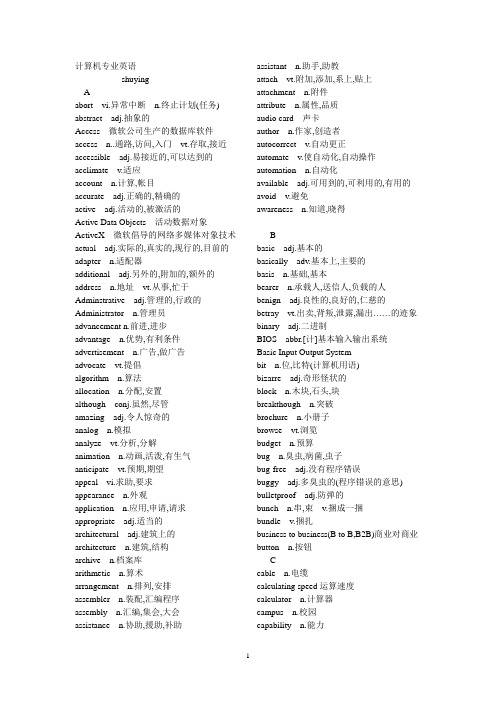
计算机专业英语----shuyingAabort vi.异常中断n.终止计划(任务) abstract adj.抽象的Access 微软公司生产的数据库软件access n..通路,访问,入门vt.存取,接近accessible adj.易接近的,可以达到的acclimate v.适应account n.计算,帐目accurate adj.正确的,精确的active adj.活动的,被激活的Active Data Objects 活动数据对象ActiveX 微软倡导的网络多媒体对象技术actual adj.实际的,真实的,现行的,目前的adapter n.适配器additional adj.另外的,附加的,额外的address n.地址vt.从事,忙于Adminstrative adj.管理的,行政的Administrator n.管理员advancement n.前进,进步advantage n.优势,有利条件advertisement n.广告,做广告advocate vt.提倡algorithm n.算法allocation n.分配,安置although conj.虽然,尽管amazing adj.令人惊奇的analog n.模拟analyze vt.分析,分解animation n.动画,活泼,有生气anticipate vt.预期,期望appeal vi.求助,要求appearance n.外观application n.应用,申请,请求appropriate adj.适当的architectural adj.建筑上的architecture n.建筑,结构archive n.档案库arithmetic n.算术arrangement n.排列,安排assembler n.装配,汇编程序assembly n.汇编,集会,大会assistance n.协助,援助,补助assistant n.助手,助教attach vt.附加,添加,系上,贴上attachment n.附件attribute n.属性,品质audio card 声卡author n.作家,创造者autocorrect v.自动更正automate v.使自动化,自动操作automation n.自动化available adj.可用到的,可利用的,有用的avoid v.避免awareness n.知道,晓得Bbasic adj.基本的basically adv.基本上,主要的basis n.基础,基本bearer n.承载人,送信人,负载的人benign adj.良性的,良好的,仁慈的betray vt.出卖,背叛,泄露,漏出……的迹象binary adj.二进制BIOS abbr.[计]基本输入输出系统Basic Input Output Systembit n.位,比特(计算机用语)bizarre adj.奇形怪状的block n.木块,石头,块breakthough n.突破brochure n.小册子browse vt.浏览budget n.预算bug n.臭虫,病菌,虫子bug-free adj.没有程序错误buggy adj.多臭虫的(程序错误的意思) bulletproof adj.防弹的bunch n.串,束v.捆成一捆bundle v.捆扎business to business(B to B,B2B)商业对商业button n.按钮Ccable n.电缆calculating speed运算速度calculator n.计算器campus n.校园capability n.能力capacitor n.电容器cassette n.盒子,盒式磁带categorize vt.加以类别,分类category n.种类caution n.警告CD-ROM n.光盘驱动器challenge n.挑战character n.字母characteristic n.特征chief adj.主要的,首要的chrominance n.色度circuit n.电路classify v.把……分类click v.单击,点击client n.顾客,客户,委托人client/server 客户/服务器clipboard n.剪贴板clock n.时钟close button关闭按钮clumsy adj.笨拙的collaborate vi.合作collision n.碰撞,冲突combat v.与…战斗,和…斗争combination n.结合,联合,合并,化合,化合物command n.命令,掌握,司令部commerce n.商业commodity n.日用品common adj.共同的,普通的commonly adv.普遍地,一般地communicate v.沟通,通信,相通communication n.传达,信息,交通,通信community n.共同体,社会compatipility n.兼容性,相容性compiler n.编译器,汇编者,编译程序compiling n.编译complex adj.复杂的component n.分量,成分,元件,组件,部件compression n.压缩comprise v.包括,构成,由……构成妥协的compote v.计算,估计,用计算机计算conceal vt.隐藏,隐蔽,隐瞒观念,概念concert n.音乐会conduct v.引导,管理,为人,传导configure vi.配置,设定confirmation n.证实,确认,批准confusion n.混乱,混淆connect v.连接connection n.连接,关系,接线connectivity n.连通性considerably adj.相当地construct vt.建造,构造,创立constantly adv.经常地,坚持不懈地consumer n.消费者contain vt.包含,容纳,容忍content n.内容contribute n.贡献control n.控件control menu 控制菜单conventional adj.常规的convert vt.转变coordinate n.同等者,同等物cord n.端口corporate adj.共同的,合作的correspond vi.符合,协调corresponding adj.相应的corruption n.腐败,贪污,堕落counter n.计算器,计数器CPU n.中央处理器crap n.废物,赌输的一注,废话crash v.崩溃critical adj.危急的,评论的,批评的cursor n.光标,游标,指针,指示器curve n.曲线,弯曲cylinder n.圆筒,圆柱体,汽缸,柱面Ddata structure数据结构database n.数据库,资料库debate v.争论,辩论debugger n.调试器,调试程序debugging n.调试decoder n.解码器dedicate vt.献(身),致力,题献dedicated adj.专用的define vt.定义,详细说明definition n.定义,解说,清晰度,精确度delegation n.代表团,授权,委托deletion n.删除,删除部分deliberately adv.故意地dependence n.依靠,依赖,信任,信赖deploy v.部署,展开,配置describe v.描述,记述desktop n.台式电脑,桌面detergent n.清洁剂detection n.察觉,发觉,探测,发现devise v.设计,策划,图谋,遗赠dial v.拨digital adj.数字的direct adj.直接的discrete adj.分离的,转折的,离散的discuss vt.讨论,论述discussion n.讨论,商议disk n.磁盘disparate adj.不同的,全异的display n.显示器v.显示disseminate v.散布distinctive adj.与众不同的,多样的distribute vt.分发,分配diverse adj.不同的,变化多样的dock v.对接document n.公文,文件,文挡,档案domain n.范围,领域DOS 磁盘操作系统download v.&n.下载drag v.拖动dramatic adj.戏剧的,剧烈的drive n.驱动器dual adj.双的,二重的,双重DVD-player n.DVD播放器dynamic adj.动态的Dynamic HTML Page Designer 动态HTML 网页设计程序Eeducational adj.教育的educe vt.得出,引出effectively adv.有效地,有利地efficient adj.效率高的electronic adj.电子的electronic commerce 电子商务Electronic Data Interchange(EDI) 电子数据交换Electronic Funds Transfer(EFT) 电子资金传送element n.要素,成分,元素elementary adj.基础的,基本的,初等的eliminate vt.排除,消除e-mail n.电子邮件emotion n.情感,感情emphasize v.强调emphatically adv.强调地,用力地employee n.职工,雇员,店员empty v.使……空enable vt.使能够encompass v.包围,环绕enhancement n.增进,增加enormous adj.巨大的enterprise n.企业,计划,事业,进去心entertainment n.娱乐entity n.实体,组合,组织,团体environment n.环境equipment n.装备,设备,器材error message 出错消息essence n.本质essential adj.本质的,实质的,基本的establish v.建立estimate v.估计,估价,评估evolve v.使……逐步形成,演化,进化evolving adj.进化的,展开的Excel 微软的表格处理软件exchange vt.交换,互换exchange ideas 交换意见executable adj.可实行的,可执行的expand v.扩展expense n.费用,开支expensive adj.昂贵的,价格高的explosive adj.爆炸性的,爆发性的extension n.延长,扩充,范围,扩展名external adj.外部的,客观的externally adv.外表上,外形上extremely adv.极端地,非常地Ffacilitate vt.使容易,使便利,促进facility n.设备,装置,工具facsimile n.传真familial adj.熟悉的,常见的favorite adj.喜爱的,喜欢的feature n.特征financial adj.财政的,金融的Flash v.闪现flexibility n.弹性,适应性,机动性flexible adj.灵活的floppy n.软驱adj.懒散的,松软的flow v.流动footprint n.足迹,脚印for instance 例如foundation n.基础,根本,建立,创立frame n.框架framework n.框架,构架,结构FrontPage 微软的制作网页工具function n.作用,功能functionality n.功能型future n.未来,将来Ggeneral adj.通用的,通常的n一般信息. generally adv.一般,通常generate vt.产生generation n.代gizmos n.小发明granular adj.粒状的group n.小组guess v.猜,猜出GUI n.[计]图形用户界面guide n.向导Hhand-help PC n.手提电脑hard disk 硬盘hardware n.硬件have a strong impact on 对……有巨大影响hesitation n.犹豫hierarchical adj.分等级的higher-quality adj.高质量的high-level language 高级语言highlighted adj.突出的high-powered adj.强有力的high-temperature adj.高温的horizontal adj.水平的host n.主机human-readable adj.易于阅读的hyperlink n.超连接hypermedia n.超媒体hypertext n.超文本II/Odevices 输入/输出设备icon n.图标idiom n.习语,方言ignore vt.不理睬,忽视imagination n.想象,想象力impact n.影响,作用improve v.改善,改进in contrast 与……对比inappropriate adj.不合适的inception n.起初inconvenient adj.不方便的,不恰当的increase n.增加,增大,增长incredible adj.难以置信的indicate v.表明individual n.个人,个体inexpensive adj.便宜的,不贵重的infect vt.传染,感染influence n.影响,感化information n.信息,消息inheritance n.遗传,遗产initial adj.最初的,词首的,初始的inkjet printer 喷墨打印机innovative adj.创新的,革新的input device 输入设备insertion n.插入install vt.安装,安置installation n.安装instruction n.说明,指令instruction set 指令系统(也作instruction system)instrument n.工具,手段,器械,器具integrate vt.结合,整合integrated adj.综合的,完整的integrated ciruit 集成电路intelligent adj.聪明的,智能的intend vt.想要,打算intensity n.亮度interactive adj.交互式的interchange vt. 交换interconnect vt. 使相互连接interconnection n. 互相联络intermediary adj. 中间的,调解的internal adj.内部的Internet n.因特网Internet Information Server(IIS)因特网信息服务器internetworking n.网络interpret v.解释,注释interpretation n.解释,阐明,口译interpreter n.解释程序,解释器,口译员interrupt v.中断intertwine v.使纠缠,使缠绕interanet 内联网introduction n.介绍invade vt.侵略,侵袭,拥挤inventive adj.善于创造的,发明的inventory n.存货,财产清册,总量invoke v.启动,调用involve vt.包括item n.项目Kkeyboard n.键盘keyword n.关键字knowledge n.知识Llanguage n.语言,语言文学,术语lapotop n.膝上型电脑large-scale 大规模的laser printer 激光打印机launch vt.使下水,发射,开办,发动,发起license n.许可,执照limitation n.局限,限制linker n.连接程序location n.地址logic adj.逻辑的logical adj.合乎逻辑的,合理的low-temperature adj.低温的luminance n.亮度Mmachine instruction 机器指令magnetic adj.磁性的magnetically adv.有磁力的,有魅力的main memory 内存mainframe n.大型机mainstream n.主流maintain v.维持maintenance n.维持,维修,坚持major adj.主要的,多的,主修的manageable adj.易处理的,便于管理的manipulate vt.操作,使用,巧妙地处理manual n.手册manually adv.用手manufacture n.制造manufacturer n.制造业者,厂商maximize/restore button 最大化/还原按钮medium n.媒体,方法,媒介Megahertz n.兆赫兹memory unit 存储单元menu bar 菜单栏mesh n.网孔,网状method n.方法microcomputer n.微型计算机microphone n.扩音器,麦克风Microsoft Transaction Server 微软事务处理服务器minimum adj.最小的,最低的mobile adj.可移动的modem n.调制解调器motherboard n.主板mouse n.鼠标MPEG addr.运动图象专家组multimedia n.多媒体multiple adj.多样的,多重的multitasking n.多任务处理muli-user adj.多用户的mutate v.变异mysterious adj.神秘的Nnative adj.本国的,本地的,与生俱来的navigation n.导航,航海,航空,领航negative n.否定,负数,底片newsletter n.时事通讯NIC abbr.网络接口卡notaion n.记法,注释,符号notebook computer 笔记本电脑note n.备注,注释notice n.注意numeric adj.数字的Oobvious adj.明显的occupy v.占用occurrence n.发生,出现,事件offer vt.提供on the lookout for 寻找,提防online n.在线operand n.操作数operate v.操作,使用operation n.操作opportunity n.机会,时机optional adj.可选择的,随意的organization n.组织original adj.原来的originator n.始发者,创造者,始发站OS (Operating System)操作系统outlet n.插座Outlook 收发邮件的软件output v.输出Ppackage n.包裹,包paperless business 无纸贸易parallel adj.平行的partner n.搭档,伙伴passive adj.被动的passive resistance 消极抵抗PCI abbr.周边元件扩展接口per prep.每,每一perform vt.履行,执行,表演peripheral adj.外围的,外围设备permission n.许可,允许permit n.通行证,许可证,执照perspective n.远景,前途PhotoDraw 图象处理软件phrase n.短语,习语picture tube 显象管pixel n.像素plug vt.堵,塞,插上pointer n.指针,指示符,指针光标polish n.光泽,优雅,精良,磨光polymorphic adj.多形的,多态的,多形态popularity n.普及,流行,声望potential adj.潜在的power supply 电源powerful adj.强大的PowerPoint 制作幻灯片和简报的软件precise adj.精确的,清晰的,严格的presentation n.表示,图象,外观,演示文稿,简报presently adj.目前,不久previous adj.以前的,早先的primitive adj.原始的,简单的,质朴的principle n.法则,原则,原理printer n.打印机priority n.优先级,优先private adj.私人的,秘密的,私有的profess n.过程,方法,作用,步骤processor n.处理器productivity n.生产力professional adj.专业的,职业的n.专家program n.程序programmable adj.可编程的programming n.编程,程序设计prompt v.&n.提示,付款期限proofread vt.校正,校对property n.财产protocol n.协议protocol suite 协议组provide v.供应,供给public key cryptography 公共密钥加密pulse n.脉冲punctuation n.标点,标点符号purchase vt.买,购买purpose n.目的,意图,用途Qqualification n.资格,条件,限制,限定queue n.队列Rrandom adj.随机的随意,任意random-access memort(RAM) 随机存储器ratio between function and price 性价比read-only memor(ROM) 只读存储器receie vt.接受recipient n.接受者recognition n.赞誉,承认,赏识,识别,重视,公认recognize v.识别,认出recommend vt.推荐rectangular adj.矩形的,成直角的reduction n.减少,下降reference n.参考refresh v.刷新regardless of adj.不管,不顾relate vt.有关联,有关系relatively adj.相对地remind vt.发布,发行remote adj.可依赖的remove vt.提醒,使想起remote adj.遥远的,偏僻的,细微的remove vt.移动represent v.代表,表明reproduce v.繁殖,复制,再生,使…..重现resident adj.居住的,长住的resolution n.清晰,分辨率resource n.资源responsible adj.有责任的,可靠的,负责的restart v.重新开始,重新启动restricted adj.受限制的,有限的resume n.履历,个人简历retrieval n.取回,修复,检索,查找retrieve v.重新回到reveal vt.展现,显示,揭示,暴露revenue n.收入,税收reverse adj.相反的revert v.恢复revolutionize v.革新riddle n.谜语robust adj.强壮的,坚定的,结实的routine n.例行公事,常规,程序runtime adj.运行时的Ssafety n.安全性scalable adj.可改变大小的,可升级的schedule n.时间表,进度表scroll v.滚动SCSI 小型计算机系统接口search n.搜寻,查究secondaries n.辅助设备section n.部分,片段,部件,地域secure v.保护,安全的,可靠的security n.安全self-replicating adj.自我复制的sequence n.顺序serious adj.严肃的setup v.&n.安装shadow n.阴影,影子,影象share vt.分享,均分,共有,分配silicon chip 硅片similar adj.类似的simplify vt.单一化,简单化simulate vt.模拟,模仿,假装,冒充simultaneously adv.同时地situation n.情况,场合SLI (Suppress Length Indicator) 控制长度指示器solt n.缝,狭槽,位置smooth adj.平滑的,正常的smoothly adv.平稳地software n.软件sophisticated adj.精制的,老练的soundboard n.声卡special functional 特殊功能的specialized adj.专门的specific adj.明确的,特殊的specification n.具体指明,规格spill vi.溢出,涌流squash v.粉碎,硬放,压坏stability n.稳定性stack n.堆栈standard adj.标准的status n.状态stereo adj.立体的stero device 音响stick v.放,置,粘住,刺,戳storage n.存储量,存储器,内存store v.存储stream n.串,流strength n.力量strive v.努力,斗争,竞争structure n.结构,构造,建筑物stuff n.原料,材料,素材,资料subnet n.子网subsume v.包容,包含subscriber n.用户端,订户,签署者suggest vt.建议,提出,暗示suite n.组supplementary adj.辅助的surfing n.网络冲浪symbol n.符号,记号,象征synonym n.同义词syntactic adj.句法的synthesis n.综合,合成system n.系统,规律,秩序,体制system unit 主机Ttailor vt.制定taskbar n.任务栏technique n.技术,技巧,方法telecommunication n.电信,无线电通讯terminal n.终端terminate v.停止,结束,终止therefore adv.因此,所以thus conj.因此timer electrical signal 定时电信号timer n.计时器tool bar 工具栏topic n.话题,主题topology n.拓扑,布局,拓扑学tour n.旅游,旅行track vt.追踪,通过traditional adj.传统的,惯例的transaction n.办理,处理,交易,事务transfer v.传输,转移,交换,转接translate v.翻译,转换,迁移,平移transformation n.变换,转换transistor n.晶体管transmission n.传输,传送,输送transmit vt.传输,传送,传达stay n.盘,碟trivial adj.琐细的,价值不高的Uundergo v.经历,经受universal adj.普遍的,全体的,世界的unpleasant adj.使人不愉快的,讨厌的unstable adj.不稳定的,不固定的,易变的upgrade vt.使升级,升级usage n.使用,用法utilize vt.利用Vvacuum tube 真空管value n.值,价值,评估,估价variation n.变更,变化,变异variety n.多样性,变化,品种,种类vast adj.巨大的,大量的version n.译文,译本,翻译vertical adj.垂直的via prep.经,通过,经由video card 显卡virtuall adv.事实上,实质上visual adj.视觉的访问者visual pollution 视觉污染volatile adj.易失的Wwealth n.财富,大量web browser 浏览器Windows 视窗操作系统wire n.电线,电报,电信workstation n.工作站wrap vt.包装,包,覆盖,隐藏Yyeah (yes) 是的。
计算机专业英语 考试词汇

第1章Introduction to the Digital Computer数字计算机:digital computer数据处理系统:data processing system程序设计:programming程序语句:statement真空管:vacuum-tube晶体管:transistor电子线路:electronic circuitry集成电路:IC integrated circuit大规模集成电路:LSI large scale integration 或者large scale integrated circuit开关:switch计算:computation变量:variable算法:algorithm信息技术:information technology程序设计语言:programming language数据库:database操作系统:operating system软件工程:software engineering编译程序:compiler编辑程序:editor加法器:adder计数器:counter计算机网络:computer network人机接口:human-computer interface增加:insert删除:delete更新:update检索:retrieval软件:software硬件:hardware外部设备:peripheral输入设备:input unit输出设备:output unit存储器:memory unit中央处理器:CPU central processing unit键盘:keyboard视频显示终端:video display terminal主存储器:main memory辅助存储器:auxiliary memory内部存储器:internal memory外部存储器:external memory 半导体:semiconductor磁鼓:magnetic drum磁盘:magnetic disk磁带:magnetic tape软盘:floppy disk硬盘:hard disk通用计算机:general-purpose computer专用计算机:special-purpose computer算数逻辑单元:ALU arithmetic and logic unit 寄存器:register随机访问存储器:RAM random-access memory只读存储器:ROM read-only memory应用软件:application software系统软件:system software公共总线:common bus时钟脉冲:clock pulse最高有效位:most significant bits最低有效位:least significant bits第2章Basic Digital-Logic Devices逻辑门电路:logic gates微处理器:microprocessor真值表:truth table补码:complement波形:waveform电位:potential运算器:operator组合逻辑:combinatorial logic晶体管晶体管逻辑电路:TTL transistor-transistor logic推拉输出电路:totem-pole output门控锁存器:gated latch选通脉冲:strobe反相器:inverter组合电路:combinational circuit 布尔函数:Boolean function译码器:decoder触发器:flip-flop低电平有效:active-low高电平有效:active-high边沿触发型触发器:edged-triggered flip-flop 凹陷电平、门槛电平:threshold level上升沿:rising edge下降沿:falling edge移位寄存器:shift register双向移位寄存器:bi-directional shift register 并行传送:parallel transfer二进制计数器:binary counter正反馈:positive feedback 负反馈:negative feedback第3章Programming the Computer机器指令:machine instructions二进制代码:binary code八进制代码:octal code十六进制代码:hexadecimal code符号代码:symbolic code汇编程序:assembler编译程序:compiler面向用户的:user-oriented面向问题的:problem-oriented操作数:operand汇编语言指令:assembly language instructions微处理器:microprocessor机器代码:machine code源程序:source code操作码:opcode助记符:mnemonic累加器:accumulator源操作数:source operand目的操作数:destination operand注释:comment寻址方式:addressing mode直接寻址:direct addressing间接寻址:indirect addressing存储器有效地址:EA effective memory address 偏移量:offset索引、变址:index指针寄存器:pointer register变址寄存器:index register基址寄存器:base register基址指针寄存器:base pointer register目的变址寄存器:destination index register 源变址寄存器:source index register精简指令集计算机:RISC reducedinstruction set computer流水线:pipeline结构化语言:structured language程序块结构:block structure块结构语言:block structure language面向问题的程序设计语言:problem orientedprogramming language面向机器的程序设计语言:machine oriented programming language类:class继承:inheritance对象:object人工智能:artificial intelligence封装:encapsulation多态性:polymorphism域名:domain name系统管理员:system administrator第4章The Computer Memory通用计算机:general-purpose computers主存:main memory辅存:auxiliary memory高速缓冲存储器:cache memory随机访问存储器:RAM random accessmemory只读存储器:ROM read-only memory存储单元:memory cell常量:constant数组、矩阵:array可编程只读存储器:PROM programmable read-only memory可擦除可编程只读存储器:EPROM erasable programmable read-only memory电可擦除可编程只读存储器:EEPROM electrically erasable programmable read-only memory半导体集成电路:semiconductor integrated circuit电容器:capacitor 放电:discharge引导装入模块:bootstrap loader初始化程序:initial program金属氧化物半导体:MOS metal oxide semiconductor多道程序设计:multiprogramming重定位:relocation软盘:floppy disk磁泡存储器:magnetic bubble memory软扇区磁盘:soft-sectored disk硬扇区磁盘:hard-sectored disk磁道:track柱面:cylinder固件:firmware虚拟地址:virtual address地址空间:address space物理地址:physical address存储空间:memory space磁盘操作系统:DOS disk operating system第5章Input/Output Devices监视器:monitor点距:dot pitch电子枪:electron gun荧光体:phosphor阴极射线管:CRT cathode ray tube分辨率:resolution视频信号:video signal带宽:bandwidth用户手册:owner’s manual软拷贝:softcopy硬拷贝:hardcopy显微胶片:microfilm光栅、扫描线:raster象素:pixel垂直分辨率:vertical resolution水平分辨率:horizontal resolution彩色图形适配器:CGA color graphics adapter增强型图形适配器:EGA extended graphics adapter主板:motherboard位映射图像:bit-mapped graphics字符映射显示:character-mapped display液晶显示器:LCD liquid crystal display 触摸屏:touch panel图标:icon发光二极管:LED light-emitting diode坐标:coordinate打字机:typewriter控制台:console远程终端:remote terminal大写字符:uppercase小写字符:lowercase电阻器:resistor鼠标:mouse光标:cursor鼠标垫:mouse pad计算机辅助设计:CAD computer aided design报文交换:message-switching矩阵:matrix激光打印机:laser printer静电:static electricity非击打式打印机:nonimpact printers桌面排版系统:desktop publishing光学字符识别:optical character recognition 通用串行总线:universal serial bus数码相机:digital camera第6章Software engineering软件工程:software engineering程序流程图:program flowchart高内聚:highly cohesive低耦合:loosely coupled软件过程:software process结构化程序设计:structured programming自顶向下程序设计:top-down design结构化普查:structured walkthroughs第7章Operating System操作系统:operating system低级语言:low level language高级语言:high level language数据结构:data structure目录:directory属性:attribute进程:process栈指针:stack pointer磁芯映像、内存映像:core image图形用户界面:GUI graphical user interface工作站:workstation服务器:server传输控制协议:TCP Transmission Control Protocol网络互联协议:IP Internet Protocol第五章Input/Output Devices光学字符识别:OCR optical character recognition通用串行总线:USB universal serial bus数码相机:digital camera像素:pixel扫描仪:scanner液晶显示器:LCD Liquid Crystal Display第六章Software engineering软件工程:software engineering程序流程图:program flowchart高内聚:highly cohesive低耦合:loosely coupled软件过程:software process结构化程序设计:structured programming自顶向下程序设计:top-down design结构化普查:structured walkthroughs第七章Operating System操作系统:operating system低级语言:low level language高级语言:high level language数据结构:data structure检查和:checksum目录:directory属性:attribute进程:process栈指针:stack pointer磁芯映像、内存映像:core image图形用户界面:GUI graphical user interface工作站:workstation服务器:server传输控制协议:TCP Transmission Control Protocol网络互联协议:IP Internet Protocol快捷键:shortcut key第八章Computer Networks全双工异步通信:full duplex asynchronous communication全双工:full duplex电流:electric current双绞线:twisted pair wiring调制解调器:modem信号损失:signal loss载波:carrier wave调制:modulation解调:demodulation光纤:optical fiber调幅:amplitude modulation调频:frequency modulation同轴电缆:coaxial cable网络接口卡:NIC network interface card帧格式:frame format拨号:dialup呼叫模式:calling mode应答模式:answer mode面向字符的:character-oriented网络分析器:network analyzer载波监听多重访问:CSMA carrier sense with multiple access 令牌环网:token ring network网络流量:network traffic随机模式:promiscuous mode星型拓扑结构:star topology环型拓扑结构:ring topology总线型拓扑结构:bus topology印刷电路板:printed circuit board校验和:checksum中继器:repeater桥接器:bridge交换机:switch集线器:hub路由器:router客户端:client服务器:server域名系统:DNS domain name system电子邮件:E-mail electronic mail第九章Computer Applications标题栏:title bar下拉菜单:pull-down menu菜单条:menu bar工具条:tool bar格式条:format bar快捷键:shortcut key文本区:text area滚动条:scroll bar视图图标:view icon状态栏:status bar工作窗口:active window对话框:dialog box文本框:text box命令按钮:command button列表框:list box单选按钮:radio button复选框:check box关系型数据库:relational database层次型数据库:hierarchical database网状数据库:network database数据库管理系统:DBMS database management system 实体-关系:ER entity-relationship虚拟现实:virtual reality地理信息系统:GIS geographic information system扩展名:extension计算机辅助设计:CAD computer aided design 模型空间:model space纸张空间:paper space工业机器人:industrial robot内置的:built-in传感器:sensor限位开关:limit switch电机启动器:motor starter固态继电器:solid-state relay指示灯:indicator light梯形图程序:ladder program。
- 1、下载文档前请自行甄别文档内容的完整性,平台不提供额外的编辑、内容补充、找答案等附加服务。
- 2、"仅部分预览"的文档,不可在线预览部分如存在完整性等问题,可反馈申请退款(可完整预览的文档不适用该条件!)。
- 3、如文档侵犯您的权益,请联系客服反馈,我们会尽快为您处理(人工客服工作时间:9:00-18:30)。
KeyMenu:AKeyboardBasedHierarchicalMenuKentLyons,NirmalJ.PatelandThadStarnerCollegeofComputing,GVUCenterGeorgiaInstituteofTechnologyAtlanta,GA30332-0280USA{kent,merik,thad}@cc.gatech.edu
ABSTRACTKeyMenuisakeyboardbasedhierarchicalmenusystemorig-inallydesignedforuseonawearablecomputer.Themenuusesaonetoonemappingbetweenbuttonsonthekeyboardandmenuitems.TheKeyMenuleveragesoffoftheadvan-tagesofotherpointerbasedmenussuchasMarkingMenus.Itprovidessupportforbothnoviceandexpertuserinterac-tionthroughtheuseofadelayinpoppingupthemenu.Fi-nally,byusingaconsistentphysicalactionwesupportthetransitionfromnovicetoexpert.
KEYWORDS:MarkingMenus,one-handedkeypadinter-action,wearablecomputers
INTRODUCTIONTheKeyMenuisanewkeyboardbasedhierarchicalmenuwhichutilizesthesameinputmethodtonavigateandactivatemenuitemsforboththenoviceandexpert.KeyMenuisapop-upmenuusingagridof3columnsand4rowsofmenuitems.Eachitemonthemenucorrespondstoakeyonthekeyboardinthesamerelativeposition(Figure1).Theuserpressesaspecialmenukeytoactivatethemenuandthenproceedsthroughthemenuhierarchybypressingasequenceofkeys.
Inthispaperwepresentthemotivationforcreatingakey-boardbasedmenusystemandhighlightsomeoftheprob-lemsofkeyboardaccesstotraditionalmenus.Wethenex-aminealternativemenusandpresentthedesignofKeyMenualongwithitsadvantages.Finallywediscussareasofpossi-blefuturework.
MOTIVATIONTheKeyMenuisanalternativetotraditionalmenuswhichof-tenrequiretheuseofamouseandwasoriginallyinspiredforuseonawearablecomputer[5].Onawearable,apointingdeviceisoftennotappropriate.Thewearableuserisregu-larlyinteractingwiththerealworld,andtheuser’sprimaryfocusofattentionisnotonthescreenshowninherhead
Figure1:EachofthetwelvekeysonthefrontoftheTwiddler(right)correspondencedirectlytoamenuitemontheKeyMenu(left)inthesamerelativeposition.
mounteddisplay.Thisstyleofusebreaksthetightfeedbacklooprequiredforthehand-eyecoordinationneededtomanip-ulateapointeronthedisplay.Theproblemiscompoundedbythesmallscreensizebothintermsofpixelsandfieldofviewmakingthevisualacquisitionofthecursoronthedis-playdifficult.
Thephysicalcontrolofthepointer’sinputdeviceisanotherproblemonawearablecomputer.Althoughthereareava-rietyofdevicesthatcanbeusedtocontrolapointer,manybecomedifficulttousewhentheuserisnotstationary.Themechanicalnoisecreatedbytheusermovingthroughheren-vironmentoftenaffectsthepointingdevicecreatingerraticmovementinthecursor.Thiseffectwasprominentindatawecollectedwhilebuildingasystemtocaptureawearableuser’sinteractioninarealisticsetting[4].
Whileusingapointingdeviceisproblematicwhilemobile,touchtypingusingaonehandedkeyboardsuchastheTwid-dlerisstillpossiblewhilerunningdownaflightofstairs.TheTwiddler,shownontherightofFigure1andinuseinFigure2,isachordingkeyboardwithtwelvebuttonsonthefrontop-eratedbytheuser’sfourfingersandfourtosixmodifierbut-tonsonthebackoperatedbythethumb.TheKeyMenuisde-signedtoleveragethisphysicallayoutinnavigatingmenus.
TRADITIONALMENUSTraditionalmenuscanbenavigatedwithavarietyoftech-niquessuchasusingamousetoselectatoplevelmenuitem
1Figure2:TheTwiddlerchordingkeyboardhasthreecolumnsandfourrowsofbuttonsonthefrontoperatedbytheuser’sfourfingers.Fourtosixmodifierkeys(suchas“Alt”)areonthebackandoperatedwiththethumb.
followedbyeithersub-menusorcommands.Manymenuscanalsobenavigatedwiththekeyboard,andsomecom-mandscanbeexecuteddirectlywithashortcutkeysequence.
Forexample,thewebbrowserMozilla(Figure3)supportsnumerouswaystoclosethecurrentwindow.Withthemouse,theusercanselectFileandthenClose.Thenextoptionistopress“Alt+F”toopentheFilemenu.Theuserthenhasthechoiceofnavigatingthesub-menuusingthearrowkeys(pressingdown4timesthen“Enter”)ortoactivateClosedi-rectlybypressing“C”.Finally,anexpertusercanbypassthemenuentirelyandusetheshortcutkey,pressing“Ctrl+W”fromthemainwindow.
Thesemethodsoffervaryinglevelsofsupportfornoviceandexpertusers;however,thereisadisconnectbetweenthedif-ferentwaysofexecutingacommand.Iftheuseristochangebetweenmethods,shewouldneedtomakeamodeswitchinhowshecontrolsthesystem.Changingfromthemousetokeyboardrequiresaverydifferentinteraction,andevenswitchingfromnavigatingthemenuswithakeyboardtous-ingshortcutsrequirestheuseofdifferentkeypresses.Theonlysupportformakingatransitionbetweenusingthetech-niquesarethecuesplacedonthemenu.Intheaboveexam-plethe“F”inFileisunderlinedindicatingitcanbeactivatedwith“Alt+F”.Inthemenu,the“C”isunderlinedindicatingthatitcanbeactivatedbypressingthatletter.Thelastcueistheshortcutkeysequenceontherightsideofthemenuitem.
