TK-Audio品牌产品介绍
TK-AUDIO AS-52 2.0网络广播产品性能参数表要点

TK-AUDIO AS-52 2.0产品性能参数表目录AS-5200 网络音频控制主机 (2)AS-5203P 网络麦克风 (5)AS-5215T 网络终端功率放大器 (7)AS-5215P 单通道机柜式网络终端 (9)AS-5230P 双通道机柜式网络终端 (13)AS-522120IP 双通道网络功率放大器 (14)AS-521240IP 单通道网络功率放大器 (17)AS-5200 网络音频控制主机网络服务器功能描述:中央控制主机作为主控制设备,用户不但可以通过此设备对各个分控制室和各个广播点的终端进行完善的公共广播操作,包括定时,寻呼,检测,消防联动,分区和背景音乐播放等,同时也可以作为整个系统的服务器,存储广播文件以及定时节目,可以由各个终端通过读取的方式在本地播放所需要的音源。
AS-5200网络音频控制主机及AS-EC5200网络音频控制主机软件功能:AS-EC5200网络音频控制主机软件包包含服务器软件及客户端软件(可扩展)·具有传统广播系统所有的功能如:播放背景音乐、定时播放、自由点播、实时采播、播报通知和转播电台节目等。
·系统基于以太网网络充分有效的利用网络资源,只要有以太网接口的地方就可以接音频终端设备,真正实现广播和计算机网络的多网合一。
·自由点播通过遥控器控制分布在不同区域的网络终端完成音频服务器中资料库的任意点播。
·实时采播将外部音频信号(如:笔记本音频信号、磁带机、DVD等)接入客户端软件实时录制成标准的128Kbps MP3。
·定时广播网络终端可播放客户端软件定制的个性化定时播放任务。
·多路分区播音系统可设定任意多个组播任务,或对任意指定的区域进行广播;网络服务器软件可远程控制每台网络终端的播放内容(设定播放分区)和音量等。
·网上讲话通过网络上的任意一台计算机,接上话筒,即能实现广播讲话,可指定全体广播或局部广播,支持通过Internet远程广播。
胆机基因——凯音C6解码耳放开箱

胆机基因——凯音C6解码耳放开箱前两天收到了一台有意思的耳放,凯音C6 ,来自国产珠海斯巴克,斯巴克的凯音品牌已经有20年历史了,以生产高端HiFi胆机功放闻名国内外,这款C6属于凯音“真红系列”,这个系列不光有便携耳放,还有台式解码耳放。
C6我之说以说它有意思是因为它支持iPhone/ipad/itouch几乎是苹果家全系便携产品,而且是一台支持最新的iphone 5S /5c解码的产品。
先来看看参数:【D/A转换芯片】WM8741 【采样频率】44.1/48kHz@16bit模拟音频输入≤1000mV【最大输出功率】130mW+130mW (32Ω负载)【频率响应】20Hz-20kHz(±1dB)(AUDIO IN)【总谐波失真】≤0.05%(1kHz)【信噪比】≥98dB(A计权)【锂电池容量】2500mAh【续航时间】≥8小时(32Ω负载)【尺寸】60mm x 20mm x 130mm(宽/高/长)仍然是从包装盒开始,这台耳放的包装很朴素简单,显得很低调,手写字体的凯音标识是包装盒上最显眼的东西,国内有很多造传统的音频设备造的很不错的厂商,斯巴克、声雅、天逸等等,这些厂商能够开始关注台式HiFi/便携听音市场是一件很好的事情。
对于胆机,温暖细腻舒顺的音色是让人最印象深刻的,所以对于这款产品,我还是充满了期待,凯音在之前做了两台真空电子管的台式耳放,所以我很希望能在C6调音上厂商会吸收吸收胆机功放音色的特点。
开箱后就可以看到这个金属质感的家伙,这台耳放有黑色、红色、银色、枪色四个颜色,我还是选择了比较传统的黑色,整个外壳都是铝合金拉丝工艺,拿在手里并不重,大家会注意到C6的机身比较长,130mm,这个机身尺寸其实和iphone5修长的机身会很搭。
单从工艺上来说,凯音C6的制造工艺还是很精湛的,也比较带感,不过从产品工业设计上来说,设计语言还是比较传统,那种粗犷的音频设备味道。
可能和数码时代风格偏时尚的手机搭配起来略微有些相左。
霍尼韦尔腾高AS-52 2.0网络音频服务器AS-5200说明书
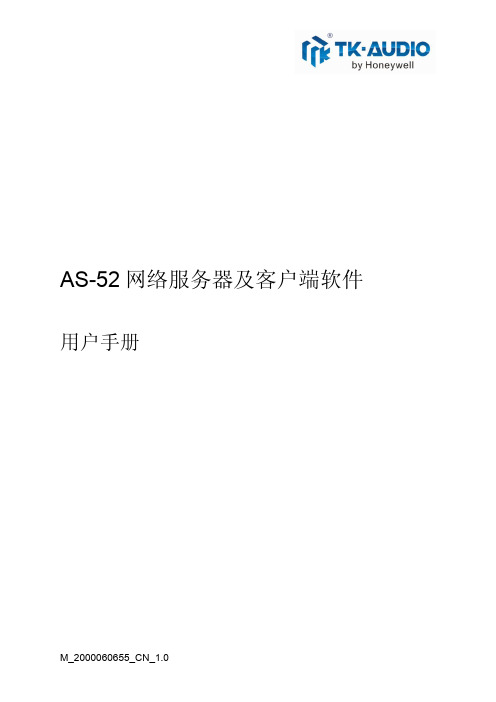
软件安装
AS-5200 软件很容易安装,跟着安装向导一步步操作即可。 1. 2. 3. 双击软件安装程序 AS-5200 Setup.exe 文件,弹出语言选择界面。 根据需要选择相应的语言(简体中文或英文)。 单击“OK”按钮,弹出如图 1 所示的 AS-5200 安装向导界面。
图1 AS-5200 安装向导界面 4. 5. 6. 单击“下一步”按钮,弹出许可协议界面。 在许可协议界面中,选择“我同意此协议”。 单击“下一步”按钮,弹出信息界面。 在执行下一步操作前,请仔细阅读界面中显示的重要信息。 7. 信息阅读完毕,单击“下一步”按钮,弹出如图 2 所示的界面。 程序默认安装路径是 C:\Program 文件 s\Honeywell\TK-Audio\AS-5200。若需要更改路径,单 击“浏览”按钮,选择需要的目标路径。
3
AS-52 网络服务器及客户端软件 用户手册
2
软件安装与卸载
本章主要介绍 AS-5200 软件系统的运行环境、如何安装和卸载软件。
运行环境
安装 AS-5200 软件的电脑需要满足以下基本要求: 操作系统要求是 Windows XP、2003 或 Windows 7 平台 3G 以上主频 2G 以上 RAM 500G 以上硬盘空间 10M/100M 以太网接口
2.
输入密码,单击“确认”按钮。弹出如图 5 所示的优先级管理界面。 在优先级管理界面中,显示默认的四个优先级(Alarm、Timer、Collect 和 Natural)。可进行 优先级的增加、修改和删除操作。
图5 优先级管理界面
增加优先级
操作步骤: 1. 2. 在图 5 所示的优先级管理界面中,分别在名称和 Level 文本框中输入相应优先级名称和优先级 值。 单击“添加”按钮,完成添加优先级。
霍尼韦尔音频系统
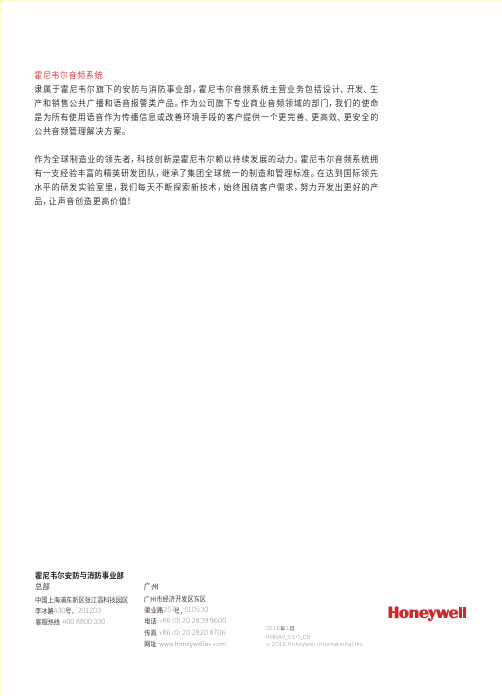
无线麦克 MEDIUM SIZED BUSINESS MEETING ROOM
自动摄像跟踪系统
L-PWP40B ET-CS-CV01
数控公共广播系统
安倍泰ET D系列公共广播系统是为大型应用 场所中多栋建筑的公共广播系统实现集中式 控 制 和 管 理 的 需 求 而 设 计 的 。系 统 由 各 种 功 能 模 块 组 成,可 根 据 实 际 需 求 灵 活 配 置,做 到 性 价 比 优 化 。同 时,分 布 式 放 置 的 设 备 可 以 通 过 远 程 控 制 信 号,以 图 形 化 模 式 模 拟 到 中 控 设 备 上,做 到 统 一 监 控 和 管 理 。E T D系统是具有集 中 管 理 需 求 的 各 类 大 型 商 场,展 览 馆,酒 店 和 高档小区首选的公共广播系统。
环形扬声器回路设计 独 创 环 形 回 路 设 计,能 够 保 证 在 局 部 线 路 损 坏的情况下不影响到整条线路其他部分扬 声器的工作
动态冗余备份功能 当 系 统 中 任 意 一 台 功 放 出 现 故 障,系 统 能 自 动调配备份功放执行主功放任务并做到无 缝备份切换。
FACP IQ8CONTROL
达易系列智能会议系统
安倍泰全新DULCET 达易系列智能会议系统, 囊 括 会 议 控 制 、扩 展 主 机,发 言 、表 决 单 元 、自 动 摄 像 跟 踪 组 件 、同 声 传 译 组 件 、无 线 麦 克 风 系 统 等 系 列 配 件,不 仅 符 合 人 机 工 程 学 专 业 视 觉 度 身 设 计,并 且 以 更 合 理 的 价 格 为 客 户 提 供 高品质的会议音频解决方案。
校长室分组寻呼 友好的操作界面 当操作员并非专业人员时,通过A S 52 2.0系统软件 操作可降低误操作率以及误操作所导致的安全风险。
3gaudioKT1IX-3十效果器说明书

3gaudioKT1IX-3十效果器说明书
1、输入电平控制INPUTLEVEL:为转动钮,可设置输入电平。
设置电平时,应使峰值PEAK显示灯偶而闪亮为适。
2、峰值左右显示灯PEAK:为发光二极管,当本机接收的信号电平产生峰信号时会亮。
3、直达声/效果声混合平衡控制DRY/WETMIXBALANCE:转动钮,用来控制直达声和效果声信号的各占比例。
4、发光二极管七段显示器:在程序方式时可显示目前的程序号:在编辑方式时显示出参数值:在MIDI方式时显示MIDI号;当选择了MIDI程序改变表时,MIDI显示灯亮;当您选择内部程序时,INT内部显示灯亮。
5、程序键PROGRAM(上下箭头键,MIDI键,STORE储存键):这些键可用来选择不同的程序编辑MIDI程序改变表,以及储存所调整的程序。
6、编辑控制EDIT(延迟DELAY,DECAY衰减,LEVEL电平):为转动控制钮,可控制目前所选择的效果的参数数值。
当所编辑后的参数值与这个程序以前所储存的参数值相同时,左面的显示灯将会亮。
7、电源形状:按下开关电源接通,再按下时即电源断开。
tk-805用户手册

Kenwood TK-805 Modification for Repeater or Link Use Dwayne Kincaid WD8OYGThis document describes the modifications to a Kenwood TK-805 for use in a link or repeater system. The connections shown were to configure the radio as a fixed frequency remote base for a CAT-400 controller. The same techniques can be used for other controllers or repeaters.The TK-805 is a compact 16 channel UHF transceiver that is useable in the amateur bands with no modification. They make good link or remote base radios since they are field programmable with no special cables or software needed for programming. Even though there are 16 channels, for repeater or link use, only channel 1 will be used.While no microphone will be need for use after the modifications, you will need a mic to program and test. If you didn’t get a mic with your unit, you may be able to borrow one for the testing and programming. If you plan on using a few of these radios in your system, you may want to keep one mic.The transmitter is rated at 25 watts and many of the radios have will output somewhat more than 25 watts. However, it would be recommended that no more than 10 watts be used if being used with a repeater or link system. The minimum adjustable power level is about 3 watts. A chart with the amperage required for different RF power levels is near the end of this document.The basic procedure for adding the interface is fairly straightforward. The unit will be disassembled, the interface cable will be added, the unit will be re-assembled, tested and put into service.The first thing that should be done (as with any conversion) is to make sure the radio works. These modifications take about an hour or two and it would be a big waste of time to complete them only to find out that the radio did not work in the first place.If you do not know what frequency the radio is on, skip down to the programming section to see how to view the frequency.If you have the service manual for the radio, the chart below shows where the connections will be made. If you do not have the service manual, just follow the directions below and it should all work.ColorNoteConnectionSignalDB-9RX COR CN202 Pin 4 1 Black 5V, 0V COR present RX CTCSS W201 Pin 4 2 Brown 0V, 5V Tone Present TX PTT J201 Pin 3 3 Red Gnd to PTTTX audio J201 Pin 5 4 Orange MicRX Audio CN202 Pin 5 5 Yellow Rx Audio8 VioletGround1PinCN202GndFor the connection to the CAT-400, we followed the DB-9 pin definitions from the controller’s manual. For the same configuration, you will need a one foot cable with a Male DB-9 connector on one end. Cutting a three foot cable in half works well.For the colors shown above please note that these were the colors for the particular cable that we happened to have. Use a continuity checker to make sure that your cable follows the same color to pin assignment.This photo shows a top view of the finished unit with the DB-9 connector.Some notes: The RX COR and CTCSS are low level signals. They are fine to run to a controller that monitors the level. However, there is not enough drive from these signals to drive a relay or other higher current devices. If you need to drive a high current device, use an appropriate buffer.The CTCSS output does not mute the RX Audio. The CTCSS output is just an indicator if there is a proper tone present or not. The RX Audio will be present on any signal that opens the squelch whether or not there is a tone. If your controller has an “And” function, use that setting.The volume control will have no effect on the RX Audio output to the controller. When the mods are finished, the volume control will only adjust the local volume going to the speaker.Before starting to disassemble the radio, be sure your work space is clean. There are a dozen or so screws, so have a good place to store them to keep them from becoming lost. The tools needs are a small Philips screwdriver, small pliers and small solder iron. Tweezers or hemostats will be helpful.Disassembly:1) Remove the lid (side with speaker). There are two screws. Lift up on the rear of the lid, then pull toward the back.2) Disconnect speaker. Remove the speaker bracket.3) Lift up the DC power cord retainer.4) Turn the unit over. Remove the bottom cover. There are two screws.5) Unsolder speaker jack and discard. It’s a little tough to get the jack out as it’s a tight fit. Needle nose pliers may be needed. Add jumper to pins 2 and 3 activate the speaker (it’s good for monitoring). Pin 1 of the jack is ground and closest to the back of the unit. Later, the link cable will use this entrance where the speaker jack was.6) Remove knobs. (2).7) Remove screws holding the front plastic cover, 4 screws.8) Remove the front plastic cover. There are four tabs that hold the cover to the front panel chassis. Be careful not to break the tabs.9) Remove foam. On the older units, this foam will deteriorate somewhat. If that has happened in your unit, just clean it all out and throw it away. This would be a good time to clean the front plastic cover. Soap and water is good.10) Remove nuts and washers for the two controls. (2)11) Remove LCD screw and LCD. The LCD just pulls straight toward the front and it will come out of it connector.12) Remove front panel chassis screws (4) and the front panel chassis.13) Remove the 2 screws holding the front panel PC board.14) Remove the front panel PCB. It also pulls straight forward and it only held by two connectors. A small screwdriver may help to gently pry it out of the connector.15) Disconnect the cable going from the front panel PC board to the Tone board. The disconnect point is at the Tone board.This finishes the disassembly. All of the connections go on the front panel PC board which is now completely removed from the unit. You will come back to this point and work backward when putting the unit back together.Adding the mods:Route the DB-9 cable through the speaker jack hole now. It’s easy to forget this.Strip off 6” of the outer plastic of the DB-9 cable. This will leave 9 wires (and sometimes on drain). Strip 1/8” off from each wire. This would be the time to check the color coding of the wire to the pin number. If your cable is different, make a note of which color goes to which pins.Cut off the unused wires (including the drain). Be careful with pin 9 when using CAT controller. This has +12 volts on it. Even though this wire is not used, do not just cut it and leave it floating around. Any unused wires with DC power should be capped with a small amount of heat shrink to keep it from shorting to something you don’t want it to. If you don’t know where the unused wires go, cap all of them.Install the COR, RX Audio and Ground wires to CN202. This is the on the front side of the front panel PC board.Flip the board to the other side and install the PTT and TX Audio wires.Then add the RX CTCSS wire.Flip panel back, route wires, tie wrap wires and link cable.Re-assemble. Be careful not to pinch the wires when putting the metal front panel chassis back on.Programming.Turn off radio. Move CN7 to left side (as looking at front display). Turn on radio.Dial in receive freq. Click Mic.Receive Tone. Click Mic.TX Freq. Click Mic.TX Tone. Click Mic.Click mic to reach end of 16 channels.Turn off radio. Move CN7 to right. Turn on radio. Check programming with another radio.Adjustments: Set RF power to 10 watts or lower with VR5 (for use with link or repeater). Adjust TX Freq with TXCO trimmer.Power consumption, 13.8 VDCWatts Amps25 6.010 3.55 2.73 2.2RX 0.25CTCSS Note: The CTCSS on the TK-805s are pretty slow. The rise time will be in the 50 to 100 mSec range, but the fall time can be 250 mSec or more. Take this into consideration if you are building a link system.Buying TK-805s: You can still find a few 805s on e-bay for about $100. If you already have one mic, then you don’t have to worry about if it’s included or not. If you need to buy one, they can be found used for about $20. Also, the power cable is usually missing, but you are wiring into your own power supply, so you won’t need the 10 foot cable that comes with it. You may or may not get a mounting bracket, but those are also available in the used market for about $10.Many used units have a crack in the plastic front panel cover on either side. This is pretty much normal. They all crack there sooner or later. It won’t affect the mods or the operation at all.。
TK Audio T-Komp 500 500系列单路压缩器说明书

T-Komp 500500-series mono compressorCongratulations on buying the T-Komp 500. The T-Komp 500 has a unique design which offers a modern take on the old vari-mu ratio curve. The ratio is level dependent and increases with the signal level, a feature that will give you numerous possibilities.To make it as useful as possible the T-Komp 500 has two ratio ranges. The first one goes up to 20:1, perfect for instrument tracking and smashing drums etc. The second one, 2:1, is a more narrow range which makes it more suitable for bus compression.The RMS detector has five settings, four from fast to slow where number four, the slowest, is similar to the old 160VU. The fifth position is a program dependent adaptive mode.It is also equipped with a blend control for parallel compression.All controls are stepped for 100% repeatability.The parametersThreshold: 41 steps.Make-up: 0 to +20dB of gain in 41 steps to balance the compressed signal level against the input signal level.Blend: Dry to compressed sound in 41 steps. Turning the knob clock wise will mix the original signal with the compressed signal.Timing: RMS timing in five steps.1. fast, most suitable for peak limiting.2. medium fast3. medium slow4. slow (similar to the 160VU)5. program dependent adaptive mode. To prevent unnecessary low frequency distortion the circuit acts slower for slow moving signals and faster for fast moving signals.2:1: Selects a more narrow ratio range, more suitable for bus compression.In: Engages and disengages the compressor. In bypass the output is connected directly to the input connector via a relay.Gain reduction meter: The meter shows the average level (RMS) of gain reduction.The side chain circuit and meter are still active even if the compressor is disengaged by unpressing the In switch.ThresholdMake-up gain 0 to +20dBNarrow ratio range 2:1In switchGain reduction meterBlend control from dry to wetTiming1. fast,fast, most suitable for peak limiting.2. medium fast3. medium slow4. slow (160VU)5. adaptive mode。
NOTIFIER N-6000P 火灾报警系统 设计手册说明书
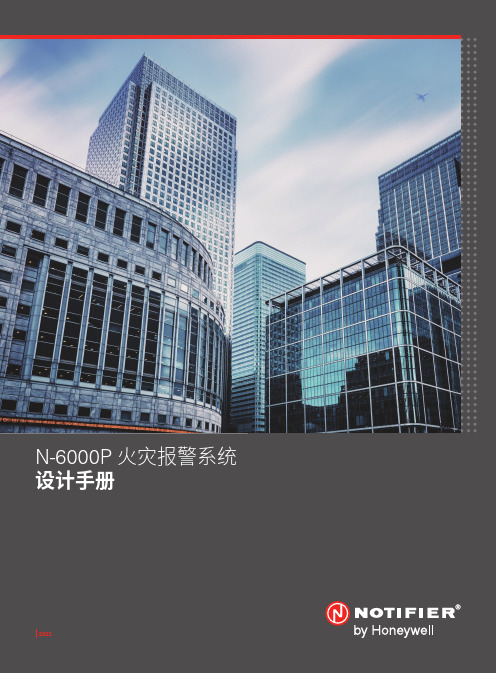
N-6000P火灾报警系统设计手册2022不论你的要求涉及工业、商业或者是公共安全应用,NOTIFIER总是有完善的资源支持你。
始于1949年,NOTIFIER一直专致于服务消防及生命安全领域,从研究开发新产品、创造更为高效的生产工艺、扩大全球工程系统分销网络、到保证卓越的质量水平,全球数千名专业职员在不同的岗位合力拓展此项事业。
始终在为客户提供最高水准的服务和有效的支持。
NOTIFIER拥有的全球资源,可以满足任何地方你所最为急迫的需求。
区域代表将保证这些需求总能寻求到准确、及时和先进的解决方案。
关于霍尼韦尔霍尼韦尔是一家《财富》全球 500强的高科技企业,始创于1885年,在华历史可以追溯到 1935 年,在上海开设了第一个经销机构。
目前,霍尼韦尔所有业务集团均已落户中国,上海是霍尼韦尔亚太区总部,霍尼韦尔在华员工人数约10,000 名,其中 20% 为研发人员共同打造万物互联、更智能、更安全和更可持续发展的世界。
霍尼韦尔消防业务霍尼韦尔消防业务是霍尼韦尔智能建筑科技集团(HBT)的重要组成部分,致力于为用户提供消防报警系统及子系统、特种火灾及气体探测、公共及消防广播、应急照明和疏散指示系统、智慧消防物联网平台软件等产品和解决方案。
霍尼韦尔消防业务旗下主要品牌涵盖:消防报警系统(NOTIFIER和ESSER)、音视频通讯系统(Honeywell和TK-AUDIO)、消防子系统(SYSTEM SENSOR)、极早期报警系统(VESDA和FMST)等。
今天,霍尼韦尔消防业务持续为用户提供高质量的产品和服务,在工业、商业和基建等多个领域享有广泛美誉,并保持着领先的市场份额。
霍尼韦尔通过不断研发创新,改进制造工艺,拓展销售服务网络,为数以千万用目 录第一章火灾报警系统简介 (1)系统概述 (2)系统主要功能及特点 (3)系统架构图 (4)第二章智能火灾报警控制器(联动型) (5)N-6000P火灾报警控制器(联动型) (6)LCM-2PG回路卡 (9)DXKZ-16多线控制输出卡 (10)ZXMB-24总线控制卡 (11)LCD-800火灾显示盘 (12)第三章智能回路设备 (13)FCI-SD800点型光电感烟火灾探测器 (14)FCI-TD800点型感温火灾探测器 (15)FCI-B800智能探测器底座 (16)CP900编码器 (16)B900BH-30蜂鸣器底座 (17)FCI-M800K智能手动报警按钮 (18)FCI-M800H智能消火栓按钮 (19)FCI-MM800 输入模块 (20)FCI-CM800输出模块 (21)FCI-CMM800输入/输出模块 (22)FCI-ZM800中继模块 (23)FCI-ISO800短路隔离器 (24)FCI-P800A智能声光警报器 (25)第四章配套设备 (26)800系列普通探测器 (27)JTY-GD-2151EIS点型光电感烟火灾探测器(防爆型) (28)JTWB-BCD-5151EIS点型感温火灾探测器(防爆型) (29)J-XAP-M-M500H/P非编址消火栓按钮 (30)SSL24-6警铃 (31)N-VFT离线编程软件 (32)JTY-GD-FCI-SD2000 点型光电感烟火灾探测器 (33)JTW-BD-FCI-TD2000 点型感温火灾探测器 (34)J-SAP-M-FCI-MCP2000 智能手动报警按钮 (35)CP900M 编码器 (35)JSKM-FCI-CM2000 输出模块 (36)JSM-FCI-MM2000 输入模块 (37)JSKM-FCI-CMM2000 输入/ 输出模块 (38)FCI-IM2000 短路隔离器 (39)JSM-FCI-ZM2000 中继模块 (40)第五章 N-6000P智能火灾报警网络系统 (41)概述 (42)N-NCS Workstation消防控制室图形显示装置 (43)NCM-GW-PC-30-W 独立式双绞线网卡 (43)NCM-GW-PC-30-F 独立式光纤网卡 (43)NX-NCA系列网络显示器 (44)NCM-F-6P高速光纤网卡 (45)NCM-W-6P双绞线网卡 (45)第六章辅助设备 (46)HAP-2000 500W 数字功率放大器 (47)HAP-2000 500W 数字功率放大器 (48)HCD-2000 主控制单元(内置功放) (49)N-WM06V 壁挂扬声器 (50)N-CL06PV 吸顶天花扬声器 (51)N-CL06EV 吸顶天花扬声器 (52)N-CL03PV 吸顶天花扬声器 (53)TCC-2 消防电话系统 (54)HTCC-1 总线型消防电话系统 (55)NTEL-1 总线型消防电话系统 (56)第七章附录 (57)火灾报警系统点型系统图 (58)系统配线要求 (59)系统概述N-6000P 火灾报警控制系统是霍尼韦尔公司旗下NOTIFIER品牌针对中国市场推出的新一代智能火灾报警系统。
- 1、下载文档前请自行甄别文档内容的完整性,平台不提供额外的编辑、内容补充、找答案等附加服务。
- 2、"仅部分预览"的文档,不可在线预览部分如存在完整性等问题,可反馈申请退款(可完整预览的文档不适用该条件!)。
- 3、如文档侵犯您的权益,请联系客服反馈,我们会尽快为您处理(人工客服工作时间:9:00-18:30)。
19
Honeywell Proprietary
TK-Audio品牌扬声器
一般区域
走廊
会议厅等
接待大堂
较大空间 室外环境 户外草地
提供更多更优的选择
20 Honeywell Proprietary
谢 谢!
21
Honeywell Proprietary
国内公共广播销售数据
国内市场份额
传统模拟广播 数控模拟广播 数字网络广播
数据来源:慧聪网
在未来3-5年内每年会创造超过人民币15亿元的市场机遇
5 Honeywell Proprietary
TK-Audio目标客户的需求
价格
质量 服务 品牌 功能
需求权重
6
有竞争力的价格,提供更大的销售利润空间
提供可靠的产品和更长的保修期
功能要求: 1、本广播系统可共分13个广播分区,后需还具备扩充不小于16个分 区; 2、广播控制中心设置在2#楼的1F; 3、1#楼的前台需具备能进行选区广播或全区广播; 4、本系统需与消防联动,依据消息报警分区,联动相关广播分区进 行强切消防广播。(当消防发生时,即使在进行业务广播,也可切换 为消防紧急广播)。 5、每栋楼之间的距离较长,最远可能达到1000米,每栋楼之间现已 有连通的网络系统。 6、每个分区需设置麦克风,能进行单独广播。 7、控制中心需备具能进选区广播或全区广播,能实现分区定时广播。 8、每个分区均需考虑防雷,备用功放,电源顺序开启等相关功能。
9
Honeywell Proprietary
AS-12系列主要应用环境
商场
饭店 酒店
学校
10 Honeywell Proprietary
AS-12新易系列公共广播系统简介
主要功能 播放高品质背景音乐 分区广播 分区寻呼
模拟产品: 主要应用于中小型 应用环境
定时节目广播
紧急广播
A=Affordable 价格实惠 S=Stable 性能稳定
一台CD机 或 一台收音机 一个MP3
AS-5120
14
Honeywell Proprietary
AS-32系列数控公共广播系统简介
智能化控制,操作简易
LCD屏方便检测和操作
功能完善,扩展性强
工艺精密,配置灵活 工业设计,安装简便
数控系统: 主要应用于各种大型项目
系统稳定,使用寿命长
15
Honeywell Proprietary
案例与应用需求说明
3#楼
2F 分区06# 1F 分区05#
4#楼
2F 分区08# 1F 分区07#
5#楼
2F 分区10# 1F 分区09#
2#楼
2F 分区04# 1F 分区03#
7#楼
分区13#
6#楼
2F 分区12# 1F 分区11#
设置广播系 统控制中心
1#楼
2F 分区02#
1F 分区01#
在前台设置 有远程能选 区广播的麦 克风
11 Honeywell Proprietary
小型应用环境不容忽视
小型广播市场大小
其中近50%客户需要品牌和质量保障
至少10000家店可以成为TK-Audio的客户 每年以10%速度增长
全国共有将近20万家小型连锁店
20000x10000= 2亿!
平均2万元一个项目
12
Honeywell Proprietary
Honeywell Proprietary
适用于各种 超大型场合
广播系统中的变形金刚!
18
从实际工程中了解应用需求
• 广播系统必须将消防系统广播、业务广播、背景广播等合并在一起, 同时还要具有多个分区寻呼功能; • 系统操作界面要直观、简便、中文化; • 可在无人值守的条件下,无需外接CD 、卡座的支持,提供24小时不间 断的背景音乐; • 公共广播系统内划分为若干个广播区,各区既可以独立运行,又可以 统一运行。 系统须具有远程分区寻呼功能,不需要外接卡座和调谐器就 可以实现在不同广播分区同时播放不同的节目。 • 系统主机要有自备应急功能,当其内置主计算机万一死机时,能保证 背景音乐、铃声仍能不间断地播出,同时应急话筒和告警按钮仍可照常 使用。 • 系统要留有警报接口,与市话口可在必要时建立互动,以便于同保安 系统建立自动的紧急广播。 • 户外公共走道音柱扬声器的布置按每15~25米设置一个,同时也可以 根据实际情况有适当的调整。 • 室内音箱的功率为6~10W,主要用于教室和走道内; • 室外防水音柱的功率为30~60W,主要分布在教学楼、公共走道两侧和 宿舍区域;草地音箱的功率为15~30W,主要分布在道路两侧的绿化带 中; • 号角的功率为30W,用于运动场内。
Honeywell Proprietary
16
AS-32系列数控公共广播系统功能简介
分区功能
音源设备
主备切换功能
音源设备
播放背景音乐
音源设备
寻呼功能
音源设备
无人值守与 消防联动功能
音频矩阵功能
音源设备
ቤተ መጻሕፍቲ ባይዱ17
Honeywell Proprietary
AS-52系列网络公共广播系统简介
- 网络传输无噪音 - 多种热备份选择 - 可通过网络管理软件进行监控 - 测试过程简易 - 备用配件少 - 任何一组输入口可将信号经网络传 输到一个或多个输出口 - 单根无屏蔽双绞线或光纤可传输十几路的音频信号和 控制信息 - 安装简易 - 可随时进行升级 - 任何的输入通道都可以依据地址传送 到指定地点,甚至可以传送到多个目 的地点 - 一条非屏蔽双绞线(UTP)可传输19 路音频信号 - 无须复杂的焊接 - 路由与连接技术简单、灵活 - 扩展容易,配置灵活 - 在大量通道的系统中,传输成本急 剧下降
TK-Audio by Honeywell 品牌公共广播系统
TK-Audio
• • • •
品牌介绍 品牌定位 产品价值方案 产品应用
2
Honeywell Proprietary
TK-Audio(中文名:迪科欧)品牌介绍
• 随着行业技术的不断发展和用户观念的逐步转变,仅依靠 过时的设计和低廉的价格已经很难满足市场需求,唯有不 断改进才能持续为客户创造价值; • 霍尼韦尔音频系统集团倾力打造的全新公共广播品牌 ,代 表耐用、可靠、价更优; • 专注国内中小型项目应用市场,在运用成熟技术的基础上 为客户提供全新的产品设计风格,并始终将霍尼韦尔的品 质保障和专业服务作为品牌承诺,以客户的长远价值作为 品牌核心。
较短的供货周期、便利的产品退还及有效的价格保护
最好是知名品牌,容易被客户接受,并作为品质保障
在满足项目应用基本需求的前提下提供一些独特的卖 点
一切皆源于客户的需求
Honeywell Proprietary
TK-Audio可以带给您的是……
源自霍尼韦尔的品质保障和品牌美誉度
一套基于成熟平台全新开发的高性价比公共广播解决方案
小型应用市场需求及AS-12解决方案
客户之声: 常规产品如何实现?
需要播放高质量背景音乐
室外和室内播放不同音乐 没有机房,机器要放桌面 服务员需要用广播说话 功能齐全 加上MP3,收音机, CD机等等
硬是堆在一起
设备数: 至少8台
13
Honeywell Proprietary
小型应用市场需求及AS-12解决方案
有竞争力的价格体系和完善的价格保护机制
专业的售前售后客户服务与技术支持
7 Honeywell Proprietary
霍尼韦尔的质量管理体系
原材料采购
来料检验自动化生产
抽样测试
成品检验
包装出货
严格的供 应商筛选 标准和管 理办法, 确保货真 价实
每一批原 料进库必 须在通过 严格的质 量检验后 才能入库
业内率先 使用贴片 机生产, 并采用严 谨的工艺 流程
以抽样的方 式对生产批 次进行包括 老化测试在 内的全方位 检测
所有成品 在装箱前 会再经过 一道从内 到外的达 标检验
选用更耐用、 环保、美观 的包装材料, 提供可靠的 运输保护
细节体现卓越品质
8 Honeywell Proprietary
AS-12新易系列公共广播系统简介
品牌内涵:耐用、可靠、价更优
3 Honeywell Proprietary
TK-Audio品牌定位
价格
主流国际品牌
质量
大部分国内品牌
4
Honeywell Proprietary
国内公共广播市场的新一轮机遇
• • • 简单可靠的传统模拟型公共广播产品仍然是项目应用的主体 随着行业标准的不断完善和客户需求的日益成熟,一大批不合格 的产品必将被市场淘汰 稳定的国内经济和持续的内需刺激将在未来2-3年内掀起新一轮市 场机遇
