大联大世平Bluetooth4.0 BLE多功能智能手表解决方案
五个角度解构智能手表,创业者的机会在哪?
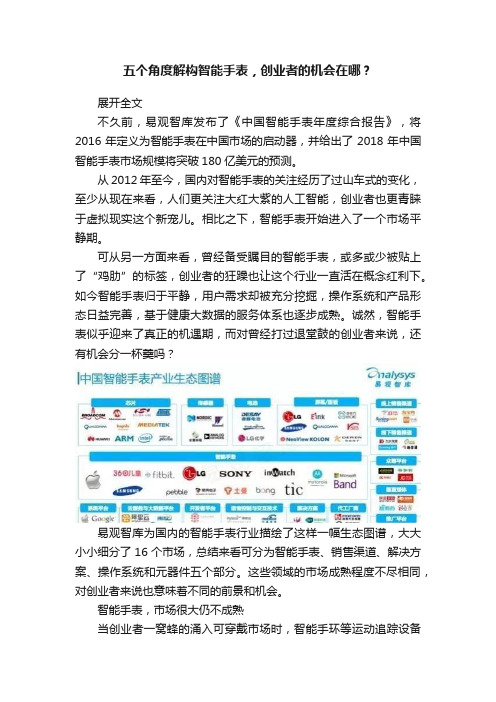
五个角度解构智能手表,创业者的机会在哪?展开全文不久前,易观智库发布了《中国智能手表年度综合报告》,将2016年定义为智能手表在中国市场的启动器,并给出了2018年中国智能手表市场规模将突破180亿美元的预测。
从2012年至今,国内对智能手表的关注经历了过山车式的变化,至少从现在来看,人们更关注大红大紫的人工智能,创业者也更青睐于虚拟现实这个新宠儿。
相比之下,智能手表开始进入了一个市场平静期。
可从另一方面来看,曾经备受瞩目的智能手表,或多或少被贴上了“鸡肋”的标签,创业者的狂躁也让这个行业一直活在概念红利下。
如今智能手表归于平静,用户需求却被充分挖掘,操作系统和产品形态日益完善,基于健康大数据的服务体系也逐步成熟。
诚然,智能手表似乎迎来了真正的机遇期,而对曾经打过退堂鼓的创业者来说,还有机会分一杯羹吗?易观智库为国内的智能手表行业描绘了这样一幅生态图谱,大大小小细分了16个市场,总结来看可分为智能手表、销售渠道、解决方案、操作系统和元器件五个部分。
这些领域的市场成熟程度不尽相同,对创业者来说也意味着不同的前景和机会。
智能手表,市场很大仍不成熟当创业者一窝蜂的涌入可穿戴市场时,智能手环等运动追踪设备确实在国内打开了市场,乐心、bong等创业公司也脱颖而出,但在智能手表上,国产品牌却一直不温不火。
究其原因,我们先来对创业者做一个SWOT分析。
分析来看,对创业者来说智能手表产品创业可谓风险与机遇并存,大致可以归为四点:1、从IDC发布的《2015年可穿戴智能设备市场统计报告》来看,Fitbit、小米、苹果、Garmin和三星位列前五,虽然Fitbit、小米和Garmin的产品仍以智能手环为主,苹果和三星的强势上位,似乎预示了智能手表的大有可为。
2、纵观国内智能手表市场,华为、中兴、联想、TCL等手机品牌开始发力智能手表,淘宝和众筹平台上也纷纷出现了可以媲美Moto 360的产品。
可创业者想要和手机厂商正面抗衡,在资金、技术、营销、渠道等方面仍有很大的短板,况且智能手表仍处于市场启动期,用户也尚未对智能手表类产品产生刚性需求,在选购时很大程度上会受到品牌背书的影响,比如Apple Watch有幸跻身销量前三,和苹果的品牌效应不无关系。
sena-3s-plus-使用说明书

3S PLUS摩托车用蓝牙® 通讯系统说明书© 1998–2020 Sena Technologies, Inc. All rights reserved.Sena Technologies, Inc. reserves the right to make any changes and improvements to its product without providing prior notice.Sena™ is a trademark of Sena Technologies, Inc. or its subsidiaries in the USA and other countries. SF1™, SF2™, SF4™, SFR™, SRL™, Momentum™, Momentum INC™, Momentum Lite™, Momentum Pro™, Momentum INC Pro™, Momentum EVO™, Cavalry™, Latitude SR™, Latitude SX™, Latitude S1™, 30K™, 50S™, 50R™, 5S™, 20S EVO™, 20S™, 10S™, 10C™, 10C PRO™, 10C EVO™, 10U™, 10Upad™, 10R™, 3S™, 3S PLUS™, SMH5™, SMH5-FM™, SMH5 MultiCom™, SMH10™, SMH10R™, SPH10™, SPH10H-FM™, Savage™, Prism Tube WiFi™, Prism™, Bluetooth Audio Pack for GoPro®, R1™, R1 EVO™, R1 EVO CS™, M1™, M1 EVO™, RC1™, RC3™, RC4™, Handlebar Remote™, Wristband Remote™, PowerPro Mount™, Powerbank™, FreeWire™, WiFi Docking Station™, WiFi Sync Cable™, WiFi Adapter™,+mesh™, +Mesh Universal™, MeshPort Blue™, MeshPort Red™, Econo™, OUTRUSH™, OUTSTAR™, EcoCom™, Parani M10™, Snowtalk™, Snowtalk2™, SR10™, SR10i™, SM10™, X1™, X1 Pro™, X1S™, Expand™, Expand Boom™, Bluetooth Mic & Intercom™, Tufftalk™, Tufftalk Lite™, Tufftalk M™ are trademarks of Sena Technologies, Inc. or its subsidiaries. These trademarks may not be used without the express permission of Sena.GoPro® is a registered trademark of Woodman Labs of San Mateo, California. Sena Technologies, Inc. (“Sena”) is not affiliated with Woodman Labs, Inc. The Sena Bluetooth Pack for GoPro® is an aftermarket accessory specially designed and manufactured by Sena Technologies, Inc. for the GoPro® Hero3 and Hero4 allowing for Bluetooth capabilities.The Bluetooth® word mark and logos are owned by the Bluetooth SIG, Inc. and any use of such marks by Sena is under license. iPhone® and iPod® touch are registered trademarks of Apple Inc.3S PLUS3.2.1 3.2.24.1.1 4.1.2 4.1.3目录Sena Utility App...............................................................................................................10 Sena 设备管理器..............................................................................................................103.3开启和关闭电源.............................................................................................................................103.4充电...............................................................................................................................................10 3.5检查电池电量.. (11)3.6音量调整 (11)4与其他蓝牙设备配对耳机....................................................................................114.1电话配对.. (11)最初配对耳机................................................................................................................11 耳机关闭时配对 .............................................................................................................12开机状态下耳机配对 .......................................................................................................124.2第二部手机配对,第二部手机和 sr10..........................................................................................124.3GPS 配对.. (12)5行动电话法.................................................................................................................135.1通话与接听.. (13)6立体声音乐 (14)6.1蓝牙立体声 (14)7.1.17.2.17蓝牙对讲......................................................................................................................147.1对讲配对.. (14)与其他耳机配对以进行内部通话...............................................................................143.2Sena 软件.. (10)开始和结束双向对讲 (15)7.2双向对讲 (15)8通用对讲机....................................................................................................................159功能优先.......................................................................................................................1610配置菜单 (16)10.1耳机配置设置 (16)10.1.1 删除所有配对...............................................................................................................1710.1.2恢复出厂设置.. (17)10.2软件配置设置 (17)10.2.1单位语言 (17)10.2.2VOX 电话(默认:启用)..............................................................................................1710.2.3高清对讲机(默认:启用)...........................................................................................1710.2.4高清语音(默认:启用)..........................................................................................17 1包装内容........................................................................................................................42在您的头盔上安装耳机..............................................................................................62.1硬管麦克风型.. (6)2.2通用麦克风型 (7)3入门.................................................................................................................................93.1按键操作. (9)10.2.5语音提示(默认:启用) (18)10.2.6高级降噪系统(默认值:启用) (18)11固件升级.....................................................................................................................1812故障排除. (19)12.1故障复位....................................................................................................................................1912.2恢复出厂设置.. (19)41包装内容3S PLUS•麦克风海绵套硬管麦克风型•USB 数据线•扬声器用3M 贴3S PLUS5通用麦克风类型•USB 数据线•扬声器用3M 贴•麦克风用3M 贴•耳机主机用3M 贴•软线麦克风•麦克风支架勾垫•硬管麦克风固定件•麦克风海绵罩•细线麦克风用勾垫•麦克风63.安装完成后,将连接线隐藏在头盔衬垫下面。
IgorPro中文操作手册-1
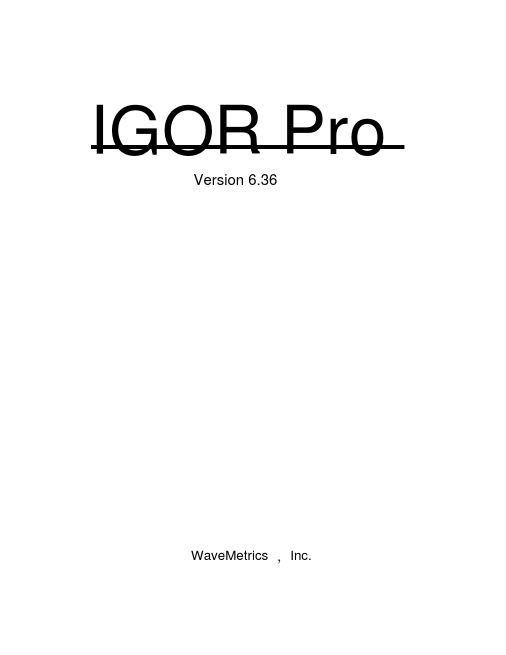
Igor computes a wave’s X values.
Point number
0
X value 0
Igor stores a wave’s data values in memory.
穿戴式设备解决方案

穿戴式设备解决方案
《穿戴式设备解决方案》
穿戴式设备是当前科技发展的热点之一,它们以其便携、智能、生活化的特点受到了广泛的关注和喜爱。
而随着这种设备的不断普及,人们也开始关注如何能更好地解决穿戴式设备中存在的一些问题和挑战。
首先,随着穿戴式设备在各行各业的应用越来越广泛,如何让这些设备更加智能化、个性化成为了一个亟待解决的问题。
在这方面,各大科技公司和研发机构都在积极探索新的技术和解决方案,以提高穿戴式设备的智能化水平,满足用户更多的个性化需求。
其次,穿戴式设备的使用体验也是一个需要不断改进的方面。
比如,目前一些智能手环和智能手表的续航能力还存在一定的问题,使用者需要频繁地充电,影响了用户体验。
因此,如何提高穿戴式设备的续航能力,让用户能够更加方便地使用这些设备,是一个亟待解决的问题。
除此之外,穿戴式设备还存在着一些安全和隐私方面的问题。
比如,一些健康监测类的穿戴式设备可能会涉及到用户的个人隐私信息,因此如何保障用户的隐私安全成为了一个亟待解决的问题。
为了解决这些问题,不仅需要各大科技公司和研发机构不断改进技术,还需要政府、社会和用户共同努力。
政府要建立更加
严格的穿戴式设备安全标准,社会要加强对穿戴式设备的安全和隐私保护意识,用户要提高对穿戴式设备的正确使用意识,从而共同推动穿戴式设备解决方案的不断完善和提升。
总之,穿戴式设备解决方案是一个需要多方共同努力推动的发展方向,只有通过不懈的努力和持续的改进,才能让穿戴式设备在未来取得更好的发展和应用。
FFblue 蓝牙设备使用说明说明书

Softing IA GmbHRichard-Reitzner-Allee 6D-85540 HaarTel.: (++49) 89/4 56 56-0Fax.: (++49) 89/4 56 56-399 FFblueInstruction ManualPart number: FFblue© Copyright Softing IA GmbH, Munich, Germany, 20111. InstallationTo properly install the FFblue in your PC, please follow the instructions detailed in the next sections. This manual only includes the hardware installation. How to use the software is described in the "FFblue API Interface Description".1.1. Hard- and Software installationFor the Installation of FFblue no special software is necessary. Microsoft® Windows and Windows Mobile have already implemented a Bluetooth interface. This Bluetooth interface has to be enabled and then you can search for available devices.Now Microsoft® Windows or Windows Mobile will detect the FFblue-xxxxx (xxxx unique serial number) and then it will ask for authentification key. This key is "1234" and is also printed on the backside of the FFblue modem.After a successful installation the Bluetooth logo colour changes to green and the “Traffic” LED (on the FFblue) to blue.When the software communicates with the FFblue via the established Bluetooth channel, the Traffic status LED is blinking blue.2. Safety InformationsRead the entire User Manual before using the FFblue. The FFblue is an intrinsicsafe apparatus to communicate from Fieldbus Foundation to a handheld com-puter via Bluetooth. Fully observe all instruction and warnings contained in thissheet.Prior to UseCheck the integrity of the FFblue as the safety of the FFblue may be void by anyof the following:•external damage to the housing•damage to insulation of the test leads•exposure to voltages exceeding the specified parameters•incorrect storage of the unit•damage sustained in transit•correct certification is illegibleSafety Advice for Use in Hazardous Areas:•Applying more than 24 volts to the input terminals invalidates theFFblue's Ex approval and may result in permanent damage to the unitso it can no longer be used in hazardous areas.•If the FFblue is used on Fieldbus circuits with a voltage more than24V the Ex approval of this device is void. In that case clearly markthe FFblue that this device must not be used on intrinsic safe circuitsfurthermore.•Never use the FFblue with the case open. Opening the case violates the Ex Approval.•Make sure the battery compartment is closed before you use theFFblue.•Do not remove or install batteries within Ex hazardous areas•Use only approved batteries. The use of any other battery will invali-date the Ex approval and present a safety risk.3. Hardware and Software Description3.1. Technical Data•Unit: FFblue Foundation Fieldbus to Bluetooth interface •CPU: Renesas M16C (16Bit architecture)•Memory: 470 KB RAM; 384 KB Flash•Supported Bluetooth rates: up to 115 kbit/sec.•Connector assignment: assembled cable with hooks, length 1m, AWG20, 0,5mm2 •Battery supply: 2x AA DURACELL® MN1500, alkaline primary cell, LR6. •Fieldbus: to be connected to Foundation Fieldbus circuits acc.to EN 61158-2:2003Restrictions apply for the use on intrinsic safe circuitsnominal current from Fieldbus 13mA•Bluetooth: class 2 modul, Bluetooth V2.0module FCCID: QOQWT12Industry Canada ID: 5123A-BGTWT12Arange 10m (open air)Bluetooth Identifier: B03005•Enclosure: 120mm x 65mm x 23 mm, IP20, case material ABS •Ambient conditions: Operating temperature: -20°C up to 55°C(limited by the battery temperature range)Storage temperature: -20°C up to 70°CRelative humidity < 90% (non-condensing)Batteries should be stored between 10°C and 25°C with rela-tive humidity not exceeding 65% to maximize shelf life.3.2. SpecificationsThe FFblue may be connected to Foundation Fieldbus with the following electrical data. •Input Voltage: 9 to 24V DC only for connection to certified intrinsic safe fieldbus circuitsnominal current: 13mA during normal use27mA during firmware updateMaximum values. (see chapter ATEX EC type examination certificate)type of protection Intrinsic Safety Ex ia IICU i= 24 VDCI i= 250 mAC i negligible lowL i = 10µHtype of protection Intrinsic Safety Ex ia IIBU i= 17,5 VDCI i= 380 mAC i negligible lowL i = 10µHSuitable to be connected to a FISCO system (EN 60079-27)•Input Voltage: 9 to 32V DC only for use in non hazardous areas Foundation Fieldbus. See Safety Informations for details.3.3. FF H1 Fieldbus InterfaceWith 2-wired cable and the terminal connectors the fieldbus links can be connected. The FF-H1 interfaces comply with type 114 of the FF physical layer profile, which is characterized by - standard power signalling and voltage mode- intrinsic safetyThe fieldbus cables are direct assembled to the FFblue and can not be interchanged.3.4. Display ElementsIndication of Display ElementsThe FFblue interface module has LEDs (status green and red, traffic blue and red) to indi-cate the operating state or an error situation.3.5. Supported ServicesA general documentation of the programming interface of the FFblue API interfaces is avail-able from Softing.The main use case will be a direct host access to the H1 Bus. The appropriate services were supported.3.6. UsageThe battery voltage is supervised by the FFblue after connecting to the Fieldbus. A low bat-tery warning is signalled by the Status LED. It is good practice to do a battery check prior to work. For this purpose you may connect the fieldbus hooks of the FFblue to a 9V DC battery, wait approx. 10s until the battery check is performed and battery status is signalled.•Replace the batteries as soon as low battery is signalled by the Status LED•Always replace both batteries at the same time, with new and equal types. In different states of discharge there is a risk of voltage reversal with progressiverisk of leakage or rupture.•Discharged batteries should be removed from the equipment to prevent possi-ble damage.Only batteries specified in the section 3.1. Technical Data may be used for the certified FFblue. For the solely use on non intrinsic safe circuits and outside hazardous areas batteries of other manufacturers as well as rechargeable batteries may be used. Re-chargeable batteries do have less capacity and a different load behaviour which leadsto a reduced uptime of the FFblue.3.7. MarkingThe FFblue is marked as follows.If the FFblue is connected to non intrinsic safe circuits as described in the chapter "Safety Informations" the Ex approval for this FFblue is void. The FFblue must be clearly marked by the user. Clearly cross the Ex approval section on the label.for use on intrinsic safe fieldbus Ex Approval Void !Do not use on intrinsic safe fieldbus3.8. Maintenance and UsageThe battery voltage is supervised by the FFblue after connecting to the Fieldbus. A low bat-tery warning is signalled by the Status LED. It is good practice to do a battery check prior to work. For this purpose you may connect the fieldbus hooks of the FFblue to a 9V DC battery, wait approx. 10s until the battery check is performed and battery status is signalled.•Replace the batteries as soon as low battery is signalled by the Status LED•Always replace both batteries at the same time, with new and equal types. In dif-ferent states of discharge there is a risk of voltage reversal with progressive risk ofleakage or rupture.•Discharged batteries should be removed from the equipment to prevent possible damage.3.8.1. CleaningPeriodically wipe the case with a damp cloth. Do not use abrasives or solvents.3.8.2. Replacing BatteriesOnly approved batteries shall be used in hazardous areas. The use of any other battery will invalidate the Ex approval and present a safety risk.Do not remove or install batteries and do not open the battery compartmentwithin Ex hazardous areas.Do not use batteries of different type or different capacity and always use freshbatteries.To replace the batteries:1. Disconnect the FFblue from the fieldbus.2. Unscrew the battery door on the back of the FFblue3. Lift off the door4. Remove the batteries5. Insert the replacement batteries with correct polarity,as marked on the bottom of the battery compartment6. Install the battery door again. Make sure it is securely in place7. Screw the battery door close.3.8.3. Replaceable PartsThe FFblue does not contain any serviceable parts.The function of the device needs no regular adjustment. No maintenance is required apart the batteries. If failures of the device are observed, disconnect the device from the fieldbus. Electronic components are not to be maintained on customer site. If necessary please send this device for repair back to the manufacturer.No modifications or repair on the device are allowed.4. ATEX and CE InformationThis device complies with the requirements ofEC directive 2004/108/EC "Electromagnetic Compatibility" (EMC directive). EC directive 94/9/EC "ATEX"EC directive 1999/5/EC "R&TTE"EC directive 2002/95/EC "RoHS"The product meets the following requirements:•Emission: EN55022:2006 + A1:2007 Class BEN55011:2007 + A2:2007 Class BEN61000-6-3:2007EN61000-6-4:2007•Immunity: EN61000-6-2:2001•Safety:EN60950-1:2006 + A11:20094.1. Declaration of Conformance4.2. ATEX EC type examination certificate4.3. Bluetooth, RF certificationThe FFblue shall be used with Bluetooth only in the following countries EUUSAKanadaNotes for the use in the US:This device contains a transmitter with FCC-ID: QOQWT12Note This device complies with Part 15 of the FCC Rules. Operation is subject to the following two conditions:1. this device may not cause harmful interference, and2. this device must accept any interference received, including inter-ference that may cause undesired operation.Note This equipment has been tested and found to comply with the limits for a Class B digital device, pursuant to part 15 of the FCC rules. These limits are designed to provide reasonable protection against harmful interference in a residential installation. This equipment generates, uses and can radi-ate radio frequency energy and, if not installed and used in accordance with the instructions, may cause harmful interference to radio communica-tions. However, there is no guarantee that interference will not occur in a particular installation. If this equipment does cause harmful interference to radio or television reception, which can be determined by turning the equipment off and on, the user is encouraged to try to correct the interfer-ence by one or more of the following measures:.•Reorient or relocate the receiving antenna.•Increase the separation between the equipment and receiver.•Connect the equipment into an outlet on a circuit different from that to which the receiver is connected.•Consult the dealer or an experienced radio/TV technician for help.•Operation is subject to the following two conditions:•This device may not cause interference and•This device must accept any interference, including interference that may cause undesired operation of the device.Notes for the use in Canada:This device contains a transmitter with ID: 5123A-BGTWT12A5. ServiceThe FFblue does not contain any user serviceable parts. All adjustments and/or repairs have to be performed at the factory. If the FFblue needs to be serviced, return it to Softing.For additional questions regarding installation or use of the FFblue please contact: SOFTING Industrial Automation GmbHRichard-Reitzner-Allee 685540 Haar (Germany)Phone: ++49 89 456 56 326Fax: ++49 89 456 56 399mailto:******************************Web: 。
WPG - 大联大推出基于微源半导体、中科蓝讯和艾为电子产品的TWS耳机充电仓方案-新品速递

WPG -大联大推出基于微源半导体、中科蓝讯和艾为电子产品的TWS耳机充电仓方案-新品速递致力于亚太地区市场的半导体元器件分销商---大联大控股宣布,其旗下世平推出基于微源半导体(LPS)LP7810QVF、LP5305QVF、LPB1003B5F芯片和中科蓝讯(Bluetrum)AB132A MCU以及艾为电子(awinic)AW86504STR霍尔传感器的无线耳机充电仓方案的TWS耳机充电仓方案。
图示1-大联大世平基于微源、中科蓝讯和艾为产品的TWS耳机充电仓方案的展示板图近几年,TWS耳机的销售量逐年递增。
据Canalys数据显示,2022年Q1品牌TWS耳机出货量已经达到了6800万台。
与此同时,作为TWS耳机重要配件的充电仓也迎来了快速发展时期。
对于TWS耳机充电仓的设计,工程师需要考虑的就是充电时间与续航能力的问题。
对此,大联大世平基于微源LP7810QVF、LP5305QVF、LPB1003B5F芯片、中科蓝讯AB132A MCU以及艾为AW86504STR霍尔传感器推出了TWS耳机充电仓方案,可帮助工程师创建兼具简洁与高效的TWS 快充系统,从而提高产品续航能力。
图示2-大联大世平基于微源、中科蓝讯和艾为产品的TWS耳机充电仓方案的场景应用图微源半导体是行业先进的模拟芯片设计公司,其专注于以电源管理芯片为主的模拟芯片领域。
本方案中采用的LP7810QVF是一款高效的充电管理IC,其内置30V输入耐压,具有充电、升压、NTC管理、LDO以及多重保护电路。
并具有耳机双通道独立入仓检测,支持与耳机双向通信,充电参数可通过I2C总线设置,并能在特定事件发生时给MCU发送中断信号,化电池寿命。
LP5305QVF是一款具有高集成度的过压/过流保护芯片,具有高达30V的耐压和85V的输入过压保护,可使系统免受异常高输入电压的影响。
此外,LP5305QVF还可以实时监测电池电压,当电池电压超过4.35V时,IC将关闭MOS,进一步保护系统。
SAM4s SPS 2000 商品说明书

Samsung SPS-2000 owners ManualSAM4s SPS 2000Operator ManualPM-SPS-2000 Manual Revision 1.6CRS, Inc.Limited Warranty and Disclaimers of WarrantyThis manual has been developed by CRS, Inc. It is intended for the use of its customers and service personnel and should be read in its entirety before attempting to install, use or program the product(s).Nothing contained in this manual shall be deemed to be, and this manual does not constitute, a warranty of, or representation with respect to, the product or any of the products to which this manual applies. This manual is subject to change without notice and CRS, Inc. has no obligation to provide any updates or corrections to this manual. Further, CRS, Inc. also reserves the right, without prior notice, to make changes in equipment design or components as it deems appropriate. No representation is made that this manual is complete or accurate in all respects and CRS, Inc. shall not be liable for any errors or omissions contained in this manual. In no event shall CRS, Inc. be liable for any incidental or consequential damages relating to or arising out of the use of this manual. This document contains proprietary information that is protected by copyright. All rights are reserved. No part of this document may be photocopied or reproduced without prior written consent of CRS, Inc.NOTICEIF ANY WARRANTY IS EXTENDED TO YOU WITH REGARD TO THE PRODUCT(S) TO WHICH THIS MANUAL APPLIES, IT IS A WARRANTY FROM THE ENTITY OR INDIVIDUAL FROM WHOM YOU DIRECTLY PURCHASED THE PRODUCT(S). SUBJECT TO THE FOREGOING, UNLESS YOU ARE A DIRECT END USER CUSTOMER OF CRS, INC., CRS, INC. DOES NOT EXTEND TO YOU ANY EXPRESS WARRANTY OR ANY IMPLIED WARRANTY AND EXPRESSLY DISCLAIMS ANY IMPLIED WARRANTY OF MERCHANTABILITY, FITNESS FOR USE, OR FITNESS FOR ANY PARTICULAR PURPOSE, OR ANY WARRANTY OF NON-INFRINGEMENT OF INTELLECTUAL PROPERTY RIGHTS IN CONNECTION WITH THE PRODUCT(S) OR ANY SOFTWARE, DRIVERS, OR PROGRAMMING PRODUCT, WHETHER EMBEDDED IN PRODUCT(S) OR PROVIDED AS A SEPARATE PROGRAM, OR USED IN CONJUNCTION WITH THIS/THESE PRODUCT(S). CRS, INC. SPECIFICALLY DOES NOT WARRANT THAT THE OPERATION OF ANY DRIVERS, SOFTWARE, OR PROGRAMMING PRODUCTS LICENSED HEREUNDER, WHETHER EMBEDDED IN PRODUCTS OR PROVIDED AS SEPARATE PROGRAMS, SHALL BE UNINTERRUPTED OR ERROR FREE OR THAT FUNCTIONS CONTAINED IN SUCH DRIVERS, SOFTWARE OR PROGRAMMING PRODUCTS SHALL OPERATE IN COMBINATION(S) WHICH MAY BE SELECTED FOR USE BY YOU OR OTHERWISE MEET YOUR REQUIREMENTS.CRS, Inc. is not responsible for any damages or loss, either direct, indirect, special, incidental or consequential, which you may experience as a result of your purchase or use of the product(s). Your sole remedy in the event that you encounter any difficulties with the product(s) is against the entity or individual from whom you purchased the product(s).Revision 2.0 - April 1, 2005WARNING - U.S.THIS EQUIPMENT GENERATES, USES AND CAN RADIATE RADIO FREQUENCY ENERGY, AND IF NOT INSTALLED AND USED IN ACCORDANCE WITH THE INSTRUCTIONS MANUAL, MAY CAUSE INTERFERENCE TO RADIO COMMUNICATIONS. IT HAS BEEN TESTED AND FOUND TO COMPLY WITH THE LIMITS FOR A CLASS A COMPUTING DEVICE PURSUANT TO SUBPART J OFPART 15 OF FCC RULES WHICH ARE DESIGNED TO PROVIDE REASONABLE PROTECTION AGAINST SUCH INTERFERENCEWHEN OPERATED IN A COMMERCIAL ENVIRONMENT. OPERATIONS OF THE EQUIPMENT IN A RESIDENTIAL AREA IS LIKELYTO CAUSE INTERFERENCE IN WHICH CASE THE USER, AT HIS OWN EXPENSE, WILL BE REQUIRED TO TAKE WHATEVER MEASURES MAY BE REQUIRED TO CORRECT THE INTERFERENCE.NOTICE - CANADATHIS APPARATUS COMPLIES WITH THE CLASS “A” LIMITS FOR RADIO INTERFERENCE AS SPECIFIED IN THE CANADIAN DEPARTMENT OF COMMUNICATIONS RADIO INTERFERENCE REGULATIONS.CET APPAREIL EST CONFORME AUX NORMES CLASS “A” D’INTERFERENCE RADIO TEL QUE SPECIFIER PAR MINISTRE CANADIEN DES COMMUNICATIONS DANS LES REGLEMENTS D’INTERFERENCE RADIO.ATTENTIONThe product that you have purchased may contain a battery that may be recyclable. At the end of its useful life, under various state andlocal laws, it may be illegal to dispose of the battery into the municipal waste system.Check with your local solid waste officials for details concerning recycling options or proper disposal.ContentsIntroduction 7 SAM4s SPS-2000 Overview (7)Hardware (7)Software (7)Options (7)Safe Operation (8)ECR Power Requirements (8)About Power Conditioning Equipment (9)Surge Protectors and Power Conditioners (9)Ground Guard Conditioners (9)Uninterruptible Power Supplies (UPS) (10)Terminal Controls & Connections (11)Front Panel Angle Adjustment (11)Rear Display (12)SD Memory Card Slot (12)Connection Panel (13)Getting Started 15 Default Screen Layout (15)Custom Screen Layouts (16)Screen Saver (17)Initialize/Re-boot (17)Function Key Definitions (18)Keylinks (25)Passwords (26)Password Notes (26)Error Messages (27)Basic Operations 33 Signing On/Off (33)Sign On by the Employee Key (34)Sign On by Push Button Key (34)Sign On by Employee Card (34)Sign On by Fingerprint (34)Sign On by Continue Key (34)Sign Off (34)Clerk Interrupt (35)Clocking In/Out (35)Clock In (35)Clock Out for Break (35)Clock In from Break (36)Clock Out for Day (36)Clock In/Out by Fingerprint (36)SAM4s SPS-2000 Operator Manual v1.6 Contents 3Time Clock Edit (37)Outside of Sale Functions (38)Time Display (38)Received on Account (38)Paid Out (38)Registering PLUs/Items (39)Preset PLUs (39)Open PLUs (39)Code Entry Preset PLUs (39)Code Entry Open PLUs (39)PLU Price/HALO Override (39)Repeat (39)PLU Price Inquiry (39)Registering a Not Found PLU (40)Price Level Shift (41)Scale Items (41)Print Key (42)Auto Grill Item (43)Promo (43)Waste (43)Price Inquiry (43)Food Stamp Shift (44)Tax Shift/Tax Exemption (44)Corrections & Voids (45)Clear (45)Error Correct (45)Void Item (45)Cancel (45)Transaction Void (45)Merchandise Return (46)Discounts/Coupons/Surcharges (46)Sale (Subtotal) Discounts (46)Item Discounts (47)Surcharges (48)Totalling/Tendering (48)Cash (48)Check (48)Check Cashing (49)Miscellaneous (Charge) Tender (49)Preset Tender (49)Split Tender (49)Integrated Payment System Operations (49)Foreign Currency Subtotal & Tender (51)Food Stamp Subtotal & Tender (51)Post-Finalization Procedures (52)Paid Order Recall (52)Receipt Issue (52)Validate (52)Quick Service Operations (53)Typical QSR Keyboard (53)Sample Transaction Receipt (54)Drive Thru Operations (54)Drive Thru Operations (55)Training Mode (57)SPS-2000 Delivery System (58)4 Contents SAM4s SPS-2000 Operator Manual v1.6Delivery System Features (58)Delivery Related Programs (58)Delivery Operations (59)Guest Check Operations (65)Overview (65)Manual Previous Balance (67)Hard Check Posting (69)Soft Check Posting (70)Seat # Assignment (75)Split Check (79)Hold/Print Hold (80)List Check (82)Repeat (83)Transfer Table (84)Combine Checks for Payment (85)Transfer Check (86)Tip Declare (88)Using Graphical Table Management (90)Graphic Table Management Operations (91)Reports 93 Report Menu (93)Report Table (94)Printing & Saving Reports (96)Cash Declaraton (97)Edit Inventory Item (98)Date Time Setting (98)DataTran Operation (99)Initialize EFT (101)Open Batch (101)Close Current Batch/ Close Current Batch with Debit (101)Change Batch Number (101)Issue Local Total (102)Issue Local Transaction (102)Issue Local Batch Status Report (103)Enable Dial In Load/Enable Dial Out Load (103)Gratuity Entry (103)Initialize Pin Pad (103)Get Gift Card Balance (103)Credit Post Authorization (104)Report Samples (105)Financial Report (105)Sales By Time Period (107)PLU Reports (107)Employee Reports (108)Group (110)Drawer Totals (110)Labor Groups (111)Sales and Labor % (111)Daily Sales (112)Groups By Time Period (112)Analysis 1 By Time Periods (113)Analysis 2 By Time Periods (113)Analysis 3 By Time Periods (114)SAM4s SPS-2000 Operator Manual v1.6 Contents 5Track By Time Periods (114)Open Check (115)Product Mix (115)Product Projections (116)Station Totals (116)Daily Time Keeping (117)Shift Report (118)Inventory (120)PLU Stock (122)PLU Stock by Group (122)Electronic Journal (123)Food Cost (124)Balancing Formulas (125)Program Maintenance 127 PLU Maintenance (127)Changing Item Prices (127)Employee File Maintenance (130)Employee Field Definitions (133)Appendix 135 Report Function Key Report Code Structure (135)Report # Table (135)Report Option Table (137)Manual Revision Record 139 6 Contents SAM4s SPS-2000 Operator Manual v1.6。
智能手表日常使用与维护指南

智能手表日常使用与维护指南智能手表是一款集时尚与智能于一体的智能设备,它能够提供多种便捷的功能和服务。
为了更好地使用和维护智能手表,下面将为您提供一份详细的日常使用与维护指南。
一、使用指南1. 设置和连接首次使用智能手表需要进行设备配对和连接。
打开智能手表的设置界面,在手机上下载并安装对应的APP,通过APP进行配对和连接。
确保智能手表和手机的蓝牙功能都打开,并在APP中按照提示完成连接设置。
2. 时间和日期同步智能手表能够自动与手机同步时间和日期,确保时间的准确性。
在设置界面中,找到时间和日期选项,开启自动同步功能。
3. 通知提醒通过智能手表,您可以及时接收手机上的各种通知,如来电、短信、社交媒体消息等。
在APP设置中,选择需要提醒的应用程序,并设置振动或声音提醒。
这样,您就不会错过任何重要信息。
4. 运动跟踪智能手表可以跟踪您的运动和健康状况,记录您的步数、卡路里消耗、心率等数据。
在运动模式中选择合适的运动类型,并按照提示开始记录。
完成后,您可以通过APP查看详细的运动数据和报告。
5. 导航和定位某些智能手表配备了导航和定位功能,可以帮助您在户外环境中找到准确的位置。
在APP中下载离线地图,并确保手表与手机的位置服务打开。
在需要导航时,手表将指引您准确到达目的地。
二、维护指南1. 日常清洁智能手表经常暴露在外部环境中,容易沾染污垢。
定期使用干净的柔软布轻轻擦拭表带和表壳,确保手表的整洁和亮度。
避免使用化学品或刺激性液体清洁手表,防止损坏外观。
2. 防水防尘大多数智能手表都具备一定的防水和防尘性能,但并非完全可以在水下运动或长时间浸泡。
避免将手表接触到液体或环境中的尘埃,以免损坏内部组件。
3. 电池管理智能手表通常采用锂电池供电,不需要经常更换。
在正常使用时,尽量避免手表电量完全耗尽,可以提前进行充电。
如果长期不使用,建议将手表关闭,以延长电池寿命。
4. 及时更新为了获得更好的使用体验和功能支持,定期检查更新智能手表的相关软件或固件。
