gps无线模块SIM900A硬件开发注意事项
野火WF-SIM900A数据手册

WF-SIM900A数据手册——野火串口GSM/GPRS模块修订历史日期版本更新内容2014/8/4 1.0.0 -文档说明本手册旨在说明WF-SIM900A模块的参数、硬件资源,包含原理图、尺寸图等。
关于构建模块开发环境及使用相关的说明请参考《WF-SIM900A用户手册》。
目录WF-SIM900A数据手册 (1)文档说明 (2)目录 (3)1.产品概述 (4)1.1 简介 (4)1.1.1 产品特性 (4)2.模块资源描述 (6)3.引脚说明 (10)4.默认跳线帽说明 (13)5.模块原理图 (14)6.模块尺寸图 (16)7.产品更新及售后支持 (17)1. 产品概述1.1 简介WF-SIM900A是野火设计的高品质串口GSM/GPRS模块,它采用SIMCOM公司的SIM900A模块方案。
WF-SIM900A可通过串口传输标准的AT命令对模块进行控制,可为您的产品提供简单方便的GSM语音、短信及GPRS的数据通讯功能,其外观见图 1-1。
图 1-1 WF-SIM900A模块1.1.1 产品特性WF-SIM900A模块产品特性见表 3-1。
表 1-1 WF-SIM900A模块产品特性特性说明基本功能❑语音电话❑短信❑GPRS上网通讯网络支持移动、联通的2G网络特性 说明串口 ❑ 预留有TTL 电平标准的串口,支持与使用3.3/5V 电平标准的系统通讯❑ 使用CP2102转换芯片,支持通过USB 线与模块进行串口通讯 ❑ 支持传输速率:1200bps ~115200bps ,默认为115200bps ❑ 支持标准的全功能串口 ❑ 支持RTS/CTS 硬件流控语音接口❑ 支持3.5mm 三段式耳机、麦克风接口❑ 支持3.5MM 四段式带麦耳机接口(iPhone 版) 电源 ❑ 使用USB 电源DC-5V 供电❑ 配套1500mAh 锂电池,续航能力强劲 ❑ 具有安全高效的充电管理系统 SIM 卡 支持大SIM 卡:1.8V ,3V 工作频段 ❑ EGSM 900MHz ❑ DCS 1800MHz发射功率❑ Class4(2W)@EGSM 900MHz ❑ Class1(1W)@DCS 1800MHz工作温度❑ 正常工作温度:-30℃~+80℃❑ 受限工作温度:-40℃~-30℃及+80℃~-85℃ ❑ 存储温度:-45℃~+90℃ GPRS 连接特性❑ GPRS multi-slot class10 ❑ GPRS multi-slot class8❑ GPRS mobile station class B GPRS 数据特性 ❑ GPRS 数据下行传输:最大85.6kbps ❑ GPRS 数据上行传输:最大42.8kbps ❑ 编码格式:CS-1,CS-2,CS-3,CS-4❑ 支持通常用于PPP 连接的PAP (密码验证)协议 ❑ 内嵌TCP/IP 协议❑ 支持分组广播控制信道(PBCCH )❑ CSD 传输速率:2.4,4.8,9.6,14.4kbps ❑ 支持非结构化补充数据业务(USSD) 软件升级 通过串口调试口升级软件 功耗❑ 待机平均功耗:15mA@5V❑ 语音通话平均功耗:100mA@5V2. 模块资源描述WF-SIM900A模块性能稳定、器件接口布局美观、方便使用,其资源描述见图 2-1。
SIM900A

3.3 串口部分设计及注意事项
串口部分:一般ARM系统的串口都不需要上拉的,即便上拉也要上拉到系统内部(比如VDD_EXT引脚),模块串口部分电平2.8V左右,因此客户可以根据MCU串口电平进行电平匹配,以保证电压匹配;
MODULESMF05CSIM_VDDSIM_CLKSIM_DATASIM_RST22pFVCC GNDRST VPPCLK I/O22R22R22R100nFC707 10M006 5122SIM CARD
图8:SIM卡座接口推荐设计
注意:以上电容、ESD等器件放置要靠近SIM卡座。
SIM部分设计注意如下:
AT+CLVL=0,60 // 接收器音量设置过高会产生啸叫
AT+SIDET=0,0 // 消除侧音
AT+CMIC=0,6 // 调节MIC增益
AT+ECHO=0,7,4 // 回音消减调节
主通道免提
AT+CHFA=2
AT+CLVL=2,60
AT+SIDET=2,0
AT+CMIC=2,6
另外,DBG_TX、DBG_RX引脚客户需要预留测试接口,以方便后续软件升级、DBG调试时使用。
3.4SIM卡部分设计
模块支持1.8/3.0V的SIM卡。SIM卡供电,根据SIM卡的类型自动选择输出电压,可以为3.0V±10%或者1.8V±10%,该引脚最大输出电流能力约为10mA。
SIM卡部分参考设计如下图所示:
电源芯片选择上需要注意,如果外部输入电压与VBAT压差很大,建议选择开关电源,当选用DC-DC时需注意EMI干扰,建议串接磁珠以备调整;如果外部输入电压与VBAT压差不大,最好选用LDO。客户的产品需要过TA、CE、FCC等认证,推荐选择LDO供电。
SIM900A调试之波特率设置

SIM900A 调试之波特率设置
SIM900A 调试之波特率设置
1、波特率
1.1 自适应波特率
当SIM900A 模块处于自适应波特率下,模块开机后,会从串口发出一串字符,在上位机不同的波特率下,会显示出不同的字符,以115200 为例子,模块开机后,上位机会收到如下信息,其中0x49 是英文字母”I”的ASCII 码:
然后我们发送AT 指令,即可把模块的波特率同步成我们上位机的波特率(能同步成功的波特率是特定的几个:1200、2400、4800、9600、19200、38400、57600、115200)同步好后,会出现以下界面,返回“OK”,自适应下同步出来的波特率,在关机后就失效,下次启动还是自适应波特率。
1.2 确定波特率
当SIM900A 模块处于确定波特率下,模块开机后,若上位机在正确。
MINISIM900A模块使用手册
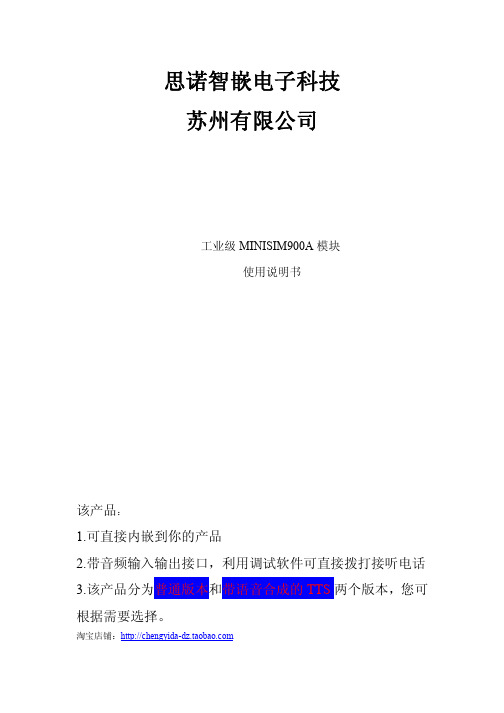
思诺智嵌电子科技苏州有限公司工业级MINISIM900A模块使用说明书该产品:1.可直接内嵌到你的产品2.带音频输入输出接口,利用调试软件可直接拨打接听电话3.该产品分为普通版本和带语音合成的TTS两个版本,您可根据需要选择。
淘宝店铺:模块图片:【1】模块特点:1.本模块上电自启动,无需手动启动。
2.低电压启动,我们的模块只要5V的电源就能稳定的启动并运行,但电流必须大于1A 随后我们会推出与之配套的电源模块。
3.省去大量IO,仅保留最常用的引脚,板子更小更节省空间。
更适合内嵌入您的产品。
更低廉的价格。
4.使用GPRS天线可选配,分专业级和试验级别。
还预留更小的RF小头天线的接口。
方便配合您的产品外壳设计,5.整个模块供电部分有TVS瞬态保护二极管。
防止短路对模块造成的损坏。
SIM卡预留有ESD保护电路,即保护你的SIM卡又保护SIM900A自身的安全。
【2】引脚定义:电源口:+5V GND;通信端口:GND RX TX;控制备用端口:RTC:后备电源接入口IGT:外部信号启动模块,和低功耗应用有关,具体请查阅资料。
RST:模块复位信号输入端,低电平复位。
【3】:模块确认及验证:收到模块后,确认模块完好无损的情况下,1:无SIM卡上电:将5V 1A(以上)电源正负极正确接入模块,观察指示灯:PWR灯长亮;NET灯长亮1秒之后闪烁。
表明模块无异常。
2:断电,将准备好的SIM卡【(移动或联通)请确保该卡无欠费,并能在手机上正常接打电话,收发短信。
】方式SIM卡槽内,注意SIM卡缺口和翻盖式SIM卡座缺口一一对应。
3:串口调试:首先应确保USB TO 232模块在电脑上正确识别。
查看并记下所占用串口(如串口1)波特率默认9600接线:usb to rs232 TX-->miniSIM900A-RXusb to rs232 RX-->miniSIM900A-TX4.打开GSM串口调试助手,如下图所示:苏州思诺智嵌电子科技期待您的光临淘宝店铺:。
SIM900A各种问题解决方法

造成SIM900A无法工作的原因有很多种,现在将容易犯的一些错误说明一下。
一:表现: SIM900A网络指示灯一会慢闪,一会快闪。
原因1:给模块的供电电源不行!功率不够,即使电压满足了,但是电流不够。
说明:SIM900A V3版模块只有一组电源接口,需要3.5—4.5V 1.5A以上的直流电源。
SIM900A V4版模块有两组电源接口,可以接3.5—4.5V 1.5A以上的直流电源,也可以接5V 2A的直流电源。
解决方法:这样的电源可以通过我们给的稳压模块来实现,但是要注意,稳压模块的输入要9 V 1A以上的直流电源,经过调节稳压模块的输输出得到的4V(推荐4V,当然只要满足电压范围即可)才可以使SIM900A 模块工作。
如果您给稳压模块的输入是5V 或是其他小于9V的直流电源,SIM900A 模块绝大多数是不会正常工作的。
原因2:手机卡可能不支持。
说明:SIM900A 只支持移动和联通的卡,并且一般不支持新办理的手机卡。
解决方法:可以用AT+CPIN?来检测是否读到了手机卡。
如果返回有ERROR字样说明可能是读不到此卡,可以换一张卡试试。
如果返回有READY字样,说明读到了卡,此时最有可能没有注册到网络,可以等待一段时间并观察网络灯的状态,或是用AT+COPS?指令来检测是否注册到网络,如果返回中国移动或是中国联通(英文),说明注册到了网络。
原因3:SIM卡槽松动,或6个SIM卡卡座的管脚有短接的。
解决方法:可以用电烙铁烫烫SIM卡卡座的6个管脚,让松动的管脚连接上,让短接的断开。
原因4:您使用的手机卡抗干扰能力差,天线干扰SIM卡。
解决方法:可以将GSM天线去掉,用AT+CPIN?来检测是否读到了手机卡。
如果返回有RE ADY字样,说明读到了卡,此时再插上天线,再用AT+CPIN?来检测是否读到了手机卡。
如果返回有ERROR字样,说明是天线干扰了读卡!可以将天线尽量远离SIM卡,或是可以用一根SMA转接SMA的连接线来使GSM天线远离SIM卡。
gps模块硬件设计注意事项 -回复
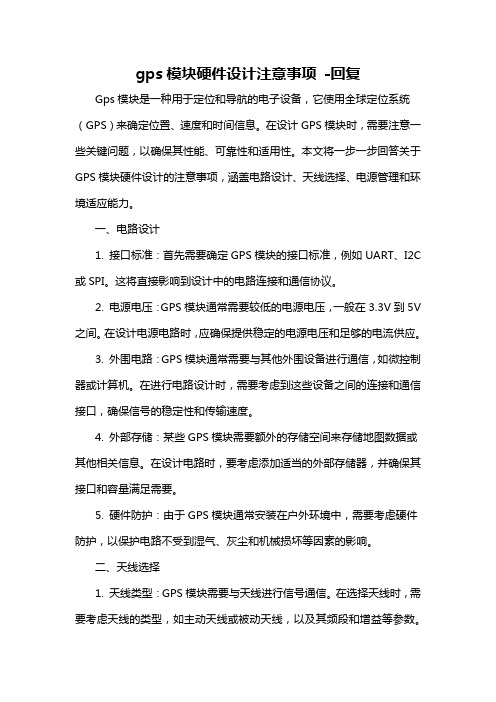
gps模块硬件设计注意事项-回复Gps模块是一种用于定位和导航的电子设备,它使用全球定位系统(GPS)来确定位置、速度和时间信息。
在设计GPS模块时,需要注意一些关键问题,以确保其性能、可靠性和适用性。
本文将一步一步回答关于GPS模块硬件设计的注意事项,涵盖电路设计、天线选择、电源管理和环境适应能力。
一、电路设计1. 接口标准:首先需要确定GPS模块的接口标准,例如UART、I2C 或SPI。
这将直接影响到设计中的电路连接和通信协议。
2. 电源电压:GPS模块通常需要较低的电源电压,一般在3.3V到5V 之间。
在设计电源电路时,应确保提供稳定的电源电压和足够的电流供应。
3. 外围电路:GPS模块通常需要与其他外围设备进行通信,如微控制器或计算机。
在进行电路设计时,需要考虑到这些设备之间的连接和通信接口,确保信号的稳定性和传输速度。
4. 外部存储:某些GPS模块需要额外的存储空间来存储地图数据或其他相关信息。
在设计电路时,要考虑添加适当的外部存储器,并确保其接口和容量满足需要。
5. 硬件防护:由于GPS模块通常安装在户外环境中,需要考虑硬件防护,以保护电路不受到湿气、灰尘和机械损坏等因素的影响。
二、天线选择1. 天线类型:GPS模块需要与天线进行信号通信。
在选择天线时,需要考虑天线的类型,如主动天线或被动天线,以及其频段和增益等参数。
2. 天线位置:天线应安装在一个开阔的区域,以保证良好的接收信号。
天线的位置应尽可能远离其他可能引起射频干扰的设备。
同时,天线应防止被金属或其他物体遮挡。
3. 天线线缆:选择合适的天线线缆非常重要,它应具有良好的屏蔽性能和低损耗特性,以减少信号衰减和干扰。
三、电源管理1. 电源选择:在选择电源时,应根据GPS模块的功耗和要求选择合适的电源类型,如电池、锂电池或直流电源。
2. 电源稳定性:GPS模块对电源的稳压能力要求很高,因为不稳定的电源电压可能导致定位精度下降甚至导致模块运行故障。
SIM900硬件开发指导
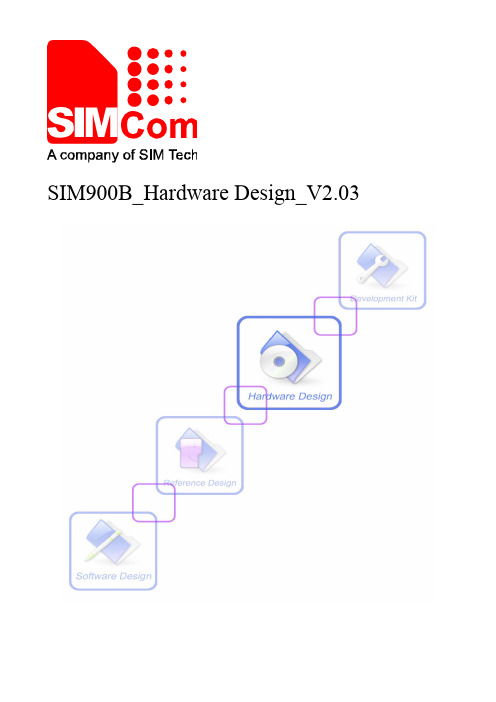
SIM900B_Hardware Design_V2.03Document Title SIM900B Hardware DesignVersion 2.03Date2013-03-25Status ReleaseDocument Control ID SIM900B_Hardware Design_V2.03General NotesSIMCom offers this information as a service to its customers, to support application and engineering efforts that use the products designed by SIMCom. The information provided is based upon requirements specifically provided to SIMCom by the customers. SIMCom has not undertaken any independent search for additional relevant information, including any information that may be in the customer’s possession. Furthermore, system validation of this product designed by SIMCom within a larger electronic system remains the responsibility of the customer or the customer’s system integrator. All specifications supplied herein are subject to change.CopyrightThis document contains proprietary technical information which is the property of SIMCom Limited, copying of this document and giving it to others and the using or communication of the contents thereof, are forbidden without express authority. Offenders are liable to the payment of damages. All rights reserved in the event of grant of a patent or the registration of a utility model or design. All specification supplied herein are subject to change without notice at any time.Copyright © Shanghai SIMCom Wireless Solutions Ltd. 2013ContentsContents (3)Version History (7)1Introduction (8)2SIM900B Overview (8)2.1 SIM900B Key Features (8)2.2 Operating Modes (10)2.3 SIM900B Functional Diagram (11)3Application Interface (12)3.1 Pin Description (12)3.2 Power Supply (14)3.2.1 Minimizing Voltage Drop of VBAT (15)3.2.2 Monitoring Power Supply (15)3.3 Power on/down Scenarios (15)3.3.1 Power on SIM900B (15)3.3.1.1Turn on SIM900B Using the PWRKEY Pin (Power on) (15)3.3.2 Power down SIM900B (16)3.3.2.1Power down SIM900B by the PWRKEY Pin (17)3.3.2.2Power down of SIM900B by AT Command (17)3.3.2.3Over-voltage or Under-voltage Power down (17)3.3.2.4Over-temperature or Under-temperature Power down (18)3.3.3 Restart SIM900B by PWRKEY Pin (18)3.4 Power Saving Mode (19)3.4.1 Minimum Functionality Mode (19)3.4.2 Sleep Mode 1 (AT+CSCLK=1) (19)3.4.3 Wake Up SIM900B from Sleep Mode 1 (AT+CSCLK=1) (19)3.4.4 Sleep Mode 2 (AT+CSCLK=2) (20)3.4.5 Wake Up SIM900B from Sleep Mode 2 (AT+CSCLK=2) (20)3.5 RTC Backup (20)3.6 Serial Interfaces (21)3.6.1 Function of Serial Port and Debug Port (22)3.6.2 Software Upgrade and Debug (23)3.7 Audio Interfaces (23)3.7.1 Speaker Interface Configuration (24)3.7.2 Microphone Interfaces Configuration (25)3.7.3 Earphone Interface Configuration (25)3.7.4 Audio Electronic Characteristics (25)3.8 SIM Card Interface (26)3.8.1 SIM Card Application (26)3.8.2 Design Considerations for SIM Card Holder (27)3.9 LCD Display/SPI Interface (29)3.10 ADC (30)3.11 RI Behaviors (30)3.12 Network Status Indication (31)3.13 General Purpose Input/Output (GPIO) (32)3.14 Keypad Interface (32)3.15 Buzzer (33)3.16 Antenna Interface (33)4Electrical, Reliability and Radio Characteristics (35)4.1 Absolute Maximum Ratings (35)4.2 Recommended Operating Conditions (35)4.3 Digital Interface Characteristics (35)4.4 SIM Card Interface Characteristics (35)4.5 SIM_VDD Characteristics (36)4.6 VRTC Characteristics (36)4.7 Current Consumption (VBAT = 3.8V) (36)4.8 Electro-Static Discharge (37)4.9 Radio Characteristics (38)4.9.1 Module RF Output Power (38)4.9.2 Module RF Receive Sensitivity (39)4.9.3 Module Operating Frequencies (40)5Manufacturing (41)5.1 Mechanical Dimensions of SIM900B (41)5.2 Mounting SIM900B onto the application platform (42)5.3 Board-to-board connector (42)5.4 Mechanical dimensions of the LIQIANG BB530-06001-20R (43)5.5 RF connector (44)5.6 Top and Bottom View of the SIM900B (45)5.7 PIN Assignment of SIM900B (46)Appendix (47)A. Related Documents (47)B. Terms and Abbreviations (48)C. Safety Caution (49)Table 2: Coding schemes and maximum net data rates over air interface (10)Table 3: Overview of operating modes (10)Table 4: Pin description (12)Table 5:The Current consumption of Minimum Functionality Mode (19)Table 6: Microphone Input Characteristics (26)Table 7: Audio Output Characteristics (26)Table 8: Pin description (Amphenol SIM card holder) (28)Table 9: Pin description (Molex SIM card holder) (29)Table 10: ADC specification (30)Table 11: RI Behaviors (30)Table 12: Status of the NETLIGHT pin (31)Table 13: Pin definition of the keypad interface (32)Table 14: Absolute maximum ratings (35)Table 15: Recommended operating conditions (35)Table 16: Digital interface characteristics (35)Table 17: SIM card interface characteristics (35)Table 18: SIM_VDD characteristics (36)Table 19: VRTC characteristics (36)Table 20: Current consumption (36)Table 21: The ESD characteristics (Temperature: 25℃, Humidity: 45 %) (37)Table 22: SIM900B GSM 900 and GSM 850 conducted RF output power (38)Table 23: SIM900B DCS 1800 and PCS 1900 conducted RF output power (38)Table 24: SIM900B conducted RF receive sensitivity (39)Table 25: SIM900B operating frequencies (40)Table 26: PIN assignment (46)Table 27: Related documents (47)Table 28: Terms and Abbreviations (48)Table 29: Safety caution (49)Figure 2: Reference circuit of the LDO power supply (14)Figure 3: Reference circuit of the DC-DC power supply (14)Figure 4: VBAT voltage drop during transmit burst (15)Figure 5: The minimal VBAT voltage requirement at VBAT drop (15)Figure 6: Powered on/down module using transistor (15)Figure 7: Powered on/down module using button (16)Figure 8: Timing of power on module (16)Figure 9: Timing of power down SIM900B by PWRKEY (17)Figure 10: Timing of restart SIM900B (18)Figure 11: RTC supply from capacitor (20)Figure 12: RTC supply from non-chargeable battery (21)Figure 13: RTC supply from rechargeable battery (21)Figure 14: Seiko XH414H-IV01E Charge-Discharge Characteristic (21)Figure 15: Connection of the serial interfaces (22)Figure 16: Connection of RXD and TXD only (22)Figure 17: Connection for software upgrading and debugging (23)Figure 18: Speaker reference circuit (24)Figure 19: Speaker with amplifier reference circuit (24)Figure 20: Microphone reference circuit (25)Figure 21: Earphone reference circuit (25)Figure 22: Reference circuit of the 8-pin SIM card holder (27)Figure 23: Reference circuit of the 6-pin SIM card holder (27)Figure 24: Amphenol C707 10M006 5122 SIM card holder (28)Figure 25: Molex 91228 SIM card holder (29)Figure 26: RI behaviour of voice calling as a receiver (30)Figure 27: RI behaviour of data calling as a receiver (31)Figure 28: RI behaviour of URC or receive SMS (31)Figure 29: RI behaviour as a caller (31)Figure 30: Reference circuit of NETLIGHT (32)Figure 31: Reference circuit of the keypad interface (33)Figure 32 : The RF interface of module (34)Figure 33: Top an Side Mechanical dimensions of module (Unit: mm) (41)Figure 34: Recommended PCB footprint outline(Unit: mm) (42)Figure 35: BB530-06001-20R board-to-board connector (43)Figure 36 : Board-to-board connector physical photo (43)Figure 37: U.FL-R-SMT (44)Figure 38: U.FL series RF adapter cable (44)Figure 39: Top view of the SIM900B (45)Figure 40: Bottom view of the SIM900B (45)Smart Machine Smart Decision Version History DateVersion Description of change Author 2010-04-081.01 Origin Huangqiuju 2010-05-311.02 Modify voltage domain ,current consumption and figure37 Huangqiuju 2010-06-23 1.03 §2.1, §3.3. §3.4 Modify the power supply range from3.2V~4.8V to 3.1V~4.8V§3.7, Modify the VRTC pin connection when RTCbackup is not needed. Huangqiuju2010-08-19 1.04 Modify the power supply range to 3.2v~4.8v.§3.3.2 Add Figure 6:The minimal VBAT voltage atVBAT drop.§3.4 Modify figure 7.§3.4 Add table 7.§3.5 Add 3.5.4 and 3.5.5 description.Delete chapter 3.6.Add figure 29,figure 30,figure 31,figure 32Modified figure 39 and B2B connector’s manufactureHuangqiuju 2011-02-09 2.00 Arrange the structure of document.Huangqiuju 2012-05-07 2.01 Add illustration of SIM900 module information andsome notes in chapter 5.Juntao.zhao 2012-05-07 2.01 Add some notes in chapter 4.Juntao.zhao 2012-08-06 2.02 Modified figure 39 and B2B connector’s manufactureSunshengwu 2012-03-25 2.03Add §3.16 Lili.teng1IntroductionThis document describes SIM900B hardware interface in great detail.This document can help user to quickly understand SIM900B interface specifications, electrical and mechanical details. With the help of this document and other SIM900B application notes, user guide, users can use SIM900B to design various applications quickly.2SIM900B OverviewDesigned for global market, SIM900B is a quad-band GSM/GPRS module that works on frequencies GSM850MHz, EGSM 900MHz, DCS 1800MHz and PCS 1900MHz. SIM900B features GPRS multi-slot class 10/ class 8 (optional) and supports the GPRS coding schemes CS-1, CS-2, CS-3 and CS-4.With a tiny configuration of 40mm*33mm *3mm, SIM900B can meet almost all the space requirements in user applications, such as M2M, smart phone, PDA, FWP, and other mobile devices.The physical interface to the mobile application is a 60-pin board-to-board connector, which provides all hardware interfaces between the module and customers’ boards except the RF antenna interface.z Serial port and Debug port can help user easily develop the applications.z Two audio channels include two microphone inputs and two speaker outputs.z Programmable general purpose input and output.z The keypad and SPI display interface will give user the flexibility to develop customized applications.SIM900B integrates TCP/IP protocol and extended TCP/IP AT commands which are very useful for data transfer applications. For details about TCP/IP applications, please refer to document [2].2.1SIM900B Key FeaturesTable 1: SIM900B key featuresFeature ImplementationPower supply 3.2V ~ 4.8VPower saving Typical power consumption in sleep mode is 1.0mA ( BS-PA-MFRMS=9 )Frequency bands z SIM900B Quad-band: GSM 850, EGSM 900, DCS 1800, PCS 1900.SIM900B can search the 4 frequency bands automatically. The frequency bands also can be set by AT command “AT+CBAND”. For details, please refer to document [1].z Compliant to GSM Phase 2/2+Transmitting power z Class 4 (2W) at GSM 850 and EGSM 900 z Class 1 (1W) at DCS 1800 and PCS 1900GPRS connectivity z GPRS multi-slot class 10(default)z GPRS multi-slot class 8 (option)Temperature range z Normal operation:-30°C ~ +80°Cz Restricted operation: -40°C ~ -30°C and +80 °C ~ +85°C *z Storage temperature -45°C ~ +90°CData GPRSzGPRS data downlink transfer: max. 85.6 kbps zGPRS data uplink transfer: max. 42.8 kbps zCoding scheme: CS-1, CS-2, CS-3 and CS-4 zIntegrate the TCP/IP protocol. z Support Packet Broadcast Control Channel (PBCCH) CSDz Support CSD transmission USSDz Unstructured Supplementary Services Data (USSD) support SMSz MT, MO, CB, Text and PDU mode z SMS storage: SIM card FAXGroup 3 Class 1 SIM interfaceSupport SIM card: 1.8V, 3V External antenna Antenna padAudio features Speech codec modes:z Half Rate (ETS 06.20)z Full Rate (ETS 06.10)z Enhanced Full Rate (ETS 06.50 / 06.60 / 06.80)z Adaptive multi rate (AMR)z Echo Cancellationz Noise SuppressionSerial port and debug portSerial port: zFull modem interface with status and control lines, unbalanced, asynchronous. z1200bps to 115200bps. zCan be used for AT commands or data stream. zSupport RTS/CTS hardware handshake and software ON/OFF flow control. zMultiplex ability according to GSM 07.10 Multiplexer Protocol. zAutobauding supports baud rate from 1200 bps to 57600bps. Debug port: zNull modem interface DBG_TXD and DBG_RXD. z Can be used for debugging and upgrading firmware. Phonebook managementSupport phonebook types: SM, FD, LD, RC, ON, MC. SIM application toolkitGSM 11.14 Release 99 Real time clockSupport RTC Physical characteristicsSize: 40mm * 33mm*3mm Weight: 7g Firmware upgradeFirmware upgradeable by debug port. *SIM900B does work at this temperature, but some radio frequency characteristics may deviate from the GSM specification.Table 2: Coding schemes and maximum net data rates over air interface Coding scheme1 timeslot2 timeslot 4 timeslot CS-19.05kbps 18.1kbps 36.2kbps CS-213.4kbps 26.8kbps 53.6kbps CS-315.6kbps 31.2kbps 62.4kbps CS-4 21.4kbps 42.8kbps 85.6kbps2.2 Operating ModesThe table below summarizes the various operating modes of SIM900B.Table 3: Overview of operating modes Mode FunctionGSM/GPRS SLEEP Module will automatically go into sleep mode if the conditions of sleepmode are enabling and there is no on air and no hardware interrupt (such asGPIO interrupt or data on serial port).In this case, the current consumption of module will reduce to the minimallevel.In sleep mode, the module can still receive paging message and SMS.GSM IDLE Software is active. Module registered to the GSM network, and the moduleis ready to communicate.GSM TALK Connection between two subscribers is in progress. In this case, the powerconsumption depends on network settings such as DTX off/on,FR/EFR/HR, hopping sequences, antenna.GPRS STANDBY Module is ready for GPRS data transfer, but no data is currently sent orreceived. In this case, power consumption depends on network settings andGPRS configuration.Normal operation GPRS DATAThere is GPRS data transfer (PPP or TCP or UDP) in progress. In this case,power consumption is related with network settings (e.g. power controllevel); uplink/downlink data rates and GPRS configuration (e.g. usedmulti-slot settings). Power down Normal power down by sending the AT command “AT+CPOWD=1” or using the PWRKEY. The power management unit shuts down the power supply for the baseband part of themodule, and only the power supply for the RTC is remained. Software is not active. Theserial port is not accessible. Power supply (connected to VBAT) remains applied.Minimum functionality modeAT command “AT+CFUN” can be used to set the module to a minimum functionality modewithout removing the power supply. In this mode, the RF part of the module will not work orthe SIM card will not be accessible, or both RF part and SIM card will be closed, and theserial port is still accessible. The power consumption in this mode is lower than normalmode.2.3 SIM900B Functional DiagramThe following figure shows a functional diagram of SIM900B: z The GSM baseband engine z Flash and SRAMz The GSM radio frequency part z The antenna interfacez The board-to-board interface z The Other interfacesBaseband EngineLCD KEYPADSSIM POWERBoard-to-board ConnectorFigure 1: SIM900B functional diagram3Application Interface3.1Pin DescriptionTable 4: Pin descriptionPin name Pin number I/O Description CommentPower supplyVBAT 1,2,3,4,5,6,7,8 I Power supplyVRTC 15 I/O Power supply for RTCIt is recommended toconnect with a battery ora capacitor (e.g. 4.7uF).VDD_EXT 17 O 2.8V output power supply If it is unused, keep open.AGND 50,51 Analog groundSeparate groundconnection for externalaudio circuits. If unusedconnect to GNDdirectory.GND9,10,11,12,13,14GroundPower on/downPWRKEY 34 IPWRKEY should be pulled low at least1 second and then released to poweron/down the module.VILmax=0.9VVIHmin=2.6VVImax=3.3VVILmin= 0VIt has been pulled upinternally (3V).Audio interfacesMIC1P 53MIC1N 55I Differential audio inputSPK1P 54SPK1N 56O Differential audio outputMIC2P 57MIC2N 59I Differential audio inputSPK2P 58SPK2N 60O Differential audio outputIf these pins are unused,keep open.StatusNETLIGHT 30 O Network statusLCD interfaceDISP _CLK 20 ODISP_DATA 18 I/ODISP _D/C 24 ODisplay interface If these pins are unused,keep open.DISP _CS 22 ODISP_RST 26 OKeypad interface / GPIOsGPIO1/KBC4 35 I/OGPIO2/KBC3 33 I/OGPIO3/KBC2 31 I/OGPIO4/KBC1 29 I/OGPIO6/KBR3 45 I/OGPIO7/KBR4 43 I/OGPIO8/KBR2 41 I/OGPIO9/KBR1 39 I/ODefaults are as GPIO, they can bemultiplexed as keypadIf these pins areunused ,keep openGPIO5/KBC027GPIO10/KBR0 37I/OGPIOJust can be used asGPIO, if these pins areunused, keep openSerial portRXD 40 I Receive data This pin should bepulled up to 3Vexternally.TXD42 O Transmit dataRTS44 I Request to sendCTS 46 O Clear to sendRI 48 O Ring indicatorDCD 28 O Data carry detectDTR 38 I Data terminal ReadyIf these pins are unused,keep open.Debug interfaceDBG_TXD 49 ODBG_RXD 47 ISerial interface for debugging andfirmware upgradeIf these pins are unused,keep open.SIM interfaceSIM_VDD 19 O V oltage supply for SIM card. Support1.8V or 3V SIM cardSIM_DATA 21 I/O SIM data input/outputSIM_CLK 23 O SIM clockSIM_RST 25 O SIM resetSIM_PRESENCE16 I SIM card detectionAll signals of SIMinterface should beprotected against ESDwith a TVS diode array.If SIM_PRESENCE isunused, just keep open ADCADC0 52 I General purpose analog to digitalconverter. Input voltage range: 0V ~2.8VIf it is unused ,keep openPulse Width ModulationBUZZER 36 O PWM Output If it is unused, keep openSmart Machine Smart Decision3.2 Power SupplyThe power supply range of SIM900B is from 3.2V to 4.8V. The transmitting burst will cause voltage drop and the power supply must be able to provide sufficient current up to 2A. For the VBAT input, a bypass capacitor (low ESR) such as a 100 µF is strongly recommended; this capacitor should be placed as close as possible to SIM900B VBAT pins. The following figure is the reference design of +5V input power supply. The designed output for the power supply is 4.1V, thus a linear regulator can be used.G N DFigure 2: Reference circuit of the LDO power supplyIf there is a high drop-out between the input and the desired output (VBAT), a DC-DC power supply will be preferable because of its better efficiency especially with the 2A peak current in burst mode of the module. The following figure is the reference circuit.Figure 3: Reference circuit of the DC-DC power supplyThe single 3.6V Li-ion cell battery can be connected to SIM900B VBAT pins directly. But the Ni-Cd or Ni-MH battery must be used carefully, since their maximum voltage can rise over the absolute maximum voltage of the module and damage it.When battery is used, the total impedance between battery and VBAT pins should be less than 150m Ω.The following figure shows the VBAT voltage drop at the maximum power transmit phase, and the test condition is as following:VBAT=4.0V,A VBAT bypass capacitor C A =100µF tantalum capacitor (ESR=0.7Ω), Another VBAT bypass capacitor CB =1µF.Figure 4: VBAT voltage drop during transmit burst3.2.1Minimizing Voltage Drop of VBATWhen designing the power supply in user’s application, pay special attention to power losses. Ensure that the input voltage never drops below 3.1V even when current consumption rises to 2A in the transmit burst. If thepower voltage drops below 3.1V , the module may be shut down automatically. The PCB traces from the VBAT pins to the power supply must be wide enough (at least 60mil) to decrease voltage drops in the transmit burst. The power IC and the bypass capacitor should be placed to the module as close as possible.Figure 5: The minimal VBAT voltage requirement at VBAT drop3.2.2Monitoring Power SupplyThe AT command “AT+CBC” can be used to monitor the VBAT voltage. For detail, please refer todocument [1].3.3 Power on/down Scenarios3.3.1 Power on SIM900B3.3.1.1Turn on SIM900B Using the PWRKEY Pin (Power on)User can power on SIM900B by pulling down the PWRKEY pin for at least 1 second and release. This pin is already pulled up to 3V in the module internal, so external pull up is not necessary. Reference circuit is shown as below.Figure 6: Powered on/down module using transistorFigure 7: Powered on/down module using buttonThe power on scenarios is illustrated as following figure.> 2.55VVBAT PWRKEY (INPUT)Delay > 2.2sVDD_EXTSerial PortUndefinedFigure 8: Timing of power on moduleWhen power on procedure is completed, SIM900B will send following URC to indicate that the module is ready to operate at fixed baud rate. RDYThis URC does not appear when autobauding function is active.Note: User can use AT command “AT+IPR=x” to set a fixed baud rate and save the configuration to non-volatile flash memory. After the configuration is saved as fixed baud rate, the Code “RDY” should be received from the serial port every time when SIM900B is powered on. For details, please refer to the chapter “AT+IPR” in document [1].3.3.2 Power down SIM900BSIM900B will be powered down in the following situations :z Normal power down procedure: power down SIM900B by the PWRKEY pin.z Normal power down procedure: power down SIM900B by AT command “AT+CPOWD=1”. z Abnormal power down: over-voltage or under-voltage automatic power down.z Abnormal power down: over-temperature or under-temperature automatic power down.3.3.2.1 Power down SIM900B by the PWRKEY PinUser can power down SIM900B by pulling down the PWRKEY pin for at least 1 second and release. Please refer to the power on circuit. The power down scenario is illustrated in the following figure.VDD_EXT (OUTPUT PWRKEY (INPUT)Figure 9: Timing of power down SIM900B by PWRKEYThis procedure makes the module log off from the network and allows the software to enter into a secure state to save data before completely shut down.Before the completion of the power down procedure, the module will send URC:NORMAL POWER DOWNAt this moment, AT commands can not be executed any more, and only the RTC is still active. Power down mode can also be indicated by STATUS pin, which is at low level at this time. 3.3.2.2Power down of SIM900B by AT CommandSIM900B can be powered down by AT command “AT+CPOWD=1”. This procedure makes the module log off from the network and allows the software to enter into a secure state to save data before completely shut down.Before the completion of the power down procedure, the module will send URC:NORMAL POWER DOWNAt this moment, AT commands can not be executed any more, and only the RTC is still active. Power down mode can also be indicated by STATUS pin, which is at low level at this time.For detail about the AT command “AT+CPOWD”, please refer to document [1] 3.3.2.3Over-voltage or Under-voltage Power downThe module software monitors the VBAT voltage constantly. If the voltage ≤ 3.3V , the following URC will be reported: UNDER-VOLTAGE WARNNINGIf the voltage ≥ 4.7V , the following URC will be reported: OVER-VOLTAGE WARNNINGIf the voltage < 3.2V , the following URC will be reported, and the module will be automatically powered down.UNDER-VOLTAGE POWER DOWNIf the voltage > 4.8V, the following URC will be reported, and the module will be automatically powered down.OVER-VOLTAGE POWER DOWNAt this moment, AT commands can not be executed any more, and only the RTC is still active. Power down mode can also be indicated by STATUS pin, which is at low level at this time.3.3.2.4Over-temperature or Under-temperature Power downThe module will constantly monitor the temperature of the module,If the temperature > +80℃, the following URC will be reported:+CMTE: 1If the temperature < -30℃, the following URC will be reported:+CMTE:-1If the temperature > +85℃, the following URC will be reported, and the module will be automatically powered down.+CMTE: 2If the temperature <-40℃, the following URC will be reported, and the module will be automatically powered down.+CMTE:-2At this moment, AT commands can not be executed any more, and only the RTC is still active. Power down mode can also be indicated by STATUS pin, which is at low level at this time.The AT command “AT+CMTE” could be used to read the temperature when the module is running.For details please refer to document [1].3.3.3Restart SIM900B by PWRKEY PinWhen the module works normally, if the user wants to restart the module, follow the procedure below:1)Power down the module.2)Wait for at least 800mS after STATUS pin changed to low level.3)Power on the module.VDD_EXT(OUTPUTPWRKEY(INPUT)Figure 10: Timing of restart SIM900B3.4Power Saving ModeSIM900B has two sleep modes: sleep mode 1 is enabled by hardware pin DTR; sleep mode 2 is only enabled by serial port regardless of the DTR. In sleep mode, the current consumption of the module is very low. The AT command “AT+CFUN=<fun>” can be used to set SIM900B into minimum functionality. When SIM900B is in sleep mode and minimum functionality, the current of module is the lowest.3.4.1Minimum Functionality ModeThere are three functionality modes, which could be set by the AT command “AT+CFUN=<fun>”. The command provides the choice of the functionality levels <fun>=0,1,4.z0: minimum functionality.z1: full functionality (default).z4: flight mode (disable RF function).Minimum functionality mode minimizes the current consumption to the lowest level. If SIM900B is set to minimum functionality by “AT+CFUN=0”, the RF function and SIM card function will be disabled. In this case, the serial port is still accessible, but all AT commands correlative with RF function and SIM card function will not be accessible.For detailed information about the AT Command “AT+CFUN=<fun>”, please refer to document [1].Table 5:The Current consumption of Minimum Functionality Mode<fun> Current consumption(uA) (sleep mode)0 6511 10004 7153.4.2Sleep Mode 1 (AT+CSCLK=1)User can control SIM900B module to enter or exit the sleep mode 1 (AT+CSCLK=1) by DTR signal. When DTR is in high level and without interrupt (on air and hardware such as GPIO interrupt or data in serial port), SIM900B will enter sleep mode 1 automatically. In this mode, SIM900B can still receive paging or SMS from network but the serial port is not accessible.Note: For SIM900B, it is requested to set AT command “AT+CSCLK=1” and to ensure DTR at high level to enable the sleep mode 1; the default value is 0, which can not make the module to go into sleep mode. For more details please refer to document [1].3.4.3Wake Up SIM900B from Sleep Mode 1 (AT+CSCLK=1)When SIM900B is in sleep mode 1 (AT+CSCLK=1), the following methods can wake up the module:z Pull down DTR pin.The serial port will be active after DTR pin is pulled to low level for about 50ms.z Receive a voice or data call from network. z Receive a SMS from network. 3.4.4Sleep Mode 2 (AT+CSCLK=2)In this mode, SIM900B will continuously monitor the serial port data signal. When there is no data transfer over 5 seconds on the RXD signal and there is no on air and hardware interrupts (such as GPIO interrupt), SIM900B will enter sleep mode 2 automatically. In this mode, SIM900B can still receive paging or SMS from network but the serial port is not accessible.Note: For SIM900B, It is requested to set AT command “AT+CSCLK=2” to enable the sleep mode 2; the default value is 0, which can not make the module to enter sleep mode. For more details please refer to document [1].3.4.5 Wake Up SIM900B from Sleep Mode 2 (AT+CSCLK=2)When SIM900B is in sleep mode 2 (AT+CSCLK=2), the following methods can wake up the module: z Send data to SIM900B via main serial port. *z Receive a voice or data call from network.z Receive a SMS from network.Note: The first byte of the user’s data will not be recognized.3.5 RTC BackupCurrent input for RTC when the VBAT is not supplied for the system. Current output for backup battery when the VBAT power supply is in present and the backup battery is in low voltage state. The RTC power supply of the module can be provided by an external capacitor or a battery (non-chargeable or rechargeable) through the VRTC. The following figures show various reference circuits for RTC back up.z External capacitor backupFigure 11: RTC supply from capacitorz Non-chargeable battery backup。
gps模块硬件设计注意事项 -回复

gps模块硬件设计注意事项-回复GPS模块是一种可以接收并处理卫星导航系统信号的硬件设备。
它的主要功能是通过接收卫星信号并计算经纬度等位置信息,为用户提供准确的定位服务。
设计一个稳定可靠的GPS模块需要注意一些关键问题。
本文将逐步回答以下问题:GPS模块的主要原理是什么?如何选择合适的GPS芯片和天线?在电路设计中应注意哪些问题?对PCB布局和射频信号的调整又有哪些需要注意的地方?GPS模块的主要原理是通过接收来自卫星的信号,并通过计算获取位置信息。
它主要由芯片(包括GPS基带芯片和定频芯片)、天线、时钟电路和电源电路等组成。
GPS芯片是核心部分,负责接收并处理卫星信号。
而天线则用于接收到来自卫星的信号。
时钟电路提供系统所需的时钟脉冲,并确保芯片的工作频率准确稳定。
电源电路则为GPS模块提供电力。
在选择GPS芯片和天线时,需要考虑以下几个因素。
首先,要考虑芯片的性能和稳定性。
选择一款具有良好性能和稳定性的芯片,可以提高GPS 模块的定位精度和信号接收强度。
其次,需要根据实际需求选择合适的功能和接口。
例如,有些芯片具有内置的地图功能,可以提供导航功能;有些芯片则具有SPI、UART等多种接口,方便与其他设备进行通信。
再次,要考虑芯片的功耗和尺寸。
低功耗设计可以延长电池寿命,小尺寸可以方便集成到其他设备中。
对于天线的选择,需要考虑工作频率范围和天线增益等因素。
一般来说,选择具有合适频率范围和较高增益的天线,可以提高信号接收强度和覆盖范围。
在电路设计中,需要注意一些问题。
首先,要保证电路的稳定性和可靠性。
这可以通过合理的电路设计和选用优质的电子元件来实现。
例如,使用稳压电源和低噪声放大器可以提供稳定的工作电压和增益。
其次,要合理设置电路的滤波器。
GPS模块接收到的信号会受到一些干扰,因此需要设置合适的滤波器来滤除不必要的信号。
同时,还需要考虑电路的抗干扰能力,以提高系统的稳定性和可靠性。
此外,在电路设计中还需要考虑功耗控制、防静电保护等问题,以提高系统的性能和寿命。
- 1、下载文档前请自行甄别文档内容的完整性,平台不提供额外的编辑、内容补充、找答案等附加服务。
- 2、"仅部分预览"的文档,不可在线预览部分如存在完整性等问题,可反馈申请退款(可完整预览的文档不适用该条件!)。
- 3、如文档侵犯您的权益,请联系客服反馈,我们会尽快为您处理(人工客服工作时间:9:00-18:30)。
GPRS无线模块SIM900A硬件设计注意事项1.引言:时下物联网已经成为非常热门的新兴行业。
政府大力提倡和推动,运营商搭建管道和平台,物联网相关的各行业都开始部署或发力。
芯讯通(SIMCom)是国内最早从事物联网与M2M通信的研发类企业,旗下的SIM300系列产品以及SIM900系列产品大规模出货,服务了数以千计的行业客户,广泛应用在众多的行业方向,包括智能电表、车载通信、车队管理、安防监控、无线POS、无线医疗等。
本文着重讲述利用SIM900A模块在进行硬件设计时需要注意的一些事项,侧重给硬件设计人员提供一些参考与建议。
2.SIM900A介绍SIM900A模块是一款尺寸紧凑的GSM/GPRS模块,采用SMT封装,基于STE 的单芯片案,采用ARM926EJ-S架构,性能强大,可以内置客户应用程序。
可广泛应用于车载跟踪、车队管理、无线POS、手持PDA、智能抄表与电力监控等众多方向。
SIM900A模块主要特点:SMT封装:易于客户生产加工尺寸小:24*24*3mm功耗低:待机模式电流低于18mA、sleep模式低于2mA供电范围宽:3.2~4.8V支持频段:GSM/GPRS 900/1800MHz语音编码:支持半速率、全速率、增强型速率支持回声抑制算法,可以基于不同客户设备通过AT命令调节回音抑制消除。
3. SIM900A开发注意事项:下面介绍一下SIM900A模块硬件设计注意事项,以便客户进行灵活设计、增强产品的可靠性与稳定性。
3.1 电源部分设计(VBAT引脚)SIM900A模块采用单电源供电,VBAT供电范围3.2~4.8V之间,推荐电压为4.0V,模块射频发射时会导致电压跌落,这时电流的峰值最高会达到2A以上,因此电源供电能力尽可能达到2A,并建议VBAT引脚并接大电容(电容根据供电IC输出能力确定)。
电源芯片选择上需要注意,如果外部输入电压与VBAT压差很大,建议选择开关电源,当选用DC-DC时需注意EMI干扰,建议串接磁珠以备调整;如果外部输入电压与VBAT压差不大,最好选用LDO。
客户的产品需要过TA、CE、FCC 等认证,推荐选择LDO供电。
为了增强模块电源抗干扰能力(主要抗浪涌,脉冲群,静电等),不至于在外界环境比较恶劣的情况下导致模块供电异常,建议根据实际应用在外部电源输入端加一些共模电感、TVS管等器件,在VBAT供电芯片输出端加一些nf、pf级电容,滤除干扰。
PCB布局时候VBAT上的旁路电容尽量要放在对应pin附近,为了减少PCB走线阻抗,VBAT走线尽量宽、走线尽量短,最好大面积铺地,如下图1所示。
图1:layout时VBAT走线设计电源部分设计除了元器件的选择外,还和客户的PCB布局、layout关系很大,下述案例供参考(客户问题:模块开机10几秒后就关机),如图2所示:图2:客户PCB布局、走线从以上图2结构,客户选择的电源芯片及其原理设计还是可以的,但是从布局走线来看,SIM900A模块VBAT供电的走线太长、线宽也很窄,稳压电容离VBAT 引脚又较远,所以导致电源跌落很大。
客户设计VBAT供电4V,但是从下图可以看出,在模块开机后的一段时间内电压跌落1.1~1.2V,主要原因是从模块开机到注册网络这段时间内,射频发射功率偏高,VBAT上耗流、纹波增加所致。
实测客户设备波形如图3所示:图3:VBAT上电压跌落、STATUS引脚状态因此,VBAT设计会影响整个模块的工作稳定性,比如常见问题模块开机几秒钟就关机、TCP/IP传输数据频繁大数据量、信号强度不好的情况,都可能会产生模块关机或重启现象。
基于以上客户设计,可以参考如下图4布局比较合理:图4:重新调整客户PCB布局、走线在考虑VBAT设计同时,也要重点关注GND设计,GND整个回流路径的长短以及阻抗的连续性是电源跌落及音频干扰的主要原因。
因此建议GND的处理如下:模块GND,电池座GND(如果有电池供电),电源适配器GND,相互间GND最好以一块完整的铜皮相连接,如果有结构、板层(比如2层板)限制,无法大面积铺铜皮,最好用2mm 以上走线单独连起来在覆铜,以保证GND 的完整性。
整个PCB 板尽量多打地孔,电源和地的回流路径越小越好。
3.2 模块开关机设计及时序(PWRKEY 引脚)SIM900A 模块内部时,PWRKEY 引脚通过100K 电阻上拉到3V 电压域,所以客户设计时候要注意模块端的电平。
为了防止PWRKEY 与IO 直连导致串电,增强开关机可靠性,建议客户使用如下设计,在模块与MCU 的IO 间加三极管隔离,注意不要在集电极加上拉,推荐电路如下图5所示:图5:使用pwrkey 驱动开关机模块开关机时序如下图所示:图6:模块开关机时序对于SIM900、SIM900A 、SIM900D 模块,可以通过STATUS 引脚判断模块是否开关机;对于SIM900B、SIM900S模块,可以通过VDD_EXT(下面会提到该引脚设计注意事项)引脚判断模块是否开关机。
3.3 串口部分设计及注意事项串口部分:一般ARM系统的串口都不需要上拉的,即便上拉也要上拉到系统内部(比如VDD_EXT引脚),模块串口部分电平2.8V左右,因此客户可以根据MCU串口电平进行电平匹配,以保证电压匹配;当MCU端和模块端的电平不匹配时,建议在MCU和模块使用level shifter 芯片或者三极管进行电平匹配。
当MCU端和模块端的电平差别不是很大时,比如MCU的电平为3V,简单的设计可以直接串接电阻进行电平匹配,但这可能会使MCU端的电流串至模块,导致模块开机不正常。
因此在设计中串接的电阻值应根据实际电路调试得出,一般推荐值为300欧姆。
对于串口部分引脚,TXD、RXD引脚必须设计使用,其它主要功能如下描述,串口部分连接图如下所示:图7:串口连接图DTR:主要是控制模块进入/退出sleep模式模块进入sleep模式条件:1)设置AT+CSCLK=12)将DTR引脚置高电平满足以上两个条件是模块进入Sleep模式的必要条件。
客户设计时,DTR引脚与客户的MCU之间最好串接15k以上的电阻或二极管隔离,防止有些客户产品反馈电压倒灌、sleep电流偏高问题。
在模块开机前,MCU端已经工作了,客户端可通过MCU的IO将模块DTR引脚直接拉低,待模块开机后需要进入sleep时候,再将DTR引脚拉高处理。
注意:三线式设计(仅有TXD、RXD、GND),建议客户DTR引脚预留下拉或I/O控制。
RTS、CTS:主要是透传状态下作为硬件流控使用;在透传模式下,模块完全处于数据态,模块内部buffer有8KByte的空间,正常情况下CTS引脚为低电平,如果buffer内数据大于6KByte,模块CTS引脚置高,此时不要向buffer内丢数据,等待CTS引脚拉低(此时buffer内数据小于2KByte)后在向buffer内丢数据。
开启硬件流控需要设置“AT+IFC=2,2“,默认0,0DCD:主要用于PPP拨号、透传功能下,判断模块处于数据态还是命令态;命令态——2.8V电平;数据态——低电平RI:主要用于判断电话呼入、接收短信息、接收数据等;外部电话呼入接收短消息(拉低120ms)数传下模块接收到数据(设置AT+CFGRI=1,拉低120ms)以上引脚根据客户应用不同,可以有选择性进行设计,若不用可以直接悬空处理。
模块开机初始化时,MCU端和模块端所有连接的串口信号最好都置为低电平,避免模块串电导致开机不正常。
另外,DBG_TX、DBG_RX引脚客户需要预留测试接口,以方便后续软件升级、DBG调试时使用。
3.4 SIM卡部分设计模块支持1.8/3.0V的SIM卡。
SIM卡供电,根据SIM卡的类型自动选择输出电压,可以为3.0V±10%或者1.8V±10%,该引脚最大输出电流能力约为10mA。
SIM卡部分参考设计如下图所示:图8:SIM卡座接口推荐设计注意:以上电容、ESD等器件放置要靠近SIM卡座。
SIM部分设计注意如下:SIM_VDD:需要并100或220nF电容,以稳定电源输出,减小纹波;SIM_DATA:建议并pF级电容,防止高频干扰;SIM_RST: 建议并nF级电容,防止高频干扰;为了增强SIM卡部分的可靠性,建议在接口增加ESD静电保护器件,推荐ESD 型号SMF05C。
PCB布局、Layout时,注意SIM卡卡座尽量靠近模块,不要摆放过远,走线过长,导致无法识别SIM卡;3.5 音频部分原理设计:建议在模块端和音频器件端分别加滤波电容,如下图所示:图9:音频接口设计PCB布局及Layout:音频线推荐差分走线,如下图所示:图10:差分走线设计为了减少电源、天线对音频部分的干扰,模块的音频线路推荐差分方式走线,在PCB布板的时候注意数字电路与模拟电路分开,以降低数字电路对模拟电路的干扰,音频部分的滤波器件最好分别放置在模块端和音频器件端,差分线之间距离尽量短。
客户设计时MIC和SPK器件位置尽量要远离、最好在对角线上,而且方向保持垂直或反向。
避免SPK输出耦合回MIC,SPK设计时候要有腔体保护,并且要有缓冲处理,以免SPK发声时带动整机震动产生噪音;MIC器件接口最好密闭处理。
如何通过AT指令调节回音、啸叫?主通道AT+CHFA=0 // 切换音频通道AT+CLVL=0,60 // 接收器音量设置过高会产生啸叫AT+SIDET=0,0 // 消除侧音AT+CMIC=0,6 // 调节MIC增益AT+ECHO=0,7,4 // 回音消减调节主通道免提AT+CHFA=2AT+CLVL=2,60AT+SIDET=2,0AT+CMIC=2,6AT+ECHO=2,7,4主通道做免提,主要是针对一些车载客户、PND客户,可以有效的改善回音、啸叫问题。
3.6 射频部分设计对于SMT封装模块,在射频部分设计时需要考虑预留∏型网络,前期可以先贴0欧姆电阻、电容NC,以便后续天线匹配调试。
射频走线遵循短而直的原则,尽量走直线或弧状线;RF线下方需要有完整的参考地,不要走任何信号线,如下图所示。
图11:射频设计及layout对于射频部分设计,客户可以结合板层、板厚、材质等大致计算RF线宽,保证50欧姆左右的输出阻抗(当然这只是理论值,实际还是看板厂的工艺、材料)。
如下图所示两层板(两层板很难控制50欧姆阻抗):板厚1.6mm图12:两层板RF走线设计如下图四层板(SIM900TE转接板射频设计):板厚1.0mm图13:四层板RF走线设计对于射频指标,一般需要与整机一起测试天线性能,最好是在有3D环境的厂商做3D性能测试,3D性能主要有TRP、TIS测试,其中:GSM850/GSM900频段,要求TRP > 29dBm,TIS < -104dBm;DCS1800/PCS1900频段,要求TRP > 26dBm, TIS < -102dBm。
