OLE-DB Tag and Alarm Export_V8
exp时遇到EXP00008ORA06550ORA00904的解决-电脑资料

exp时遇到EXP00008ORA06550ORA00904的解决-电脑资料现象:exp时报错,如下:[oracle@cicgo1 oracle]$ exp system/pass wner=cicgo file=/tmp/cicgo.dmpExport: Release 8.1.7.4.0 - Production on Tue Apr 23 15:07:17 2013(c) Copyright 2000 Oracle Corporation. All rights reserved.Connected to: Oracle8i Release 8.1.7.4.0 - ProductionJServer Release 8.1.7.4.0 - ProductionExport done in US7ASCII character set and ZHS16GBK NCHAR character setserver uses ZHS16GBK character set (possible charset conversion)About to export specified users .... exporting pre-schema procedural objects and actionsEXP-00008: ORACLE error 6550 encounteredORA-06550: line 1, column 13:PLS-00201: identifier 'ORDSYS.ORDTEXP' must be declared ORA-06550: line 1, column 7:PL/SQL: Statement ignoredEXP-00083: The previous problem occurred when calling ORDSYS.ORDTEXP.schema_info_exp. exporting foreign function library names for user cicgo. exporting object type definitions for user cicgoAbout to export cicgo's objects .... exporting database links. exporting sequence numbersEXP-00008: ORACLE error 904 encounteredORA-00904: invalid column nameEXP-00000: Export terminated unsuccessfully分析:1.经查看数据库中没有无效对象:SQL> SELECT status, object_id, object_type, owner||'.'||object_name "OWNER.OBJECT"FROM dba_objectsWHERE status != 'VALID'ORDER BY 4,2; 2 3 42.根据文档Full Database Export Fails with EXP-00008: ORACLE error 6550 encountered (Doc ID 120540.1)的描述:fact: Oracle Server - Enterprise Edition 8fact: Oracle Server - Enterprise Edition 9fact: Export Utility (EXP)symptom: Full database export failssymptom: EXP-00008: ORACLE error 6550 encounteredsymptom: PLS-00201: identifier 'ORDSYS.ORDTEXP' must be declaredsymptom: EXP-00083: The previous problem occurred when calling ORDSYS.ORDTEXP.schema_info_expcause: User ORDSYS has been dropped. If Time Series option was installed,it's objects are dropped, but the import/export support for the option is not.<====该处说明造成exp失败原因为:用户ORDSYS被删除了,单Oracle字典表exppkgact$的信息却没有被更新到一致,因此造成exp时失败据此推测造成这种现象有2种根本原因:1.Oracle的BUG导致drop user时字典表exppkgact$未更新;2.用户使用不正确的方式删除了用户,。
BIEE_常见问题解答
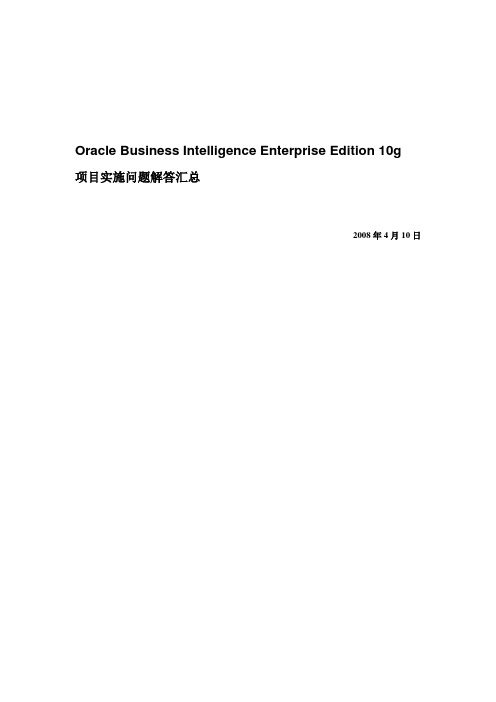
Oracle Business Intelligence Enterprise Edition 10g项目实施问题解答汇总2008年4月10日目录:仪表板: (4)仪表板分组下拉显示: (4)设置默认的仪表板: (7)撤销页面“刷新“按钮(不建议) (8)如何跳过注销页面,直接跳转到登陆界面 (9)交叉表行数限制 (9)报表显示上的列级别控制 (10)报表中现实自己有权限访问的第一个列 (10)登录界面“版权所有“信息客户化 (10)仪表盘顺序定制 (10)时间细度不一样 (11)Prompt值显示的顺序定制: (11)表格下的“125-”是1到25条记录的显示方式,需要改成“1-25”(附图) (11)查询大数量时,出现等待提示,可以在下面修改 (12)Dashboard中钻取返回提示修改: (12)友好打印PDF中的空格 (12)Answer中的主题文件夹层次现实: (13)Excel下载如果不自动变成科学计数法: (13)如何强制Answer中列的宽度 (13)个性化汇总查询: (14)在仪表板上加入当前client日期显示: (15)在Answer的Titel中加入变量显示: (15)客户化仪表盘右上角的产品清单,如去除等多产品中的Marketing (16)在仪表板制定位置显示Deliver的内容 (16)OBI EE and oracle stored procedures WITH parameter passing (16)如何将Go URL中的“页选项”按钮去除 (18)Configuration for the Dashboard Prompt Types Feature (19)图形: (21)中文显示方块问题 (21)BIEE中雷达图中文显示问题: (21)图形鼠标点到的地方的值的背景希望是透明的: (21)BIPublisher Chart Description (21)图形出现“Evaluation Time Limit“ (22)指定BIEE中图形的类型(flash,SVG,PNG) (22)图形中“上”字,“名”字和“作”字的链接错误 (22)配置和服务 (24)几处配置文件的作用优先级别 (24)禁止OC4J自动启动 (24)如何在Office 2003中启用BIEE Excel Add-in (24)BIP (25)BI Publisher 和Oracle BI Server 的安全集成 (25)报表复制 (27)RDF to RTF Template Generator (27)RDF to Data Template Generator (27)其他 (27)修改BIEE中的用户密码 (27)BIEE和其他应用集成,如果出现频繁登录提示: (32)Metadata report (32)Oracle BIEE性能提高 (33)使用BIP和iBot中的外部认证 (33)BIEE 10.1.3.2中ibot的配置: (34)其他Web程序调用BIEE的报表方式: (34)其他Web程序调用BIEE的仪表板方式: (35)Customizing OBI EE – GO URL Parameters (36)从BIEE的报表链接到其他系统: (39)Writeback for dashboard commentary in OBI EE (40)Siebel Analytics Web Catalog 升级到Oracle BIEE Presentation Catalog (46)How To Log An Oracle Support Service Request Via SupportWeb for Oracle BusinessIntelligence Enterprise Edition (OBIEE) (49)Applies to: (49)Goal (49)Create SR for BIEE from metalink: (51)仪表板:仪表板分组下拉显示:1.配置instanceconfig.xml,加入<DahboardMaxBeforeMenu>的配置,然后重启BI presentation server.数字3表示,当一个组的仪表板数量大于等于3时,会将仪表板分组下拉显示。
Quartus常见错误警告分析

Quartus常见错误警告分析Quartus常见错误分析ErrorWarning: VHDL Process Statement warning at random.vhd(18): signal reset is in statement, but is not in sensitivity list----没把singal放到process()中2 Warning: Found pins ing as undefined clocks and/or memory enablesInfo: Assuming node CLK is an undefined clock-=-----可能是说设计中产生的触发器没有使能端3 Error: VHDL Interface Declaration error in clk_gen.vhd(29): interface object "clk_scan" of mode outcannot be read. Change object mode to buffer or inout.------信号类型设置不对,out当作buffer来定义4 Error: Node instance "clk_gen1" instantiates undefined entity "clk_gen"-------引用的例化元件未定义实体--entity "clk_gen"5 Warning: Found 2 node(s) in clock paths which may be acting as ripple and/or gated clocks -- node(s)analyzed as buffer(s) resulting in clock skewInfo: Detected ripple clock "clk_gen:clk_gen1|clk_incr" as bufferInfo: Detected ripple clock "clk_gen:clk_gen1|clk_scan" as buffer6 Warning: VHDL Process Statement warning at ledmux.vhd(15): signal or variable "dataout" may not be assigned a new in every possible path through the Process Statement. Signal or variable "dataout" holdsits previous in every path with no new assignment, whichmay create a combinational loop in the currentdesign.7 Warning: VHDL Process Statement warning at divider_10.vhd(17): signal "cnt" is read inside the Process Statement but isn't in the Process Statement's sensivitity list -----缺少敏感信号8 Warning: No clock transition on "counter_bcd7:counter_counter_clk|q_sig[3]" register9 Warning: Reduced register "counter_bcd7:counter_counter_clk|q_sig[3]" with stuck clock port to stuckGND10 Warning: Circuit may not operate. Detected 1 non-operational path(s) clocked by clock "class[1]" withclock skew larger than data delay. See Compilation Report for details.11 Warning: Circuit may not operate. Detected 1 non-operational path(s) clocked by clock "sign" withclock skew larger than data delay. See Compilation Report for details.12 Error: VHDL error at counter_clk.vhd(90): actual port "class" of mode "in" cannot be associated withformal port "class" of mode "out"------两者不能连接起来13 Warning: Ignored node in vector source file. Can't find corresponding node name"class_sig[2]" indesign.------没有编写testbench文件,或者没有编辑输入变量的值testbench里是元件申明和映射14 Error: VHDL Binding Indication error at freqdetect_top.vhd(19): port "class" in design entity does not have std_logic_vector type that is specified for the same generic in the associated component ---在相关的元件里没有当前文件所定义的类型15 Error: VHDL error at tongbu.vhd(16): can't infer register for signal "gate" because signal does nothold its outside clock edge16 Warning: Found clock high time violation at 1000.0 ns on register"|fcounter|lpm_counter:temp_rtl_0|dffs[4]"17 Warning: Compiler packed, optimized or synthesized away node "temp[19]". Ignored vector source filenode.---"temp[19]"被优化掉了18 Warning: Reduced register "gate~reg0" with stuck data_in port to stuck GND19 Warning: Design contains 2 input pin(s) that do not drive logicWarning: No output dependent on input pin "clk"Warning: No output dependent on input pin "sign"------输出信号与输入信号无关,20 Warning: Found clock high time violation at 16625.0 ns on register "|impulcomp|gate1"21 Error: VHDL error at impulcomp.vhd(19): can't implement clock enable condition specified using binaryoperator "or"22 Error: VHDL Association List error at period_counter.vhd(38): actual parameter assigned to formal parameter "alarm", but formal parameter is not declared-------连接表错误,形参"alarm"赋值给实参,形参没定义,可能是形参与实参的位置颠倒了,规定形参在实参之前。
Alarm Training Climatix_VVS8_CN_V1.1

反应动作: 检测报警信号,并停止风机; 报警信息进入控制器内部的报警列表Alarmlist; 在HMI上显示这个报警; 报警信息的更广泛处理;可以在控制器以外做其 他反应动作。
Automation object „Fan“ SCOPE Automation object „Frost“ Alarmlist
关于analog objects的报警
下列图表显示了某种数据点可能产生哪种报警
报警对象
aoAnalog -Input -Output -Value
报警原因
PresentValue, HighLimit
在SCOPE Treeview或者功能块StatusEval中显示报警信息
HighLimitActiv LowLimitActiv Fault OR InAlarm
Alarm member
aoAnalog -Input -Output -Value
PresentValue, LowLimit
InAlarm
Reliability
PresentValue, AlarmValue
OffNormal OffNormal Fault OR InAlarm
关于multistate objects的报警
AlarmTimeDelay
No Alarm
Alarm
NormalTimeDelay © Siemens Switzerland Ltd 2006
Page 9
January 15
Building Technologies / I BT HVP ACR
关于binary objects的报警 – 举例2
SAPRO Object SCOPE Treeview
OBTR安装程序指南说明书

OBTR Installer Index Oracle Banking Treasury ManagementRelease 14.5.2.0.0[August] [2021]Table of Contents1.ABOUT THE MANUAL ................................................................................................................................. 1-11.1I NTRODUCTION........................................................................................................................................... 1-1 1.2A UDIENCE .................................................................................................................................................. 1-1 1.3A BBREVIATIONS AND A CRONYMS.............................................................................................................. 1-12.INDEX .............................................................................................................................................................. 2-12.1S ECURITY G UIDELINES............................................................................................................................... 2-1 2.2E NVIRONMENT S ETUP ................................................................................................................................ 2-1 2.3S UPPORT FOR E XTENSIBILITY..................................................................................................................... 2-2 2.4I NSTALLER I NSTALLATION ......................................................................................................................... 2-3 2.5I NSTALLATION............................................................................................................................................ 2-3 2.6M AINTENANCE ........................................................................................................................................... 2-3 2.7I NSTALLER U TILITIES ................................................................................................................................. 2-3 2.8T ROUBLESHOOTING.................................................................................................................................... 2-31. About the Manual 1.1 IntroductionThis manual is designed to help acquaint you with the installation of Oracle Banking Treasury Management.1.2 AudienceThis manual is intended for the following User/User Roles:The user of this manual is expected to have basic understanding of Application servers like Oracle Weblogic, IBM Websphere and Oracle Database.1.3 Abbreviations and AcronymsThis guide may refer to the following abbreviations:2. Index 2.1 Security GuidelinesThe user of this manual should ensure security guidelines for this release of OBTR are adhered to as mentioned in the Security Guide document. This is a pre-requisite before proceedingfurther.2.2 Environment SetupThis section helps you get an outline of the chapters included in the Installation Manuals and provides a summary of each chapter. You can identify the chapters containing the details of each activity that you will perform during Oracle Banking Treasury Management installation.The Installation Manuals are organized as follows:2.3 Support for Extensibility2.4 Installer InstallationInstaller support installation of Oracle FLEXCUBE in two modes Graphical mode and silent mode.2.5 Installation2.6 Maintenance2.7 Installer Utilities2.8 TroubleshootingOracle OBTR Installer IndexAugust [2021]Version 14.5.2.0.0Oracle Financial Services Software LimitedOracle ParkOff Western Express HighwayGoregaon (East)Mumbai, Maharashtra 400 063IndiaWorldwide Inquiries:Phone: +91 22 6718 3000Fax: +91 22 6718 3001https:///industries/financial-services/index.htmlCopyright © [2020], [2021]Oracle and/or its affiliates. All rights reserved.Oracle and Java are registered trademarks of Oracle and/or its affiliates. Other names may be trademarks of their respective owners.U.S. GOVERNMENT END USERS: Oracle programs, including any operating system, integrated software, any programs installed on the hardware, and/or documentation, delivered to U.S. Government end users are "commercial computer software" pursuant to the applicable Federal Acquisition Regulation and agency-specific supplemental regulations. As such, use, duplication, disclosure, modification, and adaptation of the programs, including any operating system, integrated software, any programs installed on the hardware, and/or documentation, shall be subject to license terms and license restrictions applicable to the programs. No other rights are granted to the U.S. Government.This software or hardware is developed for general use in a variety of information management applications. It is not developed or intended for use in any inherently dangerous applications, including applications that may create a risk of personal injury. If you use this software or hardware in dangerous applications, then you shall be responsible to take all appropriate failsafe, backup, redundancy, and other measures to ensure its safe use. Oracle Corporation and its affiliates disclaim any liability for any damages caused by use of this software or hardware in dangerous applications.This software and related documentation are provided under a license agreement containing restrictions on use and disclosure and are protected by intellectual property laws. Except as expressly permitted in your license agreement or allowed by law, you may not use, copy, reproduce, translate, broadcast, modify, license, transmit, distribute, exhibit, perform, publish or display any part, in any form, or by any means. Reverse engineering, disassembly, or decompilation of this software, unless required by law for interoperability, is prohibited.The information contained herein is subject to change without notice and is not warranted to be error-free. If you find any errors, please report them to us in writing.This software or hardware and documentation may provide access to or information on content, products and services from third parties. Oracle Corporation and its affiliates are not responsible for and expressly disclaim all warranties of any kind with respect to third-party content, products, and services. Oracle Corporation and its affiliates will not be responsible for any loss, costs, or damages incurred due to your access to or use of third-party content, products, or services.。
U8相关一些常用日志使用与技巧培训PPT学习课件
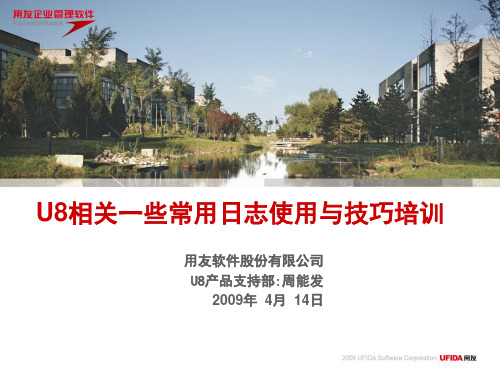
用友软件股份有限公司 U8产品支持部:周能发
2009年 4月 14日
课程内容简介
日志和日志工具 U8一些常用后台日志应用 案例共享
日志的作用
日志信息
后台逻辑
前台报错
深入剖析、全程监控、精确定位
相关日志种类
▪ 产品前台日志信息
• MRP / MPS运算 • 成本计算 • 工作流实例日志 • 补丁工具执行脚本日志 •…
FATAL
不正常的状态 3:错误无法修复,系 统将无法正常运行。
OFF 不记录任何信息
日志查看工具——DebugView
DbgView:调试信息查看器,免费绿色软件。不仅能作为调试信
息查看工具,还能监视软件的运行状况。
日志查看工具——ProcessMonitor
ProcessMonitor:高级的 Windows 系统和应用程序监视工具,
日志记录在u8soft\ufcomsql\SrvTransLog.log里。如当基础档案出现 保存数据异常的情况,例如提示“系统忙”等错误时,会记录详细日志信息。 分业务日志和调试日志。业务日志主要用来监视EAI日常数据交换业务, 记录在数据库中,界面上查看。调试日志主要用来跟踪和调试无法通过 业务日志反映的系统内部错误,记录在:%U8SOFT%\EAI\ Config\LogConfig.ini
</root>
日志记录在文件U8SOFT\U8Framework\Logs
如果是制造的服务端,还需要修改文件U8MPool.exe.config, 修改方式同上图, 文件u8soft\AppServer\Logs\U8MPool.log里
如果是进/出口管理,还需要修改U8SCMPool.exe.config,修改 方式同上图,日志记录在文件 u8soft\AppServer\Logs\U8SCMPool.log里
quartus常见警告

1、Warning (10227): Verilog HDL Port Declaration warning at PRESS_MODELE.v(29): data type declaration for "iR" de clares packed dimensions but the port declaration declarati on does not.解释:2、Warning: PLL "DE2_TV:inst1|Sdram_Control_4Port:u6|Sd ram_PLL:sdram_pll1|altpll:altpll_component|pll" output por t clk[0] feeds output pin "DRAM1_CLK" via non-dedicated routing -- jitter performance depends on switching rate of other design elements. Use PLL dedicated clock outputs to ensure jitter performance解释:PLL的输出用在了非专属的PLL_OUT措施:设计电路板的时候最好将PLL_OUT用在相关的时钟信号上,如果没有使用,则这个警告不理会也可。
3、Warning: Using design file cpu.v, which is not specified as a design file for the current project, but contains defini tions for 25 design units and 25 entities in project解释:模块不是在本项目生成的,而是直接copy了别的项目的原理图和源程序生成的,不是用QUARTUS将文件添加进本项目措施:无须理会,不影响使用4、Warning (10240): Verilog HDL Always Construct warning at I2C_V_Config.v(153): inferring latch(es) for variable "L UT_DATA", which holds its previous value in one or more paths through the always construct解释:信号被综合成了latch,锁存器的EN和数据输入端口存在一个竞争的问题措施:将计数器从里面抽出来5、Warning: 12 hierarchies have connectivity warnings - see the Connectivity Checks report folder解释:实例化的时候,有一些端口没用,让没用的端口的位置空着,措施:不用理会6、Warning: Synthesized away the following node(s)解释:以下节点被综合优化掉措施:不用理会7、Warning:Found xx output pins without output pin load c apacitance assignment解释:没有给输出管教指定负载电容措施:该功能用于估算TCO和功耗,可以不理会,也可以在Assignment Edi tor中为相应的输出管脚指定负载电容,以消除警告8、Warning: The following nodes have both tri-state and no n-tri-state drivers解释:该用三态逻辑驱动的信号,被用非三态逻辑驱动了措施:在子信息中定位到警告所在,改用三态逻辑驱动9、Warning: Latch DE2_TV:inst1|I2C_V_Config:I2C_AV_Conf ig|LUT_DATA[8] has unsafe behaviorWarning: Ports D and ENA on the latch are fed by the sam e signal DE2_TV:inst1|I2C_V_Config:I2C_AV_Config|LUT_I NDEX[4]解释:产生了latch措施:用时序代替组合电路,或者是用完备的if/else,和case语句10、Warning: TRI or OPNDRN buffers permanently enabled 解释:输出要加三态控制11、Warning: Output pins are stuck at VCC or GND解释:这几个输出管脚直接接地了措施:如果这符合你的设计要求这种警告可以不管12、Warning (15400): WYSIWYG primitive "DE2_TV:inst1|S dram_Control_4Port:u6|Sdram_WR_FIFO:write_fifo2|dcfifo: dcfifo_component|dcfifo_21m1:auto_generated|altsyncram_ 1l81:fifo_ram|altsyncram_drg1:altsyncram5|ram_block6a15 " has a port clk1 that is stuck at GND解释:这里是采用的SDRAM的读写方式为1入2出的模式,将fifo2的输入信号给接GND了措施:不用理会。
告警影响电路软件安装使用手册1.1版

告警影响电路程序安装使用手册V1.1亿阳信通股份有限公司传输网管事业部文档修改记录目录1. 软件功能介绍 (4)1.1. 软件介绍 (4)1.2. 适用范围 (4)2. 软件安装 (4)2.1. 安装JDK并设置环境变量 (4)2.2. 把程序ftp上传到服务器上 (5)2.3. 修改配置文件 (5)2.4. 执行AlarmRouteAna.sh就可以了 (6)3. 维护 (7)3.1. 查询版本 (7)3.2. 维护、常见问题说明 (8)1.软件功能介绍1.1.软件介绍本软件安装在TM系统的NMC服务器上面,用于TM系统判断当前告警是否影响电路业务。
如果告警影响到了一条电路业务,那么本软件会在这条告警的电路名称里增加这条告警影响的电路名称;如果这条告警影响到多条电路业务,那么本软件会在这条告警的电路名称里增加“多条电路”。
1.2.适用范围目前,本软件适用范围说明:1、盘告警影响电路。
如果告警所在盘存在备盘或者告警所在盘就是备盘,那么这些盘的告警也无法判断;2、端口告警影响电路;3、目前信号告警无法判断告警影响电路。
(类似这些情况,程序的输出信息和log都可以看到说明信息,程序会输出处理成功还是失败,以及为什么失败)2.软件安装2.1.安装JDK并设置环境变量1、根据JDK安装路径在.profile文件里面添加JA V A_HOME例:JA V A_HOME=/export/home/sybase/java/j2sdk1.4.2_05/bin2、根据JDK安装路径在.profile文件里面的PA TH添加路径例:PATH=/opt/SUNWspro/bin:/usr/ccs/bin:/export/home/sybase/java/j2sdk1.4.2_05/bin:……3、执行命令locale –a查询服务器支持的中文字符集将.profile文件里面的LANG=C改成系统支持的中文字符集例:LANG=zh.GBK4、执行一下. .profile,然后env命令查看环境变量,就可以看到上面修改的各项已经修改成功了2.2.把程序ftp上传到服务器上注意1:ftp文件到服务器的时候使用二进制传送方式,(命令行方式下:在ftp命令下面执行bin命令就可以了)如果使用其他方式传送,运行程序时会发生找不到类的错误注意2:上传后,如果用vi查看文件AlarmRouteAna.sh里面有^M字符,请删除^M,否则无法正常运行2.3.修改配置文件1、修改config.xml文件,config.xml里面有注释,根据注释填写就可以了。
