LaTeX用户手册
HP Latex 700 和 800 系列打印机用户指南说明书
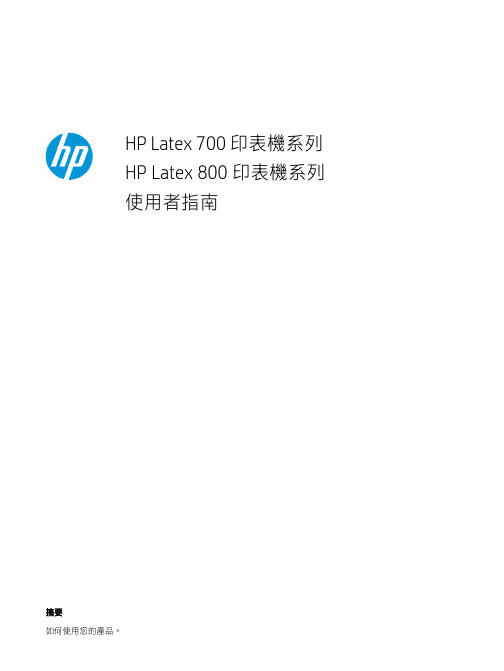
HP Latex 700 印表機系列H P Latex 800 印表機系列使用者指南摘要如何使用您的產品。
關於本版本第 3 版,2022 年 5 月©Copyright 2020–2022 HP Development Company, L.P.法律聲明本文件包含的資訊如有變更,恕不另行通知。
HP 產品與服務的保固範圍,僅限於產品與服務隨附的保固聲明中所提供的保固項目。
本文件的任何部分都不可構成任何額外的保固。
對於本文所含的技術或編輯錯誤或疏漏,HP 概不負責。
商標Microsoft® 與 Windows® 為 MicrosoftCorporation 在美國的註冊商標。
目錄1 簡介 (1)歡迎使用您的印表機 (1)印表機附件 (2)說明文件 (2)安全預防措施 (3)主要印表機元件 (9)控制面板 (19)HP PrintOS (27)嵌入式 Web 伺服器 (27)連接方式與軟體指示 (29)Advanced network configuration (進階的網路組態設定) (31)開啟與關閉印表機 (38)重新啟動印表機 (39)如何列印 (概述) (39)2 實用連結 (40)需要協助時 (40)3 處理紙材 (42)概觀 (42)如何儲存和處理紙材 (51)將捲筒紙裝入印表機 (51)有孔的紙材 (57)墨水收集器 (58)裝入附件 (67)輔助手動裝紙 (74)邊緣支架 (76)設定和使用紙材進紙附件 (81)從印表機中取出捲筒紙 (82)如何抬起壓輪 (84)捲紙軸 (85)清潔捲筒 (90)檢視有關紙材的資訊 (91)iii裁切紙材 (93)在織品上列印 (93)4 紙材設定 (97)紙材預設檔 (97)組態中心 (97)線上搜尋 (98)HP Media Locator (99)一般預設檔 (99)仿製紙材預設檔 (100)修改紙材預設檔 (100)新增紙材預設檔 (101)在列印時變更設定 (104)溫度設定檔 (105)選擇成像次數 (105)將您的紙材預設檔儲存在雲端 (110)刪除紙材預設檔 (111)列印秘訣與技巧 (111)色彩校準 (111)最佳化色彩校準的建議 (113)色彩校準程序 (113)不同 700 和 800 系列印表機之間的色彩一致性 (114)ICC 設定檔 (114)完全校準 (115)5 工作佇列管理 (117)控制面板中的工作佇列 (117)6 擷取印表機用量資訊 (122)取得印表機的統計資訊 (122)從 PrintOS PrintBeat 檢查用量 (122)檢查工作的使用情形統計資料 (122)檢查成本分配 (123)7 疑難排解紙材問題 (124)無法成功裝入紙材 (124)紙材位置不正確 (124)iv紙材收縮或伸展 (127)紙材發生拱屈變形 (128)自動裁紙器無法使用 (129)捲紙軸卡紙 (129)8 解決列印品質問題 (130)一般列印建議 (130)最佳化列印品質 (131)改善列印品質 (132)最常見的列印品質問題 (137)9 處理墨水系統 (148)700 系列供墨系統 (148)800 系列供墨系統 (155)校正印字頭 (161)更換噴頭 (164)如何儲存和運送噴頭 (169)更換維護油墨匣 (169)使用白色墨水列印 (僅限 700W 和 800W 機型) (173)10 疑難排解墨水系統問題 (183)無法插入墨水匣 (700 系列) (183)無法插入墨水匣 (800 系列) (183)安裝不褪色墨水匣 (183)控制面板建議重裝或更換印字頭 (185)無法插入噴頭 (185)無法插入維護油墨匣 (185)11 印表機維護 (187)一般清潔指示 (187)建議使用但不提供的維護工具 (187)清潔噴頭 (188)清潔印字頭的電氣連接 (188)清潔並潤滑噴頭托架桿 (193)清潔編碼器條帶 (PMK13) (195)清潔壓板和進紙感應器視窗 (PMK19) (196)更換潤滑毛氈 (PMK18) (199)v檢查和清潔噴頭插槽中的塑膠針 (204)更換噴頭插槽中的塑膠針 (206)更換墨水混合容器 (PMK15) (207)清潔印表機的外部 (207)清潔固化乾燥模組 (PMK14) (208)服務維護 (208)12 客戶自行維修零件 (210)安裝墨水收集器 (210)紙材裝入隔條 (210)更換線條感應器 (211)更換潤滑毛氈 (214)列印壓板 (221)更換真空壓力橡膠 (223)更換墨水收集器感應器 (227)更換提升機件手柄 (232)更換轉向器風扇裝置 (233)更換裁紙器 (236)更換光學感應器 (238)更換托架護蓋 (241)裝回噴頭護蓋 (244)13 韌體更新 (246)使用 USB 快閃磁碟進行韌體更新 (246)使用嵌入式 Web 伺服器進行韌體更新 (246)自動韌體更新 (247)14 移動或存放印表機 (248)移動印表機 (248)準備供墨匣 (僅限 800 系列) (248)存放印表機 (251)儲存不符合環境規定 (251)15 耗材與附件 (252)訂購墨水耗材 (252)棄置指示 (253)16 疑難排解其他問題 (255)印表機無法取得 IP 位址 (255)vi印表機無法列印 (256)程式回應變慢,或在產生列印工作時停滯 (256)印表機似乎變慢 (256)電腦與印表機之間的通訊失敗 (257)無法連線至例如韌體更新、線上搜尋、或協助客戶參與計劃等服務 (257)系統錯誤代碼 (258)17 印表機規格 (261)功能規格 (261)實體規格 (262)記憶體規格 (263)電源規格 (263)生態規格 (264)環境規格 (264)聲音規格 (264)附錄 A 常見列印問題摘要 (266)索引 (268)vii1簡介本產品的簡介。
latex 教程

latex 教程当你在撰写LaTeX文档时,你可能遇到一些需要特别注意的情况。
本教程将介绍如何处理这些情况,以便确保你的文档符合要求,并避免出现标题相同的文字。
1. 标题重复:在LaTeX中,使用\section{}或\subsection{}等命令创建标题。
确保在整个文档中,每个标题都是唯一的。
如果你需要在文档各个部分使用相同的标题,可以考虑使用标签(label)和引用(ref)的方法,而不是直接复制标题的文字。
例如:```\section{Introduction}\label{sec:intro}...\section{Conclusion}\label{sec:conclusion}...在第\ref{sec:intro}节中我们介绍了...```2. 文档类别重复:LaTeX中的文档类别(document class)决定了文档的整体结构和样式。
如果你在同一个文档中多次声明相同的文档类别,这将导致错误。
确保在文档开头只声明一次文档类别。
例如:```\documentclass{article}\usepackage{...}...\begin{document}...\end{document}```3. 少量文本修饰:有时,你可能想在文档中的某个位置添加一个额外的修饰。
在这种情况下,避免使用标题命令,而是使用其他命令来实现你想要的效果。
例如,如果你只想让一段文字居中并加粗显示,可以使用\textbf{}命令:`\textbf{这是一段加粗的文字}`。
4. 隐藏标题:有时,你可能想在文档中隐藏某个标题(即在文档中不显示该标题)。
这种情况下,你可以使用星号命令来实现。
例如,\section*{Introduction} 将创建一个没有编号且不显示在目录中的标题。
5. 自定义标题样式:如果你想使用自定义标题样式来重写默认样式,可以使用一些额外的包,例如titlesec。
这样可以确保你的标题样式与文档的其他部分保持一致,并避免重复。
latex使用手册
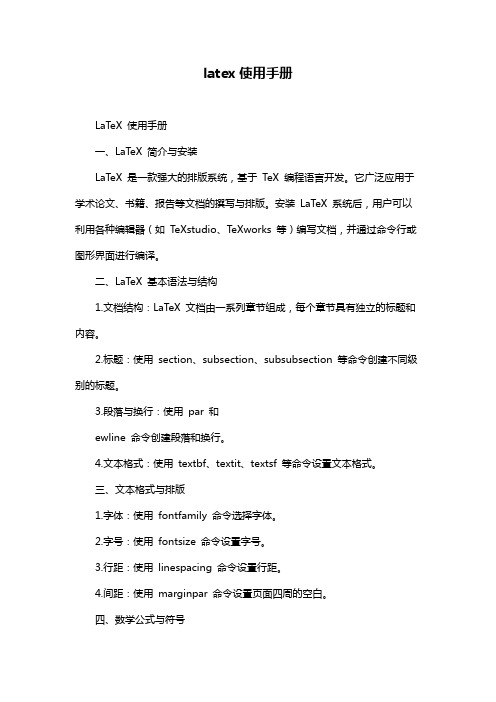
latex使用手册LaTeX 使用手册一、LaTeX 简介与安装LaTeX 是一款强大的排版系统,基于TeX 编程语言开发。
它广泛应用于学术论文、书籍、报告等文档的撰写与排版。
安装LaTeX 系统后,用户可以利用各种编辑器(如TeXstudio、TeXworks 等)编写文档,并通过命令行或图形界面进行编译。
二、LaTeX 基本语法与结构1.文档结构:LaTeX 文档由一系列章节组成,每个章节具有独立的标题和内容。
2.标题:使用section、subsection、subsubsection 等命令创建不同级别的标题。
3.段落与换行:使用par 和ewline 命令创建段落和换行。
4.文本格式:使用textbf、textit、textsf 等命令设置文本格式。
三、文本格式与排版1.字体:使用fontfamily 命令选择字体。
2.字号:使用fontsize 命令设置字号。
3.行距:使用linespacing 命令设置行距。
4.间距:使用marginpar 命令设置页面四周的空白。
四、数学公式与符号1.数学公式:使用equation、align 等命令编写数学公式。
2.符号:使用symbol 命令插入特殊符号。
五、表格与图表1.创建表格:使用begin{tabular}、end{tabular} 命令创建表格。
2.修改表格:使用hline、multicolumn 等命令修改表格样式。
3.创建图表:使用begin{figure}、end{figure} 命令创建图表。
4.修改图表:使用caption、label 等命令修改图表属性。
六、目录与参考文献1.目录:使用tableofcontents 命令生成目录。
2.参考文献:使用bibliography 命令管理参考文献。
七、跨章节引用与链接1.交叉引用:使用label 和ef 命令实现章节间的引用。
2.内部链接:使用hyperlink 命令创建内部链接。
latex_手册

The relsize package∗by Donald Arseneau†originally based on smaller.sty by Bernie Coselland combined with code by Matt SwiftSept21,2011It is frequently the case that something should be typeset somewhat larger or smaller than the surrounding text,whatever that size happens to be.Specifying such sizing commands explicitly makes it difficult to modify the font sizes of a document at a later time,and makes it hard to write macros that work at arbitrary sizes.Tofill this need, relsize.sty defines several commands for L A T E X to set font sizes relative to the current size. Command Function\relsize{i}Change font size by i steps.\larger[i]Increase size by(optional)i steps(default1).\smaller[i]Reduce font size by i steps(default1).\relscale{f}Change font size by scale factor f.\textlarger[i]{〈text〉}Text size enlarged by(optional)i steps.\textsmaller[i]{〈text〉}Text size reduced by(optional)i steps.\textscale{f}{〈text〉}Text size scaled by factor f.To refresh your memory,the font sizing commands in L A T E X are,in order:\tiny, \scriptsize,\footnotesize,\small,\normalsize,\large,\Large,\LARGE,\huge, \Huge(package moresize adds\ssmall and\HUGE).The main new command provided by relsize.sty is\relsize,which takes one(positive or negative)number as its argument; the number specifies how many“steps”by which to change the font size,where each step is a scaling factor of1.2,corresponding to the usual difference between the size commands.For example,if{\relsize{-2}smaller}appears in normal sized text,the word“smaller”is printed in script size type.If the same command appears in a\Large section title,then“smaller”is printed in normal size.∗This manual corresponds to relsize.sty v4.0,dated Sept21,2011.†asnd@triumf.ca,Vancouver,Canada1There are also the commands\larger and\smaller,which normally changethe font size by one step in the obvious direction;\larger is an abbreviation for\relsize{+1},and\smaller is an abbreviation for\relsize{-1}.For example, {\large...\larger{WOW!}}prints“WOW!”in\Large type.You can also specify bigger steps as an optional argument for\larger and\smaller:\larger[3]isequivalent to\relsize{3}and\smaller[2]is\relsize{-2}.(Both\larger and\smaller accept negative arguments,but please don’t make things so obscure!)If you want to change size by several steps it is much better to give an increment than to string several\larger commands together;i.e.,\relsize{3}or\larger[3],but not\larger\larger\larger.Half-steps are possible,as in\relsize{-0.5}to change from10pt\normalsize to9pt\small,but other numbers are rounded to the nearest half-integer.All of the\relsize,\larger,and\smaller commands are“switches”just like theregular sizing commands.That is,they change the size for all following text until thescope is ended by a closing brace(or tabular cell,or environment...).There are alternateversions called\textlarger and\textsmaller that take some text as an argument andapply the size change to only that text:\textlarger{big}.Using the number of“magnification steps”to indicate font size can be confusing tosome people,and limiting in certain uses.There are commands with syntax\text-scale{〈factor〉}{〈text〉}and\relscale{〈factor〉}to select the size based on a scale factor,like\relscale{0.75}.If the size requested is too small or too large,a warning is given,and the sizewill only change as far as appropriate,typically\tiny or\Huge.These limits arecontrolled by the commands\RSsmallest and\RSlargest,which get set automat-ically when relsize.sty is loaded,but you can redefine them to other length values:\renewcommand\RSlargest{50pt}(do not use\setlength).Fine point:The combination\relsize{n}\relsize{−n}is not guaranteed to restore the current font size!That is because the increment n may be enough to overflow the range of sizes, depending on\RSsmallest,\RSlargest,and\RSpercentTolerance(below).You should use grouping to undo relative size changes because it is unsafe to counteract one change with an “equal”change in the opposite direction.Or just use the commands that take the text as arguments,like\textsmaller{this}.Typically,the font-size commands do not select fonts at precise regular size ratios(andsome commands give half-intervals).\relsize and the others will select,and execute,the command for the size closest to the desired size.Then,if the relative differencefrom the target size is more than\RSpercentTolerance a further font-size selection ismade.By default,\RSpercentTolerance is an empty macro,which causes automaticselection:“30”(30%)when the current“fontshape”definition is composed of onlydiscrete sizes,and“5”when the fontshape definition covers ranges of sizes.The highersetting for discrete fonts ensures only the pre-defined sizes get used.(By default L A T E Xuses Computer Modern fonts at discrete sizes;you get full coverage of sizes by using2\usepackage{type1cm}or various other font package.)For special uses,or when the font shape definitions are not parsed properly,you can redefine the percent tolerance: \renewcommand\RSpercentTolerance{10}.Define it as“0”(zero)to ensure the scaling is exactly as specified,regardless of the document’s standard font sizes.−×××−All of the commands described above are text commands;they cannot be used in math mode.There are special\mathsmaller and\mathlarger commands provided,but these do not use the same sizes that the text versions use.Instead,they step between the usual math“styles”which you can explicitly set using the commands\displaystyle, \textstyle,\scriptstyle,and\scriptscriptstyle.However,the\mathlarger command will also increase the size beyond regular\displaystyle by selecting a larger regular font size(using\larger).(Yes,this is a kludge,and doesn’t work very well,but it can still be useful.)If you want to use this to create big integral signs,then you must also load the package exscale so that math symbols can change size.The sizes selected are:Current style\mathsmaller gives\mathlarger gives\displaystyle\textstyle(similar)\displaystyle in\larger font \textstyle\scriptstyle\displaystyle(similar)\scriptstyle\scriptscriptstyle\textstyle\scriptscriptstyle\scriptscriptstyle\scriptstyleFor example,try$\frac{\mathlarger{E}}{E}$=EE .Note that,for most symbols,\displaystyle and\textstyle give the same size,so$N,\mathlarger{N}$=NN, showing two identical N’s,but\sum and\int do get bigger in display style,and fractionsare treated differently too:$\int\frac{1}{2}dN-\mathlarger{\int\frac{1}{2}dN}$= 12dN−12dN.As you might have guessed,\mathlarger and\mathsmaller should only be used in math mode.These commands will attempt to attach any superscripts and subscripts directly to the symbol within the braces,rather than how they would attach to a math sub-formula. On the other hand,math accents and the math spacing do behave as if the symbol is enclosed in braces(which it is).Operators should be explicitly declared to use the right operator type(\mathrel,\mathbin,\mathop)to get the correct spacing,e.g., \mathrel{\mathsmaller{=}}.Due to their oddities,the math larger/smaller commands should not be trusted very far,and they will not be useful in every instance.3。
latex使用手册
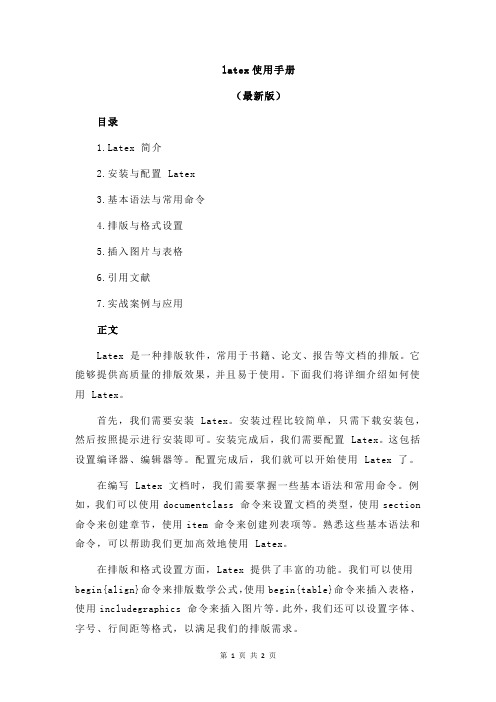
latex使用手册(最新版)目录tex 简介2.安装与配置 Latex3.基本语法与常用命令4.排版与格式设置5.插入图片与表格6.引用文献7.实战案例与应用正文Latex 是一种排版软件,常用于书籍、论文、报告等文档的排版。
它能够提供高质量的排版效果,并且易于使用。
下面我们将详细介绍如何使用 Latex。
首先,我们需要安装 Latex。
安装过程比较简单,只需下载安装包,然后按照提示进行安装即可。
安装完成后,我们需要配置 Latex。
这包括设置编译器、编辑器等。
配置完成后,我们就可以开始使用 Latex 了。
在编写 Latex 文档时,我们需要掌握一些基本语法和常用命令。
例如,我们可以使用documentclass 命令来设置文档的类型,使用section 命令来创建章节,使用item 命令来创建列表项等。
熟悉这些基本语法和命令,可以帮助我们更加高效地使用 Latex。
在排版和格式设置方面,Latex 提供了丰富的功能。
我们可以使用begin{align}命令来排版数学公式,使用begin{table}命令来插入表格,使用includegraphics 命令来插入图片等。
此外,我们还可以设置字体、字号、行间距等格式,以满足我们的排版需求。
当我们需要插入图片和表格时,可以使用上述提到的命令。
例如,我们可以使用includegraphics 命令来插入图片,使用begin{table}命令来插入表格。
在插入图片和表格时,我们需要注意图片和表格的尺寸,以及它们在文档中的位置。
在引用文献时,我们可以使用引用文献命令。
例如,我们可以使用quote 命令来引用一段文献,使用quotation 命令来引用多段文献。
在引用文献时,我们需要注意文献的格式,以及引用文献的顺序。
最后,我们可以通过实战案例来应用所学的 Latex 知识。
例如,我们可以编写一篇论文,然后使用 Latex 来排版。
在编写论文时,我们需要注意论文的结构,以及论文的内容。
CNUThesis 首都师范大学学位论文LaTeX 模板使用手册
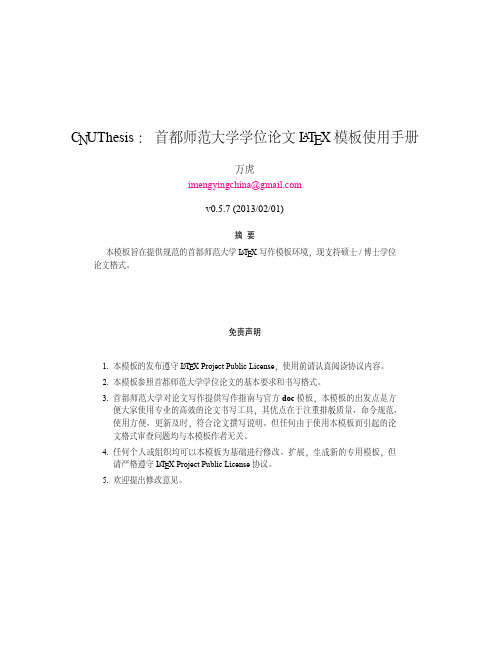
C N UThesis:首都师范大学学位论文L A T E X模板使用手册万虎imengyingchina@v0.5.7(2013/02/01)摘要本模板旨在提供规范的首都师范大学L A T E X写作模板环境,现支持硕士/博士学位论文格式。
免责声明1.本模板的发布遵守L A T E X Project Public License,使用前请认真阅读协议内容。
2.本模板参照首都师范大学学位论文的基本要求和书写格式。
3.首都师范大学对论文写作提供写作指南与官方doc模板,本模板的出发点是方便大家使用专业的高效的论文书写工具,其优点在于注重排版质量、命令规范、使用方便、更新及时,符合论文撰写说明。
但任何由于使用本模板而引起的论文格式审查问题均与本模板作者无关。
4.任何个人或组织均可以本模板为基础进行修改、扩展,生成新的专用模板,但请严格遵守L A T E X Project Public License协议。
5.欢迎提出修改意见。
0快速上手1 1模板介绍1 2安装22.1下载 (2)2.2模板的组成部分 (2)2.3准备工作 (3)2.4T E X系统的选择 (3)2.5安装模板 (3)3使用说明43.1模板选项 (4)3.2论文结构 (6)3.3前置部分 (6)3.3.1封面 (6)3.3.2中英文摘要 (7)3.3.3目录 (8)3.4主体部分 (9)3.5后置部分 (10)4实现细节114.1基本信息 (11)4.2宏包配置 (11)4.3基础配置 (13)4.3.1字体定义 (13)4.3.2字号定义 (15)4.3.3自定命令 (17)4.3.4中文元素 (17)24.4编写要求 (18)4.5页眉页脚 (18)4.6编写格式 (19)4.6.1摘要 (20)4.6.2目录 (21)4.7主体部分 (23)4.7.1标题格式 (23)4.7.2正文字体 (23)4.7.3正文段落 (24)4.8浮动对象 (25)4.9自定环境 (26)4.9.1定理环境 (27)4.10论文属性 (29)4.11制作封面 (29)版本历史323模板介绍10快速上手这部分是专门为那些想快速开始写论文的人准备的。
一份优雅的latex入门文档
一份优雅的latex入门文档1. 介绍LaTeX是一种用于排版的系统,其独特的排版风格和专业的数学公式排版能力使得它成为学术界和技术界最受欢迎的文件排版系统之一。
本文旨在为初学者提供一份优雅的LaTeX入门文档,帮助他们快速上手并享受排版的乐趣。
2. 安装与配置我们需要安装LaTeX系统。
Windows用户可以选择安装MiKTeX,Mac用户可以选择安装MacTeX,Linux用户可以选择安装TeX Live。
安装完成后,我们需要配置编辑器。
常用的编辑器有TeXmaker、TeXstudio、Overleaf等,可以根据个人喜好选择。
3. 基础语法LaTeX的基础语法非常简单,在文档开始时我们需要使用\documentclass命令来指定文档的类型,如article、book、report 等。
然后使用\begin{document}和\end{document}来包裹文档内容。
我们需要使用\title、\author和\date命令来定义标题、作者和日期。
最后使用\maketitle命令来生成标题。
LaTeX还有丰富的命令和环境用于排版文档。
4. 数学公式LaTeX最为人称道的就是其出色的数学公式排版能力。
在LaTeX中,我们可以使用\begin{equation}和\end{equation}来编写行内公式,使用\begin{align}和\end{align}来编写多行公式。
LaTeX支持各种数学符号、公式和定理环境的排版,使得数学文档的排版变得非常简便和优雅。
5. 图片与表格LaTeX可以很好地排版图片和表格。
我们可以使用\includegraphics命令来插入图片,使用\begin{table}和\end{tagle}来排版表格。
LaTeX还支持图片和表格的交叉引用,使得排版更加灵活和方便。
6. 参考文献与引用在LaTeX中,我们可以使用\cite命令来引用参考文献。
我们可以使用\begin{thebibliography}和\end{thebibliography}环境来排版参考文献列表。
latex使用手册
latex使用手册(实用版)目录tex 简介2.安装与配置 Latex3.基本语法与常用命令4.进阶技巧与高级应用5.常见问题与解决方案正文Latex 是一种排版软件,常用于书籍、论文、报告等文档的排版。
它具有强大的功能和灵活的语法,可以满足各种排版需求。
下面我们将详细介绍如何使用 Latex,包括安装与配置、基本语法与常用命令、进阶技巧与高级应用以及常见问题与解决方案。
一、Latex 简介Latex 是一种基于 TeX 的排版系统,由 Leslie Lamport 于 1985 年开发。
它具有易于使用、功能强大、格式统一等优点,被广泛应用于学术界和出版界。
Latex 的文件格式为.tex,通过编译器转换为.pdf 或.dvi 格式。
二、安装与配置 Latex安装 Latex 需要先安装 TeX 系统,TeX 系统包括 TeX 发行版、编译器、字体包等。
常见的 TeX 发行版有 TeX Live、MiKTeX 等。
安装好 TeX 系统后,需要配置 Latex。
可以通过命令行或 GUI 界面进行配置。
配置内容包括编译器路径、字体包路径、模板文件等。
三、基本语法与常用命令Latex 的基本语法包括文档结构、标题、段落、列表、引用等。
常用命令有documentclass、usepackage、section、subsection、item、quote 等。
熟悉这些基本语法和常用命令,可以轻松编写 Latex 文档。
四、进阶技巧与高级应用Latex 有很多进阶技巧和高级应用,例如自定义模板、样式、宏包等。
可以通过学习这些技巧和应用,提高 Latex 的使用水平。
五、常见问题与解决方案在使用 Latex 过程中,可能会遇到一些问题,例如编译错误、排版问题等。
针对这些问题,可以通过阅读文档、搜索网络资源、请教他人等途径寻求解决方案。
总之,Latex 是一种功能强大的排版软件,熟练掌握它的使用方法,可以提高我们的排版效率和质量。
latex 中文使用方法和示例
latex 中文使用方法和示例一、引言在科研写作和学术论文编辑中,latex 已经成为了一种非常流行的编辑工具。
它有着优秀的数学公式排版和文档结构管理功能,因此受到了许多科研工作者和学术写作者的青睐。
然而,许多人在使用 latex 时遇到了中文支持和排版的问题。
本文将介绍 latex 中文的使用方法,并给出一些示例,帮助读者更好地掌握 latex 中文排版。
二、latex 中文支持方法1. 使用 CTeX 套装CTeX 套装是一款专门为中文latex用户设计的工具,它包含了完整的中文支持和相关宏包。
在编写latex文档时,用户只需加载 CTeX 宏包即可直接使用中文排版。
CTeX 套装还提供了中文文档模板和示例,对中文用户来说非常方便。
2. 使用 XeTeX 或 LuaTeX 引擎除了 CTeX 套装外,用户还可以选择使用 XeTeX 或 LuaTeX 引擎来编译 latex 文档。
这两种引擎天生具备中文支持,可以直接处理中文字符和字体,因此在使用上更加方便。
使用 XeTeX 或 LuaTeX 编译中文文档时,只需在文档的开头加载 \usepackage{fontspec} 宏包,然后设置中文字体即可。
三、latex 中文排版示例1. 中文文章排版\documentclass{article}\usepackage{ctex}\begin{document}\section{引言}在科研写作和学术论文编辑中,latex 已经成为了一种非常流行的编辑工具...\end{document}2. 中文书籍排版\documentclass{ctexbook}\begin{document}\chapter{前言}本书介绍了如何使用 latex 进行科研写作和学术论文编辑...\end{document}3. 中文演示文稿排版\documentclass{beamer}\usepackage{ctex}\begin{document}\begin{frame}\frametitle{latex 中文排版示例}本文介绍了 latex 中文排版的使用方法和示例...\end{frame}\end{document}四、latex 中文排版注意事项1. 字体设置在使用 latex 编辑中文文档时,用户需要特别注意字体选择和设置。
Late中文手册
Late中文手册Texmaker:用户手册1.配置Texmaker1.1配置编辑器1.2配置Latex相关的命令1.3配置拼写检查2.编辑TeX的文档2.1常用命令2.2设置一个TeX的文件的前序部分一个文件,2.3结构2.4浏览你的文档2.5格式化文本2.6的间距2.7插入列表2.8插入表格2.9插入一个“跳格”的环境2.10插入图片2.11交叉引用和注释2.12插入数学公式2.13使用“?”占位3.编译的文件3.1编译3.2日志文件3.3同步源PDF与Synctex4.其他功能4.1折叠/展开部分文档4.2关于在几个文件中分离出来的文件4.3参考书目4.4交友标签ANS工具4.5 Pstricks / Metapost / Tikz /渐近线支持4.6更改界面语言和外观4.7“恢复以前的会话”命令4.8“正向/反向搜索”与Texmaker4.9剧情简介texmaker命令4.10键盘快捷键4.11“源代码浏览器”面板4.12“使用'构建'子目录...”选项(PDF)Latex命令正则表达式4.13替换文本4.14使用Texmaker作为一个渐近线编辑器Texmaker:用户手册1.配置Texmaker使用Texmaker之前,您必须配置通过“配置Texmaker”命令,在“选项”菜单中的编辑器和Latex的相关命令(“首选项”下的MacOSX)。
1.1配置编辑器在编译你的第一个文件,你必须设置所用的编辑器的编码(“配置Texmaker” - >“编辑” - >“编辑字体编码”)。
然后,你应该使用相同的编码在你的TeX文件(例如:\ usepackage [拉丁] {} inputenc,如果使用“ISO-8859-1”编码编辑器)的序言注意:当打开一个文件,你警告说,如果该文件不能被正确使用的默认编码解码,该方案可以让您选择其他编码(没有修改默认的编码)。
1.2配置Latex相关的命令Texmaker不能编译你的文件,如果路径中的LaTeX相关的命令是错误的。
- 1、下载文档前请自行甄别文档内容的完整性,平台不提供额外的编辑、内容补充、找答案等附加服务。
- 2、"仅部分预览"的文档,不可在线预览部分如存在完整性等问题,可反馈申请退款(可完整预览的文档不适用该条件!)。
- 3、如文档侵犯您的权益,请联系客服反馈,我们会尽快为您处理(人工客服工作时间:9:00-18:30)。
Generally, the abstract and the key words should be consistent with the Chinese version. Key Words: thesis, template, Peking University, doctor, master, LATEX, CJK
中文摘要
摘要
这份样例主要用来展示北京大学博士(硕士)论文LATEX+CJK模板,并简要介 绍其使用方法。
这篇文档按照博士论文的要求生成,如果要符合硕士论文的要求,可能需 要在个别地方做适当的修改。
一般而言,中文摘要包含500—1000字,1—2页。关键词5–10个。 关键词:论文,模板,北京大学,博士,硕士,LATEX,CJK
– VIII –
第一章 文档模板
1.1 样本
这一节是样本集合 1.1.1 插图样本
这是一个插图样本
¡
¢
£
¤
§
¨
©
¥
¦
图 1.1 学习机的结构框图
如图1.1所示: 1.1.2 表格样本
这是一个表格样本(如表 1.1所示)。
表 1.1 表格样本
表格样本 短文字示例
表格样本
长文字示 例长文字 示例长文 字示例长 文字示例 长文字示 例
The template fulfils the corresponding format requirements. This document is generated according to the format of Doctor Thesis. You possibly need to make some modification for Master Thesis.
1.1 样本 . . . . . . . . . . . . . . . . . . . . . . . . . . . . . . . . . . . . . . . . . . . . . . . . . . . . . . . . . . . . . . . . . . . 1 1.1.1 插图样本 . . . . . . . . . . . . . . . . . . . . . . . . . . . . . . . . . . . . . . . . . . . . . . . . . . . . . . . . . . 1 1.1.2 表格样本 . . . . . . . . . . . . . . . . . . . . . . . . . . . . . . . . . . . . . . . . . . . . . . . . . . . . . . . . . . 1 1.1.3 公式样本 . . . . . . . . . . . . . . . . . . . . . . . . . . . . . . . . . . . . . . . . . . . . . . . . . . . . . . . . . . 2 1.1.3.1 小小节样本. . . . . . . . . . . . . . . . . . . . . . . . . . . . . . . . . . . . . . . . . . . . . . . . . . . 2
– III –
目录
目录
摘 要........................................................................ I ABSTRACT(英文摘要) . . . . . . . . . . . . . . . . . . . . . . . . . . . . . . . . . . . . . . . . . . . . . . . . . . . . III 第一章 文档模板 . . . . . . . . . . . . . . . . . . . . . . . . . . . . . . . . . . . . . . . . . . . . . . . . . . . . . . . . . . . . 1
2.4 使用须知
作者假定模板的用户具备基本的使用LATEX的能力和知识。由于时间和知识 所限,作者无法提供细致的范例和文档,特别是对于章节层次、图形、表格、
–3–Βιβλιοθήκη 2.5. 下载和更新公式等LATEX基本元素的使用方法,恕作者无法提供解答。请参考《LATEX2ε用户 手册》 [3]。
hyperref宏 包 被 用 来 生 成 带 有 链 接 的pdf文 档 。 但 是 , 使 用 后 编 译 得 出 的dvi文 件 不 能 在Yap里 打 开 。 建 议 用 户 在 使 用 时 , 先 把 这 一 段 注 释 掉 , 以 方 便 平 时 的 编 辑 与 核 对 , 待 打 印 或 提 交 时 再 使 用hyperref宏 包 生 成pdf。 有 关 这 一 问 题 的 详 细 叙 述 , 请 参 见CTEX论 坛 的 系 列 讨 论(/cgibin/view.cgi?forum=9&topic=48)。
dvipdfmx是可选安装包,用来生成Ture Type中文字体的pdf,也就是可以从 中拷贝出中文的pdf。它的前身是dvipdfm-cjk。两者效果基本一致。下载地点 是http://project.ktug.or.kr/dvipdfmx/
2.3 相关文档
本文中用到的LATEX命令主要参考了TEXGuru的《LATEX2ε用户手册》 [3]。此 外,还参考了Micheal Shell为IEEE LATEX模板所写的说明文档 [4]。
–V–
表格
表格
1.1 表格样本 . . . . . . . . . . . . . . . . . . . . . . . . . . . . . . . . . 1
– VII –
插图
插图
1.1 学习机的结构框图 . . . . . . . . . . . . . . . . . . . . . . . . . . . . 1
有 关fancyhdr宏 包 的 使 用 , 参 考 了Piet van Oostrum撰 写 ,ifuleyou @ 翻译的《LATEX下的页面布局》 [5]。有关titlesec和titlesoc宏包的使 用,则参考了Javier Bezos的《The titlesec and titletoc Packages》 [6]。有关图形图 表等浮动对象的设置与处理,参见《LATEX2ε插图指南》 [7]
第二章 有关说明
第二章 有关说明
2.1 更新记录
V1.00 2005.05.25
(1)修改为北京大学论文模版,按学校规定调整版面 (2)修改版芯位置,使其居中 (3)修改列表间距 (4)增加表格中中文换行
2.2 软件环境
作 者 使 用 的 安 装 是MiKTeX 2.1完 全 安 装 ,CJK安 装 包1.0。 此 外 , 在MiKTeX 2.2和MiKTeX 2.3的完全安装上测试无误。理论上讲,安装CTEX的 套装也有同样效果。另外,不使用完全安装,而只要补齐相应需要的package, 也是可以的。
–I–
英文摘要
LATEXTemplate for Doctor (Master) Dissertation in Peking University
Ying PAN(Computer Science) Directed by Professor FuQing Yang
This article presents the LATEX+ CJK template for Doctor Thesis (Master Thesis) of Peking University, and briefly introduces the usage.
博士研究生学位论文
题目:北京大学博士(硕士)论文LATEX模板
姓
名:
学
号:
院
系:
专
业:
研究方向 :
导师姓名 :
潘颖 102088xx 信息科学技术学院 计算机软件与理论 软件工程 杨 芙 清 院 士、教 授
二○○五年五月
版权声明
任何收存和保管本论文各种版本的单位和个人,未经本论文作者同意,不 得将本论文转借他人,亦不得随意复制、抄录、拍照或以任何方式传播。否 则,引起有碍作者著作权之问题,将可能承担法律责任。
