实验五:EIGRP配置
EIGRP实验配置过程详解
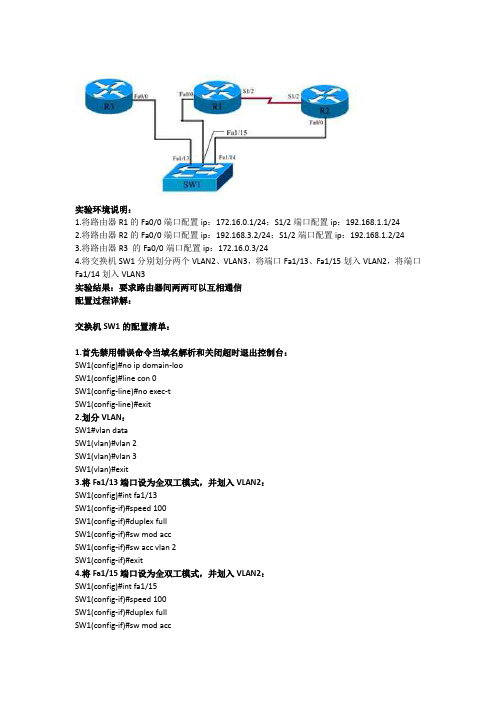
实验环境说明:1.将路由器R1的Fa0/0端口配置ip:172.16.0.1/24;S1/2端口配置ip:192.168.1.1/242.将路由器R2的Fa0/0端口配置ip:192.168.3.2/24;S1/2端口配置ip:192.168.1.2/243.将路由器R3 的Fa0/0端口配置ip:172.16.0.3/244.将交换机SW1分别划分两个VLAN2、VLAN3,将端口Fa1/13、Fa1/15划入VLAN2,将端口Fa1/14划入VLAN3实验结果:要求路由器间两两可以互相通信配置过程详解:交换机SW1的配置清单:1.首先禁用错误命令当域名解析和关闭超时退出控制台:SW1(config)#no ip domain-looSW1(config)#line con 0SW1(config-line)#no exec-tSW1(config-line)#exit2.划分VLAN:SW1#vlan dataSW1(vlan)#vlan 2SW1(vlan)#vlan 3SW1(vlan)#exit3.将Fa1/13端口设为全双工模式,并划入VLAN2:SW1(config)#int fa1/13SW1(config-if)#speed 100SW1(config-if)#duplex fullSW1(config-if)#sw mod accSW1(config-if)#sw acc vlan 2SW1(config-if)#exit4.将Fa1/15端口设为全双工模式,并划入VLAN2:SW1(config)#int fa1/15SW1(config-if)#speed 100SW1(config-if)#duplex fullSW1(config-if)#sw mod accSW1(config-if)#sw acc vlan 2SW1(config-if)#exit5.将Fa1/14端口设为全双工模式,并划入VLAN3:SW1(config)#int fa1/14SW1(config-if)#speed 100SW1(config-if)#duplex fullSW1(config-if)#sw mod accSW1(config-if)#sw acc vlan 3SW1(config-if)#exit路由器R1的配置清单:1.首先禁用错误命令当域名解析和禁用超时退出控制台:R1(config)#no ip domain-looR1(config)#line con 0R1(config-line)#no exec-tR1(config-line)#exit2.将Fa0/0端口设为全双工模式并配置ip:R1(config)#int fa0/0R1(config-if)#speed 100R1(config-if)#duplex fullR1(config-if)#ip add 172.16.0.1 255.255.255.0R1(config-if)#no shutR1(config-if)#exit3.为S1/2端口配置ip:R1(config)#int s1/2R1(config-if)#ip add 192.168.1.1 255.255.255.0R1(config-if)#no shutR1(config-if)#exit4.在路由器R1上配置EIGRP:R1(config)#router eigrp 100R1(config-router)#no auto-summaryR1(config-router)#network 172.16.0.1 0.0.0.0R1(config-router)#network 192.168.1.1 0.0.0.255R1(config-router)#exitR1(config)#exit路由器R2的配置清单:1.首先禁用错误命令当域名解析和禁用超时退出控制台:R2(config)#no ip domain-looR2(config)#line con 0R2(config-line)#no exec-tR2(config-line)#exit2.将Fa0/0端口设为全双工模式并配置ip:R2(config)#int fa0/0R2(config-if)#speed 100R2(config-if)#duplex fullR2(config-if)#ip add 192.168.3.2 255.255.255.0R2(config-if)#no shutR2(config-if)#exit3.为S1/2端口配置ip:R2(config)#int s1/2R2(config-if)#ip add 192.168.1.2 255.255.255.0R2(config-if)#no shutR2(config-if)#exit4.在路由器R2上配置EIGRP:R2(config)#router eigrp 100R2(config-router)#network 192.168.3.0 0.0.0.255R2(config-router)#network 192.168.1.0 0.0.0.255R2(config-router)#exitR2(config)#exit路由器R3的配置清单:1.首先禁用错误命令当域名解析和禁用超时退出控制台:R3(config)#no ip domain-looR3(config)#line con 0R3(config-line)#no exec-tR3(config-line)#exit2.将Fa0/0端口设为全双工模式并配置ip:R3(config)#int fa0/0R3(config-if)#speed 100R3(config-if)#duplex fullR3(config-if)#ip add 172.16.0.3 255.255.255.0R3(config-if)#no shutR3(config-if)#exit3.在路由器R3上配置EIGRP:R3(config)#router eigrp 100R3(config-router)#no auto-summaryR3(config-router)#network 172.16.0.3 0.0.0.0R3(config-router)#exitR3(config)#exit验证EIGRP配置:查看每台路由器的邻居表:#show ip eigrp neiR1的邻居表:R1#show ip eigrp neiIP-EIGRP neighbors for process 100H Address Interface Hold Uptime SRTT RTO Q Seq(sec) (ms) Cnt Num1 172.16.0.3 Fa0/0 11 00:00:48 168 1008 0 40 192.168.1.2 Se1/2 14 00:25:23 244 1464 0 3R2的邻居表:R2#show ip eigrp neiIP-EIGRP neighbors for process 100H Address Interface Hold Uptime SRTT RTO Q Seq(sec) (ms) Cnt Num0 192.168.1.1 Se1/2 14 00:28:34 195 1755 0 5R3的邻居表:R3r#show ip eigrp neiIP-EIGRP neighbors for process 100H Address Interface Hold Uptime SRTT RTO Q Seq(sec) (ms) Cnt Num0 172.16.0.1 Fa0/0 12 00:02:07 134 804 0 8实验的最终结果是每台路由器之间都可以ping通其他的路由器,实验过程到此结束。
路由协议EIGRP配置
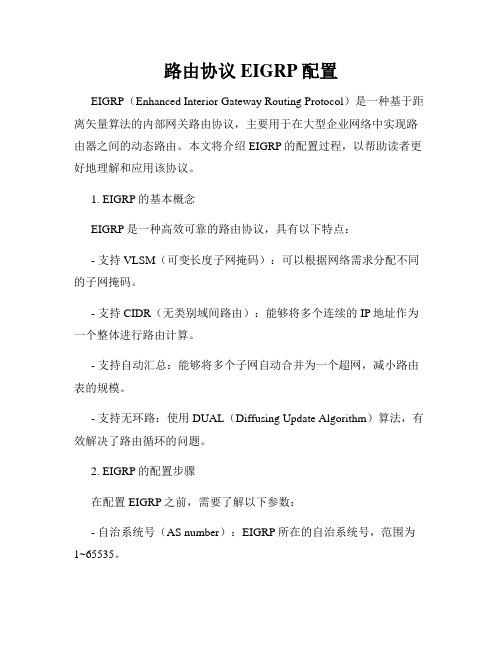
路由协议EIGRP配置EIGRP(Enhanced Interior Gateway Routing Protocol)是一种基于距离矢量算法的内部网关路由协议,主要用于在大型企业网络中实现路由器之间的动态路由。
本文将介绍EIGRP的配置过程,以帮助读者更好地理解和应用该协议。
1. EIGRP的基本概念EIGRP是一种高效可靠的路由协议,具有以下特点:- 支持VLSM(可变长度子网掩码):可以根据网络需求分配不同的子网掩码。
- 支持CIDR(无类别域间路由):能够将多个连续的IP地址作为一个整体进行路由计算。
- 支持自动汇总:能够将多个子网自动合并为一个超网,减小路由表的规模。
- 支持无环路:使用DUAL(Diffusing Update Algorithm)算法,有效解决了路由循环的问题。
2. EIGRP的配置步骤在配置EIGRP之前,需要了解以下参数:- 自治系统号(AS number):EIGRP所在的自治系统号,范围为1~65535。
- 路由器ID:用于区分不同的路由器,可以是IP地址的一部分,也可以手动指定。
下面是EIGRP的配置步骤:步骤1:进入路由器配置模式```Router# configure terminal```步骤2:配置EIGRP进程和AS号```Router(config)# router eigrp <AS号>```步骤3:添加网络```Router(config-router)# network <网络地址>```此命令将指定哪些接口将被EIGRP协议使用。
可以指定单个IP地址、子网地址或主机地址。
步骤4:配置路由器ID(可选)```Router(config-router)# eigrp router-id <路由器ID>```使用此命令可以手动指定路由器ID,如果不手动指定,将使用默认的路由器ID。
步骤5:配置其他可选参数(可选)根据需要,可以配置其他参数,如带宽、延迟、可靠性等。
EIGRP路由协议配置实验
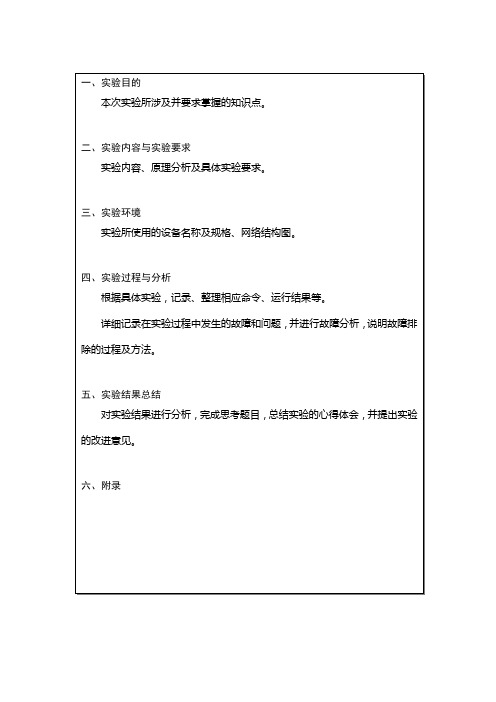
一、实验目的掌握EIGRP的配置掌握EIGRP负载均衡的配置掌握EIGRP中地址的手工汇总二、实验内容与实验要求实验内容、原理分析及具体实验要求。
实现网络的互连互通,从而实现信息的共享和传递。
R1和R2之间连接的两条线路形成负载均衡关系;进行指定的地址手工汇总。
三、实验环境实验所使用的设备名称及规格、网络结构图。
路由器3台四、实验过程与分析根据具体实验,记录、整理相应命令、运行结果等。
详细记录在实验过程中发生的故障和问题,并进行故障分析,说明故障排除的过程及方法。
1.在所有路由器上进行IP地址基本配置,并测试直连链路的连通性。
R1:F0/0Router>ENRouter#conf tEnter configuration commands, one per line. End with CNTL/Z.Router(config)#interface F0/0Router(config-if)#ip address 21.21.21.1 255.255.255.0Router(config-if)#no shut%LINK-5-CHANGED: Interface FastEthernet0/0, changed state to up Router(config-if)#exitS0/2/0Router(config)#int s0/2/0Router(config-if)#ip address 12.12.12.1 255.255.255.0Router(config-if)#clock rate 64000Router(config-if)#no shut%LINK-5-CHANGED: Interface Serial0/2/0, changed state to downRouter(config-if)#exitLo1Router(config)#int lo1Router(config-if)#ip address 1.1.1.1 255.255.255.0Router(config-if)#no shutR2:F0/0Router>enRouter#conf tEnter configuration commands, one per line. End with CNTL/Z.Router(config)#int f0/0Router(config-if)#ip address 21.21.21.2 255.255.255.0Router(config-if)#no shut%LINK-5-CHANGED: Interface FastEthernet0/0, changed state to up%LINEPROTO-5-UPDOWN: Line protocol on Interface FastEthernet0/0, changed state to upRouter(config-if)#exitS0/2/0Router(config)#int s0/2/0Router(config-if)#ip add 12.12.12.2 255.255.255.0Router(config-if)#no shut%LINK-5-CHANGED: Interface Serial0/2/0, changed state to upS0/2/1Router(config)#int s0/2/1Router(config-if)#ip add 23.23.23.2 255.255.255.0Router(config-if)#clock rate 64000Router(config-if)#no shut%LINK-5-CHANGED: Interface Serial0/2/1, changed state to upRouter(config-if)#%LINEPROTO-5-UPDOWN: Line protocol on Interface Serial0/2/1, changed state to upLo1Router(config)#int lo 1Router(config-if)#%LINK-5-CHANGED: Interface Loopback1, changed state to up%LINEPROTO-5-UPDOWN: Line protocol on Interface Loopback1, changed state to upRouter(config-if)#ip add 2.2.2.2 255.255.255.0Router(config-if)#no shutRouter(config-if)#exitR3:S0/2/0Router>enRouter#conf tEnter configuration commands, one per line. End with CNTL/Z.Router(config)#int s0/2/0Router(config-if)#ip address 23.23.23.3 255.255.255.0Router(config-if)#no shut%LINK-5-CHANGED: Interface Serial0/2/0, changed state to downRouter(config-if)#exitLo1Router(config)#int lo 1Router(config-if)#ip address 3.3.3.3 255.255.255.0Router(config-if)#no shutRouter(config-if)#exit测试连通性R1 ping R2Router>ping 12.12.12.2Type escape sequence to abort.Sending 5, 100-byte ICMP Echos to 12.12.12.2, timeout is 2 seconds: !!!!!Success rate is 100 percent (5/5), round-trip min/avg/max = 3/5/6 ms Router>ping 21.21.21.2Type escape sequence to abort.Sending 5, 100-byte ICMP Echos to 21.21.21.2, timeout is 2 seconds: .!!!!Success rate is 80 percent (4/5), round-trip min/avg/max = 20/20/20 ms R3 ping R2Router>ping 23.23.23.2Type escape sequence to abort.Sending 5, 100-byte ICMP Echos to 23.23.23.2, timeout is 2 seconds: !!!!!Success rate is 100 percent (5/5), round-trip min/avg/max = 20/21/26 ms 2.在各路由器上用eigrp进行配置R1:Router(config)#router eigrp 1Router(config-router)#network 12.12.12.0 0.0.0.255Router(config-router)#network 21.0.0.0Router(config-router)#network 1.0.0.0R2:Router(config)#router eigrp 1Router(config-router)#network 23.0.0.0Router(config-router)#network 12.0.0.0Router(config-router)#%DUAL-5-NBRCHANGE: IP-EIGRP 1: Neighbor 12.12.12.1 (Serial0/2/0) is up: new adjacencyRouter(config-router)#network 21.0.0.0Router(config-router)#%DUAL-5-NBRCHANGE: IP-EIGRP 1: Neighbor 21.21.21.1 (FastEthernet0/0) is up: new adjacencyRouter(config-router)#network 2.0.0.0R3:Router(config)#router eigrp 1Router(config-router)#network 3.0.0.0Router(config-router)#network 23.0.0.0Router(config-router)#%DUAL-5-NBRCHANGE: IP-EIGRP 1: Neighbor 23.23.23.2 (Serial0/2/0) is up: new adjacency3.用show ip route命令检查路由是否正确,查看关键信息R1R2R34.用show ip eigrp topology、show ip eigrp neighbor查看拓扑表和邻居表R1R2R35.关闭R1的f0/0,在R1上查看到达3.0.0.0/8的metric值,在R1上配置正确的variance值,以达到不等价负载平衡(可以在s0/0接口上调整bandwidth值)。
EIGRP配置.实验报告

计算机网络技术及应用课程实验报告班级:学号:姓名:任课教师:实验教师:成绩:一、试验名称:EIGRP注入缺省路由二、试验目的、要求:1、 R1和R2连接的LAN模拟为一个公司的内部网络,该内部网络使用的地址为B类地址172.168.0.0、162、按照所给出的表配置拓扑中的设备IP地址3、公司内部使用EIGRP协议(R1和R2之间),AS号为1,公司到INTERNET之间使用静态路由协议(R2和R3之间)4、 R2为边界路由器,配置redistribute命令使公司内部的路由器(R1)能够学习到EIGRP注入进来的缺省路由三、试验要求、环境:1、PC1(所在子网有15台PC)、PC2(所在子网有100台PC)、PC3(所在子网有200台PC),运行Windows操作系统,装有超级终端程序。
2、Cisco1248路由器3台(R1、R2、R3)。
3、2950T交换机3台4、Console控制线三根。
5、v.35dte电缆一根,v.35dce电缆一根,交叉网线6根。
四、试验内容:1、模拟一个公司的内部网络,是R1和R2连接的LAN所模拟的。
且使用B类地址。
2、配置所需要的IP地址。
3、需要所配置时注意公司内部使用EIGRP协议,公司到INTERNET之间使用静态路由协议。
五、试验过程:任务一:配置路由器的IP信息步骤一、配置R1设备的IP信息步骤二:配置R2设备的IP信息步骤三、配置R3设备的IP信息任务二:配置PC机的IP 信息步骤一、配置PC1的IP信息步骤二:配置PC2的IP信息步骤三、配置PC3的IP信息任务三:使用EIGRP协议启动路由器的网络接口步骤一、使用EIGRP协议启动R1的网络接口步骤二、使用EIGRP协议启动R2的网络接口步骤三、使用EIGRP协议启动R3的网络接口任务四:配置时钟步骤一、配置R2上的s0/0/0接口的时钟任务五:使用show命令检查路由器步骤一、使用show ip route 和 show ip protocols命令检查R1步骤二、使用show ip route 和 show ip protocols命令检查R2步骤三、使用show ip route 和 show ip protocols命令检查R3到任务结束时任务也该通过的(100%):六、试验总结:1、能使用拓扑图中显示的网络学习如何配置使用EIGRP协议2、能模拟一个较大型的内部网络进行配置3、学会了配置REDISTRIBUTE命令使网络的路由器能够学习到EIGRP注入进来的缺省路由实验室:计算机网络实验室实验时间:2011年10。
eigrp配置的综合实训
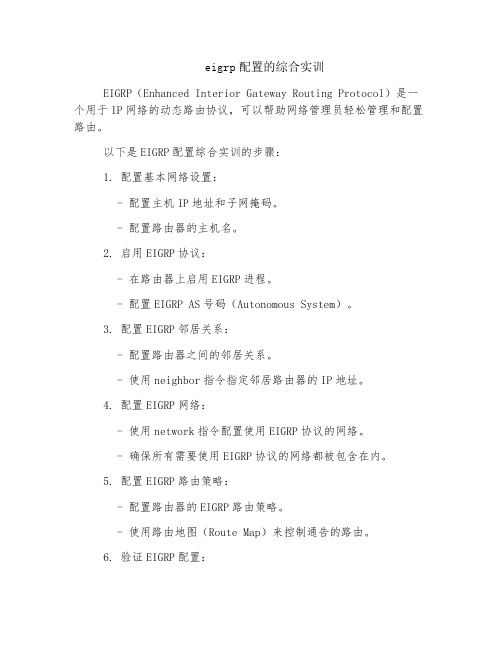
eigrp配置的综合实训
EIGRP(Enhanced Interior Gateway Routing Protocol)是一个用于IP网络的动态路由协议,可以帮助网络管理员轻松管理和配置路由。
以下是EIGRP配置综合实训的步骤:
1. 配置基本网络设置:
- 配置主机IP地址和子网掩码。
- 配置路由器的主机名。
2. 启用EIGRP协议:
- 在路由器上启用EIGRP进程。
- 配置EIGRP AS号码(Autonomous System)。
3. 配置EIGRP邻居关系:
- 配置路由器之间的邻居关系。
- 使用neighbor指令指定邻居路由器的IP地址。
4. 配置EIGRP网络:
- 使用network指令配置使用EIGRP协议的网络。
- 确保所有需要使用EIGRP协议的网络都被包含在内。
5. 配置EIGRP路由策略:
- 配置路由器的EIGRP路由策略。
- 使用路由地图(Route Map)来控制通告的路由。
6. 验证EIGRP配置:
- 使用show命令验证EIGRP邻居关系是否建立。
- 使用show ip route命令验证路由表中是否包含正确的EIGRP路由。
7. 测试EIGRP实时性和容错性:
- 运行traceroute命令验证EIGRP路由。
- 模拟故障,并观察EIGRP协议重新计算路由的能力。
在进行综合实训之前,建议提前了解EIGRP协议的基本概念和相关配置命令。
另外,确保使用网络仿真工具(如Packet Tracer)或实际物理设备进行实验,以便实际操作和验证配置的效果。
EIGRP
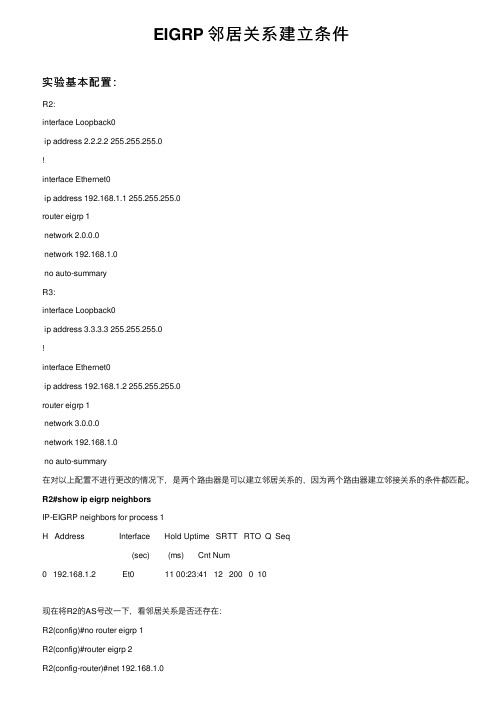
EIGRP 邻居关系建⽴条件实验基本配置:R2:interface Loopback0ip address 2.2.2.2 255.255.255.0!interface Ethernet0ip address 192.168.1.1 255.255.255.0router eigrp 1network 2.0.0.0network 192.168.1.0no auto-summaryR3:interface Loopback0ip address 3.3.3.3 255.255.255.0!interface Ethernet0ip address 192.168.1.2 255.255.255.0router eigrp 1network 3.0.0.0network 192.168.1.0no auto-summary在对以上配置不进⾏更改的情况下,是两个路由器是可以建⽴邻居关系的,因为两个路由器建⽴邻接关系的条件都匹配。
R2#show ip eigrp neighborsIP-EIGRP neighbors for process 1H Address Interface Hold Uptime SRTT RTO Q Seq(sec) (ms) Cnt Num0 192.168.1.2 Et0 11 00:23:41 12 200 0 10现在将R2的AS号改⼀下,看邻居关系是否还存在:R2(config)#no router eigrp 1R2(config)#router eigrp 2R2(config-router)#net 192.168.1.0R2(config-router)#net 2.2.2.0R2(config-router)#no auto现在可以看到两台路由器已经失去了邻接关系R2#show ip eigrp neiIP-EIGRP neighbors for process 2现在再看下认证对邻居关系的影响:R2(config)#key chain 1R2(config-keychain)#key 12R2(config-keychain-key)#key-string ciscoR2(config-keychain-key)#exitR2(config-keychain)#exitR2(config)#in e0R2(config-if)#ip authentication mode eigrp 1 md5R2(config-if)#ip authentication key-chain eigrp 1 1R3(config)#key chain 1R3(config-keychain)#key 12R3(config-keychain-key)#keyR3(config-keychain-key)#key-string cisco1R3(config-if)#ip authentication mode eigrp 1 md5R3(config-if)#ip authentication key-chain eigrp 1 1以上将R2和R3的认证密钥设置的不匹配,可以看到两台路由器已经失去了邻居关系:R3#show ip eigrp neiIP-EIGRP neighbors for process 1R3(config)#key chain 1R3(config-keychain)#key 12R3(config-keychain-key)#keyR3(config-keychain-key)#key-string ciscoR3(config-keychain-key)#end现在将两端的认证密钥设置的⼀样,可以看到两台路由器的邻居关系⼜重新建⽴起来了。
配置EIGRP路由协议
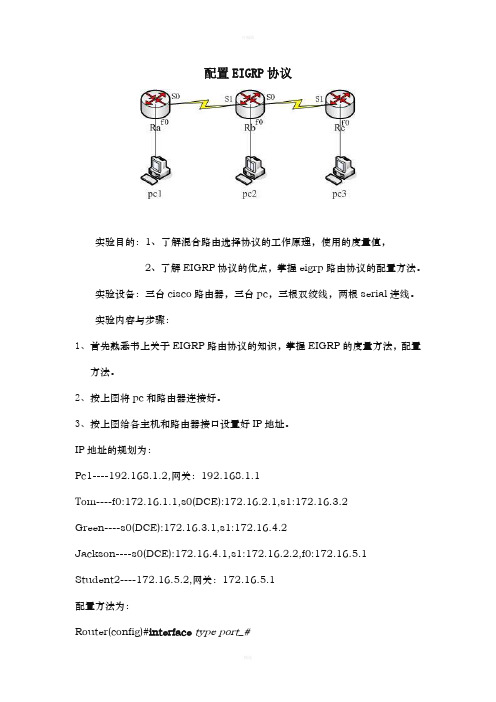
配置EIGRP协议实验目的:1、了解混合路由选择协议的工作原理,使用的度量值,2、了解EIGRP协议的优点,掌握eigrp路由协议的配置方法。
实验设备:三台cisco路由器,三台pc,三根双绞线,两根serial连线。
实验内容与步骤:1、首先熟悉书上关于EIGRP路由协议的知识,掌握EIGRP的度量方法,配置方法。
2、按上图将pc和路由器连接好。
3、按上图给各主机和路由器接口设置好IP地址。
IP地址的规划为:Pc1----192.168.1.2,网关:192.168.1.1Tom----f0:172.16.1.1,s0(DCE):172.16.2.1,s1:172.16.3.2Green----s0(DCE):172.16.3.1,s1:172.16.4.2Jackson----s0(DCE):172.16.4.1,s1:172.16.2.2,f0:172.16.5.1Student2----172.16.5.2,网关:172.16.5.1配置方法为:Router(config)#interface type port_#Router(config-if)#ip address ip_address subnet_maskRouter(config-if)#no shutdown例如配置快速以太网口:router(config)#interface fastethernet 0router(config)#ip address 192.168.1.2 255.255.255.0router(config)#no shutdown4、在路由器A、B、C上配置eigrp路由选择协议,自治系统号为10。
Router(config)#router eigrp autonomous_system_#Router(config-router)#network ip_network wildmask //指定与路由器直接相连的网络例如:router(config)#router eigrp 10router(config)#network 172.16.6.0 0.0.0.2555、给DCE接口设置时钟速率。
EIGRP 协议的配置
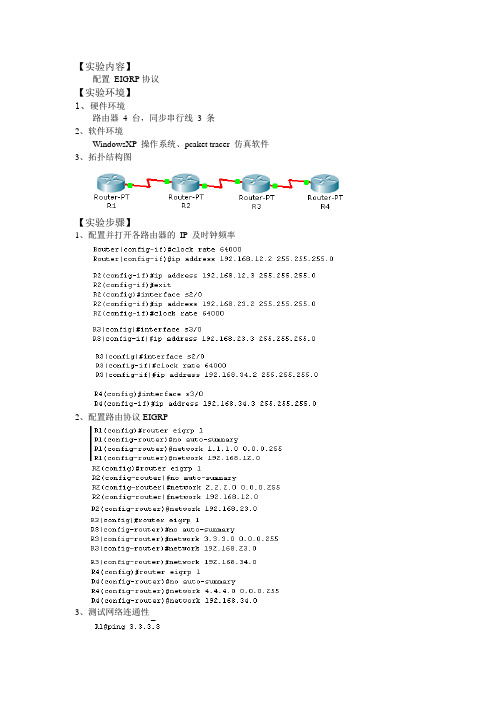
【实验内容】
配置EIGRP协议
【实验环境】
1、硬件环境
路由器4 台,同步串行线3 条
2、软件环境
WindowsXP 操作系统、pcaket tracer 仿真软件3、拓扑结构图
【实验步骤】
1、配置并打开各路由器的IP 及时钟频率
2、配置路由协议EIGRP
3、测试网络连通性
4、查看路由协议、路由表、邻居表和拓扑表
1) 查看路由协议R1#show ip protocols
2) 查看路由表R1#show ip route
3) 查看eigrp 邻居表R2#show ip eigrp neighbors
【实验总结】
通过本实验我们掌握了EIGRP的基本配置,怎样启动EIGRP路由进程,如何进行查看邻居表、路由协议以及路由表的方法和相关信息。
了解到EIGRP是一种混合型的路由协议,具有链路状态和距离矢量路由协议的优点,能够快速收敛和易于配置等优点。
本实验为我们以后的学习打下了坚实的基础。
- 1、下载文档前请自行甄别文档内容的完整性,平台不提供额外的编辑、内容补充、找答案等附加服务。
- 2、"仅部分预览"的文档,不可在线预览部分如存在完整性等问题,可反馈申请退款(可完整预览的文档不适用该条件!)。
- 3、如文档侵犯您的权益,请联系客服反馈,我们会尽快为您处理(人工客服工作时间:9:00-18:30)。
实验五:EIGRP配置⏹实验目的1、在路由器上启动EIGRP路由进程2、启用参与路由协议的接口,并且通告网络及其所在的区域3、可行距离FD、通告距离RD及其可行性条件FC4、EIGRP自动汇总5、EIGRP手工汇总6、查看和调试EIGRP路由协议⏹实验要求本实验要达到如下要求:1、给出具体的实现步骤2、给出某个路由器上路由表的内容3、给出调试信息4、给出某个路由器到目的网段的FD和RD⏹实验拓扑⏹实验设备(环境、软件)1、路由器3台2、交叉线3条⏹实验设计到的基本概念和理论给出EIGRP特性、可行距离FD、通过距离RD、可行后继、后继、可行性条件等相关知识和概念EIGRP一:特性1.100%的无环路2.支持等价于不等价负载均衡3.灵活网络设计(没有骨干区域)4.多播更新取代广播更新(广播更新不可靠且不安全)5.支持VLSM和不连续子网6.在网络任何地方支持手动汇总7.支持单播汇总EIRGP会根据拓扑表里存储的邻居信息计算到目的地的度量值,这个计算得来的度量值就是可行距离(FD),可行距离最佳路由,度量值最小;通告距离是邻居路由器到达目的子网的距离,通过EIGRP更新告知。
当RD小于或等于FD时,最优的那条形成可行后继。
度量值的大小主要与带宽,延迟有关。
可行条件:邻居宣告到达目标网络的的距离小于本地路由器到达目标网络的FD。
可行后继:可行后继路由器(feasible successor )是所有可以到达目标地的下一个路由器(非最佳路径的),在最佳路径时效后从中选择备份.⏹实验过程和主要步骤1. 依照上面的拓扑图,搭建网络。
并给各个路由器配置相应的接口I P,配置回环接口。
Router(config)#hostname AA(config)#INterface fa0/0A(config-if)#ip address 192.168.1.1 255.255.255.0A(config-if)#no shutdownA(config-if)#interface s2/0A(config-if)#ip address 202.196.32.1 255.255.255.252A(config-if)#clock rate 9600A(config-if)#no shutdownA(config-if)#interface fa 1/0A(config-if)#ip address 10.168.2.10 255.255.255.0A(config-if)#no shutdownA(config)#interface loopback 0A(config-if)#ip address 10.1.1.2 255.255.255.0Router(config)#hostname BB(config)#interface fa0/0B(config-if)#ip address 192.168.1.23 255.255.255.0B(config-if)#no shutdownB(config-if)#interface fa1/0B(config-if)#ip address 192.168.2.40 255.255.255.0B(config-if)#no shutdownB(config)#interface loopback 0B(config-if)#ip address 2.1.1.2 255.255.255.0Router(config)#hostname CC (config)#interface fa0/0C(config-if)#ip address 192.168.2.20 255.255.255.0C(config-if)#no shutdownC(config-if)#interface fa1/0C(config-if)#ip address 10.168.2.8 255.255.255.0C(config-if)#no shutdownC(config)#interface loopback 0C(config-if)#ip address 1.0.1.2 255.255.255.0Router(config)#interface s2/0Router(config-if)#ip address 202.196.32.2 255.255.255.252Router(config-if)#no shutdown2. 在各个路由器上启用eigrp协议,并关闭自动汇总。
A(config)#router eigrp 100A(config-router)#no auto-summaryA(config-router)#network 192.168.1.0A(config-router)#network 10.168.2.0A(config-router)#network 202.196.32.0A(config-router)#network 10.1.1.0B(config)#router eigrp 100B(config-router)#no auto-summaryB(config-router)#network 192.168.1.0B(config-router)#network 192.168.2.40B(config-router)#network 2.1.1.0C(config)#router eigrp 100C(config-router)#no auto-summaryC(config-router)#network 10.168.2.0C(config-router)#network 192.168.2.0C(config-router)#network 1.0.1.0Router(config)#router eigrp 100Router(config-router)#no auto-summaryRouter(config-router)#network 202.196.32.03. 查看C的路由表C#show ip route1.0.0.0/24 is subnetted, 1 subnetsC 1.0.1.0 is directly connected, Loopback02.0.0.0/24 is subnetted, 1 subnetsD 2.1.1.0 [90/156160] via 192.168.2.40, 00:00:45,FastEthernet0/010.0.0.0/24 is subnetted, 2 subnetsD 10.1.1.0 [90/156160] via 10.168.2.10, 00:01:03, FastEthernet1/0C 10.168.2.0 is directly connected, FastEthernet1/0D 192.168.1.0/24 [90/30720] via 10.168.2.10, 00:01:03, FastEthernet1/0[90/30720] via 192.168.2.40, 00:00:45, FastEthernet0/0C 192.168.2.0/24 is directly connected, FastEthernet0/0202.196.32.0/30 is subnetted, 1 subnetsD 202.196.32.0 [90/20514560] via 10.168.2.10,00:01:03, FastEthernet1/04. 在Router 上ping 10.1.2 这个lo口。
Router#ping 1.0.1.2Type escape sequence to abort.Sending 5, 100-byte ICMP Echos to 1.0.1.2, timeout is 2 seconds:!!!!!Success rate is 100 percent (5/5), round-trip min/avg/max = 62/62/63 ms5. 查看C的路由表1.0.0.0/8 is variably subnetted, 2 subnets, 2 masksD 1.0.0.0/8 is a summary, 00:01:57, Null0C 1.0.1.0/24 is directly connected, Loopback0D 2.0.0.0/8 [90/156160] via 192.168.2.40, 00:01:57,FastEthernet0/010.0.0.0/8 is variably subnetted, 3 subnets, 2 masksD 10.0.0.0/8 is a summary, 00:01:57, Null0D 10.1.1.0/24 [90/156160] via 10.168.2.10, 00:01:57,FastEthernet1/0C 10.168.2.0/24 is directly connected, FastEthernet1/0D 192.168.1.0/24 [90/30720] via 10.168.2.10, 00:01:57, FastEthernet1/0[90/30720] via 192.168.2.40, 00:01:57, FastEthernet0/0C 192.168.2.0/24 is directly connected, FastEthernet0/0D 202.196.32.0/24 [90/20514560] via 10.168.2.10, 00:01:57, FastEthernet1/06. 路由器C到目的网段的FD和RDP 1.0.1.0/24, 1 successors, FD is 128256via Connected, Loopback0P 10.168.2.0/24, 1 successors, FD is 28160via Connected, FastEthernet1/0P 1.0.0.0/8, 1 successors, FD is 128256via Summary (128256/0), Null0P 10.0.0.0/8, 1 successors, FD is 28160via Summary (28160/0), Null0P 192.168.2.0/24, 1 successors, FD is 28160via Connected, FastEthernet0/0P 10.1.1.0/24, 1 successors, FD is 156160,RD is 128256,via 10.168.2.10 (156160/128256), FastEthernet1/0P 192.168.1.0/24, 2 successors, FD is 30720,RD is 28160,via 10.168.2.10 (30720/28160), FastEthernet1/0via 192.168.2.40 (30720/28160), FastEthernet0/0P 202.196.32.0/24, 1 successors, FD is 20514560,RD is 20512000,via 10.168.2.10 (20514560/20512000),FastEthernet1/0P 2.0.0.0/8, 1 successors, FD is 156160,RD is 128256,via 192.168.2.40 (156160/128256), FastEthernet0/0 心得体会通过本次实验我深刻的了解了eigrp协议的工作机理。
