EIGRP负载均衡实验
EIGRP非等价负载均衡

EIGRP非等价负载均衡实验总结:R1和R2通过fa0/0口和s2/1口直连,在R2 上启用一个loopback接口,地址为2.0.0.2R1上show ip rou102.0.0.0/24 is subnetted, 1 subnetsC 102.0.0.0 is directly connected, FastEthernet0/02.0.0.0/24 is subnetted, 1 subnetsD 2.0.0.0 [90/156160] via 102.0.0.2, 00:00:42, FastEthernet0/012.0.0.0/24 is subnetted, 1 subnetsC 12.0.0.0 is directly connected, Serial2/1R1的EIGRP拓扑表:R1#sh ip ei toIP-EIGRP Topology Table for AS(90)/ID(102.0.0.1)Codes: P - Passive, A - Active, U - Update, Q - Query, R - Reply,r - reply Status, s - sia StatusP 2.0.0.0/24, 1 successors, FD is 156160via 102.0.0.2 (156160/128256), FastEthernet0/0via 12.0.0.2 (2297856/128256), Serial2/1P 12.0.0.0/24, 1 successors, FD is 2169856via Connected, Serial2/1P 102.0.0.0/24, 1 successors, FD is 28160via Connected, FastEthernet0/0可见,从R1到2.0.0.0网段有两条路由,而放入路由表里面的是从fa0/0接口出去的。
EIGRP负载均衡

R1 192.168.12.0/24 R2 192.168.23.0/24 R3.3R4实验目的:1、掌握EIGRP等价负载均衡的实现方法2、掌握EIGRP非等价负载均衡的实现方法3、修改EIGRP度量值的方法4、可行距离(FD)、通告距离(RD)、可行性条件(FC)深层含义实验步骤:(思科网络实验室路由交换实验指南,梁广民,P81改编实验)1、配置R1-R4每个端口IP地址,打开端口。
2、R1(CONFIG)#ROUTER EIGRP 1R1(CONFIG-ROUTER)#NO AUTO-SUMKMARYR1(CONFIG-ROUTER)#NET 192.168.14.0R1(CONFIG-ROUTER)#NET 192.168.12.03、R2(CONFIG)#ROUTER EIGRP 1R2(CONFIG-ROUTER)#NO AUTO-SUMKMARYR2(CONFIG-ROUTER)#NET 192.168.12.0R2(CONFIG-ROUTER)#NET 192.168.23.0R2(CONFIG-ROUTER)#NET 2.2.2.0 255.255.255.04、R3(CONFIG)#ROUTER EIGRP 1R3(CONFIG-ROUTER)#NO AUTO-SUMKMARYR3(CONFIG-ROUTER)#NET 192.168.23.0R3(CONFIG-ROUTER)#NET 192.168.34.05、R4(CONFIG)#ROUTER EIGRP 1R4(CONFIG-ROUTER)#NO AUTO-SUMKMARYR4(CONFIG-ROUTER)#NET 192.168.14.0R4(CONFIG-ROUTER)#NET 192.168.34.0R4(CONFIG-ROUTER)#NET 4.4.4.0 255.255.255.0(R4#SHOW IP ROUTE Eigrp2.2.2.0/24 show ip eigrp)6、R1-R4测试互PING7、R4#SHOW IP ROUTE 发现有 D 2.2.2.0 [90/2300416] via 192.168.14.1, 00:01:55,FastEthernet0/0虽然R4到达R2的LO0有两条路径,但是路由器将FD最小的放入路由表,选择走F0/0接口。
eigrp非等价负载均衡
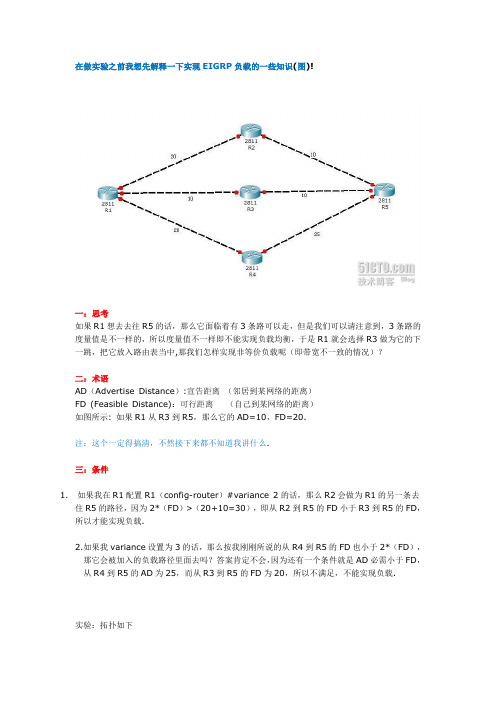
在做实验之前我想先解释一下实现EIGRP负载的一些知识(图)!一:思考如果R1想去去往R5的话,那么它面临着有3条路可以走,但是我们可以请注意到,3条路的度量值是不一样的,所以度量值不一样即不能实现负载均衡,于是R1就会选择R3做为它的下一跳,把它放入路由表当中,那我们怎样实现非等价负载呢(即带宽不一致的情况)?二:术语AD(Advertise Distance):宣告距离(邻居到某网络的距离)FD (Feasible Distance):可行距离(自己到某网络的距离)如图所示: 如果R1从R3到R5,那么它的AD=10,FD=20.注:这个一定得搞清,不然接下来都不知道我讲什么.三:条件1.如果我在R1配置R1(config-router)#variance 2的话,那么R2会做为R1的另一条去住R5的路径,因为2*(FD)>(20+10=30),即从R2到R5的FD小于R3到R5的FD,所以才能实现负载.2.如果我variance设置为3的话,那么按我刚刚所说的从R4到R5的FD也小于2*(FD),那它会被加入的负载路径里面去吗?答案肯定不会,因为还有一个条件就是AD必需小于FD,从R4到R5的AD为25,而从R3到R5的FD为20,所以不满足,不能实现负载.实验:拓扑如下注:首先说明一下,由于51CTO只允许写8万字,所以步骤一只写了R1的配置,其它一样步骤一:首先先把所以接口信息以及EIGRP全部启用,并且查看信息.R1:Router>Router>enRouter#conf tRouter(config)#hostname R1R1(config)#interface f0/0R1(config-if)#ip address 192.168.12.1 255.255.255.0R1(config-if)#no shR1(config-if)#ip address 192.168.13.1 255.255.255.0R1(config-if)#no shR1(config-if)#exitR1(config)#router eigrp 1R1(config-router)#no auto-summaryR1(config-router)#network 192.168.12.0 0.0.0.255R1(config-router)#network 192.168.13.0 0.0.0.255R1(config-if)#endR1#R1上查看路由表:R1#show ip routeCodes: C - connected, S - static, I - IGRP, R - RIP, M - mobile, B - BGPD - EIGRP, EX - EIGRP external, O - OSPF, IA - OSPF inter areaN1 - OSPF NSSA external type 1, N2 - OSPF NSSA external type 2E1 - OSPF external type 1, E2 - OSPF external type 2, E - EGPi - IS-IS, L1 - IS-IS level-1, L2 - IS-IS level-2, ia - IS-IS inter area* - candidate default, U - per-user static route, o - ODRP - periodic downloaded static routeGateway of last resort is not set4.0.0.0/24 is subnetted, 1 subnetsD 4.4.4.0 [90/158720] via 192.168.13.2, 00:00:06, FastEthernet0/1[90/158720] via 192.168.12.2, 00:00:06, FastEthernet0/0C 192.168.12.0/24 is directly connected, FastEthernet0/0C 192.168.13.0/24 is directly connected, FastEthernet0/1D 192.168.24.0/24 [90/30720] via 192.168.12.2, 00:04:00, FastEthernet0/0 D 192.168.34.0/24 [90/30720] via 192.168.13.2, 00:03:50, FastEthernet0/1 R1#注:很清楚的看到,去往4.4.4.4有两条路可以走,因为其度量值一样,EIGRP自动实现负载均衡,步骤二:R1设置F0/1接口带宽为512KB,其两边度量值不一样,使得所以数据只向F0/ 0转发,产查看路由表与拓扑表.R1(config)#interface f0/1R1(config-if)#bandwidth 512R1(config-if)#endR1#查看路由表:R1#show ip routeCodes: C - connected, S - static, I - IGRP, R - RIP, M - mobile, B - BGPD - EIGRP, EX - EIGRP external, O - OSPF, IA - OSPF inter areaN1 - OSPF NSSA external type 1, N2 - OSPF NSSA external type 2E1 - OSPF external type 1, E2 - OSPF external type 2, E - EGPi - IS-IS, L1 - IS-IS level-1, L2 - IS-IS level-2, ia - IS-IS inter area* - candidate default, U - per-user static route, o - ODRP - periodic downloaded static routeGateway of last resort is not set4.0.0.0/24 is subnetted, 1 subnetsD 4.4.4.0 [90/158720] via 192.168.12.2, 00:08:43, FastEthernet0/0C 192.168.12.0/24 is directly connected, FastEthernet0/0C 192.168.13.0/24 is directly connected, FastEthernet0/1D 192.168.24.0/24 [90/30720] via 192.168.12.2, 00:12:37, FastEthernet0/0 D 192.168.34.0/24 [90/33280] via 192.168.12.2, 00:01:04, FastEthernet0/0 R1#//这里因为改变F0/1了带宽,所以去住4.4.4.4全部往F0/0转发.只有一条.步骤三:实现非等价负载均衡R1(config)#router eigrp 1R1(config-router)#variance 32 // 32=5133056除以158720,满足条件.查看路由表:R1#show ip routeCodes: C - connected, S - static, I - IGRP, R - RIP, M - mobile, B - BGPD - EIGRP, EX - EIGRP external, O - OSPF, IA - OSPF inter areaN1 - OSPF NSSA external type 1, N2 - OSPF NSSA external type 2E1 - OSPF external type 1, E2 - OSPF external type 2, E - EGPi - IS-IS, L1 - IS-IS level-1, L2 - IS-IS level-2, ia - IS-IS inter area* - candidate default, U - per-user static route, o - ODRP - periodic downloaded static routeGateway of last resort is not set4.0.0.0/24 is subnetted, 1 subnetsD 4.4.4.0 [90/5133056] via 192.168.13.2, 00:00:02, FastEthernet0/1[90/158720] via 192.168.12.2, 00:00:01, FastEthernet0/0C 192.168.12.0/24 is directly connected, FastEthernet0/0C 192.168.13.0/24 is directly connected, FastEthernet0/1D 192.168.24.0/24 [90/30720] via 192.168.12.2, 00:00:01, FastEthernet0/0 D 192.168.34.0/24 [90/30720] via 192.168.13.2, 00:00:02, FastEthernet0/1 R1#// 去往4.4.4.4的路由,又变成了两条. 实验完毕.。
eigrp实现非等价负载均衡
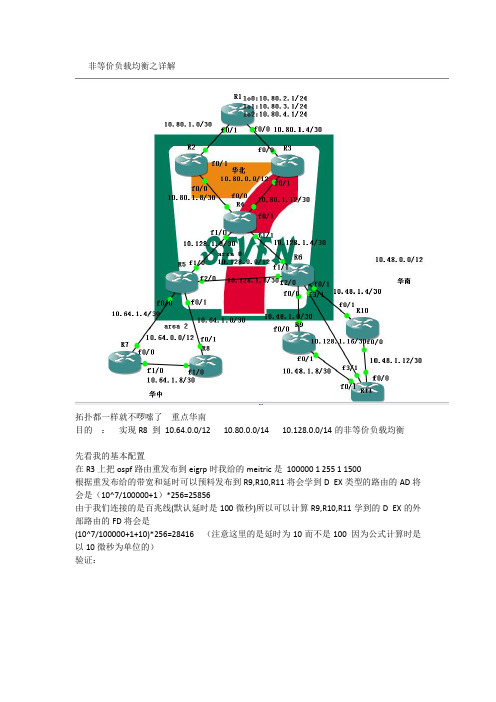
非等价负载均衡之详解拓扑都一样就不啰嗦了重点华南目的:实现R8 到10.64.0.0/12 10.80.0.0/14 10.128.0.0/14的非等价负载均衡先看我的基本配置在R3上把ospf路由重发布到eigrp时我给的meitric是100000 1 255 1 1500根据重发布给的带宽和延时可以预料发布到R9,R10,R11将会学到D EX类型的路由的AD将会是(10^7/100000+1)*256=25856由于我们连接的是百兆线(默认延时是100微秒)所以可以计算R9,R10,R11学到的D EX的外部路由的FD将会是(10^7/100000+1+10)*256=28416 (注意这里的是延时为10而不是100 因为公式计算时是以10微秒为单位的)验证:大家应该发现R11到达10.80.0.0 10.128.0.0 10.64.0.0 /12 的网段都只有一条可行路径,(有的人会不注意这一点,上来就去修改varice值,要知道在eigrp中路由表是完全依赖拓扑表的,拓扑表中都没有可行后继站怎么可能直接修改varice实现负载均衡!)那么为什么R11没有把R9,R10作为可行后继站呢?看上面的R9的截图就知道了,R9到达我们的目的网段的度量值是28416,也就是说R11如果把R9作为可行后继站那么这时这条路径的AD将会是28416,而此时的可行距离FD也是28416,违背了可行后继站的条件(AD<FD),R10同理,所以重点来了,怎么让R9,R10成为可行后继站呢?有两种方案可以采用,把R9,R10到达目的网段的度量值改小,或者把R11的f3/1接口到达目的网段的度量值改大,这里我们采用第二种,但是也有原则的,因为最终我们想实现的是非等价负载均衡,即让f3/1接口流量大一些,其余两个接口可以相对小。
所以我们要把f3/1接口的度量值调整到28416<?>30976(30976是R11通过R9,10到达目的网络的度量值,需要提前计算)对比计算公式可以轻易的发现窍门:R11 f3/1: (10^7/100000+1+10)*256=28416F0/0和f0/1:(10^7/100000+1+10+10)*256=30976对比可以看出只需把f1/0接口的延时由10改为15就可以了这会再看eigrp的拓扑表:可行后继路由已经写入拓扑表了修改可变因子之前的路由表:修改可变因子再查看路由:验证:Traceroute验证:可以看到三条路径流量比例是24:23:23(注意如果用debug,traceroute验证可能失败,因为负载均衡只针对经过路由器的数据流,而不针对当前路由器生成的数据流。
BSCI实验--EIGRP

实验一、EIGRP的基础配置和验证:所有路由器都处于AS100中,两个路由器的直连网段使用宣告主网的方式配置,loopback口使用反掩码配置路由配置:R1:R1(config)#router eigrp 100启动EIGRP路由协议,AS号为100R1(config-router)#network 192.168.0.0宣告直连主类网R1(config-router)#network 1.1.1.1 0.0.0.0使用反掩码宣告直连网络R2:Router(config)#router eigrp 100启动EIGRP路由协议,AS号为100 Router(config-router)#network 192.168.0.0宣告直连主类网Router(config-router)#network 2.2.2.2 0.0.0.0使用反掩码宣告直连网络系统日志信息:R1*Mar 1 00:05:13.279: %DUAL-5-NBRCHANGE: IP-EIGRP(0) 100: Neighbor 192.168.0.2 (FastEthernet0/0) is up: new adjacency邻居变化,EIGRP AS100,邻居192.168.0.2(f0/0接口)建立,新的邻接关系R2*Mar 1 00:05:12.759: %DUAL-5-NBRCHANGE: IP-EIGRP(0) 100: Neighbor 192.168.0.1 (FastEthernet0/0) is up: new adjacency邻居变化,EIGRP AS100,邻居192.168.0.1(f0/0接口)建立,新的邻接关系在R1上进行验证:测试连通性R1#ping 2.2.2.2 source 1.1.1.1Type escape sequence to abort.Sending 5, 100-byte ICMP Echos to 2.2.2.2, timeout is 2 seconds: Packet sent with a source address of 1.1.1.1!!!!!Success rate is 100 percent (5/5), round-trip min/avg/max = 28/64/108 ms 使用1.1.1.1为源地址ping 2.2.2.2测试是否连通显示邻居表邻居直连接口地址为192.168.0.2 通过f0/0接口获得邻居,保持时间还有13秒,邻居建立总时间6分18秒显示拓扑表网段 1.1.1.1/32为被动状态,到该网段具有一个successor,FD为128256,直连路由,接口为loopback0网段 1.0.0.0/8为被动状态,到该网段具有一个successor,FD为128256,汇总路由,接口为Null0网段 2.0.0.0/8为被动状态,到该网段具有一个successor,FD为156160,从邻居192.168.0.2处获得,接口为f0/0网段192.168.0.0/24为被动状态,到该网段具有一个successor,FD 为28160,直连路由,接口为f0/0显示路由表和从EIGRP得到的路由表D代表从EIGRP得到的路由在EIGRP路由表中显示有两条从EIGRP得到的路由:1.0.0.0/8为汇总路由,路由持续时间为20分1秒,指向接口为Null0接口2.0.0.0/8为从邻居192.168.0.2处得到的路由,管理距离为90,FD为156160,路由持续时间为19分3秒,指向接口f0/0显示IP 路由协议路由协议为EIGRP,AS号为100度量权重K值为默认在两个接口上进行了路由汇总,分别是在loopback0上汇总了192.168.0.0/24,在f0/0上汇总了1.0.0.0/8汇总度量值为128256,可以在四条路径上进行负载均衡,被宣告的网络为 1.1.1.1/32和192.168.0.0,管理距离AS内部为90,AS外部为170显示参与EIGRP的接口接口f0/0得到一个邻居,loopback0没有得到邻居显示EIGRP流量信息IP的EIGRP,在AS100内HELLO包发送956个,收到945个Update发送4个,收到5个Query发送0个,收到0个Reply发送0个,收到0个ACK发送4个,收到1个实验二、EIGRP手动汇总汇总:路由器R1在f0/0上进行手动汇总,将四条掩码为24位的明细路由汇总为一条掩码为22位的汇总路由配置汇总之前观察R2的路由表R2上面有一条网络为10.0.0.0/8的汇总路由,该路由是由EIGRP自动汇总得到在R1上进行手动汇总配置R1(config-router)#no auto-summary 关闭自动汇总R1(config)#interface f0/0 进入f0/0接口R1(config-if)#ip summary-address eigrp 100 10.0.0.0 255.255.252.0配置汇总路由为10.0.0.0掩码为255.255.252.0观察汇总之后R2的路由表R2得到了一个10.0.0.0/22的子网,管理距离为90,度量值为156160,从邻居192.168.0.1得到,指向接口f0/0验证汇总路由的连通性R2#ping 10.0.0.1Type escape sequence to abort.Sending 5, 100-byte ICMP Echos to 10.0.0.1, timeout is 2 seconds:!!!!!Success rate is 100 percent (5/5), round-trip min/avg/max = 36/90/256 ms R2#ping 10.0.1.1Type escape sequence to abort.Sending 5, 100-byte ICMP Echos to 10.0.1.1, timeout is 2 seconds:!!!!!Success rate is 100 percent (5/5), round-trip min/avg/max = 28/71/152 ms R2#ping 10.0.2.1Type escape sequence to abort.Sending 5, 100-byte ICMP Echos to 10.0.2.1, timeout is 2 seconds:!!!!!Success rate is 100 percent (5/5), round-trip min/avg/max = 28/68/160 ms R2#ping 10.0.3.1Type escape sequence to abort.Sending 5, 100-byte ICMP Echos to 10.0.3.1, timeout is 2 seconds:!!!!!验证成功,汇总路由正常实验三、EIGRP不等价负载均衡R1和R2使用不同带宽的两条链路进行不等价负载均衡在配置不等价负载均衡之前观察R1的路由表R1到目标网络2.2.2.2/32只有一条路由指向f0/0接口观察R1的拓扑表根据拓扑表得到R1拥有两条到达网络2.2.2.2/32的路径,分别是指向f0/0和指向e1/0接口,由于指向f0/0接口的路径的FD比指向e0/0接口的FD小,所以路由表中只有指向f0/0接口的路由配置不等价负载均衡根据拓扑表,如果想要指向e0/0接口的路径也出现在路由表中,则需要配置variance的值至少为3R1(config-router)#variance 3R2(config-router)#variance 3此时观察R1的路由表可以看到指向f0/0和e1/0的两条路由都出现在了路由表中实验四、EIGRP的MD5认证R1和R2使用MD5进行认证密钥串为ccnp,key ID为1,key为cisco 配置R1:R1(config)#key chain ccnp定义密钥串为ccnpR1(config-keychain)#key 1定义key ID为1R1(config-keychain-key)#key-string cisco定义密钥为ciscoR1(config-keychain-key)#exitR1(config-keychain)#int f0/0进入f0/0R1(config-if)#ip authentication key-chain eigrp 100 ccnp在这个接口上对EIGRP AS100启用认证,使用密钥串ccnpR1(config-if)#ip authentication mode eigrp 100 md5定义认证模式为MD5在R2上进行配置:首先配置一个与R1不匹配的keyR2(config)#key chain ccnpR2(config-keychain)#key 1R2(config-keychain-key)#key-string wrongkey配置一个与R1不同的keyR2(config-keychain-key)#int f0/0R2(config-if)#ip authentication key-chain eigrp 100 ccnpR2(config-if)#ip authentication mode eigrp 100 md5在R1上开启debug观察R1#debug eigrp packetsEIGRP Packets debugging is on(UPDA TE, REQUEST, QUERY, REPL Y, HELLO, IPXSAP, PROBE, ACK, STUB, SIAQUERY, SIAREPL Y)R1#*Mar 1 00:14:38.611: EIGRP: pkt key id = 1, authentication mismatch *Mar 1 00:14:38.615: EIGRP: FastEthernet0/0: ignored packet from192.168.0.2, opcode = 5 (invalid authentication)第一个条目说明认证不匹配第二个条目说明认证无效现在重新配置R2的key为ciscoR2(config)#key chain ccnpR2(config-keychain)#key 1R2(config-keychain-key)#key-string cisco同时在R1开启debug信息进行观察R1#debug eigrp packetsEIGRP Packets debugging is on(UPDA TE, REQUEST, QUERY, REPL Y, HELLO, IPXSAP, PROBE, ACK, STUB, SIAQUERY, SIAREPL Y)R1#*Mar 1 00:20:49.503: EIGRP: received packet with MD5 authentication, key id = 1*Mar 1 00:20:49.507: EIGRP: Received HELLO on FastEthernet0/0 nbr 192.168.0.2第一个条目说明收到一个使用MD5进行加密的EIGRP包,使用的key ID为1第二个条目说明收到的数据包为HELLO包,从f0/0接口收到,是邻居192.168.0.2发送的系统日志也说明正确建立邻居关系*Mar 1 00:20:49.507: %DUAL-5-NBRCHANGE: IP-EIGRP(0) 100: Neighbor 192.168.0.2 (FastEthernet0/0) is up: new adjacency邻居变化,EIGRP AS100,邻居192.168.0.2(f0/0接口)建立,新的邻接关系实验五、多区域的OSPF配置R1和R2建立OSPF路由协议,R1和R2直连的网段在区域0,R1的环回接口在区域1,R2的环回接口在区域2,指定R1的RID为1.1.1.1,R2的RID为2.2.2.2R1配置:R1(config)#router ospf 1 启动OSPF进程,进程号为1R1(config-router)#router-id 1.1.1.1 手动配置RID为1.1.1.1R1(config-router)#network 1.1.1.1 0.0.0.0 area 1将接口1.1.1.1加入该进程并且处于OSPF的区域1中R1(config-router)#network 192.168.0.1 0.0.0.0 area 0将接口192.168.0.1加入该进程并且处于OSPF的区域0中R2配置:R2(config)#router ospf 1 启动OSPF进程,进程号为1R2(config-router)#router-id 2.2.2.2 手动配置RID为2.2.2.2 R2(config-router)#network 2.2.2.2 0.0.0.0 area 2将接口2.2.2.2加入该进程并且处于OSPF的区域2中R2(config-router)#network 192.168.0.2 0.0.0.0 area 0将接口192.168.0.2加入该进程并且处于OSPF的区域0中在R1上验证OSPF的配置:显示OSPF的统计信息:路由进程为OSPF 1,RID为1.1.1.1,是一个ABR路由器,该路由器处在两个区域之中,两个都是常规区域没有末节区域,有一个接口处于区域0中,该区域没有认证,该区域有5条LSA。
EIGRP负载均衡实验
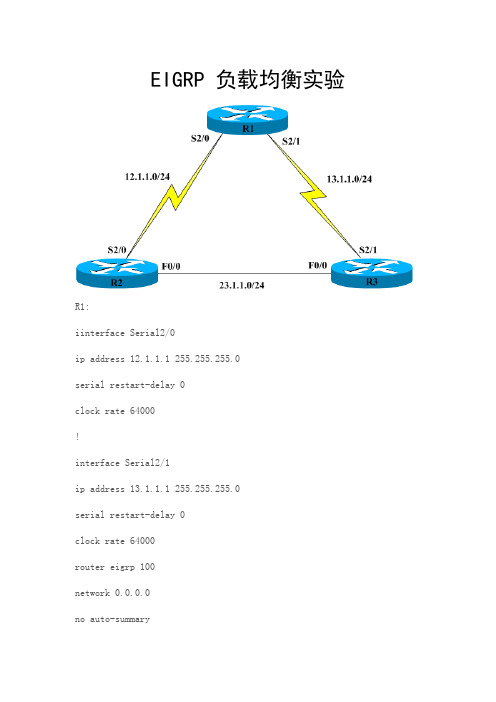
EIGRP 负载均衡实验R1:iinterface Serial2/0ip address 12.1.1.1 255.255.255.0serial restart-delay 0clock rate 64000!interface Serial2/1ip address 13.1.1.1 255.255.255.0serial restart-delay 0clock rate 64000router eigrp 100network 0.0.0.0no auto-summaryR2:interface FastEthernet0/0ip address 23.1.1.1 255.255.255.0 duplex autospeed autointerface Serial2/0ip address 12.1.1.2 255.255.255.0 serial restart-delay 0router eigrp 100network 0.0.0.0no auto-summaryR3:interface FastEthernet0/0ip address 23.1.1.2 255.255.255.0 duplex autospeed autointerface Serial2/1ip address 13.1.1.2 255.255.255.0 serial restart-delay 0router eigrp 100network 0.0.0.0no auto-summaryR3路由表:R3#show ip rouGateway of last resort is not set23.0.0.0/24 is subnetted, 1 subnetsC 23.1.1.0 is directly connected, FastEthernet0/012.0.0.0/24 is subnetted, 1 subnetsD 12.1.1.0 [90/2172416] via 23.1.1.1, 00:01:06, FastEthernet0/0 //去12.1.1.0网段via f0/013.0.0.0/24 is subnetted, 1 subnetsC 13.1.1.0 is directly connected, Serial2/1R3#show ip eigrp toIP-EIGRP Topology Table for AS(100)/ID(23.1.1.2)Codes: P - Passive, A - Active, U - Update, Q - Query, R - Reply,r - reply Status, s - sia StatusP 12.1.1.0/24, 1 successors, FD is 2172416via 23.1.1.1 (2172416/2169856), FastEthernet0/0via 13.1.1.1 (2681856/2169856), Serial2/1P 13.1.1.0/24, 1 successors, FD is 2169856via Connected, Serial2/1P 23.1.1.0/24, 1 successors, FD is 28160via Connected, FastEthernet0/0//拓扑表中有两条可以到12.1.1.0网段的路径,F0/0和S1/1,经过s1/1那条路径的AD小于正在使用路由条目的FD2172416,所以被选为FS放在拓扑表中.要想实验负载均衡,可以用的办法:等价负载均衡(1):使得metric值相同1.改带宽(不推荐,因为改带宽要用107 去除,会得到小数,)2.改延迟,在R3上改f0/0 或s1/1其中的一个R3#show inter f0/0FastEthernet0/0 is up, line protocol is upHardware is AmdFE, address is cc02.07fc.0000 (bia cc02.07fc.0000) Internet address is 23.1.1.2/24MTU 1500 bytes, BW 100000 Kbit, DLY 100 usec,-----------------------------------------------------------------------R3#show int s2/1Serial2/1 is up, line protocol is upHardware is M4TInternet address is 13.1.1.2/24MTU 1500 bytes, BW 1544 Kbit, DLY 20000 usec,先改s2/1R3(config-if)#delay ?<1-16777215> Throughput delay (tens of microseconds)延迟路由器会自动乘以10所以这里要改成和f0/0 的DLY一样只需R3(config-if)#delay 10R3#clear ip eigrp neighbors邻居关系重新建立R3#show ip eigrp toIP-EIGRP Topology Table for AS(100)/ID(23.1.1.2)Codes: P - Passive, A - Active, U - Update, Q - Query, R - Reply, r - reply Status, s - sia StatusP 12.1.1.0/24, 2 successors, FD is 2172416via 13.1.1.1 (2172416/2169856), Serial2/1via 23.1.1.1 (2172416/2169856), FastEthernet0/0P 13.1.1.0/24, 1 successors, FD is 1660416via Connected, Serial2/1P 23.1.1.0/24, 1 successors, FD is 28160via Connected, FastEthernet0/0R3#show ip routeGateway of last resort is not set23.0.0.0/24 is subnetted, 1 subnetsC 23.1.1.0 is directly connected, FastEthernet0/012.0.0.0/24 is subnetted, 1 subnetsD 12.1.1.0 [90/2172416] via 23.1.1.1, 00:01:08, FastEthernet0/0 [90/2172416] via 13.1.1.1, 00:01:08, Serial2/113.0.0.0/24 is subnetted, 1 subnetsC 13.1.1.0 is directly connected, Serial2/1metric值已经相同,路由表中有两条路由,负载均衡成功!当然也可以修改f0/0R3(config)#int f0/0R3(config-if)#delay 2000 一样可能达到负载均衡的效果等价负载均衡(2): offset-listP 12.1.1.0/24, 1 successors, FD is 2172416via 23.1.1.1 (2172416/2169856), FastEthernet0/0via 13.1.1.1 (2681856/2169856), Serial2/1R3(config)#access-list 1 permit 12.1.1.0R3(config)#router eigrp 100R3(config-router)#offset-list 1 in 509440 f0/0在这里只能改小的,大的减小的即为偏移的值,其中有个参数”in”,如果对自己产生影响用”in”如果对外面产生影响用”out”,509440是偏移值,后面还有个接口,是说,在这个接口上加上偏移值,如果不定义接口,默认在所有接口加偏移值.R3#show ip routGateway of last resort is not set23.0.0.0/24 is subnetted, 1 subnetsC 23.1.1.0 is directly connected, FastEthernet0/012.0.0.0/24 is subnetted, 1 subnetsD 12.1.1.0 [90/2681856] via 23.1.1.1, 00:00:04, FastEthernet0/0 [90/2681856] via 13.1.1.1, 00:00:04, Serial2/113.0.0.0/24 is subnetted, 1 subnetsC 13.1.1.0 is directly connected, Serial2/1不等价负载均衡:varianceP 12.1.1.0/24, 1 successors, FD is 2172416via 23.1.1.1 (2172416/2169856), FastEthernet0/0via 13.1.1.1 (2681856/2169856), Serial2/1R3(config)#router eigrp 100R3(config-router)#varR3(config-router)#variance ?<1-128> Metric variance multiplierR3(config-router)#variance 2R3#show ip rouGateway of last resort is not set23.0.0.0/24 is subnetted, 1 subnetsC 23.1.1.0 is directly connected, FastEthernet0/012.0.0.0/24 is subnetted, 1 subnetsD 12.1.1.0 [90/2172416] via 23.1.1.1, 00:00:45, FastEthernet0/0[90/2681856] via 13.1.1.1, 00:00:45, Serial2/113.0.0.0/24 is subnetted, 1 subnetsC 13.1.1.0 is directly connected, Serial2/1Variance 默认为1,以最小的取一个倍数大于或者等于最大的.就可以实现不等价负载均衡负载均衡默认时最大支持4条,修改后最大支持6条路径当两条路负载均衡的时候,是不是各走一个包呢?不是,以前是按6:1算,即一条走6个另外一条走1个,现在新版本的IOS按实际的带宽得出一个比例R3#show ip route 12.1.1.0Routing entry for 12.1.1.0/24Known via "eigrp 100", distance 90, metric 2172416, type internal Redistributing via eigrp 100Last update from 13.1.1.1 on Serial2/1, 00:02:12 agoRouting Descriptor Blocks:* 23.1.1.1, from 23.1.1.1, 00:02:12 ago, via FastEthernet0/0Route metric is 2172416, traffic share count is 120Total delay is 20100 microseconds, minimum bandwidth is 1544 Kbit Reliability 255/255, minimum MTU 1500 bytesLoading 1/255, Hops 113.1.1.1, from 13.1.1.1, 00:02:12 ago, via Serial2/1Route metric is 2681856, traffic share count is 97Total delay is 40000 microseconds, minimum bandwidth is 1544 Kbit Reliability 255/255, minimum MTU 1500 bytesLoading 1/255, Hops 1带”*”说明下一个包走这个路,关掉快速转发R3(config)#no ip cef用扩展PING当PING到第N个包时就会走下面的13.1.1.1为了只要我们PING的目的网段的包,可以加一条扩展的ACLR3(config)#access-list 100 permit icmp any anyR3#debug ip packet 100*Mar 1 01:04:54.543: IP: s=23.1.1.1 (FastEthernet0/0), d=23.1.1.2 (FastEthernet0/0), len 100, rcvd 3*Mar 1 01:04:55.367: IP: s=13.1.1.2 (local), d=12.1.1.0 (Serial2/1), len 100, sending*Mar 1 01:04:55.427: IP: tableid=0, s=13.1.1.1 (Serial2/1), d=13.1.1.2 (Serial2/1), routed via RIB*Mar 1 01:04:55.431: IP: s=13.1.1.1 (Serial2/1), d=13.1.1.2 (Serial2/1), len 100, rcvd 3*Mar 1 01:04:55.475: IP: tableid=0, s=13.1.1.2 (local), d=12.1.1.0 (Serial2/1), routed via RIB。
实训六 EIGRP的配置与调试

实训六EIGRP的配置与调试1. 实训目标在本实训中,我们将学会EIGRP的配置与调试。
2. 实训拓扑本实训所用网络拓扑见图1。
3. 实训要求我们要在各路由器上配置EIGRP,为了充分利用线路要求使用负载均衡,注意各线路上的带宽。
图1 拓扑结构图4. 实训步骤⑴在各路由器上进行各基本配置,如:路由器名称、接口的IP地址、时钟等。
⑵在各路由器进行EIGRP的基本配置:RouterA:RouterA(config)#int s0/0RouterA(config-if)#bandwidth 256RouterA(config-if)#int s0/1RouterA(config-if)#bandwidth 96RouterA(config-if)#exitRouterA(config)#router eigrp 100RouterA(config-router)#network 192.168.1.0 0.0.0.255 RouterA(config-router)#network 10.1.0.0 0.0.255.255 RouterA(config-router)#network 10.3.0.0 0.0.255.255 RouterB:RouterB(config)#int s0/0RouterB(config-if)#bandwidth 256RouterB(config-if)#int s0/1RouterB(config-if)#bandwidth 128RouterB(config-if)#exitRouterB(config)#router eigrp 100RouterB(config-router)#network 10.0.0.0 0.255.255.255 RouterC:RouterC(config)#int s0/0RouterC(config-if)#bandwidth 128RouterC(config-if)#int s0/1RouterC(config-if)#bandwidth 256RouterC(config-if)#exitRouterC(config)#router eigrp 100RouterC(config-router)#network 10.0.0.0 0.255.255.255 RouterC(config-router)#network 172.16.0.0 0.0.255.255 RouterD:RouterD(config)#int s0/0RouterD(config-if)#bandwidth 96RouterD(config-if)#int s0/1RouterD(config-if)#bandwidth 256RouterD(config-if)#exitRouterD(config)#router eigrp 100RouterD(config-router)#network 10.0.0.0 0.255.255.255⑶等待一段时间后,在各路由器上查看路由表,观察度量值等:RouterA#show ip route【问题1】注意路由器A到达网络172.16.0.0/16 有几条路由?RouterB#show ip routeRouterC#show ip route【问题2】注意路由器C到达网络192.168.1.0/24 有几条路由?RouterD#show ip route⑷测试连通性:正确配置主机A、B、C的网关,从主机A ping主机B,测试连通性。
捷盈EIGRP实验报告

EIGRP实验报告MADE BY TEN (温馨提示:次实验是用模拟器做的,用的是以前的那个拓扑,但是内容差不多,若有错误,谢谢指点。
)实验目的:掌握eigrp的基本配置。
理解eigrp的特性。
会对eigrp网络进行排错。
实验要求:1.内网起eigrp 1 要求全网互通。
IP地址规划见拓扑图。
2.帧中继网络要求高的安全性(eigrp认证,)。
关闭fr反向ARP.3..R1上起三个环回口,ip地址如下,172.16.44.17/28 172.16.44.35/28172.16.44.52/28 并加入eigrp中,使R5只能看见一条汇总路由。
4.R2和R3之间实现负载均衡,5.要求内网能够快速访问外网。
R4向内网通告一条默认路由。
(运用IP default-network 实现)6.在上一步下,把R2的F0/0口shutdown看R3都收到了哪些包实验拓扑:实验步骤:1.根据要求将基本配置配好,串口注意时钟,配完ip后注意检查直连通不通。
R1的ip地址就是*.*.*.1 R2就是*.*.*.2 R3以后就不说了……2. 配置帧中继交换机的路由器。
FR-SW(config)#frame-relay switching//把该路由器当成帧中继交换机//FR-SW(config)#interface s0/0FR-SW(config-if)#no shutFR-SW(config-if)#encapsulation frame-relay //该接口封装帧中继FR-SW(config-if)#frame-relay lmi-type cisco//配置LMI的类型,默认是cisco//FR-SW(config-if)#frame-relay intf-type dce//将帧中继接口配为DCE,与接口无关。
FR-SW(config-if)#clock rate 64000 //记住配时钟//FR-SW(config-if)#frame-relay route 102 interface s0/1 201FR-SW(config-if)#frame-relay route 103 interface s0/2 301//配置帧中继交换表//FR-SW(config)#int s0/1FR-SW(config-if)#no shutFR-SW(config-if)#encapsulation frame-relayFR-SW(config-if)#frame-relay lmi-type ciscoFR-SW(config-if)#frame-relay intf-type dceFR-SW(config-if)#clock rate 64000FR-SW(config-if)#frame-relay route 201 interface s0/0 102FR-SW(config)#int s0/2FR-SW(config-if)#no shutFR-SW(config-if)#encapsulation frame-relayFR-SW(config-if)#frame-relay lmi-type ciscoFR-SW(config-if)#frame-relay intf-type dceFR-SW(config-if)#clock rate 64000FR-SW(config-if)#frame-relay route 301 interface s0/0 103//到此帧中继交换机配置完成,以后就无需再动了。
- 1、下载文档前请自行甄别文档内容的完整性,平台不提供额外的编辑、内容补充、找答案等附加服务。
- 2、"仅部分预览"的文档,不可在线预览部分如存在完整性等问题,可反馈申请退款(可完整预览的文档不适用该条件!)。
- 3、如文档侵犯您的权益,请联系客服反馈,我们会尽快为您处理(人工客服工作时间:9:00-18:30)。
EIGRP 负载均衡实验R1:iinterface Serial2/0ip address 12.1.1.1 255.255.255.0serial restart-delay 0clock rate 64000!interface Serial2/1ip address 13.1.1.1 255.255.255.0serial restart-delay 0clock rate 64000router eigrp 100network 0.0.0.0no auto-summaryR2:interface FastEthernet0/0ip address 23.1.1.1 255.255.255.0 duplex autospeed autointerface Serial2/0ip address 12.1.1.2 255.255.255.0 serial restart-delay 0router eigrp 100network 0.0.0.0no auto-summaryR3:interface FastEthernet0/0ip address 23.1.1.2 255.255.255.0 duplex autospeed autointerface Serial2/1ip address 13.1.1.2 255.255.255.0 serial restart-delay 0router eigrp 100network 0.0.0.0no auto-summaryR3路由表:R3#show ip rouGateway of last resort is not set23.0.0.0/24 is subnetted, 1 subnetsC 23.1.1.0 is directly connected, FastEthernet0/012.0.0.0/24 is subnetted, 1 subnetsD 12.1.1.0 [90/2172416] via 23.1.1.1, 00:01:06, FastEthernet0/0 //去12.1.1.0网段via f0/013.0.0.0/24 is subnetted, 1 subnetsC 13.1.1.0 is directly connected, Serial2/1R3#show ip eigrp toIP-EIGRP Topology Table for AS(100)/ID(23.1.1.2)Codes: P - Passive, A - Active, U - Update, Q - Query, R - Reply,r - reply Status, s - sia StatusP 12.1.1.0/24, 1 successors, FD is 2172416via 23.1.1.1 (2172416/2169856), FastEthernet0/0via 13.1.1.1 (2681856/2169856), Serial2/1P 13.1.1.0/24, 1 successors, FD is 2169856via Connected, Serial2/1P 23.1.1.0/24, 1 successors, FD is 28160via Connected, FastEthernet0/0//拓扑表中有两条可以到12.1.1.0网段的路径,F0/0和S1/1,经过s1/1那条路径的AD小于正在使用路由条目的FD2172416,所以被选为FS放在拓扑表中.要想实验负载均衡,可以用的办法:等价负载均衡(1):使得metric值相同1.改带宽(不推荐,因为改带宽要用107 去除,会得到小数,)2.改延迟,在R3上改f0/0 或s1/1其中的一个R3#show inter f0/0FastEthernet0/0 is up, line protocol is upHardware is AmdFE, address is cc02.07fc.0000 (bia cc02.07fc.0000) Internet address is 23.1.1.2/24MTU 1500 bytes, BW 100000 Kbit, DLY 100 usec,-----------------------------------------------------------------------R3#show int s2/1Serial2/1 is up, line protocol is upHardware is M4TInternet address is 13.1.1.2/24MTU 1500 bytes, BW 1544 Kbit, DLY 20000 usec,先改s2/1R3(config-if)#delay ?<1-16777215> Throughput delay (tens of microseconds)延迟路由器会自动乘以10所以这里要改成和f0/0 的DLY一样只需R3(config-if)#delay 10R3#clear ip eigrp neighbors邻居关系重新建立R3#show ip eigrp toIP-EIGRP Topology Table for AS(100)/ID(23.1.1.2)Codes: P - Passive, A - Active, U - Update, Q - Query, R - Reply, r - reply Status, s - sia StatusP 12.1.1.0/24, 2 successors, FD is 2172416via 13.1.1.1 (2172416/2169856), Serial2/1via 23.1.1.1 (2172416/2169856), FastEthernet0/0P 13.1.1.0/24, 1 successors, FD is 1660416via Connected, Serial2/1P 23.1.1.0/24, 1 successors, FD is 28160via Connected, FastEthernet0/0R3#show ip routeGateway of last resort is not set23.0.0.0/24 is subnetted, 1 subnetsC 23.1.1.0 is directly connected, FastEthernet0/012.0.0.0/24 is subnetted, 1 subnetsD 12.1.1.0 [90/2172416] via 23.1.1.1, 00:01:08, FastEthernet0/0 [90/2172416] via 13.1.1.1, 00:01:08, Serial2/113.0.0.0/24 is subnetted, 1 subnetsC 13.1.1.0 is directly connected, Serial2/1metric值已经相同,路由表中有两条路由,负载均衡成功!当然也可以修改f0/0R3(config)#int f0/0R3(config-if)#delay 2000 一样可能达到负载均衡的效果等价负载均衡(2): offset-listP 12.1.1.0/24, 1 successors, FD is 2172416via 23.1.1.1 (2172416/2169856), FastEthernet0/0via 13.1.1.1 (2681856/2169856), Serial2/1R3(config)#access-list 1 permit 12.1.1.0R3(config)#router eigrp 100R3(config-router)#offset-list 1 in 509440 f0/0在这里只能改小的,大的减小的即为偏移的值,其中有个参数”in”,如果对自己产生影响用”in”如果对外面产生影响用”out”,509440是偏移值,后面还有个接口,是说,在这个接口上加上偏移值,如果不定义接口,默认在所有接口加偏移值.R3#show ip routGateway of last resort is not set23.0.0.0/24 is subnetted, 1 subnetsC 23.1.1.0 is directly connected, FastEthernet0/012.0.0.0/24 is subnetted, 1 subnetsD 12.1.1.0 [90/2681856] via 23.1.1.1, 00:00:04, FastEthernet0/0 [90/2681856] via 13.1.1.1, 00:00:04, Serial2/113.0.0.0/24 is subnetted, 1 subnetsC 13.1.1.0 is directly connected, Serial2/1不等价负载均衡:varianceP 12.1.1.0/24, 1 successors, FD is 2172416via 23.1.1.1 (2172416/2169856), FastEthernet0/0via 13.1.1.1 (2681856/2169856), Serial2/1R3(config)#router eigrp 100R3(config-router)#varR3(config-router)#variance ?<1-128> Metric variance multiplierR3(config-router)#variance 2R3#show ip rouGateway of last resort is not set23.0.0.0/24 is subnetted, 1 subnetsC 23.1.1.0 is directly connected, FastEthernet0/012.0.0.0/24 is subnetted, 1 subnetsD 12.1.1.0 [90/2172416] via 23.1.1.1, 00:00:45, FastEthernet0/0[90/2681856] via 13.1.1.1, 00:00:45, Serial2/113.0.0.0/24 is subnetted, 1 subnetsC 13.1.1.0 is directly connected, Serial2/1Variance 默认为1,以最小的取一个倍数大于或者等于最大的.就可以实现不等价负载均衡负载均衡默认时最大支持4条,修改后最大支持6条路径当两条路负载均衡的时候,是不是各走一个包呢?不是,以前是按6:1算,即一条走6个另外一条走1个,现在新版本的IOS按实际的带宽得出一个比例R3#show ip route 12.1.1.0Routing entry for 12.1.1.0/24Known via "eigrp 100", distance 90, metric 2172416, type internal Redistributing via eigrp 100Last update from 13.1.1.1 on Serial2/1, 00:02:12 agoRouting Descriptor Blocks:* 23.1.1.1, from 23.1.1.1, 00:02:12 ago, via FastEthernet0/0Route metric is 2172416, traffic share count is 120Total delay is 20100 microseconds, minimum bandwidth is 1544 Kbit Reliability 255/255, minimum MTU 1500 bytesLoading 1/255, Hops 113.1.1.1, from 13.1.1.1, 00:02:12 ago, via Serial2/1Route metric is 2681856, traffic share count is 97Total delay is 40000 microseconds, minimum bandwidth is 1544 Kbit Reliability 255/255, minimum MTU 1500 bytesLoading 1/255, Hops 1带”*”说明下一个包走这个路,关掉快速转发R3(config)#no ip cef用扩展PING当PING到第N个包时就会走下面的13.1.1.1为了只要我们PING的目的网段的包,可以加一条扩展的ACLR3(config)#access-list 100 permit icmp any anyR3#debug ip packet 100*Mar 1 01:04:54.543: IP: s=23.1.1.1 (FastEthernet0/0), d=23.1.1.2 (FastEthernet0/0), len 100, rcvd 3*Mar 1 01:04:55.367: IP: s=13.1.1.2 (local), d=12.1.1.0 (Serial2/1), len 100, sending*Mar 1 01:04:55.427: IP: tableid=0, s=13.1.1.1 (Serial2/1), d=13.1.1.2 (Serial2/1), routed via RIB*Mar 1 01:04:55.431: IP: s=13.1.1.1 (Serial2/1), d=13.1.1.2 (Serial2/1), len 100, rcvd 3*Mar 1 01:04:55.475: IP: tableid=0, s=13.1.1.2 (local), d=12.1.1.0 (Serial2/1), routed via RIB。
