DPA51 series 3-phase failure relay (DPA51 三相电源监视器)
海信直流压缩机失步故障检修

海信直流压缩机失步故障检修近年来,随着中国制造业的崛起,海信作为电器行业重要的代表之一,在质量、技术等方面有了巨大的进步和提升。
然而,在使用海信直流压缩机的时候,我们可能会遇到直流压缩机失步的故障。
那么,如何进行检修呢?一、检查电源电压和线路连接首先,我们应该检查电源电压和线路连接是否有问题。
如果电源电压不稳定或线路连接不牢靠,就会导致压缩机的电流不稳定,从而引发失步故障。
如果发现问题,应及时采取措施进行修复或更换。
二、检查压缩机内部部件如果电源电压和线路连接良好,但压缩机仍然出现失步情况,那么我们需要检查压缩机内部的部件是否有松动、损坏等问题。
需要特别注意的是,直流压缩机的转子和定子之间的间隙必须精密匹配,如果有过大或过小的间隙,也会导致失步故障。
因此,我们需要对部件进行检查和维护,确保其正常运转。
三、调整电路参数在检查部件后,如果仍然无法解决失步问题,那么我们就需要考虑调整直流电路参数。
包括电源电压、电流、转矩等参数调整,这需要根据具体压缩机的型号和使用环境来进行调整,以达到最佳的使用效果。
四、调整控制程序除此之外,我们还可以考虑调整压缩机的控制程序,以提高控制的精度和稳定性,减小失步的概率。
在对控制程序进行调整时,需要先去了解压缩机的工作原理和相关的控制流程,然后有针对性地进行优化。
综上所述,排查海信直流压缩机失步故障需要逐一排查可能引起失步的各个环节,确定具体的故障点后,再有针对性地采取措施进行修复或调整。
同时,我们还需要不断学习新的技术和信息,以提高自己的维修技能,对相关领域有更深入的了解和认知,以为压缩机故障的解决提供更加有力的支持和保障。
汽车常用术语缩写 实用版

feasibility checkpoint feasibility checkpoint final data judgement final engineering completion functional evaluation process final status report final technical input failure mode and effects analysis Launch and Engineering Cost For Your Information Field Evaluation Units global production development system Geometric Dimensioning and Tolerancing / / / hybrid electrical vehicle / Handling of Part Deviations Human Resources Human Resources Business Partner hardware implementation information JOB1 / Jobs Per Hour Jobs Per Day / Key Performance Indicator launch quality operating system Launch Management Meeting launch readiness launch sign-off left hand drive material required date manufacturing manufacturing engineering manufacturing bill of material mass production material required date A/B shop material required date E0 machine try out Model Year
SINAMICS DCM V1.4 SP1 HF5 故障 ID 说明说明书

SIEMENS SINAMICS DCM V1.4 SP1 HF5STARTER V4.4 HF3 General conditions and function restrictions as well as notes on configuration and operation.These notes have a higher priority than statements made in other documents.Please read the notes carefully as they contain important information for installation and use of the system.SINAMICS DCM V1.4 SP1 HF5Fault ID Brief description Technical content Workaround From version STARTERTFS 44715 TFS 195319 The power supply of theSINAMICS DCM for pulseencoders is 15 V and not 24 V asshown in the STARTER encoderscreen form.The internal encoder evaluationsupplies 15 V as supply voltage,and not 24 V, as specified in theSTARTER screen form.A workaround is not requiredThe voltage lies within the HTLlevel specification (high level =13.5 V to 30 V). As aconsequence, commerciallyavailable pulse encoders can besimply supplied. The option ofselecting 5V/24V has no effect.All STARTERversionsTFS 39453 Under certain circumstances, thehorizontal scrollbar is missing inthe Wizard screen form “Drive -additional data”. Without the horizontal scrollbars,not all of the information can beseen in the screen form.If this problem occurs, then it canbe resolved by restarting theWizard.All STARTERversionsFirmwareTFS 322515 Uneven current distribution for12-pulse series circuits withparallel devices For 12-pulse series circuits, whereadditional devices are connected inparallel to the 12-pulse master andthe 12-pulse slave, sporadically(every 5 min.) in individual currentcusps, the current is very unevenlydistributed between the 12-pulsemaster and the devices connectedin parallel if additional process data(PZDs) or BICOs are transferredvia the parallel interface.Do not use the parallel interfaceto transfer BICOs (set p51801 =0).NOTES:1. This workaround is onlyeffective from V1.4 HF4 andhigher.2. The OA application OALINK isavailable to transfer BICOs.From V1.1TFS 356252 Parameter p2000 is not visible atthe BOP20 in the "Quickcommissioning" state (p0010 =1). For DCM, this parameter defines100% speed, and it is absolutelyessential that it is set whencommissioning the system.However, during quickcommissioning with the BOP20,this parameter is not listed.To set p2000 during quickcommissioning, set p0010 to 0,to be able to access p2000. Aftersetting p2000, set p0010 back to1 and complete quickcommissioning.From V1.1TFS 376135 Know-how protection with copyprotection has not been activated Fault F13101 fault value 1 isgenerated when activating know-how protection with copyprotection. The function cannot beactivated with SINAMICS DCM SDmemory cards (black) with the label"SW version" less than"01.40.19.00". The green MMCmemory cards are not affected.1) Transfer the complete cardcontent to a SINAMICS DCMMMC memory card (green) or2) Transfer the complete cardcontent to a SINAMICS G120 SDmemory card (black)3) Replace the SINAMICS DCMSD memory card with a card withthe label “SW version01.40.19.00” or higher.From V1.4TFS 377614 When loading standard telegram390 in the drive, fault F1042 isoutput. When downloading the offlineconfiguration with standardtelegram 390 activated in the drive,fault message 1042 is output withfault information P2081, Index 8,fault cause 20.Remove the configuration of thestandard telegram 390 from theoffline configuration (setp0922=999). Carry out to thedownload Activate theparameterization of telegram 390after going online as described inthe function diagram 2420 bysetting p922=390.From V1.3Fault ID Brief descriptionTechnical contentWorkaround From version TFS 339925An overcurrent condition is signaled in the armature circuit for inverter commutation faults without CCPThis function is not described in the operating instructions. Proceed as follows for example, to use a fast circuit breaker to interrupt the overcurrent:1) Set p50774=51579.0 to connect the CCP command bit 00 (trigger quenching thyristors) with the digital output DO3.2) Copy from RAM to ROM and restart the device to activate the calculation of DO3 in the fast 250µs time slice.3) The duration of the output pulse can be set using p50778. (the minimum pulse duration is about 400µs)4) The polarity of the output pulse can be set using p50770[3].4) Connect the trigger input for the fast circuit breaker atDO3 (X177.22 and X177.24). Comment: With this functionality, not all criteria to identify a commutation fault of the commutation monitoring are evaluated, but only criteria 3 (magnitude of the current actual value). The setting value atparameter p51580 (commutation monitoring control word) is only effective if parameter p50790=6 communication with a SIMOREG CCP (if one is being used) is selected.From V1.4 SP1TFS 41373In offline projects in STARTER, the settings of the PROFIdrive telegram 220 are incorrect and incomplete.In the drive software, the settings of PROFIdrive telegram 220 have been corrected, however not in STARTER.The offline project must be loaded to the device and then back to the PG in order that the settings are also corrected in STARTER.From V1.3TFS 37899Deleting an OA application with inserted memory cardWhen deleting an OA application in the drive using STARTER, only the OA application saved in the flash memory is deleted. Otherapplications on the memory card remain unchanged. At the next power cycle, the OA application is copied from the memory card back to the flash.After deleting the OA, before the next power cycle, the directory of the OA application (OEM/OA name) must be deleted on the memory card (at a PC).From V1.1TFS 46619If two CUDs are connected via DRIVE_CLiQ, then the CUDs do not power upOnly connect the two CUDs via DRIVE_CLiQ, if the "TPOALINK" technology package was previously loaded to the drive.1) Disconnect the DRIVE_CLiQ connection2) Load the "TPOALINK" package to the CUDs to be connected.From V1.3TFS 382613Parameter r0032 (actual active power) indicates an invalid value. The display value of parameter r0032 (actual active power) is not valid.Instead, use parameter r0081[1].From V1.4 SP1TFS 44150 If, in HW Config, in theSINAMICS device, a module "DO without PZD" is inserted, then it is possible that the diagnostics view (HW Config online) does not correctly display the module.If, in HW Config, in the SINAMICS device, a module "DO without PZD" is inserted, then it is possible that the diagnostics view (HW Config online) does not correctly display the module.None. From V1.1Fault ID Brief description Technical content Workaround From version- Using a SIMATIC S7-1500 inconjunction with the standardGSD-file, data sent to individualDOs on SINAMICS DCM may bereceived by only the first DO. Using a SIMATIC S7-1500 inconjunction with the standard GSD-file and TIA-Portal, it is necessaryto separate the DOs on SINAMICSDCM using an "Axis separator" inorder for the data to be receivedand transmitted from and to thecorrect DO (see also SINAMICSDCM operating instructions forfurther details).Since this behavior applies toPROFIBUS only, as analternative PROFINET can beused for communication betweenSIMATIC S7-1500 andSINAMICS DCM (if a CBE20 isinstalled).From V1.1TFS 669428 The STARTER command "Loadto file system" doesn’t work withSINAMICS DCM. The data saved to a memory cardusing "Load to file system" will notbe loaded into the drive duringstartup.Load the project directly into thedrive using "Download to targetsystem" rather than "Load to filesystem".From V1.4 SP1DocumentationTFS 382014 Supplement to the description for"Quick stop" 1) In chapter 10.9.3 (Quick stop) ofthe operating instructions, there isno explanation regarding the effectof p50174, and there is noexplanation of the effect of OFF3 incurrent controlled operation.2) In function diagram 6840,column 4, the labels of switchpositions 0 and 1 must beinterchanged for the switch that iscontrolled by p50174.3) The description of OFF3 must becorrected in Chapter 4.1.1 of theList Manual.1) In Chapter 10.9.3 (Quick stop),the text of the last bullet pointshould be as follows:To ensure that "Quick stop"functions even after rewiring,current or torque lower limits arespecified, or when additionalsetpoints are supplied, certainfunctions are disabledautomatically when "Quick stop"is entered.- All torque limits are inactivewhile braking down to n < nmin.This function can be deactivatedusing p50174. See functiondiagram 6840, column 4.- Of the current limits, only thesystem current limit (p50171 andp50172), the speed-dependentcurrent limit and the current limitresulting from the I2t monitoringof the power units are active.- In current controlled operation(p50084 = 2 or thefollowing/slave drive selected),when entering “Quick stop,”closed-loop speed control isautomatically selected (withspeed setpoint = 0). See functiondiagram 6830, column 4.Note:When using the STARTERcontrol panel, when the inputfocus is lost, the "Quick stop"command is entered, andtherefore closed-loop speedcontrol is automatically selected.2) In function diagram 6840,column 4, the labels of switchpositions 0 and 1 must beinterchanged for the switch thatis controlled by p50174.3) In Chapter 4.1.1 of the ListManual, the description of OFF3must be corrected as follows:For torque control (p50084 = 2)- Closed-loop speed control isautomatically selected. As aconsequence, the response isthe same as for closed-loopspeed control (p50081 = 1).From V1.1Fault ID Brief descriptionTechnical contentWorkaround From version TFS 384026Important supplements to parameter p51780 in the List Manual1) In the List Manual, for thedescription of parameter p51780, "Fault message response" must be replaced by "Fault response". 2) In the List Manual, for thedescription of parameter p51780, the following texts are missing: i) Note: The fault responses are described in Chapter 4.1.1"General information on faults and alarms".ii) Alarm: When using theparameter, the fault responses of ALL fault messages are involved. Take into account this behavior when considering the safetysituation in your plant or system. If in any doubt, leave the parameter at the value 0.iii) Note: If the cause of the fault message disappears during the delay time, the fault response is still realized after this time expires. iv) Note: If the cause of the fault message disappears during the delay time, and is acknowledged before the delay time expires, the fault message disappears, and a fault response is not initiated. Not necessary.From V1.4 SP1TFS 384634"6-pulse/12-pulse mixed operation" applicationA chapter about the "6-pulse/12-pulse mixed operation" application is missing in the applicationdocument for 12-pulse applications. Please contact CustomerSupport if you wish to use such an application.From V1.4 SP1AOP30 B340Parameter p400 shows too many encoder types.Parameter p400 shows too many encoder types. Also encoders that are not supported by the encoder evaluation of the DCM.With the numerical input of 3000 you can quickly jump to the beginning of the supported encoders.From DCM V1.2B340 Optimization run does not offer a "next" option to exit the screen.All the previous screens of the wizard have a "next" option at the end of them for navigation. For the optimization runs the screen has to be exited with "0: no optimization run".Exit screen with "0: no optimization run".From DCM V1.2TFS 378029Without memory card, the texts of the technology parameters in Chinese are not displayedFor technology parameters(p21000 up to p21499), instead of Chinese characters, questionmarks are displayed on the AOP30. All other texts are not involved. Option 1: If a memory card is available, keep this permanently inserted.Option 2: Switchover the AOP30 language to English.From DCM V1.1TFS 386070 Alarm time stampsIn the drive, as factory setting(p3100=2), the number of days for the operating hours counter is increased by 10986 days. Thisnumber of days is also displayed in the AOP.If this is seen as being disturbing, then p3100 can be set to 0. This means that the state up to V1.4 has been restored.From DCM V1.4 SP1。
Drivecon XR变频器说明书

danger. 7. High voltages are present in this device. Do not make any inspections
Drivecon Inc. reserves the right to alter or amend the above information without notice
Drivecon Inc.
3.7.1998 • DAHSM31
Service Manual
Page 2
CONTENTS
1 DESCRIPTION OF XR Series ..................................................................................................... 4 1.1 Functional description ......................................................................................................... 6 1.2 Motor control modes ........................................................................................................... 8 1.3 Control methods (= command modes) ................................................................................. 9 1.4 Mechanical brake control .................................................................................................. 14
51单片机与A-D接口设计详解
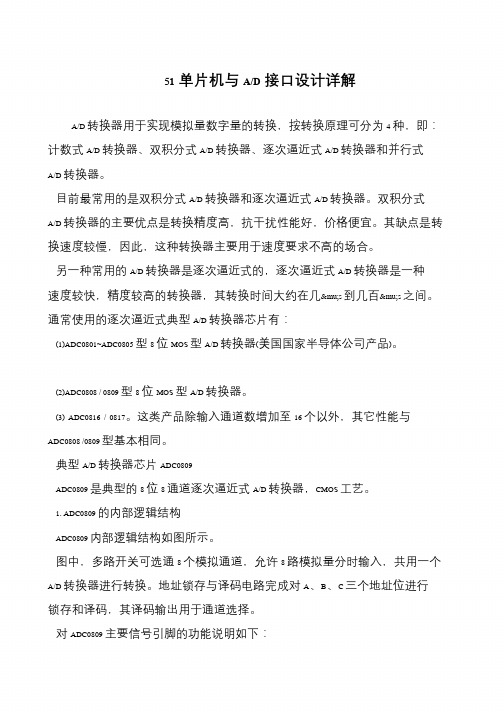
51单片机与A/D接口设计详解
A/D 转换器用于实现模拟量数字量的转换,按转换原理可分为4 种,即:
计数式A/D 转换器、双积分式A/D 转换器、逐次逼近式A/D 转换器和并行式
A/D 转换器。
目前最常用的是双积分式A/D 转换器和逐次逼近式A/D 转换器。
双积分式
A/D 转换器的主要优点是转换精度高,抗干扰性能好,价格便宜。
其缺点是转
换速度较慢,因此,这种转换器主要用于速度要求不高的场合。
另一种常用的A/D 转换器是逐次逼近式的,逐次逼近式A/D 转换器是一种
速度较快,精度较高的转换器,其转换时间大约在几μs 到几百μs 之间。
通常使用的逐次逼近式典型A/D 转换器芯片有:
(1)ADC0801~ADC0805 型8 位MOS 型A/D 转换器(美国国家半导体公司产品)。
(2)ADC0808 / 0809 型8 位MOS 型A/D 转换器。
(3) ADC0816 / 0817。
这类产品除输入通道数增加至16 个以外,其它性能与ADC0808 /0809 型基本相同。
典型A/D 转换器芯片ADC0809
ADC0809 是典型的8 位8 通道逐次逼近式A/D 转换器,CMOS 工艺。
1. ADC0809 的内部逻辑结构
ADC0809 内部逻辑结构如图所示。
图中,多路开关可选通8 个模拟通道,允许8 路模拟量分时输入,共用一个
A/D 转换器进行转换。
地址锁存与译码电路完成对A、B、C 三个地址位进行
锁存和译码,其译码输出用于通道选择。
对ADC0809 主要信号引脚的功能说明如下:。
DPA51控制继电器

Specifications are subject to change without notice (20.04.05)1Monitoring RelaysProduct Description•3-phase monitoring relay for phase sequence and phase loss•Detects when all phases are present and have the correct sequence•Measures own power supply•Power supply range: 208 to 480 VAC (±15%)•Output: 5 A SPDT relay (DPA51) or 5 A DPDT relay (DPA71)normally energized•For mounting on DIN-rail in accordance with DIN/EN 50 022•17.5 mm (DPA51) or 35.5 mm (DPA71)DIN-rail housing (DIN 43880)•LED indication for relay and power supply ONType SelectionMounting Output Supply: 208 to 480 VAC Supply: 208 to 240 VACSupply: 380 to 480 VACDIN-rail SPDT DPA 51 C M44DIN-railDPDTDPA 71 D M23DPA 71 D M483-Phase Sequence and Phase Loss Types DPA51, DPA71Input SpecificationsOutput Specifications3-Phase relay for detection of incorrect phase sequence,total and partial phase loss.Supply range from 208 to 480VAC covered by three multi-voltage relay. For mounting on DIN-rail. Housing 17.5 mm wide for SPDT version and35.5 mm for DPDT version,suitable both for back and front panel mounting. The device detects regenerated voltage up to 85% of the nominal voltage (phase-phase).DPA51DPA712Specifications are subject to change without notice (20.04.05)Wiring DiagramsDPA51, DPA71Mode of OperationDPA51 and DPA71 monitor their own 3-phase power supply voltage.The relays operate when all the phases are present and the phase sequence is correct.The relays release when one phase-phase voltage dropsbelow 85% of the other phase-phase voltages or when the phase sequence is wrong.Example 1The relay monitors that the power supply has the correct phase sequence and that all phases are present.Example 2The relay releases in case of interruption of one or more phases, provided that the regenerated voltage does not exceed 85% of the phase-phase voltage.Specifications are subject to change without notice (20.04.05)3Operation DiagramDimensionsDPA51, DPA71。
MD1501 series_X_Instruction Manual_EN_Domestic General_X_R1.02_(EN_CZXL1501.0086.0003)
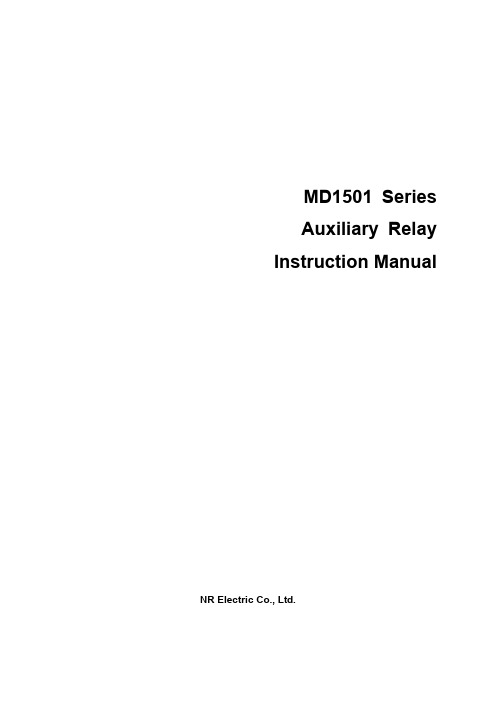
Copyright
Version: R1.02 P/N: EN_CZXL1501.0086.0003 Copyright © NR 2013. All rights reserved
NR ELECTRIC CO., LTD. 69 Suyuan Avenue. Jiangning, Nanjing 211102, China Tel: +86-25-87178185, Fax: +86-25-87178208 Website: , Email: NR_TechSupport@
Documentation for equipment ordered from NR is dispatched separately from manufactured goods and may not be received at the same time. Therefore, this guide is provided to ensure that printed information normally present on equipment is fully understood by the recipient.
MD1501 Series Auxiliary Relay Instruction Manual
DPA51CM44-Carlo-Gavazzi

Specifications are subject to change without notice (17.03.05)1Monitoring RelaysProduct Description•3-phase monitoring relays for phase sequence and phase loss•Detect when all 3 phases are present and have the correct sequence•Measure on own power supply•Power supply range: 208 to 690 VAC (+10 -15%)•Output: 8 A SPDT relay or 8 A DPDT normally energized •For mounting on DIN-rail in accordance with DIN/EN 50 022 (DPA01) or plug-in module (PPA01)•22.5 mm Euronorm housing (DPA01) or 36 mm plug-in module (PPA01)•LED indication for relay and power supply ONType SelectionMounting Output 208 to 480 VAC 208 to 240 VAC380 to 480 VAC380 to 600 VAC 600 to 690 VAC DIN-rail SPDT DPA 01 C M44DPA 01 C M60DPA 01 C M69DIN-rail DPDT DPA 01 D M23DPA 01 D M48Mounting Output 208 to 415 VAC 208 to 240 VAC380 to 415 VACPlug-in SPDT PPA 01 C M44Plug-inDPDTPPA 01 D M23PPA 01 D M483-Phase Sequence and Phase Loss Types DPA01, PPA01Input SpecificationsOutput Specifications3-phase relay for detection of incorrect phase sequence,total and partial phase loss.Supply range from 208 to 690VAC covered by two multi-voltage relays.For mounting on DIN-rail or plug-in module. The device detects regenerated voltages up to 85% of the nominal voltage (phase-phase).DPA01PPA012Specifications are subject to change without notice (17.03.05)DPA01, PPA01Mode of OperationDPA01 and PPA01 monitor their own 3-phase power supply. The relay operates when all the phases are pre-sent and the phase sequence is correct. The relay releases when onephase-phase voltage drops below 85% of the other phase-phase voltages.Example 1The relay monitors that the power supply has the correct phase sequence and that all phase voltages are present.Example 2The relay releases in case of interruption of one or more phases, provided that the regenerated voltage does not exceed 85% of the phase-phase voltage.Supply SpecificationsWiring DiagramsSpecifications are subject to change without notice (17.03.05)3DPA01, PPA01Wiring Diagrams (cont.)Operation DiagramDimensions。
- 1、下载文档前请自行甄别文档内容的完整性,平台不提供额外的编辑、内容补充、找答案等附加服务。
- 2、"仅部分预览"的文档,不可在线预览部分如存在完整性等问题,可反馈申请退款(可完整预览的文档不适用该条件!)。
- 3、如文档侵犯您的权益,请联系客服反馈,我们会尽快为您处理(人工客服工作时间:9:00-18:30)。
Phase Failure Relay
3-phase sequence,phase loss
and voltage unbalance monitoring
Type DPA51
• 3-phase monitoring relay for Array phase sequence and phase loss
• Detects when all phases are present and have
the correct sequence
• Measures its own power supply
• Power supply range:200 to 690 VAC(±15%)
• Output: 5A SPDT relay normally energized
• For mounting on DIN-rail in accordance
with DIN/EN 50 022
• 17.5 mm DIN-rail housing (DIN 43880)
• LED indication for relay and power supply ON
• N-Line auto protection function.
Rated Voltage Specifications:
200 to 480VAC±15%(Ph-Ph) Type: DPA51CM44 / DPA51CM44B
500 to 690VAC±15%(Ph-Ph) Type: DPA51CM69
115 to 277VAC±15%(Ph-N) Type: DPA51AM44N
288 to 398VAC±15%(Ph-N) Type: DPA51AM69N
Option list(●-yes,○-no):
Specifications:
Situation of certification
Product standard EN 60947-5-1
Approvals UL, CCC
(GB14048.5-2008,A037133)
CE Marking L. V. Directive 2006/95/EC EMC Directive 2004/108/EC
EMC
Immunity Emissions According to EN 61000-6-2 According to EN 61000-6-3
ROHS Instruction 2011/65/EU Indication for
Power supply ON LED green ON Relay ON LED yellow ON Phase failure and reverse LED yellow OFF N-Line broken LED all OFF Output Specifications
Output SPDT\SPNO Action principle Closed circuit Contact ratings AgSnO
Rated voltage 24VDC,250VAC
Rated current DC12 24V5A AC15 250V 2.5A DC13 24V 2.5A
Mechanical life ≥107operations
Electrical life ≥105operations (at 5 A, 250 V, cos ψ = 1)
General Specifications
Housing
Dimensions 17.5 x 81x 67.2 mm
Material PA66 or PC
Weight Approx.
75g
Screw terminals
Tightening torque Wire section Max.0.5 Nm(acc. to IEC 60947) 2.5mm2(AWG13)stranded wire
Application area anywhere
Mounting DIN-rail(DIN
43880) Degree of protection IP20
Pollution degree 3
Operating temperature @ Max.voltage,50Hz-20…+60℃,R.H. < 95%
Storage temperature -30…+80℃,R.H. < 95%
Dielectric strength
Dielectric voltage ≥ 2kVAC (rms)
Rated impulse withstand volt. 4 kV (1.2/50 µs)
Mode of operation:
DPA51 series monitors its own 3-phase power supply voltage. The relay operates when all the phases are present and the phase sequence is correct.
The relay releases when one phase-phase voltage drops below 85% of the other phase-phase voltages or when the phase sequence is wrong.
N-Line protection: DPA51AM44N and DPA51AM69N are suitable for 3-phase 4-line system, the relay is OFF when the N-Line is broken.
Operation Diagram:
Wiring Diagrams:
The relay monitors that the power supply has the correct phase sequence and that all phases are present.
The relay releases in case of interruption of one or more phases, provided that the regenerated voltage does not exceed 85% of the phase-phase voltage.
three-phase three-wire system——example 1three-phase four-wire system——example 2
Dimensions:。
