050131-NEC_green_procurement_E_Ver3
Nipro PharmaPackaging预填充玻璃注射器质量等级说明书

FINE-TUNED TO YOUR NEEDSPRE-FILLABLE GLASS SYRINGESF INE-T UNED T O YOUR NEED SThe pre-fillable syringe market has grown significantly in the past years. Pharmaceutical companies are developing an increasing number of drug products in injectable formats, since this packaging type offers exceptional benefits: decreased total cost of ownership, improved drug-container compatibility, and increased patient safety.At Nipro PharmaPackaging, we understand the diverse quality requirements in the pharmaceutical industry. To address these various demands for quality and their intricacies, we present three distinct quality levels for our pre-fillable glass syringes.NIPRO QUALITY LEVELSThe process of defining the right quality level for primary packaging is a complex, involved process. In order to ensure the optimal match, there must be understanding and collaboration: specific data must be ex-changed, requirements discussed, and numerous parameters defined.Our Nipro Quality Levels form the perfect base to fine-tune your quality and service requirements, therebyproviding you with the optimal packaging solution.eNgage with Nipro to develop atailored packaging quality, wherebywe apply our profound analyticalcompetencies and align our cutting-edge production and inspectiontechnologies to satisfy your unmetdrug product requirements.eNable a packaging quality thatanswers to the prevailing drugproduct requirements.eNhance the pre-fillable syringequality to meet the requirements ofhighly sensitive drugs, administeredthrough manual injection or autoinjectors.2DATA SHARINGSIMPLY SELECT THE QUALITY LEVELFINE-TUNED TO YOUR SPECIFIC DRUG REQUIREMENTS!3Our state of the art production facility in Germany features advanced manufacturing and inspection technologies that are capable of controlling exceptionally tight tolerances, even for your most advanced drug products.Data sharing is key in understanding needs and facilitating both development and supply. Therefore, all necessary data is available and will be adapted to meet your processes.Simple LoA requestprocedure Adaptable CoC and CoARANGELUER SLIP SYRINGESComponents supplied by: Aptar Stelmi, Datwyler, West, NiproLUER LOCK SYRINGESComponents supplied by: Aptar Stelmi, Datwyler, West, Vetter, NiproSTAKED NEEDLE SYRINGESComponents supplied by: Aptar Stelmi, Datwyler, West, Nipro* Wall type = “Thin walled“ (TW). Other sizes upon request.4S T A K E D N E E D L E S Y R I N G EL U E R L O C K S Y R I N G EL U E R S L I P S Y R I N G E5S TERIL IZED PACK AGING S OLU TION SNipro PharmaPackaging manufactures D2F syringes in technologically advanced production sites that are certified according to ISO 9001, ISO 15378, ISO 14001, and ISO 50001. Our fully automated cleaning and packaging process takes place in an ISO 7 / ISO 8 cleanroom with 100% monitoring under laminar air flow.Tyvek ® lidTyvek ® insertNestTubLabel with ETO indicatorSealed tubWelded breather bagDIRECT-TO-FILLCardboard or PP-Well interlayers6 per outer boxStacking scheme 115 tubs per outer box; 5 layers; 3 tubs per layer, packed upside down1. Different stacking schemes are available (depending on type of tub)6D2F MANUFACTURING PROCESSNE S T S A ND T UB S A RE F IR S T CL E A NED W I T H IONIZED A IR T O MINIMIZE PA R T ICL E LOA D.Robots then load the washed, siliconized, and final assembled pre-fillable syringes into nests and tubs. The tubs are covered with a Tyvek ® insert, sealed with a corresponding Tyvek ® lid, and then entered into a breather bag which is welded closed (double inserts & breather bags optional).Our 100% in-line inspection systems allow for continuous quality monitoring as part of In Process Controls (IPC). This ensures that all pre-fillable syringes are foreseen with closures and that tubs are 100% filled and correctly sealed.Afterwards, machines transfer the tubs to a station for final packing. Tubs are stacked and placed in outer boxes.Outer boxes are placed on pallets, protective angle boards are applied, and fixation is ensured with PE-Bands. The total pallet is wrapped in plastic foil to ensure safe transportation.Final packed pre-fillable syringes are then ETO sterilized. Labels on the tubs and outer boxes are provided with a special ETO indicator (a color change from blue to green after ETO exposure). This allows for visual confirmation of ETO sterilization and subsequent exposure.Nipro’s D2F packaging design is a smart, efficient choice. It prevents glass to glass contact while enabling immediate and direct use on the filling line. In essence, Direct to Fill.Outer Cardboard or PP-Well Box 80 x 53 x 24 cmLabel with ETO indicator7NIPRO PHARMAPACKAGING INTERNATIONAL HEADQUARTERSBlokhuisstraat 42, 2800 Mechelen, Belgium |*******************************| Nipro PharmaPackaging is specialized in developing and manufacturing advanced pharma packaging products and complete packaging solutions for early development drugs or the enhancement of packaging solutions for existing drugs.With a worldwide manufacturing footprint of 15 plants, multiple sales offices, and internal lab services, Nipro PharmaPackaging offers an exceptional service platform. Through our personnel, products, and services, Nipro PharmaPackaging enables you to provide a safer and healthier administration to your customers.Nipro PharmaPackaging is part of Nipro Corporation Japan, established in 1954. As a leading global healthcare company with over 28.000 employees worldwide, Nipro serves the Pharmaceutical, Medical Device, and Pharma Packaging industries.B r o -P r e f i l l a b l e S y r i n g e s -26.O c t .18。
船舶与海上技术 管路系统内含物的识别颜色-最新国标

船舶与海上技术管路系统内含物的识别颜色1 范围本标准规定了船舶管路系统内含物的主颜色和附加颜色标记,可用来标识船舶和海上结构物管路系统中的介质和(或)功能。
本标准附加颜色和主颜色可同时在管路系统的图样中使用。
本标准不适用于输送医学气体、工业气体和货物的管路系统。
本标准也可用于陆上设施。
如果船上无需区别单个主颜色,附加颜色可以不使用。
本标准分对所列介质和(或)功能不作定义。
2 规范性引用文件下列文件中的内容通过文中的规范性引用而构成本文件必不可少的条款。
其中,注日期的引用文件,仅该日期对应的版本适用于本标准;不注日期的引用文件,其最新版本(包括所有的修改单)适用于本标准。
IEC 60757:2021 颜色标记代号CIE 015:2018 比色法(第四版)3 术语和定义下列术语和定义适用于本标准。
3.1主颜色 main colour用来表示一组类似的介质的管路识别颜色。
3.2附加颜色 additional colour结合主颜色使用的,用来表示特定介质的管路识别颜色。
4 颜色在本国际标准的电子文件中所表示的颜色是参考颜色。
类似颜色和色调的颜色也可用于标记管路。
和(或)功能的附加颜色。
每一个主颜色可以同11表1列出了主颜色和基本识别颜色。
表2列出了主颜色、介质名称和字母代号。
表3列出了不同介质种附加颜色搭配使用。
附录A 列出了一些介质/功能的说明资料。
附录B 列出了标准颜色和在其他颜色系统中的同等颜色代号。
表1 主颜色和基本识别颜色名称表2 颜色名称、介质和字母代号表3 不同介质和(或)功能的附加颜色表3 (续)5 标记5.1 总则主颜色可以是:—在管路上粘贴色带或符号;—在管路上涂以横向带状色漆;主颜色也可以在整个管路上涂色漆。
标志的设置应使其颜色条纹(带)垂直于管子的轴线方向。
必要时可以在接近管路主颜色附近增设附加颜色标志,用来区别表2中主颜色相同,但又输送不同类型的介质(如一个管路输送柴油而一个管路输送高粘度燃料油)。
富士施乐 绿色采购标准Green Procurement Standard Ver6 0 Chinese

Version 6.0
富士施乐股份有限公司
2016年7月
目录
前言 第1章 富士施乐股份有限公司绿色采购思想
1.1 1.2 1.3 1.4 1.5 1.6 2.1 2.2 2.3 2.4 2.5 3.1 3.2 3.3 3.4 3.5 3.6 3.7 3.8 3.9
5
第2章 环境管理物质分类
2.1 禁止含有物质
禁止含有物质见下表。第2.2项的使用外用途、第4.2项的化学物质群的示例化学物质列表见另表。禁止 标准表示各种均质材料(4.3项所示)的浓度(ppm)。
No. CAS 物质名称或群 1 石棉类物质 参照4.2项 2 偶氮染料 颜料 参照4.2项 3 短链型氯化石蜡(C10-13) 参照4.2项 4 氰化物(指定的21种): 参照4.2项 5 五氯苯酚 87-86-5 6 多溴联苯类(PBBs) 7 多溴二苯醚类(PBDEs) 8 多氯联苯类(PCBs) 9 多氯三联苯(PCT) 多氯化萘(氯原子数3个以 10 上) 三丁基锡(TBT)及三苯基 11 锡(TPT)化合物(除去 TBTO) 12 臭氧层破坏物质 13 苯 14 六氯苯 15 1,1,2-三氯乙烷
我们认为在开展化学物质的风险管理的一系列活动中,必须与生产本公司产品的重要合作伙伴及各个交易商之间 的密切配合,这是不可或缺的。特別是针对2019年的EU RoHS指令的对应,我们公司将不断地加强环保工作的联 手合作,以更加积极的态度,齐心协力地致力于解决环境问题。同时,我们还殷切地期盼着各位同仁能够在今后更 进一步的加深理解,一如既往地大力支持我们的工作。
1. 敝公司采购的零件 材料不含有所规定的化学物质 2. 在生产敝公司采购的零件 材料过程中,不使用所规定的化学物质 3. 协助敝公司的对零件 材料的构成材料以及化学物质的调查 4. 各位客户推广加强环境管理
NEC 液晶投影机控制命令参考手册说明书
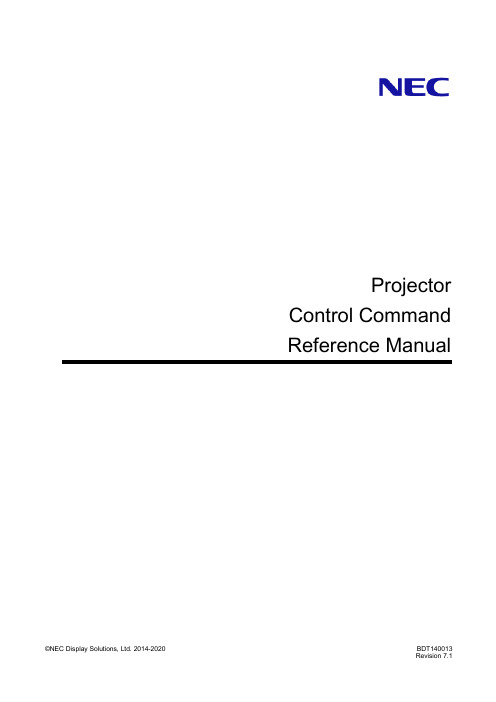
Projector Control Command Reference ManualIntroductionThis manual describes the commands used to control an NEC-made projector from a PC or other external device. A projector can be controlled by exchanging commands with an external device connected via a serial port or network.The manual assumes basic knowledge of projectors. For information about the functions of the model in use and how to adjust the device, see the operation manual of the projector .For information about the connection between the projector and an external device, see "1 Connecting an External Device" (page 5). Connect an external device as appropriate for the usage environment of the projector.Models for which the control commands are availableSee the Appendix "Connecting an External Device".ConventionsFor information about how commands and responses are expressed in this manual, see "2.1 Understanding command details" (page 10).NOTES1. The acts of disclosure, duplication, and modification of part or whole contents in this reference manual withoutpermission are prohibited.2. The contents of this reference manual are subject to change without notice.3. Great care has been taken in the preparation of this reference manual; however, should you notice anyquestionable points, errors or omissions, please contact us.4. Notwithstanding article 3. NEC will not be responsible for any claims on loss of profit or other matters deemed toresult from using this reference manual.ContentsProjector Control Command Reference Manual (1)Introduction (2)Contents (3)1.Connecting an External Device (5)1.1Connection interface (5)1.2Communication conditions (7)mand List (8)2.1Understanding command details (10)2.2Parameters (10)2.3Responses (11)2.4Error code list (12)mand details (13)3.1[ 009. ERROR STATUS REQUEST ] (13)3.2[ 015. POWER ON ] (15)3.3[ 016. POWER OFF ] (16)3.4[ 018. INPUT SW CHANGE ] (17)3.5[ 020. PICTURE MUTE ON ] (19)3.6[ 021. PICTURE MUTE OFF ] (20)3.7[ 022. SOUND MUTE ON ] (21)3.8[ 023. SOUND MUTE OFF ] (22)3.9[ 024. ONSCREEN MUTE ON ] (23)3.10[ 025. ONSCREEN MUTE OFF ] (24)3.11[ 030-1. PICTURE ADJUST ] (25)3.12[ 030-2. VOLUME ADJUST ] (27)3.13[ 030-12. ASPECT ADJUST ] (29)3.14[ 030-15. OTHER ADJUST ] (30)3.15[ 037. INFORMATION REQUEST ] (32)3.16[ 037-3. FILTER USAGE INFORMATION REQUEST ] (33)3.17[ 037-4. LAMP INFORMATION REQUEST 3 ] (34)3.18[ 037-6. CARBON SAVINGS INFORMATION REQUEST ] (36)3.19[ 050. REMOTE KEY CODE ] (38)3.20[ 051. SHUTTER CLOSE ] (40)3.21[ 052. SHUTTER OPEN ] (41)3.22[ 053. LENS CONTROL ] (42)3.23[ 053-1. LENS CONTROL REQUEST ] (44)3.24[ 053-2. LENS CONTROL 2 ] (46)3.25[ 053-3. LENS MEMORY CONTROL ] (48)3.26[ 053-4. REFERENCE LENS MEMORY CONTROL ] (50)3.27[ 053-5. LENS MEMORY OPTION REQUEST ] (52)3.28[ 053-6. LENS MEMORY OPTION SET ] (53)3.29[ 053-7. LENS INFORMATION REQUEST ] (55)3.30[ 053-10. LENS PROFILE SET ] (56)3.31[ 053-11. LENS PROFILE REQUEST ] (57)3.32[ 060-1. GAIN PARAMETER REQUEST 3 ] (58)3.33[ 078-1. SETTING REQUEST ] (60)3.34[ 078-2. RUNNING STATUS REQUEST ] (61)3.35[ 078-3. INPUT STATUS REQUEST ] (62)3.36[ 078-4. MUTE STATUS REQUEST ] (64)3.37[ 078-5. MODEL NAME REQUEST ] (66)3.38[ 078-6. COVER STATUS REQUEST ] (67)3.39[ 079. FREEZE CONTROL ] (68)3.40[ 084. INFORMATION STRING REQUEST ] (69)3.41[ 097-8. ECO MODE REQUEST ] (70)3.42[ 097-45. LAN PROJECTOR NAME REQUEST ] (71)3.43[ 097-155. LAN MAC ADDRESS STATUS REQUEST2 ] (72)3.44[ 097-198. PIP/PICTURE BY PICTURE REQUEST ] (73)3.45[ 097-243-1. EDGE BLENDING MODE REQUEST ] (75)3.46[ 098-8. ECO MODE SET ] (76)3.47[ 098-45. LAN PROJECTOR NAME SET ] (77)3.48[ 098-198. PIP/PICTURE BY PICTURE SET ] (78)3.49[ 098-243-1. EDGE BLENDING MODE SET ] (80)3.50[ 305-1. BASE MODEL TYPE REQUEST ] (81)3.51[ 305-2. SERIAL NUMBER REQUEST ] (82)3.52[ 305-3. BASIC INFORMATION REQUEST ] (83)3.53[ 319-10. AUDIO SELECT SET ] (85)4.Revision History (87)1. Connecting an External DeviceThis chapter describes how to connect the projector to an external device and communication conditions.1.1The projector can be connected to a PC or other external device using the methods mentioned below.For information about the connection method supported by the model in use, see the Appendix "Connecting an External Device".・Connection using a serial port・Connection via a networkConnection using a serial portThis method connects a PC and the projector using a serial cable (cross cable).Connect the serial cable to the PC CONTROL port of the projector. The pin assignment of the serial cable is shown below.<Connection between the PC CONTROL port (D-SUB 9P) and external device>Pin number Projector External device1 (Not used) (Not used)2 RxD TxD3 TxD RxD4 (Not used) (Not used)5 GND GND6 (Not used) (Not used)7 RTS CTS8 CTS RTS9 (Not used) (Not used)Connection via a networkInformation・Before connecting an external device via a network, check with the network administrator.・Some models cannot receive commands in standby mode. See Appendix "Standby Mode setting for receiving commands".Connection using a wired LANThis method connects a PC and the projector using a LAN cable. For information about the type of LAN cable to be used (straight or cross), contact the network administrator. The pin assignment of the LAN port is shown below.<LAN port (RJ-45 8-pin connector)>Pin number Function Description1 TD+ Transmit Data (+)2 TD- Transmit Data (-)3 RD+ Receive Data (+)4 -Not used5 -Not used6 RD- Receive Data (-)7 -Not used8 -Not usedConnection using a wireless LANThis method connects a PC via a wireless LAN by connecting a wireless LAN unit to the projector. For information about the available wireless LAN units, see the operation manual of the model in use.1.2For information about the connection methods available for the model in use, see the Appendix "Connecting an External Device".Serial connectionThe RS-232C-compliant communication method is supported. Specify the communication settings of the software used to send and receive commands, as shown below.Item DetailBaud rate 115200/38400/19200/9600/4800 bpsData length 8 bitsParity bit NoneStop bit 1 bitCommunication mode Full duplexLAN connectionWired LANItem DetailData rate Auto switchable (10/100 Mbps)Supported standard IEEE802.3 (10BASE-T)IEEE802.3u (100BASE-TX, Auto-Negotiation)Wireless LANSee the operation manual of the wireless LAN unit to be used.Port numberUse TCP port number "7142" for sending and receiving commands.2. Command ListCommand Description Page tosee 009. ERROR STATUS REQUEST Gets information about errors occurring in the projector. 13 015. POWER ON Turns on the power of the projector. 15 016. POWER OFF Turns off the power of the projector. 16 018. INPUT SW CHANGE Switches the input terminal or entry list. 17 020. PICTURE MUTE ON Turns the picture mute on. 19 021. PICTURE MUTE OFF Turns the picture mute off. 20 022. SOUND MUTE ON Turns the sound mute on. 21 023. SOUND MUTE OFF Turns the sound mute off. 22 024. ONSCREEN MUTE ON Turns the onscreen mute on. 23 025. ONSCREEN MUTE OFF Turns the onscreen mute off. 24 030-1. PICTURE ADJUST Adjusts the picture. 25 030-2. VOLUME ADJUST Adjusts the sound volume. 27 030-12. ASPECT ADJUST Adjusts the aspect. 29 030-15. OTHER ADJUST Adjusts the various gains. 30 037. INFORMATION REQUEST Gets the information of the projector. 32 037-3. FILTER USAGE INFORMATION REQUEST Gets filter usage information such as usage time. 33 037-4. LAMP INFORMATION REQUEST 3 Gets lamp information such as usage time and remaining life. 34 037-6. CARBON SAVINGS INFORMATION REQUEST Gets the Carbon Saving values on the projector. 36 050. REMOTE KEY CODE Sends the key code for remote control. 38 051. SHUTTER CLOSE Closes the lens shutter. 40 052. SHUTTER OPEN Opens the lens shutter. 41 053. LENS CONTROL Adjusts the lens position. 42 053-1. LENS CONTROL REQUEST Gets adjusted values of the lens position. 44 053-2. LENS CONTROL 2 Adjusts the lens position. 46 053-3. LENS MEMORY CONTROL Controls the lens memory. 48 053-4. REFERENCE LENS MEMORY CONTROL Controls the reference lens memory. 50 053-5. LENS MEMORY OPTION REQUEST Gets the value set for the lens memory. 52 053-6. LENS MEMORY OPTION SET Sets the lens memory. 53 053-7. LENS INFORMATION REQUEST Gets information about the lens of the projector. 55 053-10. LENS PROFILE SET Selects the profile number of the reference lens memory. 56 053-11. LENS PROFILE REQUEST Gets the selected profile number of the reference lens57memory.060-1. GAIN PARAMETER REQUEST 3 Gets adjusted values of the picture, volume, and backlight. 58Command Description Page tosee 078-1. SETTING REQUEST Gets information of the projector. 60078-2. RUNNING STATUS REQUEST Gets the information about the operation status of the61projector.078-3. INPUT STATUS REQUEST Gets the information about the input signal status of the62projector.078-4. MUTE STATUS REQUEST Gets the mute status of the projector. 64 078-5. MODEL NAME REQUEST Gets the model name of the projector. 66 078-6. COVER STATUS REQUEST Gets the status of the mirror cover or lens cover. 67 079. FREEZE CONTROL Controls whether to turn the freeze function on or off. 68 084. INFORMATION STRING REQUEST Gets information strings (English) displayed on the projector. 69 097-8. ECO MODE REQUEST Gets the value set for the eco mode. 70 097-45. LAN PROJECTOR NAME REQUEST Gets the projector name. 71 097-155. LAN MAC ADDRESS STATUS REQUEST2 Gets the MAC address of the projector. 72097-198. PIP/PICTURE BY PICTURE REQUEST Gets the value set for the picture in picture and picture by73picture.097-243-1. EDGE BLENDING MODE REQUEST Gets the value set for the edge blending. 75 098-8. ECO MODE SET Sets the eco mode. 76 098-45. LAN PROJECTOR NAME SET Sets the projector name. 77 098-198. PIP/PICTURE BY PICTURE SET Sets the picture in picture or picture by picture. 78 098-243-1. EDGE BLENDING MODE SET Sets the edge blending. 80 305-1. BASE MODEL TYPE REQUEST Gets the base model type of the projector. 81 305-2. SERIAL NUMBER REQUEST Gets the serial number of the projector. 82 305-3. BASIC INFORMATION REQUEST Gets the operation status of the projector. 83 319-10. AUDIO SELECT SET Sets the audio select. 852.1In this manual, commands and responses are expressed as follows.20h 88h <ID1><ID2> 0Ch <DATA01> - <DATA12><CKS>Command/response A series of strings enclosed in a frame represents a command or response (inhexadecimal notation).Parameter A character string in italic enclosed in brackets represents a parameter.For information about the parameters that are common to the control commands(ID1, ID2, CKS, LEN, ERR1, and ERR2), see "2.2 Parameters" (page 10). Forinformation about those parameters whose content varies from command tocommand (DATA), see the description of the relevant command.2.2The parameters that are used in the control commands are listed below.Parameter name DescriptionID1 Control ID The value of the "control ID" set for the projector is used.ID2 Model code This varies depending on the model in use.CKS Checksum The checksum is calculated as follows.①Add all preceding bytes of data.②Use the value of the low-order one byte (eight bits) of the additionresult obtained in ①as the checksum.LEN Data length This indicates the data length of the data part (DATA??) following LEN (inbytes).DATA?? Variable length data This varies depending on the character string stored.ERR1 ERR2 Response error The cause of an error is represented by a combination of error codes.For information about error codes, see "2.4 Error code list" (page 12).Example of checksum calculation20h 81h 01h 60h 01h 00h <CKS>①Add all the data preceding the checksum."20h + 81h + 01h + 60h + 01h + 00h = 103h"②Use the low-order one byte "03h" of the addition result obtained in ①as the checksum.After a command is sent to the projector, its result is returned as a response. How a response is returned differs depending on the execution result of the command.When the execution of a command succeedsWhen the command does not request data, a response is returned with no data part.When the command requests data, a response is returned with data added to data parts.When the execution of a command failsA response is returned with the cause of the failed command execution indicated in <ERR1> and <ERR2>.(Example) POWER ONCommand02h 00h 00h 00h 00h 02hResponseA2h 00h <ID1><ID2> 02h <ERR1><ERR2><CKS>The following table lists the combinations of error codes (ERR1 and ERR2) and describes the error indicated by each combination.ERR1 ERR2 Error description00h 00h The command cannot be recognized.00h 01h The command is not supported by the model in use.01h 00h The specified value is invalid.01h 01h The specified input terminal is invalid.01h 02h The specified language is invalid.02h 00h Memory allocation error02h 02h Memory in use02h 03h The specified value cannot be set.02h 04h Forced onscreen mute on02h 06h Viewer error02h 07h No signal02h 08h A test pattern or filer is displayed.02h 09h No PC card is inserted.02h 0Ah Memory operation error02h 0Ch An entry list is displayed.02h 0Dh The command cannot be accepted because the power is off.02h 0Eh The command execution failed.02h 0Fh There is no authority necessary for the operation.03h 00h The specified gain number is incorrect.03h 01h The specified gain is invalid.03h 02h Adjustment failed.3. Command details3.1Gets information about errors occurring in the projector.Command00h 88h 00h 00h 00h 88hResponseWhen the command succeeds20h 88h <ID1><ID2> 0Ch <DATA01> - <DATA12><CKS>When the command failsA0h 88h <ID1><ID2> 02h <ERR1><ERR2><CKS>Data partDATA1 - DATA12 .............. E rror information is provided. A bit set to "0" indicates that the data is normal, and a bitset to "1" indicates an error. For an error information list, see the next page.<Error information list>Item DescriptionDATA01 Error status (1)Bit0 Cover error Bit4 Fan errorBit1 Temperature error (bi-metallicstrip)Bit5 Power errorBit2 None (fixed to 0) Bit6 Lamp (or lamp 1) offor backlight offBit3 Fan error Bit7 Lamp (or lamp 1) in a replacementmoratoriumDATA02 Error status (2)Bit0 Lamp (or lamp 1) usage timeexceeded the limitBit4 None (fixed to 0)Bit1 Formatter error Bit5 None (fixed to 0)Bit2 Lamp 2 off Bit6 None (fixed to 0)Bit3 None (fixed to 0) Bit7 Refer to the extend status.DATA03 Error status (3)Bit0 None (fixed to 0) Bit4 Lamp (or lamp 1) data errorBit1 FPGA error Bit5 Mirror cover errorBit2 Temperature error (temperature sensor) Bit6 Lamp 2 in a replacement moratoriumBit3 Lamp (or lamp 1) not present Bit7 Lamp 2 usage time exceeded thelimitDATA04 Error status (4)Bit0 Lamp 2 not present Bit4 None (fixed to 0)Bit1 Lamp 2 data error Bit5 Ballast communication errorBit2 Temperature error due to dust Bit6 Iris calibration errorBit3 Foreign matter sensor error Bit7 The lens is not installed properly. DATA05 - 08 Reserved for the systemDATA09 Extended statusBit0 The portrait cover side is up Bit4 None (fixed to 0)Bit1 The interlock switch is open. Bit5 None (fixed to 0)Bit2 System error has occurred.(Slave CPU)Bit6 None (fixed to 0)Bit3 System error has occurred(Formatter)Bit7 None (fixed to 0)DATA10 - 12 Reserved for the systemTurns on the power of the projector.InformationWhile this command is turning on the power, no other command can be accepted. Command02h 00h 00h 00h 00h 02hResponseWhen the command succeeds22h 00h <ID1><ID2> 00h <CKS>When the command failsA2h 00h <ID1><ID2> 02h <ERR1><ERR2><CKS>Turns off the power of the projector.InformationWhile this command is turning off the power (including the cooling time), no other command can be accepted. Command02h 01h 00h 00h 00h 03hResponseWhen the command succeeds22h 01h <ID1><ID2> 00h <CKS>When the command failsA2h 01h <ID1><ID2> 02h <ERR1><ERR2><CKS>Switches the input terminal or entry list.Command02h 03h 00h 00h 02h 01h <DATA01><CKS>Data partItem DescriptionDATA01 Input terminalInformationFor the values of input terminal, see the Appendix "Supplementary Information by Command". Command exampleThe following command switches the input terminal to a video port (DATA01: 06h).02h 03h 00h 00h 02h 01h 06h 0EhResponseWhen the command succeeds22h 03h <ID1><ID2> 01h <DATA01><CKS>Data partItem DescriptionDATA01 Execution result00h Ended successfully.FFh Ended with an error (no signal switch is made). When the command failsA2h 03h <ID1><ID2> 02h <ERR1><ERR2><CKS>Turns the picture mute on.InformationIf any of the following operations is done, the picture mute is turned off.・Input terminal switch・Video signal switchCommand02h 10h 00h 00h 00h 12hResponseWhen the command succeeds22h 10h <ID1><ID2> 00h <CKS>When the command failsA2h 10h <ID1><ID2> 02h <ERR1><ERR2><CKS>Turns the picture mute off.Command02h 11h 00h 00h 00h 13hResponseWhen the command succeeds22h 11h <ID1><ID2> 00h <CKS>When the command failsA2h 11h <ID1><ID2> 02h <ERR1><ERR2><CKS>Turns the sound mute on.InformationIf any of the following operations is done, the sound mute is turned off.・Input terminal switch・Video signal switch・Sound volume adjustmentCommand02h 12h 00h 00h 00h 14hResponseWhen the command succeeds22h 12h <ID1><ID2> 00h <CKS>When the command failsA2h 12h <ID1><ID2> 02h <ERR1><ERR2><CKS>Turns the sound mute off.Command02h 13h 00h 00h 00h 15hResponseWhen the command succeeds22h 13h <ID1><ID2> 00h <CKS>When the command failsA2h 13h <ID1><ID2> 02h <ERR1><ERR2><CKS>Turns the onscreen mute on.InformationIf any of the following operations is done, the onscreen mute is turned off.・Input terminal switch・Video signal switchCommand02h 14h 00h 00h 00h 16hResponseWhen the command succeeds22h 14h <ID1><ID2> 00h <CKS>When the command failsA2h 14h <ID1><ID2> 02h <ERR1><ERR2><CKS>Turns the onscreen mute off.Command02h 15h 00h 00h 00h 17hResponseWhen the command succeeds22h 15h <ID1><ID2> 00h <CKS>When the command failsA2h 15h <ID1><ID2> 02h <ERR1><ERR2><CKS>Adjusts the picture.Command03h 10h 00h 00h 05h <DATA01>FFh <DATA02> - <DATA04><CKS> Data partItem DescriptionDATA01 Adjustment target00h Brightness01h Contrast02h Color03h Hue04h SharpnessDATA02 Adjustment mode00h Specify an absolute value01h Specify a relative valueDATA03 Adjustment value (low-order 8 bits)DATA04 Adjustment value (high-order 8 bits)Command example①The following command sets brightness to "10".03h 10h 00h 00h 05h 00h FFh 00h 0Ah 00h 21h②The following command sets brightness to "-10".03h 10h 00h 00h 05h 00h FFh 00h F6h FFh 0ChResponseWhen the command succeeds23h 10h <ID1><ID2> 02h <DATA01><DATA02><CKS> Data partItem DescriptionDATA01 DATA02 Execution result0000h Ended successfully. Other than 0000h Ended with an error.When the command failsA3h 10h <ID1><ID2> 02h <ERR1><ERR2><CKS>3.12Adjusts the sound volume.Command03h 10h 00h 00h 05h 05h 00h <DATA01> - <DATA03><CKS> Data partItem DescriptionDATA01 Adjustment mode00h Specify an absolute value01h Specify a relative valueDATA02 Adjustment value (low-order 8 bits)DATA03 Adjustment value (high-order 8 bits)Command exampleThe following command set the sound volume to "10".03h 10h 00h 00h 05h 05h 00h 00h 0Ah 00h 27hResponseWhen the command succeeds23h 10h <ID1><ID2> 02h <DATA01><DATA02><CKS> Data partItem DescriptionDATA01 DATA02 Execution result0000h Ended successfully. Other than 0000h Ended with an error.When the command failsA3h 10h <ID1><ID2> 02h <ERR1><ERR2><CKS>Adjusts the aspect.Command03h 10h 00h 00h 05h 18h 00h 00h <DATA01> 00h <CKS>Data partItem DescriptionDATA01 Value set for the aspectInformationFor information about the values set for the aspect, see the Appendix "Supplementary Information by Command".ResponseWhen the command succeeds23h 10h <ID1><ID2> 02h <DATA01><DATA02><CKS>Data partItem DescriptionDATA01 DATA02 Execution result0000h Ended successfully. Other than 0000h Ended with an error.When the command failsA3h 10h <ID1><ID2> 02h <ERR1><ERR2><CKS>Adjusts the various gains.Command03h 10h 00h 00h 05h <DATA01> - <DATA05><CKS> Data partItem DescriptionDATA01 DATA02 DATA01 DATA02 Adjustment target96h FFh LAMP ADJUST / LIGHT ADJUSTDATA03 Adjustment mode00h Specify an absolute value01h Specify a relative value DATA04 Adjustment value (low-order 8 bits)DATA05 Adjustment value (high-order 8 bits)ResponseWhen the command succeeds23h 10h <ID1><ID2> 02h <DATA01><DATA02><CKS> Data partItem DescriptionDATA01 DATA02 Execution result0000h Ended successfully. Other than 0000h Ended with an error.When the command failsA3h 10h <ID1><ID2> 02h <ERR1><ERR2><CKS>Gets the information of the projector.Command03h 8Ah 00h 00h 00h 8DhResponseWhen the command succeeds23h 8Ah <ID1><ID2> 62h <DATA01> - <DATA98><CKS>Data partItem DescriptionDATA01 - 49 Projector name (NUL: termination character string).DATA50 - 82 Reserved for the systemDATA83 - 86 Lamp usage time (seconds)DATA87 - 90 Filter usage time (seconds)DATA91 - 98 Reserved for the systemWhen the command failsA3h 8Ah <ID1><ID2> 02h <ERR1><ERR2><CKS>Response exampleWhen the lamp usage time is18000 seconds (5 hours)23h 8Ah <ID1><ID2> 62h <DATA01>- <DATA82> 50h 46h 00h 00h <DATA87> - <DATA98> <CKS>Lamp usage time (DATA83 – DATA86) = 18000 / 3600 = 5 hoursInformationWhile the usage time can be obtained in one-second units, the information is updated at one-minute intervals.Gets filter usage information such as usage time.Command03h 95h 00h 00h 00h 98hResponseWhen the command succeeds23h 95h <ID1><ID2> 08h <DATA01> - <DATA08><CKS> Data partItem Description DATA01 - 04 Filter usage time (seconds)DATA05 - 08 Filter alarm start time (seconds)InformationIf no time is defined, "-1" is returned.When the command failsA3h 95h <ID1><ID2> 02h <ERR1><ERR2><CKS>Gets lamp usage information such as usage time or remaining life. When the eco mode is enabled, the values in the obtained information reflect the eco mode.Command03h 96h 00h 00h 02h <DATA01><DATA02><CKS>Data partItem DescriptionDATA01 Target00h Lamp 101h Lamp 2DATA02 Content01h Lamp usage time (seconds)04h Lamp remaining life (%)Information"01h" (Lamp 2) in DATA01 is effective only for two-lamp projector models.Command exampleThe following command gets the lamp usage time.03h 96h 00h 00h 02h 00h 01h 9ChResponseWhen the command succeeds23h 96h <ID1><ID2> 06h <DATA01> - <DATA06><CKS>Data partItem DescriptionDATA01 Target00h Lamp 101h Lamp 2DATA02 Content01h Lamp usage time (seconds)04h Lamp remaining life (%)DATA03 - 06 Obtained informationWhen the command failsA3h 96h <ID1><ID2> 02h <ERR1><ERR2><CKS>Response exampleWhen the lamp usage time is18000 seconds (5 hours)23h 96h <ID1><ID2> 06h 00h 01h 50h 46h 00h 00h <CKS>Lamp usage time (DATA03 - DATA06) = 18000 / 3600 = 5 hoursInformation・While the lamp usage time can be obtained in one-second units, the information is updated at one-minute intervals.・If the lamp replacement deadline is exceeded, a negative value is returned as the lamp remaining life (%).3.18Gets the Carbon Saving values on the projector.Command03h 9Ah 00h 00h 01h <DATA01><CKS>Data partItem Description DATA01 Target00h Total Carbon Savings01h Carbon Savings during operationResponseWhen the command succeeds23h 9Ah <ID1><ID2> 09h <DATA01> - <DATA09><CKS>Data partItem DescriptionDATA01 Target00h Total Carbon Savings01h Carbon Savings during operationDATA02 - 05 Carbon Savings (Kilogram Maximum: 99999[kg])DATA06 - 09 Carbon Savings (Milligram Maximum:999999[mg])When the command failsA3h 9Ah <ID1><ID2> 02h <ERR1><ERR2><CKS>Response exampleWhen the Carbon Savings value is 2460.06375[kg].23h 9Ah <ID1><ID2> 09h 00h 9Ch 90h 00h 00h 06h F9h 00h 00h <CKS>3.19Sends the key code for remote control.Command02h 0Fh 00h 00h 02h <DATA01><DATA02><CKS> Data partItem DescriptionDATA01 DATA02 Key code (WORD type)For the combinations of key codes, see Table "Key code list".<Key code list>Key code DATA01 DATA02 Key name2 02h 00h POWER ON3 03h 00h POWER OFF5 05h 00h AUTO6 06h 00h MENU7 07h 00h UP8 08h 00h DOWN9 09h 00h RIGHT10 0Ah 00h LEFT11 0Bh 00h ENTER12 0Ch 00h EXIT13 0Dh 00h HELP15 0Fh 00h MAGNIFY UP16 10h 00h MAGNIFY DOWN19 13h 00h MUTE41 29h 00h PICTURE75 4Bh 00h COMPUTER176 4Ch 00h COMPUTER279 4Fh 00h VIDEO181 51h 00h S-VIDEO1132 84h 00h VOLUME UP133 85h 00h VOLUME DOWN138 8Ah 00h FREEZE163 A3h 00h ASPECTKey code DATA01 DATA02 Key name 215 D7h 00h SOURCE238 EEh 00h LAMP MODE/ECOCommand exampleThe following command sends the key code "AUTO".02h 0Fh 00h 00h 02h 05h 00h 18hResponseWhen the command succeeds22h 0Fh <ID1><ID2> 01h <DATA01><CKS>Data partItem Description DATA01 Execution result00h Ended successfully.FFh Ended with an error.When the command failsA2h 0Fh <ID1><ID2> 02h <ERR1><ERR2><CKS>。
LUNA SENSATION 藻类杀菌剂数据安全表说明书

LUNA SENSATION®1/11Version 4.0 / USA Revision Date: 06/30/2020102000012886 Print Date: 06/30/2020SECTION 1: IDENTIFICATION OF THE SUBSTANCE/MIXTURE AND OF THE COMPANY/UNDERTAKINGProduct identifierTrade nameLUNA SENSATION®Product code (UVP)84469882SDS Number102000012886EPA Registration No. 264-1090Relevant identified uses of the substance or mixture and uses advised againstUseFungicideRestrictions on useSee product label for restrictions.Information on supplierSupplier Bayer CropScience LP 800 North Lindbergh Blvd. St. Louis, MO 63167 USAResponsible DepartmentEmail: ************************Emergency telephone no.Emergency Telephone Number (24hr/ 7 days)1-800-334-7577Product Information Telephone Number 1-866-99BAYER (1-866-992-2937)SECTION 2: HAZARDS IDENTIFICATIONClassification in accordance with regulation HCS 29CFR §1910.1200 Acute toxicity(Oral): Category 4Reproductive toxicity: Effects on or via lactationLabelling in accordance with regulation HCS 29CFR §1910.1200Signal word : WarningHazard statementsHarmful if swallowed.May cause harm to breast-fed children.LUNA SENSATION®2/11 Version 4.0/USA Revision Date: 06/30/2020 102000012886Print Date: 06/30/2020 Precautionary statementsWash thoroughly after handling.Do not eat, drink or smoke when using this product.Obtain special instructions before use.Do not breathe mist.Avoid contact during pregnancy/ while nursing.IF SWALLOWED: Call a POISON CENTER/doctor/physician if you feel unwell.Rinse mouth.IF exposed or concerned: Get medical advice/ attention.Dispose of contents/container in accordance with local regulation.Hazards Not Otherwise Classified (HNOC)No physical hazards not otherwise classified.No health hazards not otherwise classified.SECTION 3: COMPOSITION/INFORMATION ON INGREDIENTSHazardous Component Name CAS-No.Concentration % by weight Fluopyram 658066-35-4 21.4 Trifloxystrobin 141517-21-7 21.4 SECTION 4: FIRST AID MEASURESDescription of first aid measuresGeneral advice When possible, have the product container or label with you whencalling a poison control center or doctor or going for treatment.Inhalation Move to fresh air. If person is not breathing, call 911 or an ambulance,then give artificial respiration, preferably mouth-to-mouth if possible.Call a physician or poison control center immediately.Skin contact Take off contaminated clothing and shoes immediately.Wash offimmediately with plenty of water for at least 15 minutes.Call aphysician or poison control center immediately.Eye contact Hold eye open and rinse slowly and gently with water for 15-20minutes.Remove contact lenses, if present, after the first 5 minutes,then continue rinsing eye.Call a physician or poison control centerimmediately.Ingestion Call a physician or poison control center immediately.Rinse out mouthand give water in small sips to drink.DO NOT induce vomiting unlessdirected to do so by a physician or poison control center.Never giveanything by mouth to an unconscious person.Do not leave victimunattended.Most important symptoms and effects, both acute and delayedSymptoms To date no symptoms are known.Indication of any immediate medical attention and special treatment neededLUNA SENSATION®3/11 Version 4.0/USA Revision Date: 06/30/2020 102000012886Print Date: 06/30/2020 Treatment Appropriate supportive and symptomatic treatment as indicated by thepatient's condition is recommended.SECTION 5: FIREFIGHTING MEASURESExtinguishing mediaSuitable Water spray, Carbon dioxide (CO2), Alcohol-resistant foam, Sand Unsuitable High volume water jetSpecial hazards arising from the substance or mixture In the event of fire the following may be released:, Hydrogen chloride (HCl), Hydrogen cyanide (hydrocyanic acid), Hydrogen fluoride, Carbon monoxide (CO), Carbon dioxide (CO2), Nitrogen oxides (NOx)Advice for firefightersSpecial protective equipment for firefighters Firefighters should wear NIOSH approved self-contained breathing apparatus and full protective clothing.Further information Keep out of smoke. Fight fire from upwind position. Cool closedcontainers exposed to fire with water spray. Do not allow run-off fromfire fighting to enter drains or water courses.Flash point> 100 °CAuto-ignition temperature 380 °C / 716 °FLower explosion limit No data availableUpper explosion limit No data availableExplosivity Not explosive92/69/EEC, A.14 / OECD 113SECTION 6: ACCIDENTAL RELEASE MEASURESPersonal precautions, protective equipment and emergency proceduresPrecautions Keep unauthorized people away. Isolate hazard area. Avoid contactwith spilled product or contaminated surfaces.Methods and materials for containment and cleaning upMethods for cleaning up Soak up with inert absorbent material (e.g. sand, silica gel, acidbinder, universal binder, sawdust). Clean contaminated floors andobjects thoroughly, observing environmental regulations. Collect andtransfer the product into a properly labelled and tightly closedcontainer.Additional advice Use personal protective equipment. If the product is accidentallyspilled, do not allow to enter soil, waterways or waste water canal.LUNA SENSATION®4/11 Version 4.0/USA Revision Date: 06/30/2020 102000012886Print Date: 06/30/2020 Reference to other sections Information regarding safe handling, see section 7.Information regarding personal protective equipment, see section 8.Information regarding waste disposal, see section 13.SECTION 7: HANDLING AND STORAGEPrecautions for safe handlingAdvice on safe handling Use only in area provided with appropriate exhaust ventilation. Handleand open container in a manner as to prevent spillage.Hygiene measures Wash hands thoroughly with soap and water after handling and beforeeating, drinking, chewing gum, using tobacco, using the toilet orapplying cosmetics.Remove Personal Protective Equipment (PPE) immediately afterhandling this product. Before removing gloves clean them with soap andwater. Remove soiled clothing immediately and clean thoroughly beforeusing again. Wash thoroughly with soap and water after handling. Conditions for safe storage, including any incompatibilitiesRequirements for storage areas and containers Store in a cool, dry place and in such a manner as to prevent cross contamination with other crop protection products, fertilizers, food, and feed. Store in original container and out of the reach of children, preferably in a locked storage area. Protect from freezing. Keep away from direct sunlight.SECTION 8: EXPOSURE CONTROLS/PERSONAL PROTECTIONControl parameters*OES BCS: Internal Bayer AG, Crop Science Division "Occupational Exposure Standard"Exposure controlsPersonal protective equipmentIn normal use and handling conditions please refer to the label and/or leaflet. In all other cases the following recommendations would apply.Respiratory protection When respirators are required, select NIOSH approved equipmentbased on actual or potential airborne concentrations and inaccordance with the appropriate regulatory standards and/or industryrecommendations.Hand protection Chemical resistant nitrile rubber glovesEye protection Safety glasses with side-shieldsLUNA SENSATION®5/11 Version 4.0/USA Revision Date: 06/30/2020 102000012886Print Date: 06/30/2020 Skin and body protection Wear long-sleeved shirt and long pants and shoes plus socks. General protective measures Follow manufacturer's instructions for cleaning/maintaining PPE. Ifno such instructions for washables, use detergent and warm/tepidwater.Keep and wash PPE separately from other laundry.SECTION 9. PHYSICAL AND CHEMICAL PROPERTIESAppearance white to beigePhysical State suspensionOdor characteristicOdour Threshold No data availablepH 5.0 - 8.0 (100 %) (23 °C)Viscosity, kinematic No data availableVapor Pressure No data availableVapor Density (Air = 1)No data availableDensity ca. 1.17 g/cm³ (20 °C)Evaporation rate No data availableBoiling Point No data availableMelting / Freezing Point No data availableWater solubility suspensiveMinimum Ignition Energy Not applicableDecompositionStable under normal conditions.temperatureSelf-accelaratingNo data availabledecomposition temperature(SADT)Partition coefficient: n-Not applicableoctanol/waterViscosity240 - 350 mPa.s (20 °C) Velocity gradient 20 /sFlammability No data availableOxidizing properties No oxidizing propertiesFlash point> 100 °CAuto-ignition temperature 380 °C / 716 °FLower explosion limit No data availableUpper explosion limit No data availableLUNA SENSATION®6/11 Version 4.0/USA Revision Date: 06/30/2020 102000012886Print Date: 06/30/2020 Explosivity Not explosive92/69/EEC, A.14 / OECD 113Particle size No data availableOther information Further safety related physical-chemical data are not known.SECTION 10: STABILITY AND REACTIVITYReactivityThermal decomposition Stable under normal conditions.Chemical stability Stable under recommended storage conditions.Possibility of hazardous reactions No hazardous reactions when stored and handled according to prescribed instructions.Conditions to avoid Extremes of temperature and direct sunlight.Incompatible materials No incompatible materials known.Hazardous decompositionproductsNo decomposition products expected under normal conditions of use. SECTION 11: TOXICOLOGICAL INFORMATIONExposure routes Skin Absorption, Ingestion, Inhalation, Eye contactImmediate EffectsSkin Harmful if absorbed through skin.Ingestion Harmful if swallowed.Inhalation Harmful if inhaled.Information on toxicological effectsAcute oral toxicity LD50 (female Rat) 2,000 mg/kgAcute inhalation toxicity LC50 (Rat) > 1.7 mg/lExposure time: 4 hDetermined in the form of liquid aerosol.Highest attainable concentration.No deathsAcute dermal toxicity LD50 (Rat) > 2,000 mg/kgSkin corrosion/irritation No skin irritation (Rabbit)Serious eye damage/eyeirritationNo eye irritation (Rabbit)LUNA SENSATION®7/11 Version 4.0/USA Revision Date: 06/30/2020 102000012886Print Date: 06/30/2020Respiratory or skin sensitisation Skin: Non-sensitizing. (Mouse)OECD Test Guideline 429, local lymph node assay (LLNA)Assessment STOT Specific target organ toxicity – single exposureFluopyram: Based on available data, the classification criteria are not met.Trifloxystrobin: Based on available data, the classification criteria are not met.Assessment STOT Specific target organ toxicity – repeated exposureFluopyram did not cause specific target organ toxicity in experimental animal studies.Trifloxystrobin did not cause specific target organ toxicity in experimental animal studies.Assessment mutagenicityFluopyram was not mutagenic or genotoxic in a battery of in vitro and in vivo tests.Trifloxystrobin was not mutagenic or genotoxic in a battery of in vitro and in vivo tests.Assessment carcinogenicityFluopyram caused at high dose levels an increased incidence of tumours in rats in the followingorgan(s): Liver.Fluopyram caused at high dose levels an increased incidence of tumours in mice in the followingorgan(s): Thyroid.The tumours seen with Fluopyram were caused through a non-genotoxic mechanism, which is not relevant at low doses. The mechanism that triggers these tumours is not relevant to humans. Trifloxystrobin was not carcinogenic in lifetime feeding studies in rats and mice.ACGIHNone.NTPNone.IARCNone.OSHANone.Assessment toxicity to reproductionFluopyram caused reproduction toxicity in a two-generation study in rats only at dose levels also toxic to the parent animals. The reproduction toxicity seen with Fluopyram is related to parental toxicity. Trifloxystrobin caused reduced body weight development in offspring during lactation only at doses also producing systemic toxicity in adult rats.Assessment developmental toxicityFluopyram caused developmental toxicity only at dose levels toxic to the dams. The developmental effects seen with Fluopyram are related to maternal toxicity.Trifloxystrobin caused developmental toxicity only at dose levels toxic to the dams. The developmental effects seen with Trifloxystrobin are related to maternal toxicity.Aspiration hazardBased on available data, the classification criteria are not met.LUNA SENSATION®8/11 Version 4.0/USA Revision Date: 06/30/2020 102000012886Print Date: 06/30/2020 Further informationOnly acute toxicity studies have been performed on the formulated product.The non-acute information pertains to the active ingredient(s).SECTION 12: ECOLOGICAL INFORMATIONToxicity to fish LC50 (Oncorhynchus mykiss (rainbow trout)) 0.091 mg/lExposure time: 96 hToxicity to aquatic invertebratesEC50 (Daphnia magna (Water flea)) 0.086 mg/lExposure time: 48 hLC50 (Mysidopsis bahia (mysid shrimp)) 0.00862 mg/l Exposure time: 96 hThe value mentioned relates to the active ingredient trifloxystrobin.Toxicity to aquatic plants IC50 (Raphidocelis subcapitata (freshwater green alga)) 0.292 mg/lGrowth rate; Exposure time: 72 hEC10 (Desmodesmus subspicatus (green algae)) 0.0025 mg/lGrowth rate; Exposure time: 72 hThe value mentioned relates to the active ingredient trifloxystrobin. Biodegradability Fluopyram:Not rapidly biodegradableTrifloxystrobin:Not rapidly biodegradableKoc Fluopyram: Koc: 279Trifloxystrobin: Koc: 2377Bioaccumulation Fluopyram: Bioconcentration factor (BCF) 18Does not bioaccumulate.Trifloxystrobin: Bioconcentration factor (BCF) 431Does not bioaccumulate.Mobility in soil Fluopyram: Moderately mobile in soilsTrifloxystrobin: Slightly mobile in soilsAdditional ecologicalinformationNo other effects to be mentioned.Environmental precautions Do not apply directly to water, to areas where surface water is presentor to intertidal areas below the mean high water mark.Drift and runoff from treated areas may be hazardous to aquaticorganisms in adjacent sites.Do not apply when weather conditions favor runoff or drift.Do not allow product to enter streams, sewers or other waterways.Do not contaminate surface or ground water by cleaning equipment ordisposal of wastes, including equipment wash water.Apply this product as specified on the label.LUNA SENSATION®9/11 Version 4.0/USA Revision Date: 06/30/2020 102000012886Print Date: 06/30/2020 SECTION 13: DISPOSAL CONSIDERATIONSWaste treatment methodsProduct Dispose in accordance with all local, state/provincial and federalregulations.Pesticide, spray mixture or rinse water that cannot be used according tolabel instructions may be disposed of on site or at an approved wastedisposal facility.Follow advice on product label and/or leaflet.Contaminated packaging Do not re-use empty containers.Triple rinse containers.Completely empty container into application equipment, then dispose ofempty container in a sanitary landfill, by incineration or by otherprocedures approved by state/provincial and local authorities.If burned, stay out of smoke.Follow advice on product label and/or leaflet.RCRA Information Characterization and proper disposal of this material as a special orhazardous waste is dependent upon Federal, State and local laws andare the user's responsibility. RCRA classification may apply.SECTION 14: TRANSPORT INFORMATION49CFR Not dangerous goods / not hazardous materialIMDGUN number 3082Class 9Packaging group IIIMarine pollutant YESProper shipping name ENVIRONMENTALLY HAZARDOUS SUBSTANCE, LIQUID,N.O.S.(TRIFLOXYSTROBIN SOLUTION)IATAUN number 3082Class 9Packaging group IIIEnvironm. Hazardous Mark YESProper shipping name ENVIRONMENTALLY HAZARDOUS SUBSTANCE, LIQUID,N.O.S.(TRIFLOXYSTROBIN SOLUTION )This transportation information is not intended to convey all specific regulatory information relating to this product. It does not address regulatory variations due to package size or special transportation requirements.LUNA SENSATION®10/11 Version 4.0/USA Revision Date: 06/30/2020 102000012886Print Date: 06/30/2020 Freight Classification: INSECTICIDES OR FUNGICIDES, N.O.I., OTHER THANPOISONSECTION 15: REGULATORY INFORMATIONEPA Registration No.264-1090US Federal RegulationsTSCA listWater 7732-18-51,2-Propanediol 57-55-6Polyethylene-polypropylene copolymer 9003-11-6US. Toxic Substances Control Act (TSCA) Section 12(b) Export Notification (40 CFR 707, Subpt D) No export notification needs to be made.SARA Title III - Section 302 - Notification and InformationNot applicable.SARA Title III - Section 313 - Toxic Chemical Release ReportingNone.US States Regulatory ReportingCA Prop65This product does not contain any substances known to the State of California to cause cancer.This product does not contain any substances known to the State of California to causereproductive harm.US State Right-To-Know Ingredients1,2-Propanediol 57-55-6 MN, RINone.EPA/FIFRA Information:This chemical is a pesticide product registered by the Environmental Protection Agency and is subject to certain labeling requirements under federal pesticide law. These requirements differ from the classification criteria and hazard information required for safety data sheets, and for workplace labels of non-pesticide chemicals. Following is the hazard information required on the pesticide label:Signal word:Caution!Hazard statements:Harmful if swallowed, inhaled or absorbed through the skin.Avoid contact with skin, eyes and clothing.Avoid inhalation of vapour or mist.SAFETY DATA SHEETLUNA SENSATION®11/11 Version 4.0/USA Revision Date: 06/30/2020 102000012886Print Date: 06/30/2020 SECTION 16: OTHER INFORMATIONAbbreviations and acronyms49CFR Code of Federal Regulations, Title 49ACGIH US. ACGIH Threshold Limit ValuesATE Acute toxicity estimateCAS-Nr. Chemical Abstracts Service numberCERCLA Comprehensive Environmental Response, Compensation, and Liability Act EINECS European inventory of existing commercial substancesELINCS European list of notified chemical substancesIARC International Agency for Research on CancerIATA International Air Transport AssociationIMDG International Maritime Dangerous GoodsN.O.S. Not otherwise specifiedNTP US. National Toxicology Program (NTP) Report on CarcinogensOECD Organization for Economic Co-operation and DevelopmentTDG Transportation of Dangerous GoodsTWA Time weighted averageUN United NationsWHO World health organisationNFPA 704 (National Fire Protection Association):Health - 2 Flammability - 1 Instability - 0 Others - noneHMIS (Hazardous Materials Identification System, based on the Third Edition Ratings Guide) Health - 2 Flammability - 1 Physical Hazard - 0 PPE -0 = minimal hazard, 1 = slight hazard, 2 = moderate hazard, 3 = severe hazard, 4 = extreme hazard Reason for Revision: The following sections have been revised: Section 2: Hazards Identification. Section 3: Composition / Information on Ingredients. Section 11: Toxicological Information. Section 12. Ecological information. Reviewed and updated for general editorial purposes.Revision Date: 06/30/2020This information is provided in good faith but without express or implied warranty. The customer assumes all responsibility for safety and use not in accordance with label instructions. The product names are registered trademarks of Bayer.。
PROCLINa系列防腐剂

PROCLIN®系列防腐剂为解决生物样本处理过程中保存期短的问题,SUPELCO公司推出新一代高效生物防腐剂ProClin150,200,300,5000,可以有效地控制体外诊断试剂中微生物的生长。
当浓度达到0.02%条件下,ProClinâ 系列防腐剂具有广谱抗菌活性,能在比较长的时间内抑制细菌、真菌和酵母菌等微生物的生长;同时,它又能保持体系中酶的活性,因此它是一种理想的可替代硫汞撒、叠氮化钠和庆大霉素等生物防腐剂。
ProClin®系列防腐剂的优点:∙广谱抗菌性,作用速度快;良好的与酶的相容性,不会影响与酶或抗体的相关反应。
∙使用剂量少,6-20ppm的ProClin300即可达到抑菌的目的。
∙pH适用范围广(pH2-8.5*),化学稳定性好。
经实验室检测,在25度下保存2年,该防腐剂的活性组分仅损失3%。
∙毒性远低于同类产品硫汞撒。
∙与水可以任意比混合。
ProClin5000使用范围pH 2-12ProClinâ 系列防腐剂作用原理:ProClinâ 系列防腐剂的活性成分主要是2-甲基-4-异噻唑啉-3-酮(MCI)和5-氯-2-甲基-4-异噻唑啉-3-酮(CMCI)。
这两种成分抑制细胞的生长以及促使细胞凋亡的原理相同。
活性成分在与细胞膜接触几分钟后,立即可以渗透到膜内并抑制细胞内酶的活性(见图1)。
目标酶处于细胞代谢KREBS循环的中心位置,ProClinâ 系列防腐剂作用KREBS循环的四个不同位置(见图2):丙酮酸脱氢酶(pyruvate dehydrogenase),a -酮戊二酸脱氢酶(ketoglutarate dehydrogenase),琥珀酸脱氢酶(succinate dehydrogenase)和NADH脱氢酶(NADH dehydrogenase)。
从而抑制细胞生长代谢,大分子的合成,引起细胞内能量水平迅速下降。
TF卡座规格大全
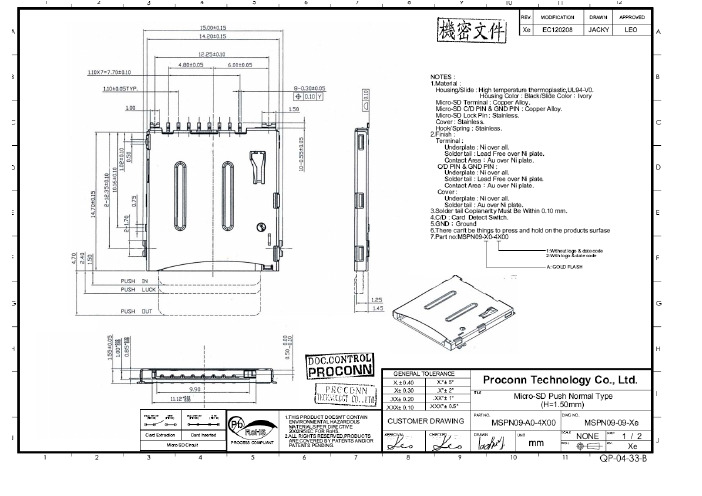
4/31!4/31!5/563/512/311/:61/222/1126/11MSPN09A REV.SHEET SCALE .X°± 2°X.°± 5°.XX°± 1°.XXX°± 0.5°.XXX± 0.10.XX± 0.20.X± 0.30X.± 0.40PROJ.UNIT APPROVAL CHECKED TITLE DRAWN DWG NO.B C D E F G H I I H G F ED AC B Proconn Technology Co., Ltd.J J PART NO.mmGENERAL TOLERANCE CUSTOMER DRAWING PROCESS COMPLIANT Pb -01-D GND WITHOUT CARD CARD INSERTED (#10)(#9) PATENTS PENDING. ARE COVERED BY PATENTS AND/OR 2.ALL RIGHTS RESERVED,PRODUCTS )TE!DBSE!DJSDVU!;(#9(#10)GND C/D 1.THIS PRODUCT DOESN'T CONTAIN ENVIRONMENTAL HAZARDOUS MATERIALS PER DIRECTIVE 2002/95/EC FOR RoHS.C/D Micro SD Normal push-push Type Connector 4:1D /21MSPN09-X0-0000D M B Dbse!Tmpu .B.1/96!2/21!2/:11/7122/261/211/16.1/16,B!!)23!;!2* A -- CONTACT UNLEAD PLATING: A:GOLD FLASH C:10ȝ" GOLD NOTES : 1. MATERIAL : INSULATOR : HIGH TEMPERATURE THERMOPLASTIC FLAMMABILITY RARING : UL94V-0 COLOR : BLACK CONTACT : COPPER ALLOYS COVER : COPPER ALLOYS 2. CONTACT AREA PLATING : GOLD OVER Ni C/D : MICRO SD CARD CARD DETECT INDICATION 3. P/N : MSPN09- X0-0000T A 1/4B C D D EN030807 BOB :/61:/:1y3!2/21!9/111/911/41QSPDPOO YYYYYYYEBUF!DPEFQSPDPOO!MPHP!!!!DBSE DFOUFS!MJOF 25/81.X°± 2°X.°± 5°.XX°± 1°.XXX°± 0.5°.XXX± 0.10.XX± 0.20.X± 0.30X.± 0.40UNIT APPROVAL CHECKED TITLE DRAWN Proconn Technology Co., Ltd.PART NO.GENERAL TOLERANCECUSTOMER DRAWING Micro SD Normal push-push MSPN09-X0-0000YYYYYYY YYYYYYYNOTES :1.Material :Housing/Slide : High temperature thermoplastic,UL94-V0. Housing Color : Black/Slide Color11.10 0.05NOTES :1.Material :Housing/Slide : High temperature thermoplastic,UL94-V0. Housing Color : Black/Slide Color11.10 0.05OPUFT!;!2/!NBUFSJBM!;!!!!!JOTVMBUPS!;!IJHI!UFNQFSBUVSF!UIFSNPQMBTUJD!!!!GMBNNBCJMJUZ!SBSJOH!;!VM:5W.1!DPMPS!;!CMBDLProconn Technology Co., Ltd.MICRO SD REV. PUSH-PUSH TYPE (H=1.8mm)DWG NO.MSPR09-15-BMICRO SD REV. PUSH-PUSH TYPE (H=1.8mm).X°± 2°X.°± 5°.XX°± 1°.XXX°± 0.5°TITLE Proconn Technology Co., Ltd.PART NO.GENERAL TOLERANCECUSTOMER DRAWING2/96²1/2²1/21/4²1/23/21.THIS PRODUCT DOESN'T CONTAIN ENVIRONMENTAL HAZARDOUSmm .nd hold on the products sur fa ce DWG NO.Proconn Technology Co., Ltd.1.THI S PRODUCT DOE S N'T CONT A M S PN10-09-0-4000D Push Nor ma l Type(H=1.50mm ).X °± 2°X .°± 5°.XX °± 1°.XXX °± 0.5°TITLEProconn Technology Co., Ltd.PART NO.L TOLER A NCETOMER DR A WING1.THI S PRODUCT DOE S N'T CONT A M SInput M a teri a l Direction1.THI S PRODUCT DOE S N'T CONT Arton P a per Connector Other bel P a perReel P S rrier T a pe P Sˠ˦˛ˡ˃ˋˀ˔˃ˀ˃˃˄ˆˠ˦˛ˡ˃ˋˀ˔˃ˀ˃˃˄ˆˠ˦˛ˡ˃ˋˀ˔˃ˀ˃˃˄ˆ。
DELFIA Unconjugated Estriol (uE3) kit说明书
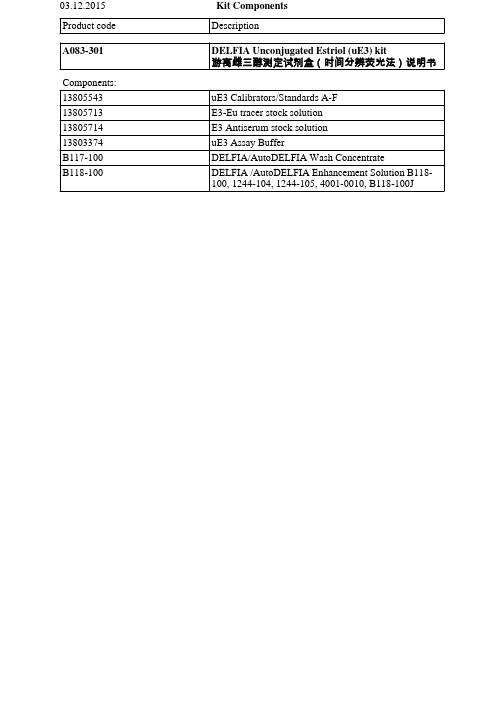
03.12.2015Kit ComponentsProduct code DescriptionA083-301 DELFIA Unconjugated Estriol (uE3) kit游离雌三醇测定试剂盒(时间分辨荧光法)说明书Components:13805543 uE3 Calibrators/Standards A-F13805713 E3-Eu tracer stock solution13805714 E3 Antiserum stock solution13803374 uE3 Assay BufferB117-100 DELFIA/AutoDELFIA Wash ConcentrateB118-100 DELFIA /AutoDELFIA Enhancement Solution B118-100, 1244-104, 1244-105, 4001-0010, B118-100J(在 1 页继续)· vPvB(高残留性、高生物浓缩性物质):不适用的叠氮化钠急性毒性, H300;对水环境的危害境的危害(在 2 页继续)· 有关储存条件的更多资料:没有.· 具体的最终用户无相关详细资料。
(在 3 页继续)较高:未决定.· 蒸气压:不适用的· 密度:未决定的· 相対密度未决定.· 蒸气密度不适用的· 蒸发速率不适用的· 溶解性水:可溶解的· n-辛醇/水分配系数:未决定.· 黏性:动态:不适用的运动学的:不适用的· 溶剂成份:有机溶剂:0.0 %· 其他信息无相关详细资料。
(在 4 页继续)· 额外的生态学资料:· 总括注解:通常来说对水是不危害的对水中的有机物有危害.· PBT(残留性、生物浓缩性、毒性物质) 及 vPvB(高残留性、高生物浓缩性物质)评价结果· PBT(残留性、生物浓缩性、毒性物质)不适用的· vPvB(高残留性、高生物浓缩性物质):不适用的· 其他副作用无相关详细资料。
- 1、下载文档前请自行甄别文档内容的完整性,平台不提供额外的编辑、内容补充、找答案等附加服务。
- 2、"仅部分预览"的文档,不可在线预览部分如存在完整性等问题,可反馈申请退款(可完整预览的文档不适用该条件!)。
- 3、如文档侵犯您的权益,请联系客服反馈,我们会尽快为您处理(人工客服工作时间:9:00-18:30)。
KANKANTU 02-044GREEN PROCUREMENTGUIDELINES(FOR SUPPLIERS)Ver. 3 December 2004NEC CorporationTable of Contents1. Introduction (2)2. Scope of Application (3)3. Essential Requirements for Suppliers (3)4. Essential Requirements for Products (3)5. Definition of Green Procurement Products (4)6. Supplier Assessment Items (4)7. Factors for Product Assessment (6)8. Operation of Green Procurement System (8)1. IntroductionIn recent years, there has been increased importance placed in the role of corporations in environmental conservation with the trend towards creating a recycling-oriented society. At NEC, environmental soundness is ranked as one of the top priority items in business management. As part of our top priority activities for environmental conservation, we are currently promoting a program of providing “products that reduce environmental impact”. To succeed in this endeavor, it is essential to reduce environmental impact of the components and materials constituting such products.Furthermore, the management stance of the manufacturer toward environmental conservation is also a major factor in implementing green procurement activities. We are committed to procuring environmentally sound products from companies that take a positive stance toward environmental conservation on a priority basis.These guidelines present the requirements for green procurement activities in two categories; (1) “Essential requirements” as the minimum requirements to be observed, and (2) “Assessment items”to be taken into account.When the “essential requirements” are not met, we may have to discontinue our business relationship.For the “assessment items”, we will evaluate your products and give priority to procurement of the products with reduced environmental impact.When a standard other than those set forth in these guidelines is required due to product specification requirements, NEC will specify such a standard in the purchase specifications, which will be determined separately.It should be noted that the green procurement standard is subject to revision due to subsequent changes in laws and regulations, and social trends.2. Scope of ApplicationThese guidelines cover all the products to be procured by NEC.The following describes all the products referred to in these guidelines:Units, parts, materials, chemicals, gas, software, services, etc.3. Essential Requirements for SuppliersNEC's major consideration when determining which products to purchase is the degree to which the product in question reduce environmental impact, and whether the companies engaged in the manufacturing and marketing of the products are taking an active stance toward environmental conservation. We will examine the policies of the vendors toward environmental conservation and purchase products from the companies that:① Create an environmental management systemThat is, create an environmental management system in the factory and office where theproducts are developed, manufactured and marketed. (For details, see (1) in paragraph 6).②Do not use banned substances in the manufacturing process (does not apply to softwareand service companies)That is, do not use substances banned by NEC in the manufacturing process. (For details,see (2) in paragraph 6).③ Establish a corporate framework for cooperation in the survey of contained chemical substances(does not apply to software and other companies that do not deliver hardware products)That is, respond to the questions raised in the survey of chemical substances contained inthe product.4. Essential Requirements for Products (does not apply to software and other companies that do not deliver hardware products)Production goods (units, parts and materials to be incorporated in the NEC products) are required to have low environmental impact.To avoid environmental contamination and harm to human health, measures must be taken to prevent hazardous substances from being released when products are used, scrapped or disposed of. By ensuring that the production goods do not contain any substance that may cause damage to the environment or human health, we hope to further promote greener design and disposal activities at NEC. Thus, we will only procure goods from companies that fulfill the following requirements: • Shall not contain banned substances nor conditionally banned substancesSubstances that are stipulated by NEC to be banned or conditionally banned shall not becontained in products. (For details, see <1> of (1) in paragraph 7).5. Definition of Green Procurement Products(1) Procured parts incorporated in NEC Products (does not apply to software and othercompanies that do not deliver hardware products)The units, parts and materials incorporated in the NEC products will be procured from the suppliers meeting the requirements set forth under “3. Essential supplier requirements.”Products meeting the requirements set forth in “4. Essential product requirements” are called “green procurement products.”(2) Other procured productsThe procurement of chemicals, gas, facilities, software and services are determined following consideration of the environmental management stance of suppliers. The environmental assessment of chemicals, gas and facilities will be made according to a pre-procurement assessment (preliminary assessment of chemical substances and facilities), as usual. When considering purchase of intangible products such as software and services, we believe that procurement from the suppliers with an active environmental management system will help in reducing the overall impact on the environment. Consequently, products for which suppliers have developed an environmental management system as set forth in “3. Essential supplier requirements” are considered to be “green procurement products.”6. Supplier Assessment Items(1) Creation of an environmental management system (essential requirement)The factories and offices in charge of final production and packaging of the product are required to create an environmental management system (EMS) by March 2005. Priority will be given to the environmental management systems that have been certified by a third party e.g.ISO14001, EMAS (EU “Eco-Management and Audit Scheme,” KES (Kyoto Environmental Standards), Eco Action 21 (Ministry of Environment) and Eco Stage. If you create your own system, create an environmental management system which includes the following six items by March 2005.① Develop environmental policies.② Set up an environmental management organization and appoint an environmentalrepresentative.③ Identify and comply with environmental laws and regulations.④ Carry out environmental objectives, targets and plans.⑤ Conduct environmental education and training for employees.⑥ Periodically confirm the status quo of legal compliance and environmental activities.NEC will check the management of chemical substances in products in product design and manufacturing companies.(2) Environmental pollutants used in manufacturing process (does not apply to software,service and other such companies that are not engaged in the manufacturing process)Environmental pollutants used in the manufacturing process should be managed according to the following two categories ① and ②:Table 1 specifies the environmental pollutants.① Banned substances:That is, substances that may not be used the manufacturing process by laws and regulations. NEC, in principle, does not purchase any product from the suppliers which use such substances in the production. (Essential requirement).Refrigerants and other substances used in fire extinction are excluded in the scope of these substances.② Substances to be avoided:That is, substances that should be avoided or minimized in the manufacturing process according to a discretionary target. If you still use such substances in your production line, you are requested to reduce their use with a view to complete elimination in the future.Table 1 Environmental pollutants used in manufacturing processClassification N Substance nameApplicable laws and regulations 1 CFC 2 1.1.1-trichloroethane 3 Carbon tetrachloride 4 halon 5 HBFC Montreal ProtocolLaw Concerning the Protection of the Ozone LayerBannedsubstances6 Methyl bromideMontreal Protocol(Complete elimination in FY 2005)* 7 HCFCMontreal Protocol(Complete elimination in FY 2020)* 8 Trichloroethylene 9 Tetrachloroethylene Substances to be avoided10 Methylene chlorideWater Pollution Control Law;*Regulation schedule for developed countries in Montreal Protocol (December 1998)(3) Implementing the product environmental assessment (does not apply to software, serviceand other such companies that are not engaged in designing hardware products)You are requested to perform environmental assessment when designing products so as to reduce the environmental impact of the product at the design stage.Product environmental assessment is a preliminary assessment that considers environmental factors at the design stage based on the concept that matters such as global warming, resource recycling, elimination of environmental pollutants, should be taken into account at the design stage so as to promote the production of products that use little in the way of resources or energy.To get a better idea of how to implement product environmental assessment, please try assessing at the design stage the products described in “7. Factors for product assessment.”(4) Commitment to global environmental conservationIn your commitment to global environmental conservation, we request that make efforts to achieve the following:① Reduction or complete elimination of the substances that may cause global warming② Reduction in waste generation③ Management of chemical substances④ Reduction in resource consumption⑤ Reduction in the impact of package and packaging materials upon environment⑥ Environmental assessment (control of air pollution, water pollution, groundcontamination, noise, vibration, etc.)(5) Green purchasingWe request that you establish your own standards for green purchasing, and apply these standards to your purchases of product components and materials.(6) Public disclosure of environmental informationWe request that you make regular public releases of information on your commitment and achievements concerning environmental conservation.7. Factors for Product Assessment (does not apply to software and other companies that do not deliver hardware products)(1) The environmental pollutants1) contained in the product should be graded according to thefollowing four categories: Table 2 indicates environmental pollutants contained in products.① Banned substances and conditionally banned substances (prerequisite):That is, substances that must not be contained in the product by Japanese orforeign law or NEC's voluntary regulations. NEC, in principle, will not purchaseany product containing such substances.For conditionally banned substances, observe individual conditions.[Reference standards: “Standards for Procurement Restriction on ChemicalSubstances in Products (Document No.: KANKANTU-04-006)”]Check the drawings or specifications and confirm with the orderingdepartment because the restriction on conditionally banned substances donot apply to some products.② Controlled substances:That is, substances whose content in products is subject to control. If yourproducts contain such substances, you are requested to disclose the typeand content of such substances at the time of transaction. NEC will controlthe amount of such substances present in our products, and will avoid orreduce the use of them in accordance with applicable laws and regulations,and trends regarding environmental conditions.Note:1) Environmental pollutants: substances affecting the environment and human health that areto be controlled by laws, regulations or voluntary control programs as defined by NEC. Thepollutant list below is based on the substances defined by the “Japan Green ProcurementSurvey Standardization Initiative (hereafter, referred to as JGPSSI).”Table 2 Environmental Pollutants Contained in Products1) For detailed conditions on banned or conditionally banned substances, please refer to thereference standards, “Standards for Procurement Restriction on Chemical Substances in Products (Document No.: KANKANTU-04-006).”2) For the specific names, chemical formula, applicable laws and other information on thesubstances of each substance group, please refer to the guidelines, manuals and other documents issued by JGPSSI.(2) Resource and energy conservationWe request that your products are designed to minimize resource and energy consumption in their manufacturing, distribution and usage. Accordingly, they should:① Consume minimum power in both the operation and standby modes.② Be compact and light in weight.③ Use minimum volume of rare resources.(3) Long lifetimeParts should be designed to have a long life while units should be designed to enable easy repair and parts replacement.(4) Use of recycled parts and materialsRecycled parts and materials should be used wherever possible.(5) Easily recyclable materialsProducts should be made of easily recyclable materials and designed so that same-material parts can be removed separately to promote material recycling.(6) Labeling plastic typeMolded parts weighing more than 25g must be marked with a label indicating the type of plastic/ composite material in accordance with the JIS Standard. Whenever possible such labeling should be provided even on parts of less than 25 grams.・JIS K 6899 (ISO1043-1) “Plastic symbol - Part 1: Basic polymers and their characteristics”・JIS K 6899-2 (ISO1043-2) “Plastic symbol - Part 2: Fuller and reinforcing agent)”・JIS K 6999 ( ISO11469) “Plastic - Identification and indication of plastic products”8. Operation of Green Procurement SystemThe green procurement system will be operated as follows:(1) Supplier assessment1) Each supplier is requested to disclose information on their management stancetowards products and environmental conservation in view of the green procurementstandard.2) We evaluate the overall level environmental management within the company, including thestate of environmental management system.3) We shall check whether or not banned substances are being used in manufacturingprocesses (Table 1).4) We shall check for the noninclusion of banned substances and conditionally bannedsubstances (Table 2).5) We check if you are prepared to reply to our detailed questionnaire on “environmentalpollutants contained in the products” (Table 2), if any and the amounts.(2) Product-by product examinations1) If your products contain environmental pollutants (Table 2), their volumes are checked:The measuring tools and data presentation format of this survey shall be those determined by JGPSSI.2) We shall use a separate survey sheet to conduct a compliance survey in regards toRoHS Directives.3) In principle, environmental pollutants contained in the products should be submitted uponinitiation of the transactions for products to be supplied.(3) If important change in your reply after returning your questionnaire, you are requested tonotify us of the details of such change.(4) Individual provisions concerning green procurement may be included in the basic agreement,memorandum, purchase specifications etc., as wherever required. In such cases, the individual specifications shall take preference.(5) Based on the information provided by suppliers, NEC will select and procure better,greener products.(6) Any and all information received from suppliers will be treated with the highestconfidentiality.[Revision History]- Revisions to Ver. 2 (June 2004)“(1) Creation of an environmental management system” in section 6. “Supplier Assessment Items“ changed as follows:<1> Eco Action 21 (Ministry of Environment) and Eco Stage added as third party certifications<2> Text in (1)-④ and (1)-⑥ was modified- Revisions to Ver. 3 (December 2004)- Notes on the explanation did not apply to the software and service companies- Importance of management of product substances stipulated- Substance banned in the manufacturing process added (Methyl bromide was moved from thesubstances to be avoided)- Product substance standards revised (e.g. target substances and categorization)- “Standards for Procurement Restriction on Chemical Substances in Products” and the JGPSSI guideline quoted for product substance standards (duplication deleted)- Implementation of RoHS conformance check stipulated【Issued on December 2004】by NEC Corporation7-1, Shiba 5-chome, Minato-ku, Tokyo 108-8001, Japan10。
