WebsiteTour
译林版八年级英语下册unitreading PPT

Back
Fast Reading
1. Who is the tour guide? Robin.
2. Where is the “Tour” icon? Para.1
At the top of the page.
3. How can we start a new tour?
Para.7 Click on the"back" icon at the bottom of the page.
Then pick another city and start your new tour.
1.What do people call New York ?
2.What places of interest are mentioned (提及)in New York?
New York -- “The Big Apple”
Manhattan Island
N
曼哈顿岛
/mæn'hætn/ /'aɪlənd/
S
at the southern end of…
Wall Street 华尔街
Wall Street 华尔街 the world-famous trade centre /treɪd/贸易;交易
big companies and international banks /,ɪntə'næʃnəl/ adj.国际的;世界性的
Tour
icon
Tour
Asia America Africa Europe Others
at the top of
the USA
New York San Francisco Seattle Miami
onlinetours为题英语作文

In today's digital era, online tours have emerged as a popular trend, revolutionizing the way we explore and experience the world. These virtual journeys allow individuals to traverse global landscapes, visit historical landmarks, and immerse themselves in diverse cultures, all without leaving the comfort of their homes. However, the quality and standards of online tours vary widely, necessitating a multifaceted analysis to ensure a satisfying and enriching experience.Firstly, the quality of online tours is often determined by the visual and interactive elements. High-resolution images and videos, coupled with interactive features like zoom capabilities and 360-degree views, greatly enhance the immersive experience. Additionally, the use of virtual reality (VR) and augmented reality (AR) technologies can further elevate the experience, allowing users to feel as if they are actually present in the locations they are exploring. A quality online tour should strive to provide a seamless and realistic experience, making the viewer feel as if they are truly there.Moreover, the content of online tours is crucial to their overall quality. Detailed and accurate information about the locations, their historical significance, and cultural context is essential for a fulfilling experience. Tours that provide insights into the local customs, traditions, and people enrich the viewer's understanding and appreciation of the places they are visiting. Additionally, interactive features like quizzes or discussion forums can encourage engagement and enhance the learning experience.Another aspect that determines the quality of online tours is the presenter or guide. A knowledgeable and engaging presenter can make all the difference in an online tour. They should have a deep understanding of the locations they are presenting and be able to communicate this knowledge in an interesting and accessible way. The presenter's ability to engage with the audience, answer questions, and provide additional context is also crucial for a successful online tour.Furthermore, the accessibility and usability of online tours are key factorsin their quality. Tours should be designed to be user-friendly, with clear navigation and intuitive controls. They should also be accessible to a wide range of users, including those with disabilities. Providing closed captioning, audio descriptions, and alternative formats can ensure that everyone can enjoy and benefit from online tours.However, while quality is essential, it is also important to consider the standards that should be upheld in online tours. One crucial standard is authenticity. Online tours should strive to present an accurate representation of the locations they are showcasing, avoiding exaggeration or misrepresentation. Additionally, they should respect the local culture and customs, ensuring that the presentation is respectful and inclusive.Moreover, the ethics of online tours are also important. Tours should not infringe on the privacy or rights of individuals or communities. They should also avoid promoting harmful or offensive content. Adhering to these ethical standards is crucial for maintaining the integrity and reputation of online tours.In conclusion, online tours present a unique opportunity to explore the world without physical constraints. However, to ensure a satisfying and enriching experience, it is crucial to consider both the quality and standards of these tours. High-quality visual and interactive elements, engaging and knowledgeable presenters, detailed and accurate content, as well as user-friendly design and accessibility are all essential for a successful online tour. At the same time, upholding authenticity, ethics, and respect for local cultures are crucial standards that must be adhered to. By balancing these factors, online tours can provide a rich and rewarding experience for all.。
去伦敦旅游,上网订飞机票的步骤英语作文
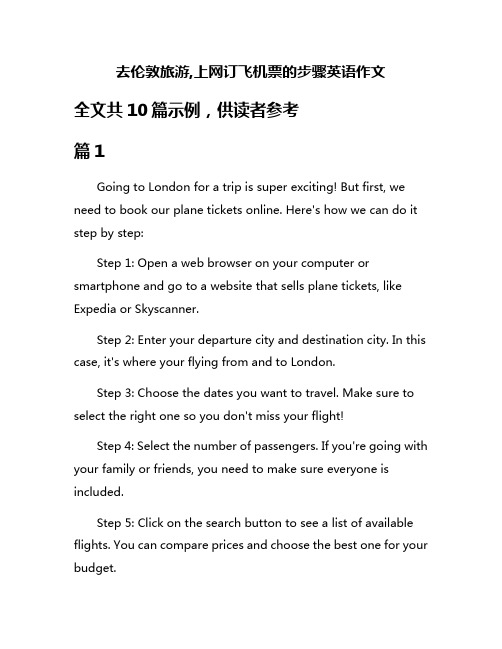
去伦敦旅游,上网订飞机票的步骤英语作文全文共10篇示例,供读者参考篇1Going to London for a trip is super exciting! But first, we need to book our plane tickets online. Here's how we can do it step by step:Step 1: Open a web browser on your computer or smartphone and go to a website that sells plane tickets, like Expedia or Skyscanner.Step 2: Enter your departure city and destination city. In this case, it's where your flying from and to London.Step 3: Choose the dates you want to travel. Make sure to select the right one so you don't miss your flight!Step 4: Select the number of passengers. If you're going with your family or friends, you need to make sure everyone is included.Step 5: Click on the search button to see a list of available flights. You can compare prices and choose the best one for your budget.Step 6: After you've found the perfect flight, click on the "Book Now" or "Select" button.Step 7: Enter your personal information, including your name, contact details, and payment information. Make sure you have your credit card ready!Step 8: Review the booking details to make sure everything is correct. Double-check the dates, times, and names of passengers.Step 9: Once you're happy with everything, click on the "Confirm Purchase" or "Pay Now" button to complete the booking.Step 10: Congratulations! You've successfully booked your plane tickets to London. Now you can start planning the rest of your trip and get ready for an amazing adventure!Remember to print out your confirmation email or save it on your phone so you have all the information you need for your flight. Have a great time in London! ✈️篇2Once upon a time, my family decided to go on a trip to London! I was super excited because I've always wanted to seeBig Ben and the Buckingham Palace. But first, we needed to book our airplane tickets. My parents told me that we could do it through the internet, so I was like, "Let's do this!"The first step was to open the computer and go to a website that sells airplane tickets. My mom typed in the website address and a whole bunch of options popped up on the screen. There were so many airlines to choose from, it was hard to decide!Next, my mom asked me where we wanted to fly from. I told her we should leave from our city's airport because it's the closest. She clicked on the right option and then we had to pick a date. I wanted to leave on a Friday so we could have a long weekend in London, so my mom selected that day.After that, we had to choose how many tickets we needed. My dad, mom, sister, and me - that's four people! My mom clicked on "4" and then we waited for the prices to show up. It was kind of expensive, but my mom said it was worth it for our family trip.Finally, my mom entered her credit card information and clicked on the "buy" button. In just a few seconds, we had our airplane tickets to London! I was jumping up and down with joy, I couldn't wait for our adventure to begin.And that's how we booked our airplane tickets to London. It was really easy and fun, just like planning the rest of our trip. I can't wait to hop on the plane and start exploring the city of London with my family!篇3Hey everyone! Today I want to tell you about how to book airplane tickets online for a trip to London. It's super easy and fun, so let's get started!Step 1: Open the internet browser on your computer or phone. You can use Google Chrome, Safari, or any other browser you like.Step 2: Type in the website of a travel booking platform like Expedia, Skyscanner, or Kayak. These websites compare prices from different airlines so you can find the best deal.Step 3: Enter your departure city and destination city. For this trip, we will choose "London" as the destination.Step 4: Select the date you want to travel. Make sure to choose the best time that works for you and your family.Step 5: Enter the number of passengers traveling with you. Don't forget to count yourself and any siblings or parents who are coming along!Step 6: Click on the Search button to see all the available flight options. You can compare prices, airlines, and flight times to choose the best one for your trip.Step 7: Once you find the perfect flight, click on the "Book Now" or "Select" button. You will be directed to a page where you can enter your personal information and payment details.Step 8: Fill in your name, email address, phone number, and any other required information. Make sure everything is correct so you can receive your confirmation email and boarding pass.Step 9: Enter your payment details to complete the booking. You can use a credit card, debit card, or even PayPal to pay for your tickets.Step 10: Congratulations! You have successfully booked your airplane tickets to London. Now all that's left to do is pack your bags and get ready for an amazing adventure in the UK!I hope this guide was helpful for you. Have a fantastic trip to London and don't forget to take lots of photos and make great memories! See you next time!篇4When I was planning my trip to London, I had to book a flight online. Here are the steps I took to book my airplane ticket:Step 1: Go online and search for airline websites. I used Google to search for websites of airlines that fly to London.Step 2: Compare prices and schedules. I looked at different airlines to see which one had the best price and schedule for my trip.Step 3: Choose a flight. After comparing prices and schedules, I picked the flight that best suited my needs.Step 4: Enter passenger information. I filled in my name, date of birth, passport number, and other necessary information to book the ticket.Step 5: Select a seat. Some airlines allow you to choose your seat when booking the ticket. I picked a window seat so I could see the view during the flight.Step 6: Make payment. I entered my credit card information to pay for the ticket. Some websites also accept other forms of payment like PayPal.Step 7: Receive confirmation. After making the payment, I received a confirmation email with all the details of my flight.Step 8: Check-in online. Before the flight, I checked in online to select my seat, print my boarding pass, and avoid long lines at the airport.Finally, I was all set to go to London! Booking a flight online was easy and convenient, and I can't wait to explore the beautiful city of London.篇5Title: Booking a Flight to LondonHey guys! Today I’m going to tell you how to book a flight to London on the internet. It’s super fun and easy, so let’s get started!Step 1: Open your computer or tablet and go to a website where you can book flights. There are lots of websites like Expedia, Skyscanner, or directly on the airline’s website.Step 2: Search for flights from your city to London. You can choose the dates you want to travel and how many people are going with you. Make sure to check different airlines to find the best deals!Step 3: Once you find a flight that you like, click on it to see the details. You’ll see the price, the departure and arrival times, and how many layovers there are. Choose the one that fits your schedule and budget.Step 4: Enter your personal information like your name, birthday, and passport number. Make sure everything is correct so there are no problems later on.Step 5: Pay for your flight with a credit card or other payment method. Some websites offer different options like paying in installments or using points for discounts.Step 6: After you finish the payment, you’ll get an email with your e-ticket. Make sure to print it out or save it on your phone to show at the airport.And that’s it! You’re all set to go on an amazing adventure to London. Have a great trip and don’t forget to take lots of pictures! Bye for now!篇6Hey guys! Today I'm going to tell you about how to book plane tickets to go to London for a trip! It's super exciting and I can't wait to share all the steps with you!First, you need to go online and find a website where you can book plane tickets. Some popular websites are Expedia, Skyscanner, and Kayak. Once you've found a website, you can start searching for flights to London. Make sure to enter your departure city and London as your destination.Next, you'll see a list of flights available for your travel dates. You can sort the flights by price, duration, or airline to find the best option for you. Once you've found a flight that you like, click on it to see more details.Before you book the flight, make sure to check the baggage policy, the cancellation policy, and any other important information. You'll also need to enter your personal details, like your name, date of birth, and passport number. Make sure everything is correct before you proceed to payment.Finally, you can pay for your flight using a credit card or other payment method. Once your payment is confirmed, you'll receive a confirmation email with your e-ticket. Make sure to print a copy of your ticket or save it on your phone for easy access at the airport.And that's it! You're all set to go to London for an amazing trip! Have fun exploring the city and making lots of wonderful memories!篇7Going to London is super cool! But first, you need to book your flight tickets online. Here's how you can do it:Step 1: Ask your parents for permission and help. They are super important when booking things online.Step 2: Open your computer or tablet and connect to the internet. Make sure you have enough data or Wi-Fi.Step 3: Type in the website of a flight booking platform like Expedia, Skyscanner, or Momondo on the search bar. These websites have lots of options for flight tickets.Step 4: Choose your departure city and London as your destination. You can also select the dates you want to travel and the number of passengers.Step 5: Look through the options that appear on the screen. Some flights are cheaper than others, so make sure to compare prices.Step 6: Click on the flight that fits your schedule and budget. You will be taken to a page where you can review your booking.Step 7: Enter your personal information, including your full name, passport details, and contact information. Double-check everything to make sure it's correct.Step 8: Choose your seats if the option is available. Some flights allow you to select your seat in advance.Step 9: Proceed to payment. You can use a credit card or other payment methods accepted by the website.Step 10: Once your payment is confirmed, you will receive a confirmation email with your e-ticket. Make sure to save it on your phone or print it out.And that's it! You're all set to fly to London. Don't forget to pack your bags and get ready for an amazing adventure in the city of Big Ben and Buckingham Palace. Have fun!篇8A trip to LondonHey guys! Today I want to share with you how I booked a flight to London online. It was super easy and fun, so let's get started!Step 1: ResearchFirst, I asked my parents if we could go on a trip to London. They said yes, yay! Then, I searched on the internet for different airlines that fly to London. I found out that there are many airlines that fly to London like British Airways, Virgin Atlantic, and more. I also checked different websites to compare prices and see which one was the best for us.Step 2: Choose a flightAfter doing some research, I found a flight on British Airways that was perfect for us. It had a good price and the timing was just right. I showed it to my parents and they agreed that it was a good choice. So, we decided to book our flight with British Airways.Step 3: Book the flightTo book our flight, we went to the British Airways website. We clicked on the "Book a flight" button and entered our departure city (which is where we live) and London as our destination. Then, we chose the dates we wanted to travel and selected the number of passengers (me, my parents, and my little brother). After that, we entered our payment details and clicked on the "Book now" button. Yay, our flight to London was booked!Step 4: ConfirmationAfter booking our flight, we received a confirmation email from British Airways. It had all the details of our flight like the date, time, and our booking reference number. I printed out the confirmation email and showed it to my parents. They were so excited that we were going to London!And that's how I booked a flight to London online. It was so easy and fun. I can't wait for our trip to London! See you guys next time! Bye-bye!篇9I'm going to tell you guys how to book a flight to London online. It's super easy and fun!Step 1: Open your computer or phone and go to a website called "Expedia" or "Skyscanner." These are the websites where you can book flights.Step 2: Type in where you are now (like Beijing) and where you want to go (London). Then choose your travel dates. Make sure you have your parents help you choose the right dates!Step 3: Look through all the different flights that come up. You can sort them by price, time, and airline. It's like looking at a big menu of flights!Step 4: Once you find a flight you like, click on it to see more details. Make sure to check how long the flight is and if there are any layovers. Layovers are when you have to change planes, so make sure you have enough time.Step 5: When you're ready, click "Book Now" or "Select." You'll have to fill in your information like your name and passport number. Don't worry, your parents can help you with this part!Step 6: Pay for your ticket with a credit card. Make sure to ask your parents for help with this step too.Step 7: After you pay, you'll get a confirmation email with your flight information. Yay, you're all set to go to London!Now you're ready to explore the amazing city of London. Have fun on your trip and don't forget to take lots of pictures!篇10Title: How to Book a Flight Ticket to London OnlineHey guys! Do you want to go on a trip to London? Well, you’re in luck because I’m going to tell you how to book a flight ticket online. It’s super easy, so let’s get started!Step 1: Choose a websiteFirst, you need to go to a website that sells flight tickets. There are lots of websites like Expedia, Skyscanner, and CheapOair. You can a lso go directly to an airline’s website like British Airways or Virgin Atlantic.Step 2: Enter your informationNext, you need to enter your travel details. This includes where you’re flying from (like your city or airport), where you’re flying to (London, of course!), the dates you want to travel, and how many people are going with you.Step 3: Find the best dealAfter you enter your information, the website will show you a list of flights. You can compare prices, airlines, and times to find the best deal. Remember to look out for any baggage fees or extra charges.Step 4: Select your flightOnce you’ve found the perfect flight, click on it to select it. You may need to choose your seats, add baggage, or enter passenger details. Make sure all the information is correct before you move on.Step 5: Pay for your ticketFinally, it’s time to pay for your ticket. You can usually use a credit card or PayPal to make the payment. Once you’ve paid, you’ll receive a confirmation email w ith your booking details.And that’s it! You’re all set to fly to London. I hope you have an amazing trip and don’t forget to take lots of pictures! Bye!。
tour是什么意思及用法有哪些优秀

tour是什么意思及用法有哪些优秀"tour" 是一个名词,表示参观、游览或旅行的行程或活动。
它可以指一次短暂的旅行,例如参观名胜古迹,也可以指长期的旅行,例如环球旅行。
此外,"tour" 还可以指一支乐团、演员或运动队在各地巡回演出的行程。
"tour" 的常见用法如下:1. go on a tour:参加一次旅行或观光活动;e.g. We went on a guided tour of the city.2. take a tour:进行一次参观或旅行;e.g. He took a tour of the museum to learn about its history.3. tour of duty:工作任务或服务的一段时间;4. concert tour:巡回演出;e.g. The band went on a world tour to promote their new album.5. guided tour:导游带领的参观;e.g. The museum offers guided tours in multiple languages.6. tour guide:导游;e.g. The tour guide explained the history of the ancient ruins.7. city tour/bus tour:城市观光/乘坐巴士观光;e.g. We took a city tour to see the famous landmarks.8. tour package:旅游套餐;e.g. The travel agency offers various tour packages to different destinations.9. world tour:环球旅行;e.g. They embarked on a world tour to explore different cultures.10. virtual tour:虚拟观光;e.g. The museum provides a virtual tour for those unable to visit in person.11. stadium tour:球场观光;e.g. Fans can take a stadium tour to explore behind the scenes of their favorite sports teams."tour" 这个词在不同的语境中有不同的意义和用法。
tour什么意思

tour什么意思标题:tour什么意思引言:当我们谈论旅行时,常常会提到“tour”,那么这个词到底是什么意思?它涵盖了哪些方面?在本文中,我们将深入探讨“tour”一词的含义,并了解它在不同场景下的用法和解释。
无论您是一个旅行爱好者,还是对语言学习感兴趣,我相信这篇文章都会让您对“tour”一词有更全面和深入的了解。
一、词义解释根据牛津词典的定义,“tour”是一个名词,主要指一个组织的、有计划的旅行,通常是在多个地点之间进行的。
这种旅行可以是观光旅游、工作巡演、商务考察等,目的不一而足,但都具有相对长时间的特点。
二、观光旅游当我们提到“tour”时,最常见的解释就是观光旅游。
观光旅游通常是指一组人在某个国家或地区旅行,参观该地区的景点、名胜和文化遗产。
这种旅行往往由旅行社或导游组织,并按照特定的行程和日程安排。
观光旅游的目的是为了欣赏和体验不同地方的自然景观、历史文化和风土人情。
旅行者可以在旅途中参观著名景点、参与当地的活动,以及品尝当地的美食。
在现代社会,观光旅游成为了越来越受欢迎的休闲活动,人们可以通过旅游来放松身心、拓宽眼界。
三、工作巡演除了观光旅游,tour一词还可以用于描述艺术家、音乐家、乐队等的巡回演出。
工作巡演意味着艺术家或团队在多个城市、国家甚至大陆之间进行演出,与观众见面。
这种巡演通常需要长时间的准备、组织和旅行。
工作巡演对于艺术家和团队来说是非常重要的,因为它可以帮助他们拓展影响力,增加知名度,并与不同的观众群体进行互动。
巡演也为观众提供了与喜爱的艺术家近距离交流的机会,欣赏他们的表演,并且可以在不同城市之间留下宝贵的回忆。
四、商务考察此外,tour一词也可以用于描述商务考察。
商务考察是指企业或机构代表团前往其他地方进行实地调研、访问与合作洽谈的行程。
商务考察的目的是为了寻找合作伙伴、开拓市场、了解业务环境等。
在商务考察中,代表团成员会参观当地企业或工厂,并与其负责人会面进行交流和商谈。
tour的用法总结大全3篇

tour的用法总结大全tour的用法总结大全精选3篇(一)1. 作为名词,表示旅游:- We went on a tour of Europe last summer.- The tour includes visits to famous landmarks and attractions.2. 作为动词,表示参观或导游:- The guide will tour us around the city.- She toured the country to promote her new album.3. 作为名词,表示演出巡回:- The band is going on a world tour next year.- The actor's tour was a huge success, with sold-out shows in every city.4. 作为动词,表示巡回演出:- The band toured extensively in the 1990s.- He is currently touring Europe with his comedy show.5. 作为名词,表示观光车或导游车:- We took a guided tour of the city by bus.- The open-top tour bus offers a great way to see the sights.6. 作为动词,表示乘坐观光车或导游车:- We decided to tour the city on a hop-on-hop-off bus.- The family toured the vineyards in the countryside.7. 作为名词,表示观光者的一组:- A tour of tourists visited the famous cathedral.- The group of tourists joined a guided tour of the museum.8. 作为名词,表示旅行的行程或行程安排:- The tour itinerary includes stops at several famous cities.- The tour group will be staying at a different hotel each night.9. 作为动词,表示游览或参观不同地方:- We toured the ancient ruins in the morning and went shopping in the afternoon. - The couple plans to tour South America for three months.10. 作为名词,表示探访或参观:- The celebrities went on a tour of local schools to promote their charity.- The students went on a tour of the factory to learn about the production process.总结:Tour作为名词时表示旅游、演出巡回、观光者组、观光车等;作为动词时表示参观、游览、巡回演出等。
常见警示语英文
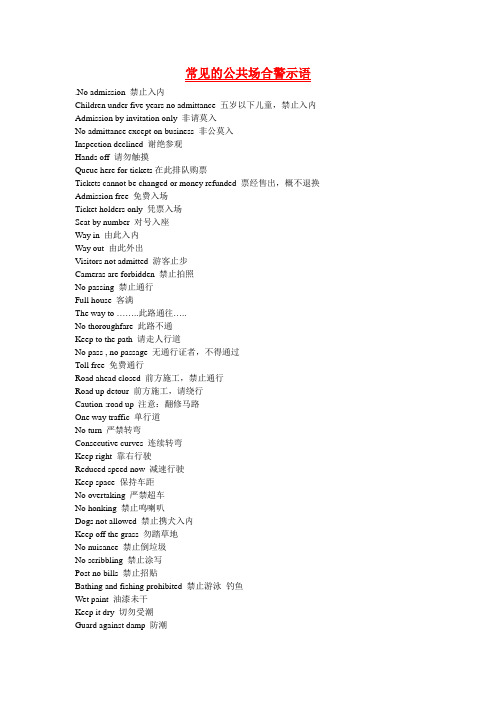
常见的公共场合警示语.No admission 禁止入内Children under five years no admittance 五岁以下儿童,禁止入内Admission by invitation only 非请莫入No admittance except on business 非公莫入Inspection declined 谢绝参观Hands off 请勿触摸Queue here for tickets在此排队购票Tickets cannot be changed or money refunded 票经售出,概不退换Admission free 免费入场Ticket holders only 凭票入场Seat by number 对号入座Way in 由此入内Way out 由此外出Visitors not admitted 游客止步Cameras are forbidden 禁止拍照No passing 禁止通行Full house 客满The way to ……..此路通往…..No thoroughfare 此路不通Keep to the path 请走人行道No pass , no passage 无通行证者,不得通过Toll free 免费通行Road ahead closed 前方施工,禁止通行Road up detour 前方施工,请绕行Caution :road up 注意:翻修马路One way traffic 单行道No turn 严禁转弯Consecutive curves 连续转弯Keep right 靠右行驶Reduced speed now 减速行驶Keep space 保持车距No overtaking 严禁超车No honking 禁止鸣喇叭Dogs not allowed 禁止携犬入内Keep off the grass 勿踏草地No nuisance 禁止倒垃圾No scribbling 禁止涂写Post no bills 禁止招贴Bathing and fishing prohibited 禁止游泳钓鱼Wet paint 油漆未干Keep it dry 切勿受潮Guard against damp 防潮Keep cool 保持冷藏No hooking 禁止用手钩Keep upright 切勿倒置Do not turn upside down 切勿倾倒Stand on end 竖立放置This side up 此端向上Light cargo on top 轻货放在上面Handle with care 小心轻放Compensation for damage 损害赔偿Danger ,high voltage 高压危险Danger ,keep out 切勿入内Beware of dangers 提防危险Beware of pickpockets 小心扒手Replace the newspaper after reading 报纸阅后,放回原处Shut the door behind you 随手关门Lost and found 失物招领Luggage depository 行李存放处Business hours 营业时间Office hours 办公时间I.Road and Traffic 公路和交通 Approaching end of motorway 即将驶出高速。
online tours优秀作文范文

OnlineTours优秀英语作文1Online Tours have become increasingly popular in recent years, and for good reasons. They offer a unique and convenient way to explore the world without leaving the comfort of your home. One of the significant advantages of Online Tours is the considerable savings in time and money. Imagine being able to visit the magnificent Pyramids of Egypt or the romantic streets of Paris without the hassle and expense of long flights and accommodation. You can simply log on to your device and start your virtual journey.Another remarkable aspect of Online Tours is the wealth of interactive experiences they provide. For instance, you can click on various points of interest to access detailed information and historical background. You might even have the opportunity to engage in virtual reality experiences that make you feel as if you are truly walking through the destination.Moreover, Online Tours allow you to customize your journey according to your interests. If you are passionate about art, you can focus on museums and galleries. If nature is your thing, you can explore beautiful landscapes and national parks. This level of personalization ensures that you get the most out of your virtual exploration.In conclusion, Online Tours have revolutionized the way weexperience the world. They combine convenience, affordability, and interactivity to offer an enriching and enjoyable travel alternative that is accessible to everyone.2Online Tours have brought about remarkable and positive changes to people's lives. During the pandemic, when travel was severely restricted, Online Tours emerged as a savior. People were confined to their homes, but their yearning for exploration and adventure remained unquenched. Online Tours allowed them to virtually visit far-off places, experiencing different cultures, landscapes, and architectures without leaving their living rooms. They could wander through the ancient streets of Rome, admire the grandeur of the Pyramids of Egypt, or soak in the beauty of the Taj Mahal in India.For students, Online Tours have proved to be an excellent educational tool. They offer a convenient way to learn about history and culture. Instead of relying solely on textbooks and classroom lectures, students can now have a more immersive and vivid learning experience. They can explore historical sites, listen to detailed explanations, and observe the minutest details of ancient artifacts. This not only enriches their knowledge but also kindles their interest in various subjects.In conclusion, Online Tours have opened up new horizons and possibilities. They have made the world more accessible and havebroadened our perspectives. Whether it is fulfilling our travel dreams or enhancing our learning, Online Tours have truly become an indispensable part of our lives.3Online tours have emerged as a revolutionary alternative to traditional travel methods. Traditional travel often requires meticulous planning in advance. One has to decide on destinations, arrange transportation, and make reservations for accommodations. This process can be time-consuming and stressful. However, with online tours, you can embark on your journey whenever you desire. There is no need to worry about booking hotels or organizing transportation weeks or even months in advance.Another significant difference lies in the repeatability factor. With online tours, you can revisit and relive the experience as many times as you like. You can pause, rewind, and explore every detail at your own pace. Traditional travel, on the contrary, is a one-time event. Once it's over, the memories might fade, and you can't go back to relive specific moments.Moreover, online tours offer a wider range of options. You can explore places that might be difficult or expensive to reach through traditional means. It gives you access to hidden gems and unique locations that are not commonly featured in traditional travel brochures.In conclusion, while traditional travel has its charm and appeal, onlinetours provide flexibility, repeatability, and expanded possibilities that make them a compelling option in today's digital age.4In recent years, Online Tours have gained significant popularity and are expected to undergo remarkable developments in the future. With the continuous advancement of technology, we can anticipate that Online Tours will offer more immersive and realistic experiences. For instance, virtual reality (VR) technology could be integrated to allow users to feel as if they are truly present in the destinations they are exploring. They could walk through ancient streets, interact with local people, and experience the local culture in a much more vivid way.Moreover, Online Tours are likely to combine better with offline tourism. Before travelers embark on their physical journeys, they can take Online Tours to preview and plan their trips. During the trip, they can also use online resources to gain deeper insights and additional information about the places they visit. This seamless integration would enhance the overall travel experience and make it more fulfilling.In addition, Online Tours might become more personalized. Based on users' preferences and interests, the tours could be tailored to provide unique experiences. If someone is interested in history, the Online Tour could focus on historical sites and related stories. If they prefer nature, it could showcase beautiful landscapes and ecological features.All in all, the future of Online Tours holds great promise. They have the potential to revolutionize the way we explore the world, making travel more accessible, informative, and enjoyable for people of all ages and backgrounds.5Online Tours have become increasingly popular in recent years, offering people the opportunity to explore different places without leaving their homes. However, they also face several challenges that need to be addressed. One of the significant problems is the instability of network connections. This can greatly affect the user experience as it may lead to frequent buffering or even disconnections during the tour. To solve this issue, tour providers can invest in advanced server infrastructure and optimize the data transmission process. They could also offer offline viewing options for certain parts of the tour to ensure uninterrupted access.Another challenge is ensuring the authenticity and copyright of the content presented in Online Tours. Sometimes, inaccurate or misleading information can be provided, which can disappoint and mislead users. To overcome this, strict verification processes should be implemented to validate the information before it is made available. Additionally, tour providers must respect copyright laws and obtain proper licenses for all the materials used.Moreover, the quality and diversity of the content are crucial. SomeOnline Tours may offer limited perspectives or lack in-depth exploration. To enhance the appeal, they can collaborate with local experts, historians, and photographers to provide a more comprehensive and engaging experience. By addressing these challenges, Online Tours can continue to grow and provide valuable and enjoyable experiences for users.。
- 1、下载文档前请自行甄别文档内容的完整性,平台不提供额外的编辑、内容补充、找答案等附加服务。
- 2、"仅部分预览"的文档,不可在线预览部分如存在完整性等问题,可反馈申请退款(可完整预览的文档不适用该条件!)。
- 3、如文档侵犯您的权益,请联系客服反馈,我们会尽快为您处理(人工客服工作时间:9:00-18:30)。
NCL Website Tour
/
Color tables
NCL-Popular Links->Color Tables How to change/create your own color table Using named colors Images of available color tables
NCL Website Tour /
Examples
Probably the page you will visit the most Hundreds of examples Several data files available:
/Applications/Data/
NCL Website Tour
/
4
9/24/2010
PyNGL and PyNIO: Python modules
PyNGL (Python interface to NCL’s graphical library) PyNIO (Python interface to NCL’s file I/O capabilities) /Nio.shtml Exercises (new!)
NCL Website Tour
/
6
/Training/Workshops/
NCL Website Tour
/
5
9/24/2010
Useful link for workshop
/Training/Workshops/links.shtml
NCL Website Tour
/
1
9/24/2010
Downloading NCL
Must register on Earth System Grid (one time, license agreement required) Both binaries and source code available Open source Source code build not trivial! Detailed instructions available. I can help! /Download/
http://www.pyngl//Training/Exercises/
NCL Website Tour
/
Email lists
Support->Email Lists
ncl-talk - for questions about using NCL, bug reports, announcements of new versions ncl-install - for questions on building or installing NCL, or setting up your environment to run it pyngl-talk - for all questions on PyNGL and PyNIO
/Document/Graphics/color_tables.shtml
NCL Website Tour /
Popular links
.hluresfile Markers Dash patterns Font tables Color tables, functions, resources, etc.
Sample pages:
– – – – File input/output Cylindrical Equidistant templates Panel plots WRF
/Applications/
NCL Website Tour /
/Support/email_lists.shtml
NCL Website Tour /
Workshop stuff
Support->Workshops->Useful Links
PowerPoint slides Example scripts used in graphics lecture Step-by-step graphical exercises Sample data files
Frequently Asked Questions (FAQ)
Support->FAQ
A good learning tool Some basic questions:“How do I run NCL?” to more complex: “How do I overlay contours on a map?” Lots of sample code snippets provided Categorized, but questions may not be in category you’re expecting. For example, “error messages” versus “visualization” Feel free to contribute suggestions!
NCL Website Tour /
Overview of NCL
NCL->Overview
High level overview of NCL What external software it uses /overview.shtml
/Tools/
NCL Website Tour
/
Manuals (PDF, HTML)
Popular Links->Documentation
Mini-language and mini-graphics manuals (PDF) Cting Started Guide (old, but useful) /Document/Manuals/
/FAQ/
NCL Website Tour /
2
9/24/2010
Functions/Resources
Functions listed in several formats:
– Alphabetical – By category (graphics, interpolation, CCSM) – By type (built-in, contributed, gsn, etc.)
/links.shtml
NCL Website Tour
/
3
9/24/2010
Tools
Popular Links->Tools
ncl_convert2nc ncl_filedump WRAPIT scrip_check_input
9/24/2010
NCL Website Tour
NCL Website Tour
Overview, downloading, what’s new FAQ Applications page - hundreds of examples Functions - all kinds! Graphical resources, color tables, other useful graphics links Tools (ncl_convert2nc, ncl_filedump) PDF Manuals, Reference Manual, PowerPoint slides Training exercises, step-by-step examples
NCL Website Tour
/
WRF Graphics
Examples->Models->WRF
/Applications/wrf.shtml
/wrf/OnLineTutorial/Graphics/NCL/
Resources grouped by type (XY plot, contours, titles, labelbar, maps, gsn, etc)
/Document/Functions/ /Document/Graphics/Resources/
