8-Alchip_STA_flow
FiSAT II计算机化信息系列 渔业 FAO 8 FAO-ICLARM库存评估工具 II 用户指南

The designations employed and the presentation of materialin this information product do not imply the expression of anyopinion whatsoever on the part of the Food and AgricultureOrganization of the United Nations concerning the legal ordevelopment status of any country, territory, city or area or ofits authorities, or concerning the delimitation of its frontiersor boundaries.ISBN 92-5-105300-6All rights reserved. Reproduction and dissemination of material in this information product for educational or other non-commercial purposes are authorized without any prior written permission from the copyright holders provided the source is fully acknowledged. Reproduction of material in this information product for resale or other commercial purposes is prohibited without written permission of the copyright holders. Applications for such permission should be addressed to the Chief, Publishing Management Service, Information Division, FAO, Viale delle Terme di Caracalla, 00100 Rome, Italy *****************************©FAO 2006Fig.1.1.A graphic user interface of SETUP.EXE when installing the FiSAT II package, the directory should be:\Program Files\FiSAT II.It is important to note that the first display screen(hereafter referred to“Splash Screen”;Fig.1.2)contains the version installed.This number(also available in the About…form),is used in reporting programming defects or in accessing technical support from the authors.Fig.1.2.FiSAT II splash screen showing the version number of the software installed.Version numberWindow Caption Menu BarTool BarWork Area Status BarYellow background :Userrequired to input validvaluesGray background :Valuescannot be editedWhite background :Inputto these fields are optionalRed Font :Value computedby FiSAT IIGrayed Labels :Function isdisabledPoint selectedPoint can be selectedFig.1.5.Menu system of FiSAT II.Note that some functions are disabled if it does not apply for the given situation(in this case,no file is loaded).Also,note the presence of the arrowhead(in red circle)if a submenu is available.Alternatively,pressing the<ALT>key together with the underlined character of the menu item access the command.For example,pressing<ALT>+<P>will open the Print dialog box.Another option is using the shortcut keys(not available to all commands).In Fig.1.5,pressing<CTRL>+<P>will also open the Print dialog box.Fig.2.2.FiSAT II home page.The content of the pages varies as the need arises./fi/statist/fisoft/fisat/index.html.arises.Thisto quicklyguide with theaccessed throughallow FAO toto downloadpages to answernames and towith theFig.2.3.The“About FiSAT II”form.The system information may also accessed from this form.WARNING!Although it is possible to copy contents from other Microsoft Windows software through the Microsoft clipboard (i.e.Copy->Paste procedure),such as Microsoft Excel,care should be taken to check for the input to sampling dates.er interface in encoding length-at-age data in FiSAT II.er interface in encoding means and standard deviation file.The required inputs are:•Date of observation(DD/MM/YYYY);•Mean length(0.25to999);•Standard deviation.Probabilities of captureOne common cause of bias in length-frequency data selectivity of the gear(s)used to obtain the samples. bias can be in part overcome by correcting size frequency samples with the probabilities of capture stored "probabilities of capture file",and generated eitherer interface for encoding table of values.The required inputs are:•Date of sampling(DD/MM/YYYY);•Lower and upper class limits(0.25to •Value(0to999)for each class.er interface for encoding two-column data for regression analysis. The required inputs are:•X-axis and Y-axis labels;•X-values(0to999);•Y-values(0to999).Fig.3.14.Header records of the Multi-species/multi-fleet scenario file Fig.3.15.Tab to encode the catches and selection parametersfleet.Required file Defining the type of file required; Input parameters Listing the parameters requiredfrom the user;Function(s)Defining the mathematical modelor function used by the routine andidentifying its variables;User interface Providing notes on how to use theroutine.Remarks Providing some comments andremarks to better describe theroutine;Readings Providing a few suggested readingson the principles behind theroutine(arranged in alphabeticalorder)other than the requiredreadings,Gayanilo,Sparre andPauly(1996),Gayanilo and Pauly(1998)and Sparre and Venema(1992).er interface for adjusting the constant class size offrequency file in FiSAT II.Remarks Adjusting class sizes isapproach for smoothing the datais advisable to always use thefile when adjusting class intervalsnot to use files previously manipulated. Smoothing data filesThis routine is meant to smooth out irregularities3.19).Smoothing can be done by:(1)a runningover3classes or(2)a running average over5classes. Required file Length-or weight-frequencywith constant class sizeInput parameter None。
汽车维修指南.pdf_1702090030.2560523说明书

IndexAccessoriesInstallation.................................. 110ACCESSORY (Ignition KeyPosition)........................................ 52AddingAutomatic TransmissionFluid................................ 184, 185Brake Fluid................................. 187Clutch Fluid................................ 189Engine Coolant........................... 176Engine Oil...................................171Manual Transmission Fluid..... 186Power Steering Fluid................. 189Windshield Washer Fluid......... 183Additional Safety Information........ 19Door Locks................................... 20Driving with Pets......................... 20Head Restraint Position.............. 19Seat-back Position........................ 19Storing Cargo Safely................... 20Additives, Engine Oil..................... 173AdjustmentsMirrors.......................................... 71Head Restraints (65)Seats ................... 60Steering Wheel ........... 46Airbag (SRS) ............... 12Air Cleaner Element ........ 190Air Conditioning ............ 80Maintenance ............ 202Usage ................... 80Air Pressure, Tires .......... 205Alcohol and Drugs ........... 28Alcohol in Gasoline ......... 126Antifreeze ................ 176Anti-lock Brakes (ABS)Description ............. 149Indicator L i g h t........ 37, 150Operation ............... 149Anti-theft Steering Column Lock 52Anti-theft System ........... 122Appearance Care ........... 223Ashtray .................... 76Audio System ............... 87Automatic Speed C o n t r o l...... 48Automatic Transmission ..... 142Capacity, Fluid .......... 258Checking Fluid Level ..... 184Shifting ................ 142Shift Lever Position Indicator . 143Shift Lever Positions ............. 143Shift Lock Release . (146)BatteryCharging System Light ........... 36Jump Starting ........................... 240Maintenance ............................ 197Specifications .......................... 259Before Driving ............................. 125Belts, Seat ....................................... 5Beverage Holder ........................... 75Body Repair ................................. 229BrakesAnti-lock System (ABS) ........... 149Break-in, New Linings ..............126Fluid ................................................186Light, Burned-out .................... 211Parking ..................................... 73System Indicator ...................... 36Wear Indicators (148)CONTINUEDIndexBrakes, ABSDescription (149)Operation (149)System Indicator.................. 37, 150 Braking System (148)Break-in, New Car (126)Brightness Control, Instruments (43)Brights, Headlights (42)Bulb ReplacementBack-up Lights (215)Brake Lights (215)Ceiling Light (219)Front Parking Lights (214)Front Side Marker Lights (214)Headlights (211)High-mount Brake Light (218)License Plate Lights (218)Rear Side Marker Lights (217)Specifications (259)Turn Signal Lights (213)Bulbs, Halogen (212)Cables, Jump Starting With (240)Capacities Chart............................. 258Carbon Monoxide Hazard.. (29)Cargo, Loading (135)Cassette PlayerCare (121)Operation........................ 91, 98, 118CAUTION, Explanation of (ii)CD Changer...........................101, 114CD Player (112)Certification Label (256)Chains (210)Change OilHow to (173)When to (164)Changing a Flat Tire (233)Changing Engine Coolant (178)Charging System Indicator.... 36, 246Check Engine Light (37)CheckingAutomatic TransmissionFluid (184)Battery Condition (197)Brake Fluid (187)Clutch Fluid (189)Drive Belts (203)Engine Coolant (132)Engine Oil (130)Fuses (249)Manual Transmission Fluid (186)Power Steering Fluid (189)Checklist, Before Driving (138)Child Safety (21)Cigarette Lighter (76)Cleaner, Air (190)CleaningAluminum Wheels (225)Carpeting (226)Exterior (224)Fabric (226)Interior (226)Seat Belts (227)Vinyl (226)Window (227)Clock, Setting the (74)Clutch Fluid (189)CO in the Exhaust (264)Cold Weather, Starting in (140)Compact Spare (232)Consumer Information* (268)Controls, Instruments and..............33IndexCoolantAdding.........................................176Checking..................................... 132Proper Solution.......................... 176Temperature Gauge.................... 40Corrosion Protection..................... 228Crankcase Emission ControlSystem......................................... 264Cruise Control Operation............... 48Customer Relations Office.. (268)DANGER, Explanation of................. ii Dashboard........................................ 34Daytime Running Lights................. 42Dead Battery, What to Do............ 240Defects, Reporting Safety............. 271DEXRON ® III AutomaticTransmission Fluid.................... 184Dimensions..................................... 258Dimming the Headlights................ 42DipstickAutomatic Transmission .. 184, 185Engine Oil................................... 130Directional Signals (43)Disabled, Towing Your Car If...... 254Disc Brake Wear Indicators......... 148Disposal of Used Oil...................... 175DoorsLocking and Unlocking............... 53Power Door Locks....................... 53DOT Tire Quality Grading........... 262Downshifting, 5-speed ManualTransmission.............................. 141Drive Belts...................................... 203Driving............................................ 137Economy..................................... 133In Bad Weather.......................... 151In Foreign Countries.. (127)Economy, Fuel............................... 133Emergencies on the Road............. 231Battery, Jump Starting.............. 240Changing a Flat Tire................. 233Charging System Indicator...... 246Checking the Fuses................... 250Low Oil Pressure Indicator...... 245Malfunction Indicator Lamp.... 247Manually Closing Moonroof. (248)Overheated Engine................... 243Emergency Brake............................ 73Emergency Flashers....................... 45Emission Controls......................... 264EngineBelts.............................................203Coolant Temperature Gauge ..... 40Malfunction IndicatorLamp................................. 37, 247Oil Pressure Indicator......... 36, 245Oil, What Kind to Use............... 171Overheating................................ 243Specifications............................. 259Ethanol in Gasoline ....................... 127Evaporative Emission Controls.... 264Exhaust Fumes................................ 29Expectant Mothers, Use of SeatBelts by.........................................11Exterior, Cleaning the. (224)Fabric, Cleaning............................. 226Fan, Interior.. (80)CONTINUEDIndexFeatures, Comfort andConvenience................................. 79Filling the Fuel Tank..................... 128FilterOil................................................ 173First Gear, Shifting........................ 1455-speed Manual TransmissionChecking Fluid Level................ 1865-speed Manual TransmissionShifting the................................. 140Flashers, Hazard Warning.............. 45Flat Tire, Changing a.................... 233FluidsAutomatic Transmission .. 184, 185Brake........................................... 187Clutch.......................................... 189Manual Transmission............... 186Power Steering........................... 189Windshield Washer................... 183FM Stereo RadioReception.................................... 110Folding Rear Seat............................ 66Foreign Countries, Driving in...... 127Four-way Flashers........................... 45Front End, Towing byEmergency Wrecker (254)Fuel ................................................ 126Fill Door and Cap . (128)Gauge ................................................ 40Octane Requirement ................. 126Oxygenated ................................. 126Tank, Filling the ...................... 128Fuses, Checking the ..................... 250Gas Mileage, Improving. (133)Gasohol........................................... 126Gasoline.......................................... 126Gauge............................................ 40Octane Requirement................. 126Tank, Filling the......................... 128Gas Station Procedures................. 128GaugesEngine Coolant Temperature .... 40Fuel................................................ 40Gearshift Lever PositionsAutomatic Transmission........... 1435-speed ManualTransmission.......................... 141Glass Cleaning............................... 227Glove Box.. (59)Halogen Headlight Bulbs ............ 211Hazard Warning Flashers ............ 45Headlights ................................... 42Daytime Running Lights ......... 42High Beam Indicator .. (38)High Beams, Turning on ......... 42Low Beams, Turning on .......... 42Reminder Chime ..................... 42Replacing Halogen Bulbs ....... 211Turning on ............................ 42Head Restraints ............................ 65Heating and Cooling ..................... 80High Altitude, Starting at ............ 140High-Low Beam Switch ................ 42Hood, Opening the .. (129)Hot Coolant, Warning about ........ 177Hydraulic Clutch ........................ 189Hydroplaning ............................. 152Identification Number, Vehicle.... 256If Your Car Has to be Towed.......254IndexIgnitionKeys ........................................... 51Switch ......................................... 52Timing Control System ............ 265Indicator Lights, InstrumentPanel ............................................... 35Infant Restraint ............................. 23Inflation, Proper Tire .................. 205Inside Mirror .............................. 71Inspection, Tire ............................ 207Instrument Panel ........................... 34Instrument Panel Brightness ......... 43Interior Cleaning ........................ 226Interior Lights ............................. 77Introduction .. (i)Jacking up the Car (235)Jack, Tire (233)Jump Starting (240)Keys............................................ 51Label, Certification........................ 256Lane Change, Signaling.................. 43Lap Belt............................................... 7Lap/Shoulder Belts........................... 6Leaking of Exhaust into Car.......... 29Lighter, Cigarette............................ 76LightsBulb Replacement..................... 211Indicator........................................ 35Parking.......................................... 42Turn Signal................................... 43Loading Cargo................................ 135LOCK (Ignition Key Position)....... 52LocksAnti-theft Steering Column........ 52Fuel Fill Door............................. 128Glove Box..................................... 59Power Door.................................. 53Trunk............................................ 58Low Coolant Level......................... 132Lower Gear, Downshifting to a.... 141Low Oil Pressure Indicator.... 36, 245Lubricant Specifications Chart (258)Luggage (135)Maintenance................................... 159Owner Maintenance Checks.... 168Record.................................. 166-167Required Indicator....................... 40Safety........................................... 160Schedule.............................. 164-165Malfunction Indicator Lamp.. 37, 247Manual Transmission.................... 141Manual Transmission Fluid ......... 186Maximum Shift Speeds......... 142, 146Meters, Gauges................................ 39Methanol in Gasoline.................... 127Mirrors, Adjusting........................... 71Moonroof.......................................... 70Closing Manually....................... 248Operation.. (70)Neutral Gear Position.................... 144New Vehicle Break-in ................... 126Normal Shift Speeds. (141)CONTINUED。
MIL-S8TA 8-Port 10 100 1000 BASE-T 未管理开关用户指南(Rev.

MIL-S8TA8-Port 10/100/1000 BASE-T Unmanaged Switch User GuideRev. A22012-09-17Regulatory Approval- FCC Class A- UL 1950- CSA C22.2 No. 950- EN60950- CE- EN55022 Class A- EN55024Canadian EMI NoticeThis Class A digital apparatus meets all the requirements of the Canadian Interference-Causing Equipment Regulations.Cet appareil numerique de la classe A respecte toutes les exigences du Reglement sur le materiel brouilleur du Canada.European NoticeProducts with the CE Marking comply with both the EMC Directive (89/336/EEC) and the Low Voltage Directive (73/23/EEC) issued by the Commission of the European Community Compliance with these directives imply conformity to the following European Norms:EN55022 (CISPR 22) - Radio Frequency InterferenceEN61000-X - Electromagnetic ImmunityEN60950 (IEC950) - Product SafetyFive-Year Limited WarrantyTransition Networks warrants to the original consumer or purchaser that each of it's products,and all components thereof, will be free from defects in material and/or workmanship for aperiod of five years from the original factory shipment date. Any warranty hereunder isextended to the original consumer or purchaser and is not assignable.Transition Networks makes no express or implied warranties including, but not limited to, anyimplied warranty of merchantability or fitness for a particular purpose, except as expressly setforth in this warranty. In no event shall Transition Networks be liable for incidental orconsequential damages, costs, or expenses arising out of or in connection with theperformance of the product delivered hereunder. Transition Networks will in no case coverdamages arising out of the product being used in a negligent fashion or manner.TrademarksThe MiLAN logo and Transition Networks trademarks are registered trademarks of Transition Networks in the United States and/or other countries.To Contact Transition NetworksFor prompt response when calling for service information, have the following information ready:- Product serial number and revision- Date of purchase- Vendor or place of purchaseYou can reach Transition Networks technical support at:E-mail:**********************Telephone: +1.800.260.1312 x 200Fax: +1.952.941.2322Transition Networks6475 City West ParkwayEden Prairie, MN 55344United States of AmericaTelephone: +1.800.526.9267Fax: : +1.952.941.2322*******************© Copyright 2006 Transition NetworksThis equipment has been tested and found to comply with the limits for a class A device, pursuant to part 15 of the FCC rules. These limits are designed to provide reasonable protection against harmful interference in a commercial installation. This equipment generates uses and can radiate radio frequency energy and, if not installed and used in accordance with instructions, may cause harmful interference on radio communications. Operation of this equipment in a residential area is likely to cause harmful interference, in which case, the user will be requires to correct the interference at the user’s own expense.Content Introduction (1)Features (1)Package Contents (2)Hardware Description (3)Physical Dimensions (3)Front Panel (3)LEDs Indicators (3)Rear Panel (4)Installation (6)Attaching Rubber Feet (6)Mounting on the Wall (6)Power On (7)Technical Specification (8)IntroductionThe 8-port 10/100/1000BASE-T Switch with Auto MDI/MDIX is an unmanaged multi-port Switch that can be used to build high-performance switched networks. This switch is a store-and-forward device that offers low latency for high-speed networking. The Switch is designed for the core of the network backbone computing environment to solve traffic block problems at SME (small, medium enterprise) businesses.The 8-port 10/100/1000BASE-T Switch features a “store-and-forward”switching technology. This allows the switch to auto-learn and store source addresses in an 8K-entry MAC address table.Features⏹Conforms to IEEE 802.3, 802.3u, 802.3ab and 802.3x⏹8 Gigabit copper SOHO switch, compact size with universal internalpower⏹Auto-MDIX on all ports⏹16 Gbps back-plane⏹ N-Way Auto-Negotiation⏹8K MAC address table⏹Back pressure half duplex⏹Flow control full duplex⏹ Store-and-Forward switching architecture⏹ 144Kbytes memory buffer⏹True non-blocking switching⏹Support 8Kbytes Jumbo Frame1Package ContentsUnpack the contents of the switch and verify them against the checklist below.⏹ 8-port Switch⏹Power Cord.⏹User Guide.8-port Switch Power Cord User manualPackage ContentCompare the contents of your switch package with the standard checklist above. If any item is missing or damaged, please contact your local dealerfor service.23Hardware DescriptionPhysical DimensionsThe physical dimensions of the Switch is 165mm x 100mm x 32.5 mm (L x W x H)Front PanelThe front panel of the 8-Port Gigabit switch consists of LED-indicators (100/1000, Link/Activity, Full duplex/Collision) for each Gigabit port and power LED-indicator for unit.RJ-45 Ports (Auto MDI/MDIX): 8 10/100/1000 N-way auto-sensing for 10Base-T, 100Base-TX or 1000Base-T connections. (In general, MDI means connecting to another Hub or Switch while MDIX means connecting to a workstation or PC. Therefore, Auto MDI/MDIX allows you to connect to another Switch or workstation without changing to non-crossover or crossover cabling.)LEDs IndicatorsThe LED Indicators gives real-time information of systematic operation status. The following table provides descriptions of LED status and their meaning.Green PowerOnOff Power is not connectedGreen The port is operating at the speed of 1000Mbps.Orange The port is operating at the speed of 100Mbps.Off No device attached or in 10Mbps modeGreen The port is connecting with the device.Blinking The port is receiving or transmitting data.Off Nodeviceattached.Orange The port is operating in Full-duplex mode.Blinking Packet collision occurred on this port.Off No device attached or in half-duplex mode. Rear PanelThe rear panel of the 8-port Gigabit Switch consists of 8 auto-negotiation 10/100/1000Mbps Ethernet RJ-45 connectors (support Automatic4MDI/MDIX function).RJ-45 Ports (Auto MDI/MDIX): 8 port auto-negotiation 10/100/1000 Mbps Ethernet RJ-45 connectors[Auto MDI/MDIX means that you can connect to another Switch or workstation without changing non-crossover or crossover cabling.]5InstallationThis section shows the installation procedures of the switch.Set the Switch on a sufficiently large flat space with a power outlet nearby.The surface where you put your Switch should be clean, smooth, level, and sturdy. Make sure there is enough clearance around the Switch to allow attachment of cables, power cord and air circulation.Attaching Rubber FeetA. Make sure mounting surface on the bottom of the Switch is grease anddust free.B. Remove adhesive backing from your Rubber Feet.C. Apply the Rubber Feet to each corner on the bottom of the Switch.These footpads can prevent the Switch from shock/vibration. Mounting on the WallThe switch can be mounted on the wall. The switch has two wallmountbrackets included in the package.Power OnConnect the cord of power to the power socket on the rear panel of the Switch. The other side of power cord connects to the power outlet. Check the power indicator on the upper panel to see if power is properly supplied.7Technical SpecificationThe following table provides the technical specification of 8-ports Gigabit Switch.IEEE 802.3 10BASE-T EthernetIEEE 802.3u 100BASE-TX Fast EthernetIEEE 802.3ab Gigabit EthernetIEEE 802.3x Flow Control and Back-pressureCSMA/CDStore-and-Forward switching architecture14,880 pps for 10Mbps148,800 pps for 100Mbps1,488,000 pps for 1000MbpsRJ-45; Auto-MDIX on all ports8K Mac address table144Kbytes memory bufferSupports 8Kbytes jumbo packet size16Gbps810BASE-T: 2-pair UTP/STP Cat. 3, 4, 5 cable EIA/TIA-568 100-ohm (100m)100BASE-TX: 2-pair UTP/STP CAT. 5 cable EIA/TIA-568 100-ohm (100m)Gigabit Copper: 4 pair UTP/STP CAT. 5 cable EIA/TIA 568 100-ohm (100M)Per port: 100/1000, Link/Activity, Full duplex/ CollisionPer unit: PowerAC 110~240V, 50/60Hz7.6 Watt (maximum)0℃ to 45℃ (32℉ to 113℉)-40℃ to 70℃ (-40℉ to 158℉)10% to 90% (Non-condensing)0% to 95% (Non-condensing)165mm x 100mm x 32.5mm (L x W x H) Compliance with FCC Class A, CE Compliance UL, cUL,CE/EN609509。
Glider Flying Handbook说明书
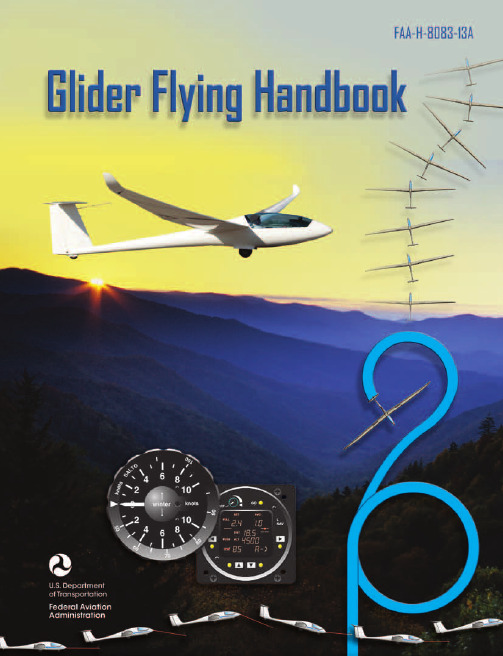
Glider Flying Handbook2013U.S. Department of TransportationFEDERAL AVIATION ADMINISTRATIONFlight Standards Servicei iPrefaceThe Glider Flying Handbook is designed as a technical manual for applicants who are preparing for glider category rating and for currently certificated glider pilots who wish to improve their knowledge. Certificated flight instructors will find this handbook a valuable training aid, since detailed coverage of aeronautical decision-making, components and systems, aerodynamics, flight instruments, performance limitations, ground operations, flight maneuvers, traffic patterns, emergencies, soaring weather, soaring techniques, and cross-country flight is included. Topics such as radio navigation and communication, use of flight information publications, and regulations are available in other Federal Aviation Administration (FAA) publications.The discussion and explanations reflect the most commonly used practices and principles. Occasionally, the word “must” or similar language is used where the desired action is deemed critical. The use of such language is not intended to add to, interpret, or relieve a duty imposed by Title 14 of the Code of Federal Regulations (14 CFR). Persons working towards a glider rating are advised to review the references from the applicable practical test standards (FAA-G-8082-4, Sport Pilot and Flight Instructor with a Sport Pilot Rating Knowledge Test Guide, FAA-G-8082-5, Commercial Pilot Knowledge Test Guide, and FAA-G-8082-17, Recreational Pilot and Private Pilot Knowledge Test Guide). Resources for study include FAA-H-8083-25, Pilot’s Handbook of Aeronautical Knowledge, FAA-H-8083-2, Risk Management Handbook, and Advisory Circular (AC) 00-6, Aviation Weather For Pilots and Flight Operations Personnel, AC 00-45, Aviation Weather Services, as these documents contain basic material not duplicated herein. All beginning applicants should refer to FAA-H-8083-25, Pilot’s Handbook of Aeronautical Knowledge, for study and basic library reference.It is essential for persons using this handbook to become familiar with and apply the pertinent parts of 14 CFR and the Aeronautical Information Manual (AIM). The AIM is available online at . The current Flight Standards Service airman training and testing material and learning statements for all airman certificates and ratings can be obtained from .This handbook supersedes FAA-H-8083-13, Glider Flying Handbook, dated 2003. Always select the latest edition of any publication and check the website for errata pages and listing of changes to FAA educational publications developed by the FAA’s Airman Testing Standards Branch, AFS-630.This handbook is available for download, in PDF format, from .This handbook is published by the United States Department of Transportation, Federal Aviation Administration, Airman Testing Standards Branch, AFS-630, P.O. Box 25082, Oklahoma City, OK 73125.Comments regarding this publication should be sent, in email form, to the following address:********************************************John M. AllenDirector, Flight Standards Serviceiiii vAcknowledgmentsThe Glider Flying Handbook was produced by the Federal Aviation Administration (FAA) with the assistance of Safety Research Corporation of America (SRCA). The FAA wishes to acknowledge the following contributors: Sue Telford of Telford Fishing & Hunting Services for images used in Chapter 1JerryZieba () for images used in Chapter 2Tim Mara () for images used in Chapters 2 and 12Uli Kremer of Alexander Schleicher GmbH & Co for images used in Chapter 2Richard Lancaster () for images and content used in Chapter 3Dave Nadler of Nadler & Associates for images used in Chapter 6Dave McConeghey for images used in Chapter 6John Brandon (www.raa.asn.au) for images and content used in Chapter 7Patrick Panzera () for images used in Chapter 8Jeff Haby (www.theweatherprediction) for images used in Chapter 8National Soaring Museum () for content used in Chapter 9Bill Elliot () for images used in Chapter 12.Tiffany Fidler for images used in Chapter 12.Additional appreciation is extended to the Soaring Society of America, Inc. (), the Soaring Safety Foundation, and Mr. Brad Temeyer and Mr. Bill Martin from the National Oceanic and Atmospheric Administration (NOAA) for their technical support and input.vv iPreface (iii)Acknowledgments (v)Table of Contents (vii)Chapter 1Gliders and Sailplanes ........................................1-1 Introduction....................................................................1-1 Gliders—The Early Years ..............................................1-2 Glider or Sailplane? .......................................................1-3 Glider Pilot Schools ......................................................1-4 14 CFR Part 141 Pilot Schools ...................................1-5 14 CFR Part 61 Instruction ........................................1-5 Glider Certificate Eligibility Requirements ...................1-5 Common Glider Concepts ..............................................1-6 Terminology...............................................................1-6 Converting Metric Distance to Feet ...........................1-6 Chapter 2Components and Systems .................................2-1 Introduction....................................................................2-1 Glider Design .................................................................2-2 The Fuselage ..................................................................2-4 Wings and Components .............................................2-4 Lift/Drag Devices ...........................................................2-5 Empennage .....................................................................2-6 Towhook Devices .......................................................2-7 Powerplant .....................................................................2-7 Self-Launching Gliders .............................................2-7 Sustainer Engines .......................................................2-8 Landing Gear .................................................................2-8 Wheel Brakes .............................................................2-8 Chapter 3Aerodynamics of Flight .......................................3-1 Introduction....................................................................3-1 Forces of Flight..............................................................3-2 Newton’s Third Law of Motion .................................3-2 Lift ..............................................................................3-2The Effects of Drag on a Glider .....................................3-3 Parasite Drag ..............................................................3-3 Form Drag ...............................................................3-3 Skin Friction Drag ..................................................3-3 Interference Drag ....................................................3-5 Total Drag...................................................................3-6 Wing Planform ...........................................................3-6 Elliptical Wing ........................................................3-6 Rectangular Wing ...................................................3-7 Tapered Wing .........................................................3-7 Swept-Forward Wing ..............................................3-7 Washout ..................................................................3-7 Glide Ratio .................................................................3-8 Aspect Ratio ............................................................3-9 Weight ........................................................................3-9 Thrust .........................................................................3-9 Three Axes of Rotation ..................................................3-9 Stability ........................................................................3-10 Flutter .......................................................................3-11 Lateral Stability ........................................................3-12 Turning Flight ..............................................................3-13 Load Factors .................................................................3-13 Radius of Turn ..........................................................3-14 Turn Coordination ....................................................3-15 Slips ..........................................................................3-15 Forward Slip .........................................................3-16 Sideslip .................................................................3-17 Spins .........................................................................3-17 Ground Effect ...............................................................3-19 Chapter 4Flight Instruments ...............................................4-1 Introduction....................................................................4-1 Pitot-Static Instruments ..................................................4-2 Impact and Static Pressure Lines................................4-2 Airspeed Indicator ......................................................4-2 The Effects of Altitude on the AirspeedIndicator..................................................................4-3 Types of Airspeed ...................................................4-3Table of ContentsviiAirspeed Indicator Markings ......................................4-5 Other Airspeed Limitations ........................................4-6 Altimeter .....................................................................4-6 Principles of Operation ...........................................4-6 Effect of Nonstandard Pressure andTemperature............................................................4-7 Setting the Altimeter (Kollsman Window) .............4-9 Types of Altitude ......................................................4-10 Variometer................................................................4-11 Total Energy System .............................................4-14 Netto .....................................................................4-14 Electronic Flight Computers ....................................4-15 Magnetic Compass .......................................................4-16 Yaw String ................................................................4-16 Inclinometer..............................................................4-16 Gyroscopic Instruments ...............................................4-17 G-Meter ........................................................................4-17 FLARM Collision Avoidance System .........................4-18 Chapter 5Glider Performance .............................................5-1 Introduction....................................................................5-1 Factors Affecting Performance ......................................5-2 High and Low Density Altitude Conditions ...........5-2 Atmospheric Pressure .............................................5-2 Altitude ...................................................................5-3 Temperature............................................................5-3 Wind ...........................................................................5-3 Weight ........................................................................5-5 Rate of Climb .................................................................5-7 Flight Manuals and Placards ..........................................5-8 Placards ......................................................................5-8 Performance Information ...........................................5-8 Glider Polars ...............................................................5-8 Weight and Balance Information .............................5-10 Limitations ...............................................................5-10 Weight and Balance .....................................................5-12 Center of Gravity ......................................................5-12 Problems Associated With CG Forward ofForward Limit .......................................................5-12 Problems Associated With CG Aft of Aft Limit ..5-13 Sample Weight and Balance Problems ....................5-13 Ballast ..........................................................................5-14 Chapter 6Preflight and Ground Operations .......................6-1 Introduction....................................................................6-1 Assembly and Storage Techniques ................................6-2 Trailering....................................................................6-3 Tiedown and Securing ................................................6-4Water Ballast ..............................................................6-4 Ground Handling........................................................6-4 Launch Equipment Inspection ....................................6-5 Glider Preflight Inspection .........................................6-6 Prelaunch Checklist ....................................................6-7 Glider Care .....................................................................6-7 Preventive Maintenance .............................................6-8 Chapter 7Launch and Recovery Procedures and Flight Maneuvers ............................................................7-1 Introduction....................................................................7-1 Aerotow Takeoff Procedures .........................................7-2 Signals ........................................................................7-2 Prelaunch Signals ....................................................7-2 Inflight Signals ........................................................7-3 Takeoff Procedures and Techniques ..........................7-3 Normal Assisted Takeoff............................................7-4 Unassisted Takeoff.....................................................7-5 Crosswind Takeoff .....................................................7-5 Assisted ...................................................................7-5 Unassisted...............................................................7-6 Aerotow Climb-Out ....................................................7-6 Aerotow Release.........................................................7-8 Slack Line ...................................................................7-9 Boxing the Wake ......................................................7-10 Ground Launch Takeoff Procedures ............................7-11 CG Hooks .................................................................7-11 Signals ......................................................................7-11 Prelaunch Signals (Winch/Automobile) ...............7-11 Inflight Signals ......................................................7-12 Tow Speeds ..............................................................7-12 Automobile Launch ..................................................7-14 Crosswind Takeoff and Climb .................................7-14 Normal Into-the-Wind Launch .................................7-15 Climb-Out and Release Procedures ..........................7-16 Self-Launch Takeoff Procedures ..............................7-17 Preparation and Engine Start ....................................7-17 Taxiing .....................................................................7-18 Pretakeoff Check ......................................................7-18 Normal Takeoff ........................................................7-19 Crosswind Takeoff ...................................................7-19 Climb-Out and Shutdown Procedures ......................7-19 Landing .....................................................................7-21 Gliderport/Airport Traffic Patterns and Operations .....7-22 Normal Approach and Landing ................................7-22 Crosswind Landing ..................................................7-25 Slips ..........................................................................7-25 Downwind Landing ..................................................7-27 After Landing and Securing .....................................7-27viiiPerformance Maneuvers ..............................................7-27 Straight Glides ..........................................................7-27 Turns.........................................................................7-28 Roll-In ...................................................................7-29 Roll-Out ................................................................7-30 Steep Turns ...........................................................7-31 Maneuvering at Minimum Controllable Airspeed ...7-31 Stall Recognition and Recovery ...............................7-32 Secondary Stalls ....................................................7-34 Accelerated Stalls .................................................7-34 Crossed-Control Stalls ..........................................7-35 Operating Airspeeds .....................................................7-36 Minimum Sink Airspeed ..........................................7-36 Best Glide Airspeed..................................................7-37 Speed to Fly ..............................................................7-37 Chapter 8Abnormal and Emergency Procedures .............8-1 Introduction....................................................................8-1 Porpoising ......................................................................8-2 Pilot-Induced Oscillations (PIOs) ..............................8-2 PIOs During Launch ...................................................8-2 Factors Influencing PIOs ........................................8-2 Improper Elevator Trim Setting ..............................8-3 Improper Wing Flaps Setting ..................................8-3 Pilot-Induced Roll Oscillations During Launch .........8-3 Pilot-Induced Yaw Oscillations During Launch ........8-4 Gust-Induced Oscillations ..............................................8-5 Vertical Gusts During High-Speed Cruise .................8-5 Pilot-Induced Pitch Oscillations During Landing ......8-6 Glider-Induced Oscillations ...........................................8-6 Pitch Influence of the Glider Towhook Position ........8-6 Self-Launching Glider Oscillations During Powered Flight ...........................................................8-7 Nosewheel Glider Oscillations During Launchesand Landings ..............................................................8-7 Tailwheel/Tailskid Equipped Glider Oscillations During Launches and Landings ..................................8-8 Aerotow Abnormal and Emergency Procedures ............8-8 Abnormal Procedures .................................................8-8 Towing Failures........................................................8-10 Tow Failure With Runway To Land and Stop ......8-11 Tow Failure Without Runway To Land BelowReturning Altitude ................................................8-11 Tow Failure Above Return to Runway Altitude ...8-11 Tow Failure Above 800' AGL ..............................8-12 Tow Failure Above Traffic Pattern Altitude .........8-13 Slack Line .................................................................8-13 Ground Launch Abnormal and Emergency Procedures ....................................................................8-14 Abnormal Procedures ...............................................8-14 Emergency Procedures .............................................8-14 Self-Launch Takeoff Emergency Procedures ..............8-15 Emergency Procedures .............................................8-15 Spiral Dives ..................................................................8-15 Spins .............................................................................8-15 Entry Phase ...............................................................8-17 Incipient Phase .........................................................8-17 Developed Phase ......................................................8-17 Recovery Phase ........................................................8-17 Off-Field Landing Procedures .....................................8-18 Afterlanding Off Field .............................................8-20 Off-Field Landing Without Injury ........................8-20 Off-Field Landing With Injury .............................8-20 System and Equipment Malfunctions ..........................8-20 Flight Instrument Malfunctions ................................8-20 Airspeed Indicator Malfunctions ..........................8-21 Altimeter Malfunctions .........................................8-21 Variometer Malfunctions ......................................8-21 Compass Malfunctions .........................................8-21 Glider Canopy Malfunctions ....................................8-21 Broken Glider Canopy ..........................................8-22 Frosted Glider Canopy ..........................................8-22 Water Ballast Malfunctions ......................................8-22 Retractable Landing Gear Malfunctions ..................8-22 Primary Flight Control Systems ...............................8-22 Elevator Malfunctions ..........................................8-22 Aileron Malfunctions ............................................8-23 Rudder Malfunctions ............................................8-24 Secondary Flight Controls Systems .........................8-24 Elevator Trim Malfunctions .................................8-24 Spoiler/Dive Brake Malfunctions .........................8-24 Miscellaneous Flight System Malfunctions .................8-25 Towhook Malfunctions ............................................8-25 Oxygen System Malfunctions ..................................8-25 Drogue Chute Malfunctions .....................................8-25 Self-Launching Gliders ................................................8-26 Self-Launching/Sustainer Glider Engine Failure During Takeoff or Climb ..........................................8-26 Inability to Restart a Self-Launching/SustainerGlider Engine While Airborne .................................8-27 Self-Launching Glider Propeller Malfunctions ........8-27 Self-Launching Glider Electrical System Malfunctions .............................................................8-27 In-flight Fire .............................................................8-28 Emergency Equipment and Survival Gear ...................8-28 Survival Gear Checklists ..........................................8-28 Food and Water ........................................................8-28ixClothing ....................................................................8-28 Communication ........................................................8-29 Navigation Equipment ..............................................8-29 Medical Equipment ..................................................8-29 Stowage ....................................................................8-30 Parachute ..................................................................8-30 Oxygen System Malfunctions ..................................8-30 Accident Prevention .....................................................8-30 Chapter 9Soaring Weather ..................................................9-1 Introduction....................................................................9-1 The Atmosphere .............................................................9-2 Composition ...............................................................9-2 Properties ....................................................................9-2 Temperature............................................................9-2 Density ....................................................................9-2 Pressure ...................................................................9-2 Standard Atmosphere .................................................9-3 Layers of the Atmosphere ..........................................9-4 Scale of Weather Events ................................................9-4 Thermal Soaring Weather ..............................................9-6 Thermal Shape and Structure .....................................9-6 Atmospheric Stability .................................................9-7 Air Masses Conducive to Thermal Soaring ...................9-9 Cloud Streets ..............................................................9-9 Thermal Waves...........................................................9-9 Thunderstorms..........................................................9-10 Lifted Index ..........................................................9-12 K-Index .................................................................9-12 Weather for Slope Soaring .......................................9-14 Mechanism for Wave Formation ..............................9-16 Lift Due to Convergence ..........................................9-19 Obtaining Weather Information ...................................9-21 Preflight Weather Briefing........................................9-21 Weather-ReIated Information ..................................9-21 Interpreting Weather Charts, Reports, andForecasts ......................................................................9-23 Graphic Weather Charts ...........................................9-23 Winds and Temperatures Aloft Forecast ..............9-23 Composite Moisture Stability Chart .....................9-24 Chapter 10Soaring Techniques ..........................................10-1 Introduction..................................................................10-1 Thermal Soaring ...........................................................10-2 Locating Thermals ....................................................10-2 Cumulus Clouds ...................................................10-2 Other Indicators of Thermals ................................10-3 Wind .....................................................................10-4 The Big Picture .....................................................10-5Entering a Thermal ..............................................10-5 Inside a Thermal.......................................................10-6 Bank Angle ...........................................................10-6 Speed .....................................................................10-6 Centering ...............................................................10-7 Collision Avoidance ................................................10-9 Exiting a Thermal .....................................................10-9 Atypical Thermals ..................................................10-10 Ridge/Slope Soaring ..................................................10-10 Traps ......................................................................10-10 Procedures for Safe Flying .....................................10-12 Bowls and Spurs .....................................................10-13 Slope Lift ................................................................10-13 Obstructions ...........................................................10-14 Tips and Techniques ...............................................10-15 Wave Soaring .............................................................10-16 Preflight Preparation ...............................................10-17 Getting Into the Wave ............................................10-18 Flying in the Wave .................................................10-20 Soaring Convergence Zones ...................................10-23 Combined Sources of Updrafts ..............................10-24 Chapter 11Cross-Country Soaring .....................................11-1 Introduction..................................................................11-1 Flight Preparation and Planning ...................................11-2 Personal and Special Equipment ..................................11-3 Navigation ....................................................................11-5 Using the Plotter .......................................................11-5 A Sample Cross-Country Flight ...............................11-5 Navigation Using GPS .............................................11-8 Cross-Country Techniques ...........................................11-9 Soaring Faster and Farther .........................................11-11 Height Bands ..........................................................11-11 Tips and Techniques ...............................................11-12 Special Situations .......................................................11-14 Course Deviations ..................................................11-14 Lost Procedures ......................................................11-14 Cross-Country Flight in a Self-Launching Glider .....11-15 High-Performance Glider Operations and Considerations ............................................................11-16 Glider Complexity ..................................................11-16 Water Ballast ..........................................................11-17 Cross-Country Flight Using Other Lift Sources ........11-17 Chapter 12Towing ................................................................12-1 Introduction..................................................................12-1 Equipment Inspections and Operational Checks .........12-2 Tow Hook ................................................................12-2 Schweizer Tow Hook ...........................................12-2x。
超大型船舶靠泊智利华思科港操作要领

可 。该 处尽管 水深 , 流 的影 响很少 , 但 虽然港 外毗邻 太平洋 , 、 、 较 大 , 风 浪 涌 但风 向多 为南 到东 南风 , 而 且 有 A E L U C L A 岛将东南 风基本遮 蔽 , P N AG A O D 所
系统、 思科 港抵 港和 离港 所要提 交 的材料 等相 关信 息。 华 关 键词 : 华思科
1 概 况
港 口手 续
超大型船 舶
操 纵
航 站船舶 的 E A, T 以便安 排 引水 引领 船舶 进 锚地 或 靠泊 。应 根据 船 舶 的 实 际 情 况 及 时 更 新 E A。除 T 了指定锚 地可供 两 条 大 型船 舶 抛 锚外 , 引航 站附 近 水域 也可供 I 2艘船 舶锚 泊 。某 轮第 10 一 0 3航 次锚 泊 于引航 站附近 , 装 载码 头 、 岬角保 持 在 0 6n 距 岸 . ml i e以外 的圆心 A处 其他 船舶 可 以抛在 离该点 06 .
船舶基本 停住 后 , 用锚 机 将 锚链 松 出 8节 至 甲板 即
他干散、 杂货的多用途码头 ; 泊位是专用于装载铁 2
矿石 或卸载原 油及 给到 港 船 加 载燃 油 的码 头 , 位 泊 长度 为 35m, 大允 许 吃水 2 该泊 位 由两 个 1 最 2m。 间距 为 7 8m的 固定 缆桩 ( opi) 橡胶 碰垫 作 为 D lhn 加 基准码 头 , 前后 各有 三 只 系缆 浮 筒 组 成一 个 完 整 的 泊位 。在基 准码 头上 架 设 有装 船 机 , 展 臂 最 大横 其 距 为 4 m; 后 伸缩 距 为 2 m 左 右 ; 2 前 0 可装 载 船 舶 的
ART S8用户手册:八通道高性能麦克风分离器说明书

ART S8 User ManualEight Channel High Performance Microphone SplitterUse the S8 to split eight balanced low impedance microphone signals into sixteen balanced low impedance microphone signals (eight pairs). Each channel of the S8 provides one direct output and one transformer isolated output from a single microphone. Applications include sending the direct outputs to the main or FOH (Front Of House) mixer, and the second isolated outputs being sent to a monitor or recording mixer. The direct outputs pass phantom power from the main mixer to the microphones for use with condenser microphones.The S8 includes a ground-lift switch on each isolated output to reduce noise due to ground loops between connected equipment. For versatility the S8 also features an attenuator pad switch on each input that can be used to connect preamplified signals to the two microphone-level S8 outputs on each channel. Typically, preamplified signals would originate from instrument preamplifiers, mixers, keyboards, etc.Rack mounting ears are reversible for flexibility in system cabling. The 19” 1U black all steel case and its all passive design allow the S8 to provide years of trouble free service.SPECIFICATIONS:NOTE: All measurements made from TRANSFORMER ISOLATED MICROPHONE OUTPUT with PAD SWITCH out (off) and 150 Ohm balanced source feeding MICROPHONE INPUT and 1K Ohm load connected to TRANSFORMER ISOLATED MICROPHONE OUTPUT to simulate a typical “real world” microphone and mic preamplifier.• FREQUENCY RESPONSE: 20 Hz to 20K Hz, ±0.25 dB @ -15 dBu, -3 dB at approximately 165K Hz• TOTAL HARMONIC DISTORTION: Less than 0.26% from 20 Hz to 20K Hz at –15 dBu inputLess than 0.1% from 45 Hz to 20K Hz at –15 dBu input0.002% Typical at 1K Hz, –15 dBu input• PHASE RESPONSE: Less than 10 degrees at 20K Hz (ref. 1K Hz)• INPUT IMPEDANCE: Greater than 1.1K Ohms at 1K Hz (Typical driving source impedance is 150 Ohms)• OUTPUT IMPEDANCE: Less than 255 Ohms at 1K Hz (Typical output load impedance is 1K Ohms)• COMMON MODE REJECTION RATIO: Greater than 105 dB @ 60 Hz, Greater than 80 dB @ 3K Hz• VOLTAGE INSERTION LOSS: Approximately 2 dB at 1K Hz• MAXIMUM INPUT LEVEL FOR 1% THD: -1.4 dBu at 20 Hz, +3.5 dBu at 30 Hz, +9.4 dBu at 50 Hz• DIMENSIONS: 1.75”H x 19”W x 3.75”D (44.5mm x 482.6mm x 95mm)• WEIGHT: 3.75 lbs. (1.7 kg)Ref: 0 dBu = 0.775 VRMSUSAGE:Connect low impedance dynamic or condenser microphone to any MICROPHONE INPUT on the S8.(Alternatively connect line level signal to any MICROPHONE INPUT and engage corresponding front panel INPUT PAD switch.)Connect corresponding DIRECT MICROPHONE OUTPUT to mic input on main mixer (switch phantom power on at mixer if desired).Connect corresponding TRANSFORMER ISOLATED MICROPHONE OUTPUT to mic input on secondary mixer or recording system.Set GROUND switches to LIFT or GND. Use whichever setting provides lowest noise performance.NOTE: The chassis ground connects to the Channel One input ground only, in order to reduce the possibility of channel crosstalk through chassis ground. To provide the noise-shielding benefit of the chassis enclosure when the S8 is not mounted in a grounded rack system, be sure to use the Channel One input when using fewer than eight channel input connections.IMPORTANT SAFETY INSTRUCTION – READ FIRSTThis symbol, wherever it appears, alerts you to important operating and maintenanceinstructions in the accompanying literature. Please read the manual.Read instructions:Retain these safety and operating instructions for future reference. Heed all warnings printed here and on the equipment. Follow the operating instructions printed in this user guide.Do not open:There are no user serviceable parts inside. Refer any service work to qualified technical personnel only.Moisture:To reduce the risk of fire or electrical shock do not expose the unit to rain, moisture or use in damp or wet conditions. Do not place container of liquid on it, which may spill into any openings.Environment:Protect from excessive dirt, dust, heat, and vibration when operating and storing. Avoid tobacco ash, drink spillage and smoke, especially that associated with smoke machines.Handling:To prevent damage to the controls and cosmetics avoid rough handling and excessive vibration. Protect the controls from damage during transit. Use adequate padding if you need to ship the unit. To avoid injury to yourself or damage to the equipment take care when lifting, moving or carrying the unit. Servicing:Refer servicing to qualified technical personnel only.WARRANTY INFORMATIONLimited WarrantyApplied Research and Technology will provide warranty and service for this unit in accordance with the following warrants:Applied Research and Technology, (A R T) warrants to the original purchaser that this product and the components thereof will be free from defects in workmanship and materials for a period of three years from the date of purchase. Applied Research and Technology will, without charge, repair or replace,at its option, defective product or component parts upon prepaid delivery to the factory service department or authorized service center, accompanied by proof of purchase date in the form of a valid sales receipt.Exclusions:This warranty does not apply in the event of misuse or abuse of the product or as a result of unauthorized alterations or repairs. This warranty is void if the serial number is altered, defaced, or removed.A R T reserves the right to make changes in design or make additions to or improvements upon this product without any obligation to install the same on products previously manufactured.A R T shall not be liable for any consequential damages, including without limitation damages resulting from loss of use. Some states do not allow limitations of incidental or consequential damages, so the above limitation or exclusion may not apply to you. This warranty gives you specific rights and you may have other rights, which vary, from state to state.For units purchased outside the United States, an authorized distributor of Applied Research and Technology will provide service.SERVICE:The following information is provided in the unlikely event that your unit requires service.1) Be sure that the unit is the cause of the problem. Check to make sure the unit has power, all cables are connected correctly, and the cables themselves are in working condition. You may want to consult with your dealer for assistance in troubleshooting or testing your particular configuration.2) If you believe the ART unit is at fault, go to . You may contact Customer Service for more assistance, or directly request a Return Authorization for service in the “resources” area of the website.3) If you are returning the unit for service, pack the unit in its original carton or a reasonable substitute. The original packaging may not be suitable as a shipping carton, so consider putting the packaged unit in another box for shipping. Print the RA number clearly on the outside of the shipping box.4) Include, with your unit, a note with the RA number and your contact information including a daytime phone number, preferably attached to the top of the unit.Copyright 2007 Applied Research & Technology S8。
潍柴汽车产品说明书

I
INDEX
v w
Main Menu
Index
Changing Oil How to......................................... 147 When to...................................Байду номын сангаас... 135
Charging System Indicator .... 46, 186 Checklist, Before Driving............. 123 Child Safety ...................................... 29
Booster Seats ............................... 38 Child Seats.................................... 34 Important Safety Reminders ...... 32 Larger Children ........................... 37 Risk with Airbags ........................ 30 Small Children.............................. 33 Child Seats........................................ 34 Cleaning Seat Belts........................ 160 Clock.................................................. 54 Clutch Fluid.................................... 154 CO in the Exhaust ......................... 207 Cold Weather, Starting in ............. 124 Compact Spare Tire....................... 174 Consumer Informationˎ................ 212 Controls, Instruments and.............. 43 Convertible Top ............................... 70 Convertible Top Cover................ 72 Lowering the Convertible Top... 70 Maintenance................................. 74 Raising the Convertible Top ...... 73
莫萨 EDS-208A 系列 8 口编程无管理以太网交换机产品介绍说明书

EDS-208A Series8-port compact unmanaged Ethernet switchesFeatures and Benefits•10/100BaseT(X)(RJ45connector),100BaseFX(multi/single-mode,SC or STconnector)•Redundant dual12/24/48VDC power inputs•IP30aluminum housing•Rugged hardware design well suited for hazardous locations(Class1Div.2/ATEX Zone2),transportation(NEMA TS2/EN50121-4),and maritimeenvironments(DNV/LR/ABS/NK)•-40to75°C wide operating temperature range(-T models)CertificationsIntroductionThe EDS-208A Series8-port industrial Ethernet switches support IEEE802.3and IEEE802.3u/x with10/100M full/half-duplex,MDI/MDI-X auto-sensing.The EDS-208A Series has12/24/48VDC(9.6to60VDC)redundant power inputs that can be connected simultaneously to live DC power sources.These switches have been designed for harsh industrial environments,such as in maritime(DNV/LR/ABS/NK),rail wayside,highway,or mobile applications(EN50121-4/NEMA TS2/e-Mark),or hazardous locations(Class I Div.2,ATEX Zone2)that comply with FCC,UL,and CE standards.The EDS-208A switches are available with a standard operating temperature range from-10to60°C,or with a wide operating temperature range from-40to75°C.All models are subjected to a100%burn-in test to ensure that they fulfill the special needs of industrial automation control applications.In addition,the EDS-208A switches have DIP switches for enabling or disabling broadcast storm protection,providing another level of flexibility for industrial applications.SpecificationsEthernet Interface10/100BaseT(X)Ports(RJ45connector)EDS-208A/208A-T Models:8EDS-208A-M-SC/M-ST/S-SC Models:7EDS-208A-MM-SC/MM-ST/SS-SC Models:6All Models Support:Auto negotiation speedFull/Half duplex modeAuto MDI/MDI-X connection100BaseFX Ports(multi-mode SC connector)EDS-208A-M-SC Models:1EDS-208A-MM-SC Models:2100BaseFX Ports(multi-mode ST connector)EDS-208A-M-ST Models:1EDS-208A-MM-ST Models:2100BaseFX Ports(single-mode SC connector)EDS-208A-S-SC Models:1EDS-208A-SS-SC Models:2Standards IEEE802.3for10BaseTIEEE802.3u for100BaseT(X)and100BaseFXIEEE802.3x for flow controlOptical Fiber800Typical Distance4km5km40kmWavelengthTypical(nm)13001310TX Range(nm)1260to13601280to1340 RX Range(nm)1100to16001100to1600Optical PowerTX Range(dBm)-10to-200to-5 RX Range(dBm)-3to-32-3to-34 Link Budget(dB)1229 Dispersion Penalty(dB)31Note:When connecting a single-mode fiber transceiver,we recommend using anattenuator to prevent damage caused by excessive optical power.Note:Compute the“typical distance”of a specific fiber transceiver as follows:Linkbudget(dB)>dispersion penalty(dB)+total link loss(dB).Switch PropertiesMAC Table Size2KPacket Buffer Size768kbitsProcessing Type Store and ForwardPower ParametersConnection1removable4-contact terminal block(s)Input Current EDS-208A/208A-T,EDS-208A-M-SC/M-ST/S-SC Models:0.11A@24VDCEDS-208A-MM-SC/MM-ST/SS-SC Models:0.15A@24VDCInput Voltage12/24/48VDCRedundant dual inputsOperating Voltage9.6to60VDCOverload Current Protection SupportedReverse Polarity Protection SupportedDIP Switch ConfigurationEthernet Interface Broadcast storm protectionPhysical CharacteristicsHousing AluminumIP Rating IP30Dimensions50x114x70mm(1.96x4.49x2.76in)Weight275g(0.61lb)Installation DIN-rail mountingWall mounting(with optional kit) Environmental LimitsOperating Temperature Standard Models:-10to60°C(14to140°F)Wide Temp.Models:-40to75°C(-40to167°F) Storage Temperature(package included)-40to85°C(-40to185°F)Ambient Relative Humidity5to95%(non-condensing)Standards and CertificationsEMC EN55032/24EMI CISPR32,FCC Part15B Class AEMS IEC61000-4-2ESD:Contact:6kV;Air:8kVIEC61000-4-3RS:80MHz to1GHz:10V/mIEC61000-4-4EFT:Power:2kV;Signal:1kVIEC61000-4-5Surge:Power:2kV;Signal:2kVIEC61000-4-6CS:10VIEC61000-4-8PFMFHazardous Locations ATEXClass I Division2Maritime ABSLRNKDNVRailway EN50121-4Safety UL508Shock IEC60068-2-27Traffic Control NEMA TS2Vibration IEC60068-2-6Freefall IEC60068-2-31MTBFTime2,701,531hrsStandards Telcordia(Bellcore),GBWarrantyWarranty Period5yearsDetails See /warrantyPackage ContentsDevice1x EDS-208A Series switchDocumentation1x quick installation guide1x warranty cardDimensionsOrdering InformationModel Name 10/100BaseT(X)PortsRJ45Connector100BaseFX PortsMulti-Mode,SCConnector100BaseFX PortsMulti-Mode,STConnector100BaseFX PortsSingle-Mode,SCConnectorOperating Temp.EDS-208A8–––-10to60°C EDS-208A-T8–––-40to75°C EDS-208A-M-SC71––-10to60°C EDS-208A-M-SC-T71––-40to75°C EDS-208A-M-ST7–1–-10to60°C EDS-208A-M-ST-T7–1–-40to75°C EDS-208A-MM-SC62––-10to60°C EDS-208A-MM-SC-T62––-40to75°C EDS-208A-MM-ST6–2–-10to60°C EDS-208A-MM-ST-T6–2–-40to75°C EDS-208A-S-SC7––1-10to60°C EDS-208A-S-SC-T7––1-40to75°C EDS-208A-SS-SC6––2-10to60°C EDS-208A-SS-SC-T6––2-40to75°C Accessories(sold separately)Power SuppliesDR-120-24120W/2.5A DIN-rail24VDC power supply with universal88to132VAC or176to264VAC input byswitch,or248to370VDC input,-10to60°C operating temperatureDR-452445W/2A DIN-rail24VDC power supply with universal85to264VAC or120to370VDC input,-10to50°C operating temperatureDR-75-2475W/3.2A DIN-rail24VDC power supply with universal85to264VAC or120to370VDC input,-10to60°C operating temperatureMDR-40-24DIN-rail24VDC power supply with40W/1.7A,85to264VAC,or120to370VDC input,-20to70°Coperating temperatureMDR-60-24DIN-rail24VDC power supply with60W/2.5A,85to264VAC,or120to370VDC input,-20to70°Coperating temperatureWall-Mounting KitsWK-46-01Wall-mounting kit,2plates,8screws,46x66.8x2mmRack-Mounting KitsRK-4U19-inch rack-mounting kit©Moxa Inc.All rights reserved.Updated Sep19,2023.This document and any portion thereof may not be reproduced or used in any manner whatsoever without the express written permission of Moxa Inc.Product specifications subject to change without notice.Visit our website for the most up-to-date product information.。
- 1、下载文档前请自行甄别文档内容的完整性,平台不提供额外的编辑、内容补充、找答案等附加服务。
- 2、"仅部分预览"的文档,不可在线预览部分如存在完整性等问题,可反馈申请退款(可完整预览的文档不适用该条件!)。
- 3、如文档侵犯您的权益,请联系客服反馈,我们会尽快为您处理(人工客服工作时间:9:00-18:30)。
n
TSMC 0.18um Electrical Parameters (6LM)
u u u u
M1, M2, M3, M4, M5 = 0.101 Ω/ ; M6 = 0.045 Ω/ V1, V2, V3, V4 = 20 Ω; V5 = 13 Ω Cm-m ~= 0.2 fF/um (intra-metal, m1 thru m5, minimum pitch) For a 1000um M1 thru M5 net with 50 Vias, worst case RC ~= (50)(20)*(1000)(0.2) ~= 200 ps
M1, M3, M5 run horizontally (row direction) l M2, M4, M6 run vertically (column direction)
l
u u u u
M1 is almost 100% used within the std cells M2-M6 are the main routing layers M5 & M6 are used mainly for Vdd/Vss M6 is used for main clock trunk with M3 as fish-bone tributaries
Cell output rising edge rate table (in ns)
Proprietary & Confidential
9
Basic STA Concepts -2
n Fundamentals - 2
STA – What are we checking?
l
Setup
¬ ¬
Data settling (valid) time required by a flip-flop prior to clock rising edge Setup margin = Tcycle – clock uncertainty – Tsu – Tck-to-d Data valid time required by a flip-flop after the clock rising edge Hold margin = Tck-to-d – (clock skew + Thd) Tcycle: Clock period (Ex: 100MHz clock has Tcycle=10ns) clock uncertainty: clock skew + clock jitter clock skew: difference in clock arrival time (destination – source)=(CK2-CK1) Tck-to-d delay time from source CK to “d” input of destination flip-flop Tsu: setup time spec of destination flip-flop Thd: hold time spec of destination flip-flop Difference in clock arrival time between destination flip-flop & source flip-flop Point-to-point delay Slow nets: <= 80% of clock cycle
n Physical Synthesis (PC) n IPO & ECO flow
u u u
IPO ECO Auto hold fix 2
Proprietary & Confidential
Introduction
n n
What is STA?
u
STA stands for “Static Timing Analysis” STA does not require dynamic test vectors It is an alternative way to check timing (as opposed to checking timing with functional/dynamic simulator)
5
Proprietary & Confidential
Basic Std Cell P&R Knowledge
n
Today’s standard cells are based on
u
u u
Rows with fixed height (ex. Artisan’s TSMC 0.18um library is 5.04um – 8 0.63um grids) based grid size for column is 0.66um) Column is variable (Artisan, TSMC 0.18um library based grid size is 0.66um) Routing layers are directional
Has much faster run time (easily 20x or more) l Provides much higher timing coverage (100% for synchronous design) l Easier to debug timing faults
l
Why STA is needed?
u u
n
What are the other benefits?
u
It can be integrated to tie to RC-extractor tools, physical P&R tools & design libraries to automatically perform timing analysis & optimization (Physical Compiler)
3
Proprietary & Confidential
Basic STA Concepts – 1
n
Fundamentals - 1
u
We MUST understand the complete “Design Space”
l
Design Space
¬
Process/Device/Interconnect Technologies
¬
P&R Knowledge
+ + + +
¬
Design Libraries
+ + + +
Proprietary & Confidential
4
Design Space - Interconnect
n
Examples
(A)
(B)
R
(C)
Cwire
Cgate
Cell Delay = tA-to-B Interconnect Delay = t B-to-C ~= R(Cwire+Cgate)
Output Load X X ↑ ↓
Cell Delay ↓ ↑ ↑ ↓
Output Edge Rate ↑ ↓ ↓ ↑
Proprietary & Confidential
7
Timing Dependencies
n
Edge Rate Dependency
u
Cell delay of Complex gates are less affected by INPUT edge rate
+ + + + + +
Process design rules (metal width & spacing) Corner Models – Slow/Slow (min Vdd, max Tj, spsn) Corner Models – Fast/Fast (max Vdd, min Tj, fpfn) Via resistivity Metal resistivity Inter-Metal & Intra-Metal capacitances Preferred metal direction Grid/Row based standard cell P&R Power & Clock implementation Block design best practices Corner libraries (slow/slow & fast/fast) Basic timing format (I/O slew rates & loading dependencies) Basic timing arcs, timing relationship Logic type & drive strength (LP, 1x, 2x,…)
Static Timing Analysis Flow
Proprietary & Confidential
1
Topics
n Introduction n Basic STA Concepts & Technology Readiness
uign space STA basic Crosstalk Timing constraint (SDC) Timing optimization methods Flow & Methodology PT Run Scripts Useful PT Commands ILM model
Proprietary & Confidential
6
Timing Dependencies
(B) (A) C wire Cgate R (C)
