CHAPTER 5 TWO-PORT
八线4X SDR InfiniBand 端口交换平台用户手册说明书
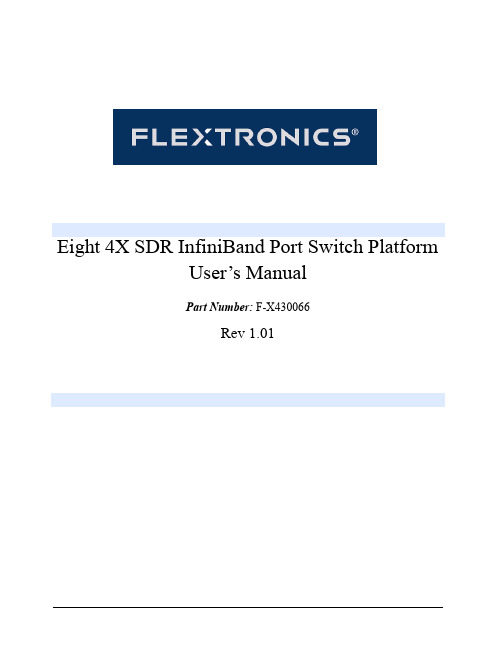
Eight 4X SDR InfiniBand Port Switch PlatformUser’s ManualPart Number: F-X430066Rev 1.012Eight 4X SDR InfiniBand Port Switch Platform User’s Manual3 ContentsContents 3List of Figures 5 Revision History 7 About this Manual 9 Chapter 1 Overview 11 Chapter 2 Installation and Basic Operation 122.1 Switch Platform Hardware Overview 122.1.1 InfiniBand Connectors 132.1.2 InfiniBand Port LEDs 132.1.3 System Status Indicators 132.1.4 I2C-compatible Bus Connector 132.2 Switch Platform Installation and Operation 132.2.1 Mechanical Installation 142.2.2 Power Connections and Initial Power On 142.2.3 InfiniBand Copper Cable Installation 142.2.3.1 Cable Length Support And IB Port Configuration 15 Chapter 3 Management Tools Overview 163.1 Updating Firmware 163.2 IB Administration 163.2.1 IBADM Requirements 173.2.2 How to Get IBADM 17 Appendix A Specification19 Appendix B Mechanical Drawing20 Appendix C Rack Adapter Installation Instructions21Rev 1.014Rev 1.01Eight 4X SDR InfiniBand Port Switch Platform User’s Manual5 List of FiguresFigure 1: Switch Front and Rear Panels12 Figure 2: Default Configuration Model (Example)16 Figure 3: Switch, Mounting Ears, Screws21 Figure 4: Rear Panel Side with Ear Screws Removed22 Figure 5: Mounting Ear Assembled on Rear Panel Side22 Figure 6: View of Rack Adapter Assembled on Rear Panel Sides23 Figure 7: View of Rack Adapter Assembled on Front Panel Sides23Rev 1.016Rev 1.01Eight 4X SDR InfiniBand Port Switch Platform User’s Manual7 Revision HistoryTable 1 - Revision History TableRevision & Date Description1.01 March 2006Added warnings to Section2.2.2, “Power Connections and Initial Power On,” on page141.00 February 2006First versionRev 1.018Rev 1.01Eight 4X SDR InfiniBand Port Switch Platform User’s Manual9 About this ManualThis manual provides an overview of the Eight 4X SDR InfiniBand Port Switch system and guidelines for its opera-tion. Specifically, it covers the following product:Table 1 - Switch Products Covered in this User’s ManualProduct Number DescriptionF-X430066Eight 4X InfiniBand Port Switch PlatformIntended AudienceThis manual is intended for users and system administrators responsible for installing and setting up the switch plat-form listed above.The manual assumes familiarity with the InfiniBand™ architecture specification.Rev 1.0110Rev 1.01Eight 4X SDR InfiniBand Port Switch Platform User’s Manual11 1 OverviewThis User’s Manual provides an overview of the Eight 4X InfiniBand Port Switch System based on Mellanox Tech-nologies’ MT43132 InfiniScale switch device.The switch platform comes pre-installed with all necessary firmware and configuration for standard operation in an InfiniBand fabric running an InfiniBand compliant Subnet Management software in the subnet. All that is requiredfor normal operation is to follow the usual precautions for installation and connection to the fabric. Once connected, the Subnet Management software automatically configures and begins utilizing the switch.Basic installation and hardware maintenance is covered in “Installation and Basic Operation” on page12. Maintenance and configuration of the switch is done In-Band through the InfiniBand fabric using the IBADM tools package. This package provides the ability to monitor the temperature, voltage, port utilization, and other status parameters in the switch. To upgrade switch firmware, the MFT package is required. See “Management Tools Over-view” on page16.Installation and Basic Operation122 Installation and Basic Operation2.1 Switch Platform Hardware OverviewFigure 1 shows the front and rear panel views of the Eight 4X Ports Switch System, including the I 2C connector and status LEDs.Rear PanelI2C-compatible BusConnectorFront PanelStatusLEDsIB Port 8IB Port 1Figure 1: Switch Front and Rear PanelsLink LEDEight 4X SDR InfiniBand Port Switch Platform User’s Manual132.1.1 InfiniBand ConnectorsAll InfiniBand connectivity is via the rear panel. Figure1 shows the eight 4X InfiniBand port connectors. Each port also includes power supply functionality to support fiber media adapters.2.1.2 InfiniBand Port LEDsTwo IB port LEDs are located to the left of each IB port connector on the rear panel (see Figure1 on page12). The lower (Green) LED is the IB port Physical link LED, and the upper (Yellow) LED is the IB port Logical link LED (Activity LED).Physical Link LED (Green) indications:•Steady On:The Physical link is established•Off:Physical link error, poor connection quality, or no physical connectionActivity LED (Yellow) indications:•Steady On:The Logical link is up but there is no data transfer•Blinking:Data is being transferred to/from the switch port across the cable wires•Off:The Logical link is down2.1.3 System Status IndicatorsTwo system status indicators are located on the left of the rear panel and are labeled “Status” (see Figure1 onpage12). The following status conditions are possible:1.SYSTEM STATUS OK: Green ON, Yellow OFF2.TEMPERATURE ALARM: Yellow ON3.SYSTEM OFF: Green OFF, Yellow OFF4.POWER CIRCUIT ERROR: Green OFF, Yellow OFF (with the power cord connected to power)2.1.4 I2C-compatible Bus ConnectorThe I2C-compatible Bus connector is for factory and development use only.The connector is a female 9 pin D-Type connector. Table1 shows the pinout functions:Table 1 - I2C-compatible Bus Connector Pinout FunctionsPin Number Function1-5GND6SDA8SCL7, 9Not Connected2.2 Switch Platform Installation and OperationInstallation and initialization of the switch platform are straightforward processes, requiring attention to the normal mechanical, power, and thermal precautions for rack-mounted equipment. The switch platform does not require any programming or configuration to operate as a basic InfiniBand switch and includes all of the necessary functionality to operate with external standard InfiniBand Subnet Management software.Installation and Basic Operation14This section describes the installation process and basic operation of the switch platform.2.2.1 Mechanical InstallationThe switch platform is packaged in a 1U chassis. See Table 2, “Switch Platform Mechanical and Environmental Requirements (Worst Case, Fully Populated Chassis)”. If the switch is to be mounted in a standard 19” rack it will require an adapter. Two ear brackets are included (but not assembled) in the packing box of the switch system, which can be assembled on the sides of the chassis acting as the 19” rack adapter, and include rack mounting holes which conform to the IEA-310 standard for such a rack. See “Rack Adapter Installation Instructions” on page 21.Note:The installer should use a rack cable to support the mechanical and environmental charac-teristics of a fully populated switch Chassis as listed in Table 2.Proper ventilation should also be guaranteed for air intake at the front of the chassis and exhaust at the rear in order to maintain good airflow at ambient temperature. Cable routing in particular should not impede the air exhaust from the chassis.Note that the switch platform can be either front or rear mounted. The notion of “front” and “rear” is arbitrary; how-ever, “rear” is used consistently in this manual to refer to the side of the chassis with the InfiniBand connectors.2.2.2 Power Connections and Initial Power OnWarning: The switch platform will automatically power on when AC power is applied. There is no power switch. Make sure the power cable is properly plugged into the system before connecting to power.Warning: The switch platform must be connected to an earthed mains socket-outlet.Warning: In Norway, this system should be connected to the IT power distribution system only .The input voltage is auto-adjusting for a 100-240 V AC, 50-60Hz power connection. The power cord should be a stan-dard 3-wire AC power cord including a safety ground and rated for 2A or higher.2.2.3 InfiniBand Copper Cable InstallationThe switch platform uses industry standard 4X InfiniBand cables which are available from several vendors. The stan-dard 4X cables support full-duplex 10Gb/s wire speed for all switch platform ports. All cables can be inserted or removed with the unit powered on. To insert a cable, press the connector onto the port receptacle until the connector is firmly seated. The GREEN LED indicator to the left of each port will light when the physical connection is estab-lished (that is, when the unit is powered on and a cable is plugged into the port with a functioning port plugged into the other end of the connector). After plugging in a cable, lock the connector using the latching mechanism particular to the cable vendor. To remove, disengage the locks and slowly pull the connector away from the port receptacle. Both LED indicators will turn off when the cable is unseated.Table 2 - Switch Platform Mechanical and Environmental Requirements (Worst Case, Fully Populated Chassis)Rack HeightRack Width Rack Depth Weight Power Ambient Temp.1U12.4”(315mm)w/o Rack Adapter 6.9”(175mm)7.7lb (3.5Kg)45WSingle 100-240 V AC 50-60HzInputMax: 50ºC Min: 0ºC19” (EIA-310)(483mm)w/ Rack AdapterEight 4X SDR InfiniBand Port Switch Platform User’s Manual15Warning:Care should be taken not to impede the air exhaust flow through the ventilation next to the InfiniBand ports. Cable lengths should be used which allow for routing horizontally around to the side of the chassis before bending upward or downward in the rack.2.2.3.1 Cable Length Support And IB Port ConfigurationThe switch platform is configured to drive cables up-to 20 meters long. This configuration allows maximum flexibil-ity in building a robust IB cluster.The selected configuration and cables should meet the required BER specified in the InfiniBand Architecture Specifi-cation, Volume 2, release 1.2.Management Tools Overview 163 Management Tools Overview3.1 Updating FirmwareIn order to update switch firmware, the MFT tools package is needed by Mellanox Technologies. To download this package, visit /support/switch_firmware_table.php. Make sure to also download the MFT User’s Manual and Release Notes. Specifically, the ‘spark’ tool of the MFT package is required for firmware updates. Please see the MFT User’s Manual for details.The most updated firmware is also available for download from the same web page above. Please find the ‘Custom Switch based on Mellanox's MT43132 InfiniScale switch device’ entry in the firmware table.3.2 IB AdministrationTo monitor status conditions in the switch platform, the IBADM tools package is needed (by Mellanox Technolo-gies). IBADM enables the system administrator to manage one or more switch platforms from a single remote Infini-Band host. The features include the following:•Full In-Band Management of Multiple Switch and HCA Systems from single host1•Simple default configuration to get started quickly•Name-based subnet browsing and topology verification•Event monitoring of port statistics, link status and system status for all ports in the switch•Checking and updating the firmware•Intuitive CLI interface•Extensible and customizableThe figure below shows the default configuration model for these tools:Figure 2: Default Configuration Model (Example)One or more switches InfiniBand HCA1.Firmware updates to this Eight 4X IB Port Switch System cannot be performed using ibfwmgr (the burning tool of IBADM pack-age). See Section3.1, “Updating Firmware,” on page16.Eight 4X SDR InfiniBand Port Switch Platform User’s Manual173.2.1 IBADM RequirementsThe general requirements for installing the IBADM software are listed below. Please see the IBADM release notesfor details on platform, OS, Driver and Subnet Management support.puter Platform with an InfiniBand HCA card installed12.HCA Driver3.InfiniBand Compliant Subnet Management. The Open Source SM (Eponyms) is supported.3.2.2 How to Get IBADMPlease visit Mellanox Technologies’s Documents Distribution System at . The IBADM package is available for download under ‘Code Releases/ Tools’. Note that access requires a customer login account. Consult your sales representative for details.1.Any Mellanox Technologies HCA card can be used. Consult your sales representative for other possibilities.Management Tools Overview 18Eight 4X SDR InfiniBand Port Switch Platform User’s Manual19 Appendix A: SpecificationTable 3 - Specification DataPhysical Power and EnvironmentalSize (HxDxW): Size with Rack AdapterWeight:Mounting: 10Gb/s Connector:1U x 6.9” x 12.4” (43.6mm x 175mm x 315mm)1U x 6.9” x 19” (43.6mm x 175mm x 482.6mm)7.7lb (3.5kg)19” RackmountInfiniBandInput V oltage:Maximum Power:Ambient Temperature:Humidity:Altitude:Shock:Vibration:Internal V oltage:100-240 V AC 50-60Hz45W0ºC to 50ºC10% - 90% non-condensing+5 VDCProtocol Support Regulatory ComplianceInfiniBand:QoS: RDMA Support: Management:10Gb/s8 InfiniBand Virtual Lanes for all portsYes, All PortsPerformance, and Device managementAgents for full InfiniBand In-Band Manage-mentSafetyEMCScalability and Performance Reliability, Availability and Serviceability FeaturesSwitching Performance:Addressing:Simultaneous wire-speed any port to any port48K Unicast Addresses Max. per Subnet16K Multicast Addresses per SubnetHot-Swappable:N+1 Redundant:NoneNone20Appendix B: Mechanical Drawing21Appendix C: Rack Adapter Installation InstructionsC.1 Rack Adapter Assembly PartsThe rack adapter assembly parts are included in the switch packing box and are listed in Table 4:C.2 Assembling the Rack AdapterSTEP 1:Remove the pair of screws from the two sides of the chassis where the rack adapter is to be installed. See Figure 4 on page 22.Note: The rack adapter can be installed on the sides close to the front panel or to the rear panel.Table 4 - Rack Adapter Assembly PartsItem QuantityNotes Mounting Ear2See Figure 3Phillips 100° Flat Head, Passivated Stainless SteelUNC Screw 4-40 x ¼2Each mounting ear requires 3 screws. Two additional pairs ofscrews are to be found assembled on the switch chassis sides.Figure 3: Switch, Mounting Ears, ScrewsSTEP 2:Assemble the rack kit as shown in Figure 5.See also Figure 6,“View of Rack Adapter Assembled on Rear Panel Sides” and Figure 7, “View of Rack Adapter Assembled on Front Panel Sides,” on page23.Figure 4: Rear Panel Side with Ear Screws RemovedFigure 5: Mounting Ear Assembled on Rear Panel Side23Figure 6: View of Rack Adapter Assembled on Rear Panel SidesFigure 7: View of Rack Adapter Assembled on Front Panel Sides。
航海英语听力和会话评估

航海英语听力与会话大证评估Chapter 1口述1. Please say something about your hometown.a) The geographical position, population, and features of your hometown.b) The environment and customs of your hometown.c) The specialties of your hometown.Nanjing is my hometown. It is the capital of Jiangsu Province. The Yangtze River runs through it. It has a long history of 2400 years. It is known as one of the six ancient capital cities in China. Since the 3rd century, about ten dynasties have made it their capital. In Nanjing, spring and autumn are short. In summer, it is very hot. There are many famous places in Nanjing, such as Xuanwu Lake, Confucius Temple, Dr. Sun Yat-sen’s Mausoleum, etc. People in Nanjing are industrious and hospitable. Welcome to Nanjing!2. Please say something about yourself.a) Your name, age, rank, working experiences, hobbies.b) Your daily work.c) Your spare time activities.My name is … I’m … years old. I’m from ... Now I’m studying in Jiangsu Maritime Institute. I major in navigation. I will graduate next year. I have a wide range of interests. I like collecting stamps, and I can learn much knowledge from it .I like playing basketball and listening to music, too. But I don’t like playing football and watching TV. I have many friends.3. Please say something about your family.a) Members of your family.b) Their occupations.c) Their hobbies and characteristics.My name is ... I’m … years old. I’m from ... There are … people in my family. They are ... My grandmother is over … years old, but she is very healthy. My father is a …, he is … years old. My mother is a …, she is ... (years old). They work very hard. I’m studying in Jiangsu Maritime Institute now. We love each other. We live a happy life.4. Your favorite port you have called at.a) A simple introduction of the port.b) Reasons why you like it.c) Anything special about it.I have called at Shanghai harbor and I like it very much. Shanghai is a large seaport. It lies at the mouth of the Yangtze River on the east coast of China.I was impressed by its prosperousness and its size. Everyday a number of ships with imported and exported goods come in and out of Shanghai harbor. Large vessels of 50 thousand tonnages can enter it freely and the annual shipping volume of Shanghai Harbor has reached about 440 million tons. There are a lot of stevedoring areas and the port has been equipped with all kinds of advanced loading and unloading facilities. Shanghai Harbor is playing an important part in our nation’s shipping industry.5. Please say something about your responsibilities on board.a) Your position on board.b) Your daily work on board.c) Your duties on board.I work as a third officer on M.V. …I do plenty of work on board. During navigation, I stand watches on the bridge and maneuver the ship. In port, I keep the deck watches. Besides, I take charge of the fire-fighting and life-saving appliances and keep them in normal condition. I am also responsible for signaling equipment, the International Code Signal flags and other flags and for maintaining and accounting for all training publications and training aids.问答1. What’s your date of birth?May 1st, 1988 was my birthday.2. What’s your seaman’s book number?XXXX.3. Where are you from?I’m from Jiangsu, China.4. What’s your captain’s nationality?Chinese, I think.5. What do you think is the most important thing on board?Safety.6. Which ports do you often call at?New York.7. What is your favorite TV program?CCTV 5 Sports. /CCTV News.8. What is your favorite Web site?Shoo / yahoo/ Sian/ Baidu/ Google.9. What is your favorite day of the week? Why?Saturday. I can have a good sleep.10. What is your favorite kind of movie?Action film/ Horror film/ Comedy film/ Tragedy film.11. What is your favorite kind of music?Classical / Folk/pop/ Rock and roll music.12. What is your favorite magazine?Readers/Times/ Forum.13. What is the population of your hometown?There are over 5million people in my hometown.14. What is your population of your country?1,300,000,000 (one point three billion people.)15. What is the best thing about your hometown?Dishes/Food.16. What is the worst thing about your hometown?Traffic density/ Dirty environment.17. What’s your hometown like?It looks like a beautiful garden.18. Do you have many disasters in your country which are caused by weather? Yes, there are. Earthquake/ Seaquake/ Typhoon/Flooding.19. What sports do you like to watch on TV?Basketball/ Soccer/ Swimming.20. What do you think is the most popular sport in the world?Basketball/ Soccer/ Swimming.Chapter Two口述1. Say something about how to apply for radio pratique.a) Your ship’s particulars and voyage briefs.b) Crewmembers’ health condition, cargo information and ship’s sanitaryconditionat present.c) Some certificates relating to quarantine inspection.First, you must report your ship’s particulars, such as vessel’s name, call sign, draft, tonnage, kind of vessel, the time to arrive at the quarantine anchorage, the departure port, the ports you have called at, destination port and so on.Then you must report the number of the crew members to the quarantine officer, and whether there are sick persons on board. Get rid of rats.Finally you must report some certificates relating to quarantine inspection, such as Vaccination Certificate, De-ratting Certificat e, Ship’s Sanitary Certificate and so on.2. Describe the requirements on ship’s seaworthiness in terms of certificates and papers which need to be carried on board.a) List major certificates on board and describe their particulars.b) Categorize those certificates (class certificates, statutory certificates).c) The management of those certificatesMajor certificates on board are Certificate of Vessel’s Registration which contains vessel’s name, port of registry, signal letter and so on; International Tonnage Certificate which covers main dimensions and tonnage; Cargo Ship Safety Construction Certificate which shows the condition of the structure, machinery and equipment; Minimum Safety Manning Certificate which shows whether the ship is safely manned; International Load-line Certificate which shows it has been marked in accordance with the convention of the International Load-line Certificate and so on.Class certificates are issued by the Vessel’s Classification Association, such as International Tonnage Certificate; but the statutory certificates are issued by the competent government, such as Certificate of Vessel’s Nationality, Certificate of Vessel’s Registration and so on.The captain must maintain these certificates well.3. Describe the shipboard customs formalities.a) The main duties of the customs officers.b) Preparations before customs officers come on board.d) Your experiences you have ever had with customs officers.The customs officers are responsible for supervision and control of all cargoes in and out. Seal and unseal the bonded store on board. Check if there any smuggling goods on board.Before customs officers come on board, we must prepare some documents, such as the Captain’s Declaration, the Import Cargo Manifest, two copies of Crew List, three copies of the Stores and Provisions List, the Last Port Clearance and two copies of the Crew Personal Effects List.When customs officers come on board, we must greet them warmly and give them a good cooperation.4. Describe the shipboard immigration formalities.a) The main duties of the immigration officers.b) Preparations before immigration officers come on board.d) Your experiences you have ever had with immigration officers. Immigration officers perform the following duties: determine admission of persons by examining their documents, issue shore-passes, check up the crew members and their seamen’s books.Before immigration officers come on board, we must prepare some documents, such as Crew List, Seamen’s Books, Shore-passes and so on.When immigration officers come on board, we must greet them warmly and do everything to the satisfaction of the immigration officer.5. Describe the shipboard quarantine formalities.a) The main duties of the quarantine officers.b) Preparations before quarantine officers come on board.d) Your experiences you have ever had with quarantine officers.The duties of the quarantine officers are in charge of the jobs relating to sanitation and health, such as checking whether the sanitary condition is satisfactory and whether there are any sick persons or infectious disease on board, especially the cholera, yellow fever and smallpox.Before the quarantine officers come on board, we must prepare some documents, such as Crew List, Crews’ Inoculation Certi ficate, Maritime Declaration of Health for Departure of Ship, De-ratting Certificate and so on.When the quarantine officers come on board, we must greet them warmly and do everythingto the satisfaction of the quarantine officers.问答1. What’s the validity of the Cargo Ship Safety Equipment Certificate?5 years.2. What flag should be hoist when a vessel requires quarantine inspection?Flag Q.3. Can a ship enter a foreign port before quarantine inspection?No, it can’t.4. Why must the customs officer seal the Bonded Store?In order to prevent smuggling.5. Please list 5 ship’s certificates.International Tonnage Certificate, International Load-line Certificate, Vessel’s Registration Certificate, Vessel’s Nationality Ce rtificate, Cargo Ship Safety Equipment Certificate and so on.6. Are cigarettes and liquor exempted from customs duties?No, only 10 packets of cigarettes and 1 bottle of spirits for each crew.7. How can the captain do with the shore passes before leaving a port?Collect the shore passes and hand them to the quarantine officers.8. Which certificate prescribes general requirements for the functions ofradiotelegraphy installation for lifeboat on board?Cargo Ship Safety Radio Certificate.9. Which certificate specifies the freeboard assignment of a ship?International Load-line Certificate.10. Which document demonstrates a ship being in a fit and efficient conditionand classed?Document of Compliance (DOC).11. If your ship needs provisions and/or replenishments, how do you get them?Communicate with the agent or ask ship-chandler to supply .12. Which documents should you show when you go through the customs formalities?The Captain’s Declaration, the Import Cargo Manifest, two copi es of CrewList, three copies of the Stores and Provisions List, the Last Port Clearance and two copies of the Crew Personal Effects List.13. Who issues the shore passes to the crewmembers wishing to go ashore? The immigration officer.14.What documents should generally be shown to the quarantine officer?Crew List, Crew’s Inoculation Certificates, Maritime Declaration of Health for Departure of Ship, De-ratting Certificates and so on.15.What documents should generally be shown to the customs officer?The Last Port Clearance, the Import Cargo Manifest, the Crew List, the Stores and Provisions List, the Crew Personal Effects List and so on.16.What documents should generally be shown to the immigration officer?The Crew List, the Seamen’s Books, the shore-passes and so on.Chapter Three口述1. Describe the responsibilities as a watch officer while the ship is at anchor.a) Regular operations for anchor watch.b) Emergency handling in case of dragging.c) Conclusion.Before anchoring, take a hammer, an oil can and some goggles to the forecastle; ask the engine room for power and water on deck and stand by anchor. When anchoring, take off the hawse pipe’s cover and clear the spurling pipes. When the anchor reaches the bottom, hoist the anchor ball or turn on anchor lights. Finally inform the engine room that power and water are finished with. Return all gears. When anchor is dragging, let go another anchor at once. We can also start engine or let go more cables to increase the grabbing power, or heave away the anchor and then let go anchor again.2. Describe the proper way of using VHF.a) How to operate VHF set proper.b) General rules of using VHF.c) Rules of using VHF Channel 16.Before using VHF, make sure your call is really necessary and switch VHF to the correct channel. Don’t interrupt another station’s transmissions.Before speaking, check whether the transmit switch is on. Push the button to speak and release it to listen. Speak slowly and clearly.Channel 16 is only used for distress, safety and urgency. Distress calls have absolute priority over all other communications.3. Describe the procedures before arrival at a port.a) The preparations from the bridge.b) The preparations from the engine room.c) The preparations from the deck.Before arriving at a port, the ship has to communicate with the port and pilot station by VHF, informs her ETA and get the necessary information about draft restrictions, fairway speed, pilotage, weather report, depths of water, tides, etc.Call master onto the bridge to give instructions and monitor the operation of the ship. The engine room prepares to change oil and supply power.The deck crew members are at their different stations, testing the mooring machinery, mooring lines and checking the pressure on fire main, etc. Stand by anchor and mooring lines.4. Describe the procedures before leaving a port.a) The preparations from the bridge.b) The preparations from the engine room.c) The preparations from the deck.Before leaving a port, first decide whether the ship needs tug assistance and make necessary arrangement. Get information on the weather, tides and the movements of the nearby vessels. Switch on and synchronize gyro and repeaters and check headings of magnetic compass and repeaters. Test and turn on the navigational aids. Synchronize ship’s clock. Ensure deck power, telescope and binoculars available and make arrangements for pilot’s embarkation or disembarkation; Ensure charts and navigational publications corrected up-to-date and courses laid off (标出航线).The engine room prepares to change oil and supply power.The deck crew members are at their different stations preparing for leaving harbor. Test telegraph and ensure main engines ready. Stand by for letting go all lines and heaving away anchor, etc.5. Describe the procedures of pilotage.a) The general procedures for pilot request.b) The preparations for receiving the pilot.c) The general rules for pilotage.Pilotage at most of the ports in the world is compulsory. Befor e the ship’s arrival, the captain communicates the pilot station by VHF. When you need a pilot, hoist flag “G”. An order for a pilot should be made beforehand.The job to take the pilot on and off the ship is done by the third officer or the duty sailor. They are responsible for the safety of the pilot. A pilot ladder, a heaving line and a lifebuoy, safety net, manropes, and lights should be prepared beforehand. The pilot ladder should be rigged on leeside.The vessel should report the ship’s name, call sig n, nationality, types of ship, total number of persons on board, present position, ETA at pilot station, intended route, etc. to the pilot station. The pilot station should confirm the pilot’s boarding time and position, the berthing time, etcWhen the pil ot has boarded, lower flag “G” and hoist flag “H”.问答1.Can you list at least three mooring lines?Yes. Headline, breast line, spring, stern line, back spring, etc.2. What should be prepared before the pilot comes on board?Pilot ladder, safety net, manropes, a heaving line, and lights should be prepared (If the freeboard is greater than 9 meters, a gangway combined witha pilot ladder shall be rigged.)3. What is the maximum speed through the water that your ship can anchor withoutrisking breaking the cable?The maximum speed can be calculated according to the formula: ship’s speed minus water speed.4. What flag should be hoisted when a vessel requires a pilot?Flag "G”.5. How can a ship get in touch with a port before her arrival?The ship’s captain calls the pilot station through VHF communication / by VHF.6. What ship’s particulars will pilot station usually ask for?The ship’s name, length, breadth, gross tonnage, net tonnage, harbor speed, draft, revolutions, type of ship, propeller working condition, etc.7. What should be reported to the pilot station?The ship’s name, call sign, nationality, type of ship, number of persons on board, present position, ETA at pilot station, intended route, etc.8. What should be confirmed from the pilot station?The time wh en the pilot will be available, pilot’s boarding time and boarding point, the berthing time, etc.9. When the vessel enters the VTS area, what is requested to report?The ship’s name, call sign, flag state, ship’s position, course and speed, destination, last port of call, ETA and ETD, draft forward and aft, all equipment’s working condition, etc.10. What does “foul anchor” mean?It means the anchor has its own cable twisted around it.11. If you are ordered: “Stand by both engines!”, how should you reply andreport?I will repeat the order:” Stand by both engines.”, and then report:” Bothengines stand by.”12. Can you list 3 famous canals in the world?The Panama Canal, the Suez Canal, and the Kiel Canal.13. When you request the receiver to remain on channel 16 in VHF communication,what do you say?“Stand by on VHF channel 16.”14. How to rectify the mistake in maritime VHF communication?I will first say: “Mistake…”followed by the word: “Correction” and thecorrect message.15. How to give an emphasis on the important part of a message in maritime VHFcommunication?I will first say: “Repeat…” – followed by the important part of themessage.16. What does “Abandon Vessel” mean?It means to evacuate crew and passengers from a vessel in emergency. 17. What does the abbreviation ETD stand for?It stands for Estimated / Expected Time of Departure.18. What does “dredging of an anchor” mean?It means the anchor is moving along the sea bottom to control the movement of the vessel.19. What does “underway” mean?It means that a vessel is not at anchor, or made fast to the shore, or aground.20. What does “dragging of anchor” mean?It means the anchor is moving over the sea bottom involuntarily because it is no longer preventing the movement of the vessel.21. What is the difference between a “radar beacon” and a “radar reflector”?A radar beacon is a radar transponder emitting a characteristic signal; and aradar reflector is used to obtain stronger echoes from radar targets.22. How many objects do you need to get a position using “horizontal sextantangles”?At least 2 objects.23. Why is a magnetic compass kept on board when a gyro is more accurate?Because the magnetic compass is more reliable.24. What do you report when the anchor has been heaved out of the ground and isclear of it?I will report: “Anchor is aweigh.”25. When preparing for anchoring what must you do before releasing the bow stoppers?Before releasing the bow stoppers, we must make sure the windlass is out of gear and the brakes are on. Make sure the windlass is free to engage and the windlass is put into the gear.26. Would you let go an anchor from the hawse pipe if the depth was 75 meters No, we would not.27. Why must you consider ship’s speed and sea depth when you release the bowstoppers?When the ship’s speed is too fast, the anchor chain is easy to break, when too slowly the anchor can’t grab the ground. When the sea depth is too shallow, it’s easy to ground, and when too deep the anchor can’t reach the ground.28. What must always be brought and placed close to the pilot ladder well beforethe pilot’s embarkation?A heaving line and a life buoy.29. Why is dangerous to anchor in ice?Ice is an obstacle to any ship, so anchoring in ice will beset by the ice. 30. What flag is hoisted when the pilot has arrived on board?Flag “H”.Chapter 4口述1. Describe the procedures of carrying dangerous cargo on board.a) The acquisition of information about the dangerous cargob) Precautions on loading and discharging.c) Maintenance during the voyage.Dangerous cargo is divided into nine classes according to IMDG. They are the explosives, gases, flammable liquids, flammable solids or substances, oxidizing substances and organic peroxides toxic and infectious substances, radioactive substances, corrosives and miscellaneous dangerous substances.Before loading and discharging dangerous cargo on board, we must know their names, types, and natures, check proper use of handling gear and segregation of goods, keep good ventilation, handle with care, stow flammable goods away from the engine room bulkhead, stow infectious substances separated by one compartment from foodstuffs.During the voyage, keep the gangway watch and deck watch, to keep an eye on the dangerous cargo.2. Describe the precautions before entering an enclosed space.a) The potential dangers in an enclosed space.b) The normal procedures.c) The important precautions.The enclosed space is liable to explode and self-ignite. Without the chief officer’s perdition, no one can enter the enclosed space.Before entering an enclosed space, we have to put on the protective clothing and breathing apparatus, safety belt, and carry walkie-talkies and air cylinder. The following precautions should be taken: check the ventilation and the state of the holds, open the ventilators to escape the exhausted air and get fresh air in; switch on automatic temperature control; test the air in the holds; open all entrances to the emergency lane, etc.3. Describe the procedures of cargo stowage.a) The acquisition of information about the cargo to be carried.b) The principles and considerations on the navigation safety.c) The modification of stowage plan.Before a ship loads her cargo, first of all, the chief officer must make out a cargo plan according to the details from the Loading List or Shipping Orderssuch as, cargo’s nature, packing, quantity and the measurement of each package. When arranging the locations of the different lots of cargo, the chief officer must consider the order of the discharging ports, the proper vessel’s trim, stability and stress. Then the original stowage plan can be modified during the cargo stowing.4. Describe the actions to be taken in case of an oil spill on board.a) The initial responses.b) The actions following up according to the SOPEP onboard.c) The precautions to be taken.First, stop the oil operation immediately and stand by spilling control gear. Then report and remove the spillage: separate the spilling oil; find the causes of spilling; take actions to absorb the spillage, such as spreading the absorbents.The precautions to be taken: stow the liquids properly in case of big wind and torrent; do the oil operations carefully; supply the oil-spillage gears; pilot the ship with caution; comply with the operating rules and so on.5. Describe how to ensure a proper stowage for general cargo.a) General factors to be taken into account in cargo stowage.b) Special considerations for cargo stowage.Before loading general cargo, the chief officer should make out the cargo plan according to the details from the loading list. When loading general cargo, the following factors should be considered: the nature of cargo, the kind of cargo, packing, quantity and size, the measurement of each package, segregation and dunnage, ventilation and so on.Special considerations for cargo stowage are: the order of the loading and unloading, the vessel’s trim, stability and stress, the elimination of cargo damage. Special attention should be paid to the dangerous cargo and deck cargo if there are any.问答1. How many classes of dangerous goods are there according to the IMDG Code?Can you list some?9 classes. They are the explosive, gases, flammable liquid, flammable solidsor substances, oxidizing substances and organic peroxides, toxic and infectious substances, radioactive substances, corrosives and miscellaneous dangerous substances.2. What kind of cargo is classified as flammable cargo?It refers to the goods which are liable to burn itself in normal temperature.3. Please describe the general nature of general cargo.It refers to the cargo with different characteristics and in differentseparation packages. It can be loaded by special crane or the ship’s own derricks.4. Please describe the general nature of bulk cargo.Bulk cargo refers to the homogeneous cargo (同种类货物) not enclosed in a container. It is carried in bulk carriers.5. What kind of cargo is canvas sling suitable for lifting?It is used for lifting bags of grain, rice, coffee, etc.6. What kind of cargo is chain sling suitable for lifting?It is used for lifting logs, iron rails, etc.7. What kind of cargo is net sling suitable for lifting?It is used for lifting small packages and mail.8. What does the abbreviation COW stand for?It stands for Crude Oil Washing System.9. What does “jettison of cargo” mean?It means the action to deliberately throw cargo overboard.10. What does “compatibility of goods” mean?It means that different goods can be stowed together in the same hold.11. What does the abbreviation SWL stand for?Safe Working Load.12. What does “shifting cargo” mean?It means the cargo on board hasn’t been stowed and lashed securely and properly. They are easy to move in heavy seas during the voyage.13. What does “Union purchase” mean?It is a way or system used to load and discharge cargo with two derricks when working.14. What preparations shall be done before loading cargo?Preparing stowage plan, cleaning holds, preparing dunnages and loading & unloading appliances, checking ventilation system, etc.15. What is the loading capacity of your vessel?About 5,600 tons.16. What cargo handling gear and equipment does your vessel have?Derricks, cranes, winches, sling platform, chain sling, etc.17. What can be used to remove spillage?Use absorbents for the spillage.18. What shall be ensured before entering the enclosed space?The protective outfit.19. Please list some cargo papers.Stowage plan, loading list, cargo manifest, bill of lading, etc.20. What must you wear when you enter an enclosed space?Protective clothes and breathing apparatuses.Chapter 5口述1. Describe the duties of watch-keeping when underway.a) General rules as to watch-keeping.b) Items to be checked and monitored each watch.c) Special attention for bridge watch-keeping.General rules as to watch-keeping are: 1) Duty officers should hold the competent certificates; 2) Route plan should be made in advance; 3) Master and officers should comply with the relevant rules and regulations, the world environment protection and the Convention of MARPOL.Every vessel shall at all times maintain a proper look-out. During each watch, check and monitor navigational aids, fathometer, gyrocompass, satellite navigator, VHF set, etc., check vessel’s speed and course, lighting, chronometers and so on, receive and record broadcasts from weather forecast. Special attention should be paid to the management of the bridge, route planning, the training and maintaining of the safety system on board, main engines, operation of helicopter, deck-log writing and other monitoring systems.2.Describe the bridge shrift change.a) The conditions which must be satisfied before taking over a bridge watch.b) The procedures for shift changec) Special attention for shift changeBefore taking over the watch, first, the relieving officer should be familiar with the surroundin gs, be clear of vessel’s estimated position, course, speed and the potential hazards in the route. Then he must check the state of the navigational aids. He should also know the weather condition and drafts. Before shift change, the duty sailor should inform the relieving officer 30 minutes in advance. The relieving officer should be on the bridge 15 minutes before taking over the watch. Both the relieving officer and the duty officer should sign in the logbook.We can’t hand over the watch when the vessel is altering the course or under the situation of avoiding collision. The duty officer is never allowed to leave the bridge during his watch.3. Describe the differences between navigating in a narrow channel and in a traffic separation scheme.a) The rules in navigating in a narrow channel.b) The rules in navigating in a traffic separation scheme.c) The major differences in terms of technical navigation.The rules in navigating in narrow channels are described as the COLREG rule 9. The rules in navigating in a traffic separation scheme are described as the COLREG rule 10.When passing a narrow channel, vessel should pay attention to the dangers within the channel, such as current situation, fixed navigation status and moving contact state and so on. When passing a traffic separation scheme, vessel should。
2-Port USB 2.0 Cat5 Cat6 扩展器说明书

2-Port USB 2.0 over Cat5 or Cat6 Extender Kit -Locally or Remotely Powered - 330 ft. (100 m)Product ID: USB2002EXT2The USB2002EXT2 2-Port USB Extender lets you extend USB 2.0 devices over Cat 5 or better Ethernet cable at distances of up to 330ft (100m). A local transmitter power adapter provides up to 500 mA of power per port with no power adapter required at the remote end, letting you access and power almost any USB 2.0 device in locations where a power outlet may be unavailable.This USB extender provides support for data transfer rates of up to 480 Mbps, is Plug-and-Play and hot-swap compatible, and is also backwards compatible with USB 1.x devices.This versatile USB extender offers a fast, easy, and flexible solution for business or industrial applications with durable metal housing, and an included surface-mounting bracket kit.Backed by a 2-year warranty and free lifetime technical support.Certifications, Reports and Compatibility Applications•Secured environments where the host computer must be in a secure,inaccessible location from the the keyboard, mouse, camera or other USB input devices•Use existing in-wall Cat5/Cat6 wiring to extend USB connectionsbetween rooms•Reduce cable clutter and the need for mid-point USB hubs/repeaters by running a single, easy-to-install Cat5/Cat6 cable•Industrial control environments where the host computer must be located away from interference or contaminationFeatures•Two USB 2.0 ports on remote unit over a single Cat5/Cat6 cable •Maximum extension distance of up to 100m (330ft) over Cat5 cabling •Rugged, metal enclosure with surface-mounting bracket kit included •High Speed USB 2.0 compliant with support for data transfer rates up to 480 Mbps•500mA of power per port•No external power required at remote end as power is delivered over Cat5/Cat6•4kV Contact and 8kV Air Electrical Static Discharge (ESD) protection •No driver or software required•Plug-and-Play and hot-swap compatibleWarranty 2 YearsHardware Cabling Cat 5 UTPPorts2Performance Max Distance100 m / 330 ftMaximum Data Transfer Rate480 MbpsConnector(s)Local Unit Connectors 1 - RJ-45 Female1 - USB B (4 pin) FemaleRemote Unit Connectors 1 - RJ-45 Female2 - USB Type-A (4 pin) USB 2.0 FemaleSoftware OS Compatibility OS Independent; No additional drivers or software required System and Cable Requirements USB enabled computer system with available USB port Special Notes /RequirementsPower Center Tip Polarity PositiveInput Current0.6 AInput Voltage100 - 240 ACOutput Current 1.0 AOutput Voltage24 DCPlug Type MPower Consumption (In Watts)24Power Source AC Adapter IncludedEnvironmental Humidity10~90% RHOperating Temperature0°C to 50°C (32°F to 122°F)Storage Temperature-20°C to 70°C (-4°F to 158°F)Color BlackPhysicalCharacteristicsMaterial Aluminum and PlasticProduct Height 1 in [2.6 cm]Product Length 3.9 in [10 cm]Product Width 3 in [76 mm]Weight of Product21.2 oz [600 g]PackagingPackage Height 4.3 in [10.8 cm]InformationPackage Length9.8 in [24.8 cm]Package Width7.7 in [19.5 cm]Shipping (Package) Weight 2.7 lb [1.2 kg]What's in the Box Included in Package 1 - USB 2.0 extender local unit1 - USB 2.0 extender remote unit1 - USB cable1 - mounting kit1 - universal power adapter (NA, JP, EU, UK, ANZ)1 - quick-start guideProduct appearance and specifications are subject to change without notice.。
Chapter 5 (Timer & Counter)_Du

So we can get: TH0=0F0H TL0=0CH
5.4 Application
5.4.1 Application of Mode 0
Step 2: Initialize program. We should initialize timer and interrupt system. The most important is initialize these registers: IP, IE, TCON and TMOD Step 3: Program design. The work of interrupt program is not only producing square wave, but also reloading the initial value.
LOOP: LOOP1: MOV SETB MOV MOV JNB CLR CPL SJMP TMOD, #01H TR0 TH0, #0B1H TL0, #0E0H TF0, LOOP1 TF0 P1.0 LOOP
TMOD
TCON
5.4 Application
5.4.2 Application of Mode 1
TMOD
TCON
5.2 Timer/Counter Modes
5.1.4 Mode 3 (M1=1 and M0=1)
Timer 1 in mode 3 simply holds its contents. Timer 0 in mode 3 establishes TL0 and TH0 as two separate counters.
Example 5.3: The Oscillator frequent is 6MHz. Writing a program which use T0 to produce 1s timing. Solution 5.3: (1) Decide work mode for T0 We cat get the longest time for each modes:
Load-pull principle
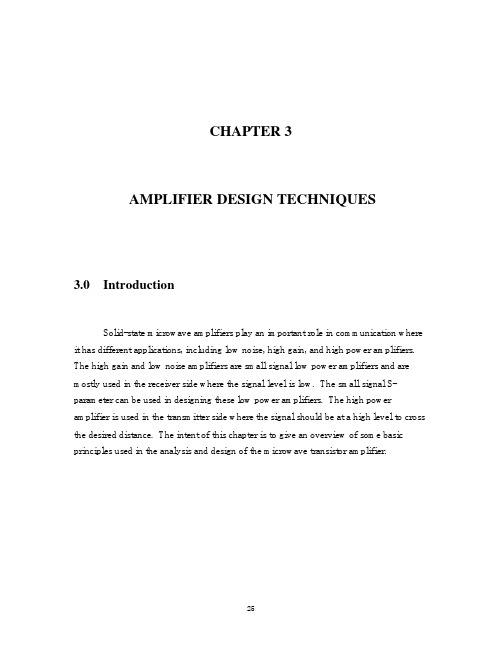
S 22 =
b2 a2
a 1= 0
terminated)
S12 =
b2 a1
(reverse transmission coefficient with output properly a1 =0 terminated).
29
Figure 3.2 A transistor as two-port network.
15
20
Figure 3.1 Characteristics and recommended quiescent points for transistor amplifier
28
The S-parameters represent the transmission or reflection coefficients and can be obtained as follows:
b1 = S 11 ⋅ a1 + S12 ⋅ a2 b2 = S 21 ⋅ a1 + S 22 ⋅ a 2
where,
(3.1) (3.2)
ai and bi are the incident and reflected waves respectively at port i and can be defined in terms of the voltage wave, as shown in equations (3.3) and (3.4):
S11 =
b1 a1
(input reflection coefficient with output properly terminated) a
=0 2
S 21 =
b2 a1 a =0
2
(forward transmission coefficient with output properly terminated) (output reflection coefficient with output properly
NVIDIA DOCA Firewall应用程序指南说明书

Application GuideTable of ContentsChapter 1. Introduction (1)Chapter 2. System Design (2)Chapter 3. Application Architecture (4)3.1. Static Mode (4)3.2. Interactive Mode (5)Chapter 4. DOCA Libraries (9)Chapter 5. Configuration Flow (10)Chapter 6. Running the Application (12)Chapter 7. Arg Parser DOCA Flags (14)Chapter 8. References (15)Chapter 1.IntroductionA firewall application is a network security application that leverages the DPU's hardware capability to monitor incoming and outgoing network traffic and allow or block packets based on a set of preconfigured rules.The firewall application is based on DOCA Flow gRPC, used for remote programming of the DPU's hardware.The firewall can operate in two modes:‣Static mode – the firewall application gets 5-tuple traffic from the user with a JSON file for packets to be dropped. The packets that do not match any of the 5-tuple are forwarded bya hairpin pipe.‣Interactive mode – the user can add rules from the command line in real time to execute different firewall rulesChapter 2.System DesignThe firewall application is designed to run on the host and to use DOCA Flow gRPC client to send instructions to a server that runs on the BlueField DPU instance. The DPU intercepts ingress traffic from the wire and either drops it or forwards it to the egress port using a hairpin. The decision is made using traffic classification.System DesignChapter 3.Application Architecture The firewall runs on top of DOCA Flow gRPC to classify packets.3.1. Static Mode1.The firewall application builds 4 pipes for each port: One control pipe, two drop pipes, anda hairpin pipe.2.The drop pipes match only 5-tuple traffic with specific source and destination IPs andsource and destination ports.‣One of the drop pipes matches TCP traffic and the other matches UDP‣The hairpin pipe matches every packet (no misses)‣The control pipe serves as a root pipe and has two entries: The first entry forwards the TCP traffic to the TCP drop pipe, and the second entry forwards UDP traffic to the UDP drop pipe‣The hairpin pipe serves as a forwarding miss component to the drop pipes. Therefore, every received packet is checked first against the drop pipes. If there is a match, then it is dropped, otherwise, it is forwarded to the hairpin pipe and is then matched.3.2. Interactive ModeRunning in interactive mode initializes 2 ports, and the user then configures the pipes and entries.‣When adding a pipe or an entry, one must run commands to create the relevant structs beforehand‣Optional parameters must be specified by the user in the command line. Otherwise, NULL is used.‣After a pipe or an entry is created successfully, the relevant ID is printed for future use Available commands:‣create pipe port_id=[port_id][,<optional_parameters>]Available optional parameters:‣name=<pipe-name>‣root_enable=[1|0]‣monitor=[1|0]‣match_mask=[1|0]‣fwd=[1|0]‣fwd_miss=[1|0]‣type=[basic|control]‣add entrypipe_id=<pipe_id>,pipe_queue=<pipe_queue>[,<optional_parameters>]Available optional parameters:‣monitor=[1|0]‣fwd=[1|0]‣add control_pipe entrypriority=<priority>,pipe_id=<pipe_id>,pipe_queue=<pipe_queue>[,<optional_parameters>] Available optional parameters:‣match_mask=[1|0]‣fwd=[1|0]‣destroy pipe port_id=[port_id],pipe_id=<pipe_id>‣rm entry pipe_queue=<pipe_queue>,entry_id=[entry_id]‣port pipes flush port_id=[port_id]‣port pipes dump port_id=[port_id],file=[file_name]‣query entry_id=[entry_id]‣create [struct] [field=value,…]‣Struct options: pipe_match, entry_match, match_mask, actions, monitor, fwd,fwd_miss‣Match struct fields:‣‣‣‣flags‣id‣cir‣cbs‣agingThe following is an example for creating a pipe and adding an entry:create pipe_matchout_l4_type=udp,out_src_ip_type=ipv4,out_src_ip_addr=0xffffffff,out_dst_ip_type=ipv4,out_dst_ip_ad create fwd type=dropcreate fwd_miss type=pipe,next_pipe_id=1create pipe port_id=0,name=drop,root_enable=1,fwd=1,fwd_miss=1create pipe succeed with pipe id: 2create entry_matchout_src_ip_type=ipv4,out_src_ip_addr=10.1.20.208,out_dst_ip_type=ipv4,out_dst_ip_addr=10.1.3.216 add entry pipe_id=2,pipe_queue=0add entry succeed with entry id: 0Chapter 4.DOCA Libraries This application leverages the DOCA Flow library.Chapter 5.Configuration Flow1.Parse application argument.a).Initialize the arg parser resources.doca_argp_init();b).Register application parameters.register_firewall_params();c).Parse application parameters.doca_argp_start();2.Firewall initialization.firewall_ports_init();a).Create a new gRPC channel and initialize a stub.b).Initialize DOCA Flow and DOCA Flow ports.3.Configure firewall rules.Configuration Flow 4.Firewall cleanup.firewall_ports_destroy();a).Destroy all DOCA Flow resources.5.Arg parser destroy.doca_argp_destroy();Chapter 6.Running the Application1.Refer to the following documents:‣NVIDIA DOCA Installation Guide for Linux for details on how to install BlueField-related software.‣NVIDIA DOCA Troubleshooting Guide for any issue you may encounter with the installation, compilation, or execution of DOCA applications.‣NVIDIA DOCA Applications Overview for additional compilation instructions and development tips regarding the DOCA applications.2.The firewall example binary is located under /opt/mellanox/doca/applications/ firewall/bin/doca_firewall.Note: Before building the application, make sure that gRPC support is enabled. Set theenable_grpc_support flag in /opt/mellanox/doca/applications/meson_option.txtto true.To build all the applications together, run:cd /opt/mellanox/doca/applications/meson buildninja -C build3.To build only the firewall application:a).Edit the following flags in /opt/mellanox/doca/applications/meson_option.txt:‣Set enable_all_applications to false‣Set enable_firewall to trueb).Run the commands in step 2.Note:doca_firewall will be created under ./build/firewall/src/.Application usage:Usage: doca_firewall [DOCA Flags] [Program Flags]DOCA Flags:-h, --help Print a help synopsis-v, --version Print program version information-l, --log-level Set the log level for the program<CRITICAL=20, ERROR=30, WARNING=40, INFO=50, DEBUG=60>--grpc-address ip_address[:port] Set the IP address for the grpc serverProgram Flags:-m, --mode Set running mode {static, interactive}Running the Application-r, --firewall-rules <path> Path to the JSON file with 5-tuple rules when running with static modeNote: For additional information on the app use -h:/opt/mellanox/doca/applications/firewall/bin/doca_firewall -h4.Running the application on the host:‣For instructions on running the DOCA Flow gRPC server on the BlueField, refer to NVIDIA DOCA gRPC Infrastructure User Guide.‣CLI example for running the app in interactive mode:/opt/mellanox/doca/applications/firewall/bin/doca_firewall --grpc-address192.168.101.2 -l 50 -m interactive‣CLI example for running the app in static mode:/opt/mellanox/doca/applications/firewall/bin/doca_firewall --grpc-address192.168.101.2 -l 50 -m static -d firewall_rules.json5.To run doca_firewall using a JSON file:doca_firewall --json [json_file]For example:cd /opt/mellanox/doca/applications/firewall/bin./doca_firewall --json firewall_params.jsonChapter 7.Arg Parser DOCA Flags Refer to NVIDIA DOCA Arg Parser User Guide for more information.Chapter 8.References‣/opt/mellanox/doca/applications/firewall/src/firewall.cNoticeThis document is provided for information purposes only and shall not be regarded as a warranty of a certain functionality, condition, or quality of a product. NVIDIA Corporation nor any of its direct or indirect subsidiaries and affiliates (collectively: “NVIDIA”) make no representations or warranties, expressed or implied, as to the accuracy or completeness of the information contained in this document and assume no responsibility for any errors contained herein. NVIDIA shall have no liability for the consequences or use of such information or for any infringement of patents or other rights of third parties that may result from its use. This document is not a commitment to develop, release, or deliver any Material (defined below), code, or functionality.NVIDIA reserves the right to make corrections, modifications, enhancements, improvements, and any other changes to this document, at any time without notice. Customer should obtain the latest relevant information before placing orders and should verify that such information is current and complete.NVIDIA products are sold subject to the NVIDIA standard terms and conditions of sale supplied at the time of order acknowledgement, unless otherwise agreed in an individual sales agreement signed by authorized representatives of NVIDIA and customer (“Terms of Sale”). NVIDIA hereby expressly objects to applying any customer general terms and conditions with regards to the purchase of the NVIDIA product referenced in this document. No contractual obligations are formed either directly or indirectly by this document.NVIDIA products are not designed, authorized, or warranted to be suitable for use in medical, military, aircraft, space, or life support equipment, nor in applications where failure or malfunction of the NVIDIA product can reasonably be expected to result in personal injury, death, or property or environmental damage. NVIDIA accepts no liability for inclusion and/or use of NVIDIA products in such equipment or applications and therefore such inclusion and/or use is at customer’s own risk. NVIDIA makes no representation or warranty that products based on this document will be suitable for any specified use. Testing of all parameters of each product is not necessarily performed by NVIDIA. It is customer’s sole responsibility to evaluate and determine the applicability of any information contained in this document, ensure the product is suitable and fit for the application planned by customer, and perform the necessary testing for the application in order to avoid a default of the application or the product. Weaknesses in customer’s product designs may affect the quality and reliability of the NVIDIA product and may result in additional or different conditions and/or requirements beyond those contained in this document. NVIDIA accepts no liability related to any default, damage, costs, or problem which may be based on or attributable to: (i) the use of the NVIDIA product in any manner that is contrary to this document or (ii) customer product designs.No license, either expressed or implied, is granted under any NVIDIA patent right, copyright, or other NVIDIA intellectual property right under this document. Information published by NVIDIA regarding third-party products or services does not constitute a license from NVIDIA to use such products or services or a warranty or endorsement thereof. Use of such information may require a license from a third party under the patents or other intellectual property rights of the third party, or a license from NVIDIA under the patents or other intellectual property rights of NVIDIA.Reproduction of information in this document is permissible only if approved in advance by NVIDIA in writing, reproduced without alteration and in full compliance with all applicable export laws and regulations, and accompanied by all associated conditions, limitations, and notices.THIS DOCUMENT AND ALL NVIDIA DESIGN SPECIFICATIONS, REFERENCE BOARDS, FILES, DRAWINGS, DIAGNOSTICS, LISTS, AND OTHER DOCUMENTS (TOGETHER AND SEPARATELY, “MATERIALS”) ARE BEING PROVIDED “AS IS.” NVIDIA MAKES NO WARRANTIES, EXPRESSED, IMPLIED, STATUTORY, OR OTHERWISE WITH RESPECT TO THE MATERIALS, AND EXPRESSLY DISCLAIMS ALL IMPLIED WARRANTIES OF NONINFRINGEMENT, MERCHANTABILITY, AND FITNESS FOR A PARTICULAR PURPOSE. TO THE EXTENT NOT PROHIBITED BY LAW, IN NO EVENT WILL NVIDIA BE LIABLE FOR ANY DAMAGES, INCLUDING WITHOUT LIMITATION ANY DIRECT, INDIRECT, SPECIAL, INCIDENTAL, PUNITIVE, OR CONSEQUENTIAL DAMAGES, HOWEVER CAUSED AND REGARDLESS OF THE THEORY OF LIABILITY, ARISING OUT OF ANY USE OF THIS DOCUMENT, EVEN IF NVIDIA HAS BEEN ADVISED OF THE POSSIBILITY OF SUCH DAMAGES. Notwithstanding any damages that customer might incur for any reason whatsoever, NVIDIA’s aggregate and cumulative liability towards customer for the products described herein shall be limited in accordance with the Terms of Sale for the product.TrademarksNVIDIA, the NVIDIA logo, and Mellanox are trademarks and/or registered trademarks of Mellanox Technologies Ltd. and/or NVIDIA Corporation in the U.S. and in other countries. The registered trademark Linux® is used pursuant to a sublicense from the Linux Foundation, the exclusive licensee of Linus Torvalds, owner of the mark on a world¬wide basis. Other company and product names may be trademarks of the respective companies with which they are associated.Copyright© 2022 NVIDIA Corporation & affiliates. All rights reserved.NVIDIA Corporation | 2788 San Tomas Expressway, Santa Clara, CA 95051。
CHICKEN Scheme 使用手册说明书

Table of ContentsAbout1 Chapter 1: Getting started with scheme2 Remarks2 Examples2 Installing CHICKEN Scheme2 Installing2 Debian or Ubuntu or other derived distros:2 Fedora / RHEL / CentOS:2 Arch Linux:2 Gentoo:2 OS X with Homebrew:2 OpenBSD3 Microsoft Windows3 Using CHICKEN3 Installing modules3 Making use of the REPL3 Installing mit-scheme4 Chapter 2: Implementation of different sortings algorithms6 Examples6 Quicksort6 Merge Sort6 Chapter 3: Input Output in Scheme8 Introduction8 Examples8 Create an input port8 String port8 File port8 Read from an input port8 Chapter 4: Pairs10Introduction10 Examples10 Create a pair10 Access the car of the pair.10 Access the cdr of the pair10 Create a list with pairs10 Chapter 5: Scheme Macros12 Examples12 Hygienic and referentially-transparent macros with syntax-rules12 Chapter 6: Syntax14 Examples14 S-Expression14 Simple let macro15 Dotted syntax for pairs16 Credits18AboutYou can share this PDF with anyone you feel could benefit from it, downloaded the latest version from: schemeIt is an unofficial and free scheme ebook created for educational purposes. All the content is extracted from Stack Overflow Documentation, which is written by many hardworking individuals at Stack Overflow. It is neither affiliated with Stack Overflow nor official scheme.The content is released under Creative Commons BY-SA, and the list of contributors to each chapter are provided in the credits section at the end of this book. Images may be copyright of their respective owners unless otherwise specified. All trademarks and registered trademarks are the property of their respective company owners.Use the content presented in this book at your own risk; it is not guaranteed to be correct nor accurate, please send your feedback and corrections to ********************Chapter 1: Getting started with scheme RemarksThis section provides an overview of what scheme is, and why a developer might want to use it. It should also mention any large subjects within scheme, and link out to the related topics. Sincethe Documentation for scheme is new, you may need to create initial versions of those relatedtopics.ExamplesInstalling CHICKEN SchemeCHICKEN is a Scheme interpreter and compiler with its own extension module system called "eggs". It is capable of compiling Scheme to native code by first compiling Scheme to C. InstallingDebian or Ubuntu or other derived distros:sudo apt-get install chicken-binFedora / RHEL / CentOS:sudo yum install chicken-binArch Linux:sudo pacman -S chickenGentoo:sudo emerge -av dev-scheme/chickenOS X with Homebrew:brew install chickenOpenBSDdoas pkg_add -vi chickenMicrosoft Windows•Install MSYS2Run the MSYS2 MinGW-w64 Shell••Install some prerequesites by running:pacman -S mingw-w64-cross-toolchain base-devel mingw-w64-x86_64-gcc winpty wget •Download the latest release tarball by typing:wget https:///releases/current/chicken.tar.gz•Extract the tarball by running tar xvf chicken.tar.gz•Enter the extracted directory, for example by typing cd chicken-4.11.0•Run make PLATFORM=mingw-msys installIf you have trouble running csi, try instead running winpty csiUsing CHICKENTo use the CHICKEN Scheme REPL, type csi at the command line.To compile a Scheme program using CHICKEN, run csc program.scm, which will create an executable named program in the current directory.Installing modulesChicken Scheme has a lot of modules that can be browsed in the egg index. Eggs are scheme modules that will be downloaded and then compiled by chicken-scheme. In some cases, it might be necessary to install external dependencies using your usual package manager.You install the chosen eggs with this command:sudo chicken-install [name of egg]Making use of the REPLYou may wish to add readline support to your REPL to make line editing in csi behave more like you might expect.To do this, run sudo chicken-install readline, and then create a file named ~/.csirc with the following contents:(use readline)(current-input-port (make-readline-port))(install-history-file #f "/.csi.history")Installing mit-schemeThe following are examples of how to install MIT/GNU Scheme:Debian/Ubuntu installation:sudo apt-get install mit-schemeManual installation:Download the Unix binary directly from the GNU Project, then follow the instructions from the official webpage:# Unpack the tar filetar xzf mit-scheme.tar.gz# move into the directorycd mit-scheme/src# configure the software./configureBy default, the software will be installed in /usr/local, in the subdirectories bin and lib. If you want it installed somewhere else, for example /opt/mit-scheme, pass the --prefix option to the configure script, as in ./configure --prefix=/opt/mit-scheme.The configure script accepts all the normal arguments for such scripts, and additionally accepts some that are specific to MIT/GNU Scheme. To see all the possible arguments and their meanings, run the command ./configure --help.# buildmake compile-microcode# compilemake install # may require super-user permissions (Depending on configuration)Windows 7:The self-installing executable can be found in the official website.MIT/GNU Scheme is distributed as a self-installing executable. Installation of thesoftware is straightforward. Simply execute the downloaded file and answer theinstaller's questions. The installer will allow you to choose the directory in whichMIT/GNU Scheme is to be installed, and the name of the folder in which the shortcutsare to be placed.Read Getting started with scheme online: https:///scheme/topic/851/getting-started-with-schemeChapter 2: Implementation of different sortings algorithmsExamplesQuicksortQuicksort is a common sorting algorithm with an average case complexity of O(n log n) and a worst case complexity of O(n^2). Its advantage over other O(n log n) methods is that it can be executed in-place.Quicksort splits the input on a chosen pivot value, separating the list into those values that are less than and those values that are greater than (or equal to) the pivot. Splitting the list is easily done with filter.Using this, a Scheme implementation of Quicksort may look like the following:(define (quicksort lst)(cond((or (null? lst) ; empty list is sorted(null? (cdr lst))) ; single-element list is sortedlst)(else(let ((pivot (car lst)) ; Select the first element as the pivot(rest (cdr lst)))(append(quicksort ; Recursively sort the list of smaller values(filter (lambda (x) (< x pivot)) rest)) ; Select the smaller values(list pivot) ; Add the pivot in the middle(quicksort ; Recursively sort the list of larger values(filter (lambda (x) (>= x pivot)) rest))))))) ; Select the larger and equal values Merge SortMerge Sort is a common sorting algorithm with an average case complexity of O(n log n) and a worst case complexity of O(n log n). Although it cannot be executed in-place, it guarantees O(n log n) complexity in all cases.Merge Sort repeatedly splits the input in two, until an empty list or single-element list is reached. Having reached the bottom of the splitting tree, it then works its way back up, merging the two sorted splits into each other, until a single sorted list is left.Using this, a Scheme implementation of Merge Sort may look like the following:;; Merge two sorted lists into a single sorted list(define (merge list1 list2)(cond((null? list1)list2)((null? list2)list1)(else(let ((head1 (car list1))(head2 (car list2))); Add the smaller element to the front of the merge list(if (<= head1 head2)(conshead1; Recursively merge(merge (cdr list1) list2))(conshead2; Recursively merge(merge list1 (cdr list2))))))))(define (split-list lst)(let ((half (quotient (length lst) 2))); Create a pair of the first and second halves of the list(cons(take lst half)(drop lst half))))(define (merge-sort lst)(cond((or (null? lst) ; empty list is sorted, so merge up(null? (cdr lst))) ; single-element list is sorted, so merge uplst)(else(let ((halves (split-list lst))); Recursively split until the bottom, then merge back up to sort(merge (merge-sort (car halves))(merge-sort (cdr halves)))))))Read Implementation of different sortings algorithms online:https:///scheme/topic/3191/implementation-of-different-sortings-algorithmsChapter 3: Input Output in SchemeIntroductionInput and Output in scheme is usually handled trough ports. A port is a data structure which is used to interact with the world outside Scheme. A Port isn't limited to files but can be used to read/write to sockets. In some ways, the port object is some kind of universal object that can not only manipulate file and sockets but any kind of read/write operation with the OS. For example, one could implement a port that can write to a printer or even control a CNC machine from Scheme using a port.ExamplesCreate an input portAn input port can be created in many ways, but usually the method starts with open-input-. String portYou can use a string as a port using open-input-string. It will create a port that will be able to read from the string.(define p(open-input-string "(a . (b . (c . ()))) 34"))File portYou can open a file for reading with open-input-file.(define p(open-input-file "path/to/file"))Read from an input portReading from an input port can be done in many ways. We can use the read method used by the REPL. It will read and interpret space separated expressions.Taking the example from the string port above. We can read from the port like this:(define p(open-input-string "(a . (b . (c . ()))) 34"))(read p) -> (a b c)(read p) -> 34We can read from a port as char using the special method read-char. This will return a single char from the port that we're reading from.(define p (open-input-string "hello"))(read-char p) -> #\hRead Input Output in Scheme online: https:///scheme/topic/8188/input-output-in-schemeChapter 4: PairsIntroductionA Pair is one of the most basic data type in scheme. It is also usually called cons cells. ExamplesCreate a pairA pair can be create with the cons function. The name of the function stand for constructor. In Scheme, everything is pretty much based on pairs.(cons a b)The function return a pair containing the element a and b. The first parameter of cons is called car (Content Address Register) and the second argument is the cdr (Content Decrement Register).Access the car of the pair.The data in the pair can be accessed with utility functions. To access the car, we have to use the car function.(car (cons a b))> aAlso we can verify the following equality:(eq? a (car (cons a b)))> #tAccess the cdr of the pairTo access the cdr, we have to use the cdr function.(cdr (cons a b))bAlso we can verify the following equality:(eq? b (cdr (cons a b)))#tCreate a list with pairsList in scheme are nothing else than a series of pairs nested in each other in the cdr of a cons. And the last cdr of a proper list is the empty list '().To create the list (1 2 3 4), we'd have something like this:(cons 4 '())> (4)(cons 3 (cons 4 '()))> (3 4)(cons 2 (cons 3 (cons 4 '())))> (2 3 4)(cons 1 (cons 2 (cons 3 (cons 4 '()))))> (1 2 3 4)As you can see, a list in scheme is a linked list made out of pairs. For that reason, adding an object to the front of the list takes almost no time, but appending an element at the end of the list forces the interpreter to walk accross the whole list.Read Pairs online: https:///scheme/topic/8190/pairsChapter 5: Scheme MacrosExamplesHygienic and referentially-transparent macros with syntax-rulesLISP and Scheme's greatest advantage over other mainstream programming language is their macro system. Unlike the C preprocessor and other macro languages, Scheme macros take parsed code as input and return expanded code as output. This is one of the applications of Scheme's “code is data” phrase, and it is what makes the language so powerful.Macros in Scheme are created with define-syntax, which can define a macro in a number of ways. The simplest method is to use syntax-rules, which uses pattern-matching to transform the input code into the output code.This example creates a simple for item in list and for list as item syntax for looping over elements in a list:(define-syntax for(syntax-rules (in as) ; 'in' and 'as' keywords must match in the pattern; When the 'for' macro is called, try matching this pattern((for element in listbody ...) ; Match one or more body expressions; Transform the input code(for-each (lambda (element)body ...)list)); Try matching another pattern if the first fails((for list as elementbody ...); Use the existing macro for the transform(for element in listbody ...))))These two macros can then be used as follows, providing a more imperative style:(let ((names '(Alice Bob Eve)))(for name in names(display "Hello ")(display name)(newline))(for names as name(display "name: ")(display name)(newline)))Running the code will provide the expected output:Hello AliceHello BobHello Evename: Alicename: Bobname: EveThe most common mistake to look out for is not passing the correct values to a macro, which will often result in an unhelpful error message that applies to the expanded form instead of the macro call.The for syntax definitions above do not check whether they are passed an identifier and a list, so passing any other type will result in an error pointing to the for-each call instead of the for call. Debugging this defeats the purpose of the macro, so it is up to the user to put the checks in there and report usage errors, which can then be caught at compile time.Read Scheme Macros online: https:///scheme/topic/3024/scheme-macrosChapter 6: SyntaxExamplesS-ExpressionAn expression in Scheme is what is going to get executed. A S-expression, as it's usually called starts with a ( and end with a ). The first member of the expression is what is going to get executed. The following member of the expression are the parameters that will be sent to the expression during the evaluation of the expression.For example adding numbers:(+ 1 2 3)In this case, + is a symbol to a add function that takes multiple parameters. 1, 2 and 3 are sent to the + function.S-Expression may contain S-Expressions as parameters as shown in the following example:(if (< x y)xy)Which can be read as if x is less than y return x else return y. In this example we evaluate the condition expression, depending on the resolved value, either x or y will be returned. It could be evaluated to this(if #t x y)x(if #f x y)yA less obvious example for beginners is to have a S-Expression as part of the first member of a S-Expression. This way, we can change the behaviour of a method by changing the function that will be called without having to create branches with the same parameters. Here's a quick example of an expression that either add or substract numbers if x is below y.((if (< x y) + -)1 2 3)If x is below y, the expression will be evaluated as:(+ 1 2 3)6otherwise(- 1 2 3)-4As you can see, Scheme allow the programmer to build up complex piece of code while giving the programmer the tools to prevent duplicating code. In other languages we could see the same example written as such:(if (< x y) (+ 1 2 3) (- 1 2 3))The problem with this method is that we duplicate a lot of code while the only thing that change is the method being called. This example is fairly simple but with more condition we could see a lot of similar lines duplicated.Simple let macroThe let expressions in scheme are in fact macros. They can be expressed with lambdas. A simple let might look like this:(let ((x 1) (y 2))(+ x y))It will return 3 as the value of the last expression of the let body is returned. As you can see, a let-expression is actually executing something. If we translate this part of code with lambdas, we'd get something like this:((lambda (x y) (+ x y)) 1 2)Here we can see that we're calling the anonymous lambda with 1 and 2 directly. So the result in this case is also 3.With that in mind, we understand that a let expression is composed of 2 parts. It has parameters and a body like a lambda has, but the difference is that let expression are called after right after their evaluation.To explain how a let expression work from an abstract to concrete view, it would look like this.(let params body ...)(let (param1 param2 ...) body ...)(let ((p1 val1) (p2 val2) ...) body ...)The parameters are a list of pair of (name value) to be used in the body of the let.Why use let expression?Let expressions are particularly useful to store variables in a method just like initializations of variable in c like languages. It is favorable to the use of define because out of the let expression, the variables are gone... Using a define is actually adding a variable to the current execution environment. Variables that are added to the global environment cannot be removed. Let expression are safe to use anywhere. It can also be used to ghost variables without touching theparent scopes.For example:(let ((x 1))(let ((x 2) (y x))(display x)(display y))(display x))It will print:211In this case, x is defined with 1, then ghosted by the x in the second let with the value 2. The variable y is initiated with the value x of the parent scope. After the inner let expression is executed, it display the initial value of x with 1. The inner let expression didn't change the value of the parent scope.Whenever you need to initialize variables, you should be using let expressions like this:(let ((user (get-current-user session))(db (get-current-db session))(ids (get-active-ids session)))(mark-task-completed db user ids)(change-last-logged db user)(db-commit db))Here in this example, the variables are initialized and used multiple time in the code block. And when the let expression is finished, the variables are automatically freed as they are not necessary anymore.Dotted syntax for pairsThere is a particular syntax that allow us to write cons cell in a more compact way than using the cons constructor.A pair can be written as such:'(1 . 2) == (cons 1 2)The big difference is that we can create pairs using quote. Otherwise, Scheme would create a proper list (1 . (2 . '())).The dot syntax force the expression to have only 2 members. Each member can be of any type including pairs.'(1 . (2 . (3 . 4)))> (1 2 3 . 4)Note that the improper list should be displayed with a dot at the end to show that the cdr of the last pair of the list isn't the empty list '().This way of showing lists is sometime confusing as the following expression would be expressed not like one would expect it.'((1 . 2) . ( 3 . 4))> ((1 . 2) 3 . 4)Since list usually skip the ., the first argument of the list would be (1 . 2), the second argument would be 3 but since the list is improper, the last . is shown to show that the last element of the list isn't '(). Even thought, the data is shown in a different way, the internal data is as it was created. Read Syntax online: https:///scheme/topic/5989/syntaxCreditshttps:///18。
新概念英语第二册中英文对照翻译
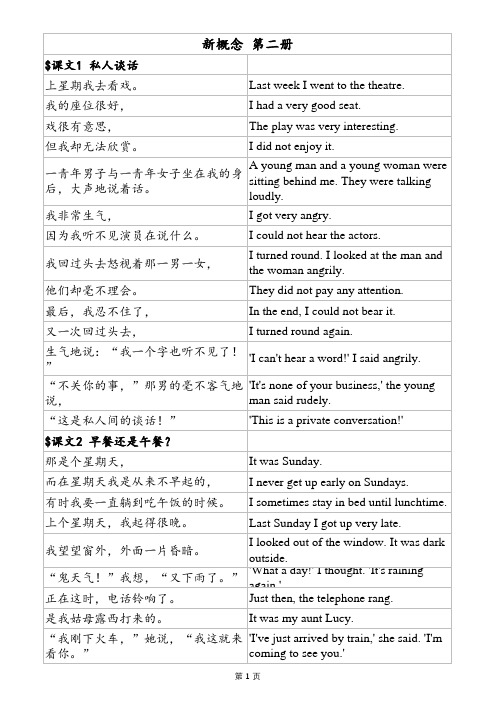
I turned round. I looked at the man and the woman angrily.
他们却毫不理会。
They did not pay any attention.
最后,我忍不住了,
In the end, I could not bear it.
又一次回过头去,
I turned round again.
晚吗?现在已经1点钟了!”
up so late? It's one o'clock!'
$课文3 请给我寄一张明信片
明信片总搅得我假日不得安宁。 Postcards always spoil my holidays.
去年夏天,我去了意大利。
Last summer, I went to Italy.
我参观了博物馆,还去了公园。
the diamonds.
When the plane arrived, some of the
当飞机到达时,一些侦探等候在主楼 detectives were waiting inside the main
内,另一些侦探则守候在停机坪上。 building while others were waiting on
生气地说:“我一个字也听不见了! ”
'I can't hear a word!' I said angrily.
“不关你的事,”那男的毫不客气地 'It's none of your business,' the young
说,
man said rudely.
“这是私人间的谈话!”
'This is a private conversation!'
- 1、下载文档前请自行甄别文档内容的完整性,平台不提供额外的编辑、内容补充、找答案等附加服务。
- 2、"仅部分预览"的文档,不可在线预览部分如存在完整性等问题,可反馈申请退款(可完整预览的文档不适用该条件!)。
- 3、如文档侵犯您的权益,请联系客服反馈,我们会尽快为您处理(人工客服工作时间:9:00-18:30)。
.
.
.
I + . U Linear
.
I
Network
1 + . U1 1’
I1 Linear
.
I2
. Network I 2
I1
2 + . U2 2’
A pair of terminals through which a current may enter or leave a network is known as a port. The current entering one terminal leaves through the other terminal so that the net current entering the port equals zero. A two-port network is an electrical network with two separate ports for input and output. The network is composed of linear elements and contains no independent sources. The various terms that relate the terminal voltages and currents are called parameter. One of the goal in the chapter is to derive six sets of these parameters.
Admittance Parameters
短路参数
. .
I 1 = Y11 E1 + Y12 E2 I 2 = Y E1 + Y E 21 22 2
I 1 Y11 Y12 U 1 U 1 = =Y Y21 Y22 U 2 I2 U 2
开路参数
. .
1
.
I1
I1 + . U1
P
I2 + . U2
2
.
I2
2’
1’
The value of the parameters can be evaluated by setting I 1 = 0 (input port open-circuited) or I 2 = 0 (output port open-circuited).
.
.
1
I1
I2
+ . U1=0 1’
P
2 + . U2 2’
Y12 =
I1 U2
U1 =0
, Y22 =
I2 U2
U1 =0
Y12 = Short-circuit transfer admittance from port 1 to port 2. Y22 = Short-circuit output admittance. Since the Y parameters are obtained by short-circuiting the input or output port, they are also called the short-circuit admittance parameters. When Y11=Y22, the two-port network is said to be symmetrical. When the two-port network is linear and has no dependent sources, then Y12=Y21, and the two-port is said to be reciprocal. Impedance and admittance parameters are commonly used in the synthesis of filters. They are also useful in the design and analysis of impedance-matching networks and power distribution networks.
=
1 jω L
+ jω C , Y21 =
I2 U1
U 2 =0
= 5 jω C
.
.
1 I1
C
.
I2 5U1
2 +
.
I 1 = jω CU 2 , I 2 = (
1 jω L
+ jω C ) U 2
L 1’
L
U2 2’
Y12 =
I1 U2
U 1 =0
= jω C , Y22 =
I2 U2
U 1 =0
j4 j8 Z = j 4 3 + j 3
.
.
1 I1 + * M
.
L1 R * L2
I2
2 +
.
U 1 = jω ( L1 + L2 + 2 M ) I 1 = j8 I 1 U 2 = jω ( L2 + M ) I 1 = j 4 I 1
U1 1’
U2 2’
Z11 =
U1 I1
.
.
1 I1
C
.
I2 5U1
2
例:确定角频率为ω时的Y参数。 解:
. .
L 1’
L 2’
1 I1 +
.
C
.
I2 5U1
2
U1 1’
L
L 2’
I1 = (
1 jω L
+ jω C ) U 1 ,
I 2 = ( jω CU 1 5U 1 ) = (5 jω C ) U 1
Y11 =
I1 U1
U 2= 0
n n (U 1 U ′1 ) = jω CU 2 (U 1 nU 2 ) R R
I 2 = I C + I ′2 = jω CU 2
n n2 = U 1 + ( jω C + ) U 2 R R
1 1 + jω L R ∴ Y = n R 2 n jω C + R n R
= jω C +
1 jω L
1 jω L + jω C ∴ Y = 5 jω C
1 + jω C jω L jω C
Impedance Parameters
U 1 = Z11 I 1 + Z12 I 2 U 2 = Z I 1 + Z I 2 21 22 U 1 = Z11 Z 21 U 2 Z12 I 1 Z 22 I 2
U1 I2
I 1= 0
= j 4 , Z 22 =
U2 I2
I 1= 0
= (3 + j 3)
Hybrid Parameters 混合参数
H11 U 1 = H11 I 1 + H12 U 2 , H = H 21 I 2 = H I1+ H U 2 21 22 H12 H 22
.
.
1
I1 + . U1
P
I2 + . U2
2
1’
2’
H11 =
U1 I1
U 2 =0
Short-circuit input impedance
H 21 =
I2 I1
U 2 =0
Short-circuit forward current gain
H12 =
U1 U2
I1 = 0
Open-circuit reverse voltage gain
Z 22 =
U2 I2
I1 = 0
Open-circuit output impedance
Since the Z parameters are obtained by open-circuiting the input or output port, they are also called the open-circuit impedance parameters.
I 2 =0
= j8 , Zห้องสมุดไป่ตู้21 =
U2 I1
I 2 =0
= j4
.
.
1 I1 +
.
L1 * M R * L2
I2 +
.
2
U 1 = jω ( L2 + M ) I 2 = j 4 I 2 U 2 = ( R + jω L2 ) I 2 = (3 + j 3) I 2
2’
U1 1’
U2
Z12 =
. .
1 + . U1 1’
I1
I2
2 + . U2=0 2’
P
I 1 = Y11 U 1 I 2 = Y U 1 21
Y11 = I1 U1
U 2= 0
, Y21 =
I2 U1
U 2 =0
Y11 = Short-circuit input admittance. Y21 = Short-circuit transfer admittance from port 2 to port 1.
Z11 =
U1 I1
I 2 =0
Open-circuit input impedance
Z 21 =
U2 I1
I 2 =0
Open-circuit transfer impedance from port 2 to port 1
Z12 =
U1 I2
I1 = 0
Open-circuit transfer impedance form port 1 to port 2
.
