大华红外智能球型摄像机使用说明书(F12)V1.3.0
大华摄像机操作说明
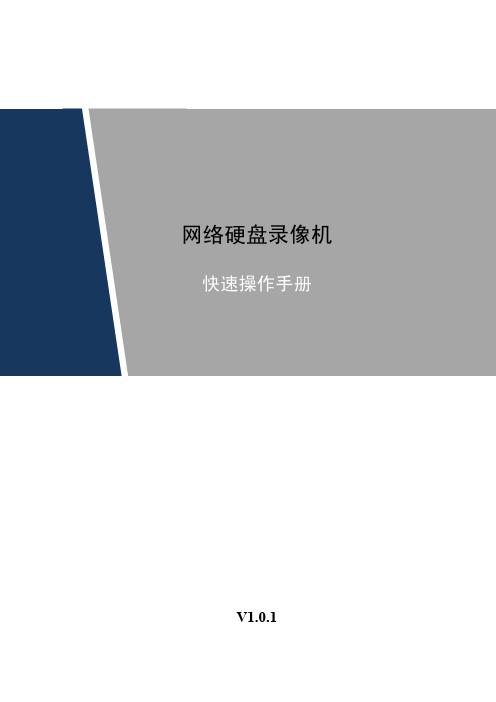
激光辐射
激光辐射标识,表示强激光辐射。 表示能帮助您解决某个问题或节省您的时间。 表示是正文的附加信息,是对正文的强调和补充。
前言
I
重要安全须知
下面是关于产品的正确使用方法、为预防危险、防止财产受到损失等内容,使用设备前请仔细阅 读本说明书并在使用时严格遵守,阅读后请妥善保存说明书。
危险
表示有高度潜在危险,如果不能避免,会导致人员伤亡或严 重伤害。 表示有中度或低度潜在危险,如果不能避免,可能导致人员 轻微或中等伤害。 表示有潜在风险,如果忽视这些文本,可能导致设备损坏、 数据丢失、设备性能降低或不可预知的结果。
警告
注意
防静电
电击防护
防静电标识,表示静电敏感的设备。
电击防护标识,表示高压危险。
请务必按照要求使用电池,否则可能导致电池起火、爆炸或燃烧的危险! 更换电池时只能使用同样类型的电池! 产品必须使用本地区推荐使用的电线组件(电源线) ,并在其额定规格内使用。 请务必使用设备标配的电源适配器,否则引起的人员伤害或设备损害由使用方自己承担。 请将 I 类结构的产品连接到带保护接地连接的电网电源输出插座上。 器具耦合器为断开装置,正常使用时请保持方便操作的角度。
特别声明
产品请以实物为准,说明书仅供参考。 说明书和程序将根据产品实时更新,如有升级不再另行通知。 如不按照说明书中的指导进行操作,因此造成的任何损失由使用方自己承担。 说明书可能包含技术上不准确的地方、或与产品功能及操作不相符的地方、或印刷错误,以 公司最终解释为准。
重要安全须知
II
请在设备布控后及时修改用户的默认密码,以免被人盗用。 请不要将设备放置和安装在阳光直射的地方或发热设备附近。 请不要将设备安装在潮湿、有灰尘或煤烟的场所。 请保持设备的水平安装,或安装在稳定的场所,注意防止本产品坠落。 请勿将液体滴到或溅到设备上, 并确保设备上不能放置装满液体的物品, 防止液体流入设备。 请安装在通风良好的场所,切勿堵塞设备的通风口。 仅可在额定输入输出范围内使用设备。 请不要随意拆卸设备。 请在允许的湿度和温度范围内运输、使用和存储设备。
红外球机使用说明书
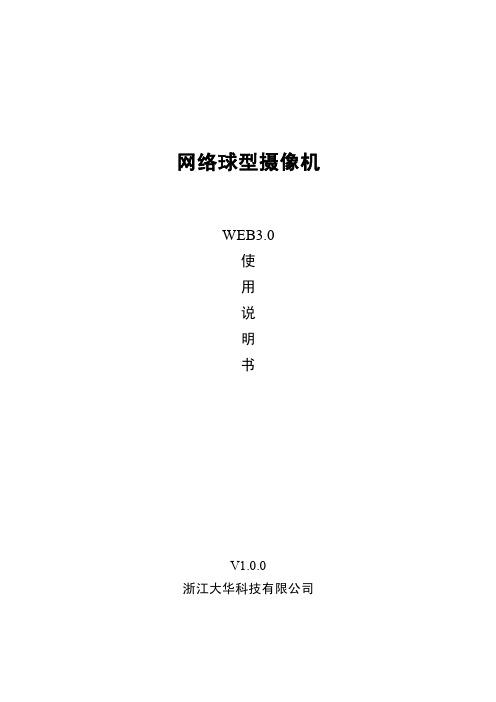
3.1 相机设置.....................................................................................................................................................................- 11 3.1.1 摄像头 属性 ......................................................................................................................................................- 11 3.1.2 视频 ...................................................................................................................................................................- 19 3.1.3 音频 ...................................................................................................................................................................- 24 -
浙江大华 安防摄像机 产品介绍 说明书

第十四期 2017年3月使用对象: 所有用户安防小知识 摄像机基本性能介绍 操作一点通 大华球机常用云台功能设置 故障大排查 大华网络摄像机浏览器访问异常提示 新功能展示 大华摄像机新产品介绍扫二维码加我们售后服务微信——摄像头专刊(上)聚合力 练内功提效率目录P8 新款红外IPC 手动关闭红外灯方式 P8 大华标准型网络摄像机配合护罩控制雨刷 P10大华球机常用云台功能设置P1 前端摄像机初始IP 地址和账号密码 P1 如何计算摄像头的存储容量 P2 摄像机防护等级介绍 P3 摄像机基本性能介绍P26 DH-HAC-HDW2208E-A 接入HCVR 不能实现音频功能P28 IPC 使用在特殊光线环境中出现偏色 P29 大华网络摄像机浏览器访问异常提示 P31 大华网络摄像机的辅码流问题P34大华USB 摄像机新产品介绍 P36网络全景拼接及守望者产品介绍P37怎么联系我们 P40新内容展示 P43客户建议操作一点通故障大扫除安防小知识 新功能展示资讯平台安防小知识一、前端摄像机初始IP地址和账号密码1、大华网络摄像机(IPC)初始IP地址:192.168.1.108,初始账号:admin,初始密码:admin2、大华网络球机(SD)初始IP地址:192.168.1.108,初始账号:admin,初始密码:admin二、如何计算摄像头的存储容量1、容量计算存储空间=(码流值*3600*24)/(8*1024*1024),计算结果单位是G/天例如:一个720P的网络摄像头,码流值设定为2048Kb/S时,存储一天的容量为(2048*3600*24)/(8*1024*1024)≈21G几种常见码流值对应的存储容量(参考理论值)2、大华HDCVI高清摄像机对应码流值及存储空间720P 对应码流——2048kb/s:每通道每小时需要约0.9G存储空间1080P 对应码流——4096kb/s:每通道每小时需要约1.8G存储空间三、摄像机防护等级介绍IP防护等级是由两个数字所组成: IP X X第一个数字X表示设备离尘、防止外物侵入的等级第二个数字X表示设备防湿气、防水侵入的密闭程度,数字越大表示其防护等级越高。
球机说明书
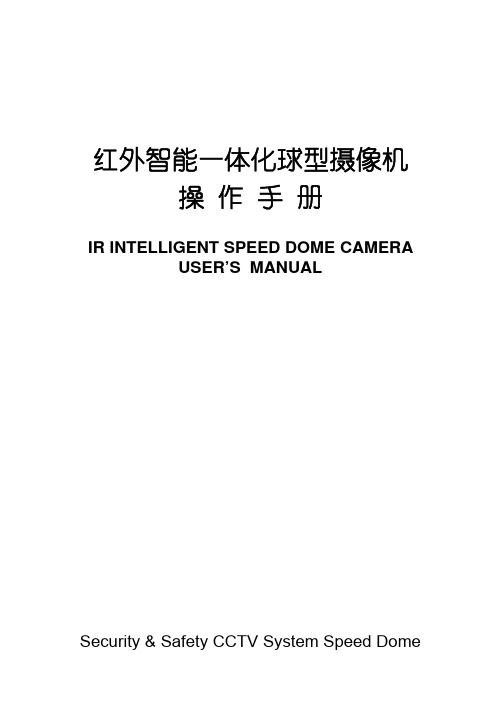
第五部分 外形尺寸结构图 .......................................................... 9
第八部分 非菜单操作说明 ......................................................... 23
1. 控制摄像机上下左右转动........................................................................................ 23 2. 自动扫描 ................................................................................................................... 23 3. 预置点设置 .............................................................................................................. 23 4. 预置点调用 .............................................................................................................. 23 5. 巡航组编辑 ............................................................................................................... 23 6. 巡航组调用 ............................................................................................................... 24 7. 水平扫描调用 ........................................................................................................... 24 8. 看守位设置 ................................................................................................................. 24 9. 左右限位扫描设置 ................................................................................................... 24 10. 恢复出厂设置 ........................................................................................................... 25 11. 球机控制命令列表 ................................................................................................... 25
大华终端设备说明书
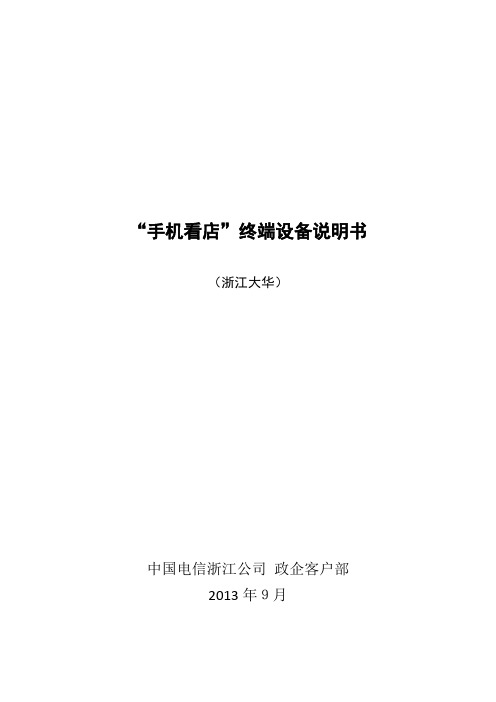
“手机看店”终端设备说明书(浙江大华)中国电信浙江公司政企客户部2013年9月目录第一章DH-IPC-K100W ......................................................................................................... - 1 -1.1 产品概述 .......................................................................................................................- 1 -1.2 功能特性 .......................................................................................................................- 1 -1.3 外观介绍 .......................................................................................................................- 3 -1.4 技术参数 .......................................................................................................................- 4 -1.5 安装说明 .......................................................................................................................- 5 -1.6 参数设置 .......................................................................................................................- 6 - 第二章DH-IPC-K105W ..................................................................................................... - 10 -2.1 功能特性 .................................................................................................................... - 10 -2.2 技术参数 .................................................................................................................... - 11 -第一章DH-IPC-K100W1.1 产品概述本系列网络摄像机结合传统摄像机和网络视频的技术,集音视频数据采集、传输于一体,无需其他辅助设备,接入互联网即可使用。
大华高清红外子弹网络摄像机快速入门指南

Dahua HD IR Bullet Network Camera Quick Start GuideDahua HD IR Bullet Network CameraQuick Start GuideVersion 1.0.0ZHEJIANG DAHUA VISION TECHNOLOGY CO., LTD.WelcomeThank you for purchasing our network cameras.This user’s manual is designed to be a reference tool for using your product.Please read the following safeguards and warnings carefully before you use this series product. Please keep this user’s manual well for future reference.Important Safeguards and WarningsElectrical safety●All installation and operation should conform to your local electrical safety codes.●The power source shall conform to the requirement of the Safety Extra Low Voltage (SELV)standard, and supply power with rated voltage which conforms to Limited power Sourcerequirement according IEC60950-1. Please note that the power supply requirement is subject to the device label.●Make sure the power supply is correct before operating the device.● A readily accessible disconnect device shall be incorporated in the building installation wiring●Prevent the power cable from being trampled or pressed, especially the plug, power socket and thejunction extruded from the device.●We assume no liability or responsibility for all the fires or electrical shock caused by improperhandling or installation.Environment●Do not aim the device at strong light to focus, such as lamp light and sun light, otherwise it mightcause over brightness or light marks, which are not the device malfunction, and affect the longevity of Charge Coupled Device (CCD) or Complementary Metal-Oxide Semiconductor (CMOS).●Do not place the device in a damp or dusty environment, extremely hot or cold temperatures, or thelocations with strong electromagnetic radiation or unstable lighting.●Keep the camera away from water or other liquid to avoid damages to the internal components.●Keep the indoor device away from rain or damp to avoid fire or lightning.●Keep sound ventilation to avoid heat accumulation.●Transport, use and store the device within the range of allowed humidity and temperature.●Heavy stress, violent vibration or water splash are not allowed during transportation, storage andinstallation.●Pack the device with standard factory packaging or the equivalent material when transporting thedevice.●The device needs to be installed in the location where professional staff can cover (professionalsneed to know the attentions of using the device), non-professionals are not allowed to enter device installation area when the device is operating normally, which may cause accidental damage.Operation and Daily Maintenance●Do not directly touch the heat dissipation component of the device to avoid scald.●Do not dismantle the device because there is no component that can be fixed by users themselves.Otherwise, it might cause water leakage or bad image due to unprofessional dismantling.●Please contact after-sale service to replace desiccant when it becomes green. (The desiccant isnot provided by default)●It is recommended to use the device together with lightning arrester to improve lightning protectioneffect.●It is recommended to get the grounding holes to be grounded to enhance the reliability of thedevice.●Do not directly touch the optic component CCD or CMOS. You can use the air blower to blow awaythe dust or dirt on the lens surface. Please use a dry cloth wetted by alcohol to wipe away the dust gently if necessary.●Use the dry soft cloth to clean the device. If the dust is difficult to be removed, please wipe it awaywith a clean cloth wetted slightly by the mild detergent, and then use the dry cloth to clean the device. Do not use volatile solvents like alcohol, benzene, thinner, or strong detergent withabrasiveness, otherwise it will damage the surface coating or reduce the working performance of the device.●When installing or using the device, do not directly touch or wipe the surface of the dome coverbecause it is an optical device. If stained with dirt, use oil-free soft brush or air blower to gently wipe it away. If stained with grease or fingerprint, use soft cloth to gently wipe the water drop or oil and wait till it is dry, and then use oil-free cotton cloth or lens cleaning paper soaked with alcohol or detergent to wipe from the lens center outward till it is clean.●We are not liable for any problems caused by unauthorized modification or attempted repair.●The dome cover is a kind of optical component, please do not touch or wipe the cover surfaceduring installation and application, it may stain dust, grease or fingerprint, you can use absorbent cotton to dip some diethyl ether or use soft cloth to dip some water and then wipe gently. You can also use air gun to remove the dust if the cover is stained with dust.Warnings●Please strengthen the protection of network, device data and personal information, adoptnecessary measures of guarantee device network security, including but not limited to using strong password, modifying password regularly, upgrading firmware to the latest version, isolatingcomputer network and so on. For the IP camera firmware of some old version, the ONVIFpassword won’t b e modified automatically after the main password of the system is modified. You need to upgrade the camera firmware or upgrade the ONVIF password manually.●Please modify the default password after login to avoid being stolen.●Use the standard components provided by manufacturer and make sure the device is installed andfixed by professional engineers.●The surface of the image sensor should not be exposed to laser beam radiation in an environmentwhere a laser beam device is used.●Do not provide two or more power supply sources for the device; otherwise it might damage thedevice.Disclaimer●This manual is for reference only. Please refer to the actual product for more details.●Minor differences might be found in user interface, and there might be deviation between the actualvalue of some data and the value provided in the manual due to the reasons such as the realenvironment is not stable. Please refer to the final explanation of the company if there is any doubt or dispute.●All the designs and software are subject to change without prior written notice. The manual will beregularly updated according to the product upgrade without prior announcement.●Please contact the supplier or customer service if there is any problem occurred when using thedevice.●Please contact the customer service for the latest procedure and supplementary documentation.●Please visit our website or contact your local service engineer for more information.●The company is not liable for any loss caused by the operation that does not comply with themanual.●If there is any uncertainty or controversy, please refer to our final explanation.Regulatory InformationFCC Information1.1 FCC conditions:This device complies with part 15 of the FCC Rules. Operation is subject to the following two conditions: ●This device may not cause harmful interference●This device must accept any interference received, including interference that may causeundesired operation.1.2 FCC compliance:This equipment has been tested and found to comply with the limits for a digital device, pursuant to part 15 of the FCC Rules. These limits are designed to provide reasonable protection against harmful interference. This equipment generate, uses and can radiate radio frequency energy and, if not installed and used in accordance with the instruction manual, may cause harmful interference to radio communication. However, there is no guarantee that interference will not occur in a particular installation. If this equipment does cause harmful interference to radio or television reception, which can be determined by turning the equipment off and on, the user is encouraged to try to correct the interference by one or more of the following measures:●Reorient or relocate the receiving antenna.●Increase the separation between the equipment and receiver.●Connect the equipment into an outlet on a circuit different from that to which the receiver isconnected.●Consult the dealer or an experienced radio/TV technician for help.Note●Please refer to the disk for more details, check and download the corresponding user’s manual andtool.●Before installation, please open the package and check all the components are included.●Contact your local retailer as soon as possible if something is broken in your package.Table of Contents1 Device Framework (6)1.1 Device External Cable (6)1.2 Dimension (7)2 Device Installation (8)2.1 Install SD Card (8)2.2 Fix Device (9)2.3 Connect Device Cable (9)2.4 Adjust Device Angle (12)3 Network Configuration (13)3.1 Device Initialization (13)3.2 Modify IP Address (14)3.3 Login WEB Interface (15)1 Device Framework1.1 Device External CableNote●The following structure figure is for reference only. It is only used to know thefunctions of cable ports.●There might be some minor differences between different devices, so please referto the actual products you purchased.Figure 1-1Please refer to Table 1-1 and Table 1-2 for the functions of external cable and I/O portTable 1-11.2 DimensionNoteThe following figure is for reference only, which is only used to know the devicedimension.Refer to 错误!未找到引用源。
大华球机设置方法
3.大华球机-3.1.设置协议、波特率、ID号设置协议、波特率、ID号之前,打开球机球罩,可看到拨码开关(如图1):图1图2。
1 2 3 4 所选择的通讯协议OFF OFF OFF OFF DH-SD(视频安防监控系统前端设备通讯协议)行业标准ON OFF OFF OFF DAHUAOFF ON OFF OFF Pelco-DON ON OFF OFF Pelco-PX X X X 保留表1通讯协议选择5 6 所选择的波特率OFF OFF 9600bpsON OFF 4800bpsOFF ON 2400bpsON ON 1200bps表2 波特率选择7 8 奇偶校验OFF OFF NONE(无校验)ON OFF EVEN(偶校验)OFF ON ODD (奇校验)ON ON NONE(无校验)表3 奇偶校验3.2.球机ID地址设置拨码开关:图3高速球利用拨码开关设置地址号,编码方式采用二进制编码。
1~8位为有效位,最高地址位为255。
地址 1 2 3 4 5 6 7 81 OFF OFF OFF OFF OFF OFF OFF OFF1 ON OFF OFF OFF OFF OFF OFF OFF2 OFF ON OFF OFF OFF OFF OFF OFF3 ON ON OFF OFF OFF OFF OFF OFF4 OFF OFF ON OFF OFF OFF OFF OFF5 ON OFF ON OFF OFF OFF OFF OFF6 OFF ON ON OFF OFF OFF OFF OFF7 ON ON ON OFF OFF OFF OFF OFF8 OFF OFF OFF ON OFF OFF OFF OFF………………………………………………………………………254 OFF ON ON ON ON ON ON ON 255 ON ON ON ON ON ON ON ON表4 地址码。
中性红外高清球型摄像机使用说明书
使用说明书
V1.0.1
前言
概述
本文档详细描述了红外高清球型摄像机的概述、菜单介绍、线缆连接、日常维护等。
符号约定
在本文中可能出现下列标志,它们所代表的含义如下:
前言 I
重要安全须知
下面是关于产品的正确使用方法以及预防危险、防止财产受到损失等内容,使用设备前请仔细阅读本 说明书并在使用时严格遵守,阅读后请妥善保存说明书。
1.1 电源要求 在本产品安装使用中必须严格遵守当地各项电气安全标准。请使用满足 SELV(安全超低电 压)要求的电源,并按照 IEC60950-1 符合 Limited Power Source(有限电源)的额定电压为 DC12V 电源供应。 请在安装配线时装入易于使用的断电设备,以便必要时进行紧急断电。 设备运行之前,请检查供电电源是否正确。 请保护电源软线免受踩踏或紧压,特别是在插头、电源插座和从装置引出的接点处。 使用环境要求 请避免将设备对准强光(如灯光照明、阳光等)聚焦,否则容易引起过亮或拉光现象(这并 非设备故障),也将影响感光器件 CCD(或 CMOS)的寿命。 请在允许的湿度和温度范围内运输、使用和存储设备。不要将设备置于潮湿、极热(超过 +60℃)、极冷(低于-30℃)、强电磁辐射或照明条件不稳定等场所 请用户使用时不要让水及任何液体流入设备,以免内部元件受损。 为了避免热量积蓄,请不要阻挡设备附近的通风。 运输、存储及安装过程中要防止重压、剧烈振动、浸泡等对产品造成的损坏。 当运送摄像机时,需重新以出厂时的包装进行包装,或用同等品质的材质包装。 产品建议配合防雷器使用,以达到更好的防雷效果。 设备建议接地,进一步提高设备的可靠性。
1.2 操作与保养要求 不要拆卸本设备,机内并无用户可自行维修的零件。 请勿直接碰触到感光器件 CCD(或 CMOS),可用吹风机除去镜头表面的灰尘或污垢。若有 必要清洁,请将干布用酒精稍微润湿,轻轻拭去尘污。当设备不使用时,请将防尘盖加上, 以保护感光器件 CCD(或 CMOS)。 清洁机身可用柔软的干布擦拭,若遇污垢难以清除,请用干净的软布蘸取少量中性清洁剂轻 轻拭去,之后再擦干。请勿使用如酒精、苯或稀释剂等挥发性溶剂,或者强烈的、带有研磨 性的清洁剂,否则会损坏表面涂层,或降低摄像机工作性能。
大华红外智能球型摄像机使用说明书(F12)V1.3.0
浙江大华技术股份有限公司
ii
红外网络智能球型摄像机
重要安全须知
本产品的安装及维修应由专业服务人员进行,请勿自行进行拆卸及维修等操作,只能使用生产厂商规 定的配件/附件。 感光器件 CCD(或 CMOS)可能会受到激光束的损坏,故在使用激光束设备时,请避免使其表面受到 激光束的辐射。
特别声明
产品请以实物为准,说明书仅供参考。 产品实时更新,如有升级恕不另行通知。产品部分功能在产品更新前后允许存在细微差异。 最新程序及补充说明文档敬请与公司客服部联系。 如在使用摄像机时发生任何问题,请及时与供应商或公司客服部联系。 我们已尽量保证说明书中内容的完整与准确,但由于真实环境不稳定等原因,部分数据的实际值可能 与说明书中提供的值存在偏差,如有任何疑问或争议,请以公司最终解释为准。 如不按照说明书中的指导进行操作,因此而造成的任何损失由使用方自己承担。
3 菜单介绍 ................................................................................................................................ - 9 3.1 屏幕菜单索引表 .................................................................................................................................. - 9 3.1.1 主菜单 ...................................................................................................................................... - 11 3.2 菜单操作介绍 .................................................................................................................................... - 12 3.2.1 系统信息................................................................................................................................... - 12 3.2.2 显示设置................................................................................................................................... - 13 3.2.3 摄像机设置 ............................................................................................................................... - 14 3.2.4 功能设置................................................................................................................................... - 21 3.2.5 红外灯设置 ............................................................................................................................... - 31 3.3 异常情况处理 .................................................................................................................................... - 32 -
大华网络球机配置教程
大华网络球机配置教程一、 调试电脑IP及网关设置大华网络球机的默认IP为192.168.1.108,网关为192.168.1.1。
因为大华的快速配置工具只能搜索到同网段的球机,所以需要设置调试电脑IP及网关如下。
因配置的目的是为了将球机的默认IP设置为需要的网段的IP及网关,故还需添加调试电脑需要网络的IP及网关。
点击“高级...”,显示如下。
在IP设置选项下,点击IP地址栏下“添加...”,设置如下后确定。
点击默认网关栏下“添加...”,设置如下后确定。
显示如下,确定,调试电脑IP及网关设置完成。
二、 快速配置工具修改IP网络球机上电,将调试电脑与球机网线相连。
大华球机快速配置工具下载地址:/share/link?shareid=4130460470&uk=2804209728 打开调试电脑上的快速配置工具软件。
点击刷新按钮,软件可以自动搜索到网段内的球机设备,选中如下,点击“登录”。
显示如下,点击登录。
登录后显示如下,网络参数显示的是球机的默认IP及网关。
将其IP及网关修改如下。
点击“保存”,确认,球机IP及网关修改完成。
三、 IE安全设置因打开设备WEB页时,会提示安装控件,因系统默认是禁止执行和下载未签名控件的,所以需要降低IE的安全等级,允许控件下载安装。
打开IE浏览器,菜单“工具”下,选择Internet选项。
选择安全选项卡,点击“自定义级别...”。
将ActiveX控件和插件下的如下选项,由禁用选为启用,确定。
四、 打开设备WEB页查看球机监控画面在IE浏览器中输入刚设置好的球机IP地址,会提示安装控件,如未配置IE安全等级,则安装会失败,如已执行如上配置,则安装会成功,安装成功后显示画面如下。
默认账号为“admin”,密码也为“admin”。
登录后,即可看到前端球机监控到的图像,网络球机配置成功。
(全文完)。
- 1、下载文档前请自行甄别文档内容的完整性,平台不提供额外的编辑、内容补充、找答案等附加服务。
- 2、"仅部分预览"的文档,不可在线预览部分如存在完整性等问题,可反馈申请退款(可完整预览的文档不适用该条件!)。
- 3、如文档侵犯您的权益,请联系客服反馈,我们会尽快为您处理(人工客服工作时间:9:00-18:30)。
4 线缆连接 .............................................................................................................................. - 33 4.1 线缆连接 ........................................................................................................................................... - 33 4.2 系统连接 ........................................................................................................................................... - 34 4.2.1 系统图 ...................................................................................................................................... - 34 4.2.2 报警连接图 ............................................................................................................................... - 34 -
1.2 使用环境要求 请避免将设备对准强光(如灯光照明、阳光等)聚焦,否则容易引起过亮或拉光现象(这并非设备故 障) ,也将影响感光器件 CCD(或 CMOS)的寿命。 请在允许的湿度和温度范围内运输、使用和存储设备。不要将设备置于潮湿、多尘、极热、极冷、强 电磁辐射或照明条件不稳定等场所。 请用户使用时不要让水及任何液体流入设备,以免内部元件受损。 为了避免热量积蓄,请不要阻挡设备附近的通风。 运输、存储及安装过程中要防止重压、剧烈振动、浸泡等对产品造成的损坏。 当运送摄像机时,需重新以出厂时的包装进行包装,或用同等品质的材质包装。 产品建议配合防雷器使用,以达到更好的防雷效果。 产品上的接地孔建议接地,进一步提高设备的可靠性。
浙江大华技术股份有限公司
iii
红外网络智能球型摄像机
目录
目
录
前言 ................................................................................................................................................. i 重要安全须知 ............................................................................................................................... ii 1 注意事项 ................................................................................................................................ - 1 2 概 述 .................................................................................................................................... - 2 2.1 简介 ............................................................................. - 2 2.2 功能特性 ............................................................................................................................................. - 2 2.3 快速配置工具 ...................................................................................................................................... - 4 2.4 WEB 客户端 ......................................................................................................................................... - 6 2.4.1 简介 ............................................................................................................................................ - 6 2.4.2 系统登录..................................................................................................................................... - 7 -
浙江大华技术股份有限公司
i
红外网络智能球型摄像机
重要安全须知
重要安全须知
下面是关于产品的正确使用方法以及预防危险、防止财产受到损失等内容,使用设备前请仔细阅读本 说明书并在使用时严格遵守,阅读后请妥善保存说明书。
1.1 电源要求 在本产品安装使用中必须严格遵守当地各项电气安全标准。 请在安装配线时装入易于使用的断电设备,以便必要时进行紧急断电。 摄像机运行之前,请检查供电电源是否正确。 请保护电源软线免受踩踏或紧压,特别是在插头、电源插座和从装置引出的接点处。
3 菜单介绍 ................................................................................................................................ - 9 3.1 屏幕菜单索引表 .................................................................................................................................. - 9 3.1.1 主菜单 ...................................................................................................................................... - 11 3.2 菜单操作介绍 .................................................................................................................................... - 12 3.2.1 系统信息................................................................................................................................... - 12 3.2.2 显示设置................................................................................................................................... - 13 3.2.3 摄像机设置 ............................................................................................................................... - 14 3.2.4 功能设置................................................................................................................................... - 21 3.2.5 红外灯设置 ............................................................................................................................... - 31 3.3 异常情况处理 .................................................................................................................................... - 32 -
红外网络智能球型摄像机
使用说明书
V1.3.0
浙江大华股份技术有限公司
红外网络智能球型摄像机
前言
前言
