蔚蓝信息化系统及智能出入控制软件--使用说明
Visatron VN2020 Ex 操作说明书

油雾探测器Visatron® VN2020 Visatron® VN2020 Ex- 操作说明书 -- 183018 -尊敬的客户:操作说明书由在此描述的设备上/使用此处所描述的设备开展工作的人员编制而成。
只有在熟悉了解本操作说明书的情况下,才能避免设备故障,并且确保无故障运行。
因此,相关负责的人员必须熟悉了解本操作说明书。
操作说明书适用于:•Visatron® VN2020•Visatron® VN2020 EX在设备流转的过程中,操作说明书是用户信息的组成部分,并且必须予以妥善保管,确保使用方和操作人员可以取用。
在设备更换地点时,必须一并提供操作说明书(包括供应商的操作说明书)。
在所有生命阶段,必须留意操作说明书(包括供应商的操作说明书)中的注意事项。
为此,在开始工作前,仔细通读操作说明书中相应的章节。
对于不遵守本操作说明书导致的损失和运行故障,我们不承担任何责任。
在企业内部,必须明确且无歧义地确定谁具体负责机器(使用方),以及谁允许在机器上工作(操作人员)。
对于负责运输、安装、装调、设置、操作、维护、保养和维修的人员,必须明确地定义相应的职责。
提供原版油雾探测器操作说明书。
目录1.技术参数和交货范围 (7)2.身份识别 (10)2.1.产品品牌和型号名称 (10)2.2.制造商 (10)3.产品描述和技术参数 (11)3.1.产品描述 (11)4.油雾探测器系统 (12)4.1.油雾探测器 VN2020 (13)4.2.支架 (17)4.3.收集管管路 (17)4.4.发动机壁板螺栓连接 (MWV) 和抽吸漏斗 (18)4.5.虹吸管组 (18)4.6.软管 (19)4.7.虹吸瓶 (19)4.8.可选配件 (20)4.8.1.远程监控系统 (20)5.安全和防护措施 (21)5.1.根据用途使用 (21)5.2.可以预见的错误使用 (21)5.3.图标说明 (22)6.安装 (23)6.1.使用前的安全措施 (23)6.2.拆开包装,交货范围 (24)6.3.获得批准的油雾探测器系统图纸 (24)6.4.获得批准的油雾探测器系统图纸 (24)6.5.建立压缩空气供应 (25)6.6.建立电能供应 (26)6.7.曲轴箱上的安装孔 (26)7.油雾探测器的安装 (27)7.1.预装了支架的油雾探测器的安装 (27)7.2.没有支架的油雾探测器的安装 (27)7.3.发动机壁板螺栓连接和抽吸漏斗的安装 (28)7.4.虹吸管组的安装 (31)7.5.安装虹吸瓶 (36)7.6.安装管路 (38)7.7.软管的安装 (39)7.8.电力线路的安装 (39)7.9.远程指示器(选配)的安装 (43)7.10.首次调试 (45)7.10.1.在测量附件上设置负压 (45)7.10.2.建立供电 (48)7.10.3.设置油雾探测器的灵敏度 (48)7.10.4.投入使用时的功能测试 (49)7.10.5.投入使用检查表 (50)8.操作和使用 (51)8.1.显示和报警复位 (51)8.2.故障诊断和故障排除 (52)8.2.1.故障代码 - 所有 LED 熄灭 (53)8.2.2.故障代码 02 - 电子模块有故障 (53)8.2.3.故障代码 03 - 供应压力测量有故障 (53)8.2.4.故障代码 04 / 16 –测量值过高/测量值过低 (53)8.2.5.故障代码 06 - 供电电压不在允许的范围内 (53)8.2.6.故障代码 07 - 复位按钮有故障 (53)8.2.7.故障代码 08 - 电子系统温度过高 (> 85 °C) (53)8.2.8.故障代码 09 - 电子系统温度过低 (< -2 °C) (54)8.2.9.故障代码 10 - 环境温度过高 (> 70 °C) (54)8.2.10.故障代码 11 - 环境温度过低 (< 0 °C) (54)8.2.11.故障代码 12/17 –内部存储器校验和错误 (54)8.2.12.故障代码 13 –光学传感器污染 - 需要清洁 (54)8.2.13.故障代码 14 - 供应压力过低 (54)9.维护保养和维修 (55)9.1.维护保养 (55)9.1.1.保证安全运行的维护保养周期 (55)9.1.2.使用方负责的维护保养 (57)9.1.3.清洁光路(4,000 小时) (57)9.1.4.使用烟管进行功能测试 (60)9.2.1.更换过滤器调节阀的过滤器 (63)9.2.2.更换连接箱密封件 (64)9.2.3.油雾探测器系统检修(16,000 小时) (68)10.维修 (68)10.1.使用方负责的维修 (68)10.1.1.更换测量附件 (68)10.1.2.更换接线盒 (72)10.1.3.更换过滤器调节阀 (77)10.1.4.更换连接软管 (80)10.1.5.更换检查盖密封件 (81)10.1.6.更换安装板密封件 (83)10.1.7.更换螺旋塞 (86)10.2.由 Schaller Automation 负责的维修 (87)10.3.停止使用和拆卸 (87)11.存放 (87)12.包装 (87)13.备件 (88)13.1.备件清单 VN2020 (88)13.2.备件清单 VN2020 Ex (90)13.3.维护保养组件(4,000/8,000/12,000 小时) (92)13.4.清洁组件 (92)13.5.VN2020 服务组件(16,000 小时/24 个月) (93)14.VN2020 / VN2020 Ex 配件 (95)14.1.U 形管压力计 (95)14.2.压差测量设备 (96)14.3.烟气测试箱 (96)14.4.VN2020 售后服务箱 (97)15.插图目录 (99)16.联系信息 (103)17.变更历史记录 (104)索引索引变更日期变更人1.0 发布2019 年 12 月 19 日Adams, P. / Höh, S.1.1 参见变更历史记录2020 年 3 月 13 日Adams, P. / Höh, S.2.0 参见变更历史记录2021 年 12 月 01 日G. Kornatz1.技术参数和交货范围机械接口尺寸大约 539 x 298 x 171 mm重量12.41 kgM1 M16x1.5 外螺纹Ø10 管接头M2 M30x2 外螺纹Ø22 管接头M3 M30x2 外螺纹Ø22 管接头M4 G1/4 内螺纹M5 4x 通孔,用于 M8 螺栓电气接口供电18 – 31.2 V DC额定电压24 V DC电流消耗最大 2AE1 馈入24 V DCM25:导线直径 8-16mm通过安装时底板中的孔进行接地E2 馈入M20:导线直径 5-13mm继电器输出端 2 דHigh Oil Mist Alarm”(油雾报警)1 דReady”(运行准备就绪)1 דOil Mist Pre-Alarm”(油雾预警)(最大 60 伏特 AC / DC,1A)至监控设备的通信接口 3 线制 RS485,电绝缘/CANopen,电绝缘推荐的通信电缆LAPPKABEL UNITRONIC-FD CP (TP)plus UL-CSA气动接口P1 M16x1.5 外螺纹Ø10 管接头压缩空气供给最小 2 bar最大 14 bar压缩空气消耗量 1.2 nm³/h ± 10%数值可能根据具体的客户解决方案而变化负压M4 位置测量和设置负压最小-55mmWs (-5.5 mbar)公称-60mmWs (-6 mbar)最大-65mmWs (-6.5 mbar)空气质量ISO 8573-1:2010 - 6-4-4环境条件工作温度 5 至 70 °C仓储温度区间-25 至 80 °C相对湿度最高 95%防护等级IP 54振动 5 – 25 Hz: 1.6 mm 峰值25 – 100 Hz:40m/s²峰值2.身份识别2.1.产品品牌和型号名称本操作说明书适用于 VISATRON® 品牌型号系列 VN2020 的油雾探测器。
Agilent 8590 E-Series 蔚蓝无线分析仪用户手册说明书
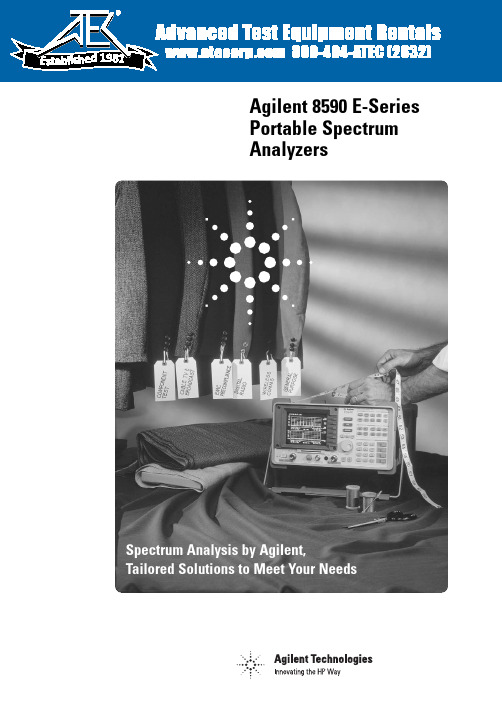
1981Agilent 8590 E-SeriesPortable SpectrumAnalyzersSpectrum Analysis by Agilent,Tailored Solutions to Meet Your Needs2Optional capability:•Separate closely spaced signals and increase sensitivity with narrow resolution bandwidths.•Measure digital transmitter power, timing, frequency, and modulation with digitaldemodulators for any of the major cellular and cordless formats.• Analyze “bursted” signals with time-gated spectrum analysis.• Assure EMI precompliance with quasi-peak detector.• Test components for scalar parameters with built-in tracking generators.•With group delay and amplitude flatness capability, you can do link analysis on…- Microwave radios - Satellites - CablesPLUS...there are over 20 other performance options you can choose from!Note the modulation quality of a GSM900 signalTransmission and reflection results for scalar testOptional hardware configurations…add performance and capability.Agilent Technologies has designed a series of Spectrum Analyzers that can be configured to your specific measurement needs.With the internal cardcage, circuit-card options can be inserted into any of four internal card slots toincrease your measurement capabilities.And should your needs change,your analyzer can adapt since most options are retrofittable.Flexible spectrum analysis PLUS...3Downloadable measure-ment personalities…add powerful measurement routines.For each application, Agilent offers a unique software program (provided on ROM-based memory cards), designed specifically for the 8590 E-series. Downloaded into analyzer memory, each meas-urement personality provides measurement setups, routines,and results specific to your appli-cation, as well as a user interface with terminology directly related to that application!Choose from a wide selection of measurement personalities:•RF Wireless Communications •Cable TV•EMI Precompliance •Microwave Links •Noise Figure •Lightwave •Broadcast TV •Digital Radio •Scalar Analysis•Customized personalities we create specifically for you!Benefits include:• Ease of use with one-button measurements• Complex tests are performed simply and quickly • Improved accuracy and repeatability over manual measurements•Results are operator independent• Save coding time with remotely programmable subroutines• Decreased training timePLUS…when you add them all together, you save time and money!EMI measurement compared to regulatory limitsApplication software EQUALS ... tailored solutions for you!Internal option cardcageCustomize your analyzer now or in thefuture with our plug-in, circuit-card options.Measurement Power Tailored for Your Success…4Softkey menus Array Operate your analyzer more easilywith related softkey functions.Zoom window (onscreen)Focus in on critical data quicklyand easily.Sturdy designTough and resilient: wherever youhave to go, your analyzer will, too.Internal option cardcageCustomize your analyzer now orin the future with our plug-in,circuit-card options.Built-in measurementsand advanced functionsAllow you to perform complexmeasurements with one-buttonease.I/O and parallel printer portExecute remote programs overGPIB or RS-232 and print testresults using the parallel printerinterface.Wide frequency rangesChoose from 9 kHz to 1.8 GHz,2.9 GHz, 6.5 GHz, 12.8 GHz,22 GHz, or 26.5 GHz.Card readerStore data on 128 Kbyte memorycards... and download measure-ment personalities.5Features and options summary6Performance summarySpecification summarySpecification18591E 8594E 8595E 8596E 8593EFrequency accuracy2, 3, 4±210 Hz±210 Hz±210 Hz±1.2 kHz±1.2 kHz Resolution bandwidth30 Hz to 3 MHz 30 Hz to 3 MHz30 Hz to 3 MHz 30 Hz to 3 MHz30 Hz to 3 MHz range4(10 Hz Nominal)(10 Hz Nominal)(10 Hz Nominal)Average noise level(30 Hz-RBW)4–130 dBm–127 dBm–127 dBm–127 dBm–129 dBm Optimum dynamic range(2nd/3rd Order)477 dB/90 dB78 dB/88 dB77 dB/86 dB102 dB/80 dB103 dB/81 dB Relative frequencyresponse±1.0 dB±1.0 dB±1.5 dB±2.0 dB±2.0 dBCalibrated displayrange70 dB70 dB70 dB70 dB70 dBAmplitude range4–130 dBm–127 dBm–127 dBm–127 dBm–129 dBmto +30 dBm to +30 dBm to +30 dBm to +30 dBm to +30 dBmPhase noise(30 kHz Offset, 1 GHz)–105 dBc/Hz–105 dBc/Hz–105 dBc/Hz–105 dBc/Hz–105 dBc/Hz7• Adjacent channel power (ACP)• Occupied bandwidth power • Third-order intercept• Percent AM• Signal bandwidth• Channel powerZoom in on signals with zoom window split screen displayJust one button calculates T.O.I. distortion products!• Fast-Fourier-Transform (FFT)allows quick analysis of the AMcomponents on the signal ofinterest.• Time-gated spectrum analysisobtains spectral details ofburst-modulated signals.sorted by frequency or amplitude.• And moreMeasure –1 to –80 dB bandwidths on signals.Now you can immediately identify amplitudeand frequency of top 10 peaks ... automatically!Built-in one-button measurement routines …save time, setup and training!Built-in functions…reduce analysis and troubleshooting time!89Automation and remote control…provide faster measurements through programmability!Reliability, service, and worldwide support network…provide solutions that lower your cost of ownership!Here’s what programming can do for you:• Automate routine measurement tasks• Increase testing throughput • Reduce complex measurements and calculate results• Improve measurement quality, accuracy, and repeatabilityTwo types of programs can beused to control the 8590 E-series spectrum analyzers:1. Remote programs can bedeveloped for controlling your spectrum analyzer from your computer when connected to either the GPIB or RS-232 interface of the analyzer; or,2. Downloadable programs (DLPs)can be developed to locallycontrol your spectrum analyzer.These programs, downloaded into your analyzer’s internal memory, provide customized measurement routinesassignedto analyzer softkeys.You can program your analyzer to perform repetitive tasks — and that saves measurement time andmoney! Use over 200 fully documented programming commands to develop programs that specificallymeet your needs, or, call upon expert application engineers — available worldwide — to write programs for you.All 8590 E-series spectrum analyzers…• Are manufactured in an ISO 9001 registered facility to exacting standards…and come with optional calibration certificates traceable to national standards; and• Comply with U.S. military MIL-T-28800 class 5 environmental standards ... and that meansreliable, accurate performance in portable applications; and • Contain built-in self-tests and calibration routines to ensure measurement integrity; and • Are delivered with the most thorough user, calibration and service documentation in the industry and with complete calibration and serviceavailable at 27 Agilent locations worldwide.Agilent’s technical professionals…• Are a phone call away to provide technical application assistance;• Are available to provide local user training; and,•Are available to provide factory service training to support your internal calibration and service needs.10Research and developmentShorten your development time by equipping your engineering team with the analysis tools they need to optimize their designs.• Speed-up design trouble-shooting with built-in,one-button measurementroutines. For example,Third-Order-Intercept,Adjacent Channel Poweror one of Agilent’s measure-ment personalities.• Use the 8590-series analyzerswith EEsof’s MDS Modelingand Simulation Software toverify breadboard performance,as compared to circuitsimulations.•Minimize costs associated with buying additional instruments and adding bench space by leveraging the 8590 E-series scalar and noise figure capabilities.ManufacturingEnhance your production line throughput with analyzersdesigned for measurement speed in automated test systems and for ease-of-use in individually operated test stations.• Reduce test costs and increase throughput, accuracy, andrepeatability with built-in routines.Perform “go/no-go” testing with features like limit lines andeasily interpreted PASS/FAILmessages.•Automate your testing toimprove throughput andaccuracy by programming youranalyzer to perform repetitivemeasurement tasks.•Execute programs from theanalyzer’s memory or your PC.• Save money on futureequipment purchases whenproduction line requirementschange by retrofitting newcapabilities into your8590 E-series.Field service, installation and signal surveillanceTake the power and flexibility of the 8590 E-series with you wherever you need on-site analysis.• Carry less equipment with you into the field by equipping your analyzer with optional, multi-performance capabilities, such as group delay or on-screen TV picture.• Store test results in the field on compact, rugged, solid state memory cards with automatic time/date stamps.• Record screen data with VCR for long term signal monitoring;limit lines provide signal activity alerts.• Field accessories include an external battery pack CRT sun shield, protective front cover,operating/carrying case, nylon backpack, and transit case.Application specific literatureLiterature Number 8590 C/E/L and EM Series Configuration Guide 5963-6858E 8590L and 8592L Product Overview 5962-7275E 8590 E-series Technical Specifications5963-6909EManufacturing, field and moreGeneral purpose spectrum analysisThis easy-to-use tool provides a broad range of testing capability across a wide variety of applica-tions. You can display relationships between power, frequency, and time with over 200 built-in measurement functions!Note:For lowest cost, general purpose RF/MW spectrum analysis, see the 8590 L-series. Contact your Agilent representative for more information.Customize your transmitter testingFor the design, manufacturing, installation, or service of digital RF wireless communications equipment, the 8590 E-series spectrum ana-lyzer with measurement personality is the tool you need.Quick, easy, one-buttontransmitter measurements•Customized transmitter testsbased on industry standardsfor GSM, DCS1800, NADC-TDMA, CDMA, PDC, DECT,CT2-CAI, and PHS•Fast, easy, one-button trans-mitter measurement person-Additional features make yourmeasurement easier•Automatic tuning by channelnumber• Pass/Fail messages• Continuous measurement modefor real-time equipmentadjustments and troubleshooting• Results displayed in numericIQ diagram of a NADC-TDMA signalChannel power of a CDMA signalMeasurement Personality Literature Number5966-3803E5962-6217E5963-9971E5091-7761E5963-9969E5964-0110EDigital RF wireless communicationsThe measurementsyou need in one convenient packageWhen it comes to installing and maintaining a microwave radio system, you can select the test solution that exactly meets your needs. Choose from personalities, options and system configurations created specifically for those who install and maintain microwave radios of all types—from routine maintenance of low capacity links to installation and commissioning of high capacity systems.Digital radio measurements•For low-capacity systemmaintenance, the 85713ADigital Radio MeasurementsPersonality adds mask com-parison, mean-power-level,frequency response and transientmeasurement capabilities to thestandard Spectrum Analyzer.The personality includesstandard FCC, UK and FRGagency masks, as well as theability to create custom masks.•For higher capacity systems,group delay and amplitudeflatness measurements may berequired. The 11770A LinkMeasurements Personality, inconjunction with Option 111in the Spectrum Analyzer, usesthe analyzer and its trackinggenerator as receiver andtransmitter respectively.Two independent analyzerscan be used for end-to-endand frequency translationmeasurements over the entirefrequency range of the generatoroutput and analyzer input.• The 11758V Digital Radio Testsystem provides comprehensivemeasurement capability forinstallation and maintenanceof high capacity systems. Thesystem is based on a specially-configured 8593E SpectrumAnalyzer and the 11758BMultipath Fading Simulator.Available options include:-group delay- a microwave source forantenna return loss measure-ments- a fully configured system formicrowave satellite systemgroup delay measurementsbased on a synthesizedsweeper.Factory integrated specialconfigurations are available.Amplitude and group delay response foradjusting transmission networksLiterature NumberTools for Digital Microwave Radio Installation & Maintenance (AN 355-1)5962-9920E5091-4651E11770A Link Measurements Personality Data Sheet5091-4652E Digital radioDifferential gain and phase video measurements made to world wide standards.Your portable, single box tester for both RF and video measurementsSave time in cable TV manufacturing and maintenance with fast one-button measurement routines. Agilent Technologies offers two solu-tions for the cable TV industry; the 8590 E-series spectrum analyzer with the 85721B cable TV measurement personality for manufacturers,or the CaLan 8591C cable TV analyzer for cable TV operators. TheCaLan 8591C includes many 8590 E-series analyzer options specifically for cable TV testing!Featuresand options include:•Dedicated Cable TV measure-ments which provide one-button,non-interfering RF and video tests.•Automated compliance testing to FCC regulations and world-wide standards.• System tests for installation, maintenance, troubleshooting and performance monitoring.•Five frequency ranges, 1.8 GHz to 22/26.5 GHz (8590 E-series).• 75-ohm input that matches analyzer to trunk cable or other 75-ohm environments.• Flexible hardware and software architecture for easy upgrading. • 75-ohm pre-amp for low-level carrier-to-noise measurements.• Dual interfaces; a parallel printer port with either an GPIB or RS-232 port.• Television picture capability to verify subscriber complaintsWith your analyzer, you can determine…RF measurements:• Automatic tuning to cable TV and broadcast carriers.• Visual and aural carrier levelsand frequencies• System channel survey • Depth of modulation • Crossmodulation• Aural and FM broadcast carrier deviation • Carrier-to-noise ratio• In-channel frequency response • Hum and low frequency disturbances• System frequency response • Distortion (CSO/CTB)Video measurements:• Differential gain • Differential phase• Chrominance-to-luminance delay inequalityAdd the Agilent CaLan 85921B FCC report generator for moving test data from your analyzer to your PC and providing FCC proof-of-performance reports!Cable TVThe design cycleThere’s no better time than early in the design cycle to solve EMC problems—problems that could prove very costly to correct, even to the point of delaying a new product’s introduction — prob-lems you can identify and analyze at the push of a button with 8590 E-series spectrum analyzers.• Use your 8590 E-series analyzer with the EMC measurement personality (85712D), antennas and accessories to search for radiated emissions.•Measure conducted emissions with the LISN and accessories. • Using the close-field probe set (11945A Option E51), pinpoint emissions, make design changes and compare the results.Selected featuresand options include:• Automated, one-button EMCprecompliance measurements.• Fast setup of all EMC measure-ment system parameters from arange of setup libraries.• Measure the quasi-peak, averageand peak levels of up to 20 signalsautomatically.• Enhanced measurementaccuracy with built-in transduceramplitude corrections.• Built-in tracking generator forshielding effectiveness andimmunity testing.• System diagnostic tools to quicklyisolate, classify and record EMCdesign problem spots.• A complete line of EMCtransducers and accessories toperform EMI measurements tomeet your needs. Avoid costly EMC compliance delaysThe 8590 E-series spectrum analyzer and 85712D EMC measurementpersonality, options and accessories give you EMC precompliance anddiagnostic capabilities. For dedicated EMI users, Agilent recommendsthe 8590EM series EMC analyzers.EMC precomplianceApplication specific literature Literature Number8590EM Series EMC Analyzers andPrecompliance Systems5964-6091EEMC Accessories Catalog5966-1188Eyou’re not forced to purchase multiple instruments —now you can com-bine the functions of a spectrum analyzer, noise figure meter, and scalaroptional 1.8/2.9 GHz built-in tracking…add the 5630A scalar test set for:• Simultaneous transmission/reflection• Built-in RF bridges• Ease of set-up and useMeasure swept noise figure and gain ofan amplifierOrdering informationSpectrum analyzers8591E RF Spectrum Analyzer (9 kHz to 1.8 GHz)8594E RF Spectrum Analyzer (9 kHz to 2.9 GHz)8595E RF Spectrum Analyzer (9 kHz to 6.5 GHz)8596E MW Spectrum Analyzer (9 kHz to 12.8 GHz)8593E MW Spectrum Analyzer (9 kHz to 22/26.5 GHz)Options, measurement personalities, and accessoriesFor complete ordering and compatibility information on available options, retrofit kits, and measurement personalities,please see the 8590 C/E/L and EM Series Configuration Guide, Literature Number 5963-6858E.Literature reference indexLiterature General purpose information Number 8590L and 8592L Product Overview5962-7275E 8590 E-Series Technical Specifications5963-6909E 8590 C/E/L and EM Series Configuration Guide5963-6858EProduct feature briefsAnalog+ Display5091-4054E Transmitter Power Measurements (ACP, OBW)5091-4055E Zoom Window5091-4051E Measuring AM with FFT5091-4049E Time-Gated Spectrum Analysis5091-4053E Editing Keyboard5091-4048E Marker and Peaks Table5091-4050E Third Order Intermodulation, N dB Bandwidth and Percent AM 5091-4052E Product notesTime-Gated Spectrum Analysis (8590-2)5952-3685 Analog+ Display 5091-2364E Maximizing Accuracy in Noise Figure Measurements (85719A-1)5091-4801E Application notesSpectrum Analysis Basics (150)5952-0292 Amplitude and Frequency Modulation (150-1)5954-9130Agilent Technologies’ Test and Measurement Support, Services,and AssistanceAgilent Technologies aims to maximize the value you receive, while minimizing your risk and problems. We strive to ensure that you get the test and measurement capabilities you paid for and obtain the support you need. Our extensive support resources and services can help you choose the right Agilent products for your applications and apply them successfully. Every instrument and system we sell has a global warranty. Support is available for at least five years beyond the production life of the product. Two concepts underlie Agilent’s overall support policy: “Our Promise” and “Your Advantage.”Our PromiseOur Promise means your Agilent test and measurement equipment will meet its advertised performance and functionality. When you are choosing new equipment, we will help you with product information, including realistic performance specifica-tions and practical recommendations from experienced test engineers. When you use Agilent equipment, we can verify that it works properly, help with product operation, and provide basic measurement assistance for the use of specified capabilities, at no extra cost upon request. Many self-help tools are available.Your AdvantageYour Advantage means that Agilent offers a wide range of additional expert test and measurement services, which you can purchase according to your unique techni-cal and business needs. Solve problems efficiently and gain a competitive edge by contracting with us for calibration, extra-cost upgrades, out-of-warranty repairs, and on-site education and training, as well as design, system integration, project management, and other professional engineering services. Experienced Agilent engineers and techni-cians worldwide can help you maximize your productivity, optimize the return on investment of your Agilent instruments and systems, and obtain dependable measure-ment accuracy for the life of those products. For more assistance with your testand measurement needs go to/find/assist Copyright © 2000 Agilent Technologies Printed in USA 7/005963-6908E。
OMA-2用户软件操作手册
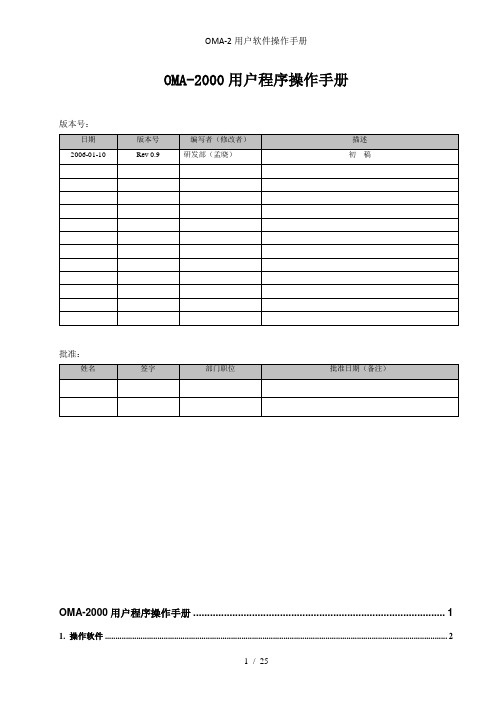
OMA-2000用户程序操作手册版本号:批准:OMA-2000用户程序操作手册 (1)1. 操作软件 (2)2. 操作面板 (3)2.1 面板外观 (3)2.2 典型界面 (3)2.3 薄膜按键 (4)3. 系统模式 (4)3.1 启动模式 (4)3.2 正常模式 (5)3.3 故障模式 (6)4. 功能描述 (6)4.1 菜单结构 (6)4.2 零点标定和量程标定 (7)4.3 报警 (8)4.4 用户权限 (8)4.5 其他功能 (9)5. 仪器测量和管理 (9)5.1.1 仪器测量界面 (9)5.1.2 仪器管理界面 (10)5.1.3 报警查询 (12)5.1.4 仪器信息 (13)5.1.5 系统参数 (14)5.1.6 报警设置 (15)5.1.7 软件升级 (15)5.1.8 时间设定 (16)5.1.9 通讯设置 (16)5.1.10 密码管理 (18)6. 组分测量和管理 (18)6.1.1 组分测量界面 (18)6.1.2 组分管理界面 (19)6.1.3 量程设置 (21)6.1.4 报警限值 (21)6.1.5 零点标定 (22)6.1.6 量程标定 (23)1.操作软件OMA仪器软件系统运行于OMA系列仪器的中央处理单元之上,实现信号处理、数据计算以及人机界面中的触摸屏操作和液晶显示等功能,同时执行系统的自检、标定、报警等内容。
此外,该运行程序还可通过RS232\RS485实现与上位机的数据通讯。
2.操作面板2.1面板外观OMA 仪器软件系统的操作面板包括液晶触摸屏和薄膜键盘。
液晶触摸屏显示气体分析的各种信息并用于完成所有用户操作,如设置报警参数、组分选择、设置环境温度、压力及系统标定等;薄膜键盘包括四个按键,可在触摸屏失效时完成测量等基本功能。
操作面板外观如图所示。
图2.1 OMA 仪器软件系统操作面板图2.2典型界面OMAMonitor 系统的用户程序所有界面均可分为三个部分:标题栏、模式切换按键(仪器级和组分级)以及信息显示区域,如图2.2所示图2.2 典型界面图● 标题栏标题栏为所有界面共有,显示当前界面名称以及仪器状态 ● 仪器级模式切换按键仪器级模式切换按键为所有界面共有,通过该按键可方便的在仪器测量和仪器管理界面间切换。
EL3000中文使用手册

表和售后服务的信息,并可以下载有关文件和软件工具的版本。
附件信息
如果这本手册没有提供某些特殊情况如何处理的信息,ABB 的售后服务会提供
用户的需要的额外信息。
请与当地的服务机构联系。若情况紧急,请联系。
ABB 售后服务
电话:+49-(0)180-5-222580,传真:+49-(0)621-38193129031
接地保护
仪表需要有接地保护。
未接地保护的危险
如果仪表的内部或外部未接地,或者是仪表未接地,它就很有可能受到损坏。
打开仪表盖的危险
当仪表的盖子或其他部件被打开时,所有电器件都暴露在外面,且都有电流。
仪表开盖操作的危险
只有训练有素、对仪表熟悉的工作人员才能在仪表开盖并上电时操作。
安全操作无须实施的情况
很显然,如果安全操作不需要,那么仪表就是不能操作了。 安全操作的情况不包含以下几点: z 如果仪表被损坏 z 如果仪表不能再使用 z 经过长期的储存并处于不利的状态下 z 运输过程中损坏
- 12 -
Ⅱ 3G等级的防爆设计
描述
备注:测量可燃性气体和蒸汽的分析仪表及带防爆装置并符合Ⅱ 3G 防爆要求 的分析仪表是 2 个不同的产品,应用在不同的场合中。
气体分析仪表-型号 EL3040,Ⅱ 3G 防爆等级,根据防爆保护要求测试,并 与技术参数表(见“安装现场的要求,供电”)和特殊要求(下附)相符。能 在危险区域中使用。 仪表可以用来测量非可燃气体和蒸汽,并遵循欧洲标准 94/9/EEC:
-7-
第一章 安装准备
现场安装的要求,供电
气路管路需尽量短
气体分析仪表需安装在靠近取样点的位置。
气源和标定系统需安装在气体分析仪表旁。
ADMS使用说明书

ADMS 数据管理系统使用说明书北京中控科技发展有限公司2009年9月未经本公司许可,严禁以任何方式进行复制。
所有功能都以实际产品为准,由于产品的不断更新,本公司不能承诺实际产品与该资料一致,同时也不承担由于实际技术参数与本资料不符所导致的任何争议,任何改动恕不提前通知。
目录1.ADMS安装与卸载 (5)1.1软件的安装 (5)1.2软件的卸载 (6)2.登录ADMS系统 (6)2.1 ZKNet Web Server管理 (6)2.2 系统登录及注销 (7)2.3语言选择 (8)2.4密码修改 (8)2.5 系统帮助 (9)2.6 员工自助查询 (9)2.6.1功能介绍 (9)2.6.2.操作流程 (9)3. ADMS功能使用说明 (9)3.1 快速使用 (9)3.2 数据 (10)3.2.1 初始化系统(此功能慎用) (10)3.2.2 清除过期数据 (10)3.2.3 导入部门数据 (10)3.2.4 导入员工数据 (11)3.3 设备管理 (13)3.3.1 设备维护与管理 (13)3.4 查询 (18)3.4.1 考勤记录 (18)3.4.2 实时监控 (19)3.5 维护 (20)3.5.1 部门维护 (20)3.5.1.1 功能介绍 (20)3.5.1.2 操作流程 (20)3.5.2 人员信息维护 (21)3.5.2.1 功能介绍 (21)3.5.2.2 操作流程 (22)3.5.3 上传人员照片 (25)3.5.4 采集器采集指纹 (25)3.6 权限配置 (27)3.6.1 管理组设置 (27)3.6.1.1 功能介绍 (27)3.9.1.2 操作流程 (27)3.6.2 用户 (28)3.6.2.1 功能介绍 (28)3.9.2.2 操作流程 (28)3.7 系统日志 (30)3.7.1 设备传送数据日志 (30)3.7.1.1 功能介绍 (30)3.7.1.2 操作流程 (30)3.7.2服务器下发命令日志 (31)3.7.2.1 功能介绍 (31)3.10.2.2 操作流程 (31)3.7.3 管理员操作日志 (32)3.7.3.1 功能介绍 (32)3.7.3.2 操作流程 (32)3.7.4 设备操作日志 (33)3.7.4.1 功能介绍 (33)3.7.4.2 操作流程 (33)附录 (34)附录1 如何将终端设备联入网络 (34)附录2 系统简介及其优势介绍 (34)附录3 系统的权限设置及其解释 (36)1.ADMS安装与卸载1.1软件的安装1、将安装光盘放入光驱,安装程序会自动运行。
蔚蓝信息化系统及智能出入控制软件--使用说明
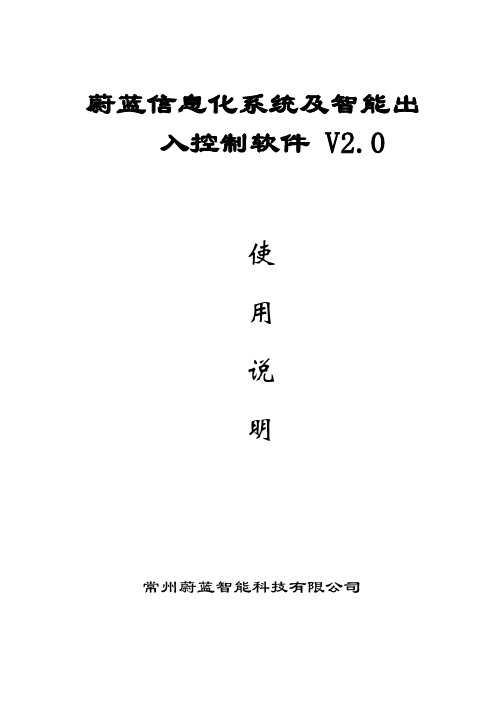
蔚蓝信息化系统及智能出入控制软件 V2.0使用说明常州蔚蓝智能科技有限公司目录第一章引言 (1)1.1 编写目的 (1)2.1 运行环境 (1)22.1硬件配置 (1)2.2.2软件配置 (1)2.2 系统流程 (1)2.2.1 软件流程 (2)第二章系统基础操作方式 (3)3.1 软件的安装及访问 (3)第三章系统功能操作 (4)4.1菜单系统 (4)4.2窗体结构介绍 (5)4.3常用工具按钮 (5)4.4常用命令按钮 (6)4.5销售管理子系统 (6)4.5.1景点售票 (6)4.5.2退票管理 (7)4.5.3网络取票 (8)4.6剧院管理子系统 (8)4.6.1演出座位设置 (9)4.6.2演出设置 (12)4.7销售管理子系统 (14)4.7.1项目销售图表 (14)4.7.2区域销售图表 (16)4.7.3售票员日结算 (17)4.7.4售票员月结算 (18)4.7.5区域销售统计 (18)4.7.6项目销售统计 (19)4.7.7历史结算查询 (19)4.8库存管理子系统 (20)4.8.1 库存管理 (20)4.8.2 盘点管理 (24)4.8.3 库存盘点 (25)4.9系统设置子系统 (25)4.9.1 系统监控 (26)4.9.2 项目设置 (26)4.9.3 票型价格管理 (27)4.9.4 门票分类设置 (28)4.9.5 区域信息设置 (29)4.9.6 打印模版设置 (29)4.9.7 用户管理 (30)4.9.8 系统参数设置 (31)4.9.10 支付方式设置 (33)4.9.11 操作日志查询 (34)第五章后记 (34)第一章引言1.1 编写目的本手册旨在指导操作人员完成各项操作,对于操作过程中遇到的各类问题提供一个可靠的依据,以减少由于操作失误所造成的不必要的麻烦。
本手册对于系统中的各类术语都做了定义和解释,对于系统中的各类使用都做了说明,使用户在使用过程中能够对整个系统的体系有比较清楚的了解。
ISX4000 OAM 用户手册
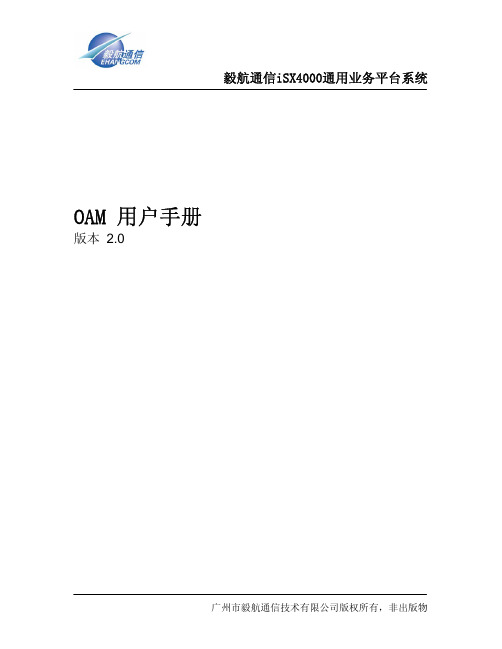
毅航通信iSX4000通用业务平台系统 OAM 用户手册版本 2.0广州市毅航通信技术有限公司版权所有,非出版物版本变更历史日期变更VER 2.0 2006年4月 28日创建本文档VER 2.0.1 2006年3月 12日增加SIP部分的操作说明、IP规则说明欲获取最新产品及相关信息,请访问我们的网站:声明:本材料受中国和世界其他各国的知识产权和商业机密相关法律保护。
除非得到广州市毅航通信技术有限公司(下面有时简称毅航通信)的书面协议、合同或授权,任何复制、传播、或修改的行为(无论在本公司内部和外部)都是非法的。
本产品可能存在设计缺陷或错误,可能导致和该文档中的参数及描述有所偏差。
我们一直努力使我们的产品手册在出版的时候更完整和更准确,但由于实际情况的不断变化,本文档只提供毅航通信产品的通用信息。
毅航通信对本文档不提供任何关于开发、销售任何特定功能的产品的承诺。
也不提供任何对提到过或暗示过的产品应用的承诺。
本文档的内容随时更新并且不做通知。
因此,本文档的信息不应被看作是承诺和保证。
毅航通信不对本文档中任何技术或排版的错误、遗漏承担责任,也不对由此造成的任何损失承担责任。
毅航通信的产品并非针对且未被经认证授权可用于医疗、援救或生命维持等应用,以及任何可能会因为毅航通信的产品发生故障而导致人员伤亡的场合。
商标与知识产权所有产品及服务的名称都是各各特定厂商的商标或者注册商标。
本文档中提到的这些特定设备和软件的知识产权受中国和其他国家的相关法律条文的保护。
例如Ehangcom, iSX, iSX4000, iSX UAP,Ehcomm 等都是毅航通信的注册商标。
Microsoft Windows, Microsoft Windows 98, Microsoft Windows 95, Microsoft NT等都是微软公司的注册商标。
SUN Solaris是SUN MicroSystem公司的注册商标。
SVI-2中文操作手册
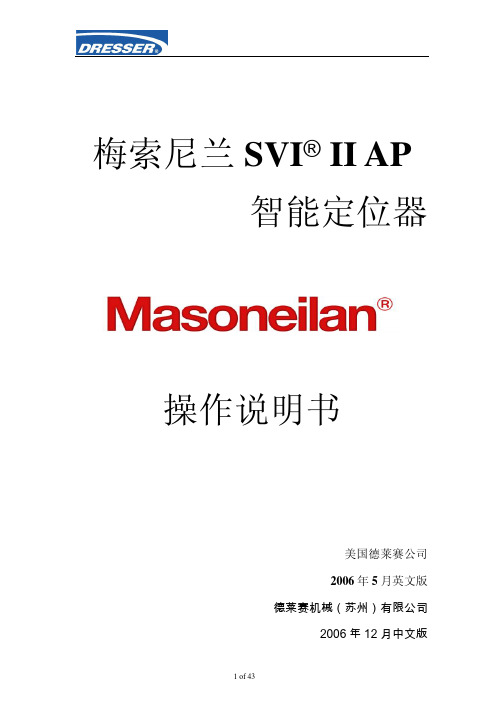
图1 SVI II AP遵守本国或当地的有关电器安装的规范遵守本国或当地有关防爆区域操作的规范在对该装置进行操作前,要确定该装置未供电或确认其能够在危险区域内将定位器的盖图4 单作用式定位器气体接口图5双作用式定位器气体接口连接气源在安装完定位器的气管后,按以下步骤连接气源:1:连接气源到过滤减压器上。
2:打开气源。
3:调整过滤减压器。
4:供气压力必须大于阀门驱动器弹簧的最大压力上限5-10psi。
但不能大于阀门驱动器的额定压力。
参看定位器和驱动器的使用手册。
SVI II AP 的接线为了读SVI II AP 定位器的内部参数,必须连接一个HART调制解调器到定位器。
下面图7 在本质安全区域的安装SVI II AP 的维护SVI II AP是基以模块化理念设计的。
它上面的组件能够很容易、快速的进行更换。
对于SVI II AP的维护我们推荐以下操作步骤进行:1:拆卸和安装端盖。
2:拆卸和安装I/P转换器。
3:拆卸和安装气动继电器。
4:升级显示屏。
图8 气动转换器的盖子和显示屏的盖子安装SVI II AP 显示屏的盖子注意:在更换完毕盖子后一定将定位器的电源打开更换的显示屏端盖连接了一根系索来防止导线被拉伸损坏,安装时要将系索安装到定位对于使用pilot阀芯组件的阀门进行校准需要用到Manual Stop校准操作(参看SVI II AP每个本质安全电路必须包含一个接地保护或在独立接地金属导线上运行。
本质安全系统安装注意事项1)危险区域参考设备名牌上有关安装环境的技术要求。
2)现场接线本质安全系统使用的导线必须是接地的屏蔽线,或者使用金属导线做保护。
在危险区域内使用的导线必须能够承受交流500V R.M.S对地电压的一分钟测试。
安装时一定要遵守安装使用手册中内容进行。
安装中包括的栅栏接地要遵循使用国家有关的安装要求。
美国工厂共同标准:ANSI/ISA RP12.6(对于危险区域本质安全安装),国家电气法规ANSI/NFPA 70。
- 1、下载文档前请自行甄别文档内容的完整性,平台不提供额外的编辑、内容补充、找答案等附加服务。
- 2、"仅部分预览"的文档,不可在线预览部分如存在完整性等问题,可反馈申请退款(可完整预览的文档不适用该条件!)。
- 3、如文档侵犯您的权益,请联系客服反馈,我们会尽快为您处理(人工客服工作时间:9:00-18:30)。
蔚蓝信息化系统及智能出入控制软件 V2.0
使
用
说
明
常州蔚蓝智能科技有限公司
目录
第一章引言 (1)
1.1 编写目的 (1)
2.1 运行环境 (1)
22.1硬件配置 (1)
2.2.2软件配置 (1)
2.2 系统流程 (1)
2.2.1 软件流程 (2)
第二章系统基础操作方式 (3)
3.1 软件的安装及访问 (3)
第三章系统功能操作 (4)
4.1菜单系统 (4)
4.2窗体结构介绍 (5)
4.3常用工具按钮 (5)
4.4常用命令按钮 (6)
4.5销售管理子系统 (6)
4.5.1景点售票 (6)
4.5.2退票管理 (7)
4.5.3网络取票 (8)
4.6剧院管理子系统 (8)
4.6.1演出座位设置 (9)
4.6.2演出设置 (12)
4.7销售管理子系统 (14)
4.7.1项目销售图表 (14)
4.7.2区域销售图表 (16)
4.7.3售票员日结算 (17)
4.7.4售票员月结算 (18)
4.7.5区域销售统计 (18)
4.7.6项目销售统计 (19)
4.7.7历史结算查询 (19)
4.8库存管理子系统 (20)
4.8.1 库存管理 (20)
4.8.2 盘点管理 (24)
4.8.3 库存盘点 (25)
4.9系统设置子系统 (25)
4.9.1 系统监控 (26)
4.9.2 项目设置 (26)
4.9.3 票型价格管理 (27)
4.9.4 门票分类设置 (28)
4.9.5 区域信息设置 (29)
4.9.6 打印模版设置 (29)
4.9.7 用户管理 (30)
4.9.8 系统参数设置 (31)
4.9.10 支付方式设置 (33)
4.9.11 操作日志查询 (34)
第五章后记 (34)
第一章引言
1.1 编写目的
本手册旨在指导操作人员完成各项操作,对于操作过程中遇到的各类问题提供一个可靠的依据,以减少由于操作失误所造成的不必要的麻烦。
本手册对于系统中的各类术语都做了定义和解释,对于系统中的各类使用都做了说明,使用户在使用过程中能够对整个系统的体系有比较清楚的了解。
/
2.1 运行环境
22.1硬件配置
主服务器:四核/8G/2T
客户端PC机:双核/2G/
条码打印机:
手持机:
2.2.2软件配置
服务器操作系统:Windows server 2003 SP2
数据库:SQL SERVER 2005,Oracle
客户端PC机:Windows XP SP3
2.2 系统流程
2.2.1 软件流程
整个系统的主要核心是信息化系统及出入控制,下面流程图以票务为例帮助用户理解。
第一次使用本软件,创建一个售票项目,一般遵循以下流程。
第二章系统基础操作方式
3.1 软件的安装及访问
因为系统是B/S架构的所以不需要用户安装,在工程师调试好系统之后,只要用浏览器打开相应的IP地址即可登录系统:一般情况下IP地址为127.0.0.1
①打开主流浏览器(推荐使用谷歌浏览器)
②.输入用户名和密码(初始账号为:admin,密码为1234)
③点击“登录”按钮登录系统
第三章系统功能操作
4.1菜单系统
整个软件系统由销售管理子系统、剧院管理子系统、报表中心子系统、库存管理子系统、系统设置子系统构成。
销售管理子系统:景点售票、退票管理、网络取票
剧院管理子系统:演出座位设置、演出设置、演出售票
报表中心子系统:项目销售图表、区域销售图表、售票员日结算、售票员月结算、区域销售统计、项目销售统计、历史结算查询
库存管理子系统:库存管理、库存盘点
系统设置子系统:项目设置、票型价格管理、门票分类设置、区域信息设置、打印模版设置、用户管理、系统参数设置、操作权限管理、支付方式设置、操作日
志查询
4.2窗体结构介绍
4.3常用工具按钮
:一级菜单项
:回到主页
:选择时间
:查询
:跟换样式
:隐藏菜单
:打印当前板块
隐藏菜单
菜单栏
4.4常用命令按钮
[确认]:用于执行操作,若有结果,将结果显示。
[取消]:用于取消当前操作,并关闭此窗口。
[退出]:用于关闭当前窗口系统功能使用说明
4.5销售管理子系统
销售管理子系统:景点售票、退票管理、网络取票
4.5.1景点售票
1.按照客户的需求选择
票型
2.收取用户现金,确认找零。
3.打印门票
4.5.2退票管理
输入票号确
认退款
4.5.3网络取票
4.6剧院管理子系统
剧院管理子系统:演出座位设置、演出设置、演出售票输入网络买票时的身份证、手机号码,确认买票。
4.6.1演出座位设置
1.新建一个设计画布
3.选择要删除的座
位
*按住ctrl键可以多选,*按住CTRL可以框选座位,框选到座位边框。
4.6.2演出设置
4.6.3演出售票
填写相关信息,创建一个演出
子项目
选择座位然后再点击出
售
4.7销售管理子系统
报表中心子系统:项目销售图表、区域销售图表、售票员日结算、售票员月结算、区域销售统计、项目销售统计、历史结算查询
4.7.1项目销售图表
1.选择项目
名称
2.选择售票员
3.选择时间
范围
4.确认查
询
统计一周的销量和销售额
显示所有售票员的销售业绩
显示销售票
型的比例
根据项目名称查询该项目在某一段时间的票务销量和销售额业绩同时可以统计每个销售点(员)的业绩情况
4.7.2区域销售图表
根据区域查询销售额和
销售数量等相关信息。
4.7.3售票员日结算
4.7.4售票员月结算
查询一个月的销售额,销售数量
4.7.5区域销售统计
查询一个区域的销售额,销售数
量
4.7.6项目销售统计
4.7.7历史结算查询
查询一个区域的销售额,销售数
量
所有的结算历史记录都可以按时间查询出来,以便会计对账,和资金安全。
4.8库存管理子系统
第四章库存管理子系统:库存管理、盘点管理、库存盘点4.8.1 库存管理
填写门票入库的相关信息
填写门票退库的相关信息
填写废票的相关信息
填写门票出库的相关信息
这是一个动态的票务库存界面。
门票入库,门票出库、废票登记、门票退库进行核算与统计确保票务的准确性。
4.8.2 盘点管理
用于盘点票务库存。
4.8.3 库存盘点
4.9系统设置子系统
系统设置子系统:项目设置、票型价格管理、门票分类设置、区域信息设置、打印模版设置、用户管理、系统参数设置、操作权限管理、支付方式设置、操作日志查询
4.9.1 系统监控
4.9.2 项目设置
默认启用
在这里添加票务项目。
以及展现所有项目名称和状态
4.9.3 票型价格管理
在这里设定具体票型的信息包括使用期限,使用状态,价格等。
在这里添加某一个项目的票务类型比如一场演唱会分为儿童票、成人票、团体票等票务类型。
4.9.6 打印模版设置
4.9.7 用户管理
添加系统用户创建该系统的用户。
创建之后进行权限分配。
4.9.8 系统参数设置
开发中
4.9.9 操作权限管理
对不同部门的不同用户进行权限分配,分配之后专职用户只能访问和使用工作相关的软件功能。
2.选择一个部门下的用户
4.9.10 支付方式设置
创建支付方式
创建售票收款的方式比如:现金支付,银行卡支付,第三方支付等。
4.9.11 操作日志查询
所有在本系统的操作,就记录在
这个里面。
第五章后记
感谢您购买使用常州蔚蓝智能科技有限公司的系统软件。
1)使用时系统发生故障,应及时通知我公司售后服务部进行咨询(或当地分公
司),切不可随意更改基础设置。
2)本公司系统软件内部结构改进时,恕不另行通知。
3)竭诚欢迎广大用户对本公司的产品提供改进意见。
4)常州蔚蓝科技对本说明书拥有最终解释权。
