立象AS-9500二维条码扫描枪
pbt9501使用手册

pbt9501使用手册PBT9501是一款高性能的手持式条码扫描器,广泛应用于零售、物流、仓储、医疗等行业。
本使用手册将详细介绍PBT9501的性能、功能、使用方法以及常见问题解决方法,方便用户全面了解并正确使用该设备。
一、产品概述PBT9501是一款采用无线蓝牙技术的手持式条码扫描器,具有高速、高精度的扫描效果。
其内置了强大的解码引擎,能够快速识别各种标准1D和2D条码,并且支持读取屏幕上的条码(如手机屏幕上的二维码)。
同时,PBT9501还具备防护等级IP65,可以在恶劣的工作环境下正常工作。
二、产品特点1.高性能扫描能力:采用先进的解码引擎,能够快速而准确地读取各种类型的条码,包括损坏或模糊的条码。
2.多种连接方式:支持蓝牙无线连接和USB有线连接两种方式,并且支持多种蓝牙协议,如SPP、HID等。
3.多种工作模式:除了普通的连续扫描模式外,还支持手动触发扫描、自动感应扫描等多种工作模式,满足不同场景的需求。
4.耐用性强:具备防护等级IP65,能够抵抗粉尘和水溅等恶劣环境,适用于各种工作场景。
5.高容量电池:内置大容量可充电电池,能够长时间持续工作,减少频繁充电的烦恼。
三、使用方法1.连接方式:PBT9501支持蓝牙无线连接和USB有线连接。
使用蓝牙连接时,首先在扫描器上打开蓝牙功能,然后在电脑或移动设备上进行配对。
使用USB连接时,只需将USB线连接扫描器和电脑即可。
2.扫描操作:将扫描器对准要扫描的条码,按下扫描按钮(或者在自动感应模式下将条码放入感应范围内),扫描器会发出“滴”的声音并且扫描指示灯会亮起,表示扫码成功。
3.设置操作:PBT9501支持多种设置操作,包括扫描模式、扫描声音、扫描间隔等。
可以通过扫描设定条码对其进行设置,也可以通过连接电脑上的配置工具进行设置。
4.充电操作:PBT9501配备了专用的充电底座,可以将扫描器放入底座上进行充电。
充电时,电池指示灯会显示充电状态,待充满后指示灯会变绿。
三脚架站立式激光扫描仪说明书
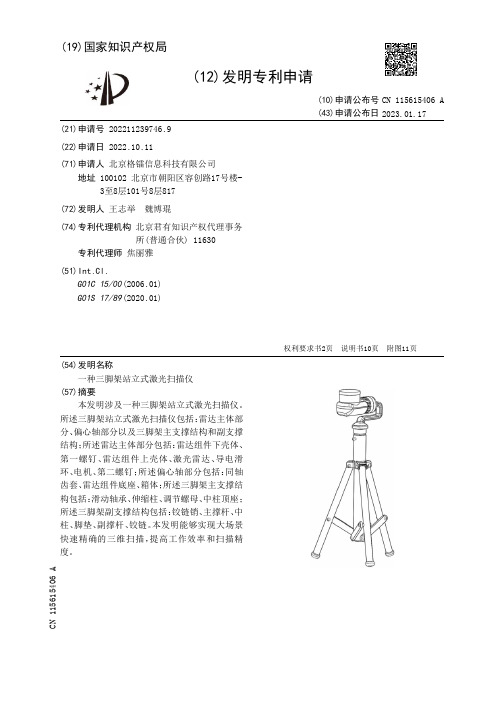
(19)国家知识产权局(12)发明专利申请(10)申请公布号 (43)申请公布日 (21)申请号 202211239746.9(22)申请日 2022.10.11(71)申请人 北京格镭信息科技有限公司地址 100102 北京市朝阳区容创路17号楼-3至8层101号8层817(72)发明人 王志举 魏博琨 (74)专利代理机构 北京君有知识产权代理事务所(普通合伙) 11630专利代理师 焦丽雅(51)Int.Cl.G01C 15/00(2006.01)G01S 17/89(2020.01)(54)发明名称一种三脚架站立式激光扫描仪(57)摘要本发明涉及一种三脚架站立式激光扫描仪。
所述三脚架站立式激光扫描仪包括:雷达主体部分、偏心轴部分以及三脚架主支撑结构和副支撑结构;所述雷达主体部分包括:雷达组件下壳体、第一螺钉、雷达组件上壳体、激光雷达、导电滑环、电机、第二螺钉;所述偏心轴部分包括:同轴齿套、雷达组件底座、箱体;所述三脚架主支撑结构包括:滑动轴承、伸缩柱、调节螺母、中柱顶座;所述三脚架副支撑结构包括:铰链销、主撑杆、中柱、脚垫、副撑杆、铰链。
本发明能够实现大场景快速精确的三维扫描,提高工作效率和扫描精度。
权利要求书2页 说明书10页 附图11页CN 115615406 A 2023.01.17C N 115615406A1.一种三脚架站立式激光扫描仪,其特征在于,所述三脚架站立式扫描仪包括:雷达主体部分、偏心轴部分以及三脚架支撑结构;所述雷达主体部分包括:雷达组件下壳体(1)、第一螺钉(2)、雷达组件上壳体(3)、激光雷达(4)、导电滑环(5)、电机(6)、第二螺钉(7);所述偏心轴部分包括:同轴齿套(9)、雷达组件底座(12)、箱体(13);所述三脚架支撑结构包括主支撑部分和三个副支撑部分,所述三脚架主支撑结构包括:滑动轴承(8)、伸缩柱(10)、调节螺母(20)、中柱顶座(11);所述三脚架副支撑结构包括:铰链销(14)、主撑杆(15)、中柱(16)、脚垫(17)、副撑杆(18)、铰链(19)。
24G蓝牙二维无线扫描枪使用方法

24G蓝牙二维无线扫描枪使用方法步骤一:充电与开机1.使用附带的USB充电线将扫描枪连接到电源适配器或电脑的USB接口上进行充电。
充电过程中,LED指示灯将显示红色充电状态,当充电完成时,指示灯将变为绿色。
2.充电完成后,按住扫描枪侧面的电源开关按钮几秒钟,扫描枪将进入开机状态。
此时,LED指示灯将显示蓝色或绿色,表示扫描枪已成功开机。
步骤二:连接蓝牙设备1.在需要连接的蓝牙设备(如电脑、手机等)上打开蓝牙功能,并进入蓝牙设备的配对模式。
具体的操作方法请参考蓝牙设备的说明书。
2.在扫描枪开机的状态下,按住扫描枪上的蓝牙配对按钮(通常位于扫描枪底部或背面)几秒钟,LED指示灯将开始快闪,表示扫描枪已进入配对模式。
3.在配对模式下,蓝牙设备将会自动并显示扫描枪的蓝牙名称。
选中扫描枪的名称,点击连接按钮进行配对。
4.配对成功后,扫描枪的LED指示灯将变为常亮状态,表示蓝牙设备与扫描枪已经成功连接。
2.扫描完成后,扫描枪会自动将扫描到的数据通过蓝牙发送给连接的蓝牙设备。
步骤四:设置扫描枪参数(可选)一些扫描枪可能支持一些可选的参数设置,如扫描模式、扫描声音等。
如果需要进行设置,按照以下步骤进行:1.查找扫描枪的使用说明书,了解扫描枪支持的参数设置和操作方法。
2.按照说明书上的方法,进入扫描枪的设置模式,通常是通过按下一些特定的按钮组合来进行。
3.在设置模式下,根据说明书的指引,选择需要修改的参数,并进行相应的调整。
4.设置完成后,退出设置模式并保存设置。
扫描枪将按照设置的参数进行工作。
步骤五:使用提示1.在使用蓝牙扫描枪之前,确保蓝牙设备与扫描枪之间的距离在蓝牙信号范围之内,通常为10米左右。
2.为了保持稳定的连接,尽量避免扫描枪与其他无线设备(如无线路由器、蓝牙耳机等)存在干扰。
3.定期检查扫描枪的电量,并及时充电。
充电时,尽量使用官方配套的充电器和充电线。
4.避免将扫描枪长时间暴露在高温或潮湿的环境中,以免对设备造成损坏。
24G蓝牙二维无线扫描枪使用方法

24G蓝牙二维无线扫描枪使用方法第一步:了解扫描枪的基本结构和功能第二步:为扫描枪充电使用扫描枪之前,需要确保它有足够的电量。
通常情况下,可以通过将扫描枪连接到电源适配器或USB接口来进行充电。
当电量不足时,电量指示灯会发出警告。
第三步:开启扫描枪的蓝牙功能打开扫描枪上的开关按钮,然后按下扫描触发按钮和开关按钮,直到电量指示灯开始闪烁。
这表示扫描枪已经进入蓝牙配对模式。
第四步:将扫描枪与设备进行配对在需要与扫描枪连接的设备(例如电脑或移动设备)上打开蓝牙设置。
附近的蓝牙设备,并找到扫描枪的名称(通常是以“BS”开头)。
选择扫描枪的名称并进行配对。
第五步:测试扫描枪的功能当设备成功配对后,可以打开一个支持条码扫描功能的应用程序,例如条码扫描器或库存管理软件。
将扫描枪对准条码,按下扫描触发按钮,扫描枪将会解码并显示条码内容。
第六步:其他功能和设置除了基本的扫描功能外,24G蓝牙二维无线扫描枪还有其他一些功能和设置。
其中一些功能包括:1.扫描设置:一些扫描枪可以通过设置菜单进行自定义设置,例如扫描模式、扫描声音、扫描速度等。
2. 数据传输:扫描枪可以将已扫描的数据通过蓝牙传输到配对设备上,可以导出为Excel或文本文件。
3.更新固件:有些扫描枪支持固件更新,通过更新固件可以获得新功能和更好的性能。
总结:24G蓝牙二维无线扫描枪的使用方法可以归纳为以下几个步骤:了解扫描枪的基本结构和功能、为扫描枪充电、开启扫描枪的蓝牙功能、将扫描枪与设备进行配对、测试扫描枪的功能以及其他功能和设置。
通过按照这些步骤,用户可以轻松上手并开始使用24G蓝牙二维无线扫描枪。
二维扫描枪 用户设置手册说明书
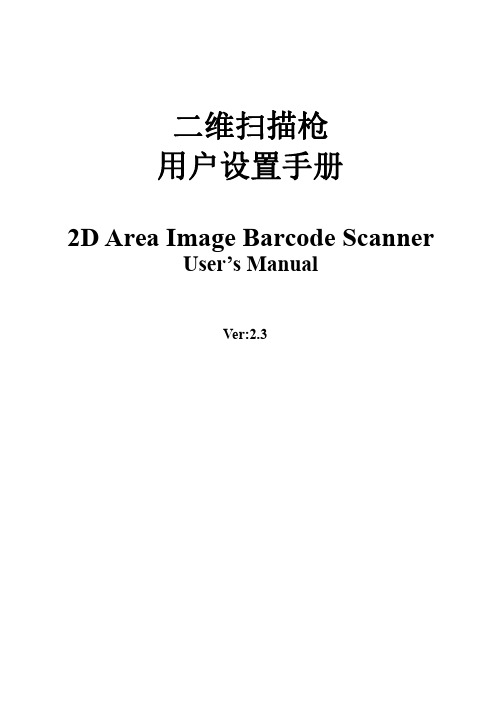
二维扫描枪用户设置手册2D Area Image Barcode ScannerUser’s ManualVer:2.3外观及功能/Appearance and function通讯接口/Communication interface:二维码扫描枪通过USB通讯。
/The communication interface of the reader is USB.读码/Reading:1、确保二维码扫描枪已经正确连接主机。
/To ensure that the reader has the right to connect the host2、按住触发键不放,照明灯和瞄准灯被激活,出现红色瞄准线和白色照明区域。
照明区域是用来照亮条码,瞄准线是用来定位,帮助您找到最佳识读位置。
将瞄准线大致对准条码。
Hold down the trigger button to activate the red line and the white light area.The lighting area is used to illuminate the barcode,the line of sight is used to locate,help you find the best reading distance.Keep red aiming line in the center of a bar code。
3、听到成功提示音响起,同时红色瞄准线和白色照明区域熄灭,则读码成功,二维码扫描枪将解码后的数据传输至主机。
/On a successful reading,there’ll be a beep sound,illumination&aiming patterns die out.The reader then transmits barcode message to the Host.注意:在识读过程中,对同一批次的条码,您会找到一段距离内读码成功率都很高。
PolarFire FPGA MPF300-EVAL-KIT 评估板说明书
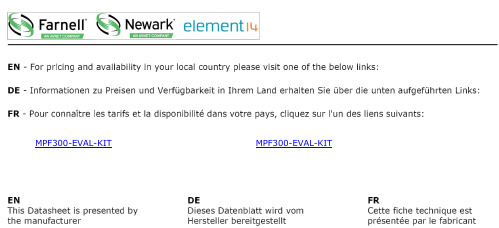
MPF300-EVAL-KIT MPF300-EVAL-KITKit Contents—MPF300-EVAL-KITQuantity Description1PolarFire FPGA with 300K LE MPF300TS-1FCG1152I Evaluation Board 1USB 2.0 A to Mini-B cable112 V , 5 A AC power adapter and cord1 1 Year Libero Gold Software License ($995 value)1Quickstart cardPolarFire Evaluation Kit Quickstart CardSC-SPI FlashMemoryHPC FMC ConnectorDIP Switch 1x SFP+ Cagex4 PCIe Edge ConnectorTx/Rx SerDes SMA pairPolarFire TM FPGA with MPF300TS-1FCG1152IDeviceSPI Flash Memory SerDes ReferenceClock LEDsx32 DDR4MemoryDebug SwitchesOverviewMicrosemi’s PolarFire Evaluation Kit is an ideal platform for evaluating the lowest power, cost-optimized, non-volatile PolarFire FPGAs. This kit has a full-featured 300K LE PolarFire FPGA, which integrates reliable non-volatile FPGA fabric, 12.7 Gbps transceivers, 1.6 Gbps I/Os, best-in-class-performance, hardened security IP, and crypto processors. The silicon features power optimization with the lowest static power for 28 nm non-volatile FPGAs, its low power mode; Flash*Freeze yields best-in-class standby power and it has integrated DDR PHY, PCIe endpoint/root port, crypto processor hard IPs. This kit enables easy design of applications that can include:• Industrial automation• Wireline access networks and cellular infrastructure• Power measurement• Security applications • FMC expansion• IEEE 1588 applications• High speed I/O applications• Universal Serial Bus (USB) applications • Imaging and video applicationsHardware Features• 300 K LE PolarFire FPGA in an FCG1152 package (MPF300TS-1FCG1152I)• 1x SFP+ cage• IEEE 1588 PLL• SMA connectors for testing of full-duplex 12.7 Gbps SerDes channel• 4 GB DDR4 x32 and 2 GB DDR3 x16• PCI Express (x4) edge connector• 2x RJ45 for 10/100/1000 Ethernet using SGMII on GPIO • Dual 10/100/1000BASE-T PHY (VSC8575) • SATA interface• Power management unit for 1 V or 1.05 V PolarFire FPGA core voltage• USB to UART Interface• Embedded programming and debugging using SPI and JTAG• On-board power monitoring• 2x 1 GB SPI flash memoryPolarFire Evaluation Kit Quickstart CardProgrammingMicrosemi’s PolarFire Evaluation Kit provides feasible programmability using an on-board embedded FlashPro5 programmer.The board can also be programmed with standalone FlashPro4/5 hardware. IAP programming and debug support is also provided on the board.See Documentation Resources for more information about programming procedures.Jumper SettingsThe PolarFire Evaluation Kit comes with the following default jumper settings.JumperPin Factory Default J18, J19, J20, J21, and J222-3Shorted J171-2OpenSee Documentation Resources for full details about jumper settings.Running the DemoThe PolarFire Evaluation Board comes with a preprogrammed JESD204B standalone demo design. The demo operates in loopback mode to establish a standalone JESD interface demo that does not require analog-to-digital (ADC) or digital-to-analog converters (DAC) by looping data between the TX and RX IP cores for JESD204B.In order to run the demo, install the JESD204B_GUI application and set up the board as outlined in the following steps. For detailed instructions, refer to DG0755: PolarFire FPGA JESD204B Standalone Interface Demo Guide .1. Connect the power supply cable to the J9 connector on the board.2. Connect the USB cable from the host PC to the J5 connector (FTDI port) on the board.3. Power on the board using the SW3 slide switch.PolarFire Evaluation Kit Quickstart CardMicrosemi, a wholly owned subsidiary of Microchip Technology Inc. (Nasdaq: MCHP), offers a comprehensive portfolio of semiconductor and system solutions for aerospace & defense, communications, data center and industrial markets. Products include high-performance and radiation-hardened analog mixed-signal integrated circuits, FPGAs, SoCs and ASICs; power management products; timing and synchronization devices and precise time solutions, setting the world's standard for time; voice processing devices; RF solutions; discrete components; enterprise storage and communication solutions, security technologies and scalable anti-tamper products; Ethernet solutions; Power-over-Ethernet ICs and midspans; as well as custom design capabilities and services. Learn more at .Microsemi HeadquartersOne Enterprise, Aliso Viejo, CA 92656 USA Within the USA: +1 (800) 713-4113Outside the USA: +1 (949) 380-6100Sales: +1 (949) 380-6136Fax: +1 (949) 215-4996email:***************************Microsemi makes no warranty, representation, or guarantee regarding the information contained herein or the suitability of its products and services for any particular purpose, nor does Microsemi assume any liability whatsoever arising out of the application or use of any product or circuit. The products sold hereunder and any other products sold by Microsemi have been subject to limited testing and should not be used in conjunction with mission-critical equipment or applications. Any performance specifications are believed to be reliable but are not verified, and Buyer must conduct and complete all performance and other testing of the products, alone and together with, or installed in, any end-products. Buyer shall not rely on any data and performance specifications or parameters provided by Microsemi. It is the Buyer’s responsibility to independently determine suitability of any products and to test and verify the same. The information provided by Microsemi hereunder is provided “as is, where is” and with all faults, and the entire risk associated with such information is entirely with the Buyer. Microsemi does not grant, explicitly or implicitly, to any party any patent rights, licenses, or any other IP rights, whether with regard to such information itself or anything described by such information. Information provided in this document is proprietary to Microsemi, and Microsemi reserves the right to make any changes to the information in this document or to any products and services at any time without notice./products/fpga-soc/design-resources/design-software/libero-soc-polarfire#downloadsA Gold license is required to program the PolarFire Evaluation Kit. A Software ID letter enclosed with the kit contains Software ID and instructions on how to generate a Libero Gold license. For moreinformation, see /products/fpga-soc/design-resources/dev-kits/polarfire/polarfire-eval-kit#licensingDocumentation ResourcesFor more information about the PolarFire Evaluation Kit, including schematics and user’s guides,see the documentation at https:///products/fpga-soc/design-resources/dev-kits/polarfire/polarfire-eval-kit#documentation .SupportTechnical support is available online at /soc/support and by email at **********************Microsemi sales offices, including representatives and distributors are located worldwide. To find your local representative, go to /salescontactsMPF300-EVAL-KIT MPF300-EVAL-KIT。
条形码扫描枪的正确使用方法及注意事项
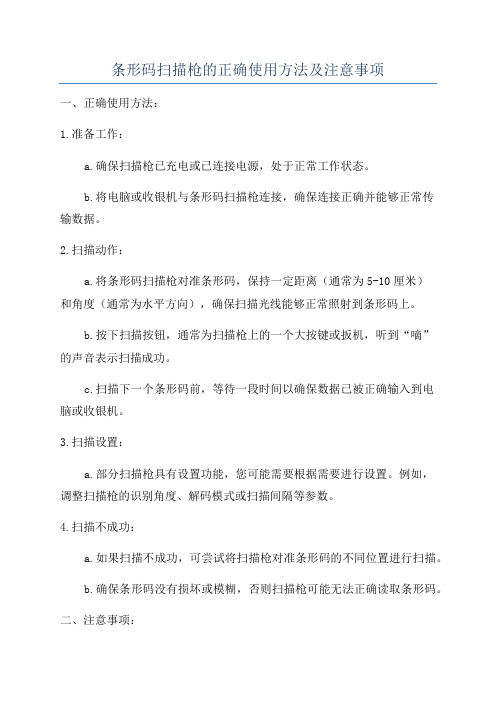
条形码扫描枪的正确使用方法及注意事项一、正确使用方法:1.准备工作:a.确保扫描枪已充电或已连接电源,处于正常工作状态。
b.将电脑或收银机与条形码扫描枪连接,确保连接正确并能够正常传输数据。
2.扫描动作:a.将条形码扫描枪对准条形码,保持一定距离(通常为5-10厘米)和角度(通常为水平方向),确保扫描光线能够正常照射到条形码上。
b.按下扫描按钮,通常为扫描枪上的一个大按键或扳机,听到“嘀”的声音表示扫描成功。
c.扫描下一个条形码前,等待一段时间以确保数据已被正确输入到电脑或收银机。
3.扫描设置:a.部分扫描枪具有设置功能,您可能需要根据需要进行设置。
例如,调整扫描枪的识别角度、解码模式或扫描间隔等参数。
4.扫描不成功:a.如果扫描不成功,可尝试将扫描枪对准条形码的不同位置进行扫描。
b.确保条形码没有损坏或模糊,否则扫描枪可能无法正确读取条形码。
二、注意事项:1.确保条形码清晰可见:a.在扫描过程中,确保条形码清晰可见,没有阴影或污迹。
如果条形码模糊或损坏,扫描枪可能无法正确读取。
b.避免将条形码扫描枪反射到较亮的表面上,例如镜子、玻璃或金属等,否则扫描枪可能会产生误读。
2.保持距离和角度:a.在使用扫描枪时,保持一定的距离和角度是很重要的。
过远或过近的距离可能导致扫描枪无法正常读取条形码。
b.如果角度不正确,扫描枪可能无法照射到条形码上的光线,也无法读取条形码中的信息。
3.正确使用扫描枪的按键:a.扫描枪通常具有一个按键,用于触发扫描功能。
按下按键时,听到“嘀”的声音表示扫描成功。
松开按键后,扫描枪准备进行下一次扫描。
b.请注意不要长时间按住扫描按键,否则可能会导致扫描枪无法正常工作或过热。
4.保护扫描枪:a.使用扫描枪时要小心轻放,避免摔落或受到撞击。
b.定期清洁扫描枪,防止灰尘或污垢进入扫描枪内部。
可以使用软布蘸取适量的清洁剂轻轻擦拭扫描枪表面。
5.了解扫描枪的功能:总结:正确的操作方法和注意事项是使用条形码扫描枪的关键。
有线二维条码扫描器 使用说明书
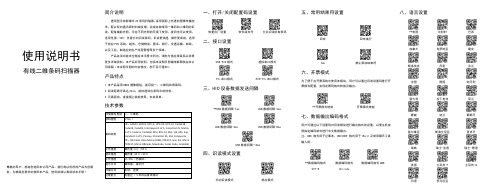
使用说明书有线二维条码扫描器尊敬的用户,感谢您选用本公司产品。
我们将以优质的产品为您服务,为确保您更好的使用本产品,使用前请认真阅读本手册!简介说明通用型手持影像式2D条码扫描器,采用国际上先进的图像传输技术,配以双向通讯即时纠错反馈,完成各种常用一维码和二维码的识读。
配备辅助光照,可在不同光照的环境下使用,夜间也可以使用,适用性强。
360°任意方向识读条码,识读更快速,操作更高效,适用于商业POS系统、超市、仓储物流、图书、银行、交通运输、邮政、以及工业,制造业的生产流程管理等多个领域。
产品各项功能未全部在本手册中列出,请您与供应商联系以获得更多详细资料。
本产品所用权利,包括本说明手册最终解释权由本公司保留(本说明手册的内容修改,恕不另行通知)。
产品特点1.本产品采用CMOS摄像模组,能识别一、二维码和屏幕码。
2.阅读距离可高达20cm,能快速读出条码中的信息。
3.无需驱动,直接插上就能使用,安装简单。
技术参数一、打开/关闭配置码设置恢复出厂设置软件版本号允许识读所有条码二、接口设置USB HID模式虚拟串口模式TTL串口模式HID+TTL串口模式三、HID设备数据发送间隔**USB数据间隔-1ms USB数据间隔-2msUSB数据间隔-4ms USB数据间隔-8msUSB数据间隔-16ms四、识读模式设置手动识读模式感应模式五、常用结束符设置回车回车换行Tab禁止添加结束符六、开票模式为了便于在开票系统中使用本模块,用户可以通过识读设置码进行开票模式配置,实现发票码格式转换及输出。
**开票模式使能开票模式禁能七、数据输出编码格式用户可通过以下设置码对识读模块进行输出格式的设置,以便主机按照指定编码格式进行中文数据输出。
注:GBK格式用于记事本,UNICODE格式用于Word及常用聊天工具输入框。
**数据编码格式UTF-8数据编码格式Unicode数据编码格式GBK八、语言设置**美国比利时巴西加拿大克罗地亚捷克斯洛伐克丹麦芬兰法国德国匈牙利意大利拉丁美洲荷兰挪威波兰葡萄牙塞尔维亚斯洛文尼亚西班牙瑞典瑞士-法语瑞士-德语英国土耳其-F 土耳其-Q日语罗马尼亚九、虚拟键盘设置**标准键盘模式虚拟键盘模式十、反相识读摸式允许反色识别禁止反色识别十一、故障排除十二、简易保养方法:1.扫描窗上的污渍和灰尘有时会影响扫描器的工作。
- 1、下载文档前请自行甄别文档内容的完整性,平台不提供额外的编辑、内容补充、找答案等附加服务。
- 2、"仅部分预览"的文档,不可在线预览部分如存在完整性等问题,可反馈申请退款(可完整预览的文档不适用该条件!)。
- 3、如文档侵犯您的权益,请联系客服反馈,我们会尽快为您处理(人工客服工作时间:9:00-18:30)。
立象AS-9500二维条码扫描枪的规格参数
操作电流/待机电源: 操作电源:3.5 VDC to 5.5 VD <RS232> 扫描状态:最大300 mA @ 5V 待机状态:最大55 mA @ 5V <USB-HID> 扫描状态:最大300 mA @ 5V 待机状态:最大50 mA @ 5V 产品认证:CE、FCC 操作环境:操作温度: 0℃~50℃ (0℉~122℉) 存放温度:-20℃~60℃ (-4℉~140℉) 操作湿度:50℃非凝结状态,可达95°RH 光线范围:全黑~100,000 Lux流明度 IP42防水防尘工业等级 落摔高度:1.5米
立象AS-9500二维条码扫描枪的规格参数
解码种类 <一维>:Code 11、Code 39、Code 32、Code 128、Codabar、Interleaved 2 of 5、Industrial 2 of 5、IATA 2 of 5、Matrix 2 of 5、EAN/JAN-13、EAN/JAN-8、 UPC-A、UPC-E、UPC-A/EAN-13 with Extended Coupon Code、Code 93、 MSI、Plessey Code、Telepen、PosiCode A and B、GS1 DataBar、 Codablock F、TLC 39 <二维>:PDF417、Micro PDF417、Maxicode、Data Martix、QR Code、Aztec、 Code 49、EAN-UCC Composite、Code 16K、Chinese Sensible (Han Xin) Code <邮政码>:Postnet(US) 、Planet Code、Australian Post、British Post、China Post、Canadian Post、Japanese Post、KIX(Netherlands)? Post、Korea Post、 4-CB、ID-tag <OCR>:OCR-A、OCR-B 参数设定方式: # 透过RS-232下指令 # 经由USB Virtual COM下指令 # 读取用户手册上的设置条形码
PCS值:30%或以上
传输接口:RS232、USB HID、USB Virtual Com
立象AS-9500二维条码扫描枪的规格参数
扫描范围:PCS=90%,一维条形码 PCS=90%,二维条形码 条形码分辨率 扫描范围 条形码分辨率 扫描范围 5 mil(Code39,1:2.5) 均可读取 8 mil(QR Code) 74 ~113毫米 8 mil(Code39,1:2.5) 58 ~128毫米 10 mil(QR Code) 62 ~137毫米 10 mil(Code39,1:2.5) 37 ~175毫米 13 mil(QR Code) 39 ~161毫米 13 mil(Code39,1:2.5) 39 ~211毫米 15 mil(QR Code) ~218毫米 20 mil(Code39,1:2.5) ~260毫米 20 mil(QR Code) 51 ~160毫米 13 mil (UPC/EAN) 35 ~228毫米 13 mil(PDF417) 51 ~182毫米
立象பைடு நூலகம்S-9500二维条码扫描枪
——产品类
本文档由【扫描网】进行整理
立象AS-9500二维条码扫描枪的基本信息
类型:影像式二维条码扫描枪 型号:AS-9500
扫描枪体积(H x W x D): 18.65 x 12.25 x 7.43 厘米
重量:336 克
立象AS-9500二维条码扫描枪的特征及优点
立象AS-9500二维条码扫描枪的规格参数
焦点距离:从镜头算起4.5英吋(11.4厘米) 扫描角度:上下: ±40° ;左右: ±40° 分辨率:5 mil / 0.127 毫米(一维条码) 8 mil / 0.2 毫米(二维条码) 读取指示:LED指示灯及可调式信号声 感测组件:752 x 480 CMOS sensor 移动容许值:4英吋(每秒) 旋转可读性:360° 投射光源波长:626 ± 30毫微米 瞄准光源波长:526 ± 30毫微米
