PCSC_Part_2
PS2中文协议

The PS/2 (AT) Keyboard Interface The PS/2 Mouse Interface
译者注 这两篇文章已经包含到这篇译文中来了 是第二章和第三章
I also encourage you to check out my homepage for more information related to this topic, including projects, code, and links related to the mouse and keyboard. 我同样鼓励你在我的主页上校对更多与这个话题相关的信息 包括工程 代码和与鼠标键盘有关的链接
译者注 这些参考的条目在本章的结尾处
This document descibes the interface used by the PS/2 mouse, PS/2 keyboard, and AT keyboard. I'll cover the physical and electrical interface, as well as the protocol. If you need higher-level information, such as commands, data packet formats, or other information specific to the keyboard or mouse, I have written separate documents for the two devices: 这个文件描述了用于 PS/2 鼠标 PS/2 键盘及 AT 键盘的接口 我将论及物理和电气接口也包括协议 如果你需要更高级的信息 诸如命令 数据包的格式或者其他关于键盘鼠标的特别细节 那么我对这两 种设备写了独立的文件
欧姆龙PLC通信协议

欧姆龙 PLC 通信协议参考: W342 --SYSMAC CS/CJ Series Communications Commands欧姆龙通信命令可分为两类:1: C-mode commands 只可通过串口通讯 2: FINS commands 既可通过串口通讯也可通过各类网络通信(适应性较强) 面只讲 FINS 命令一、命令发送:FINS 直连发送命令如下:FINS command code见下表5-1-1 FINS COmmandSThefdlwirg table IlStS the FINS CCXnmands.命令后面紧跟着就是内存区域寻址,见下表Command Code 后面紧跟着需要访问的地址,地址可分为按字地址或按位地址,取决于你需要访的的是字还是某一位。
由紧跟着Command Code 后面的那个字节( I/O memory area designation )区分是读取字还是读取位,还是写入字或写入位,具体定义见下表:5-2-2 I/O MemOry AddreSS DeSignatiOnS按字地址:选取表中Data Type 列中为Word 的命令(命令在Memory area code 内)按字地址的三个地址位中,只使用前两个,最后一个字节为Ascii 码”00”,其后跟两个字节为需要传输的数据量,然后紧跟着就是传输的数据,数据高位在前低位在后。
例如从H12 开始读取7 个字的数据,命令为:0101 B2 001200 0007 例如将W3、W4、W5 分别置数据1234 、ABCD、7890,命令为:0102 B1 000300 0003 1234ABCD7890按位地址:选取表中Data Type 列中为Bit 的命令(命令在Memory area code 内)按位地址的三个地址位中,前两个指示位所在的字,最后一个字节指示位在字中的位置(0~15),其后跟两个字节为需要传输的数据量,然后紧跟着就是传输的数据,每一位的值用一个字节的数据代替,当寻址的位为0 时用ascii码“ 0”代替,当寻址的位为1 时用ascii 码“ 1”代替。
PCS7 问题总汇中文版

1.如果PCS 7计算机网卡和网络中的其他组件之间出现了通信问题,该如何进行检查?解答:对于SIMATIC PCS 7计算机,应当注意下面几点:1.网络适配器发生问题时,例如异常高的冲突数量或者延迟的连接,SIMATIC PCS 7计算机的网络适配器和网络组件(交换机、集线器)不应运行于“AutoDetect”(自动检测)模式,否则将可能影响系统性能。
这些设置可在“Start > Settings > Network and Dial-up Connections > Local Area Conn ection”中找到。
> 右击打开LAN连接的属性(图1)。
图1:LAN 连接的属性选择“Configure”并点击“Advanced”选项卡(图2)。
在项目“Link Speed & Duplex”中更改数值。
如有可能,100Mbps和Full Duplex(全双工)应当选为永久设置。
图2:网络适配器的高级设置注意事项:该设置的位置取决于使用的网络适配器的驱动程序。
对于OSM和ESM的组态设置,可在“SIMATIC Net Manual Collection”中找到。
< /p>2.检查SIMATIC PCS 7计算机,查看网络适配器是否组态为使用Microsoft Windows2000 中的电源管理。
如果是,则将其禁用。
这些设置可在“Start > Settings > Network and Dial-up Connection > Lan Area Connection”下找到。
右击打开LAN连接的属性(图1)。
选择“Configure”并点击“Power management”选项卡(图3)。
禁用“Allow the computer to turn off this device to save power”选项。
图3:网络适配器的电源管理2.同时运行Symantec的“GHOST Corporate Edition”软件和SIMATIC STEP 7 / PCS 7 / WinCC时,应当注意那些问题?解答:安装Symantec的“GHOST Corporate Edition”软件时有多种选择。
Raritan Paragon II 使用指南 Release 4.1 版
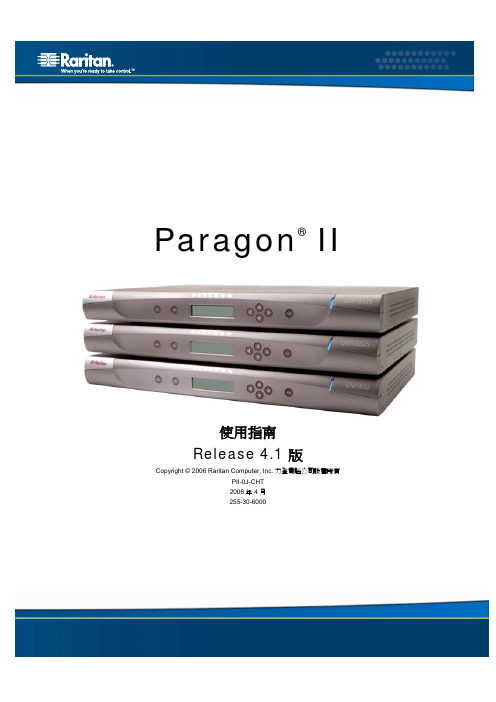
電子郵件:support.taiwan@ 星期日到星期五,台北時間上午八時到下午八時
如需力登在全球其他區域的技術支援服務, 請參閱本指南最後一頁的連絡資訊。
安全注意事項 為了防止觸電危險,並且避免可能對力登設備造成損害,請注意以下原則: • 對於任何產品配置,請勿使用兩條導線的電源線。 • 請測試電腦與監視器的 AC 插座,確定有適當的電極與接地。 • 電腦與監視器都只應使用有接地的插座。使用備援不斷電系統 (UPS) 時,請取下電
腦、監視器及設備的電源供應。
機架安裝安全注意事項 對於需要機架安裝的力登產品,請採取下列預防措施: • 密閉機架環境中的操作溫度可能高於室溫。請勿超過設備的規定周圍溫度上限 (請參閱
〈附錄 A:規格〉)。 • 確保機架環境有足夠的空氣流通。 • 在機架上安裝設備務必小心謹慎,避免機構負載不平均。 • 連接設備電源務必小心謹慎,避免電路過載。 • 所有設備務必正確接地,尤其要注意分支電路的電源供應連接,例如電源控制裝置 (若
使用者設定檔參數及設定值變更方式 .................................................................................34 說明 (Help) 選單.......................................................................................................................35 鍵盤控制的 OSUI 功能 .............................................................................................................36 資訊選單 (Information Menu) .................................................................................................37
高速公路复合通行卡(CPC)技术要求

4 基本规定
按照《取消高速公路省界收费站总体技术方案》(交办公路函﹝2019﹞320 号)文件,取消高速公路省界收费站,设置ETC门架系统,MTC车辆采用5.8GHz 复合通行卡(CPC)作为通行介质,实现“分段计费、出口收费”。
CPC卡应满足以下要求: 1. 收费车道系统与CPC卡间的通信应具备双向认证功能,即CPC卡应验证
收费车道终端设备的合法性,收费车道终端设备也应验证CPC卡的合法 性。双向认证通过后,收费车道系统才能对CPC卡进行写操作。 2. ETC门架系统与CPC卡间采用5.8GHz DSRC通信方式将计费信息和过站 信息写入CPC卡内。 3. CPC卡采用部省两级密钥体系,ETC门架系统及入/出口收费车道系统的 PSAM卡或PCI密码卡应统一装载部级主密钥。 4. CPC卡相关加解密运算采用SM4国产对称密码算法。
高速公路复合通行卡(CPC)技术要求
2019 年 5 月
目录
1 总则 ................................................................................................................................................... 1 2 规范性引用文件..............................................................................................................................2 3 术语、定义和缩略语......................................................................................................................3
PCI协议规范

PCI协议规范篇一:pci协议总结一. PCI 引脚必要的引脚在左边,任选的引脚在右边为了叙述方便,将PCI信号按数传方向及驱动特性划分为五种类型,各种类型的规定如下: in:输入信号。
out:输出驱动信号。
t/s:表示双向三态输入/输出驱动信号。
s/t/s:持续三态(Sustained Tri-State),表示持续的并且低电平有效的三态信号。
在某一时刻只能属于一个主设备并被其驱动。
这种信号从有效变为浮空(高阻状态)之前必须保证使其具有至少一个时钟周期的高电平状态。
另一主设备要想驱动它,至少要等到该信号的原有驱动者将其释放(变为三态)一个时钟周期之后才能开始。
同时,如果此信号处于持续的非驱动状态时,在有新的主设备驱动它之前应采取上拉措施,并且该措施必须由中央资源提供。
o/d:漏极开路(Open Drain)可作线或形势允许多个设备共同使用,二. 1.系统引线CLK in:时钟输入,为所有PCI上的接口传送提供时序。
其最高频率可达66MHz,最低频率一般为0(DC),这一频率也称为PCI的工作频率。
对于PCI的其他信号,除、、、之外,其余信号都在CLK的上升沿有效(或采样)RST in:复位,用来使PCI专用的特性寄存器和定时器相关的信号恢复规定的初始状况。
每当复位时, PCI的全部输出信号一般都应驱动到第三态。
2.地址和数据引线AD0~AD31 t/s:地址、数据多路复用的输入/输出信号。
在FRAME#有效时,是地址周期;在IRDY#和TRDY#同时有效时,是数据周期。
一个PCI总线的传输中包含了一个地址信号周期和一个(或多个)数据周期。
PCI总线支持突发方式的读写功能。
地址周期为一个时钟周期,在该周期中AD0~AD31线上含有一个32位的物理地址。
对于I/O操作,它是一个字节地址;若是存储器操作和配置操作,则是双字地址。
在数据周期,AD0~AD7为最低字节, AD24~AD31为最高字节。
当IRDY#有效时,表示写数据稳定有效,TRDY#有效表示读数据稳定有效C/BE0~3# t/s:总线命令和字节使能多路复用信号线。
PC SC-lite 1.3 安装指南说明书

PC/SC-lite 1.3 Installation Guide February 2011PC/SC-lite 1.3Installation GuideCopyright © 2011, Oracle and/or its affiliates. All rights reserved.This software and related documentation are provided under a license agreement containing restrictions on use and disclosure and are protected by intellectual property laws. Except as expressly permitted in your license agreement or allowed by law, you may not use, copy, reproduce, translate, broadcast, modify, license, transmit, distribute, exhibit, perform, publish, or display any part, in any form, or by any means. Reverse engineering, disassembly, or decompilation of this software, unless required by law for interoperability, is prohibited.The information contained herein is subject to change without notice and is not warranted to be error-free. If you find any errors, please report them to us in writing.If this software or related documentation is delivered to the U.S. Government or anyone licensing it on behalf of the U.S. Government, the following notice is applicable:U.S. GOVERNMENT RIGHTS Programs, software, databases, and related documentation and technical data delivered to U.S. Government customers are "commercial computer software" or "commercial technical data" pursuant to the applicable Federal Acquisition Regulation and agency-specific supplemental regulations. As such, the use, duplication, disclosure, modification, and adaptation shall be subject to the restrictions and license terms set forth in the applicable Government contract, and, to the extent applicable by the terms of the Government contract, the additional rights set forth in FAR 52.227-19, Commercial Computer Software License (December 2007). Oracle USA, Inc., 500 Oracle Parkway, Redwood City, CA 94065.This software is developed for general use in a variety of information management applications. It is not developed or intended for use in any inherently dangerous applications, including applications which may create a risk of personal injury. If you use this software in dangerous applications, then you shall be responsible to take all appropriate fail-safe, backup, redundancy, and other measures to ensure the safe use of this software. Oracle Corporation and its affiliates disclaim any liability for any damages caused by use of this software in dangerous applications.Oracle is a registered trademark of Oracle Corporation and/or its affiliates. Other names may be trademarks of their respective owners.This software and documentation may provide access to or information on content, products, and services from third parties. Oracle Corporation and its affiliates are not responsible for and expressly disclaim all warranties of any kind with respect tothird-party content, products, and services. Oracle Corporation and its affiliates will not be responsible for any loss, costs, or damages incurred due to your access to or use of third-party content, products, or services.1. 2. 3.PCSC-lite 1.3 Installation GuidePC/SC-lite 1.3 Installation GuideThis distribution is an update release (the previous version was PC/SC-lite 1.2) an implementation of the PC/SC-lite API, derived from the Open Source M.U.S.C.L.E. project.PC/SC (Personal Computer/Smart Card) is the standard framework for smart card device access on Windows, Linux, and UNIX platforms.The distribution contains a base package that installs the PC/SC-lite infrastructure for the Solaris platform, and an optional package that enables interoperability with the integrated Sun Ray smart card readers on Sun Ray thin clients (Solaris platform only). Support for external USB readers is supplied by the CCID handler, as a separate download.Released with this distribution is as a seperate download bundle. provides diagnostic tools and workarounds for some pcsctools pcsctools limitations. contains documentation for each tool in the bundle, including a document in that describes to enable debug logging pcsctools of all sorts for PC/SC-lite.For the list of known issues, see the .PC/SC-lite 1.3 Release Notes Supported PlatformsPC/SC-lite 1.3 is supported on the following operating systems:Solaris 10 5/08 or later on SPARC and x86Solaris 10 5/08 or later on SPARC and x86 with Trusted ExtensionsImportant NotesAt least one of the available optional packages must be installed along with the PC/SC-lite base package to enable it to work with arespective set of readers. The two optional packages currently available are a package that provides PC/SC-lite access to readers on Sun Ray thin clients, and a package that provides PC/SC-lite access to external USB readers.If both the Sun Ray support package and the USB support package are installed, then USB readers connected to Sun Ray units can beutilized, which goes beyond the access to system console USB readers afforded by the USB support package alone.The optional Sun Ray support package requires Sun Ray Server Software (SRSS) 4.1 or later.SUNWpcscdtu How to Install PC/SC-lite 1.3NoteTo install PC/SC-lite 1.3 in a Solaris Trusted Extensions environment, perform the following steps as root from ADMIN_LOW(global zone).Download the and make it accessible to the Sun Ray server.Sun Ray Software 5.1 Media Pack Remove only the following packages from the Sun Ray Server:SUNWsrcbpSUNWocfdSUNWocfhSUNWocfrSUNWpcscliteSUNWpcsclite-develSUNWjcomPlease the dependency warnings that appear during the operations to remove these packages.disregard pkgrm3. 4. a. b. c. d. e. f. 5. 6. 7. If you are in a Solaris Trusted Extensions environment, follow steps 3 and 4; otherwise, skip to step 6.Add shared multilevel port 5999 to global zone to allow local zone access.Start the SMC GUI.Under Management Tools-SelectSelect System Configuration->Computers and Networks->Trusted Network Zones->globalFrom the menu bar, select Action->Properties.Perform one of the following steps: Click Add under Multilevel Ports for Shared IP Addresses to enable port for shared IPaddresses Click Add under Multilevel Ports for Zone's IP Addresses to enable ports for zone-specific IP addresses.or Add 5999 as Port Number, Select TCP as Protocol, and click OK.Restart service using the following command:tnctl Verify that these ports are listed as shared ports by running the following command:Install the PC/SC-lite 1.3 base package , and optional Sun Ray package .SUNWpcsc SUNWpcscdtu To enable PC/SC-lite 1.3 Sun Ray support. install optional package:SUNWpcscdtu To enable PC/SC-lite 1.3 external USB reader support, download and install the package from the optional CCID distribution using the instructions provided with that separate download.。
PC-104双路CAN总线接口卡PC104-CAN-2

X X X X X X X X X X X X X X X X X X X X X X X X X X X X X
X X X X X X X X X X X X X X X X X X X X X X X X X X X X X
PC104CAN2 占用的4KB存储器地址空间分配如下: 基址(由SW1决定) CAN控制器 Base:0000h-base:00FFh 口1 控制器 Base:0100h-base:01FFh 口1 硬件复位 Base:0200h-base:02FFh 口2 控制器 Base:0300h-base:03FFh 口2 硬件复位 Base:0400h-base:0FFFh 未用 说明:硬件复位是对CAN控制器进行复位。当对其中任意一个地址进行读或写访问时,CAN控制 器被复位。 3.2.5 中断配置 J10选择口1的中断,J11选择口2的中断。口1缺省为IRQ12,口2缺省为IRQ15。下图显示J10, J11的缺省设置。
功能 设置中断 消除设置 复位CAN控制器 设置CAN控制器 设置CAN口为正常通讯模式 发送数据 接收数据
canInitHW(UI segment, BYTE IRQ1, BYTE IRQ2) UI segment, BYTE IRQ1, BYTE IRQ2 Segment: 段基地址 IRQ1:口1的中断号,0(无中断),3,4,5,6,7,8,9,10,11,12,14,15 IRQ2:口2的中断号,0(无中断),3,4,5,6,7,8,9,10,11,12,14,15 返回值 1:成功 0:失败 例子 #include “can841.h” main() { UI segment=0xDA00; BYTE CAN_IRQ, CAN2_IRQ; CAN1_IRQ=12;
- 1、下载文档前请自行甄别文档内容的完整性,平台不提供额外的编辑、内容补充、找答案等附加服务。
- 2、"仅部分预览"的文档,不可在线预览部分如存在完整性等问题,可反馈申请退款(可完整预览的文档不适用该条件!)。
- 3、如文档侵犯您的权益,请联系客服反馈,我们会尽快为您处理(人工客服工作时间:9:00-18:30)。
Interoperability Specification for ICCs and Personal Computer Systems
Part 2. Interface Requirements for Compatible IC Cards and Readers
Bull CP8, a Bull Company Gemplus SA Hewlett-Packard Company IBM Corporation Microsoft Corporation Schlumberger SA Siemens Nixdorf Informationssystemes AG Sun Microsystems, Inc. Toshiba Corporation VeriFone,Inc. Revision 1.0
December 1997 Copyright © 1996, 1997, Bull CP8, Gemplus, Hewlett-Packard, IBM, Microsoft, Schlumberger, Siemens Nixdorf, Sun Microsystems, Toshiba and VeriFone. All rights reserved.
INTELLECTUAL PROPERTY DISCLAIMER THIS SPECIFICATION IS PROVIDED “AS IS” WITH NO WARRANTIES WHATSOEVER INCLUDING ANY WARRANTY OF MERCHANTABILITY, FITNESS FOR ANY PARTICULAR PURPOSE, OR ANY WARRANTY OTHERWISE ARISING OUT OF ANY PROPOSAL, SPECIFICATION, OR SAMPLE. NO LICENSE, EXPRESS OR IMPLIED, BY ESTOPPEL OR OTHERWISE, TO ANY INTELLECTUAL PROPERTY RIGHTS IS GRANTED OR INTENDED HEREBY. BULL CP8, GEMPLUS, HEWLETT-PACKARD, IBM, MICROSOFT, SCHLUMBERGER, SIEMENS NIXDORF, SUN MICROSYSTEMS, TOSHIBA AND VERIFONE DISCLAIM ALL LIABILITY, INCLUDING LIABILITY FOR INFRINGEMENT OF PROPRIETARY RIGHTS, RELATING TO IMPLEMENTATION OF INFORMATION IN THIS SPECIFICATION. BULL CP8, GEMPLUS, HEWLETT-PACKARD, IBM, MICROSOFT, SCHLUMBERGER, SIEMENS NIXDORF, SUN MICROSYSTEMS, TOSHIBA AND VERIFONE DO NOT WARRANT OR REPRESENT THAT SUCH IMPLEMENTATION(S) WILL NOT INFRINGE SUCH RIGHTS.
Windows and Windows NT are trademarks and Microsoft and Win32 are registered trademarks of Microsoft Corporation. PS/2 is a registered trademark of IBM Corp. JAVA is a registered trademark of Sun Microsystems, Inc. All other product names are trademarks, registered trademarks, or servicemarks of their respective owners. Interoperability Specification for ICCs and Personal Computer Systems 1.0 December 1997 Part 2. Interface Requirements for Compatible IC Cards and Readers
© 1996, 1997 – Bull CP8, Gemplus, Hewlett-Packard, IBM, Microsoft, Schlumberger, Siemens Nixdorf, Sun
Microsystems, Toshiba and VeriFone. All Rights Reserved. Page i
Contents 1 SCOPE 1 2 PHYSICAL INTERFACE REQUIREMENTS 1 2.1 Dimensions and Location of Contacts 1 2.2 Contact Assignments 2 2.3 ICC Card Insertion and Removal 2 2.4 Tamper Resistant/Evident Devices 3
3 ELECTRICAL INTERFACE REQUIREMENTS 3 3.1 I/O Connection 3 3.1.1 Half-Duplex Serial I/O 3 3.1.1.1 IFD Operating Requirements 4
3.2 Clock 5 3.3 Reset 6 3.4 Supply Voltage 6 3.4.1 Operating Voltage Negotiation 7
3.5 Contact Resistance 7 3.6 Programming Voltage 7 3.7 Resilience 7
4 ICC SESSION MANAGEMENT 7 4.1 Card Insertion and Activation 7 4.2 ICC Reset 8 4.3 Character Transport 9 4.4 Answer to Reset Sequence 11 4.4.1 TS: Initial Character 13 4.4.2 T0: Format Character 13 4.4.3 TAi, TBi, TCi, TDi: Interface Characters 14 Interoperability Specification for ICCs and Personal Computer Systems 1.0 December 1997 Part 2. Interface Requirements for Compatible IC Cards and Readers
© 1996, 1997 – Bull CP8, Gemplus, Hewlett-Packard, IBM, Microsoft, Schlumberger, Siemens Nixdorf, Sun
Microsystems, Toshiba and VeriFone. All Rights Reserved. Page ii
4.4.4 T1 to TK: Historical Characters 17 4.4.5 TCK: Check Character 18
4.5 Protocol Negotiation 18 4.6 Power Management 19 4.7 Deactivation Sequence 19 4.8 Data Communications Protocol Support 19 4.8.1 Protocol Support 19 4.8.2 Data Representation 19
4.9 Data Link Level 20 4.9.1 T=0 Character Protocol 20 4.9.1.1 Character and Bit Timing 20 4.9.1.2 Command-Response Processing 20 4.9.1.3 Error Handling 21 4.9.2 T=1 Block Protocol 22 4.9.2.1 Block Frames 22 4.9.2.2 Rules for Error Free Operation 24 4.9.2.3 Error Detection 25 4.9.2.4 Protocol Error Handling Rules 25
4.10 Transport Level 26 Interoperability Specification for ICCs and Personal Computer Systems 1.0 December 1997 Part 2. Interface Requirements for Compatible IC Cards and Readers
© 1996, 1997 – Bull CP8, Gemplus, Hewlett-Packard, IBM, Microsoft, Schlumberger, Siemens Nixdorf, Sun
Microsystems, Toshiba and VeriFone. All Rights Reserved. Page 1
1 Scope This Part of the Interoperability Specification for ICCs and Personal Computer Systems discusses requirements for physical, electrical, and low-level data communications protocol compatibility between compliant ICC and IFD devices. This material corresponds to that covered in ISO/IEC 7816 Parts 1, 2, and 3. This document is not however, nor is it intended to be, a comprehensive review and discussion of ISO/IEC 7816 requirements. Rather, it identifies specific options and operating parameters that are required to insure interoperability between devices compliant with this specification.
