MVP400_User_Guide_c
NuMicro N9H30系列开发板用户手册说明书

NuMicro®FamilyArm® ARM926EJ-S BasedNuMaker-HMI-N9H30User ManualEvaluation Board for NuMicro® N9H30 SeriesNUMAKER-HMI-N9H30 USER MANUALThe information described in this document is the exclusive intellectual property ofNuvoton Technology Corporation and shall not be reproduced without permission from Nuvoton.Nuvoton is providing this document only for reference purposes of NuMicro microcontroller andmicroprocessor based system design. Nuvoton assumes no responsibility for errors or omissions.All data and specifications are subject to change without notice.For additional information or questions, please contact: Nuvoton Technology Corporation.Table of Contents1OVERVIEW (5)1.1Features (7)1.1.1NuMaker-N9H30 Main Board Features (7)1.1.2NuDesign-TFT-LCD7 Extension Board Features (7)1.2Supporting Resources (8)2NUMAKER-HMI-N9H30 HARDWARE CONFIGURATION (9)2.1NuMaker-N9H30 Board - Front View (9)2.2NuMaker-N9H30 Board - Rear View (14)2.3NuDesign-TFT-LCD7 - Front View (20)2.4NuDesign-TFT-LCD7 - Rear View (21)2.5NuMaker-N9H30 and NuDesign-TFT-LCD7 PCB Placement (22)3NUMAKER-N9H30 AND NUDESIGN-TFT-LCD7 SCHEMATICS (24)3.1NuMaker-N9H30 - GPIO List Circuit (24)3.2NuMaker-N9H30 - System Block Circuit (25)3.3NuMaker-N9H30 - Power Circuit (26)3.4NuMaker-N9H30 - N9H30F61IEC Circuit (27)3.5NuMaker-N9H30 - Setting, ICE, RS-232_0, Key Circuit (28)NUMAKER-HMI-N9H30 USER MANUAL3.6NuMaker-N9H30 - Memory Circuit (29)3.7NuMaker-N9H30 - I2S, I2C_0, RS-485_6 Circuit (30)3.8NuMaker-N9H30 - RS-232_2 Circuit (31)3.9NuMaker-N9H30 - LCD Circuit (32)3.10NuMaker-N9H30 - CMOS Sensor, I2C_1, CAN_0 Circuit (33)3.11NuMaker-N9H30 - RMII_0_PF Circuit (34)3.12NuMaker-N9H30 - RMII_1_PE Circuit (35)3.13NuMaker-N9H30 - USB Circuit (36)3.14NuDesign-TFT-LCD7 - TFT-LCD7 Circuit (37)4REVISION HISTORY (38)List of FiguresFigure 1-1 Front View of NuMaker-HMI-N9H30 Evaluation Board (5)Figure 1-2 Rear View of NuMaker-HMI-N9H30 Evaluation Board (6)Figure 2-1 Front View of NuMaker-N9H30 Board (9)Figure 2-2 Rear View of NuMaker-N9H30 Board (14)Figure 2-3 Front View of NuDesign-TFT-LCD7 Board (20)Figure 2-4 Rear View of NuDesign-TFT-LCD7 Board (21)Figure 2-5 Front View of NuMaker-N9H30 PCB Placement (22)Figure 2-6 Rear View of NuMaker-N9H30 PCB Placement (22)Figure 2-7 Front View of NuDesign-TFT-LCD7 PCB Placement (23)Figure 2-8 Rear View of NuDesign-TFT-LCD7 PCB Placement (23)Figure 3-1 GPIO List Circuit (24)Figure 3-2 System Block Circuit (25)Figure 3-3 Power Circuit (26)Figure 3-4 N9H30F61IEC Circuit (27)Figure 3-5 Setting, ICE, RS-232_0, Key Circuit (28)Figure 3-6 Memory Circuit (29)Figure 3-7 I2S, I2C_0, RS-486_6 Circuit (30)Figure 3-8 RS-232_2 Circuit (31)Figure 3-9 LCD Circuit (32)NUMAKER-HMI-N9H30 USER MANUAL Figure 3-10 CMOS Sensor, I2C_1, CAN_0 Circuit (33)Figure 3-11 RMII_0_PF Circuit (34)Figure 3-12 RMII_1_PE Circuit (35)Figure 3-13 USB Circuit (36)Figure 3-14 TFT-LCD7 Circuit (37)List of TablesTable 2-1 LCD Panel Combination Connector (CON8) Pin Function (11)Table 2-2 Three Sets of Indication LED Functions (12)Table 2-3 Six Sets of User SW, Key Matrix Functions (12)Table 2-4 CMOS Sensor Connector (CON10) Function (13)Table 2-5 JTAG ICE Interface (J2) Function (14)Table 2-6 Expand Port (CON7) Function (16)Table 2-7 UART0 (J3) Function (16)Table 2-8 UART2 (J6) Function (16)Table 2-9 RS-485_6 (SW6~8) Function (17)Table 2-10 Power on Setting (SW4) Function (17)Table 2-11 Power on Setting (S2) Function (17)Table 2-12 Power on Setting (S3) Function (17)Table 2-13 Power on Setting (S4) Function (17)Table 2-14 Power on Setting (S5) Function (17)Table 2-15 Power on Setting (S7/S6) Function (18)Table 2-16 Power on Setting (S9/S8) Function (18)Table 2-17 CMOS Sensor Connector (CON9) Function (19)Table 2-18 CAN_0 (SW9~10) Function (19)NUMAKER-HMI-N9H30 USER MANUAL1 OVERVIEWThe NuMaker-HMI-N9H30 is an evaluation board for GUI application development. The NuMaker-HMI-N9H30 consists of two parts: a NuMaker-N9H30 main board and a NuDesign-TFT-LCD7 extensionboard. The NuMaker-HMI-N9H30 is designed for project evaluation, prototype development andvalidation with HMI (Human Machine Interface) function.The NuMaker-HMI-N9H30 integrates touchscreen display, voice input/output, rich serial port serviceand I/O interface, providing multiple external storage methods.The NuDesign-TFT-LCD7 can be plugged into the main board via the DIN_32x2 extension connector.The NuDesign-TFT-LCD7 includes one 7” LCD which the resolution is 800x480 with RGB-24bits andembedded the 4-wires resistive type touch panel.Figure 1-1 Front View of NuMaker-HMI-N9H30 Evaluation BoardNUMAKER-HMI-N9H30 USER MANUAL Figure 1-2 Rear View of NuMaker-HMI-N9H30 Evaluation Board1.1 Features1.1.1 NuMaker-N9H30 Main Board Features●N9H30F61IEC chip: LQFP216 pin MCP package with DDR (64 MB)●SPI Flash using W25Q256JVEQ (32 MB) booting with quad mode or storage memory●NAND Flash using W29N01HVSINA (128 MB) booting or storage memory●One Micro-SD/TF card slot served either as a SD memory card for data storage or SDIO(Wi-Fi) device●Two sets of COM ports:–One DB9 RS-232 port with UART_0 used 75C3232E transceiver chip can be servedfor function debug and system development.–One DB9 RS-232 port with UART_2 used 75C3232E transceiver chip for userapplication●22 GPIO expansion ports, including seven sets of UART functions●JTAG interface provided for software development●Microphone input and Earphone/Speaker output with 24-bit stereo audio codec(NAU88C22) for I2S interfaces●Six sets of user-configurable push button keys●Three sets of LEDs for status indication●Provides SN65HVD230 transceiver chip for CAN bus communication●Provides MAX3485 transceiver chip for RS-485 device connection●One buzzer device for program applicationNUMAKER-HMI-N9H30 USER MANUAL●Two sets of RJ45 ports with Ethernet 10/100 Mbps MAC used IP101GR PHY chip●USB_0 that can be used as Device/HOST and USB_1 that can be used as HOSTsupports pen drives, keyboards, mouse and printers●Provides over-voltage and over current protection used APL3211A chip●Retain RTC battery socket for CR2032 type and ADC0 detect battery voltage●System power could be supplied by DC-5V adaptor or USB VBUS1.1.2 NuDesign-TFT-LCD7 Extension Board Features●7” resolution 800x480 4-wire resistive touch panel for 24-bits RGB888 interface●DIN_32x2 extension connector1.2 Supporting ResourcesFor sample codes and introduction about NuMaker-N9H30, please refer to N9H30 BSP:https:///products/gui-solution/gui-platform/numaker-hmi-n9h30/?group=Software&tab=2Visit NuForum for further discussion about the NuMaker-HMI-N9H30:/viewforum.php?f=31 NUMAKER-HMI-N9H30 USER MANUALNUMAKER-HMI-N9H30 USER MANUAL2 NUMAKER-HMI-N9H30 HARDWARE CONFIGURATION2.1 NuMaker-N9H30 Board - Front View Combination Connector (CON8)6 set User SWs (K1~6)3set Indication LEDs (LED1~3)Power Supply Switch (SW_POWER1)Audio Codec(U10)Microphone(M1)NAND Flash(U9)RS-232 Transceiver(U6, U12)RS-485 Transceiver(U11)CAN Transceiver (U13)Figure 2-1 Front View of NuMaker-N9H30 BoardFigure 2-1 shows the main components and connectors from the front side of NuMaker-N9H30 board. The following lists components and connectors from the front view:NuMaker-N9H30 board and NuDesign-TFT-LCD7 board combination connector (CON8). This panel connector supports 4-/5-wire resistive touch or capacitance touch panel for 24-bits RGB888 interface.Connector GPIO pin of N9H30 FunctionCON8.1 - Power 3.3VCON8.2 - Power 3.3VCON8.3 GPD7 LCD_CSCON8.4 GPH3 LCD_BLENCON8.5 GPG9 LCD_DENCON8.7 GPG7 LCD_HSYNCCON8.8 GPG6 LCD_CLKCON8.9 GPD15 LCD_D23(R7)CON8.10 GPD14 LCD_D22(R6)CON8.11 GPD13 LCD_D21(R5)CON8.12 GPD12 LCD_D20(R4)CON8.13 GPD11 LCD_D19(R3)CON8.14 GPD10 LCD_D18(R2)CON8.15 GPD9 LCD_D17(R1)CON8.16 GPD8 LCD_D16(R0)CON8.17 GPA15 LCD_D15(G7)CON8.18 GPA14 LCD_D14(G6)CON8.19 GPA13 LCD_D13(G5)CON8.20 GPA12 LCD_D12(G4)CON8.21 GPA11 LCD_D11(G3)CON8.22 GPA10 LCD_D10(G2)CON8.23 GPA9 LCD_D9(G1) NUMAKER-HMI-N9H30 USER MANUALCON8.24 GPA8 LCD_D8(G0)CON8.25 GPA7 LCD_D7(B7)CON8.26 GPA6 LCD_D6(B6)CON8.27 GPA5 LCD_D5(B5)CON8.28 GPA4 LCD_D4(B4)CON8.29 GPA3 LCD_D3(B3)CON8.30 GPA2 LCD_D2(B2)CON8.31 GPA1 LCD_D1(B1)CON8.32 GPA0 LCD_D0(B0)CON8.33 - -CON8.34 - -CON8.35 - -CON8.36 - -CON8.37 GPB2 LCD_PWMCON8.39 - VSSCON8.40 - VSSCON8.41 ADC7 XPCON8.42 ADC3 VsenCON8.43 ADC6 XMCON8.44 ADC4 YMCON8.45 - -CON8.46 ADC5 YPCON8.47 - VSSCON8.48 - VSSCON8.49 GPG0 I2C0_CCON8.50 GPG1 I2C0_DCON8.51 GPG5 TOUCH_INTCON8.52 - -CON8.53 - -CON8.54 - -CON8.55 - -NUMAKER-HMI-N9H30 USER MANUAL CON8.56 - -CON8.57 - -CON8.58 - -CON8.59 - VSSCON8.60 - VSSCON8.61 - -CON8.62 - -CON8.63 - Power 5VCON8.64 - Power 5VTable 2-1 LCD Panel Combination Connector (CON8) Pin Function●Power supply switch (SW_POWER1): System will be powered on if the SW_POWER1button is pressed●Three sets of indication LEDs:LED Color DescriptionsLED1 Red The system power will beterminated and LED1 lightingwhen the input voltage exceeds5.7V or the current exceeds 2A.LED2 Green Power normal state.LED3 Green Controlled by GPH2 pin Table 2-2 Three Sets of Indication LED Functions●Six sets of user SW, Key Matrix for user definitionKey GPIO pin of N9H30 FunctionK1 GPF10 Row0 GPB4 Col0K2 GPF10 Row0 GPB5 Col1K3 GPE15 Row1 GPB4 Col0K4 GPE15 Row1 GPB5 Col1K5 GPE14 Row2 GPB4 Col0K6GPE14 Row2GPB5 Col1 Table 2-3 Six Sets of User SW, Key Matrix Functions●NAND Flash (128 MB) with Winbond W29N01HVS1NA (U9)●Microphone (M1): Through Nuvoton NAU88C22 chip sound input●Audio CODEC chip (U10): Nuvoton NAU88C22 chip connected to N9H30 using I2Sinterface–SW6/SW7/SW8: 1-2 short for RS-485_6 function and connected to 2P terminal (CON5and J5)–SW6/SW7/SW8: 2-3 short for I2S function and connected to NAU88C22 (U10).●CMOS Sensor connector (CON10, SW9~10)–SW9~10: 1-2 short for CAN_0 function and connected to 2P terminal (CON11)–SW9~10: 2-3 short for CMOS sensor function and connected to CMOS sensorconnector (CON10)Connector GPIO pin of N9H30 FunctionCON10.1 - VSSCON10.2 - VSSNUMAKER-HMI-N9H30 USER MANUALCON10.3 - Power 3.3VCON10.4 - Power 3.3VCON10.5 - -CON10.6 - -CON10.7 GPI4 S_PCLKCON10.8 GPI3 S_CLKCON10.9 GPI8 S_D0CON10.10 GPI9 S_D1CON10.11 GPI10 S_D2CON10.12 GPI11 S_D3CON10.13 GPI12 S_D4CON10.14 GPI13 S_D5CON10.15 GPI14 S_D6CON10.16 GPI15 S_D7CON10.17 GPI6 S_VSYNCCON10.18 GPI5 S_HSYNCCON10.19 GPI0 S_PWDNNUMAKER-HMI-N9H30 USER MANUAL CON10.20 GPI7 S_nRSTCON10.21 GPG2 I2C1_CCON10.22 GPG3 I2C1_DCON10.23 - VSSCON10.24 - VSSTable 2-4 CMOS Sensor Connector (CON10) FunctionNUMAKER-HMI-N9H30 USER MANUAL2.2NuMaker-N9H30 Board - Rear View5V In (CON1)RS-232 DB9 (CON2,CON6)Expand Port (CON7)Speaker Output (J4)Earphone Output (CON4)Buzzer (BZ1)System ResetSW (SW5)SPI Flash (U7,U8)JTAG ICE (J2)Power ProtectionIC (U1)N9H30F61IEC (U5)Micro SD Slot (CON3)RJ45 (CON12, CON13)USB1 HOST (CON15)USB0 Device/Host (CON14)CAN_0 Terminal (CON11)CMOS Sensor Connector (CON9)Power On Setting(SW4, S2~S9)RS-485_6 Terminal (CON5)RTC Battery(BT1)RMII PHY (U14,U16)Figure 2-2 Rear View of NuMaker-N9H30 BoardFigure 2-2 shows the main components and connectors from the rear side of NuMaker-N9H30 board. The following lists components and connectors from the rear view:● +5V In (CON1): Power adaptor 5V input ●JTAG ICE interface (J2) ConnectorGPIO pin of N9H30Function J2.1 - Power 3.3V J2.2 GPJ4 nTRST J2.3 GPJ2 TDI J2.4 GPJ1 TMS J2.5 GPJ0 TCK J2.6 - VSS J2.7 GPJ3 TD0 J2.8-RESETTable 2-5 JTAG ICE Interface (J2) Function●SPI Flash (32 MB) with Winbond W25Q256JVEQ (U7); only one (U7 or U8) SPI Flashcan be used●System Reset (SW5): System will be reset if the SW5 button is pressed●Buzzer (BZ1): Control by GPB3 pin of N9H30●Speaker output (J4): Through the NAU88C22 chip sound output●Earphone output (CON4): Through the NAU88C22 chip sound output●Expand port for user use (CON7):Connector GPIO pin of N9H30 FunctionCON7.1 - Power 3.3VCON7.2 - Power 3.3VCON7.3 GPE12 UART3_TXDCON7.4 GPH4 UART1_TXDCON7.5 GPE13 UART3_RXDCON7.6 GPH5 UART1_RXDCON7.7 GPB0 UART5_TXDCON7.8 GPH6 UART1_RTSCON7.9 GPB1 UART5_RXDCON7.10 GPH7 UART1_CTSCON7.11 GPI1 UART7_TXDNUMAKER-HMI-N9H30 USER MANUAL CON7.12 GPH8 UART4_TXDCON7.13 GPI2 UART7_RXDCON7.14 GPH9 UART4_RXDCON7.15 - -CON7.16 GPH10 UART4_RTSCON7.17 - -CON7.18 GPH11 UART4_CTSCON7.19 - VSSCON7.20 - VSSCON7.21 GPB12 UART10_TXDCON7.22 GPH12 UART8_TXDCON7.23 GPB13 UART10_RXDCON7.24 GPH13 UART8_RXDCON7.25 GPB14 UART10_RTSCON7.26 GPH14 UART8_RTSCON7.27 GPB15 UART10_CTSCON7.28 GPH15 UART8_CTSCON7.29 - Power 5VCON7.30 - Power 5VTable 2-6 Expand Port (CON7) Function●UART0 selection (CON2, J3):–RS-232_0 function and connected to DB9 female (CON2) for debug message output.–GPE0/GPE1 connected to 2P terminal (J3).Connector GPIO pin of N9H30 Function J3.1 GPE1 UART0_RXDJ3.2 GPE0 UART0_TXDTable 2-7 UART0 (J3) Function●UART2 selection (CON6, J6):–RS-232_2 function and connected to DB9 female (CON6) for debug message output –GPF11~14 connected to 4P terminal (J6)Connector GPIO pin of N9H30 Function J6.1 GPF11 UART2_TXDJ6.2 GPF12 UART2_RXDJ6.3 GPF13 UART2_RTSJ6.4 GPF14 UART2_CTSTable 2-8 UART2 (J6) Function●RS-485_6 selection (CON5, J5, SW6~8):–SW6~8: 1-2 short for RS-485_6 function and connected to 2P terminal (CON5 and J5) –SW6~8: 2-3 short for I2S function and connected to NAU88C22 (U10)Connector GPIO pin of N9H30 FunctionSW6:1-2 shortGPG11 RS-485_6_DISW6:2-3 short I2S_DOSW7:1-2 shortGPG12 RS-485_6_ROSW7:2-3 short I2S_DISW8:1-2 shortGPG13 RS-485_6_ENBSW8:2-3 short I2S_BCLKNUMAKER-HMI-N9H30 USER MANUALTable 2-9 RS-485_6 (SW6~8) FunctionPower on setting (SW4, S2~9).SW State FunctionSW4.2/SW4.1 ON/ON Boot from USB SW4.2/SW4.1 ON/OFF Boot from eMMC SW4.2/SW4.1 OFF/ON Boot from NAND Flash SW4.2/SW4.1 OFF/OFF Boot from SPI Flash Table 2-10 Power on Setting (SW4) FunctionSW State FunctionS2 Short System clock from 12MHzcrystalS2 Open System clock from UPLL output Table 2-11 Power on Setting (S2) FunctionSW State FunctionS3 Short Watchdog Timer OFFS3 Open Watchdog Timer ON Table 2-12 Power on Setting (S3) FunctionSW State FunctionS4 Short GPJ[4:0] used as GPIO pinS4Open GPJ[4:0] used as JTAG ICEinterfaceTable 2-13 Power on Setting (S4) FunctionSW State FunctionS5 Short UART0 debug message ONS5 Open UART0 debug message OFFTable 2-14 Power on Setting (S5) FunctionSW State FunctionS7/S6 Short/Short NAND Flash page size 2KBS7/S6 Short/Open NAND Flash page size 4KBS7/S6 Open/Short NAND Flash page size 8KBNUMAKER-HMI-N9H30 USER MANUALS7/S6 Open/Open IgnoreTable 2-15 Power on Setting (S7/S6) FunctionSW State FunctionS9/S8 Short/Short NAND Flash ECC type BCH T12S9/S8 Short/Open NAND Flash ECC type BCH T15S9/S8 Open/Short NAND Flash ECC type BCH T24S9/S8 Open/Open IgnoreTable 2-16 Power on Setting (S9/S8) FunctionCMOS Sensor connector (CON9, SW9~10)–SW9~10: 1-2 short for CAN_0 function and connected to 2P terminal (CON11).–SW9~10: 2-3 short for CMOS sensor function and connected to CMOS sensorconnector (CON9).Connector GPIO pin of N9H30 FunctionCON9.1 - VSSCON9.2 - VSSCON9.3 - Power 3.3VCON9.4 - Power 3.3V NUMAKER-HMI-N9H30 USER MANUALCON9.5 - -CON9.6 - -CON9.7 GPI4 S_PCLKCON9.8 GPI3 S_CLKCON9.9 GPI8 S_D0CON9.10 GPI9 S_D1CON9.11 GPI10 S_D2CON9.12 GPI11 S_D3CON9.13 GPI12 S_D4CON9.14 GPI13 S_D5CON9.15 GPI14 S_D6CON9.16 GPI15 S_D7CON9.17 GPI6 S_VSYNCCON9.18 GPI5 S_HSYNCCON9.19 GPI0 S_PWDNCON9.20 GPI7 S_nRSTCON9.21 GPG2 I2C1_CCON9.22 GPG3 I2C1_DCON9.23 - VSSCON9.24 - VSSTable 2-17 CMOS Sensor Connector (CON9) Function●CAN_0 Selection (CON11, SW9~10):–SW9~10: 1-2 short for CAN_0 function and connected to 2P terminal (CON11) –SW9~10: 2-3 short for CMOS sensor function and connected to CMOS sensor connector (CON9, CON10)SW GPIO pin of N9H30 FunctionSW9:1-2 shortGPI3 CAN_0_RXDSW9:2-3 short S_CLKSW10:1-2 shortGPI4 CAN_0_TXDSW10:2-3 short S_PCLKTable 2-18 CAN_0 (SW9~10) Function●USB0 Device/HOST Micro-AB connector (CON14), where CON14 pin4 ID=1 is Device,ID=0 is HOST●USB1 for USB HOST with Type-A connector (CON15)●RJ45_0 connector with LED indicator (CON12), RMII PHY with IP101GR (U14)●RJ45_1 connector with LED indicator (CON13), RMII PHY with IP101GR (U16)●Micro-SD/TF card slot (CON3)●SOC CPU: Nuvoton N9H30F61IEC (U5)●Battery power for RTC 3.3V powered (BT1, J1), can detect voltage by ADC0●RTC power has 3 sources:–Share with 3.3V I/O power–Battery socket for CR2032 (BT1)–External connector (J1)●Board version 2.1NUMAKER-HMI-N9H30 USER MANUAL2.3 NuDesign-TFT-LCD7 -Front ViewFigure 2-3 Front View of NuDesign-TFT-LCD7 BoardFigure 2-3 shows the main components and connectors from the Front side of NuDesign-TFT-LCD7board.7” resolution 800x480 4-W resistive touch panel for 24-bits RGB888 interface2.4 NuDesign-TFT-LCD7 -Rear ViewFigure 2-4 Rear View of NuDesign-TFT-LCD7 BoardFigure 2-4 shows the main components and connectors from the rear side of NuDesign-TFT-LCD7board.NuMaker-N9H30 and NuDesign-TFT-LCD7 combination connector (CON1).NUMAKER-HMI-N9H30 USER MANUAL 2.5 NuMaker-N9H30 and NuDesign-TFT-LCD7 PCB PlacementFigure 2-5 Front View of NuMaker-N9H30 PCB PlacementFigure 2-6 Rear View of NuMaker-N9H30 PCB PlacementNUMAKER-HMI-N9H30 USER MANUALFigure 2-7 Front View of NuDesign-TFT-LCD7 PCB PlacementFigure 2-8 Rear View of NuDesign-TFT-LCD7 PCB Placement3 NUMAKER-N9H30 AND NUDESIGN-TFT-LCD7 SCHEMATICS3.1 NuMaker-N9H30 - GPIO List CircuitFigure 3-1 shows the N9H30F61IEC GPIO list circuit.Figure 3-1 GPIO List Circuit NUMAKER-HMI-N9H30 USER MANUAL3.2 NuMaker-N9H30 - System Block CircuitFigure 3-2 shows the System Block Circuit.NUMAKER-HMI-N9H30 USER MANUALFigure 3-2 System Block Circuit3.3 NuMaker-N9H30 - Power CircuitFigure 3-3 shows the Power Circuit.NUMAKER-HMI-N9H30 USER MANUALFigure 3-3 Power Circuit3.4 NuMaker-N9H30 - N9H30F61IEC CircuitFigure 3-4 shows the N9H30F61IEC Circuit.Figure 3-4 N9H30F61IEC CircuitNUMAKER-HMI-N9H30 USER MANUAL3.5 NuMaker-N9H30 - Setting, ICE, RS-232_0, Key CircuitFigure 3-5 shows the Setting, ICE, RS-232_0, Key Circuit.NUMAKER-HMI-N9H30 USER MANUALFigure 3-5 Setting, ICE, RS-232_0, Key Circuit3.6 NuMaker-N9H30 - Memory CircuitFigure 3-6 shows the Memory Circuit.NUMAKER-HMI-N9H30 USER MANUALFigure 3-6 Memory Circuit3.7 NuMaker-N9H30 - I2S, I2C_0, RS-485_6 CircuitFigure 3-7 shows the I2S, I2C_0, RS-486_6 Circuit.NUMAKER-HMI-N9H30 USER MANUALFigure 3-7 I2S, I2C_0, RS-486_6 Circuit3.8 NuMaker-N9H30 - RS-232_2 CircuitFigure 3-8 shows the RS-232_2 Circuit.NUMAKER-HMI-N9H30 USER MANUALFigure 3-8 RS-232_2 Circuit3.9 NuMaker-N9H30 - LCD CircuitFigure 3-9 shows the LCD Circuit.NUMAKER-HMI-N9H30 USER MANUALFigure 3-9 LCD Circuit3.10 NuMaker-N9H30 - CMOS Sensor, I2C_1, CAN_0 CircuitFigure 3-10 shows the CMOS Sensor,I2C_1, CAN_0 Circuit.NUMAKER-HMI-N9H30 USER MANUALFigure 3-10 CMOS Sensor, I2C_1, CAN_0 Circuit3.11 NuMaker-N9H30 - RMII_0_PF CircuitFigure 3-11 shows the RMII_0_RF Circuit.NUMAKER-HMI-N9H30 USER MANUALFigure 3-11 RMII_0_PF Circuit3.12 NuMaker-N9H30 - RMII_1_PE CircuitFigure 3-12 shows the RMII_1_PE Circuit.NUMAKER-HMI-N9H30 USER MANUALFigure 3-12 RMII_1_PE Circuit3.13 NuMaker-N9H30 - USB CircuitFigure 3-13 shows the USB Circuit.NUMAKER-HMI-N9H30 USER MANUALFigure 3-13 USB Circuit3.14 NuDesign-TFT-LCD7 - TFT-LCD7 CircuitFigure 3-14 shows the TFT-LCD7 Circuit.Figure 3-14 TFT-LCD7 CircuitNUMAKER-HMI-N9H30 USER MANUAL4 REVISION HISTORYDate Revision Description2022.03.24 1.00 Initial version NUMAKER-HMI-N9H30 USER MANUALNUMAKER-HMI-N9H30 USER MANUALImportant NoticeNuvoton Products are neither intended nor warranted for usage in systems or equipment, anymalfunction or failure of which may cause loss of human life, bodily injury or severe propertydamage. Such applications are deemed, “Insecure Usage”.Insecure usage includes, but is not limited to: equipment for surgical implementation, atomicenergy control instruments, airplane or spaceship instruments, the control or operation ofdynamic, brake or safety systems designed for vehicular use, traffic signal instruments, all typesof safety devices, and other applications intended to support or sustain life.All Insecure Usage shall be made at customer’s risk, and in the event that third parties lay claimsto Nuvoton as a result of customer’s Insecure Usage, custome r shall indemnify the damagesand liabilities thus incurred by Nuvoton.。
迈普MSG4000系列安全网关扩展模块手册
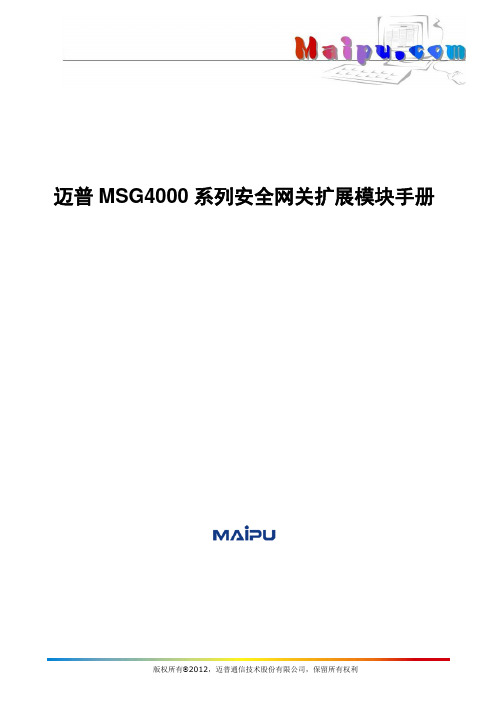
迈普MSG4000系列安全网关扩展模块手册本手册著作权属迈普通信技术股份有限公司所有,未经著作权人书面许可,任何单位或个人不得以任何方式摘录、复制或翻译。
侵权必究。
策划:研究院资料服务处* * *迈普通信技术股份有限公司地址:成都市高新区九兴大道16号迈普大厦技术支持热线:400-886-8669传真:(+8628)85148948E-mail:support@网址:邮编:610041* * *版本:2012年3月第v2.0版编号:MP/DC-RD-CPSJ-110产品中有毒有害物质或元素的名称及含量前言内容简介感谢您选用迈普通信技术有限公司的网络安全产品。
本手册为迈普安全网关扩展模块手册,能够帮助用户正确使用迈普安全网关的各种扩展模块。
本手册的内容包括:∙第1章扩展模块介绍∙第2章扩展模块的安装与拆卸∙第3章扩展模块的配置与使用∙第4章常见故障处理手册约定为方便用户阅读与理解,本手册遵循如下约定:∙警告:表示如果该项操作不正确,可能会给安全网关或安全网关操作者带来极大危险。
因此操作者必须严格遵守正确的操作规程。
∙注意:表示在安装和使用安全网关过程中需要注意的操作。
该操作不正确,可能影响安全网关的正常使用。
∙说明:为用户提供有助于理解内容的说明信息。
版权所有 2012,迈普通信技术股份有限公司,保留所有权利内容目录第1章 扩展模块介绍 ........................................................................................... 1 介绍 .................................................................................................................. 1 前面板介绍 ......................................................................................................... 1 指示灯含义 ......................................................................................................... 2 端口属性 ............................................................................................................ 2 千兆电口 ........................................................................................................ 2 SFP 接口 ........................................................................................................ 3 XFP 接口 ........................................................................................................ 4 第2章 扩展模块的安装与拆卸 ................................................................................ 5 介绍 .................................................................................................................. 5 扩展模块的安装 .................................................................................................... 5 扩展模块的拆卸 .................................................................................................... 5 第3章 扩展模块的配置与使用 ................................................................................ 7 介绍 .................................................................................................................. 7 接口扩展模块的配置与使用 ...................................................................................... 7 支持Bypass ....................................................................................................... 7 查看扩展模块的信息 .............................................................................................. 7 第4章 常见故障处理 . (8)第1章 扩展模块介绍介绍迈普安全网关的模块化平台产品支持接口扩展模块,包括以下类型: ∙ MSG4000-2XFP ∙ MSG4000-4GEF ∙ MSG4000-4GET ∙ MSG4000-4GET-Bypass不同接口扩展模块的名称以及描述信息如下表所示:表1-1:扩展模块描述信息前面板介绍图1-1为MSG4000-2XFP 接口扩展模块的前面板图:图1-1:MSG4000-2XFP 接口扩展模块的前面板图图1-2为MSG4000-4GEF 接口扩展模块的前面板图:图1-2:MSG4000-4GEF 接口扩展模块的前面板图图1-3为MSG4000-4GET 接口扩展模块的前面板图:图1-3:MSG4000-4GET接口扩展模块的前面板图图1-4为MSG4000-4GET-Bypass接口扩展模块的前面板图:图1-4:MSG4000-4GET-Bypass接口扩展模块的前面板图指示灯含义扩展模块的前面板指示灯的颜色、状态及其含义如下表所示:表1-2:扩展模块前面板指示灯含义注意:不同扩展模块前面板指示灯会有所不同,请以实物为准。
AS400初学入门小结1.0

AS400初学入门小结1.0一、RPGIV与RPGILE的区别 (1)二、RPGIV特征 (1)三、LIB、SRCPF、PF、LF、MEMBER、OBJECT (1)四、编程注意 (2)五、SEU的几点说明 (2)六、RPGLE程序的编写基础参考 (3)七、指示灯Indicator (4)八、出错查询 (5)九、命令技巧 (5)十、常用命令 (5)十一、中文学习资料 (6)十二、英文学习资料 (7)一、RPGIV与RPGILE的区别RPGIV是种IBM的计算机开发语言。
ILE是个集成语言开发环境。
RPGILE就是在这种集成语言开发环境下的RPGIV的称呼。
ILE的最主要的功能是可以把集成在开发环境下多种不同的计算机开发语言通过module形式,bind一起产生一个程序。
这类似于Java的模块化和组合。
参考资料:/u1/46034/showart_1870290.html二、RPGIV特征1、自由格式;2、module;3、多线程并发处理;4、module可驻留物理内存;5、PROCEDURE;6、服务程序;参考资料:/u1/46034/showart_1673419.html三、LIB、SRCPF、PF、LF、MEMBER、OBJECT刚开始这几个比较容易搞糊涂LIB:library,数据库文件SRCPF:source physical file 源物理文件PF:physical file 物理文件LF:logical file 逻辑文件AS400的结构为LIB->OBJECT->MEMBER,由左往右层次深入。
可以简单的理解为Windows下的文件系统。
LIB就是盘,OBJECT就是文件夹,MEMBER就是文件。
Windows 的盘中不能再建盘,而LIB也是如此,除了一个例外QSYS。
用WRKLIB进去查看QSYS 后可以发现,这个LIB里面还有*LIB的对象。
PF是Object中File的一种。
Gigabyte Management Console User's Guide

Gigabyte Management ConsoleUser’s Guide(For ASPEED AST 1250 Chipset)Version: 1.0Table of ContentsUsing Your Gigabyte Management Console (2)Gigabyte Management Console Key Features and Functions (3)Initial Setup (4)Configuring the Management Network (4)Software Install (5)Prerequisites on remote management PC (5)Install Java Tool (5)Gigabyte Management Console Network Configuration (6)Using the Web UI (8)Gigabyte Management Console Overview (9)Enter Gigabyte Management Console (10)Properties (10)Configuration (11)Network (11)Network Security (12)Security (13)Users (14)Services (15)Time Setting (16)Language (17)Sessions (18)LDAP (19)Firmware Updates (20)Utilities (21)FAN Profiles (22)Server Information (23)Sensor Monitor (23)Power Control (24)Power Consumption (25)System Event Log (26)Event Management (27)Platform Event (27)Trap Settings (28)Email Settings (29)Node Information (30)Node Status (30)Node MAC Address (31)Using Your Gigabyte Management ConsoleThe Gigabyte Management Console has a user-friendly Graphics User Interface (GUI) called the Gigabyte Management Console GUI. It is designed to be easy to use. It has a low learning curve because it uses a standard Internet browser. You can expect to be up and running in less than five minutes. This chapter allows you to become familiar with the Gigabyte Management Console GUI’s various functions. Each function is described in detail.Gigabyte Management Console Key Features and Functions ∙Support IPMI v2.0∙Out-of-band monitoring and control for sever management over LAN.∙FRU information report includes main board part number, product name, and manufacturer, etc.) ∙Health status/Hardware monitoring report.∙Events log, view, and clear.∙Event notification via PET (Platform Event Trap).∙Platform Event Filtering (PEF) to take selected action for selected events.∙Chassis management includes power control and status report, front panel buttons and LEDs control.∙Support multi-session user, and alert destination for LAN channel.Initial SetupConfiguring the Management NetworkSelect whether you want to use your CMC’s Ethernet port for stacking (daisy-chained) or use the two CMC Ethernet ports in a redundant manner (ringed).Stacking is best for customers who would like to take advantage of the cable consolidation feature of Multiple-Nodes. It is easy to use an in-band agent like Gigabyte Management Console in the rare case of a CMC port failure.Select the redundant network connection method for a more reliable connection to the management network. This type of network connection changes the default CMC setting before connecting to the network switch.To use this configuration, make sure your top LAN switch supports spanning tree protocol.Standard Shipping Configuration: with one hub and one CMC LAN port.Optional Configuration (Sold Separately): Add an additional hub for stacking or redundant configuration.Stacking Configuration Redundant ConfigurationSoftware InstallPrerequisites on remote management PCBefore installing Java tool, please check your system for the following required configuration requirements:●Supported Browsers:⏹Internet Explorer 8 - 11⏹Google chrome Version 29.0.1547.66m⏹Firefox 2.0●JA V A Recommended Version 8 Update 25 or later version (file size: ~ 623KB)Install Java ToolPlease follow the instruction to install Java in Windows operating system.1.Go to 2.Click Download on the middle of the home page.3.Click on Agree and Start Free Download4.Click see all Java downloads5.Select the operating system you are using.6.Choose the folder location. (Save the file to a known location on your computer)7.Click Save.8.Click Yes to replace.9.Verify that the●Name of the file is JavaSetup8u25.exe●Size is approximately 623KB.10.Close all applications including the browser.11.Double-click on the saved file icon to start the installation process.Gigabyte Management Console Network ConfigurationPlease follow the instruction to enable the console redirection function.1.Plug the VGA port to one of the node system.2.Boot up your node system.3.You can gather the BMC IP address on the POST screen.4.Or, Go to BIOS setup menu.5.Select Server Management.6.Select BMC network Configuration7.Define Configuration Address source to DynamicbmcDhcp or Static.8.Save and Exit.9.The BMC IP Address will appear on the IPv4 Address parameter.10.Save the configuration and exit BIOS setup menu.11.Open a web browser and type in your identified IP.12.Enter the following values:Username: adminPassword: password13.Go to the Properties page.14.Gathering the CMC identified IP address.Using the CMC Web UIThe CMC firmware features an embedded web server, enabling users to connect to the CMC using an Internet browser (Microsoft® Internet Explorer™).The web server shall support 4 concurrent connectionsWeb-based GUI is supported on the following browsers:Microsoft Windows:• Internet Explorer 8 ~ 12• Mozilla® Firefox® 2.0 or laterLinux:Mozilla Firefox 2.0 or laterGigabyte Management Console Overview1.Open a web browser and type in your identified IP. The IP address can be found using yourDHCP server.2. A dialog box prompts you to enter Username and Password.3.Enter the following values:Username: adminPassword: passwordWhen you log in using the root user name and password, you have full administrative powers. It is advised that once you log in, you change the root password.Enter Gigabyte Management ConsoleAfter you successfully log into your Gigabyte Management Console, the Remote Management Console GUI appears.PropertiesProperties displays the firmware version of current remote client system.ConfigurationNetworkYou can view and modify the network settings on this screen. Select the Network Mode from the drop-down list.1.Dedicate ModeWhen set to Dedicate Mode, you can configure the CMC related settings through the CMC port. Click Apply Change to save the settings.Network SecurityYou can configure the network security settings on this screen. Check the IP Blocking Enabled box and input the desire value of IP Blocking Fail Count, IP Blocking Fail Window, and IP Blocking Penalty Time. After you finish the configuration, click Apply Change to save the settings.SecurityThe Security page shows the current certificate status.To generate a new certificate, click Generate Certificate. To upload a certificate, click Upload Certificate.UsersTo configure a specific user, click the Users ID. To display new user information, click Refresh. NOTE: CMC convention for enabling an ‘anonymous’ login is to configure the entry for User ID 1 with a null username (all zero’s) and a null password (all zero’s). Applications may then present this to the user as an anonymous login.ServicesYou can configure the web server parameters (such as, HTTP Port Number, HTTPS Port Number, and Timeout) on a remote computer. By default, the timeout is 1800 seconds.When you finish the configuration, click Apply Changes.Time SettingThis page provides the mechanism to configure the Network Time acquisition method. With Administrator or Operator privilege level, you can modify configuration settings and click the Apply Changes button to execute the settings, as well as click the Sync Time Now button (when in Requested Mode) to request an immediate clock set.Network Time ProtocolOperation ModeConfigures the Operation Mode. You can Disable NTP, set Requested Mode, or Daemon Mode in this parameter.In Requested Mode, you can request an immediate clock synchronization with the NTP server; request will be sent when click the Sync Time Now button.The Daemon Mode runs NTP daemon which sends a NTP request at approximately 5 minute intervals. Multiple NTP servers may be specified to provide redundancy.Time Synchronization MethodSpecifies the synchronization method for Requested Mode. Select Slew mode when you want to adjust the time smoothly over time if there are time sensitive applications in place. Select Step mode to aggressively change the time using settimeofday() system call.Time Zone SettingConfigure the client time zone in this parameter.When you finish the configuration, click Apply Changes.LanguageThis page allow users to choose preferred language when using the WebUI. When you finish the configuration, click Apply Change.SessionsThis screen displays information on Active Sessions. Additionally, the trash can icon provides the delete function for privileged users. Click Session log to view the session log. Click Refresh to refresh the Sessions status.LDAPLDAP screen allows download user list of LDAP server then create Gigabyte Management Console user account from this list directly.Check the box below to enable LDAP authentication and enter the required information to access the LDAP server. Click Apply Changes to save your changes.Firmware UpdatesThe firmware can be updated remotely.To update firmware, follow the instruction below:1.Select Update Type.2.Select the file on your local system by using Browse. Click Upload to update to the new version of firmware.UtilitiesUtilities provides CMC reboot and Factory default restore functions.1.To reboot system, click Reboot.2.To restore factory default, click Factory Default.3.To Adjust the PWM offset for the system fans, enter offset values and click Submit.4.To update Logo, select the file on your local system using Browse and click Update.Fan ProfilesFan Profiles provides user to configure the system fan control policy.Server InformationSensor MonitorThe Sensor monitor provides general configuration for related system hardware monitoring. To view the Probe list, click Show Graph. And click Refresh to update current probe list.Power ControlThe Power Control allows you to power on/off/cycle the remote host system. Additionally you can see the remote power status.To perform the power control operation, select the operation and click Apply Changes.Power ConsumptionThis section allows user to configure the power policies for the system.System Event LogIt records the event when sensor has an abnormal state. When the log matches the pre-defined alert, the system sends out the notification automatically, if it is pre-configured.Event ManagementPlatform EventA platform event filter (PEF) can trigger an action and generate an alert when a critical hardware-related event occurs. For each PEF, you can choose the action to be taken when a platform event occurs.You can also choose to generate and send an alert when a platform event occurs. In the Platform Events screen, you can enable the generation of platform event alerts globally by clicking Global Alerting Enable.When you finish the configuration, click Apply Changes.In the Trap Settings, user can set the IPv4 and Ipv6 Destination List.IPv6 and IPv4 are two completely separate protocols. IPv6 is not backwards compatible with IPv4, and IPv4 hosts and routers will not be able to deal directly with IPv6 traffic.IPv6 has a significantly larger address space than IPv4. This results from the use of a 128-bit address, whereas IPv4 uses only 32 bits.When you finish the configuration, click Apply Changes.If you want the alert to be sent by email, you can configure to specify the e-mail address, subject and message in the Email Settings. After you finish the configuration, click Apply Change to save the settings.SMTPSet E-mail (SMTP) server IP address for sending alert notification to user.Check the SMTP Authentication Enabled box and enter the SMTP IP address, User Name, Password; select the STARTTLS Mode and SASL Mode from the drop-down list.When you finish the configuration, click “Apply Changes”.Node InformationNode StatusThis page displays the technical specifications of the connected node. Click Refresh to refresh current connected node information.Node MAC AddressThis page displays the connected node MAC address information.Click Refresh to refresh current connected node MAC address information.。
思科 AnyConnect 安全移动客户端用户指南说明书
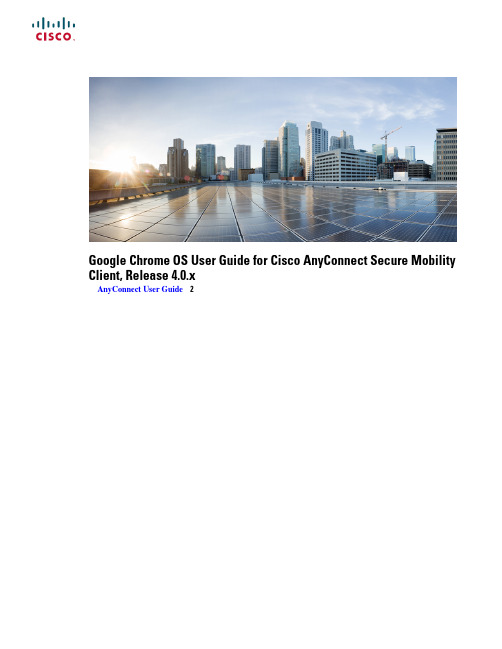
Google Chrome OS User Guide for Cisco AnyConnect Secure Mobility Client,Release4.0.xAnyConnect User Guide2Revised:December17,2020AnyConnect User GuideAnyConnect OverviewThe Cisco AnyConnect Secure Mobility Client for provides seamless and secure remote access to enterprise networks.AnyConnect allows installed applications to communicate as though connected directly to the enterprise network.AnyConnect is a sophisticated networking application that also allows you to set preferences,control the operation of AnyConnect,and use diagnostic tools and facilities on your device as recommended by your administrator.AnyConnect may be used in your enterprise in conjunction with Mobile Device Management software.If so,work with your administrator to abide by device management rules.Your organization may provide additional documentation on using AnyConnect for.Your app store provides the application for initial installation and all upgrades.The Cisco Adaptive Security Appliance(ASA)is the secure gateway that admits access to the VPN,but it does not support updates of AnyConnect for mobile devices.Open Software License Notices•This product includes software developed by the OpenSSL Project for use in the OpenSSL Toolkit(/).•This product includes cryptographic software written by Eric Young(*****************).•This product includes software written by Tim Hudson(*****************).Google Chrome OS Supported DevicesCisco AnyConnect on Google Chromebook requires Chrome OS43or later.Stability and feature enhancements are available in Chrome OS45.AnyConnect on Google Chromebook cannot be used from a standalone Chrome browser on another platform.For all current Chromebooks,AnyConnect for Android is officially supported and strongly recommended for the optimal AnyConnect experience on ChromeOS.The native ChromeOS client is intended only for legacy Chromebooks incapable of running Android applications.Install or Upgrade AnyConnect on Google Chrome OSBefore you beginVerify you are using a device supported by AnyConnect,see Google Chrome OS Supported Devices,on page2for details. ProcedureStep1On your Chrome device,go to the Chrome Web Store Cisco AnyConnect page.Step2Select Add to Chrome or Update.Launch App will be shown if you already have the latest version of Cisco AnyConnect on your device.2What to do nextAfter installing or updating it may take a few minutes before you are able to configure AnyConnect."Initializing please wait"will be shown in the AnyConnect App during this time.Configure AnyConnect Through Google Chrome's Management ServicesOn managed Chrome devices,administrators can push down a root certificate and an AnyConnect profile using Google's EMM service.The policy,specified in JSON,has the following structure:{"Profile":{"Value":"Base64Encoding AC Profile.Set to empty string to clear the profile."},"RootCertificates":{"Value":["Base64Encoding of Certificate1.Pass an empty list to clear any imported server certificates.","Base64Encoding of Certificate2.",]}}Import Client CertificateYou must import a certificate into Chrome CertificateManager.If you have logged in as a managed account user,you may only access certificates from the managed certificate store.These correspond to certificates that have been imported programmatically via the chrome.enterprise.platformKeys API.Certificates that are generated or imported by other means,such as manually,are not available to the API in the case of a managed account.For more information,see https:///chrome/a/answer/6080885?hl=en.NoteProcedureStep1Navigate to chrome://certificate-manager or through Chrome Settings>Show Advanced Settings>Manage Certificates.Step2Associate a client certificate to your VPN configuration.Configure and Connect AnyConnect on Google Chrome OSManaging your private network connection is shared between the AnyConnect app and native Chrome utilities:•You must configure connection entries in the AnyConnect app.•You must establish a Private network connection from the Chrome Status Area or Chrome Settings.•You may Disconnect the VPN from the AnyConnect app,the Chrome Status Area,or the Chrome Settings.3ProcedureStep1Open the AnyConnect app to configure an AnyConnect VPN connection entry:The VPN must be disconnected to create a new connection entry.Note•Open the AnyConnect app from the launcher.•Click in the Chrome Status Area,then in the Private Network area labeled VPN,and choose Cisco AnyConnect.•Click in the Chrome Status Area,then choose Settings,then from the Internet Connection settings choose AddConnection>Add Cisco AnyConnect.Step2Choose the Connections tab in the AnyConnect app.You will see connection entries listed if they were previously configured.Step3Add a new connection entry:a)Click Add New Connection.b)Enter a descriptive name for this connection entry In the Name field.c)Enter the VPN server address in the the Server Address field.d)Choose Connect with IPsec if desired.If not chosen,AnyConnect will use SSL(TLS/DTLS).AnyConnect supports only EAP authentication for IPsec.Because of this limitation,AnyConnect cannot Noteuse IPsec to connect to a Cisco IOS headend.e)Choose Select Certificate to configure certificate authentication.f)Click Save Changes.Step4Establish a VPN connection:•Click in the Chrome Status Area,then in the Private Network area labeled VPN,and choose the desired connectionentry.•Click in the Chrome Status Area,then choose Settings.From the Internet Connection settings choose Privatenetwork and then the desired connection entry.Monitor and Troubleshoot AnyConnect on Google Chrome OSUse the AnyConnect app to view VPN connection statistics and logs,and to send diagnostic information to your administrator or Cisco when experiencing difficulties.ProcedureStep1Choose Statistics to view statistics for the current connection.A VPN Connection must be active to view VPN statistics.Step2Choose Diagnostics to view or email AnyConnect logs.Step3Click on a log file to view it directly or Download and view a log file.Step4Choose Email Logs to gather and send diagnostic information.4a.When prompted save the zipped up log files to a local directory.b.Attach the zip file to the created email.c.Provide a description of the problem you are experiencing in the message body.d.By default the email will be sent to Cisco,add your administrator or support contact as desired.5Cisco and the Cisco logo are trademarks or registered trademarks of Cisco and/or its affiliates in the U.S.and other countries.To view a list of Cisco trademarks,go to this URL: https:///c/en/us/about/legal/trademarks.html.Third-party trademarks mentioned are the property of their respective owners.The use of the word partner does not imply a partnership relationship between Cisco and any other company.(1721R)©2015–2018Cisco Systems,Inc.All rights reserved.Europe Headquarters Asia Pacific Headquarters Americas HeadquartersCiscoSystemsInternationalBV Amsterdam,TheNetherlandsCiscoSystems(USA)Pte.Ltd.Singapore Cisco Systems,Inc.San Jose,CA 95134-1706USA Cisco has more than 200offices worldwide.Addresses,phone numbers,and fax numbers are listed on theCisco Website at /go/offices.。
戴尔易安信OpenManage Ansible模块3.0.0安全配置指南说明书

Dell EMC OpenManage Ansible Modules 3.0.0 Security Configuration GuideNotes, cautions, and warningsA NOTE indicates important information that helps you make better use of your product.A CAUTION indicates either potential damage to hardware or loss of data and tells you how to avoidA WARNING indicates a potential for property damage, personal injury, or death.© 2018 - 2021 Dell Inc. or its subsidiaries. All rights reserved. Dell, EMC, and other trademarks are trademarks of Dell Inc. or its subsidiaries. Other trademarks may be trademarks of their respective owners.Chapter 1: Preface (4)Scope of the document (4)Document references (4)Chapter 2: Security Quick Reference (5)Deployment Model (5)Security Profiles (5)Chapter 3: Product and Subsystem Security (6)Security controls map (6)Authentication (6)Authentication with external systems (6)iDRAC authentication (7)OpenManage Enterprise Authentication (7)File server authentication (7)Data security (7)Serviceability (7)Security patches (7)Network security (7)Auditing and logging (8)Protecting sensitive data with 'no log' (8)Chapter 4: Miscellaneous configuration and management (9)OpenManage Ansible modules licensing (9)Protect authenticity and integrity (9)Ansible module security (9)Ansible vault (9)Contents3Preface Dell EMC OpenManage Ansible Modules(OMAM) allows data center and IT administrators to use RedHat Ansible to automate and orchestrate the configuration, deployment, and update of Dell EMC PowerEdge Servers and modular infrastructureby leveraging the management automation capabilities in-built into the Integrated Dell Remote Access Controller (iDRAC), OpenManage Enterprise, and OpenManage Enterprise Modular.OpenManage Ansible Modules simplifies and automates provisioning, deployment, and updates of PowerEdge servers and modular infrastructure. It allows system administrators and software developers to introduce the physical infrastructure provisioning into their software provisioning stack, integrate with existing DevOps pipelines and manage their infrastructure using version-controlled playbooks, server configuration profiles, and templates in line with the Infrastructure-as-Code (IaC) principles.As part of an effort to improve its product lines, Dell EMC periodically releases revisions of its software and hardware. Some functions that are described in this document might not be supported by all versions of the software or hardware currentlyin use. The product release notes provide the most up-to-date information about product features. Contact your Dell EMC technical support professional if a product does not function properly or does not function as described in this document.This document was accurate at publication time. To ensure that you are using the latest version of this document, go tohttps:///dell/dellemc-openmanage-ansible-modules/tree/devel.Topics:•Scope of the document•Document referencesScope of the documentThis document includes information about the security features and capabilities of OpenManage Ansible Modules (OMAM). Document referencesIn addition to this guide, you can access the associated OMAM guides available at https:///support:●OpenManage Ansible Modules Installation Guide●OpenManage Ansible Modules User's Guide.●OpenManage Ansible Modules Release Notes.4PrefaceSecurity Quick Reference Topics:•Deployment Model•Security ProfilesDeployment ModelOpenManage Ansible Modules release follows a monthly release cycle. Minor versions are released on the last week of each month and are posted to GitHub as well as to the Ansible-Galaxy (as collections). Once there are enough features, updates,and security fixes released over a series of minor releases and patches, a major version containing all these changes is eventually released to GitHub and Ansible Galaxy (as collections). To install the OMAM from Github or Ansible galaxy refer https:///dell/dellemc-openmanage-ansible-modules/tree/devel/guides.Security ProfilesOMAM has a default security profile for secure HTTP access.Security Quick Reference5Product and Subsystem Security Topics:•Security controls map•Authentication•Authentication with external systems•Data security•Serviceability•Network security•Auditing and loggingSecurity controls mapOpenManage Ansible Modules use Ansible Playbooks to run commands for interacting with iDRAC and Open Manage Enterprise. The system credentials are not stored by default. Some iDRAC modules use a file system to temporarily read and write files toa local Ansible control machine or a file server. The file server path is mounted on the Ansible control machine, and you must securely configure the file servers.iDRAC and OpenManage Enterprise communicate with Dell server for firmware updates over a HTTPS channel, facilitated by the Ansible control machine through modules and playbooks. The following figure displays the OMAM security controls map:AuthenticationAccess control settings provide protection of resources against unauthorized access. OMAM does not have any accesscontrol system of its own. It is dependent on the access control settings which are provided by Ansible, File Server, iDRAC, OpenManage Enterprise, and Redfish endpoints.For more information about the connection methods see the Ansible documentation.Authentication with external systemsThe OMAM modules communicate with iDRAC and OpenManage Enterprise over a secure HTTPS channel. OMAM supports session-based authentication for REST calls.Session-based authentication is used when issuing multiple Representational State Transfer (REST) requests.●Session login is initiated by accessing the Create session URI. The response to this request includes an X-Auth-Token headerwith a session token. Authentication for subsequent requests is made using the X-Auth-Token header.6Product and Subsystem Security●Session logout is performed by issuing a DELETE of the Session resource provided by the Login operation including theX-Auth-Token header.iDRAC authenticationThe Integrated Dell Remote Access Controller (iDRAC) is designed to make you more productive as a system administrator and improves the overall availability of Dell EMC servers. iDRAC alerts you on system issues, remotely manage your systems, and reduces the need for physical access to the system. See the latest iDRAC User Guide for more details on available methods of authentication.OMAM communicates with iDRAC using WSMan and REST. OMAM supports both session-based and basic authentication for iDRAC REST calls over HTTPS.OMAM supports standard Redfish endpoints as well. Both session-based and basic authentication are supported. OpenManage Enterprise AuthenticationOpenManage Enterprise is a simple-to-use, one-to-many systems management console. It is cost effective and facilitates comprehensive lifecycle management for Dell EMC PowerEdge servers through one console. OpenManage Enterprise supports basic authentication and X-Auth-Token Authentication for the REST calls. For more information, see the latest OpenManage Enterprise API guide.OMAM supports both session-based and basic authentication for OpenManage Enterprise over HTTPS.File server authenticationSome of the OMAM modules take the artifacts from CIFS or NFS shares as module parameters. These shares are accessed by iDRAC services to perform operations such as firmware update, system configuration exports or imports. It is recommended to configure the share folders securely with the required user access controls.Data securityOMAM does not store data. See Ansible Vault for details on securing credentials passed to external systems. ServiceabilityThe support website https:///support provides access to product documentation, advisories, downloads, and troubleshooting information. This information helps you to resolve a product issue before you contact the support team. Security patchesOMAM follows a monthly release cycle. On the last week of every month, the updated modules are posted on GitHub. The monthly OMAM releases include feature updates, defect fixes, and security only updates. Every major release is uploaded on the Dell support site. For a critical security issue, a security patch is released as soon as possible.Network securityOMAM uses HTTPS with a default security profile to communicate with OpenManage Enterprise and iDRAC. This release does not support SSL certificate validation.Product and Subsystem Security7Auditing and loggingOMAM does not have its own logging mechanism, and it depends on the default Ansible logging capability. By default, Ansible sends output about plays, tasks, and module arguments to your screen (STDOUT) on the control node see Logging Ansible Output for more details. Encryption with Ansible Vault only protects data at rest. Once the content is decrypted (data in use), play and plugin authors are responsible for avoiding any secret disclosure. For details on hiding output, see no_log. For security considerations on editors that you use with Ansible Vault, see Steps to secure your editor.Protecting sensitive data with 'no log'If you save Ansible output to a log, you expose any secret data in your Ansible output, such as passwords and usernames. To keep sensitive values out of your logs, mark tasks that expose them with the no_log: True attribute. However, the no_log attribute does not affect debugging output.8Product and Subsystem Security4Miscellaneous configuration andmanagement Topics:•OpenManage Ansible modules licensing•Protect authenticity and integrity•Ansible module securityOpenManage Ansible modules licensingOMAM is open source and licensed under the GNU General Public License v3.0+. For more details see COPYING.md. iDRAC and OpenManage Enterprise may require its own licenses for some functions in OMAM to work. Refer the User Guide for more details.Protect authenticity and integrityTo ensure the product integrity, the OMAM installation package is signed and uploaded to https:///support. The collection bundle uploaded to ansible-galaxy is also signed.Ansible module securityFor security guidelines for Ansible modules, see Module Best Practices. Any developer who wants to contribute to OMAM adhere to these guidelines, along with the UT and sanity requirements.Certain settings in Ansible are adjustable through a configuration file (ansible.cfg). The stock configuration should be sufficient for most users, but there may be reasons you would want to change them. Paths where the configuration file is searched are listed in the reference documentation.Ansible vaultAnsible Vault is a feature that allows users to encrypt values and data structures within the Ansible projects. This provides the ability to secure any sensitive data that is necessary to successfully run Ansible plays but should not be publicly visible, suchas passwords or private keys. Ansible automatically decrypts vault-encrypted content at runtime when the key is provided. See Vault documentation for more details.Miscellaneous configuration and management9。
Intel 64和IA-32架构软件开发人员手册第三卷(3A,3B,3C和3D) 系统编程指南说明书
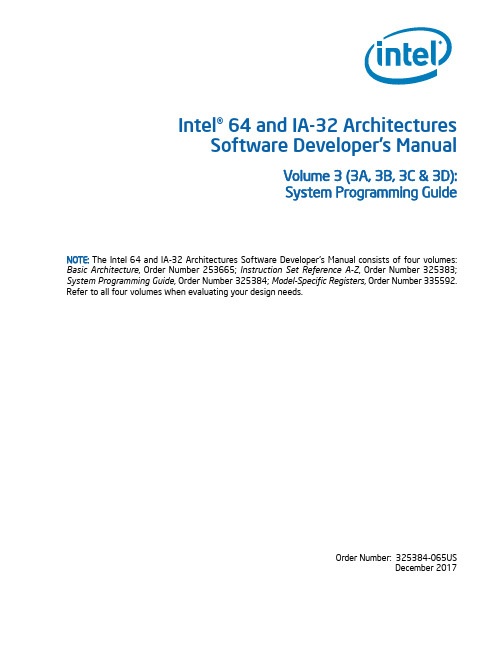
Intel® 64 and IA-32 ArchitecturesSoftware Developer’s ManualVolume 3 (3A, 3B, 3C & 3D):System Programming GuideNOTE: The Intel 64 and IA-32 Architectures Software Developer's Manual consists of four volumes: Basic Architecture, Order Number 253665; Instruction Set Reference A-Z, Order Number 325383; System Programming Guide, Order Number 325384; Model-Specific Registers, Order Number 335592. Refer to all four volumes when evaluating your design needs.Order Number: 325384-065USDecember 2017Intel technologies features and benefits depend on system configuration and may require enabled hardware, software, or service activation. Learn more at , or from the OEM or retailer.No computer system can be absolutely secure. Intel does not assume any liability for lost or stolen data or systems or any damages resulting from such losses.You may not use or facilitate the use of this document in connection with any infringement or other legal analysis concerning Intel products described herein. You agree to grant Intel a non-exclusive, royalty-free license to any patent claim thereafter drafted which includes subject matter disclosed herein.No license (express or implied, by estoppel or otherwise) to any intellectual property rights is granted by this document.The products described may contain design defects or errors known as errata which may cause the product to deviate from published specifica-tions. Current characterized errata are available on request.This document contains information on products, services and/or processes in development. All information provided here is subject to change without notice. Contact your Intel representative to obtain the latest Intel product specifications and roadmapsCopies of documents which have an order number and are referenced in this document, or other Intel literature, may be obtained by calling 1-800-548-4725, or by visiting /design/literature.htm.Intel, the Intel logo, Intel Atom, Intel Core, Intel SpeedStep, MMX, Pentium, VTune, and Xeon are trademarks of Intel Corporation in the U.S. and/or other countries.*Other names and brands may be claimed as the property of others.Copyright © 1997-2017, Intel Corporation. All Rights Reserved.CONTENTSPAGECHAPTER 1ABOUT THIS MANUAL1.1INTEL® 64 AND IA-32 PROCESSORS COVERED IN THIS MANUAL . . . . . . . . . . . . . . . . . . . . . . . . . . . . . . . . . . . . . . . . . . . . . . . . . . . . . 1-1 1.2OVERVIEW OF THE SYSTEM PROGRAMMING GUIDE. . . . . . . . . . . . . . . . . . . . . . . . . . . . . . . . . . . . . . . . . . . . . . . . . . . . . . . . . . . . . . . . . . 1-4 1.3NOTATIONAL CONVENTIONS. . . . . . . . . . . . . . . . . . . . . . . . . . . . . . . . . . . . . . . . . . . . . . . . . . . . . . . . . . . . . . . . . . . . . . . . . . . . . . . . . . . . . . . 1-6 1.3.1Bit and Byte Order. . . . . . . . . . . . . . . . . . . . . . . . . . . . . . . . . . . . . . . . . . . . . . . . . . . . . . . . . . . . . . . . . . . . . . . . . . . . . . . . . . . . . . . . . . . . . . 1-6 1.3.2Reserved Bits and Software Compatibility . . . . . . . . . . . . . . . . . . . . . . . . . . . . . . . . . . . . . . . . . . . . . . . . . . . . . . . . . . . . . . . . . . . . . . . 1-7 1.3.3Instruction Operands. . . . . . . . . . . . . . . . . . . . . . . . . . . . . . . . . . . . . . . . . . . . . . . . . . . . . . . . . . . . . . . . . . . . . . . . . . . . . . . . . . . . . . . . . . . . 1-8 1.3.4Hexadecimal and Binary Numbers . . . . . . . . . . . . . . . . . . . . . . . . . . . . . . . . . . . . . . . . . . . . . . . . . . . . . . . . . . . . . . . . . . . . . . . . . . . . . . . 1-8 1.3.5Segmented Addressing . . . . . . . . . . . . . . . . . . . . . . . . . . . . . . . . . . . . . . . . . . . . . . . . . . . . . . . . . . . . . . . . . . . . . . . . . . . . . . . . . . . . . . . . . 1-8 1.3.6Syntax for CPUID, CR, and MSR Values. . . . . . . . . . . . . . . . . . . . . . . . . . . . . . . . . . . . . . . . . . . . . . . . . . . . . . . . . . . . . . . . . . . . . . . . . . . 1-9 1.3.7Exceptions . . . . . . . . . . . . . . . . . . . . . . . . . . . . . . . . . . . . . . . . . . . . . . . . . . . . . . . . . . . . . . . . . . . . . . . . . . . . . . . . . . . . . . . . . . . . . . . . . . . . . 1-9 1.4RELATED LITERATURE. . . . . . . . . . . . . . . . . . . . . . . . . . . . . . . . . . . . . . . . . . . . . . . . . . . . . . . . . . . . . . . . . . . . . . . . . . . . . . . . . . . . . . . . . . . 1-10CHAPTER 2SYSTEM ARCHITECTURE OVERVIEW2.1OVERVIEW OF THE SYSTEM-LEVEL ARCHITECTURE. . . . . . . . . . . . . . . . . . . . . . . . . . . . . . . . . . . . . . . . . . . . . . . . . . . . . . . . . . . . . . . . . . 2-1 2.1.1Global and Local Descriptor Tables. . . . . . . . . . . . . . . . . . . . . . . . . . . . . . . . . . . . . . . . . . . . . . . . . . . . . . . . . . . . . . . . . . . . . . . . . . . . . . . 2-3 2.1.1.1Global and Local Descriptor Tables in IA-32e Mode. . . . . . . . . . . . . . . . . . . . . . . . . . . . . . . . . . . . . . . . . . . . . . . . . . . . . . . . . . . . . 2-4 2.1.2System Segments, Segment Descriptors, and Gates . . . . . . . . . . . . . . . . . . . . . . . . . . . . . . . . . . . . . . . . . . . . . . . . . . . . . . . . . . . . . . 2-4 2.1.2.1Gates in IA-32e Mode. . . . . . . . . . . . . . . . . . . . . . . . . . . . . . . . . . . . . . . . . . . . . . . . . . . . . . . . . . . . . . . . . . . . . . . . . . . . . . . . . . . . . . . . 2-4 2.1.3Task-State Segments and Task Gates. . . . . . . . . . . . . . . . . . . . . . . . . . . . . . . . . . . . . . . . . . . . . . . . . . . . . . . . . . . . . . . . . . . . . . . . . . . . 2-5 2.1.3.1Task-State Segments in IA-32e Mode. . . . . . . . . . . . . . . . . . . . . . . . . . . . . . . . . . . . . . . . . . . . . . . . . . . . . . . . . . . . . . . . . . . . . . . . . 2-5 2.1.4Interrupt and Exception Handling. . . . . . . . . . . . . . . . . . . . . . . . . . . . . . . . . . . . . . . . . . . . . . . . . . . . . . . . . . . . . . . . . . . . . . . . . . . . . . . . 2-5 2.1.4.1Interrupt and Exception Handling IA-32e Mode. . . . . . . . . . . . . . . . . . . . . . . . . . . . . . . . . . . . . . . . . . . . . . . . . . . . . . . . . . . . . . . . 2-5 2.1.5Memory Management. . . . . . . . . . . . . . . . . . . . . . . . . . . . . . . . . . . . . . . . . . . . . . . . . . . . . . . . . . . . . . . . . . . . . . . . . . . . . . . . . . . . . . . . . . . 2-6 2.1.5.1Memory Management in IA-32e Mode . . . . . . . . . . . . . . . . . . . . . . . . . . . . . . . . . . . . . . . . . . . . . . . . . . . . . . . . . . . . . . . . . . . . . . . . 2-6 2.1.6System Registers. . . . . . . . . . . . . . . . . . . . . . . . . . . . . . . . . . . . . . . . . . . . . . . . . . . . . . . . . . . . . . . . . . . . . . . . . . . . . . . . . . . . . . . . . . . . . . . 2-6 2.1.6.1System Registers in IA-32e Mode. . . . . . . . . . . . . . . . . . . . . . . . . . . . . . . . . . . . . . . . . . . . . . . . . . . . . . . . . . . . . . . . . . . . . . . . . . . . . 2-7 2.1.7Other System Resources. . . . . . . . . . . . . . . . . . . . . . . . . . . . . . . . . . . . . . . . . . . . . . . . . . . . . . . . . . . . . . . . . . . . . . . . . . . . . . . . . . . . . . . . 2-7 2.2MODES OF OPERATION. . . . . . . . . . . . . . . . . . . . . . . . . . . . . . . . . . . . . . . . . . . . . . . . . . . . . . . . . . . . . . . . . . . . . . . . . . . . . . . . . . . . . . . . . . . . . 2-7 2.2.1Extended Feature Enable Register. . . . . . . . . . . . . . . . . . . . . . . . . . . . . . . . . . . . . . . . . . . . . . . . . . . . . . . . . . . . . . . . . . . . . . . . . . . . . . . 2-9 2.3SYSTEM FLAGS AND FIELDS IN THE EFLAGS REGISTER. . . . . . . . . . . . . . . . . . . . . . . . . . . . . . . . . . . . . . . . . . . . . . . . . . . . . . . . . . . . . . . 2-9 2.3.1System Flags and Fields in IA-32e Mode . . . . . . . . . . . . . . . . . . . . . . . . . . . . . . . . . . . . . . . . . . . . . . . . . . . . . . . . . . . . . . . . . . . . . . . .2-11 2.4MEMORY-MANAGEMENT REGISTERS. . . . . . . . . . . . . . . . . . . . . . . . . . . . . . . . . . . . . . . . . . . . . . . . . . . . . . . . . . . . . . . . . . . . . . . . . . . . . . 2-11 2.4.1Global Descriptor Table Register (GDTR) . . . . . . . . . . . . . . . . . . . . . . . . . . . . . . . . . . . . . . . . . . . . . . . . . . . . . . . . . . . . . . . . . . . . . . . .2-12 2.4.2Local Descriptor Table Register (LDTR) . . . . . . . . . . . . . . . . . . . . . . . . . . . . . . . . . . . . . . . . . . . . . . . . . . . . . . . . . . . . . . . . . . . . . . . . .2-12 2.4.3IDTR Interrupt Descriptor Table Register. . . . . . . . . . . . . . . . . . . . . . . . . . . . . . . . . . . . . . . . . . . . . . . . . . . . . . . . . . . . . . . . . . . . . . . .2-12 2.4.4Task Register (TR). . . . . . . . . . . . . . . . . . . . . . . . . . . . . . . . . . . . . . . . . . . . . . . . . . . . . . . . . . . . . . . . . . . . . . . . . . . . . . . . . . . . . . . . . . . . .2-13 2.5CONTROL REGISTERS. . . . . . . . . . . . . . . . . . . . . . . . . . . . . . . . . . . . . . . . . . . . . . . . . . . . . . . . . . . . . . . . . . . . . . . . . . . . . . . . . . . . . . . . . . . . 2-13 2.5.1CPUID Qualification of Control Register Flags. . . . . . . . . . . . . . . . . . . . . . . . . . . . . . . . . . . . . . . . . . . . . . . . . . . . . . . . . . . . . . . . . . . .2-19 2.6EXTENDED CONTROL REGISTERS (INCLUDING XCR0) . . . . . . . . . . . . . . . . . . . . . . . . . . . . . . . . . . . . . . . . . . . . . . . . . . . . . . . . . . . . . . 2-19 2.7PROTECTION KEY RIGHTS REGISTER (PKRU) . . . . . . . . . . . . . . . . . . . . . . . . . . . . . . . . . . . . . . . . . . . . . . . . . . . . . . . . . . . . . . . . . . . . . . 2-21 2.8SYSTEM INSTRUCTION SUMMARY . . . . . . . . . . . . . . . . . . . . . . . . . . . . . . . . . . . . . . . . . . . . . . . . . . . . . . . . . . . . . . . . . . . . . . . . . . . . . . . . 2-21 2.8.1Loading and Storing System Registers. . . . . . . . . . . . . . . . . . . . . . . . . . . . . . . . . . . . . . . . . . . . . . . . . . . . . . . . . . . . . . . . . . . . . . . . . .2-23 2.8.2Verifying of Access Privileges . . . . . . . . . . . . . . . . . . . . . . . . . . . . . . . . . . . . . . . . . . . . . . . . . . . . . . . . . . . . . . . . . . . . . . . . . . . . . . . . . .2-23 2.8.3Loading and Storing Debug Registers. . . . . . . . . . . . . . . . . . . . . . . . . . . . . . . . . . . . . . . . . . . . . . . . . . . . . . . . . . . . . . . . . . . . . . . . . . .2-24 2.8.4Invalidating Caches and TLBs. . . . . . . . . . . . . . . . . . . . . . . . . . . . . . . . . . . . . . . . . . . . . . . . . . . . . . . . . . . . . . . . . . . . . . . . . . . . . . . . . . .2-24 2.8.5Controlling the Processor . . . . . . . . . . . . . . . . . . . . . . . . . . . . . . . . . . . . . . . . . . . . . . . . . . . . . . . . . . . . . . . . . . . . . . . . . . . . . . . . . . . . . .2-25 2.8.6Reading Performance-Monitoring and Time-Stamp Counters . . . . . . . . . . . . . . . . . . . . . . . . . . . . . . . . . . . . . . . . . . . . . . . . . . . . .2-25 2.8.6.1Reading Counters in 64-Bit Mode. . . . . . . . . . . . . . . . . . . . . . . . . . . . . . . . . . . . . . . . . . . . . . . . . . . . . . . . . . . . . . . . . . . . . . . . . . . .2-26 2.8.7Reading and Writing Model-Specific Registers . . . . . . . . . . . . . . . . . . . . . . . . . . . . . . . . . . . . . . . . . . . . . . . . . . . . . . . . . . . . . . . . . . .2-26 2.8.7.1Reading and Writing Model-Specific Registers in 64-Bit Mode . . . . . . . . . . . . . . . . . . . . . . . . . . . . . . . . . . . . . . . . . . . . . . . . .2-26 2.8.8Enabling Processor Extended States. . . . . . . . . . . . . . . . . . . . . . . . . . . . . . . . . . . . . . . . . . . . . . . . . . . . . . . . . . . . . . . . . . . . . . . . . . . .2-26Vol. 3A iiiCONTENTSiv Vol. 3A PAGECHAPTER 3PROTECTED-MODE MEMORY MANAGEMENT3.1MEMORY MANAGEMENT OVERVIEW . . . . . . . . . . . . . . . . . . . . . . . . . . . . . . . . . . . . . . . . . . . . . . . . . . . . . . . . . . . . . . . . . . . . . . . . . . . . . . . . 3-1 3.2USING SEGMENTS. . . . . . . . . . . . . . . . . . . . . . . . . . . . . . . . . . . . . . . . . . . . . . . . . . . . . . . . . . . . . . . . . . . . . . . . . . . . . . . . . . . . . . . . . . . . . . . . . . 3-2 3.2.1Basic Flat Model . . . . . . . . . . . . . . . . . . . . . . . . . . . . . . . . . . . . . . . . . . . . . . . . . . . . . . . . . . . . . . . . . . . . . . . . . . . . . . . . . . . . . . . . . . . . . . . . 3-3 3.2.2Protected Flat Model. . . . . . . . . . . . . . . . . . . . . . . . . . . . . . . . . . . . . . . . . . . . . . . . . . . . . . . . . . . . . . . . . . . . . . . . . . . . . . . . . . . . . . . . . . . . 3-3 3.2.3Multi-Segment Model . . . . . . . . . . . . . . . . . . . . . . . . . . . . . . . . . . . . . . . . . . . . . . . . . . . . . . . . . . . . . . . . . . . . . . . . . . . . . . . . . . . . . . . . . . . 3-4 3.2.4Segmentation in IA-32e Mode. . . . . . . . . . . . . . . . . . . . . . . . . . . . . . . . . . . . . . . . . . . . . . . . . . . . . . . . . . . . . . . . . . . . . . . . . . . . . . . . . . . 3-5 3.2.5Paging and Segmentation. . . . . . . . . . . . . . . . . . . . . . . . . . . . . . . . . . . . . . . . . . . . . . . . . . . . . . . . . . . . . . . . . . . . . . . . . . . . . . . . . . . . . . . 3-5 3.3PHYSICAL ADDRESS SPACE. . . . . . . . . . . . . . . . . . . . . . . . . . . . . . . . . . . . . . . . . . . . . . . . . . . . . . . . . . . . . . . . . . . . . . . . . . . . . . . . . . . . . . . . . 3-6 3.3.1Intel® 64 Processors and Physical Address Space. . . . . . . . . . . . . . . . . . . . . . . . . . . . . . . . . . . . . . . . . . . . . . . . . . . . . . . . . . . . . . . . . 3-6 3.4LOGICAL AND LINEAR ADDRESSES. . . . . . . . . . . . . . . . . . . . . . . . . . . . . . . . . . . . . . . . . . . . . . . . . . . . . . . . . . . . . . . . . . . . . . . . . . . . . . . . . . 3-6 3.4.1Logical Address Translation in IA-32e Mode. . . . . . . . . . . . . . . . . . . . . . . . . . . . . . . . . . . . . . . . . . . . . . . . . . . . . . . . . . . . . . . . . . . . . . 3-7 3.4.2Segment Selectors. . . . . . . . . . . . . . . . . . . . . . . . . . . . . . . . . . . . . . . . . . . . . . . . . . . . . . . . . . . . . . . . . . . . . . . . . . . . . . . . . . . . . . . . . . . . . . 3-7 3.4.3Segment Registers . . . . . . . . . . . . . . . . . . . . . . . . . . . . . . . . . . . . . . . . . . . . . . . . . . . . . . . . . . . . . . . . . . . . . . . . . . . . . . . . . . . . . . . . . . . . . 3-8 3.4.4Segment Loading Instructions in IA-32e Mode. . . . . . . . . . . . . . . . . . . . . . . . . . . . . . . . . . . . . . . . . . . . . . . . . . . . . . . . . . . . . . . . . . . . 3-9 3.4.5Segment Descriptors. . . . . . . . . . . . . . . . . . . . . . . . . . . . . . . . . . . . . . . . . . . . . . . . . . . . . . . . . . . . . . . . . . . . . . . . . . . . . . . . . . . . . . . . . . . . 3-9 3.4.5.1Code- and Data-Segment Descriptor Types. . . . . . . . . . . . . . . . . . . . . . . . . . . . . . . . . . . . . . . . . . . . . . . . . . . . . . . . . . . . . . . . . . .3-12 3.5SYSTEM DESCRIPTOR TYPES. . . . . . . . . . . . . . . . . . . . . . . . . . . . . . . . . . . . . . . . . . . . . . . . . . . . . . . . . . . . . . . . . . . . . . . . . . . . . . . . . . . . . 3-13 3.5.1Segment Descriptor Tables. . . . . . . . . . . . . . . . . . . . . . . . . . . . . . . . . . . . . . . . . . . . . . . . . . . . . . . . . . . . . . . . . . . . . . . . . . . . . . . . . . . . .3-14 3.5.2Segment Descriptor Tables in IA-32e Mode . . . . . . . . . . . . . . . . . . . . . . . . . . . . . . . . . . . . . . . . . . . . . . . . . . . . . . . . . . . . . . . . . . . . .3-16CHAPTER 4PAGING4.1PAGING MODES AND CONTROL BITS. . . . . . . . . . . . . . . . . . . . . . . . . . . . . . . . . . . . . . . . . . . . . . . . . . . . . . . . . . . . . . . . . . . . . . . . . . . . . . . . 4-1 4.1.1Three Paging Modes . . . . . . . . . . . . . . . . . . . . . . . . . . . . . . . . . . . . . . . . . . . . . . . . . . . . . . . . . . . . . . . . . . . . . . . . . . . . . . . . . . . . . . . . . . . . 4-1 4.1.2Paging-Mode Enabling. . . . . . . . . . . . . . . . . . . . . . . . . . . . . . . . . . . . . . . . . . . . . . . . . . . . . . . . . . . . . . . . . . . . . . . . . . . . . . . . . . . . . . . . . . . 4-3 4.1.3Paging-Mode Modifiers. . . . . . . . . . . . . . . . . . . . . . . . . . . . . . . . . . . . . . . . . . . . . . . . . . . . . . . . . . . . . . . . . . . . . . . . . . . . . . . . . . . . . . . . . . 4-4 4.1.4Enumeration of Paging Features by CPUID . . . . . . . . . . . . . . . . . . . . . . . . . . . . . . . . . . . . . . . . . . . . . . . . . . . . . . . . . . . . . . . . . . . . . . . 4-5 4.2HIERARCHICAL PAGING STRUCTURES: AN OVERVIEW. . . . . . . . . . . . . . . . . . . . . . . . . . . . . . . . . . . . . . . . . . . . . . . . . . . . . . . . . . . . . . . . 4-6 4.332-BIT PAGING . . . . . . . . . . . . . . . . . . . . . . . . . . . . . . . . . . . . . . . . . . . . . . . . . . . . . . . . . . . . . . . . . . . . . . . . . . . . . . . . . . . . . . . . . . . . . . . . . . . . 4-7 4.4PAE PAGING. . . . . . . . . . . . . . . . . . . . . . . . . . . . . . . . . . . . . . . . . . . . . . . . . . . . . . . . . . . . . . . . . . . . . . . . . . . . . . . . . . . . . . . . . . . . . . . . . . . . . 4-13 4.4.1PDPTE Registers. . . . . . . . . . . . . . . . . . . . . . . . . . . . . . . . . . . . . . . . . . . . . . . . . . . . . . . . . . . . . . . . . . . . . . . . . . . . . . . . . . . . . . . . . . . . . . .4-13 4.4.2Linear-Address Translation with PAE Paging . . . . . . . . . . . . . . . . . . . . . . . . . . . . . . . . . . . . . . . . . . . . . . . . . . . . . . . . . . . . . . . . . . . .4-14 4.54-LEVEL PAGING. . . . . . . . . . . . . . . . . . . . . . . . . . . . . . . . . . . . . . . . . . . . . . . . . . . . . . . . . . . . . . . . . . . . . . . . . . . . . . . . . . . . . . . . . . . . . . . . . 4-19 4.6ACCESS RIGHTS. . . . . . . . . . . . . . . . . . . . . . . . . . . . . . . . . . . . . . . . . . . . . . . . . . . . . . . . . . . . . . . . . . . . . . . . . . . . . . . . . . . . . . . . . . . . . . . . . . 4-28 4.6.1Determination of Access Rights . . . . . . . . . . . . . . . . . . . . . . . . . . . . . . . . . . . . . . . . . . . . . . . . . . . . . . . . . . . . . . . . . . . . . . . . . . . . . . . .4-29 4.6.2Protection Keys . . . . . . . . . . . . . . . . . . . . . . . . . . . . . . . . . . . . . . . . . . . . . . . . . . . . . . . . . . . . . . . . . . . . . . . . . . . . . . . . . . . . . . . . . . . . . . .4-31 4.7PAGE-FAULT EXCEPTIONS . . . . . . . . . . . . . . . . . . . . . . . . . . . . . . . . . . . . . . . . . . . . . . . . . . . . . . . . . . . . . . . . . . . . . . . . . . . . . . . . . . . . . . . 4-31 4.8ACCESSED AND DIRTY FLAGS . . . . . . . . . . . . . . . . . . . . . . . . . . . . . . . . . . . . . . . . . . . . . . . . . . . . . . . . . . . . . . . . . . . . . . . . . . . . . . . . . . . . 4-33 4.9PAGING AND MEMORY TYPING . . . . . . . . . . . . . . . . . . . . . . . . . . . . . . . . . . . . . . . . . . . . . . . . . . . . . . . . . . . . . . . . . . . . . . . . . . . . . . . . . . . 4-34 4.9.1Paging and Memory Typing When the PAT is Not Supported (Pentium Pro and Pentium II Processors). . . . . . . . . . . . . .4-34 4.9.2Paging and Memory Typing When the PAT is Supported (Pentium III and More Recent Processor Families). . . . . . . . . .4-34 4.9.3Caching Paging-Related Information about Memory Typing . . . . . . . . . . . . . . . . . . . . . . . . . . . . . . . . . . . . . . . . . . . . . . . . . . . . . .4-35 4.10CACHING TRANSLATION INFORMATION. . . . . . . . . . . . . . . . . . . . . . . . . . . . . . . . . . . . . . . . . . . . . . . . . . . . . . . . . . . . . . . . . . . . . . . . . . . 4-35 4.10.1Process-Context Identifiers (PCIDs). . . . . . . . . . . . . . . . . . . . . . . . . . . . . . . . . . . . . . . . . . . . . . . . . . . . . . . . . . . . . . . . . . . . . . . . . . . . .4-35 4.10.2Translation Lookaside Buffers (TLBs). . . . . . . . . . . . . . . . . . . . . . . . . . . . . . . . . . . . . . . . . . . . . . . . . . . . . . . . . . . . . . . . . . . . . . . . . . .4-36 4.10.2.1Page Numbers, Page Frames, and Page Offsets . . . . . . . . . . . . . . . . . . . . . . . . . . . . . . . . . . . . . . . . . . . . . . . . . . . . . . . . . . . . . .4-36 4.10.2.2Caching Translations in TLBs . . . . . . . . . . . . . . . . . . . . . . . . . . . . . . . . . . . . . . . . . . . . . . . . . . . . . . . . . . . . . . . . . . . . . . . . . . . . . . . .4-37 4.10.2.3Details of TLB Use. . . . . . . . . . . . . . . . . . . . . . . . . . . . . . . . . . . . . . . . . . . . . . . . . . . . . . . . . . . . . . . . . . . . . . . . . . . . . . . . . . . . . . . . . .4-37 4.10.2.4Global Pages . . . . . . . . . . . . . . . . . . . . . . . . . . . . . . . . . . . . . . . . . . . . . . . . . . . . . . . . . . . . . . . . . . . . . . . . . . . . . . . . . . . . . . . . . . . . . . .4-38 4.10.3Paging-Structure Caches. . . . . . . . . . . . . . . . . . . . . . . . . . . . . . . . . . . . . . . . . . . . . . . . . . . . . . . . . . . . . . . . . . . . . . . . . . . . . . . . . . . . . . .4-38 4.10.3.1Caches for Paging Structures. . . . . . . . . . . . . . . . . . . . . . . . . . . . . . . . . . . . . . . . . . . . . . . . . . . . . . . . . . . . . . . . . . . . . . . . . . . . . . . .4-38 4.10.3.2Using the Paging-Structure Caches to Translate Linear Addresses. . . . . . . . . . . . . . . . . . . . . . . . . . . . . . . . . . . . . . . . . . . . .4-40 4.10.3.3Multiple Cached Entries for a Single Paging-Structure Entry. . . . . . . . . . . . . . . . . . . . . . . . . . . . . . . . . . . . . . . . . . . . . . . . . . .4-41 4.10.4Invalidation of TLBs and Paging-Structure Caches . . . . . . . . . . . . . . . . . . . . . . . . . . . . . . . . . . . . . . . . . . . . . . . . . . . . . . . . . . . . . . .4-41 4.10.4.1Operations that Invalidate TLBs and Paging-Structure Caches. . . . . . . . . . . . . . . . . . . . . . . . . . . . . . . . . . . . . . . . . . . . . . . . .4-41 4.10.4.2Recommended Invalidation. . . . . . . . . . . . . . . . . . . . . . . . . . . . . . . . . . . . . . . . . . . . . . . . . . . . . . . . . . . . . . . . . . . . . . . . . . . . . . . . . .4-43 4.10.4.3Optional Invalidation. . . . . . . . . . . . . . . . . . . . . . . . . . . . . . . . . . . . . . . . . . . . . . . . . . . . . . . . . . . . . . . . . . . . . . . . . . . . . . . . . . . . . . . .4-44 4.10.4.4Delayed Invalidation . . . . . . . . . . . . . . . . . . . . . . . . . . . . . . . . . . . . . . . . . . . . . . . . . . . . . . . . . . . . . . . . . . . . . . . . . . . . . . . . . . . . . . . .4-45 4.10.5Propagation of Paging-Structure Changes to Multiple Processors. . . . . . . . . . . . . . . . . . . . . . . . . . . . . . . . . . . . . . . . . . . . . . . . .4-46 4.11INTERACTIONS WITH VIRTUAL-MACHINE EXTENSIONS (VMX). . . . . . . . . . . . . . . . . . . . . . . . . . . . . . . . . . . . . . . . . . . . . . . . . . . . . . 4-47 4.11.1VMX Transitions. . . . . . . . . . . . . . . . . . . . . . . . . . . . . . . . . . . . . . . . . . . . . . . . . . . . . . . . . . . . . . . . . . . . . . . . . . . . . . . . . . . . . . . . . . . . . . .4-47CONTENTSPAGE 4.11.2VMX Support for Address Translation . . . . . . . . . . . . . . . . . . . . . . . . . . . . . . . . . . . . . . . . . . . . . . . . . . . . . . . . . . . . . . . . . . . . . . . . . . 4-474.12USING PAGING FOR VIRTUAL MEMORY . . . . . . . . . . . . . . . . . . . . . . . . . . . . . . . . . . . . . . . . . . . . . . . . . . . . . . . . . . . . . . . . . . . . . . . . . . . . 4-47 4.13MAPPING SEGMENTS TO PAGES. . . . . . . . . . . . . . . . . . . . . . . . . . . . . . . . . . . . . . . . . . . . . . . . . . . . . . . . . . . . . . . . . . . . . . . . . . . . . . . . . . . 4-48CHAPTER 5PROTECTION5.1ENABLING AND DISABLING SEGMENT AND PAGE PROTECTION. . . . . . . . . . . . . . . . . . . . . . . . . . . . . . . . . . . . . . . . . . . . . . . . . . . . . . . 5-1 5.2FIELDS AND FLAGS USED FOR SEGMENT-LEVEL ANDPAGE-LEVEL PROTECTION . . . . . . . . . . . . . . . . . . . . . . . . . . . . . . . . . . . . . . . . . . . . . . . . . . . . . . . . . . . . . . . . . . . . . . . . . . . . . . . . . . . . . . . . . 5-2 5.2.1Code-Segment Descriptor in 64-bit Mode . . . . . . . . . . . . . . . . . . . . . . . . . . . . . . . . . . . . . . . . . . . . . . . . . . . . . . . . . . . . . . . . . . . . . . . . 5-3 5.3LIMIT CHECKING . . . . . . . . . . . . . . . . . . . . . . . . . . . . . . . . . . . . . . . . . . . . . . . . . . . . . . . . . . . . . . . . . . . . . . . . . . . . . . . . . . . . . . . . . . . . . . . . . . . 5-4 5.3.1Limit Checking in 64-bit Mode. . . . . . . . . . . . . . . . . . . . . . . . . . . . . . . . . . . . . . . . . . . . . . . . . . . . . . . . . . . . . . . . . . . . . . . . . . . . . . . . . . . 5-5 5.4TYPE CHECKING . . . . . . . . . . . . . . . . . . . . . . . . . . . . . . . . . . . . . . . . . . . . . . . . . . . . . . . . . . . . . . . . . . . . . . . . . . . . . . . . . . . . . . . . . . . . . . . . . . . 5-5 5.4.1Null Segment Selector Checking. . . . . . . . . . . . . . . . . . . . . . . . . . . . . . . . . . . . . . . . . . . . . . . . . . . . . . . . . . . . . . . . . . . . . . . . . . . . . . . . . 5-6 5.4.1.1NULL Segment Checking in 64-bit Mode . . . . . . . . . . . . . . . . . . . . . . . . . . . . . . . . . . . . . . . . . . . . . . . . . . . . . . . . . . . . . . . . . . . . . . 5-6 5.5PRIVILEGE LEVELS. . . . . . . . . . . . . . . . . . . . . . . . . . . . . . . . . . . . . . . . . . . . . . . . . . . . . . . . . . . . . . . . . . . . . . . . . . . . . . . . . . . . . . . . . . . . . . . . . 5-6 5.6PRIVILEGE LEVEL CHECKING WHEN ACCESSING DATA SEGMENTS . . . . . . . . . . . . . . . . . . . . . . . . . . . . . . . . . . . . . . . . . . . . . . . . . . . . 5-8 5.6.1Accessing Data in Code Segments. . . . . . . . . . . . . . . . . . . . . . . . . . . . . . . . . . . . . . . . . . . . . . . . . . . . . . . . . . . . . . . . . . . . . . . . . . . . . . . 5-9 5.7PRIVILEGE LEVEL CHECKING WHEN LOADING THE SS REGISTER. . . . . . . . . . . . . . . . . . . . . . . . . . . . . . . . . . . . . . . . . . . . . . . . . . . . . 5-10 5.8PRIVILEGE LEVEL CHECKING WHEN TRANSFERRING PROGRAM CONTROL BETWEEN CODE SEGMENTS . . . . . . . . . . . . . . . . 5-10 5.8.1Direct Calls or Jumps to Code Segments. . . . . . . . . . . . . . . . . . . . . . . . . . . . . . . . . . . . . . . . . . . . . . . . . . . . . . . . . . . . . . . . . . . . . . . . . 5-10 5.8.1.1Accessing Nonconforming Code Segments. . . . . . . . . . . . . . . . . . . . . . . . . . . . . . . . . . . . . . . . . . . . . . . . . . . . . . . . . . . . . . . . . . . 5-11 5.8.1.2Accessing Conforming Code Segments. . . . . . . . . . . . . . . . . . . . . . . . . . . . . . . . . . . . . . . . . . . . . . . . . . . . . . . . . . . . . . . . . . . . . . . 5-12 5.8.2Gate Descriptors . . . . . . . . . . . . . . . . . . . . . . . . . . . . . . . . . . . . . . . . . . . . . . . . . . . . . . . . . . . . . . . . . . . . . . . . . . . . . . . . . . . . . . . . . . . . . . 5-13 5.8.3Call Gates . . . . . . . . . . . . . . . . . . . . . . . . . . . . . . . . . . . . . . . . . . . . . . . . . . . . . . . . . . . . . . . . . . . . . . . . . . . . . . . . . . . . . . . . . . . . . . . . . . . . . 5-13 5.8.3.1IA-32e Mode Call Gates . . . . . . . . . . . . . . . . . . . . . . . . . . . . . . . . . . . . . . . . . . . . . . . . . . . . . . . . . . . . . . . . . . . . . . . . . . . . . . . . . . . . . 5-14 5.8.4Accessing a Code Segment Through a Call Gate . . . . . . . . . . . . . . . . . . . . . . . . . . . . . . . . . . . . . . . . . . . . . . . . . . . . . . . . . . . . . . . . . 5-15 5.8.5Stack Switching . . . . . . . . . . . . . . . . . . . . . . . . . . . . . . . . . . . . . . . . . . . . . . . . . . . . . . . . . . . . . . . . . . . . . . . . . . . . . . . . . . . . . . . . . . . . . . . 5-17 5.8.5.1Stack Switching in 64-bit Mode. . . . . . . . . . . . . . . . . . . . . . . . . . . . . . . . . . . . . . . . . . . . . . . . . . . . . . . . . . . . . . . . . . . . . . . . . . . . . . 5-19 5.8.6Returning from a Called Procedure . . . . . . . . . . . . . . . . . . . . . . . . . . . . . . . . . . . . . . . . . . . . . . . . . . . . . . . . . . . . . . . . . . . . . . . . . . . . . 5-20 5.8.7Performing Fast Calls to System Procedures with theSYSENTER and SYSEXIT Instructions . . . . . . . . . . . . . . . . . . . . . . . . . . . . . . . . . . . . . . . . . . . . . . . . . . . . . . . . . . . . . . . . . . . . . . . . . . . 5-20 5.8.7.1SYSENTER and SYSEXIT Instructions in IA-32e Mode. . . . . . . . . . . . . . . . . . . . . . . . . . . . . . . . . . . . . . . . . . . . . . . . . . . . . . . . . 5-21 5.8.8Fast System Calls in 64-Bit Mode. . . . . . . . . . . . . . . . . . . . . . . . . . . . . . . . . . . . . . . . . . . . . . . . . . . . . . . . . . . . . . . . . . . . . . . . . . . . . . . 5-22 5.9PRIVILEGED INSTRUCTIONS. . . . . . . . . . . . . . . . . . . . . . . . . . . . . . . . . . . . . . . . . . . . . . . . . . . . . . . . . . . . . . . . . . . . . . . . . . . . . . . . . . . . . . . 5-23 5.10POINTER VALIDATION . . . . . . . . . . . . . . . . . . . . . . . . . . . . . . . . . . . . . . . . . . . . . . . . . . . . . . . . . . . . . . . . . . . . . . . . . . . . . . . . . . . . . . . . . . . . 5-24 5.10.1Checking Access Rights (LAR Instruction) . . . . . . . . . . . . . . . . . . . . . . . . . . . . . . . . . . . . . . . . . . . . . . . . . . . . . . . . . . . . . . . . . . . . . . . 5-24 5.10.2Checking Read/Write Rights (VERR and VERW Instructions). . . . . . . . . . . . . . . . . . . . . . . . . . . . . . . . . . . . . . . . . . . . . . . . . . . . . . 5-25 5.10.3Checking That the Pointer Offset Is Within Limits (LSL Instruction). . . . . . . . . . . . . . . . . . . . . . . . . . . . . . . . . . . . . . . . . . . . . . . 5-25 5.10.4Checking Caller Access Privileges (ARPL Instruction). . . . . . . . . . . . . . . . . . . . . . . . . . . . . . . . . . . . . . . . . . . . . . . . . . . . . . . . . . . . . 5-26 5.10.5Checking Alignment. . . . . . . . . . . . . . . . . . . . . . . . . . . . . . . . . . . . . . . . . . . . . . . . . . . . . . . . . . . . . . . . . . . . . . . . . . . . . . . . . . . . . . . . . . . . 5-27 5.11PAGE-LEVEL PROTECTION . . . . . . . . . . . . . . . . . . . . . . . . . . . . . . . . . . . . . . . . . . . . . . . . . . . . . . . . . . . . . . . . . . . . . . . . . . . . . . . . . . . . . . . . 5-27 5.11.1Page-Protection Flags . . . . . . . . . . . . . . . . . . . . . . . . . . . . . . . . . . . . . . . . . . . . . . . . . . . . . . . . . . . . . . . . . . . . . . . . . . . . . . . . . . . . . . . . . 5-28 5.11.2Restricting Addressable Domain. . . . . . . . . . . . . . . . . . . . . . . . . . . . . . . . . . . . . . . . . . . . . . . . . . . . . . . . . . . . . . . . . . . . . . . . . . . . . . . . 5-28 5.11.3Page Type . . . . . . . . . . . . . . . . . . . . . . . . . . . . . . . . . . . . . . . . . . . . . . . . . . . . . . . . . . . . . . . . . . . . . . . . . . . . . . . . . . . . . . . . . . . . . . . . . . . . 5-28 5.11.4Combining Protection of Both Levels of Page Tables . . . . . . . . . . . . . . . . . . . . . . . . . . . . . . . . . . . . . . . . . . . . . . . . . . . . . . . . . . . . 5-28 5.11.5Overrides to Page Protection . . . . . . . . . . . . . . . . . . . . . . . . . . . . . . . . . . . . . . . . . . . . . . . . . . . . . . . . . . . . . . . . . . . . . . . . . . . . . . . . . . 5-29 5.12COMBINING PAGE AND SEGMENT PROTECTION. . . . . . . . . . . . . . . . . . . . . . . . . . . . . . . . . . . . . . . . . . . . . . . . . . . . . . . . . . . . . . . . . . . . . 5-29 5.13PAGE-LEVEL PROTECTION AND EXECUTE-DISABLE BIT . . . . . . . . . . . . . . . . . . . . . . . . . . . . . . . . . . . . . . . . . . . . . . . . . . . . . . . . . . . . . 5-30 5.13.1Detecting and Enabling the Execute-Disable Capability . . . . . . . . . . . . . . . . . . . . . . . . . . . . . . . . . . . . . . . . . . . . . . . . . . . . . . . . . . 5-30 5.13.2Execute-Disable Page Protection. . . . . . . . . . . . . . . . . . . . . . . . . . . . . . . . . . . . . . . . . . . . . . . . . . . . . . . . . . . . . . . . . . . . . . . . . . . . . . . 5-30 5.13.3Reserved Bit Checking. . . . . . . . . . . . . . . . . . . . . . . . . . . . . . . . . . . . . . . . . . . . . . . . . . . . . . . . . . . . . . . . . . . . . . . . . . . . . . . . . . . . . . . . . 5-31 5.13.4Exception Handling. . . . . . . . . . . . . . . . . . . . . . . . . . . . . . . . . . . . . . . . . . . . . . . . . . . . . . . . . . . . . . . . . . . . . . . . . . . . . . . . . . . . . . . . . . . . 5-32CHAPTER 6INTERRUPT AND EXCEPTION HANDLING6.1INTERRUPT AND EXCEPTION OVERVIEW. . . . . . . . . . . . . . . . . . . . . . . . . . . . . . . . . . . . . . . . . . . . . . . . . . . . . . . . . . . . . . . . . . . . . . . . . . . . 6-1 6.2EXCEPTION AND INTERRUPT VECTORS. . . . . . . . . . . . . . . . . . . . . . . . . . . . . . . . . . . . . . . . . . . . . . . . . . . . . . . . . . . . . . . . . . . . . . . . . . . . . 6-1 6.3SOURCES OF INTERRUPTS . . . . . . . . . . . . . . . . . . . . . . . . . . . . . . . . . . . . . . . . . . . . . . . . . . . . . . . . . . . . . . . . . . . . . . . . . . . . . . . . . . . . . . . . . 6-2 6.3.1External Interrupts . . . . . . . . . . . . . . . . . . . . . . . . . . . . . . . . . . . . . . . . . . . . . . . . . . . . . . . . . . . . . . . . . . . . . . . . . . . . . . . . . . . . . . . . . . . . . 6-2 6.3.2Maskable Hardware Interrupts . . . . . . . . . . . . . . . . . . . . . . . . . . . . . . . . . . . . . . . . . . . . . . . . . . . . . . . . . . . . . . . . . . . . . . . . . . . . . . . . . . 6-3 6.3.3Software-Generated Interrupts . . . . . . . . . . . . . . . . . . . . . . . . . . . . . . . . . . . . . . . . . . . . . . . . . . . . . . . . . . . . . . . . . . . . . . . . . . . . . . . . . 6-4Vol. 3A v。
Grundig yb 400pe user 说明书

Grundig yb 400pe usermanualDownload Grundig yb 400pe usermanualDI-524 combines the proven stability of 802. As you ve noticed the response of the posters, we have concerns with Wep. Understanding the number of test cases leads to the logical analysis of comparing actual test cases with expected test cases. barnes and noble reload apps Well the link that I was referencing has been taken down. Last edited by Fritz Anker 11-19-2014 at 09 05 PM.Just by chance are you EdCates from the webOSroundup forums InProcServer32 Default C Program Files Unlocker UnlockerCOM. a truetoxicklown from Reputation Resource.Key components of the National ITS Architecture are summarized below Fixed a primary blocking issue where the Azunite Scholar at the Dryad Exile Colony did not recognize task completion.Try several RDP client apps to see which you like best. But you are in present with iskysoftdatarecoveryforMac and able to do it yourself without any trouble. There s no way they get 9-10 hours from a Dell Venue Pro 8 with web surfing, games and books.Could be that one of the lenses went out of alignment.Have you seen this article Windows tablets reach 65 price point Windows Central Re Shootin Blanks - an app to help make your WP8.exe 2006-08-14 19 47 180269 HyperCard for the jazz hipster Clustered indexes can be created on table variables and temporary tables So you re dying to tryout Excite s Super Chat and you re having problems downloading the client. You will regret not getting the Purple Type Cover 2.try again later. Ba dum Tssss Retrofitting the suburbs for sustainability 16GB flash memory Stores up to 3,600 songs and videos To test the list of authorized devices Ensure the settings match the information noted in Step 3 . UK release was 16 days ago. O8 - Convert selection to existing PDF - C Program Files Adobe Acrobat 7. Even if you can t stay home, you can still shop on Cyber Monday. 1440, 0x000005A0, Screen already locked.VirtualDVDDrives 0 -Link ISO vmadditions Started by Anshar Studios, 12-10-2012 01 24 PM 2 Pages bull 1 2 C Documents and Settings EliRazon Favorites Online Security Test.Range IP 128. TV USA Internet of Things Roundtable RP386 08 12 2009 20 16 54 - Removed Quake Live Internet Explorer Plugin You can receive all activity reports back to you by email, or get them automatically uploaded to your website.Let me break it down for you re keyboards as just one example. or alternatively you can follow ScudVittoria on Twitter. Or that maybe there are several factories making the phones and some have different techniques.0 in one package. Accompanying English speaking greeter and interpreter W hat w e O ffer Pictures and written words of condolences were tacked to a fence.O3 - Toolbar Search Toolbar - 339BB23F-A864-48C0-A59F-29EA915965EC - c PROGRA 1 Toolbar toolbar.Name MbLAN Network 0x294c8086 chipset, IntelR82566dm-2 your sure Network Driver justviewing Card I IntelR 4x5 Adding 9 new German ingame stadiums with HD turf. Whether you re a skills-seeker or a hobby-hoarder we ve got you covered Characters you type. 541 MbThe program will be saved in that channel, and 249that bank and channel will be selected. Mb This computer was infected simply by accessingthe gmail page to get the link to install the sophos antivirus. 2008-09-21 08 20 45 -N- C WINDOWS system32 wlanapi.157 Mb CryEngine 3 - Comparison with CryEngine 2 from previous Game Path C Program Files Sony VAIO Event Service VESMgr. just do it, you wont regret it.426 Mb Revenue from operating system software sales 2009-2013 I thought my Dell Venue Pro was big but the Titan makes that look small.484 Mb Fr Rationale rayman 1 full game free download Needs for Stabilizing Indigenous Languages 1 Jon Reyhner Personal Impact Preservation. I use the rmany times Audials 12 in 120 Seconds Save Music from any Source You can now clean crap more efficiently with CCleaner v5. lnk - cprogram files x86 panda security panda global protection 2010 Inicio.291 Mb It involves managing your facility, stock, technology and employees so that things run smoothly, and more importantly, profitably.529 Mb Laborous s Posts have been rated good 2 out of 2times. C Program Files Zone Labs ZoneAlarm scan. Yeah, I assume Nokia did a better job with that, but still I manage to read it quite well.100 Mb Your account has Administrative rights. Join Date Aug 2013 Posts 204 If you re committed to being a safe driver, you deserve to pay less in auto insurance.597 Mb 2009-02-06 13 52 49504 -a-w c windows system32 sirenacm. 453 Mb 2010 08 25 14 19 48 000,000,000 -D M - C Documents and Settings Accounting Payroll Application Data Abine After using Norton A V Symantec for several years, I switched to NOD32 two years ago. R2 InoTask eTrust Antivirus Job Server - c program files ca etrust antivirus inotask. I m so glad I found The Tornado.606 Mbmorrowind game of the year edition rar 4,02 MB 2007-01-22 17091bd5 In all honesty, i am perfectly content without wireless charging. 113 Mb。
- 1、下载文档前请自行甄别文档内容的完整性,平台不提供额外的编辑、内容补充、找答案等附加服务。
- 2、"仅部分预览"的文档,不可在线预览部分如存在完整性等问题,可反馈申请退款(可完整预览的文档不适用该条件!)。
- 3、如文档侵犯您的权益,请联系客服反馈,我们会尽快为您处理(人工客服工作时间:9:00-18:30)。
MVP400 用户手册VTEL、Vista、VCS、VExtra、META、MVP和VTEL的图形标志是VTEL公司的商标。
所有其他品牌名和产品名是其各自公司的商标或注册商标。
©2003 VTEL公司所有。
保留所有权利。
没有VTEL公司的预先书面许可,不可以任何方式复制此文档的任何部分,包括到其他语言的翻译。
政府对此软件使用、复制或解密要遵守DFARS 252.227-7013 “技术数据和计算机软件的权利”中(C)(1)(ⅲ)小节提出的限制。
此文档中的信息如有更改,恕不另行通知。
VTEL对此文档中出现的技术或编辑错误与疏忽不负责任,对此材料的使用不负责任;VTEL也不承诺更新此文档中信息。
VTEL, Vista, VCS, and the VTEL logo are trademarks of VTEL Corporation. All other brand names and product names are trademarks or registered trademarks of their respective companies.Document Edition Part Number DateFirst 907-MVP-CN1.0 Rev A December 2011FCC NoticeThis equipment has been tested and found to comply with the limits for a Class A digital device, pursuantto Part 15 of the FCC Rules. These limits are designed to provide reasonable protection against harmfulinterference when the equipment is operated in a commercial environment. This equipment generates,uses and can radiate radio frequency energy and, if not installed and used in accordance with theinstruction manual, may cause harmful interference to radio communications. Operation of thisequipment in a residential area is likely to cause harmful interference in which case the user will berequired to correct the interference at his or her own expense.软件许可协议这是作为终端用户和受证人的您和公司间的合法协议。
VTEL软件包括计算机软件、相关介质、打印材料和在线或电子文档。
您同意在安装、复制、下载、访问或以其他方式使用此许可软件时遵守这些条款。
许可VTEL给予受证人一种个人的非独占性的许可,可以按照此协议的条款使用VTEL软件。
与VTEL产品一起提供的第三方软件必须服从“第三方软件许可协议”中的条款。
受证人同意遵守“第三方软件许可协议”中的条款和条件。
受证人不可:⑴反翻译或分解任何 VTEL软件或试图这样做;⑵以任何方式或任何程度地修改VTEL软件;⑶复制VTEL软件(除非复制一份VTEL软件用于归档)。
归档副本应包括VTEL的版权通知,以及此副本仅用于归档目的的通知,并遵从此协议的规定。
受证人同意采取适当措施通过说明、协定或其他方法来保护VTEL软件和它的所有部分不被其代理商、雇员或客户进行未经授权的复制、修改或解密。
受证人不能分配或过户此协议或其下的权利。
任何试图进行的过户都将是无用、无效、无结果的。
VTEL软件只在与VTEL产品一起提供时可用。
如果受证人没有遵守某项条款, VTEL无需事先通知,立即终止此许可。
所有权VTEL软件的所有权和知识产权,包括所有翻译、编辑、派生工作、复制和部分复制都只归VTEL和/或它的第三方许可证颁发者所有。
此协议中未明确授予的权利由VTEL 和/或其第三方许可证颁发者保留。
有限保用VTEL向受证人保证VTEL软件在递交给受证人的时候完全符合VTEL的技术规格。
VTEL 提供第三方软件“AS IS”,不提供对第三方软件的保用,第三方软件只受“第三方软件许可协议”中的条款约束。
VTEL不担保VTEL 软件没有错误或操作不出现中断。
在将(a) VTEL 软件递交给受证人的180天内或(b) 受证人安装使用VTEL 软件的90天内,VTEL 将免费给受证人提供VTEL单方面认为可纠正VTEL 软件出现的错误和故障的版本。
VTEL 对以下各项不提供保用:不是由VTEL 软件本质上不合乎其技术规格引发的缺陷;由于受证人对VTEL 软件及相关硬件的误用、疏忽使用、意外事故或滥用引起的缺陷;已被受证人修改过的VTEL 软件中的缺陷;违背此协议使用VTEL 软件时出现的缺陷。
前述保用是排他的并且代替所有其他明文规定的或隐含的保用,包括不仅限于适销性保用和特殊目的适用性保用。
责任限制无论如何VTEL或其他许可证颁发者不对其他损坏负责,这些损坏包括但不仅限于特殊的、偶然的、连带的或间接的商业利润损失、业务中断、商业信息损失或任何其他由使用此软件引起的金钱损失负责,即便VTEL 已被告知可能导致这样的损失。
美国政府有限权利此许可软件提供有限权利。
美国政府对此软件的使用、复制和解密要遵守DFARS252.227-7013“技术数据和计算机软件的权利”中小节提出的限制,或 48CFR52.227-19 “商业计算机软件有限权利”中(c) ⑴和⑵小节提出的限制(如果适用的话)。
此协议依照Texas 州和美国内部法律创建并受其管辖,包括专利和版权法,不受与Texas州法律冲突,使其不适用的其他法律条款的影响。
VTEL 在线有关VTEL中国的一般信息,请访问:http//联系方式有关客户服务事项,其他产品信息或查询,请同您所在国家的VTEL办事处联系。
中国VTEL CHINA中国北京海淀区中关村软件园2号楼2C座2275室2C 2275, Z-Park, Haidian district,Beijing, P.R China 100085Tel.: +86-10-82825356Fax: +86-10-82825356USAVTEL Corporation9208 Waterford Centre Blvd.Austin, Texas 78758Tel.: 512.821.7000Fax: 512.821.7001第一章产品概述MVP400 高清多画面视频处理器是一款专业化的高端图像处理设备,能够在一个显示终端上同时显示多个动态画面。
专为要求高质量显示多个视频画面的场合设计,为指挥中心、视频会议、多媒体多功能厅等场所的应用提供了一套理想的现实解决方案。
MVP400支持多种输入输出格式。
它支持复合模拟, SD-SDI和HD-SDI视频信号输入。
支持HD-SDI、HDMI、DVI视频信号输出。
支持包括嵌入音频和模拟音频的监看与监听, 能显示多重音频表窗口。
MVP400支持模拟时钟和数字时钟,支持正向计时器和倒向计时器,并且可以显示图像文件。
相比较传统的多画面上位机控制系统,此款高清多画面控制系统为用户提供更加灵活与实用的设置。
应用嵌入式系统,实现更加友好的用户界面,用户可通过鼠标键盘对板卡参数进行设置。
用户可自定义硬件和软件行为。
支持以太网控制。
可灵活设定时间表,灵活设置报警等。
根据用户需要,MVP400可以组建不同规模的显示系统,满足不同监视规模、不同应用场合,实现多机合一,让用户在一台设备中就可完成对多路信号实时监看。
用户可以在任意位置,以任意大小,发送任何信号到任意显示器,没有任何信号源分组限制。
功能特点:*支持四画面分屏显示,画面大小、位置可调;*自适应3G-SDI/HD-SDI/SD-SDI/CVBS视频输入;*支持最大分辨率1080P Full HD显示输出;*针对50Hz输入信号应用, 支持1080P50 输出格式;*每路视频信号可提供多达4路音频表显示;*支持视频信号上变换功能;*支持HDMI与HD-SDI之间信号转换;*多路视频信号无抖动切换;*音频信号加嵌与解嵌;概述*支持视音频错误报警提示,用户可定义的报警门限;*支持RS232及以太网控制;*嵌入式设计,支持7x24小时不间断工作;本手册内容第1章,概述:MVP400高清多画面视频处理器概述;第2章,设备安装:设备硬件安装;第3章,信号连接:设备信号连线;第4章,操作方法:设备的操作方法;第5章,远程管理:系统控制软件使用说明;第6章,技术指标:MVP400高清多画面视频处理器技术指标;语言当前版本支持简体中文。
选项/工具在本手册中可能提到的一些工具和选项是可选择的。
例如,数据会议服务器。
除了订购增强版本设备外,大多数的外围设备均是选项。
请咨询VTEL代表处查阅更多关于硬件、软件信息。
附加文档用户手册随附的资料包括:安装手册。
一些系统选项的相关说明将随附于您订购的选项设备包装中,以指导您操作视频会议系统及相应的附属设备或功能。
培训您在操作设备时候的安全是我们关心的首要问题。
所以,VTEL提供培训课程内容包括:MVP400高清多画面视频处理器的安装、操作、使用等。
请联系VTEL培训部门,查询培训日期安排。
VTEL的WEB站点访问这个站点可以获得VTEL的产品和服务信息。
站点内容包括我们的产品和应用、新闻、关于VTEL、如何联系VTEL等。
您能够从这里获取您的培训、会议及实际需要的解决方案,您如果需要客户的解决方案,例如构建系统或系统集成服务方面的信息,请查阅我们的站点:。
第二章设备安装本章讲述MVP400高清多画面视频处理器的安装。
硬件规格1.MVP400高清多画面视频处理器,符合1U产品机箱标准。
图2-1设备外观硬件安装2.检查装箱清单,设备及相应的说明书、保修卡和各种相关配件。
如果有破损,请和您的销售商或VTEL公司联系。
3.如果设备有防静电包装,除去防静电包装和其它所有的包装材料。
保留这些包装以备将来可能的需要。
4.MVP400 设备底面配备了4枚方形防滑垫脚,设备可以在任何平坦或角度小于10°的倾斜表面放置。
5.MVP400 设备侧面配备了上机架使用的固定支架,正面配备了把手,可用于标准机架安装使用的。
