CH5三菱小型可编程序控制器
可编程控制技器技术及应用(三菱系列)课后习题答案

复习与思考题答案第一章1、PLC是可编程序逻辑控制器英文“Programmable Logical Controller ”的简称。
2、PLC的型号繁多,各种型号的PLC的功能不尽相同,但目前的PLC一般都具有下列功能:①条件控制;②定时控制;③计数控制;;④步进控制;⑤数据处理;。
⑥通信和联网;⑦对控制系统的监控;3、与工控机相比,PLC具有以下独特的特点:①通用性强;②接线简单;③编程容易;④抗干扰能力强、可靠性高;⑤容量大,体积小,重量轻,功耗少,成本低,维修方便4、PLC的硬件主要有六部分组成: CPU( 中央处理器 ) 、存储器、输入 / 输出( I/O )接口电路、电源、外设接口、输入 / 输出( I/O )扩展接口。
CPU 的主要功能有:接收输入信号并存入存储器,读出指令,执行指令并将结果输出,处理中断请求,准备下一条指令等。
存储器主要用来存放系统程序、用户程序和数据。
输入接口电路是将输入信号经过光电耦合并经RC电路滤波后才送入PLC内部放大器,采用光电耦合和RC滤波的措施后能有效地消除环境中杂散电磁波等造成的干扰;输出接口电路将PLC的内部电路与外部负载电路进行电气隔离;电源部分的作用是为PLC内部和外部提供工作电源。
5、PLC的输入、输出信号开关量、模拟量、数字量。
6、PLC的输出接口电路有三种形式:一种是继电器输出,一种是晶闸管输出,一种是晶体管输出。
7、PLC对电源的基本要求有:①能有效控制、消除电网电源带来的各种噪声;②不会因电源发生故障而导致其他部分产生故障;③能在较宽的电压波动范围内保持输出电压稳定;④电源本身的功耗应尽量能低,以降低整机的温升;⑤内部电源及PLC向外提供的电源与外部电源间应完全隔离;⑥有较强的自动保护功能。
8.PLC的系统程序有三种:①系统管理程序:由它决定系统的工作节拍,包括PLC运行管理(各种操作的时间分配安排)、存储空间管理(生成用户数据区)和系统自诊断管理(如电源、系统出错、程序语法等)。
三菱可编程控制器原理与应用课件第二章

2.面板的组成 由输入接线端、输出接线端、操作面 板、状态指示栏组成。
(1)输入接线端
{
电源输入端(L:相线,N:中线,PE:地线) 输入公共端(COM) 输入接线端(X)
输入接线端子
电源输入端
输入公共端
PLC
仰恩大学 计算机与信息学院
(2)输出接线端
{
电源输出端(24V直流电) 输出公共端(COM) 输出接线端(Y)
• 上升沿:低水平线段右端或高水平线左 端竖线,表示某种状态的开始状态。 • 下降沿:低水平线段左端或高水平线右 端的竖线,表示某种状态的结束开始。 注意:有时时序图并非都是水平线和竖线 构成。时序图用来描述定时器和计数器 时,有时还会加上斜线表示时间值和数 值的累加过程,也有可能出现台阶形的 波形,表示计数值的变化过程。
PLC
仰恩大学 计算机与信息学院
FX系列的面板介绍 1.型号介绍
FX1S — 30 M R 输出方式(继电器输出。T:晶体管输出,S:晶闸管输出)
主机式 基本单元,内含 CPU(单元类型),E:扩展单元
输入输出总点数(输入:16个,输出:14个) 系列名称(FX1、FX1N、FX0S、FX0S、FX0N、FX2S、FX2N、FX2)
PLC
仰恩大学 计算机与信息学院
• FX系列的PLC软继电器在梯形图中的表示符 号有图形符号和文字符号。在表格中出现的 编号都是文字符号。
• 文字符号由类型号和数字编号两部分组成。 类型号用英文字母表示:
• • • • • •
PLC
输入继电器——X 辅助继电器——M 计数器——C 数据寄存器—D,V 中断指针——I 十进制常数—K
输出继电器——Y 定时器——T 状态继电器——S 跳转、调用指针—P 嵌套指针——N 十六进制常数—H
三菱PLC编程实例

三菱PLC编程实例第一篇:三菱PLC编程实例三菱PLC编程实例可编程控制器控制实例 1 十字路口红绿灯控制【动作要求】一般十字路口红绿灯控制,依下所列之条件动作。
I/O 组件:红灯黄灯绿灯绿灯闪烁东西向 Y0 Y1 Y2 Y2 南北向 Y10 Y11 Y12 Y12 时间 35秒 5秒 25秒 5秒洗手间自动冲水控制【动作要求】1.第一个使用者站满 3 秒钟作第一次冲水 2 秒钟。
2.第一个使用者离开后作第二次冲水 3 秒钟。
3.若第二个使用者于第二次冲水3 秒钟之内进入则停止冲水,待第二个使用者离开后再冲水 3 秒钟。
I/O 组件:X0 为感应侦测输入信号Y0 为输出冲水地下停车场出入红绿号志控制【动作要求】为节省空间,地下停车场的出入口为单线道因此设置红绿号志藉以管制车辆的进出顺序。
一楼及地下一楼各设一个红绿灯号志,信道一次只供一部车进入,平时号志为绿灯当车道有车时则为红灯。
I/O 组件:红灯由Y0 控制,绿灯由Y1 控制。
另设一楼感应器X0,地下一楼感应器 X1。
喷水池控制【动作要求】前后四排水柱,当开关X0 ON 时,依序从第一排水柱开始喷水10 秒、再来第二排喷水 10 秒,第三排喷水 10 秒、第四排喷水 10 秒后又回到第一排喷水,开关 X0 OFF 则喷水停止。
重新打开开关 X0,仍从第一排水柱开始喷水。
I/O 组件:1.喷水开关输入 X0。
2.第一排水柱输出Y0、第二排水柱输出Y1、第三排水柱输出Y2、第四排水柱输出 Y3。
自动门控制【动作要求】.人一靠自动门,马达立刻高速开门(正转),后经过开门减速开关转变为低速,直到碰触开门极限开关马达暂停。
.在感应器侦测无人经 0.5 秒,激活马达高速关门(反转),后经过关门减速开关转变为低速,直到碰触关门极限开关马达停止。
.在关门期间,感应器感应到门前有人,自动门不许作关门动作,暂停0.5 秒,而后自动转为开门动作。
.自动门动作期间停电自动门停止,在复电后亦能正常操作。
三菱微型可编程控制器 FX5用户手册 定位篇

三菱微型可编程控制器MELSEC iQ-FFX5用户手册(定位篇)安全方面注意事项(使用之前请务必阅读)在安装、运行、保养·检查本产品之前,请务必仔细阅读本使用说明书以及其他相关设备的所有附带资料,正确使用。
请在熟两者记载的内容都很重要,请务必遵守。
此外,请妥善保管好产品中附带的使用说明,以便需要时可以取阅,并请务必将其交给最终用户的手中。
【设计注意事项】能确保整个系统在安全状态下运行。
误动作、误输出有可能会导致事故发生。
(1) 请务必在可编程控制器的外部设置紧急停止回路、保护回路、防止正反转等相反动作同时进行的互锁回路、定位上下限等防止机械破损的互锁回路等。
(2) 当CPU模块通过看门狗定时器出错等的自诊断功能检测出异常时,所有的输出变为OFF。
此外,当发生了CPU模块不能检测出的输入输出控制部分等的异常时,输出控制有时候会失效。
此时,请设计外部回路以及结构,以确保机械在安全状态下运行。
(3) DC24V供给电源的输出电流会根据机型以及扩展模块的有无而有所不同。
发生过载时,除了电压自动下降、可编程控制器的输入不动作以外,所有的输出也都变为OFF。
此时,请设计外部回路以及结构,以确保机械在安全状态下运行。
(4) 由于输出模块的继电器、晶体管、晶闸管等的故障,有时候会导致输出一直接通,或是一直断开。
为了确保机械在安全状态下运行,请为可能导致重大事故的输出信号设计外部回路以及结构。
●正转极限、反转极限的接线请务必采用负逻辑,使用NC触点。
如果设定为正逻辑,采用NO触点,可能导致重大事故发生。
●在输出回路中由于超过额定负载电流或者负载短路等导致长时间过电流时,可能导致冒烟、火灾等危险。
因此应设置保险丝等外部安全电路。
12【接线注意事项】【接线注意事项】【启动·维护保养时的注意事项】的危险。
●在安装、接线等作业后执行上电运行时,请务必在产品上安装附带的接线端子盖板。
否则有触电的危险性。
三菱fx5u系列

三菱FX5U系列介绍三菱FX5U系列是三菱电机(Mitsubishi Electric)公司的一款高性能可编程逻辑控制器(PLC)产品系列。
该系列PLC 具有强大的数据处理能力、可靠的工业级设计以及丰富的通信与扩展能力,可广泛应用于工业自动化领域。
主要特点1. 高性能处理能力三菱FX5U系列PLC采用高性能的MCU,其处理速度比传统的PLC更快。
这使得FX5U系列PLC能够在高速的工业生产环境中实现快速的数据处理和响应,提高生产效率。
2. 多种通信接口该系列PLC配备了多种通信接口,如以太网通信接口、串行通信接口、USB接口等。
这些接口可用于与上位机、人机界面、外部设备等进行快速、稳定的数据通信,方便系统的集成和监控。
3. 大容量数据存储FX5U系列PLC具有较大的存储容量,可存储大量数据和程序。
同时,PLC还支持外部存储设备的扩展,可以通过SD卡或USB存储设备进行数据备份和恢复。
4. 高精度计时功能FX5U系列PLC具备高精度的计时功能,可以实现精确的时间控制。
这对于需要精确同步控制或有严格时间要求的工艺过程非常重要。
5. 灵活的模块化设计FX5U系列PLC设备模块化,可根据需求进行扩展。
用户可以根据实际需要选择不同的I/O模块、通信模块、温控模块等,实现功能的灵活组合。
6. 强大的编程功能FX5U系列PLC支持三菱电机自主开发的GX Works3编程软件,提供了丰富的编程功能和图形化编程界面。
通过该软件,用户可以轻松进行PLC程序的开发、调试与维护。
应用领域三菱FX5U系列PLC广泛应用于各种工业自动化领域,如制造业、汽车工业、食品与饮料行业、物流与仓储业等。
它可以实现对生产流程的智能化控制和监测,提高生产效率和产品质量。
生产线自动化FX5U系列PLC可用于控制和监控生产线上的各种设备和机械,实现生产流程的自动化。
它可以精确控制和调节机械的运行速度、温度、压力等参数,提高生产效率和一致性。
PLC得分类可编程序控制器(PLC)

可编程序控制器(PLC)品牌:IM-英迈名称:可编程序控制器(PLC)型号:可编程序控制器(PLC)发布日期:2010-8-23产品简介:可编程序控制器(PLC)产品详细:---------------日本欧姆龙OMRON小型PLC自动化系统包含有可支持机器控制的可编程控制器和支持与主机系统灵活信息交换的网络/软件产品。
CPM1A 用于小型设备、小点数配电箱的省空间化经济型微型PLC的标准机型,小型机种 ;CPM2A -高速计数器能方便地测量高速运动的加工件 -同步脉冲控制提供方便的脉冲比例调整 ;CPM2C 纤细型小型PLC、SYSMAC CPM2C内置了高速省布线总线CompoBu ;SRM2C CompoBus/S 主单元;CPM2AH l 高速计数器能方便地测量高速运动的加工件。
l 扩展能力增强,最大到12ch;CPM2AH-S 具有现场总线功能的CPM2AH:::CPM2AH-S40CDR-A 内置Com;CP 20/30/40点型CPU,完整的小型PLC产品线CP1E/CP1L/CP1H.中型PLC自动化系统包含有可支持机器控制的可编程控制器和支持与主机系统灵活信息交换的网络/软件产品。
CQM1H 输入范围:电压-10-10V,0-10V,1-5V 电流4-20mA ;CJ1 超小尺寸, 低电流消耗;CJ1M 小型且极具潜力的SYSMAC CJ1M上,搭载脉冲输入输出功能的高精度PLC;CJ2 CJ系列新一代CJ2H-CPU6□-EIP CPU单元,继承CJ1的优点,并进一步提高性能。
全新的通讯能力,便捷的编程方式,卓越的软件环境,尽在您的掌握;C200Hα努力实现生产现场的智能化集中了“信息化对应控制器”功能的SYSMAC a系列.大型PLC自动化系统包含有可支持机器控制的可编程控制器和支持与主机系统灵活信息交换的网络/软件产品。
CV系列采用SFC(顺序功能图)语言,程序结构化,易编、易读、易调试 -高功能通信网络;CVM1 采用SFC(顺序功能图)语言,程序结构化,易编、易读、易调试 -高功能通信网;CVM1D SYSMAC LINK系统是高速地进行PC与FA计算机、PC与PC间大容量数据链接;CS1 通过单元内置程序实现灵活的运动控制• 高速反馈压力和位置;CS1D 更高的网络可靠性以提升信息处理能力节省初装和维护费用无需考虑冗编程功能更强劲,表劲,表现更优越易于维护,易于操作.型号大概形式如:CV- C1000H- C2000H- 3G2A5- 3G2C5- C500- CS1/D- EE-3G8- B7A- DRS- DRT- SRT- FIT- G××- HMC-C200H- C200PC- NT- NS- B500- WS ××- CX- CP1E-3G2A2- 3G2A6- 3G2A9- 3G2C3- 3G2C7- 3G5A2- C120- CP1H-C××P- C××H- C×K- CPM1A- CPM2A- CJ1- CQM1- CP1L----------------美国A-BPLC与SLC罗克韦尔自动化公司的可编程逻辑控制器产品在冶金、石化、水处理、矿山等几乎所有的行业都有广泛的应用。
可编程序控制器(PLC)综合实验指导书 三菱FX2N—48MR
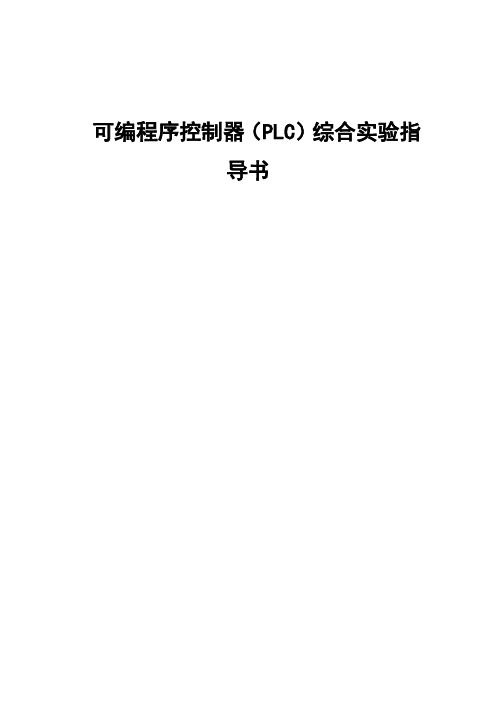
可编程序控制器(PLC)综合实验指导书前言《可编程序控制器原理及应用》课程,是一门实践性很强的技术课程,它要求有较强的编程及操作能力,根据教学要求,我们特编写实验指导书,与理论课程配套使用。
三菱FX2N可编程序控制器的功能比较强大,可分为基本指令、步进梯形指令、应用指令。
学生应该先学习这些指令的有关知识,再经过实验训练掌握PLC 基本编程技能和操作方法,为今后从事自动控制领域的相关工作打下扎实的基础。
SWOPC-FXGP/WIN是和三菱MELSEC-F系列PLC配套的可编程序控制器编程软件包。
是在WINDOWS平台上操作的,用来对PLC进行编程和调试。
FXGP的功能比较多,其基本功能,可以保证实验者进行PLC程序初步开发工作。
本实验指导书根据我们教研室自制的PLC实验装置提供的实验,有多个实验项目,任课老师可根据各专业的教学大纲以及教学计划的安排,选做部分或全部的实验项目。
本实验指导书在编写过程中,得到教研室实验室各位老师的帮助,在此谨致衷心的感谢。
由于水平有限,不足与失误在所难免,将在使用中不断进行补充与修改,更希望得到宝贵意见和建议。
编者实验设备及编程软件介绍一. 实验设备配置1.可编程序控制器(PLC)三菱FX2N—48MR (FX0N—40MR) 1台2.通讯电缆1根3.PLC教学实验装置 1台4.微机 586以上、WIN95或98、ROM-16M 1台5.编程软件包 FXGP/WIN—C 1套6.连接导线若干二.设备介绍1.PLC 三菱(MITSUBISHI)FX2N—48MR该可编程序控制器是由电源+CPU+输入输出+程序存储器(RAM)的单元型可编程序控制器。
其主机称为基本单元,为主机备有可扩展其输入输出点的“扩展单元(电源+I/O)”和“扩展模块(I/O)”,此外,还可连接扩展设备,用于特殊控制。
图(1)所示是各部的名称。
(图(1)在第4页)2. PLC教学实验系统PLC教学实验系统由实验装置、PLC、微机三部分构成。
PLC-5可编程控制器闪存工具用户指南说明书

User ManualPLC-5 Programmable ControllerFlash Tool(Catalog Number 1785-L11B, -L20B, -L20C, -L20C15,-L20E, -L26B, -L30B, -L40B, -L40C, -L40C15, -L40E, -L40L,-L46B, -L46C15, -L60B, -L60C, -L60C15, -L60L, -L80B,-L80C, -L80C15, -L80E, -L86B)Use This Manual e this manual if you are responsible for performing a flashfirmware upgrade to a flash-based PLC-5® processor.This Manual Describes...This manual describes how to use the PLC-5 programmablecontroller flash tool to upgrade these products:•series E and later Enhanced PLC-5 processors•series E and later Ethernet® PLC-5 processors•series C and later ControlNet™ PLC-5 processorsThis manual also describes what to do if the flash upgrade does notcomplete successfully.The following publications contain additional information aboutAllen-Bradley PLC-5 processor products. To obtain copies, contactyour local Allen-Bradley office or distributor.For more information about:Read this publication:Publication number:Enhanced PLC-5 processors Enhanced and Ethernet PLC-5 ProgrammableControllers User Manual 1785-6.5.12Ethernet PLC-5 processorsControlNet 1.0 or 1.25 PLC-5 processors ControlNet PLC-5 Programmable ControllersUser Manual1785-6.5.14ControlNet 1.5 PLC-5 processors ControlNet PLC-5 Programmable ControllersPhase 1.5 User Manual1785-6.5.22For A-B Internal Use Only Publication 1785-6.2 March 19982Publication 1785-6.2 March 1998For A-B Internal Use OnlyBefore You Begin...Gathering What You Need Gather the following items before you begin using the flash upgrade.(Items marked with an asterisk (*) are included in the flash tool package you ordered.)•flash firmware upgrade tool disk*•PLC-5 processor whose firmware you want to update (with chassis and power supply)•personal computer with PLC-5 programming software installed •shielded serial cable (1784-CP10 or 1784-CP11)•this manual*•firmware revision label*•plug PROM(s) (if you require a plug PROM firmware update)*Running the Software You will copy the flash files to your hard ing the Flash ToolTo successfully use the flash tool, you need to complete seven steps:1.Prepare the PLC-5 processor.2.Install the flash tool.3.Perform the firmware upgrade.4.Apply the firmware revision label.5.Update the communication plug firmware, if necessary.6.Reconnect the PLC-5 processor.7.Uninstall the flash tool.!ATTENTION:You must install and run the PLC-5 flash tool on a computer booted up in DOS 6.22 or later. Do not use a DOS window running under Windows 95 or Windows NT .!ATTENTION:Pay strict attention to the flash tool procedure. Failure to follow this procedure exactly may result in an inoperable processor.3For A-B Internal Use Only Publication 1785-6.2 March 1998Step 1 - Preparing the PLC-5 Processor1.Save processor memory to your hard disk or to an EEPROM using yourPLC-5 programming software.2.Remove the processor battery cover and disconnect the battery. This resetsthe serial port to its default configuration so that the PLC-5 processor and theflash tool can communicate.3.Turn off processor power.4.Disconnect all cables (serial, DH+™, ControlNet, Ethernet, etc.) fromthe processor.5.Disconnect the coprocessor or PLC-5 Ethernet Interface module, if oneis connected.6.Turn the processor keyswitch to Program mode.7.Turn on processor power.8.Attach the shielded serial cable (1784-CP10 or 1784-CP11) betweenchannel 0 on the PLC-5 processor and the serial port on the computer.!ATTENTION:You must save the processor memoryto your hard disk or to an EEPROM. If you do not, thePLC-5 user memory will be lost because the flash procedure erases processor memory.4Publication 1785-6.2 March 1998For A-B Internal Use OnlyStep 2 - Installing the Flash Tool1.Boot the computer in DOS 6.22 or later. Do not use a DOS window running under Windows 95 or Windows NT . Verify that there is a DOS prompt on the screen.2.Create the following directory on the programming terminal’s hard drive by typing:md c:\flash3.Place the flash firmware upgrade tool diskette in the a: drive of the programming terminal. Copy the files from this diskette to the programming terminal hard drive by typing:4.On the programming terminal, change to the following directory containing the firmware files by typing:cd c:\flashStep 3 - Performing the Flash Upgrade Follow these steps to upgrade the processor firmware.1.Enter this command:The flash upgrade catalog number selection screen e the arrow keys to move the cursor to the catalog number of the flash upgrade you want to download to the processor and!ATTENTION:Make sure you install this application on the hard drive. Do not attempt to run it from the floppy disk; it will not work.!ATTENTION:Do not interrupt the flash download process by disturbing the processor or computer. Failure to do so may result in an inoperable processor.5For A-B Internal Use Only Publication 1785-6.2 March 19983.Select the appropriate script file by moving the cursor to the file name andLwwx_yz.ini4.On your computer, select the communication port (COM1 or COM2) by5.Make sure you have established a connection. This could take about 60seconds.Where:Represents:ww 11, 20, 26, 30, 40, 46, 60, 80, or 86depending on what flash upgrade you aretrying to download to the processor.x the type of flash upgrade to download:• B (for Enhanced)•L (for Extended-local I/O)• C (for ControlNet 1.0 or 1.25)• E (for Ethernet)•C15 (for ControlNet 1.5)y the series of the flash upgrade to download(see the disk label)z the revision of the flash upgrade to download(see the disk label)If you:The screen displays:established a connection information about the target processorThe processor’s PROC LED flashesred/green.did not establish a connection an error messageSee the following table.6Publication 1785-6.2 March 1998For A-B Internal Use OnlyIf you received an error:When the flash download begins:•the processor’s COMM LED blinks green •the processor’s PROC LED blinks red/green • a percent complete status (0 - 100) appears in the middle of the screen that indicates how much of the flash update is complete 6.Wait for the flash update to complete. The upgrade should take about 5 minutes to complete.When the download is complete the status bar will be at 100% and the screen will display this message: Processors Flash Update Completed. Press Any Key to Continue.If you received this error:Do this:Processor not connected. a.Make sure the keyswitch is in Program mode.b.Make sure the processor power is on.c.Check the serial cable.d.Verify the COM port being used by the computer.e.Return to item 3, step 3 on page 5 and repeat this section.Target processor does not match script file. a.Check the name of the script file.b.Make sure you are connected to the correct type and series of processor.c.Return to item 3, step 3 on page 5 and repeat this section.Firmware series stated in script file does not match PLC. a.Make sure you are connected to the correct type and series of processor.b.Return to item 3, step 3 on page 5 and repeat this section.No script files found. a.Make sure you copied all files from the firmware upgrade diskette to the c:\flash hard drive directory as described in item 2, step 2 on page 4.b.Make sure you selected the catalog number of the flash upgrade you want to download to the processor on the flash upgrade catalog number selection screen. Do not select the catalog number of the processor you currently have.c.Return to item 3, step 3 on page 5 and repeat this section.7For A-B Internal Use Only Publication 1785-6.2 March 19987.When the flash update is complete, cycle power to the processor.8.Disconnect the serial cable that you used to perform the flash upgrade.Step 4 - Applying the Firmware Revision LabelImportant: It is important to apply this label to your processor to ensure youreceive the correct version back if you send it in for repair.1.Turn off power to the processor.2.Remove the processor from the chassis.3.Apply the new firmware revision label in the space indicated by dotted lineson the product identification label. The following figure shows where toplace the label on a series E PLC-5 processors and on older PLC-5 processors.If the processor powers up with the:Do this:PROC LED solid red and CH1A DH+ LEDblinking green (normally)continue with the item 8, step 3 that follows this table.PROC LED flashing red/green(flash mode)Return to item 3, step 3 on page 5 and repeat this section.If you have repeated this item more than 3 times, send the processor toAllen-Bradley repair services.PROC LED solid red and CH1A DH+LED off8Publication 1785-6.2 March 1998For A-B Internal Use OnlyStep 5 - Updating the Communication Plug Firmware If you received communication plug PROM(s) with your order, you need to update your PROM(s) to complete the flash upgrade.1.Make sure you have already removed the battery cover and disconnected the battery and disconnected any cables attached to the processor.!ATTENTION:Printed circuit board components can be damaged during routine handling and installation. Follow these precautions to reduce static electricity discharges before you upgrade the processor firmware.•Handle the printed circuit board by the case or carrier without touching the pins or the edge connector.•Use a static-free workstation.•Connect the static-free workstation to ground through a minimum 200K ohm resistance.•Wear a grounded, conductive wrist strap with a minimum 200K ohm resistance.•Ground all tools before you begin to upgrade the firmware.•Control the relative humidity of the installation area. Ideal conditions are 40-60% relative humidity.9For A-B Internal Use Only Publication 1785-6.2 March 19982.Do one of the following:3.Remove the PROM, observing the orientation of the PROM notch. Replacethe plug PROM, checking to see that the PROM notch is correctly oriented.4.Reassemble and power up the processor.Step 6 - Reconnecting the PLC-5 Processor1.Reconnect the battery, any cables, and coprocessor or PLC-5 EthernetInterface module.2.Reload your program and make certain that it runs properly.(If you have any questions, call technical support at 440-646-6800.)If you have a:Do this:PLC-5/11, or -5/20 type processor a.Remove the four screws that hold the right sideplastic cover.b.Remove the cover.c.Remove the two large screws and washers located in the middle of the exposed circuit board.d.Separate the two processor boards by pulling theexposed circuit board at the backplane edge connectoraway from the metal cover as you would open a book.Notice the direction in which the battery cable is wrappedaround the nearby standoff.e.Disconnect the wires leading from the battery to thestake pins on the exposed circuit board.f.Disconnect the wires leading from the keyswitch to thestake pins on the exposed circuit board.See the figure at the left for the location of thecommunication plug PROM.Series D and earlier PLC-5/40C, -5/60C, or -5/80C processor Remove the phillips head screw near the channel 1B LED and gently remove the channel 1 communication plug. Beaware that the memory grounding clip may move or drop offfrom the cover mounting tab.41024。
- 1、下载文档前请自行甄别文档内容的完整性,平台不提供额外的编辑、内容补充、找答案等附加服务。
- 2、"仅部分预览"的文档,不可在线预览部分如存在完整性等问题,可反馈申请退款(可完整预览的文档不适用该条件!)。
- 3、如文档侵犯您的权益,请联系客服反馈,我们会尽快为您处理(人工客服工作时间:9:00-18:30)。
电气控制与可编程序控制器
第5章 三菱FX小型可编程序控制器
本章内容
5.1 三菱小型可编程序控制器概述 5.2 三菱小型可编程序控制器的编程器件
第1章第2页
5.1三菱小型可编程序控制器概述
一、三菱PLC概况 F系列 FX系列
FX0、FX0N 、 FX1N 、 FX2
、 FX1s 、 FX2N 、FX3U „„
相关指令:FNC03(IRET) 、FNC04(EI)、 FNC05(DI)
第1章第41页
小结
1,X1=0, 则Y0的输出结果为多少?
X0
1 1
Y0 Y0
X1
0
0
第1章第44页
例:假设在博物馆中装有防盗系统: 当传感器检测到有贼进入保护区,则 系统立刻放下铁笼并延时1S响起警铃 。 思考如何设计这样的系统
D100
Y0
C1 由特殊辅助继电器 M8200~M8234设定其为递加型(继电器置0)
或递减型(继电器置1)。 响应频率<10Hz (3)、高速计数器(C235~C255) 理功能指令;响应频率<60KHz
定时器:
线圈:设定值、当前值 输出触点:位寄存器
适应高速计数器输入的PLC输入端只有:X0~X5 ;使用高速处
基本指令:0.08μs/指令
备注
应用指令:1.52-几百μs/指令
程序容量
指令数目 I/O配置
8K步内置
可扩展到16K步
基本顺序指令:27,步进梯形指令:2,应用指令:128 最大I/O配置点256 (最大软件可设定地址输入256,输出 256)
有5种模拟量输入/输出模块、高速计数器模块、脉冲输出模 块、4种位置控制模块、多种RS-232C/RS-422/RS-485串行 通信模块等特殊功能模块。
第1章第7页
5.1三菱小型可编程序控制器概述
三、FX2N系列PLC的系统构成
1,FX2N系列PLC的基本构成 FX 系列可编程控制器由基本单元、扩展单元、扩展模块 及特殊功能单元构成。 基本单元(Basic Unit)包括 CPU、存储器、输入输出及电 源,是PLC的主要部分。 扩展单元(Extension Unit)是用于增加 I/O点数的装置, 内部设有电源。 扩展模块(Extension Module)用于增加 I/O点数,内部无 电源,所用电源由基本单元或扩展单元供给。 特殊功能单元(Special Function Unit)是一些专门用途的 装置。
第1章第5页
5.1三菱小型可编程序控制器概述
二、三菱小型PLC的型号命名方式 FX — 32 M R
2N
FX2N—□ □ □ □ - □
系列名
D:DC电源,DC输入 A:AC电源,AC输入
I/O总点数 H:大电流输出扩展模块 单元功能
V:立式缎子排的扩展模块 C:接插口输入输出方式
特殊品种区别 输出类型 R:继电器输出 T :晶体管输出 S :晶闸管输出
A系列 Q系列
第1章第3页
5.1三菱小型可编程序控制器概述
PLC的六种主要性能指标:
① ② ③ ④ ⑤ ⑥ 用户程序存储容量 I/O总点数 扫描速度 指令种类 内部寄存器的配置及容量 特殊功能
第1章第4页
5.1三菱小型可编程序控制器概述
FX2N基本性能表(表5-2) 项目 指令处理时 间 规格
X0 X1
Y0
Y0
X0 X1 M0
M0
Y0
M0
思考:若把辅助继电器换M0为M500会怎样?
第1章第22页
内部编程器件
4,状态器S
状态器S是构成状态转移图的重要软器件,它与后述的 步进顺控指令配合使用。(可读、写的位寄存器) 初始状态继电器S0~S9共10点。 一般状态继电器S10~S19共10点。 通用状态继电器S20~S499共480点。 停电保持状态器S500~S899共400点。 报警用状态继电器S900~S999共100点
4、文件数据寄存器D1000~D2999
第1章第37页
编程器件
M8002 MOV K250 D0
通用数据寄存器一旦写入数据,只要不再写 入其他数据,就不会变化。在运行中停止或 断电时,所有数据都清零(D0-199)。
M2 MOV K250 D200
第1章第38页
编程器件
8,变址寄存器V/Z (V0-V7, Z0-Z7)
第1章第17页
输出继电器 COM X0 Y0 输入信号
外部电源
COM
Y0
X0
X0
输入继电器
程序
Y0
负载
PLC 输出端子
输入端子
第1章第18页
例
例1: X017=1时,Y0=?
例2:如何使X0、X1同时有输 入,Y0才有输出?
X0 X1 Y0 X0 X1 Y0
X017 X017 Y0 Y0
END
第1章第19页
输入映象区
X0 X1 X2
八进制地址编号,X0~X177
最多可达128点。
第1章第16页
内部编程器件
2,输出继电器
Y0~Y 177
输出映象区的1个位寄存 器的地址编号 也是八进制,Y0~Y177, 最多可达128点。
注意:FX2N系列软元件 只有输入、输出为 八进制地址编号, 其余都是十进制!!
M8002 MOV K100 D0 M8002 MOV H64 D0
第1章第40页
编程器件
10,指针(P/I)
分支指令用指针
P0~P62、P64~P127 共127点。
• 指针P0~P62、P64~P127为标号,用来指定条件跳
转,子程序调用等分支指令的跳转目标。
• P63为结束跳转用。
中断用指针 I0 □□~I8 □□共9点。
变址寄存器除了和普通的数据寄存器有相同的使用方法 外,还常用于修改器件的地址编号。 V、Z都是16位的寄存器,可进行数据的读写。 当进行32位操作时,将V、Z合并使用,指定Z为低位。 M2 MOV K250 D2V1
当V1=5时 K250 → D7
第1章第39页
编程器件
9,常数K/H
常数也作为器件对待,它在存储器中占一定 的空间。 十进制用K,如K18; 十六进制用H,如H12。
M8002 M8013
M8013——产生1s时钟脉冲
② 可驱动线圈型特殊辅助继电器。用户激励线圈后,PLC作特定动作。 例如:
T1
1s
M8033为PLC停止时输出保持。 M8034为禁止全部输出。 M8039为定时扫描, (D8039设定值)。
第1章第21页
内部编程器件
问:X0、 X1为起停按钮,控制Y0输出?
第1章第25页
编程器件
常规定时器的动作过程
定时器:
“掉电”复位
线圈:设定值、当前值 输出触点:位寄存器
<1s
16位数据寄存器:
最大设定值32767
通电延时!
第1章第26页
编程器件
积算定时器的动作过程图
K123
复位:当前值、 输出状态
“掉电”保持:当前 值、输出状态
第1章第27页
编程器件
X0 T190 Y0 思考:当定时器改为 T246时又如何??
M:基本单元 F:输入滤波器1ms的扩展单元
L:TTL输入型扩展单元 E:输入输出混合扩展单元与扩展模块 S:晶闸管输出 EX:输入专用扩展模块
EY:输出专用扩展模块
第1章第6页
例:
FX — 32 M R
2N
系列序号:2N I/O总点数:32。 (X0~X17;Y0~Y17)
单元类型: 基本单元M 输出形式:继 电器输出R
内部编程器件
3,辅助继电器M
PLC内部有很多辅助继电器,和输出继电器一样,只能 X0 M0 由程序驱动,每个辅助继电器也有无数对常开、常闭 M0 M1 接点供编程使用。其作用相当于继电器控制线路中的 Y0 中间继电器。辅助继电器的接点在PLC内部编程时可以 任意使用,但它不能直接驱动负载,外部负载必须由 X1 M0 Y1 输出继电器的输出接点来驱动。 辅助继电器分以下三种类型:
第1章第36页
编程器件
1、通用数据寄存器D0~D199 当PLC由运行到停止时,该类数据寄存器数据均为零;但当 M8031置1,数据可以保持。 2、断电保持数据寄存器D200~D511 电源通断,PLC运行与否都不改变其内容。在两台PLC作点对 点通信时,D490~D509用作通信。 3、特殊数据寄存器D8000~D8255 供监视PLC中器件运行方式用。D8010当前扫描周期(0.1ms)
以内部时钟脉冲计数方法定时
X0 X0 T1
T1
T1
K123
K123
X1 “掉电”不保持,达到设定值后掉电或失去驱动信号定时器状态 T200 D100 KT 也不保持。 T1
(2)、积算定时器T246~T255
T246~T249——1ms积算定时器 T250~T255——100ms积算定时器
“掉电”保持,需“手动”复位(复位指令)
第1章第8页
5.1三菱小型可编程序控制器概述
基本单元
扩展单元
第1章第9页
三、FX2N系列PLC的系统构成
2,电源与接地
• DC24V • AC120V/240V
第1章第10页
3,I/O与外部接线
I/O输入、输出信号: 开关量(数字量)
模拟量
不同型号的PLC(模块)有不同的特性、负载能力、 外接方式
第1章第23页
编程器件
5,定时器T (T0~T255)
时钟脉冲有1ms、10ms、100ms三档,通过常数K或数据寄存 器D来设定时间值,所计时间到达设定值时,输出接点动作。
