kip3000 中文维修模式1
KIP 3000数字复印机-网络打印机-扫描系统多功能简单性说明书

KIP 3000DIGITAL COPIER NETW ORK PRINTER SCANNING SYSTEMMULTIFUNCTION SIMPLICITYMultifunction SimplicityThe KIP 3000 is a highly advanced wide format digital copy system that provides the ability to easily add network printing and scan-to-file capabilities! Designed for a wide range of imaging tasks, the KIP 3000 provides a solution to satisfy the requirements of every decentralized document printing environment.Exceptionally Simple, Simply ExceptionalThe K I P 3000 digital copier system accurately reproduces technical documents at true 600 x 600 dpi resolution. Copies may be delivered to the integrated front stacker or directed to a rear KIP stacking system. Media capacity consists of one or two roll drawers, plus a manual bypass for single copies onto specialty media. The touch screen operator panel provides the graphical user interface, which is used for all system applications. An integrated authorization system may be activated, which requires each operator to enter a personal identification number before utilizing the KIP 3000. I n addition, operational security levels can be set for each user,department or project!KIP 3000 DIGITAL COPIERKey Digital Copier FeaturesFully integrated 1 or 2 roll digital copy systemTouch screen user interface provides easy operation Integrated copy stacker Collated sets copying Real-time image viewing Recall and resize previous jobs Zoom ratios for enlargement/reduction Mirror and invert copiesAuto and manual image quality settingsIntegrated operator authorization systemAutomatic media selectionTracks all usage for accounting purposesPowerful, Versatile and EfficientNetwork print jobs may be sent to the KIP 3000 by remote users of KIP Request® software. Jobs are transmitted to the print queue with required print size, number of copies or sets, media selection, stamping, folding and pen settings. Extensive print previewing capabilities allow users to inspect image settings before printing. In addition, KIP Request provides remote users with K I P 3000 status information and remote print queue viewing and management. Complete ControlThe easily accessible KIP 3000 print queue displays all copying and network printing jobs, including number of copies or prints.Operators also have the ability to manage the print queue by changing the priority of copy or print jobs.Key Network Printer FeaturesComplete printing software and application drivers includedIntegrated Image Processing System ensures high quality printingAutomatically collate up to 999 documents per set Remote print queue management Automatic file format detectionAdvanced pen management and dither controls Digital enlargement/reduction 5% - 3,600% Schedule print jobs by date and time One-step file viewing, panning, and zoomingUnlimited site licenseKIP 3000 NETWORK PRINTERKIP Request provides an efficient method of printing single docu-ments or collated sets through the network. Advanced print queue allows for easy management of both copying andprinting.The operator panel provides basic and advanced features designed to stream-line digital copying.KIP PRINTING APPLICATIONSKIP Request is an easy-to-use application that provides remote userswith an efficient method of printing single documents or collatedWindows Drivers for a wide range of print-ready applications.AutoCAD Drivers for versions 2000-2006 are fully integrated with KIP Request.KIP PrintNetKI P PrintNet is a web-based printing utility compatible with standard web browsers. Authorized users may select and send single or multiple files to all KIP systems connected to the local network or the internet. Due to a uniform interface, users of KIP Request software will be instantly familiar with the operation of KI P PrintNet, providing a seamless transition between online and offline operations.KIP PrintNet users have access to basic and advanced features similar to KIP Request software.Username/password securityKIP Request based accounting featuresSingle or multiple file selection with collate optionSelect copy count, media type and enlargement/reduction Print queue management and system status viewing DWF and PDF SupportThe DWF file format from Autodesk® is fully integrated with KIP digital printers and KIP network printing software. This feature allows users to view and print designs published to DWF format from Autodesk applications.KIP Powerscript provides KIP 3000 operators with the power to quickly and effectively interpret complex PostScript® and PDF®files into wide format prints.KIP 3000 Print DriversThe Windows driver supports Windows® printing features including set collation, fast spooling for multiple copies or sets, data tracking for job accounting and media selection.The KIP AutoCAD drivers offer unique data tracking by username and job number. To assist in making printing decisions, two-way printer status allows users to view roll and media information.KIP 3000 WEB PRINTING AND MOREformat technical documents.Operational ConvenienceDocuments can be scanned to a variety of standard file formats including PDF and then saved to a designated location. For maximum convenience,the destination of the scanned image is selected by the operator. Each scan can be directed to an FTP address, personal or project mailbox. Password protected operation ensures that each scan is fully accounted for and ensures that only authorized personnel have access to system features.KIP 3000 SCANNING SYSTEMsimultaneouslyScan images to personal or project mailboxEasily retrieve scanned image files with KIP Request softwareSelectable resolution - up to 600 dpi opticalAutomatic original size recognitionAuto and manual image quality settingsAccount for every copy, print and scanComprehensive control and management of digital documents is a rapidly growing priority. System administrators are equipped with an array of sophisticated but easy-to-use print monitoring,management and accounting tools - all available via the network or at the KI P 3000 operator panel. With the ability to apply security settings for each user, department and project, efficient print administration has never been simpler.Instant UpgradesThanks to its integrated design, the KIP 3000 digital copier may be upgraded to a copier+network printer or copier+ network printer+scanning system at any time! Feature upgrades are easily accomplished by utilizing the operator panel to enter a special key code that will activate the new feature.Operator AssistanceThe KIP 3000 operator panel displays illustrated guides to explain system operations including copy and scan-to-file. I n addition,step-by-step media and toner replacement procedures are automatically displayed when necessary to provide users with system rmation CenterThe K P 3000 is configured to display contact information specific to the KIP Authorized Service Company. This feature is designed to assist operators when requesting consumables,service calls and upgrades. Additional information includes:Scan, copy and print counts Software and firmware versionsSystem identification numbers and network settingsKIP 3000 OPERATOR PANELKIP 3000 infor-mation center providesimportant system status details.Upgrade KIP 3000features with an integrated key code entrysystem.Integrated opera-tor authorization system provides security for allsystem functions.Illustrated guides present easy to understand oper-ator instructions.KIP 3000 SERIES SPECIFICATIONSCONFIGURATION:Console - Single FootprintPRINTING METHOD:LED Array Electro-Photography PHOTORECEPTOR:Organic Photoconductive DrumPRINT SPEED:4 'D' size per minuteRESOLUTION:600 x 600 dpiMEDIA SIZE:Maximum Print Width: 36"Minimum Print Width: 11"MEDIA WEIGHT:Plain paper: 18 - 24lbTracing paper: 18 - 20lbFilm: 3.5 - 4 milWARM UP TIME:Instant from standbyFIRST PRINT TIME:24 secondsFUSING METHOD:Heat - pressureDEVELOPMENT METHOD:Dry, non-magnetic mono-component toner INPUT POWER:120V +6% or -10%, 50/60Hz, 15A DIMENSIONS:49"(W) x 24"(D) x 44"(H)WEIGHT:430 Lbs. (1 roll), 440 Lbs. (2 roll)ENVIRONMENTAL RATING:ENERGY ST AR®QualifiedPRINT LANGUAGES:Supported data formats include:DWFPDFTIF Group 4, Cals Group 4, Government C4,Intergraph CIT/TG4, IBM IOCA, JPG,Uncompressed Grayscale TIF,Uncompressed Color TIFPostscript Level 3HPGL, HPGL/2, Calcomp 906/907, CGM,HP-RTLKIP APPLICATIONS AND DRIVERS:KIP Request provides an efficient methodof reviewing and sending single files orcollated sets for printing.KIP Driver Pack includes Windows andAutoCAD Drivers to enable printing fromsupported applications.KIP PrintNet is a web-based print utilitycompatible with standard web browsers.KIP AMERICA KIP CANADAPhone: (800) 252-6793Phone: (800) 653-7552Email:*******************Email:******************Website: Website: AutoCAD and DWF are registered trademarks of Autodesk Inc. Windows is a registeredtrademark of Microsoft. KIP, KIP3000 and KIP Request are registered trademarks of KIP. Allother product names mentioned herein are trademarks of their respective companies. Allspecifications are subject to change without notice.。
pc3000中文使用教程
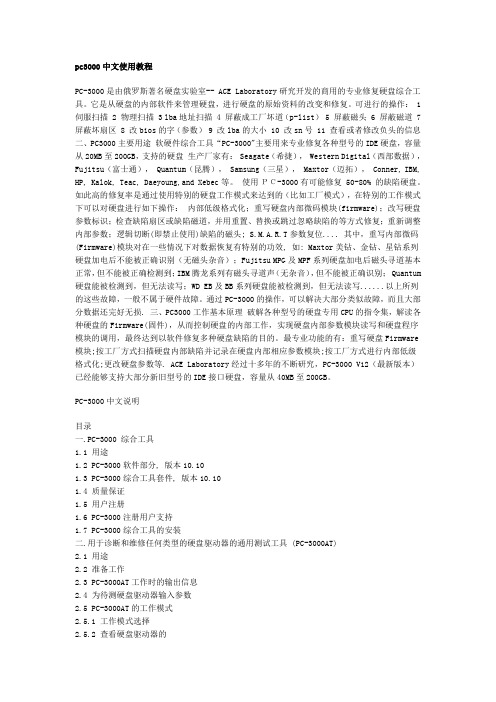
pc3000中文使用教程PC-3000是由俄罗斯著名硬盘实验室-- ACE Laboratory研究开发的商用的专业修复硬盘综合工具。
它是从硬盘的内部软件来管理硬盘,进行硬盘的原始资料的改变和修复。
可进行的操作: 1 伺服扫描 2 物理扫描 3 lba地址扫描 4 屏蔽成工厂坏道(p-list) 5 屏蔽磁头 6 屏蔽磁道 7 屏蔽坏扇区 8 改bios的字(参数) 9 改lba的大小 10 改sn号 11 查看或者修改负头的信息二、PC3000主要用途软硬件综合工具“PC-3000"主要用来专业修复各种型号的IDE硬盘,容量从20MB至200GB,支持的硬盘生产厂家有: Seagate(希捷), Western Digital(西部数据),Fujitsu(富士通), Quantum(昆腾), Samsung(三星), Maxtor(迈拓), Conner, IBM, HP, Kalok, Teac, Daeyoung,and Xebec等。
使用РС-3000有可能修复 50-80% 的缺陷硬盘。
如此高的修复率是通过使用特别的硬盘工作模式来达到的(比如工厂模式),在特别的工作模式下可以对硬盘进行如下操作:内部低级格式化;重写硬盘内部微码模块(firmware);改写硬盘参数标识;检查缺陷扇区或缺陷磁道,并用重置、替换或跳过忽略缺陷的等方式修复;重新调整内部参数;逻辑切断(即禁止使用)缺陷的磁头; S.M.A.R.T参数复位.... 其中,重写内部微码(Firmware)模块对在一些情况下对数据恢复有特别的功效, 如: Maxtor美钻、金钻、星钻系列硬盘加电后不能被正确识别(无磁头杂音);Fujitsu MPG及MPF系列硬盘加电后磁头寻道基本正常,但不能被正确检测到;IBM腾龙系列有磁头寻道声(无杂音),但不能被正确识别; Quantum 硬盘能被检测到,但无法读写;WD EB及BB系列硬盘能被检测到,但无法读写......以上所列的这些故障,一般不属于硬件故障。
KIP 3000系列多功能简易复印扫描机使用指南说明书

MULTIFUNCTION SIMPLICITYKIP 3000 SeriesKIP 3000 Monochrome Copy & ScanThe KIP 3000 monochrome copy system accu-rately reproduces technical documents at true 600x 600 dpi resolution. Copies may be delivered tothe integrated front stacker or directed to a rearKIP stacking system. Media capacity consists ofone or two roll drawers, plus a manual bypass forsingle copies onto specialty media.The integrated KIP 3000 scanner delivers maxi-mum digital imaging quality and performancewhile reducing the total system footprint. Thesystem automatically senses the original docu-ment width and dynamically adjusts exposure set-tings during the scanning process for maximumimage accuracy.Documents containing lines, text, grayscales, ren-derings and aerial photographs are easily scannedinto a variety of formats including single ormulti-page PDF and DWF fi les. Once scanning iscomplete, the images are automatically deliveredto the operator’s choice of destination; networklocation, FTP site or personal/project inbox.Monochrome Copy & Scan FeaturesTouch screen operator panel provides one-•touch access to all copying featuresProduce collated sets of an unlimited num-•ber of monochrome originalsReal time preview provides operators with•instant copy quality assuranceIntegrated authorization system requires•operators to enter security informationbefore copyingKIP 3000 delivers production scanning•speeds up to 7.6” per secondScanned images are automatically delivered•to a network location, FTP site or personal/project inboxScan to a variety of fi le formats including•single or multi-page PDF and DWFReal time image preview provides operators•with instant scan quality assuranceKIP 3000 SERIES SYSTEMSThe KIP 3000 is a highly advanced wideformat digital copy system that providesthe ability to easily add network print-ing and scan-to-fi le capabilities!De signe d for a wide range of imagingtasks, the KIP 3000 provide s a solu-tion to satisfy th r quir m nts ofe ve ry de ce ntralize d docume nt printingenvironment.Th KIP3000i hi hl d d idReal-time copy & scan preview screenKIP 3000 Mono / Color Copy & ScanIn addition to a full range of monochrome imag-ing features, the KIP 3000 may be used to create high resolution color scans and copies to inkjet printers.Fully integrated with a range of inkjet printers, the KIP 3000 delivers professional grade, high resolution copies from all types of color origi-nals. A unique closed-loop color calibration sys-tem delivers outstanding copy and scan color quality. Operators may designate their choice of single or multiple color copies using draft, normal or high quality modes to get the right results the fi rst time!Based on true 600 dpi optical resolution and 24-bit color imaging technology, the KIP 3000 provides the capability to scan full color techni-cal documents, maps, posters and photos into a variety of fi le formats for E-mail, archive and print purposes. Key 3000 System FeaturesTrue 600 x 600 dpi resolution, 24-bit color •copying and scanning technology providesoutstanding resultsAutomatic quality presets ensure top quality •copies and scans with minimal operatoreffortUnique KIP closed loop color calibration sys-•tem ensures maximum color copy accuracyFully integrated system design eliminates •the need for additional PCsColor scan speed up to 2.6” per second •Scan to network location as TIF, PDF or •Email-ready JPEGFull integration with a wide range of inkjet •printersEasily connect KIP 3000 and inkjet printer •via IP addressKIP 3000 full color image viewKIP PrintNETKIP PrintNET is a powerful web-based utility that benefi ts users with versatile printing, job queue management and system administration features without the need to install any software applica-tions on network PCs. Users may select and send single or multiple fi les to KIP digital systems con-nected to the local network or available to internet users. In addition, KIP PrintNET generates custom-izable E-mail reports detailing all KIP 3000 system usage on demand or at preset intervals. These reports contain data compatible with spreadsheet applications for easy customization and analysis.PrintNET Key FeaturesCreate print jobs from Windows, Apple,• Novell and Unix/Linux based web browsers Recall, edit and reprint previous jobs • Create new sets or add fi les to existing jobs • User name and password security system • E-mail notifi cation can be sent to users upon •print job receiptConfi gure printer settings such as image • adjustments, media types and print density Queue management and system adjustments •are restricted to administrator useKIP PrintSETKIP PrintSET is a powerful set printing and man-agement application designed for any company with a repository of fi les that require printing for distribution to more than one party. KIP PrintSET gives operators the ability to easily build custom sets of prints for multiple recipients. Each recipient may request custom zoom settings, media types and number of copies. Upon completion, eachprinted set can be billed to a specifi c project, per-son or department. Jobs are automatically saved for later submittal and may be edited to allow for adding or deleting fi les or recipients.PrintSET Key FeaturesUpload image fi les to a central repository for • easy accessMaximum print distribution versatility • Arrange fi les by discipline, fi le type, size or • modifi ed date Accurate individual, departmental and • project specifi c accounting information Customize individual print fi les for each • recipientComplete jobs with distribution information •are saved for future useKIP 3000 SERIES MONOCHROME PRINTINGReprioritize and remove print jobs with the menu-driven queue manager.Create jobs with KIP PrintNET .Use KIP PrintSET to print and manage sets.KIP RequestKIP Request network printing software is an easyto use printing application designed to provide network users with a fast and accurate means of producing high quality prints from all types of fi le formats. Every aspect of KIP Request is centered on effi cient workfl ow, providing complete com-mand of a host of powerful printing and print management features. Users may preview print jobs, make image adjustments, set document folding parameters, enter accounting data, man-age the print queue and send fi les to various KIP printers on the network via a single interface.Request Key FeaturesAutomatic fi le format detection• Standard raster and vector fi le format support • Integrated image viewer• User name and password security system • Powerful print tracking and job accounting • toolsFast fi le processing for maximum • productivityIndividual print rotation within a collated set • Advanced folding features•KIP Request user interfaceIntegrated DWF Printing KIP Windows Driver FeaturesIntelligent, 2-way communication with KIP 3000 system• Displays current media information and real time• system statusPrint in monochrome and grayscale • Selection of folding parameters• 32 and 64-Bit Windows operating system compatibility • 1 - 999 copies or collated sets• Label documents with user name, job number and data • tracking informationJob accounting and data tracking includes user name, • job number and data tracking informationPrint from design, project management and markup •applicationsKIP AutoCAD Driver FeaturesADI and HDI drivers for AutoCAD• Displays current media information and real time • system statusRaster image control to adjust gamma and density • levels for embedded raster dataData tracking for job accounting including user name, • job number, and description fi elds User and job number passwords may be required • before printingSelect bond, vellum, fi lm or custom media• Image stamping allows placement of text and/or stored •images anywhere on the documentWindows and AutoCAD DriversKIP 3000 SERIES SYSTEM OPERATIONSEasy to understand illustratedoperator guidesInstant keycode upgradesKIP 3000 Series touch screen interfaceKIP IPSThe KIP Image Processing System is a combinationof processing power and flexible software applica-tions designed for maximum productivity and ease-of-use. Applications are available on PC workstations,over the internet and at the KIP 3000 touch screenoperator panel, providing a uniform user interfaceacross the entire KIP digital product range. All appli-cations have been designed to provide exceptionalversatility, fast file processing and efficient use ofnetwork resources to maintain high productivity.Automated Metering SystemAll KIP printing, copying, and scanning applica-tions are connected via an integrated system de-signed to record and account the use of all systemfunctions. Customizable reports detailing totalsystem usage are delivered via E-mail on demandor at designated intervals.Easy AdministrationIn addition to the thoughtfully designed interface,users and administrators benefi t from an array ofsophisticated, easy-to-use queue management andaccounting tools designed to meet today’s mostchallenging network security demands.Information CenterThe KIP 3000 is confi gured to display contact in-formation specific to the KIP authorized serviceprovider. This feature is designed to assist opera-tors when requesting consumables, service callsand system upgrades.System GuidesThe KIP 3000 operator panel displays illustratedguides to explain system operations includingmono/color copy and scan-to-fi le functions. In ad-dition, step-by-step media and toner replacementprocedures are automatically displayed when nec-essary to provide users with system instructions.The KIP System Guide is available at the KIP 3000operator panel and downloadable via KIP PrintNETto assist operators by providing a quick referenceresource for all KIP application features.System UpgradesAll KIP 3000 configurations are available as oneor two roll systems. Each configuration may beeasily fi eld upgraded to provide new system fea-tures at any time, including mono/color scan-to-fi le and copy.KIPFold 3000The KIPFold 3000 system automates document fi nishing requirements by providing folding, stacking and collation in a compact design. The system intelligently communicates with the KIP 3000 IPS and is fully integrated with all KIP copying and printing applications and drivers to provide seamless workfl ow integration.KIPFold 3000 Packet StandardsArchitectural Print Sizes: 12” x 18”, 18” x 24”, 24” x 36”, 36” x 48”, 30” x 42”•Engineering Print Sizes: 11” x 17”, 17” x 22”, 22” x 34”, 34” x 44”•Metric Print Sizes: A3 - A0•Folded Packet Sizes: 8.5” x 11”, 9” x 12” or 210 mm x 297 mm•Margin: 0” - 2”, 0 - 50 mm user selectable•Packet Orientation: Portrait or Landscape (Arch., Eng.) Portrait (Metric)•Fold TypesThe KIPFold 3000 provides the fl exibility to fold copies and prints into all architectural, engineering and metric standard packet sizes. Prints are accepted in either landscape or portrait format, allowing for fast and effi cient folding operations. In addition, users may specify individual packet orientation - landscape or portrait.KIP Stacking SolutionsThe KIP 3000 is compatible with a range of stacking solutions designed to deliver print output just the way you want it. Consistent, accurate and reliable KIP stackers deliver maximum document control with minimum effort. From simple print catchers to intelligent online stacking systems, KIP solutions can be easily tailored to suit your exact needs, while maintaining the fl exibility to growas demands increase.KIP 3000 COPY SYSTEMStandard Optional Mono Copying•Folding•KIP 3000 COPY & PRINT SYSTEMStandard Optional Mono Copy•Mono Printing•PDF Printing•Folding•KIP 3000 COPY, PRINT & SCAN SYSTEMStandard Optional Mono Copy•Mono Printing•Mono Scan•PDF Printing•Folding•KIP 3000 MONO/COLOR COPY, PRINT & SCAN SYSTEMStandard Optional Mono Copy•Mono Printing•Mono Scan•Color Copy & Scan•PDF Printing•Folding•KIP 3000 Series System Confi gurationsKIP 3000 Monochrome SystemsKIP 3000 Mono/Color SystemsEnergy Star Qualifi edKIP 3000 systems use less energy, save money, and help protectthe environment.。
PC3000中文版说明书
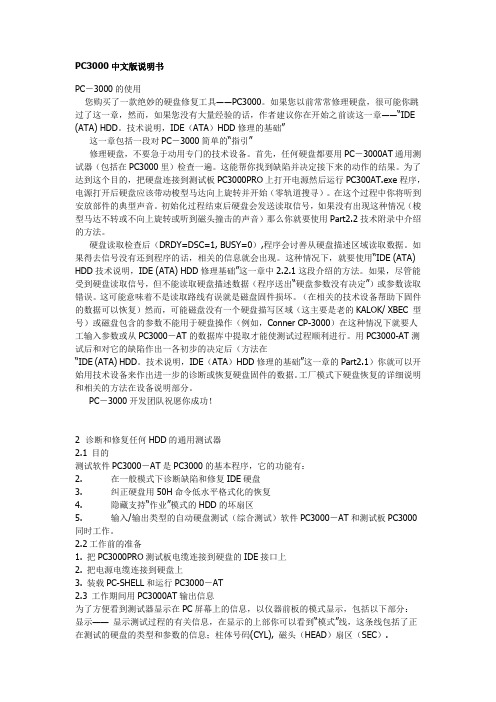
PC3000中文版说明书PC-3000的使用您购买了一款绝妙的硬盘修复工具――PC3000。
如果您以前常常修理硬盘,很可能你跳过了这一章,然而,如果您没有大量经验的话,作者建议你在开始之前读这一章――“IDE (ATA) HDD。
技术说明,IDE(ATA)HDD修理的基础”这一章包括一段对PC-3000简单的“指引”修理硬盘,不要急于动用专门的技术设备。
首先,任何硬盘都要用PC-3000AT通用测试器(包括在PC3000里)检查一遍。
这能帮你找到缺陷并决定接下来的动作的结果。
为了达到这个目的,把硬盘连接到测试板PC3000PRO上打开电源然后运行PC300AT.exe程序,电源打开后硬盘应该带动梭型马达向上旋转并开始(零轨道搜寻)。
在这个过程中你将听到安放部件的典型声音。
初始化过程结束后硬盘会发送读取信号,如果没有出现这种情况(梭型马达不转或不向上旋转或听到磁头撞击的声音)那么你就要使用Part2.2技术附录中介绍的方法。
硬盘读取检查后(DRDY=DSC=1, BUSY=0),程序会讨善从硬盘描述区域读取数据。
如果得去信号没有还到程序的话,相关的信息就会出现。
这种情况下,就要使用“IDE (ATA) HDD技术说明,IDE (ATA) HDD修理基础”这一章中2.2.1这段介绍的方法。
如果,尽管能受到硬盘读取信号,但不能读取硬盘描述数据(程序送出“硬盘参数没有决定”)或参数读取错误。
这可能意味着不是读取路线有误就是磁盘固件损坏。
(在相关的技术设备帮助下固件的数据可以恢复)然而,可能磁盘没有一个硬盘描写区域(这主要是老的KALOK/ XBEC 型号)或磁盘包含的参数不能用于硬盘操作(例如,Conner CP-3000)在这种情况下就要人工输入参数或从PC3000-AT的数据库中提取才能使测试过程顺利进行。
用PC3000-AT测试后和对它的缺陷作出一各初步的决定后(方法在“IDE (ATA) HDD。
kip3000user

KIP3000 用户使用手册第1节基本打印机功能页1.0 使用系统之前1- 11.1安装要求1- 2被禁止的原稿1- 31.21.3主要功能1- 4规格1- 51.4外观1- 81.5前观1- 81.5.11.5.3 后观1- 91.5.4 操作面板1- 10复印模式1- 10扫描模式1- 11工作信息屏幕1- 12信息 / 协助屏幕1- 13选择性配件1- 141.62.0 操作数据1- 15151- 启动KIP30002.11-16关掉KIP30002.2更换媒体卷1- 162.3安装墨粉1- 202.4纸张媒体配置1- 242.5紧急停止复印或扫描1- 262.6纸卷除湿 (选项) 1- 272.728 3.0 错误信息 1-操作错误1- 283.13. 1. 1 纸张误送错误1- 283. 1. 1. 1 纸柜卡纸/ 走纸卡纸1- 283. 1. 1. 2 手送卡纸1- 303. 1. 1. 3 内部传送卡纸 1-303. 1. 1. 4 加热器卡纸1- 313. 1. 1. 5 配件卡纸1- 313. 1. 2 其它1- 323. 1. 2. 1 纸柜打开1- 323. 1. 2. 2 配件错误1- 323. 1. 2. 3 手送设置1- 323. 1. 2. 4 切刀设置1- 323. 1. 2. 5 墨粉空置1- 333. 1. 2. 6 纸卷空置1- 331. 1 安装要求以下为安装仪器的要求条件。
电源供率应为::或更高 这仪器必需在一个独立的电路。
3. 电源插座必需接近仪器及容易触及。
请确保仪器是连接到一个已适当接地的插座。
电源插座应安装在仪器附近及容易触及。
场地环境条件气温范围摄氏 10 度至 30 度 华氏 50度至86度湿度范围相对湿度20% to 85% (非凝结)打印机需远离水源、煮沸器、制湿器或电冰箱。
安装场地必须没有明火、尘埃或阿摩尼亚气体。
仪器不可以曝露在冷气空调或暖气系统的出风口。
GP3000 系列可编程人机界面 维护 故障排除手册说明书
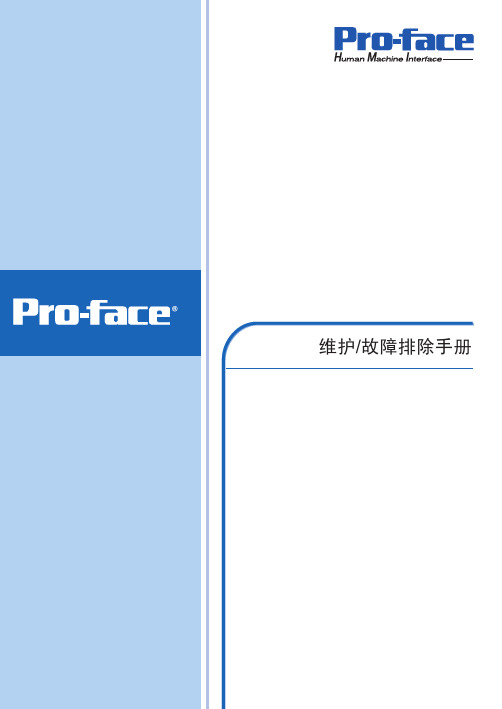
㓈 / 䱰 䰸前言前言感谢您购买Pro-face的GP3000系列可编程人机界面(以下简称为“GP”)和新一代画面和逻辑编程软件“GP-Pro EX”V2.20简体中文版。
在使用这些产品之前,请认真阅读本手册,并妥善保管以备将来参考。
注意(1)这些产品中包括的所有程序和手册的版权均为Digital Electronics Corporation所有。
Digital Electronics Corporation根据“软件操作许可条款”文档(GP-Pro EX的CD-ROM)中的描述,向用户授予这些产品的使用许可。
任何违反上述条款的行为均为日本及国外法规所禁止。
(2)本手册的内容已经过全面审查。
如果您发现任何错误或疏漏,请与我们联系。
(3)对因使用这些产品而造成的损坏或第三方索赔Digital Electronics Corporation不承担任何责任。
(4)本手册中的描述与这些产品的实际功能之间可能存在差异。
有关这些产品的最新信息将在数据文件(如Readme.txt文件等)和其他文档中另行提供。
在使用产品之前,请参考这些资料及本手册。
(5)尽管这些产品包含和显示的信息可能涉及Digital Electronics Corporation或第三方的无形产权或知识产权,但Digital Electronics Corporation不向任何用户和/或其他第三方担保或授权上述产权的使用。
(6)本手册中的规格仅适用于海外产品。
因此,本手册中的产品与其对应的日本产品的规格之间可能存在一定的差异。
Digital Electronics Corporation不承担与第三方知识产权有关的任何责任,也不承担与使用这些产品所包含或显示信息有关的任何责任。
© 2008 Digital Electronics Corporation版权所有,保留所有权利。
Digital Electronics Corporation,2008年6月 有关商标和商标名称权利的信息,请参阅“商标权利”。
AutoCAD安装kip3000打印机驱动

AutoCAD安装kip3000打印机驱动⼀.安装windows驱动1.解压kuwpd.zip,打开kuwpd⽂件夹2.双击ptintman.exe进⾏安装3.点击install,如下图4.选择“服务器/⼯作台”,填IP地址100.10.62.99,点OK完成⼆.Kip3000 request安装说明1.双击setuprequester.exe点击:kip图标选择语⾔点击下⼀步点击完成。
安装结束。
(注:如果您在安装时遇到解压msi ⽂件错误,请下载windows插件:installer)2.启动:request选择:选项/找寻kip打印机,点击:加⼊⼀个打印机与此⽬录设定ip地址(打印机)填⼊打印机名,点击测试连接,如⽹络正常,应显⽰连通状态。
软件安装设置完成。
⼆.Autocad驱动安装说明1.解压acad.zip得到HDI8和HDI9⽂件夹。
2.打开Autocad.选择打印机管理器点击“添加打印机向导”点击下⼀步选择“我的电脑”点击下⼀步选择“从磁盘安装”。
(选择在刚才第1.步中解压的HDI8/chs /kip8.hif ⽂件)(中⽂)CAD200720082009是⽤KIP9.hif⽣产商选:kip 型号选:kip所有其他的系统,点击下⼀步。
点击下⼀步,选择kipo端⼝,点击下⼀步,输⼊打印机名称。
点击完成,安装结束。
3.打开autocad,选择打印菜单,选择kip3000打印机,点击特性点击⾃定义特性选择link to kip regquest software点击“位置”选择request⾥的winreq.ini⽂件(前提是您必须先安装request)点击确定完成安装。
使用KV3000修复王修复硬盘数据(POLYBOOT病毒发作后的解决方法)

使用KV3000修复王修复硬盘数据(POLYBOOT病毒发作后的解决方法)今天,两位先生搬着一台联想主机来到江民公司希望恢复数据。
经了解,该用户是专程从河北来北京找到江民公司恢复数据的,这台机器存储着该单位近三年的火灾情况报告。
用户报告:刚开机还能正常启动,但是重新启动后却出现以下提示:DISK BOOT FAILURE,INSERT SYSTEM DISK AND PRESS ENTER。
使用系统软盘可以启动,而用软盘启动发现原来的两个分区C和D都不见了。
了解了上述情况,开始对机器进行进一步的检查,判断问题出现的原因。
开机后,进入BIOS检测硬盘,发现参数正常:是一块41G的硬盘,说明问题可能出在分区表上。
再用软盘启动执行KV3000,用F6功能查看硬盘的分区信息,发现主引导扇区0扇区明显被覆盖过,并非正常的主引导信息,再翻到63扇区,发现有(局部)EB58904D 5357494E 342E3100 02102000 02000000 00F800 00I3F00FF00 3F000000 326F1C03 DC270000 00000000 020000 00II III经分析是一份完整的I/O表,但需判别其准确性:(1)由I处的"2000"经调位后为"0020" (十六进制),再将其转换成十进制为32,说明第一份FAT表的起始位置在63+32=95扇区,下面用F3功能,直接翻到95扇区,及翻阅其后扇区,判断它是一份FAT表,且基本正常。
(2)由III处的"DC27"经调位后为"27DC"(十六进制)将其转换成十进制为"10204",它表示一份FAT表的长度,因FAT表有两份,所以由10204*2+95=20503可知20503扇区应为目录区的起始扇区,再用F3翻到此扇区,分析其确为目录区。
- 1、下载文档前请自行甄别文档内容的完整性,平台不提供额外的编辑、内容补充、找答案等附加服务。
- 2、"仅部分预览"的文档,不可在线预览部分如存在完整性等问题,可反馈申请退款(可完整预览的文档不适用该条件!)。
- 3、如文档侵犯您的权益,请联系客服反馈,我们会尽快为您处理(人工客服工作时间:9:00-18:30)。
(特殊介质 / 白纸/ A3, 12” & 11”) 092 第三定影马达的速度
(特殊介质 / 白纸/ A3, 12” & 11”) 093 第三定影马达速度的开关时间
(特殊介质 / 白纸/ A3, 12” & 11”)
8-34
1mm
50
0 to 100
8-34
0.1mm
500
0 to 999
8-35
-
-
20
0 to 40
8-37
-
20
0 to 40
8-37
-
128
0 to 255
8-38
-
128
0 to 255
8-38
-
128
0 to 255
8-38
-
128
0 to 255
8-38
-
128
0 to 255
8-38
165 120 to 180 8-42 160 120 to 180 8-42
120 100 to 140 8-43
100 100 to 160 8-43
0
0 to 30
8-44
1
1 to 20
8-45
2
1 to 20
8-45
1 Second
15
1 to 30
8-46
1 Second
10
1 to 15
8. 5. 2 指示和操作
1. 按[MENU]键指示 LCD “(4) Adjust Mode” 。
( 4) Ad j us t Mode
2. 按 [ENTER] 键, 然后可以进入调整模式。 LCD 指示项目编号,设置项目的名称和设置值。
Item number
No000 020 [ 020 ] L ead Reg. ( Ro l l )
-6-
Unit
Default Setting
Refer to
Value range
page ;
-
0
0 to 1
8-49
-
5
0 to 5
8-50
-
0
0 to 1
8-50
0
0 to 1
8-50
0
0 to 1
8-51
4
1 to 7
8-51
-
--8-52-源自200 to 40
8-53
-
0
0 to 400
8-53
No008 010 [ 010 ] Ma i n St r obe A
-2-
Kip3000sm(Ver. B.0)
4. 按 [ENTER] 键. 在圆括弧内的设置值开始闪动,这时它的值可以更改。
No008 010 [ 010 ] Ma i n St r obe A
注意
LCD 指示在非圆括弧内的数值是当前的设置值。
-
128
0 to 255
8-38
-
0
0 to 255
8-39
-
160
3 to 255
8-39
-
160
3 to 255
8-39
-
160
3 to 255
8-39
-
160
3 to 255
8-39
-
160
3 to 255
8-39
-
160
3 to 255
8-39
1mm
10
0 to 500
8-40
1mm
50
0 to 500
8-57
Kip3000sm(Ver. B.0)
Item Setting Item No. 094 第一定影马达速度
(特殊介质 / 硫酸纸/ A3, 12” & 11”) 095 第一定影马达速度的开关时间
(特殊介质 / 硫酸纸 / A3, 12” & 11”) 096 第二定影马达的速度
(特殊介质 / 硫酸纸/ A3, 12” & 11”) 097 第二定影马达速度的开关时间
8-56
-
0
0 to 400
8-56
-
20
0 to 40
8-56
-
0
0 to 400
8-56
-
20
0 to 40
8-56
-
0
0 to 400
8-56
-
20
0 to 40
8-57
-
0
0 to 400
8-57
-
20
0 to 40
8-57
-
0
0 to 400
8-57
-
20
0 to 40
8-57
-
0
0 to 400
(特殊介质 / 硫酸纸/ A3, 12” & 11”) 098 第三定影马达的速度
(特殊介质 / 硫酸纸/ A3, 12” & 11”) 099 第三定影马达速度的开关时间
(特殊介质 / 硫酸纸/ A3, 12” & 11”) 100 第一定影马达速度
(特殊介质 /胶片/ A3, 12” & 11”) 101 第一定影马达速度的开关时间
No008 010 [ 013 ] Ma i n St r obe A
No008 010 [ 013 ] Ma i n St r obe A
更改数值.
No008 013 [ 013 ] Ma i n St r obe A
注意
一部分设置项目需要其他的操作。 这种特殊操作在[5.3 Explanation for each Setting Item]每一项都有记录。
-4-
单位
1mm 1mm 1mm 1mm 1mm
缺省数 值
20 20 11 11 0
设置范围
1 to 40 1 to 40 1 to 40 1 to 40 0 to 20
参考页 数;
8-27 8-27 8-27 8-27 8-28
1 microsecond 10
0 to 13
8-29
1 microsecond 10
(特殊介质 /胶片/ A3, 12” & 11”) 102 第二定影马达的速度
8-46
-
1
1 to 3
8-47
1msec.
130 80 to 180 8-48
-
1
0 to 1
8-49
-
1
0 to 1
8-49
-
2
0 to 2
8-49
Kip3000sm(Ver. B.0)
-5-
Kip3000sm(Ver. B.0)
Item Setting Item No. 058 识别纸屉 2 059 计数设置 060 最大切纸长度 061 识别选配装置 062 操作定影辊 063 保留 064 保留 065 保留 066 保留 067 转印辅助设置 068 保留 069 自动调整切纸长度 070 第一定影马达速度
-3-
Kip3000sm(Ver. B.0)
8. 5. 3 设置项目系列
项目 编号
000 001 002 003 004 005 006 007 008 009 010 011 012 013 014 015 016 017 018 019 020 021 022 023 024 025 026 027 028 029 030 031 032 033 034 035 036 037 038 039 040 041 042 043 044 045 046 047 048 049 050 051 052 053 054 055 056 057
Name of setting item
Setting value
3. 按 [ ] 键 或 [ ] 键,指示需要更改设置值的项目编号。 请参考 8-19 页 [8.5.3 设置项目系列]每个设置细则。 (例如 : 可更改 “主脉冲 A”.)
No000 020 [ 020 ] L ead Reg. ( Ro l l )
8-40
1mm
65
0 to 500
8-40
1mm 1oC 1oC 1oC 1oC 1oC 1oC 1oC 1oC 1oC 1oC 1oC
50
0 to 500
8-41
165 120 to 180 8-42
165 120 to 180 8-42
160 120 to 180 8-42
165 120 to 180 8-42
(白纸/ A3, 12” & 11”) 076 第一定影马达速度
(硫酸纸 / A3, 12” & 11”) 077 第一定影马达速度的开关时间
(硫酸纸 / A3, 12” & 11”) 078 第二定影马达的速度
(硫酸纸 / A3, 12” & 11”) 079 第二定影马达速度的开关时间
(硫酸纸/ A3, 12” & 11”) 080 第三定影马达的速度
No008 010 [ 010 ] Ma i n St r obe A
No008 010 [ 010 ]
Ma当i n前设St置r 值obe A
5. 更改设置值按 [ ] key or [ ] 键。
No008 010 [ 010 ] Ma i n St r obe A
6. 按[ENTER] 键 新设置值停止闪动后开始生效。
(硫酸纸 / A3, 12” & 11”) 081 第三定影马达速度的开关时间
