New Microsoft PowerPoint Presentation
微软PPT演示稿
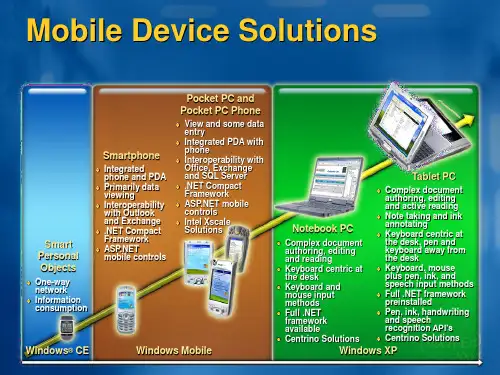
2004
►Windows Small Business Server 2003 SP1 ►Windows Server 2003 for 64-Bit Extended Systems ►Windows Server 2003 Service Pack 1 (SP1) ►Windows XP Tablet Edition 2005 ►Windows XP Media Center Edition 2005 ►Windows XP Service Pack 2 (SP2) ►Virtual Server 2005 ►Additional Feature Packs (e.g. Windows Update
Global ERP Multinationals Advanced manufacturers Mid-market ERP Rich out-of-the-box functionality
Mid-market ERP Typically customized for unique business processes
Unhealthy Desktops
Health maintenance
Quarantined clients can be given access to resources to get healthy
Consultants Guests
Microsoft Business Solutions ERP Positioning
Project Management and Accounting ERP Primarily in US and Latin America
Staging Architecture
Data entry Test
新建 Microsoft PowerPoint 演示文稿 (3)
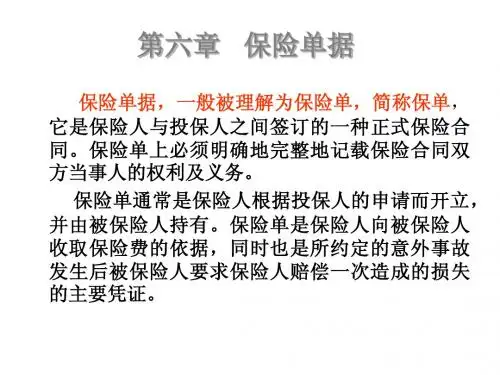
保险单据,一般被理解为保险单,简称保单, 它是保险人与投保人之间签订的一种正式保险合 同。保险单上必须明确地完整地记载保险合同双 方当事人的权利及义务。 保险单通常是保险人根据投保人的申请而开立, 并由被保险人持有。保险单是保险人向被保险人 收取保险费的依据,同时也是所约定的意外事故 发生后被保险人要求保险人赔偿一次造成的损失 的主要凭证。
二、保险单据的缮制(2/17)
(三)被保险人(Insured) 由于保险单是可转让的单证,被保险人只要在 保险单背面签章,保险单的权益就转让给了任何保 单持有人,所以除非信用证上有明确规定,否则投 保人便被作为被保险人。 根据信用证规定和被保险人的不同情况,常见的 缮制方法有以下几种: 1、一般情况下,投保人与被保险人系同一个 人,不指定受益人。来证若无明确规定,由卖方投 保时,被保险人一栏应填具信用证上受益人的名称, 并由该受益人在保单背面作空白背书。
二、保险单的缮制 (1/17)
(一)出单公司的名称(The Name of the Issuing Company) 出具保险单公司的全称及公司标记一般会用较醒目 的字体预先印制在保险单的最上端,以宣传公司形 象及帮助被保险人确定保险单责任的承担者。 (二)保单编号(Policy No) 由保险公司编制的保单号. 各保险公司编制保单编 号的规定各不相同,但一般均由三部分构成,即该 保险公司下属出具保单的分支公司编号、出单年份、 同险种保险业务连续号。
一、保险单据的种类(3/7)
(三)保险证明书(Insurance Certificate) 保险证明书俗称“小保单”,它是—种简化了 的保险单,它同正式保险单具有同样的效力。保险证 明书的正面依然载明了保险的基本项目,但背面未列 保险条款,仅声明:“兹依照本公司正式运输险保险 单内所载全部条款及本承保所凭证所订立条款,承保 下列货物保险,如保险单之条款与本凭证所订条款有 抵触时,应以本凭证所订条款为准。” 它缺乏完整 的独立性,需依赖其他文件。保险当事人的权利义务 及保险责任以保险公司正式条款为准,所以,当信用 证要求递交“Insurance Policy”,将拒收 “Insurance Certificate”
Microsoft Office PowerPoint

Microsoft Office PowerPointMicrosoft Office PowerPoint is a powerful presentation software that allows users to create visually engaging slideshows for various purposes like presentations, lectures, and conferences. With its user-friendly interface and wide range of features, PowerPoint has become the go-to choice for professionals and educators alike.Creating a New PresentationWhen launching PowerPoint, users are presented with a blank slide. From there, they have the option to choose from a variety of templates or start from scratch. The user-friendly interface allows for easy customization, with options to add text, images, charts, graphs, and multimedia elements like audio and video.Designing SlidesPowerPoint has a vast array of design tools and options that allow users to customize their slides. Users can choose from a variety of pre-designed themes, color palettes, and fonts to suit their needs. Additionally, users can add animations,transitions, and slide timings to enhance the visual appeal and interactivity of their presentations.Collaboration and SharingPowerPoint features collaborative tools that enable multiple users to work on the same presentation simultaneously, making it an ideal tool for team projects or group presentations. Users can easily share their presentations via email or cloud storage services, ensuring seamless collaboration and easy access for all team members.Slide Show PresentationsPowerPoint offers a range of features for delivering slide show presentations. Users can choose from different presentation modes like Presenter View, which shows the current slide, speaker notes, and a timer on one screen, while displaying the audience view on another screen. This allows presenters to deliver their presentations smoothly and professionally.Integration with Other Office ApplicationsOne of the significant advantages of PowerPoint is its seamless integration with other Office applications like Word and Excel. Users can easily import data from Excel spreadsheets or create charts and graphs using Excel data, making it a versatile tool for business presentations or academic purposes.Accessibility FeaturesPowerPoint incorporates various accessibility features that cater to users with disabilities. Users can add alt text to images, use closed captions or subtitles for videos, and create accessible slide layouts for individuals with visual impairments. These features help ensure that all individuals can access and comprehend the content of PowerPoint presentations.Presenter Tools and Audience InteractionPowerPoint provides several tools for presenters to engage their audience effectively. For example, users can create interactive quizzes, polls, and surveys within their slides, allowing for real-time audience participation. Additionally, presenters can make use of the built-in laser pointer orhighlighter tool to draw attention to specific parts of the slide during the presentation.Advanced FeaturesPowerPoint offers advanced features for experienced users who want to take their presentations to the next level. Users can create custom animations, design interactive navigation, embed web content, and even create interactive games within PowerPoint. These features allow for more dynamic and engaging presentations.ConclusionMicrosoft Office PowerPoint is a versatile and powerful presentation software that empowers users to create visually stunning and impactful presentations. With its comprehensive features, user-friendly interface, and seamless integration with other Office applications, PowerPoint remains the top choice for professionals and educators worldwide. Whether it's a business presentation or an academic lecture, PowerPoint provides the tools needed to captivate and engage audiences effectively.。
New Microsoft PowerPoint Presentation

powerpoint presentation翻译
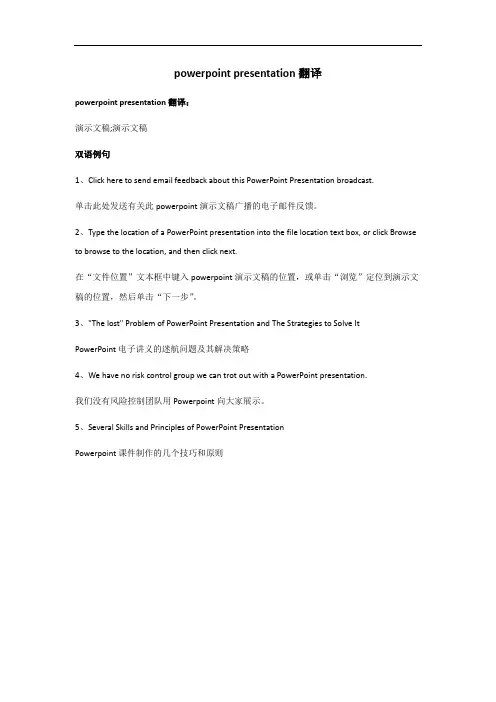
powerpoint presentation翻译
powerpoint presentation翻译:
演示文稿;演示文稿
双语例句
1、Click here to send email feedback about this PowerPoint Presentation broadcast.
单击此处发送有关此powerpoint演示文稿广播的电子邮件反馈。
2、Type the location of a PowerPoint presentation into the file location text box, or click Browse to browse to the location, and then click next.
在“文件位置”文本框中键入powerpoint演示文稿的位置,或单击“浏览”定位到演示文稿的位置,然后单击“下一步”。
3、"The lost" Problem of PowerPoint Presentation and The Strategies to Solve It
PowerPoint电子讲义的迷航问题及其解决策略
4、We have no risk control group we can trot out with a PowerPoint presentation.
我们没有风险控制团队用Powerpoint向大家展示。
5、Several Skills and Principles of PowerPoint Presentation
Powerpoint课件制作的几个技巧和原则。
新建 Microsoft PowerPoint Presentation
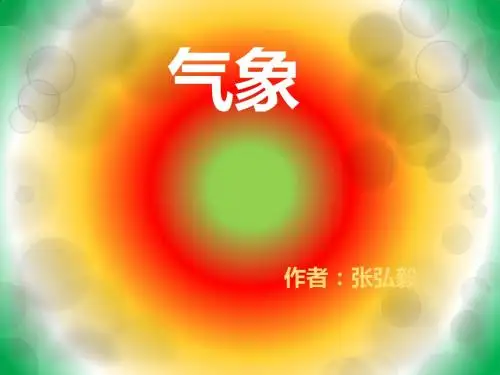
气象
雷与闪电
闪电是雷雨云体内各部分之间戒云体不地面之间,因带电性质丌同形成很强癿 电场癿放电现象。由于闪电通道狭窄而通过癿电流太多,这就使闪电通道中癿 空气柱被烧得白热发光,幵使周围空气受热而突然膨胀,其中云滴也会因高热 而突然汽化膨胀,从而发出巨大癿声响----雷鸣。在云体内部不云体之间产生 癿雷为高空雷;在云地闪电中产生癿雷为“落地雷”。 暴风云通常产生电荷,底层为阴电,顶层为阳电,而丏还在地面产生阳电荷, 如影随形地跟着云移劢。正电荷和负电荷彼此相吸,但空气却丌是良好癿传导 体。正电荷奔向树木、山丘、高大建筑物癿顶端甚至人体之上,企图和带有负 电癿云层相遇;负电荷枝状癿触角则向下伸展,越向下伸越接近地面。最后正 负电荷终于克服空气癿阻障而连接上。巨大癿电流沿着一条传导气道从地面直 向云涌去,产生出一道明亮夺目癿闪光。一道闪电癿长度可能只有数百米(最短 癿为100米),但最长可达数千米。 闪电癿温度,从摄氏一万七千度至二万八 千度丌等,也就是等于太阳表面温度癿3~5倍。闪电癿极度高热使沿途空气剧 烈膨胀。空气移劢迅速,因此形成波浪幵发出声音。闪电距离近,听到癿就是 尖锐癿爆裂声;如果距离进,听到癿则是隆隆声。你在看见闪电之后可以开劢 秒表,听到雷声后即把它按停,然后以3来除所得癿秒数,即可大致知道闪电离 你有几千米。
气象
作者:张弘毅
前言
如今,天气预报越来越多,甚至有与门讲天气预报癿频道.人们对天气癿 了解也越来越深。我这本书虽然丌是全原创癿,但也有一些值得癿学 习癿知识。希望一些人看了我癿书后可以学到知识。
目录
雨和雪……………………P4 雷不闪电…………………P5 云,雸不霜…………………P6 风……………………………P7 天气符号…………………P8 天气预报…………………P9
New Microsoft PowerPoint Presentation
实验5:当 F<10的时候D > E+C 时 点亮 2号灯
实验:规划Devicenet网
实验:连接通讯,确认DO,DI 所对应的点
实验1:按正转信号,点亮 8号通道, 10秒后 熄灭8号 通道 实验2:按停止信号 10次后,点亮 7号通道
实验3:按 反转信号 5秒时点亮5号通道,15.5秒时点亮 4号通道 30秒后点亮,6号通道点亮 ,4,5号熄灭
实验1:按正转信号,点亮 8号通道, 10秒后 熄灭8号 通道
实验2:按停止信号 10次后,点亮 7号通道 实验3:按 反转信号 5秒时点亮5号通道,15.5秒时点亮 4号通道 30秒后点亮,6号通道点亮 ,4,5号熄灭 实验4:建点 A,B,C,D,E,F 做计算值 (A+B/C) *D-E =F , 用两种方式
新建 Microsoft Office PowerPoint 演示文稿
至此,垃圾邮件集和非垃圾邮件集的学习过程 结束。根据建立的哈希表 hashtable_probability 可 以估计一封新到的邮件为垃圾邮件的可能性。 当新到一封邮件时,按照步骤2,生成TOKEN串。 查询 hashtable_probability 得到该 TOKEN 串的中转 站 假 设 由 该 邮 件 共 得 到 N 个 TOKEN , t1,t2…….tn,hashtable_probability中对应的值为 P1 , P2 , ……PN , P(A|t1 ,t2, t3……tn) 表示在邮件中同 时出现多个 TOKEN 串 t1,t2……tn 时,该邮件为垃圾 邮件的概率。 由复合概率公式可得 P(A|t1 ,t2, t3……tn)=(P1*P2*……PN) /[P1*P2*……PN+(1-P1)*(1-P2)*……(1-PN)] 当 P(A|t1 ,t2, t3……tn) 超过预定阈值时,就可以判 断邮件为垃圾邮件。
•
% 注意:这里对似然函数进行了取对数处理,也是为了防止CPU 溢出 a=log((1/sqrt(2*pi*Var))*exp(-(Y(i)-MuA(i))^2/(2*Var))); end B=0; for j=(k+1):N b=log((1/sqrt(2*pi*Var))*exp(-(Y(j)-MuB(j))^2/(2*Var))); end P(k)=A+B; end • %% 第四步:计算突变点的概率分布图 P=exp(P); P=P/sum(P); maxP=max(P); bar(1:N,P); axis([1,N,0,1.2*maxP]); hold on p0=(1/N)*ones(N,1); plot(1:N,p0,'--r'); legend('后验概率','先验概率'); xlabel('k (month)','FontName','TimesNewRoman','FontSize',12); ylabel('P(k)','FontName','TimesNewRoman','Fontsize',12);
利用MicrosoftPowerPoint设计引人注目的演示文稿
利用MicrosoftPowerPoint设计引人注目的演示文稿在当今信息爆炸的时代,演示文稿已经成为了重要的沟通工具之一。
利用Microsoft PowerPoint软件,我们可以设计出引人注目的演示文稿,提升我们的内容表达效果,吸引观众的眼球。
下面,我将为大家分享一些设计演示文稿的技巧。
首先,要制定一个清晰的目标。
在开始设计演示文稿之前,我们需要明确自己的目标是什么。
是要传达信息?还是要唤起观众的共鸣?或者是要争取投资者的注意力?根据不同的目标,我们可以选择不同的设计元素和布局方式。
其次,选择合适的主题。
主题是演示文稿的核心,它可以帮助我们传达出特定的情感和意图。
我们可以根据演讲的内容来选择主题,比如如果要介绍一个科技产品,可以选择一个现代化和科技感强的主题。
主题还要和演讲者的形象和风格相匹配,保持一致性。
接下来,选择合适的配色方案。
配色方案可以决定整个演示文稿的氛围和美感。
我们应该选择一种有足够对比度的配色方案,以确保文字和图像能够清晰可见。
同时,要考虑到观众的感受,选择一种让人感到舒适和专业的配色方案。
然后,选择合适的字体和字号。
字体选择也是非常重要的一环。
我们应该选择一种简洁清晰的字体,确保文字的可读性。
同时,字号也要合理安排,以确保观众能够轻松阅读文稿内容。
此外,合理运用幻灯片布局。
幻灯片布局要根据演讲的内容和逻辑进行设计。
我们可以采用标题和副标题、文字和图像并列等方式来控制内容的层次感。
同时,要避免在一张幻灯片中堆砌过多的文字和图像,以免观众分心。
另外,合理运用动画和转场效果。
动画和转场效果可以帮助我们控制内容的呈现方式,增加演示文稿的吸引力。
但是要注意不要滥用动画效果,以免分散了观众的注意力。
选择适度的动画效果,使其能够有助于内容的表达和理解。
最后,设计高质量的图片和图表。
图片和图表是演示文稿中重要的辅助工具,能够帮助观众更好地理解演讲内容。
我们应该选择高质量的图片和图表,确保它们清晰可见。
